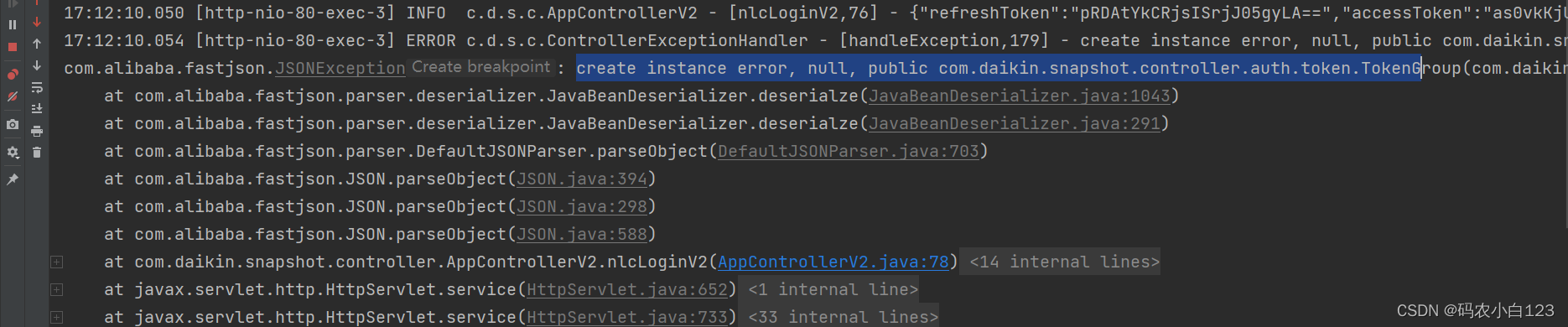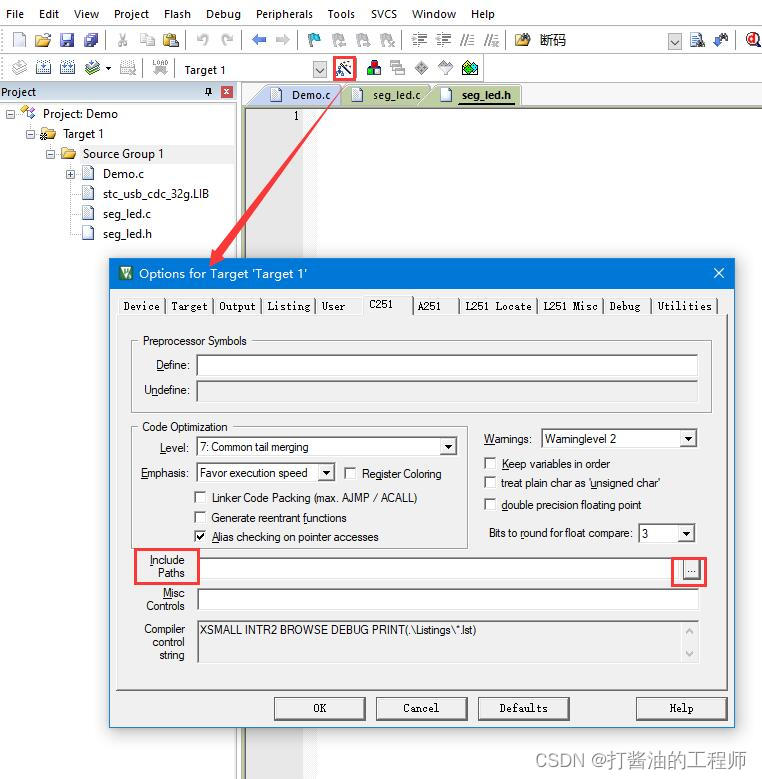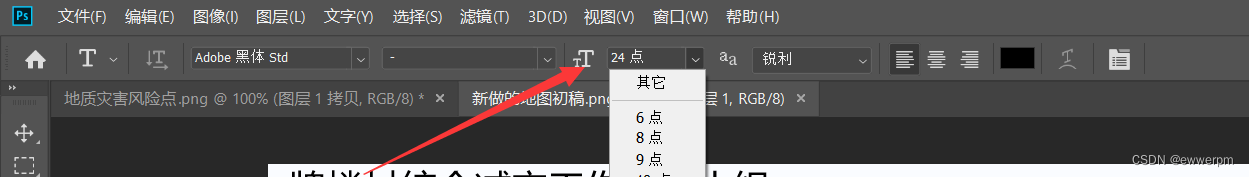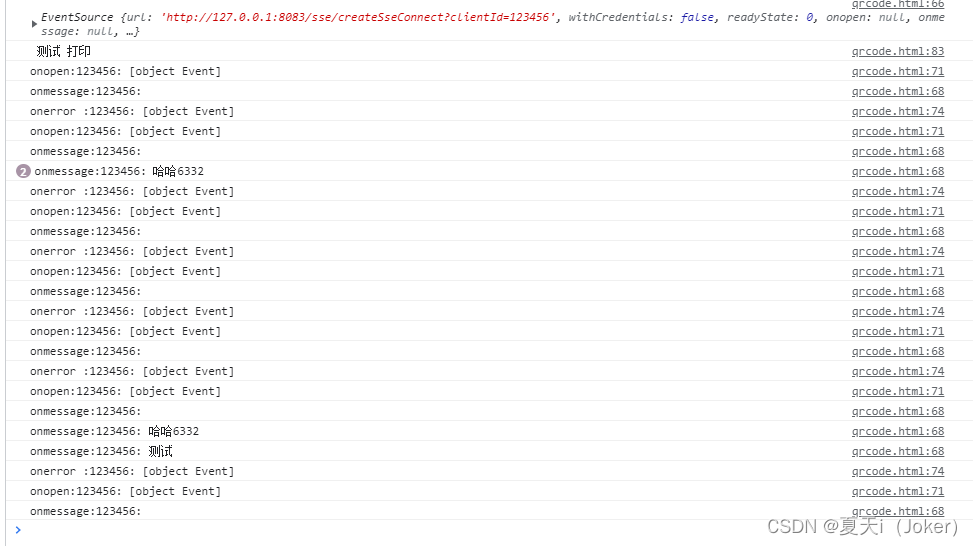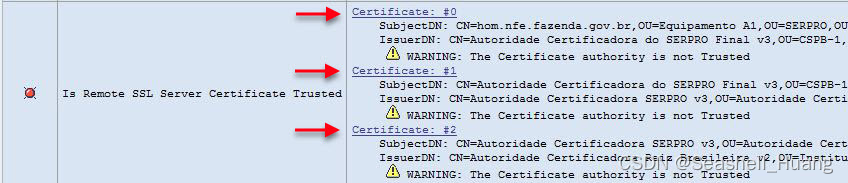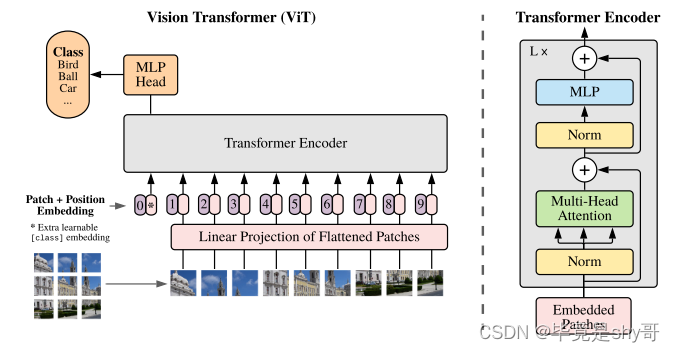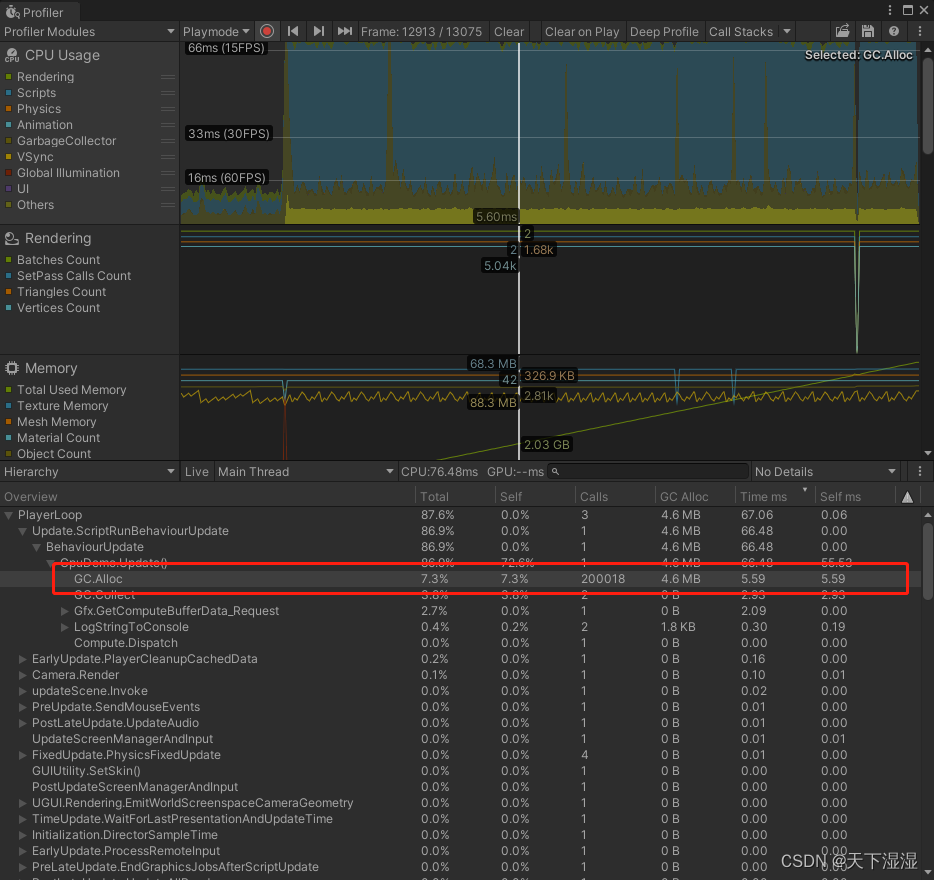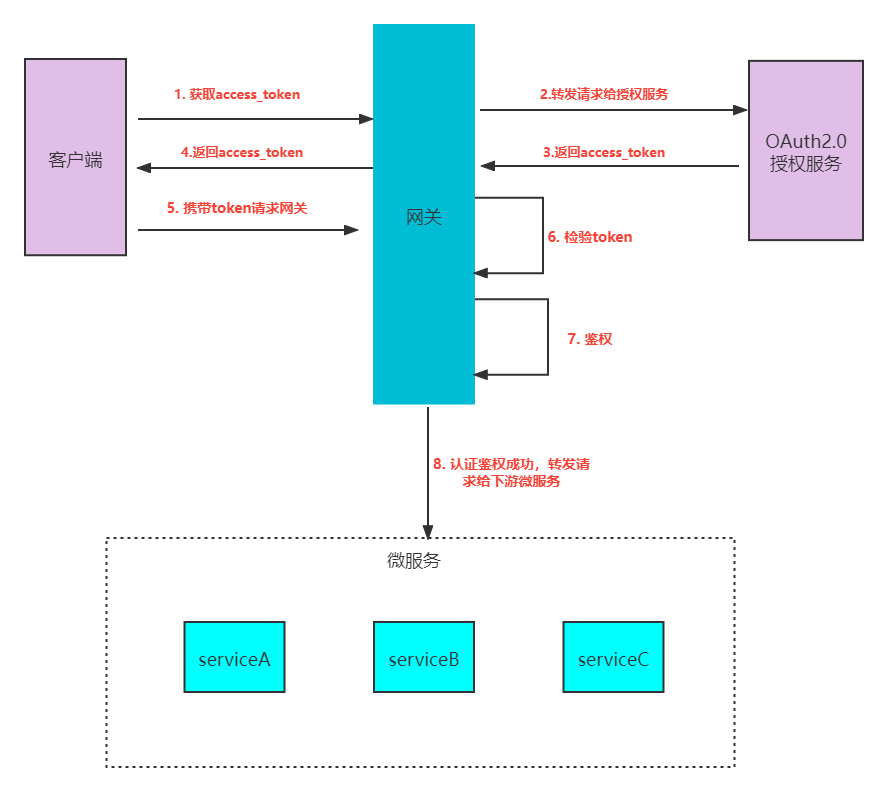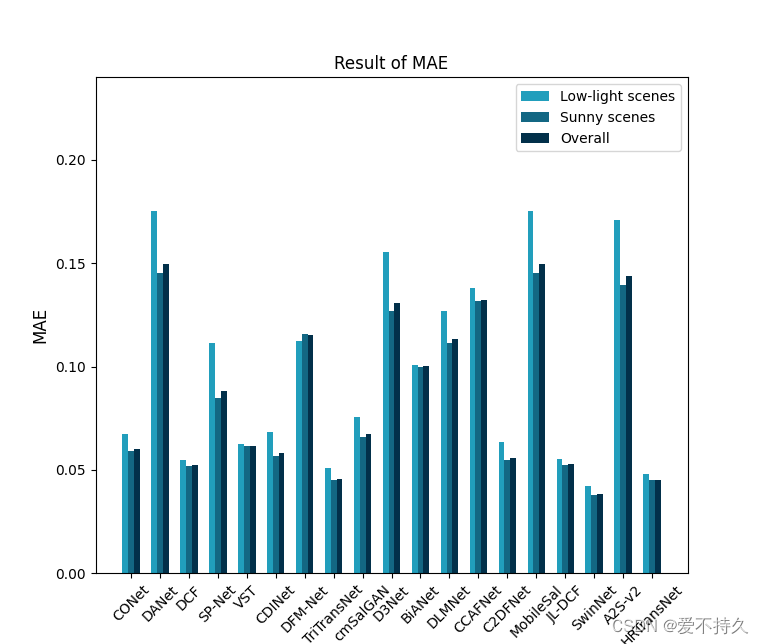摘要
是 Redis 的一款高级 Java 客户端,已成为 SpringBoot 2.0 版本默认的 redis 客户端。Lettuce 后起之秀,不仅功能丰富,提供了很多新的功能特性,比如异步操作、响应式编程等,还解决了 Jedis 中线程不安全的问题。
Lettuce
<dependency>
<groupId>io.lettuce</groupId>
<artifactId>lettuce-core</artifactId>
<version>6.2.5.RELEASE</version>
</dependency>同步操作
基本上 Jedis 支持的同步命令操作,Lettuce 都支持。
Lettuce 的 api 操作如下!
public class LettuceUtil {
public static void main(String[] args) {
RedisURI redisUri = RedisURI.builder()
.withHost("127.0.0.1").withPort(6379).withPassword("111111")
.withTimeout(Duration.of(10, ChronoUnit.SECONDS))
.build();
RedisClient redisClient = RedisClient.create(redisUri);
StatefulRedisConnection<String, String> connection = redisClient.connect();
//获取同步操作命令工具
RedisCommands<String, String> commands = connection.sync();
System.out.println("清空数据:"+commands.flushdb());
System.out.println("判断某个键是否存在:"+commands.exists("username"));
System.out.println("新增<'username','xmr'>的键值对:"+commands.set("username", "xmr"));
System.out.println("新增<'password','password'>的键值对:"+commands.set("password", "123"));
System.out.println("获取<'password'>键的值:"+commands.get("password"));
System.out.println("系统中所有的键如下:" + commands.keys("*"));
System.out.println("删除键password:"+commands.del("password"));
System.out.println("判断键password是否存在:"+commands.exists("password"));
System.out.println("设置键username的过期时间为5s:"+commands.expire("username", 5L));
System.out.println("查看键username的剩余生存时间:"+commands.ttl("username"));
System.out.println("移除键username的生存时间:"+commands.persist("username"));
System.out.println("查看键username的剩余生存时间:"+commands.ttl("username"));
System.out.println("查看键username所存储的值的类型:"+commands.type("username"));
connection.close();
redisClient.shutdown();
}
}
异步操作
Lettuce 还支持异步操作,将上面的操作改成异步处理,结果如下!
public class LettuceUtil {
public static void main(String[] args) throws Exception {
RedisURI redisUri = RedisURI.builder()
.withHost("127.0.0.1").withPort(6379).withPassword("111111")
.withTimeout(Duration.of(10, ChronoUnit.SECONDS))
.build();
RedisClient redisClient = RedisClient.create(redisUri);
StatefulRedisConnection<String, String> connection = redisClient.connect();
//获取异步操作命令工具
RedisAsyncCommands<String, String> commands = connection.async();
System.out.println("清空数据:"+commands.flushdb().get());
System.out.println("判断某个键是否存在:"+commands.exists("username").get());
System.out.println("新增<'username','xmr'>的键值对:"+commands.set("username", "xmr").get());
System.out.println("新增<'password','password'>的键值对:"+commands.set("password", "123").get());
System.out.println("获取<'password'>键的值:"+commands.get("password").get());
System.out.println("系统中所有的键如下:" + commands.keys("*").get());
System.out.println("删除键password:"+commands.del("password").get());
System.out.println("判断键password是否存在:"+commands.exists("password").get());
System.out.println("设置键username的过期时间为5s:"+commands.expire("username", 5L).get());
System.out.println("查看键username的剩余生存时间:"+commands.ttl("username").get());
System.out.println("移除键username的生存时间:"+commands.persist("username").get());
System.out.println("查看键username的剩余生存时间:"+commands.ttl("username").get());
System.out.println("查看键username所存储的值的类型:"+commands.type("username").get());
connection.close();
redisClient.shutdown();
}
}
响应式编程
Lettuce 除了支持异步编程以外,还支持响应式编程,Lettuce 引入的响应式编程框架是Project Reactor,如果没有响应式编程经验可以先自行了解一下,访问地址https://projectreactor.io/。
响应式编程使用案例如下:
public class LettuceUtil {
public static void main(String[] args) throws Exception {
RedisURI redisUri = RedisURI.builder()
.withHost("127.0.0.1").withPort(6379).withPassword("111111")
.withTimeout(Duration.of(10, ChronoUnit.SECONDS))
.build();
RedisClient redisClient = RedisClient.create(redisUri);
StatefulRedisConnection<String, String> connection = redisClient.connect();
//获取响应式API操作命令工具
RedisReactiveCommands<String, String> commands = connection.reactive();
Mono<String> setc = commands.set("name", "mayun");
System.out.println(setc.block());
Mono<String> getc = commands.get("name");
getc.subscribe(System.out::println);
Flux<String> keys = commands.keys("*");
keys.subscribe(System.out::println);
//开启一个事务,先把count设置为1,再将count自增1
commands.multi().doOnSuccess(r -> {
commands.set("count", "1").doOnNext(value -> System.out.println("count1:" + value)).subscribe();
commands.incr("count").doOnNext(value -> System.out.println("count2:" + value)).subscribe();
}).flatMap(s -> commands.exec())
.doOnNext(transactionResult -> System.out.println("transactionResult:" + transactionResult.wasDiscarded())).subscribe();
Thread.sleep(1000 * 5);
connection.close();
redisClient.shutdown();
}
}
发布和订阅
Lettuce 还支持 redis 的消息发布和订阅,具体实现案例如下:
public class LettuceUtil {
public static void main(String[] args) throws Exception {
RedisURI redisUri = RedisURI.builder()
.withHost("127.0.0.1").withPort(6379).withPassword("111111")
.withTimeout(Duration.of(10, ChronoUnit.SECONDS))
.build();
RedisClient redisClient = RedisClient.create(redisUri);
//获取发布订阅操作命令工具
StatefulRedisPubSubConnection<String, String> pubsubConn = redisClient.connectPubSub();
pubsubConn.addListener(new RedisPubSubListener<String, String>() {
@Override
public void unsubscribed(String channel, long count) {
System.out.println("[unsubscribed]" + channel);
}
@Override
public void subscribed(String channel, long count) {
System.out.println("[subscribed]" + channel);
}
@Override
public void punsubscribed(String pattern, long count) {
System.out.println("[punsubscribed]" + pattern);
}
@Override
public void psubscribed(String pattern, long count) {
System.out.println("[psubscribed]" + pattern);
}
@Override
public void message(String pattern, String channel, String message) {
System.out.println("[message]" + pattern + " -> " + channel + " -> " + message);
}
@Override
public void message(String channel, String message) {
System.out.println("[message]" + channel + " -> " + message);
}
});
RedisPubSubAsyncCommands<String, String> pubsubCmd = pubsubConn.async();
pubsubCmd.psubscribe("CH");
pubsubCmd.psubscribe("CH2");
pubsubCmd.unsubscribe("CH");
Thread.sleep(100 * 5);
pubsubConn.close();
redisClient.shutdown();
}
}
客户端资源与参数配置
Lettuce 客户端的通信框架集成了 Netty 的非阻塞 IO 操作,客户端资源的设置与 Lettuce 的性能、并发和事件处理紧密相关,如果不是特别熟悉客户端参数配置,不建议在没有经验的前提下凭直觉修改默认值,保持默认配置就行。
非集群环境下,具体的配置案例如下:
public class LettuceUtil {
public static void main(String[] args) throws Exception {
ClientResources resources = DefaultClientResources.builder()
.ioThreadPoolSize(4) //I/O线程数
.computationThreadPoolSize(4) //任务线程数
.build();
RedisURI redisUri = RedisURI.builder()
.withHost("127.0.0.1").withPort(6379).withPassword("111111")
.withTimeout(Duration.of(10, ChronoUnit.SECONDS))
.build();
ClientOptions options = ClientOptions.builder()
.autoReconnect(true)//是否自动重连
.pingBeforeActivateConnection(true)//连接激活之前是否执行PING命令
.build();
RedisClient client = RedisClient.create(resources, redisUri);
client.setOptions(options);
StatefulRedisConnection<String, String> connection = client.connect();
RedisCommands<String, String> commands = connection.sync();
commands.set("name", "xxxx");
System.out.println(commands.get("name"));
connection.close();
client.shutdown();
resources.shutdown();
}
}
集群环境下,具体的配置案例如下:
public class LettuceMain {
public static void main(String[] args) throws Exception {
ClientResources resources = DefaultClientResources.builder()
.ioThreadPoolSize(4) //I/O线程数
.computationThreadPoolSize(4) //任务线程数
.build();
RedisURI redisUri = RedisURI.builder()
.withHost("192.168.221.11").withPort(6379).withPassword("111111")
.withTimeout(Duration.of(10, ChronoUnit.SECONDS))
.build();
ClusterClientOptions options = ClusterClientOptions.builder()
.autoReconnect(true)//是否自动重连
.pingBeforeActivateConnection(true)//连接激活之前是否执行PING命令
.validateClusterNodeMembership(true)//是否校验集群节点的成员关系
.build();
RedisClusterClient client = RedisClusterClient.create(resources, redisUri);
client.setOptions(options);
StatefulRedisClusterConnection<String, String> connection = client.connect();
RedisAdvancedClusterCommands<String, String> commands = connection.sync();
commands.set("name", "goodss");
System.out.println(commands.get("name"));
connection.close();
client.shutdown();
resources.shutdown();
}
}
线程池配置
Lettuce 连接设计的时候,就是线程安全的,所以一个连接可以被多个线程共享,同时 lettuce 连接默认是自动重连的,使用单连接基本可以满足业务需求,大多数情况下不需要配置连接池,多连接并不会给操作带来性能上的提升。
但在某些特殊场景下,比如事物操作,使用连接池会是一个比较好的方案,那么如何配置线程池呢?
public class LettuceUtil {
public static void main(String[] args) throws Exception {
RedisURI redisUri = RedisURI.builder()
.withHost("192.168.221.11")
.withPort(6379)
.withPassword("111111")
.withTimeout(Duration.of(10, ChronoUnit.SECONDS))
.build();
RedisClient client = RedisClient.create(redisUri);
//连接池配置
GenericObjectPoolConfig poolConfig = new GenericObjectPoolConfig();
poolConfig.setMaxIdle(2);
GenericObjectPool<StatefulRedisConnection<String, String>> pool = ConnectionPoolSupport.createGenericObjectPool(client::connect, poolConfig);
StatefulRedisConnection<String, String> connection = pool.borrowObject();
RedisCommands<String, String> commands = connection.sync();
commands.set("name", "llkd");
System.out.println(commands.get("name"));
connection.close();
pool.close();
client.shutdown();
}
}
主从模式配置
redis 一般采用主从复制模式,搭建高可用的架构,简单的说就一个主节点,多个从节点,自动从主节点同步最新数据。
Lettuce 支持自动发现主从模式下的节点信息,然后保存到本地,具体配置如下:
public class LettuceUtil {
public static void main(String[] args) throws Exception {
//这里只需要配置一个节点的连接信息,不一定需要是主节点的信息,从节点也可以;可以自动发现主从节点
RedisURI uri = RedisURI.builder().withHost("192.168.221.11").withPort(6379).withPassword("123456").build();
RedisClient client = RedisClient.create(uri);
StatefulRedisMasterReplicaConnection<String, String> connection = MasterReplica.connect(client, StringCodec.UTF8, uri);
//从节点读取数据
connection.setReadFrom(ReadFrom.REPLICA);
RedisCommands<String, String> commands = connection.sync();
commands.set("name", "张飞");
System.out.println(commands.get("name"));
connection.close();
client.shutdown();
}
}
当然我们也可以手动指定集群节点来加载,具体配置如下:
public class LettuceMain {
public static void main(String[] args) throws Exception {
//集群节点
List<RedisURI> uris = new ArrayList();
uris.add(RedisURI.builder().withHost("192.168.221.14").withPort(7000).withPassword("123456").build());
uris.add(RedisURI.builder().withHost("192.168.221.15").withPort(7000).withPassword("123456").build());
uris.add(RedisURI.builder().withHost("192.168.221.16").withPort(7001).withPassword("123456").build());
RedisClient client = RedisClient.create();
StatefulRedisMasterReplicaConnection<String, String> connection = MasterReplica.connect(client, StringCodec.UTF8, uris);
//从节点读取数据
connection.setReadFrom(ReadFrom.REPLICA);
RedisCommands<String, String> commands = connection.sync();
commands.set("name", "张飞");
System.out.println(commands.get("name"));
connection.close();
client.shutdown();
}
}
哨兵模式配置
哨兵模式,也是 redis 实现服务高可用的一大亮点,具体配置实现如下:
public class LettuceUtil {
public static void main(String[] args) throws Exception {
//集群节点
List<RedisURI> uris = new ArrayList();
uris.add(RedisURI.builder().withHost("192.168.221.11").withPort(7000).withPassword("123456").build());
uris.add(RedisURI.builder().withHost("192.168.221.12").withPort(7000).withPassword("123456").build());
uris.add(RedisURI.builder().withHost("192.168.221.13").withPort(7000).withPassword("123456").build());
RedisClient client = RedisClient.create();
StatefulRedisMasterReplicaConnection<String, String> connection = MasterReplica.connect(client, StringCodec.UTF8, uris);
//从节点读取数据
connection.setReadFrom(ReadFrom.REPLICA);
RedisCommands<String, String> commands = connection.sync();
commands.set("name", "dddown");
System.out.println(commands.get("name"));
connection.close();
client.shutdown();
}
}
Cluster 集群模式配置
Cluster 集群模式,是之后推出的一种高可用的架构模型,主要是采用分片方式来存储数据,具体配置如下:
public class LettuceUtil {
public static void main(String[] args) throws Exception {
Set<RedisURI> uris = new HashSet<>();
uris.add(RedisURI.builder().withHost("192.168.221.11").withPort(7000).withPassword("123456").build());
uris.add(RedisURI.builder().withHost("192.168.221.12").withPort(7000).withPassword("123456").build());
uris.add(RedisURI.builder().withHost("192.168.221.13").withPort(7000).withPassword("123456").build());
uris.add(RedisURI.builder().withHost("192.168.221.14").withPort(7000).withPassword("123456").build());
uris.add(RedisURI.builder().withHost("192.168.221.15").withPort(7000).withPassword("123456").build());
uris.add(RedisURI.builder().withHost("192.168.221.16").withPort(7001).withPassword("123456").build());
RedisClusterClient client = RedisClusterClient.create(uris);
StatefulRedisClusterConnection<String, String> connection = client.connect();
RedisAdvancedClusterCommands<String, String> commands = connection.sync();
commands.set("name", "uuup");
System.out.println(commands.get("name"));
//选择从节点,只读
NodeSelection<String, String> replicas = commands.replicas();
NodeSelectionCommands<String, String> nodeSelectionCommands = replicas.commands();
Executions<List<String>> keys = nodeSelectionCommands.keys("*");
keys.forEach(key -> System.out.println(key));
connection.close();
client.shutdown();
}
}
小结
Lettuce 作为 Jedis 客户端,功能更加强大,不仅解决了线程安全的问题,还支持异步和响应式编程,支持集群,Sentinel,管道和编码器等等功能。