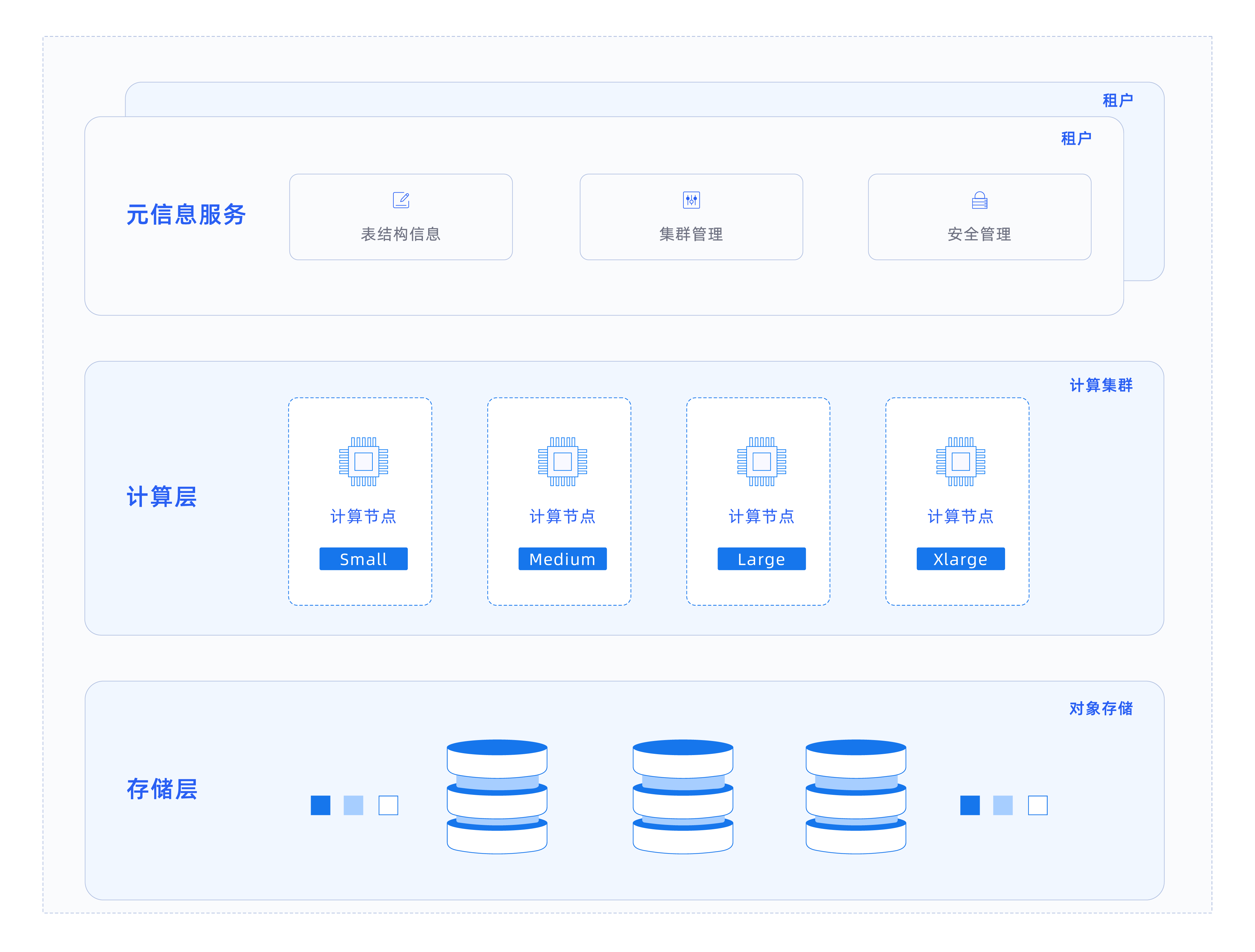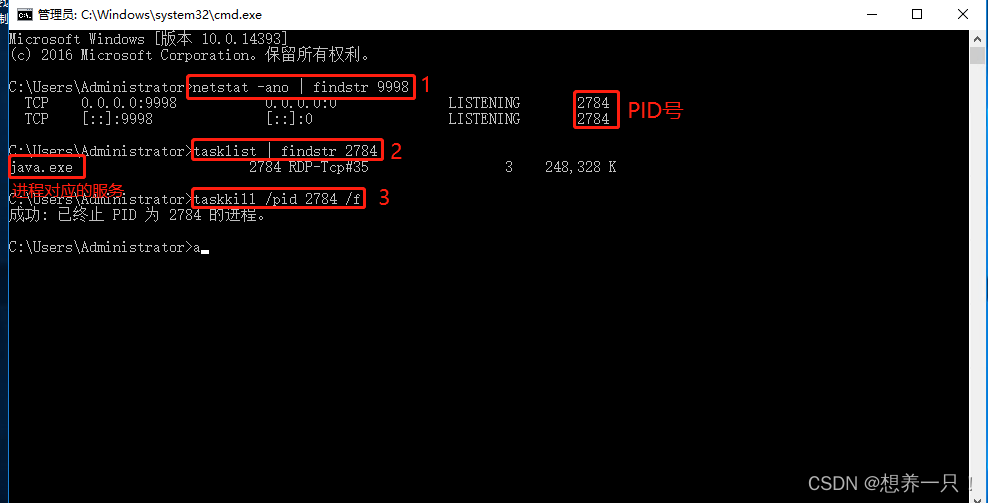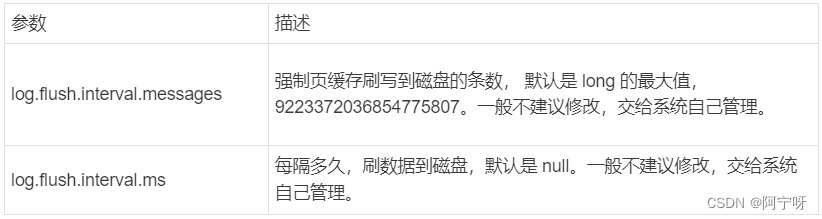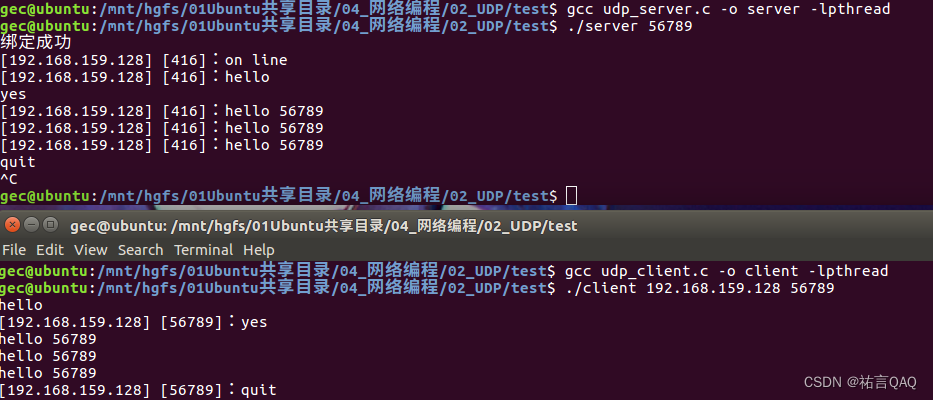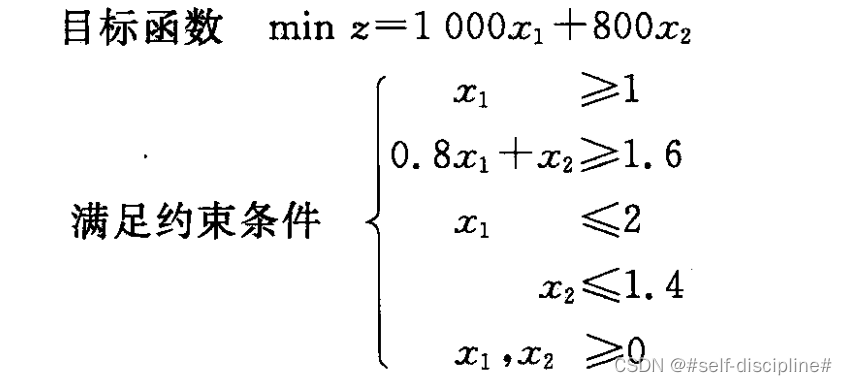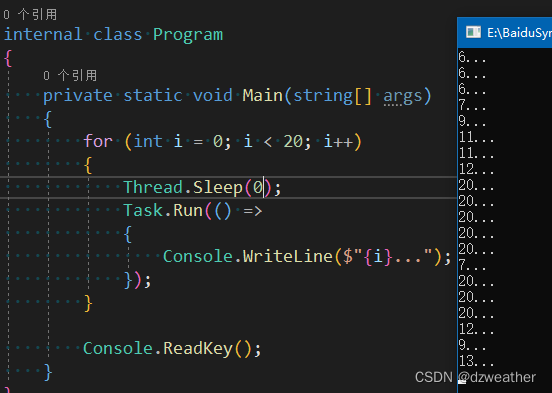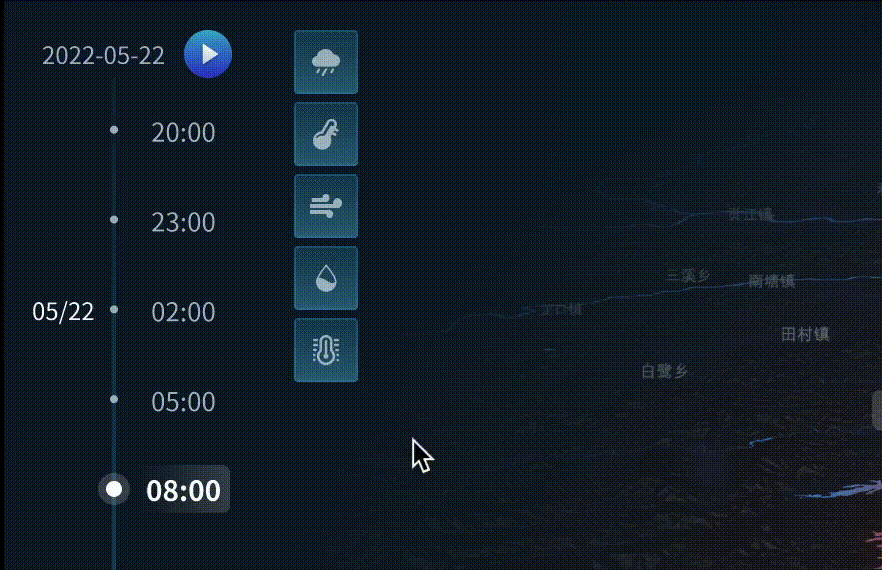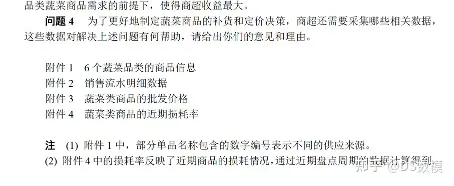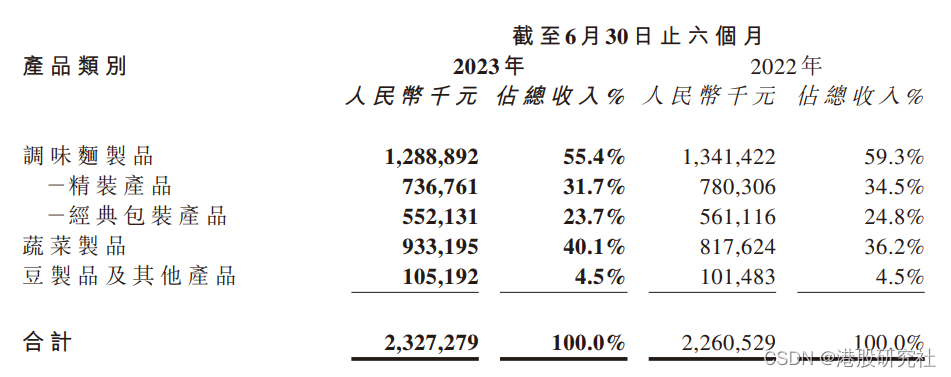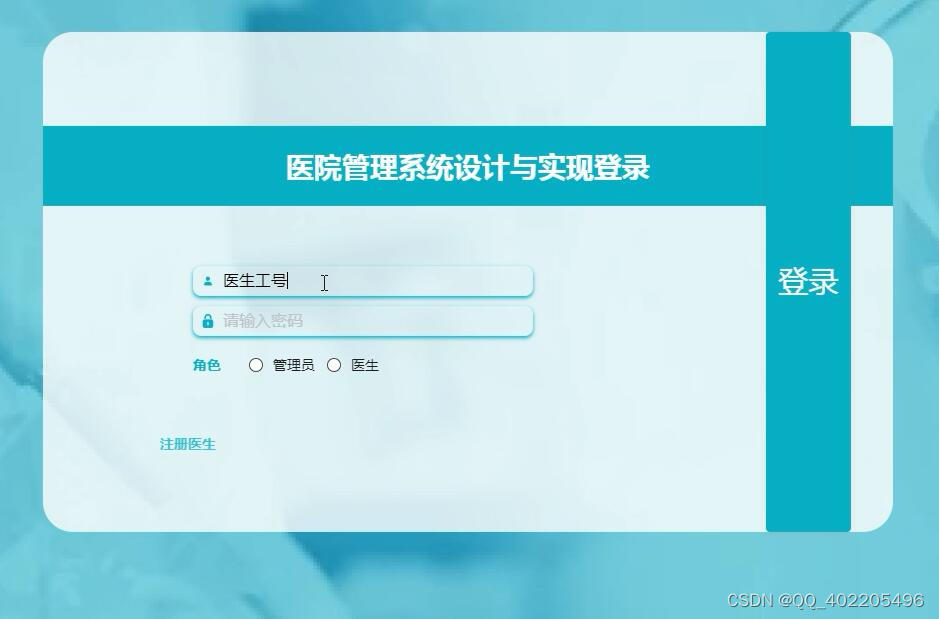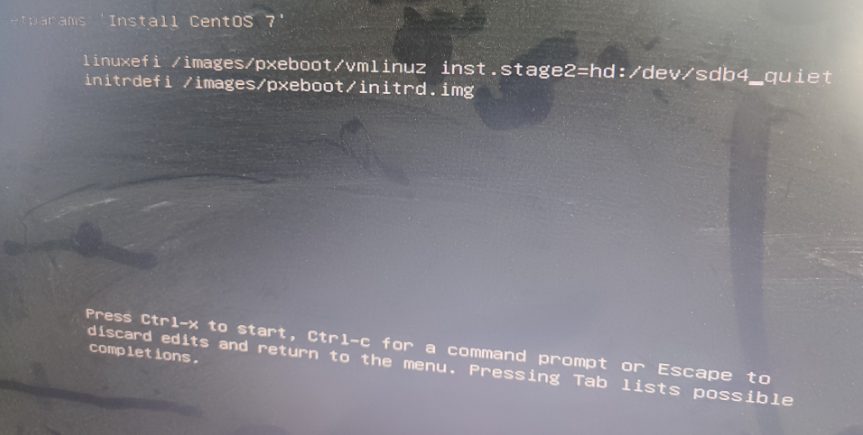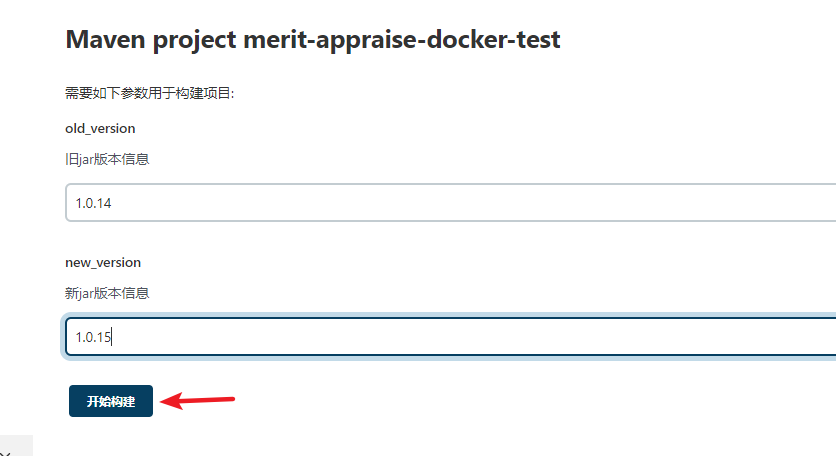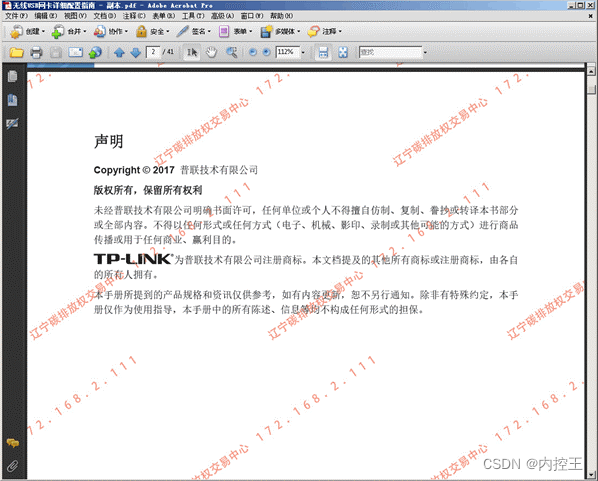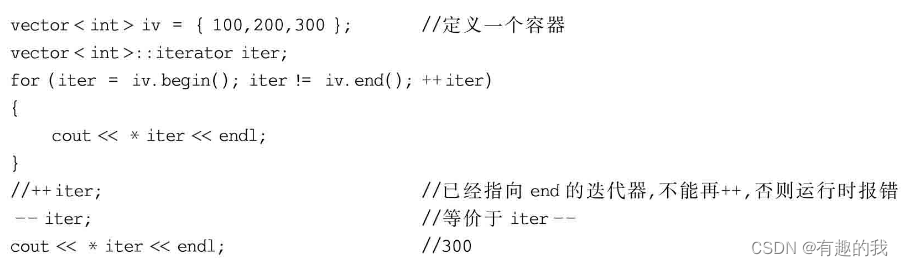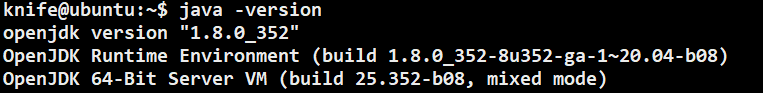效果如图

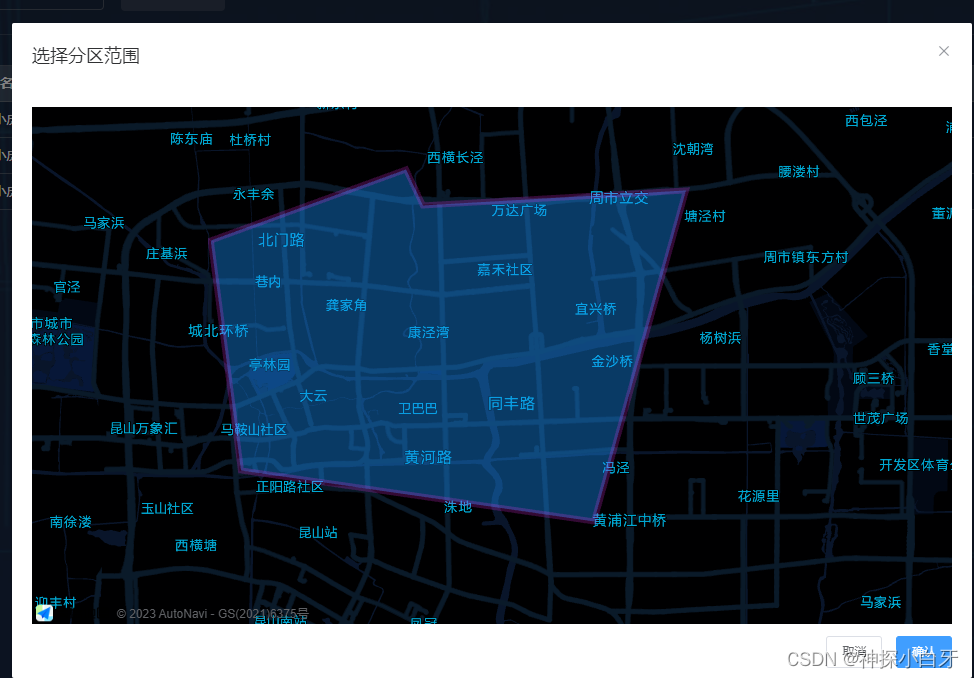
我用的是AMapLoader这个地图插件,会省去很多配置的步骤,非常方便
首先下载插件,然后在局部引入
import AMapLoader from "@amap/amap-jsapi-loader";
然后在methods里面使用
// 打开地图弹窗
mapShow() {
this.innerVisible = true;
this.$nextTick(() => {
this.initMap();
});
},
// 初始化高德地图
initMap() {
AMapLoader.load({
key: "你的key", //key值是key值 和安全密钥不同
version: "2.0", // 指定要加载的 JSAPI 的版本,缺省时默认为 1.4.15
plugins: ["AMap.GeoJSON", "AMap.MarkerClusterer", "AMap.MouseTool"], // 需要使用的的插件列表,用到的再次注册,如比例尺'AMap.Scale'等
}).then((AMap) => {
// 初始化地图
this.map = new AMap.Map("DMAMap", {
viewMode: "3D", // 是否为3D地图模式
zoom: 13, // 初始化地图级别
center: [120.987239, 31.391653], //中心点坐标
resizeEnable: true,
});
this.map.setMapStyle("amap://styles/darkblue");
this.drawPolygon();
});
},
// 绘制多边形
drawPolygon() {
let mouseTool = new AMap.MouseTool(this.map);
mouseTool.polygon({
strokeColor: "#FF33FF",
strokeOpacity: 1,
strokeWeight: 6,
strokeOpacity: 0.2,
fillColor: "#1791fc",
fillOpacity: 0.4,
// 线样式还支持 'dashed'
strokeStyle: "solid",
// strokeStyle是dashed时有效
// strokeDasharray: [30,10],
});
mouseTool.on("draw", (event) => {
// event.obj 为绘制出来的覆盖物对象
let path = event.obj.getPath(); // 获取多边形的路径
let str = "";
let pathArr = [];
for (let i = 0; i < path.length; i++) {
pathArr.push([path[i].getLng(), path[i].getLat()]);
str += path[i].getLng() + "," + path[i].getLat() + " ";
}
this.geometryArr = pathArr; // 这个就是绘制的点的坐标数组
this.addForm.latlng = str; // 转换为字符串
});
},