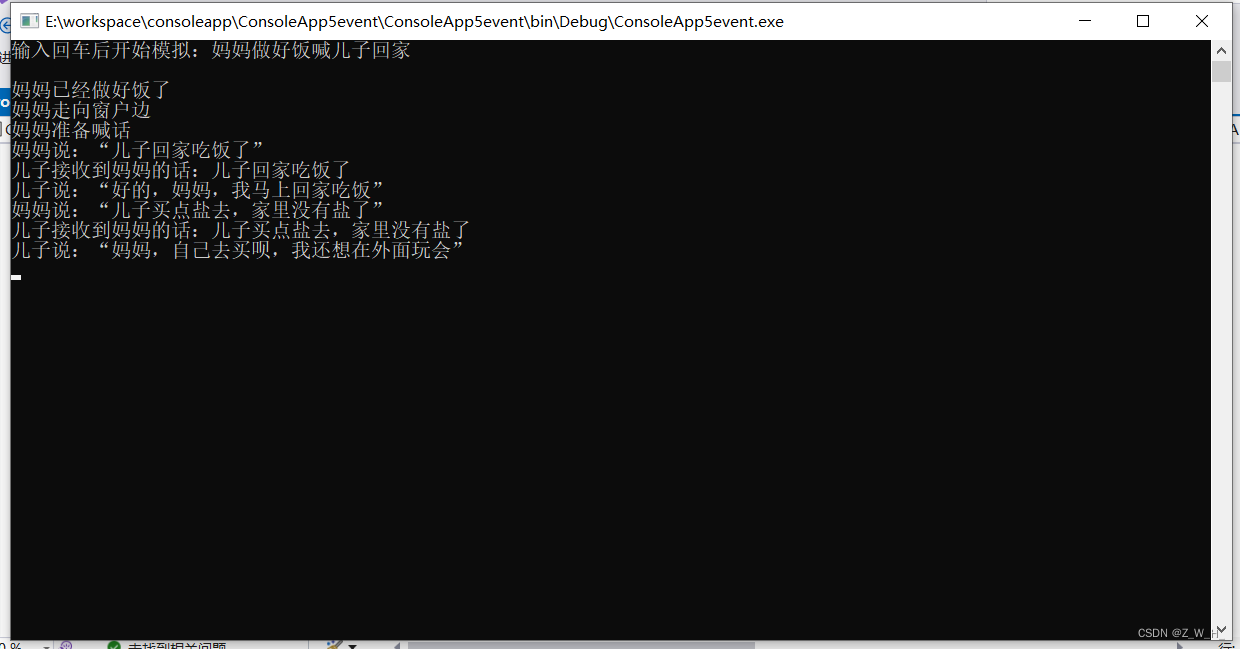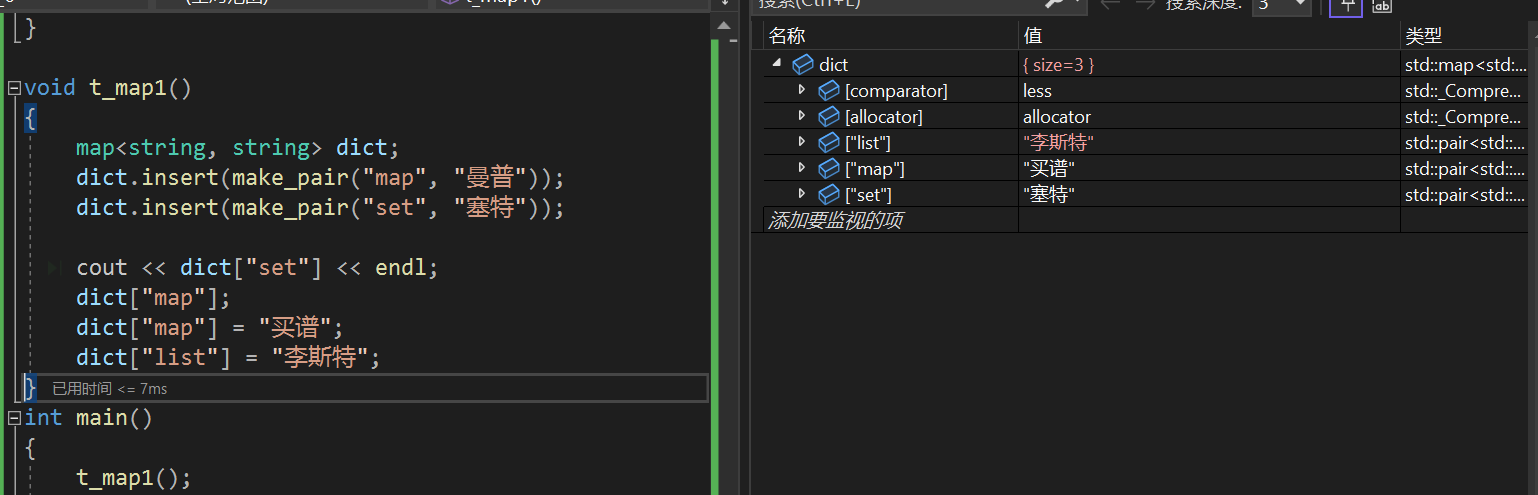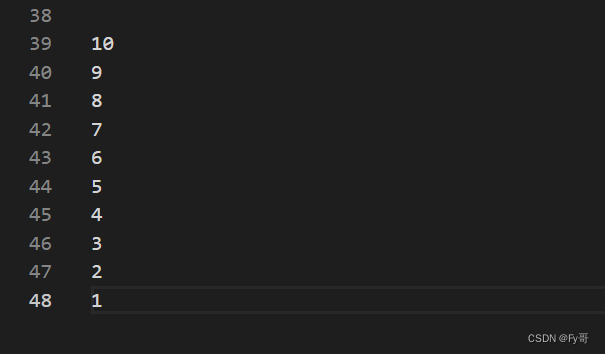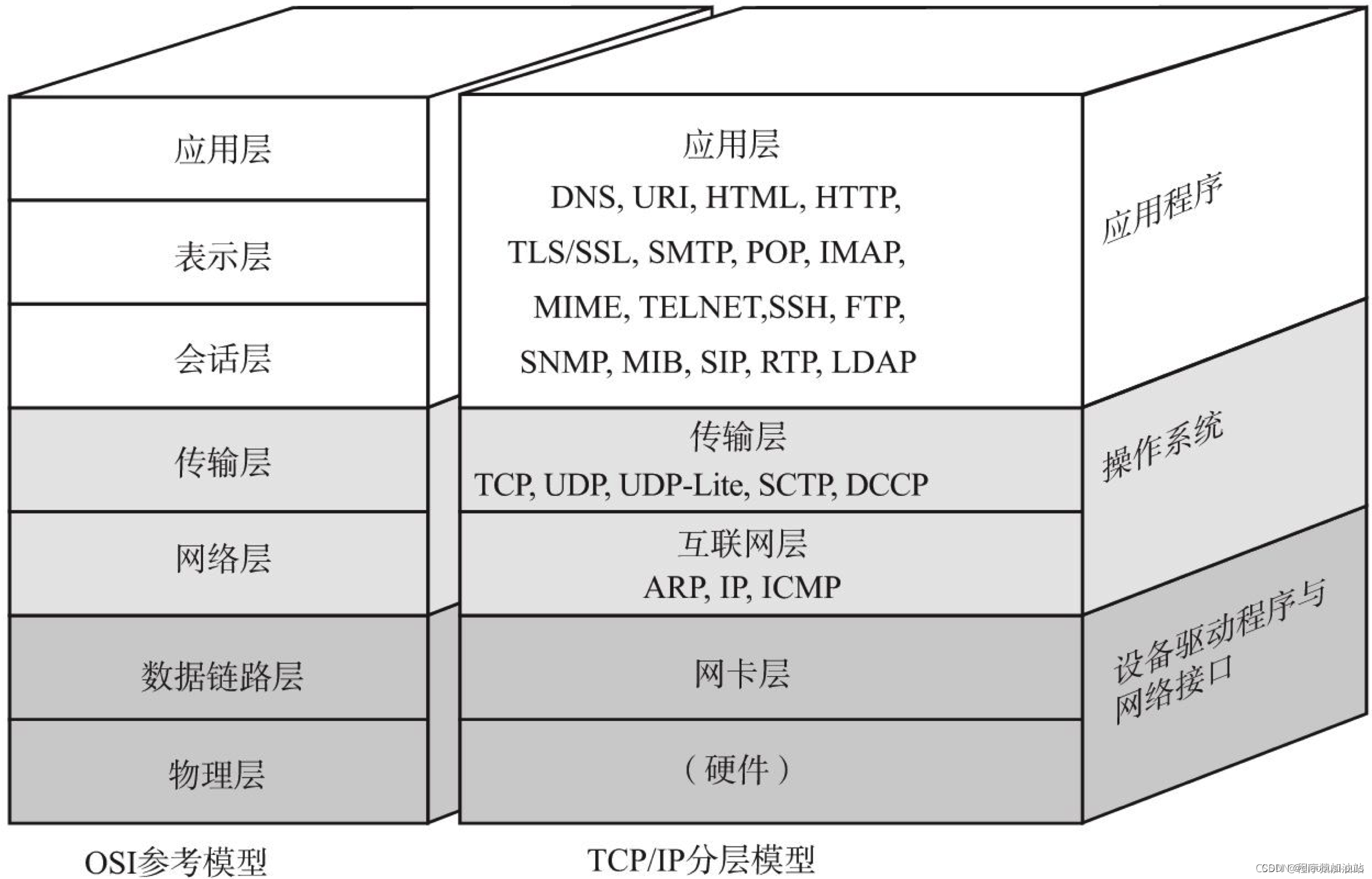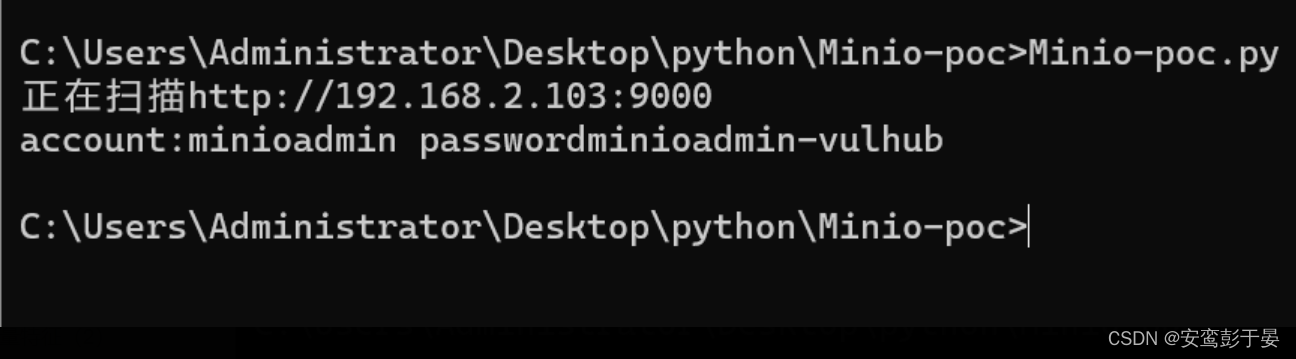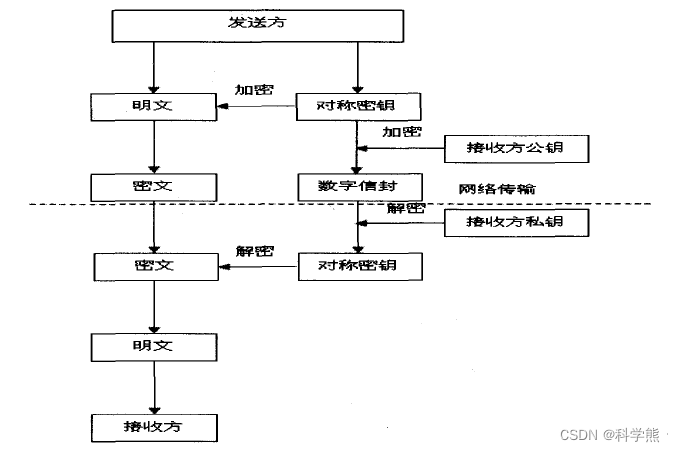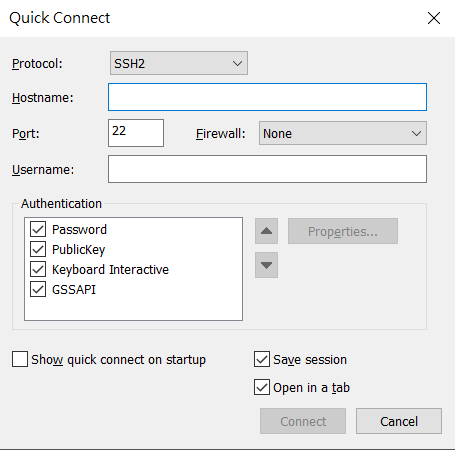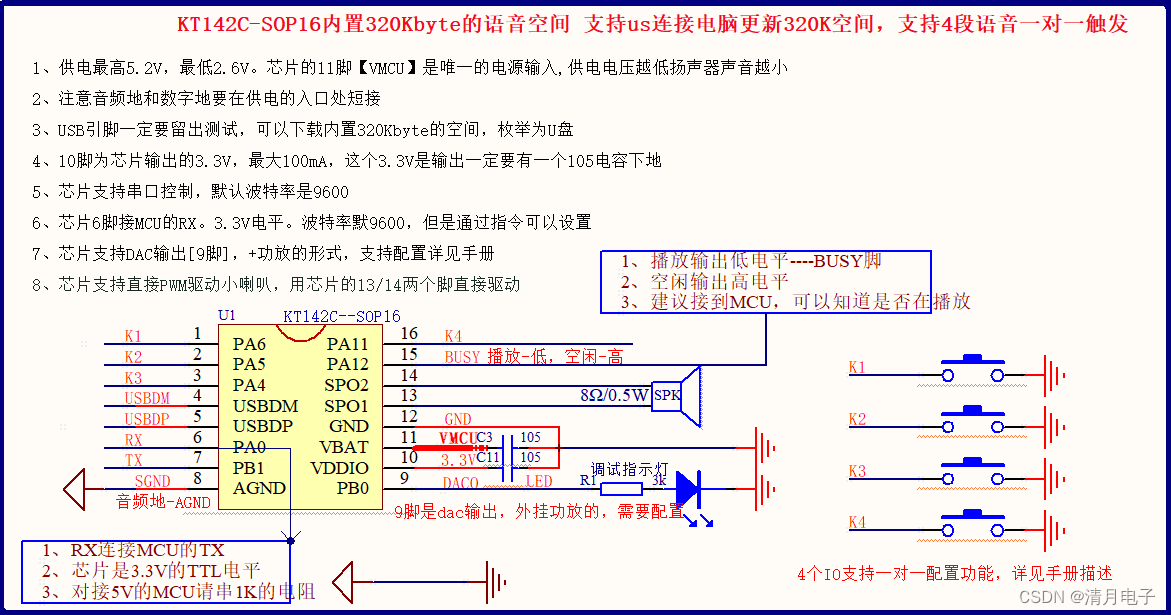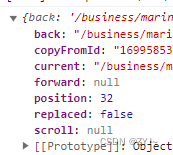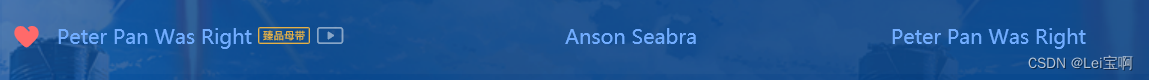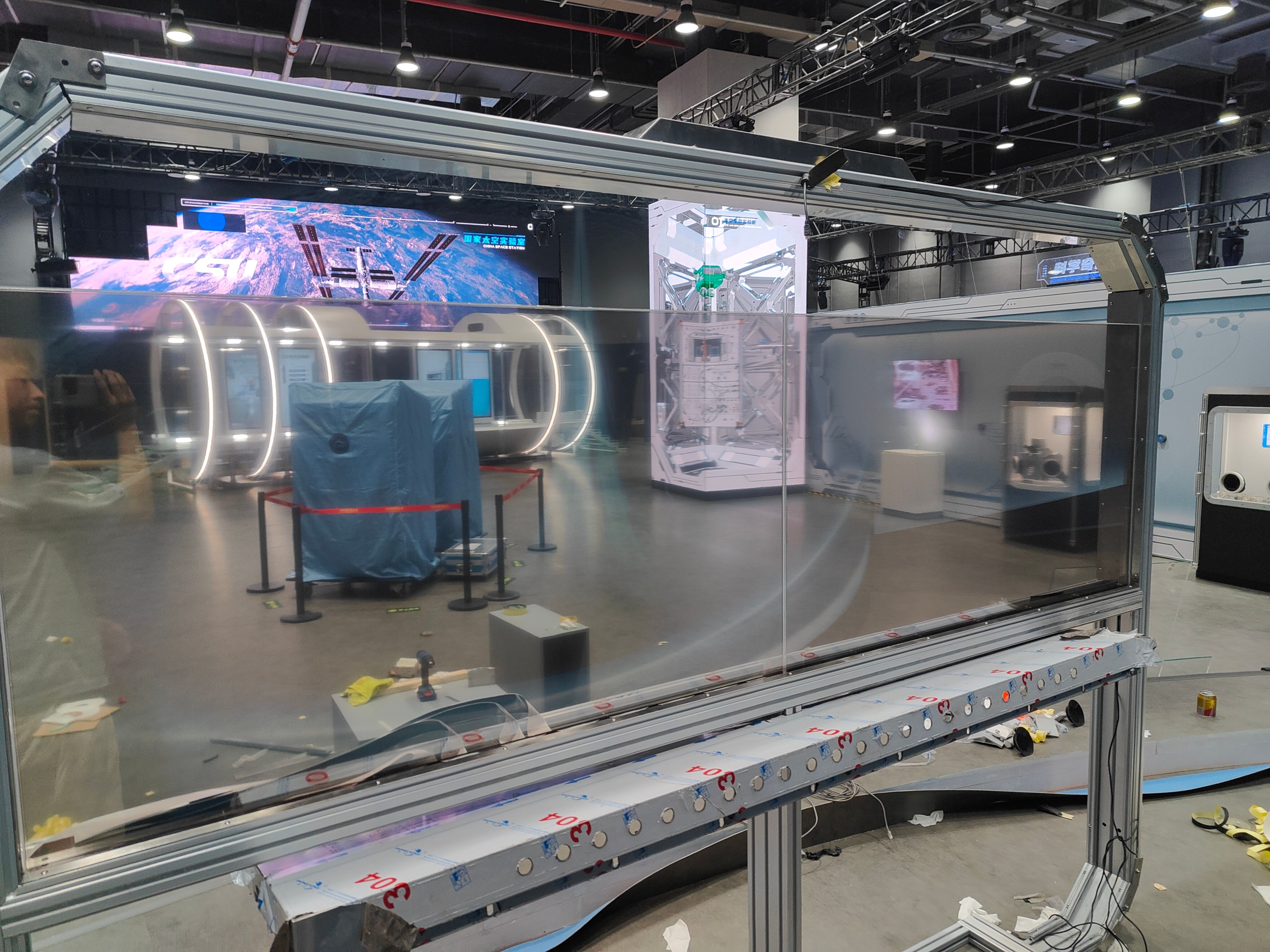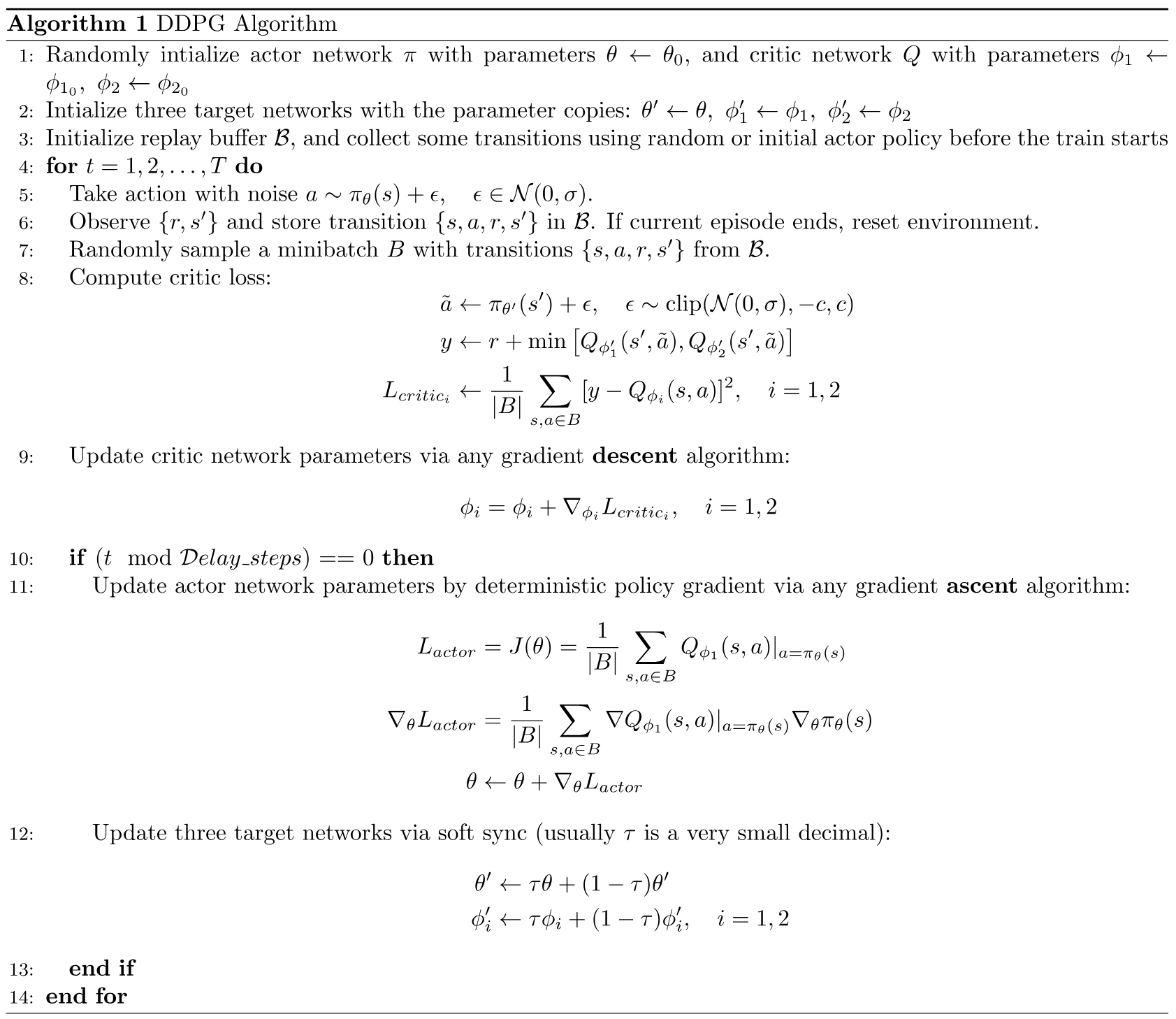Android在线文字识别可以调阿里云的接口Android文字识别-阿里云OCR调用__花花的博客-CSDN博客
需要离线文字识别的话,可以调tesseract4android。个人测试效果不是特别理想,但是速度真的很快,VIVO S10后摄照片,80ms内识别完成。现有的蛮多资料都写的是调用tess-two,但是这个库,已经慢慢不维护了,最新版本是tesseract4android。这是一个开源库,源码路径:https://github.com/adaptech-cz/Tesseract4Android
这个库的调用非常简单,官方readme也有介绍。
1,在build.gradle中增加
allprojects {
repositories {
...
maven { url 'https://jitpack.io' }
}
}dependencies {
// To use Standard variant:
implementation 'cz.adaptech.tesseract4android:tesseract4android:4.5.0'
}2,代用也很简单,官方示例代码如下。主要就是给个训练库,然后就可以给照片,最后取结果就行。
// Create TessBaseAPI instance (this internally creates the native Tesseract instance)
TessBaseAPI tess = new TessBaseAPI();
// Given path must contain subdirectory `tessdata` where are `*.traineddata` language files
// The path must be directly readable by the app
String dataPath = new File(context.getFilesDir(), "tesseract").getAbsolutePath();
// Initialize API for specified language
// (can be called multiple times during Tesseract lifetime)
if (!tess.init(dataPath, "eng")) { // could be multiple languages, like "eng+deu+fra"
// Error initializing Tesseract (wrong/inaccessible data path or not existing language file(s))
// Release the native Tesseract instance
tess.recycle();
return;
}
// Load the image (file path, Bitmap, Pix...)
// (can be called multiple times during Tesseract lifetime)
tess.setImage(image);
// Start the recognition (if not done for this image yet) and retrieve the result
// (can be called multiple times during Tesseract lifetime)
String text = tess.getUTF8Text();
// Release the native Tesseract instance when you don't want to use it anymore
// After this call, no method can be called on this TessBaseAPI instance
tess.recycle();3,训练数据库路径:GitHub - tesseract-ocr/tessdata at 4.0.0
我只需要做英文识别所以下载eng.traineddata即可,需要做多语言识别的按自己的需求下载多个语训练数据库。这些数据库下下来后,需要放到一个规定名称为tessdata的子目录下,调用init的时候需要提供它的父目录。
4,训练数据库的提取这里要注意权限问题,否则会初始化失败,错误就一个ERROR。我的处理办法是把训练数据库打包到APP,APP启动后释放到内部目录,然后再使用。
1)训练数据库放到raw目录下

2)文件释放类
import static androidx.camera.core.impl.utils.ContextUtil.getApplicationContext;
import android.content.Context;
import android.net.Uri;
import android.util.Log;
import java.io.File;
import java.io.FileOutputStream;
import java.io.IOException;
import java.io.InputStream;
import java.io.UnsupportedEncodingException;
import java.util.Arrays;
public class FileManager {
String TAG = "FILE";
Context context = null;
public FileManager(Context context)
{
this.context = context;
}
private File getFilePtr(String outName, String subFolder) throws IOException {
//找到目录
File filesDir = context.getFilesDir();
if (!filesDir.exists()) {
filesDir.mkdirs();
}
//创建专属目录
File outFileFolder = new File(filesDir.getAbsolutePath()+"/target/"+subFolder);
if(!outFileFolder.exists()) {
outFileFolder.mkdirs();
}
//创建输出文件
File outFile=new File(outFileFolder,outName);
String outFilename = outFile.getAbsolutePath();
Log.i(TAG, "outFile is " + outFilename);
if (!outFile.exists()) {
boolean res = outFile.createNewFile();
if (!res) {
Log.e(TAG, "outFile not exist!(" + outFilename + ")");
return null;
}
}
return outFile;
}
private int copyData(File outFile, InputStream is){
try {
FileOutputStream fos = new FileOutputStream(outFile);
//分段读取文件,并写出到输出文件,完成拷贝操作。
byte[] buffer = new byte[1024];
int byteCount;
while ((byteCount = is.read(buffer)) != -1) {
fos.write(buffer, 0, byteCount);
}
fos.flush();
is.close();
fos.close();
return 0;
} catch (Exception e) {
e.printStackTrace();
}
return -1;
}
public String getFilePathAfterCopy(Uri uri, String outName, String subFolder, boolean ifReturnParent){
try {
File outFile=getFilePtr(outName,subFolder);
//创建输入文件流
InputStream is= context.getContentResolver().openInputStream(uri);
if(0!=copyData(outFile,is)) {
return null;
}
//返回路径
if(ifReturnParent) {
return outFile.getParent();
} else {
return outFile.getPath();
}
} catch (Exception e) {
e.printStackTrace();
}
return null;
}
public String getFilePathAfterCopy(int resId,String outName,String subFolder,boolean ifReturnParent) {
try {
//找到目录
File outFile=getFilePtr(outName,subFolder);
//创建输入文件流
InputStream is = context.getResources().openRawResource(resId);
if(0!=copyData(outFile,is)) {
return null;
}
//返回路径
if(ifReturnParent) {
return outFile.getParent();
} else {
return outFile.getPath();
}
} catch (IOException e) {
e.printStackTrace();
}
return null;
}
public String byteToString(byte[] data) {
int index = data.length;
for (int i = 0; i < data.length; i++) {
if (data[i] == 0) {
index = i;
break;
}
}
byte[] temp = new byte[index];
Arrays.fill(temp, (byte) 0);
System.arraycopy(data, 0, temp, 0, index);
String str;
try {
str = new String(temp, "ISO-8859-1");//ISO-8859-1//GBK
} catch (UnsupportedEncodingException e) {
// TODO Auto-generated catch block
e.printStackTrace();
return "";
}
return str;
}
}
3)APP启动释放文件
//release ocr data file
FileManager fileManager = new FileManager(this);
String filePath = fileManager.getFilePathAfterCopy(R.raw.eng, "eng.traineddata", "tessdata", true);
Log.e("OCR", "datapath + " +filePath);4)init接口调用的文件路径:
filePath.substring(0, filePath.length() - 8)5,加上摄像头调用后测试效果
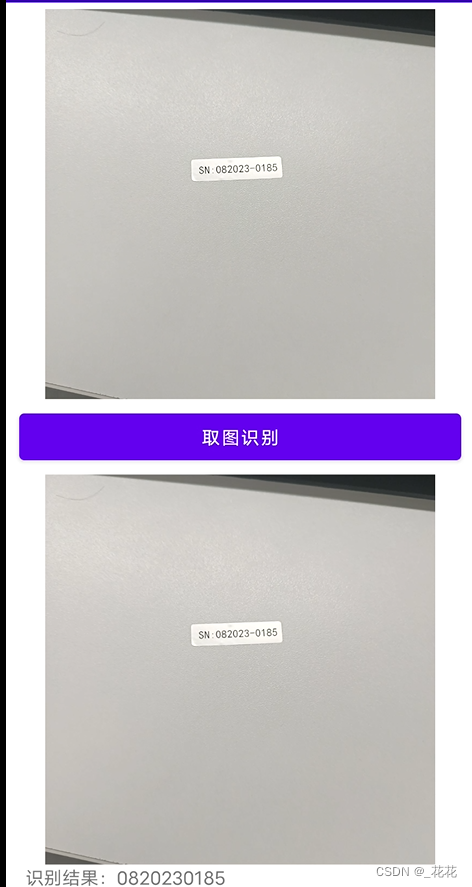
摄像头调用,请看下篇。
新人入行,经验分享,如有所误,欢迎指出~
版权归属:深圳市琪智科技有限公司-花花