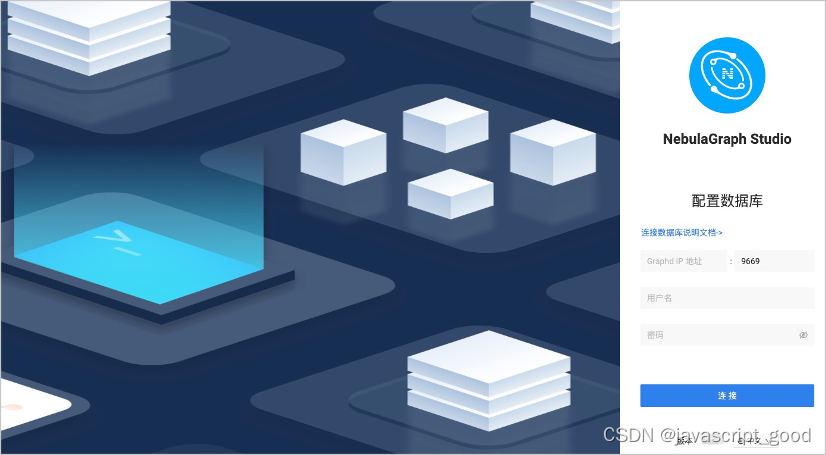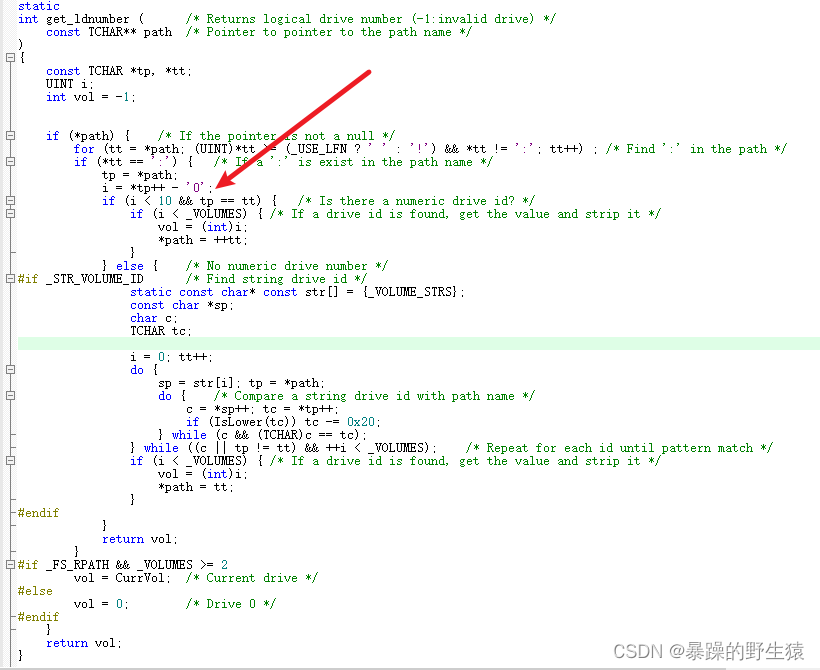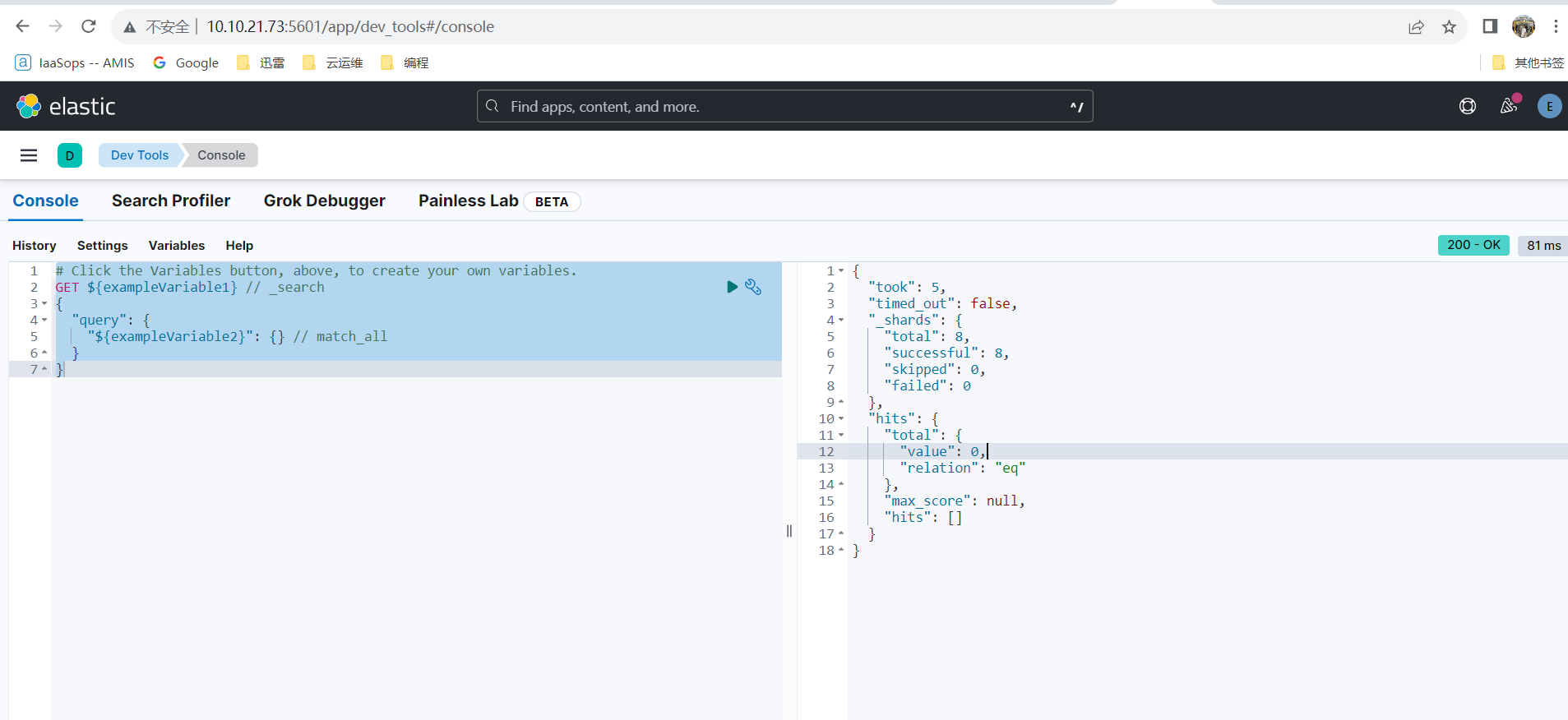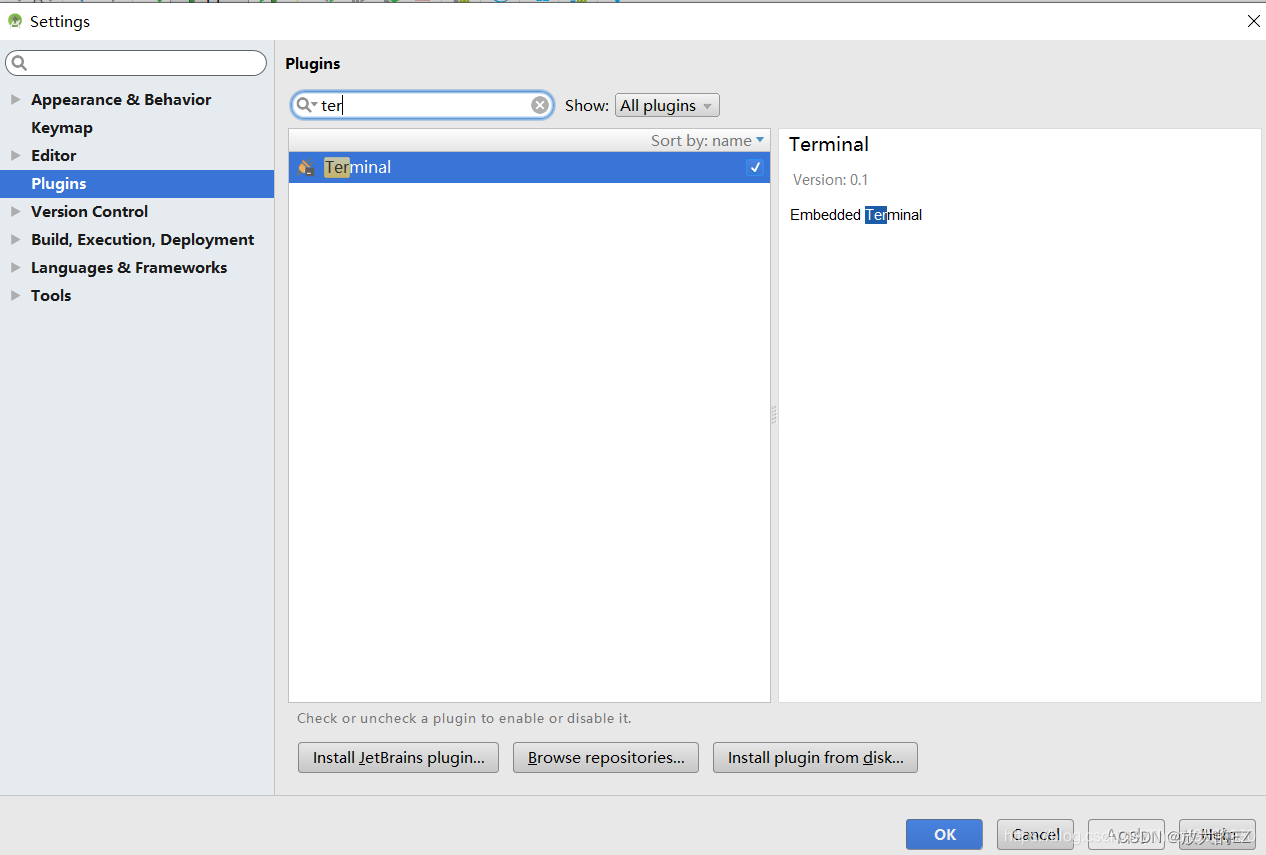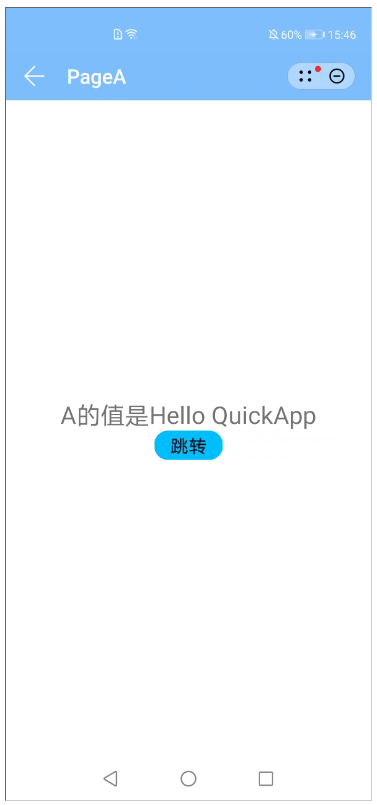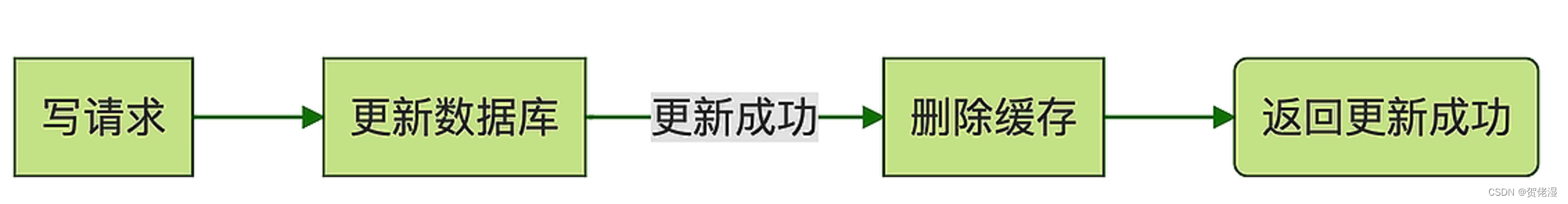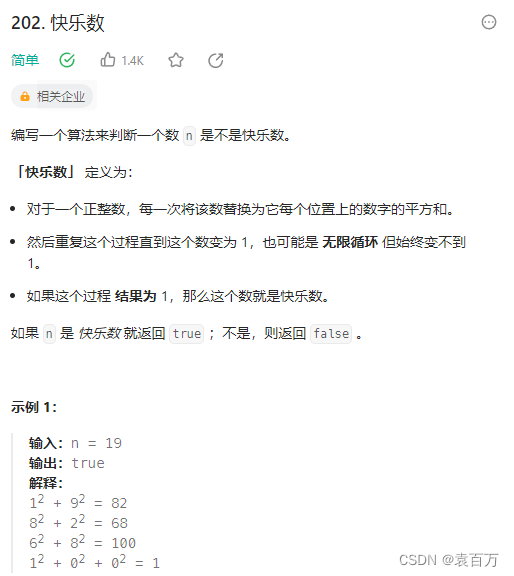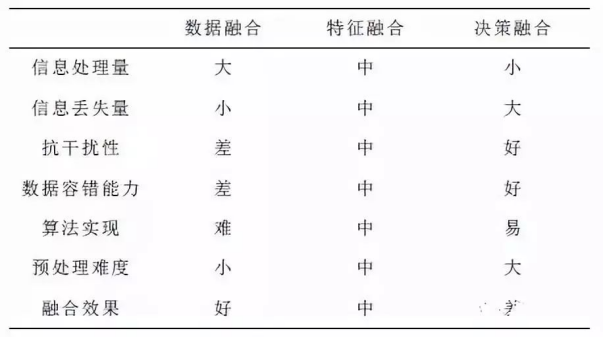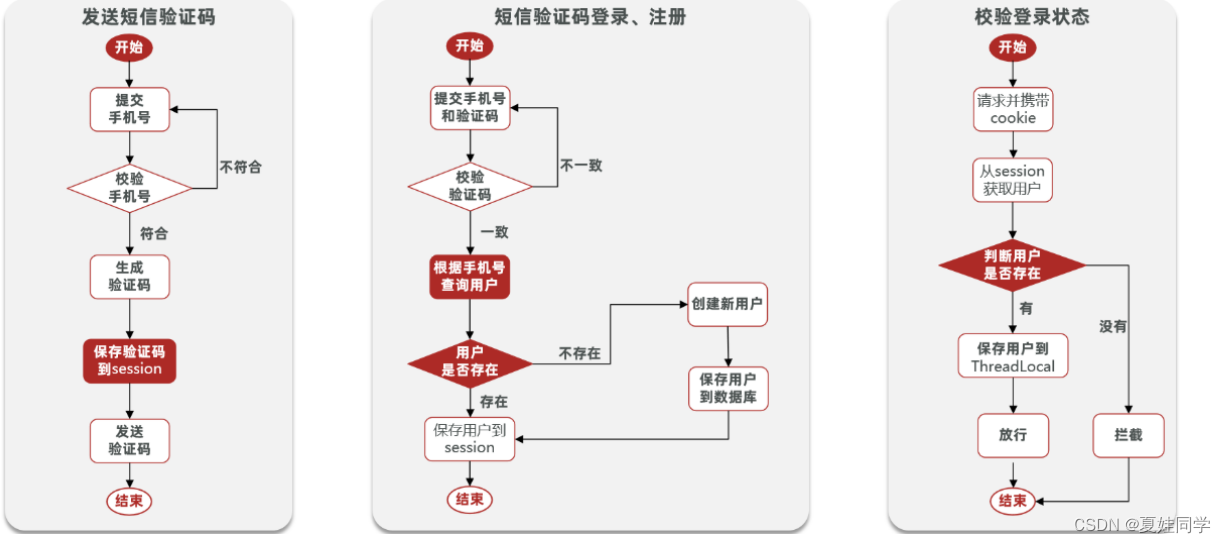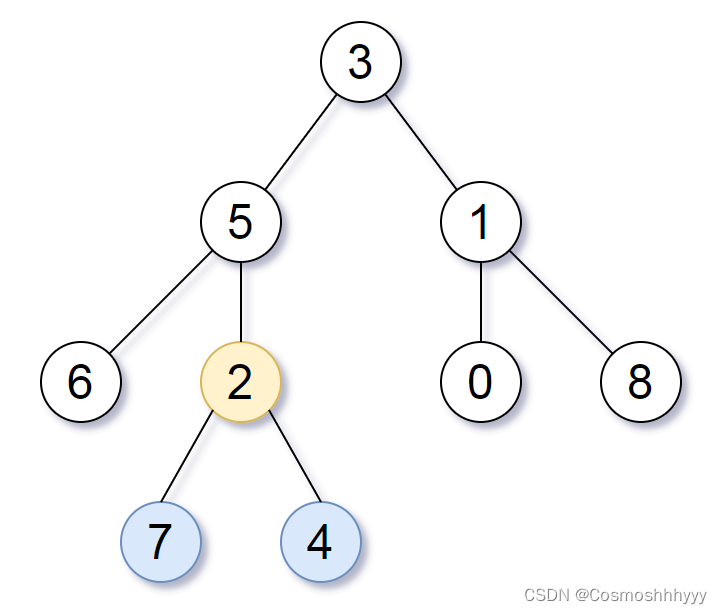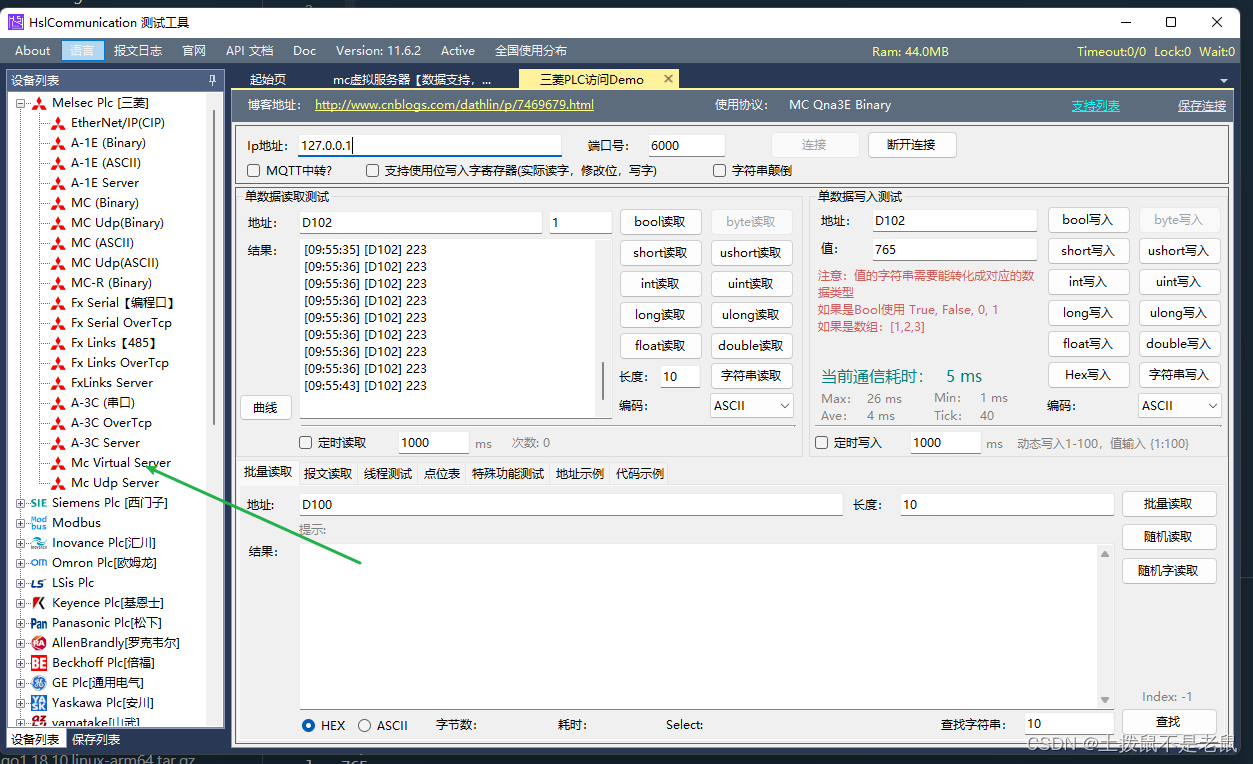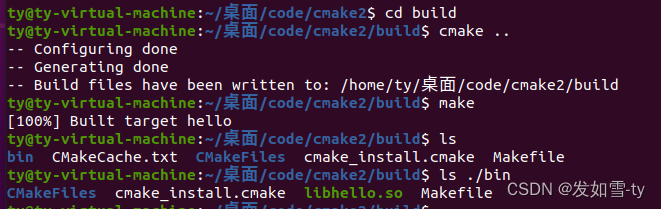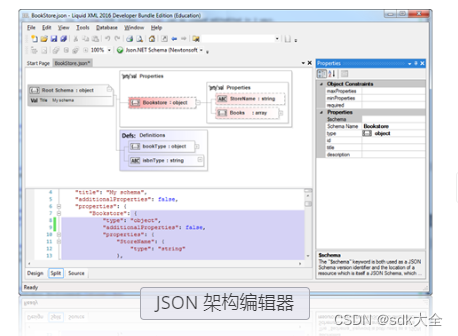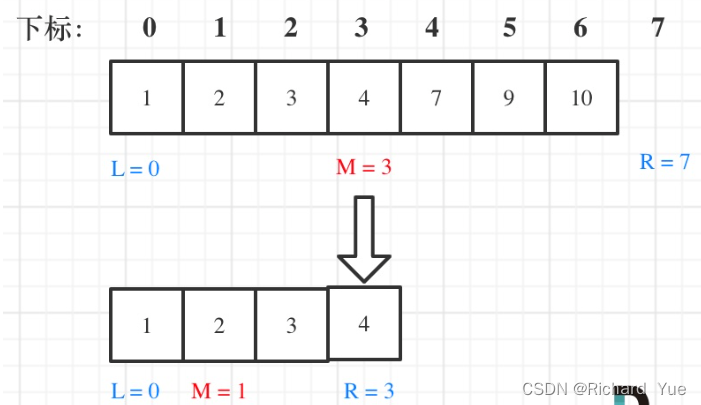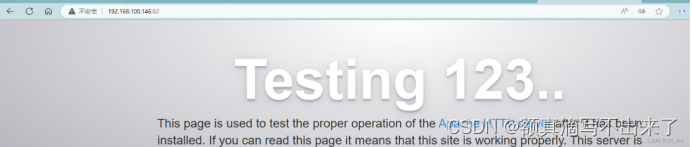末尾获取源码
开发语言:Java
Java开发工具:JDK1.8
后端框架:SSM
前端:采用JSP技术开发
数据库:MySQL5.7和Navicat管理工具结合
服务器:Tomcat8.5
开发软件:IDEA / Eclipse
是否Maven项目:是
目录
一、项目简介
二、论文截图
三、系统项目截图
3.1管理员
3.2员工功能实现
3.3用户功能实现
四、核心代码
4.1登录相关
4.2文件上传
4.3封装
4.4sql语句
一、项目简介
互联网发展至今,无论是其理论还是技术都已经成熟,而且它广泛参与在社会中的方方面面。它让信息都可以通过网络传播,搭配信息管理工具可以很好地为人们提供服务。针对校园快递信息管理混乱,出错率高,信息安全性差,劳动强度大,费时费力等问题,采用校园驿站管理系统可以有效管理,使信息管理能够更加科学和规范。
校园驿站管理系统在Eclipse环境中,使用Java语言进行编码,使用Mysql创建数据表保存本系统产生的数据。系统可以提供信息显示和相应服务,其管理员管理快递仓库信息,管理待发货信息,管理已收快递,管理物流以及留言信息,管理员工和用户资料。员工更改物流信息,管理快递仓库信息,管理待发货信息,管理已收快递,发布留言信息。用户签收快递,查看系统公告,发布留言,查看已收快递信息,查看快递物流信息。
总之,校园驿站管理系统集中管理信息,有着保密性强,效率高,存储空间大,成本低等诸多优点。它可以降低信息管理成本,实现信息管理计算机化。
二、论文截图
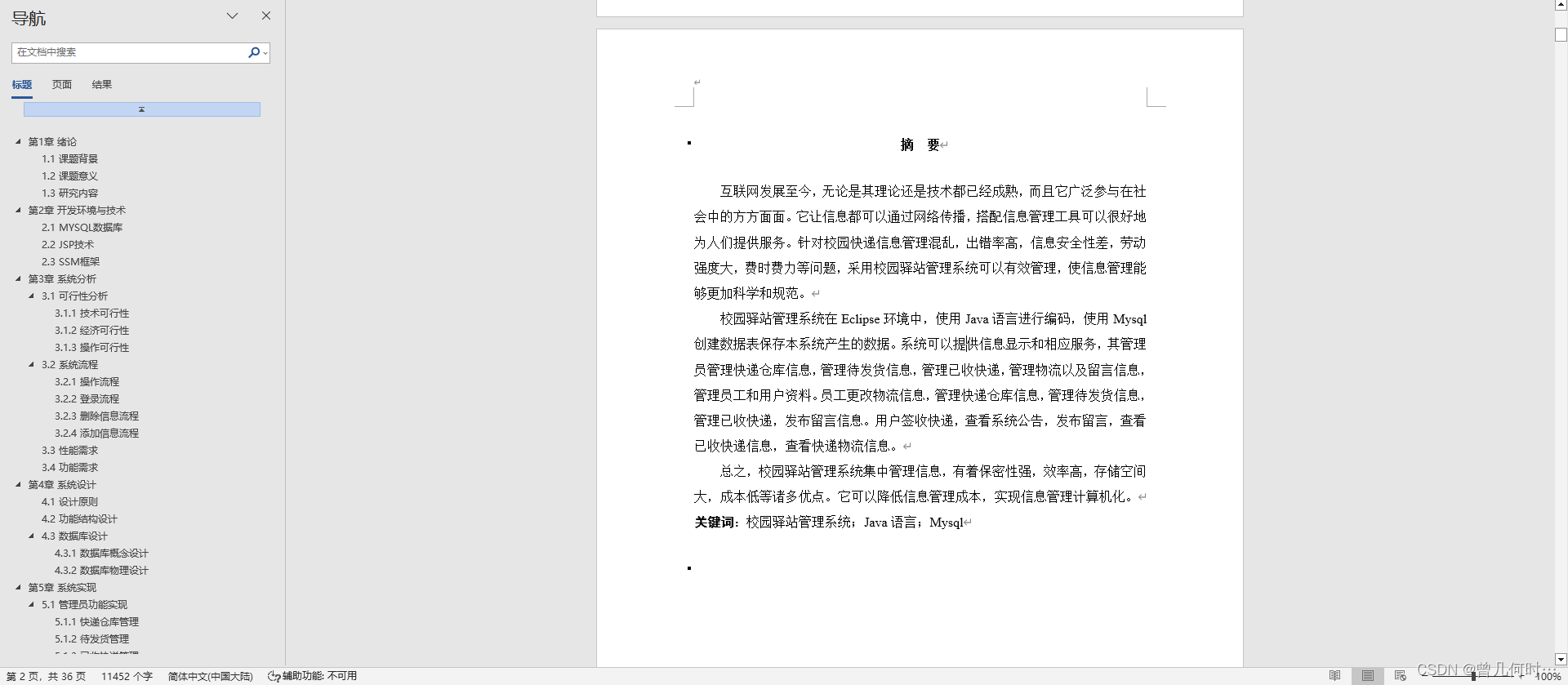
三、系统项目截图
3.1管理员
管理员进入指定功能操作区之后可以管理快递仓库信息。其页面见下图。管理员在页面内增删改查快递仓库信息,查看各个快递的状态信息。
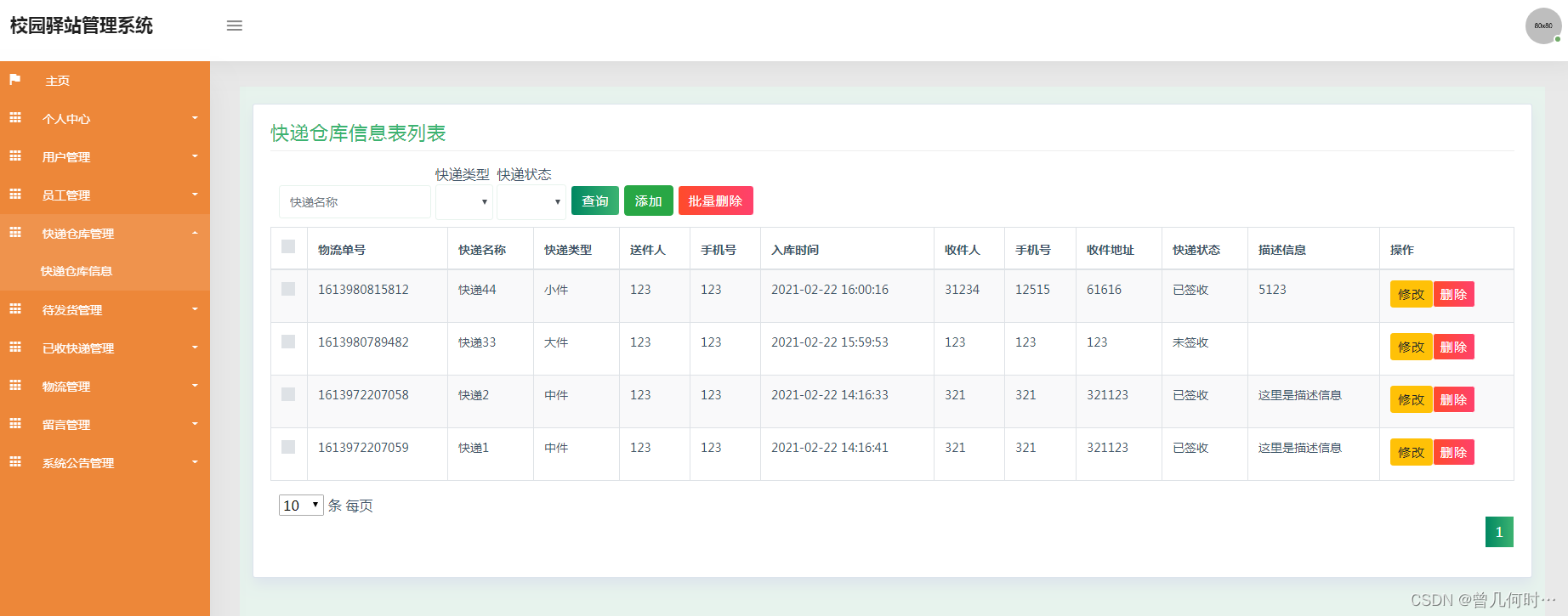
管理员进入指定功能操作区之后可以管理待发货信息。其页面见下图。管理员在页面内增删改查待发货快递信息。

管理员进入指定功能操作区之后可以管理已收快递信息。其页面见下图。管理员在页面内查询已收快递,修改,删除已收快递信息。

管理员进入指定功能操作区之后可以管理物流信息。其页面见下图。管理员在页面内更改物流信息,批量删除物流信息。
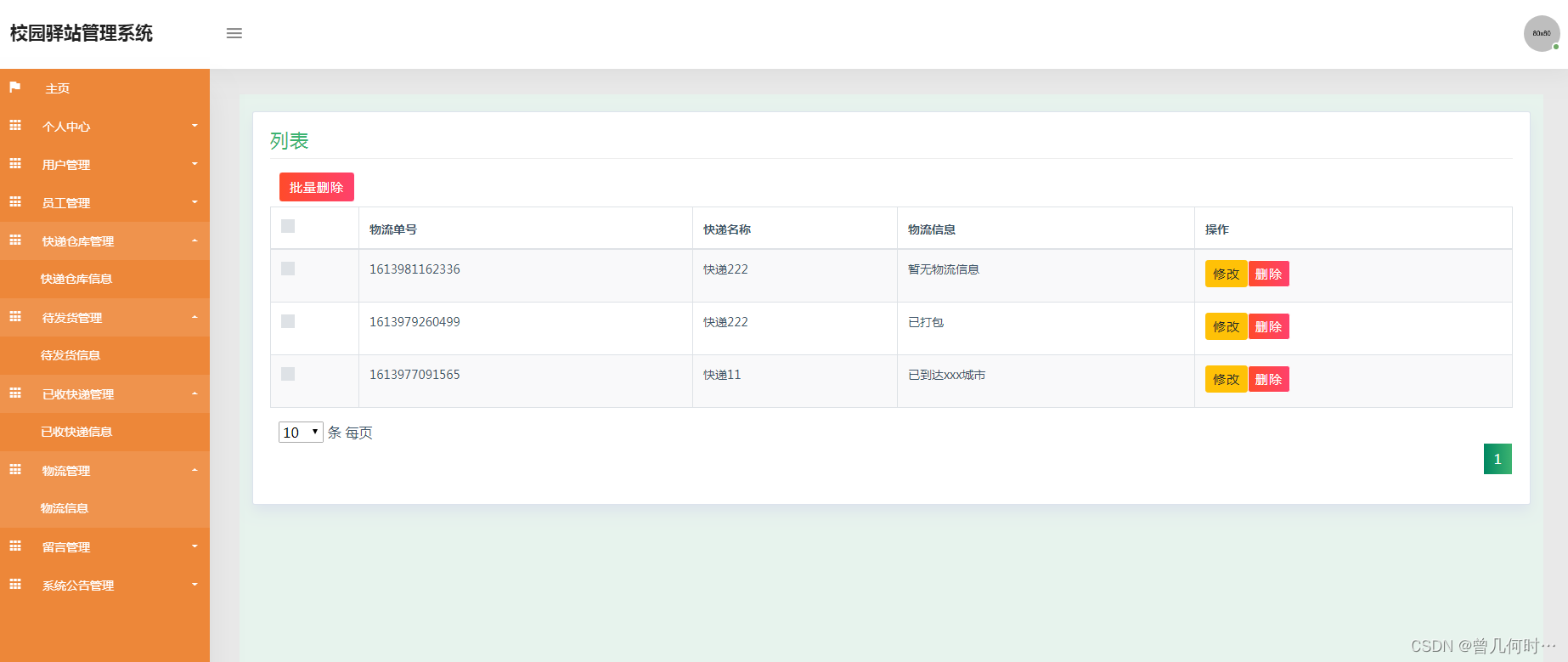
管理员进入指定功能操作区之后可以管理留言。其页面见下图。管理员批量删除留言,针对留言内容进行留言回复。
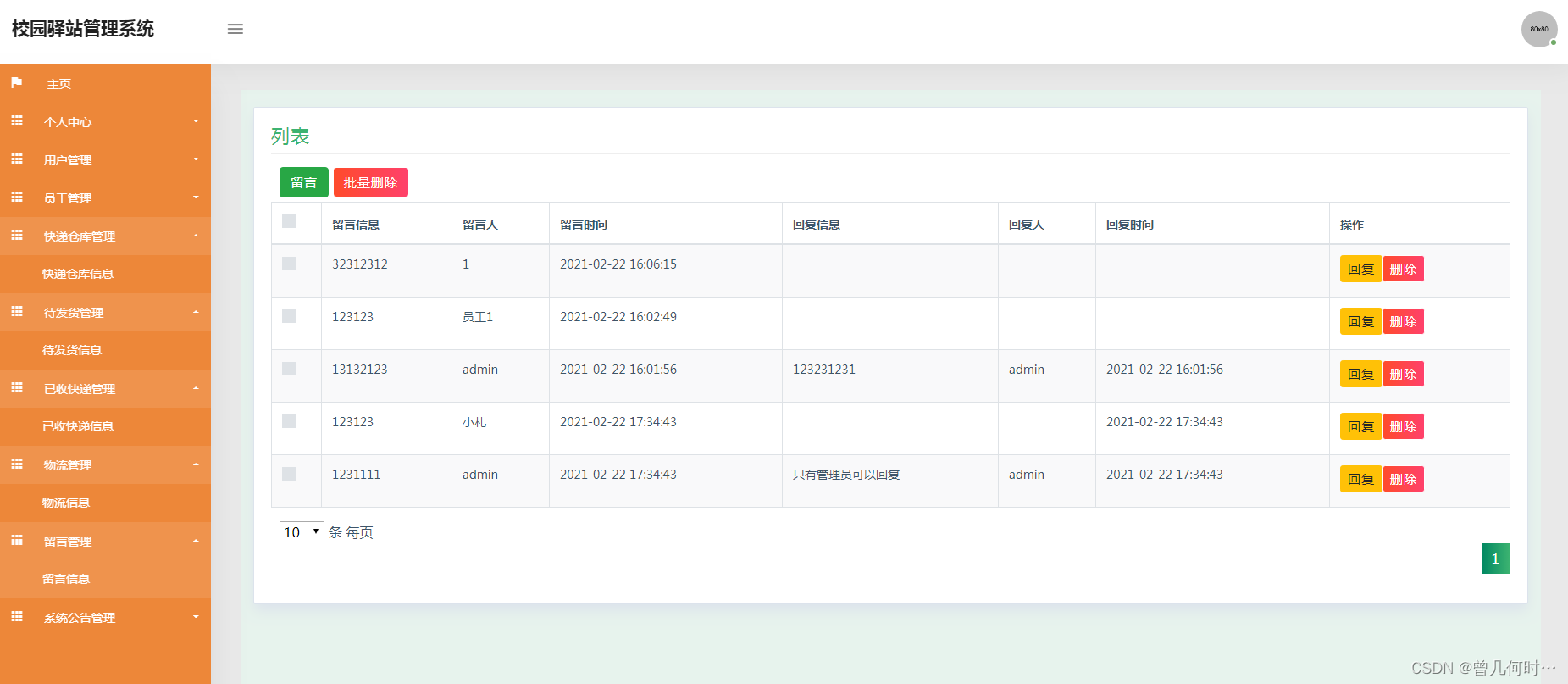
3.2员工功能实现
员工进入指定功能操作区之后可以更改物流信息。其页面见下图。员工对各个快递的物流信息随时进行更新。

员工进入指定功能操作区之后可以查询已收快递。其页面见下图。员工根据快递类型,还有快递名称可以查询已收快递信息,查询出来的信息包括了快递的收件人以及收件时间等信息。

员工进入指定功能操作区之后可以管理待发货快递信息。其页面见下图。员工在页面内只能新增,修改,查询待发货快递信息。

3.3用户功能实现
用户进入指定功能操作区之后可以签收快递。其页面见下图。用户点击签收按钮即可快速签收快递。

用户进入指定功能操作区之后可以查看公告。其页面见下图。公告信息太多时,可以使用公告查询功能快速获取指定的公告。
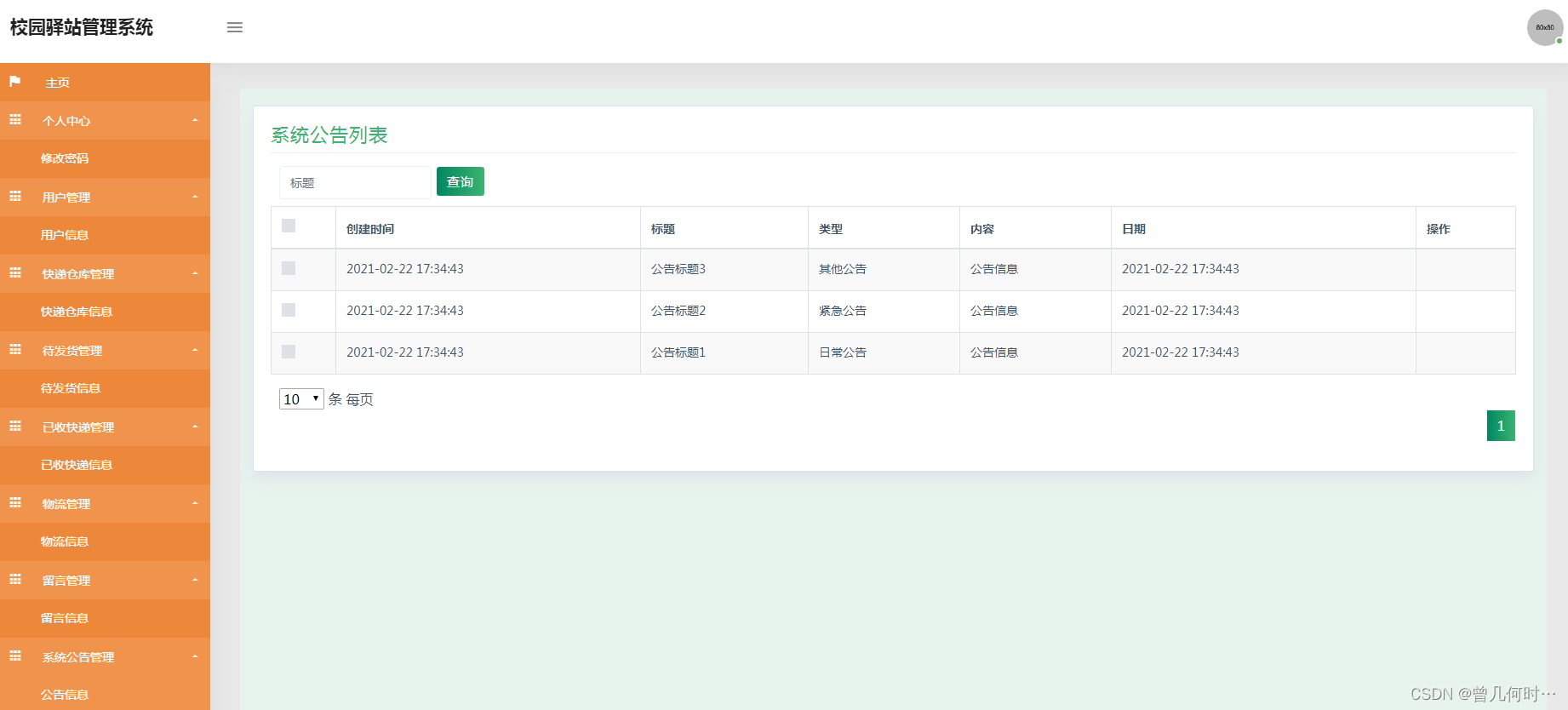
用户进入指定功能操作区之后可以发布留言。其页面见下图。用户查看之前的留言和回复,也能点击留言按钮发布新的留言。
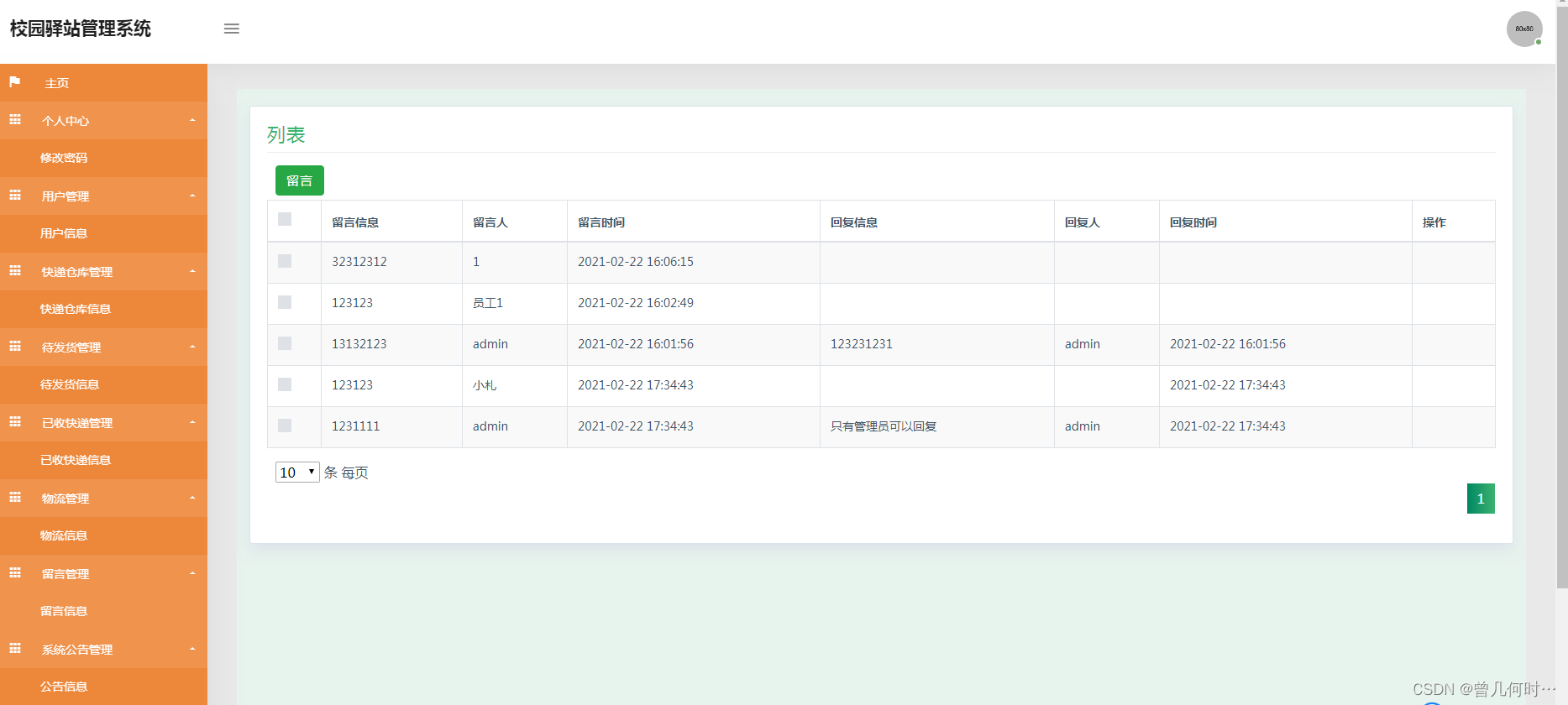
四、核心代码
4.1登录相关
package com.controller;
import java.util.Arrays;
import java.util.Calendar;
import java.util.Date;
import java.util.Map;
import javax.servlet.http.HttpServletRequest;
import org.springframework.beans.factory.annotation.Autowired;
import org.springframework.stereotype.Controller;
import org.springframework.web.bind.annotation.GetMapping;
import org.springframework.web.bind.annotation.PathVariable;
import org.springframework.web.bind.annotation.PostMapping;
import org.springframework.web.bind.annotation.RequestBody;
import org.springframework.web.bind.annotation.RequestMapping;
import org.springframework.web.bind.annotation.RequestParam;
import org.springframework.web.bind.annotation.ResponseBody;
import org.springframework.web.bind.annotation.RestController;
import com.annotation.IgnoreAuth;
import com.baomidou.mybatisplus.mapper.EntityWrapper;
import com.entity.TokenEntity;
import com.entity.UserEntity;
import com.service.TokenService;
import com.service.UserService;
import com.utils.CommonUtil;
import com.utils.MD5Util;
import com.utils.MPUtil;
import com.utils.PageUtils;
import com.utils.R;
import com.utils.ValidatorUtils;
/**
* 登录相关
*/
@RequestMapping("users")
@RestController
public class UserController{
@Autowired
private UserService userService;
@Autowired
private TokenService tokenService;
/**
* 登录
*/
@IgnoreAuth
@PostMapping(value = "/login")
public R login(String username, String password, String captcha, HttpServletRequest request) {
UserEntity user = userService.selectOne(new EntityWrapper<UserEntity>().eq("username", username));
if(user==null || !user.getPassword().equals(password)) {
return R.error("账号或密码不正确");
}
String token = tokenService.generateToken(user.getId(),username, "users", user.getRole());
return R.ok().put("token", token);
}
/**
* 注册
*/
@IgnoreAuth
@PostMapping(value = "/register")
public R register(@RequestBody UserEntity user){
// ValidatorUtils.validateEntity(user);
if(userService.selectOne(new EntityWrapper<UserEntity>().eq("username", user.getUsername())) !=null) {
return R.error("用户已存在");
}
userService.insert(user);
return R.ok();
}
/**
* 退出
*/
@GetMapping(value = "logout")
public R logout(HttpServletRequest request) {
request.getSession().invalidate();
return R.ok("退出成功");
}
/**
* 密码重置
*/
@IgnoreAuth
@RequestMapping(value = "/resetPass")
public R resetPass(String username, HttpServletRequest request){
UserEntity user = userService.selectOne(new EntityWrapper<UserEntity>().eq("username", username));
if(user==null) {
return R.error("账号不存在");
}
user.setPassword("123456");
userService.update(user,null);
return R.ok("密码已重置为:123456");
}
/**
* 列表
*/
@RequestMapping("/page")
public R page(@RequestParam Map<String, Object> params,UserEntity user){
EntityWrapper<UserEntity> ew = new EntityWrapper<UserEntity>();
PageUtils page = userService.queryPage(params, MPUtil.sort(MPUtil.between(MPUtil.allLike(ew, user), params), params));
return R.ok().put("data", page);
}
/**
* 列表
*/
@RequestMapping("/list")
public R list( UserEntity user){
EntityWrapper<UserEntity> ew = new EntityWrapper<UserEntity>();
ew.allEq(MPUtil.allEQMapPre( user, "user"));
return R.ok().put("data", userService.selectListView(ew));
}
/**
* 信息
*/
@RequestMapping("/info/{id}")
public R info(@PathVariable("id") String id){
UserEntity user = userService.selectById(id);
return R.ok().put("data", user);
}
/**
* 获取用户的session用户信息
*/
@RequestMapping("/session")
public R getCurrUser(HttpServletRequest request){
Long id = (Long)request.getSession().getAttribute("userId");
UserEntity user = userService.selectById(id);
return R.ok().put("data", user);
}
/**
* 保存
*/
@PostMapping("/save")
public R save(@RequestBody UserEntity user){
// ValidatorUtils.validateEntity(user);
if(userService.selectOne(new EntityWrapper<UserEntity>().eq("username", user.getUsername())) !=null) {
return R.error("用户已存在");
}
userService.insert(user);
return R.ok();
}
/**
* 修改
*/
@RequestMapping("/update")
public R update(@RequestBody UserEntity user){
// ValidatorUtils.validateEntity(user);
userService.updateById(user);//全部更新
return R.ok();
}
/**
* 删除
*/
@RequestMapping("/delete")
public R delete(@RequestBody Long[] ids){
userService.deleteBatchIds(Arrays.asList(ids));
return R.ok();
}
}
4.2文件上传
package com.controller;
import java.io.File;
import java.io.FileNotFoundException;
import java.io.IOException;
import java.util.Arrays;
import java.util.Date;
import java.util.HashMap;
import java.util.List;
import java.util.Map;
import java.util.Random;
import java.util.UUID;
import org.apache.commons.io.FileUtils;
import org.apache.commons.lang3.StringUtils;
import org.springframework.beans.factory.annotation.Autowired;
import org.springframework.http.HttpHeaders;
import org.springframework.http.HttpStatus;
import org.springframework.http.MediaType;
import org.springframework.http.ResponseEntity;
import org.springframework.util.ResourceUtils;
import org.springframework.web.bind.annotation.PathVariable;
import org.springframework.web.bind.annotation.RequestBody;
import org.springframework.web.bind.annotation.RequestMapping;
import org.springframework.web.bind.annotation.RequestParam;
import org.springframework.web.bind.annotation.RestController;
import org.springframework.web.multipart.MultipartFile;
import com.annotation.IgnoreAuth;
import com.baomidou.mybatisplus.mapper.EntityWrapper;
import com.entity.ConfigEntity;
import com.entity.EIException;
import com.service.ConfigService;
import com.utils.R;
/**
* 上传文件映射表
*/
@RestController
@RequestMapping("file")
@SuppressWarnings({"unchecked","rawtypes"})
public class FileController{
@Autowired
private ConfigService configService;
/**
* 上传文件
*/
@RequestMapping("/upload")
public R upload(@RequestParam("file") MultipartFile file,String type) throws Exception {
if (file.isEmpty()) {
throw new EIException("上传文件不能为空");
}
String fileExt = file.getOriginalFilename().substring(file.getOriginalFilename().lastIndexOf(".")+1);
File path = new File(ResourceUtils.getURL("classpath:static").getPath());
if(!path.exists()) {
path = new File("");
}
File upload = new File(path.getAbsolutePath(),"/upload/");
if(!upload.exists()) {
upload.mkdirs();
}
String fileName = new Date().getTime()+"."+fileExt;
File dest = new File(upload.getAbsolutePath()+"/"+fileName);
file.transferTo(dest);
FileUtils.copyFile(dest, new File("C:\\Users\\Desktop\\jiadian\\springbootl7own\\src\\main\\resources\\static\\upload"+"/"+fileName));
if(StringUtils.isNotBlank(type) && type.equals("1")) {
ConfigEntity configEntity = configService.selectOne(new EntityWrapper<ConfigEntity>().eq("name", "faceFile"));
if(configEntity==null) {
configEntity = new ConfigEntity();
configEntity.setName("faceFile");
configEntity.setValue(fileName);
} else {
configEntity.setValue(fileName);
}
configService.insertOrUpdate(configEntity);
}
return R.ok().put("file", fileName);
}
/**
* 下载文件
*/
@IgnoreAuth
@RequestMapping("/download")
public ResponseEntity<byte[]> download(@RequestParam String fileName) {
try {
File path = new File(ResourceUtils.getURL("classpath:static").getPath());
if(!path.exists()) {
path = new File("");
}
File upload = new File(path.getAbsolutePath(),"/upload/");
if(!upload.exists()) {
upload.mkdirs();
}
File file = new File(upload.getAbsolutePath()+"/"+fileName);
if(file.exists()){
/*if(!fileService.canRead(file, SessionManager.getSessionUser())){
getResponse().sendError(403);
}*/
HttpHeaders headers = new HttpHeaders();
headers.setContentType(MediaType.APPLICATION_OCTET_STREAM);
headers.setContentDispositionFormData("attachment", fileName);
return new ResponseEntity<byte[]>(FileUtils.readFileToByteArray(file),headers, HttpStatus.CREATED);
}
} catch (IOException e) {
e.printStackTrace();
}
return new ResponseEntity<byte[]>(HttpStatus.INTERNAL_SERVER_ERROR);
}
}
4.3封装
package com.utils;
import java.util.HashMap;
import java.util.Map;
/**
* 返回数据
*/
public class R extends HashMap<String, Object> {
private static final long serialVersionUID = 1L;
public R() {
put("code", 0);
}
public static R error() {
return error(500, "未知异常,请联系管理员");
}
public static R error(String msg) {
return error(500, msg);
}
public static R error(int code, String msg) {
R r = new R();
r.put("code", code);
r.put("msg", msg);
return r;
}
public static R ok(String msg) {
R r = new R();
r.put("msg", msg);
return r;
}
public static R ok(Map<String, Object> map) {
R r = new R();
r.putAll(map);
return r;
}
public static R ok() {
return new R();
}
public R put(String key, Object value) {
super.put(key, value);
return this;
}
}
4.4sql语句
/*
SQLyog Ultimate v11.3 (64 bit)
MySQL - 5.7.32-log : Database - yz-ssmj
*********************************************************************
*/
/*!40101 SET NAMES utf8 */;
/*!40101 SET SQL_MODE=''*/;
/*!40014 SET @OLD_UNIQUE_CHECKS=@@UNIQUE_CHECKS, UNIQUE_CHECKS=0 */;
/*!40014 SET @OLD_FOREIGN_KEY_CHECKS=@@FOREIGN_KEY_CHECKS, FOREIGN_KEY_CHECKS=0 */;
/*!40101 SET @OLD_SQL_MODE=@@SQL_MODE, SQL_MODE='NO_AUTO_VALUE_ON_ZERO' */;
/*!40111 SET @OLD_SQL_NOTES=@@SQL_NOTES, SQL_NOTES=0 */;
CREATE DATABASE /*!32312 IF NOT EXISTS*/`yz-ssmj` /*!40100 DEFAULT CHARACTER SET utf8 */;
USE `yz-ssmj`;
/*Table structure for table `cangkuxinxi` */
DROP TABLE IF EXISTS `cangkuxinxi`;
CREATE TABLE `cangkuxinxi` (
`id` int(11) NOT NULL AUTO_INCREMENT COMMENT '主键',
`logistics` varchar(255) DEFAULT NULL COMMENT '物流单号',
`name` varchar(255) DEFAULT NULL COMMENT '快递名称 Search',
`kd_types` tinyint(4) DEFAULT NULL COMMENT '快递类型 Search',
`courier` varchar(255) DEFAULT NULL COMMENT '送件人',
`cmobile` varchar(255) DEFAULT NULL COMMENT '手机号',
`warehouse_time` timestamp NULL DEFAULT NULL ON UPDATE CURRENT_TIMESTAMP COMMENT '入库时间',
`recipients` varchar(255) DEFAULT NULL COMMENT '收件人',
`rmobile` varchar(255) DEFAULT NULL COMMENT '手机号',
`consigneeaddress` varchar(255) DEFAULT NULL COMMENT '收件地址',
`express_types` tinyint(4) DEFAULT NULL COMMENT '快递状态 Search',
`notice_content` varchar(255) DEFAULT NULL COMMENT '描述信息',
PRIMARY KEY (`id`)
) ENGINE=InnoDB AUTO_INCREMENT=6 DEFAULT CHARSET=utf8 COMMENT='快递仓库信息表';
/*Data for the table `cangkuxinxi` */
insert into `cangkuxinxi`(`id`,`logistics`,`name`,`kd_types`,`courier`,`cmobile`,`warehouse_time`,`recipients`,`rmobile`,`consigneeaddress`,`express_types`,`notice_content`) values (2,'1613972207059','快递1',2,'123','123','2021-02-22 14:16:41','321','321','321123',1,'这里是描述信息\r\n');
insert into `cangkuxinxi`(`id`,`logistics`,`name`,`kd_types`,`courier`,`cmobile`,`warehouse_time`,`recipients`,`rmobile`,`consigneeaddress`,`express_types`,`notice_content`) values (3,'1613972207058','快递2',2,'123','123','2021-02-22 14:16:33','321','321','321123',1,'这里是描述信息\r\n');
insert into `cangkuxinxi`(`id`,`logistics`,`name`,`kd_types`,`courier`,`cmobile`,`warehouse_time`,`recipients`,`rmobile`,`consigneeaddress`,`express_types`,`notice_content`) values (4,'1613980789482','快递33',1,'123','123','2021-02-22 15:59:53','123','123','123',2,'');
insert into `cangkuxinxi`(`id`,`logistics`,`name`,`kd_types`,`courier`,`cmobile`,`warehouse_time`,`recipients`,`rmobile`,`consigneeaddress`,`express_types`,`notice_content`) values (5,'1613980815812','快递44',3,'123','123','2021-02-22 16:00:16','31234','12515','61616',1,'5123\r\n');
/*Table structure for table `config` */
DROP TABLE IF EXISTS `config`;
CREATE TABLE `config` (
`id` bigint(20) NOT NULL AUTO_INCREMENT COMMENT '主键',
`name` varchar(100) NOT NULL COMMENT '配置参数名称',
`value` varchar(100) DEFAULT NULL COMMENT '配置参数值',
PRIMARY KEY (`id`)
) ENGINE=InnoDB AUTO_INCREMENT=7 DEFAULT CHARSET=utf8 COMMENT='配置文件';
/*Data for the table `config` */
insert into `config`(`id`,`name`,`value`) values (1,'picture1','http://localhost:8080/fd-ssmj/upload/1613705295135.jpg');
insert into `config`(`id`,`name`,`value`) values (2,'picture2','http://localhost:8080/fd-ssmj/upload/1613705301525.jpg');
insert into `config`(`id`,`name`,`value`) values (3,'picture3','http://localhost:8080/fd-ssmj/upload/1613799912302.JPG');
insert into `config`(`id`,`name`,`value`) values (4,'picture4','http://localhost:8080/fd-ssmj/upload/1613705325348.jpg');
insert into `config`(`id`,`name`,`value`) values (5,'picture5','http://localhost:8080/fd-ssmj/upload/1613705332544.jpg');
insert into `config`(`id`,`name`,`value`) values (6,'homepage','http://localhost:8080/fd-ssmj/upload/1613705342094.jpg');
/*Table structure for table `dictionary` */
DROP TABLE IF EXISTS `dictionary`;
CREATE TABLE `dictionary` (
`id` bigint(20) NOT NULL AUTO_INCREMENT COMMENT '主键',
`dic_code` varchar(200) DEFAULT NULL COMMENT '字段',
`dic_name` varchar(200) DEFAULT NULL COMMENT '字段名',
`code_index` tinyint(4) DEFAULT NULL COMMENT '编码',
`index_name` varchar(200) DEFAULT NULL COMMENT '编码名字',
`super_id` int(11) DEFAULT NULL COMMENT '父字段id',
`create_time` timestamp NOT NULL DEFAULT CURRENT_TIMESTAMP COMMENT '创建时间',
PRIMARY KEY (`id`)
) ENGINE=InnoDB AUTO_INCREMENT=9 DEFAULT CHARSET=utf8 COMMENT='字典表';
/*Data for the table `dictionary` */
insert into `dictionary`(`id`,`dic_code`,`dic_name`,`code_index`,`index_name`,`super_id`,`create_time`) values (1,'kd_types','快递类型',3,'小件',NULL,'2021-01-25 11:41:54');
insert into `dictionary`(`id`,`dic_code`,`dic_name`,`code_index`,`index_name`,`super_id`,`create_time`) values (2,'kd_types','快递类型',2,'中件',NULL,'2021-01-25 11:41:54');
insert into `dictionary`(`id`,`dic_code`,`dic_name`,`code_index`,`index_name`,`super_id`,`create_time`) values (3,'kd_types','快递类型',1,'大件',NULL,'2021-01-25 11:41:54');
insert into `dictionary`(`id`,`dic_code`,`dic_name`,`code_index`,`index_name`,`super_id`,`create_time`) values (7,'express_types','快递状态',1,'已签收',NULL,'2021-02-22 11:33:04');
insert into `dictionary`(`id`,`dic_code`,`dic_name`,`code_index`,`index_name`,`super_id`,`create_time`) values (8,'express_types','快递状态',2,'未签收',NULL,'2021-02-22 11:33:05');
/*Table structure for table `fahuoxinxi` */
DROP TABLE IF EXISTS `fahuoxinxi`;
CREATE TABLE `fahuoxinxi` (
`id` int(11) NOT NULL AUTO_INCREMENT COMMENT '主键',
`logistics` varchar(255) DEFAULT NULL COMMENT '物流单号',
`name` varchar(255) DEFAULT NULL COMMENT '快递名称 Search',
`kd_types` tinyint(4) DEFAULT NULL COMMENT '快递类型 Search',
`addresser` varchar(255) DEFAULT NULL COMMENT '发件人',
`yhid` int(11) DEFAULT NULL COMMENT '用户id',
`amobile` varchar(255) DEFAULT NULL COMMENT '手机号',
`consigneeaddress` varchar(255) DEFAULT NULL COMMENT '收件地址',
`recipients` varchar(255) DEFAULT NULL COMMENT '收件人',
`rmobile` varchar(255) DEFAULT NULL COMMENT '手机号',
`shipments_time` timestamp NULL DEFAULT NULL ON UPDATE CURRENT_TIMESTAMP COMMENT '发货时间',
`notice_content` varchar(255) DEFAULT NULL COMMENT '描述信息',
`update_time` timestamp NULL DEFAULT NULL ON UPDATE CURRENT_TIMESTAMP COMMENT '修改时间',
PRIMARY KEY (`id`)
) ENGINE=InnoDB AUTO_INCREMENT=7 DEFAULT CHARSET=utf8 COMMENT='发货表';
/*Data for the table `fahuoxinxi` */
insert into `fahuoxinxi`(`id`,`logistics`,`name`,`kd_types`,`addresser`,`yhid`,`amobile`,`consigneeaddress`,`recipients`,`rmobile`,`shipments_time`,`notice_content`,`update_time`) values (2,'1613977091565','快递11',3,'123',1,'123','123','123','123','2021-02-22 14:58:12','123\r\n',NULL);
insert into `fahuoxinxi`(`id`,`logistics`,`name`,`kd_types`,`addresser`,`yhid`,`amobile`,`consigneeaddress`,`recipients`,`rmobile`,`shipments_time`,`notice_content`,`update_time`) values (3,'1613979260499','快递222',3,'123',2,'123','123','123','123','2021-02-22 15:34:21','123\r\n',NULL);
insert into `fahuoxinxi`(`id`,`logistics`,`name`,`kd_types`,`addresser`,`yhid`,`amobile`,`consigneeaddress`,`recipients`,`rmobile`,`shipments_time`,`notice_content`,`update_time`) values (5,'1613981162336','快递222',3,'123',4,'132','132','132','13','2021-04-06 14:57:42','132\r\n','2021-04-06 15:01:19');
/*Table structure for table `liuyanxinxi` */
DROP TABLE IF EXISTS `liuyanxinxi`;
CREATE TABLE `liuyanxinxi` (
`id` int(11) NOT NULL AUTO_INCREMENT COMMENT 'id',
`note` varchar(255) DEFAULT NULL COMMENT '留言信息',
`yhnote` varchar(11) DEFAULT NULL COMMENT '留言人',
`note_time` timestamp NULL DEFAULT NULL ON UPDATE CURRENT_TIMESTAMP COMMENT '留言时间 Search',
`reply` varchar(255) DEFAULT NULL COMMENT '回复',
`glreply` varchar(11) DEFAULT NULL COMMENT '回复人',
`reply_time` timestamp NULL DEFAULT NULL ON UPDATE CURRENT_TIMESTAMP COMMENT '回复时间 Search',
PRIMARY KEY (`id`)
) ENGINE=InnoDB AUTO_INCREMENT=10 DEFAULT CHARSET=utf8;
/*Data for the table `liuyanxinxi` */
insert into `liuyanxinxi`(`id`,`note`,`yhnote`,`note_time`,`reply`,`glreply`,`reply_time`) values (4,'1231111','admin','2021-02-22 17:34:43','只有管理员可以回复','admin','2021-02-22 17:34:43');
insert into `liuyanxinxi`(`id`,`note`,`yhnote`,`note_time`,`reply`,`glreply`,`reply_time`) values (6,'123123','小札','2021-02-22 17:34:43',NULL,NULL,'2021-02-22 17:34:43');
insert into `liuyanxinxi`(`id`,`note`,`yhnote`,`note_time`,`reply`,`glreply`,`reply_time`) values (7,'13132123','admin','2021-02-22 16:01:56','123231231','admin','2021-02-22 16:01:56');
insert into `liuyanxinxi`(`id`,`note`,`yhnote`,`note_time`,`reply`,`glreply`,`reply_time`) values (8,'123123','员工1','2021-02-22 16:02:49',NULL,NULL,NULL);
insert into `liuyanxinxi`(`id`,`note`,`yhnote`,`note_time`,`reply`,`glreply`,`reply_time`) values (9,'32312312','1','2021-02-22 16:06:15',NULL,NULL,NULL);
/*Table structure for table `shoujianxinxi` */
DROP TABLE IF EXISTS `shoujianxinxi`;
CREATE TABLE `shoujianxinxi` (
`id` int(11) NOT NULL AUTO_INCREMENT COMMENT '主键',
`logistics` varchar(255) DEFAULT NULL COMMENT '物流单号',
`name` varchar(255) DEFAULT NULL COMMENT '快递名称 Search',
`kd_types` tinyint(4) DEFAULT NULL COMMENT '快递类型 Search',
`yhid` int(11) DEFAULT NULL COMMENT '签收人',
`recipients` varchar(255) DEFAULT NULL COMMENT '收件人',
`rmobile` varchar(255) DEFAULT NULL COMMENT '手机号',
`consigneeaddress` varchar(255) DEFAULT NULL COMMENT '收件地址',
`addressee_time` timestamp(4) NULL DEFAULT NULL COMMENT '收件时间',
`notice_content` varchar(255) DEFAULT NULL COMMENT '备注信息',
`update_time` timestamp NULL DEFAULT NULL ON UPDATE CURRENT_TIMESTAMP COMMENT '修改时间',
PRIMARY KEY (`id`)
) ENGINE=InnoDB AUTO_INCREMENT=7 DEFAULT CHARSET=utf8 COMMENT='快递仓库信息表';
/*Data for the table `shoujianxinxi` */
insert into `shoujianxinxi`(`id`,`logistics`,`name`,`kd_types`,`yhid`,`recipients`,`rmobile`,`consigneeaddress`,`addressee_time`,`notice_content`,`update_time`) values (5,'1613972207059','快递1',2,1,'321','321','321123','2021-02-22 15:26:30.1240','暂无备注信息',NULL);
insert into `shoujianxinxi`(`id`,`logistics`,`name`,`kd_types`,`yhid`,`recipients`,`rmobile`,`consigneeaddress`,`addressee_time`,`notice_content`,`update_time`) values (6,'1613980815812','快递44',3,4,'31234qqq','12515qq','61616q','2021-02-22 16:05:27.4170','暂无备注信息',NULL);
/*Table structure for table `token` */
DROP TABLE IF EXISTS `token`;
CREATE TABLE `token` (
`id` int(20) NOT NULL AUTO_INCREMENT COMMENT '主键',
`userid` int(20) NOT NULL COMMENT '用户id',
`username` varchar(100) NOT NULL COMMENT '用户名',
`tablename` varchar(100) DEFAULT NULL COMMENT '表名',
`role` varchar(100) DEFAULT NULL COMMENT '角色',
`token` varchar(200) NOT NULL COMMENT '密码',
`addtime` timestamp NOT NULL DEFAULT CURRENT_TIMESTAMP COMMENT '新增时间',
`expiratedtime` timestamp NOT NULL DEFAULT CURRENT_TIMESTAMP COMMENT '过期时间',
PRIMARY KEY (`id`) USING BTREE
) ENGINE=InnoDB AUTO_INCREMENT=7 DEFAULT CHARSET=utf8 ROW_FORMAT=DYNAMIC COMMENT='token表';
/*Data for the table `token` */
insert into `token`(`id`,`userid`,`username`,`tablename`,`role`,`token`,`addtime`,`expiratedtime`) values (1,1,'admin','users','管理员','rjdgnep0c57qju2y37lpvkjeceqy0y80','2021-01-28 18:04:51','2021-04-06 15:45:20');
insert into `token`(`id`,`userid`,`username`,`tablename`,`role`,`token`,`addtime`,`expiratedtime`) values (2,1,'小札','users','用户','774h9xjd9yg9d1zoy2d1wl7x0aj3x0tm','2021-02-03 16:33:33','2021-02-22 16:16:18');
insert into `token`(`id`,`userid`,`username`,`tablename`,`role`,`token`,`addtime`,`expiratedtime`) values (3,1,'员工1','users','员工','apzc2ymlaidr1wsldenwbhiyvp7rwqp5','2021-02-22 15:14:58','2021-02-22 17:02:10');
insert into `token`(`id`,`userid`,`username`,`tablename`,`role`,`token`,`addtime`,`expiratedtime`) values (4,2,'小站','users','用户','tebjhfvztwgkeau95rxtflfr4jri091z','2021-02-22 15:30:49','2021-02-22 16:30:50');
insert into `token`(`id`,`userid`,`username`,`tablename`,`role`,`token`,`addtime`,`expiratedtime`) values (5,3,'333','users','用户','4s41lu4s0oo8pjp28rtjmrowmwz8rycu','2021-02-22 15:44:43','2021-02-22 16:44:43');
insert into `token`(`id`,`userid`,`username`,`tablename`,`role`,`token`,`addtime`,`expiratedtime`) values (6,4,'1','users','用户','a1jjda0tgc4xkh464jduzlqbesztlfbu','2021-02-22 16:03:07','2021-02-22 17:03:07');
/*Table structure for table `users` */
DROP TABLE IF EXISTS `users`;
CREATE TABLE `users` (
`id` int(20) NOT NULL AUTO_INCREMENT COMMENT '主键',
`username` varchar(100) NOT NULL COMMENT '用户名',
`password` varchar(100) NOT NULL COMMENT '密码',
`role` varchar(100) NOT NULL DEFAULT '管理员' COMMENT '角色',
`addtime` timestamp NOT NULL DEFAULT CURRENT_TIMESTAMP COMMENT '新增时间',
PRIMARY KEY (`id`) USING BTREE
) ENGINE=InnoDB AUTO_INCREMENT=2 DEFAULT CHARSET=utf8 ROW_FORMAT=DYNAMIC COMMENT='用户表';
/*Data for the table `users` */
insert into `users`(`id`,`username`,`password`,`role`,`addtime`) values (1,'admin','admin','管理员','2021-01-28 18:04:51');
/*Table structure for table `wuliuxinxi` */
DROP TABLE IF EXISTS `wuliuxinxi`;
CREATE TABLE `wuliuxinxi` (
`id` int(11) NOT NULL AUTO_INCREMENT COMMENT '主键',
`logistics` varchar(255) DEFAULT NULL COMMENT '物流单号',
`name` varchar(255) DEFAULT NULL COMMENT '快递名称',
`wuliu` varchar(255) DEFAULT NULL COMMENT '物流信息',
`yhid` int(11) DEFAULT NULL COMMENT '用户id',
PRIMARY KEY (`id`)
) ENGINE=InnoDB AUTO_INCREMENT=7 DEFAULT CHARSET=utf8;
/*Data for the table `wuliuxinxi` */
insert into `wuliuxinxi`(`id`,`logistics`,`name`,`wuliu`,`yhid`) values (2,'1613977091565','快递11','已到达xxx城市',1);
insert into `wuliuxinxi`(`id`,`logistics`,`name`,`wuliu`,`yhid`) values (3,'1613979260499','快递222','已打包',2);
insert into `wuliuxinxi`(`id`,`logistics`,`name`,`wuliu`,`yhid`) values (5,'1613981162336','快递222','暂无物流信息',4);
insert into `wuliuxinxi`(`id`,`logistics`,`name`,`wuliu`,`yhid`) values (6,'1617692088644','421421','暂无物流信息',1);
/*Table structure for table `xitonggonggao` */
DROP TABLE IF EXISTS `xitonggonggao`;
CREATE TABLE `xitonggonggao` (
`id` bigint(20) NOT NULL AUTO_INCREMENT COMMENT '主键',
`addtime` timestamp NOT NULL DEFAULT CURRENT_TIMESTAMP COMMENT '创建时间',
`biaoti` varchar(200) DEFAULT NULL COMMENT '标题 Search',
`leixing` varchar(200) DEFAULT NULL COMMENT '类型',
`neirong` longtext COMMENT '内容',
`riqi` datetime DEFAULT NULL COMMENT '日期',
PRIMARY KEY (`id`) USING BTREE
) ENGINE=InnoDB AUTO_INCREMENT=4 DEFAULT CHARSET=utf8 ROW_FORMAT=DYNAMIC COMMENT='系统公告';
/*Data for the table `xitonggonggao` */
insert into `xitonggonggao`(`id`,`addtime`,`biaoti`,`leixing`,`neirong`,`riqi`) values (1,'2021-02-22 17:34:43','公告标题1','日常公告','公告信息','2021-02-22 17:34:43');
insert into `xitonggonggao`(`id`,`addtime`,`biaoti`,`leixing`,`neirong`,`riqi`) values (2,'2021-02-22 17:34:43','公告标题2','紧急公告','公告信息','2021-02-22 17:34:43');
insert into `xitonggonggao`(`id`,`addtime`,`biaoti`,`leixing`,`neirong`,`riqi`) values (3,'2021-02-22 17:34:43','公告标题3','其他公告','公告信息','2021-02-22 17:34:43');
/*Table structure for table `yonghuxinxi` */
DROP TABLE IF EXISTS `yonghuxinxi`;
CREATE TABLE `yonghuxinxi` (
`id` int(11) NOT NULL AUTO_INCREMENT COMMENT 'id',
`name` varchar(255) CHARACTER SET utf8 DEFAULT NULL COMMENT '用户名称 Search',
`account` varchar(255) CHARACTER SET utf8 DEFAULT NULL COMMENT '账号',
`password` varchar(255) CHARACTER SET utf8 DEFAULT NULL COMMENT '密码',
`img_photo` varchar(255) CHARACTER SET utf8 DEFAULT NULL COMMENT '头像',
`role` varchar(255) CHARACTER SET utf8 DEFAULT NULL COMMENT '身份',
PRIMARY KEY (`id`)
) ENGINE=InnoDB AUTO_INCREMENT=5 DEFAULT CHARSET=latin1;
/*Data for the table `yonghuxinxi` */
insert into `yonghuxinxi`(`id`,`name`,`account`,`password`,`img_photo`,`role`) values (1,'小札','111','111','http://localhost:8080/yz-ssmj/file/download?fileName=1613980226936.jpg','用户');
insert into `yonghuxinxi`(`id`,`name`,`account`,`password`,`img_photo`,`role`) values (2,'小站','222','222','http://localhost:8080/yz-ssmj/file/download?fileName=1613980368653.jpg','用户');
insert into `yonghuxinxi`(`id`,`name`,`account`,`password`,`img_photo`,`role`) values (4,'1','1','1','http://localhost:8080/yz-ssmj/file/download?fileName=1613980998106.JPG','用户');
/*Table structure for table `yuangongxinxi` */
DROP TABLE IF EXISTS `yuangongxinxi`;
CREATE TABLE `yuangongxinxi` (
`id` int(11) NOT NULL AUTO_INCREMENT COMMENT 'id',
`name` varchar(255) CHARACTER SET utf8 DEFAULT NULL COMMENT '用户名称 Search',
`account` varchar(255) CHARACTER SET utf8 DEFAULT NULL COMMENT '账号',
`password` varchar(255) CHARACTER SET utf8 DEFAULT NULL COMMENT '密码',
`img_photo` varchar(255) CHARACTER SET utf8 DEFAULT NULL COMMENT '头像',
`role` varchar(255) CHARACTER SET utf8 DEFAULT NULL COMMENT '身份',
PRIMARY KEY (`id`)
) ENGINE=InnoDB AUTO_INCREMENT=3 DEFAULT CHARSET=latin1;
/*Data for the table `yuangongxinxi` */
insert into `yuangongxinxi`(`id`,`name`,`account`,`password`,`img_photo`,`role`) values (1,'员工1','111','111','http://localhost:8080/yz-ssmj/file/download?fileName=1613980247357.JPG','员工');
insert into `yuangongxinxi`(`id`,`name`,`account`,`password`,`img_photo`,`role`) values (2,'员工2','222','222','http://localhost:8080/yz-ssmj/file/download?fileName=1613980241202.JPG','员工');
/*!40101 SET SQL_MODE=@OLD_SQL_MODE */;
/*!40014 SET FOREIGN_KEY_CHECKS=@OLD_FOREIGN_KEY_CHECKS */;
/*!40014 SET UNIQUE_CHECKS=@OLD_UNIQUE_CHECKS */;
/*!40111 SET SQL_NOTES=@OLD_SQL_NOTES */;