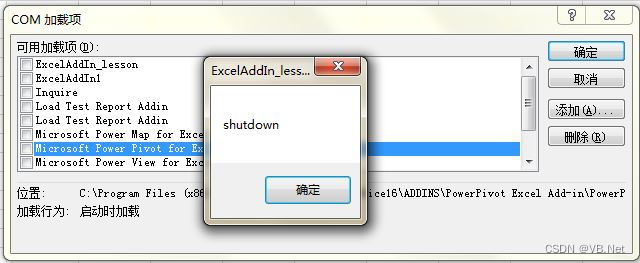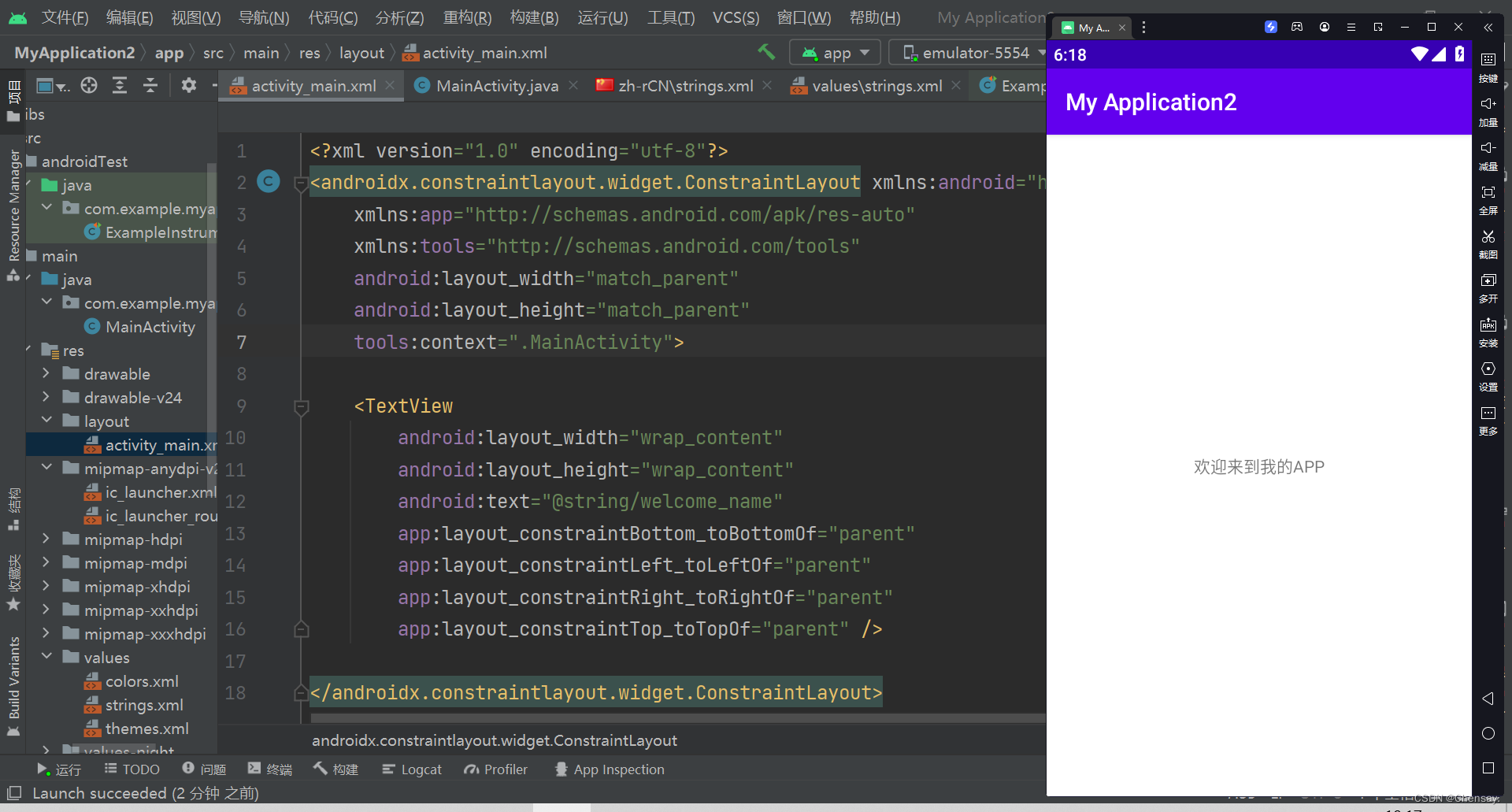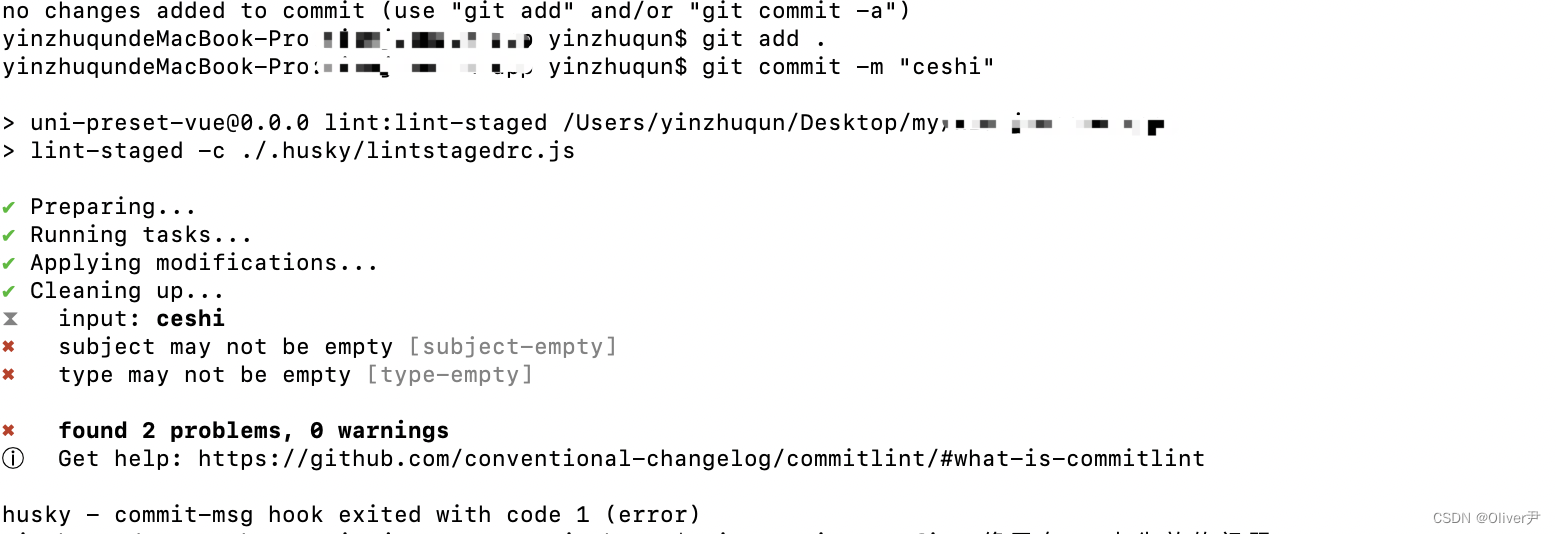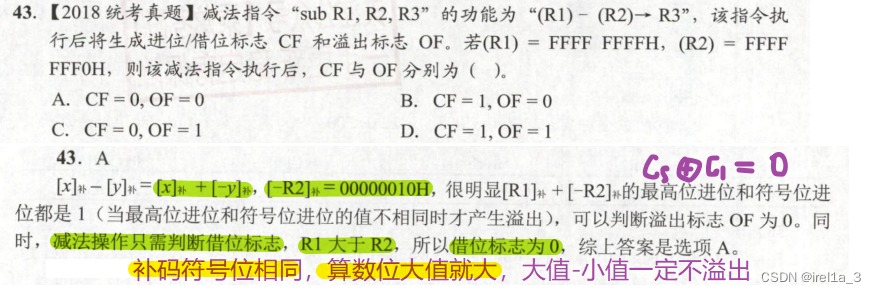2023年亲测 树莓派启动时自动邮件上报ip
- 首先开启qq邮箱smtp服务
- shell文件内容
- 启动自动执行
- python文件
- 注意事项
首先开启qq邮箱smtp服务
然后点击开启就会有授权码
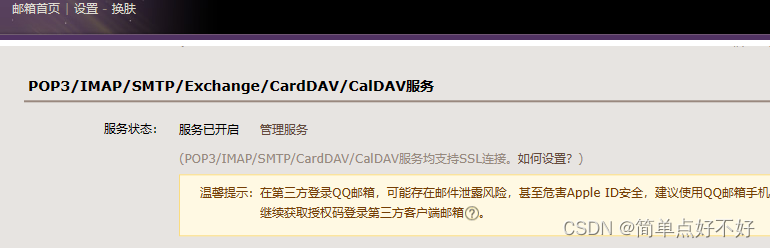
shell文件内容
在自己的shell里,运行echo $PATH,把内容覆盖下面的path。
功能 作用就是 测试网络系统是否成功联通,命令ifconfig是否会有正常输出
#!/bin/bash
export PATH='/home/pi/.local/bin:/usr/local/sbin:/usr/local/bin:/usr/sbin:/usr/bin:/sbin:/bin:/usr/local/games:/usr/games:/snap/bin'
while true; do (echo `ifconfig|grep 192.168`)&& break;sleep 1;done;
python3 /home/pi/rePortIp.py
启动自动执行
主要工具:crontab
crontab -e
添加末尾如下,ctrl + s 保存,然后ctrl + x退出
@reboot /home/pi/reportIp.sh
python文件
python文件就是邮件发送了
# coding=utf-8
import smtplib
from email.mime.text import MIMEText
from email.utils import formataddr
import os
import time
#发送内容t
def mail(t):
ret=True
try:
msg=MIMEText(t,'plain','utf-8')
msg['From']=formataddr(["Jack",my_sender]) # 括号里的对应发件人邮箱昵称、发件人邮箱账号
msg['To']=formataddr(["Rose",my_user]) # 括号里的对应收件人邮箱昵称、收件人邮箱账号
msg['Subject']="树莓派IP地址获取上报" # 邮件的主题,也可以说是标题
server=smtplib.SMTP("smtp.qq.com", 587) # 发件人邮箱中的SMTP服务器,端口是587
server.login(my_sender, my_pass) # 括号中对应的是发件人邮箱账号、邮箱密码
server.sendmail(my_sender,[my_user,],msg.as_string()) # 括号中对应的是发件人邮箱账号、收件人邮箱账号、发送邮件
server.quit() # 关闭连接
except Exception: # 如果 try 中的语句没有执行,则会执行下面的 ret=False
ret=False
return ret
# 获取ifconfig命令内容
cmd='ifconfig |grep 192.'
t = "empty"
while t == "empty":
with os.popen(cmd,"r") as p:
t = p.read()
if not t:
t = "empty"
time.sleep(5)
# 设置发件人和收件人信息
my_sender='xxxx@xxx.com' # 自己的邮箱账号
my_pass = 'xxx' # 发件人邮箱密码(之前获取的授权码)
my_user=my_sender # 自己的邮箱账号
ret=mail(t)
if ret:
print("发送邮件成功")
else:
print("发送邮件失败")
注意事项
1.确认开启了邮箱服务,然后获得了授权
2. 确认有.sh文件和.py文件,注意自己设置路径
3. 确认crontab设置okay
4.reboot试试吧!
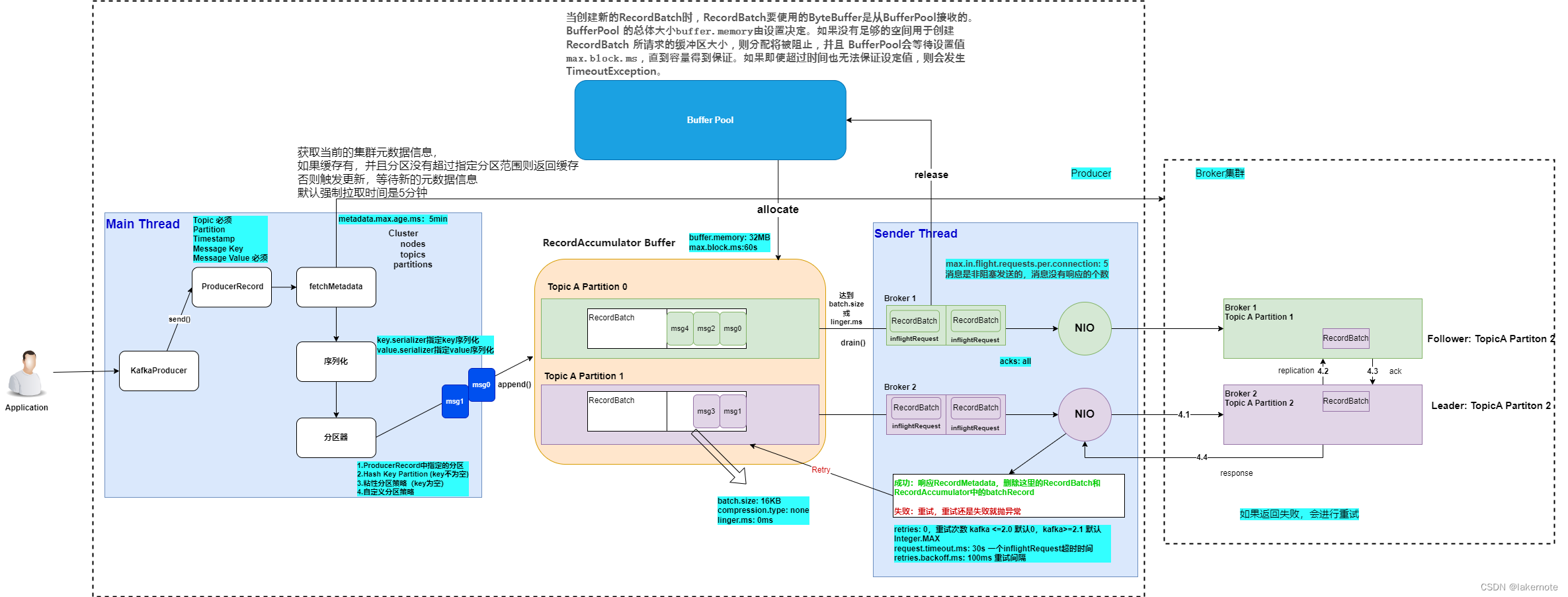
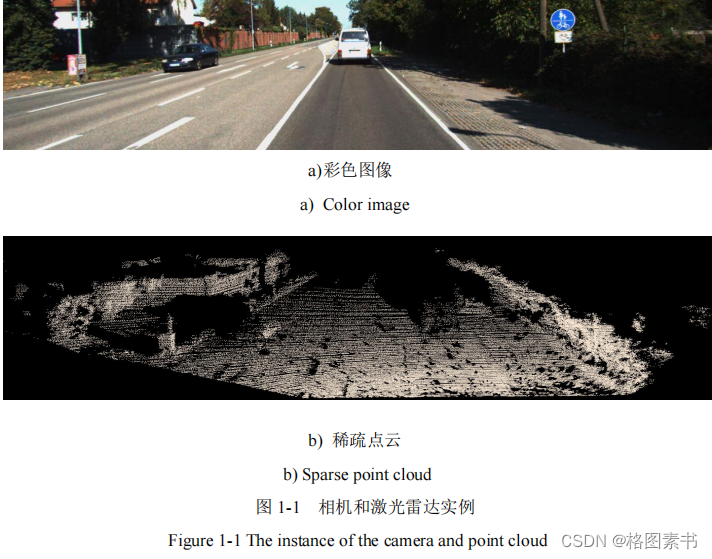
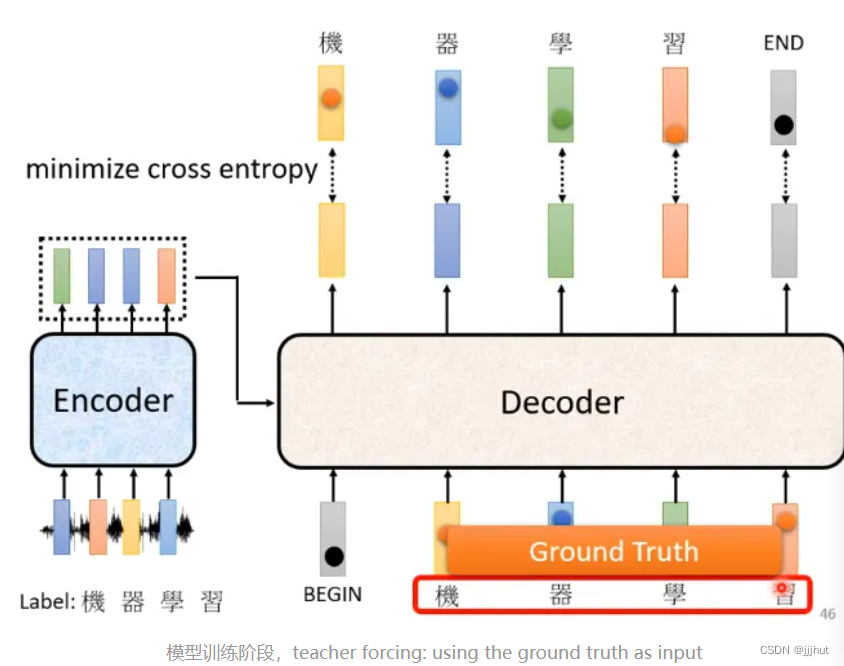
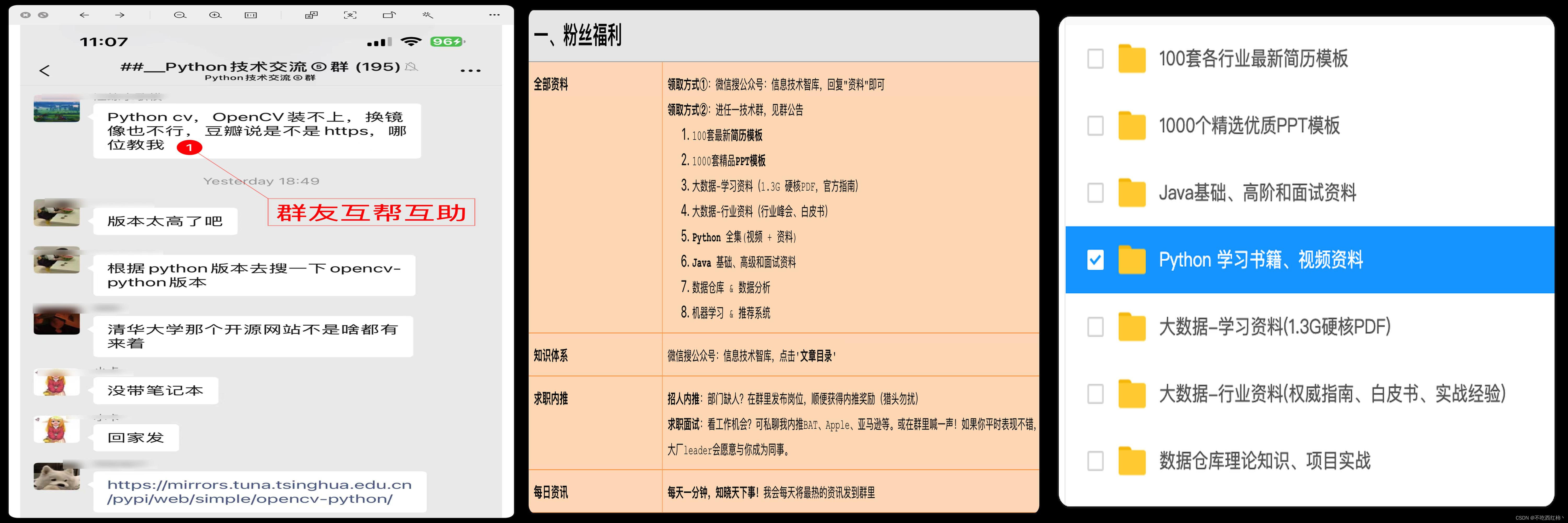
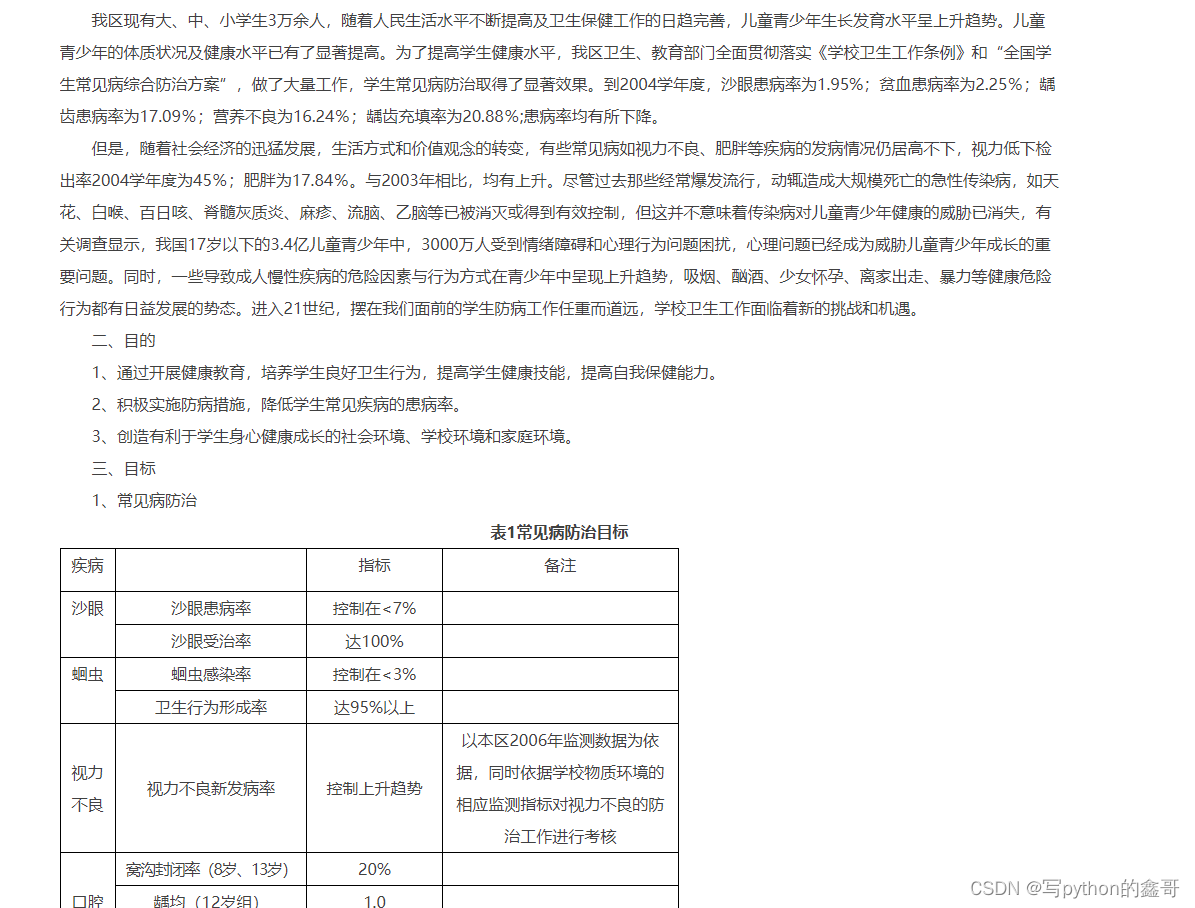

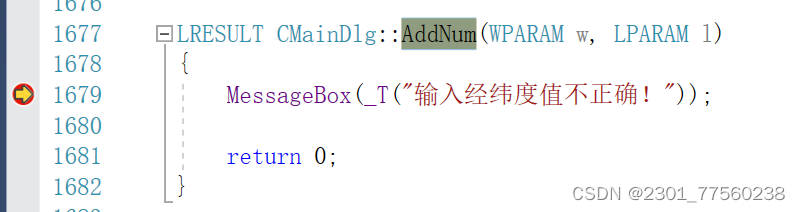

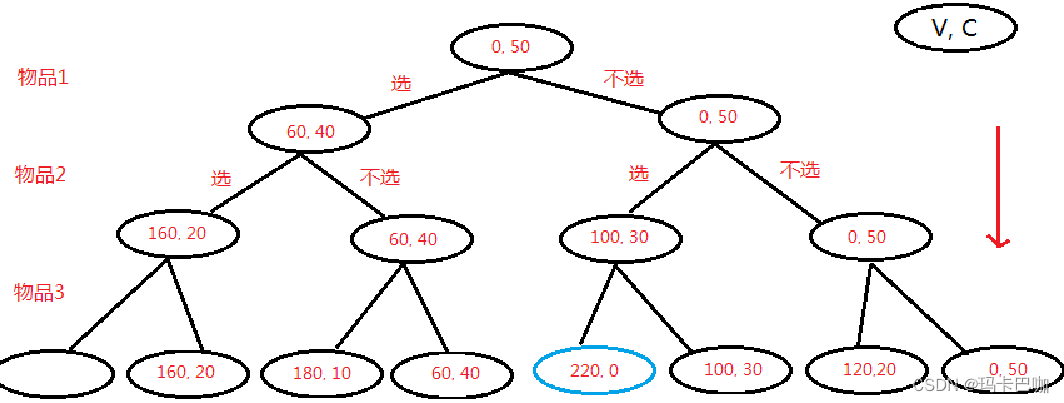

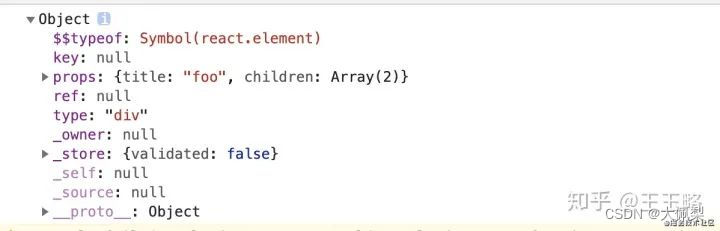
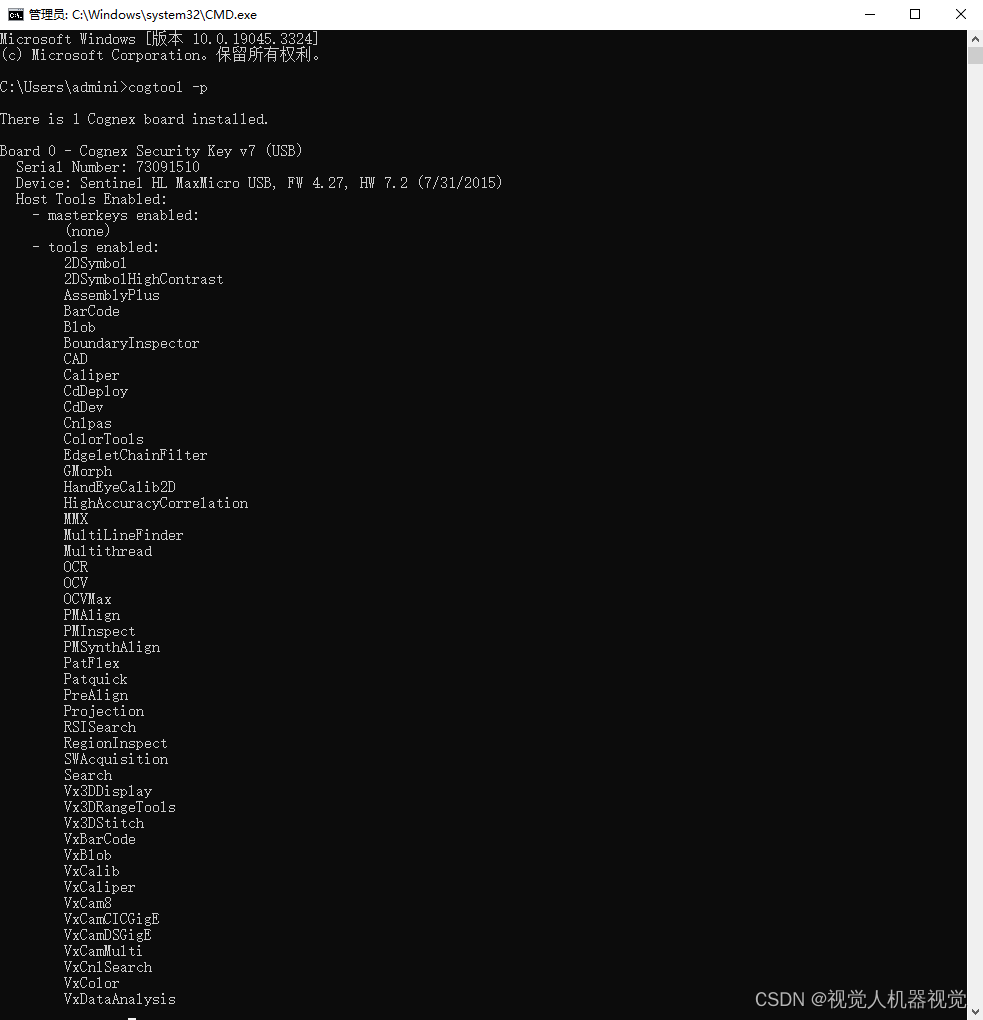
![[js] 图解 event.pageX event.clientX event.offsetX getBoundingClientRect](https://img-blog.csdnimg.cn/34f95099065f4b0db45320bb61c44570.png)