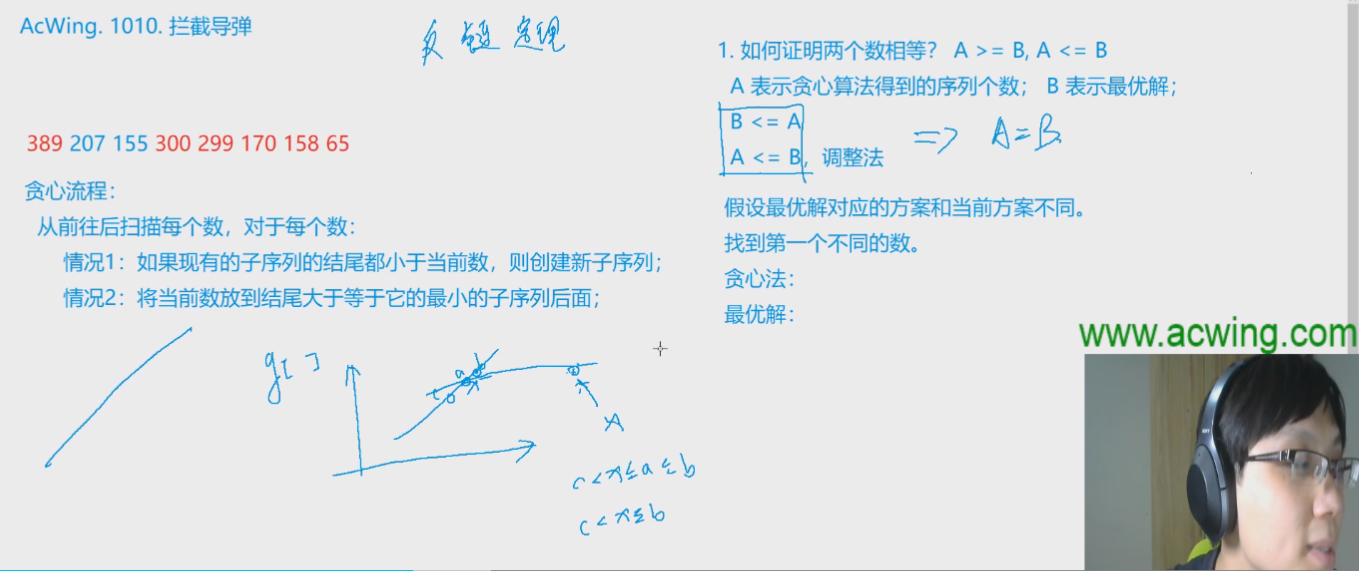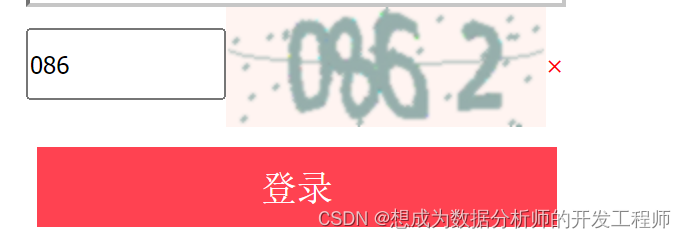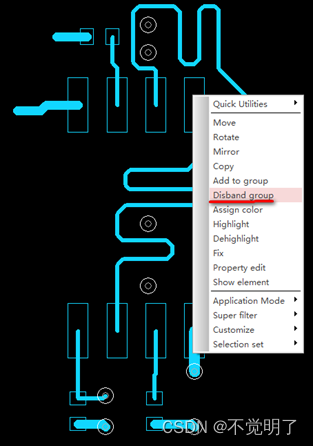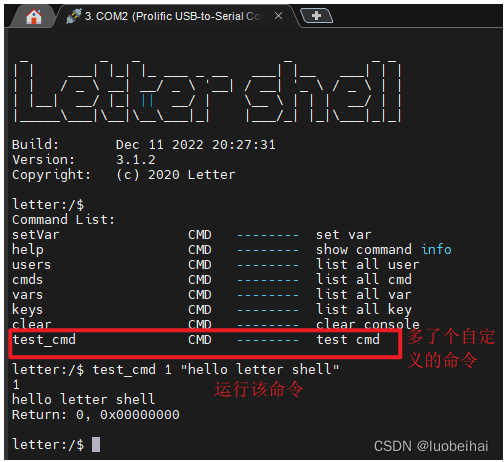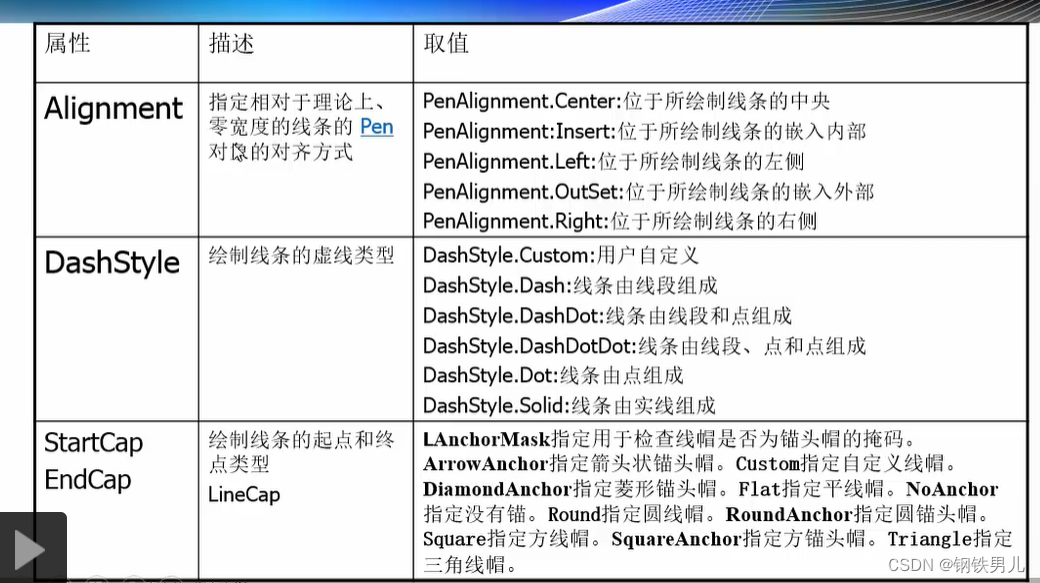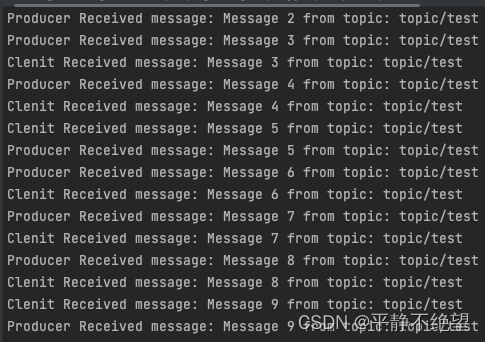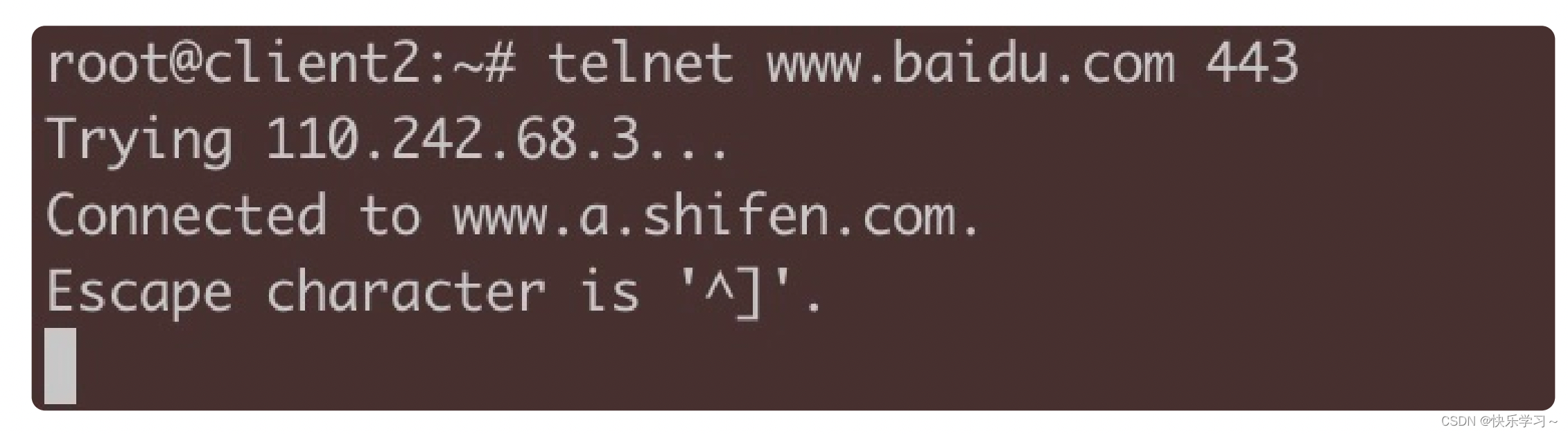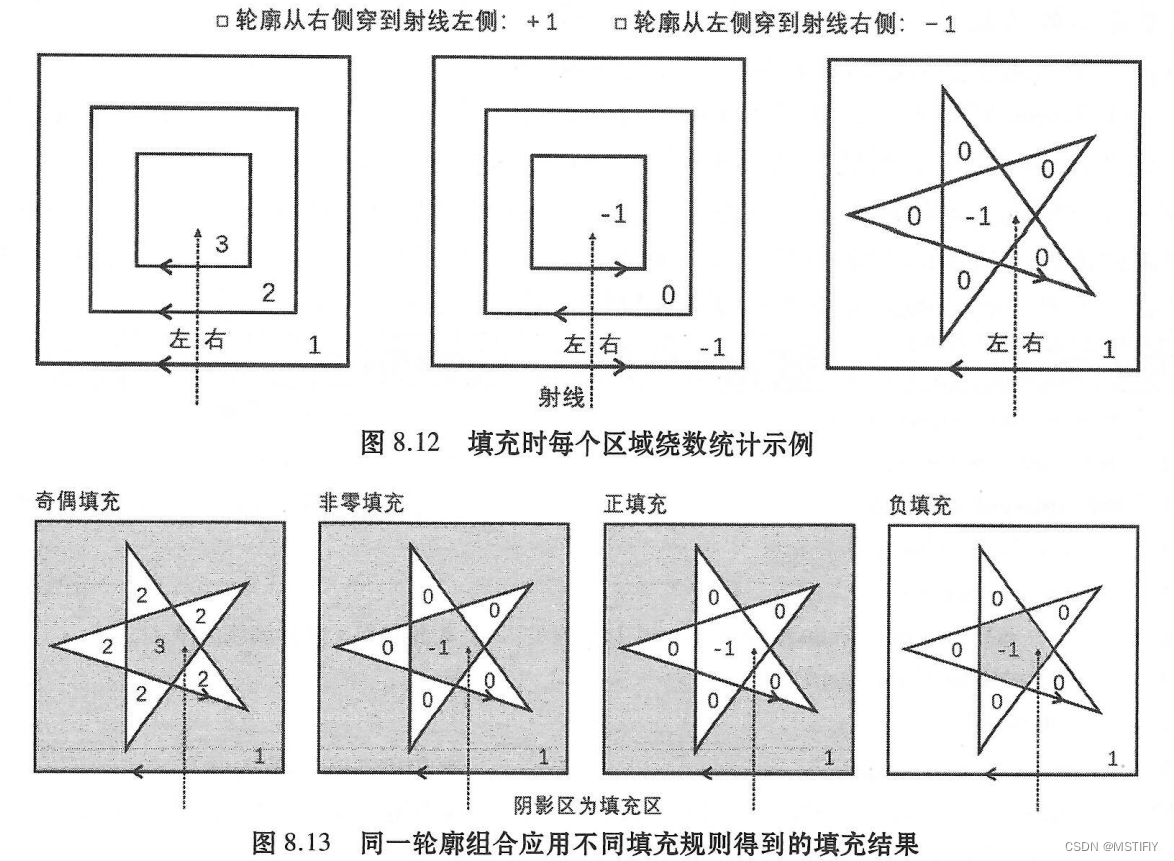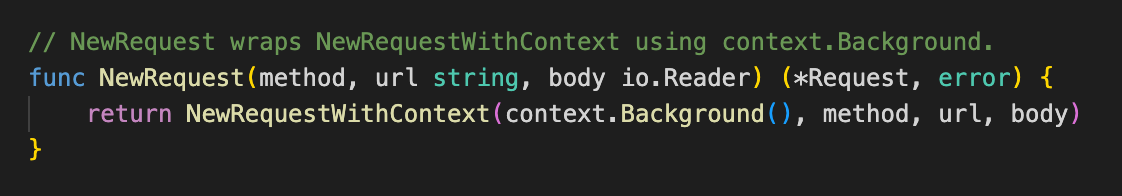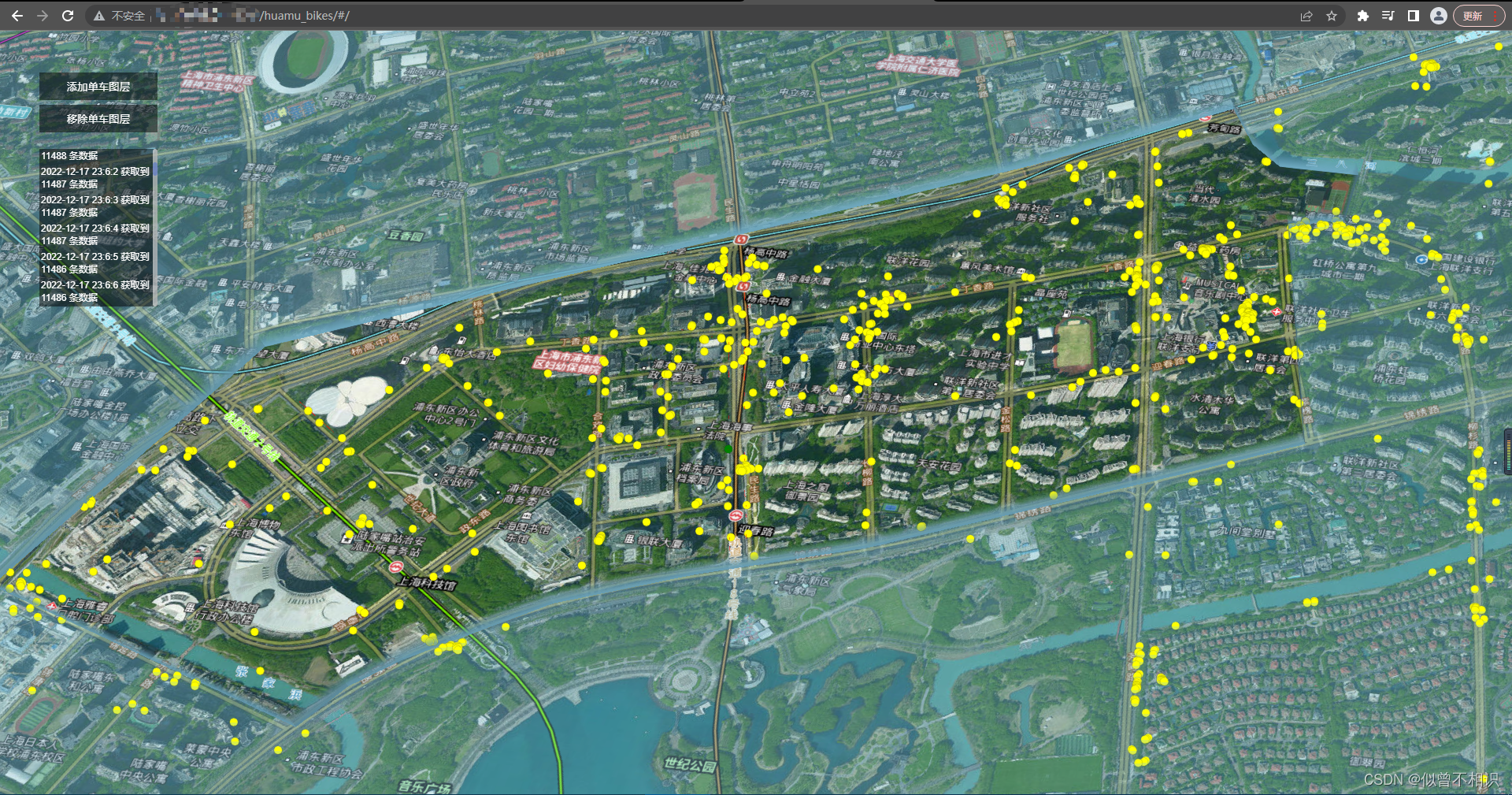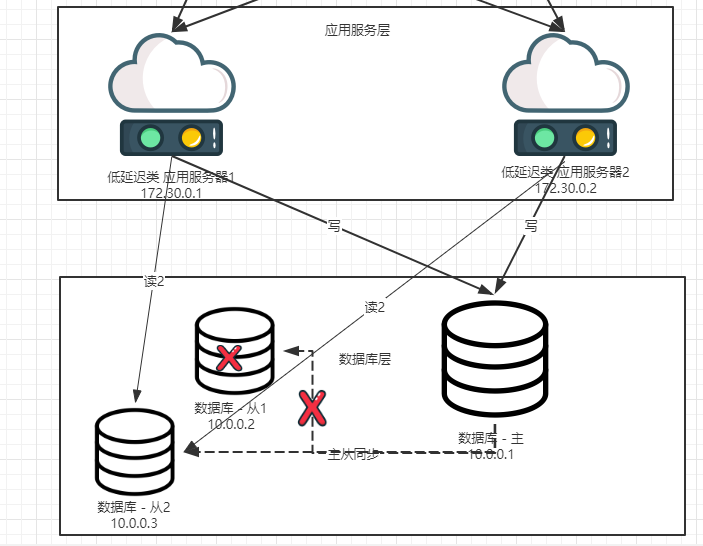CentOS7 离线部署 PostgreSQL12
- 下载资源包
- 部署、启动
- 配置服务
- 创建用户及数据库
下载资源包
- 下载地址
https://www.postgresql.org/download/ - 选择系统

3. 拉到最下边点击direct download

4. 选择需要的版本

5. 点击Avaliable Groups下的链接

6. 下载postgresql*、postgresql*-contrib、postgresql*-libs、postgresql*-server 四个rpm安装包

部署、启动
-
上传下载的4个rpm安装包到服务器,按顺序执行下述命令
rpm -ivh postgresql12-libs-12.10-1PGDG.rhel7.x86_64.rpm rpm -ivh postgresql12-12.10-1PGDG.rhel7.x86_64.rpm rpm -ivh postgresql12-server-12.10-1PGDG.rhel7.x86_64.rpm rpm -ivh postgresql12-contrib-12.10-1PGDG.rhel7.x86_64.rpm依赖缺失解决:
- postgresql12-12.10-1PGDG.rhel7.x86_64.rpm 执行依赖缺失
 执行 yum install -y libicu 命令
执行 yum install -y libicu 命令 
- postgresql12-contrib-12.10-1PGDG.rhel7.x86_64.rpm 执行依赖缺失

执行 yum install -y libxslt 命令

- postgresql12-12.10-1PGDG.rhel7.x86_64.rpm 执行依赖缺失
-
初始化数据库
/usr/pgsql-12/bin/postgresql-12-setup initdb -
启动服务
systemctl start postgresql-12
配置服务
- 允许其他ip访问和端口号设置
listen_addresses = ‘*’ 表示监听所有的ip信息vi /var/lib/pgsql/12/data/postgresql.conf
port = 5432 表示服务的端口,可以自定义为其他端口 - 修改允许访问的IP(以下配置允许所有的IP访问)
| TYPE | DATABASE | USER | ADDRESS | METHOD |
|---|---|---|---|---|
| host | all | all | 0.0.0.0/0 | md5 |
-
以上修改完成,需要重启服务才生效
systemctl restart postgresql-12
创建用户及数据库
-
切换到postgres用户
su - postgres psql -p 5432 -
创建数据库用户名
create user test with password '*******'; -
创建数据库
create database testdb; -
将testdb授权给test用户
grant all privileges on database testdb to test;