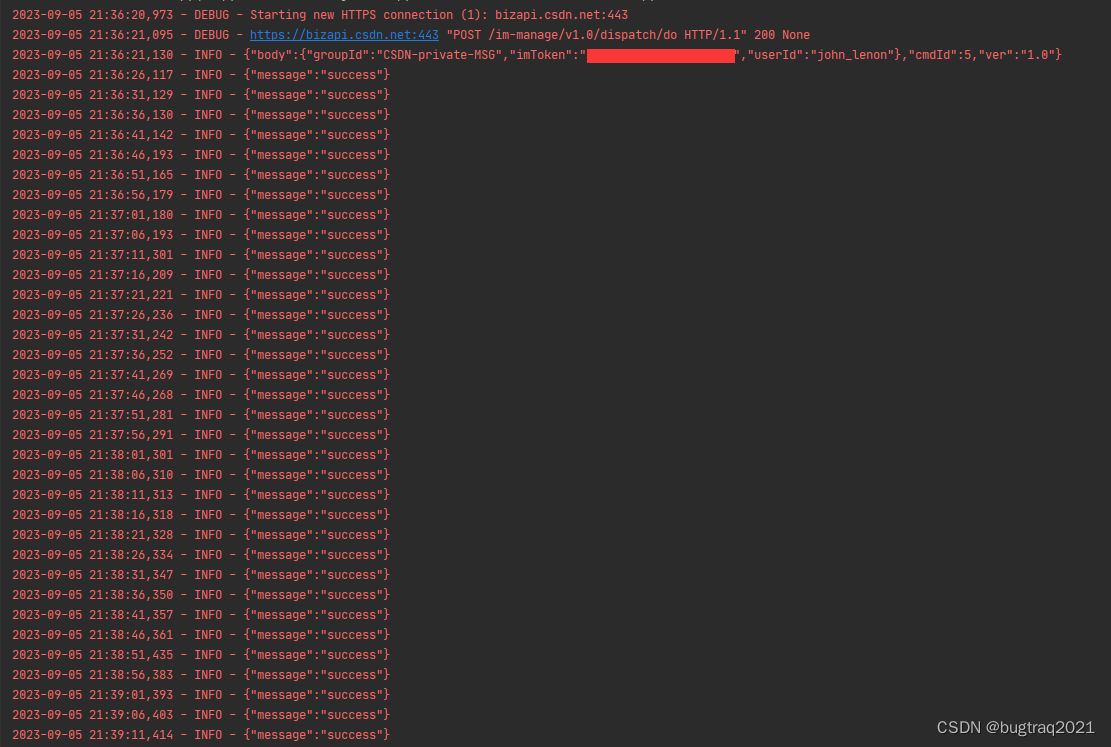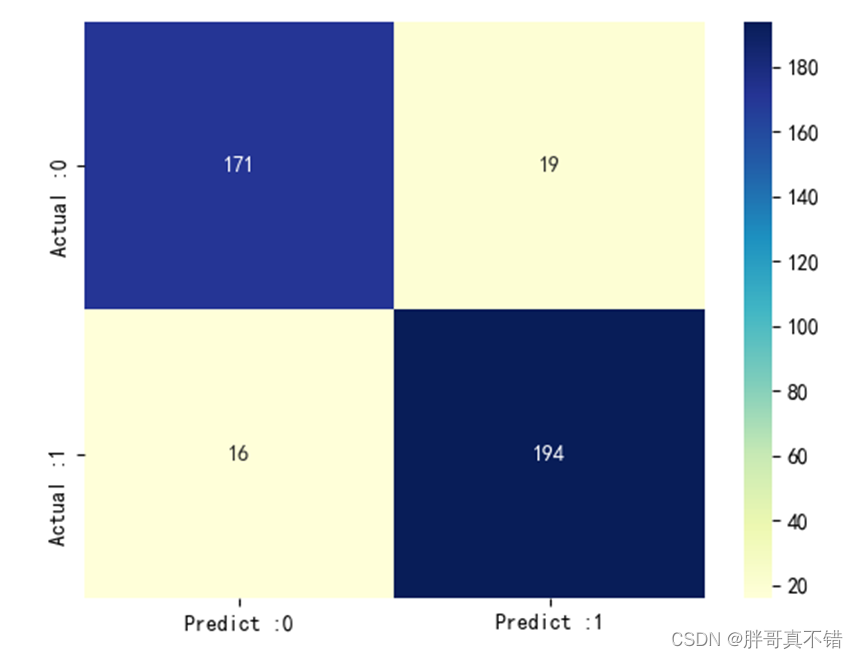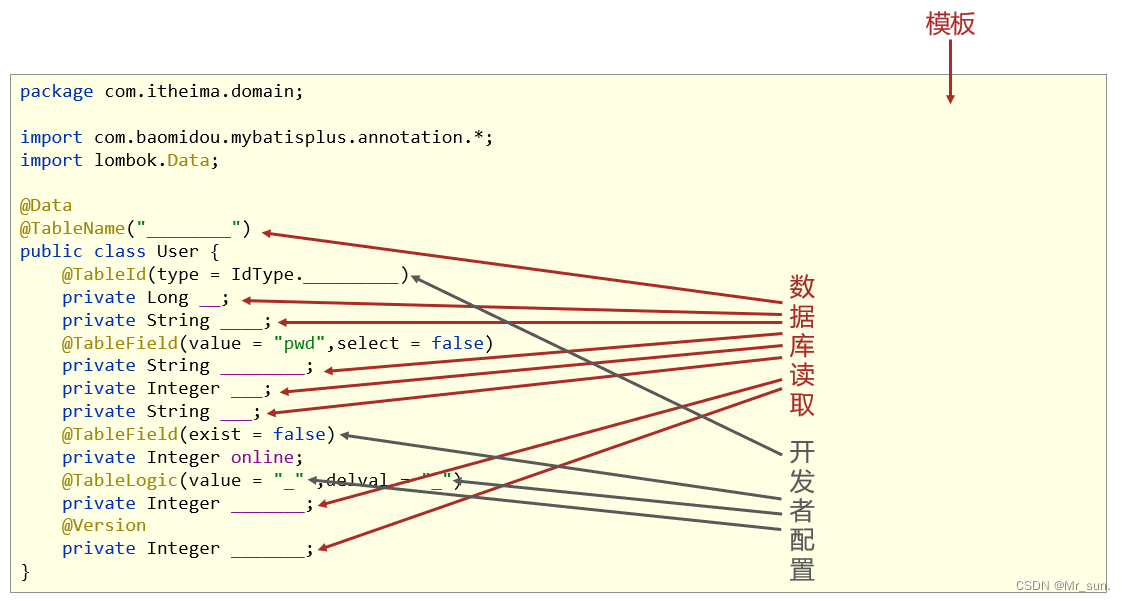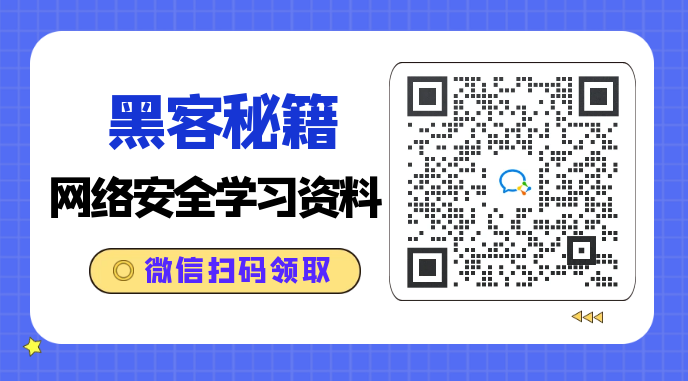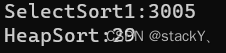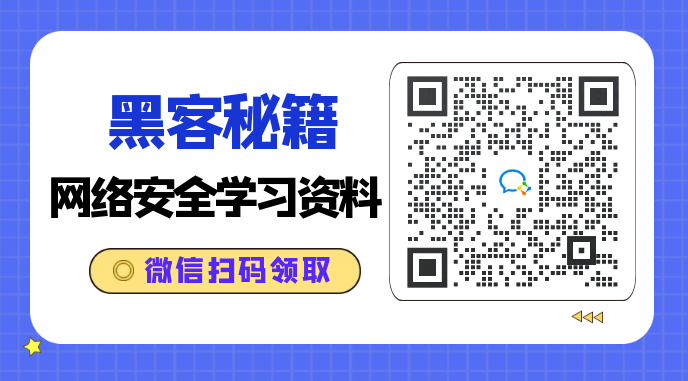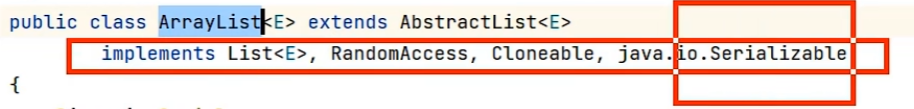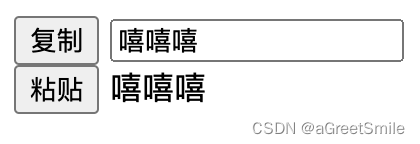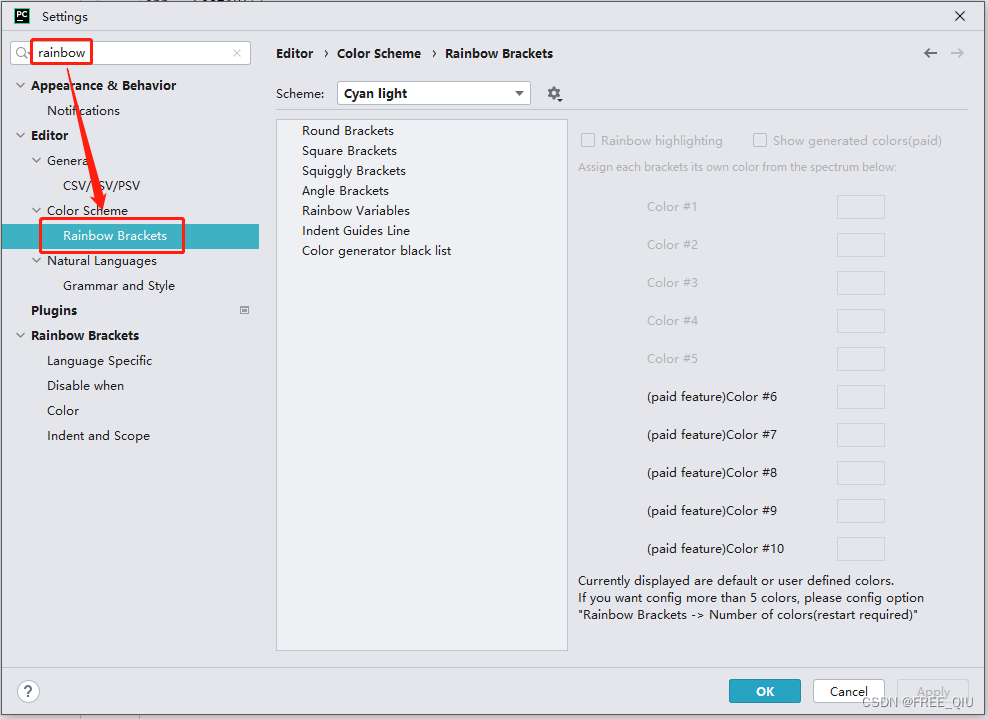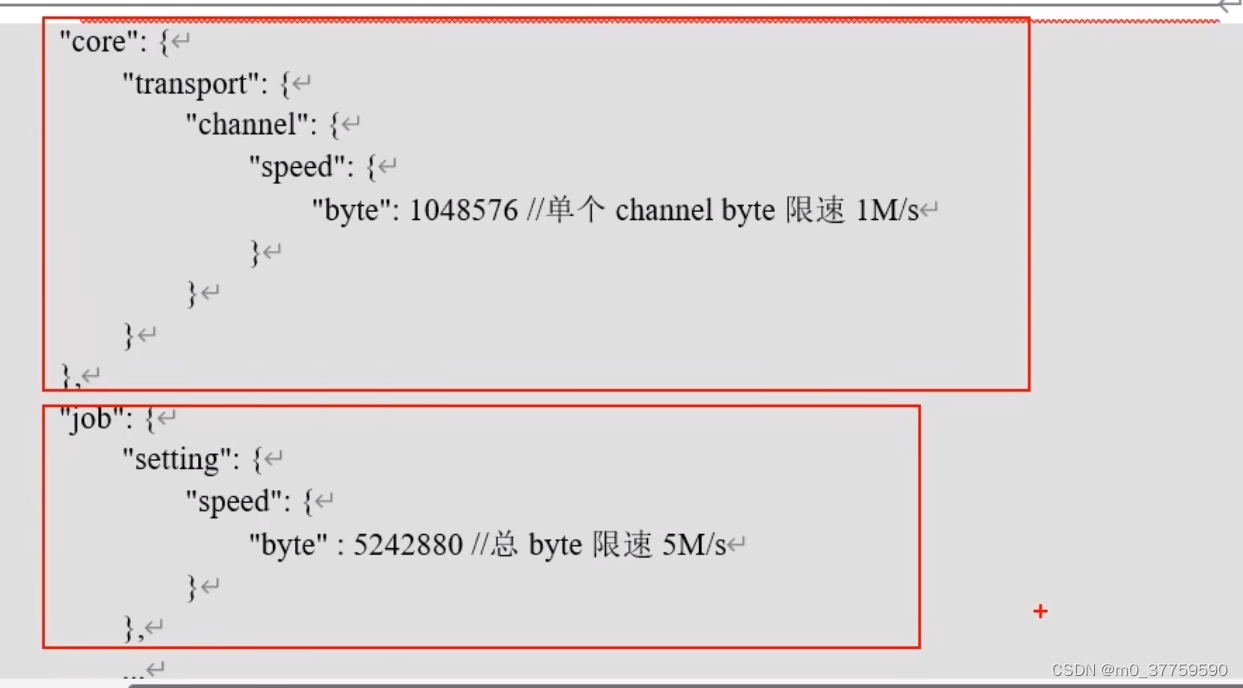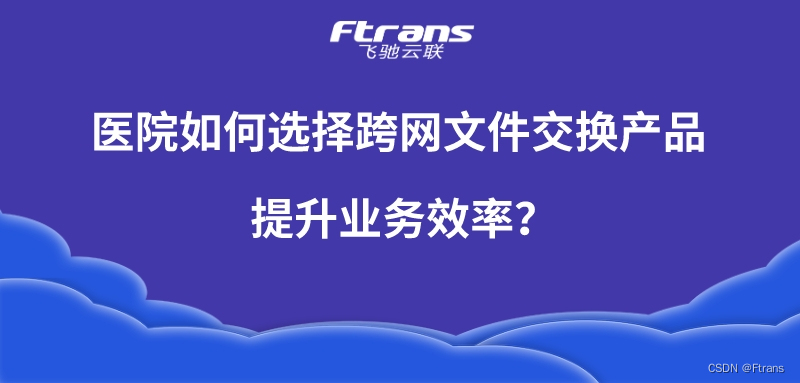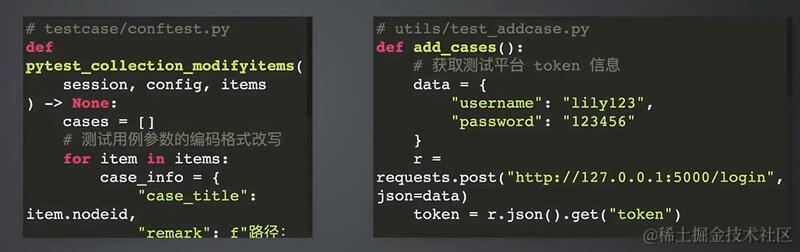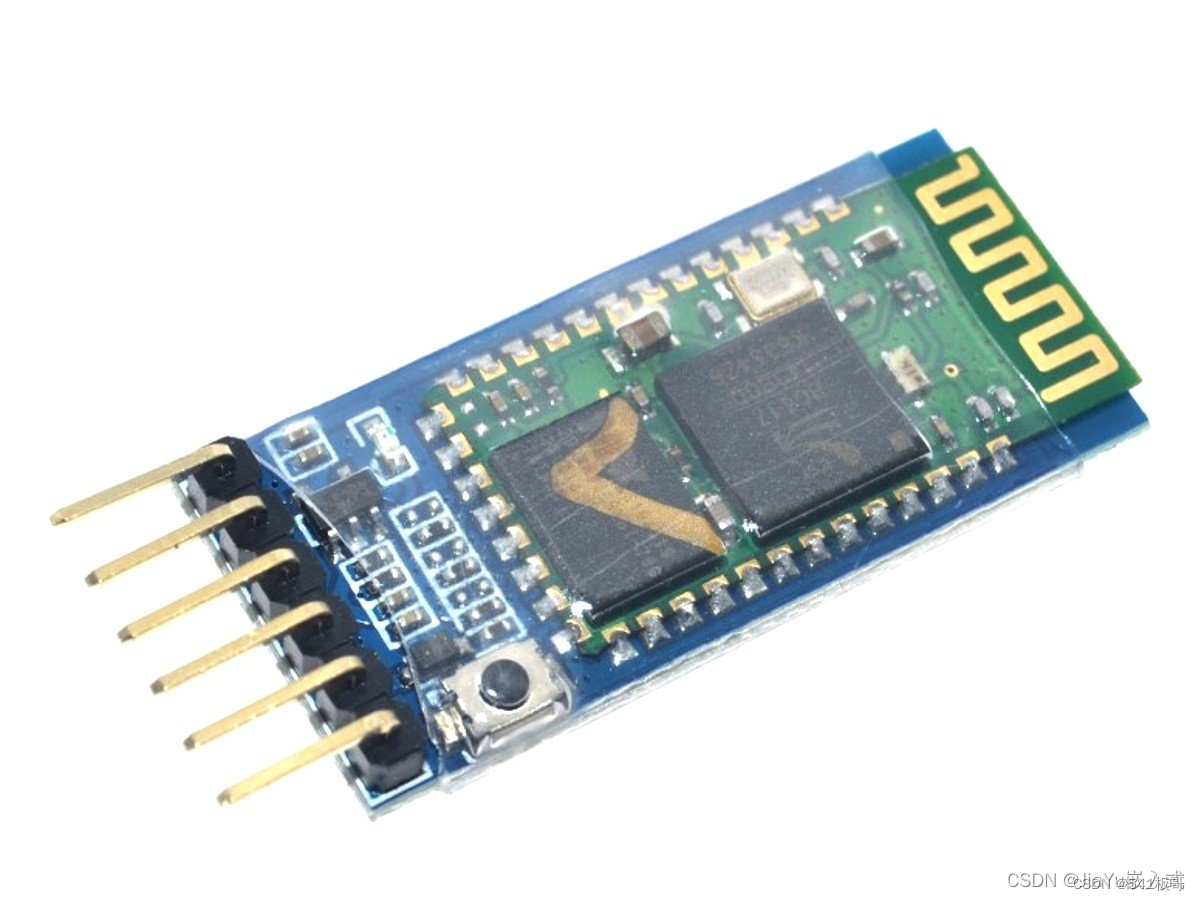本站以分享各种运维经验和运维所需要的技能为主
《python》:python零基础入门学习
《shell》:shell学习
《terraform》持续更新中:terraform_Aws学习零基础入门到最佳实战
《k8》暂未更新
《docker学习》暂未更新
《ceph学习》ceph日常问题解决分享
《日志收集》ELK+各种中间件
《运维日常》持续更新中
系统管理模块:
shutil模块:
用于执行一些shell操作
import shutil
import os
f1 = open('/etc/hosts', 'rb')
f2 = open('/tmp/zj.txt', 'wb')
shutil.copyfileobj(f1 , f2)
f1.close()
f2.close()
#拷贝文件,cp /etc/hosts /tmp/zhuji
shutil.copy('/etc/hosts','/tmp/yff')
shutil.copy('/etc/hosts','/tmp/yff.txt')
#cp -p /etc/hosts /tmp/zhuji
shutil.copy2('/etc/hosts','/tmp/yff2')
#cp -r /etc/security /tmp/anquan
shutil.copytree('/etc/security','/tmp/anquan')
#mv /tmp/anquan /var/tmp/
shutil.move('/tmp/anquan','/var/tmp')
#chown bob.bob /tmp/yyf
shutil.chown('/tmp/yff.txt',user='yyf',group='yyf')
shutil.chown('/tmp/yff',user='yyf',group='yyf')
shutil.chown('/tmp/yff2',user='yyf',group='yyf')
#rm -rf /var/tmp/anquan ---只能删除目录
shutil.rmtree('/var/tmp/anquan')
#rm -rf /tmp/yyf ----删除文件
os.remove('/tmp/yff2')
subprocess模块:
用于调用系统命令
>>> import subprocess
>>> result = subprocess.run('id root', shell=True)
uid=0(root) gid=0(root) 组=0(root)
>>> result = subprocess.run('id root ; id yyf', shell=True)
uid=0(root) gid=0(root) 组=0(root)
uid=1003(yyf) gid=1003(yyf) 组=1003(yyf)
>>> result = subprocess.run('id root ; id ddd', shell=True)
uid=0(root) gid=0(root) 组=0(root)
id: ddd: no such user
>>> result.args
'id root ; id ddd'
>>> result.returncode -----相当于 shell 的$?
1
#如果不希望把命令的执行结果打印在屏幕上,可以使用以下方式:
>>> import subprocess
>>> result = subprocess.run('id root; id sss', shell=True, stdout=subprocess.PIPE, stderr=subprocess.PIPE)
>>> result.stderr
b'id: sss: no such user\n'
>>> result.stdout
b'uid=0(root) gid=0(root) \xe7\xbb\x84=0(root)\n'
>>> result.stdout.decode()
'uid=0(root) gid=0(root) 组=0(root)\n'
>>>
py:
import subprocess
result = subprocess.run('id root ; id fff ', shell=True, stdout=subprocess.PIPE,stderr=subprocess.PIPE)
print(result.stderr)
print(result.stdout)
print(result.stdout.decode())
测试结果:
b'id: fff: no such user\n'
b'uid=0(root) gid=0(root) \xe7\xbb\x84=0(root)\n'
uid=0(root) gid=0(root) 组=0(root)ping脚本:
import sys
import subprocess
def ping(host):
result = subprocess.run(
'ping -c2 %s &> /dev/null' % host , shell=True
)
if result.returncode == 0 :
print('%s:up' % host)
else:
print('%s:down' % host)
if __name__ == '__main__':
ping(sys.argv[1])编程常用语法风格以及习惯:
语法风格:
链示多重赋值:
>>> a=b=[10,20]
>>> b.append(40)
>>> a
[10, 20, 40]
>>> b
[10, 20, 40]多元变量赋值:
>>> a,b = 10 ,20
>>> a
10
>>> b
20
>>> c, d = (10,20)
>>> c
10
>>> d
20
>>> e, f = [10, 20 ]
>>> e
10
>>> b
20
>>> a = [100]
>>> a
[100]
>>> g, f = 'ab'
>>> g
'a'
>>> f
'b'
两个变量互换
>>> t = a
>>> a = b
>>> b = t
>>> a
20
>>> b
[100]
>>> a , b = b ,a
>>> a
[100]
>>> b
20
合法标识符:

>>> import keyword
>>> keyword.kwlist
['False', 'None', 'True', 'and', 'as', 'assert', 'break', 'class', 'continue', 'def', 'del', 'elif', 'else', 'except', 'finally', 'for', 'from', 'global', 'if', 'import', 'in', 'is', 'lambda', 'nonlocal', 'not', 'or', 'pass', 'raise', 'return', 'try', 'while', 'with', 'yield']
>>> 'pass' in keyword.kwlist
True
>>> keyword.iskeyword('is')
True
內建:
內建不是关键字,可以被覆盖,除非你不用它
len = 100
len('abc') -----无法使用原来的功能
模块文件布局:

```python
#!/usr/local/bin/python3 # 解释器
"""模块文件名
模块文件的说明文字,即文档字符串,用于help帮助
"""
import sys # 模块导入
from random import randint, choice
hi = 'Hello World' # 全局变量
debug = True
class MyClass: # 类的定义
pass
def func1(): # 函数定义
pass
if __name__ == '__main__': # 主程序代码
func1()
```
#!/usr/local/bin/python3 ---解释器
"""演示模块
辣鸡
"""
hi = 'hello shabichao' # 全局变量之后才可以调用
def pstar(n=30):
"用于打印n个星号"
print('*' * n)
if __name__ == '__main__':
print(hi)
pstar()
pstar(50)
>>> import star
>>> help(star)
Help on module star:
NAME
star - 演示模块
DESCRIPTION
辣鸡
FUNCTIONS
pstar(n=30)
用于打印n个星号
DATA
hi = 'hello shabichao'
FILE
/root/nsd1907/py01/day03/star.py判断文件是否存在:
>>> import os
>>> os.path.ex
os.path.exists( os.path.expanduser( os.path.expandvars( os.path.extsep
>>> os.path.ex
os.path.exists( os.path.expanduser( os.path.expandvars( os.path.extsep
>>> os.path.exists('/tmp/yff')
True
>>> os.path.exists('/tmp/yffdd')
False编程思路:
1. 发呆。思考程序的动作方式(交互?非交互?)
```shell
文件名: /
文件已存在,请重试。
文件名: /etc/hosts
文件已存在,请重试。
文件名: /tmp/abc.txt
请输入文件内容,在单独的一行输入end结束。
(end to quit)> hello world!
(end to quit)> how are you?
(end to quit)> the end
(end to quit)> end
# cat /tmp/abc.txt
hello world!
how are you?
the end
```
2. 分析程序有哪些功能,把这些功能编写成函数
```python
def get_fname():
'用于获取文件名'
def get_content():
'用于获取内容'
def wfile(fname, content):
'用于将内容content,写入文件fname'
```
3. 编写程序的主体,按一定的准则调用函数
```python
def get_fname():
'用于获取文件名'
def get_content():
'用于获取内容'
def wfile(fname, content):
'用于将内容content,写入文件fname'
if __name__ == '__main__':
fname = get_fname()
content = get_content()
wfile(fname, content)
```
4. 完成每一个具体的函数实例:
"""创建文件
这是一个用于创建文件的脚本,用到的有三个函数
"""
import os
def get_fname():
'用于获取文件名'
while 1 :
fname = input('文件名: ')
if not os.path.exists(fname):
break
print('文件已存在,请重新输入: ')
return fname
def get_content():
'用于获取内容'
content = []
print('请输入文件内容,在单独的一行输入end结束')
while 1:
line = input('(end to quit)> ')
if line == 'end':
break
#content.append(line + '\n')
content.append(line)
return content
# print('请输入文件内容,在单独的一行输入end结束')
# f = open(fname,'w')
# while if q != end :
# content = f.writelines([q = input('(end to quit)>: ')])
def wfile(fname,content):
'用于将内容content,写入文件fname'
with open(fname, 'w') as fobj:
fobj.writelines(content)
# fobj = open(fname,'w')
# fobj.writelines(content)
# fobj.close()
if __name__ == '__main__':
fname = get_fname()
content = get_content()
print(content)
content = ['%s\n' % line for line in content]
wfile(fname, content)序列对象:
包括字符串 列表 元组

#list用于将某些数据转成列表
>>> list(range(10))
[0, 1, 2, 3, 4, 5, 6, 7, 8, 9]
>>> list('abc')
['a', 'b', 'c']
#tuple用于将某些数据转成元组
>>> tuple('abc')
('a', 'b', 'c')
>>> tuple(range(10))
(0, 1, 2, 3, 4, 5, 6, 7, 8, 9)
>>> len('asdasd')
6
#reversed 用于翻转
>>> alist = [ 10 , 8 , 25 , 1, 100]
>>> list(reversed(alist))
[100, 1, 25, 8, 10]
>>> for i in reversed(alist):
... print(i)
#sorted用于排序,默认升序
>>> sorted(alist)
[1, 8, 10, 25, 100]
#enumerate 用于获取下标和值
>>> user = ['tom','yyf','chao']
>>> list(enumerate(user))
[(0, 'tom'), (1, 'yyf'), (2, 'chao')]
>>> for i in enumerate(user):
... print(i)
...
(0, 'tom')
(1, 'yyf')
(2, 'chao')
>>> for i, name in enumerate(user):
... print(i,name)
...
0 tom
1 yyf
2 chao
>>> print(i) ------一次次的赋值给变量i
2字符串:
格式化操作符:
>>> '%s is %s years old' % ('tom',20)
'tom is 20 years old'
>>> '%s is %d years old' % ('tom',20)
'tom is 20 years old'
>>> '%s is %f years old' % ('tom',20.5)
'tom is 20.500000 years old'
>>> '%s is %d years old' % ('tom',20.5)
'tom is 20 years old'
>>> '%d is %d years old' % ('tom',20) -----tom转不成数字
Traceback (most recent call last):
File "<stdin>", line 1, in <module>
TypeError: %d format: a number is required, not str
>>> '%s is %.1f years old' % ('tom',20.5) ------%.1f 指保留1位小数
'tom is 20.5 years old'
>>> '%10s%8s' % ('tom',20.5) -----正数向右对齐
' tom 20.5'
>>> '%10s%8s' % ('tom','age')
' tom age'
>>> '%-10s%-8s' % ('tom','age') ------负数向左对齐
'tom age '
>>> '%-10s%-8s' % ('tom',20)
'tom 20
#不常用 了解
>>> '%c' % 97 ----将数字根据ascii码转成对应的字符
'a'
>>> '%c' % 65
'A'
>>> '%#o' % 10----8进制
'0o12'
>>> '%#x' % 10------16进制
'0xa'
>>> '%e' % 10000-----科学计算法----
'1.000000e+04' ------e+04 10的4次方
>>> '%8d' % 10
' 10'
>>> '%08d' % 10 -----宽度8 不够的补0
'00000010'
format函数
>>> '{} is {} years old'.format('tom',20)
'tom is 20 years old'
>>> '{1} is {0} years old'.format('tom',20)
'20 is tom years old'format函数:
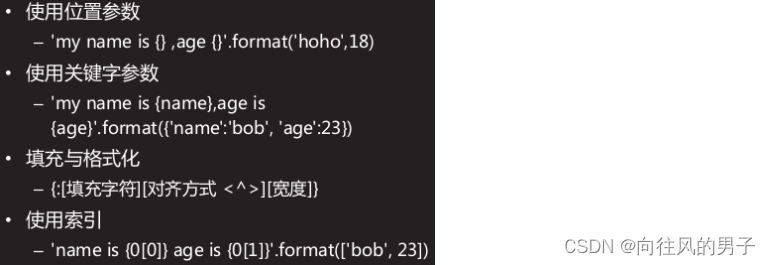
创建用户:
"""创建用户
这是一个用于创建用户的脚本,用到有4个函数
"""
import sys
import randpass
import subprocess
def add_user(user, passwd, fname):
#如果用户已存在,则返回,不要继续执行函数
result = subprocess.run(
'id %s &> /dev/null' % user, shell=True
)
if result.returncode == 0 :
print('用户已存在')
#return默认返回None,类似于break,函数遇到return也会提前结束
return
# 创建用户, 设置密码
subprocess.run(
'useradd %s' % user, shell=True
)
subprocess.run(
'echo %s | passwd --stdin %s' % (passwd,user),shell=True
)
#写入文件
info = """用户信息:
用户名: %s
密码: %s
""" % (user,passwd)
with open(fname,'a') as fobj:
fobj.write(info)
if __name__ == '__main__':
user = sys.argv[1]
passwd = randpass.mk_pass2()
fname = sys.argv[2]
add_user(user,passwd,fname)原始字符串操作符:
>>> win_path = 'c:\temp'
>>> print(win_path)
c: emp
>>> wpath = r'c:\temp'
>>> print(wpath)
c:\temp
>>> win_path = 'c:\\temp'
>>> print(win_path)
c:\temp
>>> a = r'c:\tem\tec'
>>> print(a)
c:\tem\tec格式化输出:
>>> '+%s+' % ('*' * 50)
'+**************************************************+'
>>> 'hello world'.center(48)
' hello world '
>>> '+hello world+'.center(50)
' +hello world+ '
>>> '+%19s%-18s+' % ('hello','world')
'+ helloworld +'
>>> 'hello world'.center(48,'*')
'******************hello world*******************'
>>>
>>> 'hello world'.ljust(48,'a')
'hello worldaaaaaaaaaaaaaaaaaaaaaaaaaaaaaaaaaaaaa'
>>> 'hello world'.ljust(48,'#')
'hello world#####################################'
>>> 'hello world'.rjust(48,'%')
'%%%%%%%%%%%%%%%%%%%%%%%%%%%%%%%%%%%%%hello world'
>>>
>>> '+' + 'hello world'.center(48,'*') + '+'
'+******************hello world*******************+'
>>> '+%s+' % 'hello'.center(50)
'+ hello +'
>>> 'hello'.upper() # 转大写
'HELLO'
>>> 'HELLO'.lower() # 转小写
'hello'
>>> 'hello'.startswith('h') # 字符串以h开头吗?
True
>>> 'hello'.startswith('he') # 字符串以he开头吗?
True
>>> 'hello'.endswith('ab') # 字符串以ab结尾吗?
False
>>> 'hao123'.islower() # 字母都是小写的吗?
True
>>> 'hao123'.isupper() # 字母都是大写的吗?
False
>>> '1234'.isdigit() # 所有的字符都是数字吗?
True
# 判断是不是所有的字符都是数字字符
>>> s = '1234@11'
>>> for ch in s:
... if ch not in '0123456789':
... print(False)
... break
... else:
... print(True)
...
False下一篇文将会教python的常用数据类型:列表,元组,字典,集合,想学习的同学一起学习。