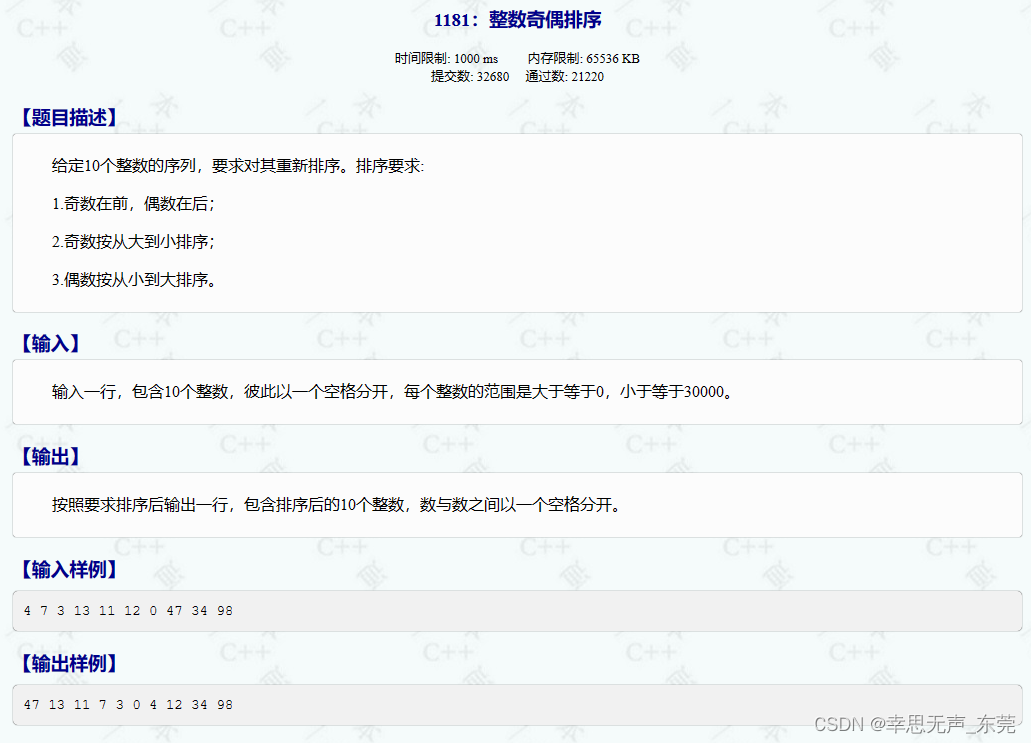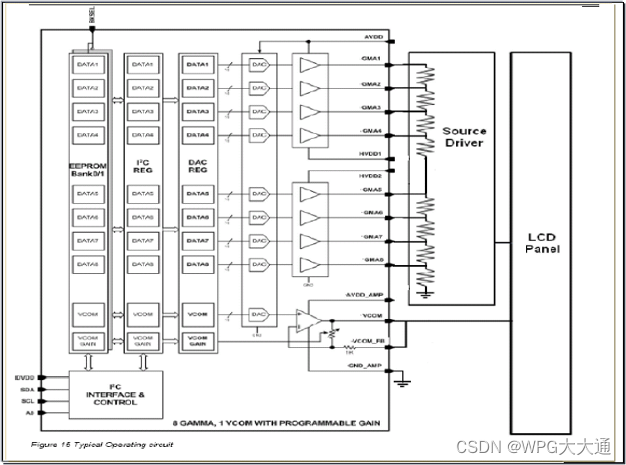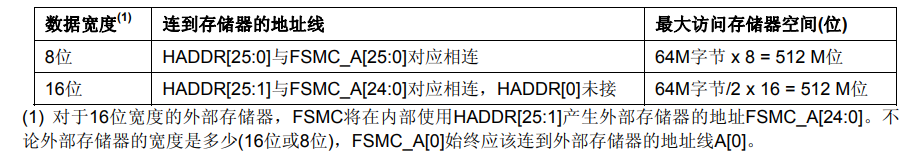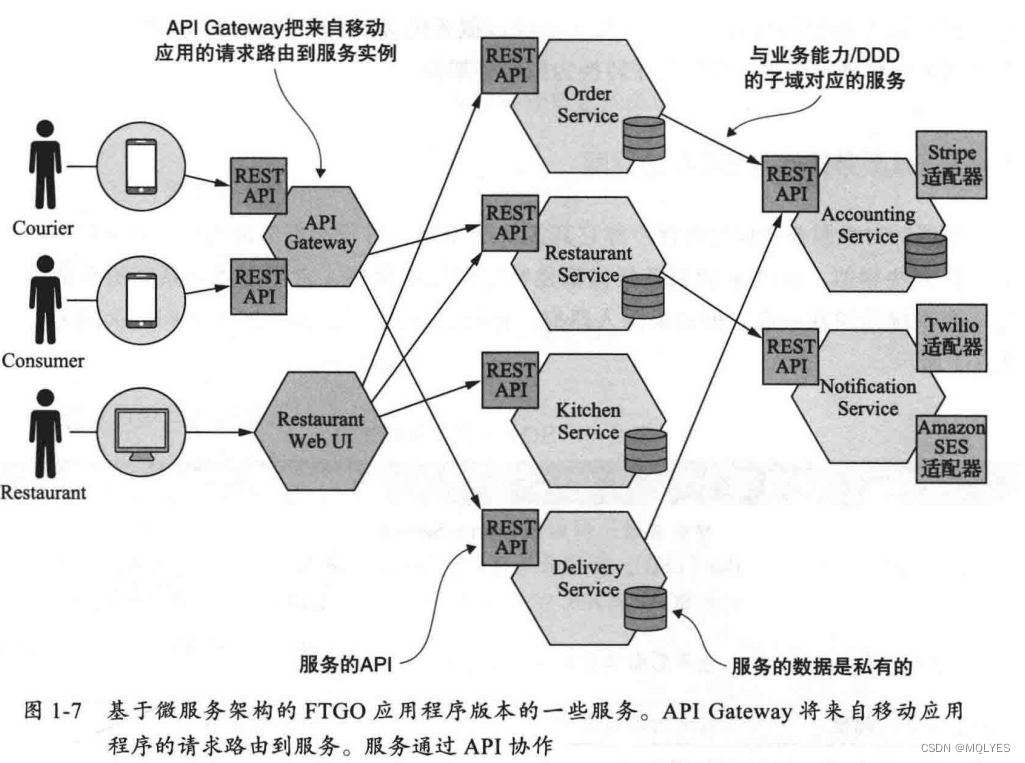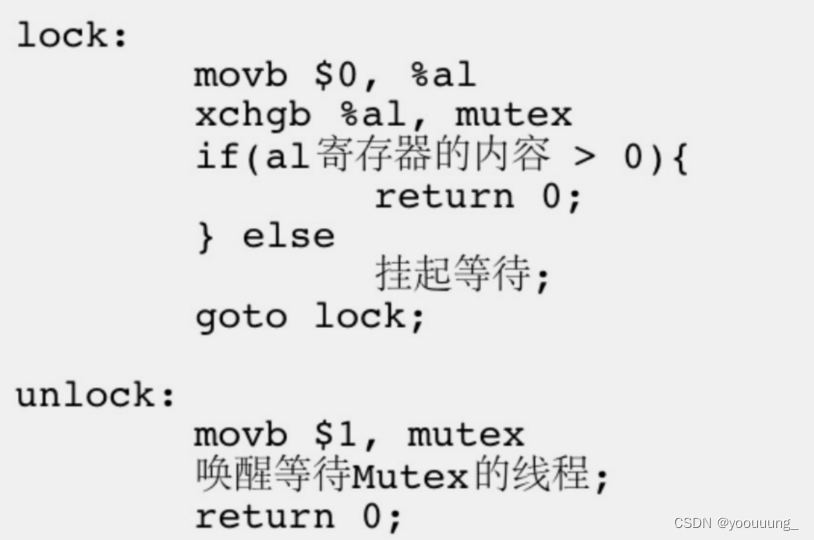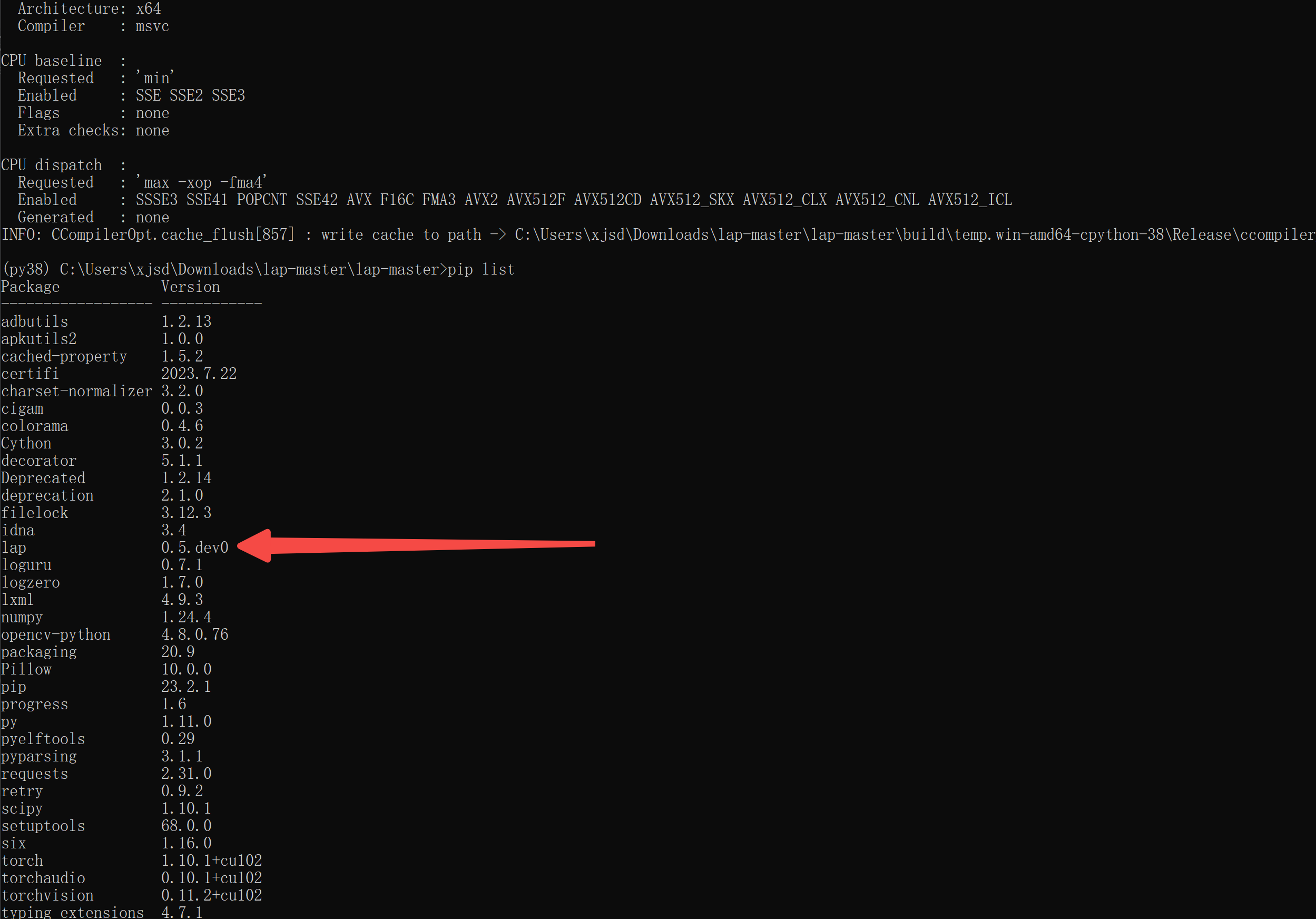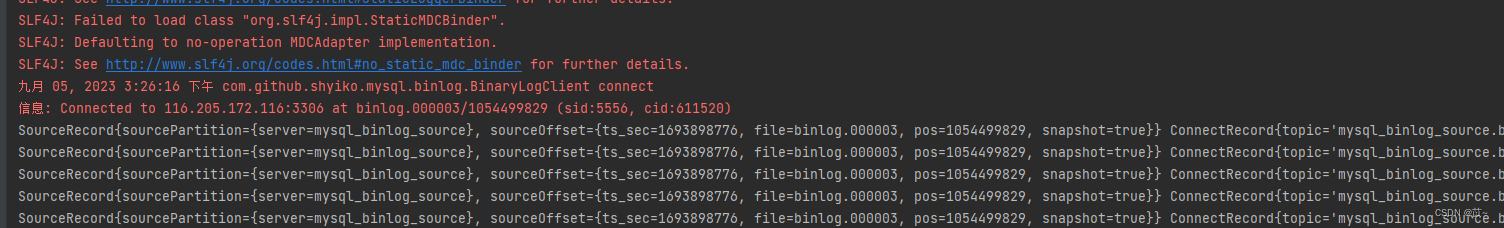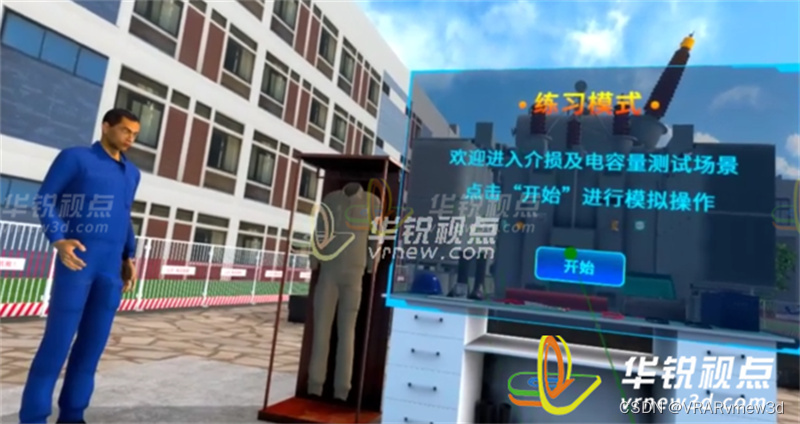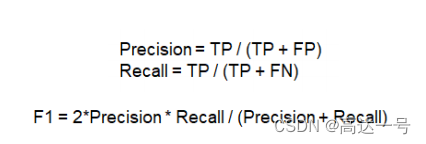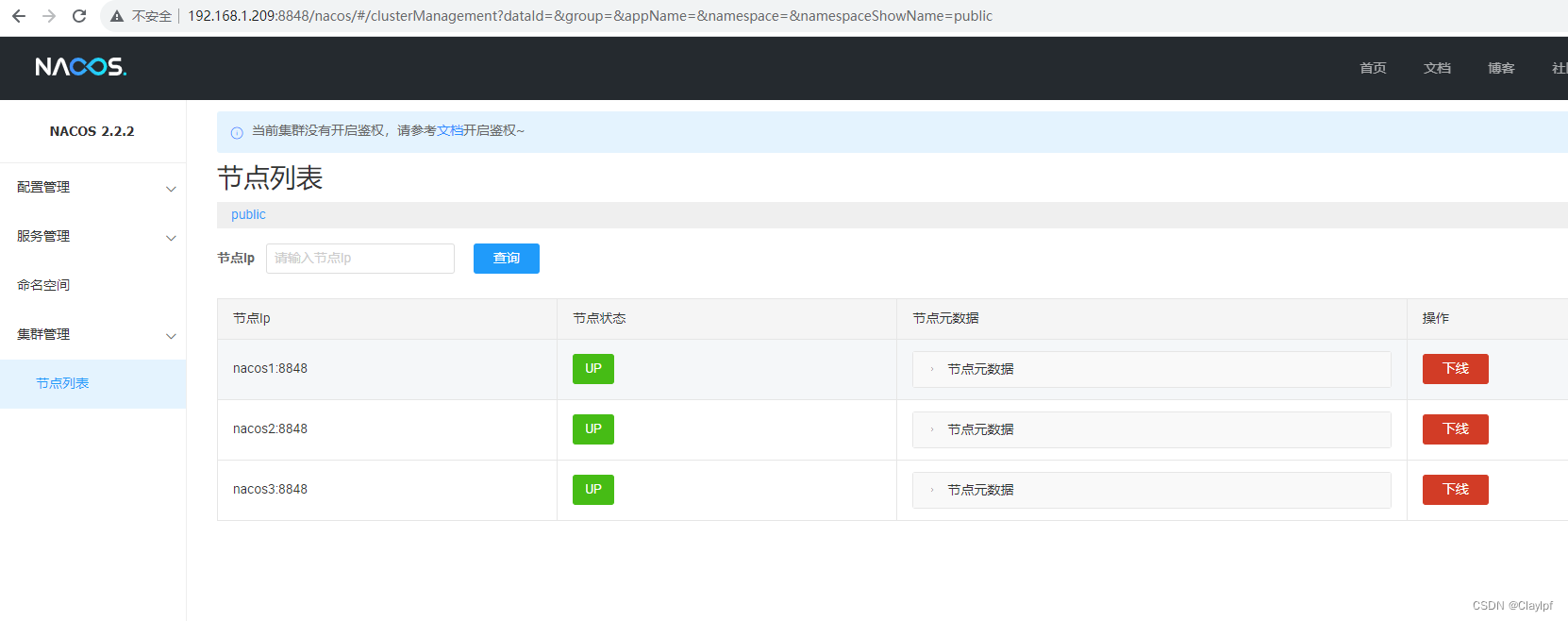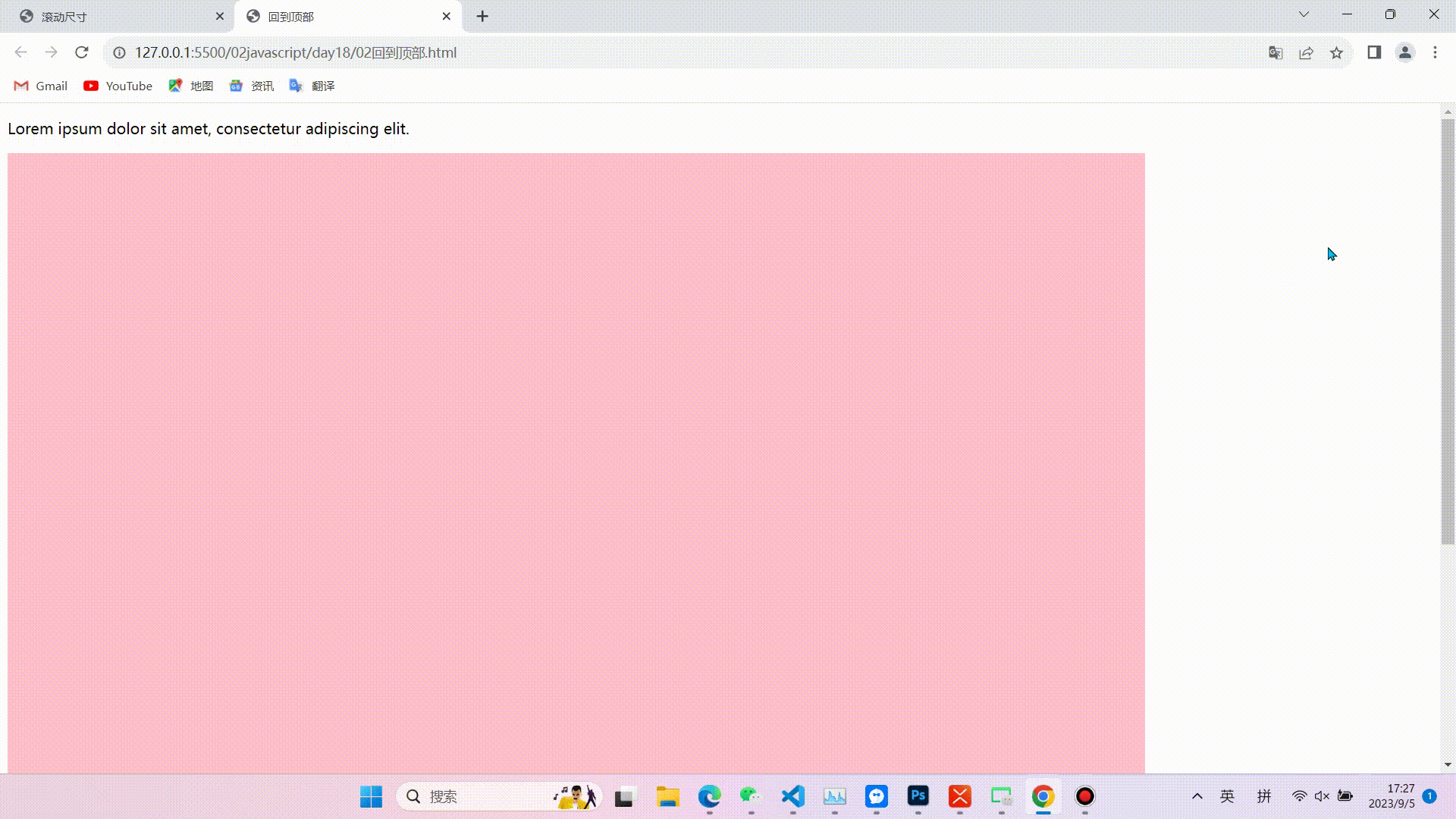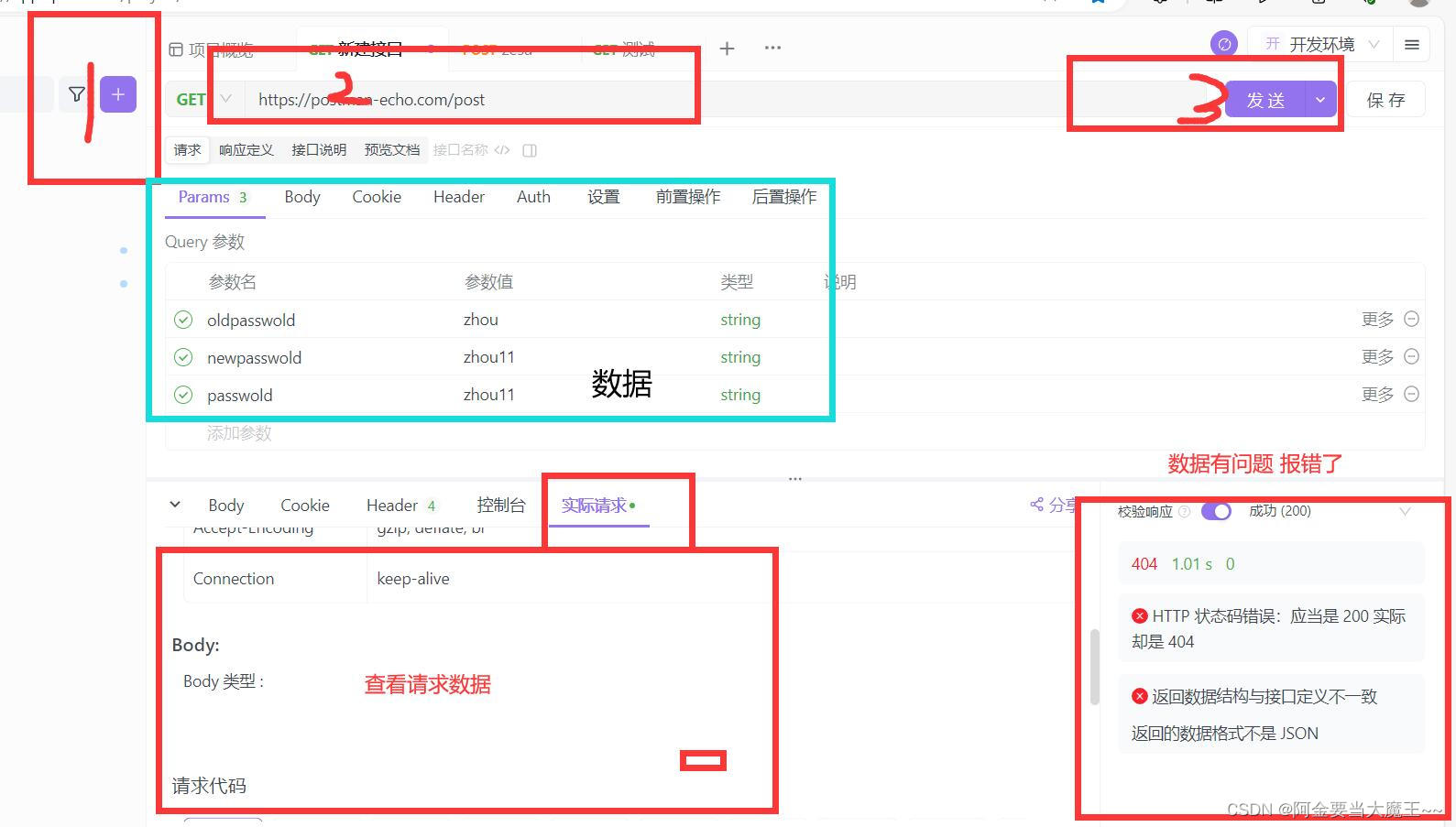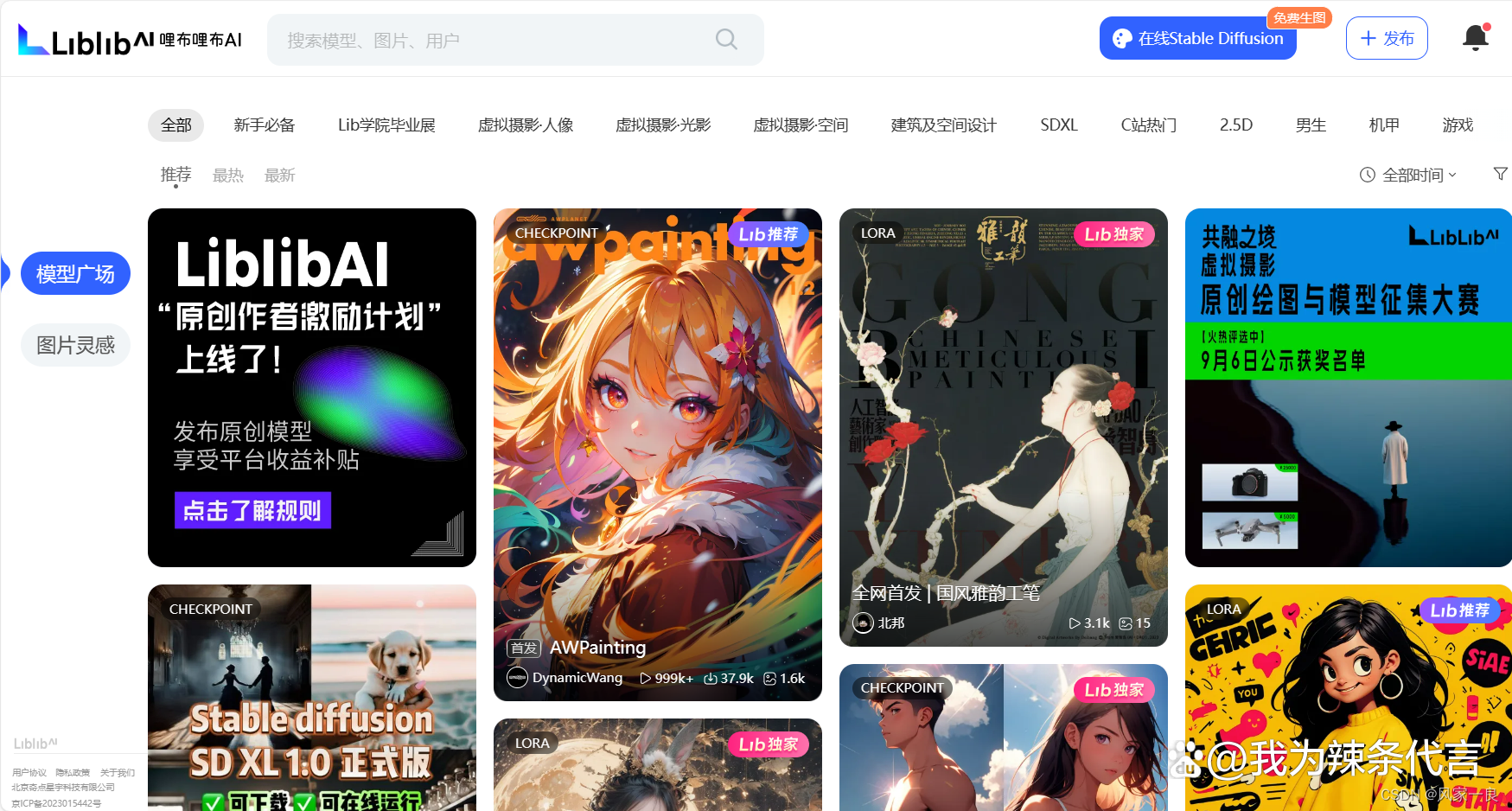效果展示 介绍一个大概 就是一个基础的登录页面
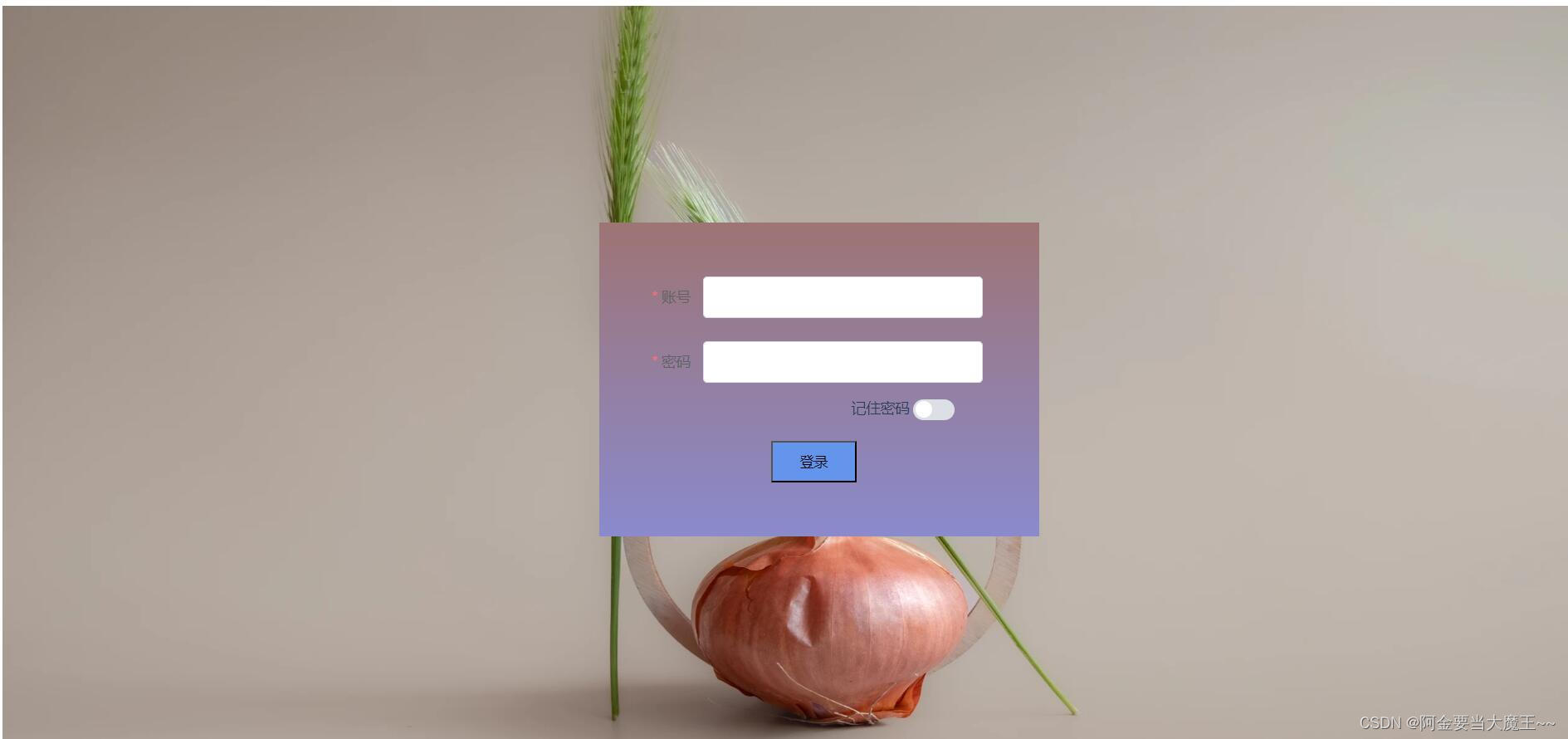
我自己模拟的数据 不会可以参考我下边的 教程
跨域问题Access to XMLHttpRequest at ‘https:/ost?nam‘ from originNo ‘Access-Control-Allow-Origin‘ header_阿金要当大魔王~~的博客-CSDN博客![]() https://blog.csdn.net/weixin_68266812/article/details/132558286?spm=1001.2014.3001.5501
https://blog.csdn.net/weixin_68266812/article/details/132558286?spm=1001.2014.3001.5501

-----------------------------------------------------------------------------------------------------------------------------
首先我们创建程序 然后引进ui库 然后我们需要配置一些东西
- 如果有路由的话 我们需要配置路由 router.js
- 跨域了的话 我们需要配置同源的数据 vue.config.js
- 配置main的引入数据 main.js
router.js
import Vue from 'vue'
import Router from 'vue-router'
import Home from './views/Home.vue'
Vue.use(Router)
export default new Router({
routes: [
{
path: '/',
name: 'home',
component: Home
},
{
path: '/about',
name: 'about',
component: () => import(/* webpackChunkName: "about" */ './views/About.vue')
},
{
path: '/demo',
name: 'Demo',
component: () => import(/* webpackChunkName: "about" */'./views/Demo.vue')
},
{
path: '/helloworld',
name: 'HelloWorld',
component: () => import(/* webpackChunkName: "about" */'./components/HelloWorld.vue')
// 子级路由
// children: [
// {
// path: '/demo',
// name: 'Demo',
// component: () => import(/* webpackChunkName: "about" */'./views/Demo.vue')
// }
// ]
}
]
})
main.js
import Vue from 'vue'
import App from './App.vue'
import router from './router'
import store from './store'
import ElementUI from 'element-ui'
import 'element-ui/lib/theme-chalk/index.css'
Vue.config.productionTip = false
Vue.use(ElementUI)
var axios = require('axios')
axios.default.baseURL = '/api'
Vue.prototype.$http = axios //正确的使用
new Vue({
router,
store,
render: h => h(App)
}).$mount('#app')
vue.config.js
module.exports = {
devServer: {
open: true, //是否自动弹出浏览器页面
host: "0.0.0.0", //也可以换成localhost host: "localhost",
// port: 8080,
// https: true,
hotOnly: false,
//以上的ip和端口是我们本机的;下面为需要跨域的
proxy:{ //配置跨域
'/api': {
target: 'https://postman-echo.com/post', //你的后端端口前部分 ?之前的部分
changeOrigin: true, // 虚拟的站点需要更管origin //允许跨域
pathRewrite: {
'^/api': '' //请求的时候使用这个api就可以
}
}
},
},
}
登陆页面
<template>
<div class="img">
<el-form :model="ruleForm" :rules="rules" ref="ruleForm" label-width="100px">
<div class="nav">
<el-form-item label="账号" prop="namea">
<el-input v-model="ruleForm.namea"></el-input>
</el-form-item>
<!-- <el-form-item label="密码" prop="pass" style="width:20rem ;margin: 5rem 40rem;"> -->
<el-form-item label="密码" prop="pass">
<el-input v-model="ruleForm.pass"></el-input>
</el-form-item>
<el-form-item class="jizhu">记住密码
<el-switch v-model="ruleForm.delivery"></el-switch>
</el-form-item>
<button @click="denglu" class="but"> 登录</button>
</div>
</el-form>
</div>
</template>
<script>
// 引入axios
import axios from 'axios';
export default {
data() {
return {
ruleForm: {
namea: '', //账号
pass: '', //密码
delivery: false //记住密码
},
rules: {
namea: [
{ required: true, message: '请输入活动名称', trigger: 'blur' },
{ min: 3, max: 10, message: '长度在 3 到 10 个字符', trigger: 'blur' }
],
pass: [
{ required: true, message: '请输入活动名称', trigger: 'blur' },
{ min: 3, max: 10, message: '长度在 3 到 10 个字符', trigger: 'blur' }
],
}
};
},
methods: {
denglu() {
// axios数据请求
axios.post("/api?name=zhou&pass=zhou123&delivery=true") //路径换成自己的
.then(response => { //监听返回
console.log(response.data, 'get 正常接口数据请求');
// 存储token
document.cookie = "token=your_token"; // 存储在cookie
sessionStorage.setItem("token", "your_token"); // 存储在sessionStorage
localStorage.setItem("token", "your_token"); // 存储在localStorage
// 我也不知道这个位置生效了没有
let token = localStorage.getItem("x-auth-token")
if (token) {
config.headers["x-auth-token"] = token
}
// 判断输入的数据 和后台数据有没有对上
if (this.ruleForm.namea === response.data.args.name && this.ruleForm.pass === response.data.args.pass && this.ruleForm.delivery === true) {
console.log('登录成功 ')
alert('成功')
this.$router.push({ path: "/Demo" }); //判断成功 跳转到新的页面
} else {
alert('登录失败')
console.log('登录失败')
}
})
.catch(error => {
console.log(error, '失败');
});
}
}
}
</script>
<style lang="less">
.img {
height: 45rem;
display: flex;
justify-content: center;
/*水平居中*/
align-items: center;
/*垂直居中*/
background: url('../assets/photo-1684341326866-ad9fdde2314c.webp')center center no-repeat;
background-size: 100% 100%
}
.nav {
padding: 52px 54px 52px 0;
width: 100%;
// background-color: #8d6969;
background: linear-gradient(rgb(158, 116, 116), rgb(138, 138, 205));
/* 标准的语法 */
}
.but {
margin-left: 44px;
margin-top: -22px;
width: 83px;
height: 40px;
background-color: cornflowerblue;
}
.jizhu {
margin-top: -17px;
margin-left: 116px;
}</style>