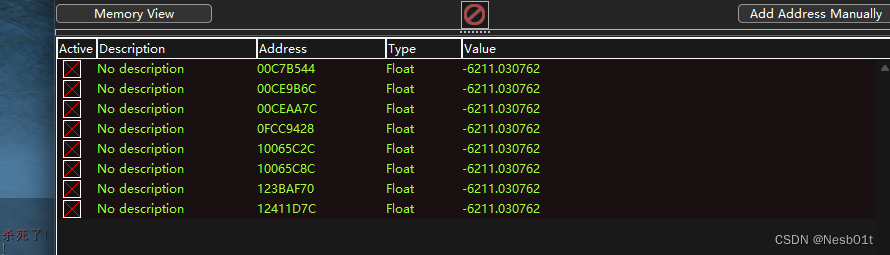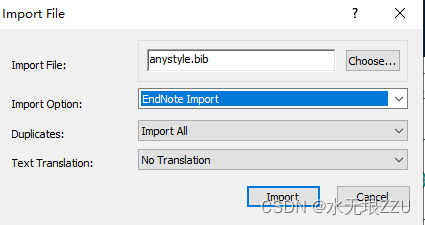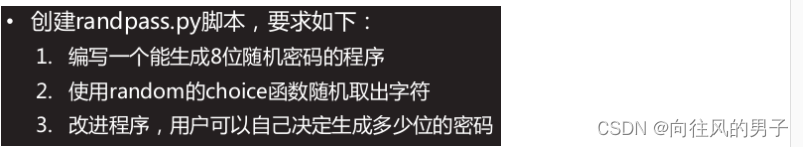5.登录功能
通过最基础的登录操作来完成登录处理
登录页面处理
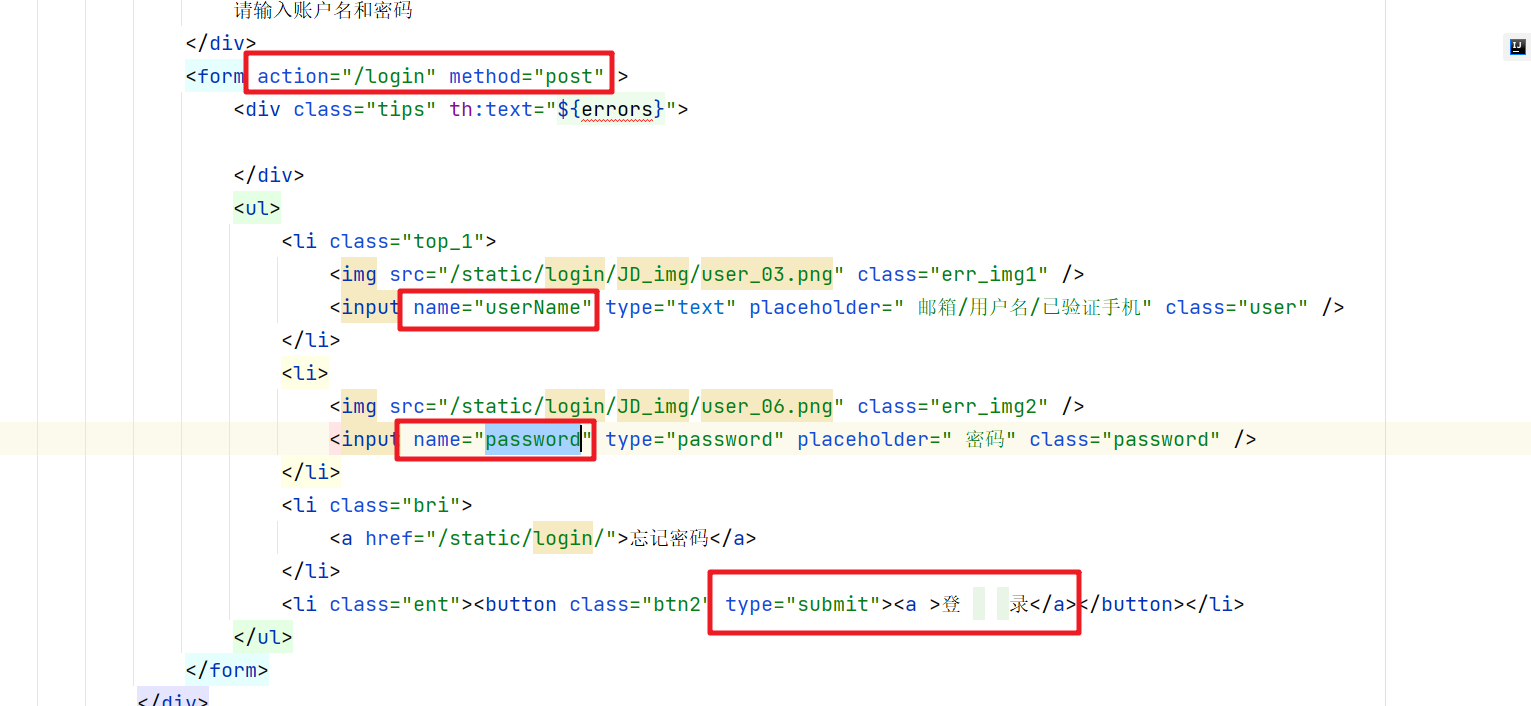
认证服务的处理
/**
* 注册的方法
* @return
*/
@PostMapping("/login")
public String login(LoginVo loginVo , RedirectAttributes redirectAttributes){
R r = memberFeginService.login(loginVo);
if(r.getCode() == 0){
// 表示登录成功
return "redirect:http://msb.mall.com/home";
}
redirectAttributes.addAttribute("errors",r.get("msg"));
// 表示登录失败,重新跳转到登录页面
return "redirect:http://msb.auth.com/login.html";
}
会员中心的认证逻辑
@RequestMapping("/login")
public R login(@RequestBody MemberLoginVO vo){
MemberEntity entity = memberService.login(vo);
if(entity != null){
return R.ok();
}
return R.error(BizCodeEnume.USERNAME_PHONE_VALID_EXCEPTION.getCode(),
BizCodeEnume.USERNAME_PHONE_VALID_EXCEPTION.getMsg());
}
service中的具体认证处理
@Override
public MemberEntity login(MemberLoginVO vo) {
// 1.根据账号或者手机号来查询会员信息
MemberEntity entity = this.getOne(new QueryWrapper<MemberEntity>()
.eq("username", vo.getUserName())
.or()
.eq("mobile", vo.getUserName()));
if(entity != null){
// 2.如果账号或者手机号存在 然后根据密码加密后的校验来判断是否登录成功
BCryptPasswordEncoder encoder = new BCryptPasswordEncoder();
boolean matches = encoder.matches(vo.getPassword(), entity.getPassword());
if(matches){
// 表明登录成功
return entity;
}
}
return null;
}
6.Auth2.0
OAuth2.0是OAuth协议的延续版本,但不向前兼容OAuth 1.0(即完全废止了OAuth1.0)。 OAuth
2.0关注客户端开发者的简易性。要么通过组织在资源拥有者和HTTP服务商之间的被批准的交互动作代表用户,要么允许第三方应用代表用户获得访问的权限。
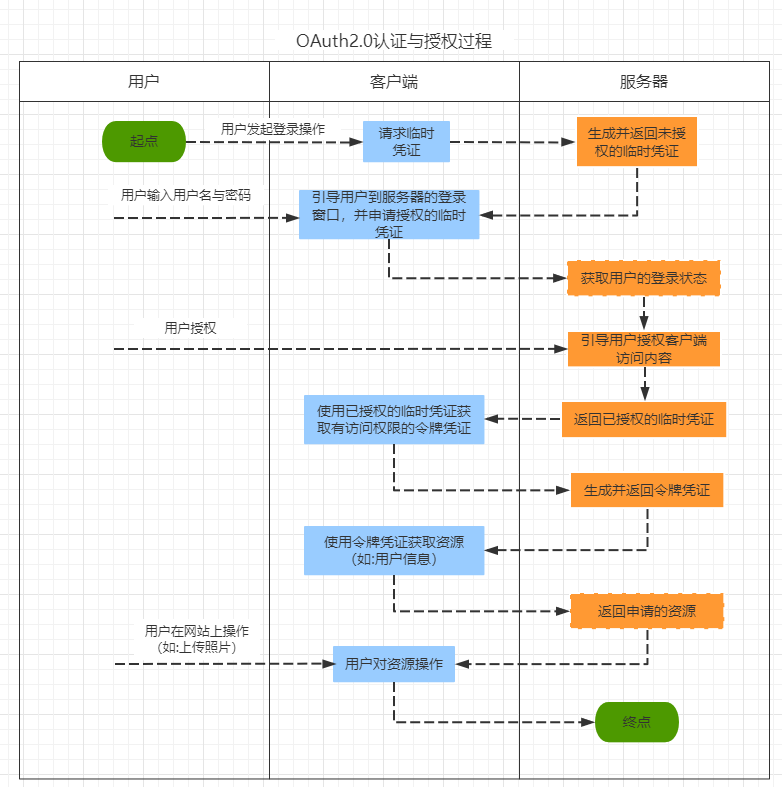
6.1 微博开放平台
地址:https://open.weibo.com/
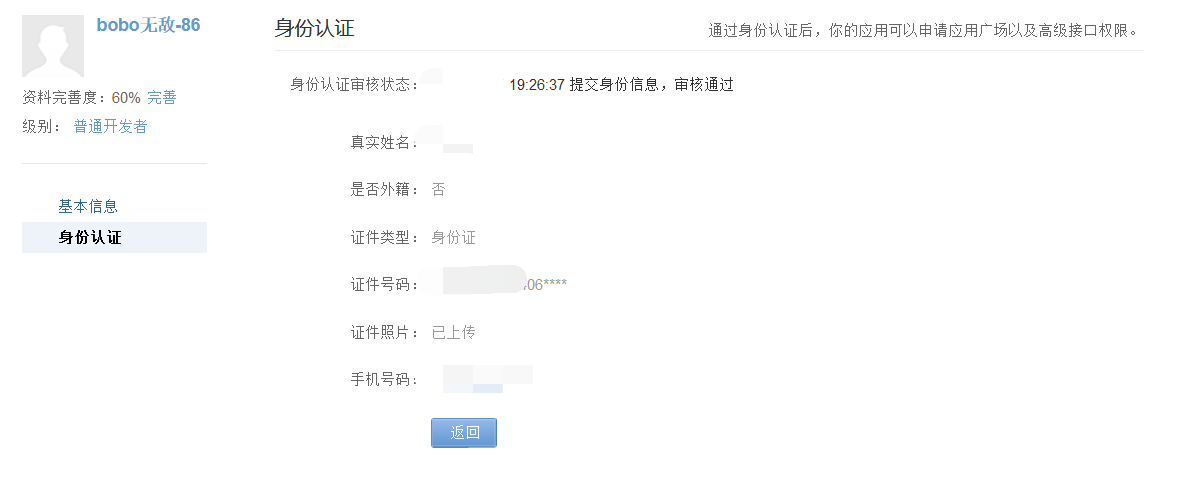
创建应用


创建后的基本信息:

授权设置:
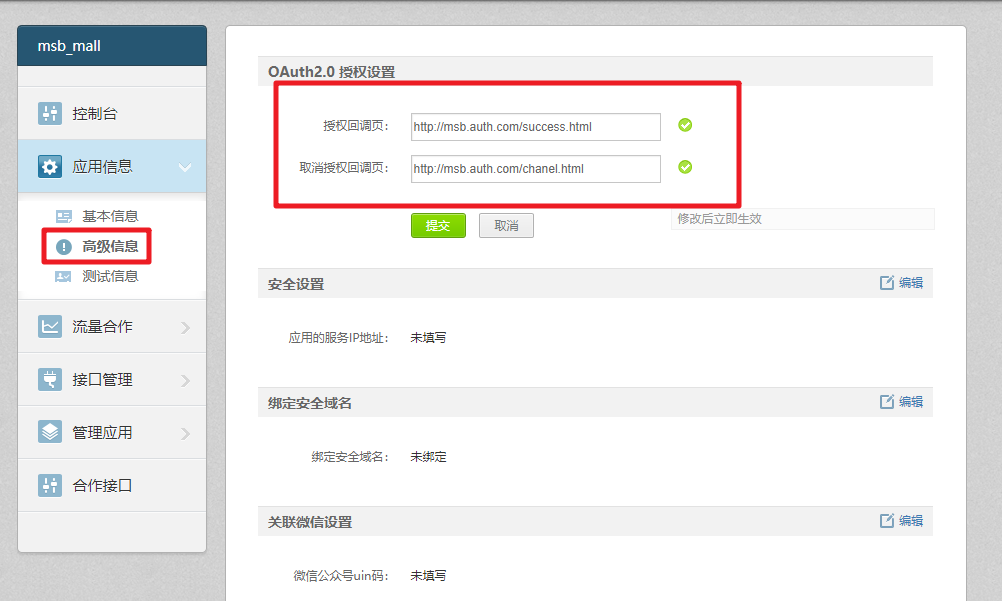
社交认证文档:
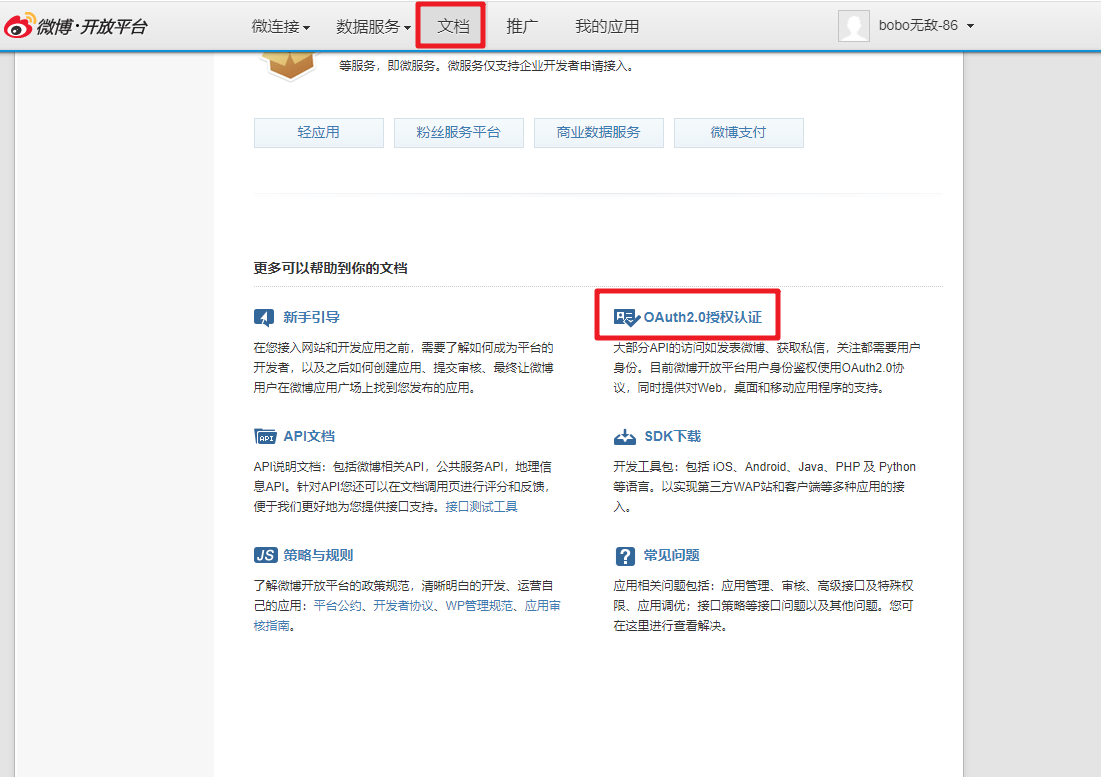
微博Web端授权的操作:
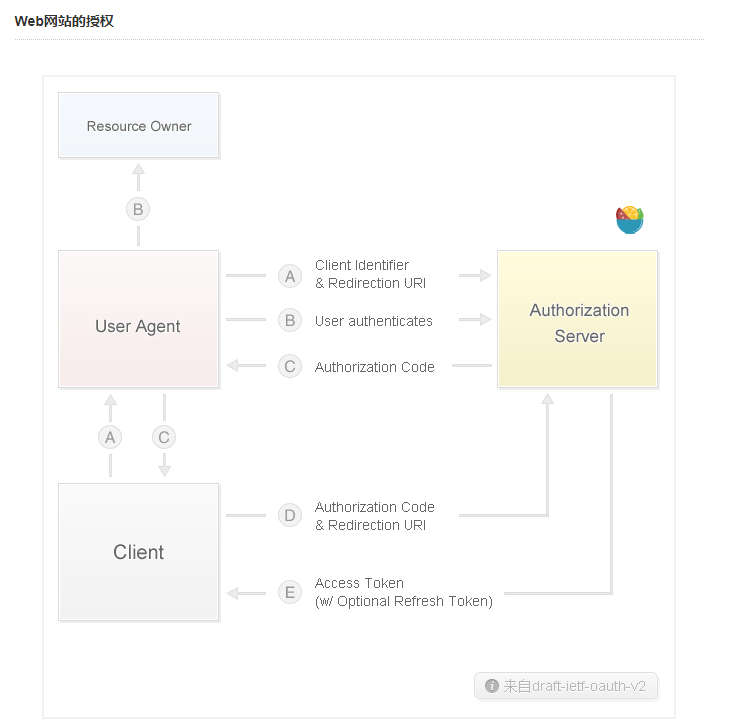

引导用户点击按钮跳转到对应的授权页面


点击授权按钮后查看回调接口的code信息
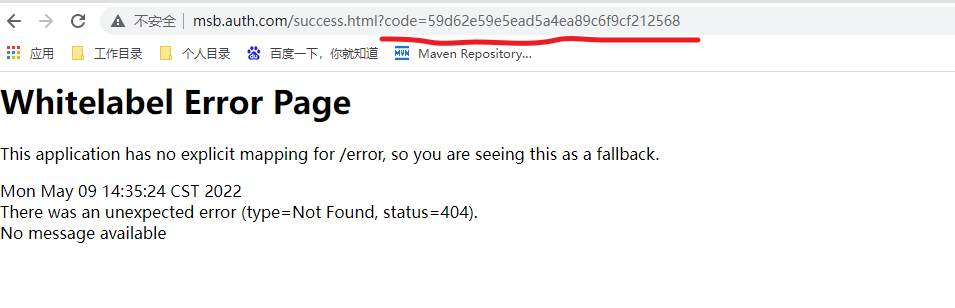
获取到了code信息:59d62e59e5ead5a4ea89c6f9cf212568
然后根据code信息我们可以去授权服务器获取对应的AccessToken。
https://api.weibo.com/oauth2/access_token?client_id=1093598037&client_secret=1085c8de04dee49e9bb110eaf2d3cf62&grant_type=authorization_code&redirect_uri=http://msb.auth.com/success.html&code=59d62e59e5ead5a4ea89c6f9cf212568
获取Token信息只支持POST方式提交
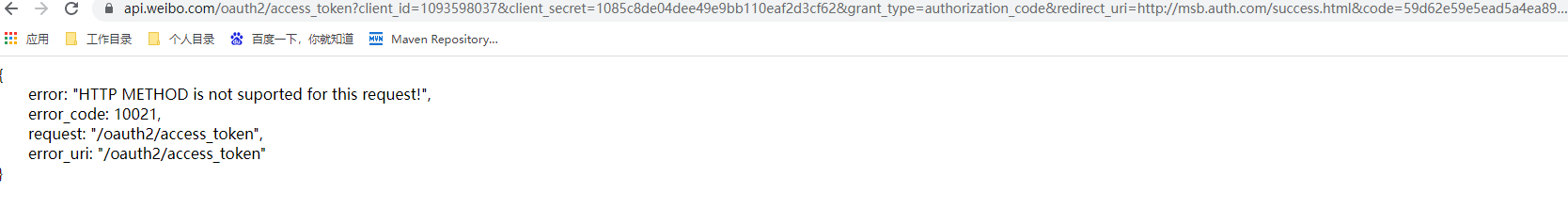
在PostMan中通过post方式提交成功获取到了对应的token信息
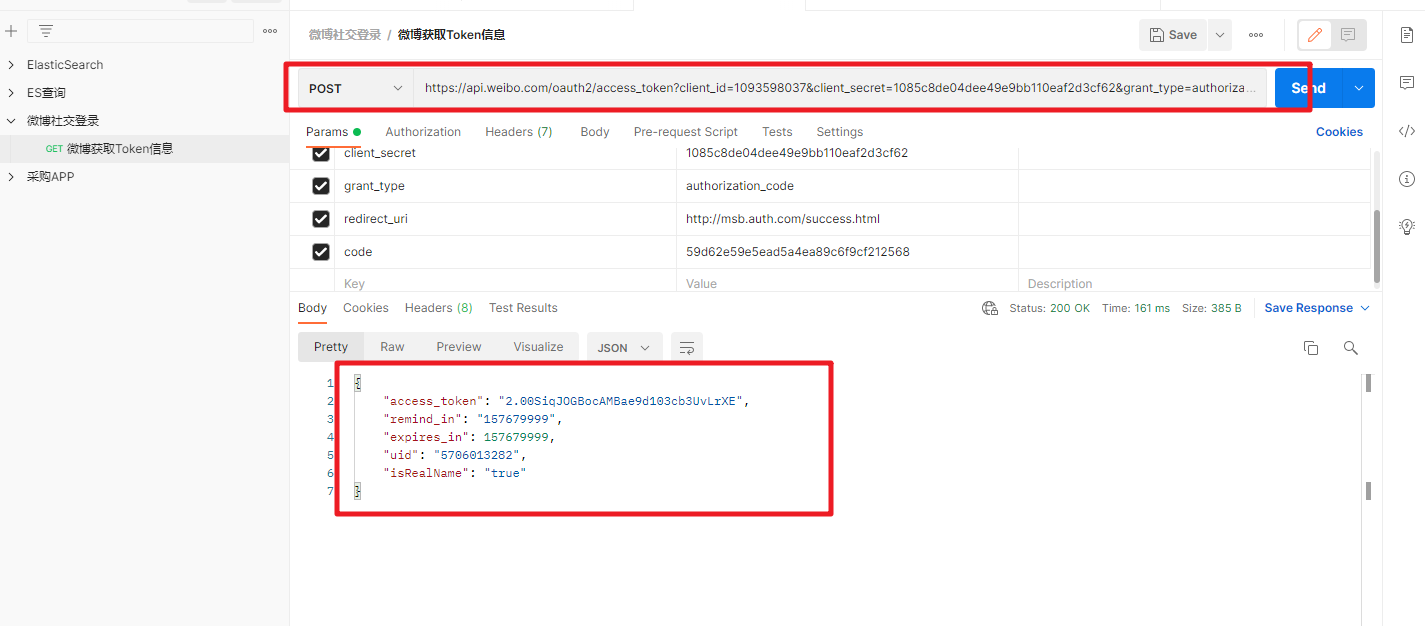
获取到了Token信息后我们就可以去资源服务器获取对象的信息
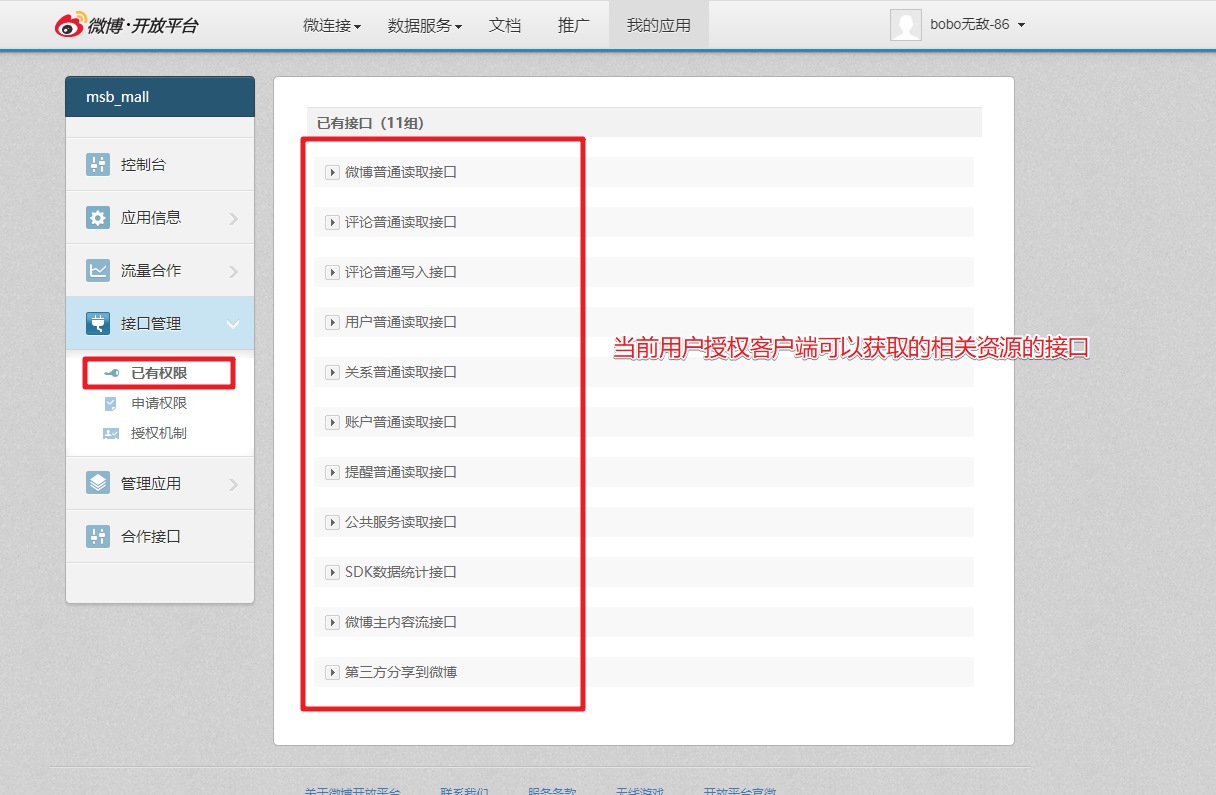
6.2 百度开放平台
地址:
Auth2.0操作:https://developer.baidu.com/wiki/index.php?title=docs/oauth
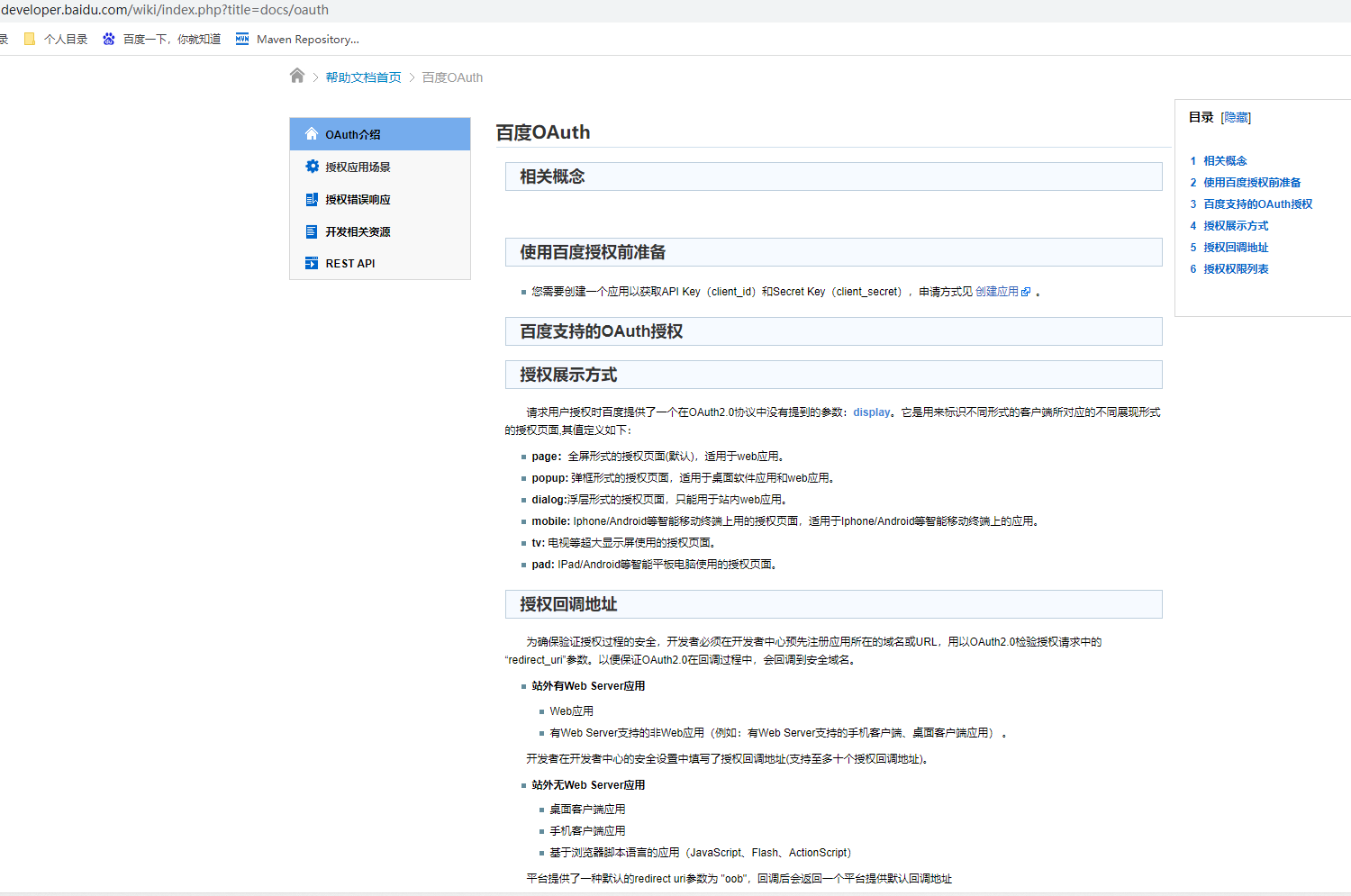
创建应用:http://developer.baidu.com/console#app/project
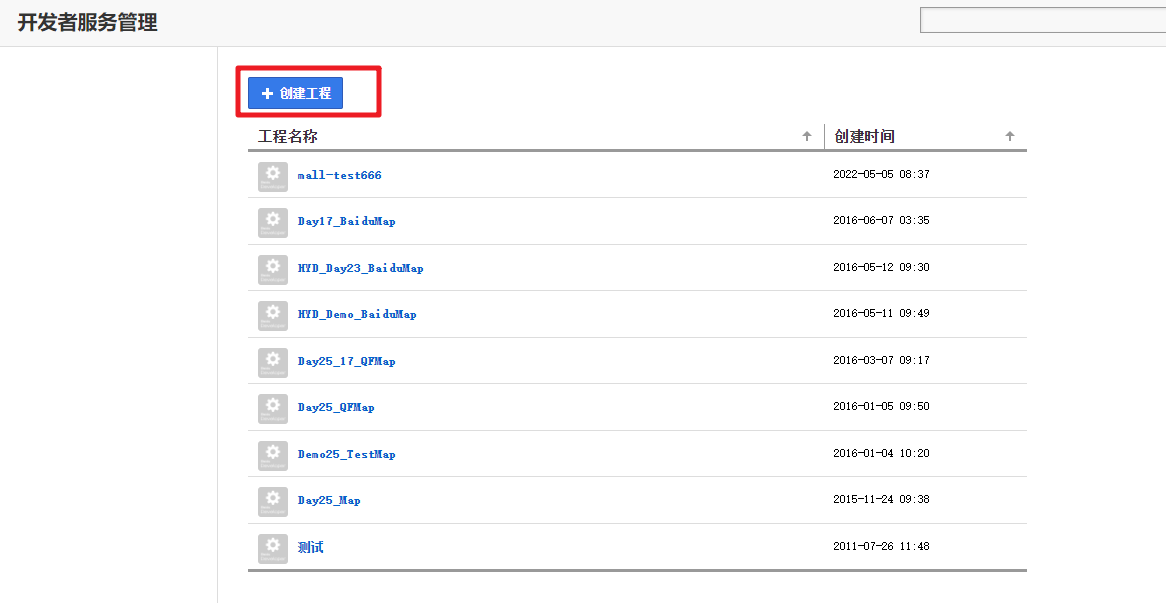

创建完成:

引导用户跳转到授权地址:
http://openapi.baidu.com/oauth/2.0/authorize?
response_type=code&
client_id=YOUR_CLIENT_ID&
redirect_uri=YOUR_REGISTERED_REDIRECT_URI&
scope=email&
display=popup
地址修改为我们自己的:http://openapi.baidu.com/oauth/2.0/authorize?response_type=code&client_id=MmvAkQM7HtrQnKDDhhmTSib5&redirect_uri=http://www.baidu.com&display=popup

获取到的Code信息

code:d789d0160b2fa99bb1f840002569526e
获取到对应的token信息
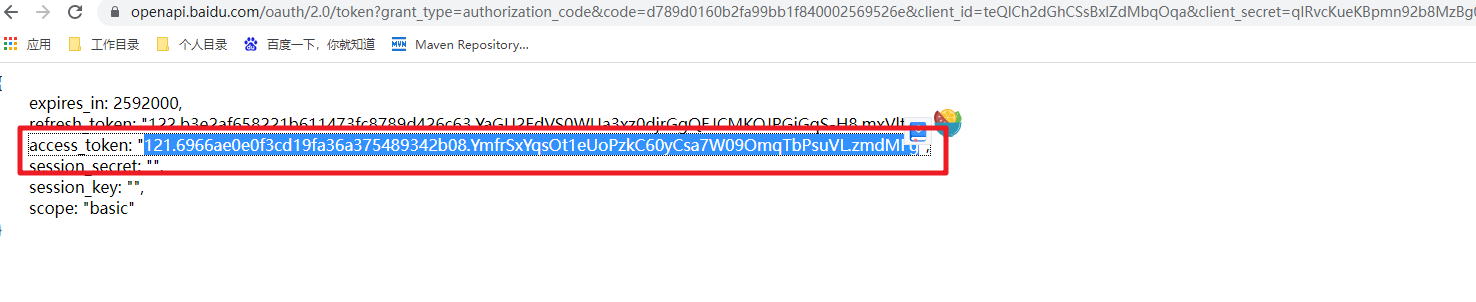
Token:121.6966ae0e0f3cd19fa36a375489342b08.YmfrSxYqsOt1eUoPzkC60yCsa7W09OmqTbPsuVL.zmdMFg
token访问地址:https://openapi.baidu.com/rest/2.0/passport/users/getLoggedInUser?access_token=121.6966ae0e0f3cd19fa36a375489342b08.YmfrSxYqsOt1eUoPzkC60yCsa7W09OmqTbPsuVL.zmdMFg
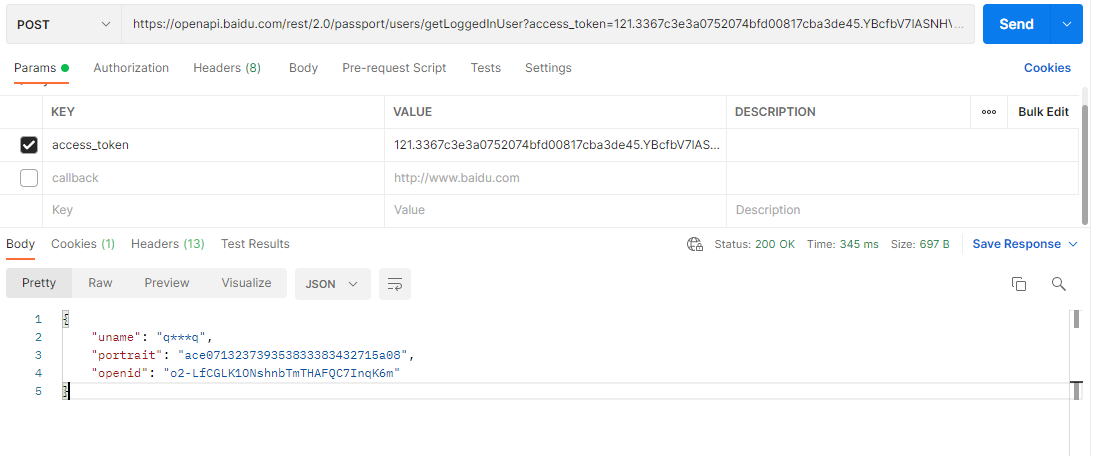
7.社交登录实现
7.1 code处理
在后台服务中获取code并对应的获取Token信息
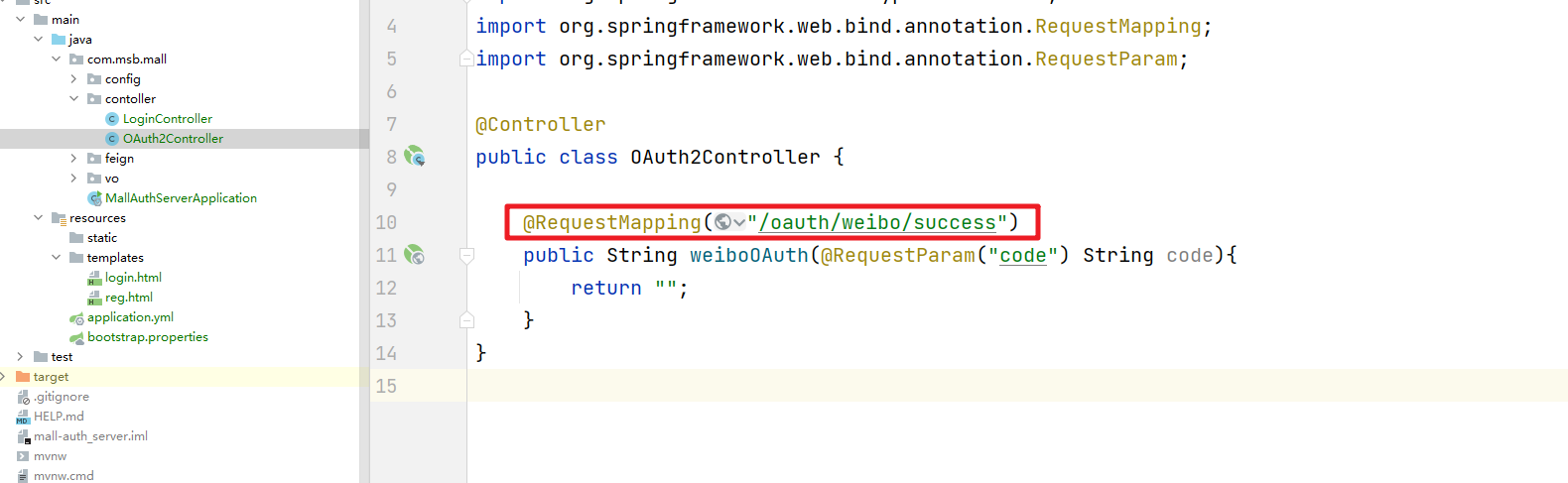
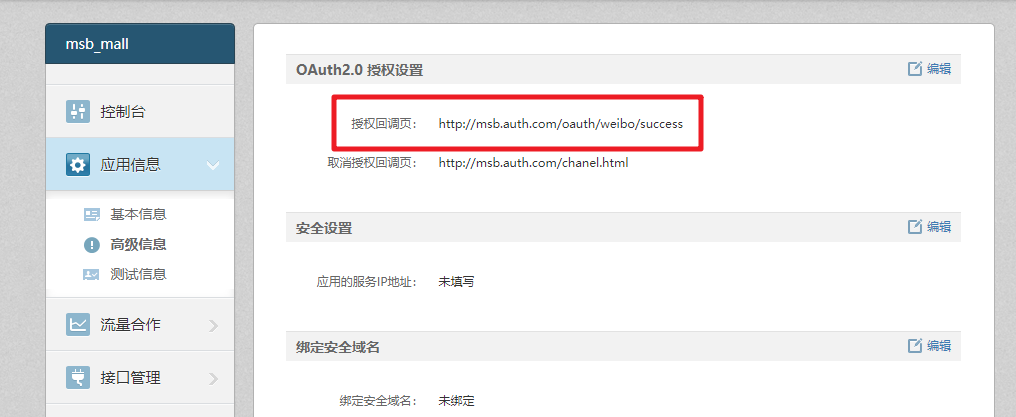
然后需要同步的调整引入的链接地址:
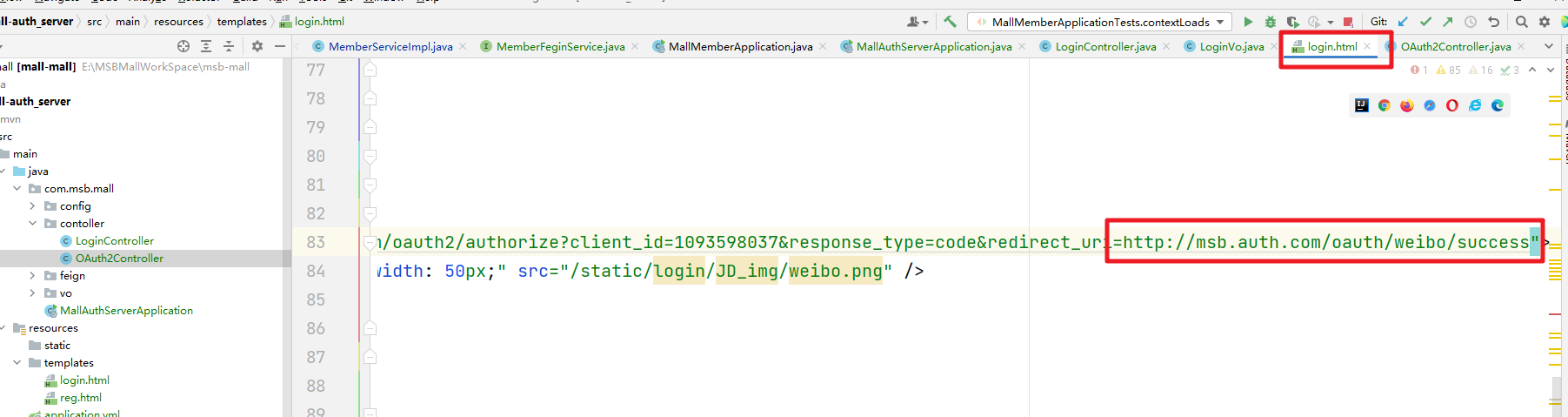
7.2 获取Token信息
根据上一步获取的code信息,我们可以获取对应的Token信息
@RequestMapping("/oauth/weibo/success")
public String weiboOAuth(@RequestParam("code") String code) throws Exception {
Map<String,String> body = new HashMap<>();
body.put("client_id","1093598037");
body.put("client_secret","1085c8de04dee49e9bb110eaf2d3cf62");
body.put("grant_type","authorization_code");
body.put("redirect_uri","http://msb.auth.com/oauth/weibo/success");
body.put("code",code);
// 根据Code获取对应的Token信息
HttpResponse post = HttpUtils.doPost("https://api.weibo.com"
, "/oauth2/access_token"
, "post"
, new HashMap<>()
, null
, body
);
int statusCode = post.getStatusLine().getStatusCode();
if(statusCode != 200){
// 说明获取Token失败,就调回到登录页面
return "redirect:http://msb.auth.com/login.html";
}
// 说明获取Token信息成功
String json = EntityUtils.toString(post.getEntity());
SocialUser socialUser = JSON.parseObject(json, SocialUser.class);
// 注册成功就需要调整到商城的首页
return "redirect:http://msb.mall.com/home.html";
}
7.3 登录和注册
表结构中新增对应的
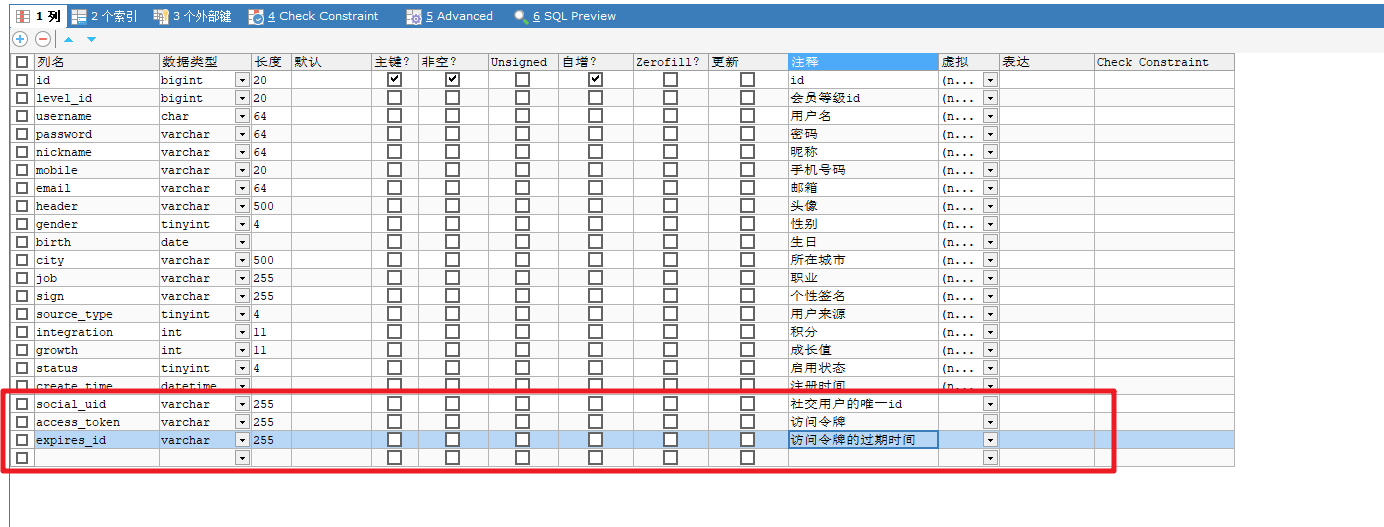
然后在对应的实体对象中添加对应的属性
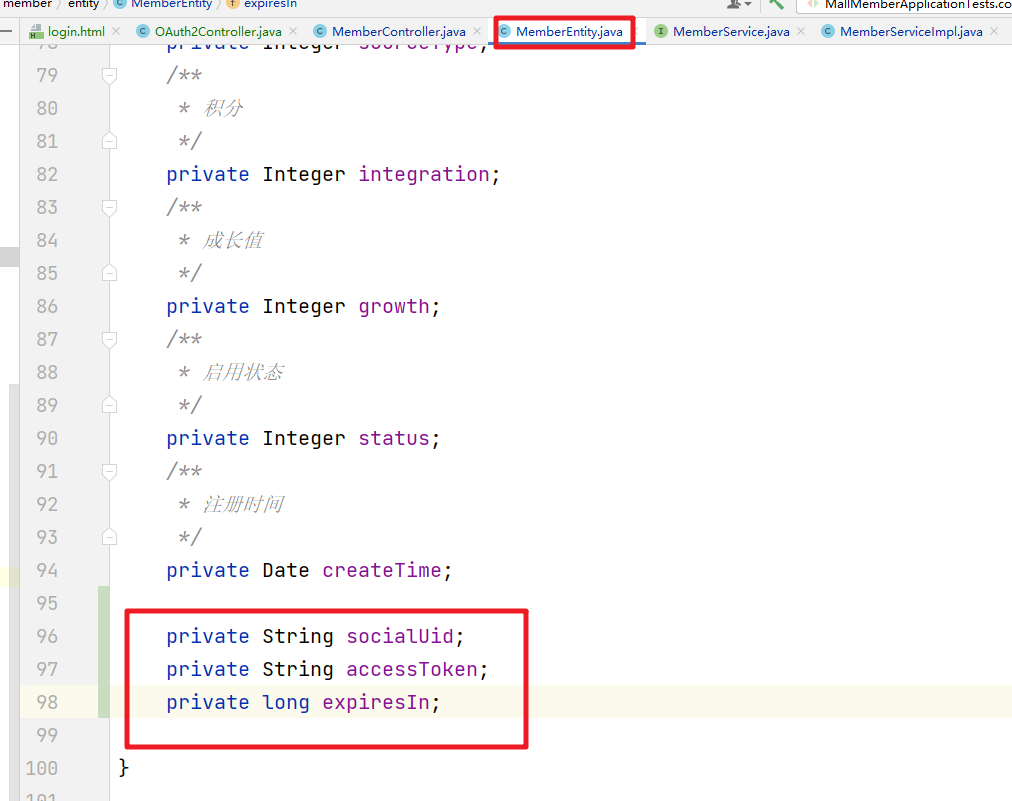
service中实现注册和登录的逻辑
/**
* 社交登录
* @param vo
* @return
*/
@Override
public MemberEntity login(SocialUser vo) {
String uid = vo.getUid();
// 如果该用户是第一次社交登录,那么需要注册
// 如果不是第一次社交登录 那么就更新相关信息 登录功能
MemberEntity memberEntity = this.getOne(new QueryWrapper<MemberEntity>().eq("social_uid", uid));
if(memberEntity != null){
// 说明当前用户已经注册过了 更新token和过期时间
MemberEntity entity = new MemberEntity();
entity.setId(memberEntity.getId());
entity.setAccessToken(vo.getAccessToken());
entity.setExpiresIn(vo.getExpiresIn());
this.updateById(entity);
// 在返回的登录用户信息中我们同步的也保存 token和过期时间
memberEntity.setAccessToken(vo.getAccessToken());
memberEntity.setExpiresIn(vo.getExpiresIn());
return memberEntity;
}
// 表示用户是第一提交,那么我们就需要对应的来注册
MemberEntity entity = new MemberEntity();
entity.setAccessToken(vo.getAccessToken());
entity.setExpiresIn(vo.getExpiresIn());
entity.setSocialUid(vo.getUid());
// 通过token调用微博开发的接口来获取用户的相关信息
try {
Map<String,String> querys = new HashMap<>();
querys.put("access_token",vo.getAccessToken());
querys.put("uid",vo.getUid());
HttpResponse response = HttpUtils.doGet("https://api.weibo.com"
, "/2/users/show.json"
, "get"
, new HashMap<>()
, querys
);
if(response.getStatusLine().getStatusCode() == 200){
String json = EntityUtils.toString(response.getEntity());
JSONObject jsonObject = JSON.parseObject(json);
String nickName = jsonObject.getString("screen_name");
String gender = jsonObject.getString("gender");
entity.setNickname(nickName);
entity.setGender("m".equals(gender)?1:0);
}
}catch (Exception e){
}
// 注册用户信息
this.save(entity);
return entity;
}
7.4 登录的串联
在Auth服务中我们需要通过Feign来调用MemberService中的相关服务来完成最后的串联
@RequestMapping("/oauth/weibo/success")
public String weiboOAuth(@RequestParam("code") String code) throws Exception {
Map<String,String> body = new HashMap<>();
body.put("client_id","1093598037");
body.put("client_secret","1085c8de04dee49e9bb110eaf2d3cf62");
body.put("grant_type","authorization_code");
body.put("redirect_uri","http://msb.auth.com/oauth/weibo/success");
body.put("code",code);
// 根据Code获取对应的Token信息
HttpResponse post = HttpUtils.doPost("https://api.weibo.com"
, "/oauth2/access_token"
, "post"
, new HashMap<>()
, null
, body
);
int statusCode = post.getStatusLine().getStatusCode();
if(statusCode != 200){
// 说明获取Token失败,就调回到登录页面
return "redirect:http://msb.auth.com/login.html";
}
// 说明获取Token信息成功
String json = EntityUtils.toString(post.getEntity());
SocialUser socialUser = JSON.parseObject(json, SocialUser.class);
R r = memberFeginService.socialLogin(socialUser);
if(r.getCode() != 0){
// 登录错误
return "redirect:http://msb.auth.com/login.html";
}
String entityJson = (String) r.get("entity");
System.out.println("----------------->" + entityJson);
// 注册成功就需要调整到商城的首页
return "redirect:http://msb.mall.com/home";
}
二、分布式session
1.session问题
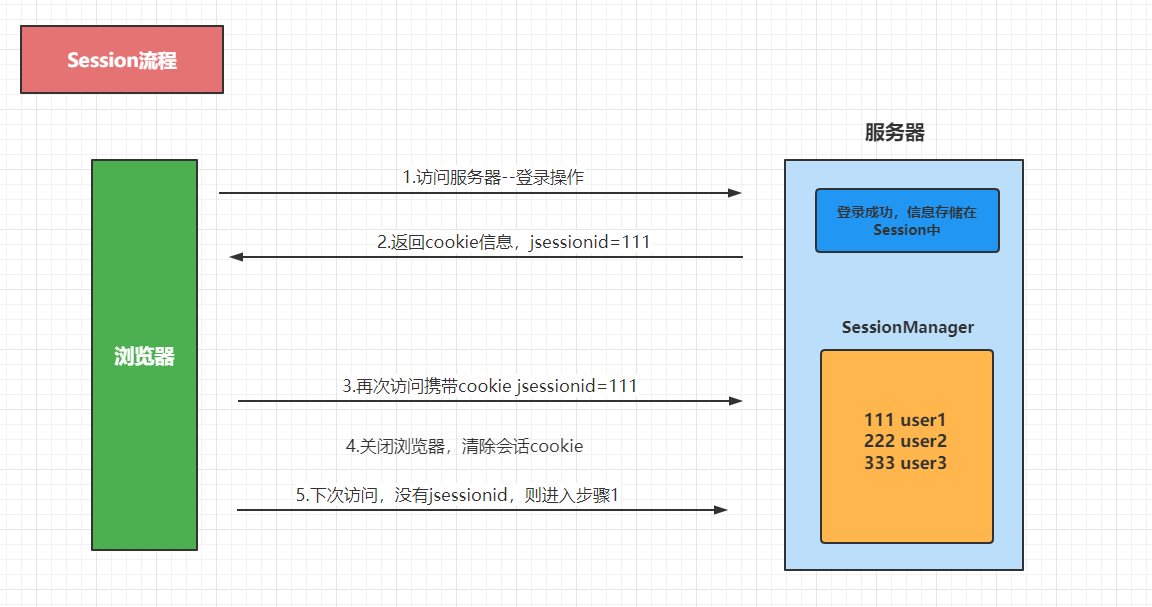
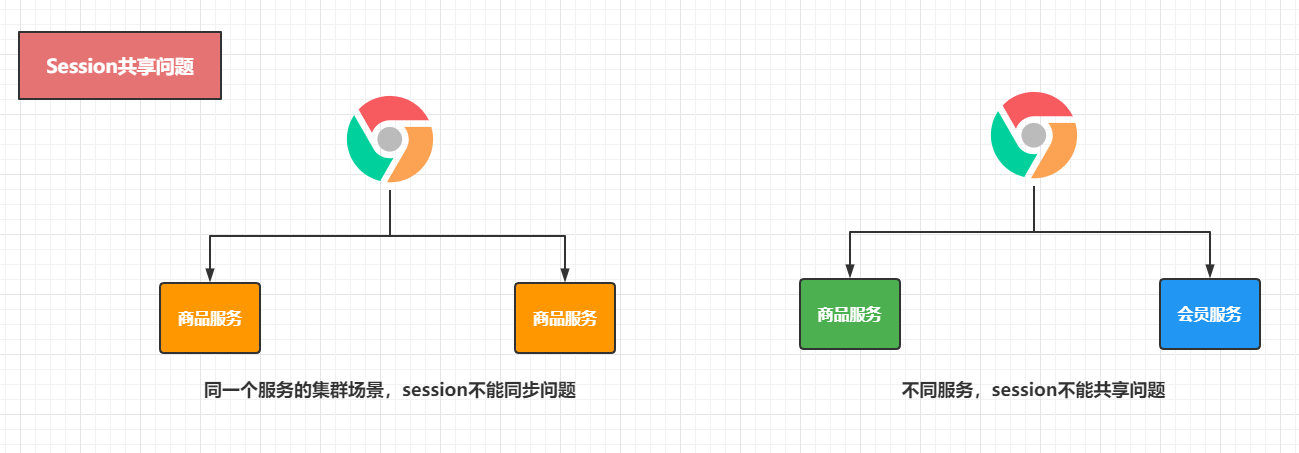
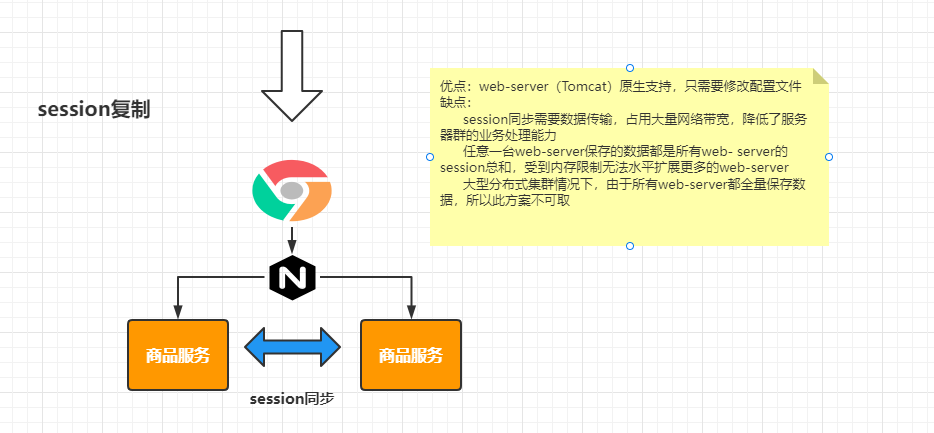
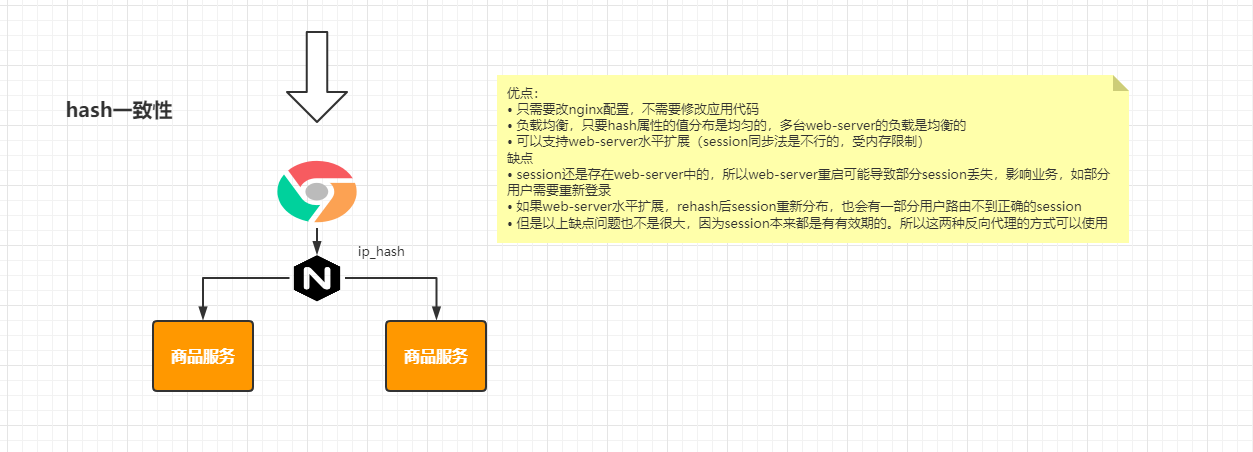
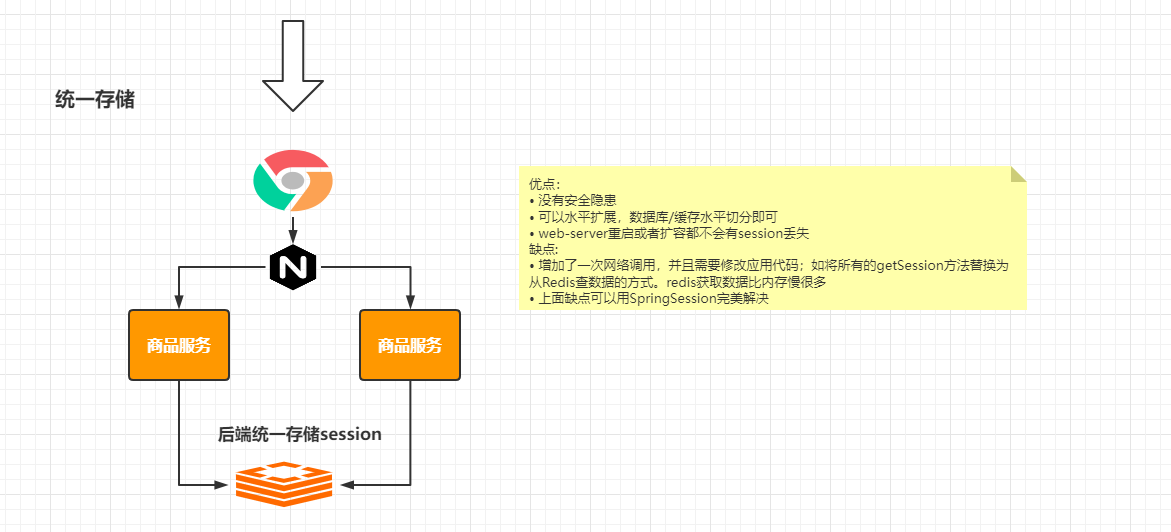
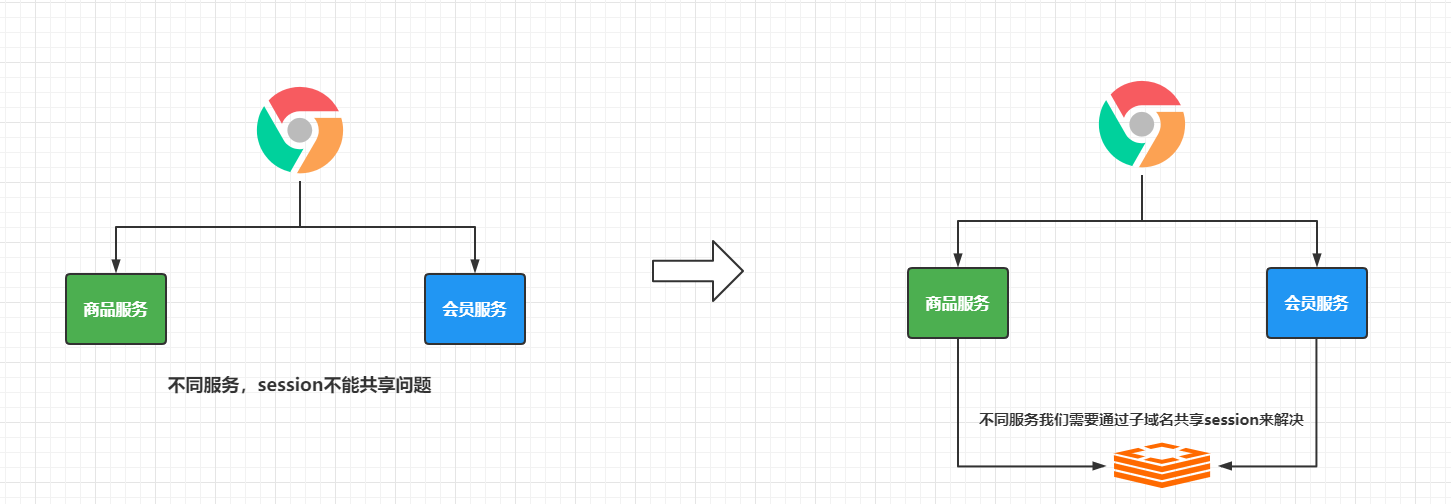
2.SpringSession整合
我们通过SpringSession来实现Session的共享,Session数据存储在Redis中
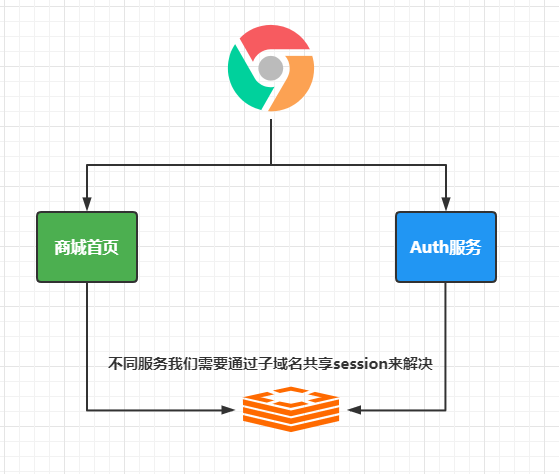
SpringSession的操作指南:
https://docs.spring.io/spring-session/docs/2.5.6/reference/html5/guides/boot-redis.html
导入相关的依赖
<dependency>
<groupId>org.springframework.session</groupId>
<artifactId>spring-session-data-redis</artifactId>
</dependency>
设置对应的配置
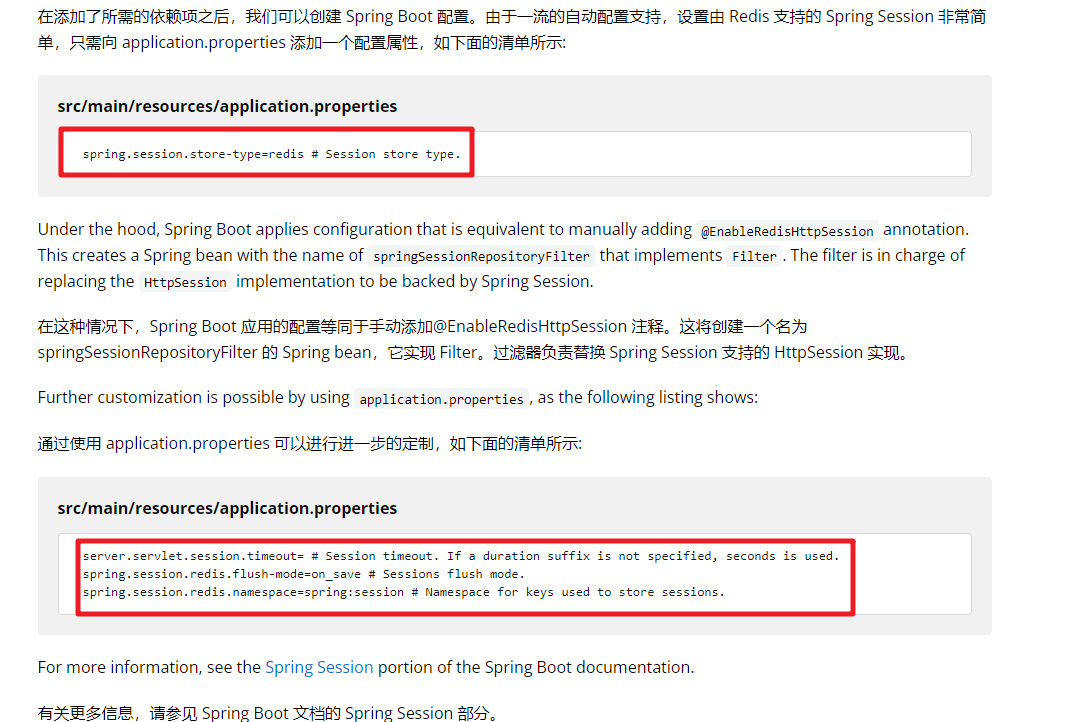
最后我们需要添加对有的注解,放开操作
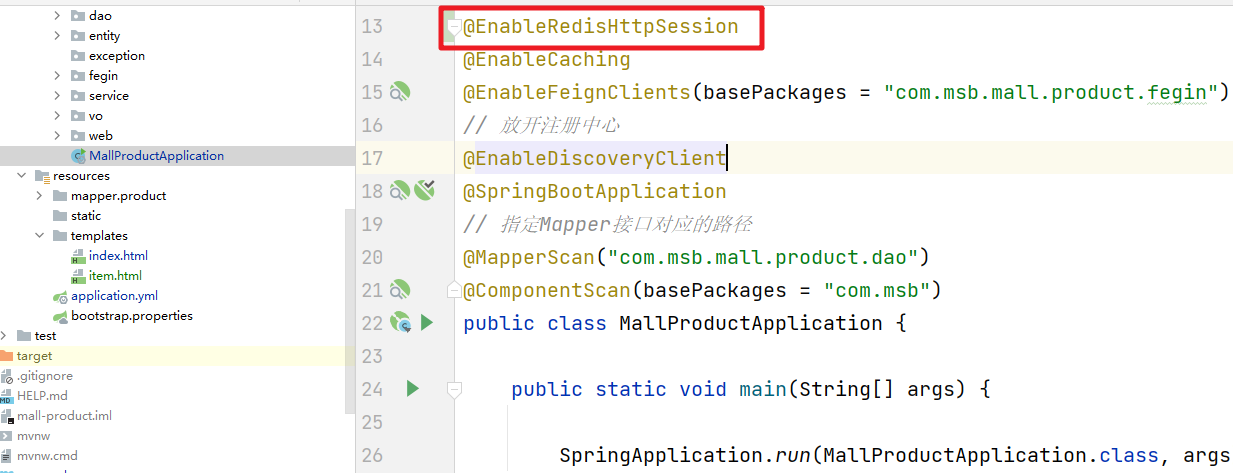
然后在Auth服务和商城首页都整合SpringSession后,我们再商城首页可以看到Session的数据,注意这儿是手动修改Cookie的域名
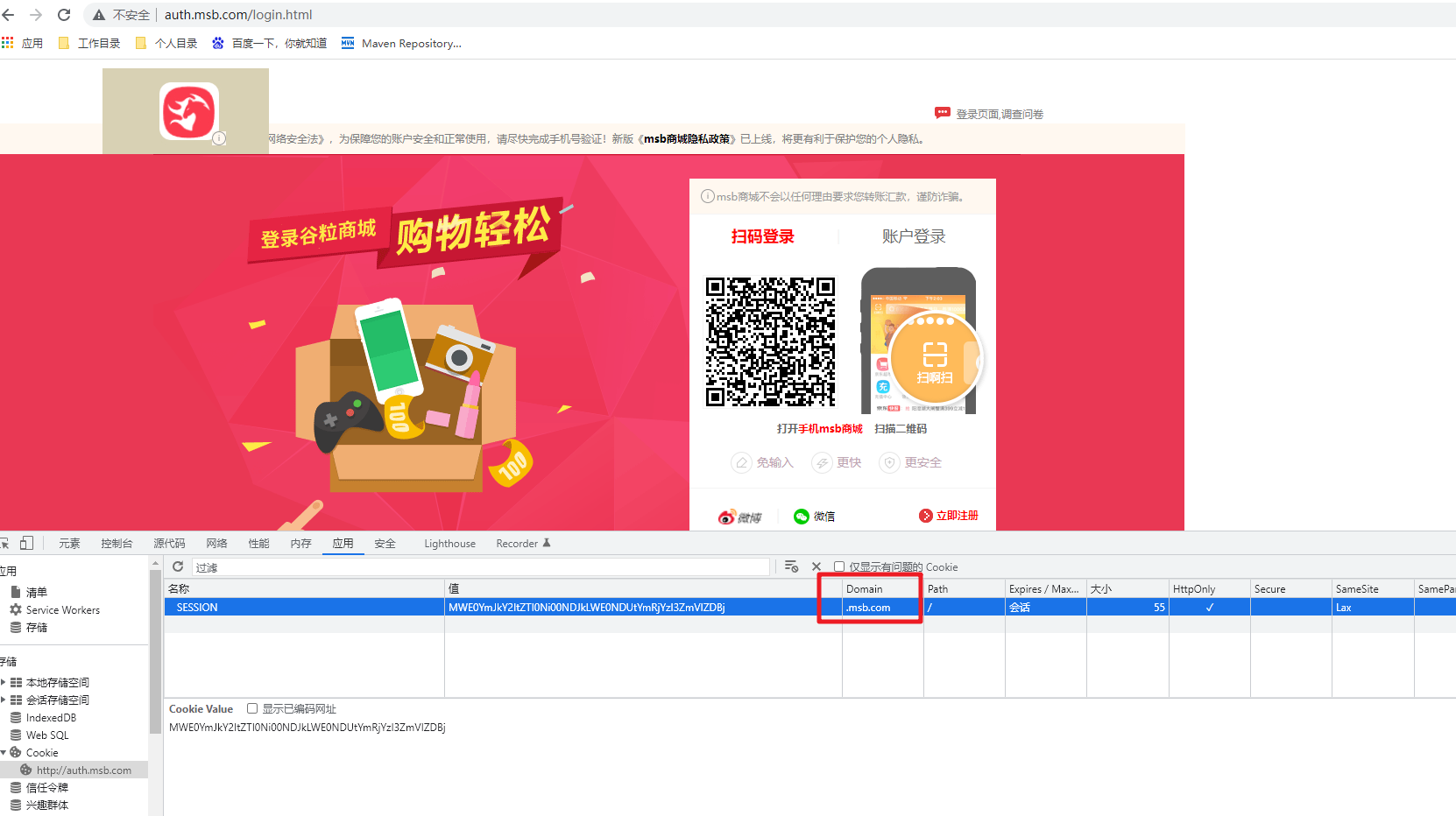
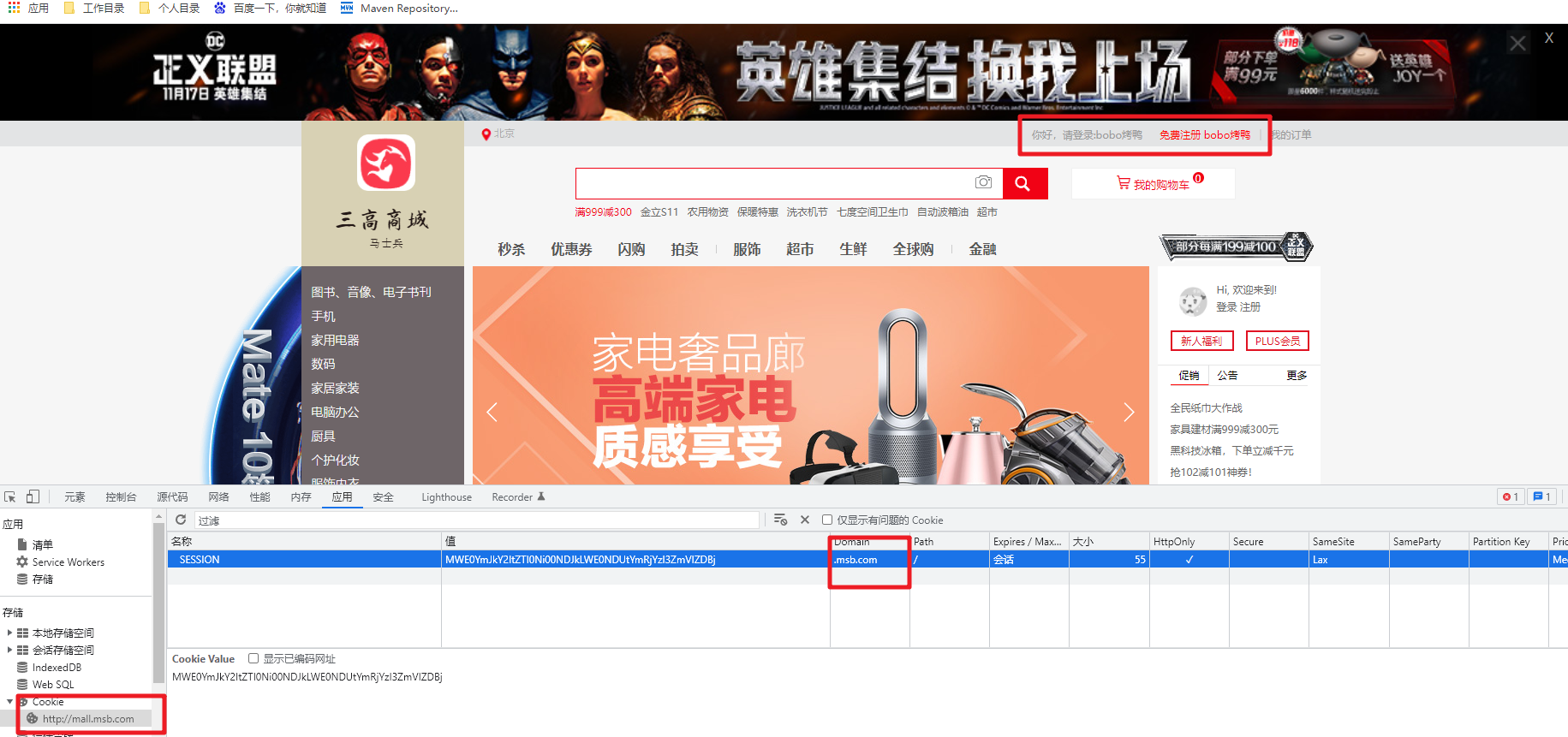
3.自定义Cookie
通过自定义Cookie实现session域名的调整
@Configuration
public class MySessionConfig {
/**
* 自定义Cookie的配置
* @return
*/
@Bean
public CookieSerializer cookieSerializer(){
DefaultCookieSerializer cookieSerializer = new DefaultCookieSerializer();
cookieSerializer.setDomainName("msb.com"); // 设置session对应的一级域名
cookieSerializer.setCookieName("msbsession");
return cookieSerializer;
}
/**
* 对存储在Redis中的数据指定序列化的方式
* @return
*/
@Bean
public RedisSerializer<Object> redisSerializer(){
return new GenericJackson2JsonRedisSerializer();
}
}
4.单点登录案例演示
xxl-sso案例代码地址:https://gitee.com/xuxueli0323/xxl-sso?_from=gitee_search
下载下来的代码解压缩后通过idea导入,然后修改server和simple中的属性文件,同时我们需要在host中设置对应的域名
127.0.0.1 ssoserver.com
127.0.0.1 msb1.com
127.0.0.1 msb2.com
在server的配置文件中,修改Redis的服务地址
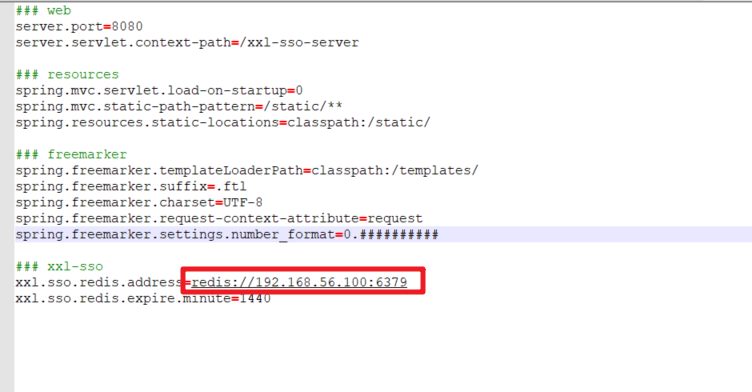
然后在simple中修改server的地址和redis服务的地址
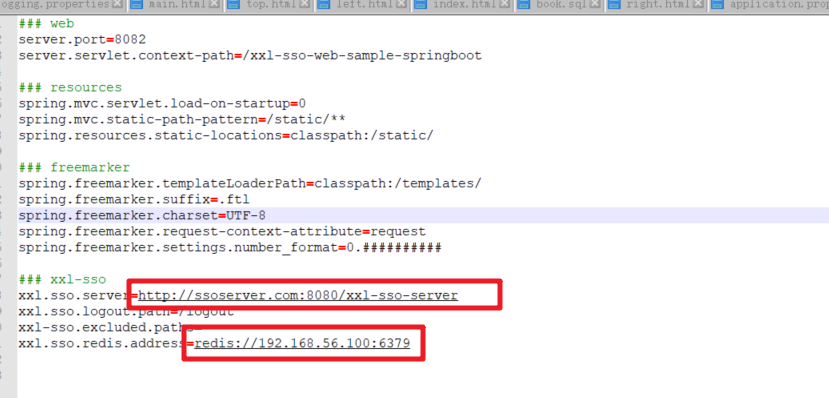
然后分别启动服务测试即可
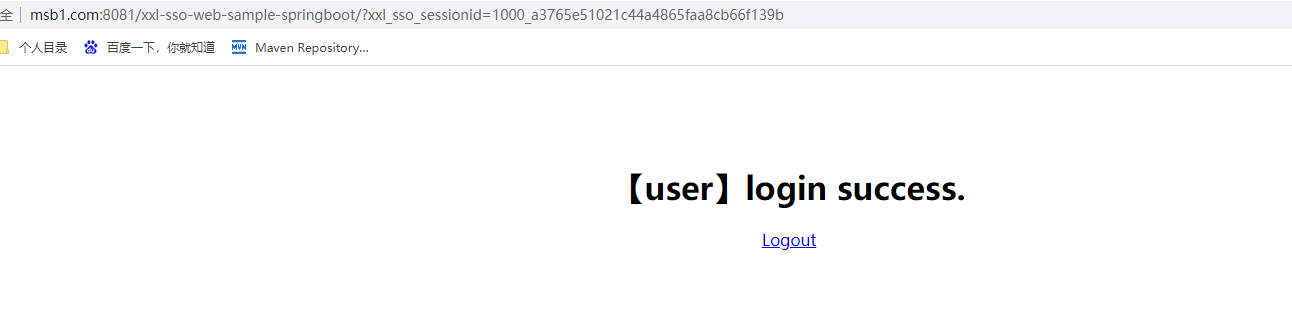

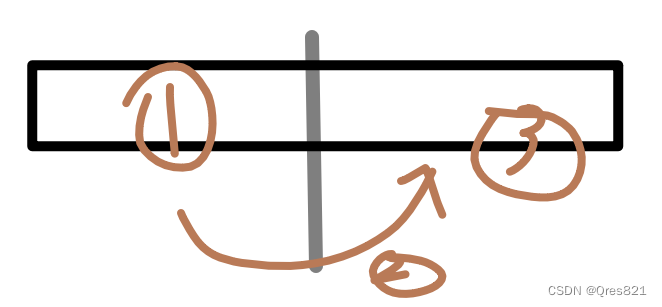
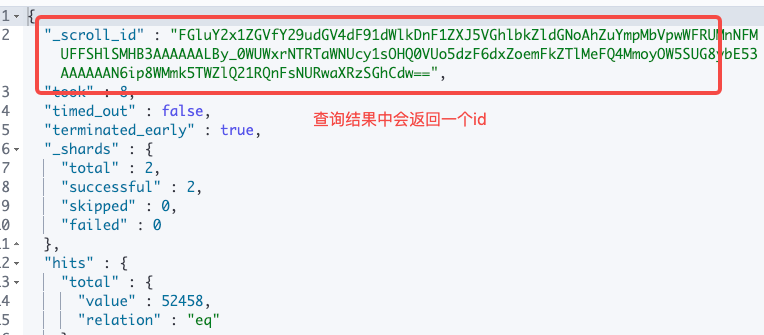
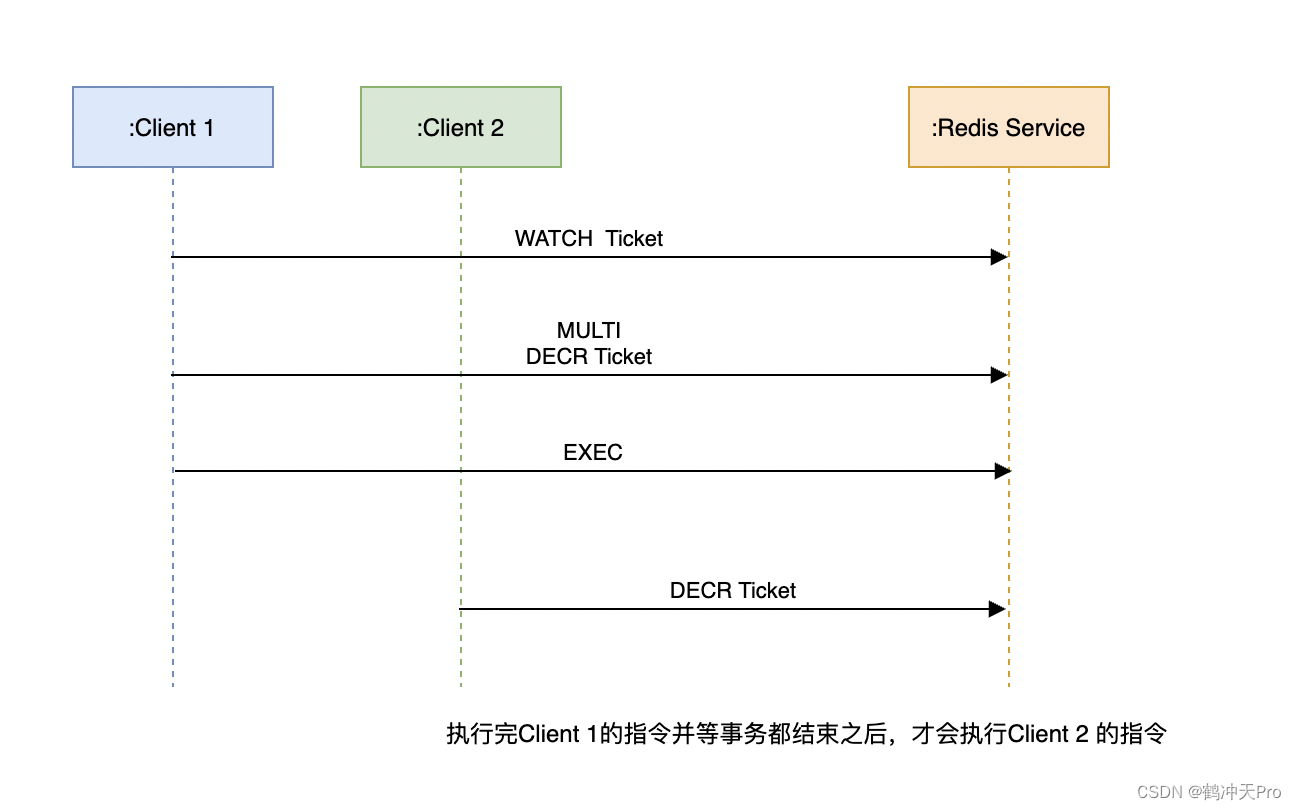


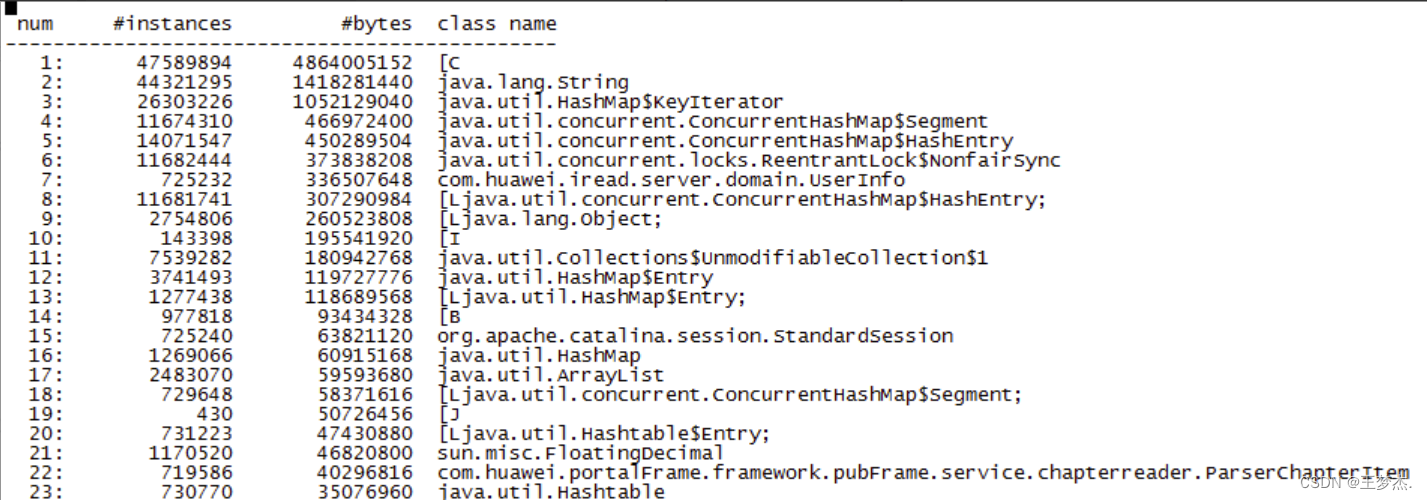
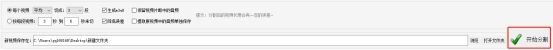
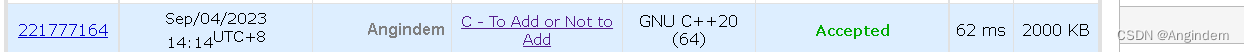
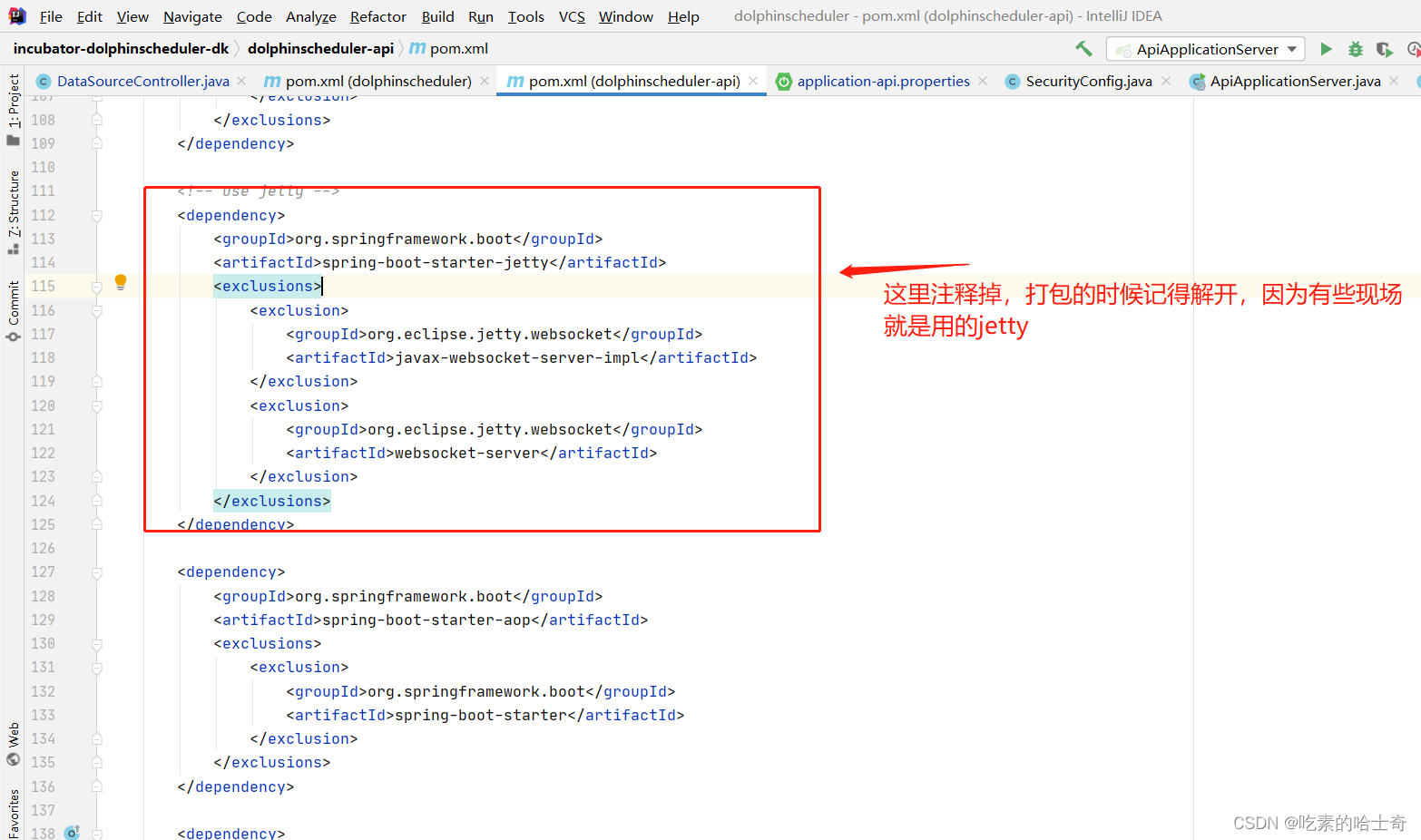
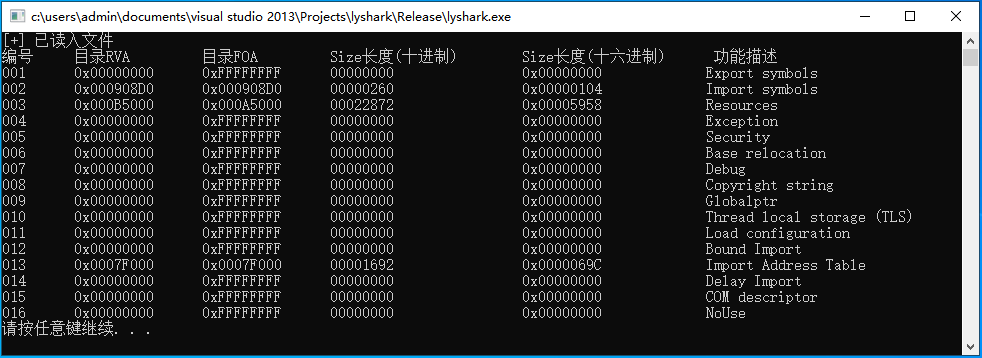



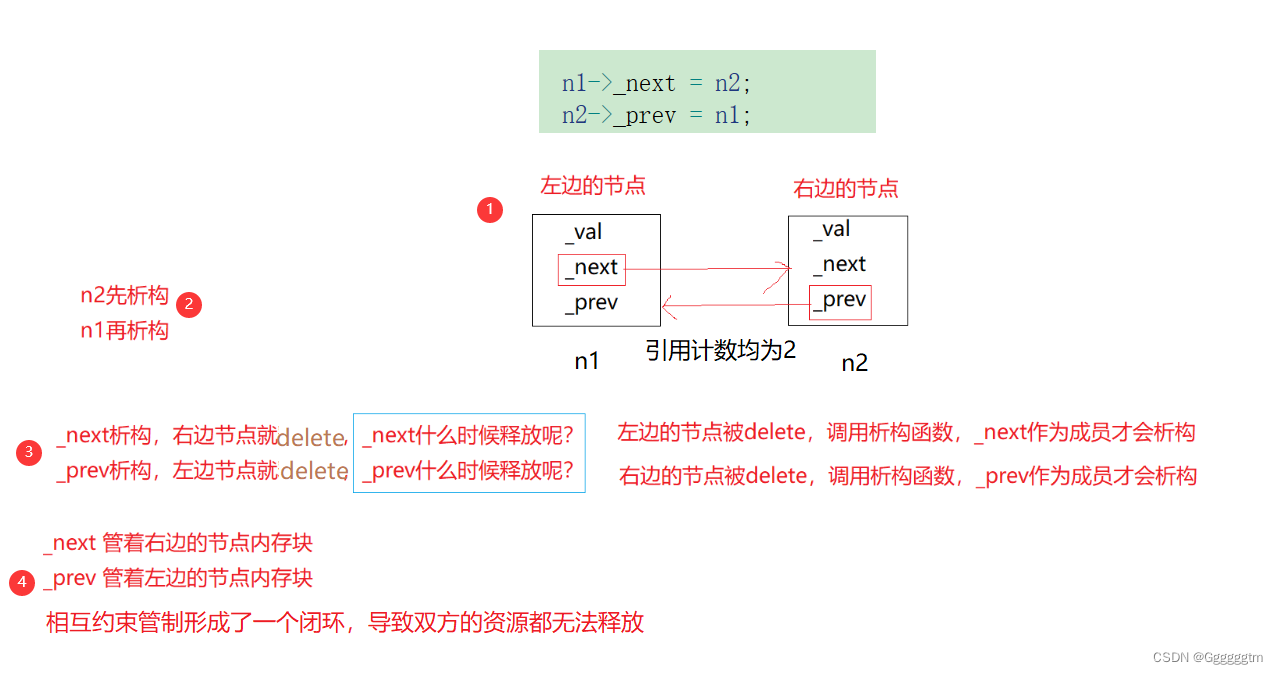
![【java】【项目实战】[外卖九]项目优化(缓存)](https://img-blog.csdnimg.cn/3dd4b4f783c043d0b9a6091f1b91eeb1.png)