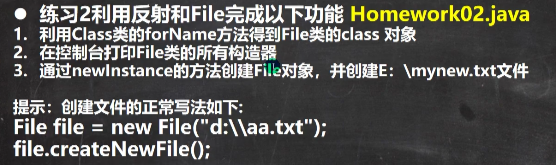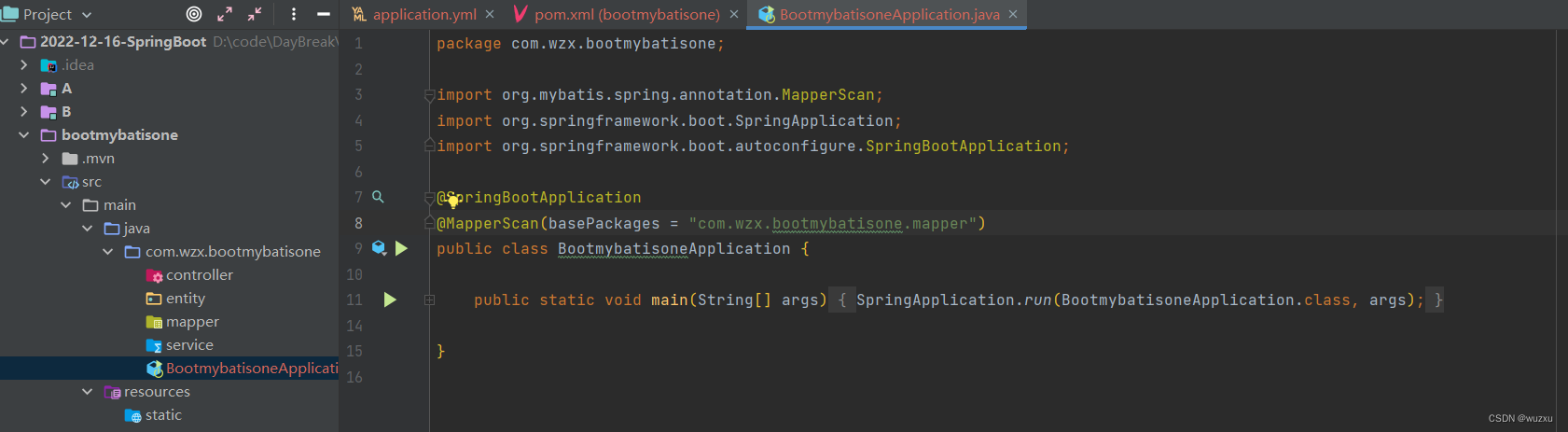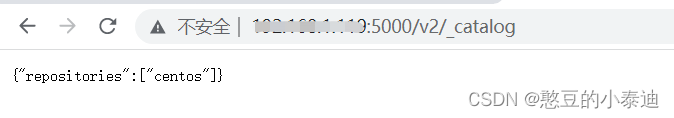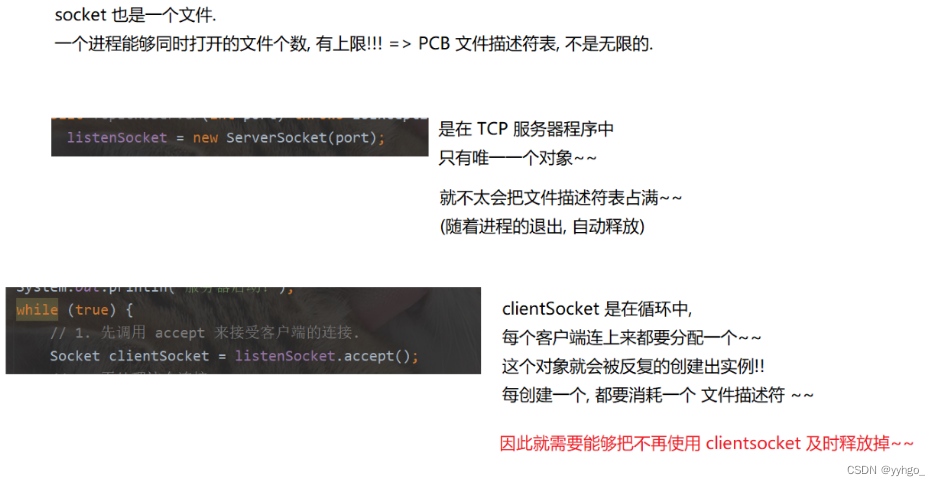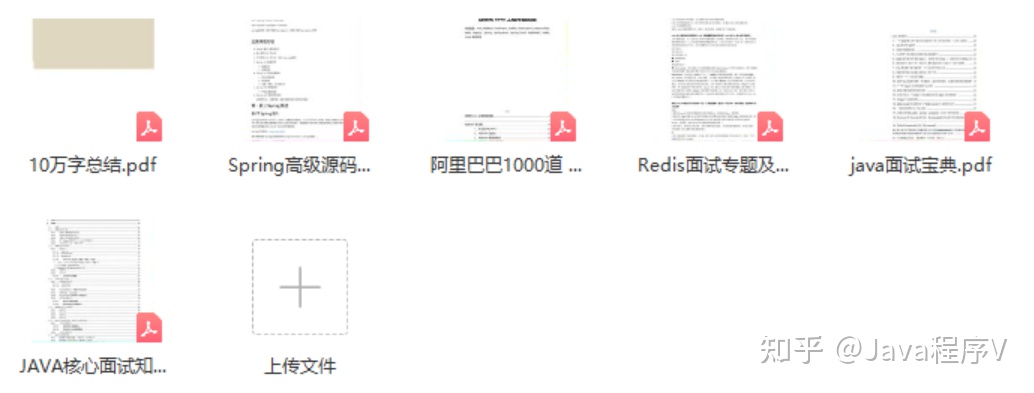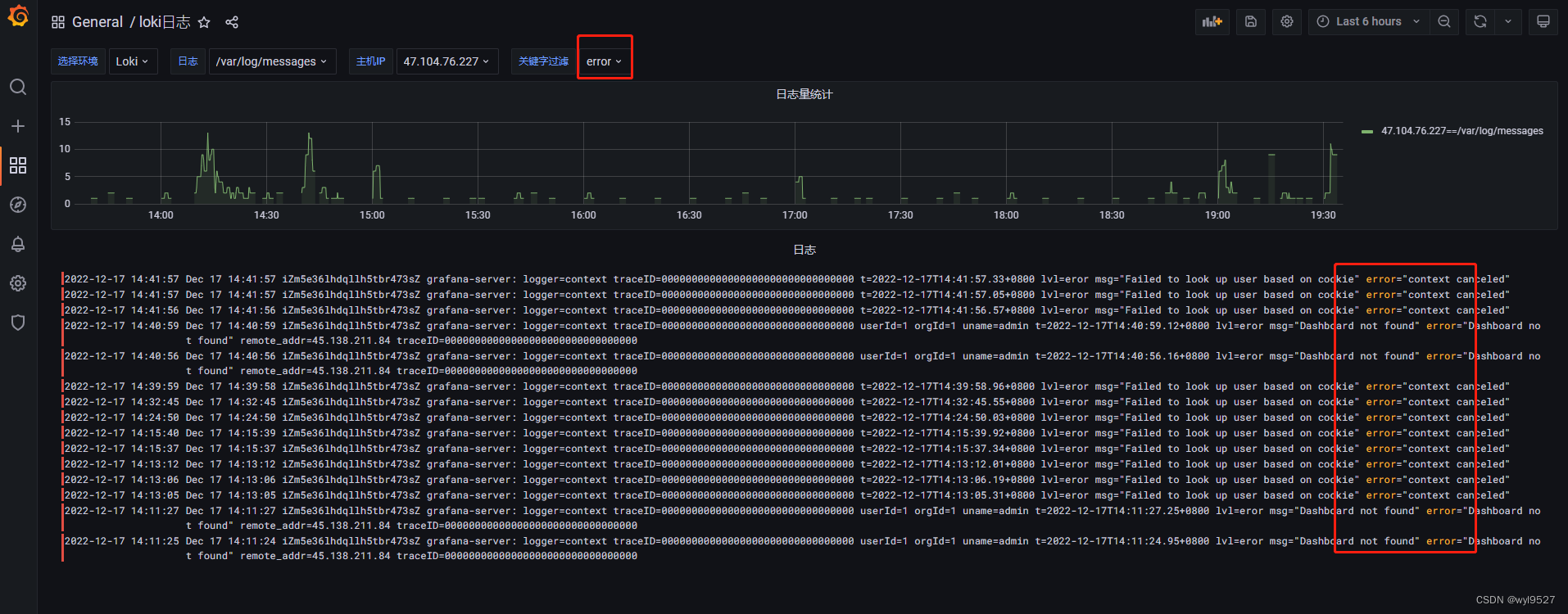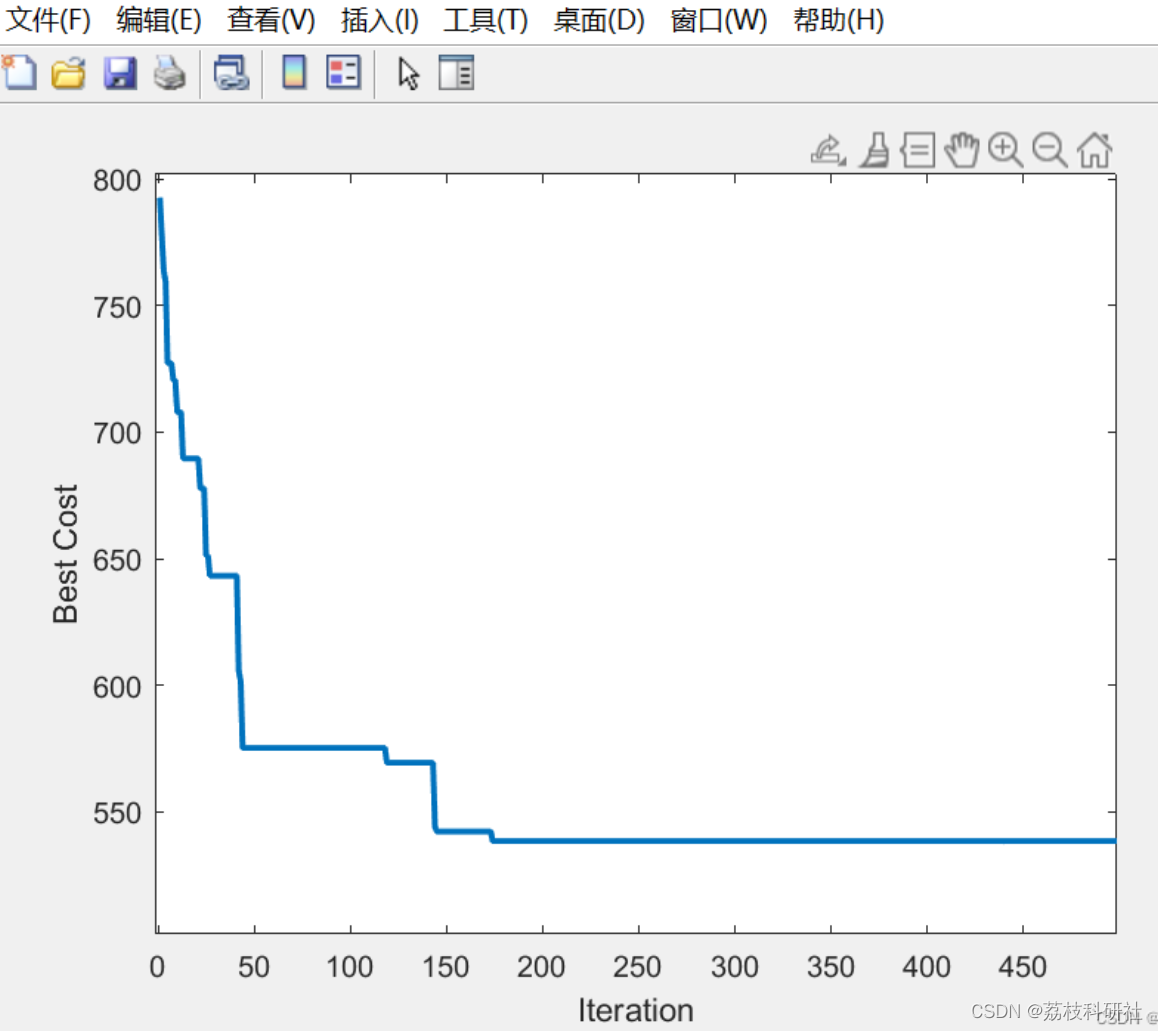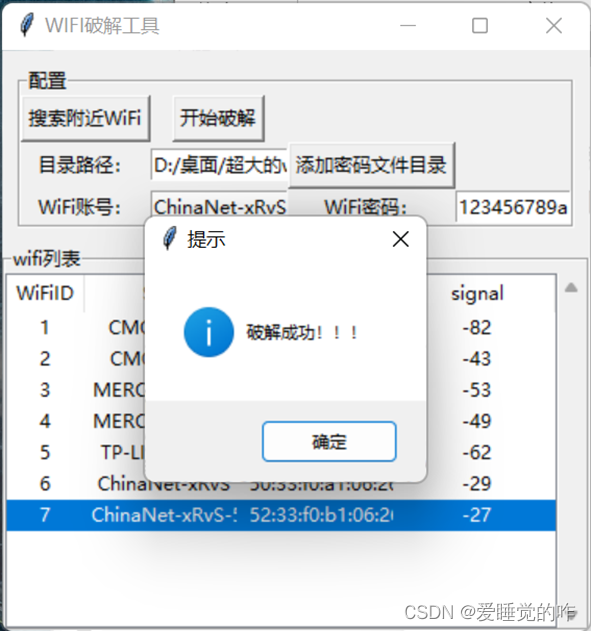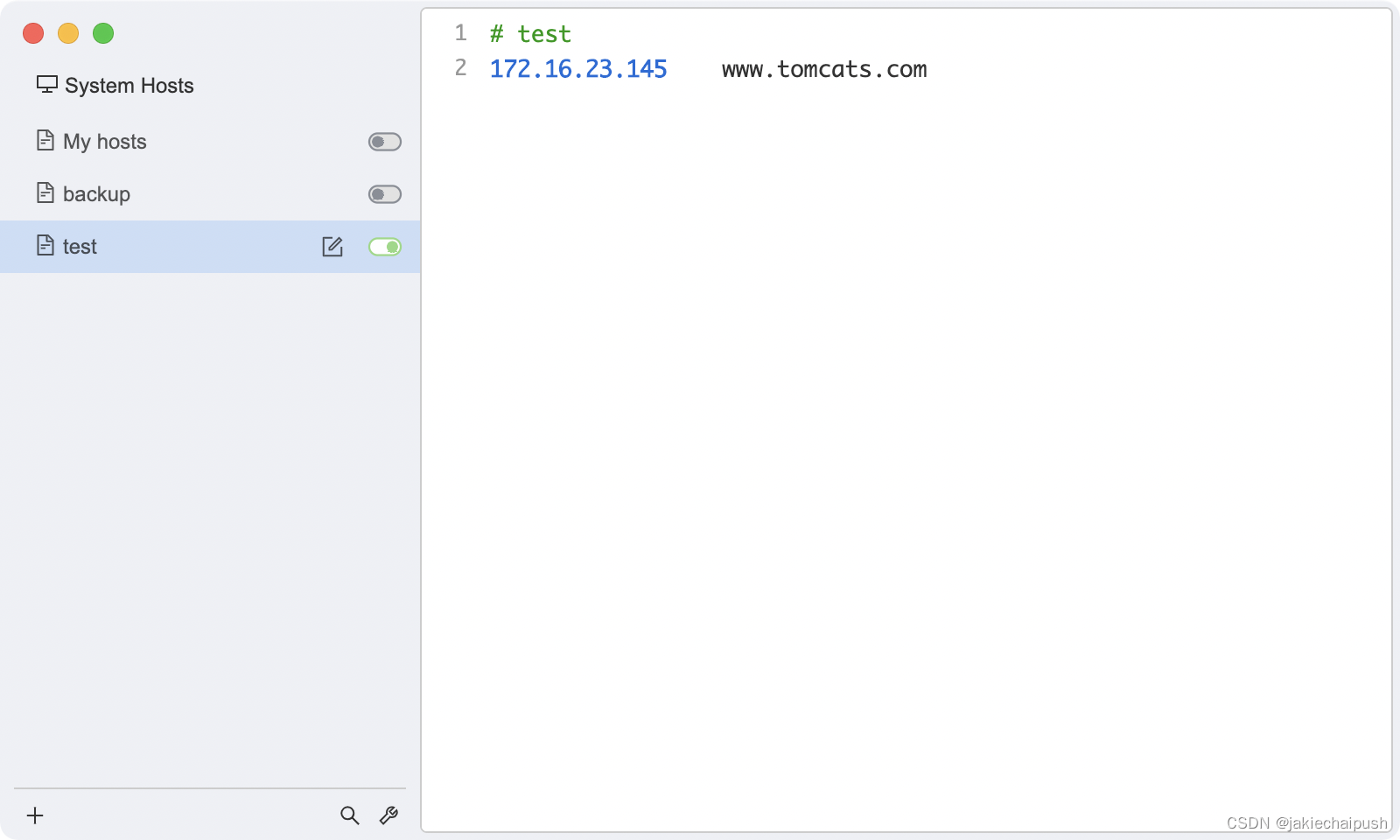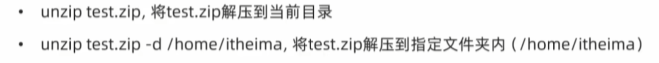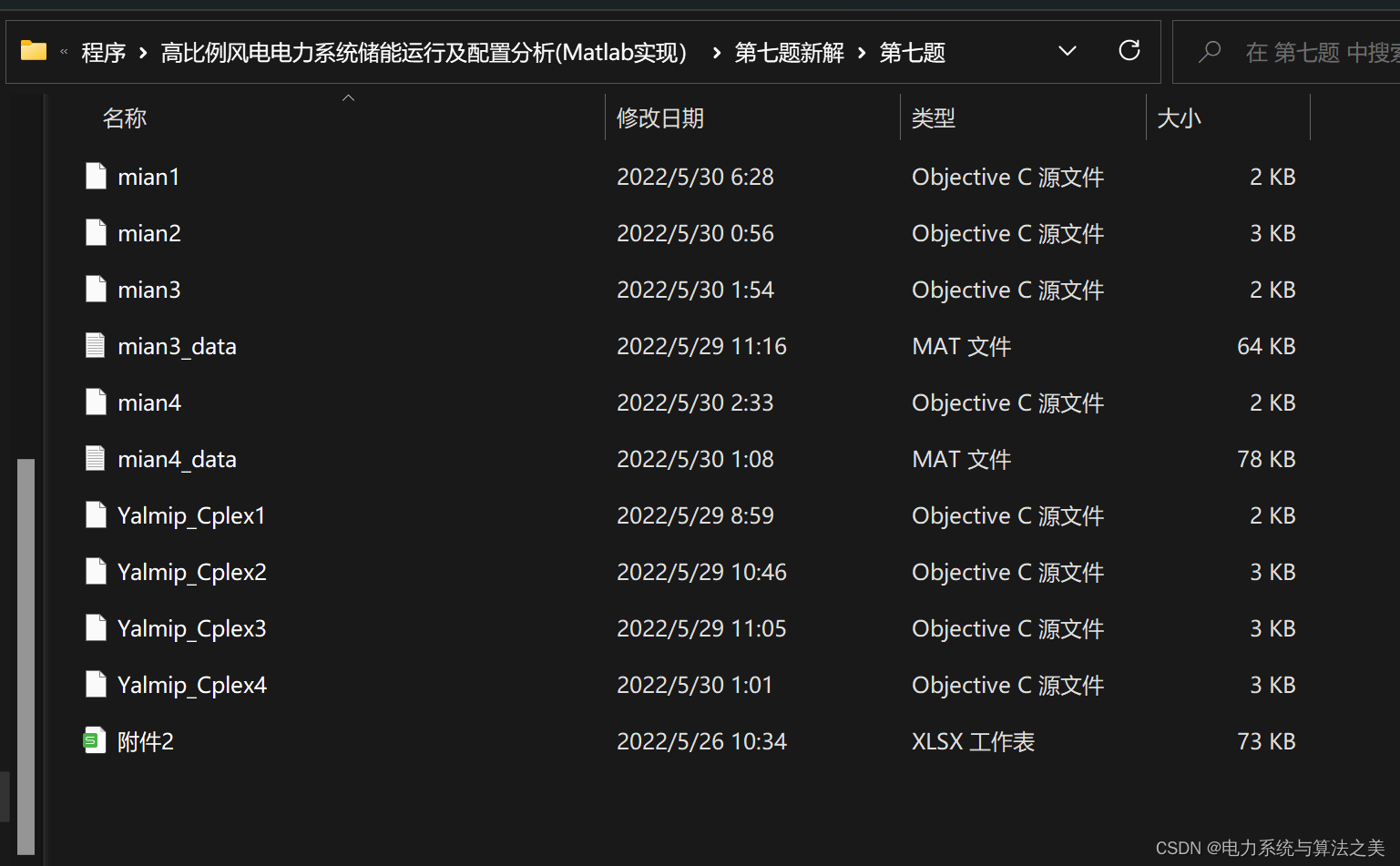简介:
Apache HTTP Server(简称Apache),是Apache软件基金会的一个开源的网页服务器,可以在大多数电脑操作系统中运行,由于其具有的跨平台性和安全性,被广泛使用,是最流行的Web服务器端软件之一。
httpd服务主要文件
- 主配置文件:/etc/httpd/conf/httpd.conf //httpd最主要的配置文件
- 扩展配置文件:/etc/httpd/conf.d/*.conf //httpd的额外配置文件
- 网页的存放目录:/var/www/html/
- 模块的目录:/etc/httpd/modules/
- 日志目录:/var/log/httpd/*
- 访问日志为:./access_log
- 错误日志为:./error_log
这篇文章将用小红帽操作系统来介绍httpd服务的相关操作顺便搭建一个简易的网页。
实验1:搭建一个简易网页
[root@serverA ~]# yum -y install httpdhttpd服务默认的网页存放路径在/var/www/html 下面
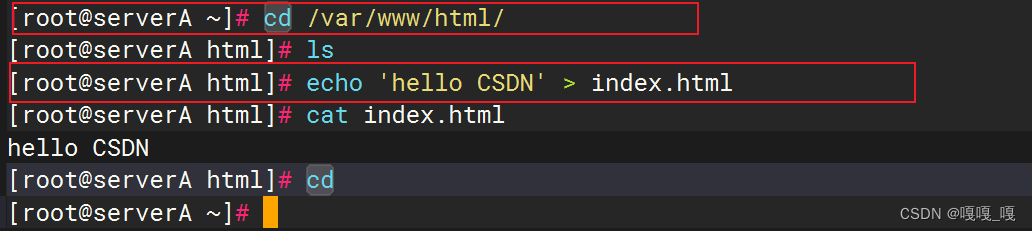
然后重启服务
[root@serverA ~]# systemctl restart httpd
[root@serverA ~]# systemctl stop firewalld.service
[root@serverA ~]# setenforce 0
在windows主机做测试

实验2:实现相同的ip不同的端口访问
[root@serverA ~]# cd /etc/httpd/conf.d/
[root@serverA conf.d]# vim httpd-vhosts.conf //新建并编写这个文件
#192.168.22.1:8080
Listen 8080
<VirtualHost 192.168.22.1:8080>
ServerAdmin root@serverA
ServerName www.zzc.com
DocumentRoot "/var/www/html/"
ErrorLog "/var/log/httpd/error_log"
CustomLog "/var/log/httpd/access_log" combined
<Directory "/var/www/html/">
<RequireAll>
Require all granted
</RequireAll>
</Directory>
</VirtualHost>

重启服务
[root@serverA conf.d]# systemctl restart httpd
实验3:相同ip不同的端口访问不同的内容
[root@serverA ~]# cd /var/www/html/
[root@serverA html]# mkdir web
[root@serverA html]# cd web/
[root@serverA web]# echo 'hello world' > index.html
[root@serverA web]# cat index.html
hello world
[root@serverA ~]# vim /etc/httpd/conf.d/httpd-vhosts.conf
#192.168.22.1:8080
Listen 8080
<VirtualHost 192.168.22.1:8080>
ServerAdmin root@serverA
ServerName www.zzc.com
DocumentRoot "/var/www/html/web/"
ErrorLog "/var/log/httpd/error_log"
CustomLog "/var/log/httpd/access_log" combined
<Directory "/var/www/html/web/">
<RequireAll>
Require all granted
</RequireAll>
</Directory>
</VirtualHost>

重启服务

实验4:为保障网页安全,开启网页用户认证
[root@serverA ~]# htpasswd -c /etc/httpd/passwd zzc //创建用户认证文件
New password: //密码不显示
Re-type new password: //确认密码
Adding password for user zzc[root@serverA ~]# vim /etc/httpd/conf.d/userdir.conf
17 # UserDir disabled //注释掉17行
24 UserDir html
31 <Directory "/var/www/html/">
将32-34行注释掉
35 AllowOverride all
36 authuserfile "/etc/httpd/passwd"
37 authname "zzc's home" //认证的用户名
38 authtype basic //认证类型
39 require user zzc重启服务
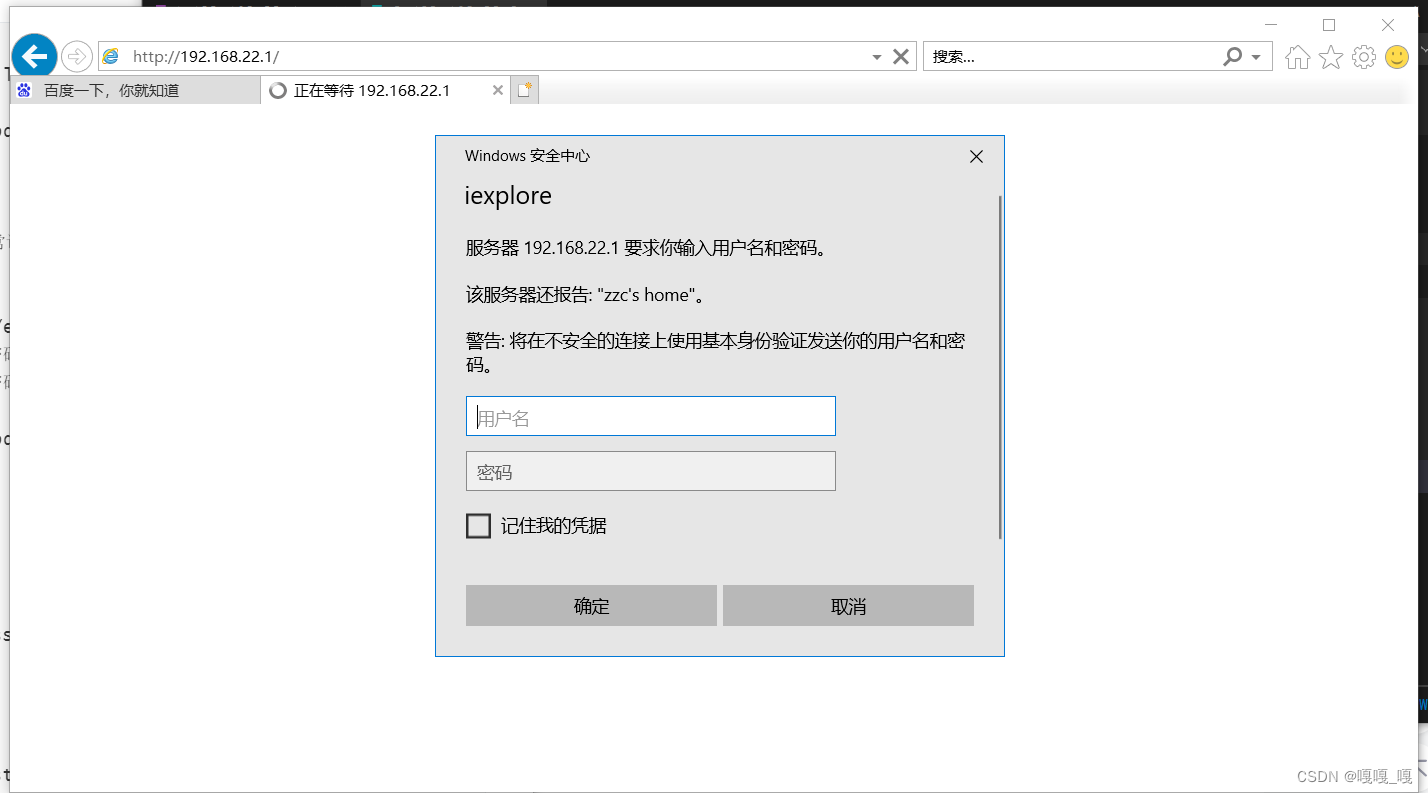
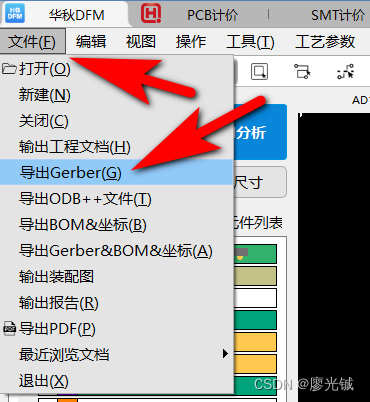
![【简单项目实战】用C++实现通讯录管理系统 | [普通实现]](https://img-blog.csdnimg.cn/d469f990547b4805ba27c26b7709bf1d.png)