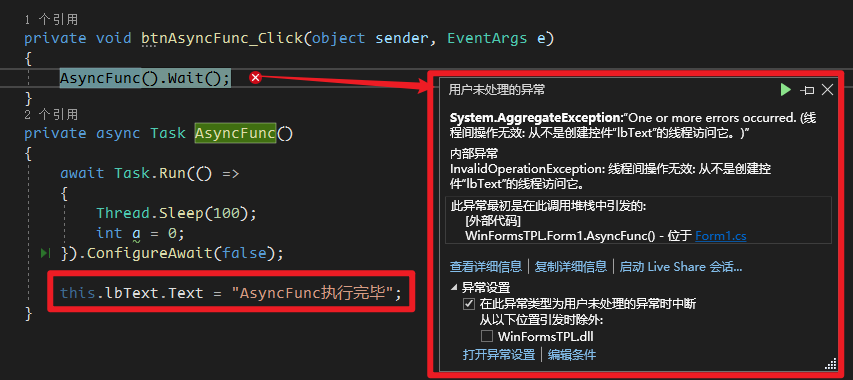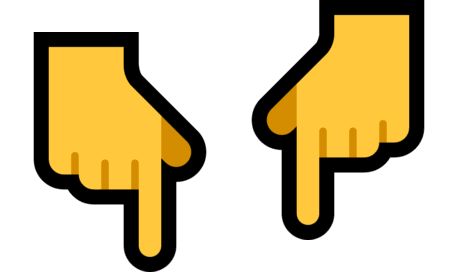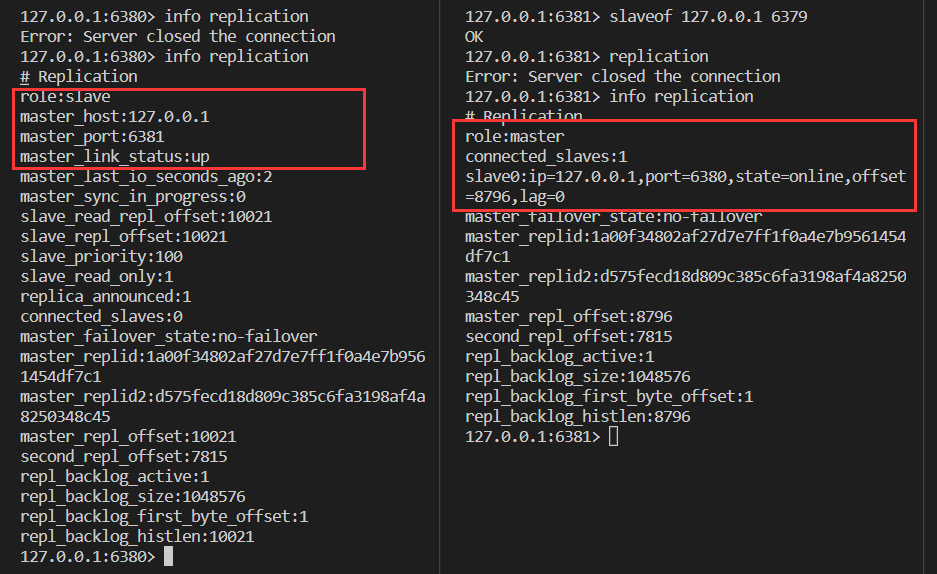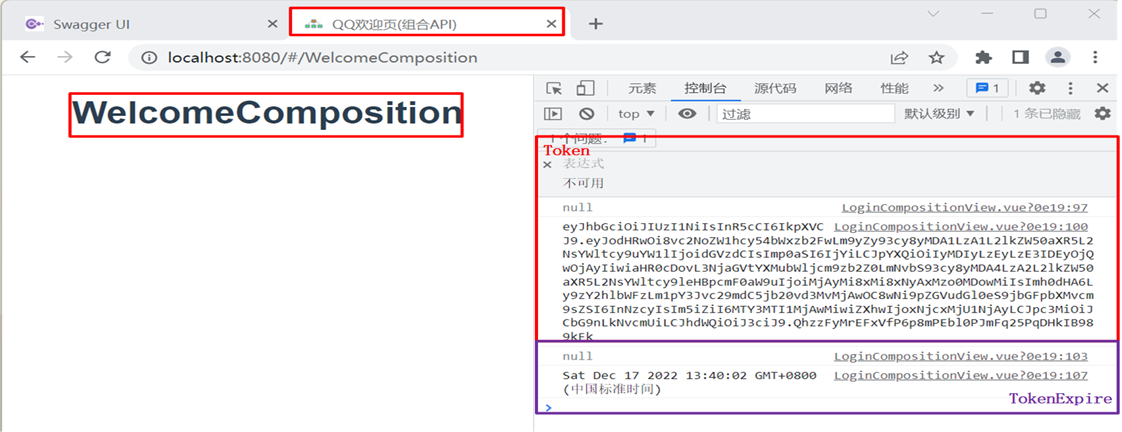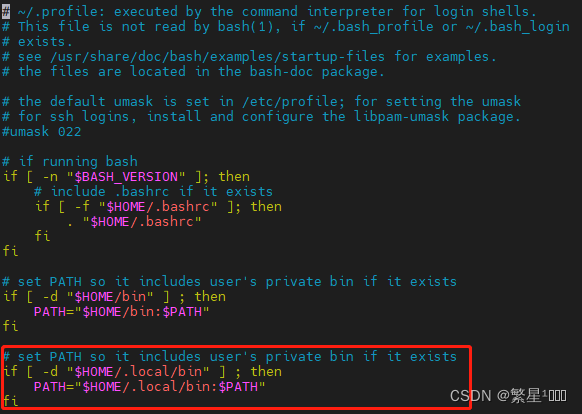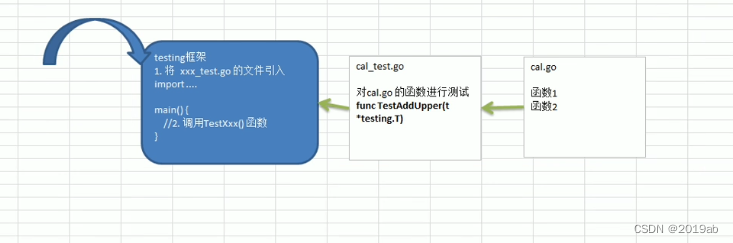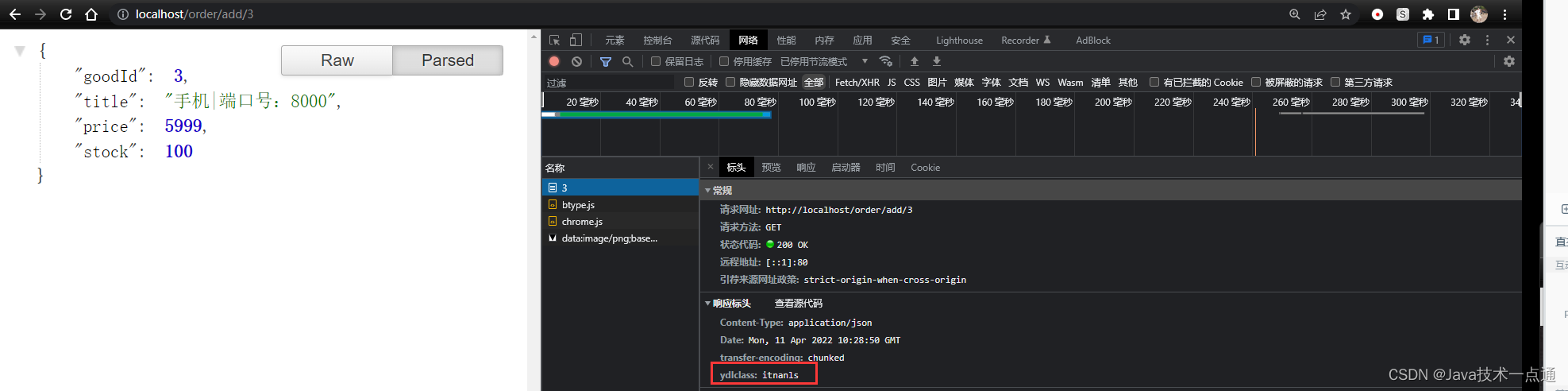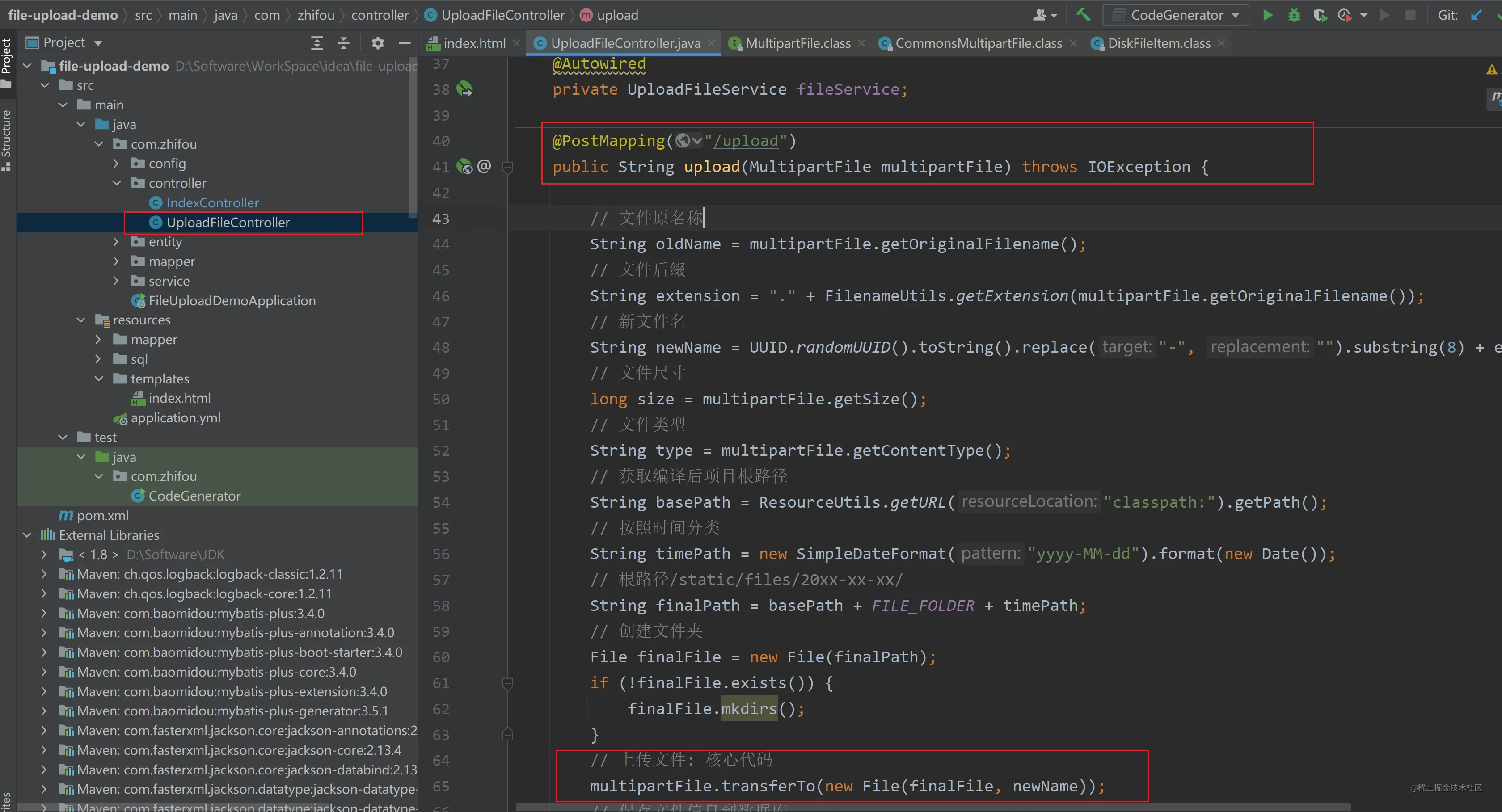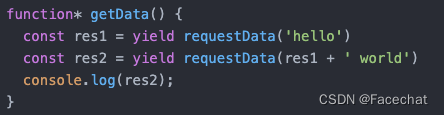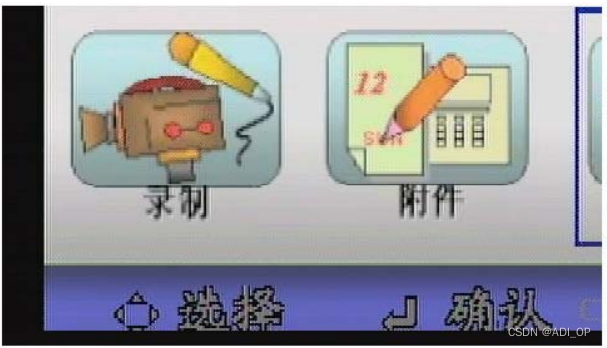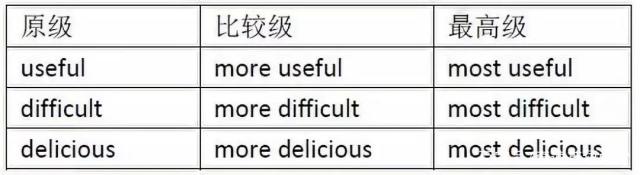更好的阅读体验
Project 2: CS 61A Autocorrected Typing Software cats.zip

Programmers dream of
Abstraction, recursion, and
Typing really fast.
Introduction
Important submission note: For full credit:
- Submit with Phase 1 complete by Thursday, February 17, worth 1 pt.
- Submit with all phases complete by Thursday, February 24.
Try to attempt the problems in order, as some later problems will depend on earlier problems in their implementation and therefore also when running
oktests.The entire project can be completed with a partner.
You can get 1 bonus point by submitting the entire project by Wednesday, February 23.
In this project, you will write a program that measures typing speed. Additionally, you will implement typing autocorrect, which is a feature that attempts to correct the spelling of a word after a user types it. This project is inspired by typeracer.
When students in the past have tried to implement the functions without thoroughly reading the problem description, they’ve often run into issues. 😱 Read each description thoroughly before starting to code.
Final Product
Our staff solution to the project can be interacted with at cats.cs61a.org. If you’d like, feel free to try it out now. When you finish the project, you’ll have implemented a significant part of this match yourself!
Download starter files
You can download all of the project code as a zip archive. This project includes several files, but your changes will be made only to cats.py. Here are the files included in the archive:
cats.py: The typing test logic.utils.py: Utility functions for interacting with files and strings.ucb.py: Utility functions for CS 61A projects.data/sample_paragraphs.txt: A file containing text samples to be typed. These are scraped Wikipedia articles about various topics.data/common_words.txt: A file containing common English words in order of frequency.data/words.txt: A file containing many more English words in order of frequency.cats_gui.py: A web server for the web-based graphical user interface (GUI).gui_files: A directory of files needed for the graphical user interface (GUI).multiplayer: A directory of files needed to support multiplayer mode.favicons: A directory of icons.images: A directory of images.ok,proj02.ok,tests: Testing files.
Logistics
The project is worth 20 points. 19 points are for correctness and 1 point is for submitting Phase 1 by the checkpoint date.
You will turn in the following files:
cats.py
You do not need to modify or turn in any other files to complete the project. To submit the project, run the following command:
python3 ok --submit
You will be able to view your submissions on the Ok dashboard.
For the functions that we ask you to complete, there may be some initial code that we provide. If you would rather not use that code, feel free to delete it and start from scratch. You may also add new function definitions as you see fit.
However, please do not modify any other functions or edit any files not listed above. Doing so may result in your code failing our autograder tests. Also, please do not change any function signatures (names, argument order, or number of arguments).
Throughout this project, you should be testing the correctness of your code. It is good practice to test often, so that it is easy to isolate any problems. However, you should not be testing too often, to allow yourself time to think through problems.
We have provided an autograder called ok to help you with testing your code and tracking your progress. The first time you run the autograder, you will be asked to log in with your Ok account using your web browser. Please do so. Each time you run ok, it will back up your work and progress on our servers.
The primary purpose of ok is to test your implementations.
We recommend that you submit after you finish each problem. Only your last submission will be graded. It is also useful for us to have more backups of your code in case you run into a submission issue. If you forget to submit, your last backup will be automatically converted to a submission.
If you do not want us to record a backup of your work or information about your progress, you can run
python3 ok --local
With this option, no information will be sent to our course servers. If you want to test your code interactively, you can run
python3 ok -q [question number] -i
with the appropriate question number (e.g. 01) inserted. This will run the tests for that question until the first one you failed, then give you a chance to test the functions you wrote interactively.
You can also use the debugging print feature in OK by writing
print("DEBUG:", x)
which will produce an output in your terminal without causing OK tests to fail with extra output.
Getting Started Videos
To see these videos, you should be logged into your berkeley.edu email.
Getting Started Videos
Phase 1: Typing
When students in the past have tried to implement the functions without thoroughly reading the problem description, they’ve often run into issues. 😱 Read each description thoroughly before starting to code.
Problem 1 (1 pt)
Throughout the project, we will be making changes to functions in cats.py.
Implement choose. This function selects which paragraph the user will type. It takes three parameters:
- a list of
paragraphs(strings) - a
selectfunction, which returnsTruefor paragraphs that can be selected - a non-negative index
k
The choose function returns the kth paragraph for which select returns True. If no such paragraph exists (because k is too large), then choose returns the empty string.
Before writing any code, unlock the tests to verify your understanding of the question:
python3 ok -q 01 -u✂️
Once you are done unlocking, begin implementing your solution. You can check your correctness with:
python3 ok -q 01✂️
Problem 2 (1 pt)
Implement about, which takes a list of topic words. It returns a function which takes a paragraph and returns a boolean indicating whether that paragraph contains any of the words in topic.
Once we’ve implemented about, we’ll be able to pass the returned function to choose as the select argument, which will be useful as we continue to implement our typing test.
To be able to make this comparison accurately, you will need to ignore case (that is, assume that uppercase and lowercase letters don’t change what word it is) and punctuation in the paragraph. Additionally, only check for exact matches of the words in topic in the paragraph, not substrings. For example, “dogs” is not a match for the word “dog”.
Hint: You may use the string utility functions in
utils.py. You can reference the docstrings of the utility functions to see how they are being used.
Before writing any code, unlock the tests to verify your understanding of the question:
python3 ok -q 02 -u✂️
Once you are done unlocking, begin implementing your solution. You can check your correctness with:
python3 ok -q 02✂️
Problem 3 (2 pts)
Implement accuracy, which takes a typed paragraph and a reference paragraph. It returns the percentage of words in typed that exactly match the corresponding words in reference. Case and punctuation must match as well. “Corresponding” here means that two words must occur at the same indices in typed and reference—the first words of both must match, the second words of both must match, and so on.
A word in this context is any sequence of characters separated from other words by whitespace, so treat “dog;” as a single word.
If typed is longer than reference, then the extra words in typed that have no corresponding word in reference are all incorrect.
If both typed and reference are empty, then the accuracy is 100.0. If typed is empty but reference is not empty, then the accuracy is zero. If typed is not empty but reference is empty, then the accuracy is zero.
Before writing any code, unlock the tests to verify your understanding of the question:
python3 ok -q 03 -u✂️
Once you are done unlocking, begin implementing your solution. You can check your correctness with:
python3 ok -q 03✂️
👩🏽💻👨🏿💻 Pair programming? Remember to alternate between driver and navigator roles. The driver controls the keyboard; the navigator watches, asks questions, and suggests ideas.
Problem 4 (1 pt)
Implement wpm, which computes the words per minute, a measure of typing speed, given a string typed and the amount of elapsed time in seconds. Despite its name, words per minute is not based on the number of words typed, but instead the number of groups of 5 characters, so that a typing test is not biased by the length of words. The formula for words per minute is the ratio of the number of characters (including spaces) typed divided by 5 (a typical word length) to the elapsed time in minutes.
For example, the string "I am glad!" contains three words and ten characters (not including the quotation marks). The words per minute calculation uses 2 as the number of words typed (because 10 / 5 = 2). If someone typed this string in 30 seconds (half a minute), their speed would be 4 words per minute.
Before writing any code, unlock the tests to verify your understanding of the question:
python3 ok -q 04 -u✂️
Once you are done unlocking, begin implementing your solution. You can check your correctness with:
python3 ok -q 04✂️
Time to test your typing speed! You can use the command line to test your typing speed on paragraphs about a particular topic. For example, the command below will load paragraphs about cats or kittens. See the run_typing_test function for the implementation if you’re curious (but it is defined for you).
python3 cats.py -t cats kittens
You can try out the web-based graphical user interface (GUI) using the following command. (You may have to use Ctrl+C or Cmd+C on your terminal to quit the GUI after you close the tab in your browser).
python3 cats_gui.py
To submit your Phase 1 checkpoint type:
python3 ok --submit
You can submit again once you’ve finished the whole project, and we will score only your latest submission, but please submit at least once before the checkpoint deadline (after finishing at least the Phase 1 questions) to receive credit for the checkpoint.
👩🏽💻👨🏿💻 Pair programming? This would be a good time to switch roles. Switching roles makes sure that you both benefit from the learning experience of being in each role.
Phase 2: Autocorrect
When students in the past have tried to implement the functions without thoroughly reading the problem description, they’ve often run into issues. 😱 Read each description thoroughly before starting to code.
In the web-based GUI, there is an autocorrect button, but right now it doesn’t do anything. Let’s implement automatic correction of typos. Whenever the user presses the space bar, if the last word they typed doesn’t match a word in the dictionary but is close to one, then that similar word will be substituted for what they typed.
Problem 5 (2 pts)
Implement autocorrect, which takes a typed_word, a word_list, a diff_function, and a limit.
If the typed_word is contained inside the word_list, autocorrect returns that word.
Otherwise, autocorrect returns the word from word_list that has the lowest difference from the provided typed_word based on the diff_function. However, if the lowest difference between typed_word and any of the words in word_list is greater than limit, then typed_word is returned instead.
Important: If
typed_wordis not contained insideword_list, and multiple strings have the same lowest difference fromtyped_wordaccording to thediff_function,autocorrectshould return the string that appears first inword_list.
A diff function takes in three arguments. The first two arguments are the two strings to be compared (the typed_word and a word from word_list), and the third argument is the limit. The output of the diff function, which is a number, represents the amount of difference between the two strings.
Here is an example of a diff function that computes the minimum of 1 + limit and the difference in length between the two input strings:
>>> def length_diff(w1, w2, limit):
... return min(limit + 1, abs(len(w2) - len(w1)))
>>> length_diff('mellow', 'cello', 10)
1
>>> length_diff('hippo', 'hippopotamus', 5)
6
Assume that typed_word and all elements of word_list are lowercase and have no punctuation.
Hint: Try using
maxorminwith the optionalkeyargument. For some examples of using this argument, check out the lecture slides from Wednesday, February 16.
Before writing any code, unlock the tests to verify your understanding of the question:
python3 ok -q 05 -u✂️
Once you are done unlocking, begin implementing your solution. You can check your correctness with:
python3 ok -q 05✂️
Problem 6 (3 pts)
Implement sphinx_swaps, which is a diff function that takes two strings. It returns the minimum number of characters that must be changed in the start word in order to transform it into the goal word. If the strings are not of equal length, the difference in lengths is added to the total.
Important: You may not use
while,for, or list comprehensions in your implementation. Use recursion.
Here are some examples:
>>> big_limit = 10
>>> sphinx_swaps("nice", "rice", big_limit) # Substitute: n -> r
1
>>> sphinx_swaps("range", "rungs", big_limit) # Substitute: a -> u, e -> s
2
>>> sphinx_swaps("pill", "pillage", big_limit) # Don't substitute anything, length difference of 3.
3
>>> sphinx_swaps("roses", "arose", big_limit) # Substitute: r -> a, o -> r, s -> o, e -> s, s -> e
5
>>> sphinx_swaps("rose", "hello", big_limit) # Substitute: r->h, o->e, s->l, e->l, length difference of 1.
5
Important: If the number of characters that must change is greater than
limit, thensphinx_swapsshould return any number larger thanlimitand should minimize the amount of computation needed to do so.These two calls to
sphinx_swapsshould take about the same amount of time to evaluate:>>> limit = 4 >>> sphinx_swaps("roses", "arose", limit) > limit True >>> sphinx_swaps("rosesabcdefghijklm", "arosenopqrstuvwxyz", limit) > limit True
Before writing any code, unlock the tests to verify your understanding of the question:
python3 ok -q 06 -u✂️
Once you are done unlocking, begin implementing your solution. You can check your correctness with:
python3 ok -q 06✂️
Try turning on autocorrect in the GUI. Does it help you type faster? Are the corrections accurate? You should notice that inserting a letter or leaving one out near the beginning of a word is not handled well by this diff function. Let’s fix that!
Problem 7 (3 pts)
Implement minimum_mewtations, which is a diff function that returns the minimum number of edit operations needed to transform the start word into the goal word.
There are three kinds of edit operations, with some examples:
- Add a letter to
start.- Adding
"k"to"itten"gives us"kitten".
- Adding
- Remove a letter from
start.- Removing
"s"from"scat"givs us"cat".
- Removing
- Substitute a letter in
startfor another.- Substituting
"z"with"j"in"zaguar"gives us"jaguar".
- Substituting
Each edit operation contributes 1 to the difference between two words.
>>> big_limit = 10
>>> minimum_mewtations("cats", "scat", big_limit) # cats -> scats -> scat
2
>>> minimum_mewtations("purng", "purring", big_limit) # purng -> purrng -> purring
2
>>> minimum_mewtations("ckiteus", "kittens", big_limit) # ckiteus -> kiteus -> kitteus -> kittens
3
We have provided a template of an implementation in cats.py.
Hint: This is a recursive function with three recursive calls. One of these recursive calls will be similar to the recursive call in
sphinx_swaps.
You may modify the template however you want or delete it entirely.
Important: If the number of edits required is greater than
limit, thenminimum_mewtationsshould return any number larger thanlimitand should minimize the amount of computation needed to do so.These two calls to
minimum_mewtationsshould take about the same amount of time to evaluate:>>> limit = 2 >>> minimum_mewtations("ckiteus", "kittens", limit) > limit True >>> minimum_mewtations("ckiteusabcdefghijklm", "kittensnopqrstuvwxyz", limit) > limit True
Before writing any code, unlock the tests to verify your understanding of the question:
python3 ok -q 07 -u✂️
Once you are done unlocking, begin implementing your solution. You can check your correctness with:
python3 ok -q 07✂️
Try typing again. Are the corrections more accurate?
python3 cats_gui.py
👩🏽💻👨🏿💻 Pair programming? Celebrate, take a break, and switch roles!
(Optional) Extension: final diff (0pt)
You may optionally design your own diff function called final_diff. Here are some ideas for making even more accurate corrections:
- Take into account which additions and deletions are more likely than others. For example, it’s much more likely that you’ll accidentally leave out a letter if it appears twice in a row.
- Treat two adjacent letters that have swapped positions as one change, not two.
- Try to incorporate common misspellings.
You can also set the limit you’d like your diff function to use by changing the value of the variable FINAL_DIFF_LIMIT in cats.py.
You can check your final_diff’s success rate by running:
python3 score.py
If you don’t know where to start, try copy-pasting your code for sphinx_swaps and minimum_mewtations into final_diff and scoring them. Looking at the typos they accidentally fixed might give you some ideas!
Phase 3: Multiplayer
When students in the past have tried to implement the functions without thoroughly reading the problem description, they’ve often run into issues. 😱 Read each description thoroughly before starting to code.
Typing is more fun with friends! You’ll now implement multiplayer functionality, so that when you run cats_gui.py on your computer, it connects to the course server at cats.cs61a.org and looks for someone else to race against.
To race against a friend, 5 different programs will be running:
- Your GUI, which is a program that handles all the text coloring and display in your web browser.
- Your
cats_gui.py, which is a web server that communicates with your GUI using the code you wrote incats.py. - Your opponent’s
cats_gui.py. - Your opponent’s GUI.
- The CS 61A multiplayer server, which matches players together and passes messages around.
When you type, your GUI uploads what you have typed to your cats_gui.py server, which computes how much progress you have made and returns a progress update. It also uploads a progress update to the multiplayer server, so that your opponent’s GUI can display it.
Meanwhile, your GUI display is always trying to keep current by asking for progress updates from cats_gui.py, which in turn requests that info from the multiplayer server.
Each player has an id number that is used by the server to track typing progress.
Problem 8 (2 pts)
Implement report_progress, which is called every time the user finishes typing a word. It takes a list of the words sofar, a list of the words in the prompt, the user’s user_id, and a upload function that is used to upload a progress report to the multiplayer server. There will never be more words in sofar than in prompt.
Your progress is a ratio of the words in the prompt that you have typed correctly, up to the first incorrect word, divided by the number of prompt words. For example, this example has a progress of 0.25:
report_progress(["Hello", "ths", "is"], ["Hello", "this", "is", "wrong"], ...)
Your report_progress function should do two things: upload a message to the multiplayer server and return the progress of the player with user_id.
You can upload a message to the multiplayer server by calling the upload function on a two-element dictionary containing the keys 'id' and 'progress'. You should then return the player’s progress, which is the ratio of words you computed.
Hint: See the dictionary below for an example of a potential input into the
uploadfunction. This dictionary represents a player withuser_id1 andprogress0.6.{'id': 1, 'progress': 0.6}
Before writing any code, unlock the tests to verify your understanding of the question:
python3 ok -q 08 -u✂️
Once you are done unlocking, begin implementing your solution. You can check your correctness with:
python3 ok -q 08✂️
Problem 9 (2 pts)
Implement time_per_word, which takes in a list words and times_per_player, a list of lists for each player with timestamps indicating when each player finished typing every individual word in words. It returns a match with the given information.
A match is a dictionary that stores words and times. The times are stored as a list of lists of how long it took each player to type every word in words. Specifically, times[i][j] indicates how long it took player i to type words[j].
For example, say words = ['Hello', 'world'] and times = [[5, 1], [4, 2]], then [5, 1] corresponds to the list of times for player 0, and [4, 2] corresponds to the list of times for player 1. Thus, player 0 took 5 units of time to write the word 'Hello'.
Important: Be sure to use the
matchconstructor when returning amatch. The tests will check that you are using thematchdictionary rather than assuming a particular data format.Read the definitions for the
matchconstructor incats.pyto learn more about how the dictionary is implemented.
Timestamps are cumulative and always increasing, while the values in times are differences between consecutive timestamps for each player.
Here’s an example: If times_per_player = [[1, 3, 5], [2, 5, 6]], the corresponding times attribute of the match would be [[2,2], [3, 1]]. This is because the differences in timestamps are (3-1), (5-3) for the first player and (5-2), (6-5) for the second player. The first value of each list within times_per_player represents the initial starting time for each player.
Before writing any code, unlock the tests to verify your understanding of the question:
python3 ok -q 09 -u✂️
Once you are done unlocking, begin implementing your solution. You can check your correctness with:
python3 ok -q 09✂️
👩🏽💻👨🏿💻 Pair programming? We suggest switching roles now, if you haven’t recently. Almost done!
Problem 10 (2 pts)
Implement fastest_words, which returns which words each player typed fastest. This function is called once both players have finished typing. It takes in a match.
Specifically, the fastest_words function returns a list of lists of words, one list for each player, and within each list the words they typed the fastest (against all the other players). In the case of a tie, consider the earliest player in the list (the smallest player index) to be the one who typed it the fastest.
For example consider the following match with the words ‘Just’, ‘have’, and ‘fun’. Player 0 typed ‘fun’ the fastest (3 seconds), Player 1 typed ‘Just’ the fastest (4 seconds), and they tied on the word ‘have’ (both took 1 second) so we consider to Player 0 to be the fastest, because they are the earliest player in the list.
>>> player_0 = [5, 1, 3]
>>> player_1 = [4, 1, 6]
>>> fastest_words(match(['Just', 'have', 'fun'], [player_0, player_1]))
[['have', 'fun'], ['Just']]
The match argument is a match dictionary, like the one returned in Problem 9. You can access words in the match with the selector word_at, which takes in a match and the word_index (an integer). With word_at you can access the time it took any player to type any word using time.
Important: Be sure to use the
matchconstructor when returning amatch. The tests will check that you are using thematchdictionary rather than assuming a particular data format.Make sure your implementation does not mutate the given player input lists. For the example above, calling
fastest_wordson[player_0, player_1]should not mutateplayer_0orplayer_1.
Before writing any code, unlock the tests to verify your understanding of the question:
python3 ok -q 10 -u✂️
Once you are done unlocking, begin implementing your solution. You can check your correctness with:
python3 ok -q 10✂️
Congratulations! Now you can play against other students in the course. Set enable_multiplayer to True near the bottom of cats.py and type swiftly!
python3 cats_gui.py
At this point, run the entire autograder to see if there are any tests that don’t pass.
python3 ok
Once you are satisfied, submit to Ok to complete the project.
python3 ok --submit
If you have a partner, make sure to add them to the submission on okpy.
Check to make sure that you did all the problems by running:
python3 ok --score
Code
"""Typing test implementation"""
from utils import lower, split, remove_punctuation, lines_from_file
from ucb import main, interact, trace
from datetime import datetime
###########
# Phase 1 #
###########
def choose(paragraphs, select, k):
"""Return the Kth paragraph from PARAGRAPHS for which SELECT called on the
paragraph returns True. If there are fewer than K such paragraphs, return
the empty string.
Arguments:
paragraphs: a list of strings
select: a function that returns True for paragraphs that can be selected
k: an integer
>>> ps = ['hi', 'how are you', 'fine']
>>> s = lambda p: len(p) <= 4
>>> choose(ps, s, 0)
'hi'
>>> choose(ps, s, 1)
'fine'
>>> choose(ps, s, 2)
''
"""
# BEGIN PROBLEM 1
idx = 0
cnt = -1
while idx < len(paragraphs):
if select(paragraphs[idx]):
cnt += 1
if cnt == k:
return paragraphs[idx]
idx += 1
return ''
# END PROBLEM 1
def about(topic):
"""Return a select function that returns whether
a paragraph contains one of the words in TOPIC.
Arguments:
topic: a list of words related to a subject
>>> about_dogs = about(['dog', 'dogs', 'pup', 'puppy'])
>>> choose(['Cute Dog!', 'That is a cat.', 'Nice pup!'], about_dogs, 0)
'Cute Dog!'
>>> choose(['Cute Dog!', 'That is a cat.', 'Nice pup.'], about_dogs, 1)
'Nice pup.'
"""
assert all([lower(x) == x for x in topic]), 'topics should be lowercase.'
# BEGIN PROBLEM 2
def helper(paragraphs):
for item in split(lower(remove_punctuation(paragraphs))):
if item in topic:
return True
return False
return helper
# END PROBLEM 2
def accuracy(typed, reference):
"""Return the accuracy (percentage of words typed correctly) of TYPED
when compared to the prefix of REFERENCE that was typed.
Arguments:
typed: a string that may contain typos
reference: a string without errors
>>> accuracy('Cute Dog!', 'Cute Dog.')
50.0
>>> accuracy('A Cute Dog!', 'Cute Dog.')
0.0
>>> accuracy('cute Dog.', 'Cute Dog.')
50.0
>>> accuracy('Cute Dog. I say!', 'Cute Dog.')
50.0
>>> accuracy('Cute', 'Cute Dog.')
100.0
>>> accuracy('', 'Cute Dog.')
0.0
>>> accuracy('', '')
100.0
"""
typed_words = split(typed)
reference_words = split(reference)
# BEGIN PROBLEM 3
if len(typed_words) == len(reference_words) == 0:
return 100.0
elif len(typed_words) == 0:
return 0.0
correct = 0
for x, y in zip(typed_words, reference_words):
if x == y:
correct += 1
return correct / len(typed_words) * 100.0
# END PROBLEM 3
def wpm(typed, elapsed):
"""Return the words-per-minute (WPM) of the TYPED string.
Arguments:
typed: an entered string
elapsed: an amount of time in seconds
>>> wpm('hello friend hello buddy hello', 15)
24.0
>>> wpm('0123456789',60)
2.0
"""
assert elapsed > 0, 'Elapsed time must be positive'
# BEGIN PROBLEM 4
if len(typed) == 0:
return 0.0
cnt = len(typed) / 5.0
res = cnt / elapsed * 60
return res
# END PROBLEM 4
###########
# Phase 2 #
###########
def autocorrect(typed_word, word_list, diff_function, limit):
"""Returns the element of WORD_LIST that has the smallest difference
from TYPED_WORD. Instead returns TYPED_WORD if that difference is greater
than LIMIT.
Arguments:
typed_word: a string representing a word that may contain typos
word_list: a list of strings representing reference words
diff_function: a function quantifying the difference between two words
limit: a number
>>> ten_diff = lambda w1, w2, limit: 10 # Always returns 10
>>> autocorrect("hwllo", ["butter", "hello", "potato"], ten_diff, 20)
'butter'
>>> first_diff = lambda w1, w2, limit: (1 if w1[0] != w2[0] else 0) # Checks for matching first char
>>> autocorrect("tosting", ["testing", "asking", "fasting"], first_diff, 10)
'testing'
"""
# BEGIN PROBLEM 5
if typed_word in word_list:
return typed_word
diff_list = [diff_function(typed_word, word, limit) for word in word_list]
if min(diff_list) > limit:
return typed_word
return word_list[diff_list.index(min(diff_list))]
# END PROBLEM 5
def sphinx_swaps(start, goal, limit):
"""A diff function for autocorrect that determines how many letters
in START need to be substituted to create GOAL, then adds the difference in
their lengths and returns the result.
Arguments:
start: a starting word
goal: a string representing a desired goal word
limit: a number representing an upper bound on the number of chars that must change
>>> big_limit = 10
>>> sphinx_swaps("nice", "rice", big_limit) # Substitute: n -> r
1
>>> sphinx_swaps("range", "rungs", big_limit) # Substitute: a -> u, e -> s
2
>>> sphinx_swaps("pill", "pillage", big_limit) # Don't substitute anything, length difference of 3.
3
>>> sphinx_swaps("roses", "arose", big_limit) # Substitute: r -> a, o -> r, s -> o, e -> s, s -> e
5
>>> sphinx_swaps("rose", "hello", big_limit) # Substitute: r->h, o->e, s->l, e->l, length difference of 1.
5
"""
# BEGIN PROBLEM 6
def counts(curr_start, curr_goal, cnt):
if cnt > limit:
return limit + 1
if not curr_start and not curr_goal:
return cnt
elif not curr_start or not curr_goal:
return counts(curr_start[1:], curr_goal[1:], cnt + 1)
elif curr_start[0] == curr_goal[0]:
return counts(curr_start[1:], curr_goal[1:], cnt)
else:
return counts(curr_start[1:], curr_goal[1:], cnt + 1)
return counts(start, goal, 0)
# END PROBLEM 6
def minimum_mewtations(start, goal, limit):
"""A diff function that computes the edit distance from START to GOAL.
This function takes in a string START, a string GOAL, and a number LIMIT.
Arguments:
start: a starting word
goal: a goal word
limit: a number representing an upper bound on the number of edits
>>> big_limit = 10
>>> minimum_mewtations("cats", "scat", big_limit) # cats -> scats -> scat
2
>>> minimum_mewtations("purng", "purring", big_limit) # purng -> purrng -> purring
2
>>> minimum_mewtations("ckiteus", "kittens", big_limit) # ckiteus -> kiteus -> kitteus -> kittens
3
"""
# assert False, 'Remove this line'
if limit < 0:
return 0
if not start and not goal: # Fill in the condition
# BEGIN
return 0
# END
elif not start or not goal: # Feel free to remove or add additional cases
# BEGIN
return abs(len(start) - len(goal))
# END
elif start[0] == goal[0]: # Feel free to remove or add additional cases
# BEGIN
return minimum_mewtations(start[1:], goal[1:], limit)
# END
else:
add = minimum_mewtations(start, goal[1:], limit - 1) # Fill in these lines
remove = minimum_mewtations(start[1:], goal, limit - 1)
substitute = minimum_mewtations(start[1:], goal[1:], limit - 1)
# BEGIN
return min(add, remove, substitute) + 1
# END
def final_diff(start, goal, limit):
"""A diff function that takes in a string START, a string GOAL, and a number LIMIT.
If you implement this function, it will be used."""
# assert False, 'Remove this line to use your final_diff function.'
return minimum_mewtations(start, goal, limit)
FINAL_DIFF_LIMIT = 6 # REPLACE THIS WITH YOUR LIMIT
###########
# Phase 3 #
###########
def report_progress(sofar, prompt, user_id, upload):
"""Upload a report of your id and progress so far to the multiplayer server.
Returns the progress so far.
Arguments:
sofar: a list of the words input so far
prompt: a list of the words in the typing prompt
user_id: a number representing the id of the current user
upload: a function used to upload progress to the multiplayer server
>>> print_progress = lambda d: print('ID:', d['id'], 'Progress:', d['progress'])
>>> # The above function displays progress in the format ID: __, Progress: __
>>> print_progress({'id': 1, 'progress': 0.6})
ID: 1 Progress: 0.6
>>> sofar = ['how', 'are', 'you']
>>> prompt = ['how', 'are', 'you', 'doing', 'today']
>>> report_progress(sofar, prompt, 2, print_progress)
ID: 2 Progress: 0.6
0.6
>>> report_progress(['how', 'aree'], prompt, 3, print_progress)
ID: 3 Progress: 0.2
0.2
"""
# BEGIN PROBLEM 8
count = 0
for i in range(len(sofar)):
if sofar[i] != prompt[i]:
break
count += 1
progress = count / len(prompt)
upload({'id': user_id, 'progress': progress})
return progress
# END PROBLEM 8
def time_per_word(words, times_per_player):
"""Given timing data, return a match dictionary, which contains a
list of words and the amount of time each player took to type each word.
Arguments:
words: a list of words, in the order they are typed.
times_per_player: A list of lists of timestamps including the time
the player started typing, followed by the time
the player finished typing each word.
>>> p = [[75, 81, 84, 90, 92], [19, 29, 35, 36, 38]]
>>> match = time_per_word(['collar', 'plush', 'blush', 'repute'], p)
>>> match["words"]
['collar', 'plush', 'blush', 'repute']
>>> match["times"]
[[6, 3, 6, 2], [10, 6, 1, 2]]
"""
# BEGIN PROBLEM 9
match = {}
match["words"] = words
times = []
for i in range(len(times_per_player)):
times.append([])
for j in range(len(times_per_player[i]) - 1):
times[i].append(times_per_player[i][j + 1] - times_per_player[i][j])
match["times"] = times
return match
# END PROBLEM 9
def fastest_words(match):
"""Return a list of lists of which words each player typed fastest.
Arguments:
match: a match dictionary as returned by time_per_word.
>>> p0 = [5, 1, 3]
>>> p1 = [4, 1, 6]
>>> fastest_words(match(['Just', 'have', 'fun'], [p0, p1]))
[['have', 'fun'], ['Just']]
>>> p0 # input lists should not be mutated
[5, 1, 3]
>>> p1
[4, 1, 6]
"""
player_indices = range(len(match["times"])) # contains an *index* for each player
word_indices = range(len(match["words"])) # contains an *index* for each word
# BEGIN PROBLEM 10
res = []
for _ in range(len(player_indices)):
res.append([])
for idx in range(len(word_indices)):
min_time = match["times"][0][idx]
min_idx = 0
for i in range(len(player_indices)):
if match["times"][i][idx] < min_time:
min_time = match["times"][i][idx]
min_idx = i
res[min_idx].append(match["words"][idx])
return res
# END PROBLEM 10
def match(words, times):
"""A dictionary containing all words typed and their times.
Arguments:
words: A list of strings, each string representing a word typed.
times: A list of lists for how long it took for each player to type
each word.
times[i][j] = time it took for player i to type words[j].
Example input:
words: ['Hello', 'world']
times: [[5, 1], [4, 2]]
"""
assert all([type(w) == str for w in words]), 'words should be a list of strings'
assert all([type(t) == list for t in times]), 'times should be a list of lists'
assert all([isinstance(i, (int, float)) for t in times for i in t]), 'times lists should contain numbers'
assert all([len(t) == len(words) for t in times]), 'There should be one word per time.'
return {"words": words, "times": times}
def word_at(match, word_index):
"""A utility function that gets the word with index word_index"""
assert 0 <= word_index < len(match["words"]), "word_index out of range of words"
return match["words"][word_index]
def time(match, player_num, word_index):
"""A utility function for the time it took player_num to type the word at word_index"""
assert word_index < len(match["words"]), "word_index out of range of words"
assert player_num < len(match["times"]), "player_num out of range of players"
return match["times"][player_num][word_index]
def match_string(match):
"""A helper function that takes in a match dictionary and returns a string representation of it"""
return f"match({match['words']}, {match['times']})"
enable_multiplayer = False # Change to True when you're ready to race.
##########################
# Command Line Interface #
##########################
def run_typing_test(topics):
"""Measure typing speed and accuracy on the command line."""
paragraphs = lines_from_file('data/sample_paragraphs.txt')
select = lambda p: True
if topics:
select = about(topics)
i = 0
while True:
reference = choose(paragraphs, select, i)
if not reference:
print('No more paragraphs about', topics, 'are available.')
return
print('Type the following paragraph and then press enter/return.')
print('If you only type part of it, you will be scored only on that part.\n')
print(reference)
print()
start = datetime.now()
typed = input()
if not typed:
print('Goodbye.')
return
print()
elapsed = (datetime.now() - start).total_seconds()
print("Nice work!")
print('Words per minute:', wpm(typed, elapsed))
print('Accuracy: ', accuracy(typed, reference))
print('\nPress enter/return for the next paragraph or type q to quit.')
if input().strip() == 'q':
return
i += 1
@main
def run(*args):
"""Read in the command-line argument and calls corresponding functions."""
import argparse
parser = argparse.ArgumentParser(description="Typing Test")
parser.add_argument('topic', help="Topic word", nargs='*')
parser.add_argument('-t', help="Run typing test", action='store_true')
args = parser.parse_args()
if args.t:
run_typing_test(args.topic)

![[内网渗透]—域外向域内信息收集、密码喷洒](https://img-blog.csdnimg.cn/dee6b448bb6e454ba2a11a87f157fe0c.png#pic_center)

![[附源码]Python计算机毕业设计红色景点自驾游网站管理系统Django(程序+LW)](https://img-blog.csdnimg.cn/32de4af982d742559a8beebfd596b008.png)
![[附源码]Node.js计算机毕业设计古诗词知识学习系统Express](https://img-blog.csdnimg.cn/58977486e3f348c1bbcbe5aa21d19081.png)