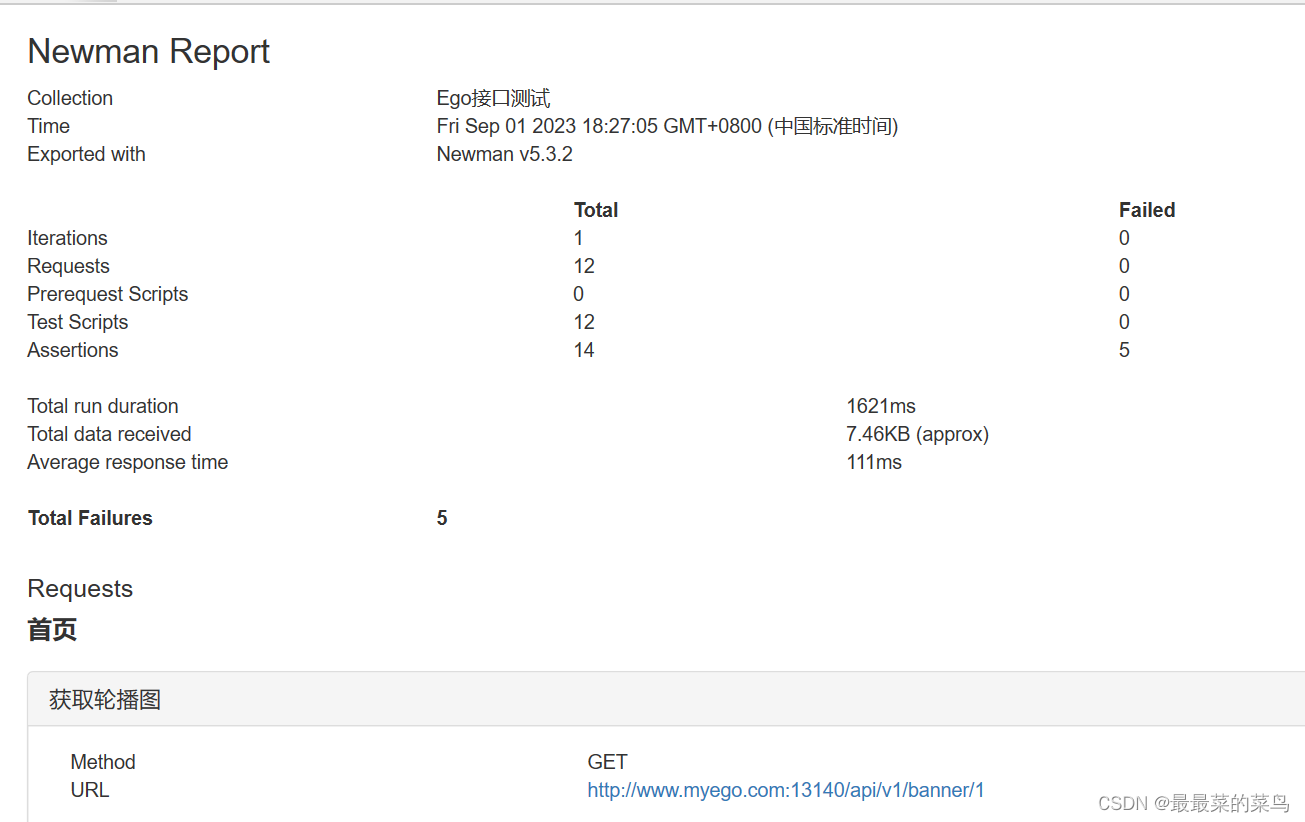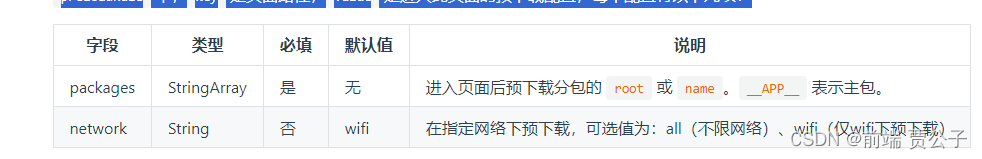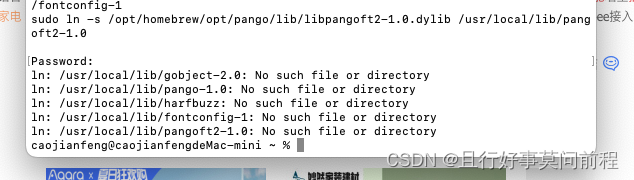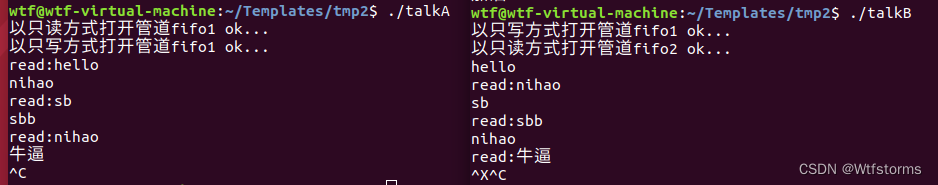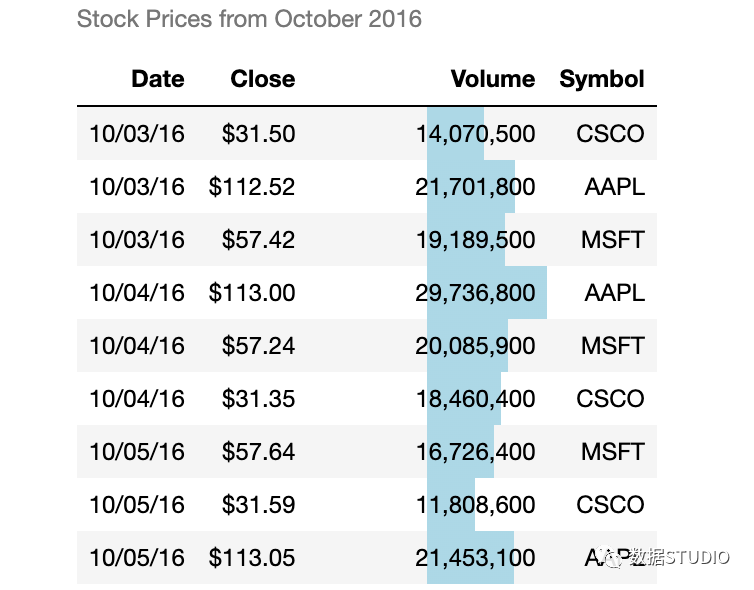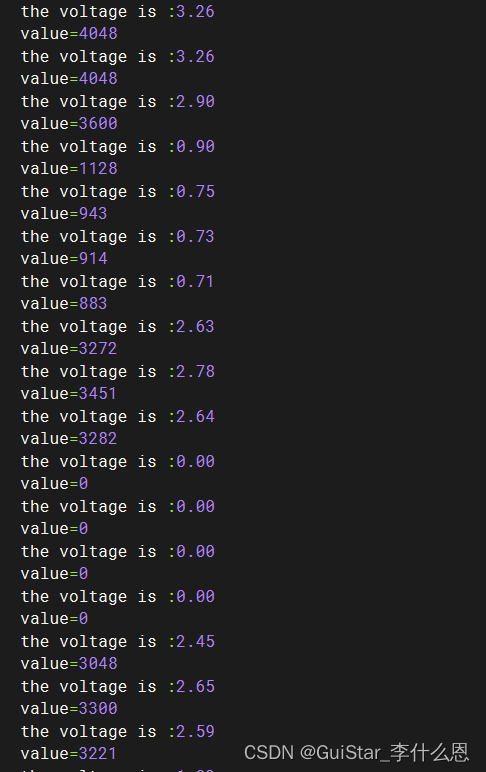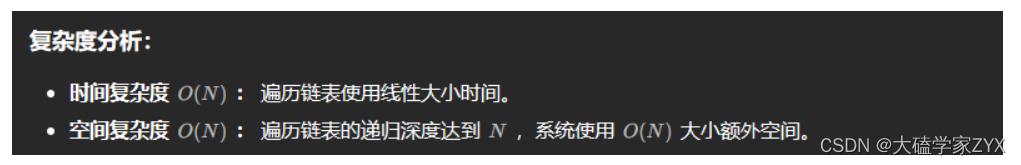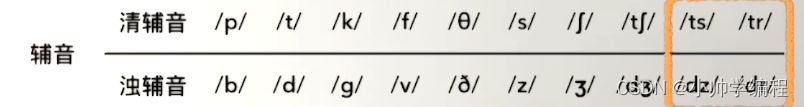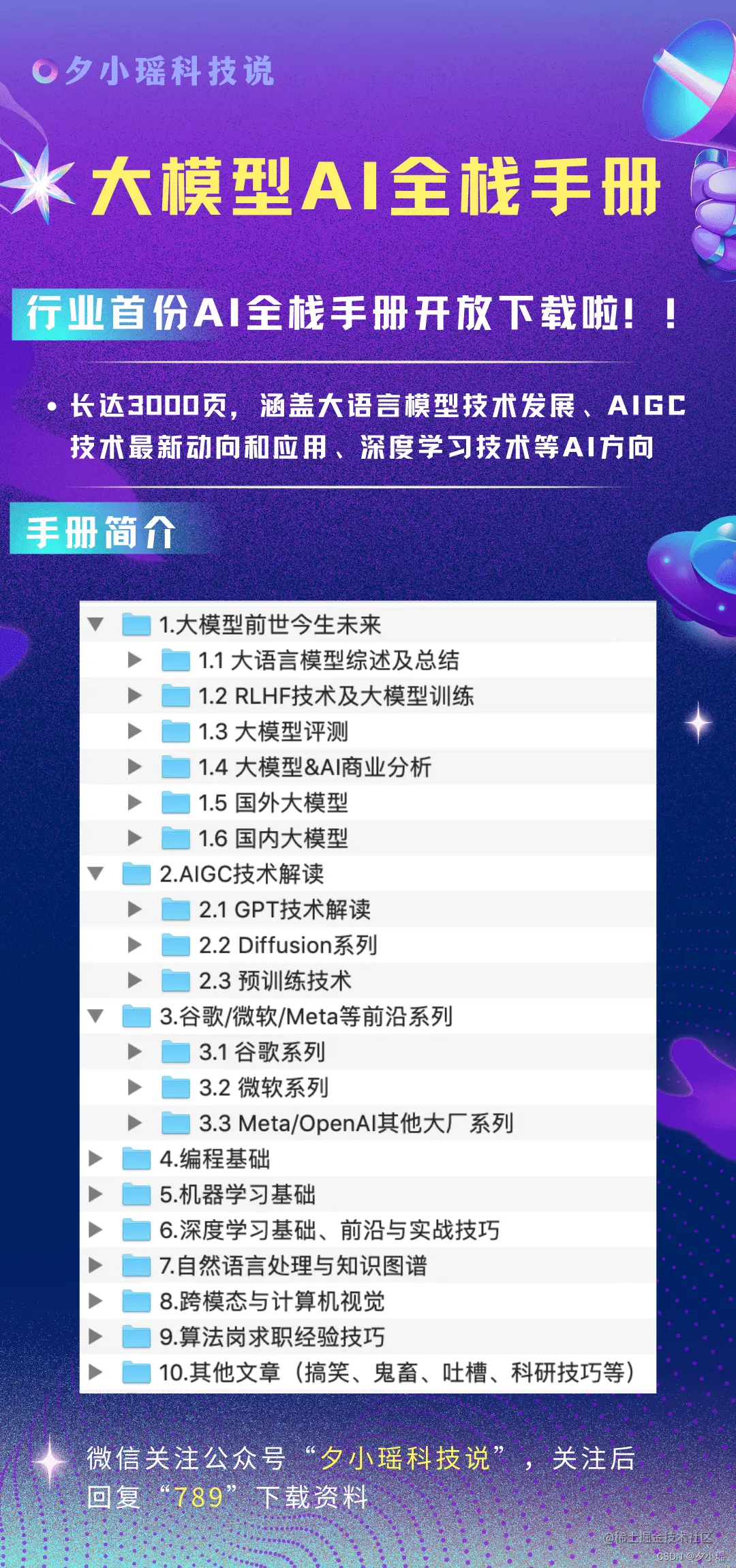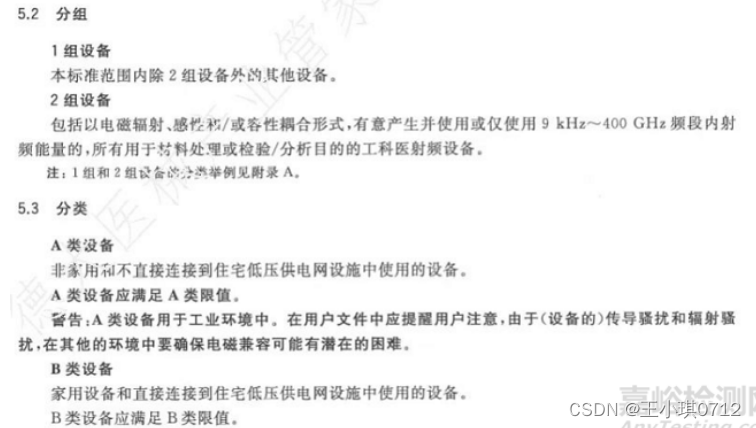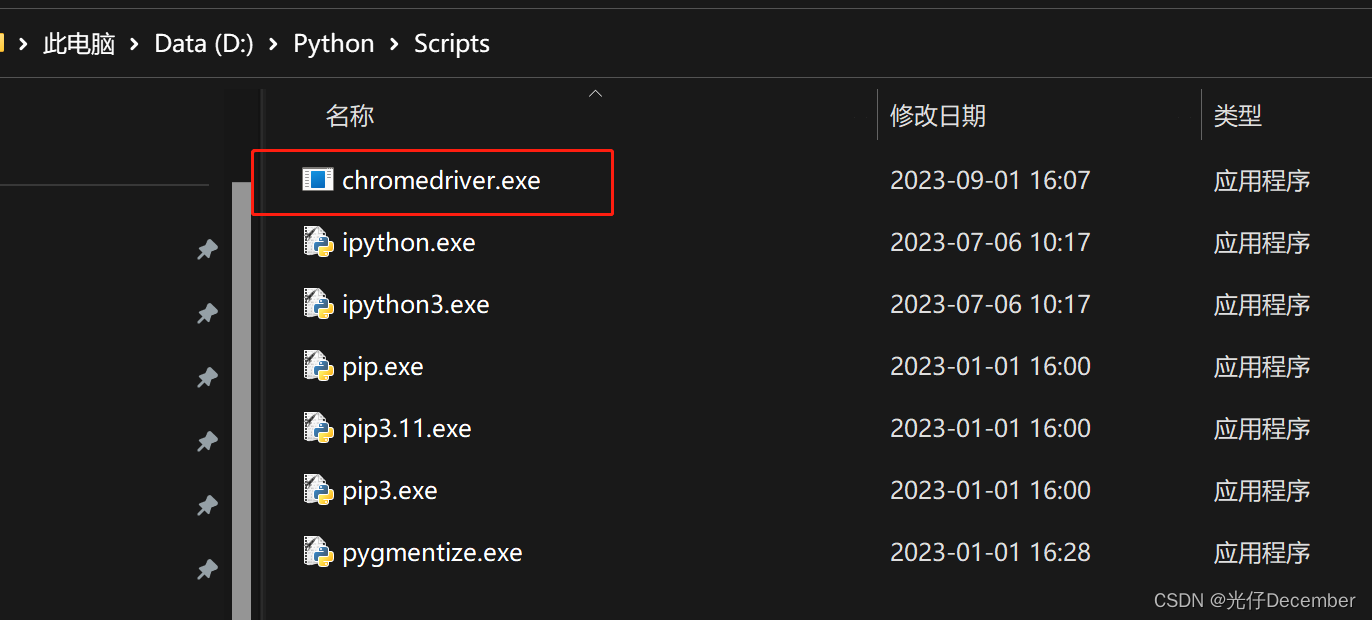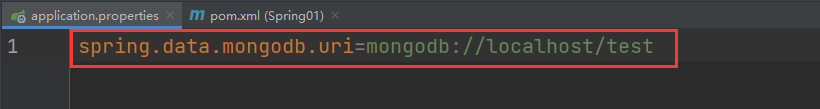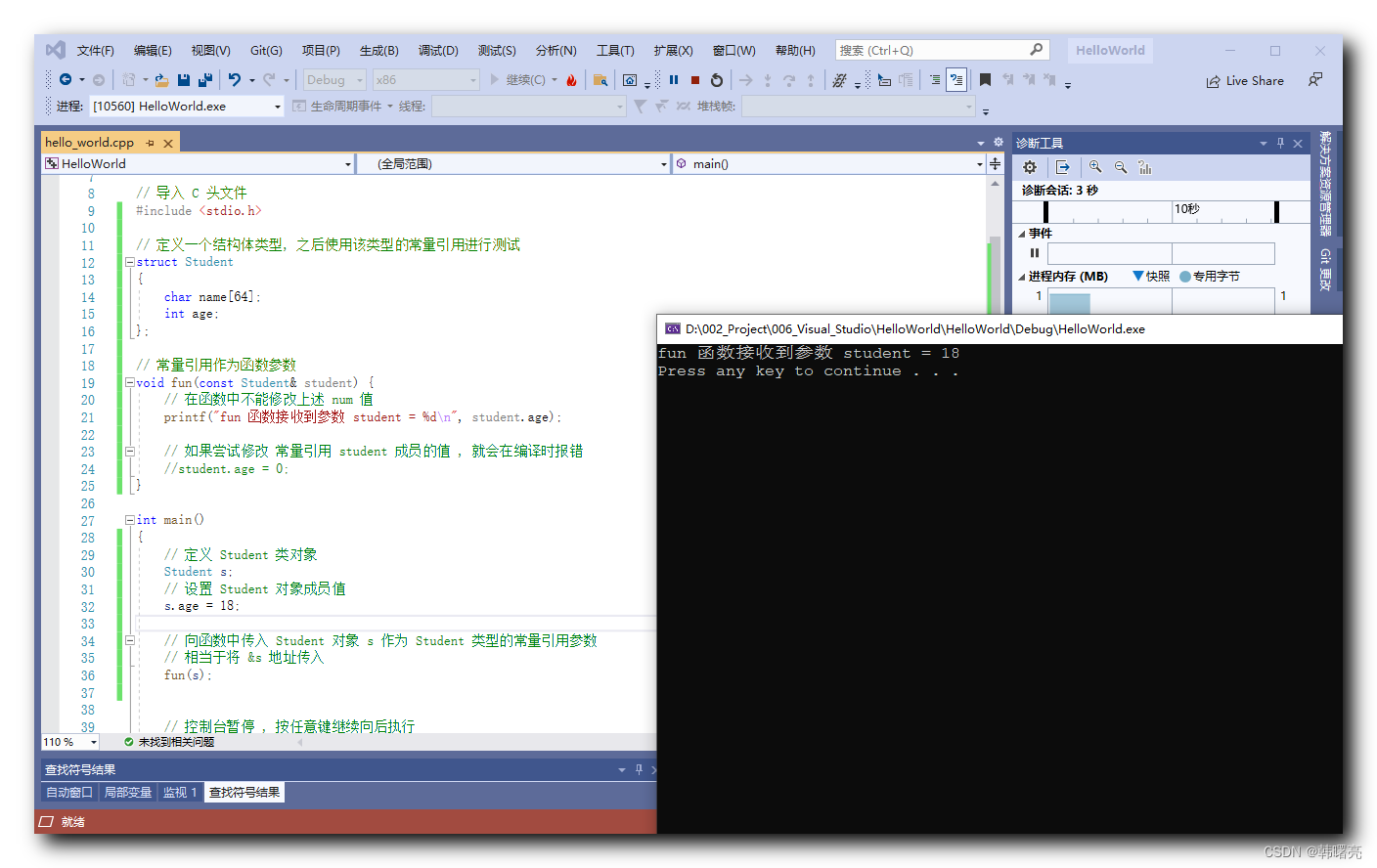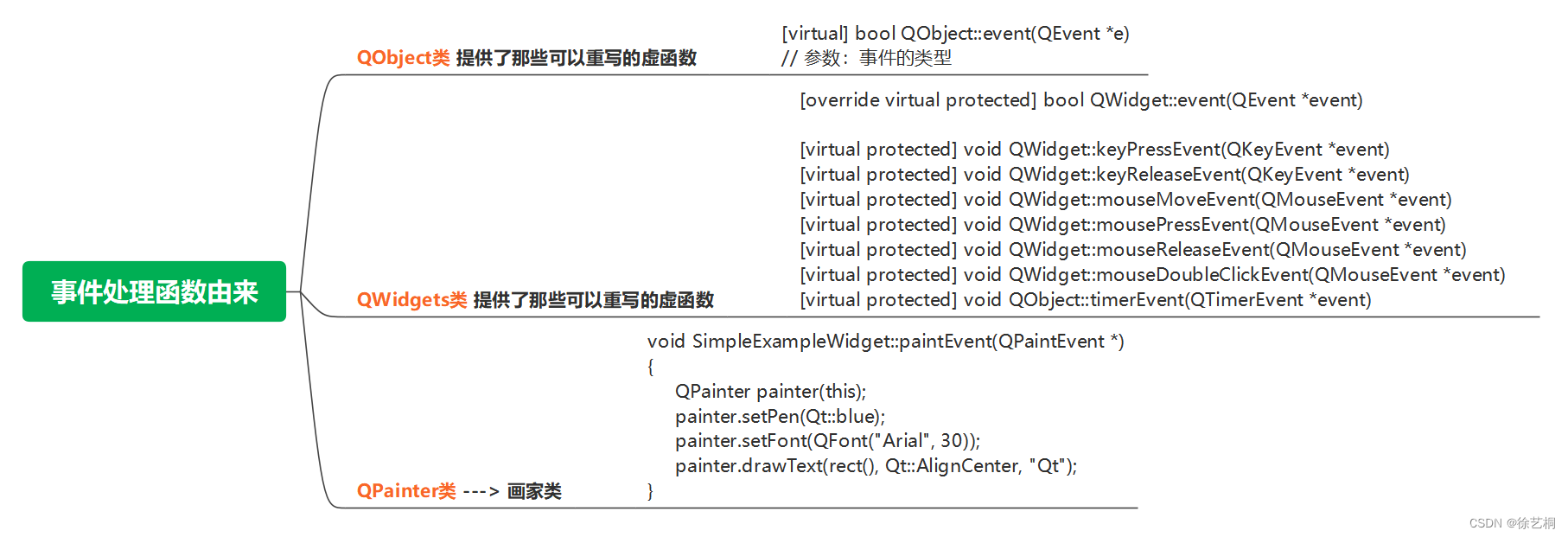文章目录
- 一、前提
- 二、导出Postman脚本
- 三、生成测试报告
一、前提
前提准备: 已安装好Newman
指引文章:Newman安装与环境配置完整版文章
Newman是一款基于nodejs开发的可以运行Postman脚本的工具,并可以生成测试报告。
二、导出Postman脚本
1、先在postman中run一下自己的项目,确定无问题。
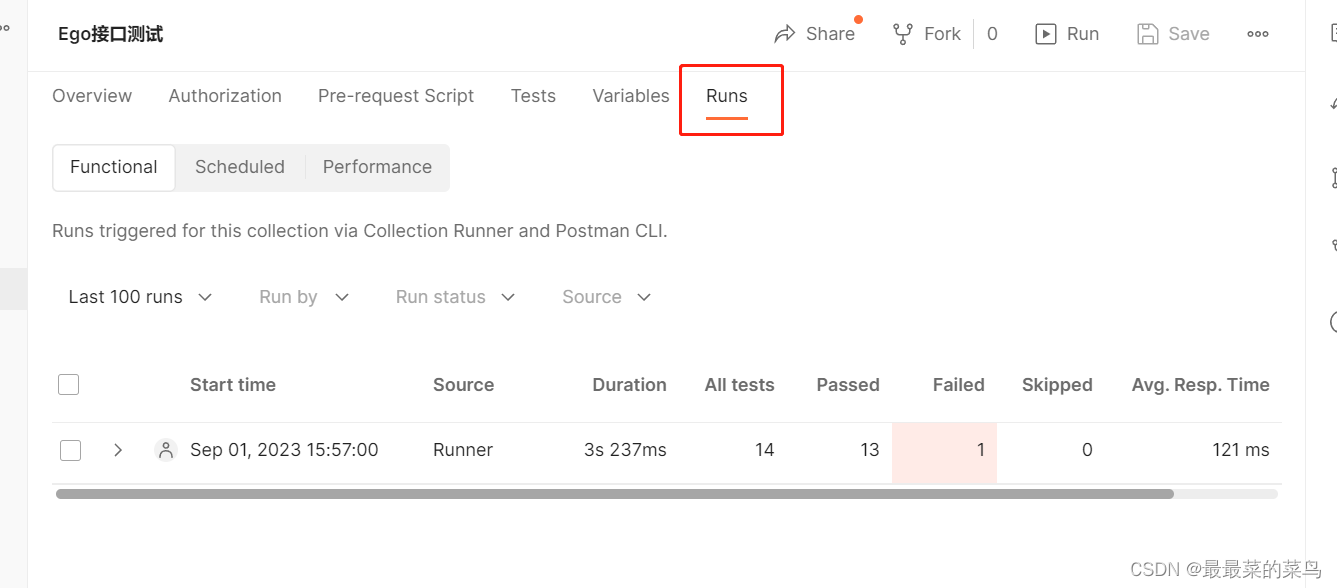
2、导出脚本
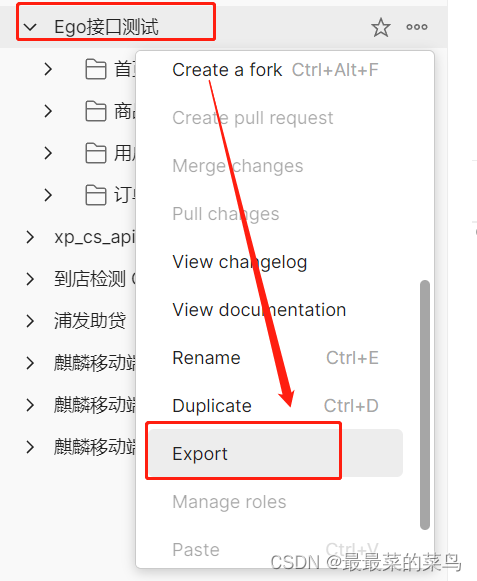
3、导出环境变量(如果有的话,没有则忽略)
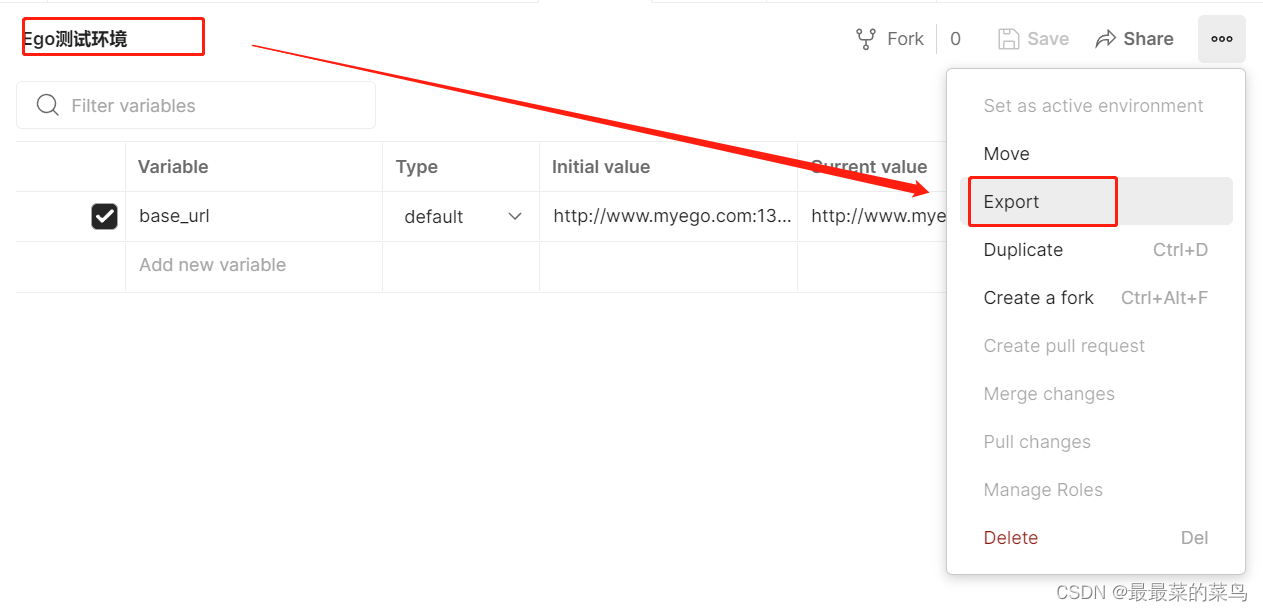
三、生成测试报告
1、进入放置导出postman脚本的目录下
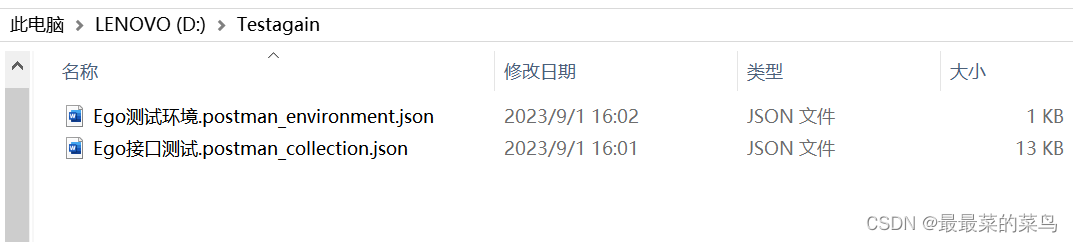
2、进入命令行窗口
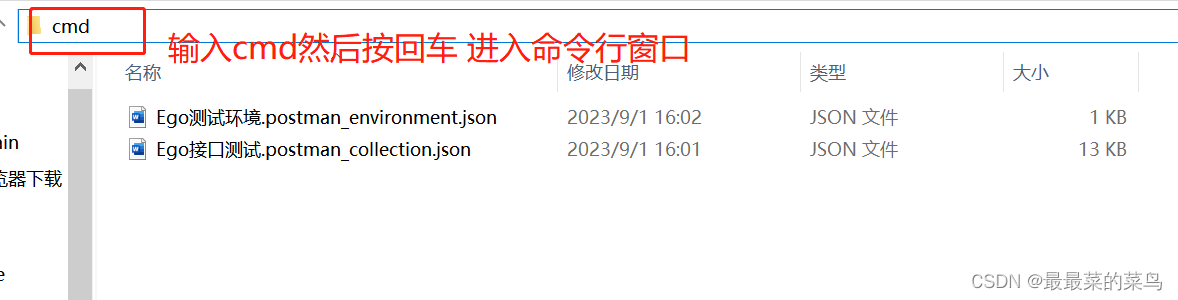
3、命令
- 生成测试报告的newman命令格式:
newman run 测试脚本文件 -e 环境变量文件 -d 测试数据文件 -r html --reporter-html-export report.html - 命令说明:
run xxx.json:表示要执行的postman脚本,即导出的测试集数据
-e source:用来指定环境变量文件的路径
-d source:用来指定测试数据文件的路径
-r html:用来指定生成的数据结果的类型,如json、html等
--reporter-html-export source:指定html报告生成的路径;如果不设置该参数,则会在当前目录下生成一个名字为newman的文件夹 - 例如:
newman run "Ego接口测试.postman_collection.json" -e "Ego测试环境.postman_environment.json" --reporters html --reporter-html-export ego_report.html

4、查看目录下报告已生成
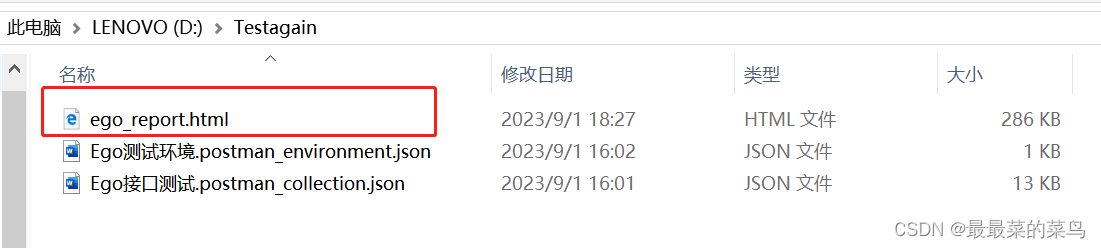
5、双击打开