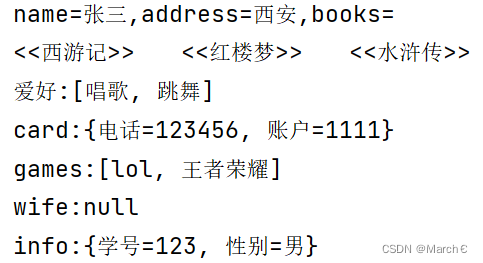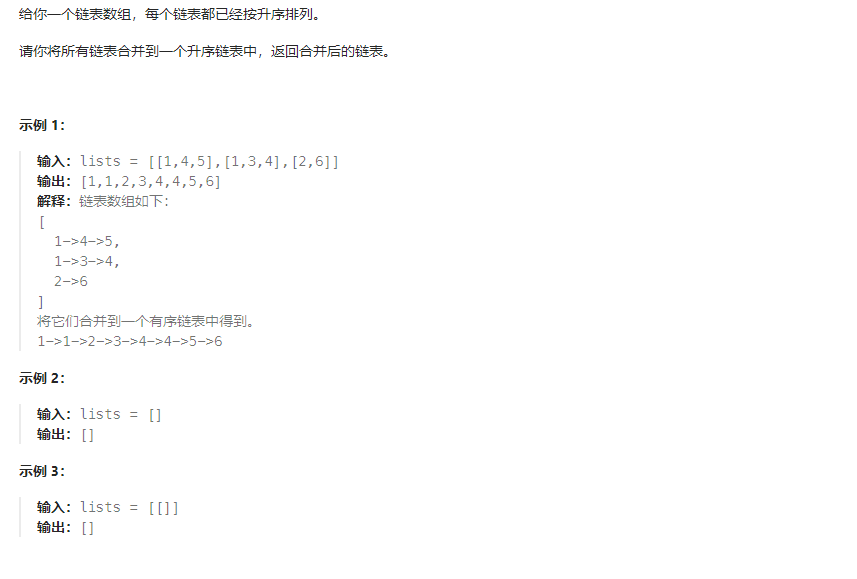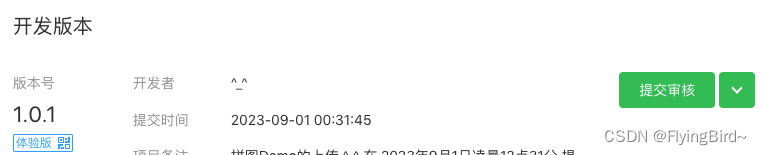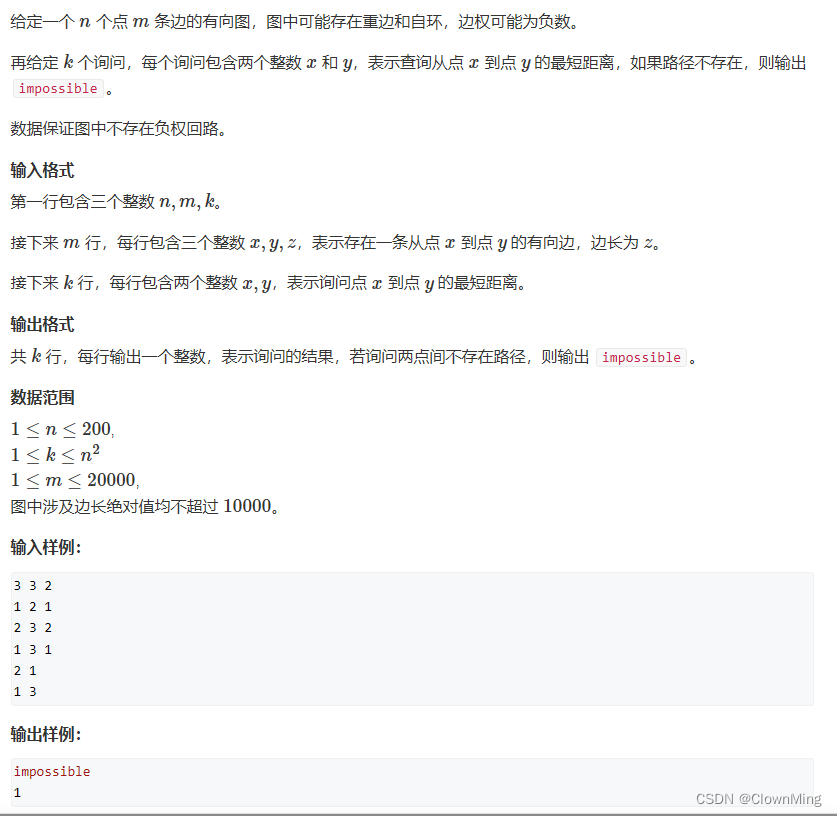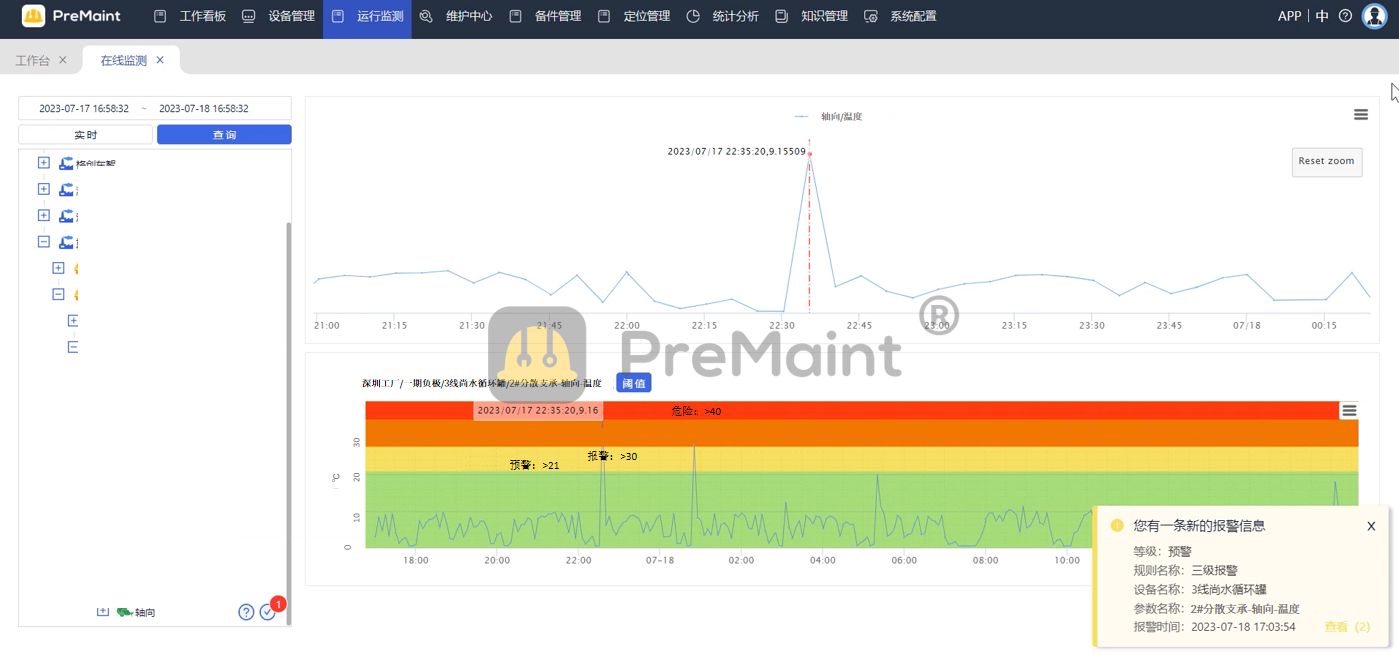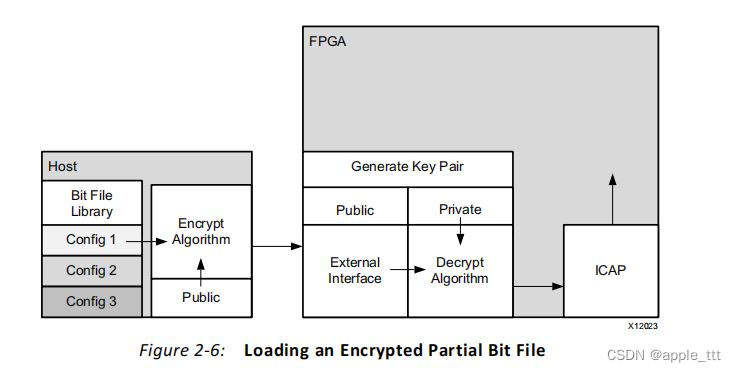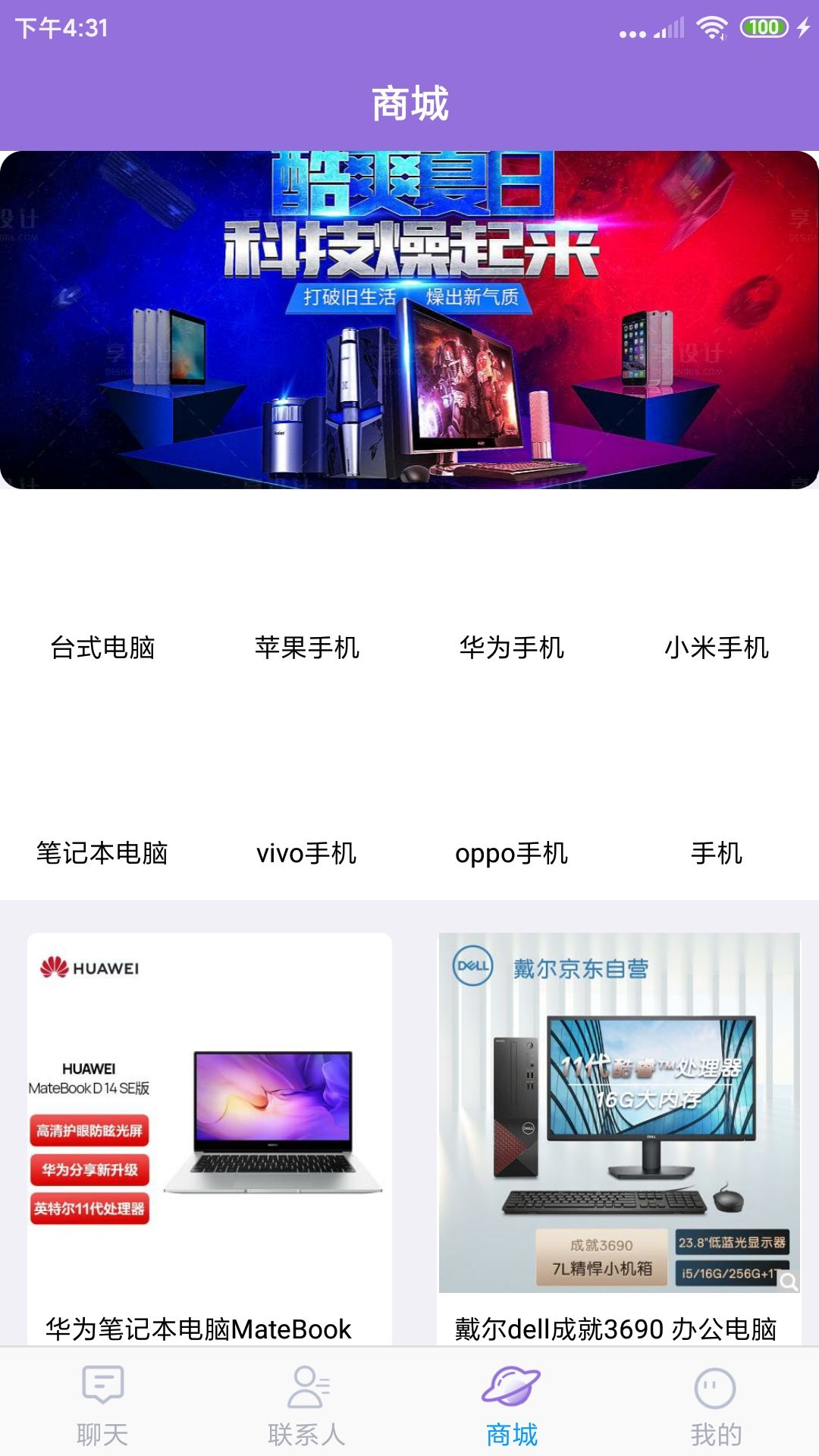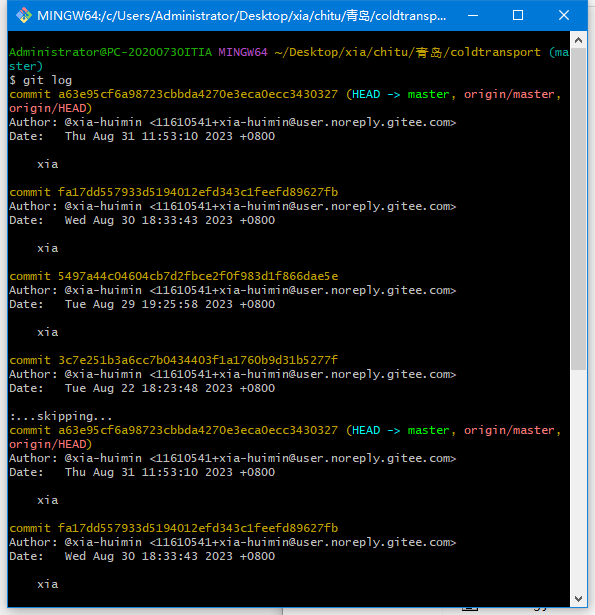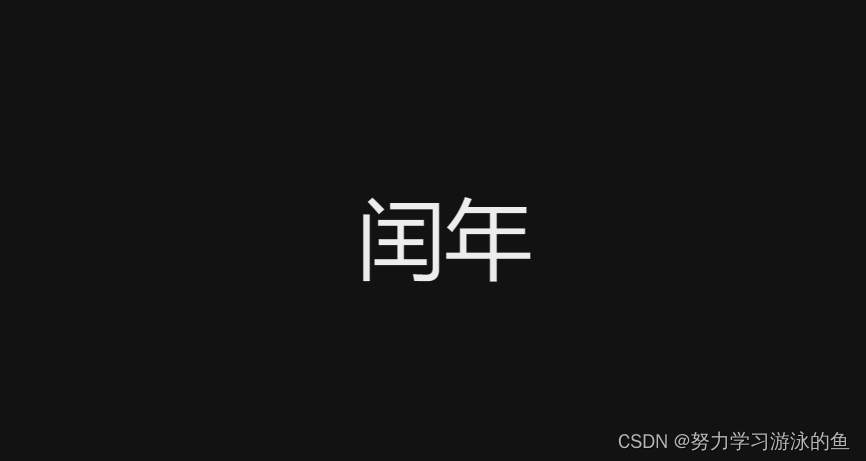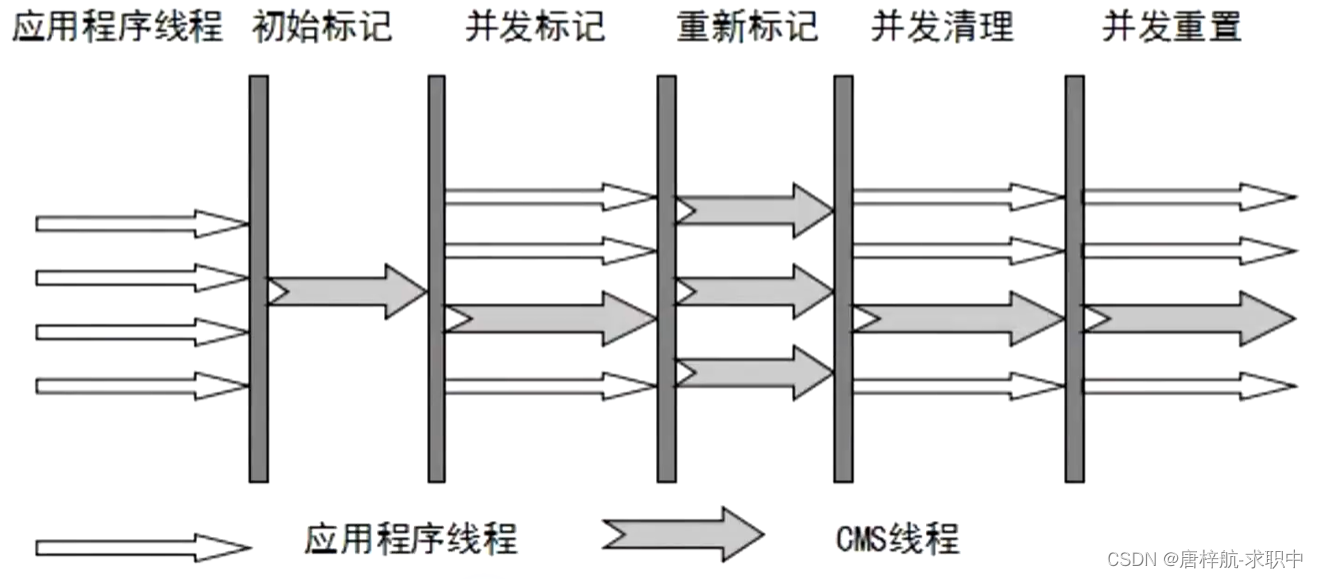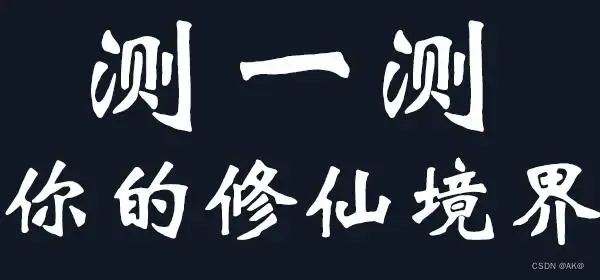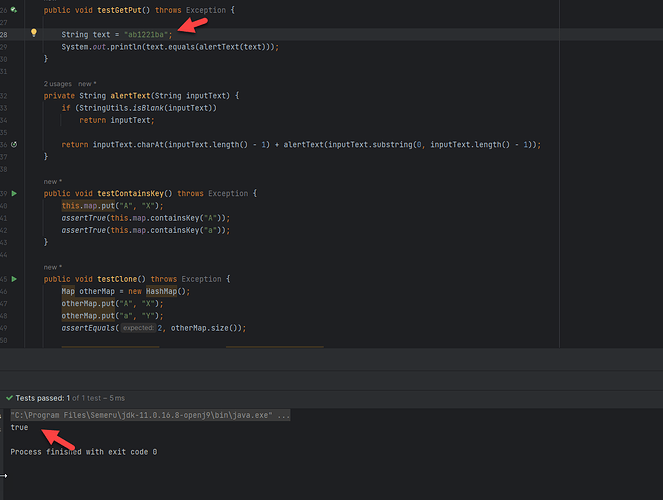RadioButton有两种状态:选中或未选中,这允许用户从一组中选择一个选项。

Radio Button
示例
本示例将带您完成一些简单的步骤,以展示如何使用Linear Layout和RadioButton创建自己的Android应用程序。
以下是修改后的主要Activity文件 src/MainActivity.java 的内容。
package com.example.saira_000.myapplication; import android.support.v7.app.ActionBarActivity; import android.os.Bundle; import android.view.View; import android.widget.Button; import android.widget.ImageButton; import android.widget.RadioButton; import android.widget.RadioGroup; import android.widget.Toast; public class MainActivity extends ActionBarActivity { RadioGroup rg1; RadioButton rb1; Button b1; protected void onCreate(Bundle savedInstanceState) { super.onCreate(savedInstanceState); setContentView(R.layout.activity_main); addListenerRadioButton(); } private void addListenerRadioButton() { rg1 = (RadioGroup) findViewById(R.id.radioGroup); b1 = (Button) findViewById(R.id.button2); b1.setOnClickListener(new View.OnClickListener() { @Override public void onClick(View v) { int selected=rg1.getCheckedRadioButtonId(); rb1=(RadioButton)findViewById(selected); Toast.makeText(MainActivity.this,rb1.getText(),Toast.LENGTH_LONG).show(); } }); } }
以下是 res/layout/activity_main.xml 文件的内容-
<?xml version="1.0" encoding="utf-8"?> <RelativeLayout xmlns:android="http://schemas.android.com/apk/res/android" xmlns:tools="http://schemas.android.com/tools" android:layout_width="match_parent" android:layout_height="match_parent" android:paddingBottom="@dimen/activity_vertical_margin" android:paddingLeft="@dimen/activity_horizontal_margin" android:paddingRight="@dimen/activity_horizontal_margin" android:paddingTop="@dimen/activity_vertical_margin" tools:context=".MainActivity"> <TextView android:id="@+id/textView1" android:layout_width="wrap_content" android:layout_height="wrap_content" android:text="Example of Radio Button" android:layout_alignParentTop="true" android:layout_centerHorizontal="true" android:textSize="30dp" /> <TextView android:id="@+id/textView2" android:layout_width="wrap_content" android:layout_height="wrap_content" android:text="Tutorials point" android:textColor="#ff87ff09" android:textSize="30dp" android:layout_above="@+id/imageButton" android:layout_centerHorizontal="true" android:layout_marginBottom="40dp" /> <ImageButton android:layout_width="wrap_content" android:layout_height="wrap_content" android:id="@+id/imageButton" android:src="@drawable/abc" android:layout_centerVertical="true" android:layout_centerHorizontal="true" /> <Button android:layout_width="wrap_content" android:layout_height="wrap_content" android:id="@+id/button2" android:text="ClickMe" android:layout_alignParentBottom="true" android:layout_centerHorizontal="true" /> <RadioGroup android:id="@+id/radioGroup" android:layout_width="fill_parent" android:layout_height="fill_parent" android:layout_below="@+id/imageButton" android:layout_alignLeft="@+id/textView2" android:layout_alignStart="@+id/textView2"> <RadioButton android:layout_width="142dp" android:layout_height="wrap_content" android:text="JAVA" android:id="@+id/radioButton" android:textSize="25dp" android:textColor="@android:color/holo_red_light" android:checked="false" android:layout_gravity="center_horizontal" /> <RadioButton android:layout_width="wrap_content" android:layout_height="wrap_content" android:text="ANDROID" android:id="@+id/radioButton2" android:layout_gravity="center_horizontal" android:checked="false" android:textColor="@android:color/holo_red_dark" android:textSize="25dp" /> <RadioButton android:layout_width="136dp" android:layout_height="wrap_content" android:text="HTML" android:id="@+id/radioButton3" android:layout_gravity="center_horizontal" android:checked="false" android:textSize="25dp" android:textColor="@android:color/holo_red_dark" /> </RadioGroup> </RelativeLayout>
以下是 res/values/strings.xml 的内容,以定义这些新常量-
<?xml version="1.0" encoding="utf-8"?> <resources> <string name="app_name">My Application</string> </resources>
以下是 AndroidManifest.xml 的默认内容-
<?xml version="1.0" encoding="utf-8"?> <manifest xmlns:android="http://schemas.android.com/apk/res/android" package="com.example.saira_000.myapplication" > <application android:allowBackup="true" android:icon="@drawable/ic_launcher" android:label="@string/app_name" android:theme="@style/AppTheme" > <activity android:name="com.example.My Application.MainActivity" android:label="@string/app_name" > <intent-filter> <action android:name="android.intent.action.MAIN" /> <category android:name="android.intent.category.LAUNCHER" /> </intent-filter> </activity> </application> </manifest>
单击运行 工具栏。 Android Studio将应用程序安装在您的AVD上并启动它,如果您的设置和应用程序一切正常,它将显示在"Emulator"窗口下面-
工具栏。 Android Studio将应用程序安装在您的AVD上并启动它,如果您的设置和应用程序一切正常,它将显示在"Emulator"窗口下面-

如果用户选择了任何一个单选按钮,则它应该在Toast消息中使用相同的名称。例如,如果用户选择了JAVA,它将给出一个消息,即JAVA
Android 中的 RadioButton函数 - 无涯教程网无涯教程网提供RadioButton有两种状态:选中或未选中,这允许用户从一组中选择一个选项。 Radio Button... https://www.learnfk.com/android/android-radiobutton-control.html
https://www.learnfk.com/android/android-radiobutton-control.html