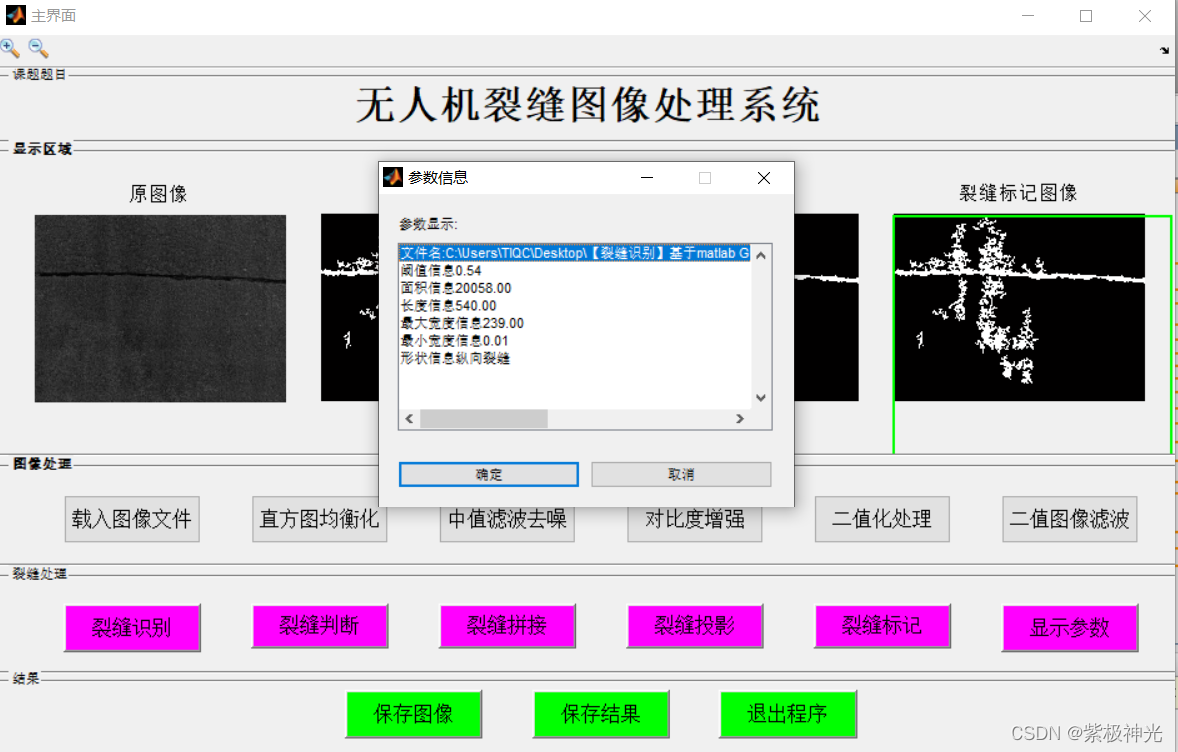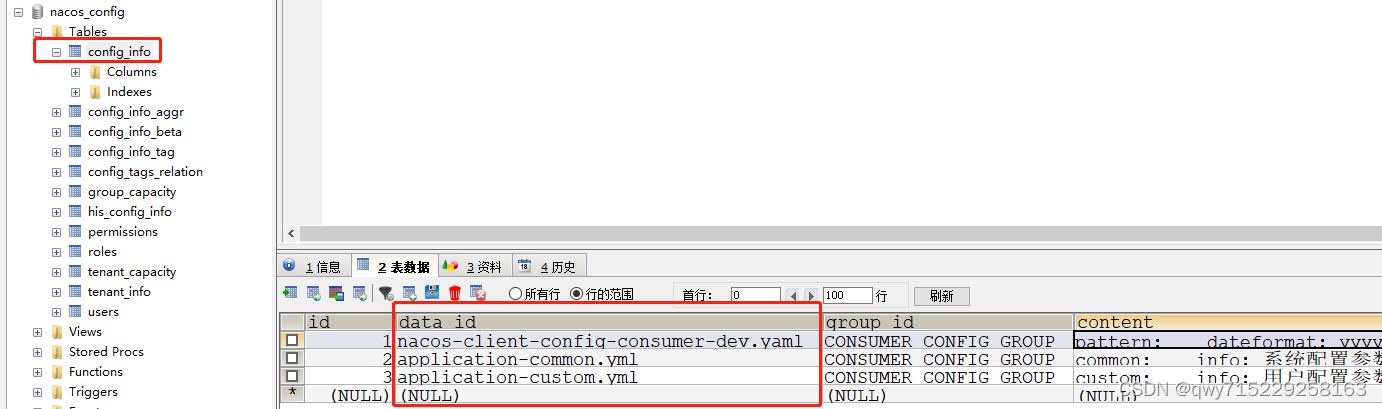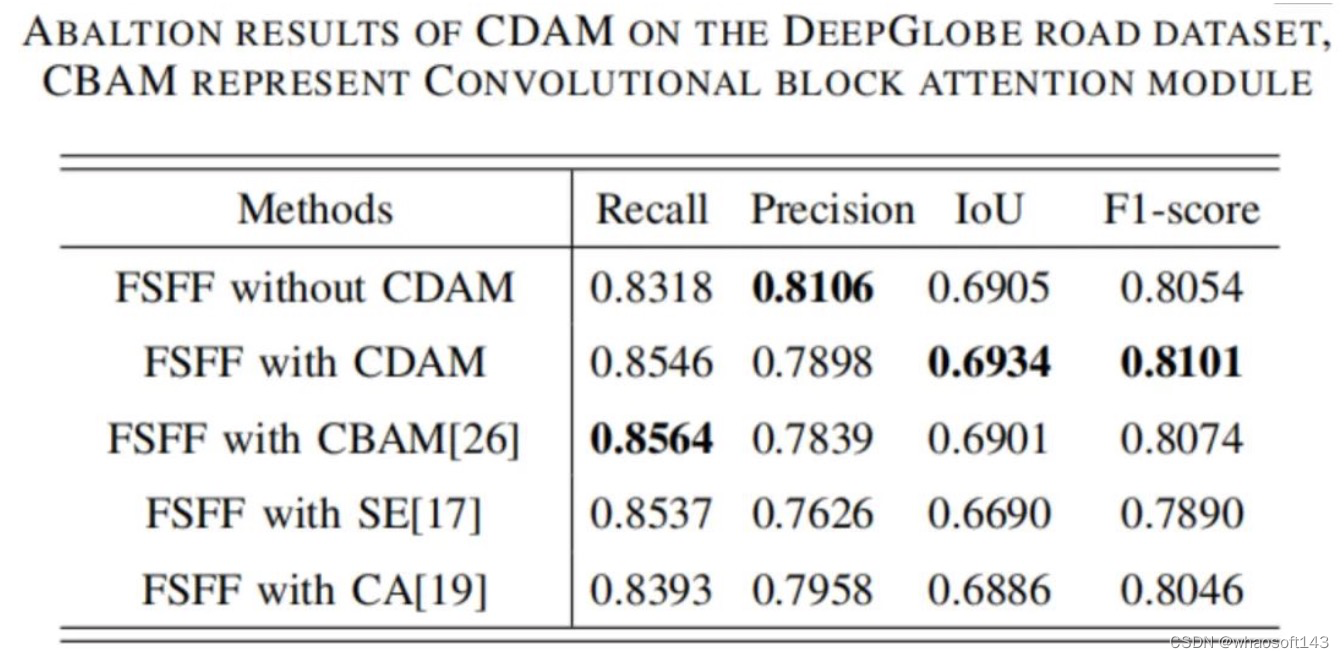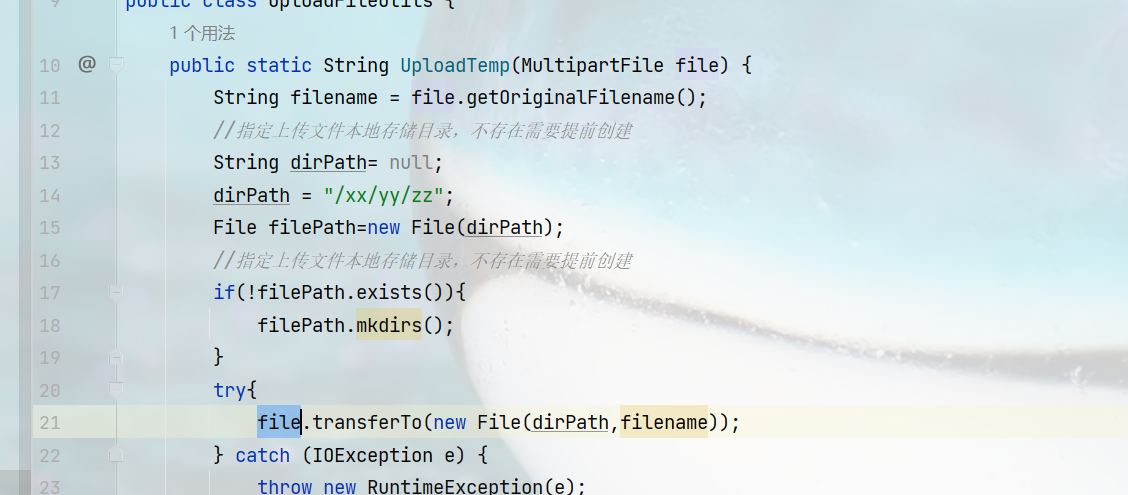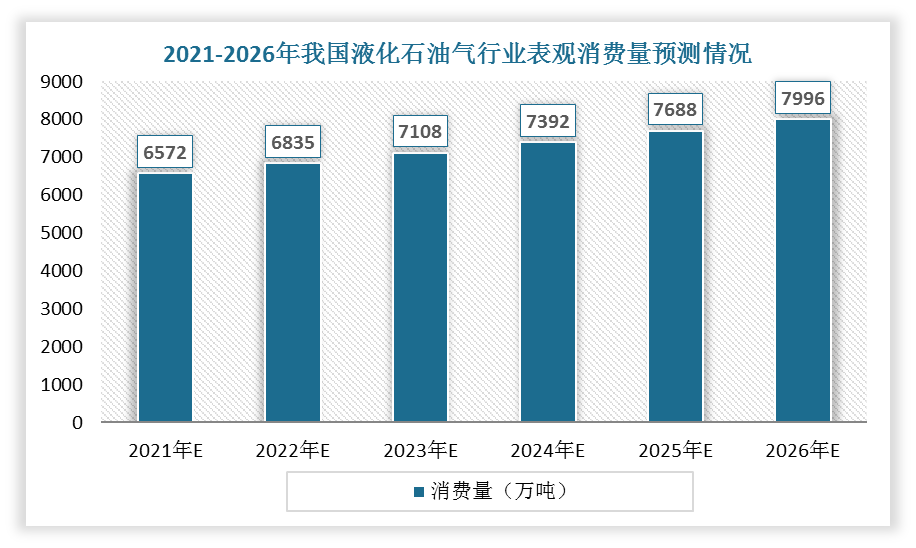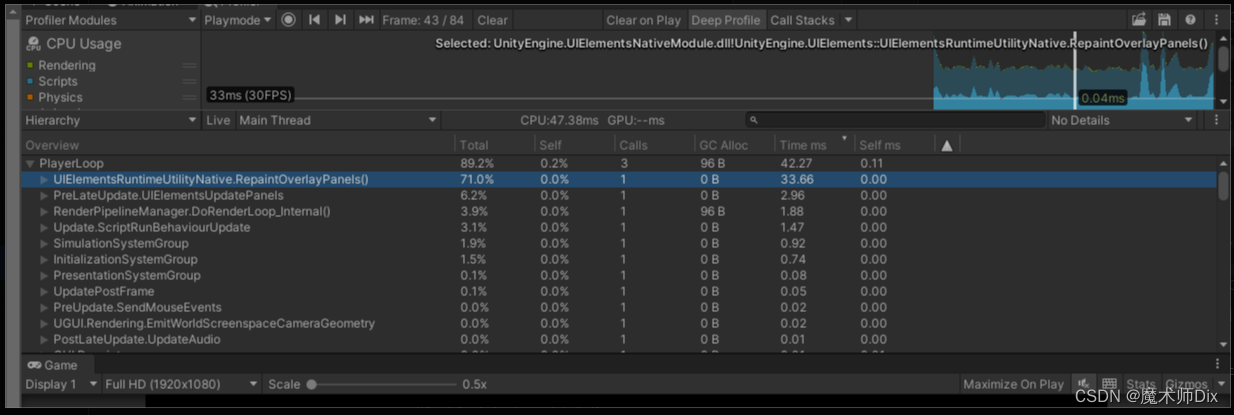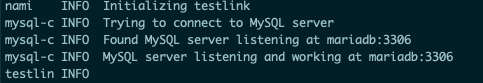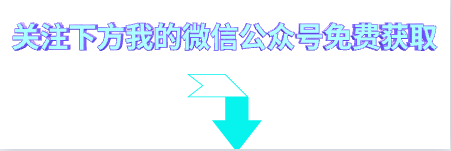Java图书管理代码
- 一:简介
- 二:核心需求
- 三: 类的设计
- 1. 创建图书相关的类
- 2. 创建操作相关的类
- 3. 创建用户相关的类
- 4. 进行整合
- 5. 实现具体的每个 Operation
大家好,我是晓星航。今天为大家带来的是Java语言图书馆里系统的相关的讲解!😀
一:简介
利用所学的知识点:类,抽象类,封装,继承,多态,接口等进行的一个简单的代码练习。
二:核心需求
1、简单的登录
2、管理端
- 整理书籍(该功能为可扩展功能)
- 查阅书籍
- 增加书籍
- 删除书籍
- 打印书籍列表
- 退出
3、用户端
- 查询书籍
- 借阅书籍
- 归还书籍
- 退出
整体功能概括图:
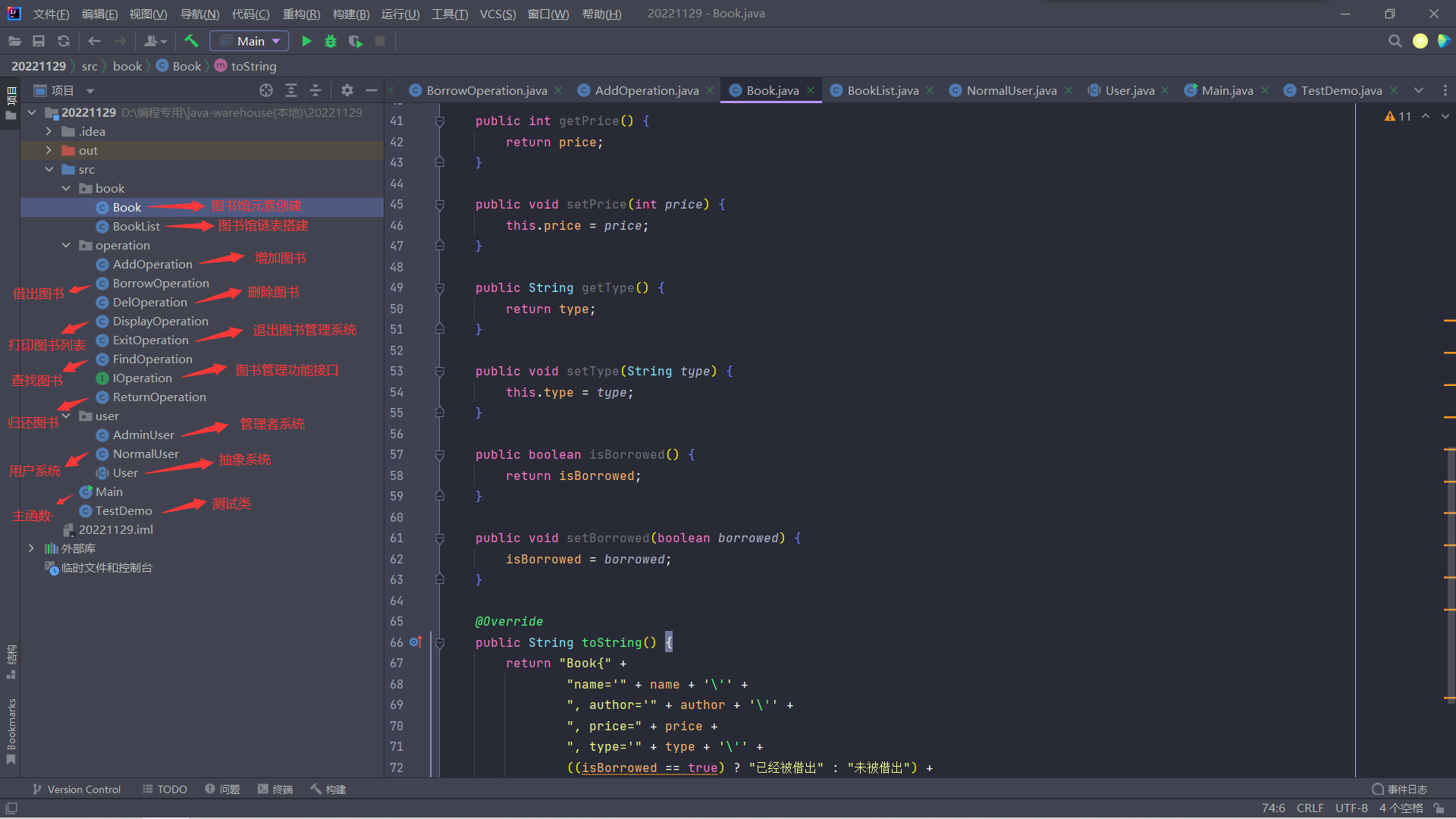
三: 类的设计
1. 创建图书相关的类
先创建 package book
创建 Book 类, 表示一本书
public class Book {
private String name;//书名
private String author;//作者
private int price;//价格
private String type;//类型
private boolean isBorrowed;//是否借出
public Book(String name, String author, int price, String type) {
this.name = name;
this.author = author;
this.price = price;
this.type = type;
}
public String getName() {
return name;
}
public void setName(String name) {
this.name = name;
}
public String getAuthor() {
return author;
}
public void setAuthor(String author) {
this.author = author;
}
public int getPrice() {
return price;
}
public void setPrice(int price) {
this.price = price;
}
public String getType() {
return type;
}
public void setType(String type) {
this.type = type;
}
public boolean isBorrowed() {
return isBorrowed;
}
public void setBorrowed(boolean borrowed) {
isBorrowed = borrowed;
}
@Override
public String toString() {
return "Book{" +
"name='" + name + '\'' +
", author='" + author + '\'' +
", price=" + price +
", type='" + type + '\'' +
((isBorrowed == true) ? "已经被借出" : "未被借出") +
'}';
}
}
创建 BookList 类, 用来保存 N 本书.
public class BookList {
private Book[] books = new Book[10];
private int usedSize;
public BookList() {
books[0] = new Book("三国演义","罗贯中",17,"小说");
books[1] = new Book("西游记","吴承恩",47,"小说");
books[2] = new Book("水浒传","施耐庵",37,"小说");
this.usedSize = 3;
}
public int getUsedSize() {
return usedSize;
}
public void setUsedSize(int usedSize) {
this.usedSize = usedSize;
}
/**
* 获取到pos位置的一本书
* @param pos
* @return
*/
public Book getPos(int pos) {
return this.books[pos];
}
/**
* 设置pos下标为一本书->[添加一本书]
* @param pos
* @param book
*/
public void setBook(int pos,Book book) {
this.books[pos] = book;
}
}
2. 创建操作相关的类
先创建 package Ioperation 接口便于拓展我们接下来的功能
public interface IOperation {
void work(BookList bookList);
}
接下来创建一组操作类, 每个类对应一个用户的动作.
AddOperation
DelOperation
FindOperation
DisplayOperation
BorrowOperation
ReturnOperation
ExitOperation
先把空类创建好, 不着急实现细节.
抽象出 Operation 的好处: 让操作和操作之间低耦合, 让操作和用户之间低耦合.
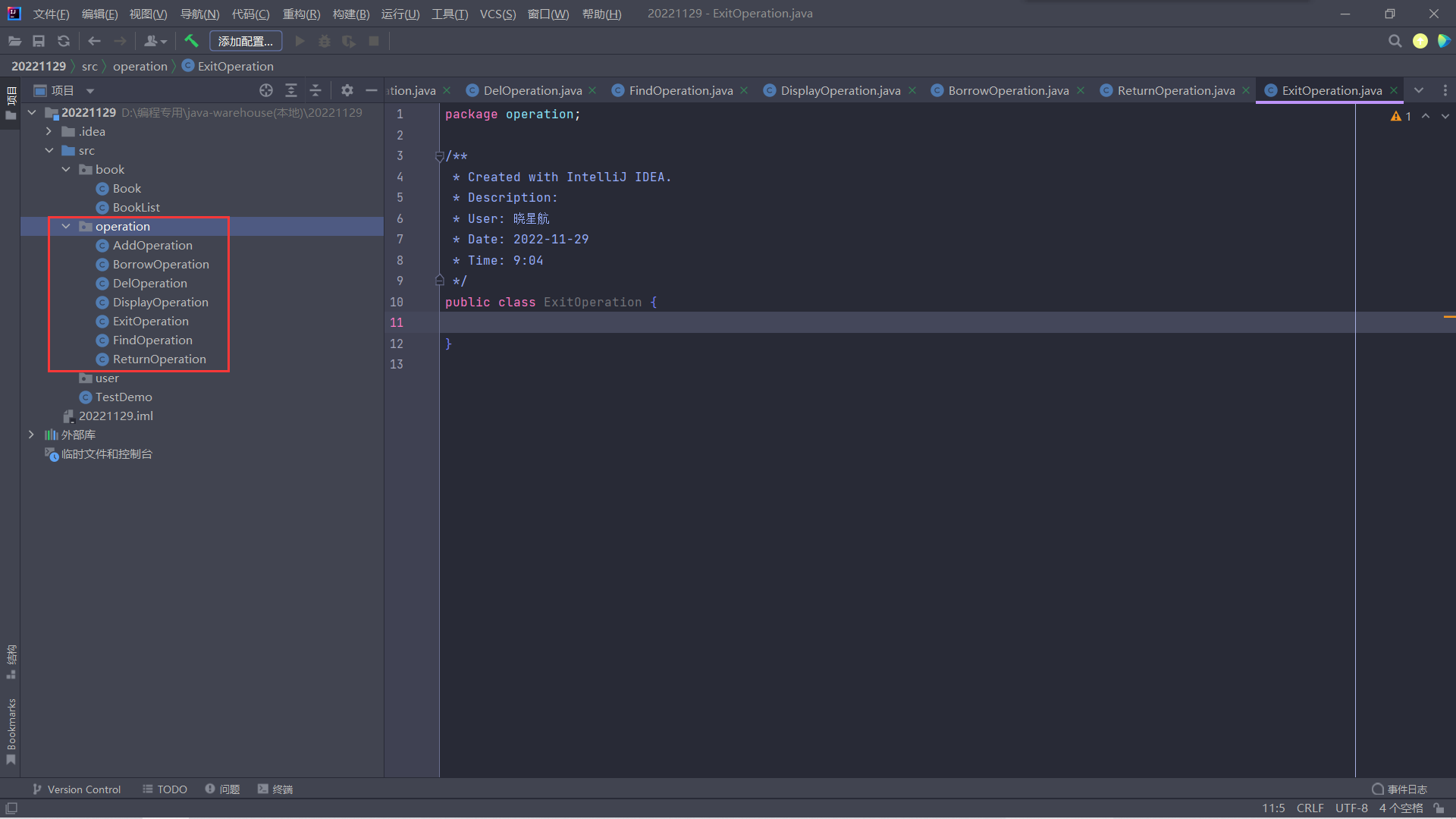
将每一个功能单独拿出来在operation包中新建一个类,来面向对象编程 具体实现如下:
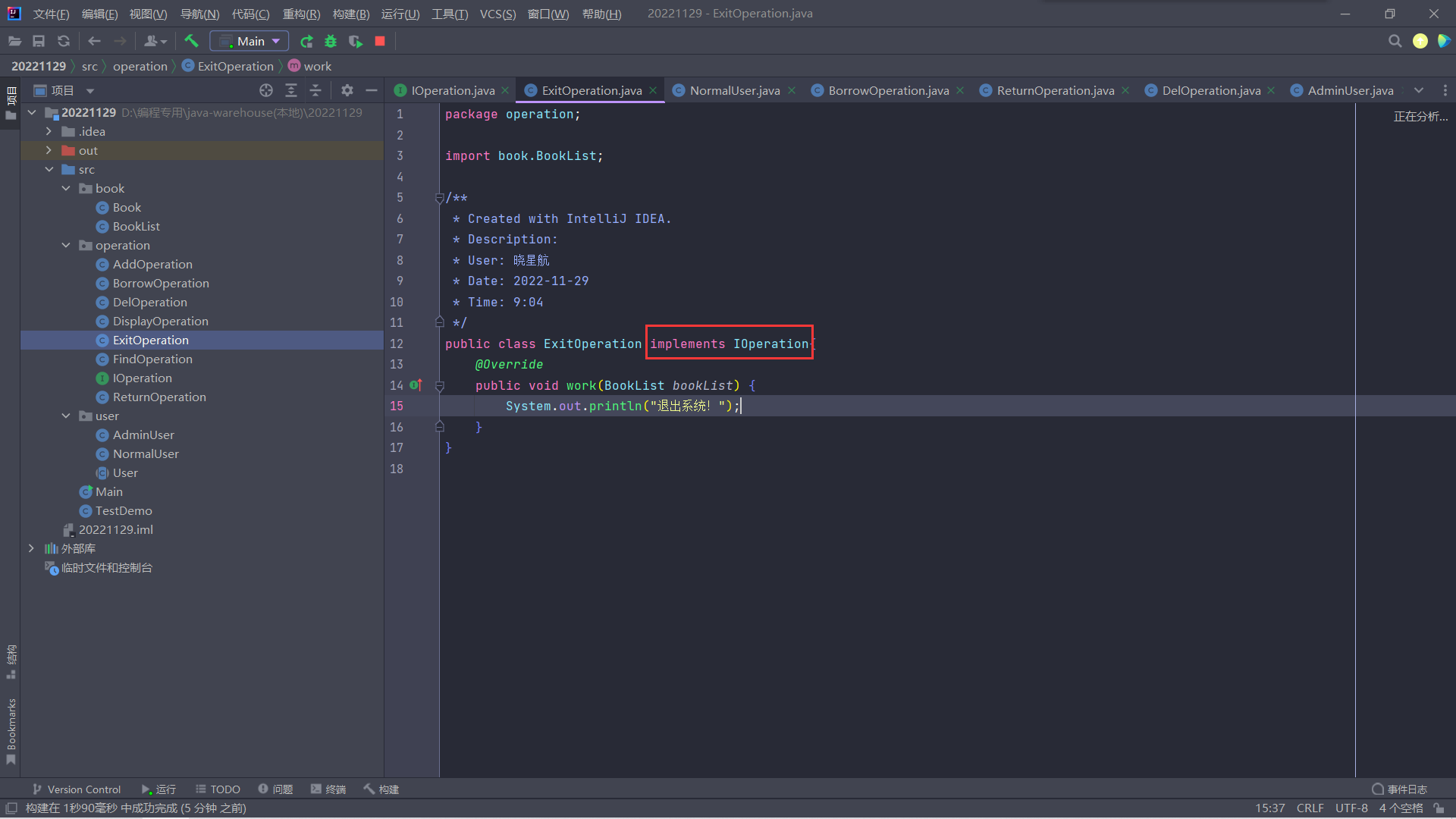
3. 创建用户相关的类
先创建 package user
创建 User 类, 这是一个抽象类
// User 类是一个抽象类, 每个子类需要做两件事情
// 1. 初始化对应的操作数组
// 2. 实现 Menu 菜单
public abstract class User {
protected String name;
protected IOperation[] iOperations;
public User(String name) {
this.name = name;
}
public abstract int menu();
public void doWork(int choice, BookList bookList) {
iOperations[choice].work(bookList);
}
}
创建普通用户类(NormalUser), 是 User 的子类.
public class NormalUser extends User{
public NormalUser(String name) {
super(name);
this.iOperations = new IOperation[] {
new ExitOperation(),
new FindOperation(),
new BorrowOperation(),
new ReturnOperation()
};
}
public int menu() {
System.out.println("=========普通用户的菜单=========");
System.out.println("hello"+this.name + "欢迎来到这里!");
System.out.println("1. 查找图书");
System.out.println("2. 借阅图书");
System.out.println("3. 归还图书");
System.out.println("0. 退出系统");
System.out.println("=============================");
Scanner scanner = new Scanner(System.in);
int choice = scanner.nextInt();
return choice;
}
}
创建管理员用户类(AdminUser)
public class AdminUser extends User{
public AdminUser(String name) {
super(name);
this.iOperations = new IOperation[] {
new ExitOperation(),
new FindOperation(),
new AddOperation(),
new DelOperation(),
new DisplayOperation()
};
}
public int menu() {
System.out.println("=========管理员菜单=========");
System.out.println("hello"+this.name + "欢迎来到这里!");
System.out.println("1. 查找图书");
System.out.println("2. 新增图书");
System.out.println("3. 删除图书");
System.out.println("4. 显示所有图书");
System.out.println("0. 退出系统");
System.out.println("=============================");
Scanner scanner = new Scanner(System.in);
int choice = scanner.nextInt();
return choice;
}
}
4. 进行整合
创建 Main 类和 main 方法, 搭建整体逻辑
public class Main {
public static User login() {
System.out.println("请输入你的姓名:");
Scanner scanner = new Scanner(System.in);
String name = scanner.nextLine();
System.out.println("请输入你的身份:1->管理员 0->普通用户");
int choice = scanner.nextInt();
if(choice == 1) {
return new AdminUser(name);
} else {
return new NormalUser(name);
}
}
public static void main(String[] args) {
BookList bookList = new BookList();
User user = login();//向上转型
while(true) {
int choice = user.menu();//动态绑定 --> 多态
//根据你的choice 调用合适的操作
user.doWork(choice,bookList);
}
}
}
可以先测试下代码的基本框架是否存在问题
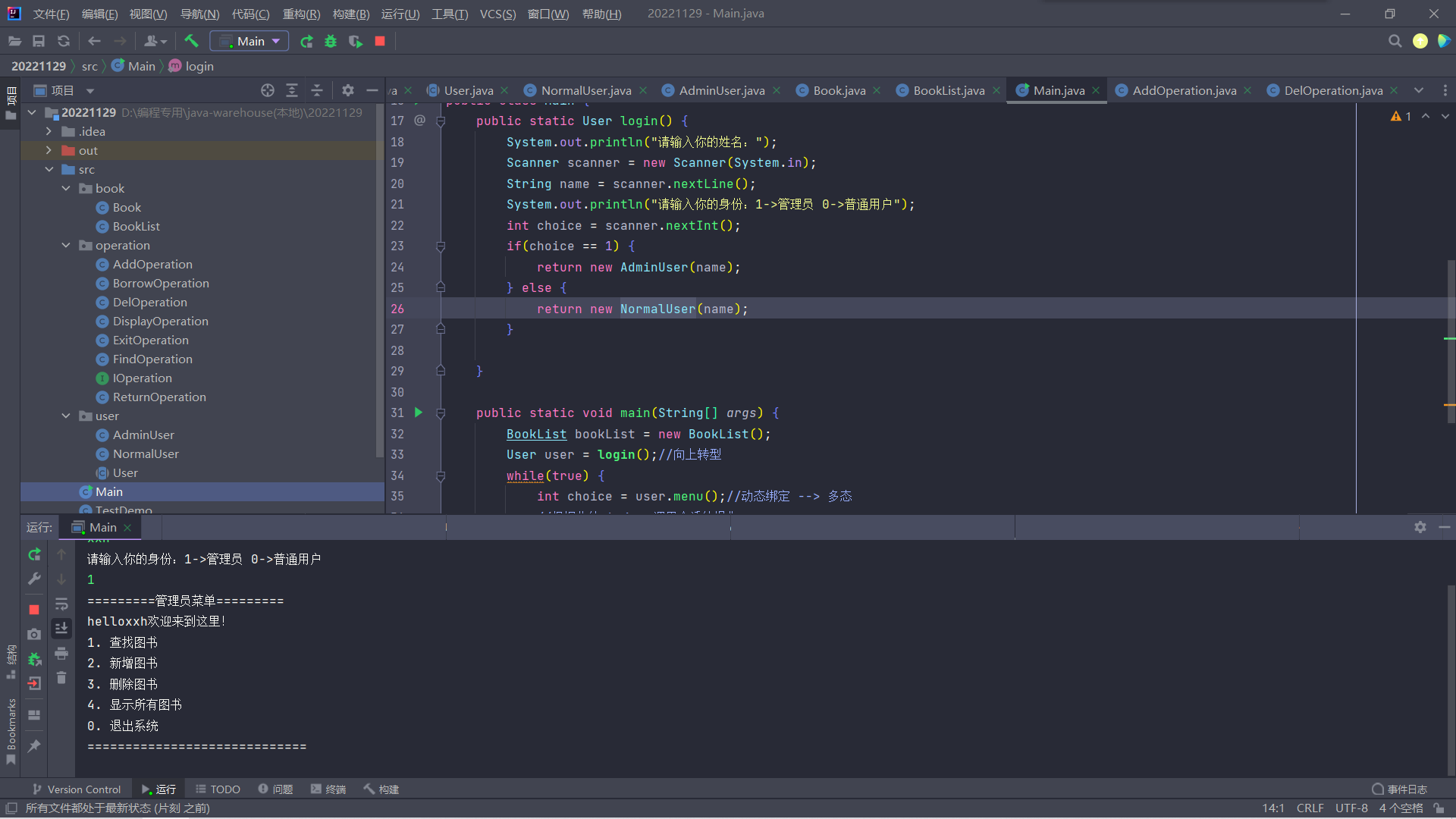
经检验代码没有问题,可以成功运行。

5. 实现具体的每个 Operation
接下来我们为大家讲解每一个功能的构建:
1、addOperation(增加图书功能):
public class AddOperation implements IOperation{
@Override
public void work(BookList bookList) {
System.out.println("新增图书!");
System.out.println("请输入新增图书的名字:");
Scanner scanner = new Scanner(System.in);
String name = scanner.nextLine();
System.out.println("请输入新增图书作者:");
String author = scanner.nextLine();
System.out.println("请输入新增图书类型:");
String type = scanner.nextLine();
System.out.println("请输入新增图书价格:");
int price = scanner.nextInt();
Book book = new Book(name,author,price,type);
int size = bookList.getUsedSize();
bookList.setBook(size,book);
bookList.setUsedSize(size + 1);
System.out.println("新增图书成功!");
}
}
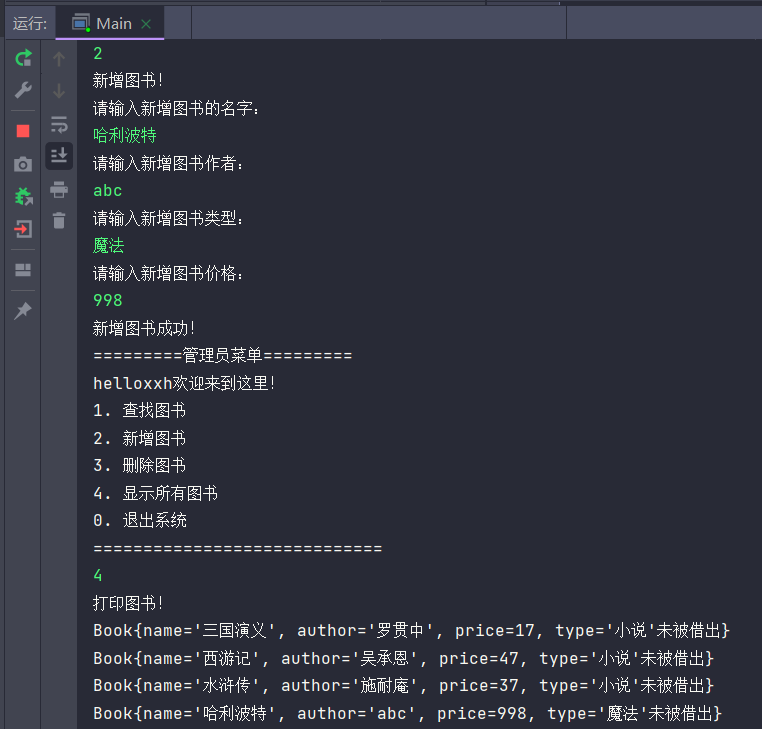
注意:我们增加完成后要记得给我们的图书数量size+1
2、BorrowOperation(借出图书功能)
public class BorrowOperation implements IOperation{
@Override
public void work(BookList bookList) {
System.out.println("借出图书!");
System.out.println("请输入你要借阅图书的名字:");
Scanner scanner = new Scanner(System.in);
String name = scanner.nextLine();
int size = bookList.getUsedSize();
for (int i = 0; i < size; i++) {
Book book = bookList.getPos(i);
if (name.equals(book.getName())) {
book.setBorrowed(true);
System.out.println("借阅成功!");
System.out.println(book);
return;
}
}
System.out.println("没有你要借阅的这本书!");
}
}
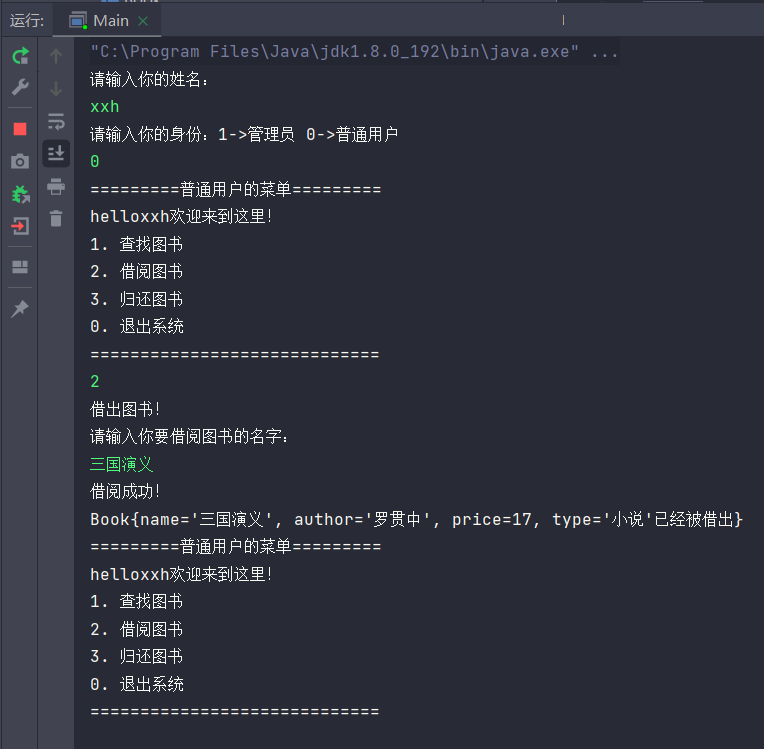
3、DelOperation(删除图书功能)
public class DelOperation implements IOperation{
@Override
public void work(BookList bookList) {
System.out.println("删除图书!");
//1.根据书名找到书的位置 index
System.out.println("请输入你要删除的图书的名字:");
Scanner scanner = new Scanner(System.in);
String name = scanner.nextLine();
int currentSize = bookList.getUsedSize();
int index = 0;//存储找到的下标
int i = 0;
for (; i < currentSize; i++) {
Book book = bookList.getPos(i);
if(book.getName().equals(name)) {
index = i;
break;
}
}
if (i >= currentSize) {
System.out.println("没有你要删除的这本书!");
return;
}
//2.进行删除
for (int j = index; j < currentSize - 1; j++) {
//bookList[j] = bookList[j + 1]
Book book = bookList.getPos(j+1);
bookList.setBook(j,book);
}
bookList.setBook(currentSize,null);
bookList.setUsedSize(currentSize - 1);
System.out.println("删除成功!");
}
}
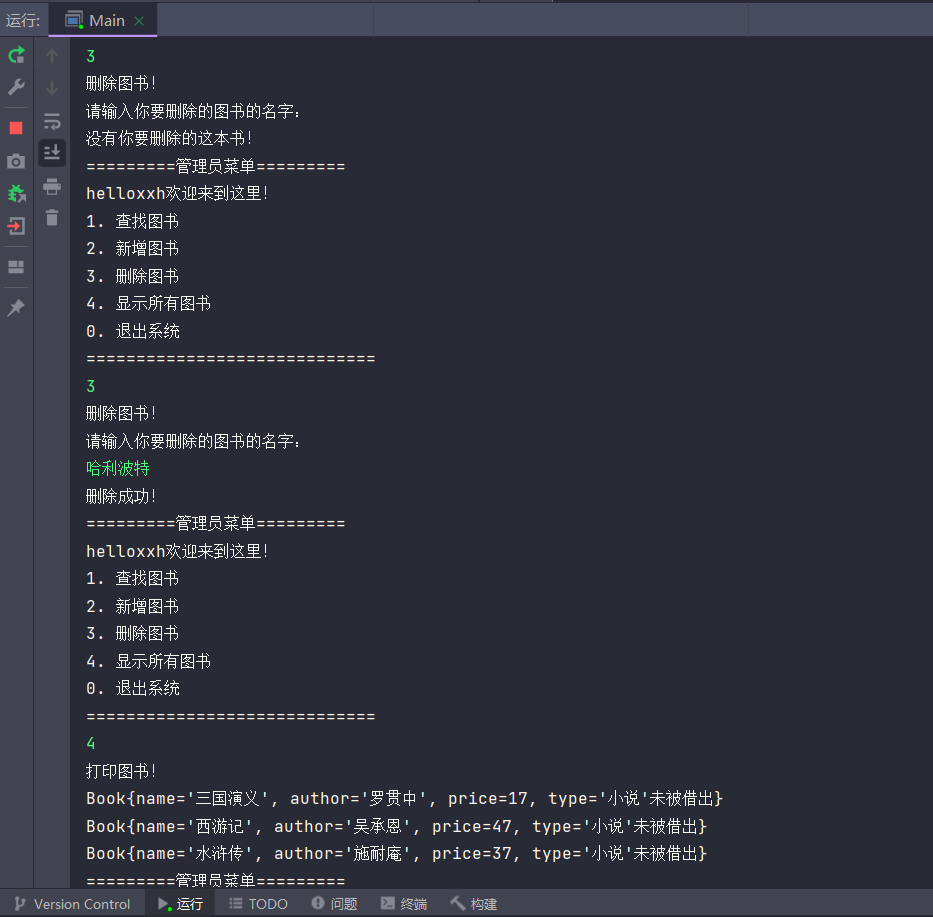
4、DisplayOperation(打印图书功能)
public class DisplayOperation implements IOperation{
@Override
public void work(BookList bookList) {
System.out.println("打印图书!");
int size = bookList.getUsedSize();
for (int i = 0; i < size; i++) {
Book book = bookList.getPos(i);
System.out.println(book);
}
}
}
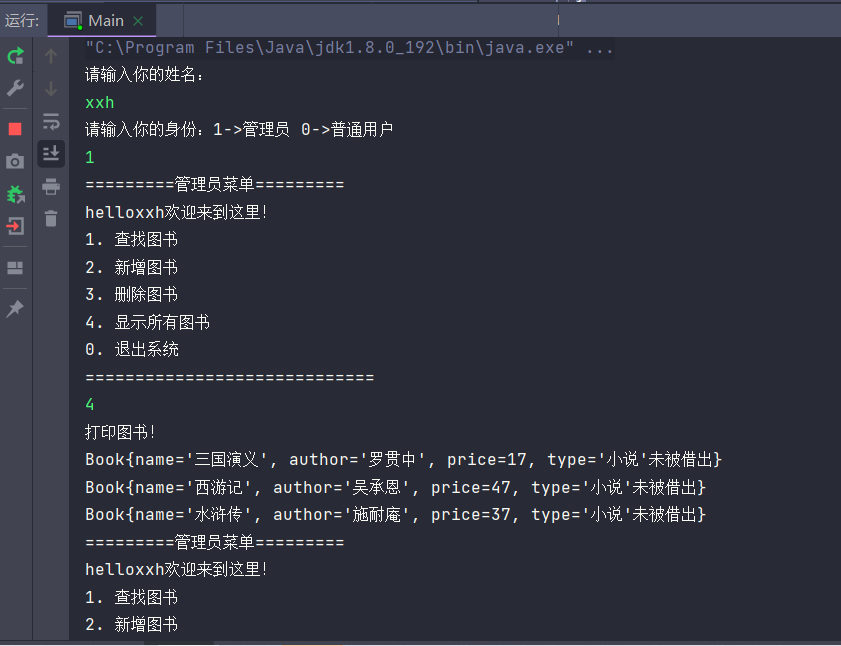
5、ExitOperation(退出图书管理系统)
public class ExitOperation implements IOperation{
@Override
public void work(BookList bookList) {
System.out.println("退出系统!");
System.exit(0);
}
}
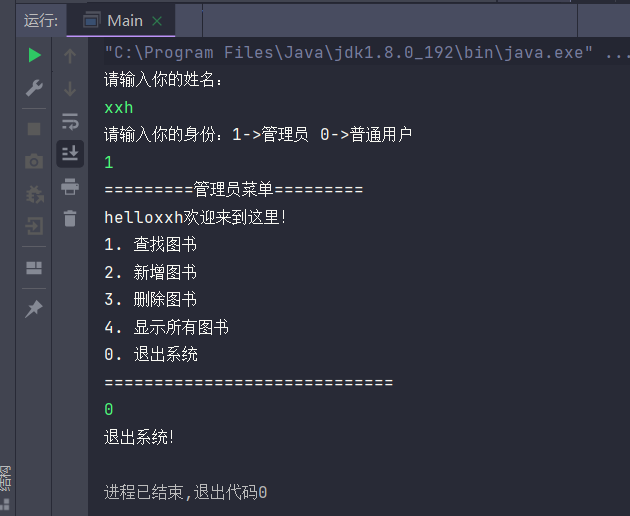
6、FindOperation(查找图书功能)
public class FindOperation implements IOperation{
@Override
public void work(BookList bookList) {
System.out.println("查找图书!");
System.out.println("请输入需要查找图书的名字:");
Scanner scanner = new Scanner(System.in);
String name = scanner.nextLine();
int size = bookList.getUsedSize();
for (int i = 0; i < size; i++) {
Book book = bookList.getPos(i);
if (book.getName().equals(name)) {
System.out.println("找到了这本书,信息如下:");
System.out.println(book);
return;
}
}
System.out.println("没有找到这本书!");
}
}
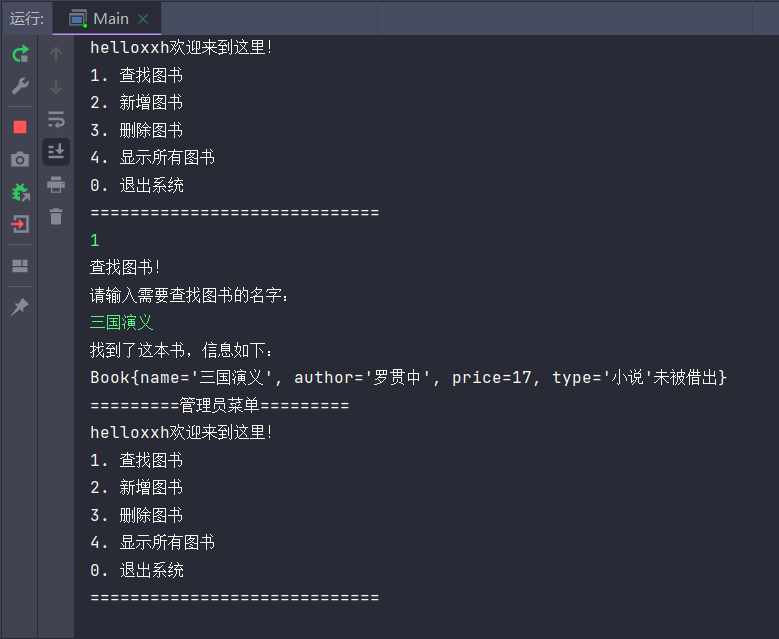
7、ReturnOperation(归还图书功能)
public class ReturnOperation implements IOperation{
@Override
public void work(BookList bookList) {
System.out.println("归还图书!");
System.out.println("请输入你要归还图书的名字:");
Scanner scanner = new Scanner(System.in);
String name = scanner.nextLine();
int size = bookList.getUsedSize();
for (int i = 0; i < size; i++) {
Book book = bookList.getPos(i);
if (name.equals(book.getName())) {
book.setBorrowed(false);
System.out.println("归还成功!");
System.out.println(book);
return;
}
}
System.out.println("没有你要归还的这本书!");
}
}
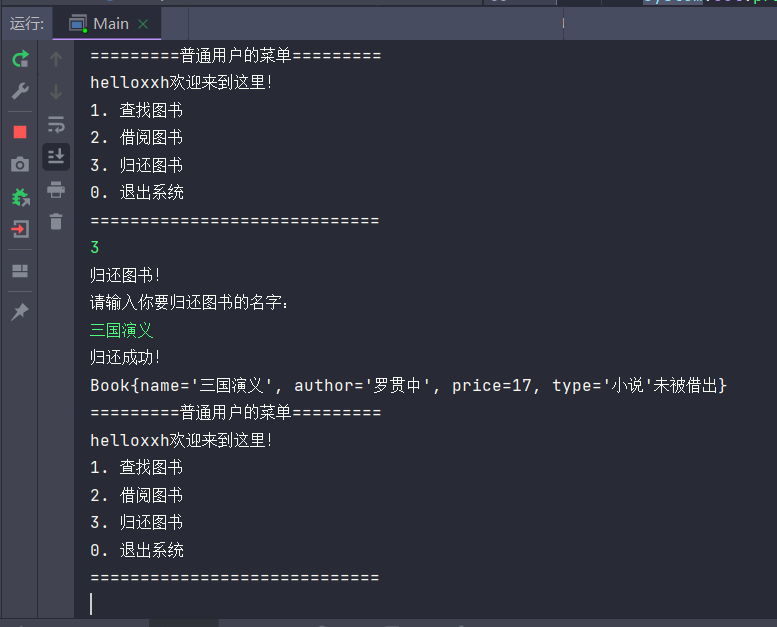
注意:在我们使用
next和nextLine时要注意区分,如果使用nextLine要记得不要输入空白字符串,不然nextLine也会将空格字符直接录入。且Scanner最好随用随定义,不要在接口中定义再用nextLine,不然我们读取的第一个元素会自动变成空白!!!
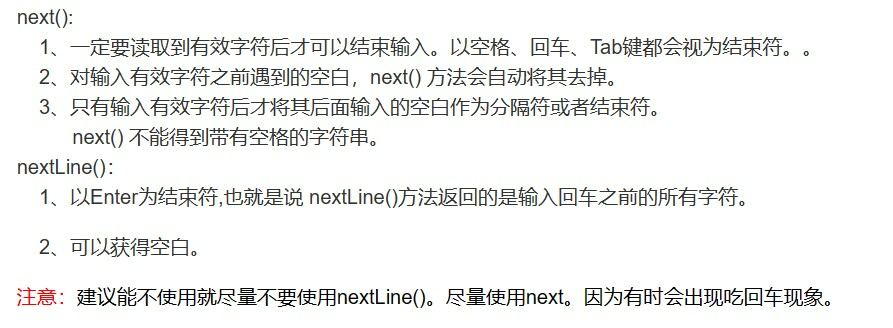
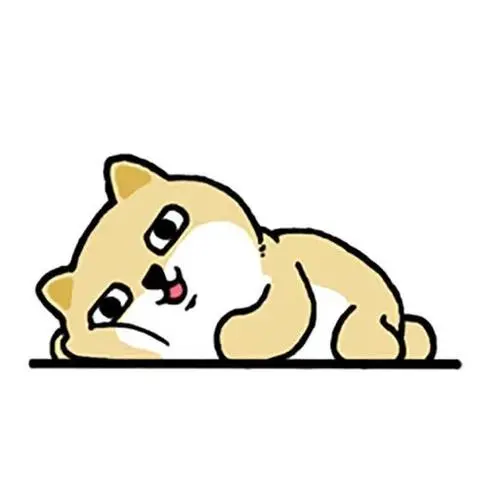
感谢各位读者的阅读,本文章有任何错误都可以在评论区发表你们的意见,我会对文章进行改正的。如果本文章对你有帮助请动一动你们敏捷的小手点一点赞,你的每一次鼓励都是作者创作的动力哦!😘