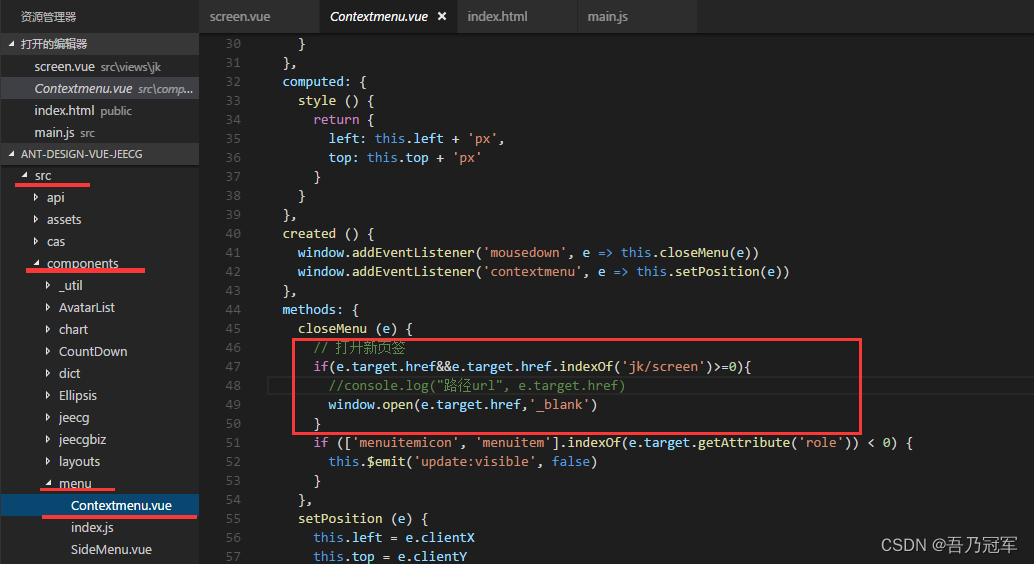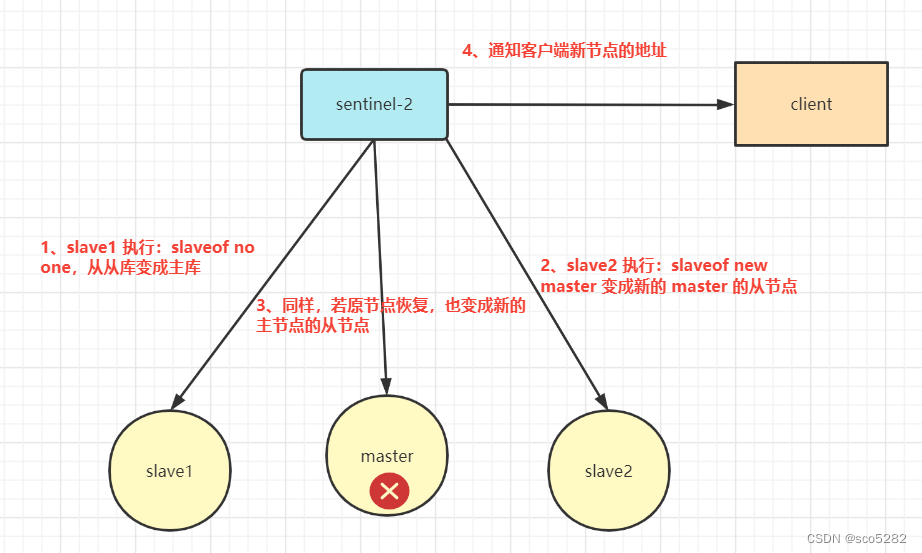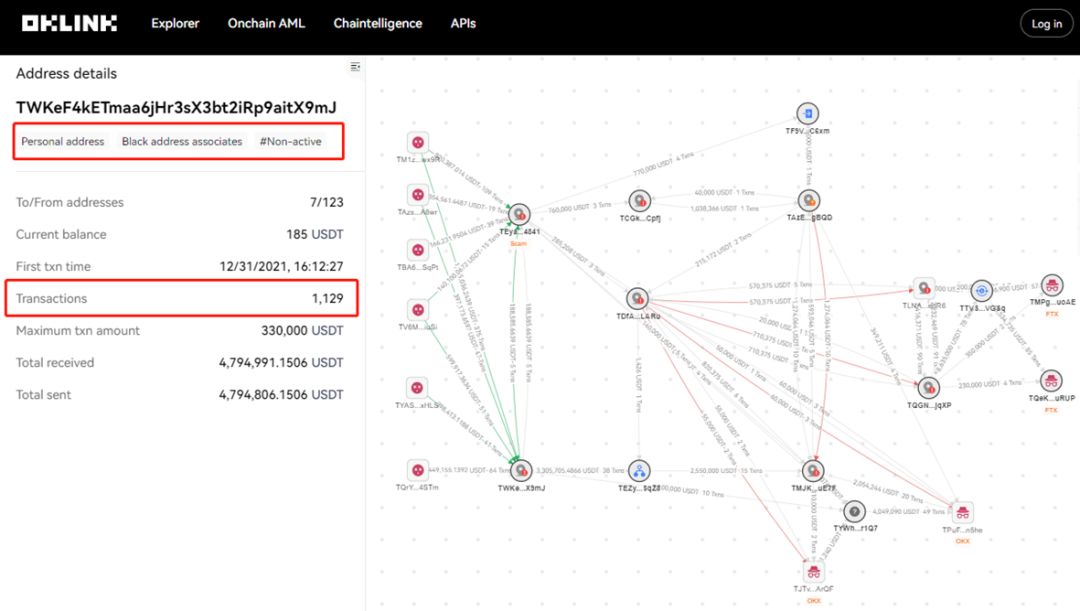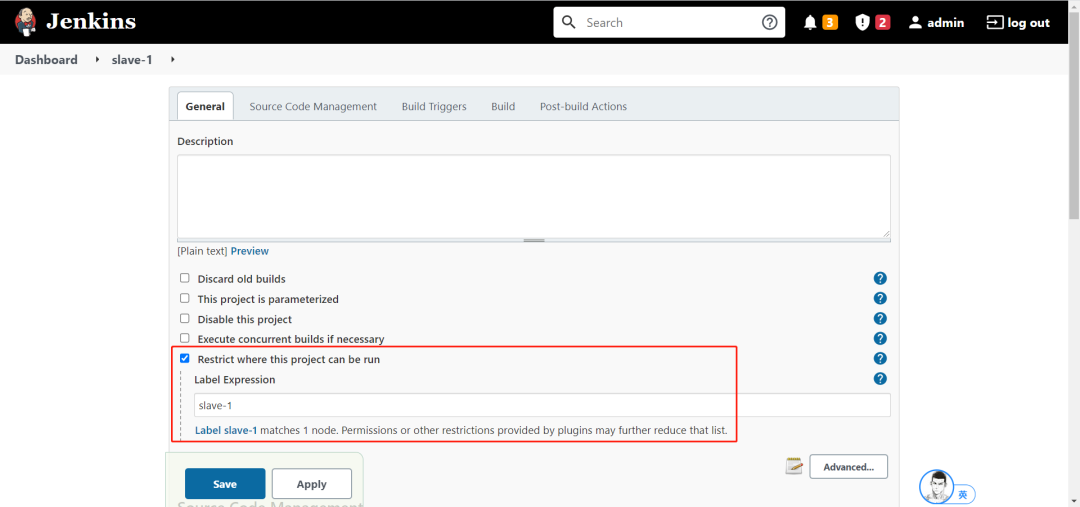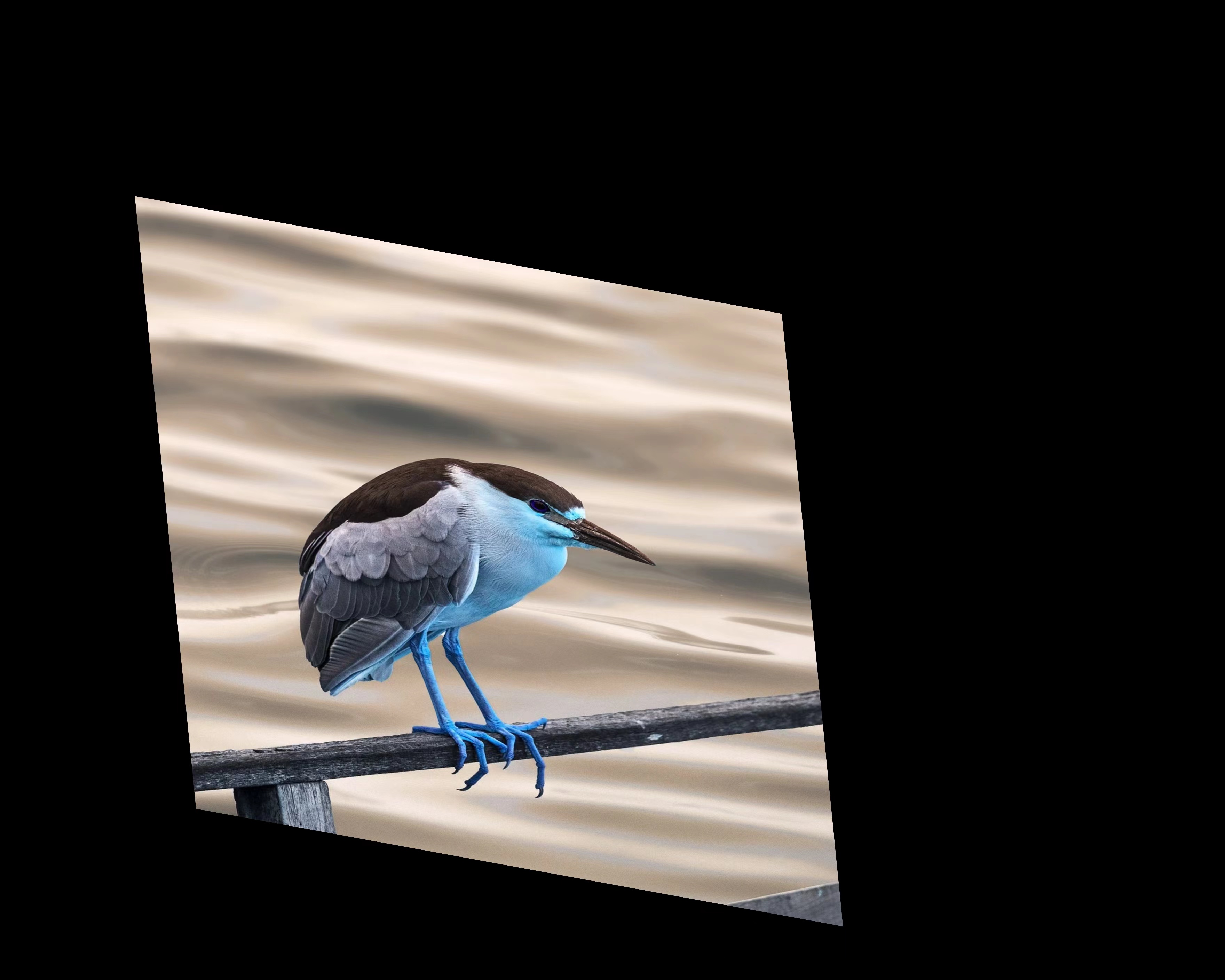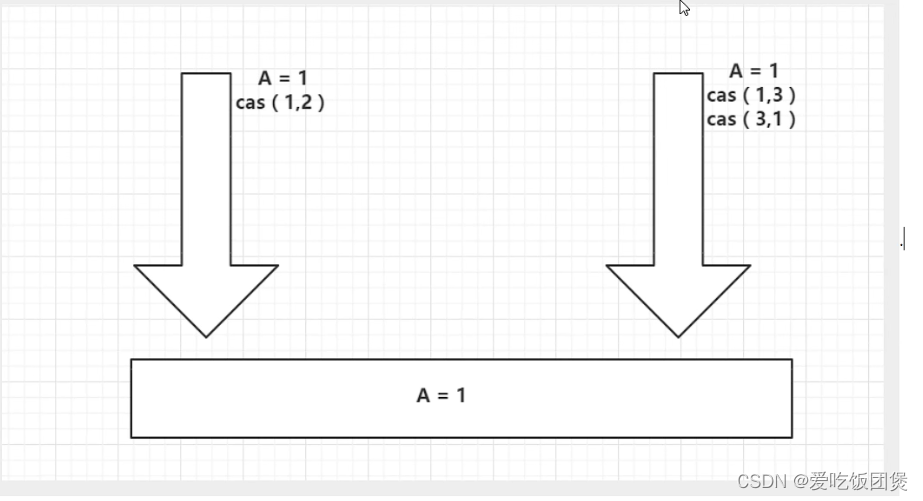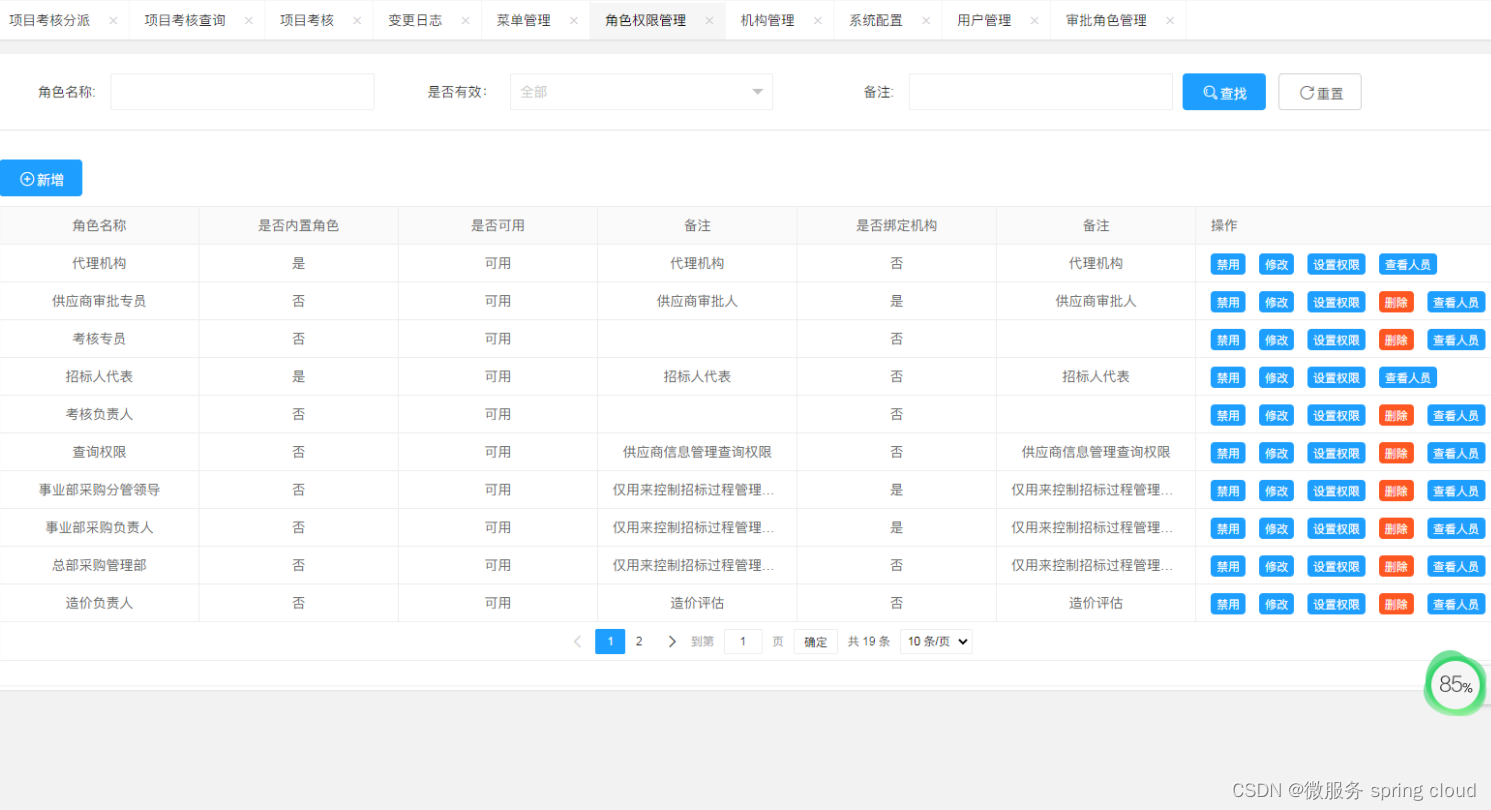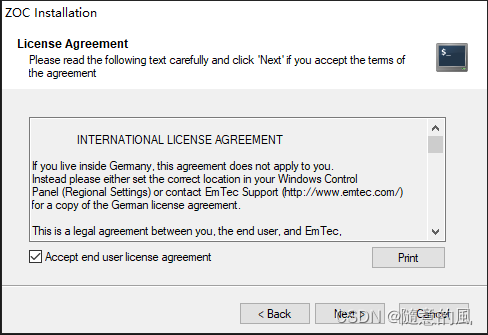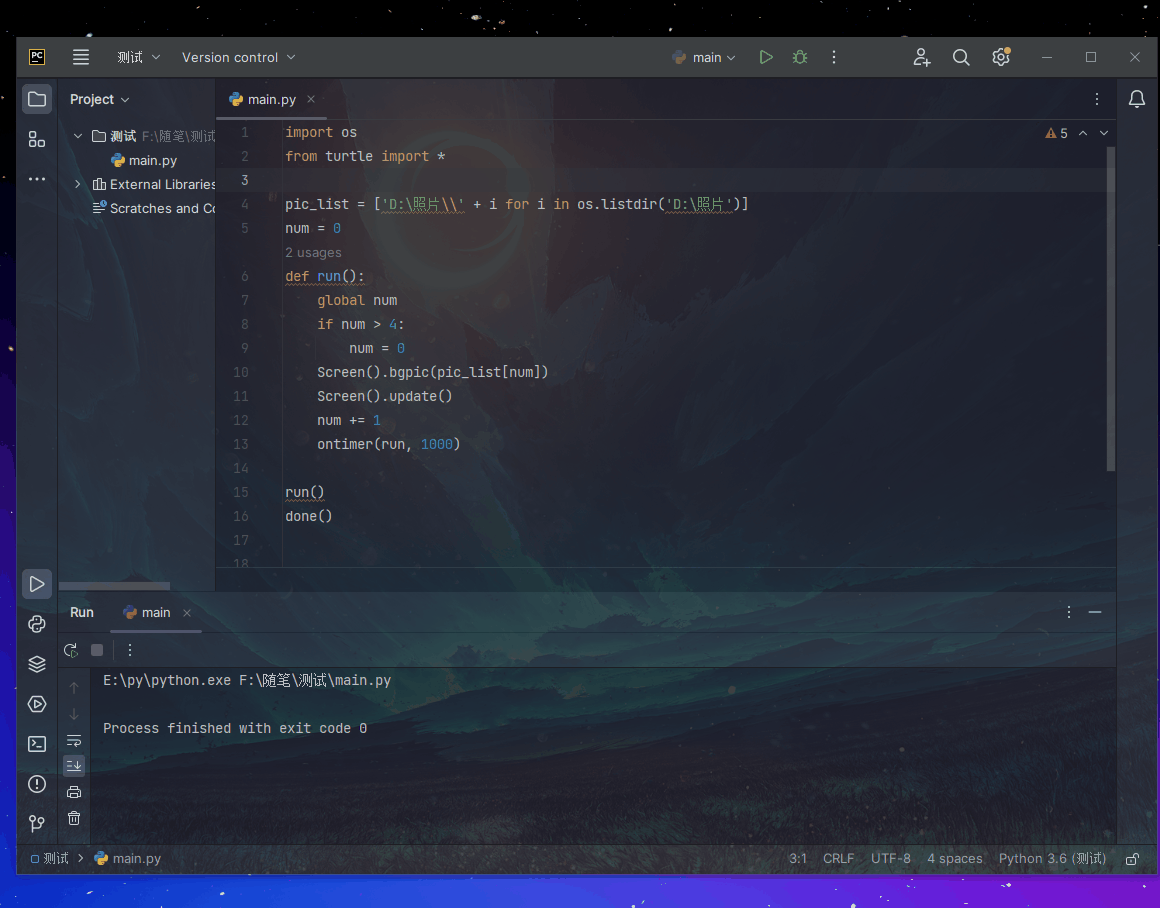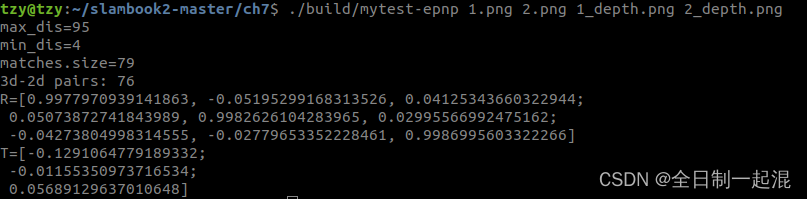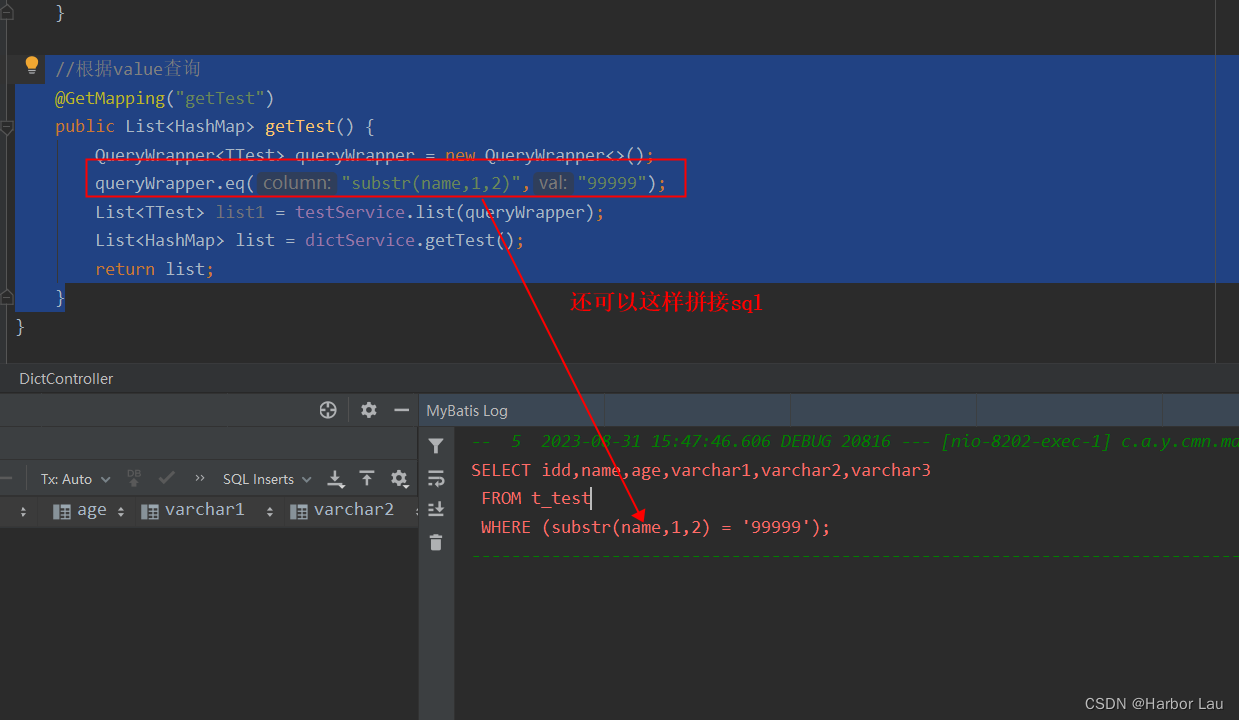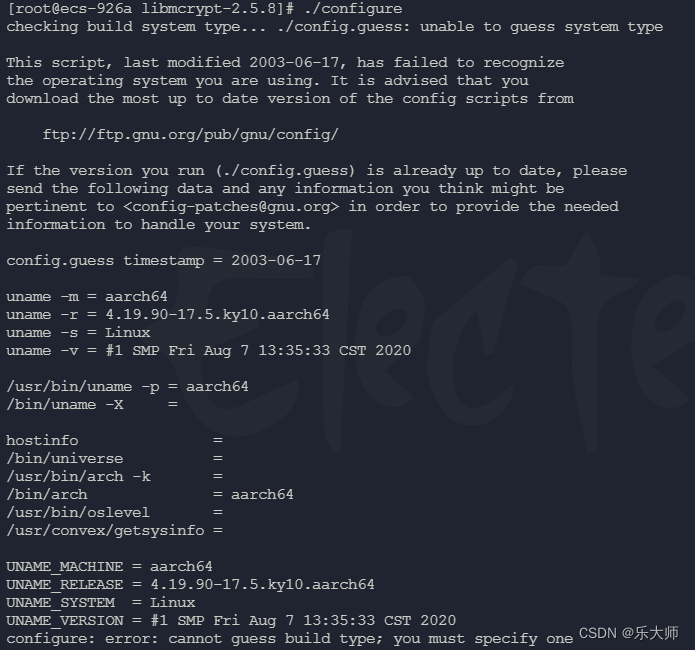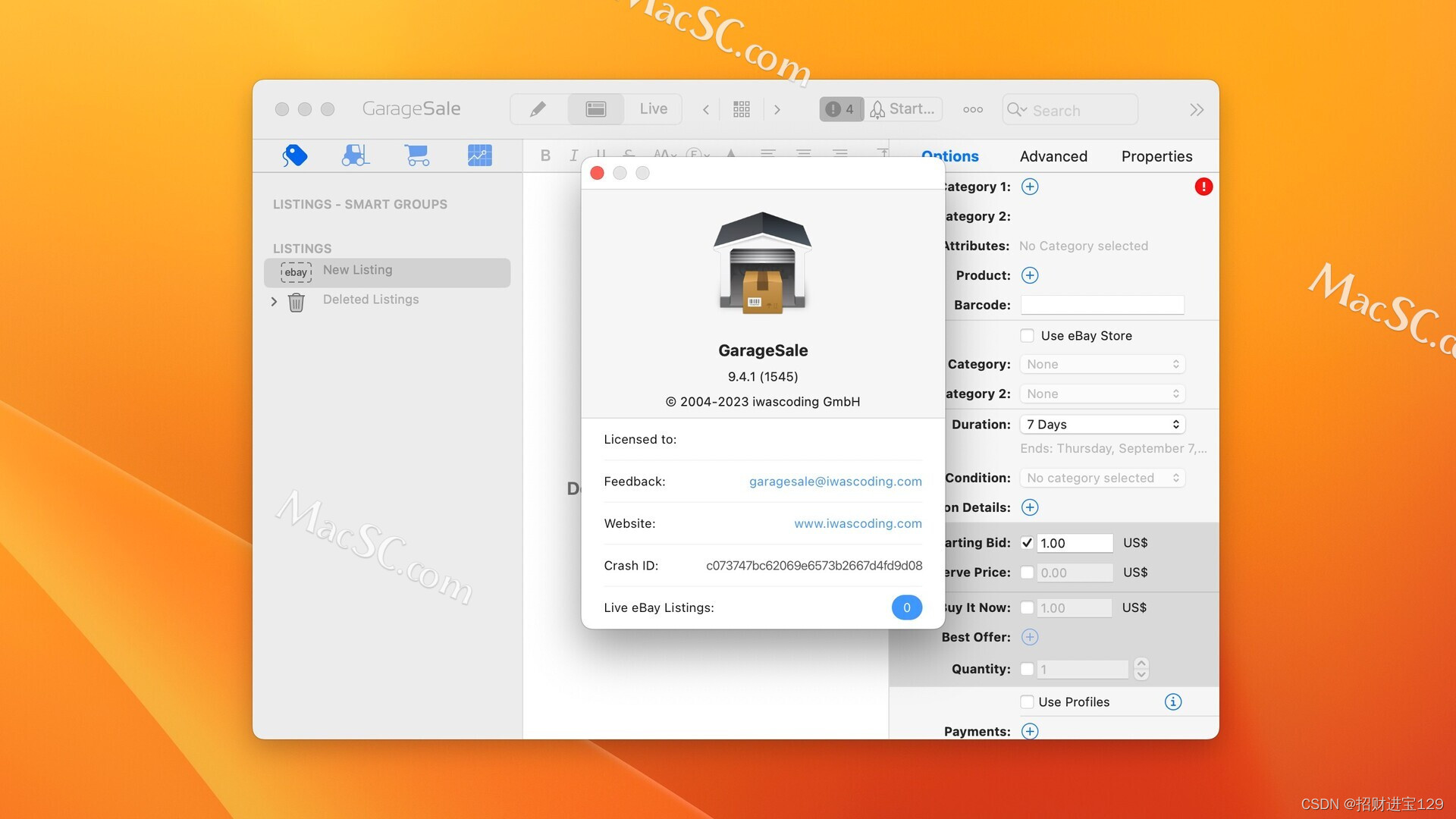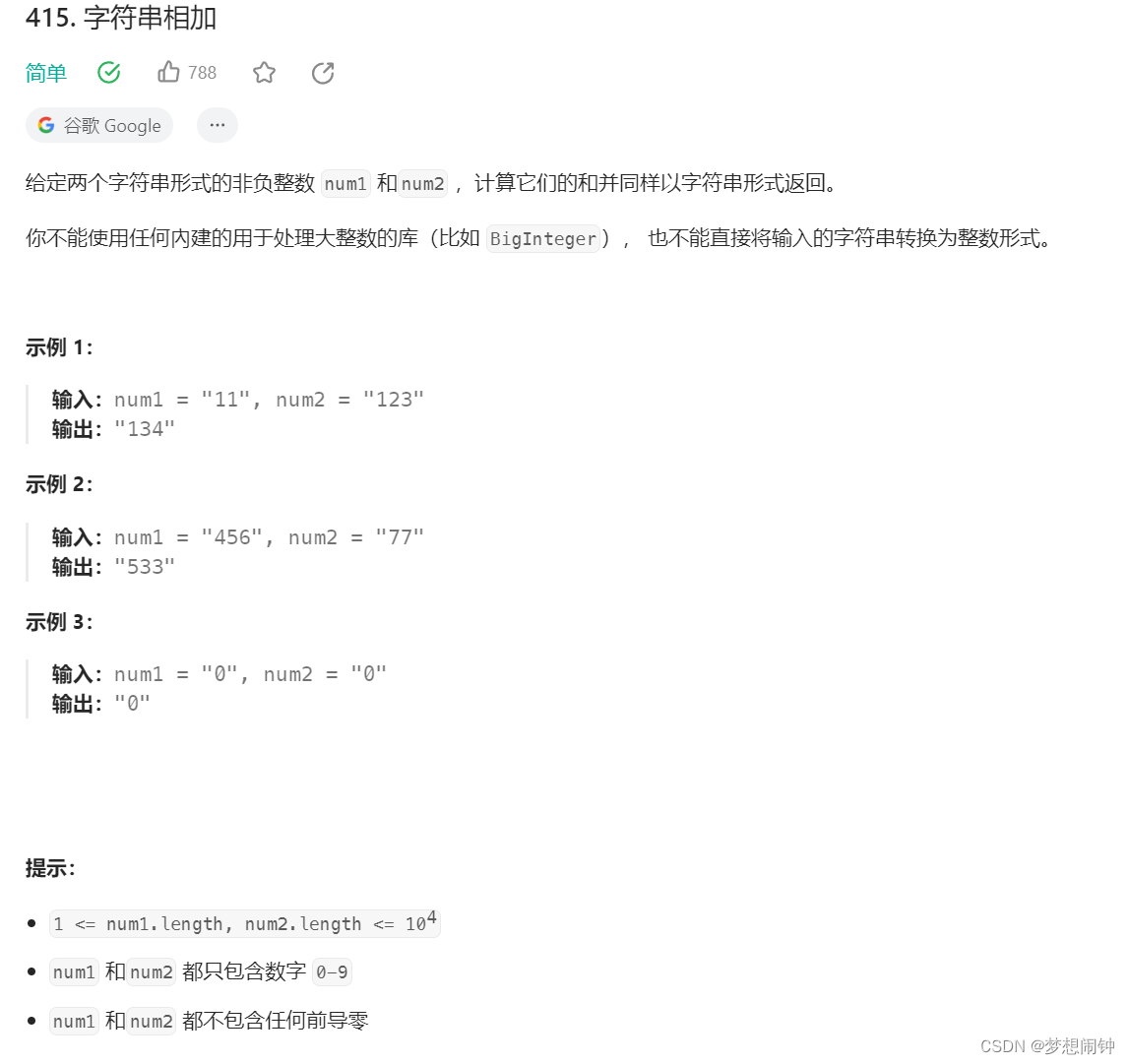1. 功能背景
公司要对一个项目进行代码统计,这么多类,总不能让我一个一个数据,于是想到了Statistic插件。让我们一起看看Statistic插件怎么使用吧。
2. Statistic插件
首先需要知道Idea统计项目代码行数,主要是使用Statistic插件来统计,点击File->Settings,如下图所示:
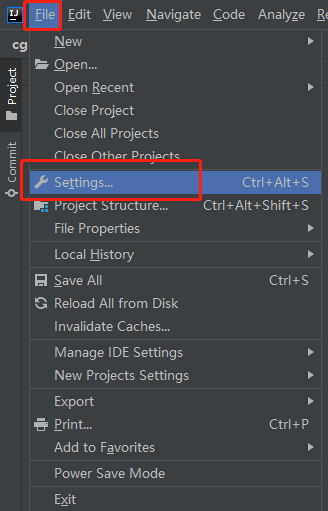
进去Settings界面之后,点击Plugins,然后点击下方正中间的Marketplace,如下图所示:
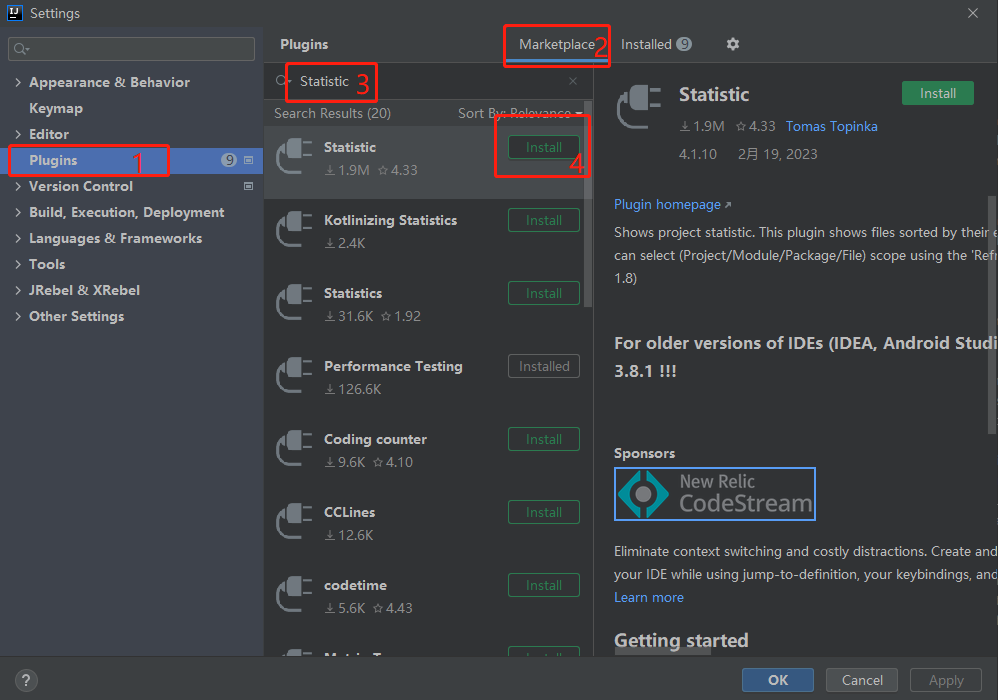
搜索Statistic,选中之后,点击右侧的Install进行安装插件即可,安装完成点击Apply->Ok即可。
然后在左下方可以看到Statistic,若看不到则重启idea即可。
3. 统计代码量
点击下面任务栏的Statistic标签,如下图:
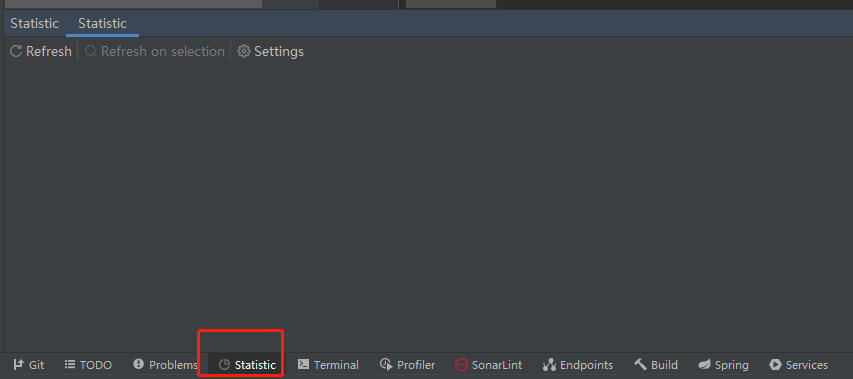
这个时候是没有统计的,如果需要统计的话,点击"Refresh"扫描项目代码,如下图:
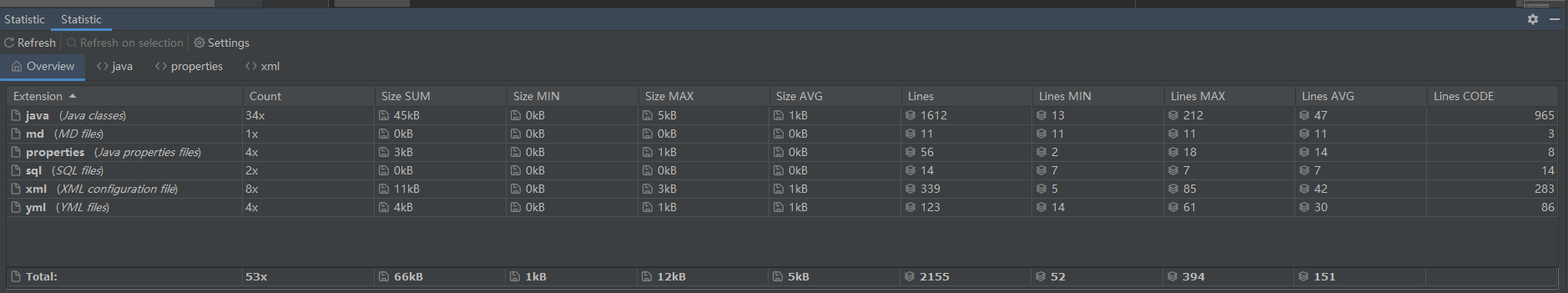
Overview 参数说明(例如java)
- Count : java文件的数量
- Size SUM : java所有文件总占用硬盘大小
- Size MIN : java文件的最小文件占用硬盘大小
- Size MAX : java文件的最大文件占用硬盘大小
- Size AVG : java文件的平均占用硬盘大小
- Lines : java文件的总行数
- Lines MIN : java文件的最小行数
- Lines MAX : java文件的最大行数
- Lines AVG : java文件的平均行数
上文中统计出来是全部代码,如果我们统计对应类型的代码,可以点击我们需要统计的标签,例如Java,可以看到对应对象的代码统计,如下图:

指定文件类型(如java)统计参数说明
- Total Lines :代码总行数(包括注释,空行)
- Source Code Lines :源代码行数(不包括注释,空行)
- Source Code Lines(%) :源代码行数百分比(Source Code Lines/Total Lines)
- Comment Lines :注释行数
- Comment Lines(%) : 注释行数百分比(Comment Lines/Total Lines)
- Blank Lines : 空行数
- Blank Lines(%) : 空行百分比(Blank Lines/Total Lines)
可见,可对不同类型,从不同维度对工程项目的代码量进行统计,就可以统计工程中的代码行数。
4. 测试一下吧
我承认我就是来凑数的~
随便找个类吧,这里用InitDataConfig.java
package com.maple.inputdb.config;
import com.maple.inputdb.bean.InitModel;
import lombok.AllArgsConstructor;
import lombok.extern.slf4j.Slf4j;
import org.springframework.stereotype.Component;
import java.io.BufferedWriter;
import java.io.File;
import java.io.FileWriter;
import java.io.IOException;
import java.sql.Connection;
import java.sql.DriverManager;
import java.sql.SQLException;
/**
* @author 笑小枫 <https://xiaoxiaofeng.com/>
* @date 2023/3/10
*/
@Slf4j
@Component
@AllArgsConstructor
public class InitDataConfig {
private final DynamicDatasourceConfig dynamicDatasourceConfig;
private final InitConfigProperties initConfigProperties;
public void initData(InitModel initModel) {
if (DbStatusSingleton.getInstance().getDbStatus()
|| Boolean.TRUE.equals(dynamicDatasourceConfig.checkDataSource())) {
throw new RuntimeException("数据已完成初始化,请勿重复操作");
}
// 检查数据库连接是否正确
checkConnection(initModel);
if (!new File(initConfigProperties.getInitFilePath() + initConfigProperties.getInitUserName()).exists()) {
File file = createFile(initConfigProperties.getInitFilePath(), initConfigProperties.getInitUserName());
try (FileWriter out = new FileWriter(file);
BufferedWriter bw = new BufferedWriter(out)) {
bw.write("userName=" + initModel.getSysUserName());
bw.newLine();
bw.write("password=" + initModel.getSysPassword());
bw.flush();
} catch (IOException e) {
log.info("写入管理员信息文件失败", e);
throw new RuntimeException("写入管理员信息文件失败,请重试");
}
}
if (!new File(initConfigProperties.getInitFilePath() + initConfigProperties.getInitDbName()).exists()) {
File file = createFile(initConfigProperties.getInitFilePath(), initConfigProperties.getInitDbName());
try (FileWriter out = new FileWriter(file);
BufferedWriter bw = new BufferedWriter(out)) {
bw.write(String.format("jdbcUrl=jdbc:mysql://%s:%s/%s?autoReconnect=true&autoReconnectForPools=true&useUnicode=true&characterEncoding=UTF-8",
initModel.getDatabaseHost(), initModel.getDatabasePort(), initModel.getDatabaseName()));
bw.newLine();
bw.write("username=" + initModel.getUser());
bw.newLine();
bw.write("password=" + initModel.getPassword());
bw.newLine();
bw.write("driverClassName=com.mysql.cj.jdbc.Driver");
bw.flush();
} catch (IOException e) {
log.info("写入数据库文件失败", e);
throw new RuntimeException("写入数据库文件失败,请重试");
}
}
boolean isOk = dynamicDatasourceConfig.checkDataSource();
if (!isOk) {
throw new RuntimeException("初始化数据库信息失败,请检查配置是否正确");
}
}
/**
* 检查数据库连接是否正确
*
* @param initModel 连接信息
*/
private void checkConnection(InitModel initModel) {
try {
Class.forName("com.mysql.cj.jdbc.Driver");
Connection conn = DriverManager.getConnection(String.format("jdbc:mysql://%s:%s/%s",
initModel.getDatabaseHost(), initModel.getDatabasePort(), initModel.getDatabaseName()), initModel.getUser(), initModel.getPassword());
log.info("校验数据库连接成功,开始进行数据库配置" + conn.getCatalog());
conn.close();
} catch (SQLException | ClassNotFoundException e) {
log.info("校验数据库连接失败", e);
throw new RuntimeException("初始化数据库信息失败,请检查配置是否正确:" + e.getMessage());
}
}
private File createFile(String path, String fileName) {
File pathFile = new File(path);
if (pathFile.mkdirs()) {
log.info(path + " is not exist, this is auto created.");
}
File file = new File(path + File.separator + fileName);
try {
if (!file.createNewFile()) {
throw new RuntimeException(String.format("创建%s文件失败,请重试", fileName));
}
} catch (IOException e) {
log.error(String.format("创建%s文件失败", fileName), e);
throw new RuntimeException(String.format("创建%s文件失败,请重试", fileName));
}
return file;
}
public void deleteFile() {
File sqlFile = new File(initConfigProperties.getInitFilePath() + initConfigProperties.getInitDbName());
if (sqlFile.exists()) {
log.info(sqlFile.getName() + " --- delete sql file result:" + sqlFile.delete());
}
File userFile = new File(initConfigProperties.getInitFilePath() + initConfigProperties.getInitUserName());
if (userFile.exists()) {
log.info(userFile.getName() + " --- delete user file result:" + userFile.delete());
}
dynamicDatasourceConfig.stopDataSource();
// 数据初始化状态设为false
DbStatusSingleton.getInstance().setDbStatus(false);
log.info("初始化数据重置完成");
}
}
当我们打开该文件,选择 Refresh on selection,可以看到单个文件的统计情况。
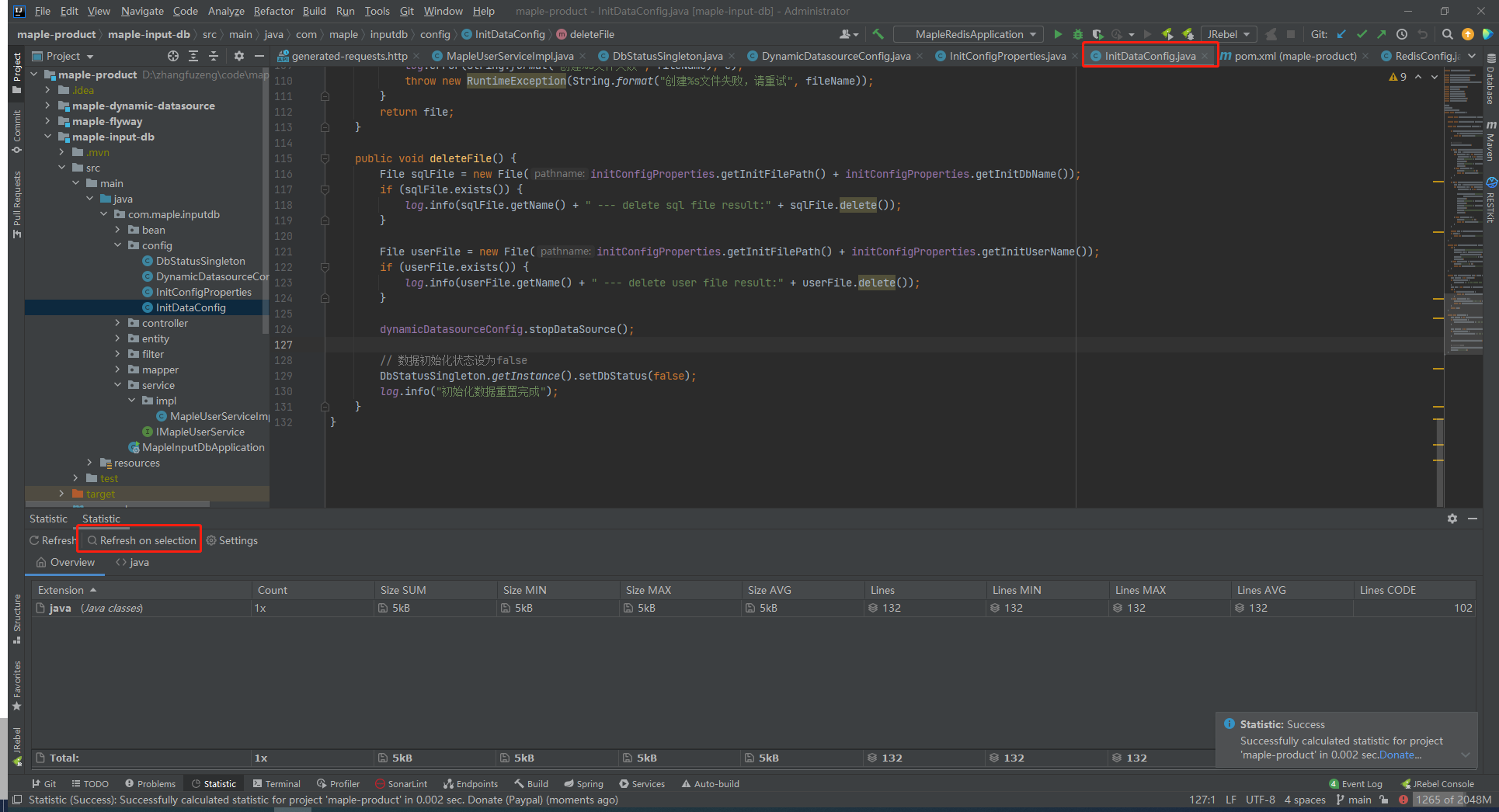
嗯呢,学会了吧,就不水了,本文到此结束了
关注我吧,带你学会更多的小技巧。