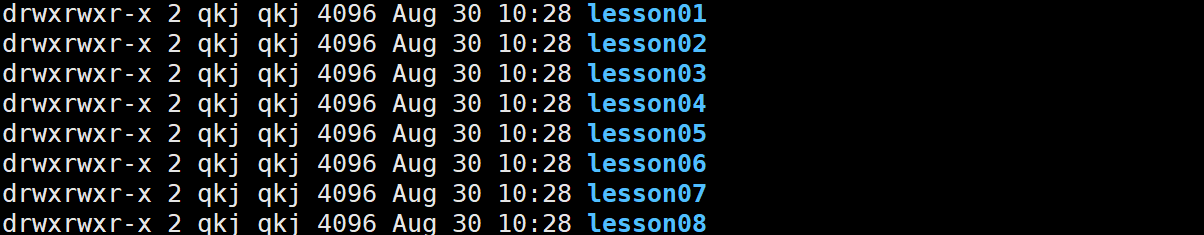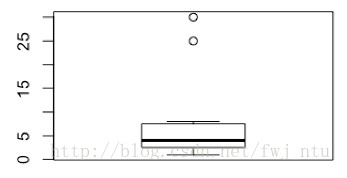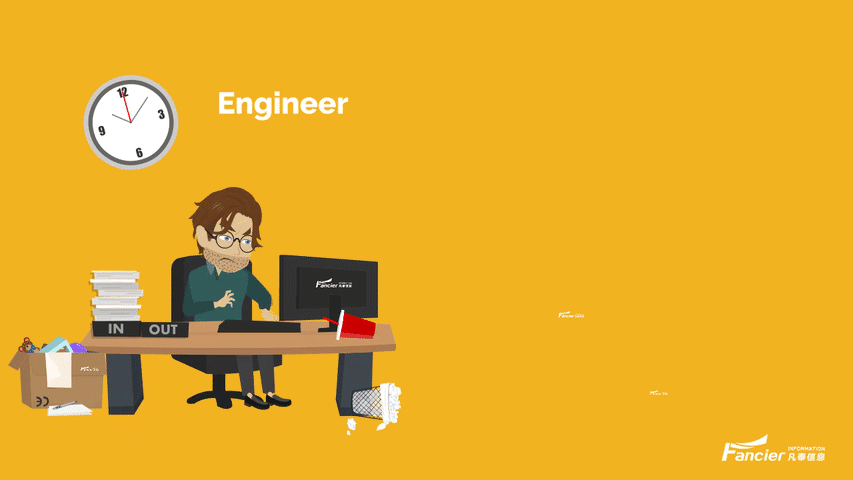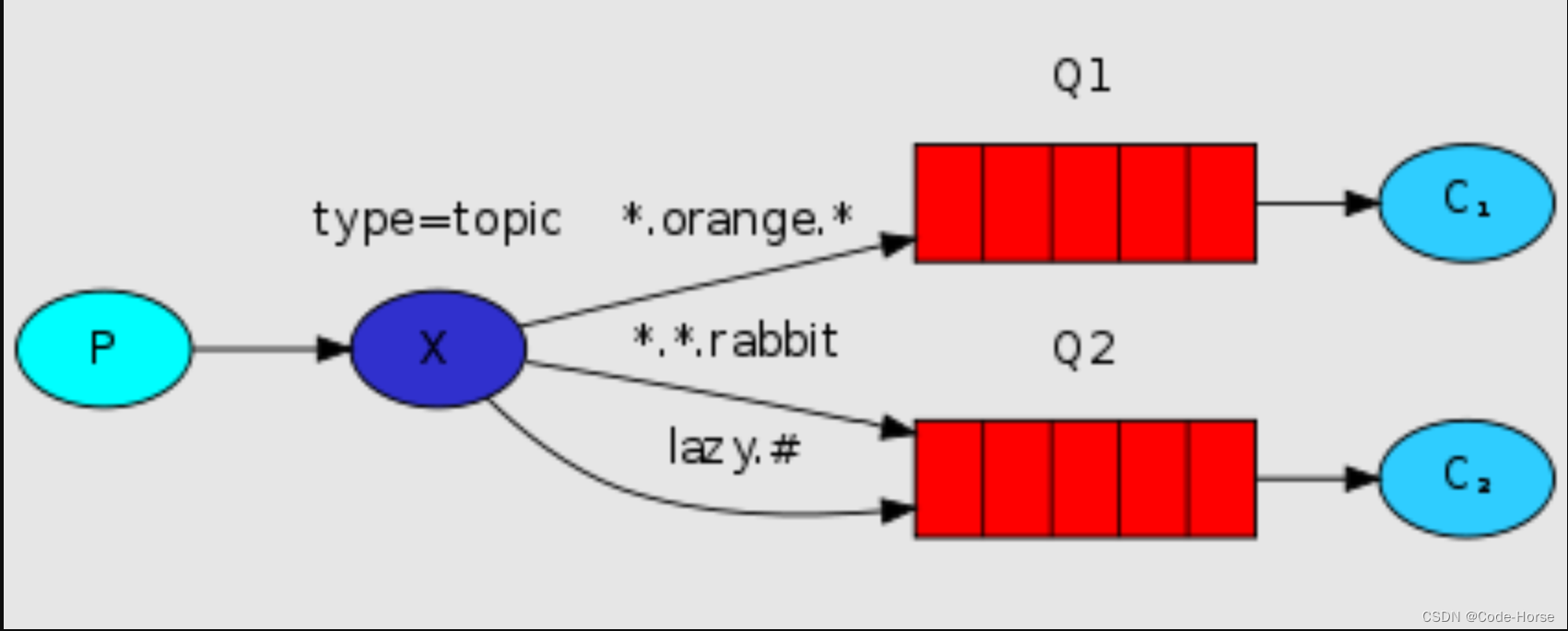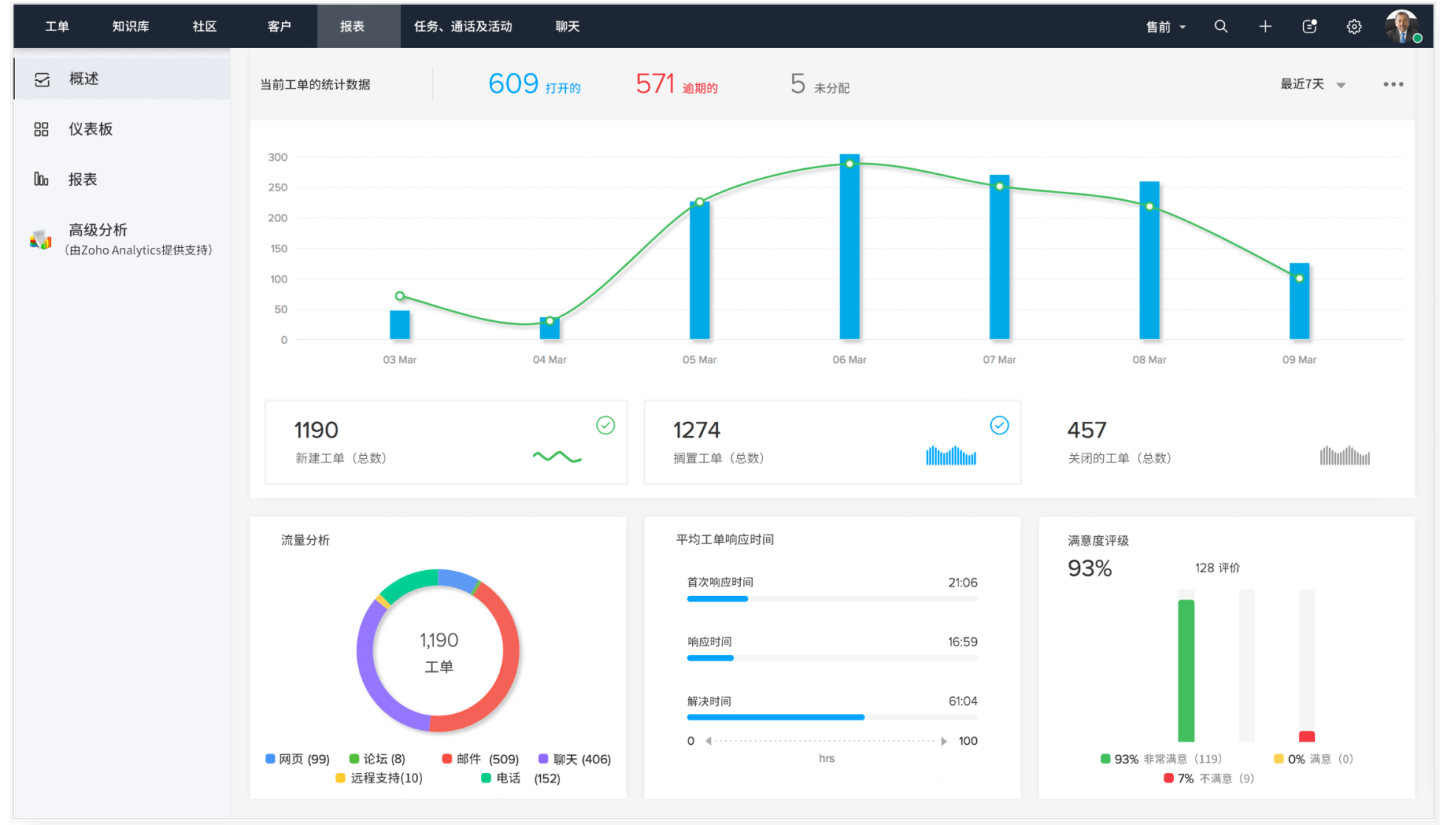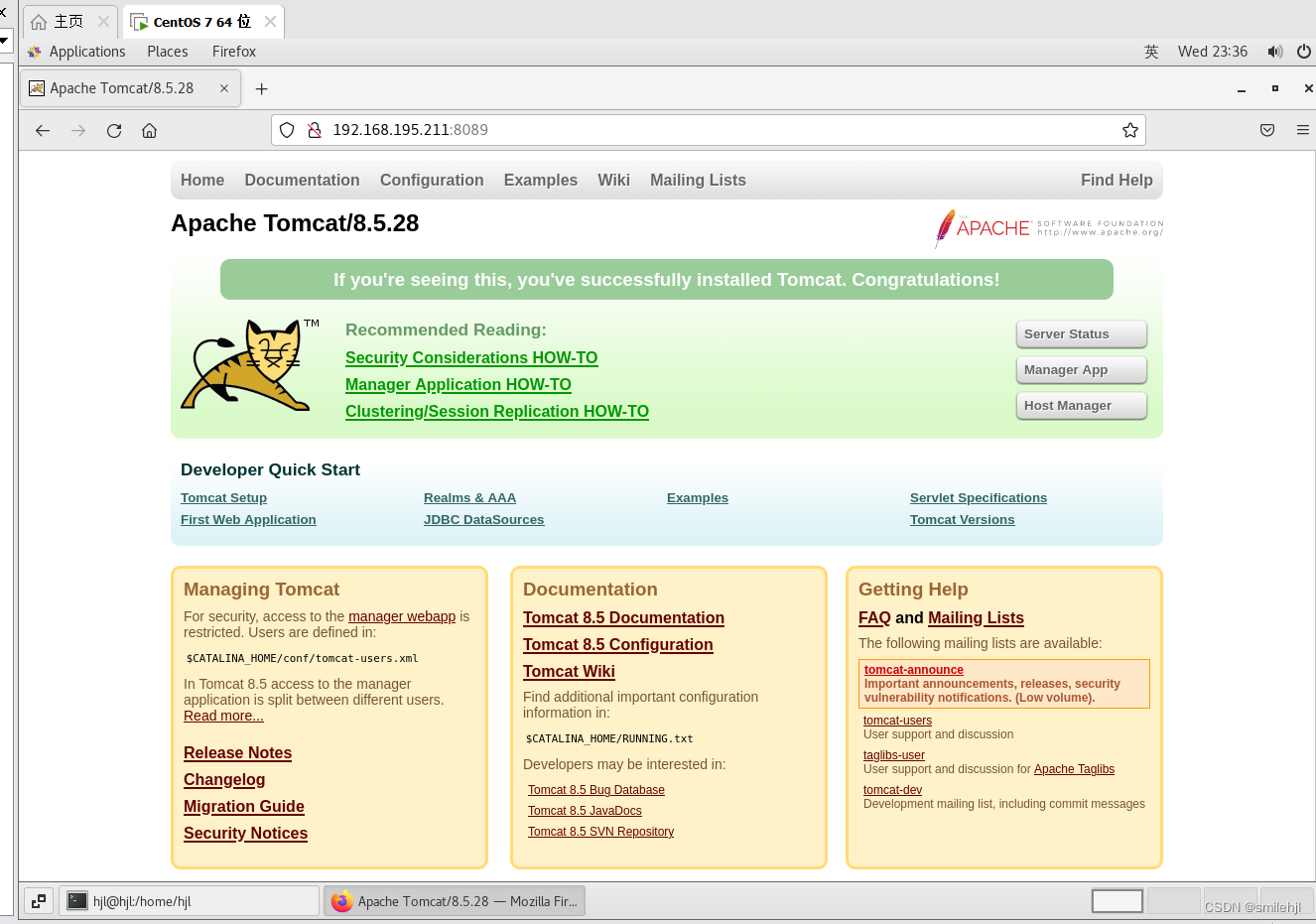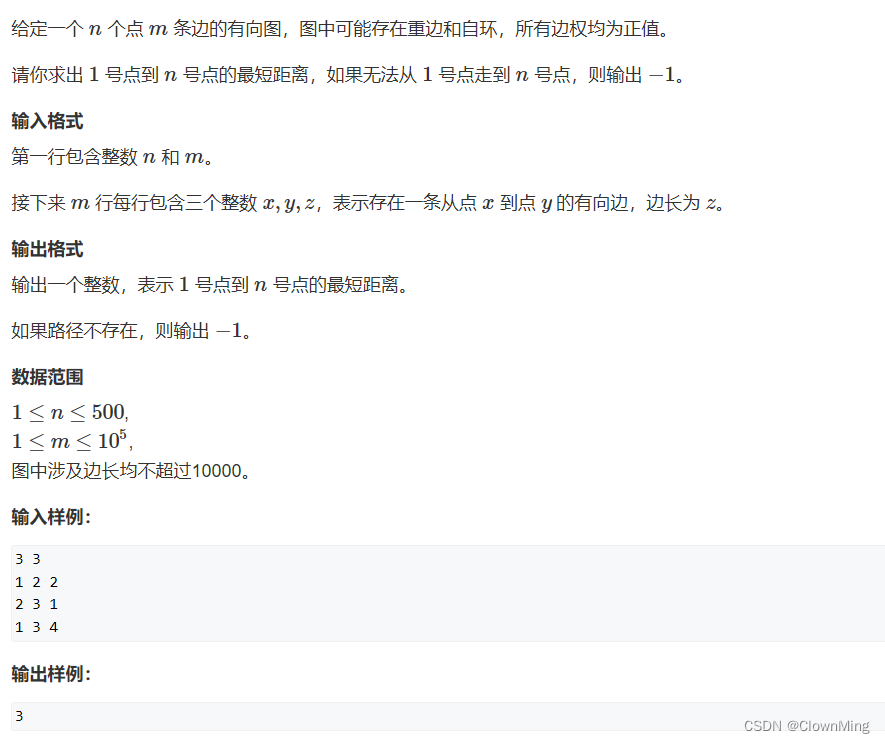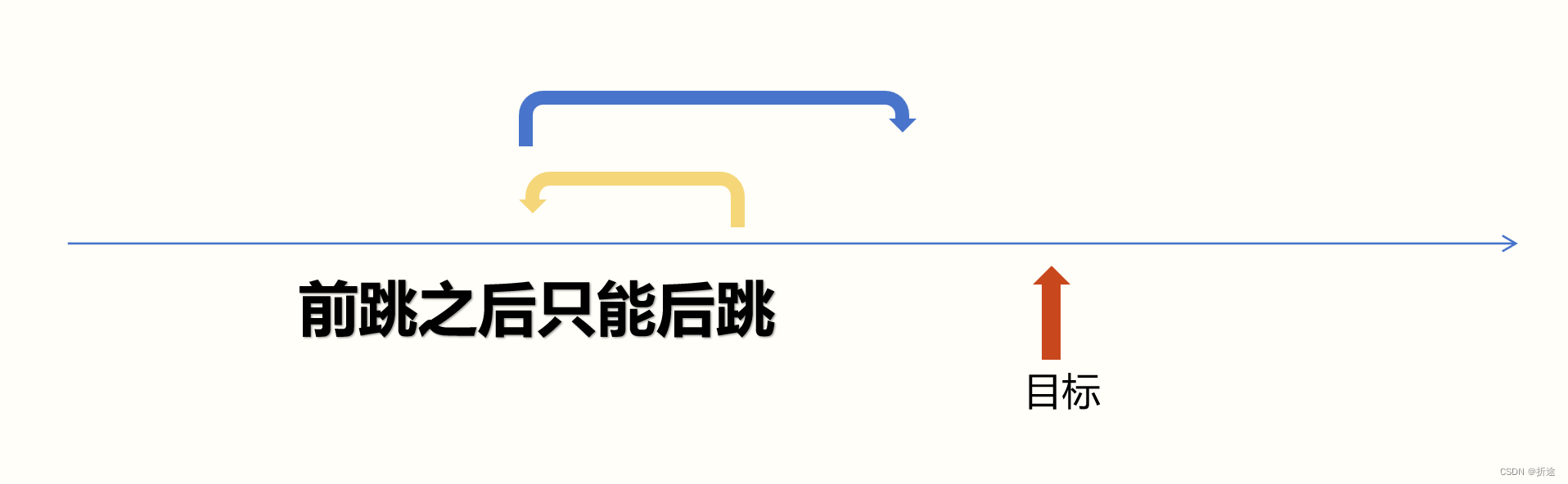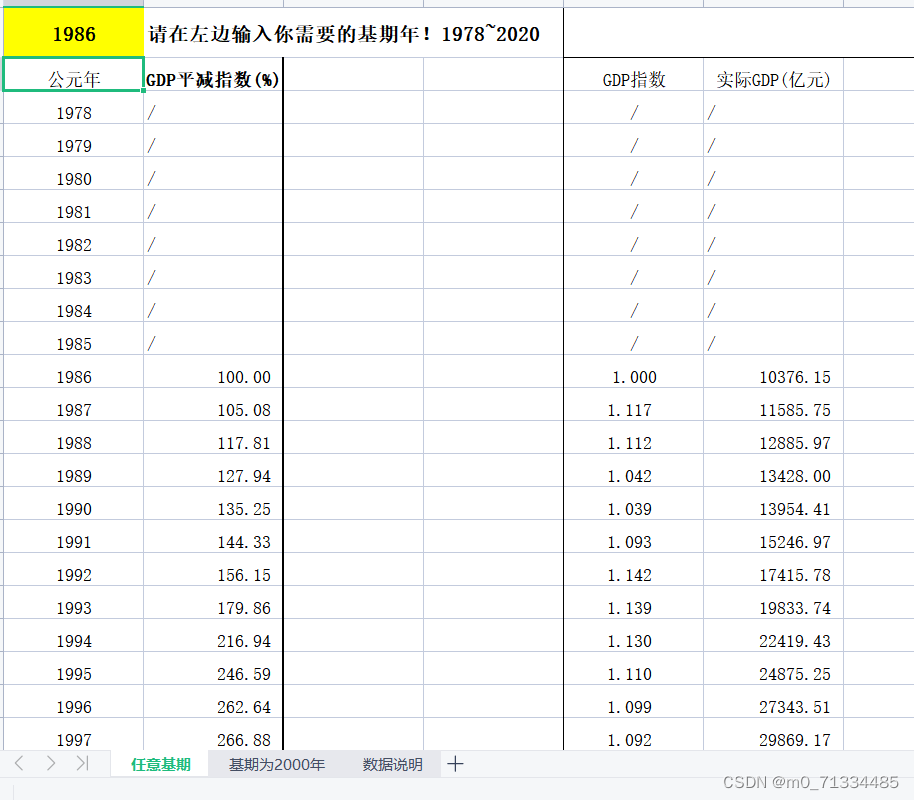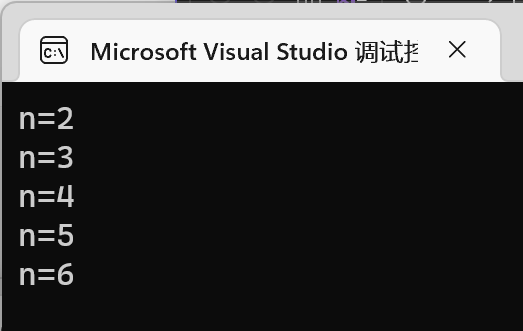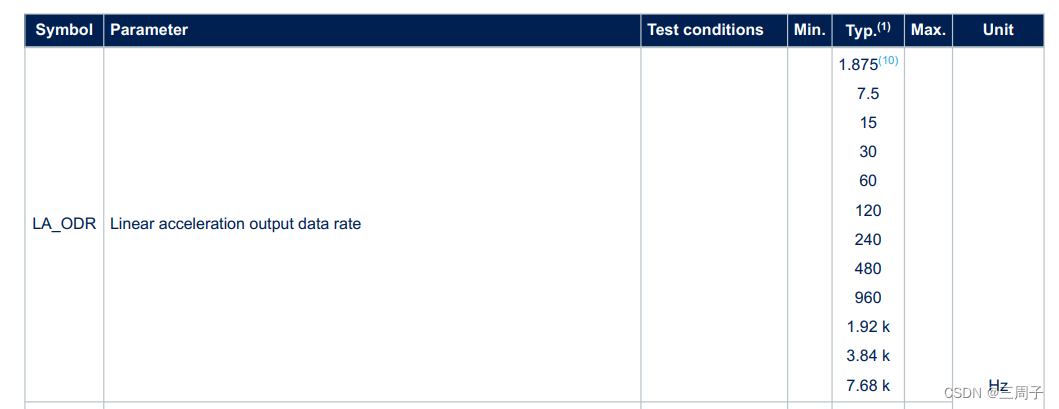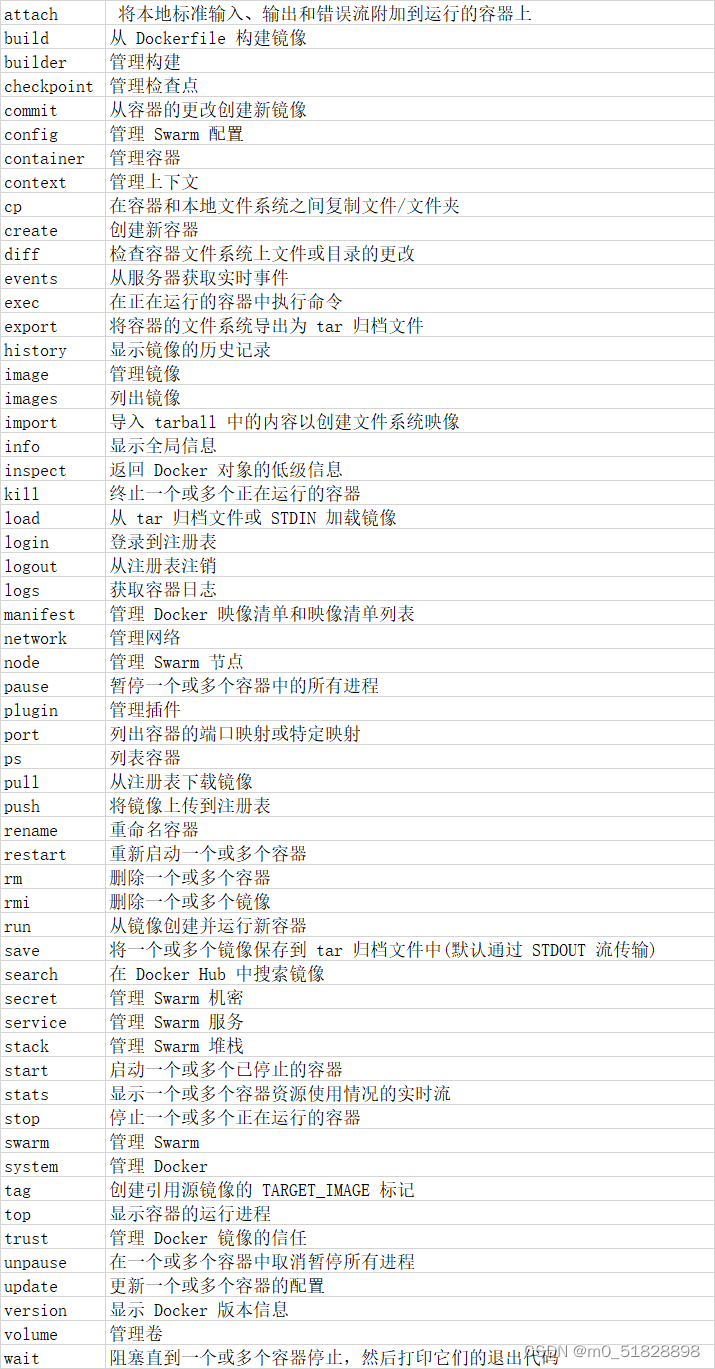Plugin with id ‘kotlin-android’ not found
在build.gradle(:app)中添加以下内容
buildscript {
ext {
Kotlin_Verion = "1.9.10"
}
dependencies {
classpath "org.jetbrains.kotlin:kotlin-gradle-plugin:$Kotlin_Verion"
}
repositories {
mavenCentral()
}
}
再在工程的build.gradel中添加如下内容
id 'org.jetbrains.kotlin.android' version '1.9.10' apply false
版本根据实际情况修改.
如下图


命名空间问题
在opencv的build.gradle中添加工程的命名空间即可.
如下图

import org.opencv.BuildConfig
gradle.properties
android.defaults.buildfeatures.buildconfig=true
error: package org.opencv.engine does not exist
opencv build.gradle
buildFeatures {
aidl true
}