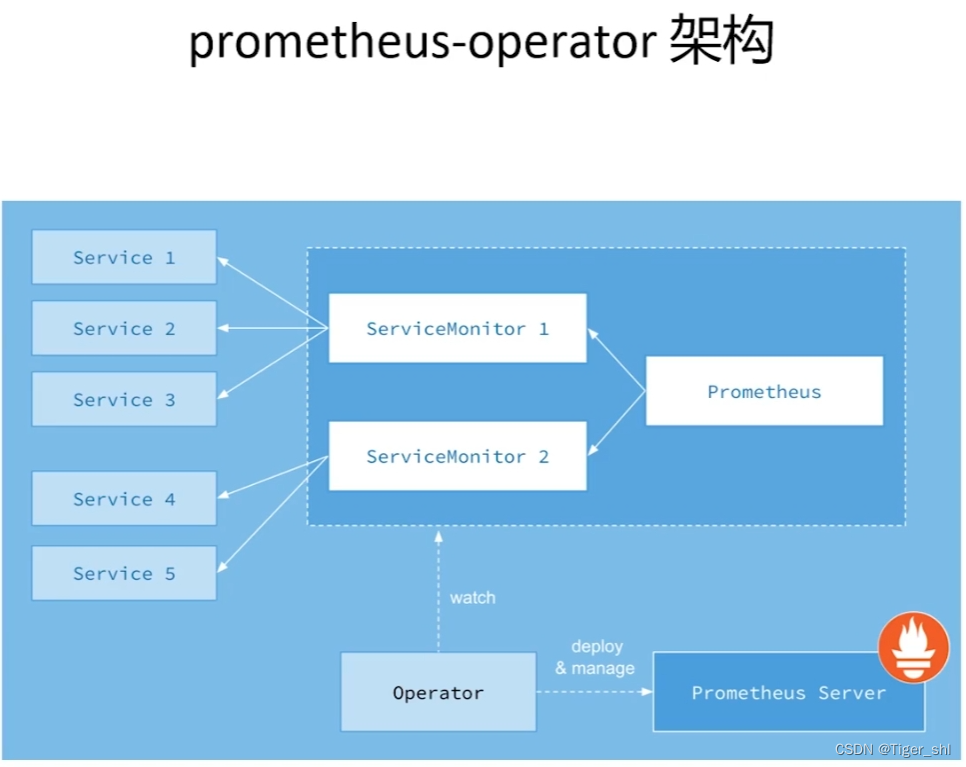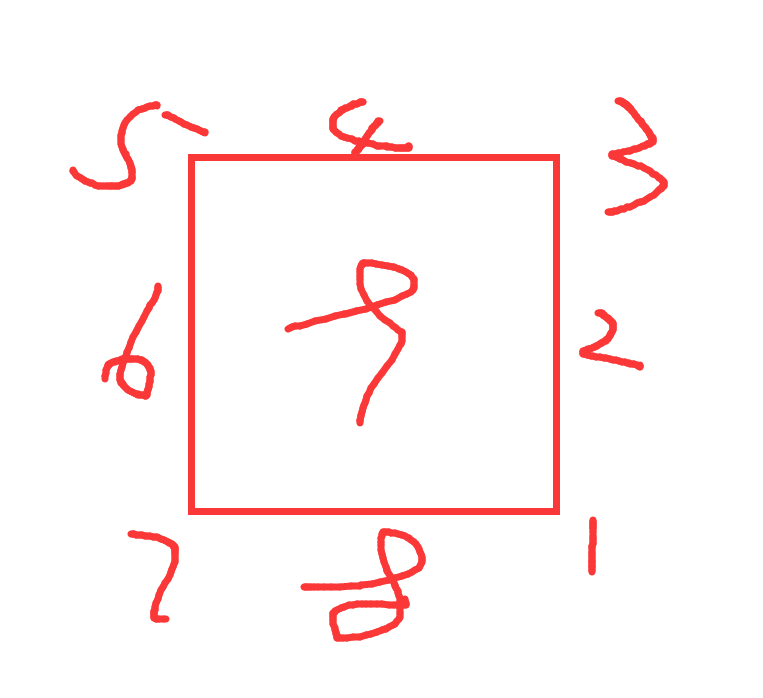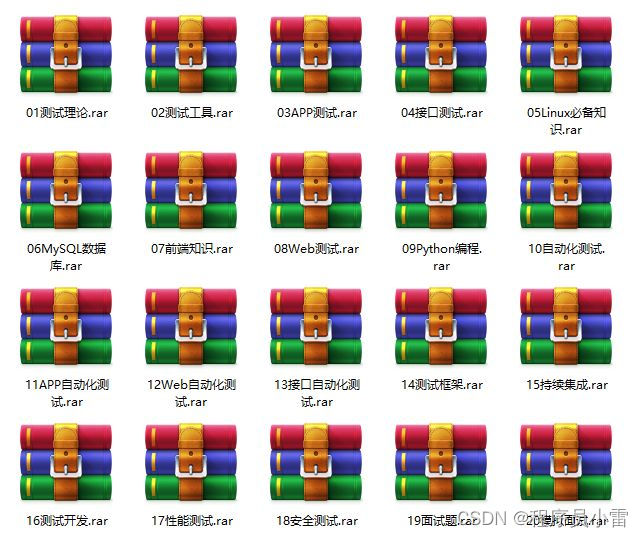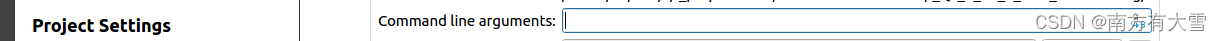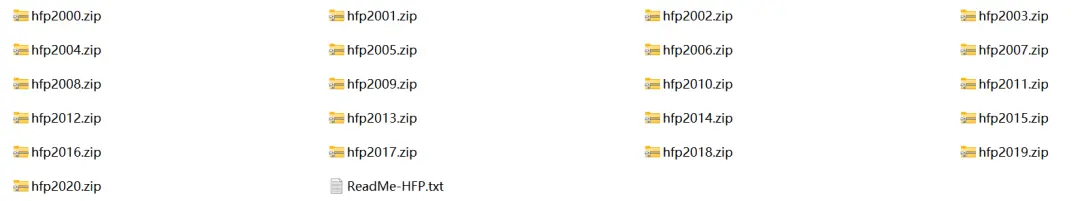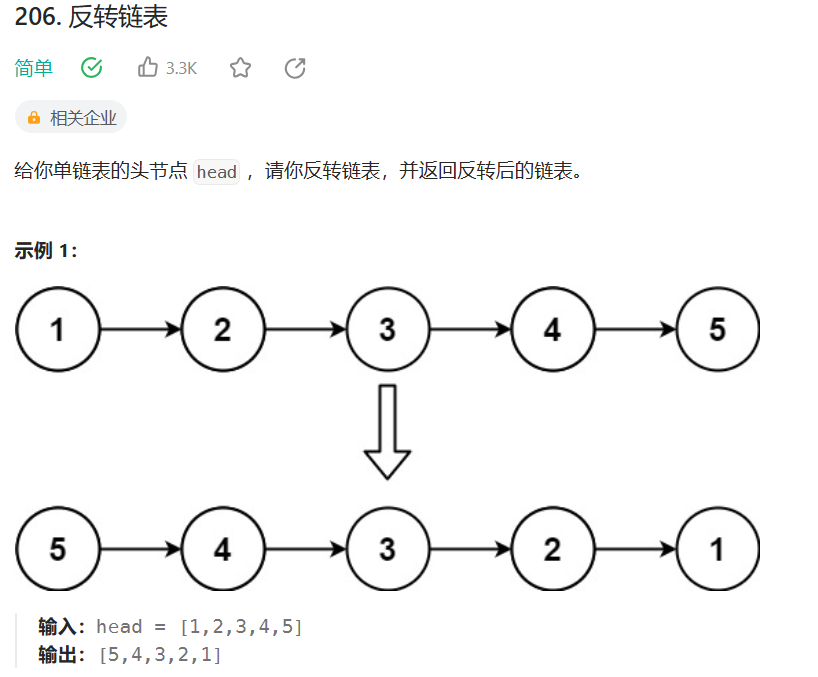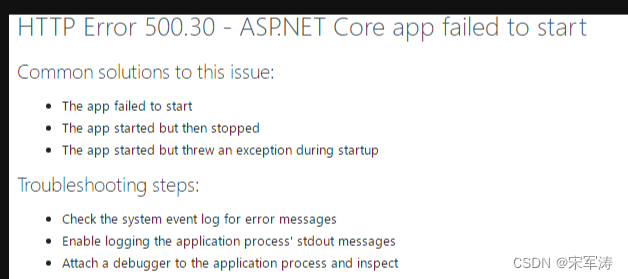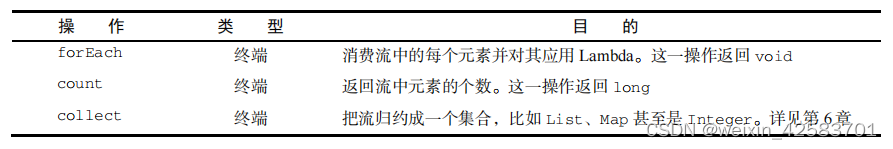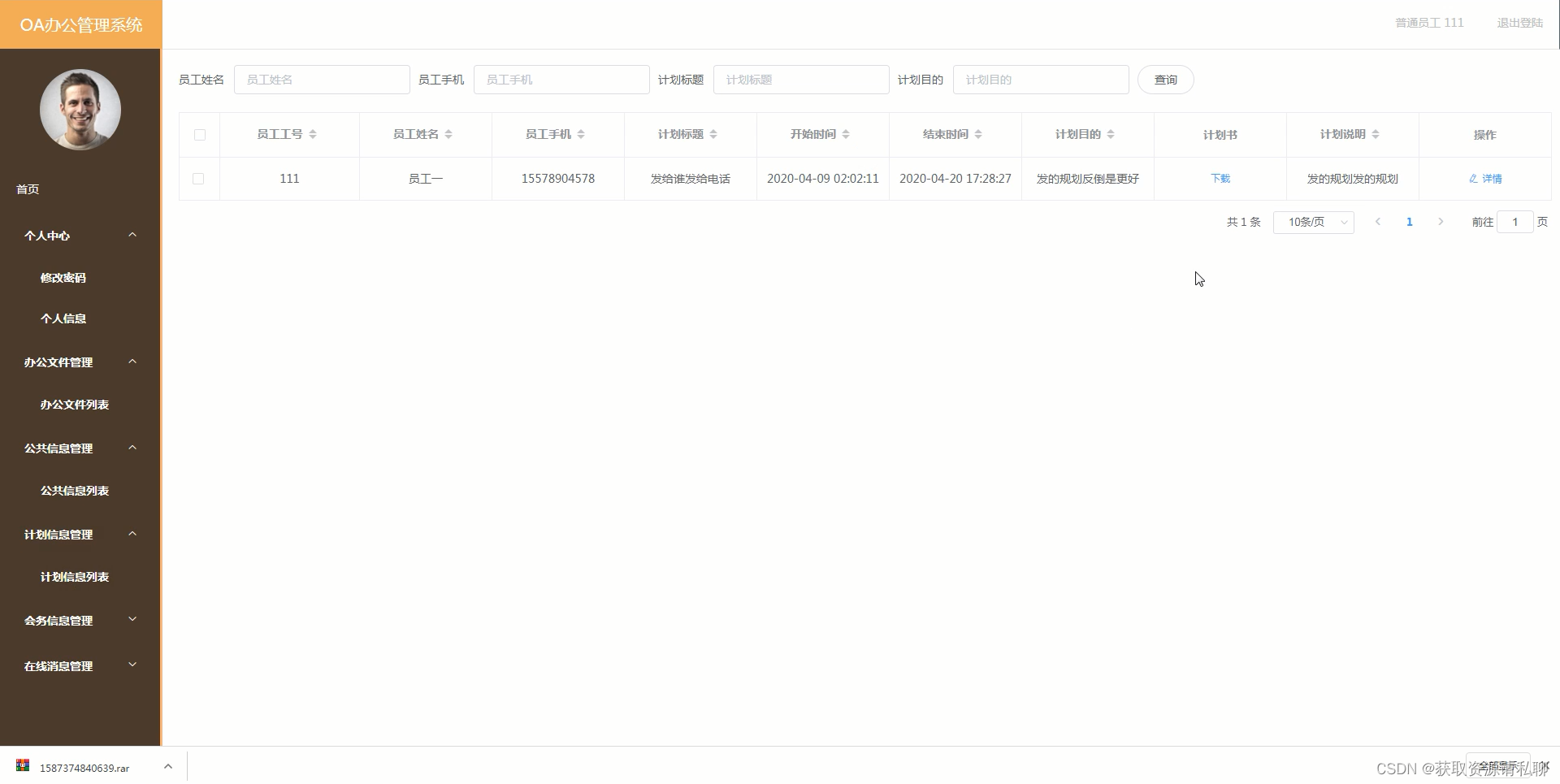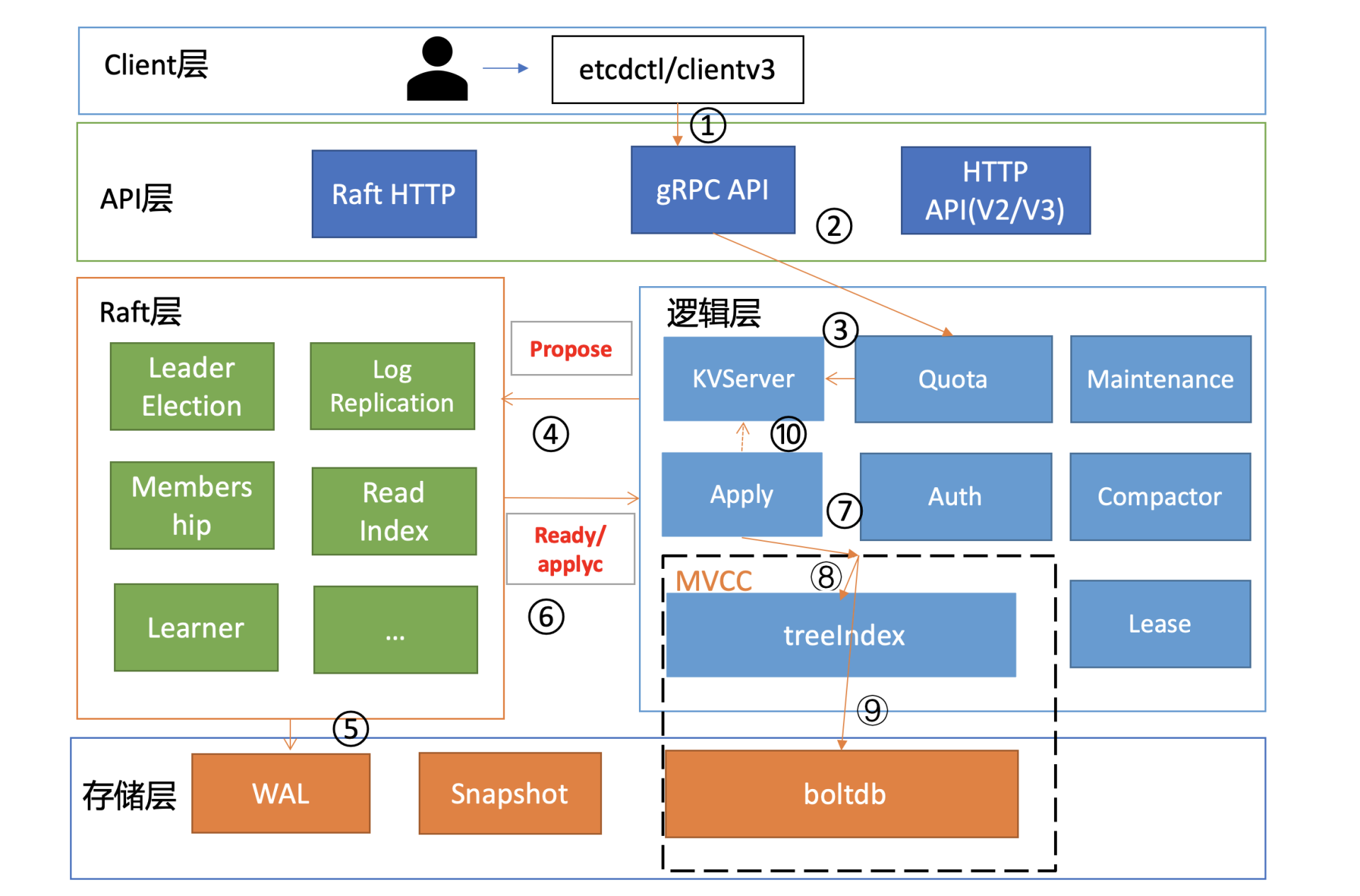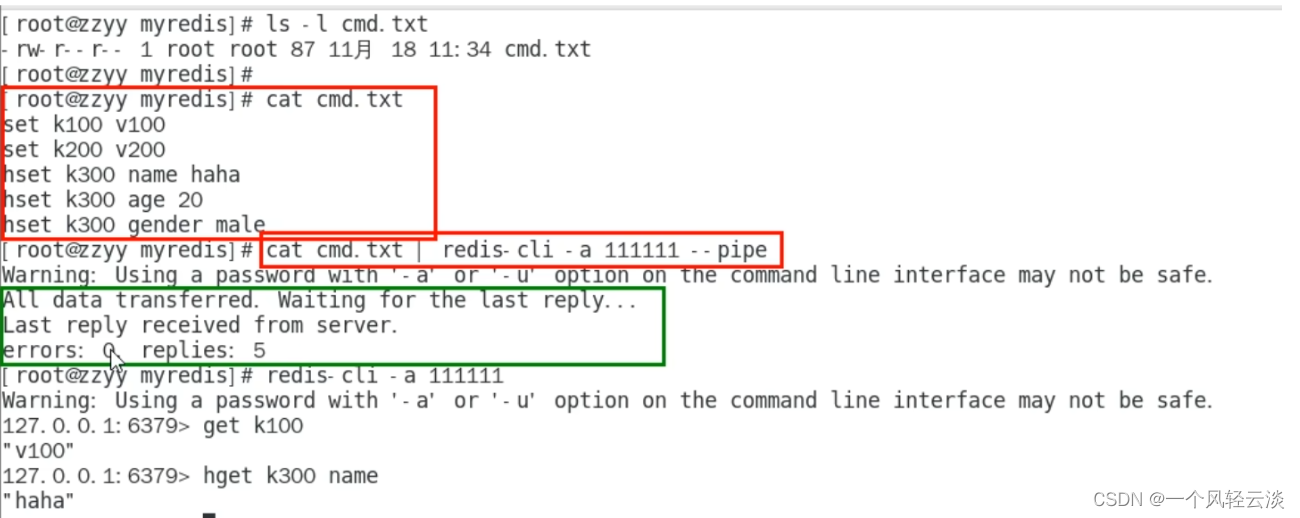yum_repository模块:
yum_repository模块用于配置yum仓库的。
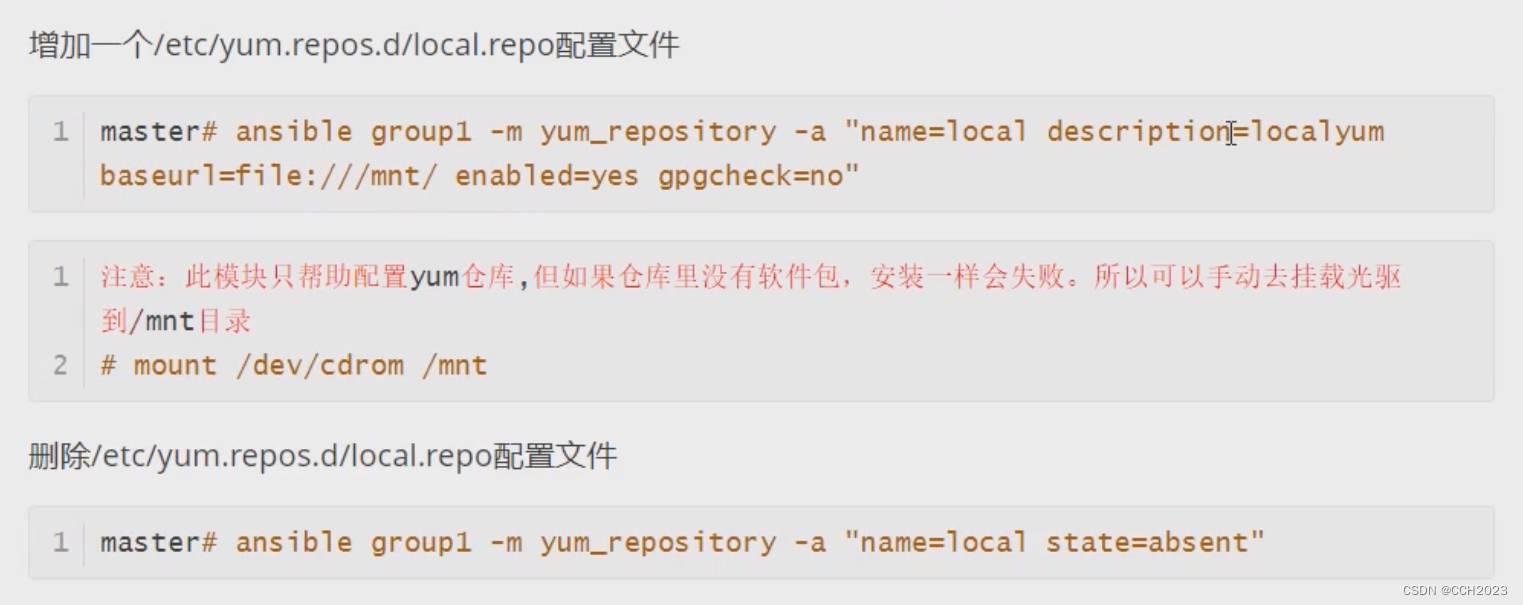
测试下:
[root@localhost ~]# ansible group1 -m yum_repository -a "name=local description=localyum baseurl=file:///mnt/ enabled=yes gpgcheck=no"
192.168.17.106 | CHANGED => {
"ansible_facts": {
"discovered_interpreter_python": "/usr/bin/python"
},
"changed": true,
"repo": "local",
"state": "present"
}
192.168.17.105 | CHANGED => {
"ansible_facts": {
"discovered_interpreter_python": "/usr/bin/python"
},
"changed": true,
"repo": "local",
"state": "present"
}
检查:
[root@agent1 yum.repos.d]# ll
total 52
-rw-r--r-- 1 root root 1664 Aug 30 13:06 CentOS-Base.repo
-rw-r--r-- 1 root root 1309 Aug 30 13:06 CentOS-CR.repo
-rw-r--r-- 1 root root 649 Aug 30 13:06 CentOS-Debuginfo.repo
-rw-r--r-- 1 root root 314 Aug 30 13:06 CentOS-fasttrack.repo
-rw-r--r-- 1 root root 630 Aug 30 13:06 CentOS-Media.repo
-rw-r--r-- 1 root root 1331 Aug 30 13:06 CentOS-Sources.repo
-rw-r--r-- 1 root root 8515 Aug 30 13:06 CentOS-Vault.repo
-rw-r--r-- 1 root root 616 Aug 30 13:06 CentOS-x86_64-kernel.repo
-rw-r--r-- 1 root root 951 Aug 30 13:06 epel.repo
-rw-r--r-- 1 root root 1050 Aug 30 13:06 epel-testing.repo
-rw-r--r-- 1 root root 73 Aug 30 15:04 local.repo
[root@agent1 yum.repos.d]# cat local.repo
[local]
baseurl = file:///mnt/
enabled = 1
gpgcheck = 0
name = localyum
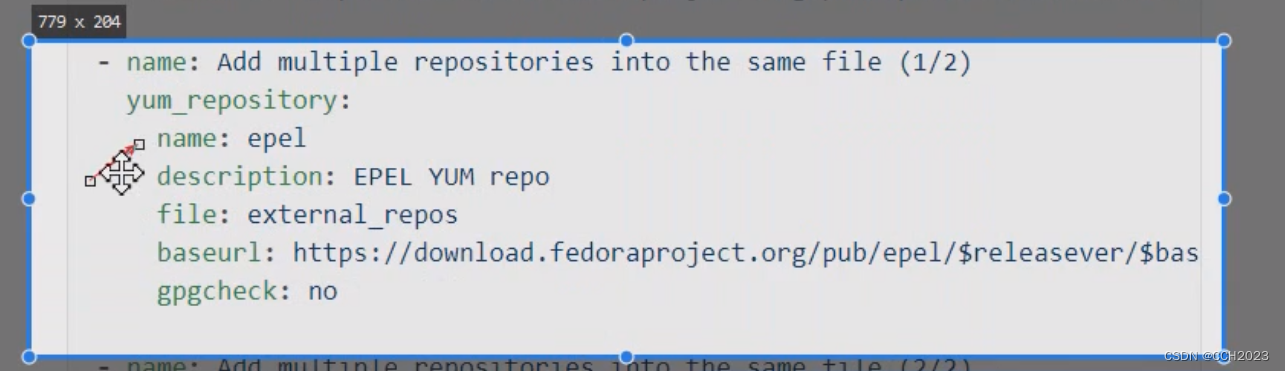
yum模块(重点):
yum模块用于使用yum命令来实现软件包的安装与卸载。
使用yum安装一个软件(前提:group1的yum配置都已经OK)
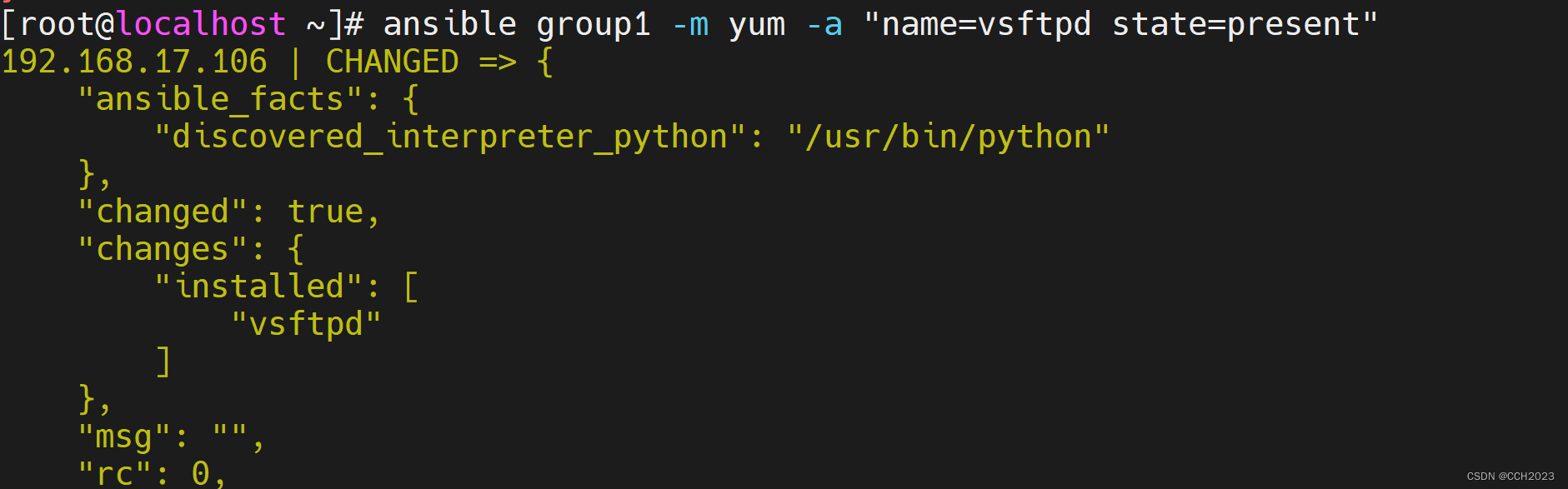
检查agent机器,看到vsftpd都已经安装成功。
使用yum模块安装httpd、httpd-devel,state=latest表示安装的最新版本。
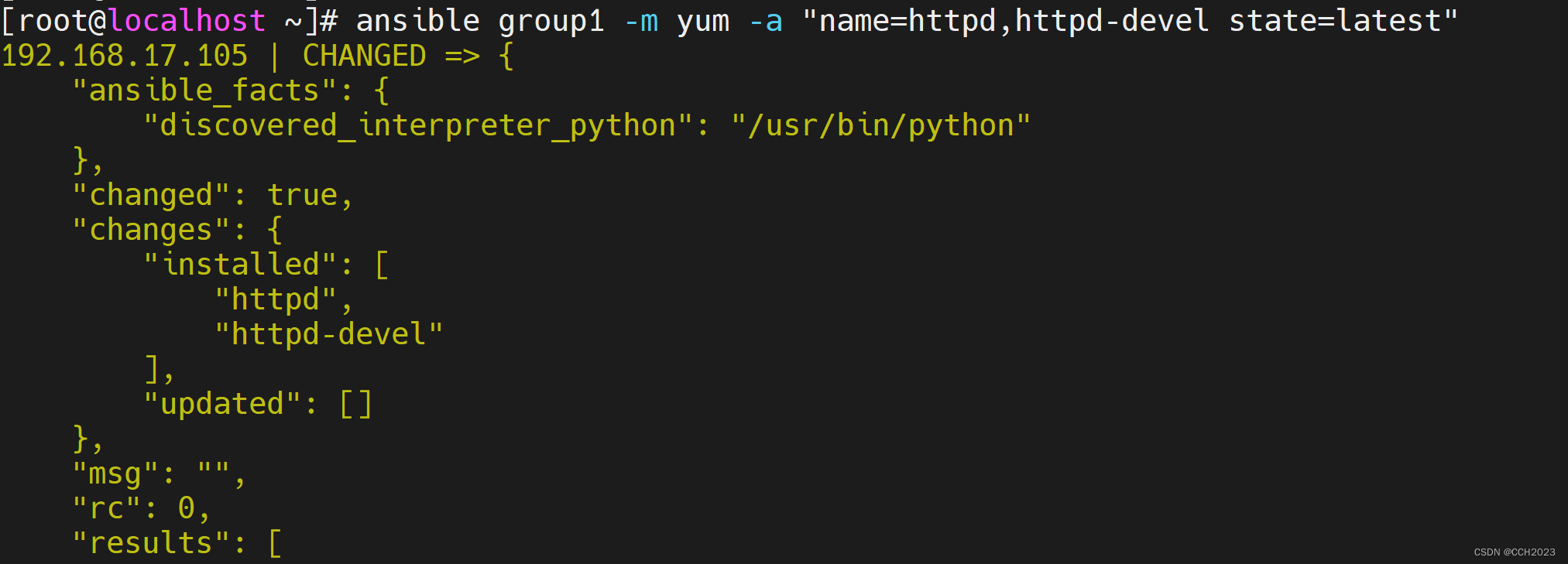
可以检查到安装进度:
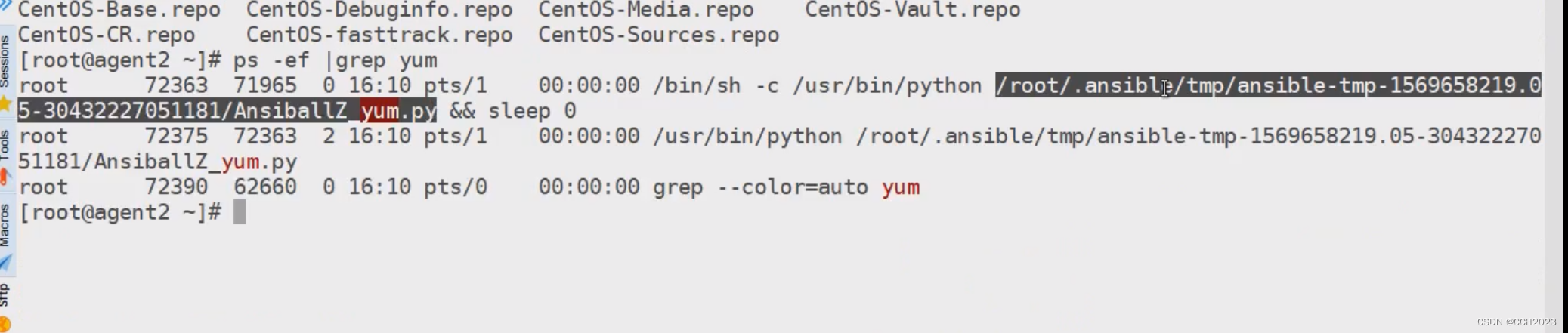
检查各个agent机器,发现httpd都已经安装。
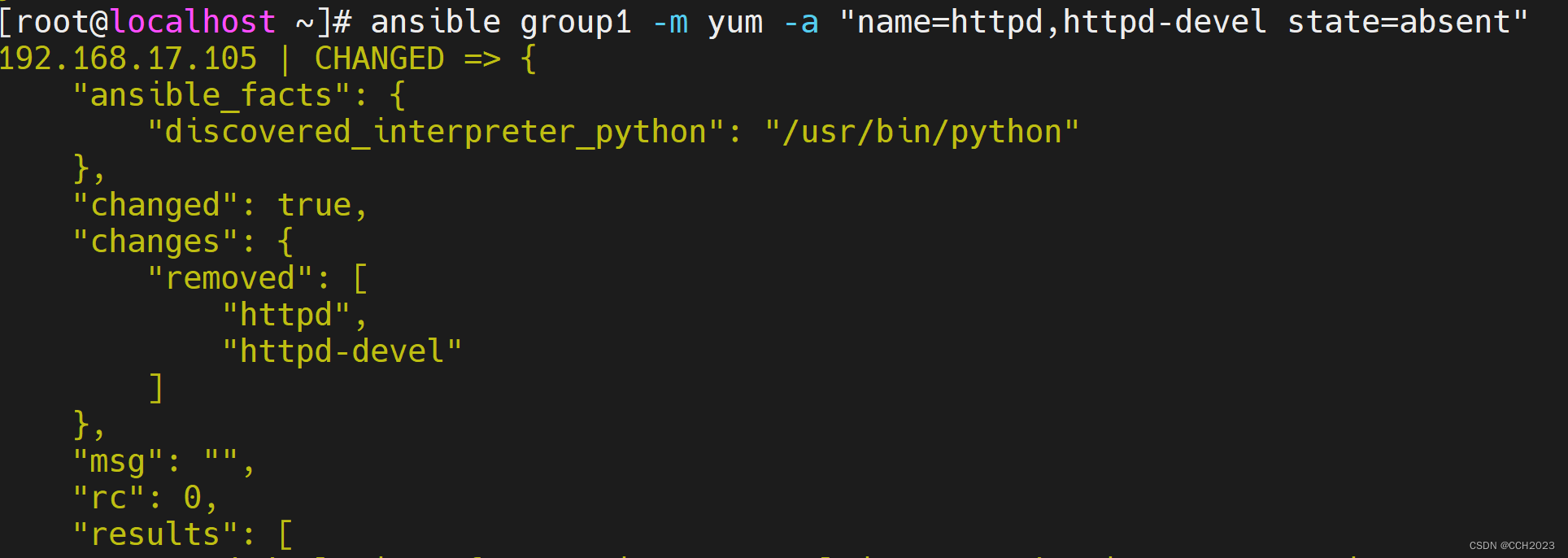
到agent1机器上检查,看到httpd已经卸载。
[root@agent1 yum.repos.d]# rpm -ql httpd
package httpd is not installed
Service模块(重点):

启动vsftpd,并设置为开机自动启动。


停止vsftpd服务,然后关闭开机自动启动。
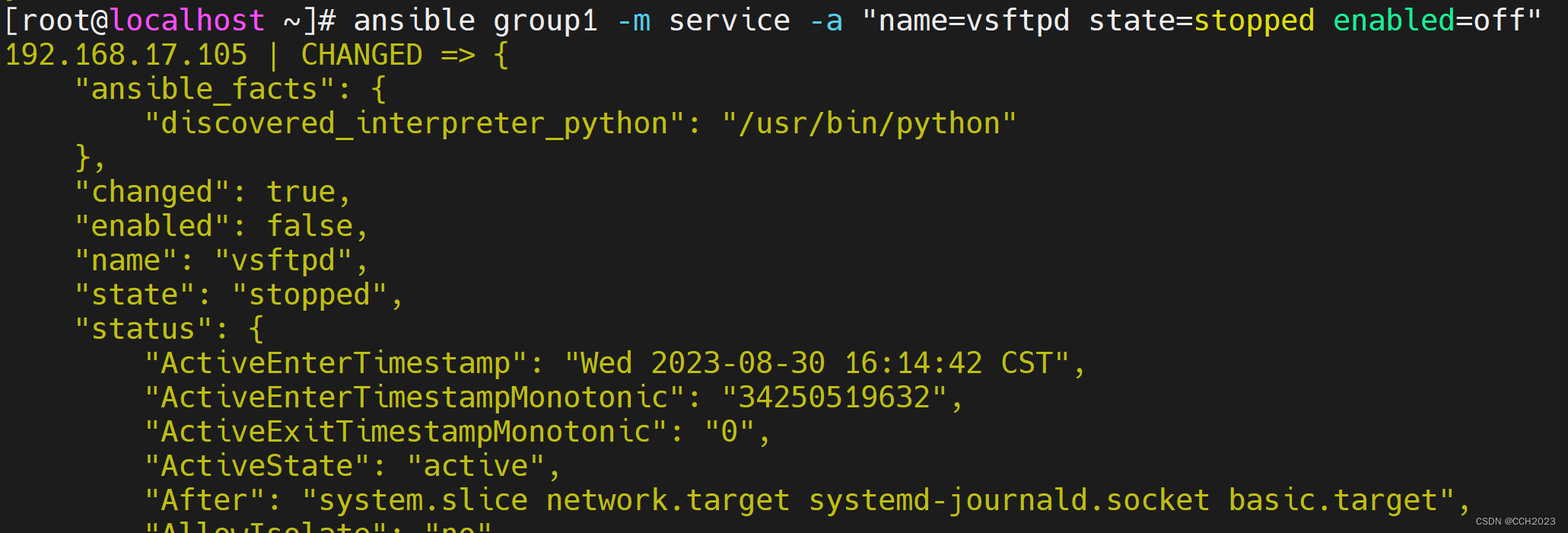
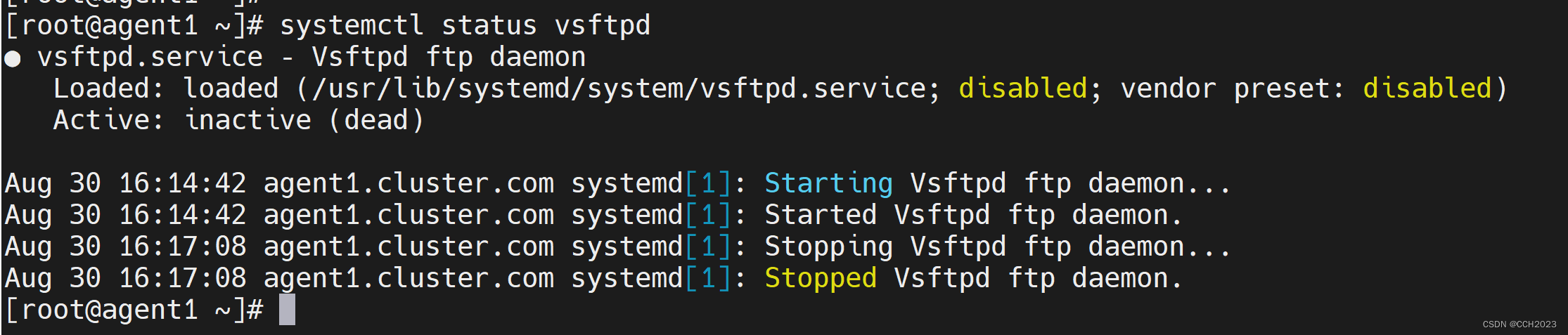
配置这块内容,就直接用copy模块,将配置文件复制过去。