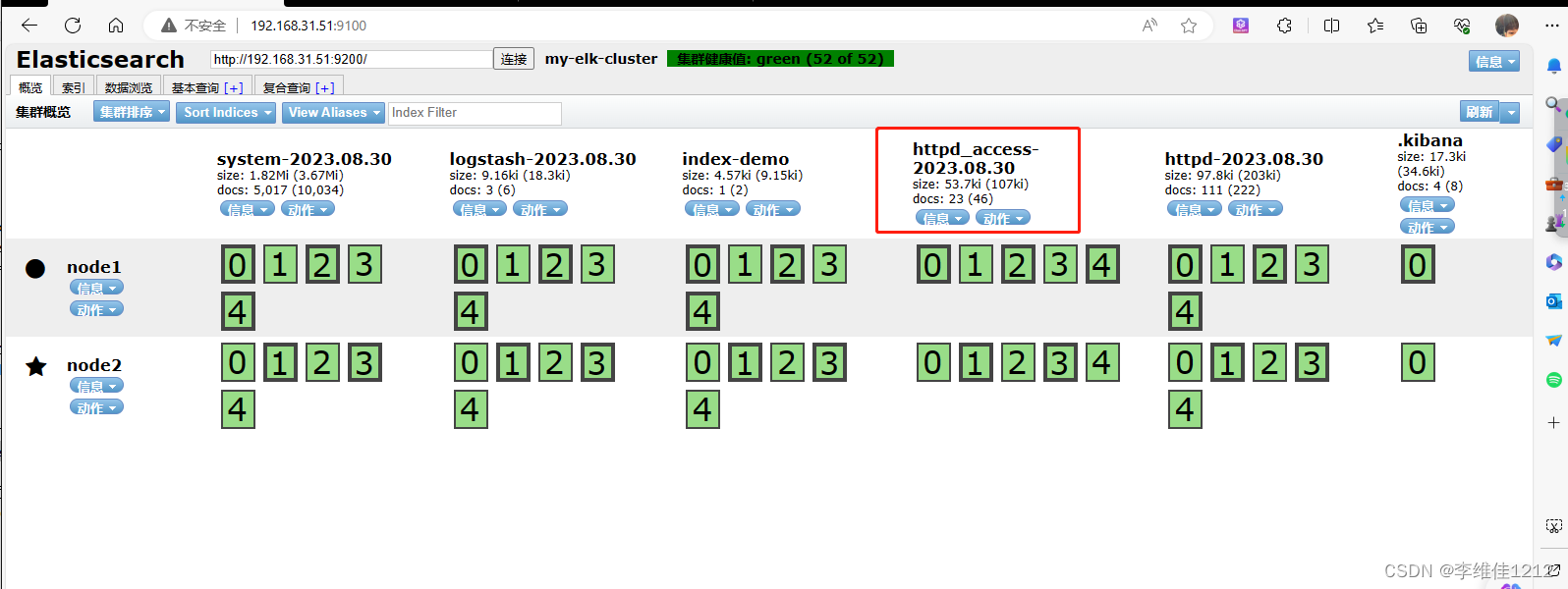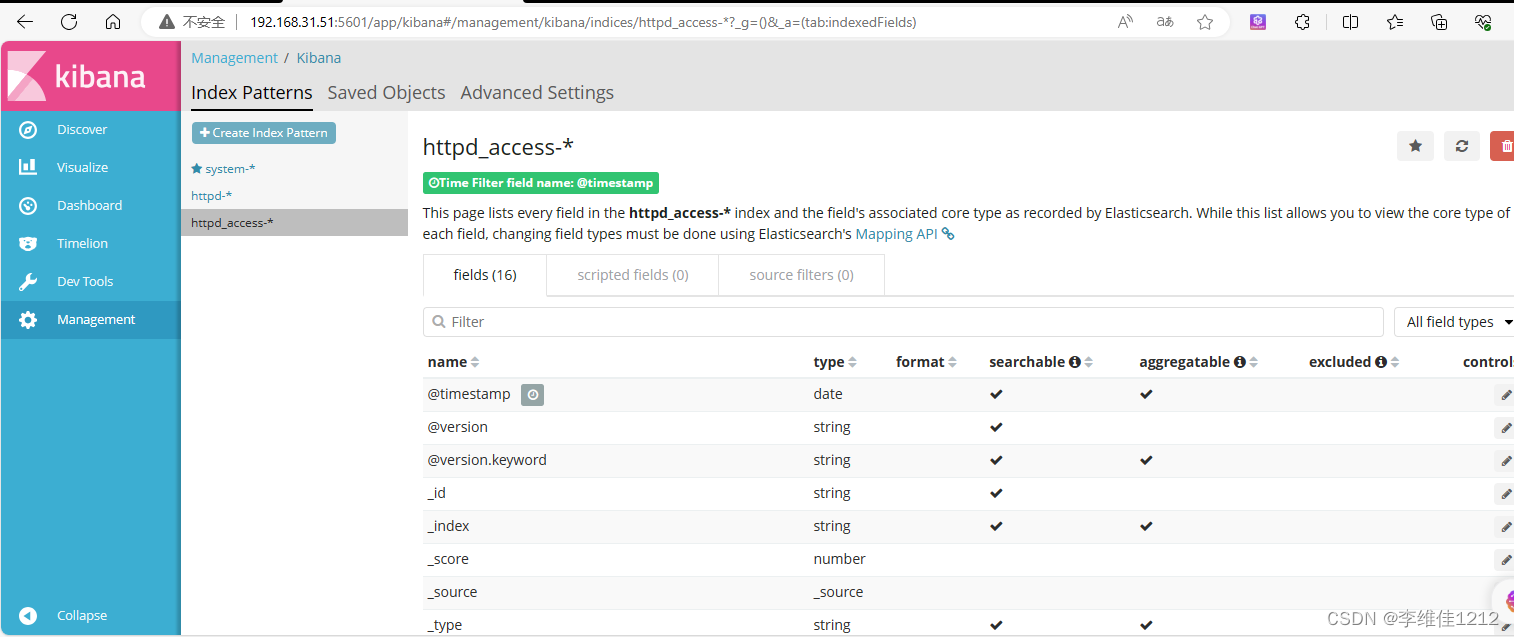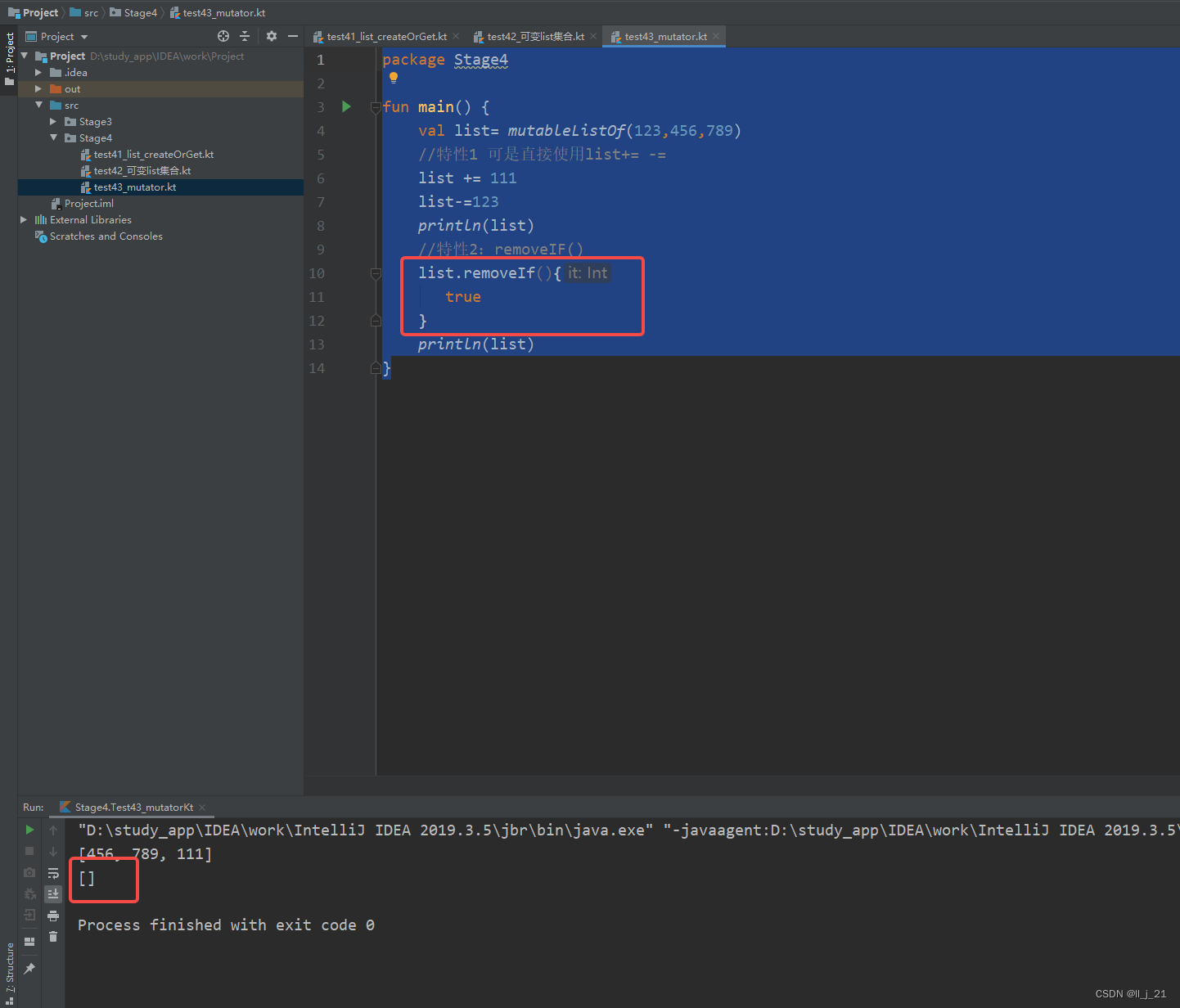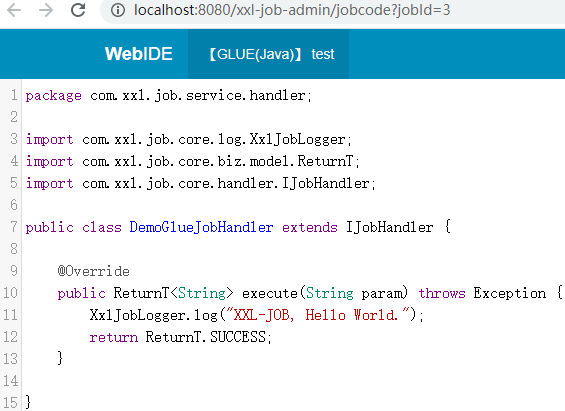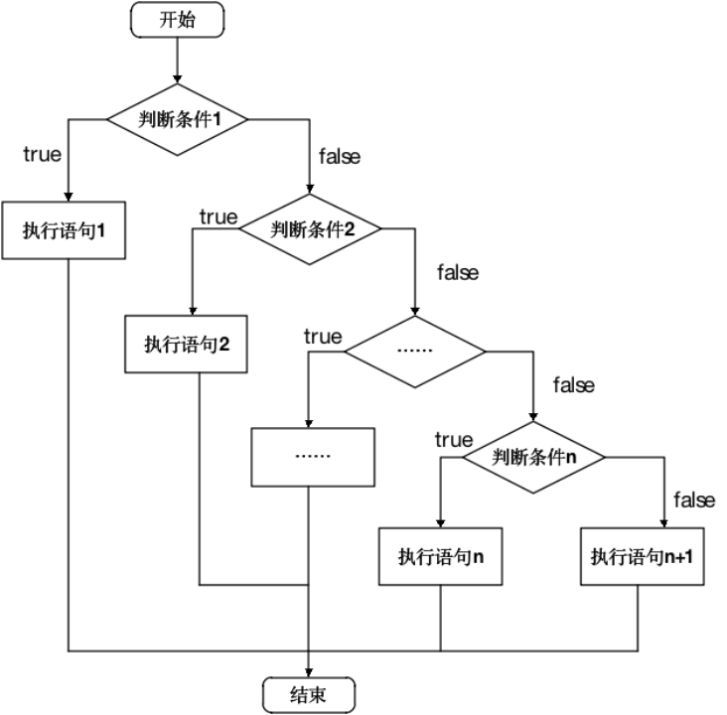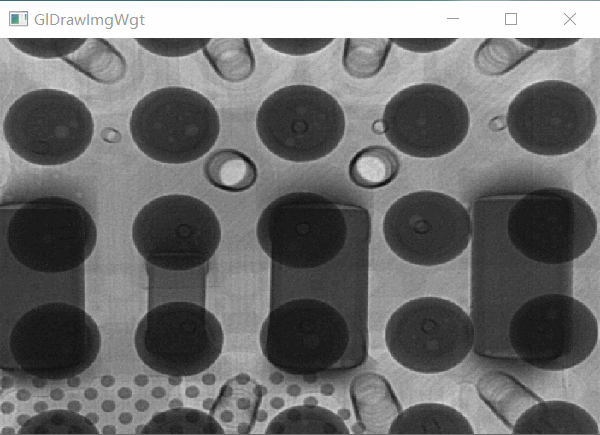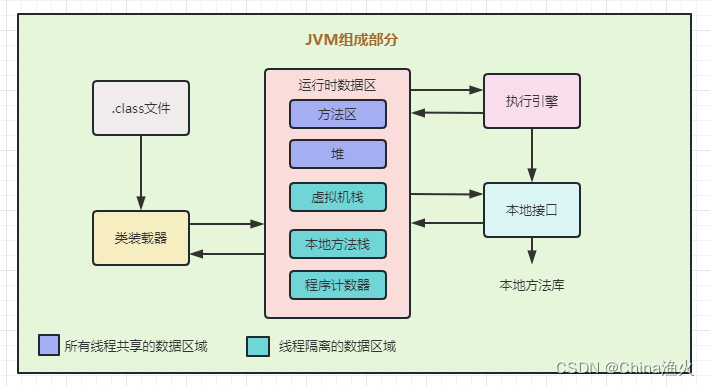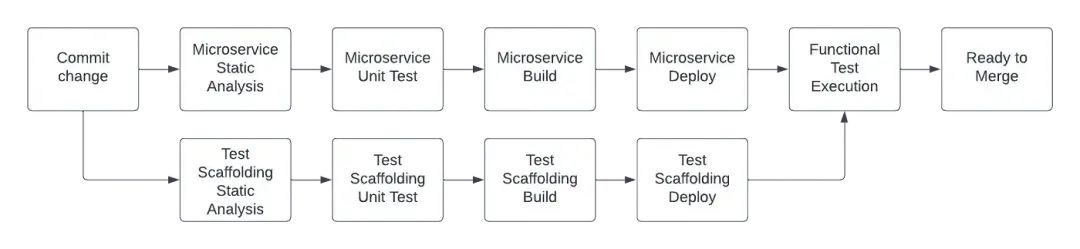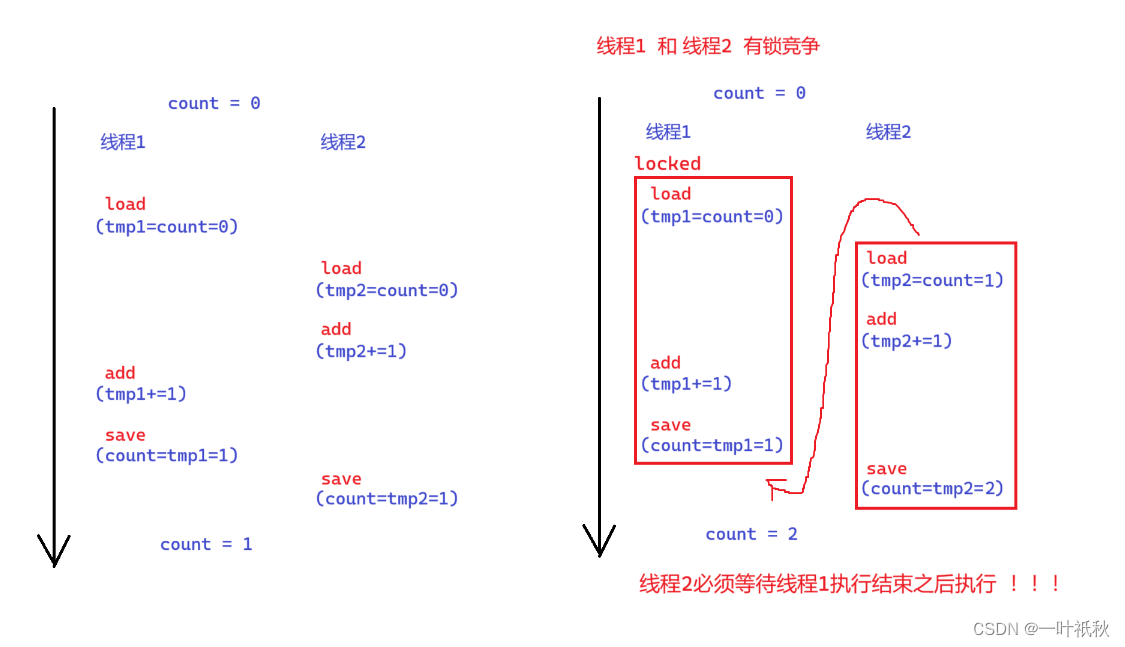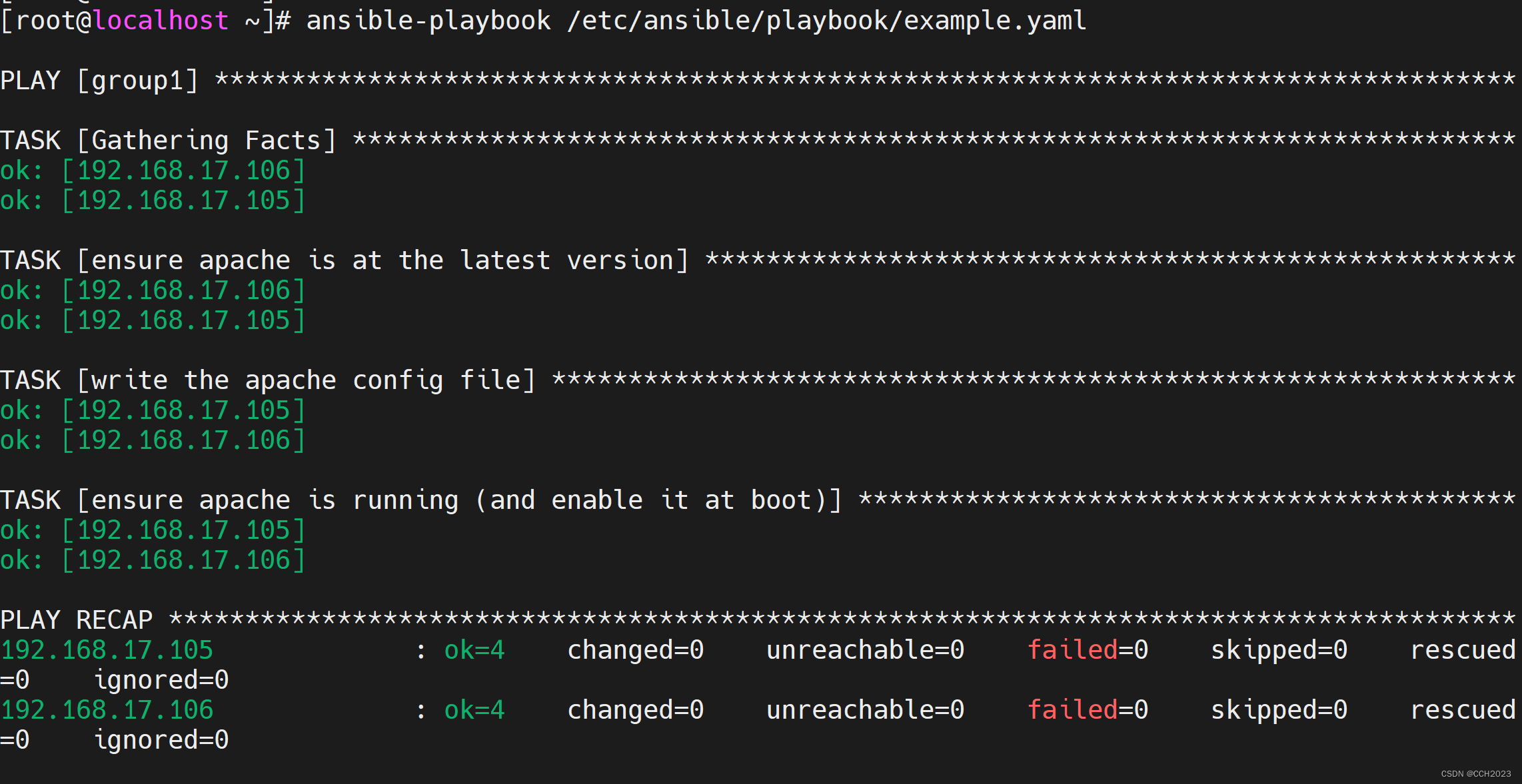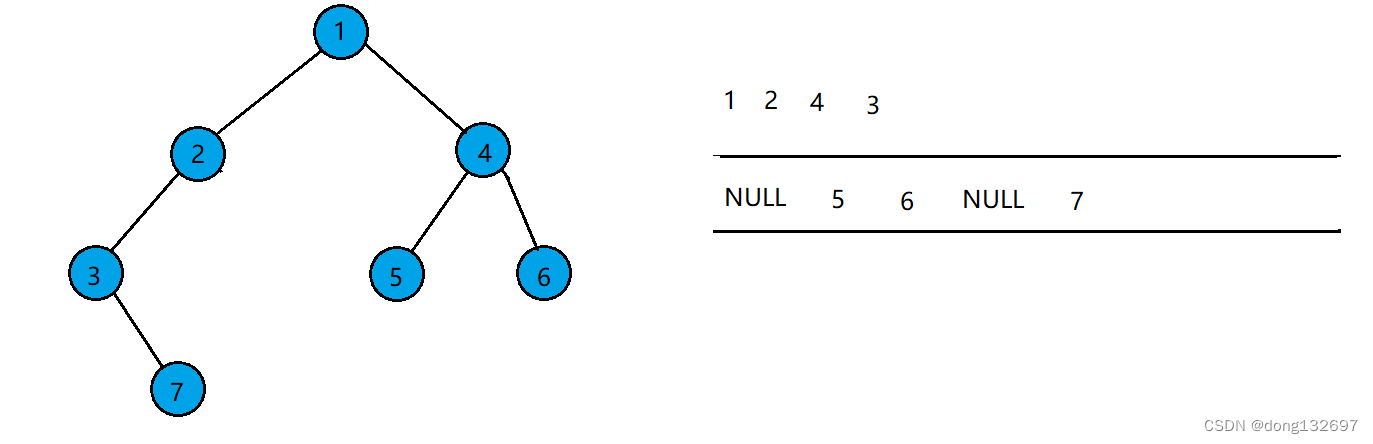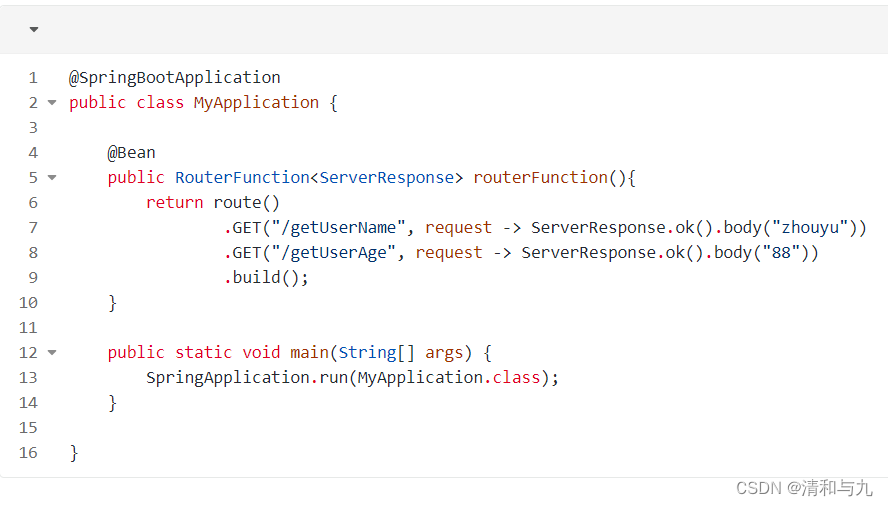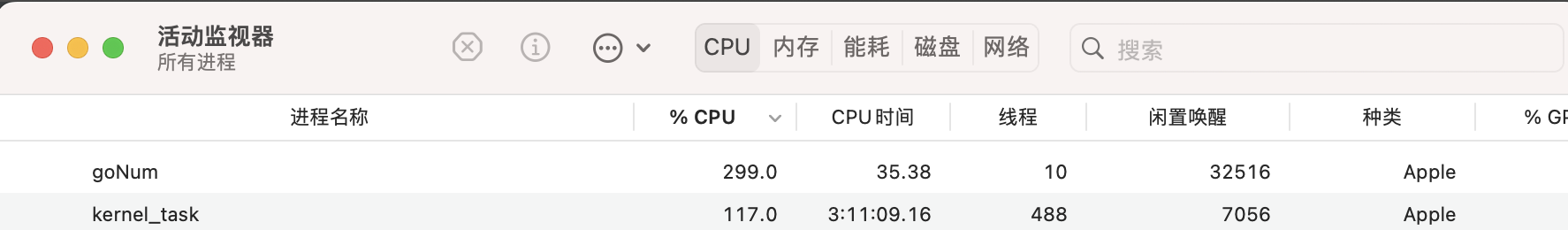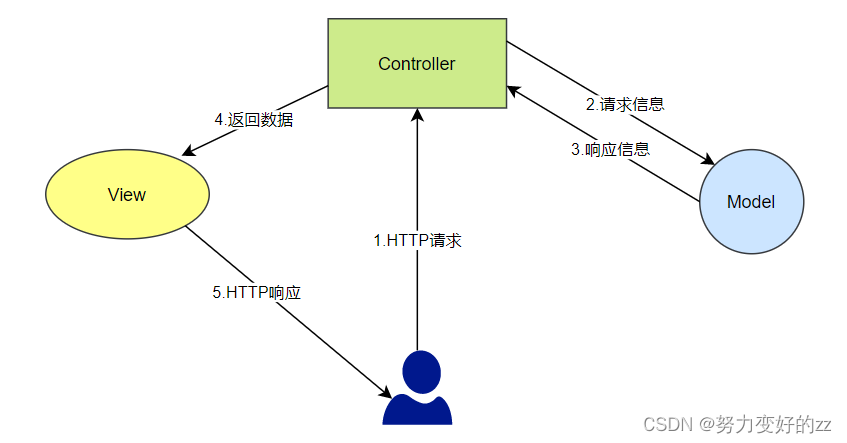ELK日志收集系统集群实验
实验环境
| 角色 | 主机名 | IP | 接口 |
| httpd | 192.168.31.50 | ens33 | |
| node1 | 192.168.31.51 | ens33 | |
| noed2 | 192.168.31.53 | ens33 | |
环境配置
设置各个主机的ip地址为拓扑中的静态ip,并修改主机名
#httpd
[root@localhost ~]# hostnamectl set-hostname httpd
[root@localhost ~]# bash
[root@httpd ~]#
#node1
[root@localhost ~]# hostnamectl set-hostname node1
[root@localhost ~]# bash
[root@node1 ~]# vim /etc/hosts
192.168.31.51 node1
192.168.31.53 node2
#node2
[root@localhost ~]# hostnamectl set-hostname node2
[root@localhost ~]# bash
[root@node2 ~]# vim /etc/hosts
192.168.31.51 node1
192.168.31.53 node2
安装elasticsearch
#node1
[root@node1 ~]# ls
elk软件包 公共 模板 视频 图片 文档 下载 音乐 桌面
[root@node1 ~]# mv elk软件包 elk
[root@node1 ~]# ls
elk 公共 模板 视频 图片 文档 下载 音乐 桌面
[root@node1 ~]# cd elk
[root@node1 elk]# ls
elasticsearch-5.5.0.rpm kibana-5.5.1-x86_64.rpm node-v8.2.1.tar.gz
elasticsearch-head.tar.gz logstash-5.5.1.rpm phantomjs-2.1.1-linux-x86_64.tar.bz2
[root@node1 elk]# rpm -ivh elasticsearch-5.5.0.rpm
警告:elasticsearch-5.5.0.rpm: 头V4 RSA/SHA512 Signature, 密钥 ID d88e42b4: NOKEY
准备中... ################################# [100%]
Creating elasticsearch group... OK
Creating elasticsearch user... OK
正在升级/安装...
1:elasticsearch-0:5.5.0-1 ################################# [100%]
### NOT starting on installation, please execute the following statements to configure elasticsearch service to start automatically using systemd
sudo systemctl daemon-reload
sudo systemctl enable elasticsearch.service
### You can start elasticsearch service by executing
sudo systemctl start elasticsearch.service
#node2
配置
node1
vim /etc/elasticsearch/elasticsearch.yml
17 cluster.name: my-elk-cluster //集群名称
23 node.name: node1 //节点名字
33 path.data: /var/lib/elasticsearch //数据存放路径
37 path.logs: /var/log/elasticsearch/ //日志存放路径
43 bootstrap.memory_lock: false //在启动的时候不锁定内存
55 network.host: 0.0.0.0 //提供服务绑定的IP地址,0.0.0.0代表所有地址
59 http.port: 9200 //侦听端口为9200
68 discovery.zen.ping.unicast.hosts: ["node1", "node2"] //群集发现通过单播实现
node2
17 cluster.name: my-elk-cluster //集群名称
23 node.name: node1 //节点名字
33 path.data: /var/lib/elasticsearch //数据存放路径
37 path.logs: /var/log/elasticsearch/ //日志存放路径
43 bootstrap.memory_lock: false //在启动的时候不锁定内存
55 network.host: 0.0.0.0 //提供服务绑定的IP地址,0.0.0.0代表所有地址
59 http.port: 9200 //侦听端口为9200
68 discovery.zen.ping.unicast.hosts: ["node1", "node2"] //群集发现通过单播实现
在node1安装-elasticsearch-head插件
移动到elk文件夹
#安装插件编译很慢
[root@node1 ~]# cd elk/
[root@node1 elk]# ls
elasticsearch-5.5.0.rpm kibana-5.5.1-x86_64.rpm phantomjs-2.1.1-linux-x86_64.tar.bz2
elasticsearch-head.tar.gz logstash-5.5.1.rpm node-v8.2.1.tar.gz
[root@node1 elk]# tar xf node-v8.2.1.tar.gz
[root@node1 elk]# cd node-v8.2.1/
[root@node1 node-v8.2.1]# ./configure && make && make install
[root@node1 elk]# cd ~/elk
[root@node1 elk]# tar xf phantomjs-2.1.1-linux-x86_64.tar.bz2
[root@node1 elk]# cd phantomjs-2.1.1-linux-x86_64/bin/
[root@node1 bin]# ls
phantomjs
[root@node1 bin]# cp phantomjs /usr/local/bin/
[root@node1 bin]# cd ~/elk/
[root@node1 elk]# tar xf elasticsearch-head.tar.gz
[root@node1 elk]# cd elasticsearch-head/
[root@node1 elasticsearch-head]# npm install
npm WARN deprecated fsevents@1.2.13: The v1 package contains DANGEROUS / INSECURE binaries. Upgrade to safe fsevents v2
npm WARN optional SKIPPING OPTIONAL DEPENDENCY: fsevents@^1.0.0 (node_modules/karma/node_modules/chokidar/node_modules/fsevents):
npm WARN notsup SKIPPING OPTIONAL DEPENDENCY: Unsupported platform for fsevents@1.2.13: wanted {"os":"darwin","arch":"any"} (current: {"os":"linux","arch":"x64"})
npm WARN elasticsearch-head@0.0.0 license should be a valid SPDX license expression
up to date in 3.536s
修改elasticsearch配置文件
[root@node1 ~]# vim /etc/elasticsearch/elasticsearch.yml
84 # ---------------------------------- Various -----------------------------------
85 #
86 # Require explicit names when deleting indices:
87 #
88 #action.destructive_requires_name: true
89 http.cors.enabled: true //开启跨域访问支持,默认为false
90 http.cors.allow-origin:"*" //跨域访问允许的域名地址
[root@node1 ~]# systemctl restart elasticsearch.service
#启动elasticsearch-head
cd /root/elk/elasticsearch-head
npm run start &
#查看监听
netstat -anput | grep :9100
#访问
http://192.168.31.51:9100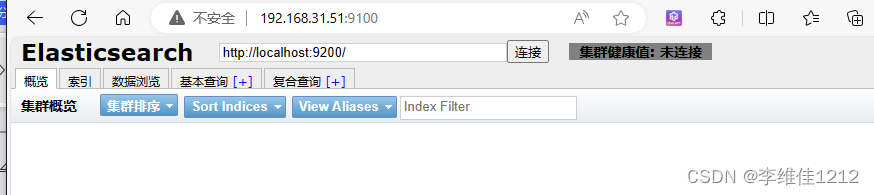
node1服务器安装logstash
[root@node1 elk]# rpm -ivh logstash-5.5.1.rpm
警告:logstash-5.5.1.rpm: 头V4 RSA/SHA512 Signature, 密钥 ID d88e42b4: NOKEY
准备中... ################################# [100%]
软件包 logstash-1:5.5.1-1.noarch 已经安装
#开启并创建一个软连接
[root@node1 elk]# systemctl start logstash.service
[root@node1 elk]# In -s /usr/share/logstash/bin/logstash /usr/local/bin/
#测试1
[root@node1 elk]# logstash -e 'input{ stdin{} }output { stdout{} }'
ERROR StatusLogger No log4j2 configuration file found. Using default configuration: logging only errors to the console.
WARNING: Could not find logstash.yml which is typically located in $LS_HOME/config or /etc/logstash. You can specify the path using --path.settings. Continuing using the defaults
Could not find log4j2 configuration at path //usr/share/logstash/config/log4j2.properties. Using default config which logs to console
16:03:50.250 [main] INFO logstash.setting.writabledirectory - Creating directory {:setting=>"path.queue", :path=>"/usr/share/logstash/data/queue"}
16:03:50.256 [main] INFO logstash.setting.writabledirectory - Creating directory {:setting=>"path.dead_letter_queue", :path=>"/usr/share/logstash/data/dead_letter_queue"}
16:03:50.330 [LogStash::Runner] INFO logstash.agent - No persistent UUID file found. Generating new UUID {:uuid=>"9ba08544-a7a7-4706-a3cd-2e2ca163548d", :path=>"/usr/share/logstash/data/uuid"}
16:03:50.584 [[main]-pipeline-manager] INFO logstash.pipeline - Starting pipeline {"id"=>"main", "pipeline.workers"=>2, "pipeline.batch.size"=>125, "pipeline.batch.delay"=>5, "pipeline.max_inflight"=>250}
16:03:50.739 [[main]-pipeline-manager] INFO logstash.pipeline - Pipeline main started
The stdin plugin is now waiting for input:
16:03:50.893 [Api Webserver] INFO logstash.agent - Successfully started Logstash API endpoint {:port=>9600}
^C16:04:32.838 [SIGINT handler] WARN logstash.runner - SIGINT received. Shutting down the agent.
16:04:32.855 [LogStash::Runner] WARN logstash.agent - stopping pipeline {:id=>"main"}
#测试2
[root@node1 elk]# logstash -e 'input { stdin{} } output { stdout{ codec=>rubydebug }}'
ERROR StatusLogger No log4j2 configuration file found. Using default configuration: logging only errors to the console.
WARNING: Could not find logstash.yml which is typically located in $LS_HOME/config or /etc/logstash. You can specify the path using --path.settings. Continuing using the defaults
Could not find log4j2 configuration at path //usr/share/logstash/config/log4j2.properties. Using default config which logs to console
16:46:23.975 [[main]-pipeline-manager] INFO logstash.pipeline - Starting pipeline {"id"=>"main", "pipeline.workers"=>2, "pipeline.batch.size"=>125, "pipeline.batch.delay"=>5, "pipeline.max_inflight"=>250}
The stdin plugin is now waiting for input:
16:46:24.014 [[main]-pipeline-manager] INFO logstash.pipeline - Pipeline main started
16:46:24.081 [Api Webserver] INFO logstash.agent - Successfully started Logstash API endpoint {:port=>9600}
^C16:46:29.970 [SIGINT handler] WARN logstash.runner - SIGINT received. Shutting down the agent.
16:46:29.975 [LogStash::Runner] WARN logstash.agent - stopping pipeline {:id=>"main"}
#测试3
16:46:29.975 [LogStash::Runner] WARN logstash.agent - stopping pipeline {:id=>"main"}
[root@node1 elk]# logstash -e 'input { stdin{} } output { elasticsearch{ hosts=>["192.168.31.51:9200"]} }'
ERROR StatusLogger No log4j2 configuration file found. Using default configuration: logging only errors to the console.
WARNING: Could not find logstash.yml which is typically located in $LS_HOME/config or /etc/logstash. You can specify the path using --path.settings. Continuing using the defaults
Could not find log4j2 configuration at path //usr/share/logstash/config/log4j2.properties. Using default config which logs to console
16:46:55.951 [[main]-pipeline-manager] INFO logstash.outputs.elasticsearch - Elasticsearch pool URLs updated {:changes=>{:removed=>[], :added=>[http://192.168.31.51:9200/]}}
16:46:55.955 [[main]-pipeline-manager] INFO logstash.outputs.elasticsearch - Running health check to see if an Elasticsearch connection is working {:healthcheck_url=>http://192.168.31.51:9200/, :path=>"/"}
16:46:56.049 [[main]-pipeline-manager] WARN logstash.outputs.elasticsearch - Restored connection to ES instance {:url=>#<Java::JavaNet::URI:0x3a106333>}
16:46:56.068 [[main]-pipeline-manager] INFO logstash.outputs.elasticsearch - Using mapping template from {:path=>nil}
16:46:56.204 [[main]-pipeline-manager] INFO logstash.outputs.elasticsearch - Attempting to install template {:manage_template=>{"template"=>"logstash-*", "version"=>50001, "settings"=>{"index.refresh_interval"=>"5s"}, "mappings"=>{"_default_"=>{"_all"=>{"enabled"=>true, "norms"=>false}, "dynamic_templates"=>[{"message_field"=>{"path_match"=>"message", "match_mapping_type"=>"string", "mapping"=>{"type"=>"text", "norms"=>false}}}, {"string_fields"=>{"match"=>"*", "match_mapping_type"=>"string", "mapping"=>{"type"=>"text", "norms"=>false, "fields"=>{"keyword"=>{"type"=>"keyword", "ignore_above"=>256}}}}}], "properties"=>{"@timestamp"=>{"type"=>"date", "include_in_all"=>false}, "@version"=>{"type"=>"keyword", "include_in_all"=>false}, "geoip"=>{"dynamic"=>true, "properties"=>{"ip"=>{"type"=>"ip"}, "location"=>{"type"=>"geo_point"}, "latitude"=>{"type"=>"half_float"}, "longitude"=>{"type"=>"half_float"}}}}}}}}
16:46:56.233 [[main]-pipeline-manager] INFO logstash.outputs.elasticsearch - Installing elasticsearch template to _template/logstash
16:46:56.429 [[main]-pipeline-manager] INFO logstash.outputs.elasticsearch - New Elasticsearch output {:class=>"LogStash::Outputs::ElasticSearch", :hosts=>[#<Java::JavaNet::URI:0x19aeba5c>]}
16:46:56.432 [[main]-pipeline-manager] INFO logstash.pipeline - Starting pipeline {"id"=>"main", "pipeline.workers"=>2, "pipeline.batch.size"=>125, "pipeline.batch.delay"=>5, "pipeline.max_inflight"=>250}
16:46:56.461 [[main]-pipeline-manager] INFO logstash.pipeline - Pipeline main started
The stdin plugin is now waiting for input:
16:46:56.561 [Api Webserver] INFO logstash.agent - Successfully started Logstash API endpoint {:port=>9600}
^C16:46:57.638 [SIGINT handler] WARN logstash.runner - SIGINT received. Shutting down the agent.
16:46:57.658 [LogStash::Runner] WARN logstash.agent - stopping pipeline {:id=>"main"}
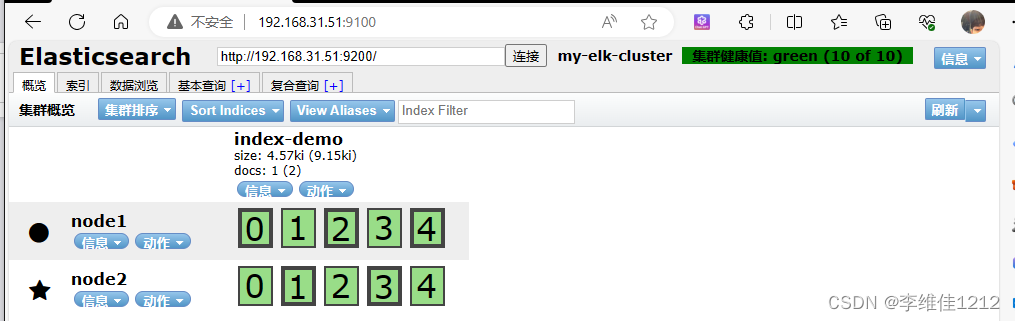
logstash日志收集文件格式(默认存储在/etc/logstash/conf.d)
Logstash配置文件基本由三部分组成:input、output以及 filter(根据需要)。标准的配置文件格式如下:
input (...) 输入
filter {...} 过滤
output {...} 输出
在每个部分中,也可以指定多个访问方式。例如,若要指定两个日志来源文件,则格式如下:
input {
file{path =>"/var/log/messages" type =>"syslog"}
file { path =>"/var/log/apache/access.log" type =>"apache"}
}
案例:通过logstash收集系统信息日志
[root@node1 conf.d]# chmod o+r /var/log/messages
[root@node1 conf.d]# vim /etc/logstash/conf.d/system.conf
input {
file{
path => "/var/log/messages"
type => "system"
start_position => "beginning"
}
}
output {
elasticsearch{
hosts =>["192.168.31.51:9200"]
index => "system-%{+YYYY.MM.dd}"
}
}
[root@node1 conf.d]# systemctl restart logstash.service



node1节点安装kibana
cd ~/elk
[root@node1 elk]# rpm -ivh kibana-5.5.1-x86_64.rpm
警告:kibana-5.5.1-x86_64.rpm: 头V4 RSA/SHA512 Signature, 密钥 ID d88e42b4: NOKEY
准备中... ################################# [100%]
正在升级/安装...
1:kibana-5.5.1-1 ################################# [100%]
[root@node1 elk]# vim /etc/kibana/kibana.yml
2 server.port: 5601 //Kibana打开的端口
7 server.host: "0.0.0.0" //Kibana侦听的地址
21 elasticsearch.url: "http://192.168.31.51:9200" //和Elasticsearch 建立连接
30 kibana.index: ".kibana" //在Elasticsearch中添加.kibana索引
[root@node1 elk]# systemctl start kibana.service 访问kibana
首次访问需要添加索引,我们添加前面已经添加过的索引:system-*


企业案例
收集nginx访问日志信息
在httpd服务器上安装logstash,参数上述安装过程
logstash在httpd服务器上作为agent(代理),不需要启动
编写httpd日志收集配置文件
[root@httpd ]# yum install -y httpd
[root@httpd ]# systemctl start httpd
[root@httpd ]# systemctl start logstash
[root@httpd ]# vim /etc/logstash/conf.d/httpd.conf
input {
file {
path => "/var/log/httpd/access_log"
type => "access"
start_position => "beginning"
}
}
output {
elasticsearch {
hosts => ["192.168.31.51:9200"]
index => "httpd-%{+YYYY.MM.dd}"
}
}
[root@httpd ]# logstash -f /etc/logstash/conf.d/httpd.conf
OpenJDK 64-Bit Server VM warning: If the number of processors is expected to increase from one, then you should configure the number of parallel GC threads appropriately using -XX:ParallelGCThreads=N
ERROR StatusLogger No log4j2 configuration file found. Using default configuration: logging only errors to the console.
WARNING: Could not find logstash.yml which is typically located in $LS_HOME/config or /etc/logstash. You can specify the path using --path.settings. Continuing using the defaults
Could not find log4j2 configuration at path //usr/share/logstash/config/log4j2.properties. Using default config which logs to console
21:29:34.272 [[main]-pipeline-manager] INFO logstash.outputs.elasticsearch - Elasticsearch pool URLs updated {:changes=>{:removed=>[], :added=>[http://192.168.31.51:9200/]}}
21:29:34.275 [[main]-pipeline-manager] INFO logstash.outputs.elasticsearch - Running health check to see if an Elasticsearch connection is working {:healthcheck_url=>http://192.168.31.51:9200/, :path=>"/"}
21:29:34.400 [[main]-pipeline-manager] WARN logstash.outputs.elasticsearch - Restored connection to ES instance {:url=>#<Java::JavaNet::URI:0x1c254b0a>}
21:29:34.423 [[main]-pipeline-manager] INFO logstash.outputs.elasticsearch - Using mapping template from {:path=>nil}
21:29:34.579 [[main]-pipeline-manager] INFO logstash.outputs.elasticsearch - Attempting to install template {:manage_template=>{"template"=>"logstash-*", "version"=>50001, "settings"=>{"index.refresh_interval"=>"5s"}, "mappings"=>{"_default_"=>{"_all"=>{"enabled"=>true, "norms"=>false}, "dynamic_templates"=>[{"message_field"=>{"path_match"=>"message", "match_mapping_type"=>"string", "mapping"=>{"type"=>"text", "norms"=>false}}}, {"string_fields"=>{"match"=>"*", "match_mapping_type"=>"string", "mapping"=>{"type"=>"text", "norms"=>false, "fields"=>{"keyword"=>{"type"=>"keyword", "ignore_above"=>256}}}}}], "properties"=>{"@timestamp"=>{"type"=>"date", "include_in_all"=>false}, "@version"=>{"type"=>"keyword", "include_in_all"=>false}, "geoip"=>{"dynamic"=>true, "properties"=>{"ip"=>{"type"=>"ip"}, "location"=>{"type"=>"geo_point"}, "latitude"=>{"type"=>"half_float"}, "longitude"=>{"type"=>"half_float"}}}}}}}}
21:29:34.585 [[main]-pipeline-manager] INFO logstash.outputs.elasticsearch - New Elasticsearch output {:class=>"LogStash::Outputs::ElasticSearch", :hosts=>[#<Java::JavaNet::URI:0x3b483278>]}
21:29:34.588 [[main]-pipeline-manager] INFO logstash.pipeline - Starting pipeline {"id"=>"main", "pipeline.workers"=>1, "pipeline.batch.size"=>125, "pipeline.batch.delay"=>5, "pipeline.max_inflight"=>125}
21:29:34.845 [[main]-pipeline-manager] INFO logstash.pipeline - Pipeline main started
21:29:34.921 [Api Webserver] INFO logstash.agent - Successfully started Logstash API endpoint {:port=>9600}
wwwww
w
w