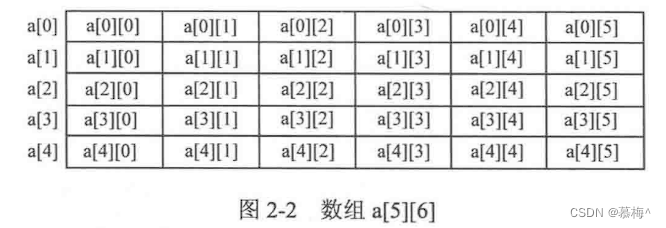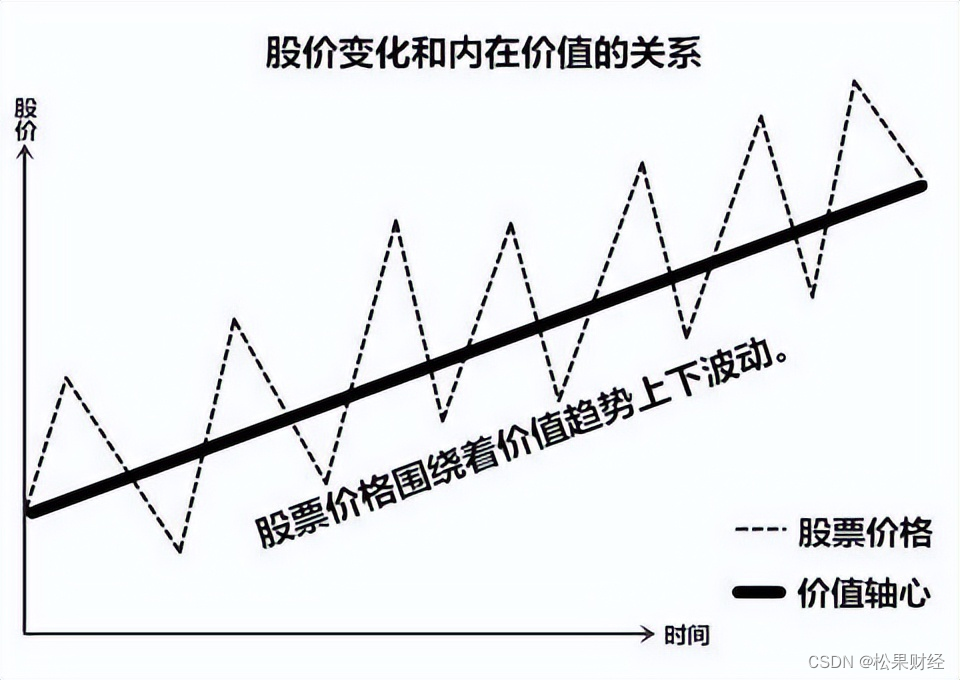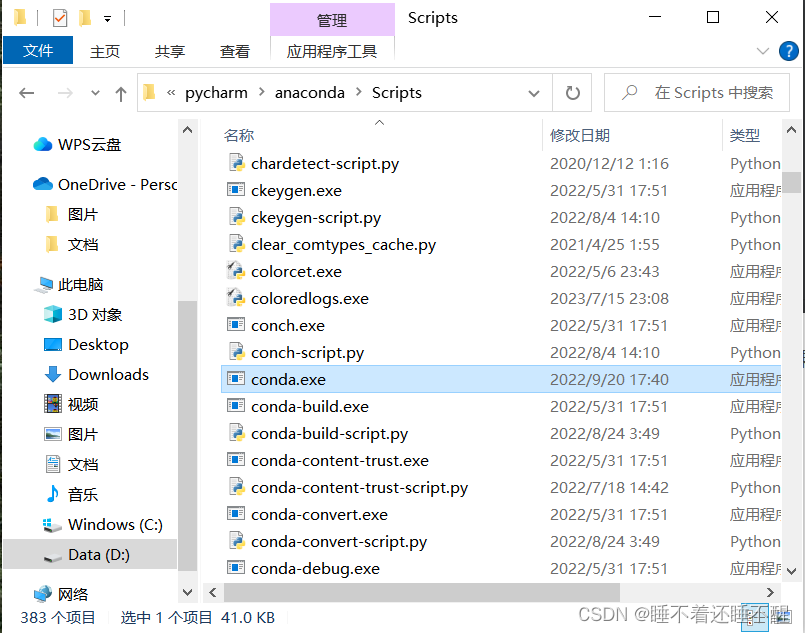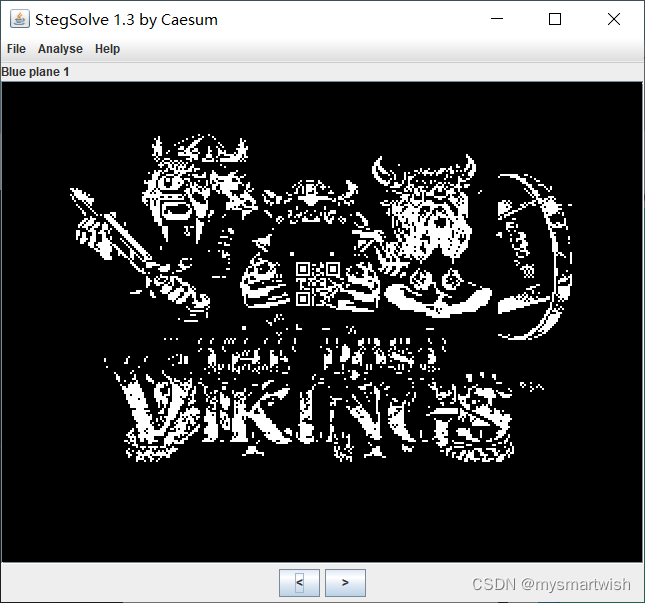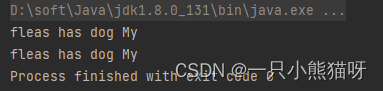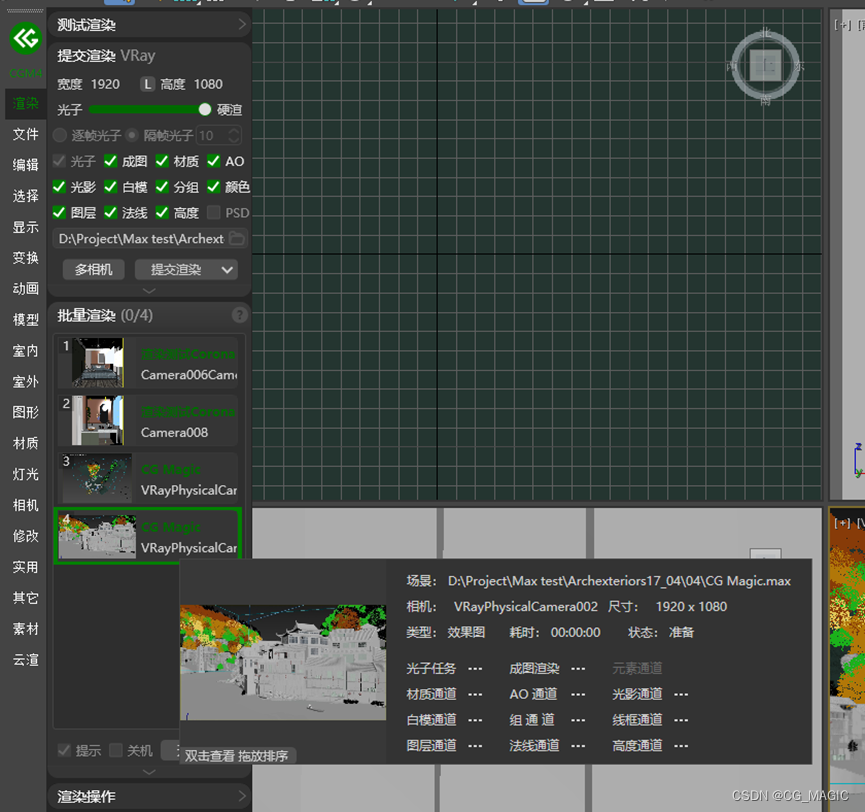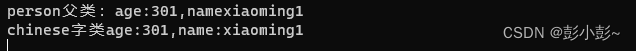文章目录
- 一.MVC基础概念
- 1.MVC定义
- 2.SpringMVC和MVC的关系
- 二.SpringMVC的使用
- 1.@RequestMapping
- 2.获取参数
- 1.获取单个参数
- 2.传递对象
- 3.后端参数重命名(后端参数映射)
- 4.获取URL中参数@PathVariable
- 5.上传文件@RequestPart
- 6.获取Cookie/Session/header
- 3.返回数据
- 1.返回静态⻚⾯
- 2.返回 JSON 对象
- 3.请求转发或请求重定向
- 4.@ResponseBody 说明
一.MVC基础概念
1.MVC定义
MVC 是 Model View Controller 的缩写,它是软件⼯程中的⼀种软件架构模式,它把软件系统分为模型、视图和控制器三个基本部分
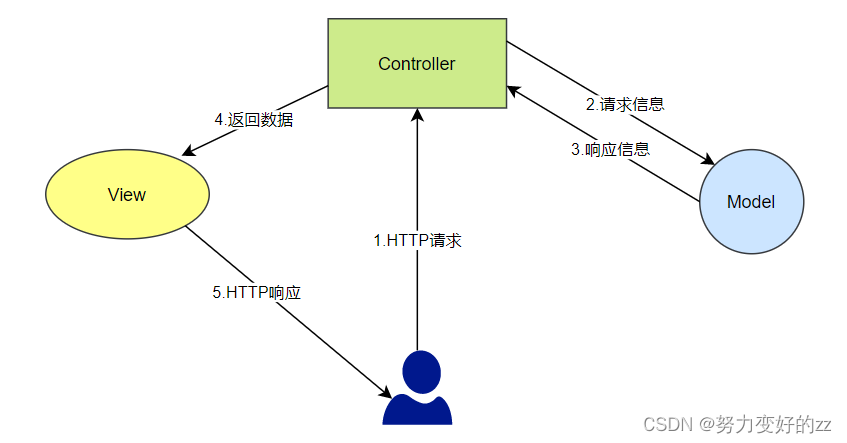
- Model:处理程序数据的逻辑部分
- View: 处理显示数据的部分
- Controller:处理服务器与用户交互的部分
2.SpringMVC和MVC的关系
MVC是一种思想,SpringMVC是框架,有MVC的具体实现
二.SpringMVC的使用
代码样例:
import org.springframework.stereotype.Controller;
import org.springframework.web.bind.annotation.RequestMapping;
import org.springframework.web.bind.annotation.ResponseBody;
@Controller // 让 spring 框架启动时,加载
@ResponseBody // 返回⾮⻚⾯数据
@RequestMapping("/user") // 路由器规则注册
public class UserController {
// 路由器规则注册
@RequestMapping("/hi")
public String sayHi(){
return "<h1>Hi,Spring MVC.</h1>";
}
}
1.@RequestMapping
@RequestMapping是Spring MVC中的一个注解,用于处理请求地址映射。
@RequestMapping的六个属性如下:
- value:指定请求的实际地址,指定的地址可以是URI Template模式。
- method:指定请求的method类型,如GET、POST、PUT、DELETE等。
- consumes:指定处理请求的提交内容类型(Content-Type),例如application/json,text/html。
- produces:指定返回的内容类型,仅当request请求头中的(Accept)类型中包含该指定类型才返回。
- params:指定request中必须包含某些参数值才让该方法处理。
- headers:指定request中必须包含某些指定的header值,才能让该方法处理请求。
2.获取参数
1.获取单个参数
URL http://127.0.0.1:8080/hello?name=张三
@RequestMapping("/m1")
public Object method_1(String name){
System.out.println("参数 name:"+name);
return "/index.html";
}
如果post在body中的name=张三,那么不能够传递
2.传递对象
@Data
public class Person {
private int id;
private String name;
private String password;
}
——————————————————————————————————————————————————————————————
@RequestMapping("/m2")
public Object method_2(Person p){
System.out.println("对象中的 name:"+p.getName());
System.out.println("对象中的 password:"+p.getPassword());
return "/index.html";
}
URL:http://127.0.0.1:8080/hello?name=张四&password=120
注意
当有多个参数时,前后端进⾏参数匹配时,是以参数的名称进⾏匹配的,因此参数的位置是不影响后端获取参数的结果。
3.后端参数重命名(后端参数映射)
如果前端传递的参数和我们后端接受的名字冲突,这时候就需要重命名
@RequestMapping("/m4")
public Object method_4(@RequestParam("time") String createtime) {
System.out.println("时间:" + createtime);
return "/index.html";
}
4.获取URL中参数@PathVariable
@PostMapping("/m6/{name}/{password}")
public Object method_6(@PathVariable String name, @PathVariable String pass
word) {
System.out.println("name:" + name);
System.out.println("password:" + password);
return "redirect:/index.html";
}
{}的值要和形参中的name对应
5.上传文件@RequestPart
@RequestMapping(“/param9”)
public String param9(String name, @RequestPart("myfile") MultipartFile file) throws IOException {
// 获取⽂件后缀名
String fileName = file.getOriginalFilename().substring(file.getOrigina
lFilename().lastIndexOf("."));
// ⽂件保存地址
String filePath = ClassUtils.getDefaultClassLoader().getResource(" ").getPath() + "/" + UUID.randomUUID() + fileName;
// 保存⽂件
file.transferTo(new File(filePath));
return filePath + " 上传成功.";
}
- @RequestPart注解用于将HTTP请求的一部分映射到控制器处理方法的参数中,通常用于处理multipart/form-data类型的请求
获取项⽬⽬录的⼏种⽅式:
ResourceUtils.getFile(ResourceUtils.CLASSPATH_URL_PREFIX).getPath();
new ClassPathResource("").getFile().getAbsolutePath();
ClassUtils.getDefaultClassLoader().getResource("").getPath();
ResourceUtils.getFile("classpath:static/").getPath();
6.获取Cookie/Session/header
获取 Request 和 Response 对象
@RequestMapping("/param10")
public String param10(HttpServletResponse response, HttpServletRequest requ
est) {
String name = request.getParameter("name");
// 获取所有 cookie 信息
Cookie[] cookies = request.getCookies();
return name + " 你好.";
}
这就到了我们熟悉的Servlet环节了
简洁的获取 Cookie—@CookieValue
@RequestMapping("/cookie")
@ResponseBody
public String cookie(@CookieValue("bite") String bite) {
return "cookie:" + bite;
}
简洁获取 Header—@RequestHeader
@RequestMapping("/header")
@ResponseBody
public String header(@RequestHeader("User-Agent") String userAgent) {
return "userAgent:"+userAgent;
}
获取 Session 更简洁的⽅式:
@RequestMapping("/sess2")
@ResponseBody
public String sess2(@SessionAttribute(value = "username",required = false)
String username) {
return "username:"+username;
}
3.返回数据
1.返回静态⻚⾯
@Controller
@RequestMapping("/p")
public class PersonController {
@RequestMapping("/index")
public Object index(){
// 执⾏业务...
// 返回view -> index.html
return "/index.html";
}
}
2.返回 JSON 对象
@RequestMapping("/m8")
@ResponseBody
public HashMap<String, String> method_8() {
HashMap<String, String> map = new HashMap<>();
map.put("Java", "Java Value");
map.put("MySQL", "MySQL Value");
map.put("Redis", "Redis Value");
return map;
}
添加ResponseBody自动将返回值转换为json格式
3.请求转发或请求重定向
forward VS redirect
return 不但可以返回⼀个视图,还可以实现跳转,跳转的⽅式有两种:
forward 是请求转发;
redirect:请求重定向。
// 请求重定向
@RequestMapping("/index")
public String index(){
return "redirect:/index.html";
}
// 请求转发
@RequestMapping("/index2")
public String index2(){
return "forward:/index.html";
}
两者区别
-
请求重定向(redirect)将请求重新定位到资源;请求转发(forward)服务器端转发。
-
请求重定向地址发⽣变化,请求转发地址不发⽣变化。
-
请求重定向与直接访问新地址效果⼀直,不存在原来的外部资源不能访问;请求转发服务器端转发
有可能造成原外部资源不能访问。 -
前者客户端会进行两次请求,后者一次即可
4.@ResponseBody 说明
@ResponseBody 返回的值如果是字符会转换成 text/html,如果返回的是对象会转换成
application/json 返回给前端。
@ResponseBody 可以⽤来修饰⽅法或者是修饰类,修饰类表示类中的所有⽅法都会返回 html 或者
json,⽽不是视图。






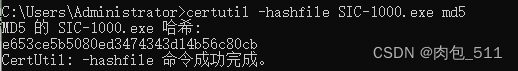
![2、[春秋云镜]CVE-2022-30887](https://img-blog.csdnimg.cn/a281e80d062547c98c80eb394c90919e.png#pic_center)