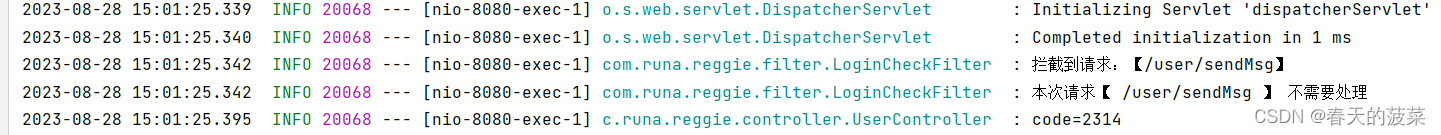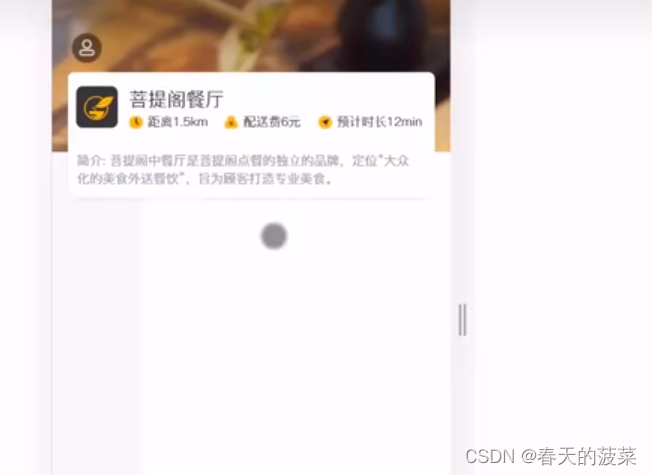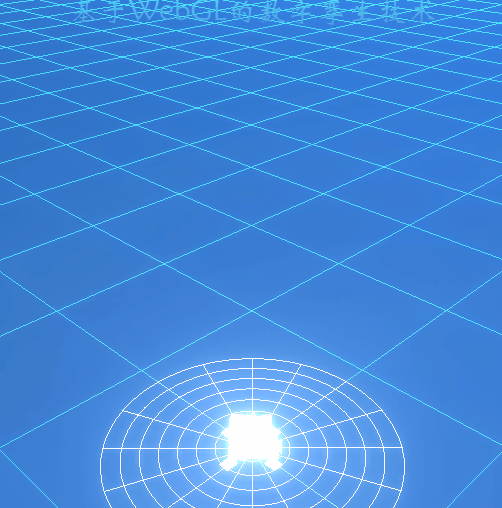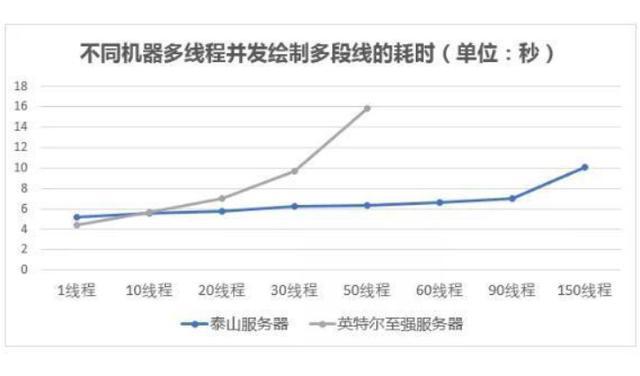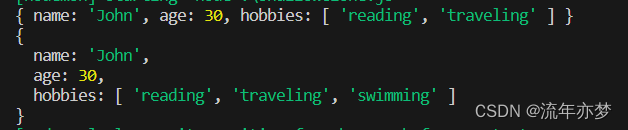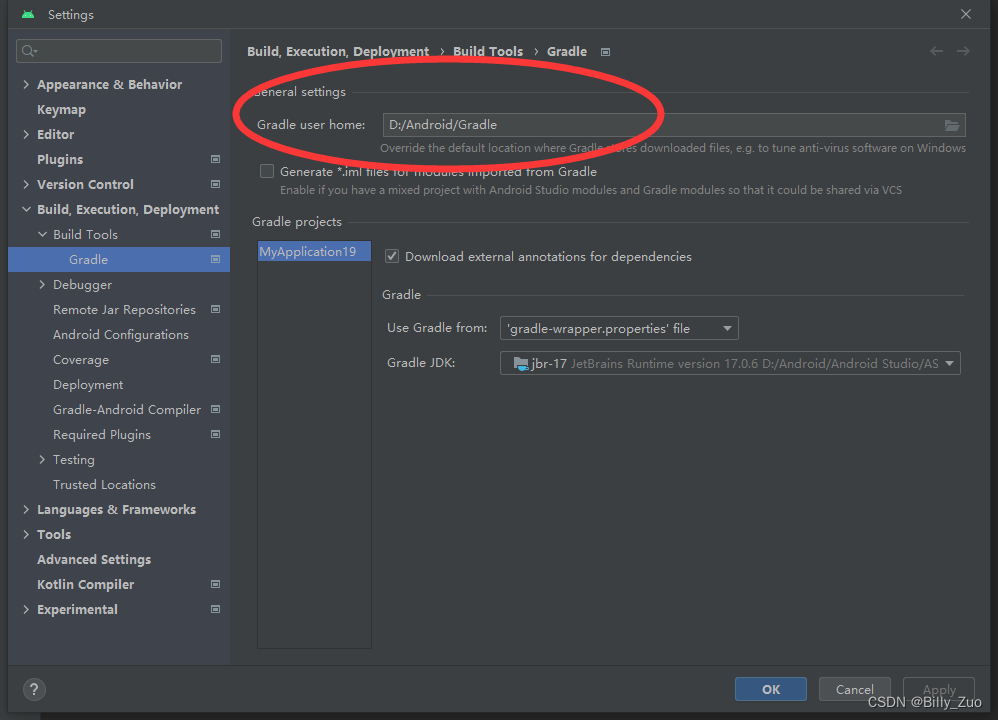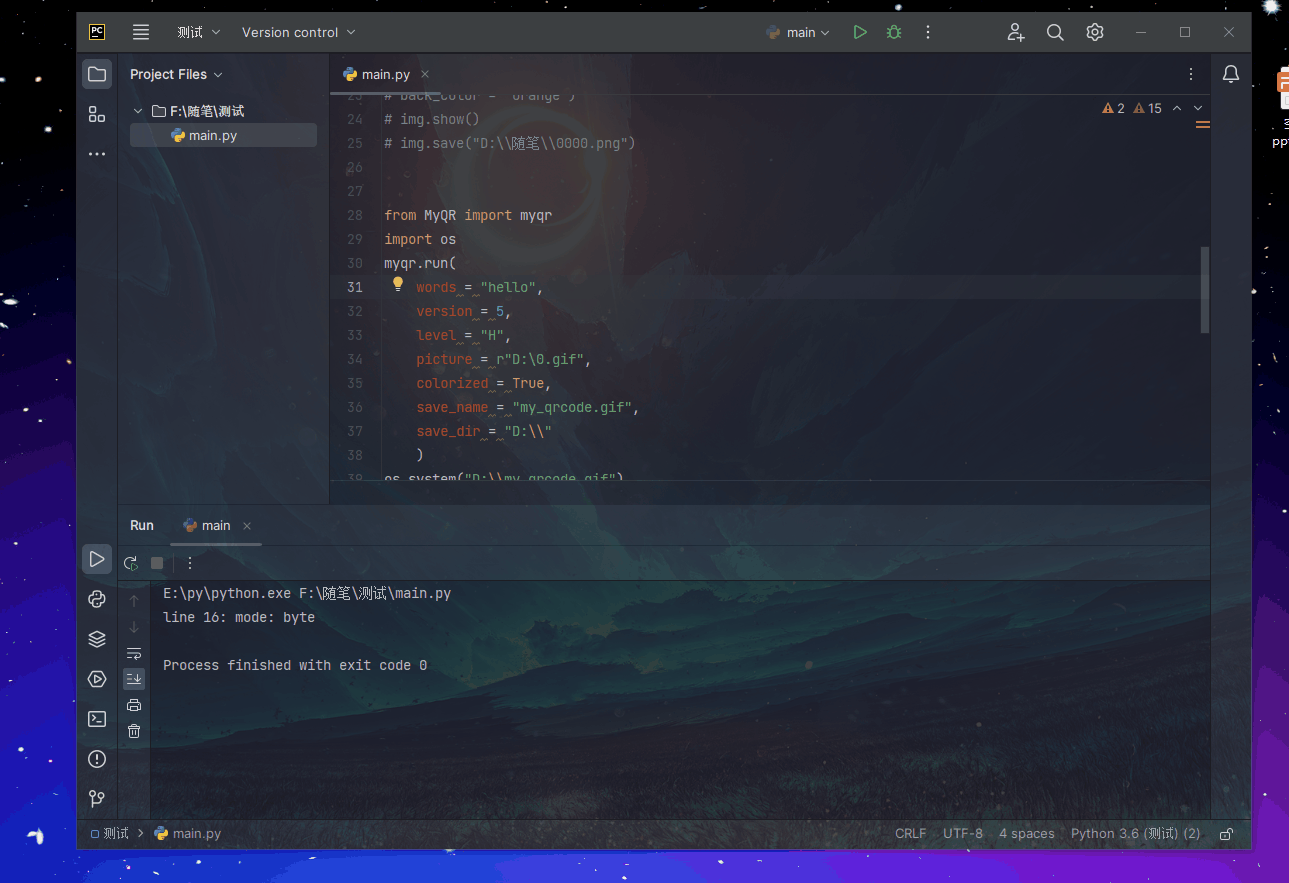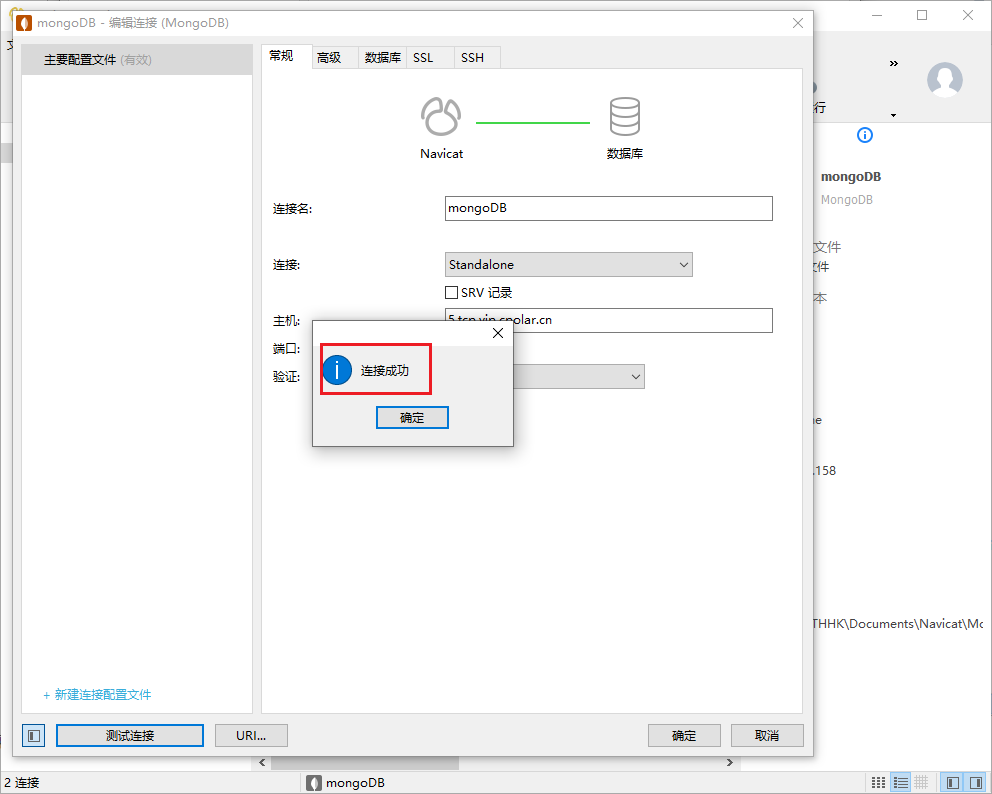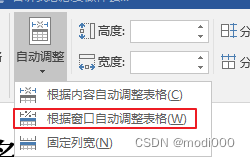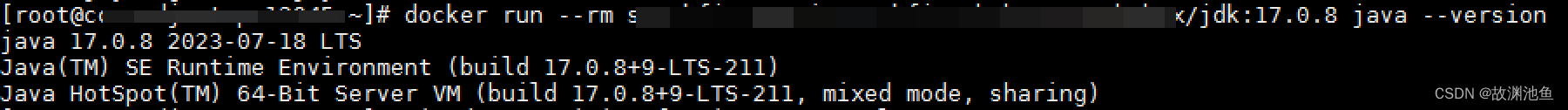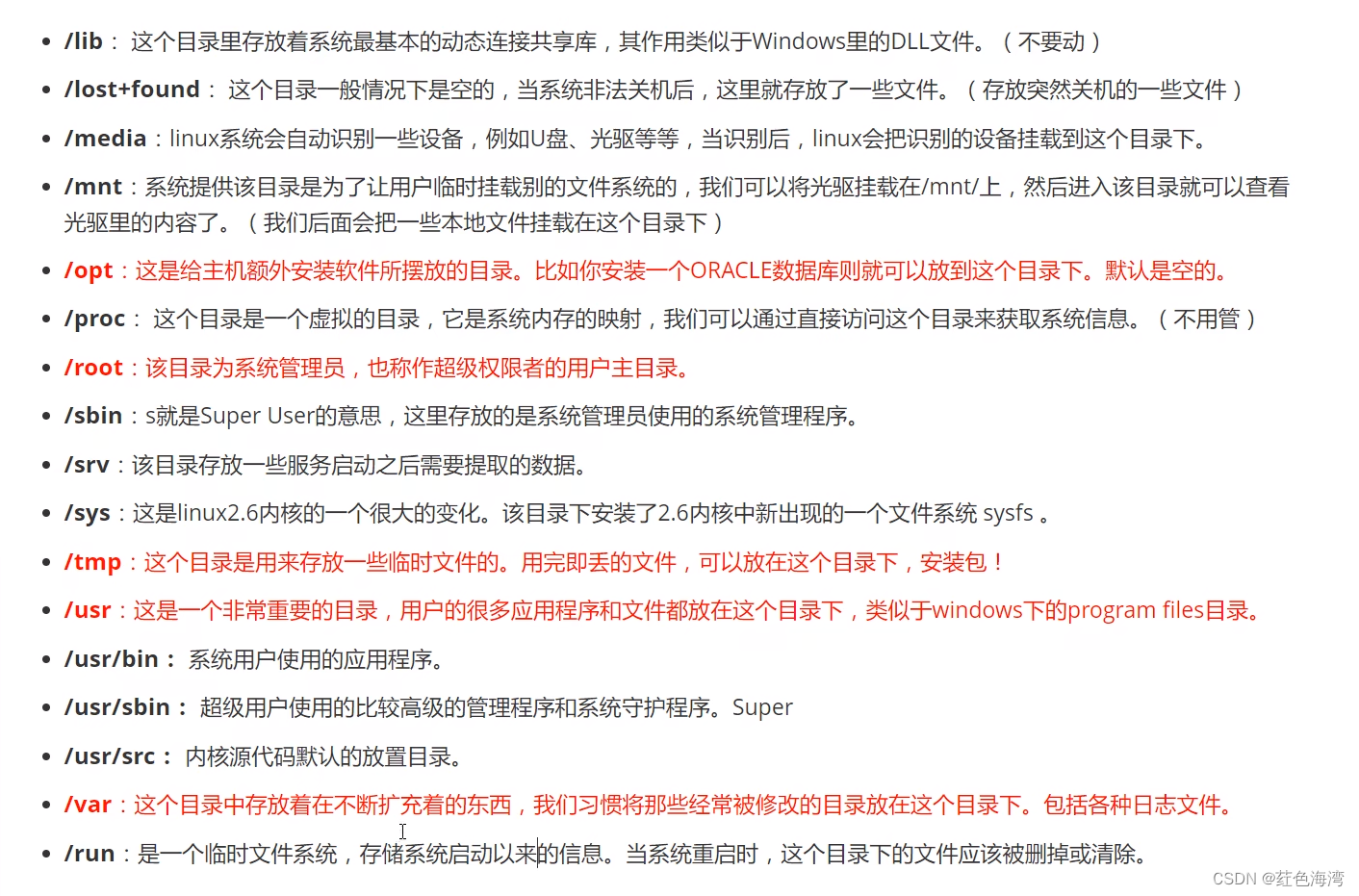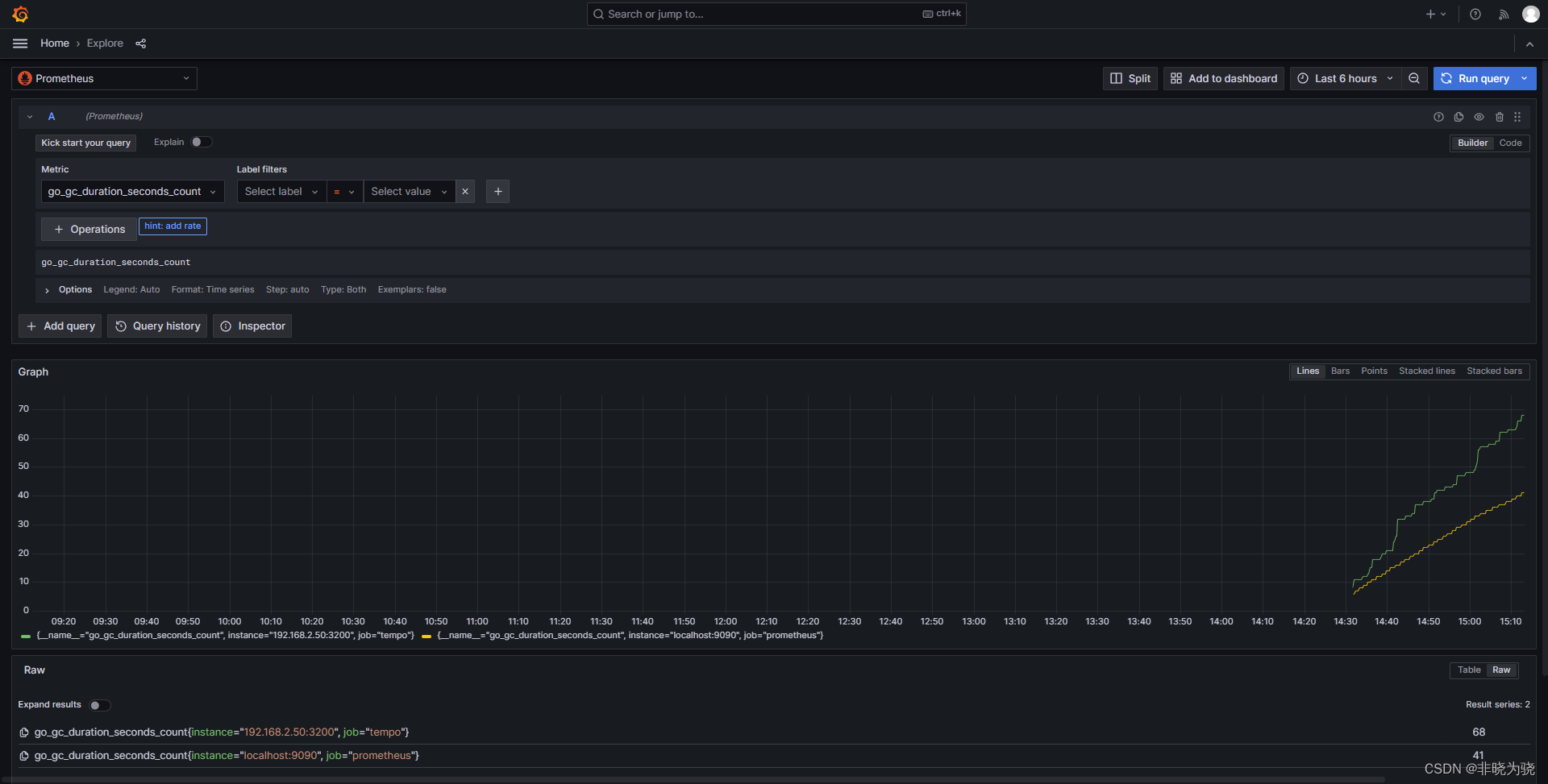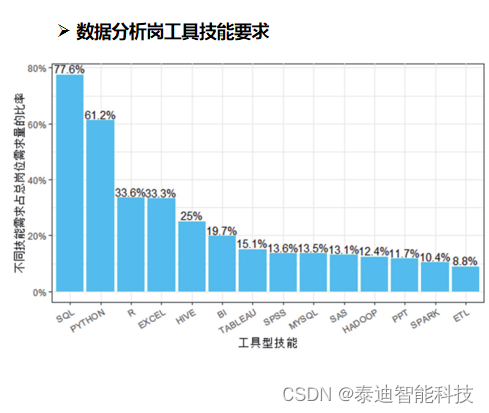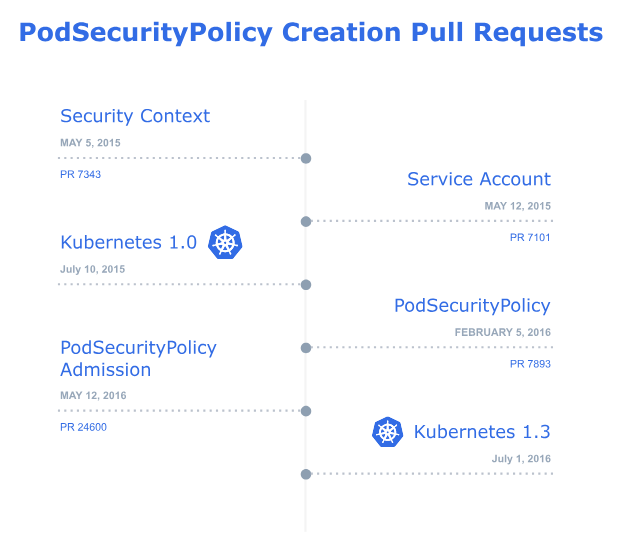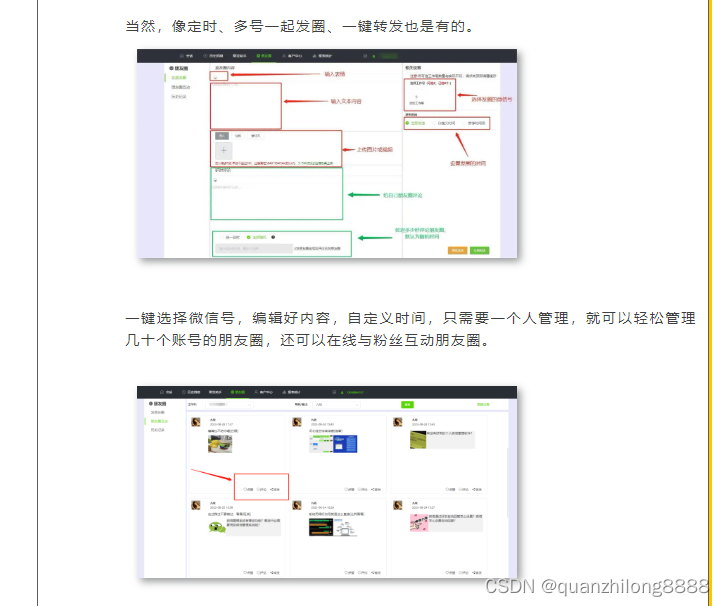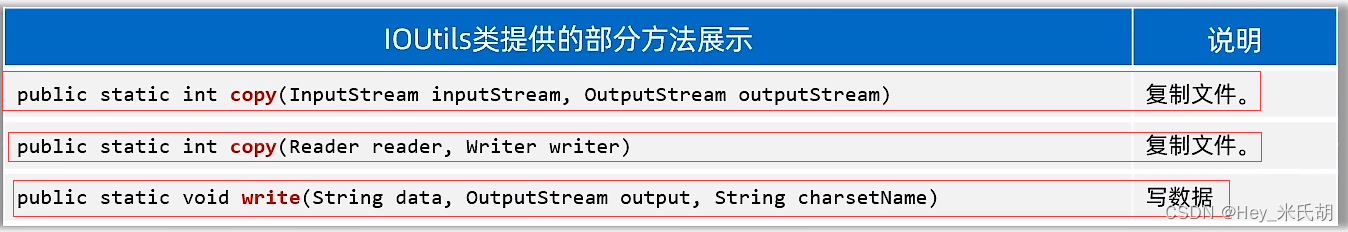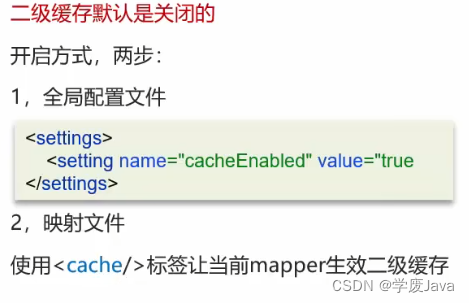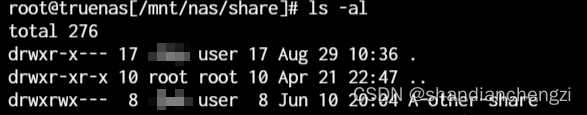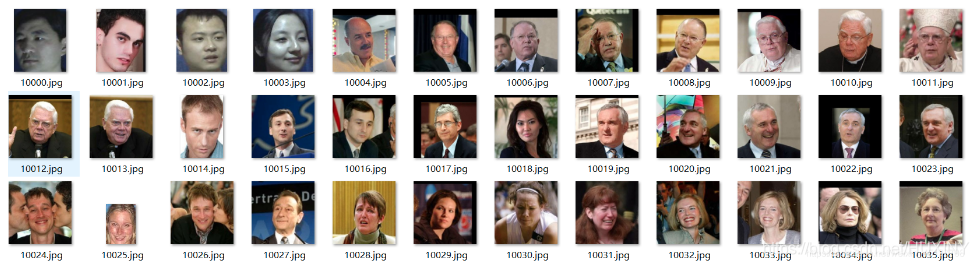目录
一、发送短信
1 短信服务介绍
2 阿里云短信服务(个人现在不太好申请了)
2.1 介绍
2.2 注册账号
2.3 设置短信签名
2.4 设置短信模版
2.5 设置AccessKey
3 代码开发
3.1 导包
3.2 短信发送工具类SMSUtils
二、手机验证码登录
1 需求分析
2 数据模型
3 代码开发
3.1 实体类User
3.2 Mapper接口UserMapper
3.3 业务层接口 UserService
3.4 业务层实现类 UserServiceImpl
3.5 控制层 UserController
3.6 工具类ValidateCodeUtils
3.7 修改LoginCheckFilter
3.8 控制层 UserController 代码实现
3.9 login.html
4 功能测试
前言:发送短信和手机验证码登录
一、发送短信
1 短信服务介绍
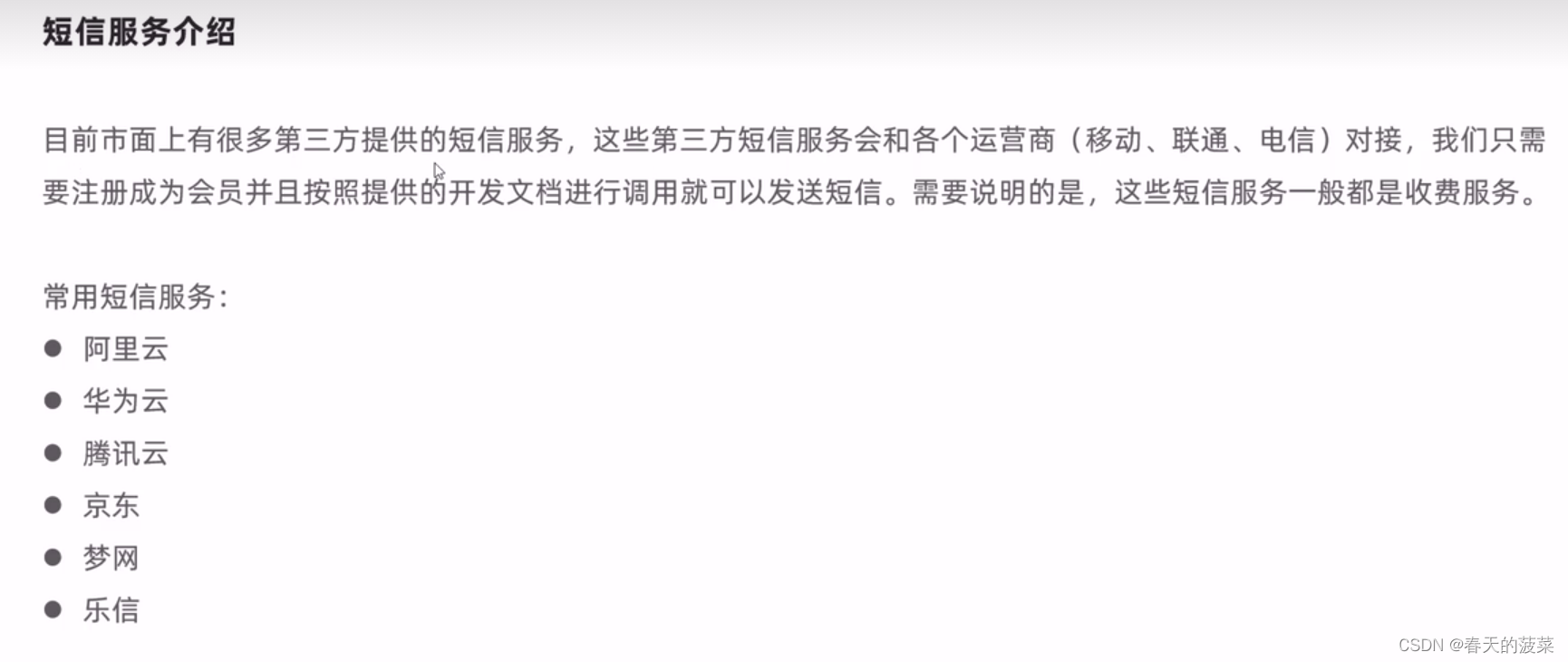
2 阿里云短信服务(个人现在不太好申请了)
2.1 介绍
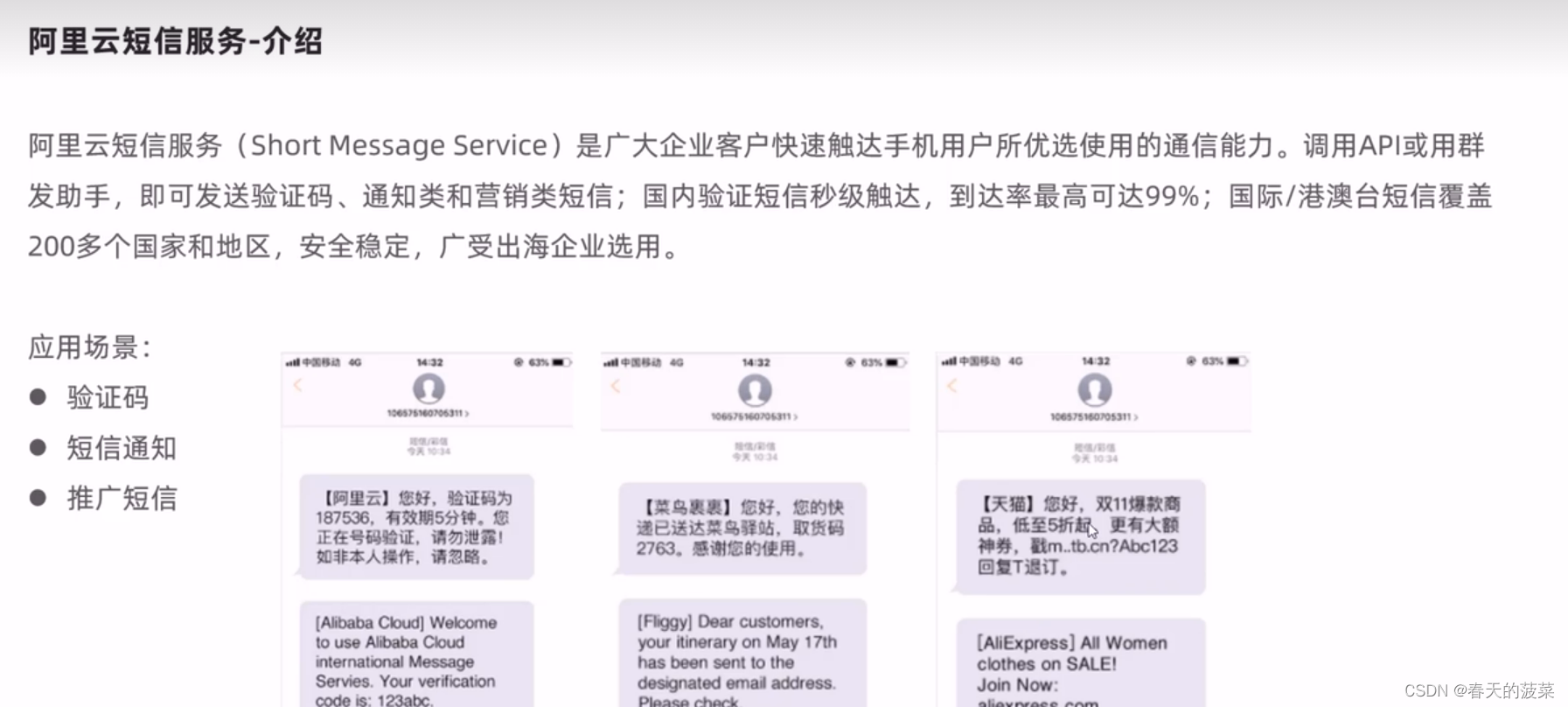
2.2 注册账号
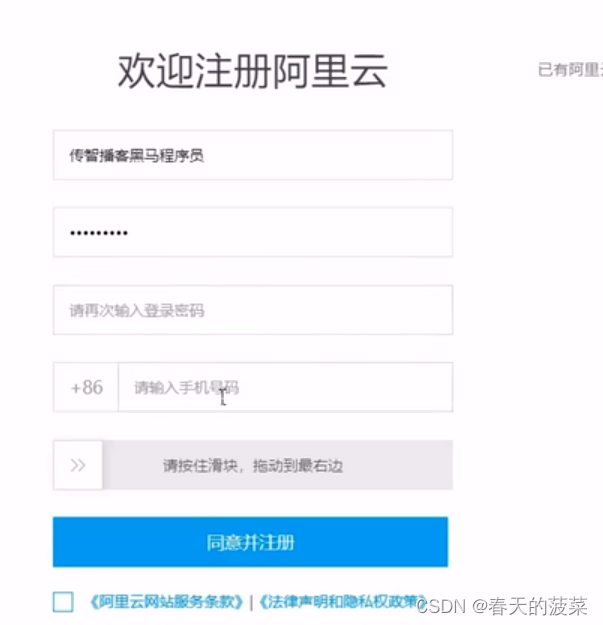
2.3 设置短信签名

2.4 设置短信模版

2.5 设置AccessKey
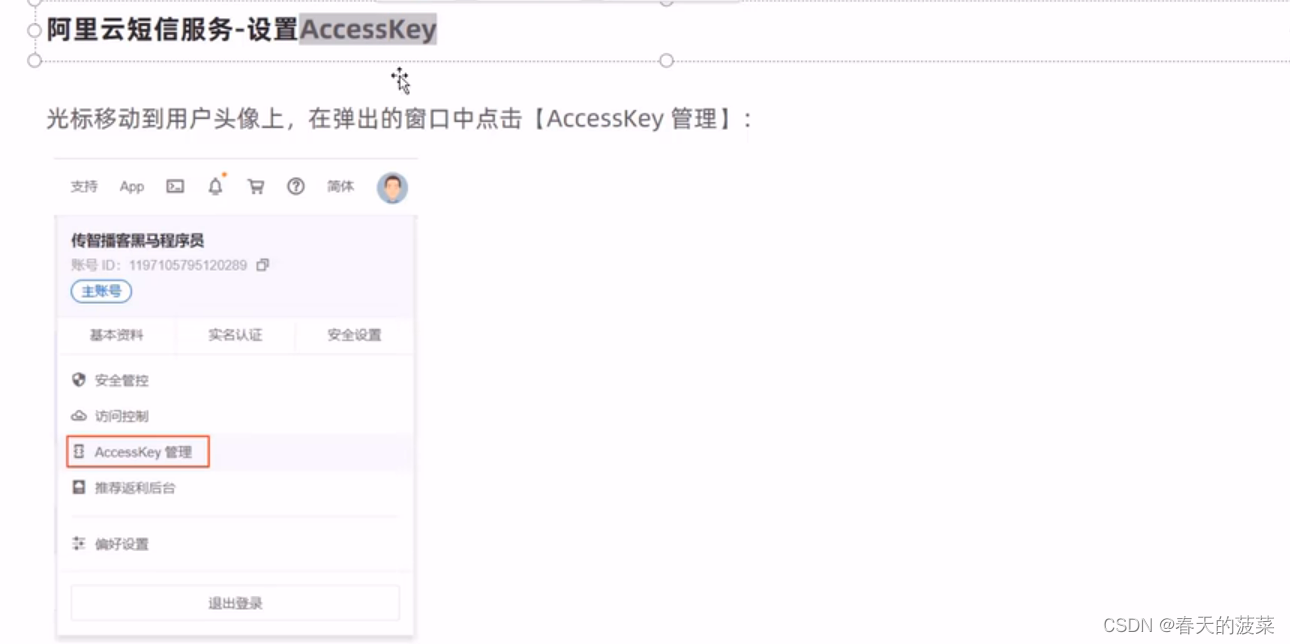
3 代码开发


3.1 导包
<!--阿里云短信服务-->
<dependency>
<groupId>com.aliyun</groupId>
<artifactId>aliyun-java-sdk-core</artifactId>
<version>4.5.16</version>
</dependency>
<dependency>
<groupId>com.aliyun</groupId>
<artifactId>aliyun-java-sdk-dysmsapi</artifactId>
<version>2.1.0</version>
</dependency>3.2 短信发送工具类SMSUtils

package com.runa.reggie.utils;
import com.aliyuncs.DefaultAcsClient;
import com.aliyuncs.IAcsClient;
import com.aliyuncs.dysmsapi.model.v20170525.SendSmsRequest;
import com.aliyuncs.dysmsapi.model.v20170525.SendSmsResponse;
import com.aliyuncs.exceptions.ClientException;
import com.aliyuncs.profile.DefaultProfile;
/**
* 短信发送工具类
*/
public class SMSUtils {
/**
* 发送短信
* @param signName 签名
* @param templateCode 模板
* @param phoneNumbers 手机号
* @param param 参数
*/
public static void sendMessage(String signName, String templateCode,String phoneNumbers,String param){
DefaultProfile profile = DefaultProfile.getProfile("cn-hangzhou", "", "");
IAcsClient client = new DefaultAcsClient(profile);
SendSmsRequest request = new SendSmsRequest();
request.setSysRegionId("cn-hangzhou");
request.setPhoneNumbers(phoneNumbers);
request.setSignName(signName);
request.setTemplateCode(templateCode);
request.setTemplateParam("{\"code\":\""+param+"\"}");
try {
SendSmsResponse response = client.getAcsResponse(request);
System.out.println("短信发送成功");
}catch (ClientException e) {
e.printStackTrace();
}
}
}
二、手机验证码登录
1 需求分析
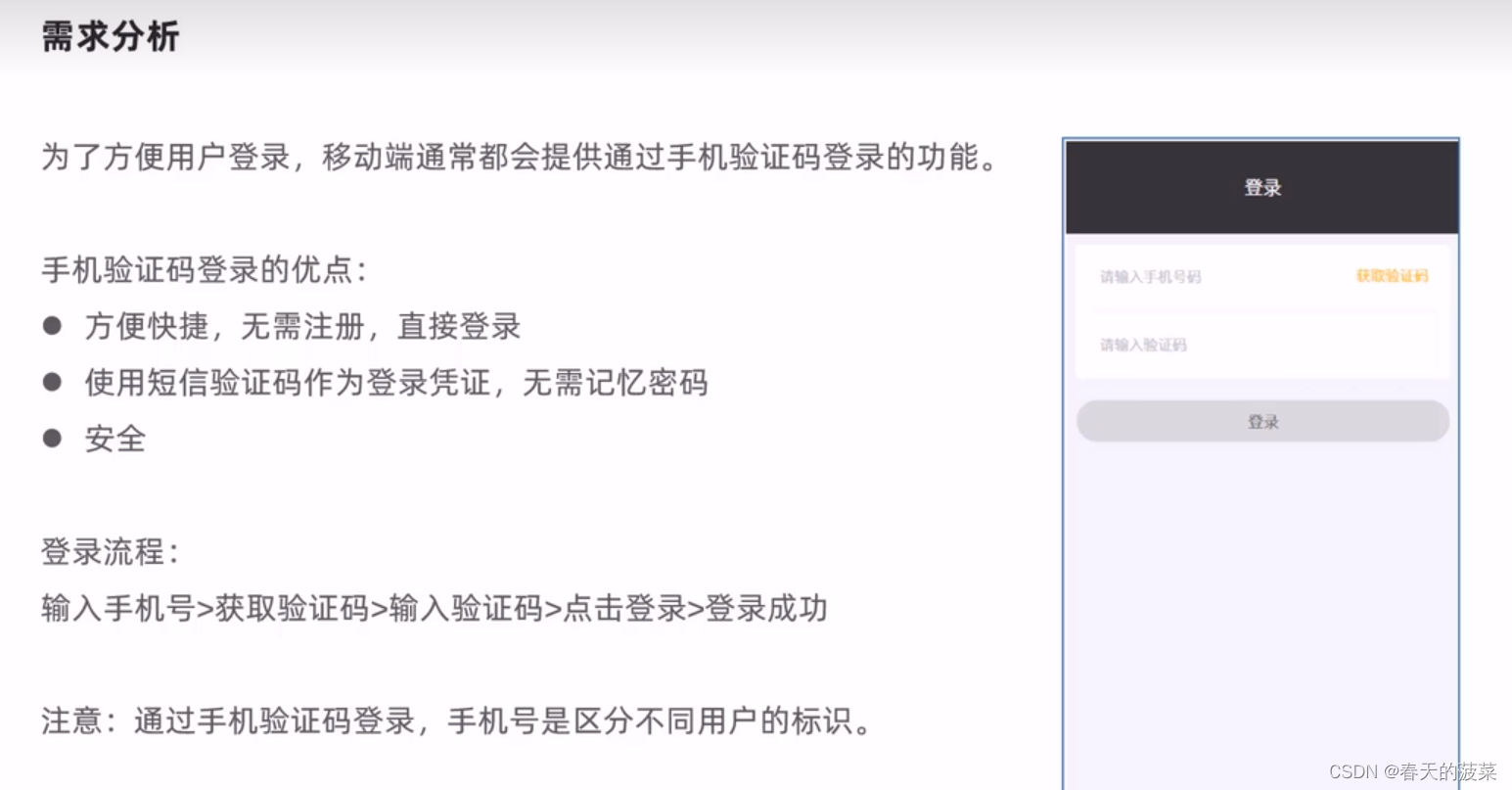
2 数据模型

3 代码开发
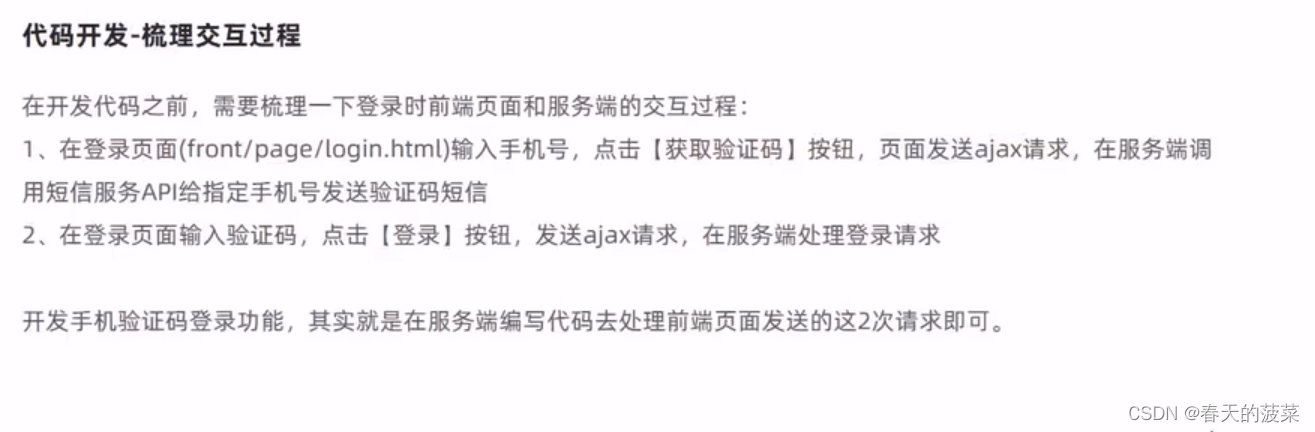
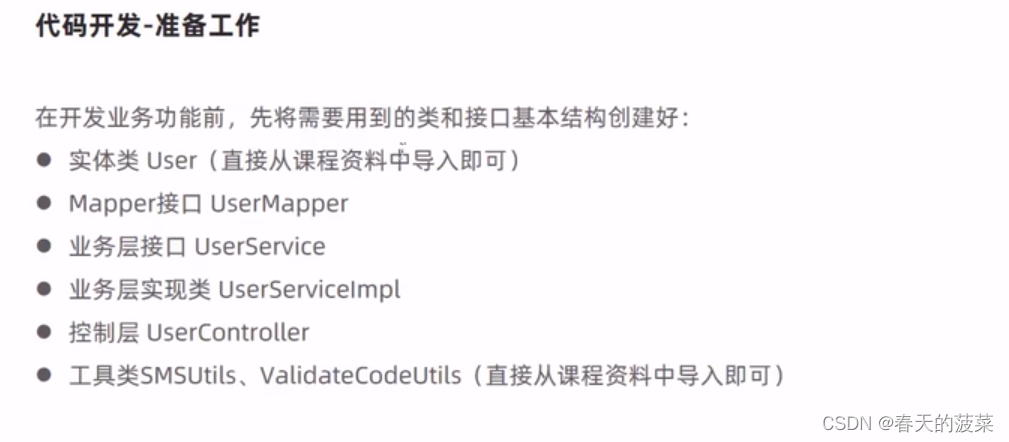
3.1 实体类User
package com.runa.reggie.entity;
import lombok.Data;
import java.time.LocalDateTime;
import java.util.Date;
import java.util.List;
import java.io.Serializable;
import com.baomidou.mybatisplus.annotation.IdType;
import com.baomidou.mybatisplus.annotation.TableId;
/**
* 用户信息
*/
@Data
public class User implements Serializable {
private static final long serialVersionUID = 1L;
private Long id;
//姓名
private String name;
//手机号
private String phone;
//性别 0 女 1 男
private String sex;
//身份证号
private String idNumber;
//头像
private String avatar;
//状态 0:禁用,1:正常
private Integer status;
}
3.2 Mapper接口UserMapper
package com.runa.reggie.mapper;
import com.baomidou.mybatisplus.core.mapper.BaseMapper;
import com.runa.reggie.entity.User;
import org.apache.ibatis.annotations.Mapper;
@Mapper
public interface UserMapper extends BaseMapper<User>{
}
3.3 业务层接口 UserService
package com.runa.reggie.service;
import com.baomidou.mybatisplus.extension.service.IService;
import com.runa.reggie.entity.Employee;
import com.runa.reggie.entity.User;
public interface UserService extends IService<User> {
}
3.4 业务层实现类 UserServiceImpl
package com.runa.reggie.service.impl;
import com.baomidou.mybatisplus.extension.service.impl.ServiceImpl;
import com.runa.reggie.entity.User;
import com.runa.reggie.mapper.UserMapper;
import com.runa.reggie.service.UserService;
import org.springframework.stereotype.Service;
@Service
public class UserServiceImpl extends ServiceImpl<UserMapper,User> implements UserService{
}
3.5 控制层 UserController
package com.runa.reggie.controller;
import com.baomidou.mybatisplus.core.conditions.query.LambdaQueryWrapper;
import com.runa.reggie.common.R;
import com.runa.reggie.entity.User;
import com.runa.reggie.service.UserService;
import com.runa.reggie.utils.SMSUtils;
import com.runa.reggie.utils.ValidateCodeUtils;
import lombok.extern.slf4j.Slf4j;
import org.apache.commons.lang.StringUtils;
import org.springframework.beans.factory.annotation.Autowired;
import org.springframework.web.bind.annotation.PostMapping;
import org.springframework.web.bind.annotation.RequestBody;
import org.springframework.web.bind.annotation.RequestMapping;
import org.springframework.web.bind.annotation.RestController;
import javax.servlet.http.HttpSession;
import java.util.Map;
@RestController
@RequestMapping("/user")
@Slf4j
public class UserController {
@Autowired
private UserService userService;
}
3.6 工具类ValidateCodeUtils
package com.runa.reggie.utils;
import java.util.Random;
/**
* 随机生成验证码工具类
*/
public class ValidateCodeUtils {
/**
* 随机生成验证码
* @param length 长度为4位或者6位
* @return
*/
public static Integer generateValidateCode(int length){
Integer code =null;
if(length == 4){
code = new Random().nextInt(9999);//生成随机数,最大为9999
if(code < 1000){
code = code + 1000;//保证随机数为4位数字
}
}else if(length == 6){
code = new Random().nextInt(999999);//生成随机数,最大为999999
if(code < 100000){
code = code + 100000;//保证随机数为6位数字
}
}else{
throw new RuntimeException("只能生成4位或6位数字验证码");
}
return code;
}
/**
* 随机生成指定长度字符串验证码
* @param length 长度
* @return
*/
public static String generateValidateCode4String(int length){
Random rdm = new Random();
String hash1 = Integer.toHexString(rdm.nextInt());
String capstr = hash1.substring(0, length);
return capstr;
}
}
3.7 修改LoginCheckFilter

package com.runa.reggie.filter;
import com.alibaba.fastjson.JSON;
import com.runa.reggie.common.BaseContext;
import com.runa.reggie.common.R;
import lombok.extern.slf4j.Slf4j;
import org.springframework.util.AntPathMatcher;
import javax.servlet.*;
import javax.servlet.annotation.WebFilter;
import javax.servlet.http.HttpServletRequest;
import javax.servlet.http.HttpServletResponse;
import java.io.IOException;
@Slf4j
@WebFilter(filterName = "loginCheckFilter", urlPatterns = "/*")
public class LoginCheckFilter implements Filter {
// 路径匹配器
public static final AntPathMatcher PATH_MATCHER = new AntPathMatcher();
@Override
public void doFilter(ServletRequest servletRequest, ServletResponse servletResponse, FilterChain filterChain) throws IOException, ServletException {
HttpServletRequest request = (HttpServletRequest) servletRequest;
HttpServletResponse response = (HttpServletResponse) servletResponse;
// 1 获取本次请求的URI
// request.getRequestURL()返回的是全路径。
// request.getRequestURI()返回的是除去协议,域名(IP+端口号)之后的路由部分。
String requestURI = request.getRequestURI();
log.info("拦截到请求:【{}】",requestURI);
// 定义一些不需要处理的路径
String[] urls = new String[]{
"/employee/login", // 登录不需要
"/employee/logout",
"/backend/**",
"/front/**",
"/common/**",
"/user/sendMsg", //移动端发送短信
"/user/login" //移动端登录
};
// 2 判断本次请求是否需要处理
boolean check = check(urls, requestURI);
// 3 如果不需要处理,则直接放行
if(check){
log.info("本次请求【 {} 】 不需要处理",requestURI);
filterChain.doFilter(request,response);
return;
}
// 4 -1(员工端) 判断登录状态,如果已登录,则直接放行
if(request.getSession().getAttribute("employee") != null){
log.info("用户已登录,请求url为:【{}】, 用户id为:【 {} 】 ",requestURI,request.getSession().getAttribute("employee"));
// 获取ID 塞进线程
Long empId = (Long) request.getSession().getAttribute("employee");
BaseContext.setCurrentId(empId);
filterChain.doFilter(request,response);
return;
}
// 4 -2(移动端) 判断登录状态,如果已登录,则直接放行
if(request.getSession().getAttribute("user") != null){
log.info("用户已登录,请求url为:【{}】, 用户id为:【 {} 】 ",requestURI,request.getSession().getAttribute("user"));
// 获取ID 塞进线程
Long userId = (Long) request.getSession().getAttribute("user");
BaseContext.setCurrentId(userId);
filterChain.doFilter(request,response);
return;
}
log.info("用户未登录");
// 5 如果未登录则返回未登录结果,通过输出流方式向客户端页面响应数据
response.getWriter().write(JSON.toJSONString(R.error("NOTLOGIN")));
return;
}
/**
* 路径匹配,检查本次请求是否需要放行
* @param urls
* @param requestURI
* @return
*/
public boolean check(String[] urls, String requestURI){
for (String url : urls) {
boolean match = PATH_MATCHER.match(url, requestURI);
if(match){
return true;
}
}
// 循环都匹配不上就返回false
return false;
}
}
登录手机页面
http://localhost:8080/front/page/login.html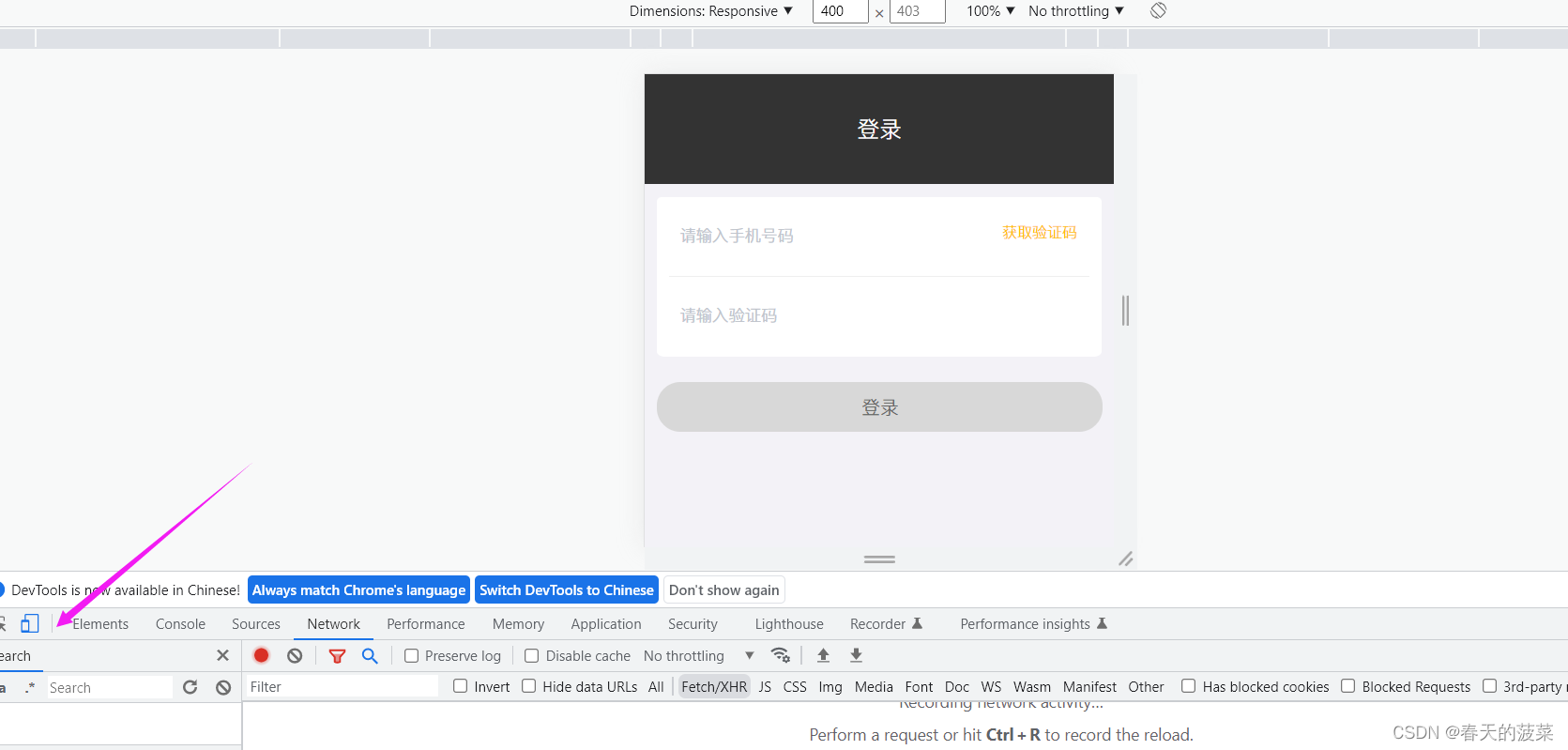
3.8 控制层 UserController 代码实现
package com.runa.reggie.controller;
import com.baomidou.mybatisplus.core.conditions.query.LambdaQueryWrapper;
import com.runa.reggie.common.R;
import com.runa.reggie.entity.User;
import com.runa.reggie.service.UserService;
import com.runa.reggie.utils.SMSUtils;
import com.runa.reggie.utils.ValidateCodeUtils;
import lombok.extern.slf4j.Slf4j;
import org.apache.commons.lang.StringUtils;
import org.springframework.beans.factory.annotation.Autowired;
import org.springframework.web.bind.annotation.PostMapping;
import org.springframework.web.bind.annotation.RequestBody;
import org.springframework.web.bind.annotation.RequestMapping;
import org.springframework.web.bind.annotation.RestController;
import javax.servlet.http.HttpSession;
import java.util.Map;
@RestController
@RequestMapping("/user")
@Slf4j
public class UserController {
@Autowired
private UserService userService;
/**
* 发送手机短信验证码
* @param user
* @return
*/
@PostMapping("/sendMsg")
public R<String> sendMsg(@RequestBody User user, HttpSession session){
//获取手机号
String phone = user.getPhone();
if(StringUtils.isNotEmpty(phone)){
//生成随机的4位验证码
String code = ValidateCodeUtils.generateValidateCode(4).toString();
log.info("code={}",code);
//调用阿里云提供的短信服务API完成发送短信
//SMSUtils.sendMessage("菠菜","",phone,code);
//需要将生成的验证码保存到Session
session.setAttribute(phone,code);
return R.success("手机验证码短信发送成功");
}
return R.error("短信发送失败");
}
/**
* 移动端用户登录
* @param map
* @param session
* @return
*/
@PostMapping("/login")
public R<User> login(@RequestBody Map map, HttpSession session){
log.info(map.toString());
//获取手机号
String phone = map.get("phone").toString();
//获取验证码
String code = map.get("code").toString();
//从Session中获取保存的验证码
Object codeInSession = session.getAttribute(phone);
//进行验证码的比对(页面提交的验证码和Session中保存的验证码比对)
if(codeInSession != null && codeInSession.equals(code)){
//如果能够比对成功,说明登录成功
LambdaQueryWrapper<User> queryWrapper = new LambdaQueryWrapper<>();
queryWrapper.eq(User::getPhone,phone);
User user = userService.getOne(queryWrapper);
if(user == null){
//判断当前手机号对应的用户是否为新用户,如果是新用户就自动完成注册
user = new User();
user.setPhone(phone);
user.setStatus(1);
userService.save(user);
}
session.setAttribute("user",user.getId());
return R.success(user);
}
return R.error("登录失败");
}
}
3.9 login.html
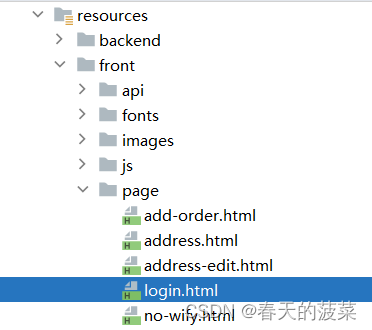
修改记得清理浏览器缓存
<!DOCTYPE html>
<html lang="en">
<head>
<meta charset="utf-8">
<meta http-equiv="X-UA-Compatible" content="IE=edge">
<!-- 上述3个meta标签*必须*放在最前面,任何其他内容都*必须*跟随其后! -->
<meta name="viewport" content="width=device-width, initial-scale=1.0, maximum-scale=1.0,user-scalable=no,minimal-ui">
<title>菩提阁</title>
<link rel="icon" href="./../images/favico.ico">
<!--不同屏幕尺寸根字体设置-->
<script src="./../js/base.js"></script>
<!--element-ui的样式-->
<link rel="stylesheet" href="../../backend/plugins/element-ui/index.css" />
<!--引入vant样式-->
<link rel="stylesheet" href="../styles/vant.min.css"/>
<!-- 引入样式 -->
<link rel="stylesheet" href="../styles/index.css" />
<!--本页面内容的样式-->
<link rel="stylesheet" href="./../styles/login.css" />
</head>
<body>
<div id="login" v-loading="loading">
<div class="divHead">登录</div>
<div class="divContainer">
<el-input placeholder=" 请输入手机号码" v-model="form.phone" maxlength='20'/></el-input>
<div class="divSplit"></div>
<el-input placeholder=" 请输入验证码" v-model="form.code" maxlength='20'/></el-input>
<span @click='getCode'>获取验证码</span>
</div>
<div class="divMsg" v-if="msgFlag">手机号输入不正确,请重新输入</div>
<el-button type="primary" :class="{btnSubmit:1===1,btnNoPhone:!form.phone,btnPhone:form.phone}" @click="btnLogin">登录</el-button>
</div>
<!-- 开发环境版本,包含了有帮助的命令行警告 -->
<script src="../../backend/plugins/vue/vue.js"></script>
<!-- 引入组件库 -->
<script src="../../backend/plugins/element-ui/index.js"></script>
<!-- 引入vant样式 -->
<script src="./../js/vant.min.js"></script>
<!-- 引入axios -->
<script src="../../backend/plugins/axios/axios.min.js"></script>
<script src="./../js/request.js"></script>
<script src="./../api/login.js"></script>
</body>
<script>
new Vue({
el:"#login",
data(){
return {
form:{
phone:'',
code:''
},
msgFlag:false,
loading:false
}
},
computed:{},
created(){},
mounted(){},
methods:{
getCode(){
this.form.code = ''
const regex = /^(13[0-9]{9})|(15[0-9]{9})|(17[0-9]{9})|(18[0-9]{9})|(19[0-9]{9})$/;
if (regex.test(this.form.phone)) {
this.msgFlag = false
// this.form.code = (Math.random()*1000000).toFixed(0)
sendMsgApi({phone:this.form.phone})
}else{
this.msgFlag = true
}
},
async btnLogin(){
if(this.form.phone && this.form.code){
this.loading = true
const res = await loginApi(this.form)
this.loading = false
if(res.code === 1){
sessionStorage.setItem("userPhone",this.form.phone)
window.requestAnimationFrame(()=>{
window.location.href= '/front/index.html'
})
}else{
this.$notify({ type:'warning', message:res.msg});
}
}else{
this.$notify({ type:'warning', message:'请输入手机号码'});
}
}
}
})
</script>
</html>4 功能测试
localhost:8080/front/page/login.html
输入手机号码获取验证码到控制台看