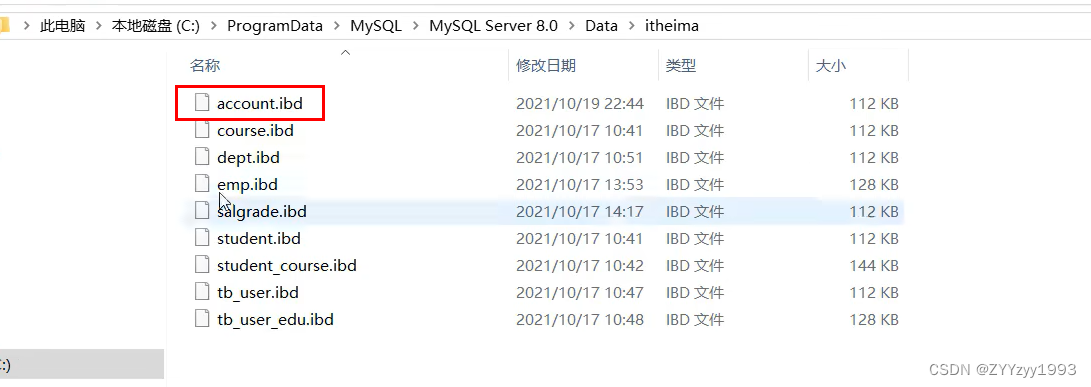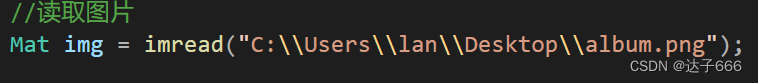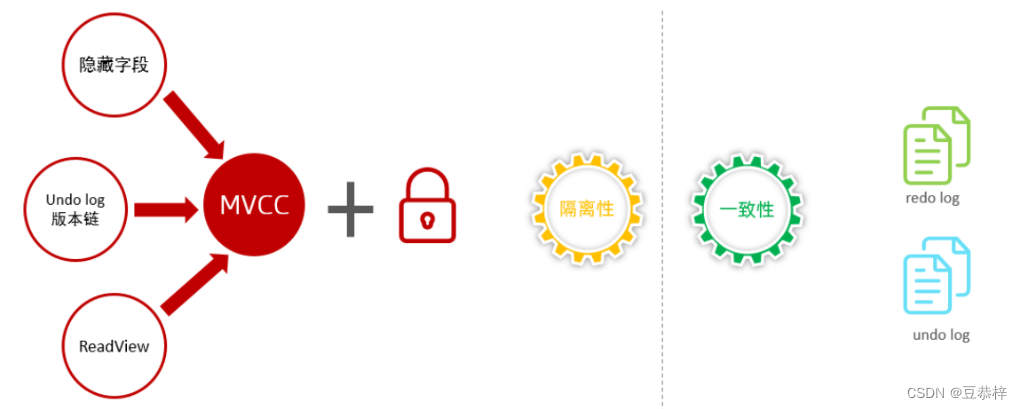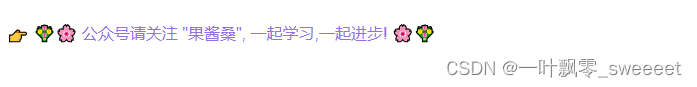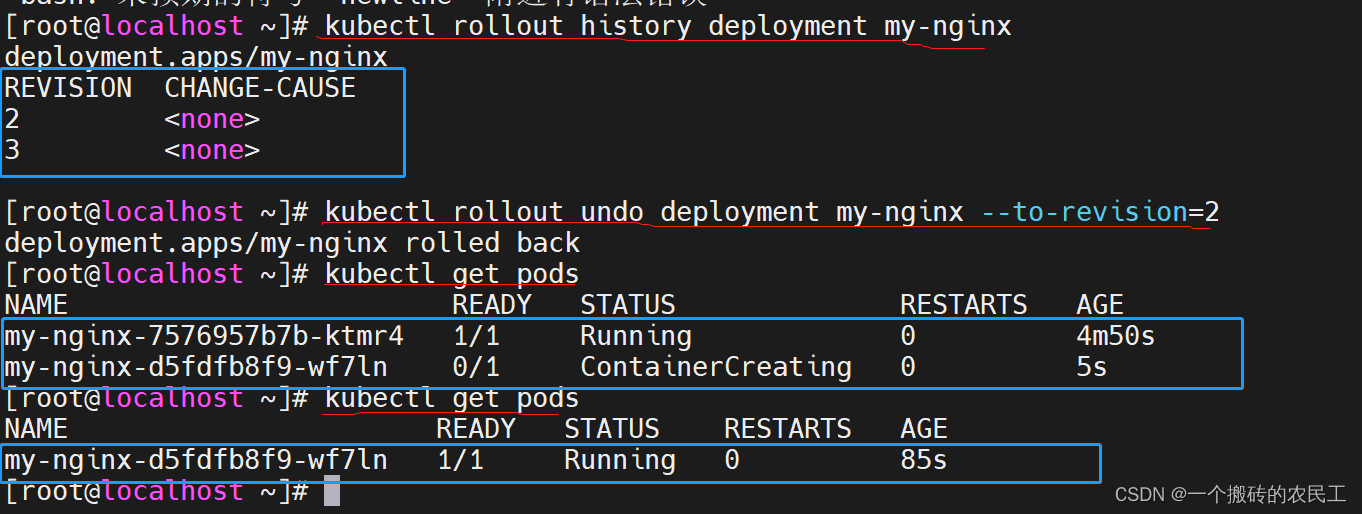第一步下载:swoole官网下载 swoole-cli-v5.0.3-cygwin-x64.zip 只支持 64 位的系统


第二步解压到指定文件夹:E:\phpstudy_pro\WWW\swoole-cli-v5.0.3-cygwin-x64
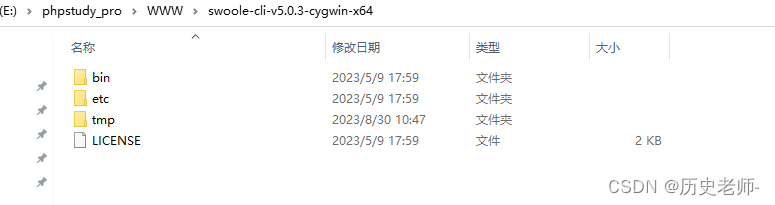
第三步设置环境变量:把解压后的文件夹下的 bin 目录路径配置到系统的 Path 环境变量中,确定保存

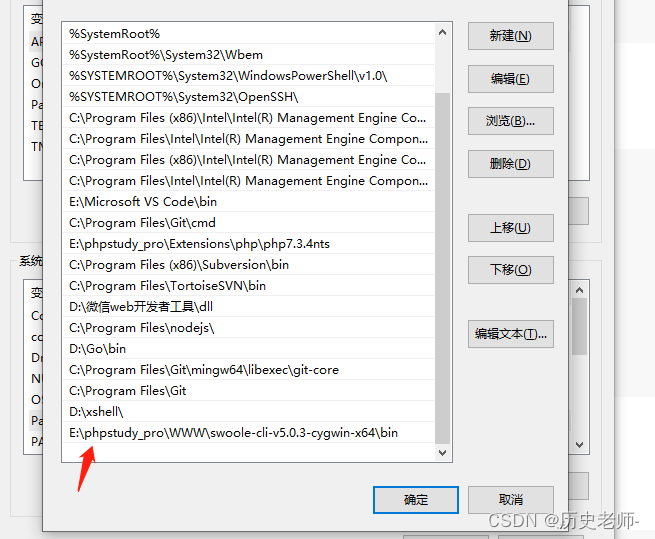
第四步检查安装情况:打开CMD命令行输入:swoole-cli -v,安装成功
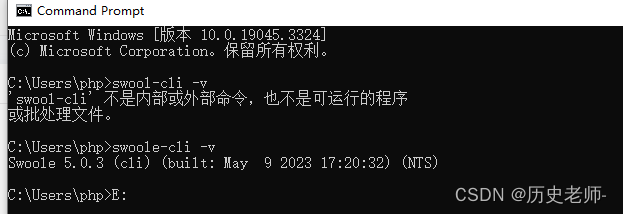
第五步:编写简单的TCP服务器代码:TCP.php
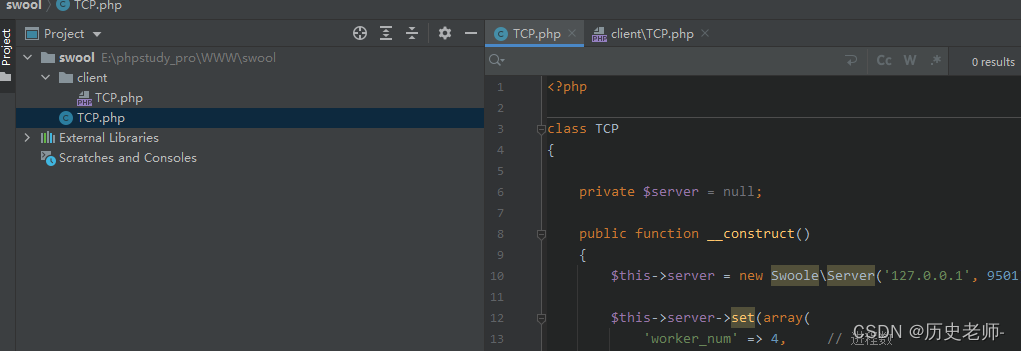
1. 服务端:
<?php
class TCP
{
private $server = null;
public function __construct()
{
$this->server = new Swoole\Server('127.0.0.1', 9501);
$this->server->set(array(
'worker_num' => 4, // 进程数
'max_request' => 50, // 每个进程最大接受请求数
));
//监听连接进入事件。
$this->server->on('Connect', [$this, 'onConnect']);
//监听数据接收事件。
$this->server->on('Receive', [$this, 'onReceive']);
监听连接关闭事件。
$this->server->on('Close', [$this, 'onClose']);
//启动服务器
$this->server->start();
}
public function onConnect($server, $fd)
{
echo "客户端id: {$fd}连接.\n";
}
public function onReceive($server, $fd, $reactor_id, $data)
{
$server->send($fd, "发送的数据: {$data}");
}
public function onClose($server, $fd)
{
echo "客户端id: {$fd}关闭.\n";
}
}
new TCP();运行:
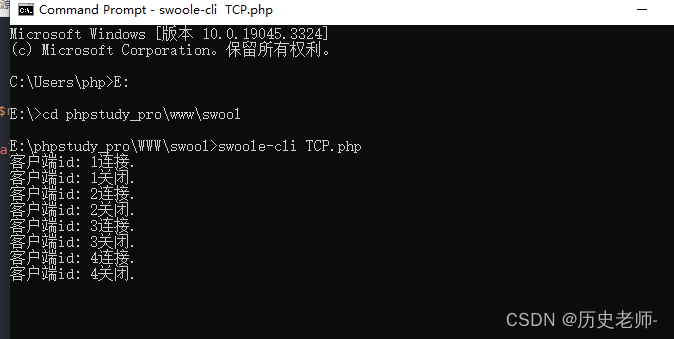
2. 客户端:
<?php
use Swoole\Coroutine\Client;
use function Swoole\Coroutine\run;
run(function () {
$client = new Client(SWOOLE_SOCK_TCP);
if (!$client->connect('127.0.0.1', 9501, 0.5)) {
echo "connect failed. Error: {$client->errCode}\n";
}
fwrite(STDOUT, '请输入');
$res = fgets(STDIN);
$client->send($res);
echo $client->recv();
$client->close();
});
运行:
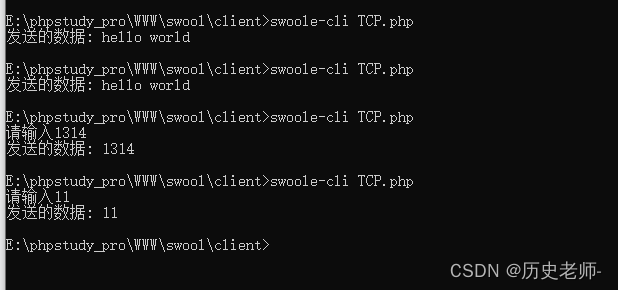
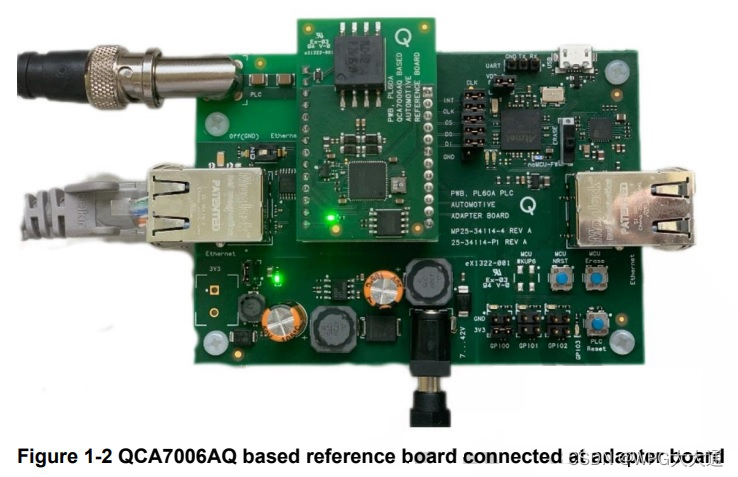

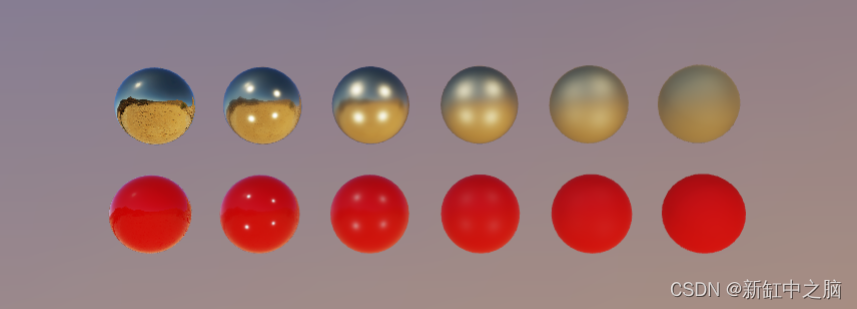

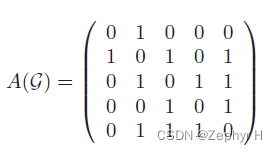
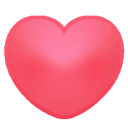
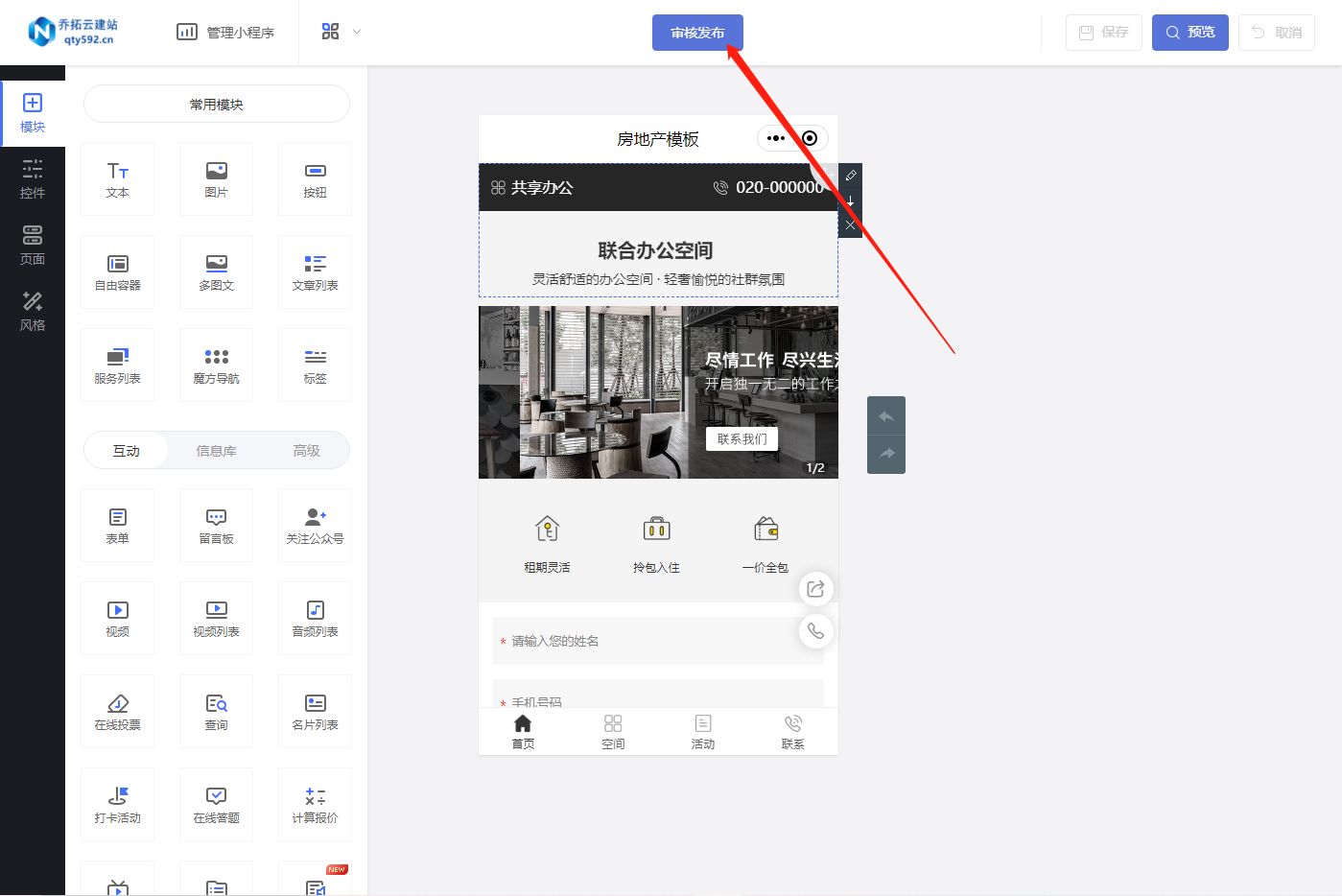
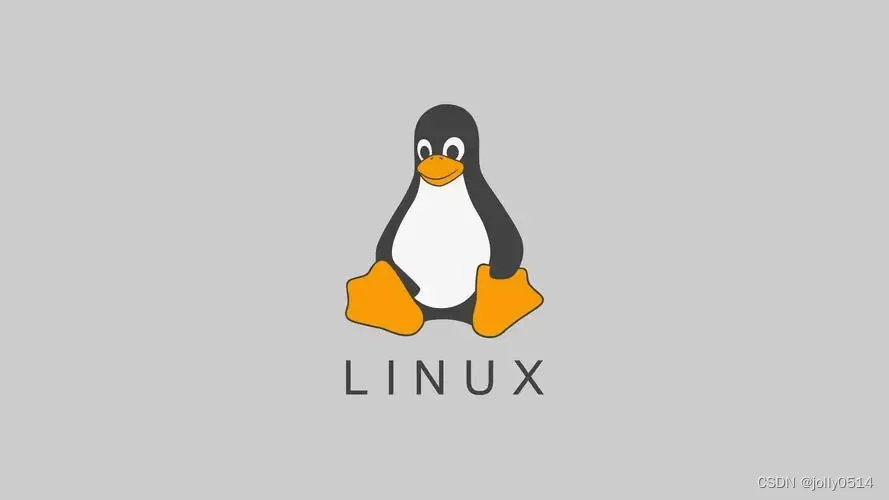

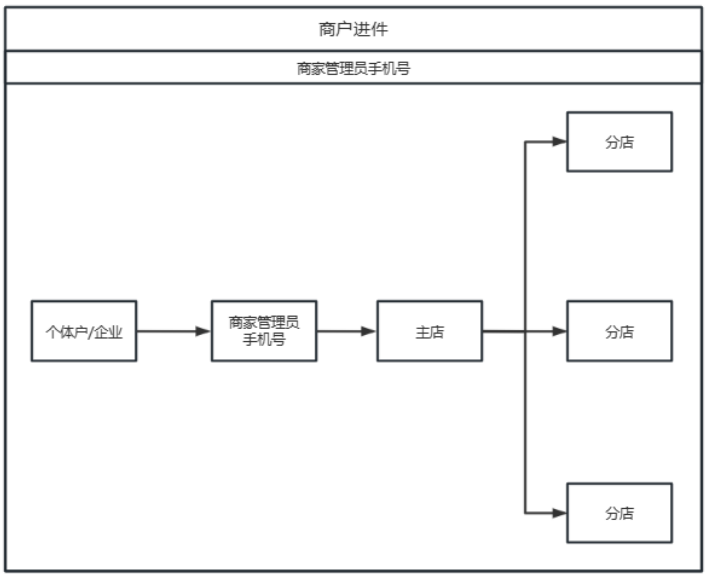
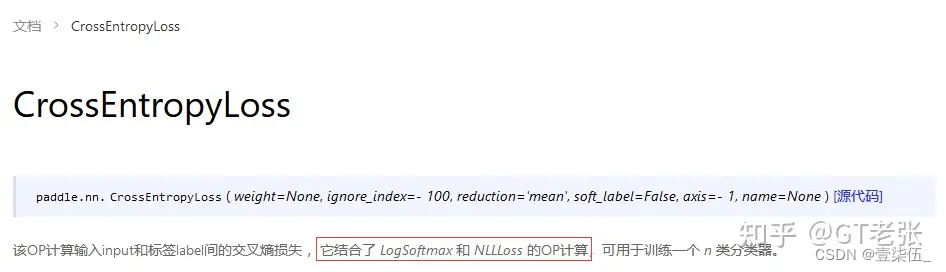
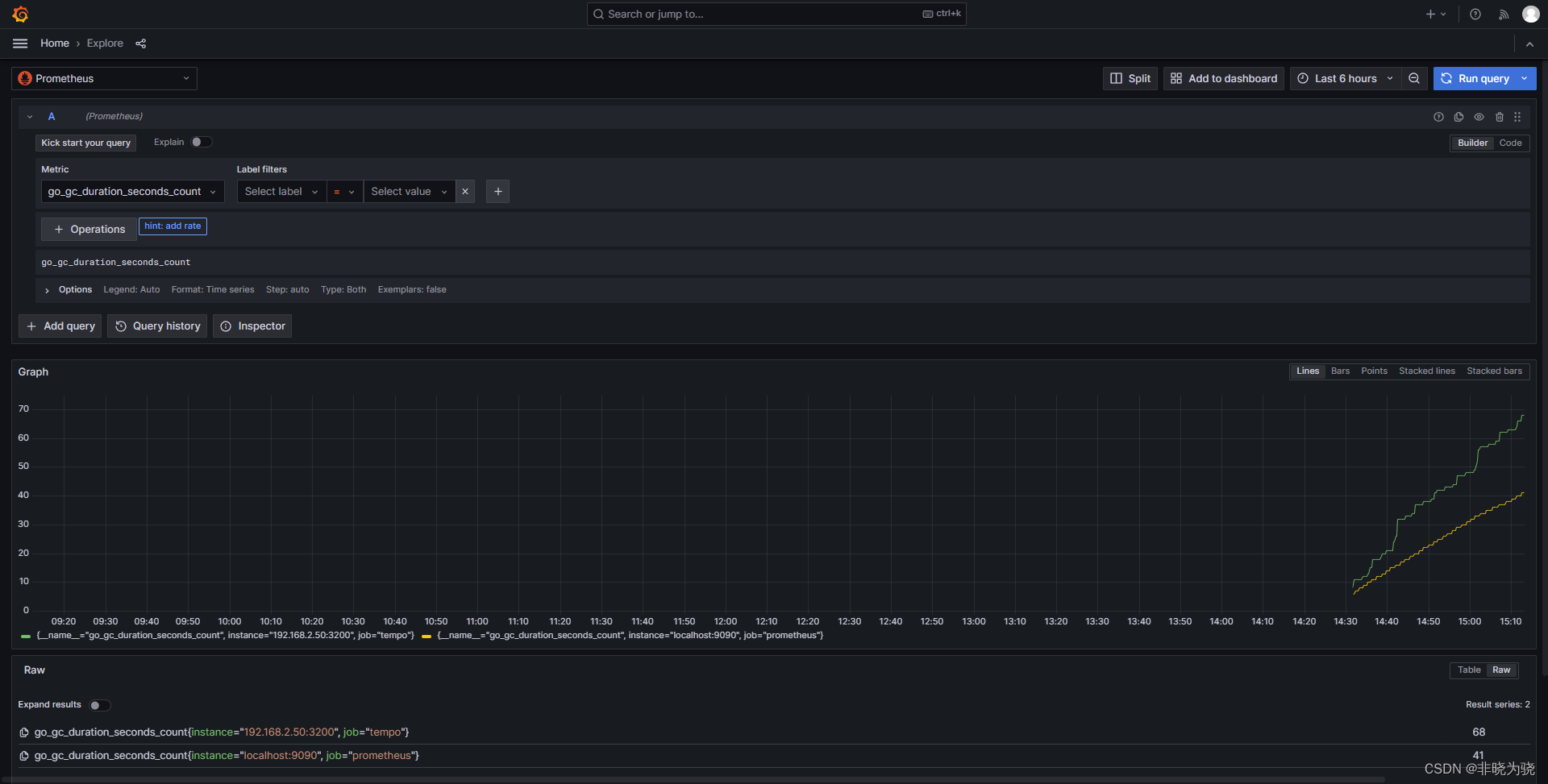

![java八股文面试[数据库]——慢查询优化](https://img-blog.csdnimg.cn/d54656a3210248848f295102f83265f2.png)