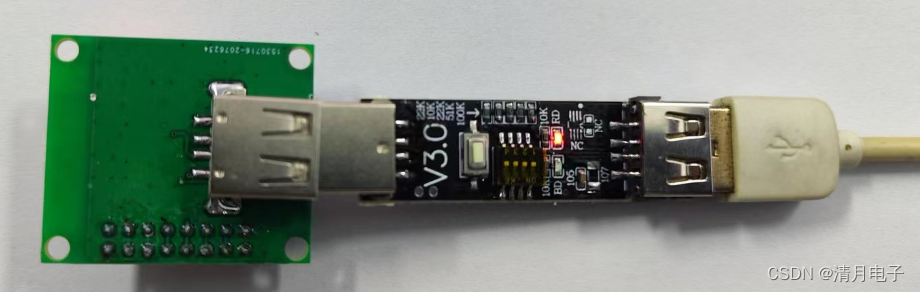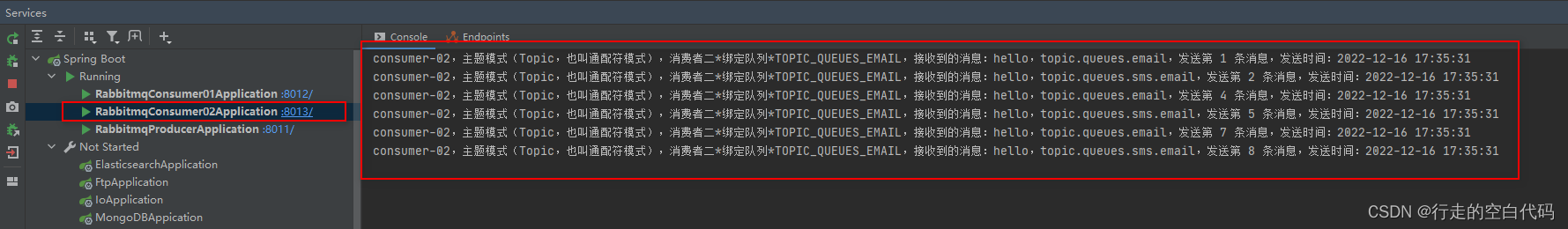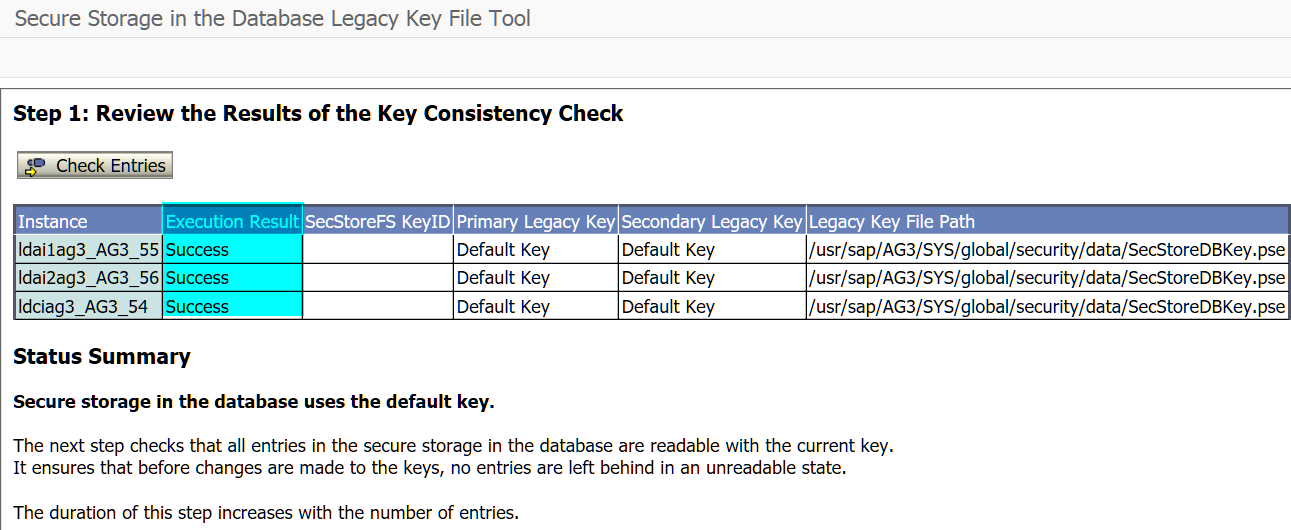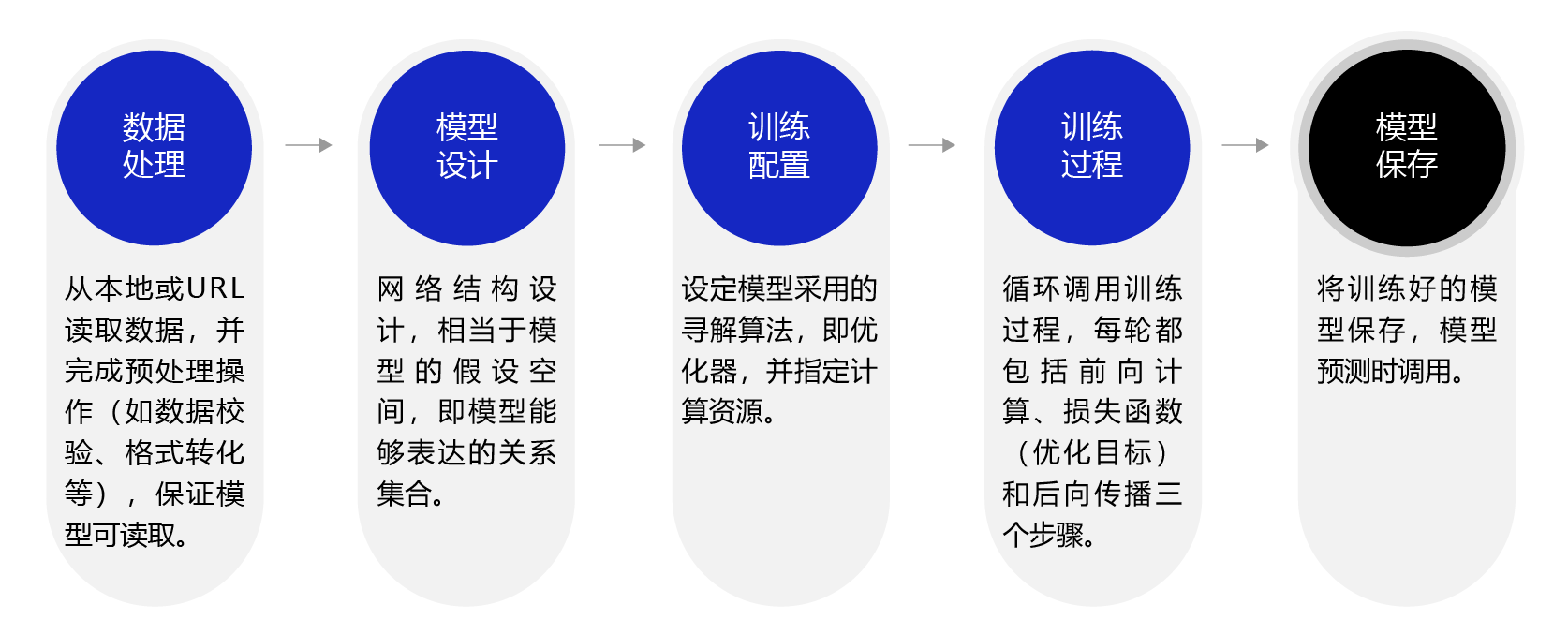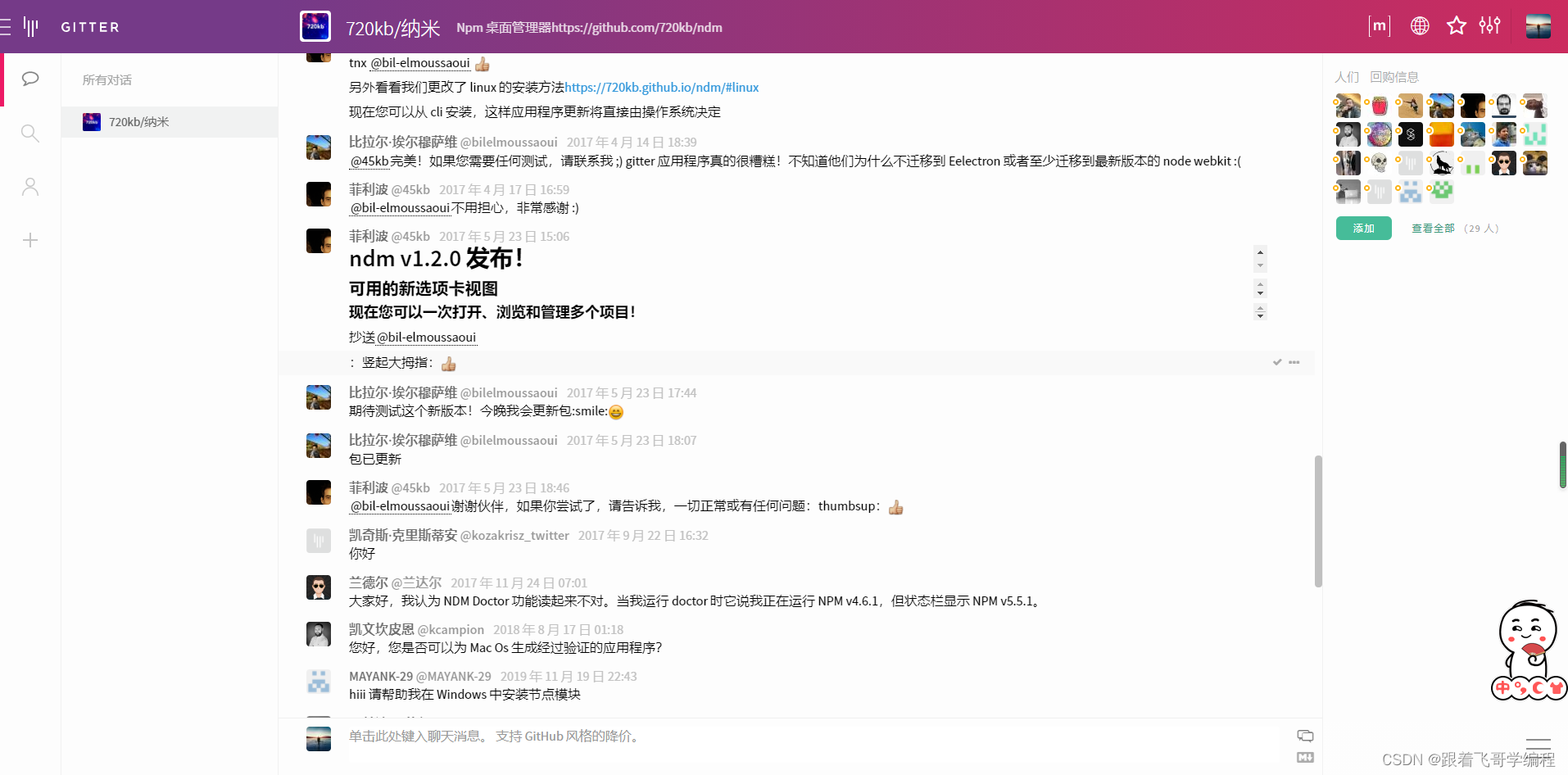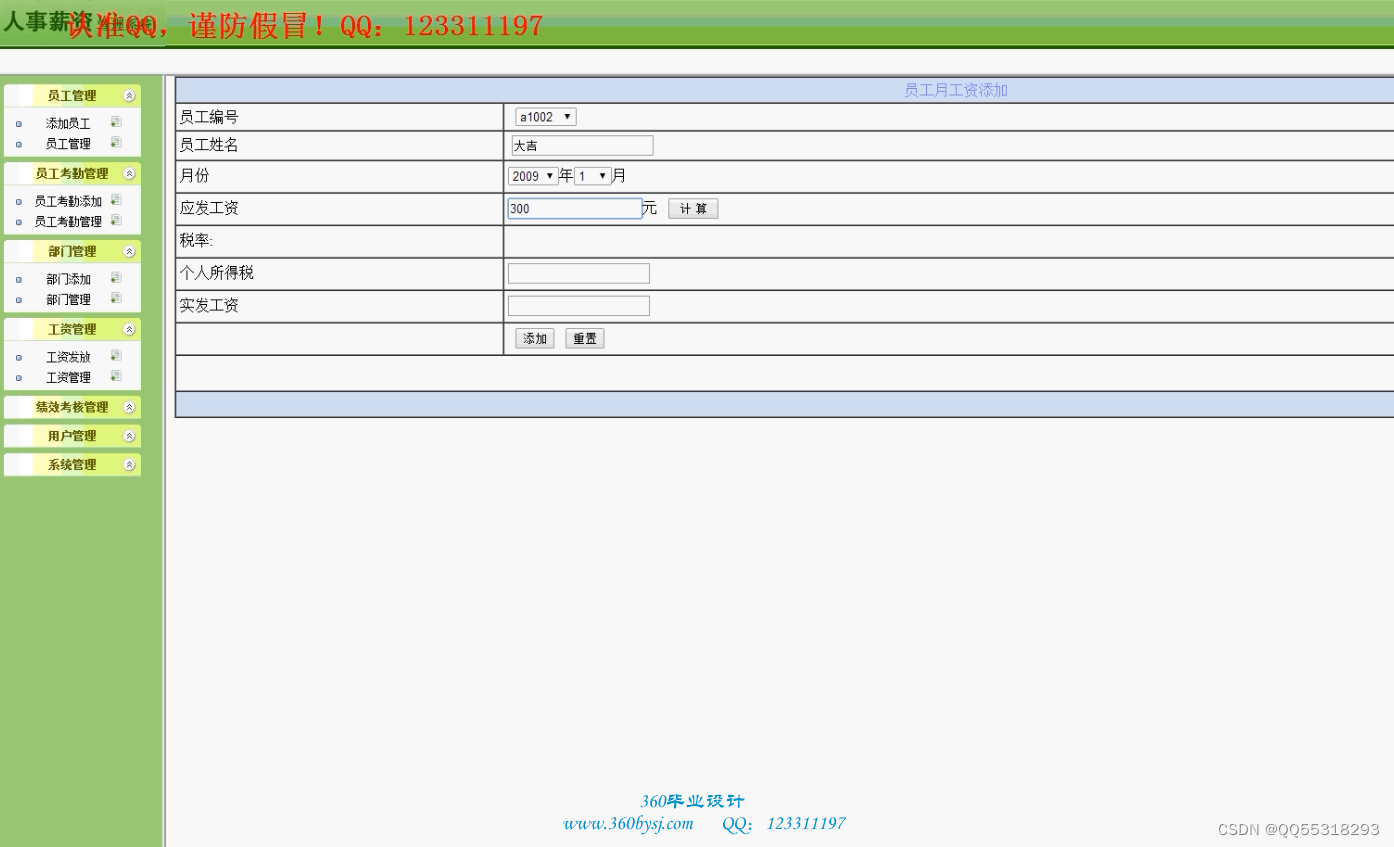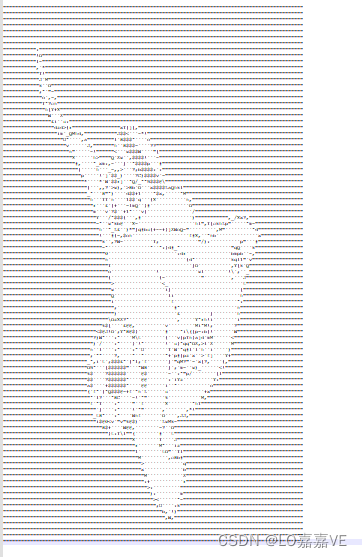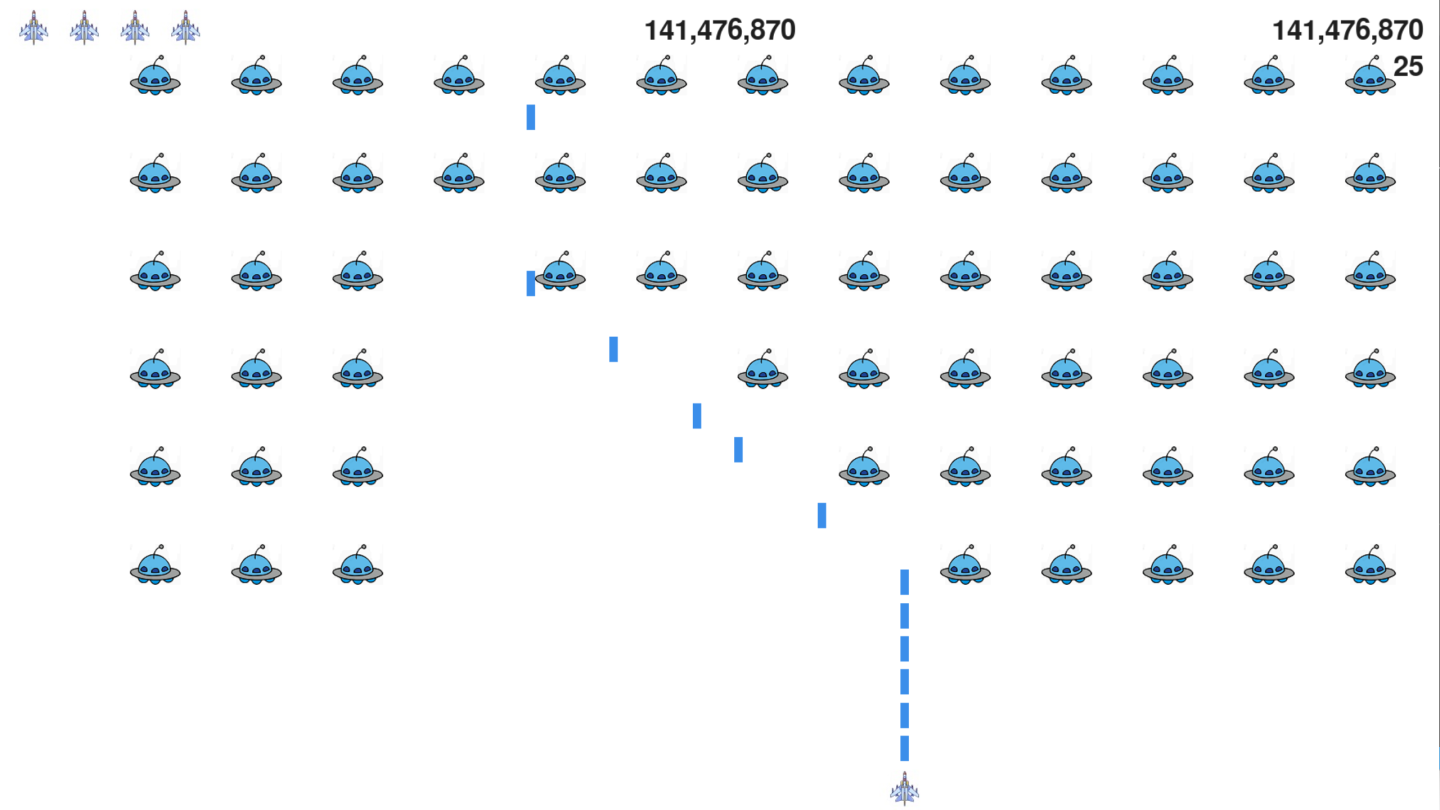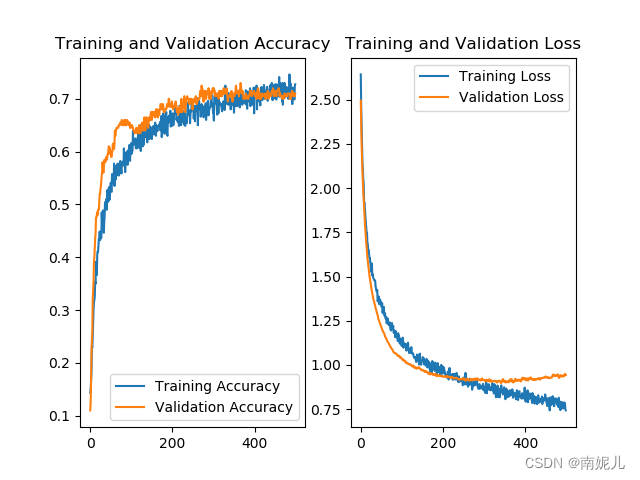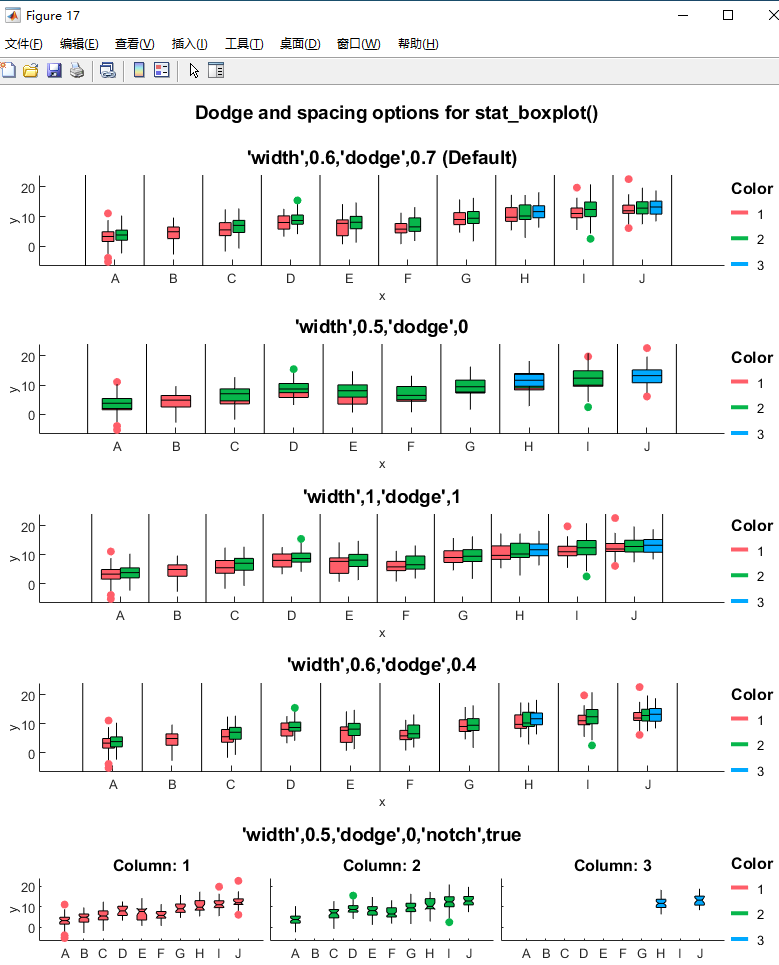公司产品sonarqube以最大限度地提高质量并管理软件产品组合中的风险。为开发者软件开发人员最终负责代码质量。
代码质量是所谓的非功能性需求的一部分,因此是开发人员的直接责任。为有追求的程序员写出地道代码提供方向。
一、环境要求
1、centos7 x64
2、jdk11
3、postqresql10及以上版本
4、sonarqube 8.9.1
https://binaries.sonarsource.com/Distribution/sonarqube/sonarqube-8.9.1.44547.zip
二、服务安装
内核配置
修改/etc/sysctl.conf
在文件末尾加入如下配置
vm.max_map_count=262144
fs.file-max=65536
sysctl -p
vim /etc/security/limits.conf
* soft nofile 65536 * hard nofile 65536 * soft nproc 4096 * hard nproc 4096
基础环境yum
yum install -y vim lrzsz wget unzip epel-release yum install -y java-11-openjdk java-11-openjdk-devel
vim /etc/profile
export JAVA_HOME=/usr/lib/jvm/java-11-openjdk-11.0.11.0.9-1.el7_9.x86_64 export CLASSPATH=.:$JAVA_HOME/jre/lib/rt.jar:$JAVA_HOME/lib/dt.jar:$JAVA_HOME/lib/tools.jar export PATH=$PATH:$JAVA_HOME/bin
2、安装postgresql
yum install https://download.postgresql.org/pub/repos/yum/reporpms/EL-7-x86_64/pgdg-redhat-repo-latest.noarch.rpm -y yum install postgresql10-contrib postgresql10-server -y /usr/pgsql-10/bin/postgresql-10-setup initdb
配置文件
cp /var/lib/pgsql/10/data/pg_hba.conf{,.bak}
vim /var/lib/pgsql/10/data/pg_hba.conf
将 peer ident 改为 trust ,改了6行
local all all trust
# IPv4 local connections:
host all all 127.0.0.1/32 trust
# IPv6 local connections:
host all all ::1/128 trust
# Allow replication connections from localhost, by a user with the
# replication privilege.
local replication all trust
host replication all 127.0.0.1/32 trust
host replication all ::1/128 trust
开机启动
systemctl start postgresql-10 systemctl enable postgresql-10.service
创建用户及数据库
su - postgres psql CREATE DATABASE sonar TEMPLATE template0 ENCODING 'utf8' ; create user sonar; alter user sonar with password 'sonar'; alter role sonar createdb; alter role sonar superuser; alter role sonar createrole; alter database sonar owner to sonar; \q exit
3、安装sonarqube
adduser sonar wget -c https://binaries.sonarsource.com/Distribution/sonarqube/sonarqube-8.9.1.44547.zip unzip sonarqube-8.9.1.44547.zip mv sonarqube-8.9.1.44547 /usr/local/sonarqube chown -R sonar:sonar /usr/local/sonarqube/
配置文件
vim /usr/local/sonarqube/conf/sonar.properties
sonar.jdbc.username=sonar
sonar.jdbc.password=sonar
sonar.jdbc.url=jdbc:postgresql://localhost/sonar
sonar.jdbc.maxActive=60
sonar.jdbc.maxIdle=5
sonar.jdbc.minIdle=2
sonar.jdbc.maxWait=5000
sonar.jdbc.minEvictableIdleTimeMillis=600000
sonar.jdbc.timeBetweenEvictionRunsMillis=30000
sonar.jdbc.removeAbandoned=true
sonar.jdbc.removeAbandonedTimeout=60
vi /etc/profile
export SONAR_HOME=/usr/local/sonarqube export SONAR_RUNNER_HOME=/usr/local/sonar-scanner export PATH=$PATH:$SONAR_RUNNER_HOME/bin export PATH=$PATH:$SONAR_HOME/bin 启动 su sonar cd /usr/local/sonarqube/bin/linux-x86-64/ ./sonar.sh start Starting SonarQube... Started SonarQube.
设置sonar系统systemd服务
vim /etc/systemd/system/sonar.service
[Unit]
Description=SonarQube Server
After=syslog.target network.target
[Service]
Type=forking
ExecStart=/usr/local/sonarqube/bin/linux-x86-64/sonar.sh start
ExecStop= /usr/local/sonarqube/bin/linux-x86-64/sonar.sh stop
LimitNOFILE=65536
LimitNPROC=4096
User=sonar
Group=sonar
Restart=on-failure
[Install]
WantedBy=multi-user.target
自动启动
systemctl restart sonar.service systemctl enable sonar.service
web访问
http://IP:9000
username:admin
password: admin
三、汉话
安装中文插件即可

注、
1、mysql版sonarqube
wget -c https://binaries.sonarsource.com/Distribution/sonarqube/sonarqube-9.5.0.56709.zip
mysql 5.7
grant all on *.* to "sonar"@"%" identified by "sonar";
create database sonar default character set utf8;
cd /usr/local/sonar/conf
vim sonar.properties
sonar.jdbc.username=sonar #用户名
sonar.jdbc.password=sonar #密码
sonar.jdbc.url=jdbc:mysql://localhost:3306/sonar?useUnicode=true&characterEnccding=utf8&rewriteBatchedStatements=true&useConfigs=maxPerformance&useSSL=false
sonar.web.context=/sonar
sonar.web.port=9000
sonar.web.host=0.0.0.0
useradd sonar
chown -R sonar:sonar /usr/local/sonar
su sonar -c '/usr/local/sonar/bin/linux-x86-64/sonar.sh start '
访问 http://ip:9000/sonar admin admin
生成token ->输入(otoyix) ->java->manen
mvn sonar:sonar \
-Dsonar.host.ur1-http://192.168.0.1:xxxx/sonar \
-Dsonar.login=838edadfcb2c6326b1c6e2118f4309f74d888458