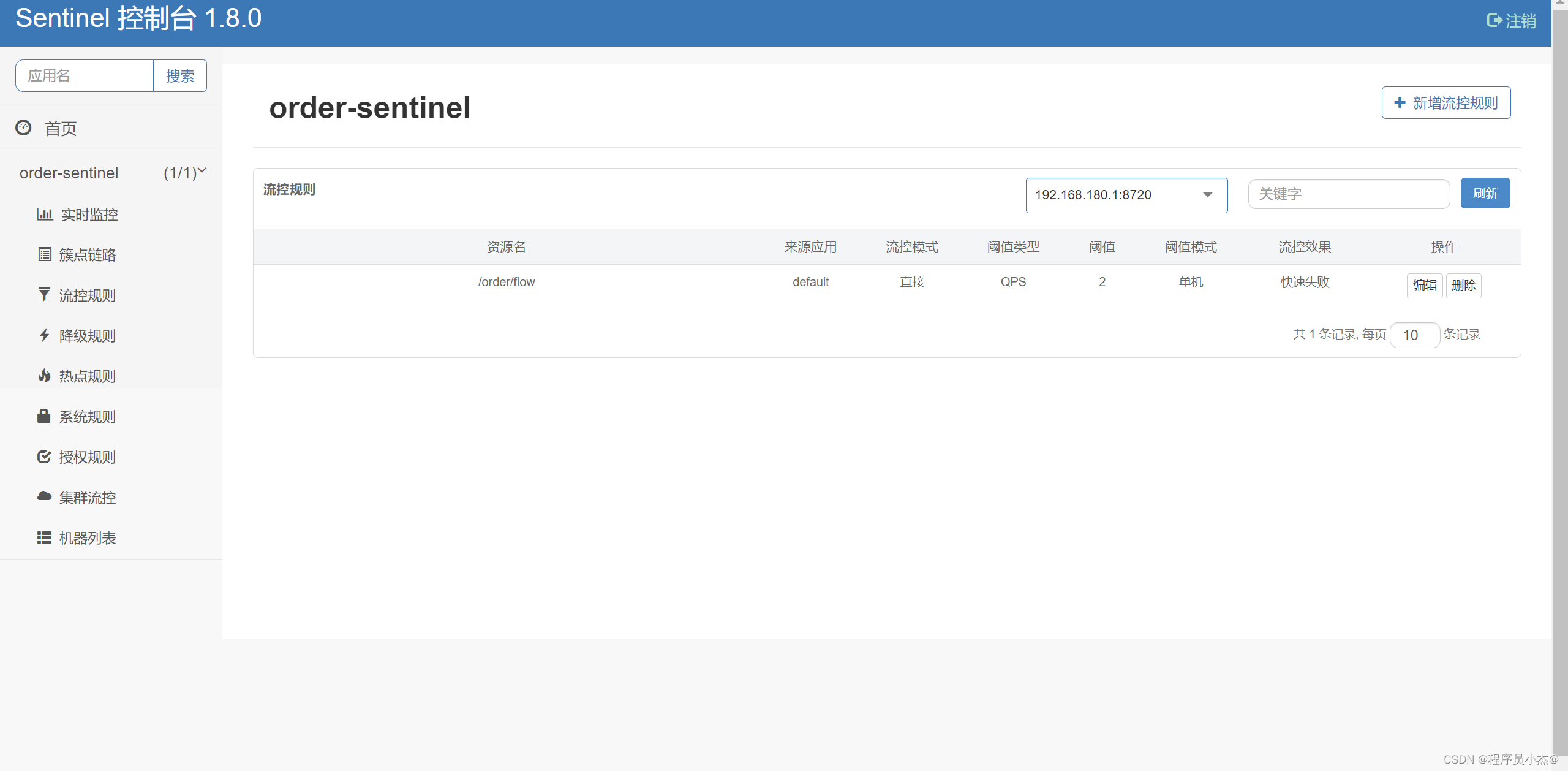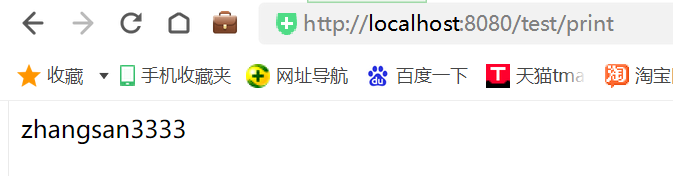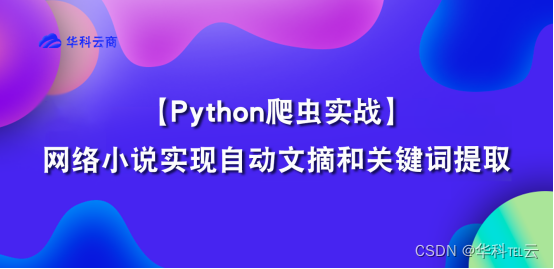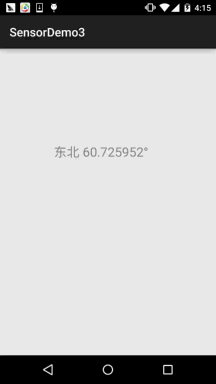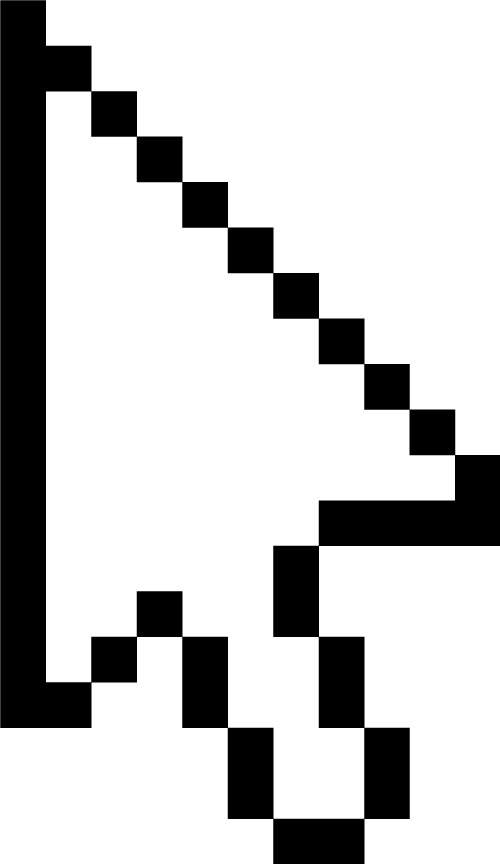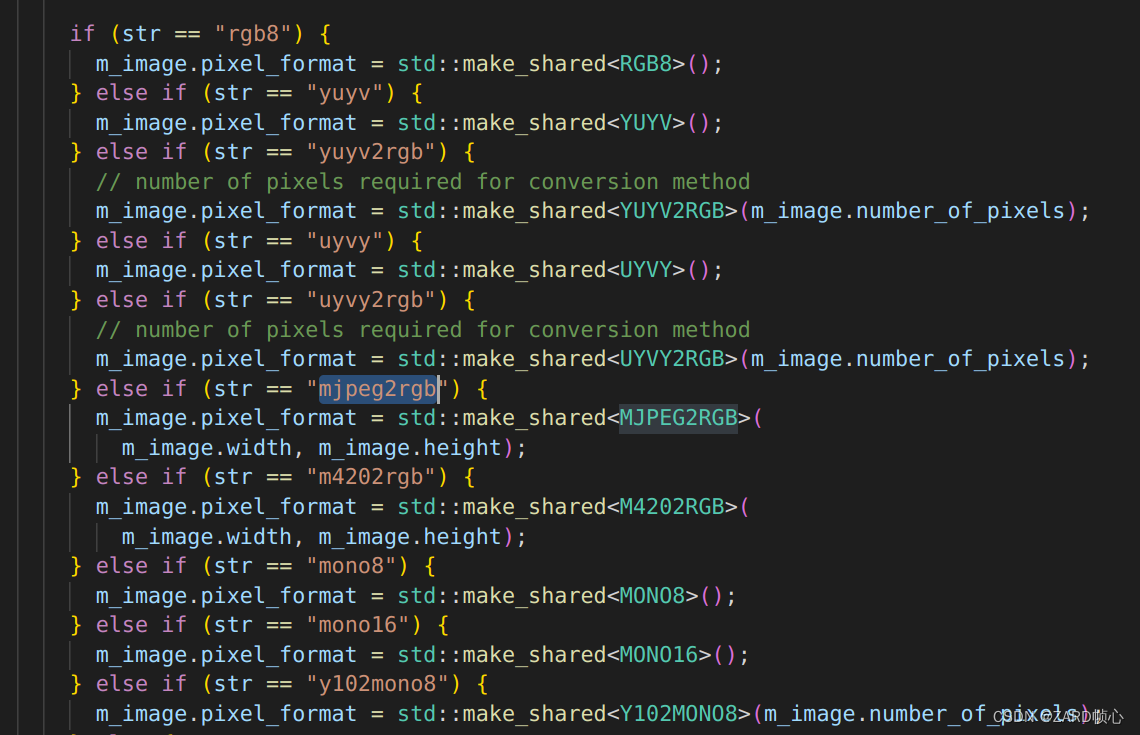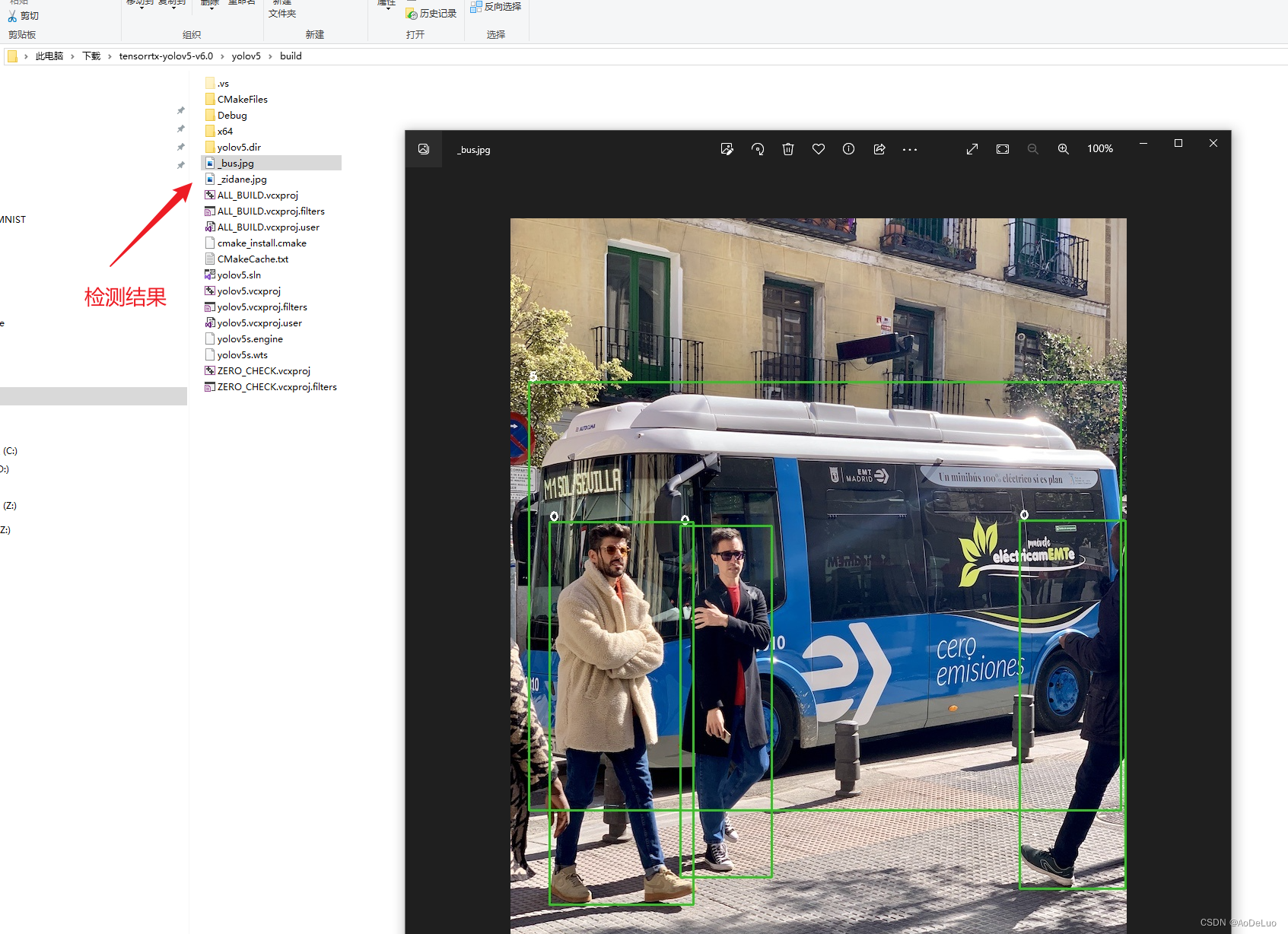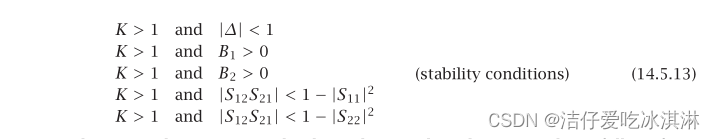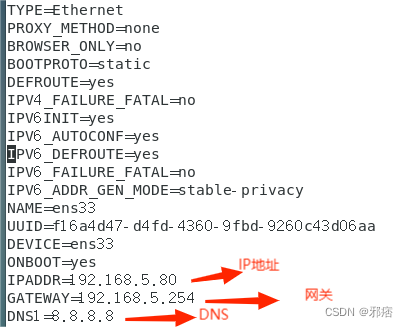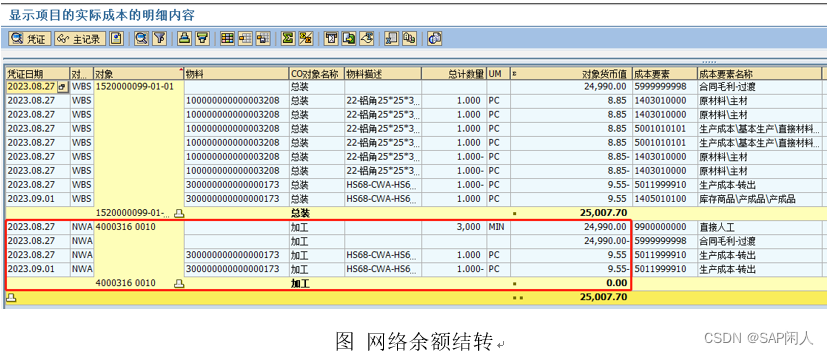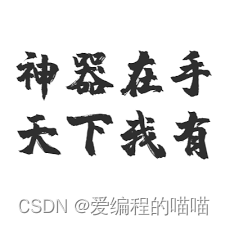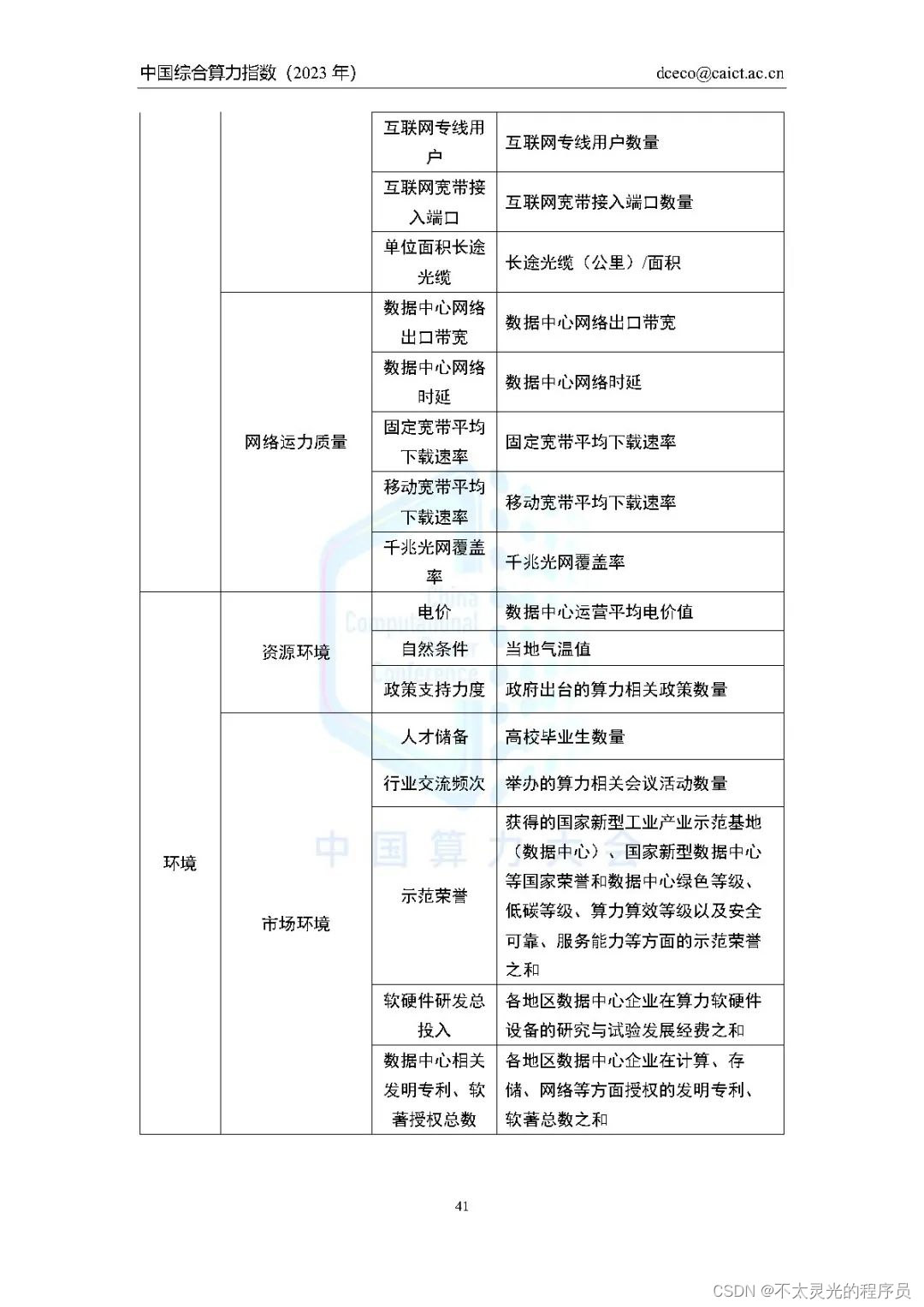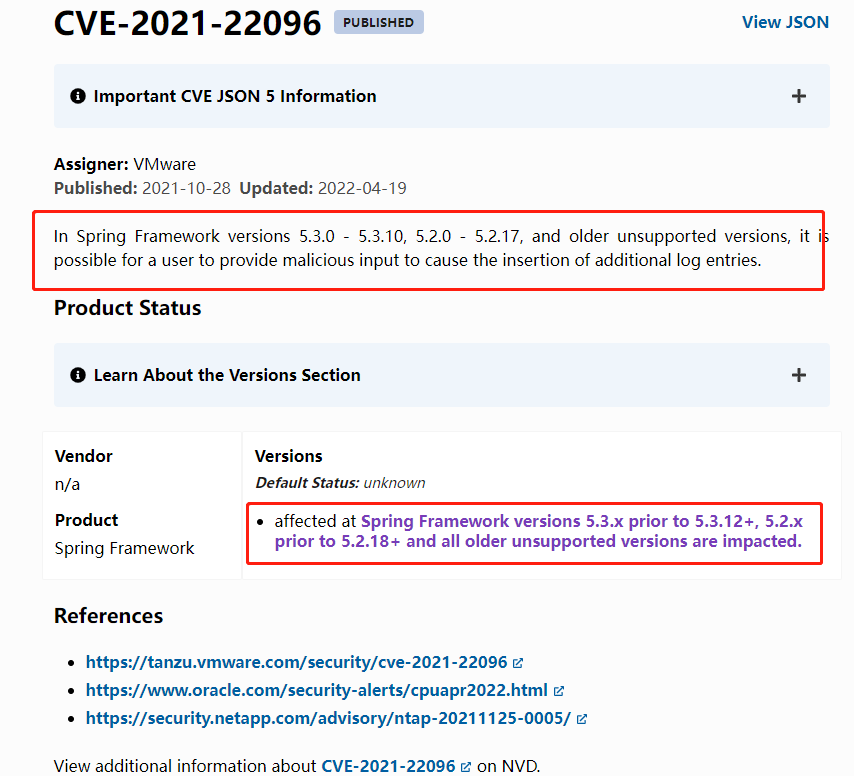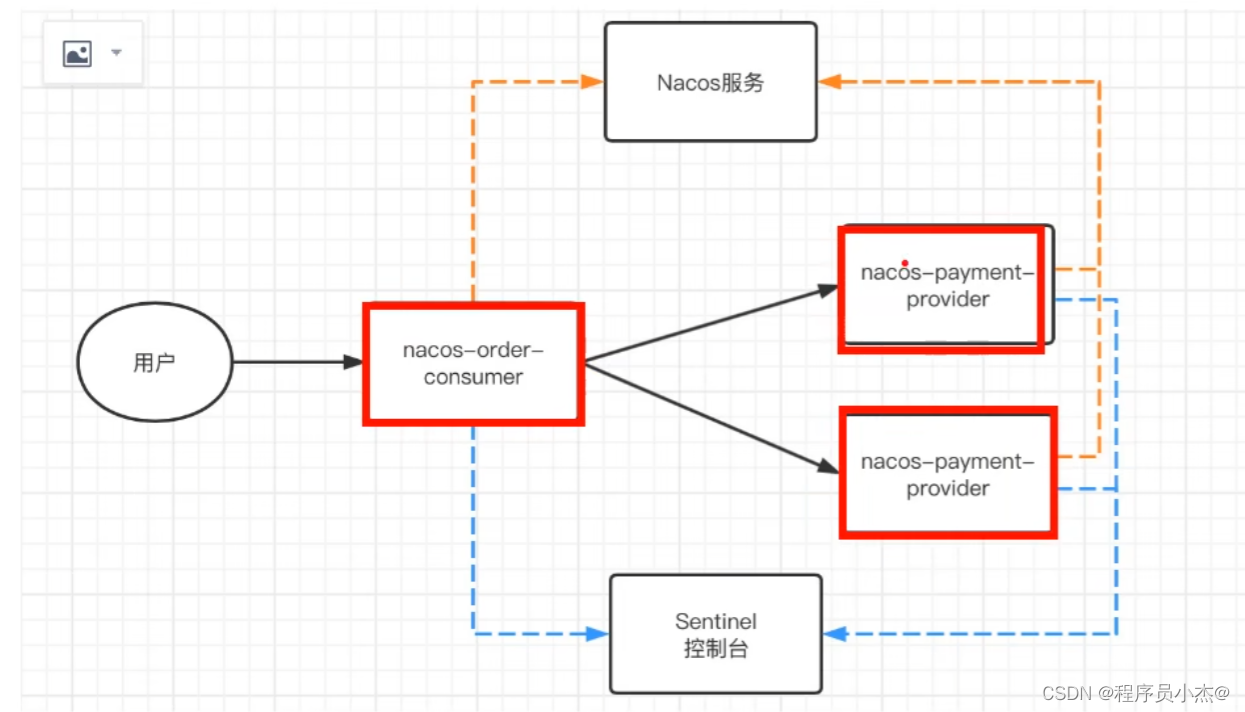
一、Sentinel整合openfeign
1、复制一下order-openfeign项目(创建order-openfeign-sentinel)
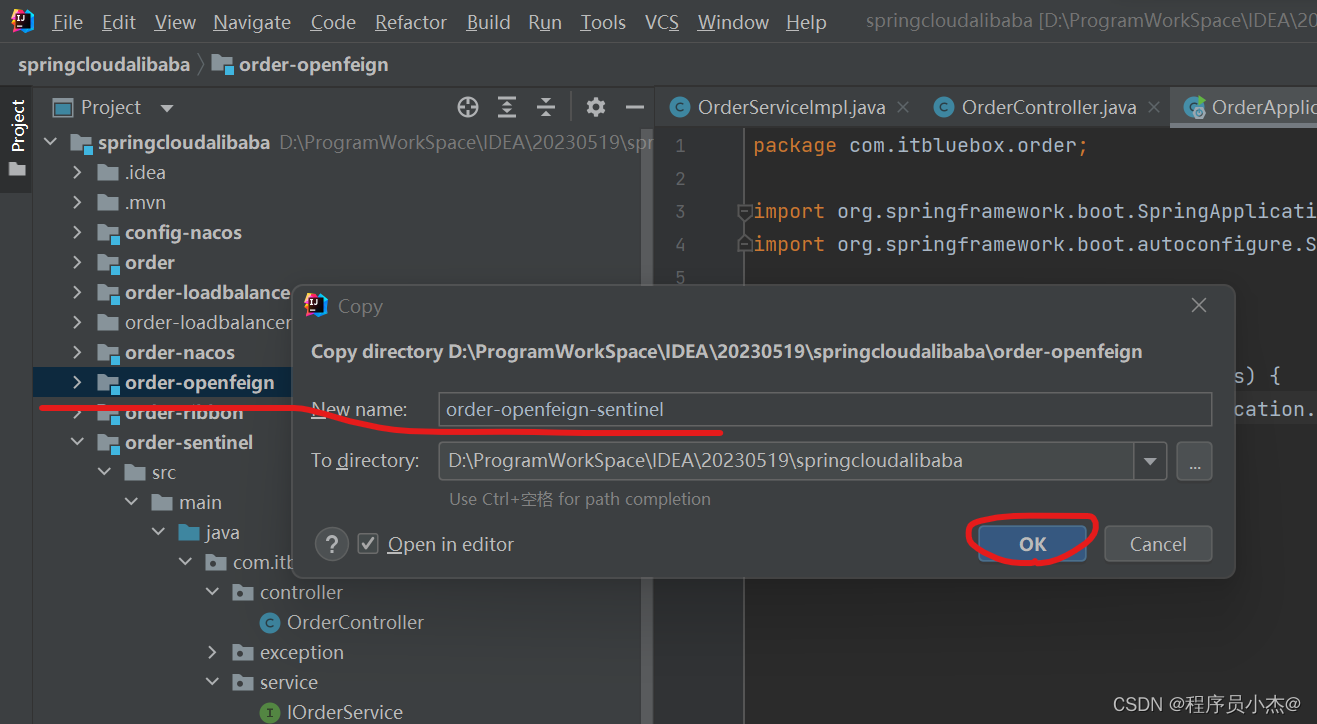
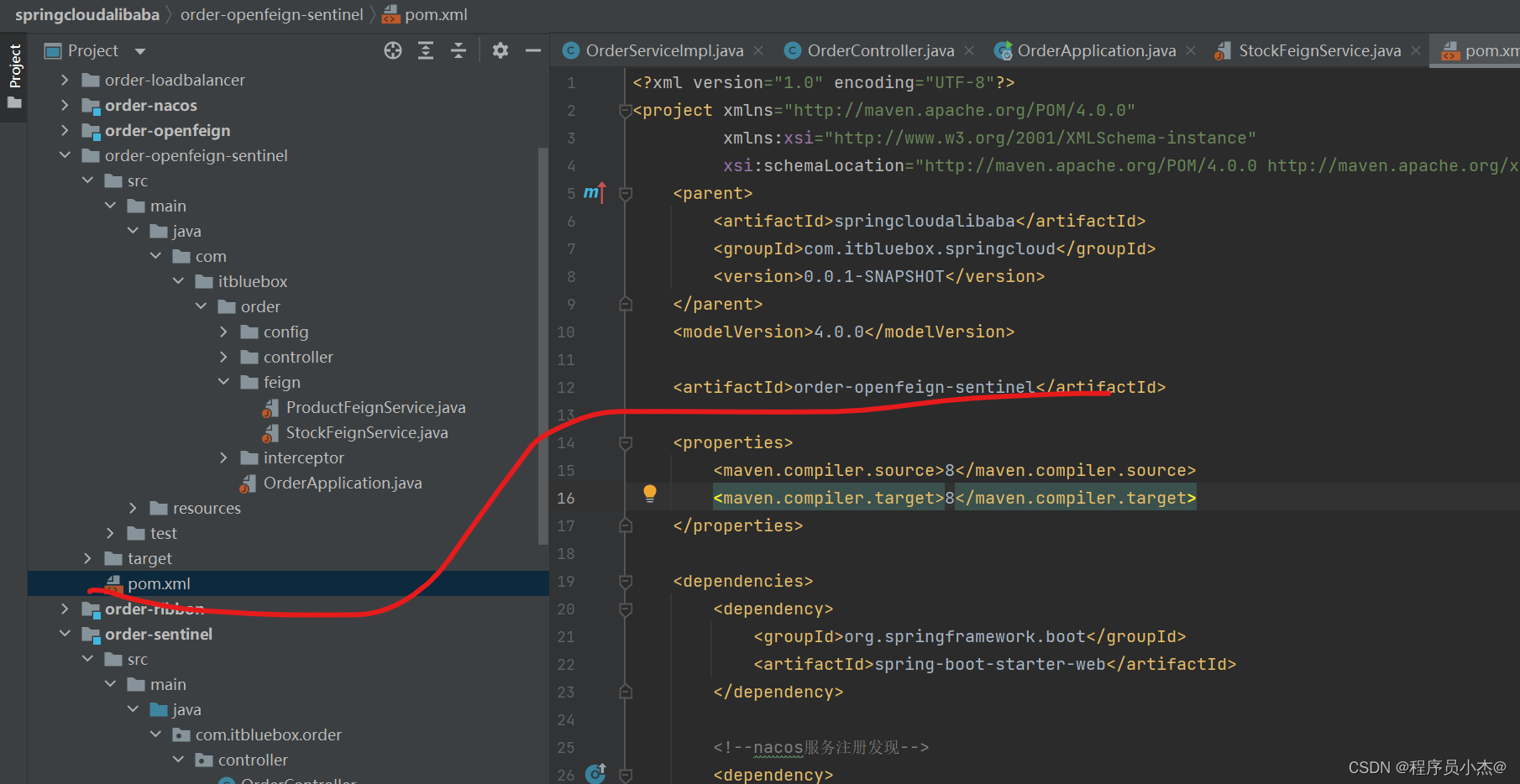
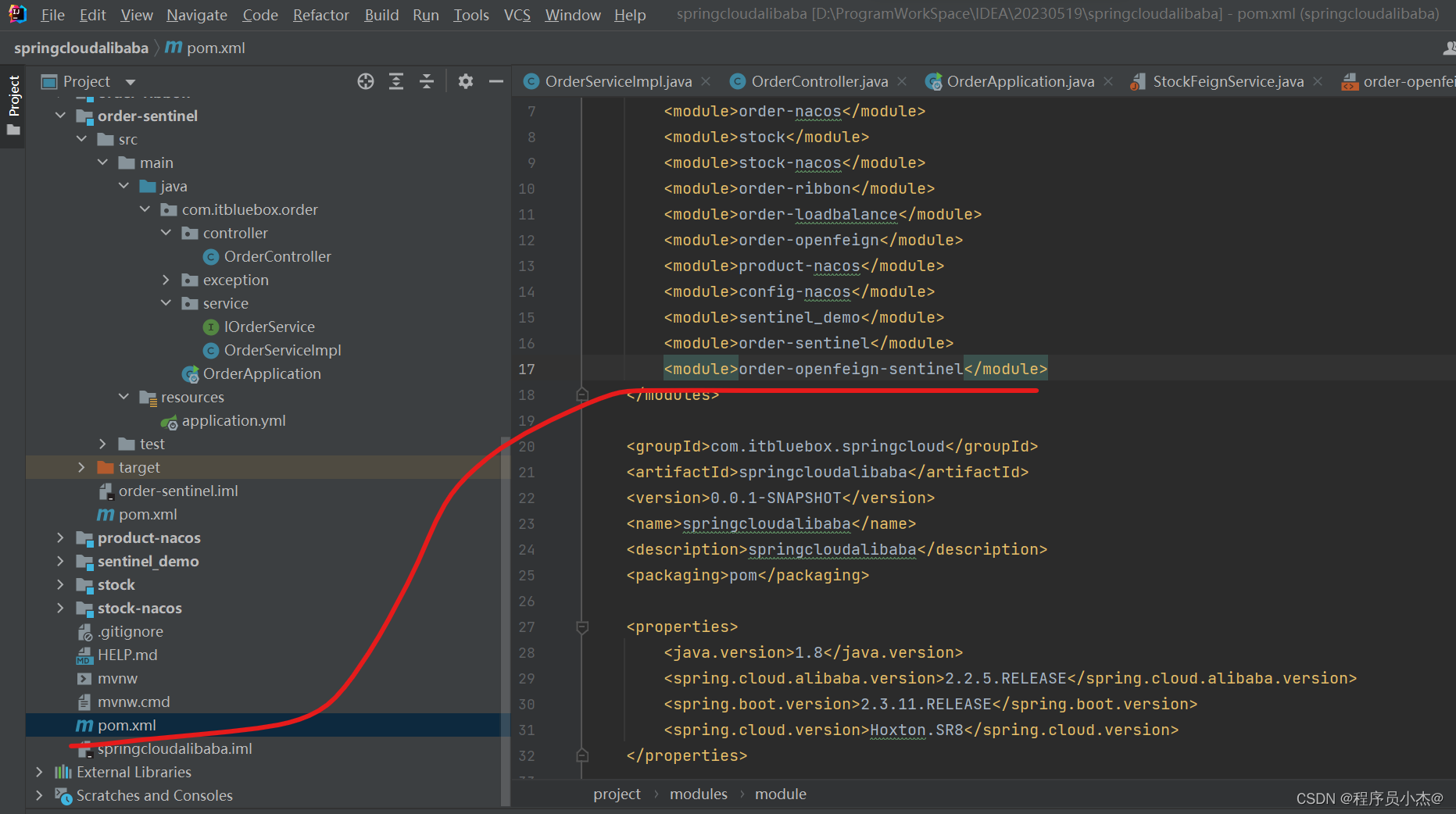
然后在stock-nacos当中编写对应的接口
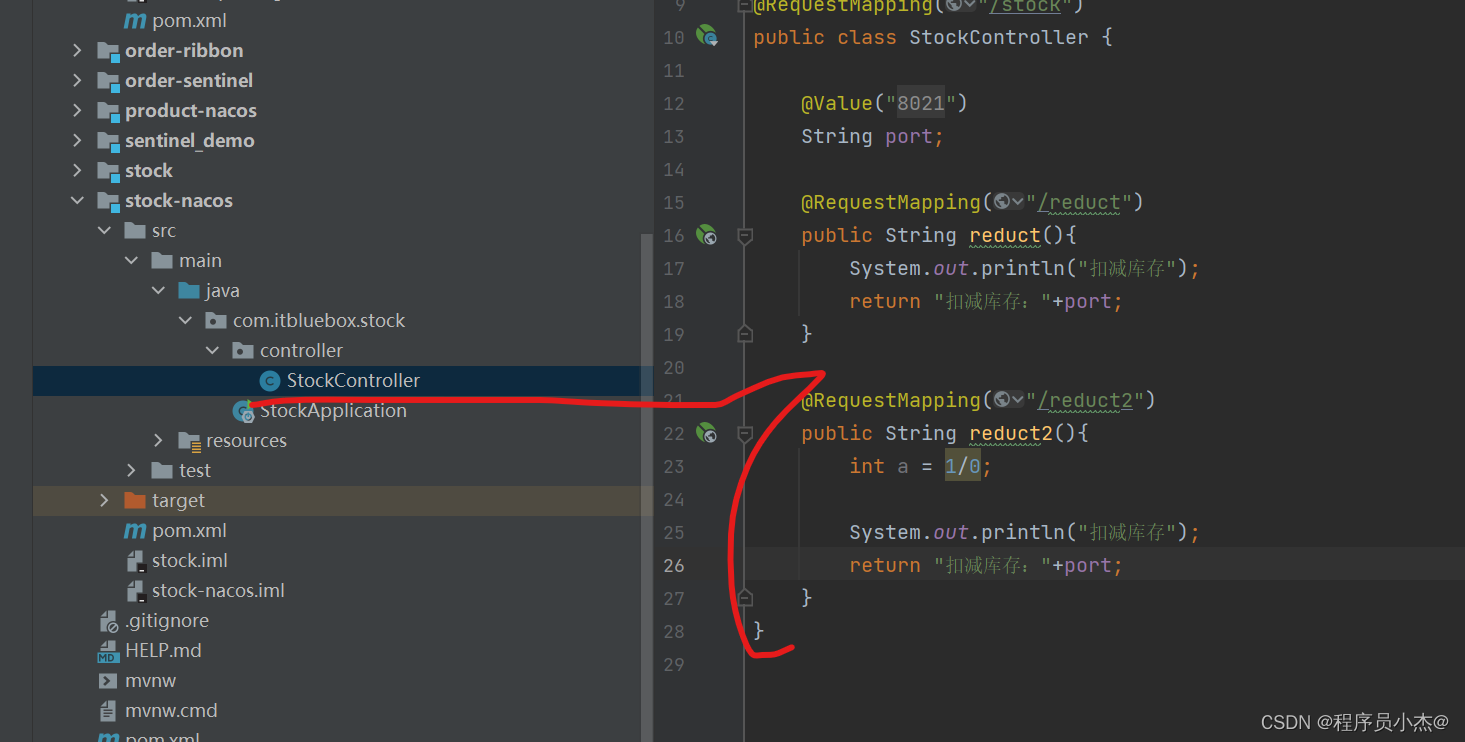
@RequestMapping("/reduct2")
public String reduct2(){
int a = 1/0;
System.out.println("扣减库存");
return "扣减库存:"+port;
}
在order-openfeign-sentinel当中编写对应的调用微服务的业务逻辑
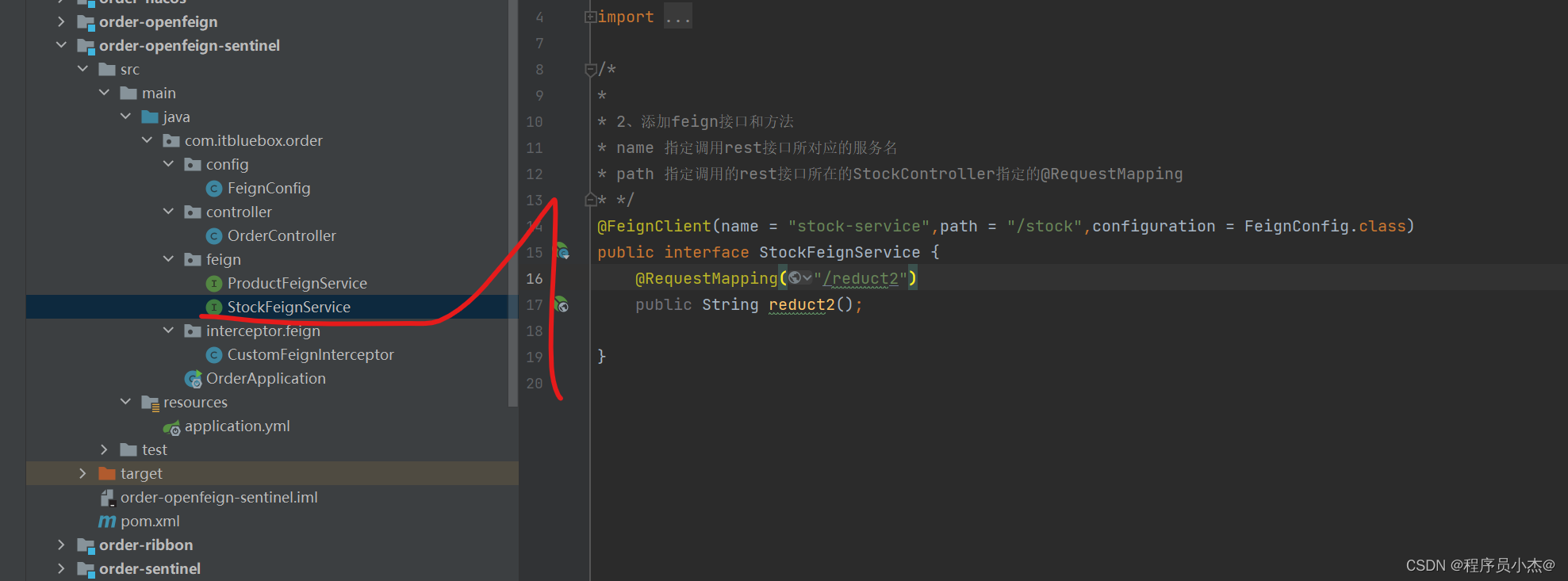
@FeignClient(name = "stock-service",path = "/stock",configuration = FeignConfig.class)
public interface StockFeignService {
@RequestMapping("/reduct2")
public String reduct2();
}
编写对应的接口调用微服务
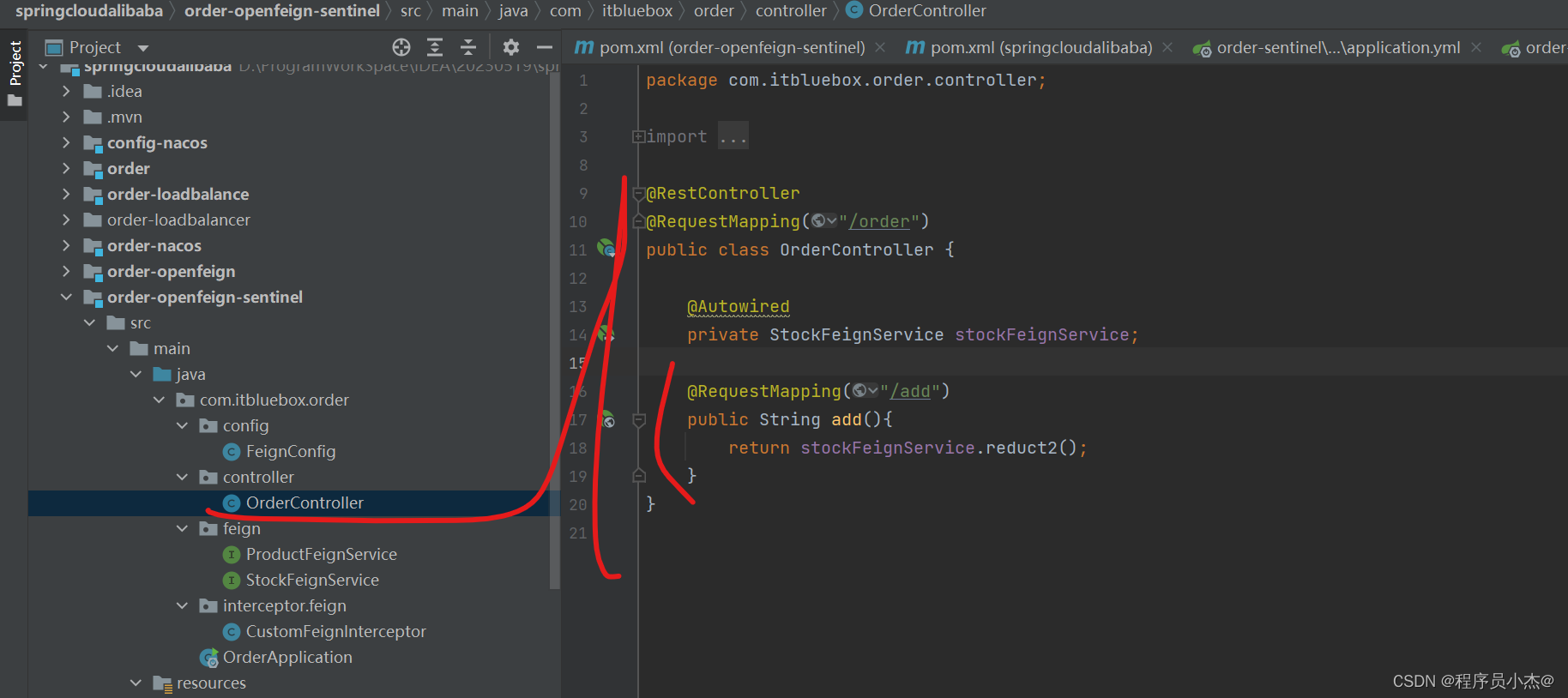
@RestController
@RequestMapping("/order")
public class OrderController {
@Autowired
private StockFeignService stockFeignService;
@RequestMapping("/add")
public String add(){
return stockFeignService.reduct2();
}
}
完善一下配置文件
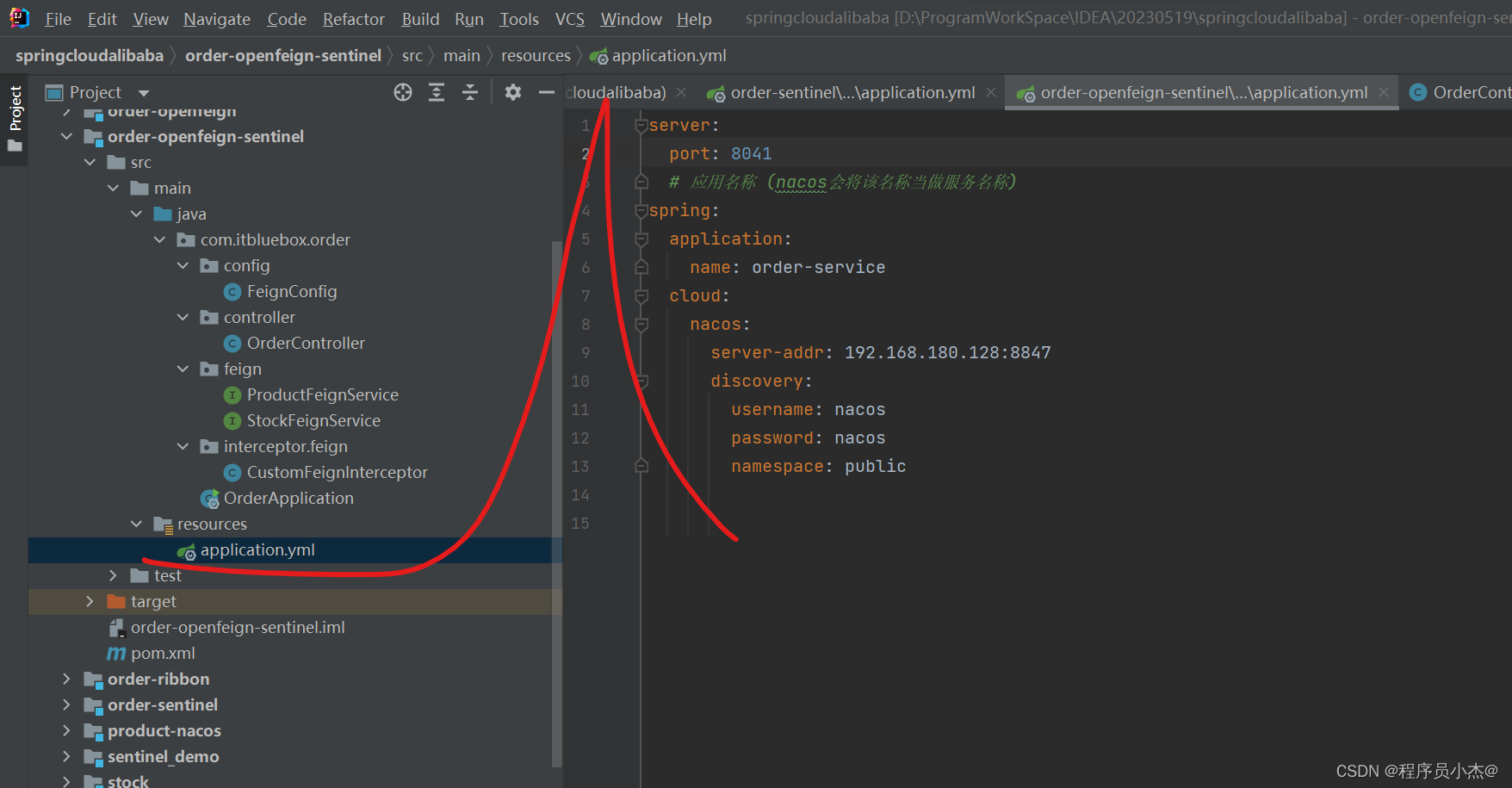
运行项目
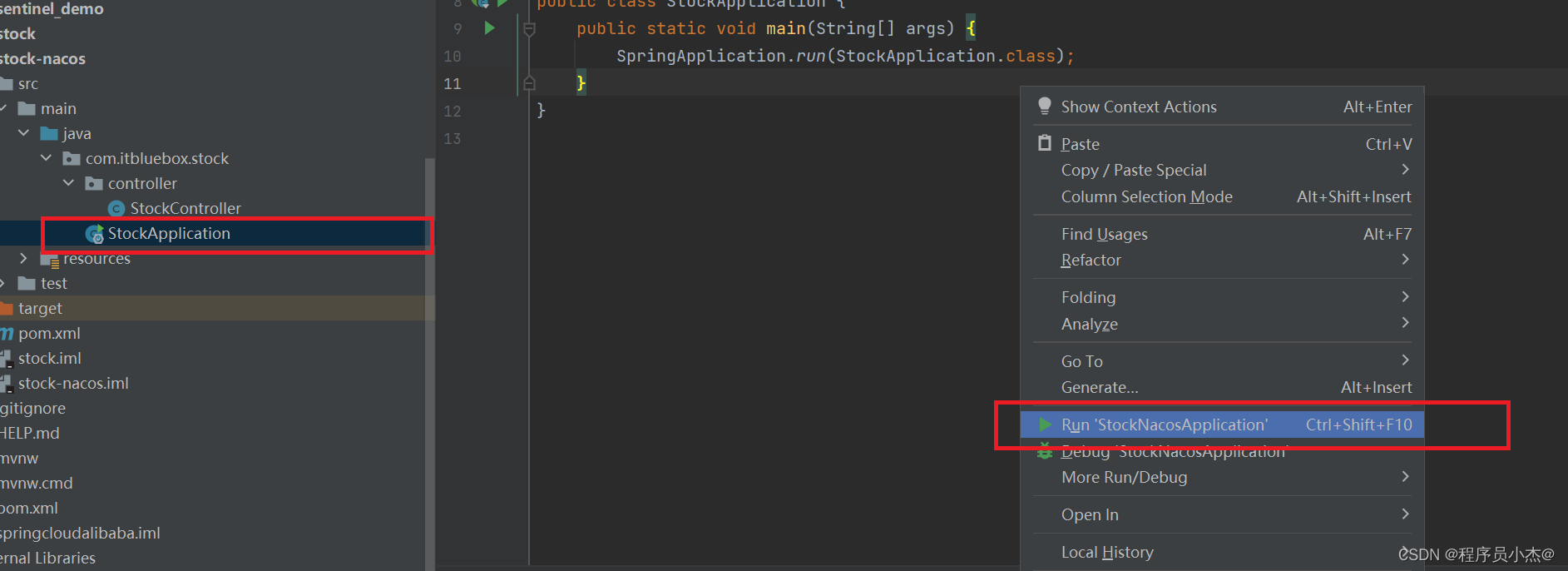
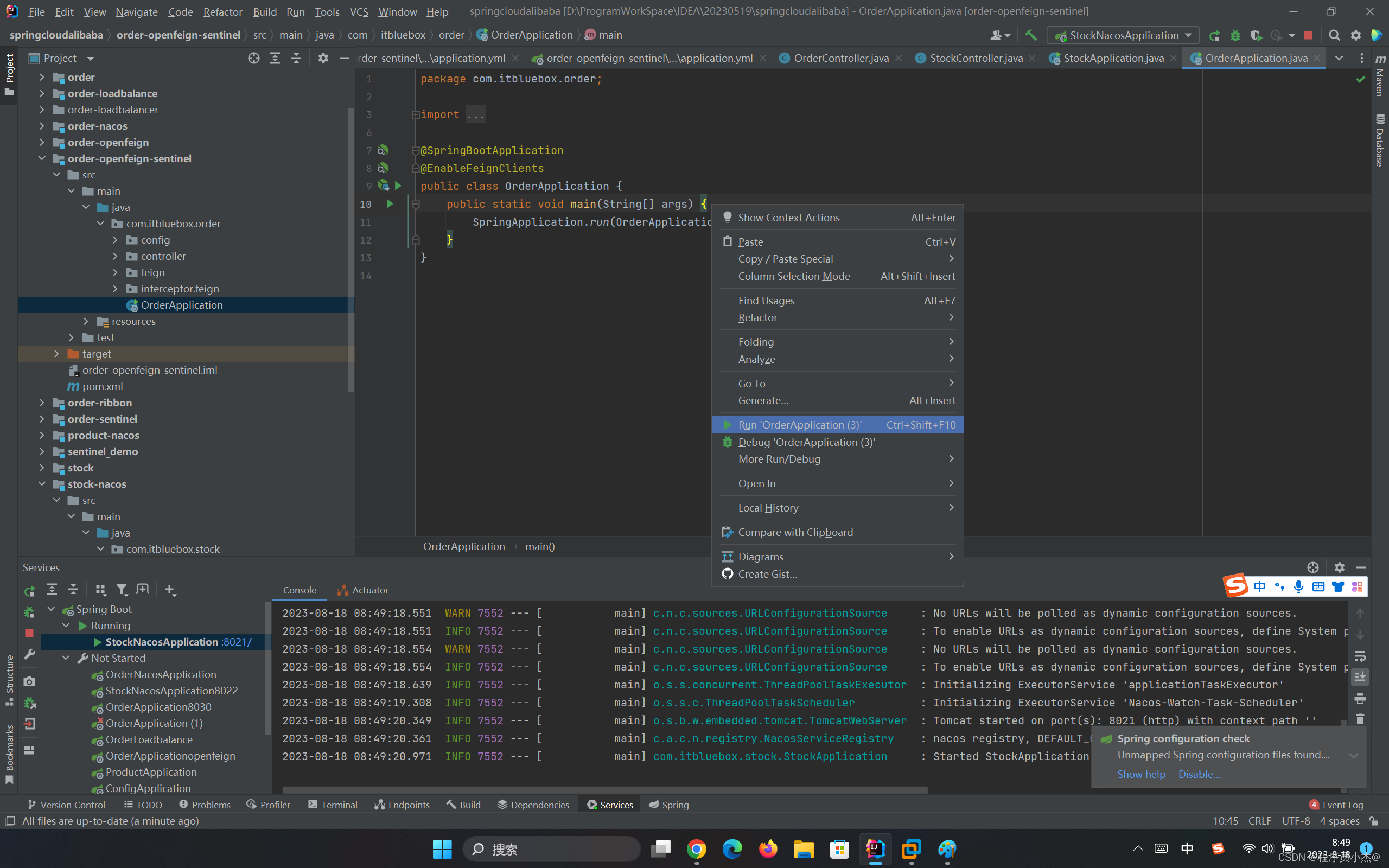
访问:http://localhost:8041/order/add
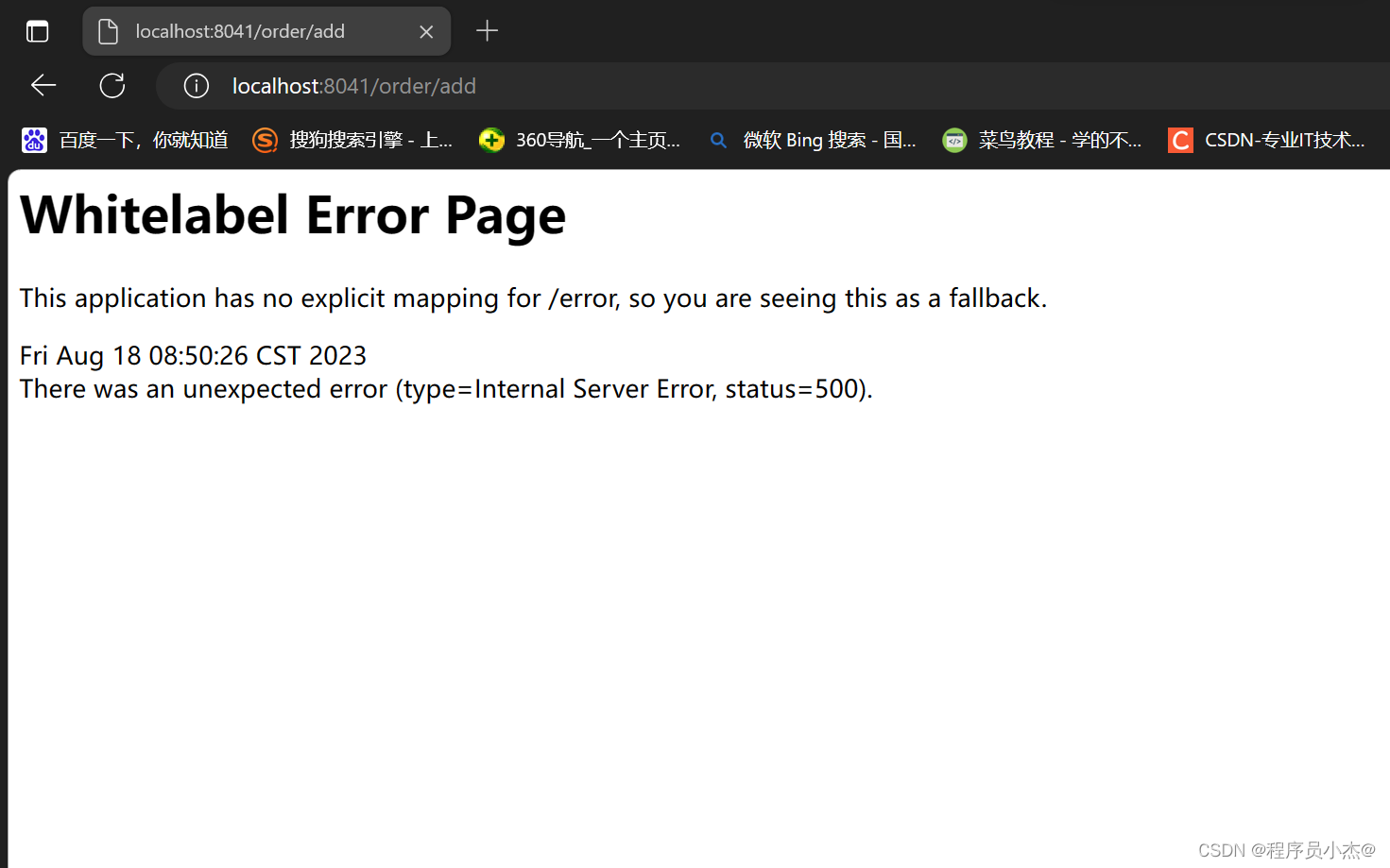
2、Sentinel整合openfeign
引入Sentinel依赖
<!--Sentinel依赖-->
<dependency>
<groupId>com.alibaba.cloud</groupId>
<artifactId>spring-cloud-starter-alibaba-sentinel</artifactId>
</dependency>
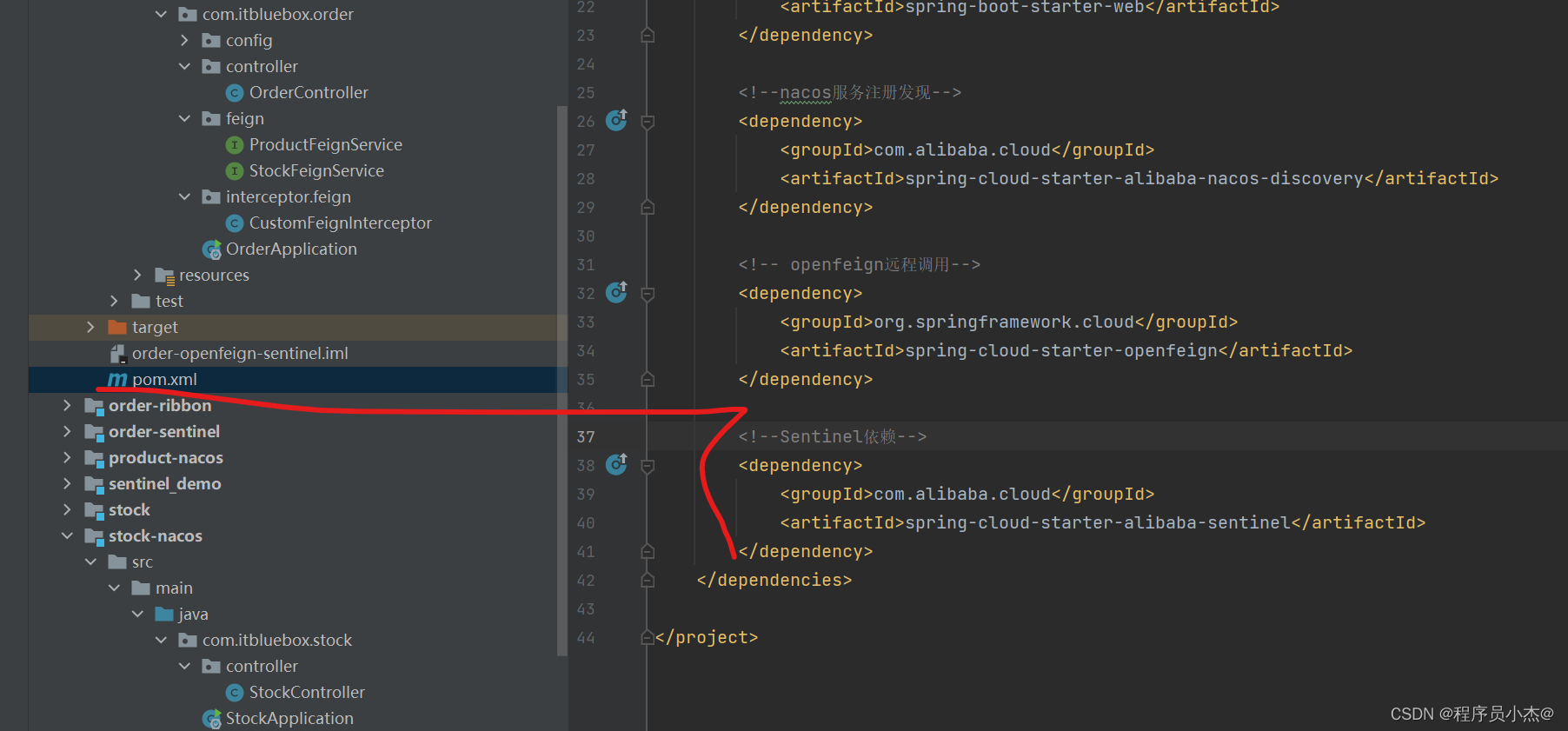
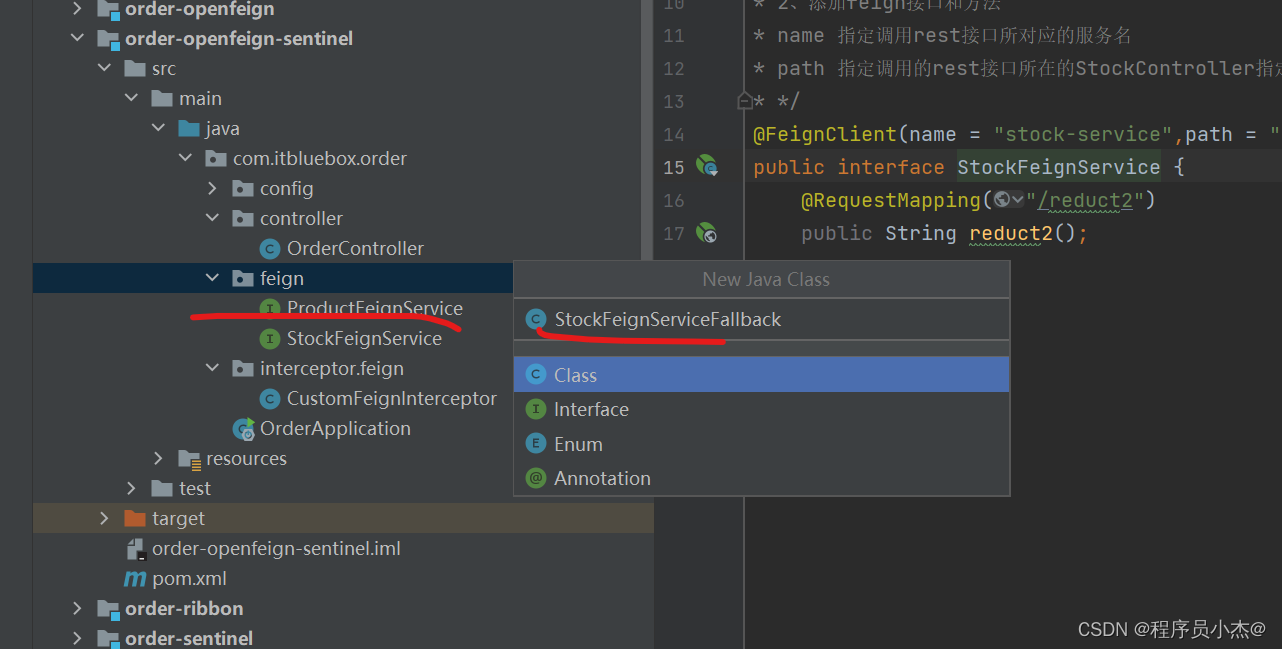
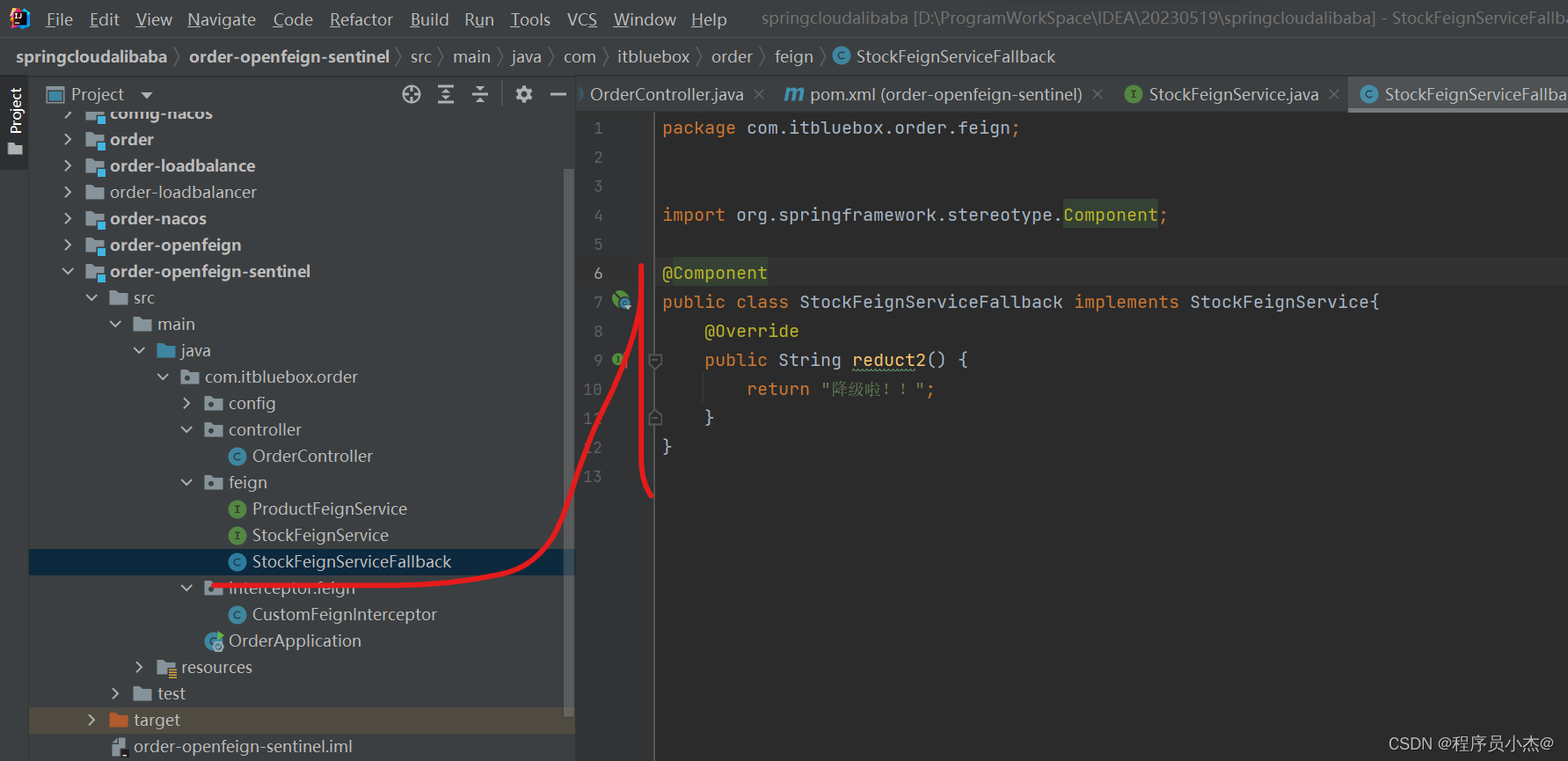
@Component
public class StockFeignServiceFallback implements StockFeignService{
@Override
public String reduct2() {
return "降级啦!!";
}
}
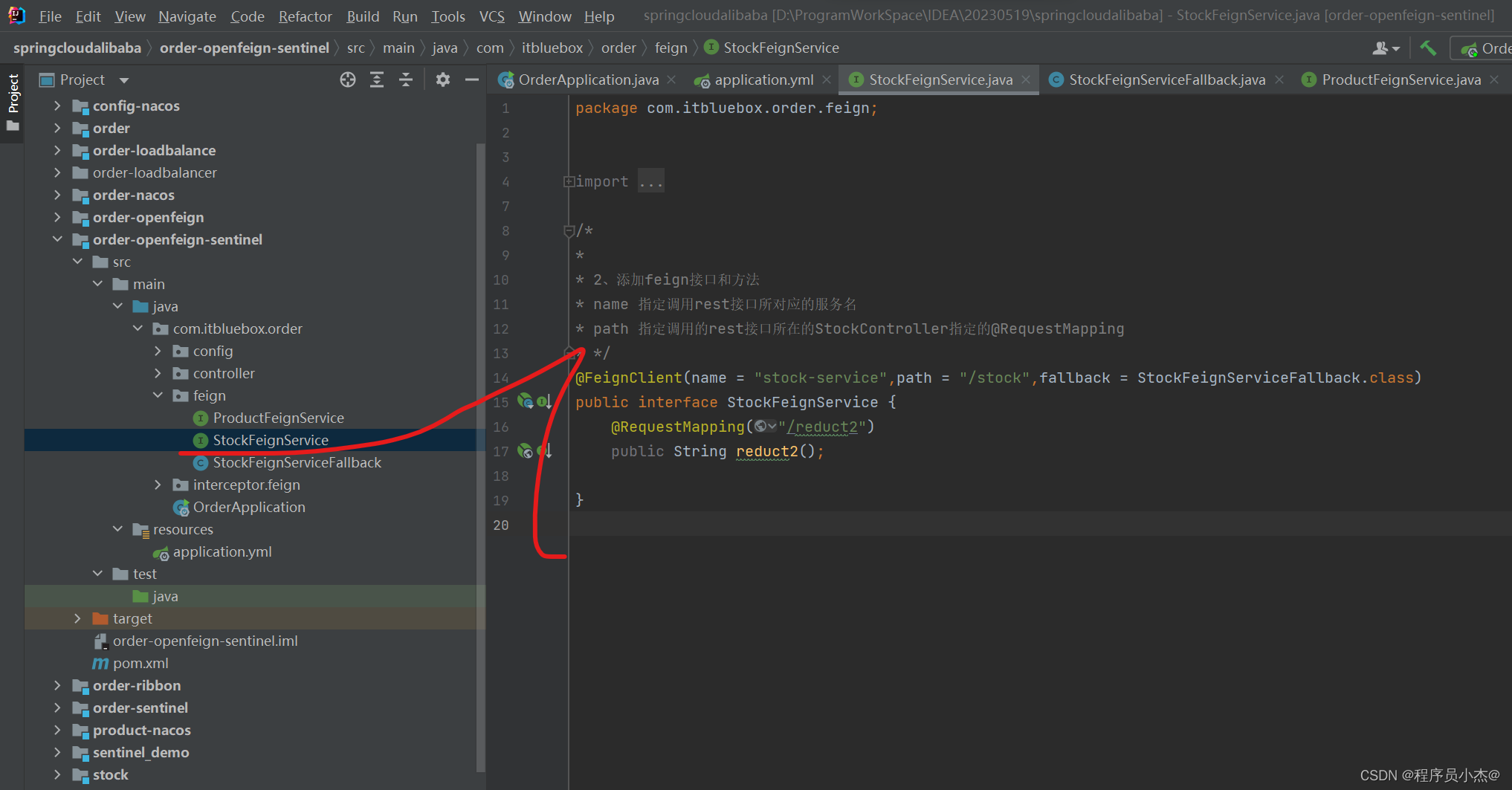
/*
*
* 2、添加feign接口和方法
* name 指定调用rest接口所对应的服务名
* path 指定调用的rest接口所在的StockController指定的@RequestMapping
* */
@FeignClient(name = "stock-service",path = "/stock",fallback = StockFeignServiceFallback.class)
public interface StockFeignService {
@RequestMapping("/reduct2")
public String reduct2();
}
配置yml
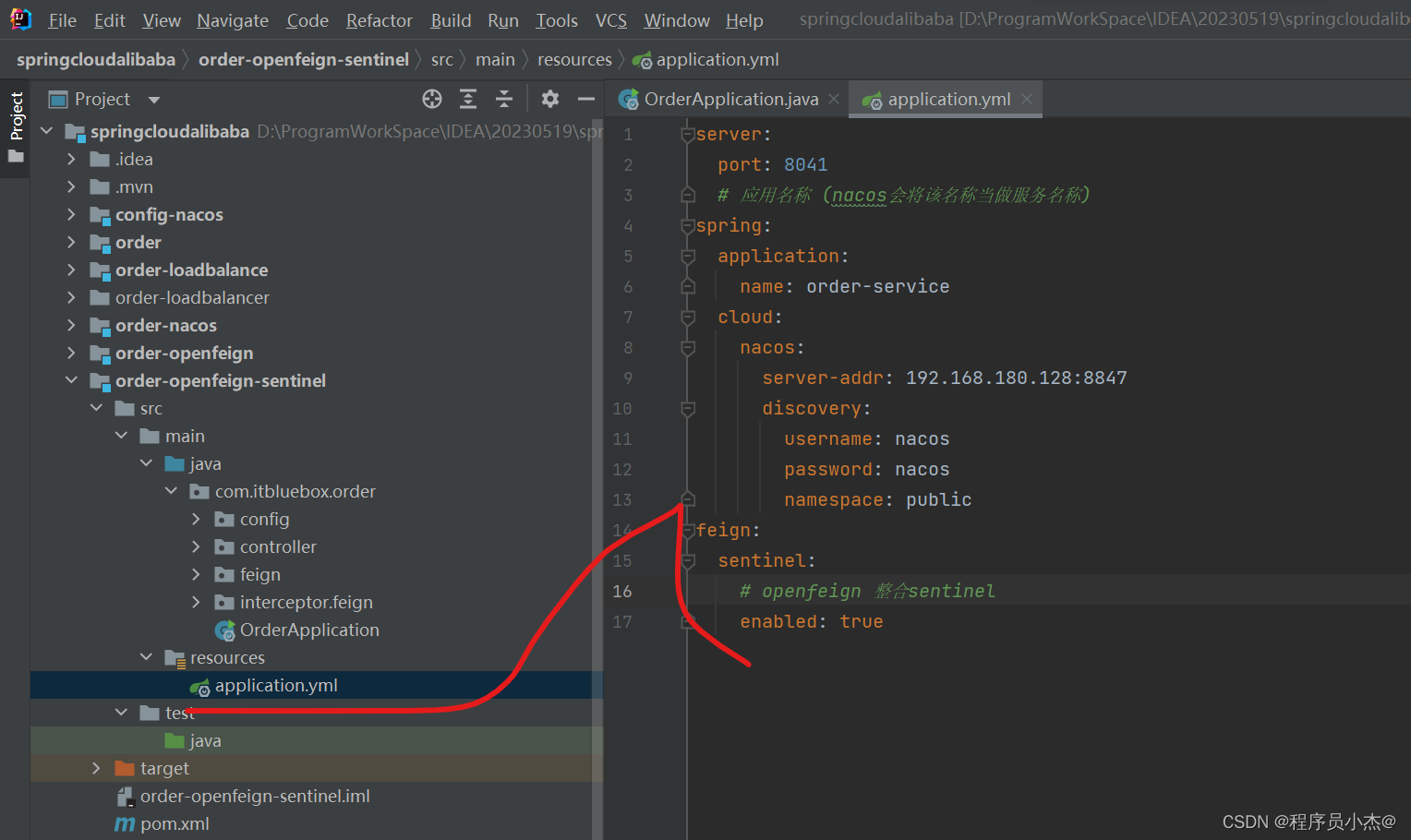
feign:
sentinel:
# openfeign 整合sentinel
enabled: true
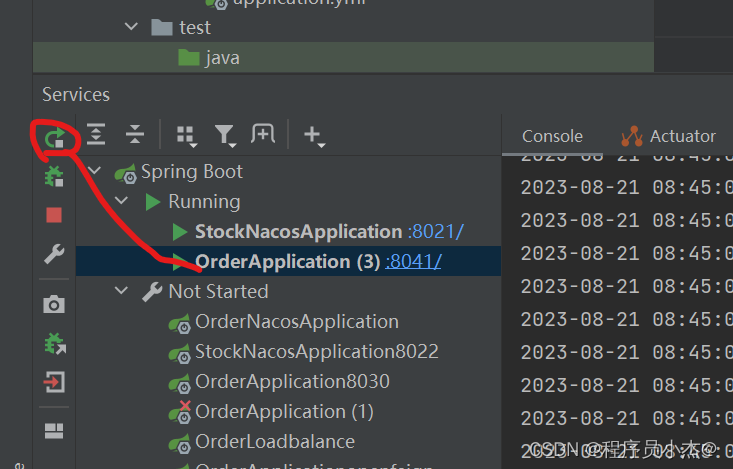
访问:http://localhost:8041/order/add

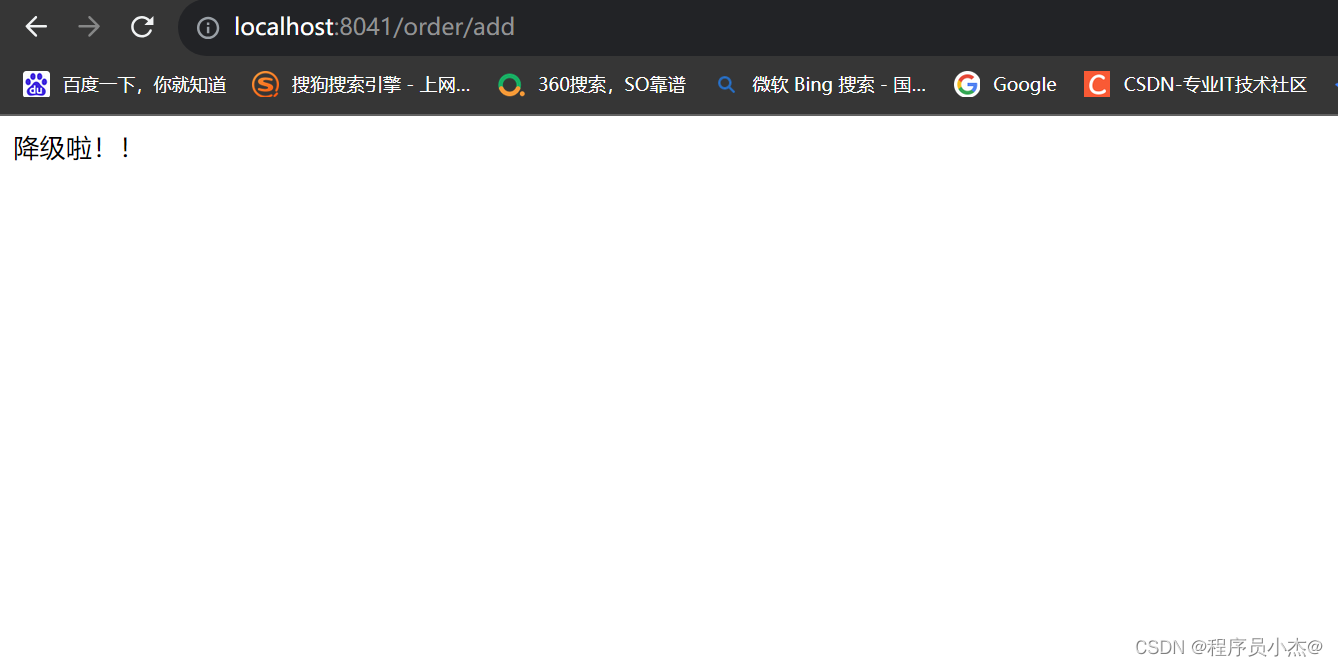
二、热点参数限流【热点识别流控】
何为热点?热点即经常访问的数据。
很多时候我们希望统计某个热点数据中访问频次最高的数据,并对其访问进行限制。
比如:
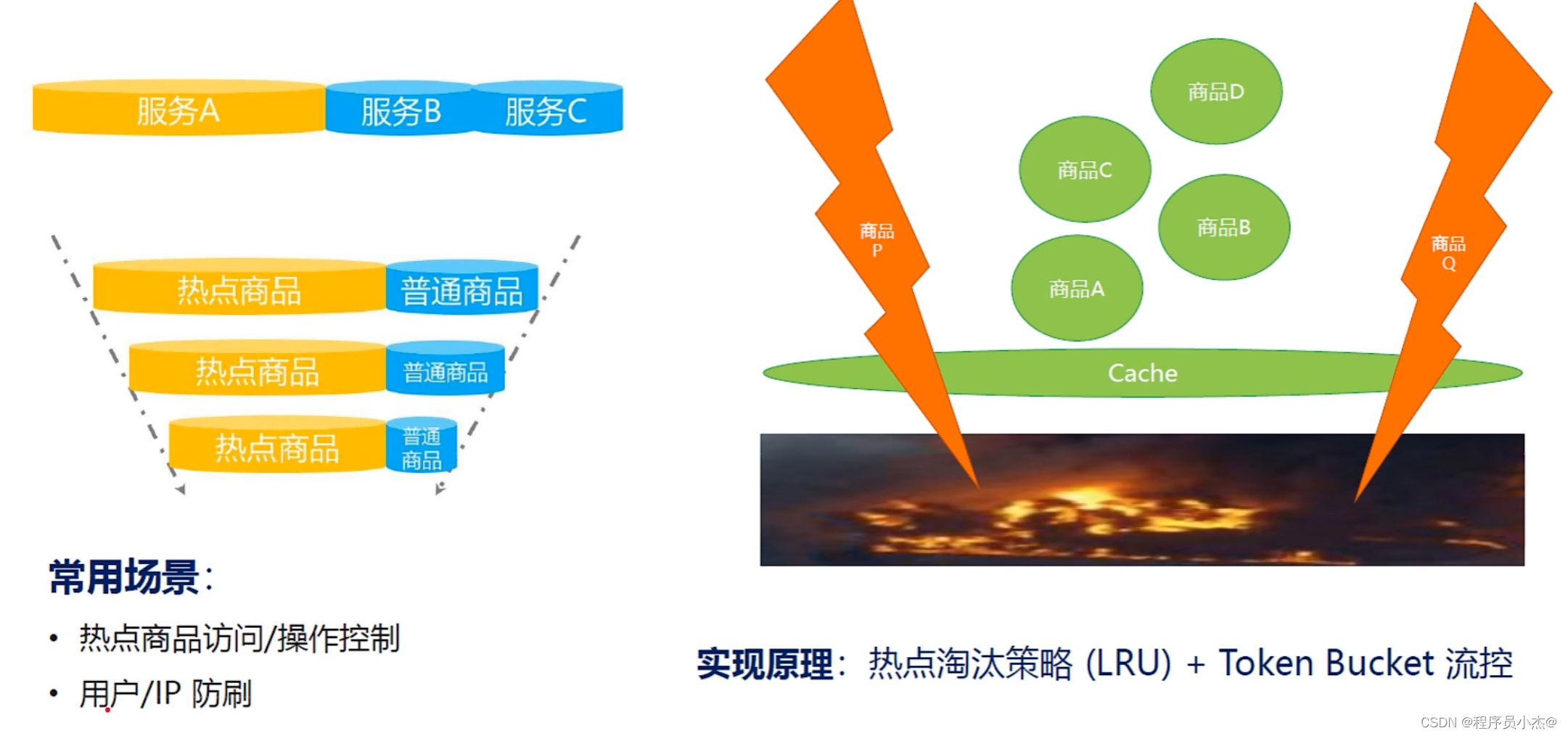
可以在方法上对指定传入的参数做限流
热点参数限流会统计传入参数中的热点参数,并根据配置的限流阈值与模式,对包含热点参数的资源调用进行限流。
热点参数限流可以看做是一种特殊的流量控制,仅对包含热点参数的资源调用生效。

注意:
1.热点规则需要使用@SentinelResource("resourceName")注解,否则不生效
2.参数必须是7种基本数据类型才会生效
测试用例
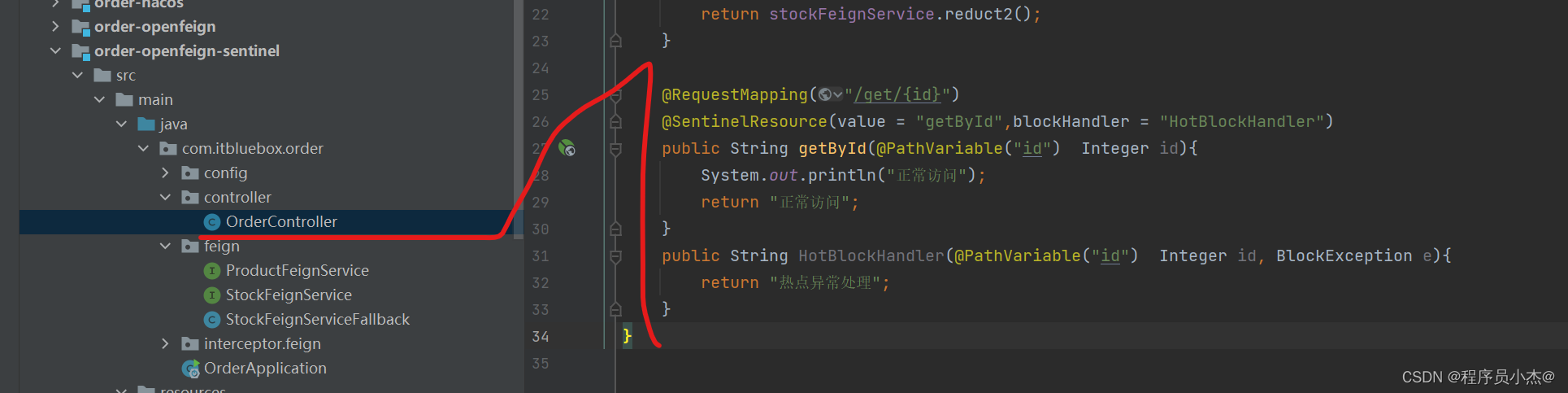
@RequestMapping("/get/{id}")
@SentinelResource(value = "getById",blockHandler = "HotBlockHandler")
public String getById(@PathVariable("id") Integer id){
System.out.println("正常访问");
return "正常访问";
}
public String HotBlockHandler(@PathVariable("id") Integer id, BlockException e){
return "热点异常处理";
}
}
对上述id参数进行流控
访问:http://localhost:8041/order/get/1

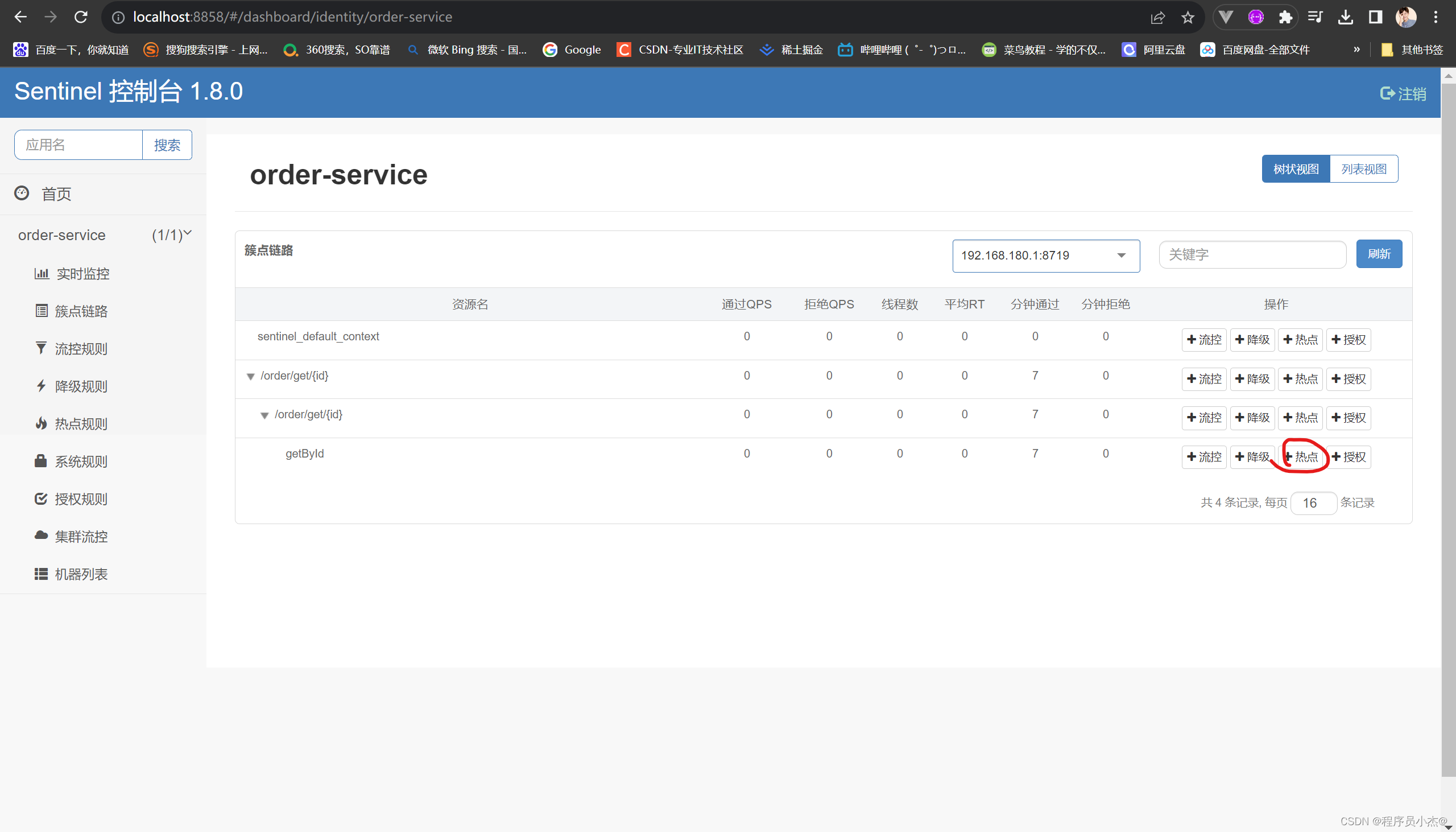

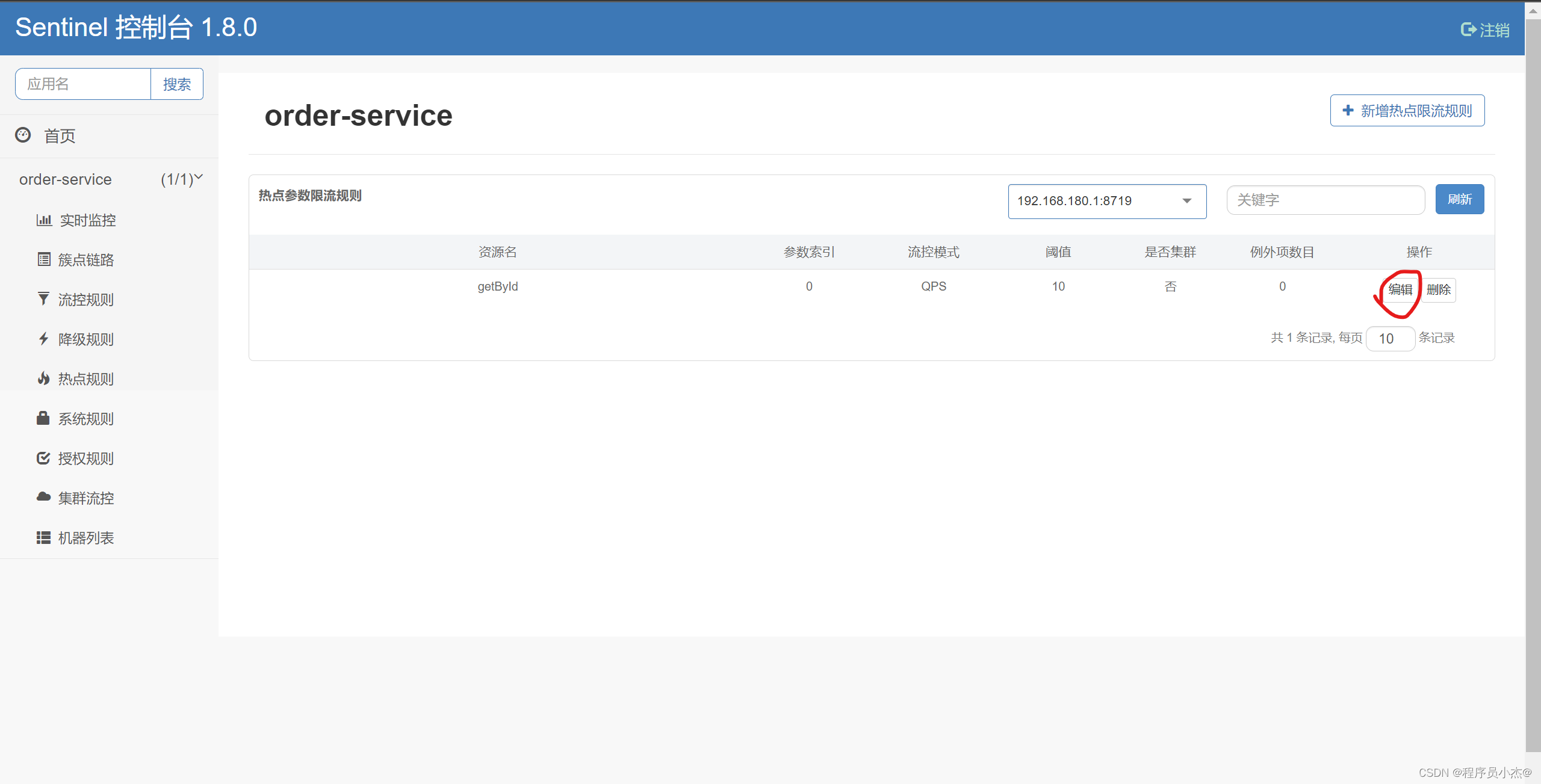
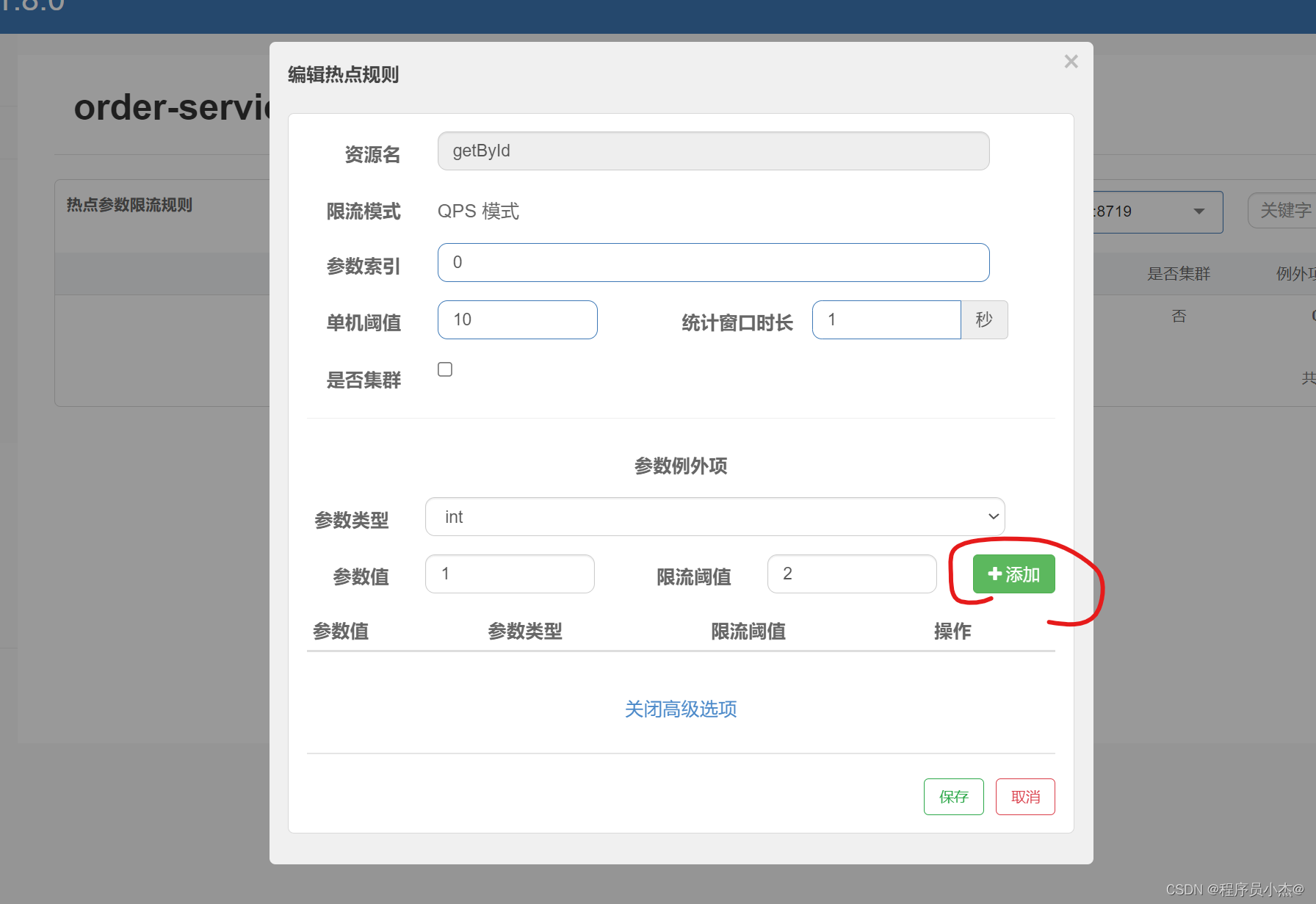
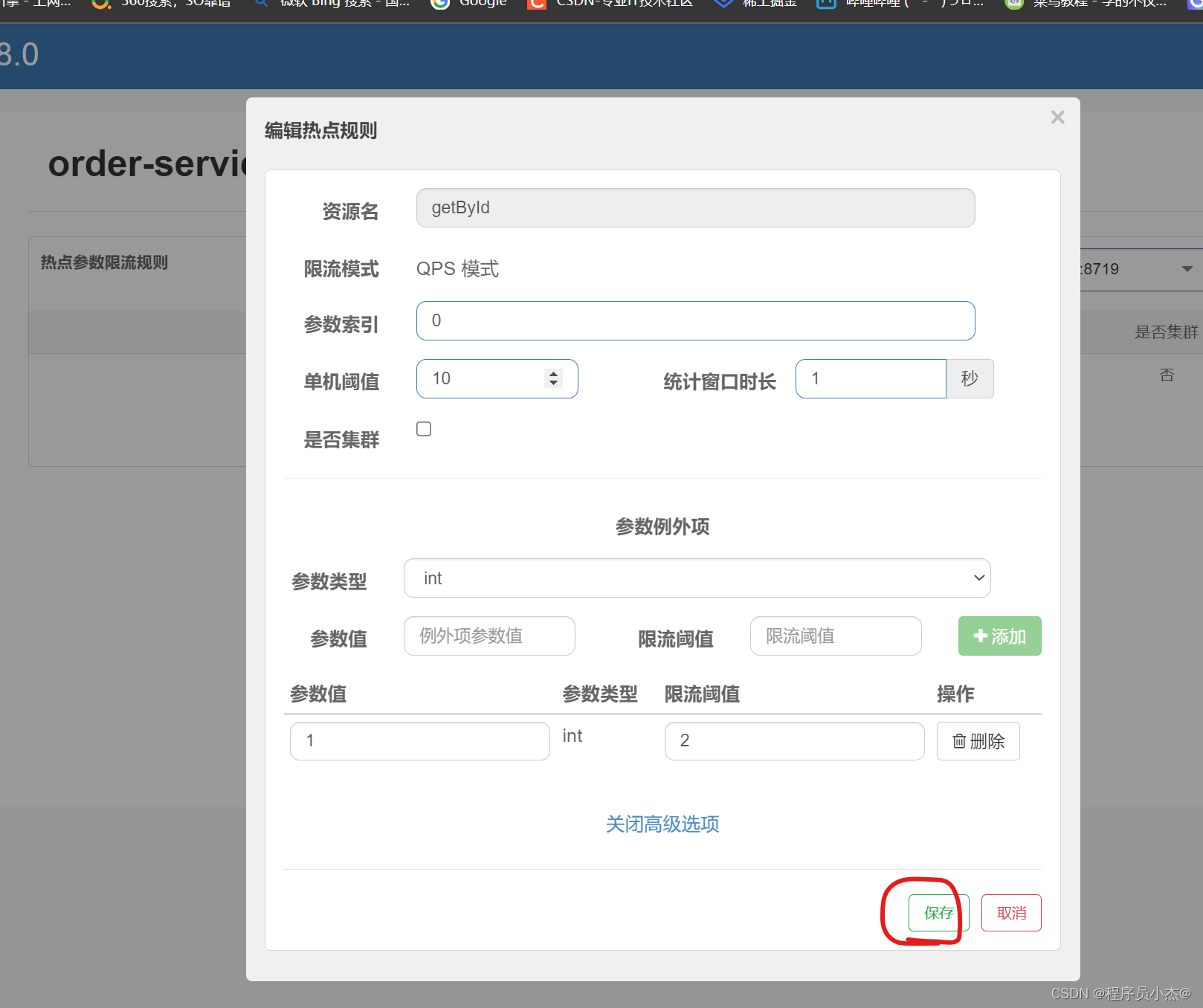
不断访问:http://localhost:8041/order/get/1
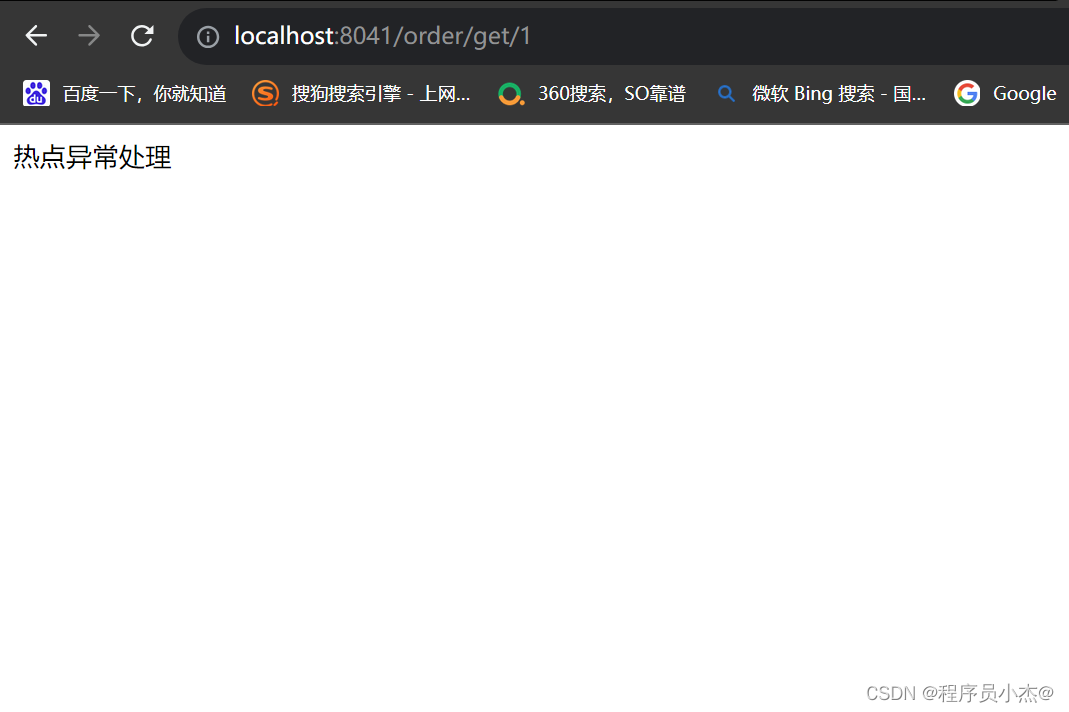
我们访问id为2 的
不断访问:http://localhost:8041/order/get/2
无论怎样访问依旧是正常
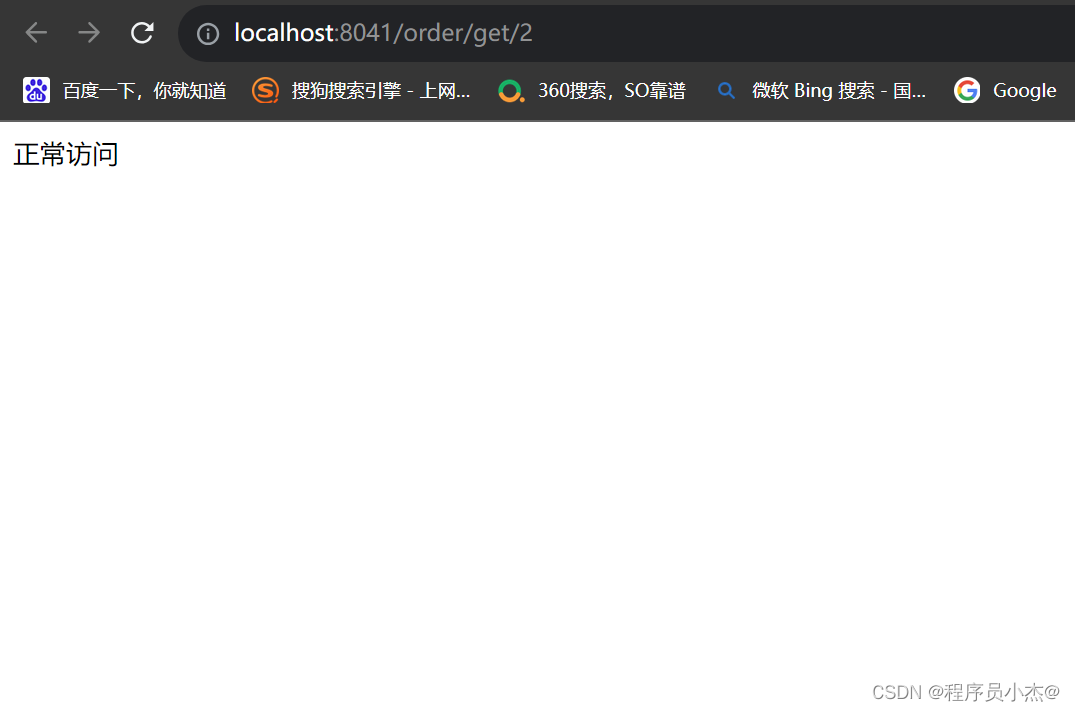
三、Sentinel控制台规则配置详解
1、系统规则

Sentinel系统自适应限流从整体维度对应用入口流量进行控制,结合应用的Load、CPU使用率、总体平均RT、入口QPS 和并发线程数等几个维度的监控指标,通过自适应的流控策略,让系统的入
口流量和系统的负载达到一个平衡,让系统尽可能跑在最大吞吐量的同时保证系统整体的稳定性。
- Load自适应(仅对Linux/Unis-like机器生效)∶系统的load1作为启发指标,进行自适应系统保护。当系统load1超过设定的启发值,且系统当前的并发线程数超过估
算的系统容量时才会触发系统保护(BBR阶段)。系统容量由系统的maxOps * minRt估算得出。设定参考值一般是CPU cores * 2.5。
https://www.cnblogs.com/gentlemanhai/p/8484839.html
2、CPU usage (1.5.0+版本)︰当系统CPU使用率超过阈值即触发系统保护(取值范围0.0-1.0),比较灵敏。
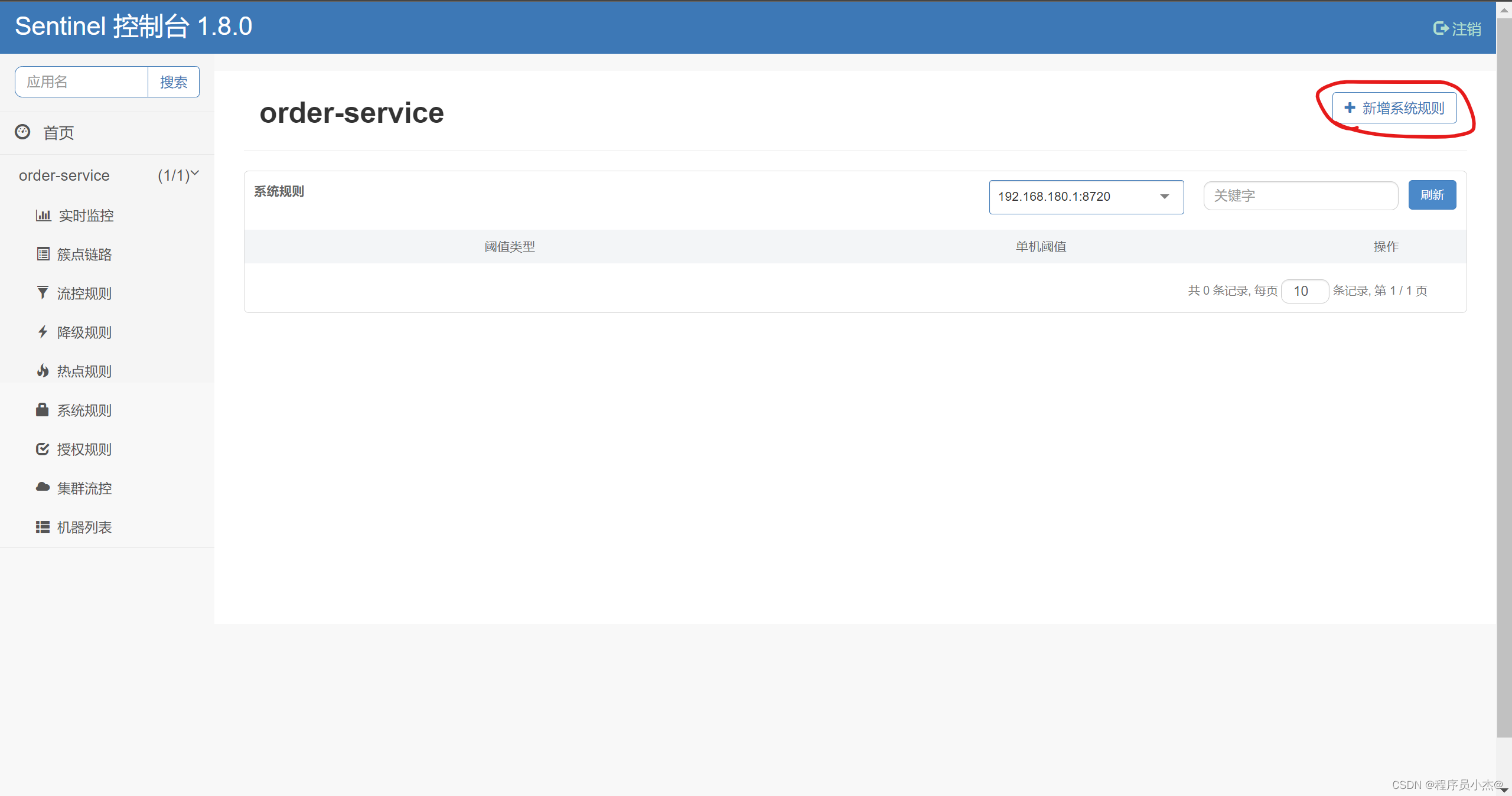

不断访问

3、平均RT:当单台机器上所有入口流量的平均RT达到阈值即触发系统保护,单位是毫秒。
4、并发线程数:当单台机器上所有入口流量的并发线程数达到阈值即触发系统保护
2.0x
5、入口QPS:当单台机器上所有入口流量的QPS达到阈值即触发系统保护。


访问:http://localhost:8041/order/get/1
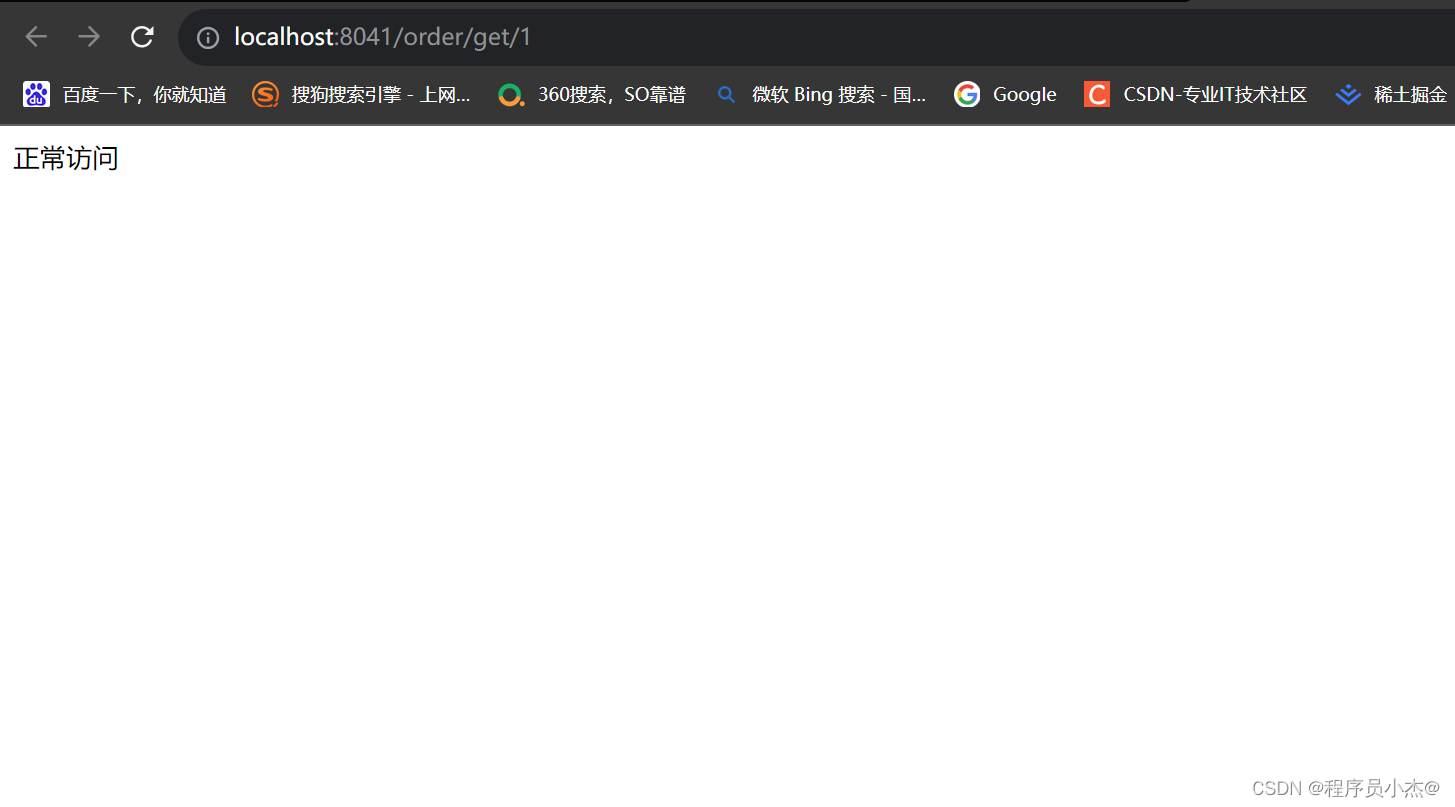
不断访问
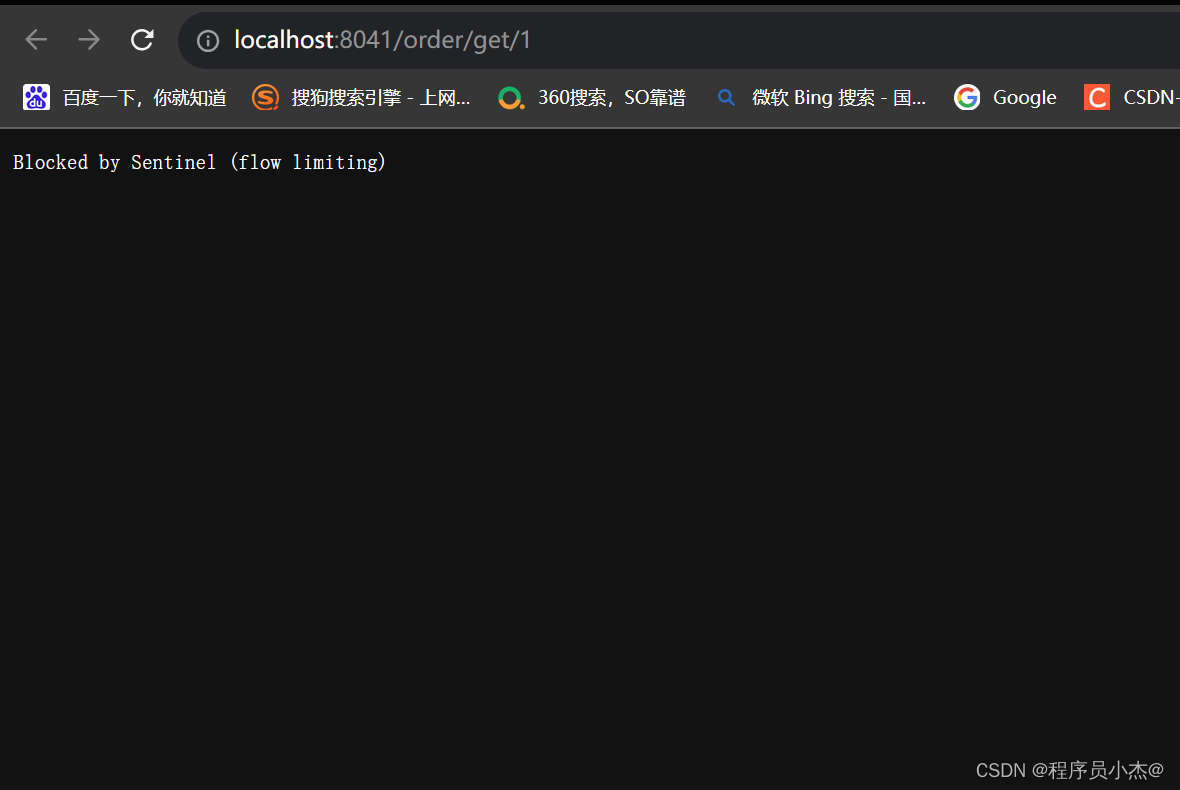
四、Sentinel持久化
1、Sentinel持久化模式
Sentinel规则的推送有下面三种模式:
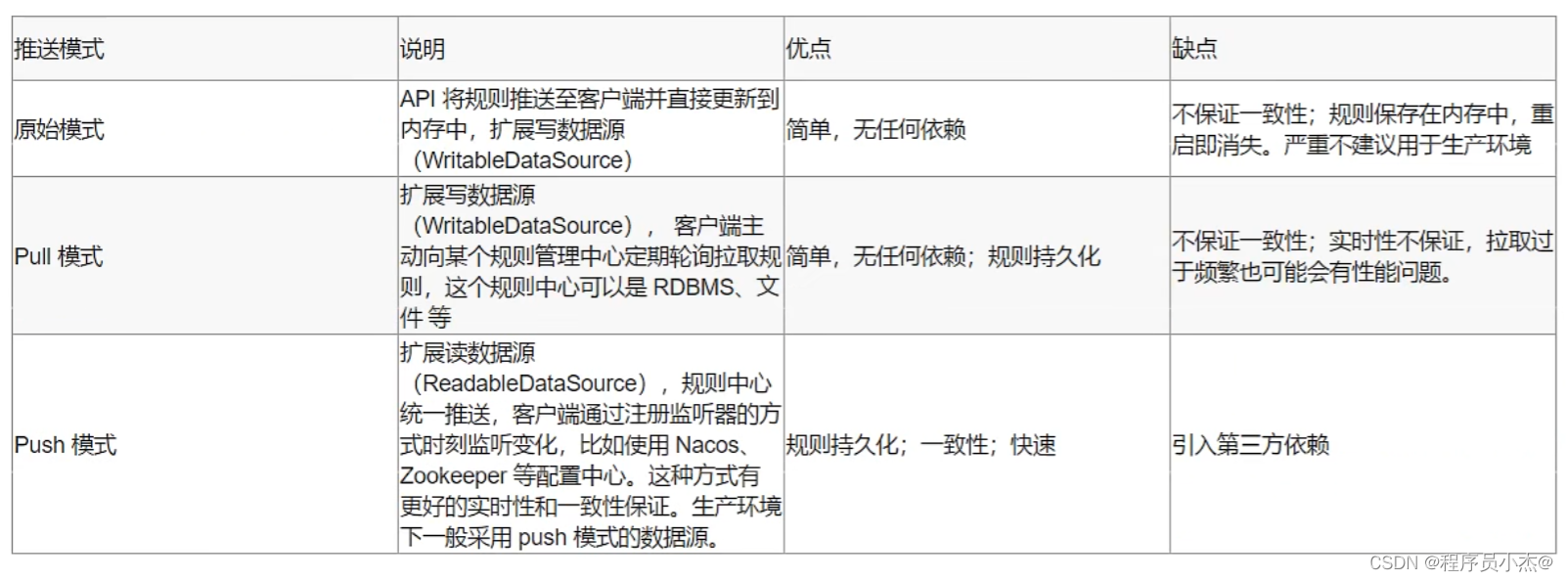
1.1 原始模式
如果不做任何修改,Dashboard的推送规则方式是通过API将规则推送至客户端并直接更新到内存中:
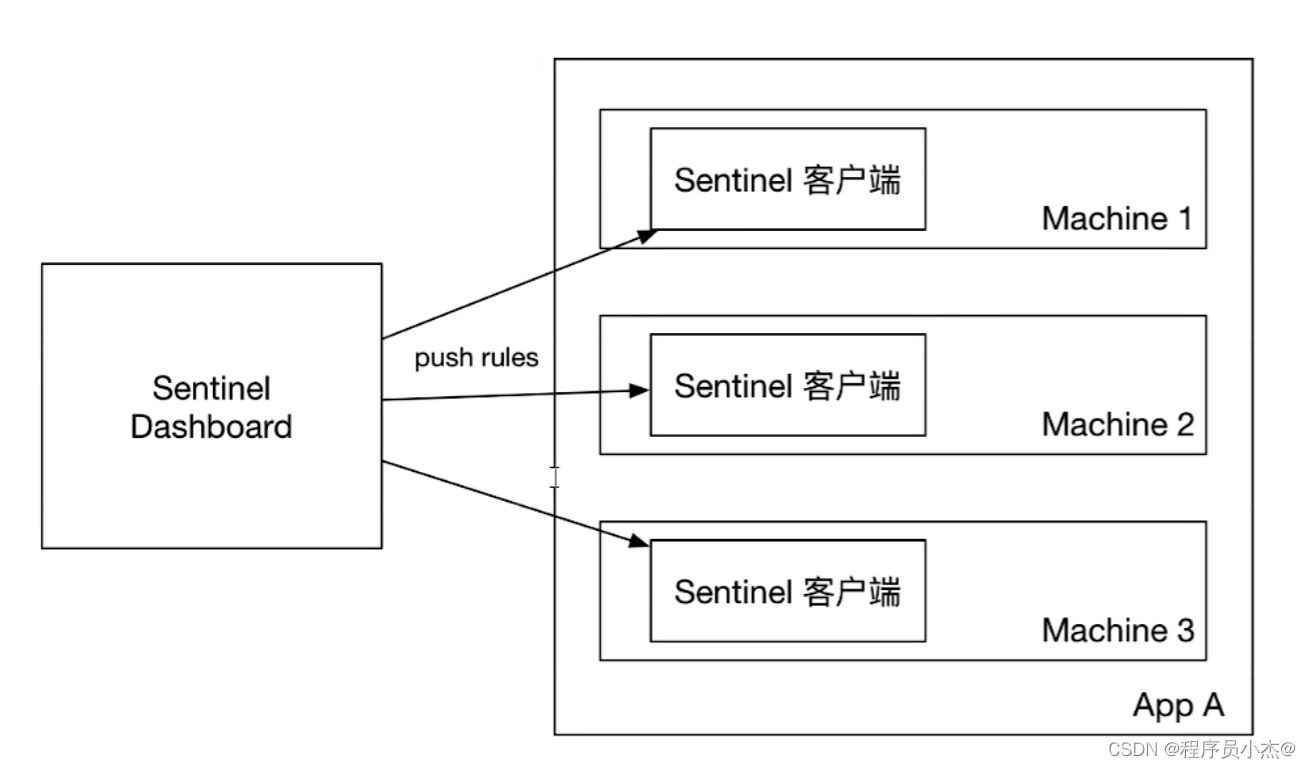
这种做法的好处是简单,无依赖;坏处是应用重启规则就会消失,仅用于简单测试,不能用于生产环境。
1.2 拉模式
pll模式的数据源(如本地文件、RDBMS等)一般是可写入的。使用时需要在客户端注册数据源:将对应的读数据源注册至对应的 RuleManager,将写数据源注册至tansport的WritableDataSourceRegistry 中。
1.3 推模式
生产环境下一般更常用的是push模式的数据源。
对于push模式的数据源,如远程配置中心(Zookeeper Nocos,Apole等等),推送的操作不应由Sentinel客户端进行,而应该经控制台统一进行管理,直接进行推送,数据源仅负责获取配置中心推送的配置并更新到本地。
因此推送规则正确做法应该是配置中心控制台/Sentiel控制台→配置中心→ Sentinel数据源→Sentinel,
而不是经Sentinel数据源推送至配置中心。这样的流程就非常清晰了︰
1.3.1 基于Nacos配置中心控制台实现推送
<dependency>
<groupId>com.alibaba.csp</groupId>
<artifactId>sentinel-datasource-nacos</artifactId>
</dependency>
nacos配置中心中配置流控规则
1.3.2 配置nacos
http://192.168.180.128:8849/nacos/#/configurationManagement?dataId=&group=&appName=&namespace=&pageSize=&pageNo=
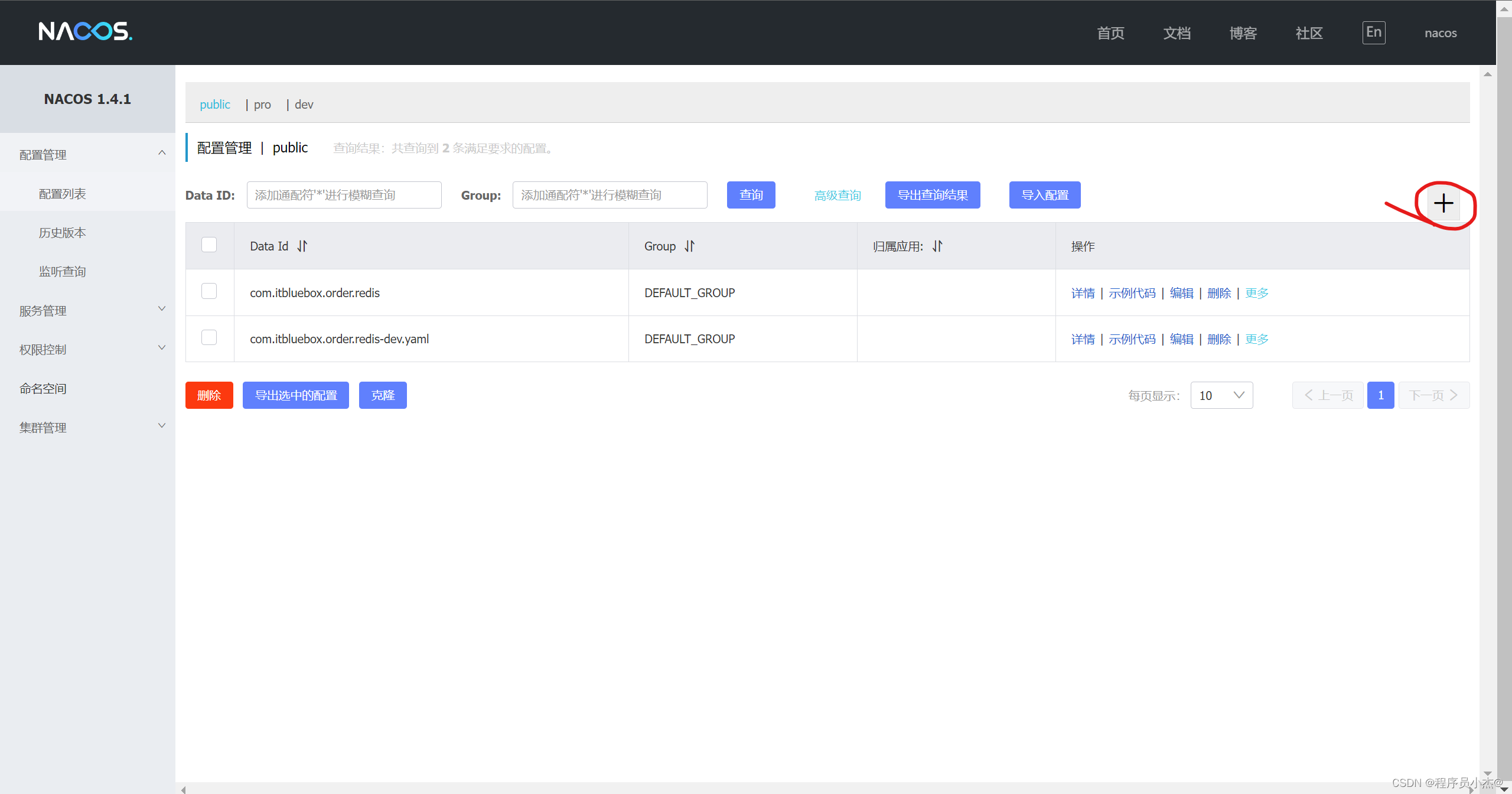
[
{
"resource": "/order/flow",
"controlBehavior": 0,
"count": 10.0,
"grade": 1,
"limitApp": "default",
"startegy": 0
}
]

<dependencies>
<dependency>
<groupId>org.springframework.boot</groupId>
<artifactId>spring-boot-starter-web</artifactId>
</dependency>
<!--sentinel启动器-->
<dependency>
<groupId>com.alibaba.cloud</groupId>
<artifactId>spring-cloud-starter-alibaba-sentinel</artifactId>
</dependency>
<dependency>
<groupId>com.alibaba.csp</groupId>
<artifactId>sentinel-datasource-nacos</artifactId>
</dependency>
</dependencies>
设置对应的配置文件

server:
port: 8861
spring:
application:
name: order-sentinel
cloud:
sentinel:
transport:
dashboard: 127.0.0.1:8858
web-context-unify: false #默认将调用链路收敛
datasource:
flow-rule:
nacos:
server-addr: 192.168.180.128:8849
username: nacos
password: nacos
dataId: order-sentinel-flow-rule
rule-type: flow
访问:http://127.0.0.1:8861/order/flow
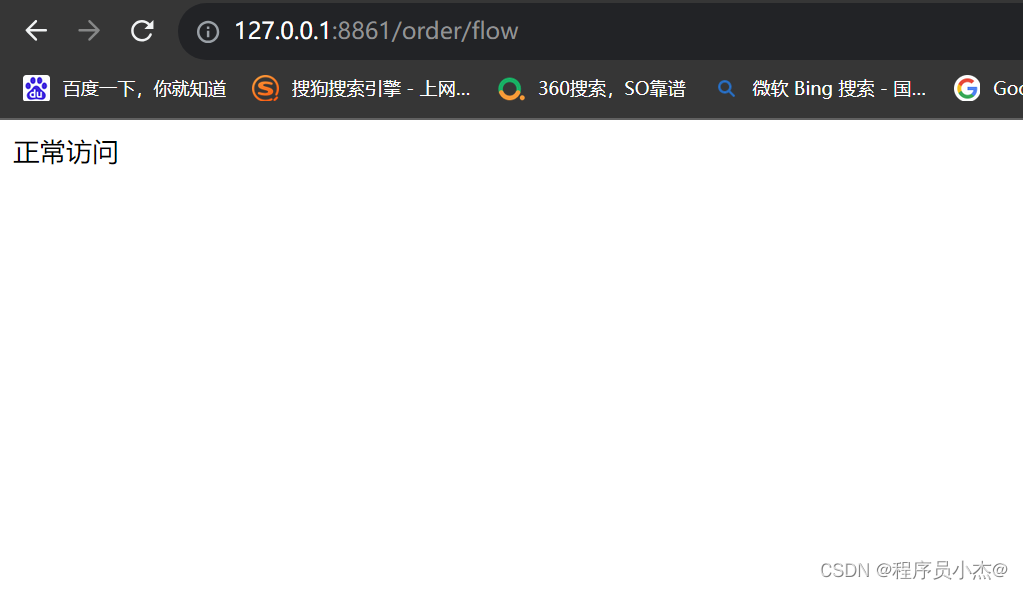
不断连续点击访问
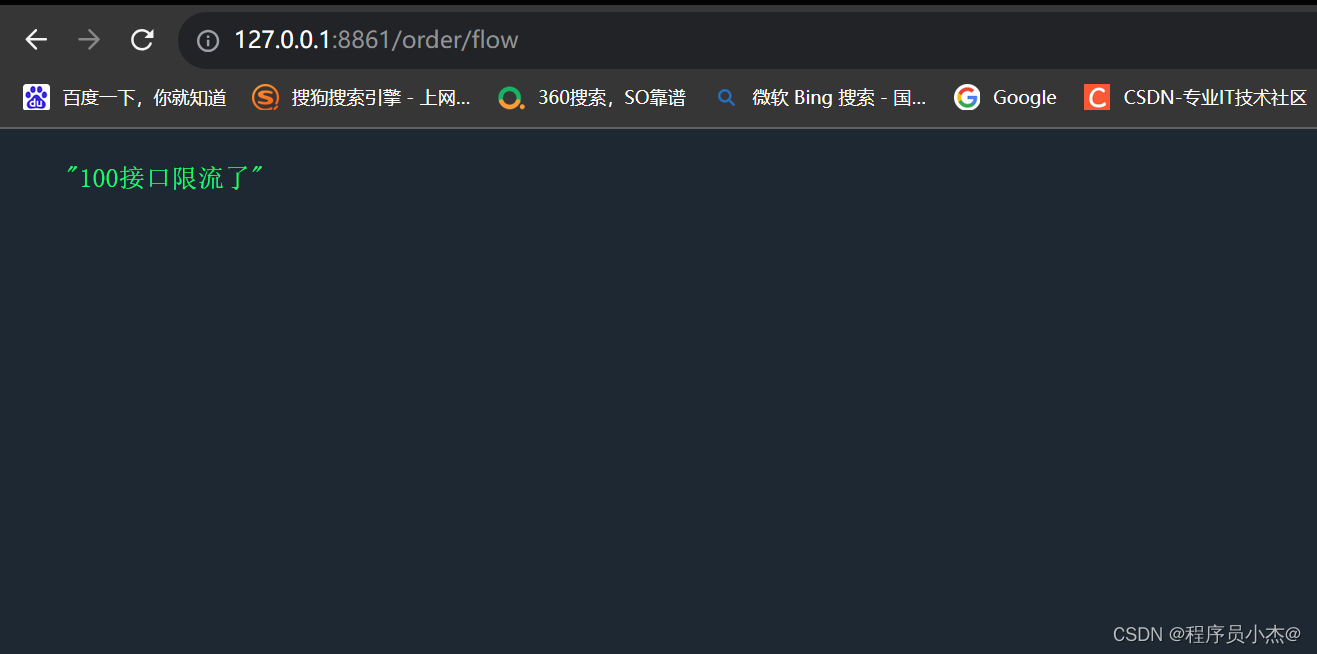
我们可以看到
http://127.0.0.1:8858/#/dashboard/flow/order-sentinel
sentinel被持久化了