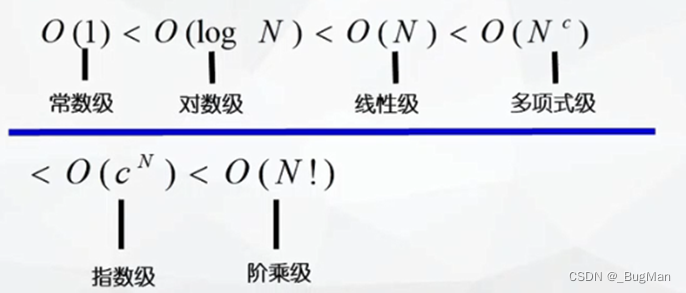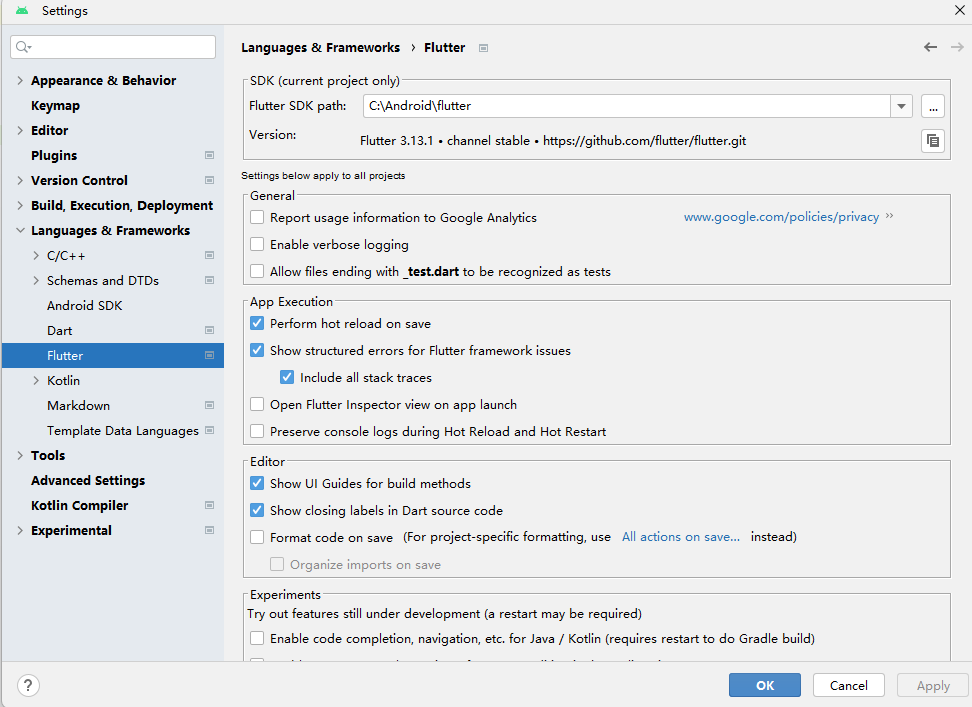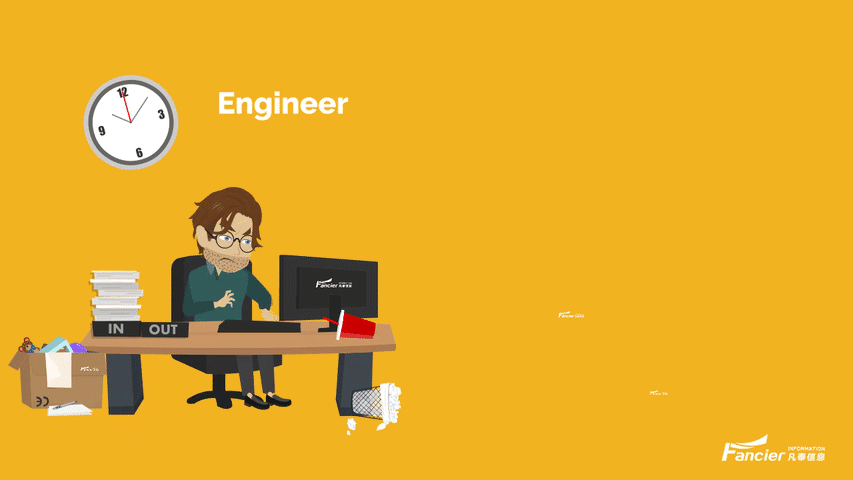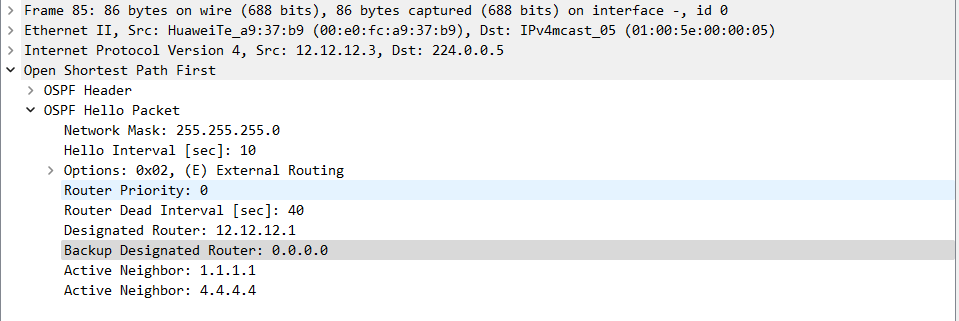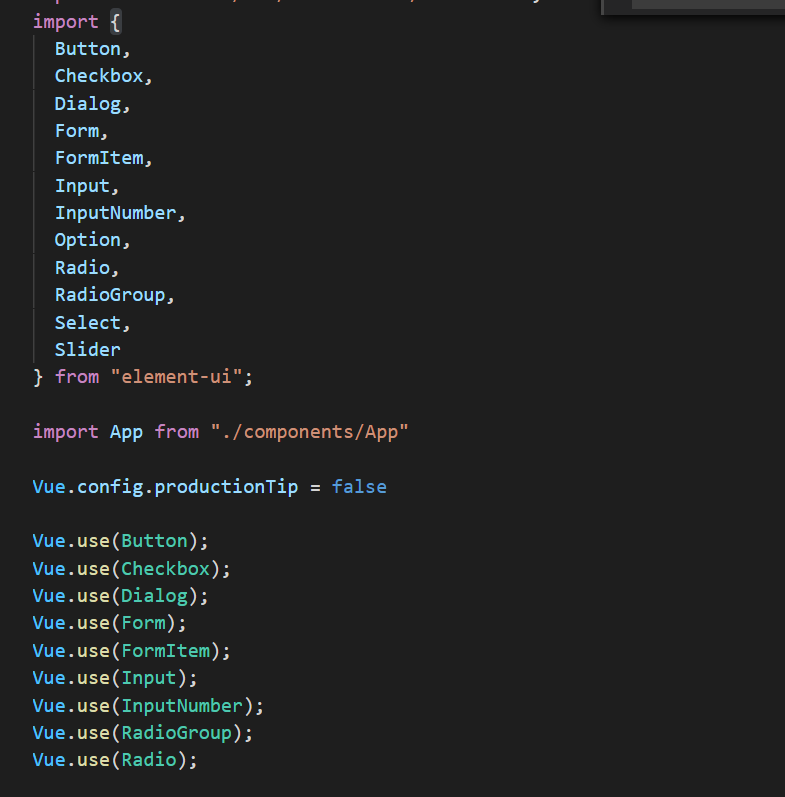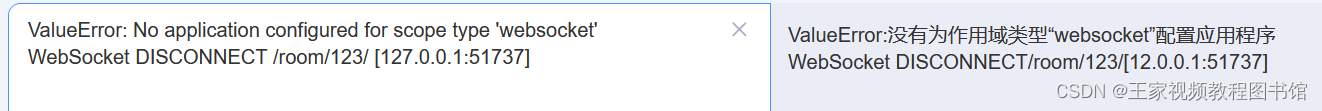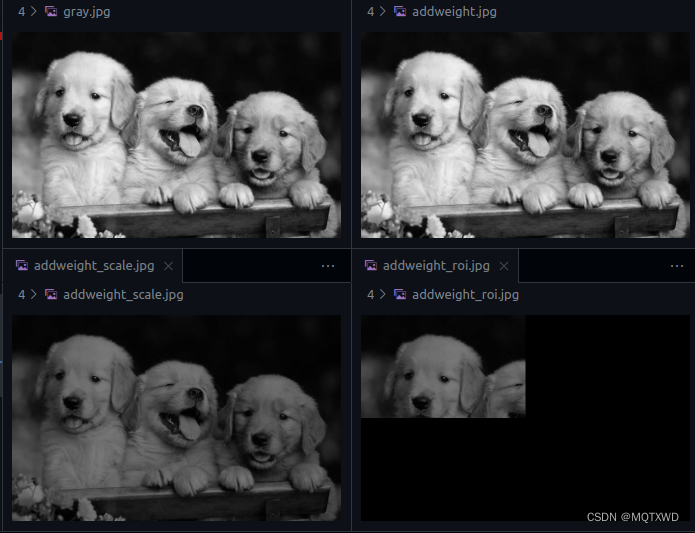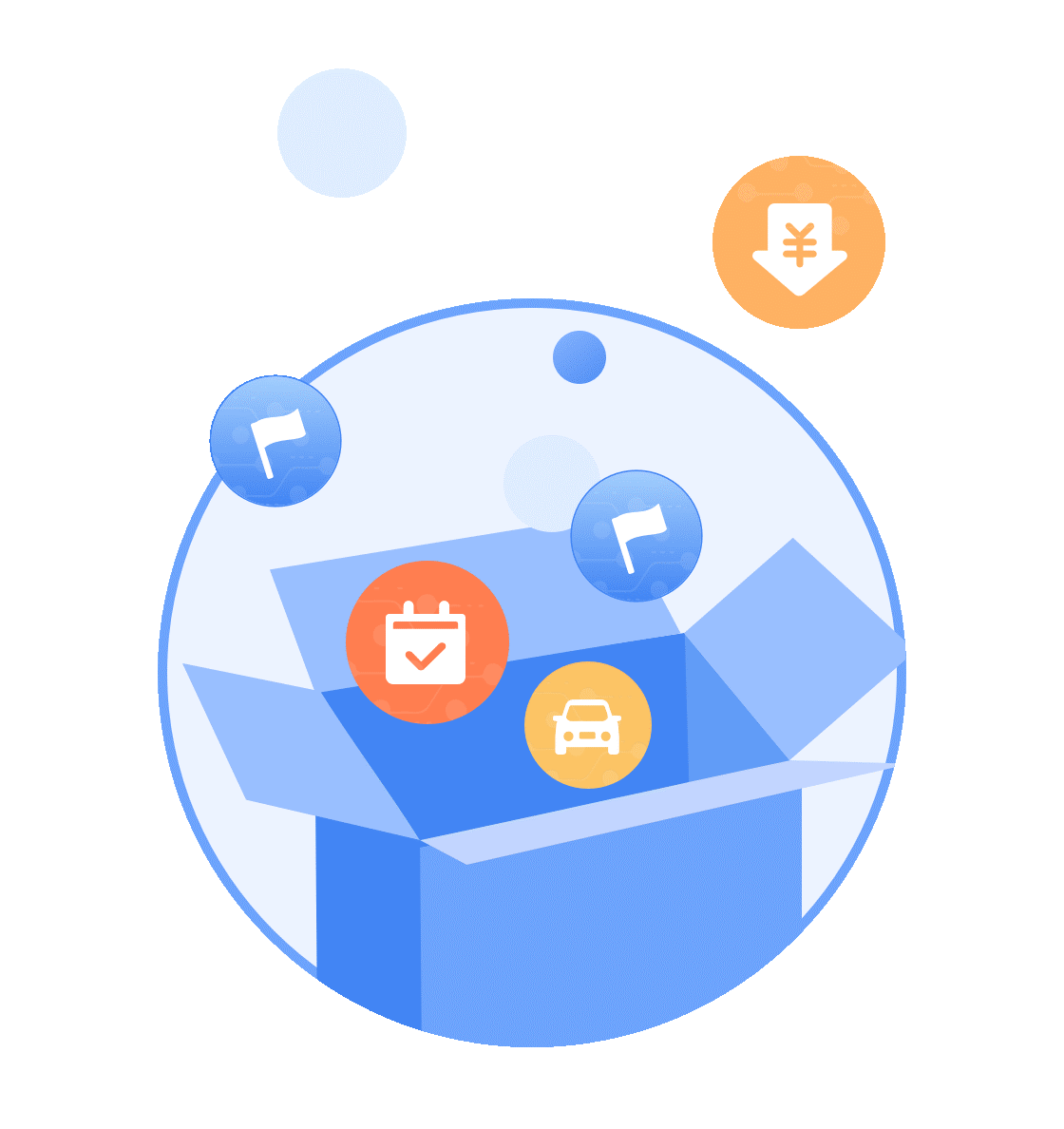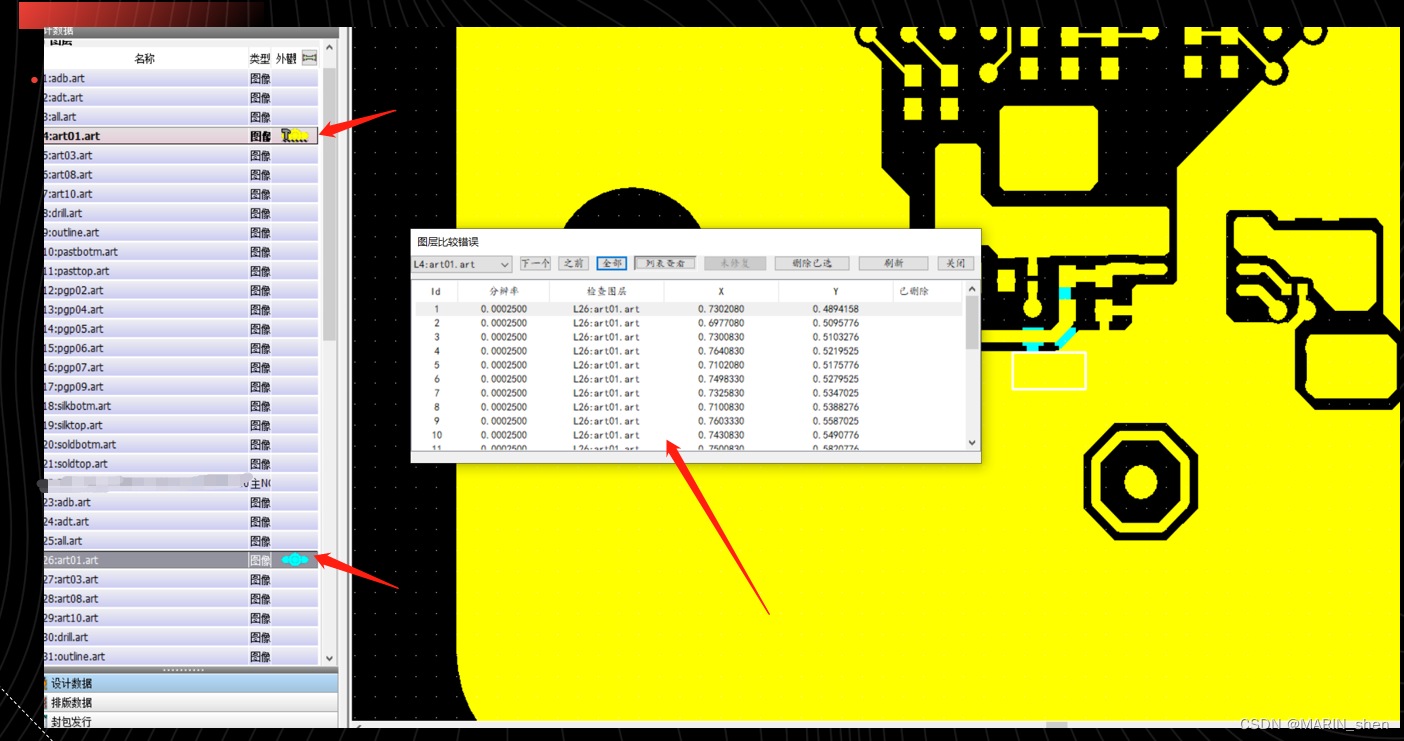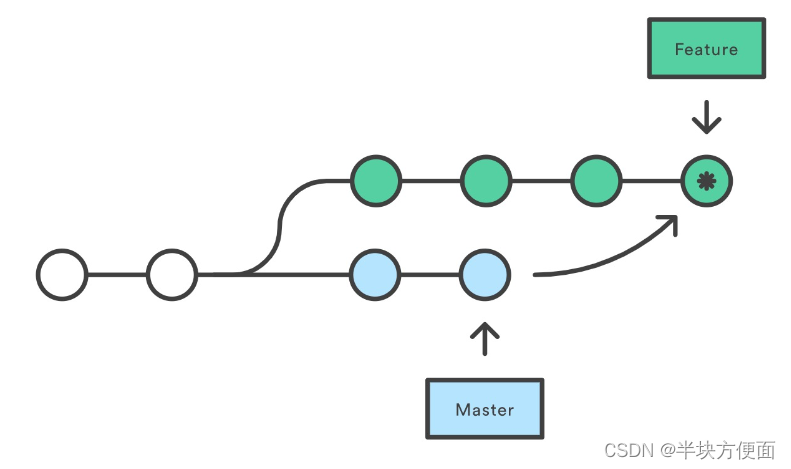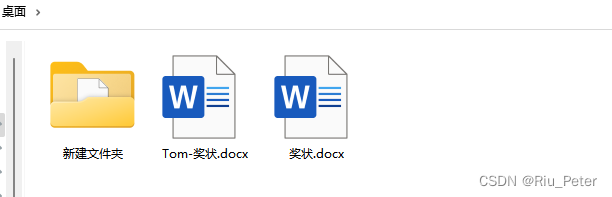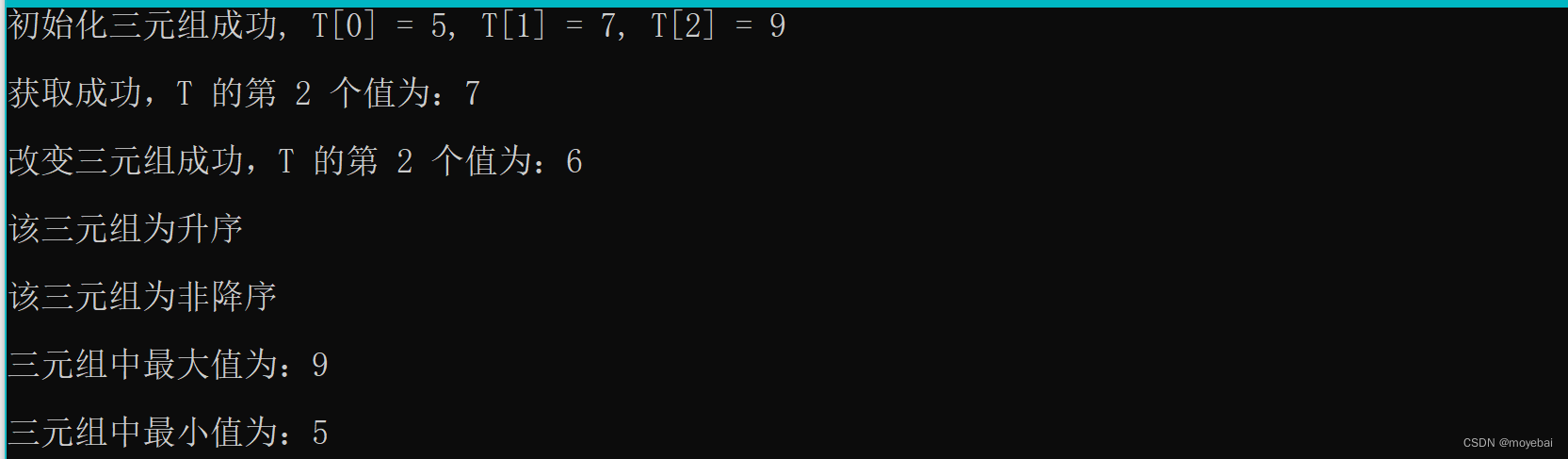前言:
SDL是音视频播放和渲染的一个开源库,主要利用它进行视频渲染和音频播放。
SDL库下载路径:https://github.com/libsdl-org/SDL/releases/tag/release-2.26.3,我使用的是2.26.3版本,大家可以自行选择该版本或其他版本的库。
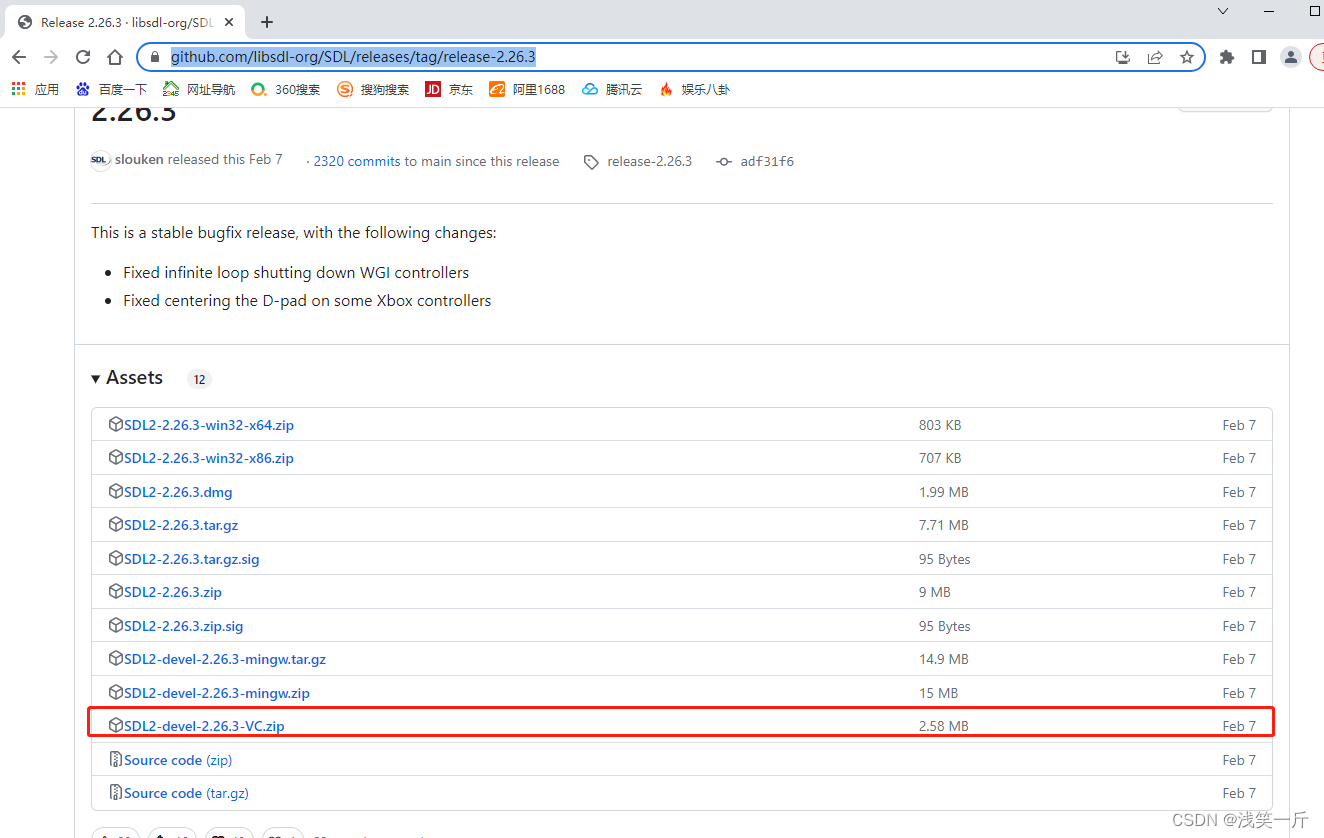
一、SDL库介绍:
SDL2.lib、SDL2main.lib和SDL2test.lib是SDL库的不同部分和功能。
SDL2.lib:这是SDL库的主要部分,包含了所有常用的SDL功能和函数。它提供了与窗口、渲染、音频、事件处理等相关的功能。
SDL2main.lib:这是用于Windows平台上的SDL2的可执行文件的入口点的库文件。它包含了与Windows系统相关的代码,用于初始化SDL2和设置应用程序的入口点。
SDL2test.lib:这是SDL测试库,包含了一些用于测试和验证SDL功能的测试代码和工具。
通常情况下,您只需要链接SDL2.lib和SDL2main.lib就可以使用SDL库的大部分功能。SDL2test.lib主要是用于SDL开发的测试和验证,一般情况下不需要链接到您的应用程序中。
请注意,如果你在Qt项目中使用了Qt的消息循环(例如使用QApplication::exec()),则应该使用SDL2main.lib而不是SDL2.lib。这是因为SDL2main.lib包含了一个定义了WinMain函数的模块,可以与Qt的消息循环兼容。如果你不使用Qt的消息循环,可以使用SDL2.lib。
音频方面:
SDL提供两种使音频设备取得音频数据方法:
a. push,SDL以特定的频率调用回调函数,在回调函数中取得音频数据(本文采用);
b. pull,用户程序以特定的频率调用SDL_QueueAudio(),向音频设备提供数据。
二、SDL常用函数介绍:
2.1. SDL初始化,初始化音频和视频模块以及时间模块
if (SDL_Init(SDL_INIT_VIDEO | SDL_INIT_AUDIO | SDL_INIT_TIMER)) {
TestNotNull(NULL, SDL_GetError());
}
2.2. 创建一个显示窗口给SDL winid是qt窗口的id,这样SDL窗口就会嵌入到Qt窗口里面
window = SDL_CreateWindowFrom((void *)winId());
SDL_Window* SDL_CreateWindow(const char* A,int B,int C,int D,int E,Uint32 F)
函数说明:创建窗口,成功返回指向SDL_Window的指针,失败返回NULL
2.3.为指定窗口创建渲染器上下文
SDL_Renderer* SDL_CreateRenderer(SDL_Window* window, int index, Uint32 flags)
2.4.将制定区域(srcrect)的纹理数据,拷贝到渲染目标尺寸为(dstrect)的渲染器上下文(renderer)中,为下一步的渲染做准备
int SDL_RenderCopy(SDL_Renderer* renderer, SDL_Texture* texture, const SDL_Rect* srcrect, const SDL_Rect* dstrect)
参数的含义如下。
renderer:渲染目标。
texture:输入纹理。
srcrect:选择输入纹理的一块矩形区域作为输入。设置为NULL的时候整个纹理作为输入。
dstrect:选择渲染目标的一块矩形区域作为输出。设置为NULL的时候整个渲染目标作为输出。
2.5.将渲染器上下文中的数据,渲染到关联窗体上去
void SDL_RenderPresent(SDL_Renderer* renderer)
2.6.此函数可为渲染器上下文创建纹理
SDL_Texture* SDL_CreateTexture(SDL_Renderer* renderer,
Uint32 format,
int access,
int w,
int h)
2.7.使用新的像素数据更新给定的纹理矩形。也就是说,可以固定刷新纹理的某一分部区域
图像数据写入显存中
int SDL_UpdateTexture(SDL_Texture* texture,
const SDL_Rect* rect,
const void* pixels,
int pitch)
2.8.清理屏幕
int SDLCALL SDL_RenderClear(SDL_Renderer * renderer);
2.9.线程、锁、条件变量
SDL线程创建:SDL_CreateThread
SDL线程等待:SDL_WaitThead
SDL互斥锁:SDL_CreateMutex/SDL_DestroyMutex
SDL锁定互斥:SDL_LockMutex/SDL_UnlockMutex
SDL条件变量(信号量):SDL_CreateCond/SDL_DestoryCond
SDL条件变量(信号量)等待/通知:SDL_CondWait/SDL_CondSingal
10.读取事件
SDL_PollEvent
从事件队列中,读取事件的常用函数
如果时间队列中有待处理事件,返回1;如果没有可处理事件,则返回0
11.发送事件
int SDL_PushEvent(SDL_Event * event);
12.等待事件
SDL_WaitEvent
13.音频相关
SDL_PauseAudio(0) //恢复音频播放
SDL_PauseAudio(1) //暂停音频播放
SDL_CloseAudio() //关闭音频
三、ffmpeg+SDL实现音视频播放器:
3.1 支持实时流、支持视频文件的音视频播放
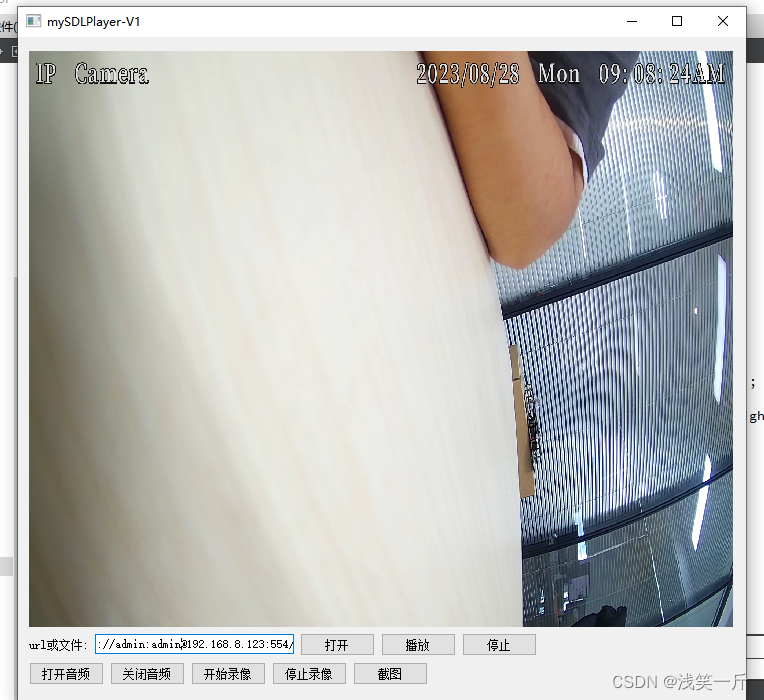

3.2 支持录像、支持截图功能
录像:
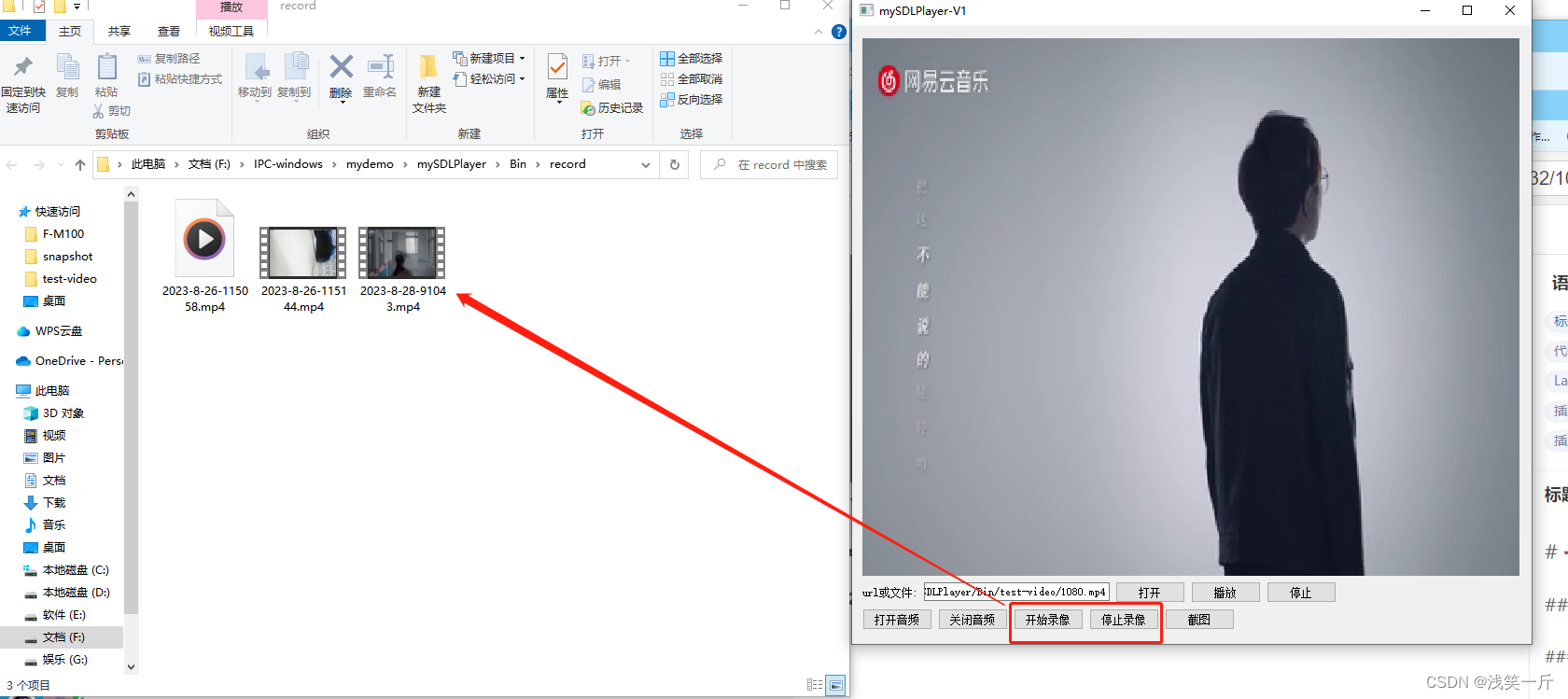
截图:
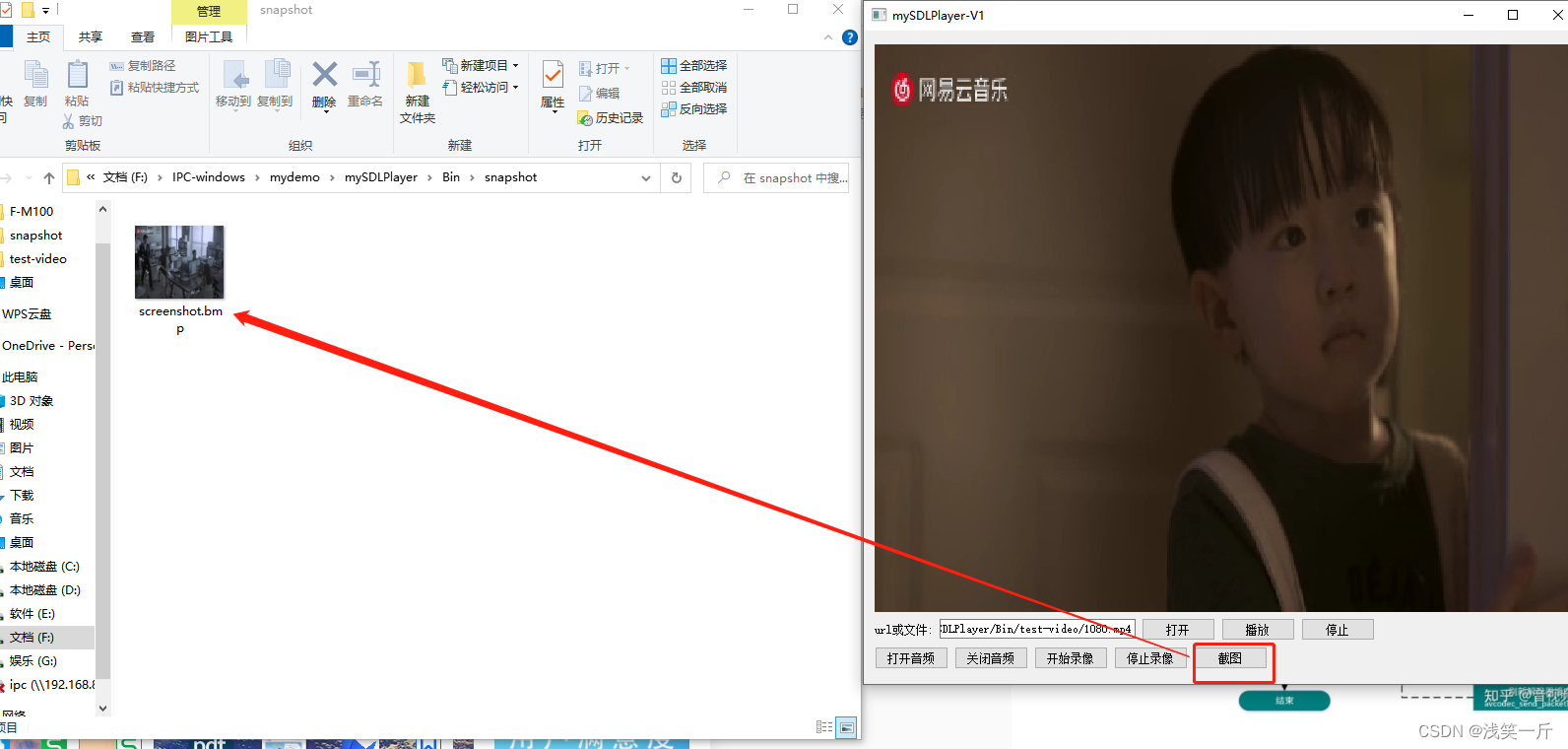
3.3 核心代码
cvideoplayer.h
#ifndef CVIDEOPLAYER_H
#define CVIDEOPLAYER_H
#include <QObject>
#include <QWidget>
#include <QtWidgets>
#include <SDL.h>
#include "commondef.h"
#include <QQueue>
#include "mp4recorder.h"
#define MAX_AUDIO_OUT_SIZE 8*1152
typedef struct audio_data
{
char data[MAX_AUDIO_OUT_SIZE];
int size;
}audio_data_t;
class cVideoPlayer : public QWidget
{
Q_OBJECT
public:
cVideoPlayer(QWidget *parent = nullptr, int nWidth = 704, int nHeight = 576);
~cVideoPlayer();
public:
bool loadVideo(const QString &sUrl);
void playVideo();
void OpenAudio(bool bOpen);
void Snapshot();
void startRecord(bool bStart);
protected:
void paintEvent(QPaintEvent *event) override;
public:
QQueue<audio_data_t*> m_adq;
private:
bool m_bRun = false;
int m_nPlayWay = MEDIA_PLAY_STREAM;
SDL_Window *m_pWindow = nullptr;
SDL_Renderer *m_pRenderer = nullptr;
SDL_Texture *m_pTexture = nullptr;
AVFormatContext *m_pFormatCtx = nullptr;
AVCodecContext* m_pVideoCodecCxt = nullptr; //视频解码器上下文
AVCodecContext* m_pAudioCodecCxt = nullptr; //音频解码器上下文
SwrContext *m_pAudioSwrContext = nullptr; //音频重采样上下文
AVFrame *m_pFrame = nullptr;
AVFrame *m_pYuvFrame = nullptr;
AVFrame *m_pPcmFrame = nullptr;
struct SwsContext *m_pSwsCtx = nullptr;
int m_nBufferSize = 0;
uint8_t *m_pDstBuffer = nullptr;
int m_nVideoIndex = -1;
int m_nAudioIndex = -1;
int64_t m_nStartTime;
AVPacket m_packet;
enum AVCodecID m_CodecId;
enum AVCodecID m_AudioCodecId;
int m_nSDLWidth;
int m_nSDLHeight;
//音频
SDL_AudioSpec m_audioSpec;
bool m_bSupportAudio = false;
bool m_bPauseAudio = false;
int m_nAudioSampleRate = 8000; //音频采样率
int m_nAudioPlaySampleRate = 44100; //音频播放采样率
int m_nAudioPlayChannelNum = 1; //音频播放通道数
//mp4录像
mp4Recorder m_mp4Recorder;
bool m_bRecord = false;
//截图
bool m_bSnapshot = false;
SDL_Surface *m_pSurface = nullptr;
};
#endif // CVIDEOPLAYER_H
cvideoplayer.cpp
#include "cvideoplayer.h"
QMutex g_lock;
// 音频处理回调函数。读队列获取音频包,解码,播放
void sdl_audio_callback(void *userdata, uint8_t *stream, int len)
{
cVideoPlayer *pPlayer = (cVideoPlayer*)userdata;
SDL_memset(stream, 0, len);
if(pPlayer && pPlayer->m_adq.size() > 0)
{
QMutexLocker guard(&g_lock);
audio_data_t* pAudioData = pPlayer->m_adq.dequeue();
if(pAudioData->size == 0)
return;
len = (len>pAudioData->size?pAudioData->size:len);
SDL_MixAudio(stream, (uint8_t *)pAudioData->data, len, SDL_MIX_MAXVOLUME);
delete pAudioData;
}
}
cVideoPlayer::cVideoPlayer(QWidget *parent, int nWidth, int nHeight) : QWidget(parent),
m_nSDLWidth(nWidth), m_nSDLHeight(nHeight)
{
this->resize(nWidth, nHeight);
}
cVideoPlayer::~cVideoPlayer()
{
m_bRun = false;
MY_DEBUG << "~cVideoPlayer 000";
if(nullptr != m_pSurface)
{
SDL_FreeSurface(m_pSurface);
m_pSurface = nullptr;
}
if(nullptr != m_pTexture)
{
SDL_DestroyTexture(m_pTexture);
m_pTexture = nullptr;
}
MY_DEBUG << "~cVideoPlayer 111";
if(nullptr != m_pRenderer)
{
SDL_DestroyRenderer(m_pRenderer);
m_pRenderer = nullptr;
}
MY_DEBUG << "~cVideoPlayer 222";
if(nullptr != m_pWindow)
{
SDL_DestroyWindow(m_pWindow);
m_pWindow = nullptr;
}
MY_DEBUG << "~cVideoPlayer 333";
SDL_CloseAudio();
SDL_Quit();
MY_DEBUG << "~cVideoPlayer 444";
if(nullptr != m_pFrame)
{
av_frame_free(&m_pFrame);
m_pFrame = nullptr;
}
if(nullptr != m_pYuvFrame)
{
av_frame_free(&m_pYuvFrame);
m_pYuvFrame = nullptr;
}
MY_DEBUG << "~cVideoPlayer 555";
if(nullptr != m_pVideoCodecCxt)
{
avcodec_close(m_pVideoCodecCxt);
//m_pVideoCodecCxt = nullptr; //设置为nullptr会导致崩溃
}
MY_DEBUG << "~cVideoPlayer 666";
if(m_pFormatCtx)
{
avformat_close_input(&m_pFormatCtx);
avformat_free_context(m_pFormatCtx);
m_pFormatCtx = nullptr;
}
MY_DEBUG << "~cVideoPlayer 777";
if(nullptr != m_pSwsCtx)
{
sws_freeContext(m_pSwsCtx);
m_pSwsCtx = nullptr;
}
MY_DEBUG << "~cVideoPlayer 888";
if(nullptr != m_pDstBuffer)
{
av_free(m_pDstBuffer);
}
MY_DEBUG << "~cVideoPlayer end";
}
bool cVideoPlayer::loadVideo(const QString &sUrl)
{
avformat_network_init();
if(sUrl.contains("rtsp://") || sUrl.contains("http://")) //实时流
m_nPlayWay = MEDIA_PLAY_STREAM;
else
m_nPlayWay = MEDIA_PLAY_FILE;
m_pFormatCtx = avformat_alloc_context();
if (avformat_open_input(&m_pFormatCtx, sUrl.toStdString().c_str(), nullptr, nullptr) != 0)
{
MY_DEBUG << "Failed to open video file";
return false;
}
if (avformat_find_stream_info(m_pFormatCtx, nullptr) < 0)
{
MY_DEBUG << "Failed to find stream information";
return false;
}
m_nVideoIndex = av_find_best_stream(m_pFormatCtx, AVMEDIA_TYPE_VIDEO, -1, -1, NULL, 0);
m_nAudioIndex = av_find_best_stream(m_pFormatCtx, AVMEDIA_TYPE_AUDIO, -1, -1, NULL, 0);
if (m_nVideoIndex == -1)
{
MY_DEBUG << "Failed to find video stream";
return false;
}
//查找并打开视频解码器
m_pVideoCodecCxt = avcodec_alloc_context3(nullptr);
if (avcodec_parameters_to_context(m_pVideoCodecCxt, m_pFormatCtx->streams[m_nVideoIndex]->codecpar) != 0)
{
MY_DEBUG << "Failed to copy codec parameters to codec context";
return false;
}
const AVCodec *codec = avcodec_find_decoder(m_pVideoCodecCxt->codec_id);
if (codec == nullptr)
{
MY_DEBUG << "Failed to find video decoder";
return false;
}
if (avcodec_open2(m_pVideoCodecCxt, codec, nullptr) < 0)
{
MY_DEBUG << "Failed to open video decoder";
return false;
}
m_CodecId = codec->id;
//查找并打开音频解码器
if(m_nAudioIndex > 0)
{
//查找音频解码器
const AVCodec *pAVCodec = avcodec_find_decoder(m_pFormatCtx->streams[m_nAudioIndex]->codecpar->codec_id);
if(!pAVCodec)
{
MY_DEBUG << "audio decoder not found";
return false;
}
m_AudioCodecId = pAVCodec->id;
//音频解码器参数配置
if (!m_pAudioCodecCxt)
m_pAudioCodecCxt = avcodec_alloc_context3(nullptr);
if(nullptr == m_pAudioCodecCxt)
{
MY_DEBUG << "avcodec_alloc_context3 error m_pAudioCodecCxt=nullptr";
return false;
}
avcodec_parameters_to_context(m_pAudioCodecCxt, m_pFormatCtx->streams[m_nAudioIndex]->codecpar);
//打开音频解码器
int nRet = avcodec_open2(m_pAudioCodecCxt, pAVCodec, nullptr);
if(nRet < 0)
{
avcodec_close(m_pAudioCodecCxt);
MY_DEBUG << "avcodec_open2 error m_pAudioCodecCxt";
return false;
}
//音频重采样初始化
if (nullptr == m_pAudioSwrContext)
{
if(m_pAudioCodecCxt->channel_layout <= 0 || m_pAudioCodecCxt->channel_layout > 3)
m_pAudioCodecCxt->channel_layout = 1;
MY_DEBUG << "m_audioCodecContext->channel_layout:" << m_pAudioCodecCxt->channel_layout;
MY_DEBUG << "m_audioCodecContext->channels:" << m_pAudioCodecCxt->channels;
m_pAudioSwrContext = swr_alloc_set_opts(0,
m_pAudioCodecCxt->channel_layout,
AV_SAMPLE_FMT_S16,
m_pAudioCodecCxt->sample_rate,
av_get_default_channel_layout(m_pAudioCodecCxt->channels),
m_pAudioCodecCxt->sample_fmt,
m_pAudioCodecCxt->sample_rate,
0,
0);
auto nRet = swr_init(m_pAudioSwrContext);
if(nRet < 0)
{
MY_DEBUG << "swr_init error";
return false;
}
}
m_nAudioSampleRate = m_pAudioCodecCxt->sample_rate;
m_audioSpec.freq = m_nAudioSampleRate; // 采样率
m_audioSpec.format = AUDIO_S16SYS; // S表带符号,16是采样深度,SYS表采用系统字节序
m_audioSpec.channels = m_pAudioCodecCxt->channels; // 声道数
m_audioSpec.silence = 0; // 静音值
m_audioSpec.samples = m_pAudioCodecCxt->frame_size; // SDL声音缓冲区尺寸,单位是单声道采样点尺寸x通道数
m_audioSpec.callback = sdl_audio_callback; // 回调函数,若为NULL,则应使用SDL_QueueAudio()机制
m_audioSpec.userdata = this; // 提供给回调函数的参数
//打开音频设备并创建音频处理线程
if(SDL_OpenAudio(&m_audioSpec, NULL) < 0)
{
MY_DEBUG << "SDL_OpenAudio failed.";
return false;
}
if(nullptr == m_pPcmFrame)
m_pPcmFrame = av_frame_alloc();
m_bSupportAudio = true;
}
av_dump_format(m_pFormatCtx, 0, NULL, 0);
m_pFrame = av_frame_alloc();
m_pSwsCtx = sws_getContext(m_pVideoCodecCxt->width, m_pVideoCodecCxt->height, m_pVideoCodecCxt->pix_fmt,
m_pVideoCodecCxt->width, m_pVideoCodecCxt->height, AV_PIX_FMT_YUV420P,
SWS_BICUBIC, nullptr, nullptr, nullptr);
m_nBufferSize = av_image_get_buffer_size(AV_PIX_FMT_YUV420P, m_pVideoCodecCxt->width, m_pVideoCodecCxt->height, 1);
m_pDstBuffer = (unsigned char*)av_malloc(m_nBufferSize);
if (!m_pDstBuffer)
{
MY_DEBUG << "av_malloc error";
return false;
}
m_pYuvFrame = av_frame_alloc();
int ret = av_image_fill_arrays(m_pYuvFrame->data, m_pYuvFrame->linesize, m_pDstBuffer, AV_PIX_FMT_YUV420P, m_pVideoCodecCxt->width, m_pVideoCodecCxt->height, 1);
if(ret <= 0)
{
return false;
}
//SDL
if(SDL_Init(SDL_INIT_VIDEO | SDL_INIT_AUDIO | SDL_INIT_TIMER))
{
MY_DEBUG << "SDL_Init failed.";
return false;
}
m_pWindow = SDL_CreateWindowFrom((void *)winId());
if(!m_pWindow)
{
MY_DEBUG << "SDL_CreateWindowFrom failed.";
return false;
}
SDL_ShowWindow(m_pWindow);
m_pRenderer = SDL_CreateRenderer(m_pWindow, -1, 0);
if(!m_pRenderer)
{
MY_DEBUG << "SDL_CreateRenderer failed.";
return false;
}
m_pTexture = SDL_CreateTexture(m_pRenderer, SDL_PIXELFORMAT_IYUV, SDL_TEXTUREACCESS_STREAMING, m_pVideoCodecCxt->width, m_pVideoCodecCxt->height);
if(!m_pTexture)
{
MY_DEBUG << "SDL_CreateTexture failed.";
return false;
}
m_pSurface = SDL_CreateRGBSurface(0, m_nSDLWidth, m_nSDLHeight, 24, 0x000000FF, 0x0000FF00, 0x00FF0000, 0);
m_bRun = true;
m_nStartTime = av_gettime();
return true;
}
void cVideoPlayer::playVideo()
{
SDL_Event event;
//启用音频子线程回调处理
if(m_bSupportAudio)
SDL_PauseAudio(0);
while(m_bRun)
{
if(av_read_frame(m_pFormatCtx, &m_packet) >= 0)
{
if(m_bRecord)
{
//MY_DEBUG << "record...";
AVPacket* pPkt = av_packet_clone(&m_packet);
m_mp4Recorder.saveOneFrame(*pPkt, m_CodecId, m_AudioCodecId);
av_packet_free(&pPkt);
}
if (m_packet.stream_index == m_nVideoIndex)
{
if(m_nPlayWay == MEDIA_PLAY_FILE)//本地文件播放延时处理
{
AVRational time_base = m_pFormatCtx->streams[m_nVideoIndex]->time_base;
AVRational time_base_q = {1, AV_TIME_BASE}; // AV_TIME_BASE_Q;
int64_t pts_time = av_rescale_q(m_packet.dts, time_base, time_base_q);
//MY_DEBUG << "pts_time:" << pts_time;
int64_t now_time = av_gettime() - m_nStartTime;
if (pts_time > now_time)
av_usleep((pts_time - now_time));
}
avcodec_send_packet(m_pVideoCodecCxt, &m_packet);
while (avcodec_receive_frame(m_pVideoCodecCxt, m_pFrame) == 0)
{
sws_scale(m_pSwsCtx, m_pFrame->data, m_pFrame->linesize, 0, m_pVideoCodecCxt->height,
m_pYuvFrame->data, m_pYuvFrame->linesize);
SDL_UpdateTexture(m_pTexture, nullptr, m_pYuvFrame->data[0], m_pYuvFrame->linesize[0]);
SDL_RenderClear(m_pRenderer);
SDL_RenderCopy(m_pRenderer, m_pTexture, nullptr, nullptr);
SDL_RenderPresent(m_pRenderer);
if(m_bSnapshot)
{
SDL_RenderReadPixels(m_pRenderer, NULL, SDL_PIXELFORMAT_RGB24, m_pSurface->pixels, m_pSurface->pitch);
QString sImgePath = QString("%1screenshot.bmp").arg(SNAPSHOT_DEFAULT_PATH);
SDL_SaveBMP(m_pSurface, sImgePath.toUtf8().data());
m_bSnapshot = false;
}
SDL_PollEvent(&event);
if (event.type == SDL_QUIT)
{
MY_DEBUG << "event.type == SDL_QUIT";
m_bRun = false;
break;
}
}
}
else if(m_packet.stream_index == m_nAudioIndex)
{
int nRet = avcodec_send_packet(m_pAudioCodecCxt, &m_packet);
if(nRet != 0)
{
av_packet_unref(&m_packet);
continue;
}
nRet = 0;
while(!nRet)
{
nRet = avcodec_receive_frame(m_pAudioCodecCxt, m_pPcmFrame);
if(nRet == 0)
{
audio_data_t* pAudioData = new audio_data_t;
uint8_t *pData[1];
pData[0] = (uint8_t *)pAudioData->data;
//获取目标样本数
auto nDstNbSamples = av_rescale_rnd(m_pPcmFrame->nb_samples,
m_nAudioPlaySampleRate,
m_nAudioSampleRate,
AV_ROUND_ZERO);
//重采样
int nLen = swr_convert(m_pAudioSwrContext, pData, nDstNbSamples,
(const uint8_t **)m_pPcmFrame->data,
m_pPcmFrame->nb_samples);
if(nLen <= 0)
{
MY_DEBUG << "swr_convert error";
delete pAudioData;
continue;
}
//获取样本保存的缓存大小
int nOutsize = av_samples_get_buffer_size(nullptr, m_pAudioCodecCxt->channels,
m_pPcmFrame->nb_samples,
AV_SAMPLE_FMT_S16,
0);
pAudioData->size = nOutsize;
QMutexLocker guard(&g_lock);
if(!m_bPauseAudio)
m_adq.enqueue(pAudioData);
}
}
}
av_packet_unref(&m_packet);
}
}
}
void cVideoPlayer::OpenAudio(bool bOpen)
{
if(bOpen)
{
m_bPauseAudio = false;
SDL_PauseAudio(0);
}
else
{
m_bPauseAudio = true;
SDL_PauseAudio(1);
}
}
void cVideoPlayer::Snapshot()
{
m_bSnapshot = true;
}
void cVideoPlayer::startRecord(bool bStart)
{
if(bStart)
{
QString sPath = RECORD_DEFAULT_PATH;
QDate date = QDate::currentDate();
QTime time = QTime::currentTime();
QString sRecordPath = QString("%1%2-%3-%4-%5%6%7.mp4").arg(sPath).arg(date.year()). \
arg(date.month()).arg(date.day()).arg(time.hour()).arg(time.minute()). \
arg(time.second());
MY_DEBUG << "sRecordPath:" << sRecordPath;
if(nullptr != m_pFormatCtx && m_bRun)
{
m_bRecord = m_mp4Recorder.Init(m_pFormatCtx, m_CodecId, m_AudioCodecId, sRecordPath);
}
}
else
{
if(m_bRecord)
{
MY_DEBUG << "stopRecord...";
m_mp4Recorder.DeInit();
m_bRecord = false;
}
}
}
void cVideoPlayer::paintEvent(QPaintEvent *event)
{
Q_UNUSED(event);
QPainter painter(this);
painter.fillRect(rect(), Qt::black);
}
3.4 开发过程问题处理
1)qtmain.lib 无法解析外部符号_main _winmain
这个错误通常是由于Qt和SDL使用了不同的入口函数引起的。Qt使用的是main函数作为入口,而SDL使用的是WinMain函数作为入口。当你在Qt项目中调用SDL函数时,链接器会找不到main或WinMain函数,从而导致链接错误。
解决方法:在main函数上增加#undef main,如下
#undef main
int main(int argc, char *argv[])
{
QApplication a(argc, argv);
MainWindow w;
w.show();
return a.exec();
}
2)视频没渲染问题
创建好窗口以后需要调用 SDL_ShowWindow(window);显示SDL窗口
3.5 播放器工程下载
https://download.csdn.net/download/linyibin_123/88262235