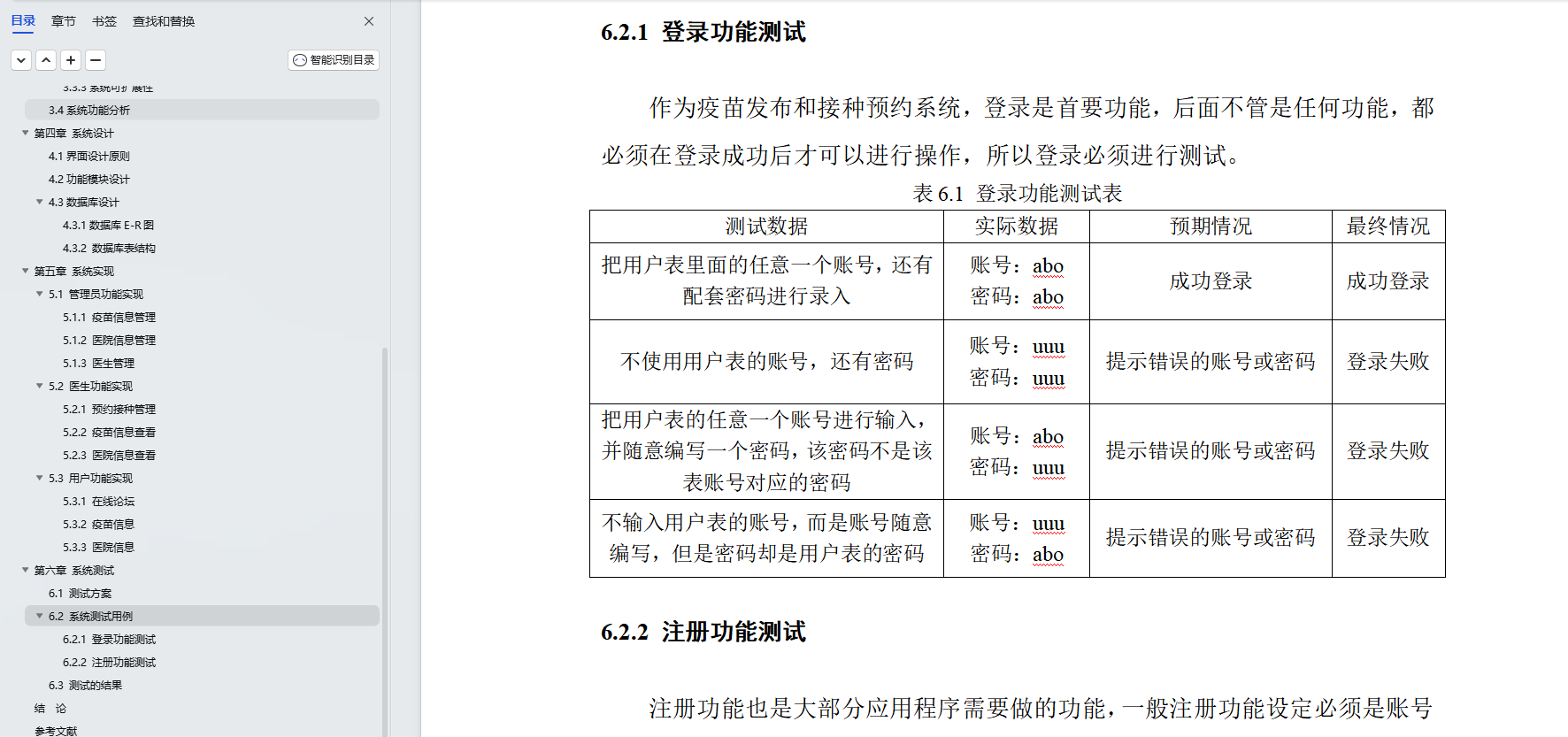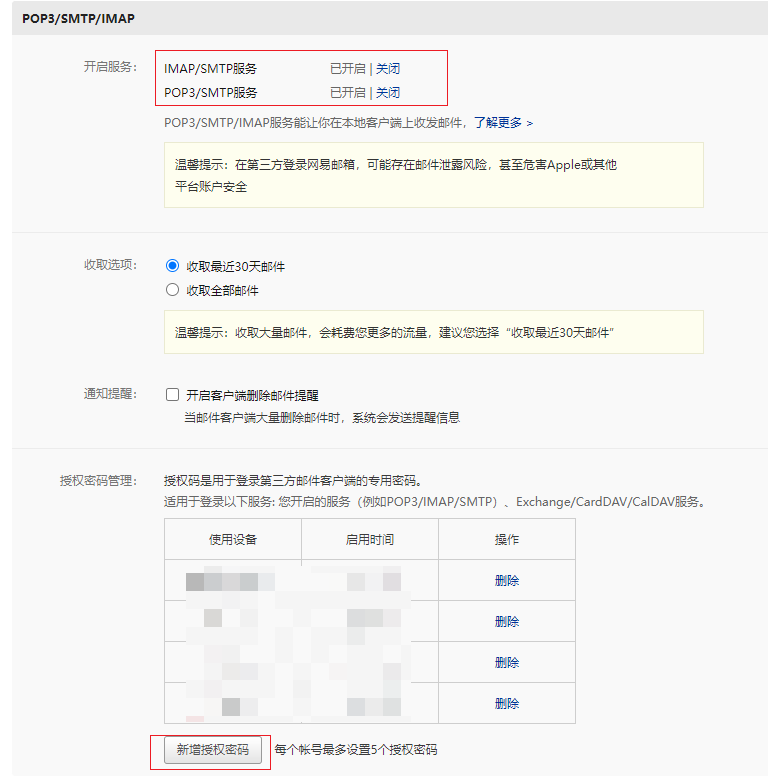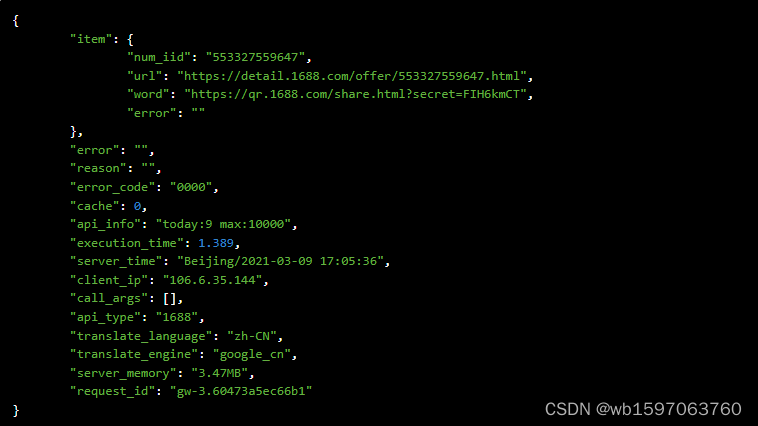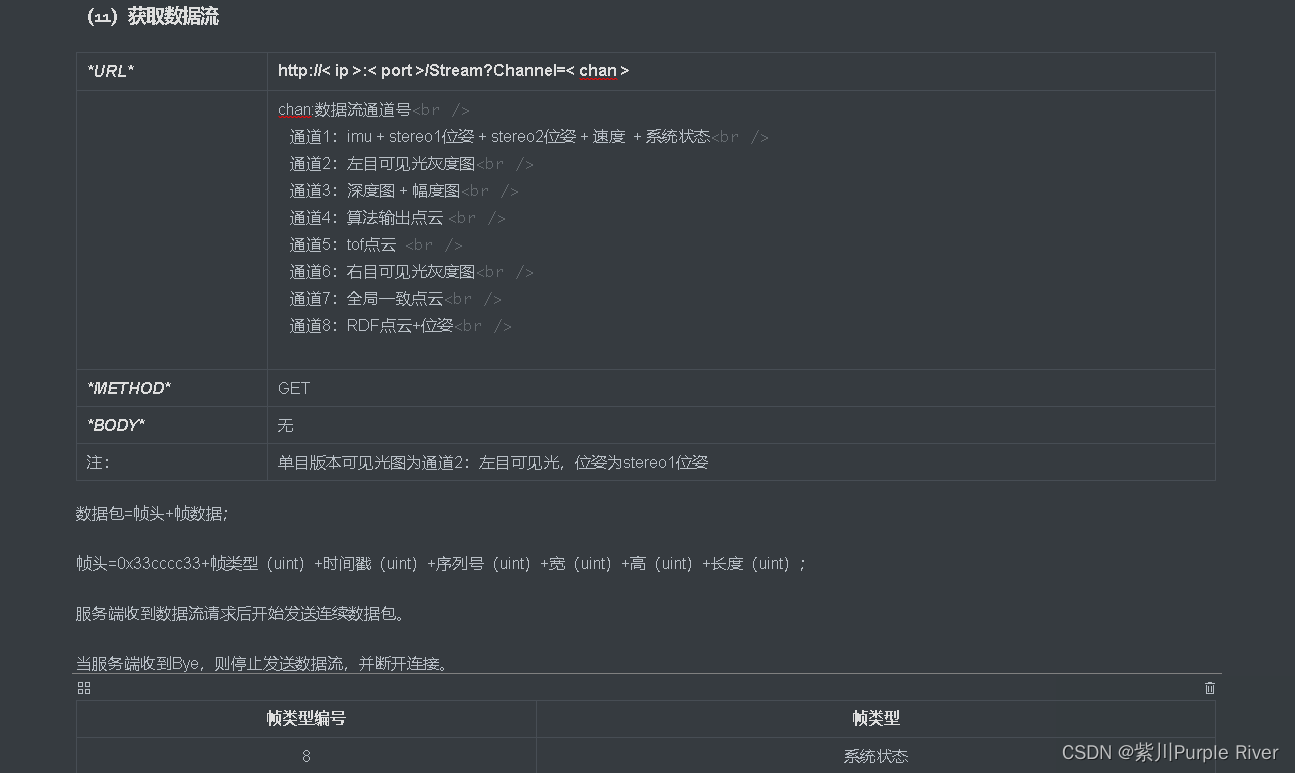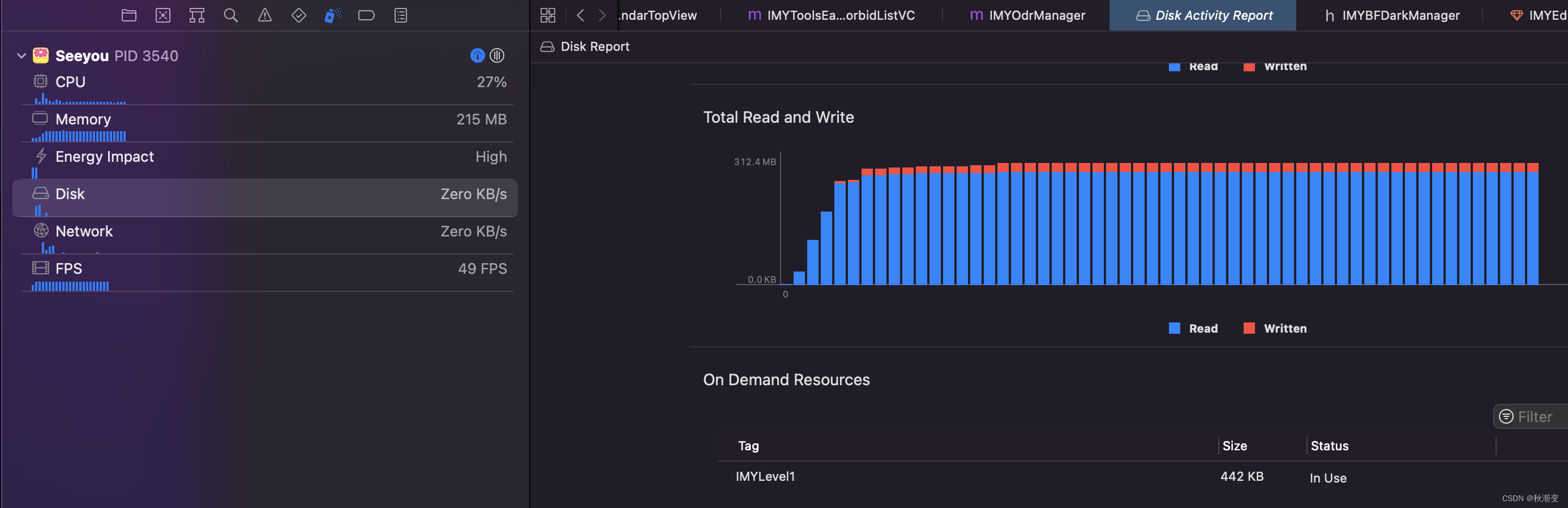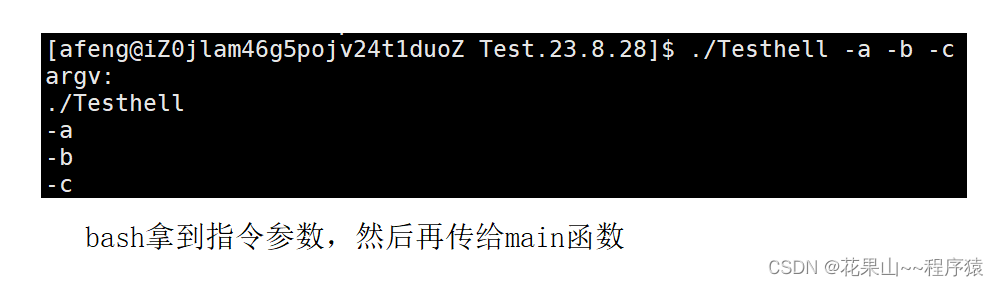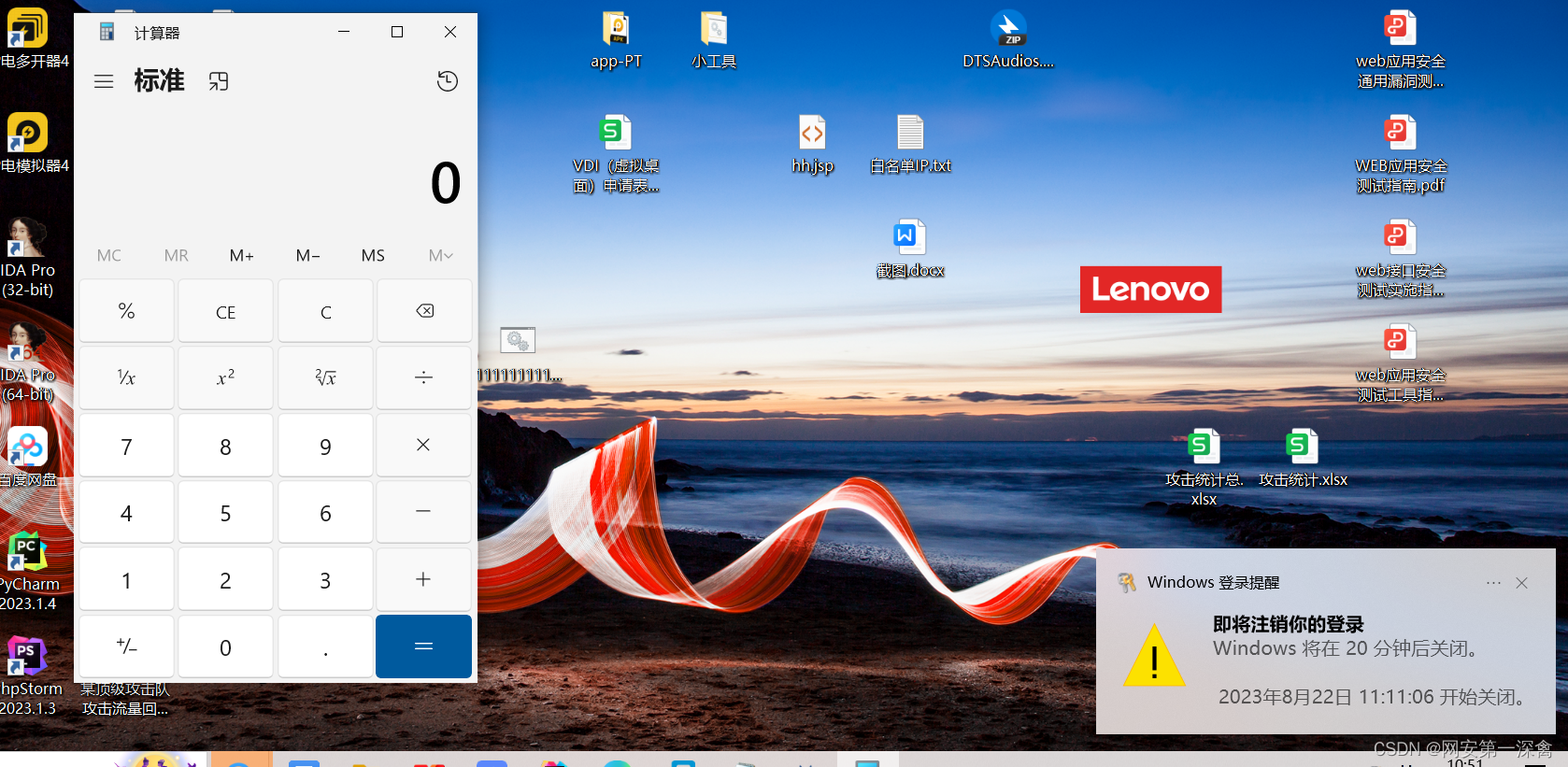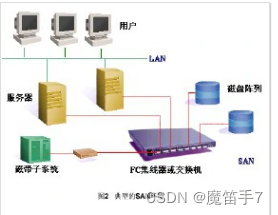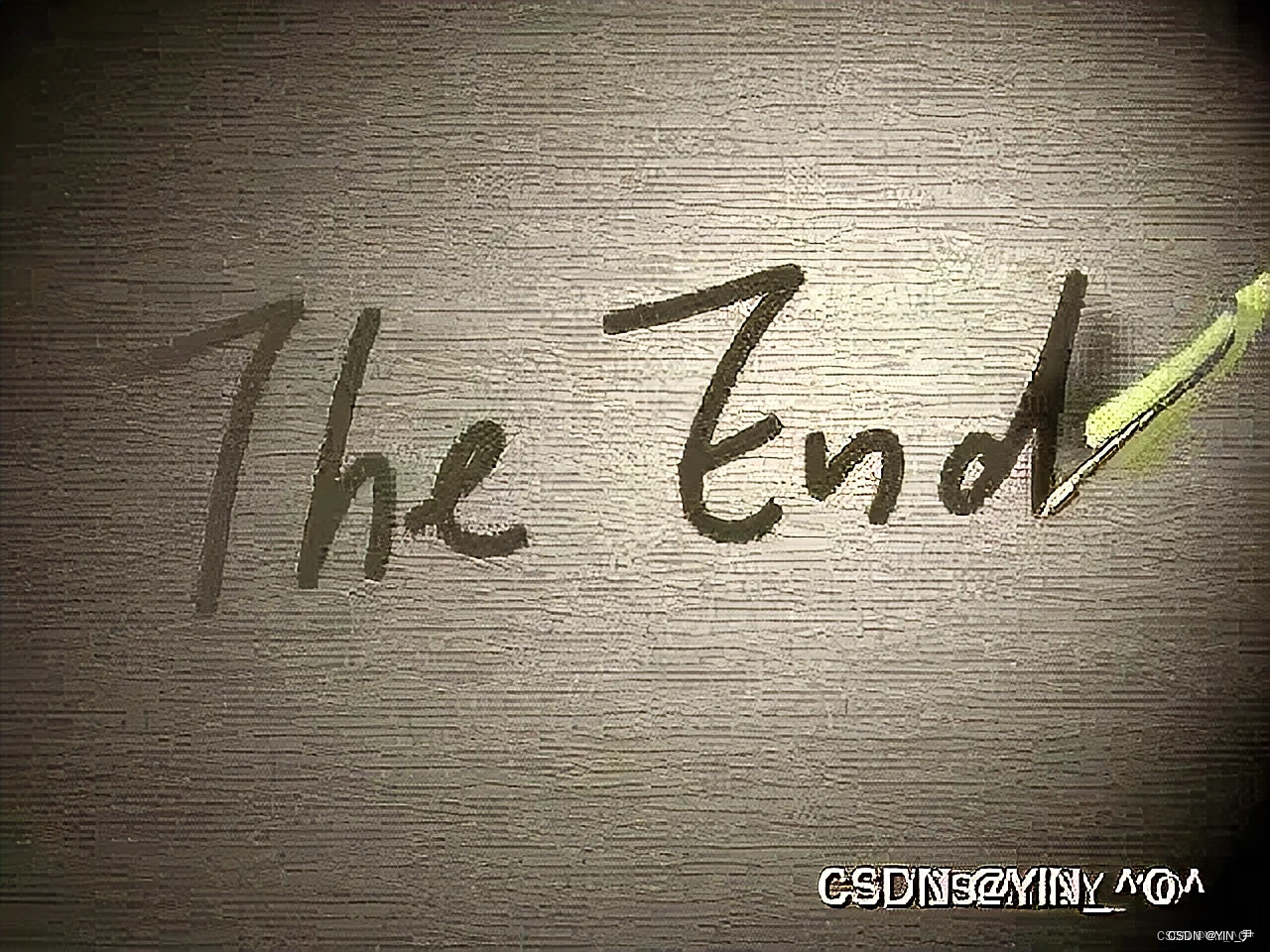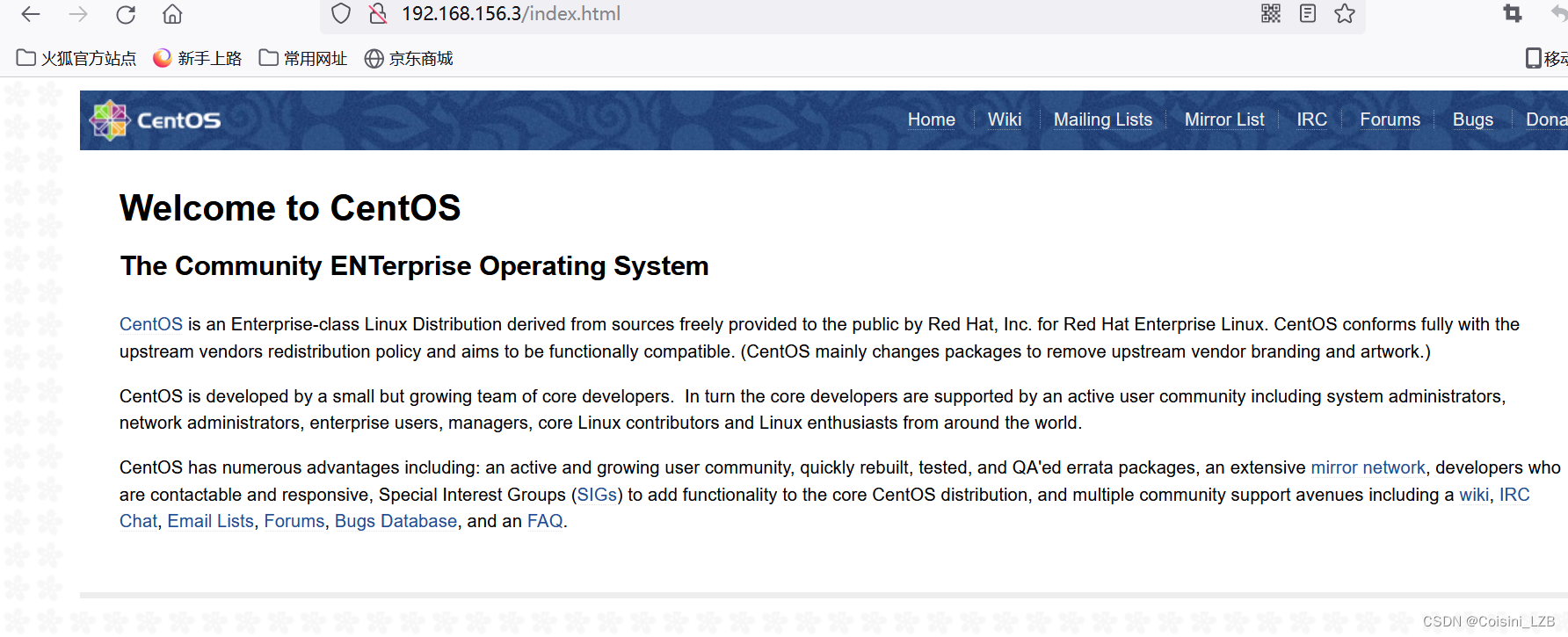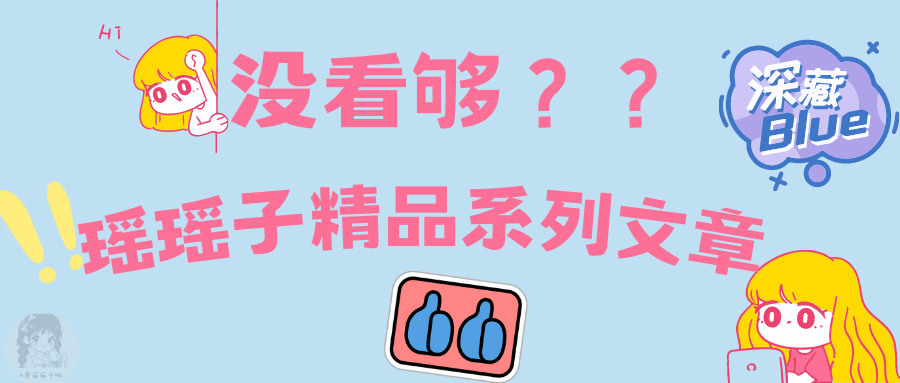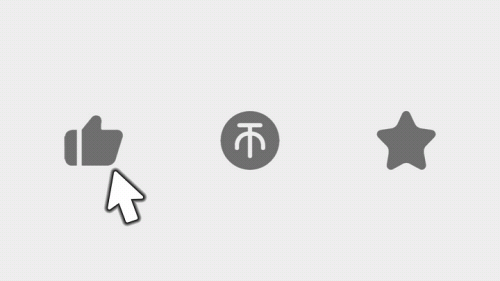C++实现YOLOP
一、简介
使用OpenCV部署全景驾驶感知网络YOLOP,可同时处理交通目标检测、可驾驶区域分割、车道线检测,三项视觉感知任务,依然是包含C++和Python两种版本的程序实现
onnx文件从百度云盘下载,链接:https://pan.baidu.com/s/1A_9cldUHeY9GUle_HO4Crg 提取码:mf1x
C++版本的主程序文件是main.cpp,Python版本的主程序文件是main.py。把onnx文件下载到主程序文件所在目录后,就可以运行程序了。文件夹images 里含有若干张测试图片,来自于bdd100k自动驾驶数据集。
本套程序是在华中科技大学视觉团队在最近发布的项目https://github.com/hustvl/YOLOP 的基础上做的一个opencv推理部署程序,本套程序只依赖opencv库就可以运行, 从而彻底摆脱对任何深度学习框架的依赖。如果程序运行出错,那很有可能是您安装的opencv版本低了,这时升级opencv版本就能正常运行的。
此外,在本套程序里,还有一个export_onnx.py文件,它是生成onnx文件的程序。不过,export_onnx.py文件不能本套程序目录内运行的, 假如您想了解如何生成.onnx文件,需要把export_onnx.py文件拷贝到https://github.com/hustvl/YOLOP 的主目录里之后,并且修改lib/models/common.py里的代码, 这时运行export_onnx.py就可以生成onnx文件了。在lib/models/common.py里修改哪些代码,可以参见原作者的csdn博客文章 https://blog.csdn.net/nihate/article/details/112731327
二、模块详解
2.1 创建一个类,配置相关参数
class YOLO
{
public:
YOLO(string modelpath, float confThreshold, float nmsThreshold, float objThreshold);
Mat detect(Mat& frame);
private:
const float mean[3] = { 0.485, 0.456, 0.406 };
const float std[3] = { 0.229, 0.224, 0.225 };
const float anchors[3][6] = { {3,9,5,11,4,20}, {7,18,6,39,12,31},{19,50,38,81,68,157} };
const float stride[3] = { 8.0, 16.0, 32.0 };
const string classesFile = "../bdd100k.names";
const int inpWidth = 640;
const int inpHeight = 640;
float confThreshold;
float nmsThreshold;
float objThreshold;
const bool keep_ratio = true;
vector<string> classes;
Net net;
Mat resize_image(Mat srcimg, int* newh, int* neww, int* top, int* left);
void normalize(Mat& srcimg);
void drawPred(int classId, float conf, int left, int top, int right, int bottom, Mat& frame);
};
YOLO::YOLO(string modelpath, float confThreshold, float nmsThreshold, float objThreshold)
{
this->confThreshold = confThreshold;
this->nmsThreshold = nmsThreshold;
this->objThreshold = objThreshold;
ifstream ifs(this->classesFile.c_str());
string line;
while (getline(ifs, line)) this->classes.push_back(line);
this->net = readNet(modelpath);
}
2.2 resize_image、normalize、drawPred、detect函数
Mat YOLO::resize_image(Mat srcimg, int* newh, int* neww, int* top, int* left)
{
int srch = srcimg.rows, srcw = srcimg.cols;
*newh = this->inpHeight;
*neww = this->inpWidth;
Mat dstimg;
if (this->keep_ratio && srch != srcw)
{
float hw_scale = (float)srch / srcw;
if (hw_scale > 1)
{
*newh = this->inpHeight;
*neww = int(this->inpWidth / hw_scale);
resize(srcimg, dstimg, Size(*neww, *newh), INTER_AREA);
*left = int((this->inpWidth - *neww) * 0.5);
copyMakeBorder(dstimg, dstimg, 0, 0, *left, this->inpWidth - *neww - *left, BORDER_CONSTANT, 0);
}
else
{
*newh = (int)this->inpHeight * hw_scale;
*neww = this->inpWidth;
resize(srcimg, dstimg, Size(*neww, *newh), INTER_AREA);
*top = (int)(this->inpHeight - *newh) * 0.5;
copyMakeBorder(dstimg, dstimg, *top, this->inpHeight - *newh - *top, 0, 0, BORDER_CONSTANT, 0);
}
}
else
{
resize(srcimg, dstimg, Size(*neww, *newh), INTER_AREA);
}
return dstimg;
}
void YOLO::normalize(Mat& img)
{
img.convertTo(img, CV_32F);
int i = 0, j = 0;
const float scale = 1.0 / 255.0;
for (i = 0; i < img.rows; i++)
{
float* pdata = (float*)(img.data + i * img.step);
for (j = 0; j < img.cols; j++)
{
pdata[0] = (pdata[0] * scale - this->mean[0]) / this->std[0];
pdata[1] = (pdata[1] * scale - this->mean[1]) / this->std[1];
pdata[2] = (pdata[2] * scale - this->mean[2]) / this->std[2];
pdata += 3;
}
}
}
void YOLO::drawPred(int classId, float conf, int left, int top, int right, int bottom, Mat& frame) // Draw the predicted bounding box
{
//Draw a rectangle displaying the bounding box
rectangle(frame, Point(left, top), Point(right, bottom), Scalar(0, 0, 255), 2);
//Get the label for the class name and its confidence
string label = format("%.2f", conf);
label = this->classes[classId] + ":" + label;
//Display the label at the top of the bounding box
int baseLine;
Size labelSize = getTextSize(label, FONT_HERSHEY_SIMPLEX, 0.5, 1, &baseLine);
top = max(top, labelSize.height);
//rectangle(frame, Point(left, top - int(1.5 * labelSize.height)), Point(left + int(1.5 * labelSize.width), top + baseLine), Scalar(0, 255, 0), FILLED);
putText(frame, label, Point(left, top), FONT_HERSHEY_SIMPLEX, 1, Scalar(0, 255, 0), 1);
}
Mat YOLO::detect(Mat& srcimg)
{
int newh = 0, neww = 0, padh = 0, padw = 0;
Mat dstimg = this->resize_image(srcimg, &newh, &neww, &padh, &padw);
this->normalize(dstimg);
Mat blob = blobFromImage(dstimg);
this->net.setInput(blob);
vector<Mat> outs;
this->net.forward(outs, this->net.getUnconnectedOutLayersNames());
Mat outimg = srcimg.clone();
float ratioh = (float)newh / srcimg.rows;
float ratiow = (float)neww / srcimg.cols;
int i = 0, j = 0, area = this->inpHeight*this->inpWidth;
float* pdata_drive = (float*)outs[1].data; ///drive area segment
float* pdata_lane_line = (float*)outs[2].data; ///lane line segment
for (i = 0; i < outimg.rows; i++)
{
for (j = 0; j < outimg.cols; j++)
{
const int x = int(j*ratiow) + padw;
const int y = int(i*ratioh) + padh;
if (pdata_drive[y * this->inpWidth + x] < pdata_drive[area + y * this->inpWidth + x])
{
outimg.at<Vec3b>(i, j)[0] = 0;
outimg.at<Vec3b>(i, j)[1] = 255;
outimg.at<Vec3b>(i, j)[2] = 0;
}
if (pdata_lane_line[y * this->inpWidth + x] < pdata_lane_line[area + y * this->inpWidth + x])
{
outimg.at<Vec3b>(i, j)[0] = 255;
outimg.at<Vec3b>(i, j)[1] = 0;
outimg.at<Vec3b>(i, j)[2] = 0;
}
}
}
/generate proposals
vector<int> classIds;
vector<float> confidences;
vector<Rect> boxes;
ratioh = (float)srcimg.rows / newh;
ratiow = (float)srcimg.cols / neww;
int n = 0, q = 0, nout = this->classes.size() + 5, row_ind = 0;
float* pdata = (float*)outs[0].data;
for (n = 0; n < 3; n++) ///�߶�
{
int num_grid_x = (int)(this->inpWidth / this->stride[n]);
int num_grid_y = (int)(this->inpHeight / this->stride[n]);
for (q = 0; q < 3; q++) ///anchor��
{
const float anchor_w = this->anchors[n][q * 2];
const float anchor_h = this->anchors[n][q * 2 + 1];
for (i = 0; i < num_grid_y; i++)
{
for (j = 0; j < num_grid_x; j++)
{
const float box_score = pdata[4];
if (box_score > this->objThreshold)
{
Mat scores = outs[0].row(row_ind).colRange(5, outs[0].cols);
Point classIdPoint;
double max_class_socre;
// Get the value and location of the maximum score
minMaxLoc(scores, 0, &max_class_socre, 0, &classIdPoint);
if (max_class_socre > this->confThreshold)
{
float cx = (pdata[0] * 2.f - 0.5f + j) * this->stride[n]; ///cx
float cy = (pdata[1] * 2.f - 0.5f + i) * this->stride[n]; ///cy
float w = powf(pdata[2] * 2.f, 2.f) * anchor_w; ///w
float h = powf(pdata[3] * 2.f, 2.f) * anchor_h; ///h
int left = (cx - 0.5*w - padw)*ratiow;
int top = (cy - 0.5*h - padh)*ratioh;
classIds.push_back(classIdPoint.x);
confidences.push_back(max_class_socre * box_score);
boxes.push_back(Rect(left, top, (int)(w*ratiow), (int)(h*ratioh)));
}
}
row_ind++;
pdata += nout;
}
}
}
}
// Perform non maximum suppression to eliminate redundant overlapping boxes with
// lower confidences
vector<int> indices;
NMSBoxes(boxes, confidences, this->confThreshold, this->nmsThreshold, indices);
for (size_t i = 0; i < indices.size(); ++i)
{
int idx = indices[i];
Rect box = boxes[idx];
this->drawPred(classIds[idx], confidences[idx], box.x, box.y,
box.x + box.width, box.y + box.height, outimg);
}
return outimg;
}
2.3 主函数初始化
int main()
{
YOLO yolo_model("../yolop.onnx", 0.25, 0.45, 0.5);
string imgpath = "../images/adb4871d-4d063244.jpg";
Mat srcimg = imread(imgpath);
Mat outimg = yolo_model.detect(srcimg);
static const string kWinName = "Deep learning object detection in OpenCV";
namedWindow(kWinName, WINDOW_NORMAL);
imshow(kWinName, outimg);
waitKey(0);
destroyAllWindows();
}
三、结果展示

四、其他链接。
1、VS2019+OpenCV安装与配置教程
2、OpenCV入门【C++版】