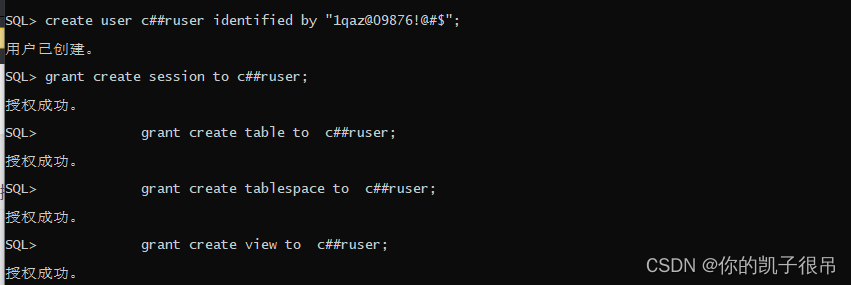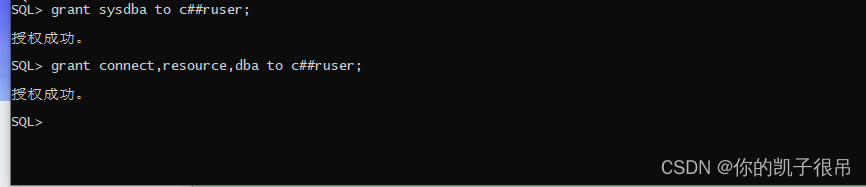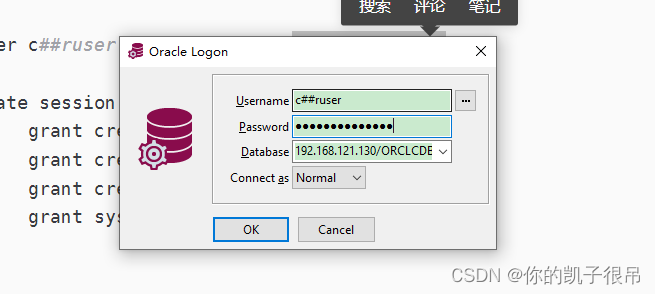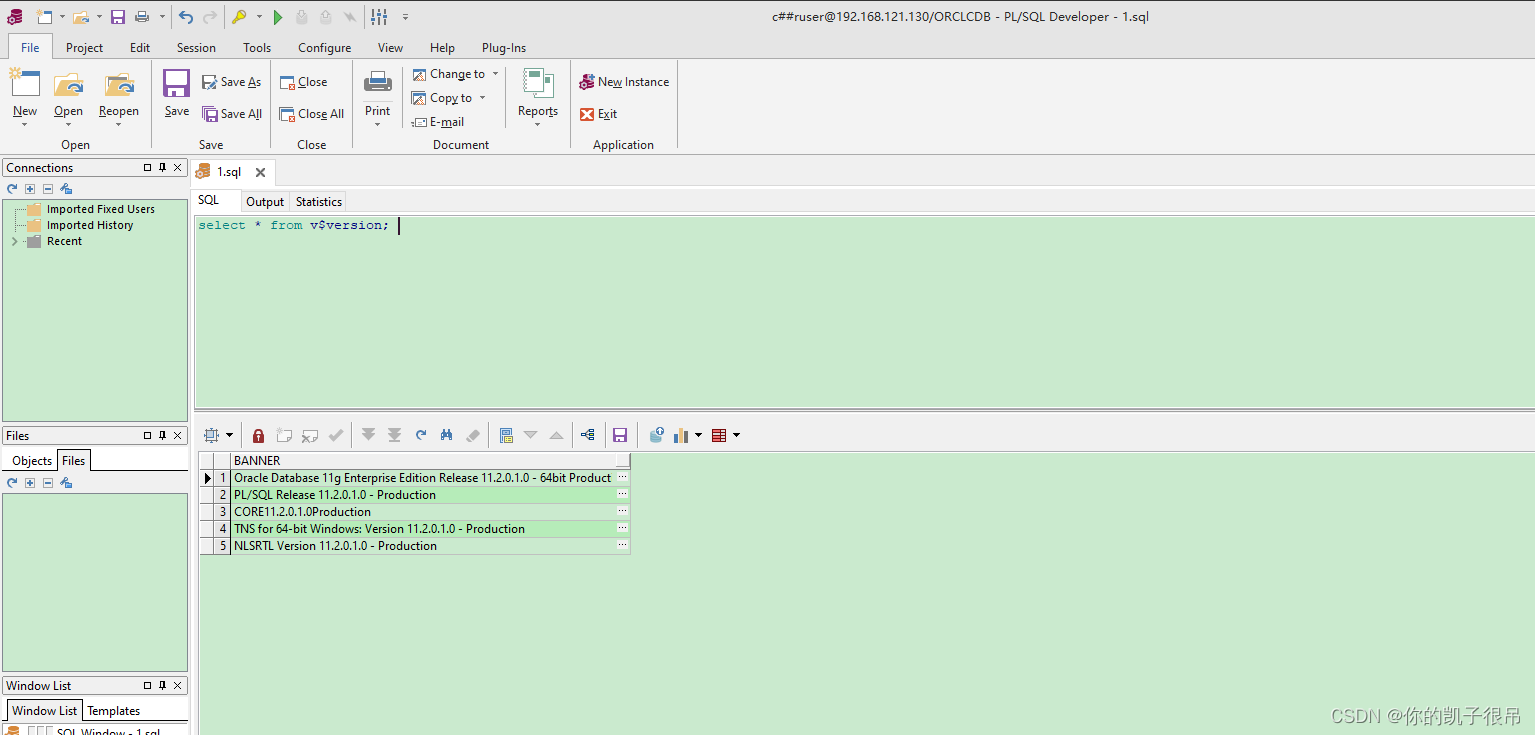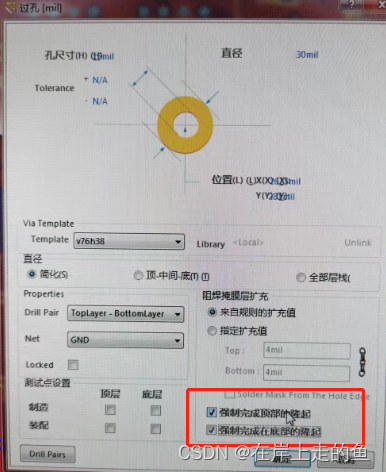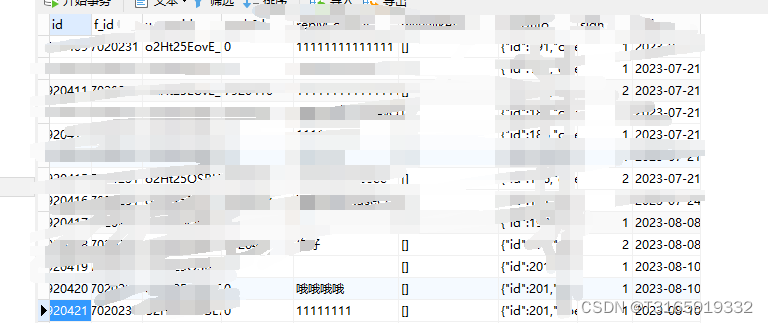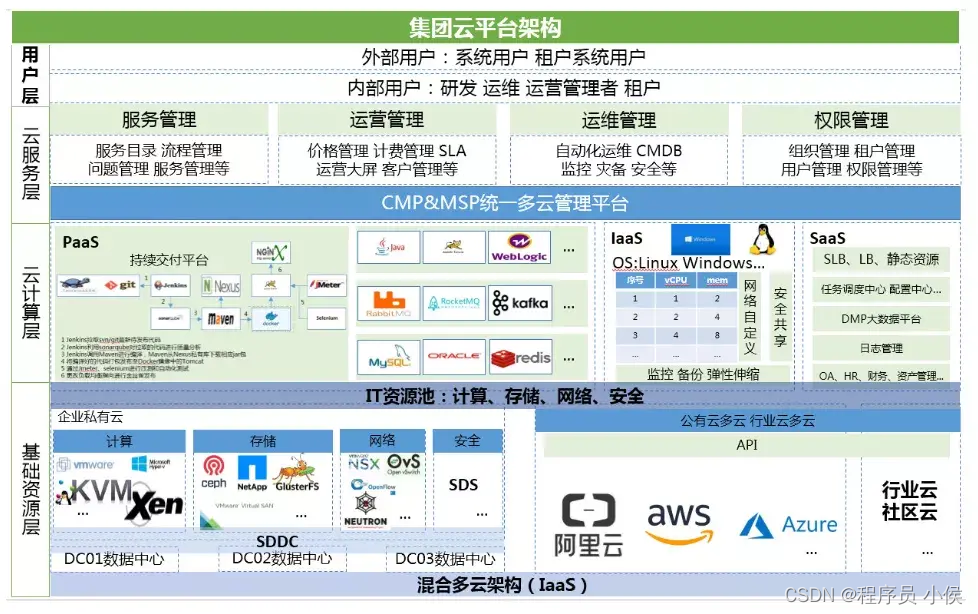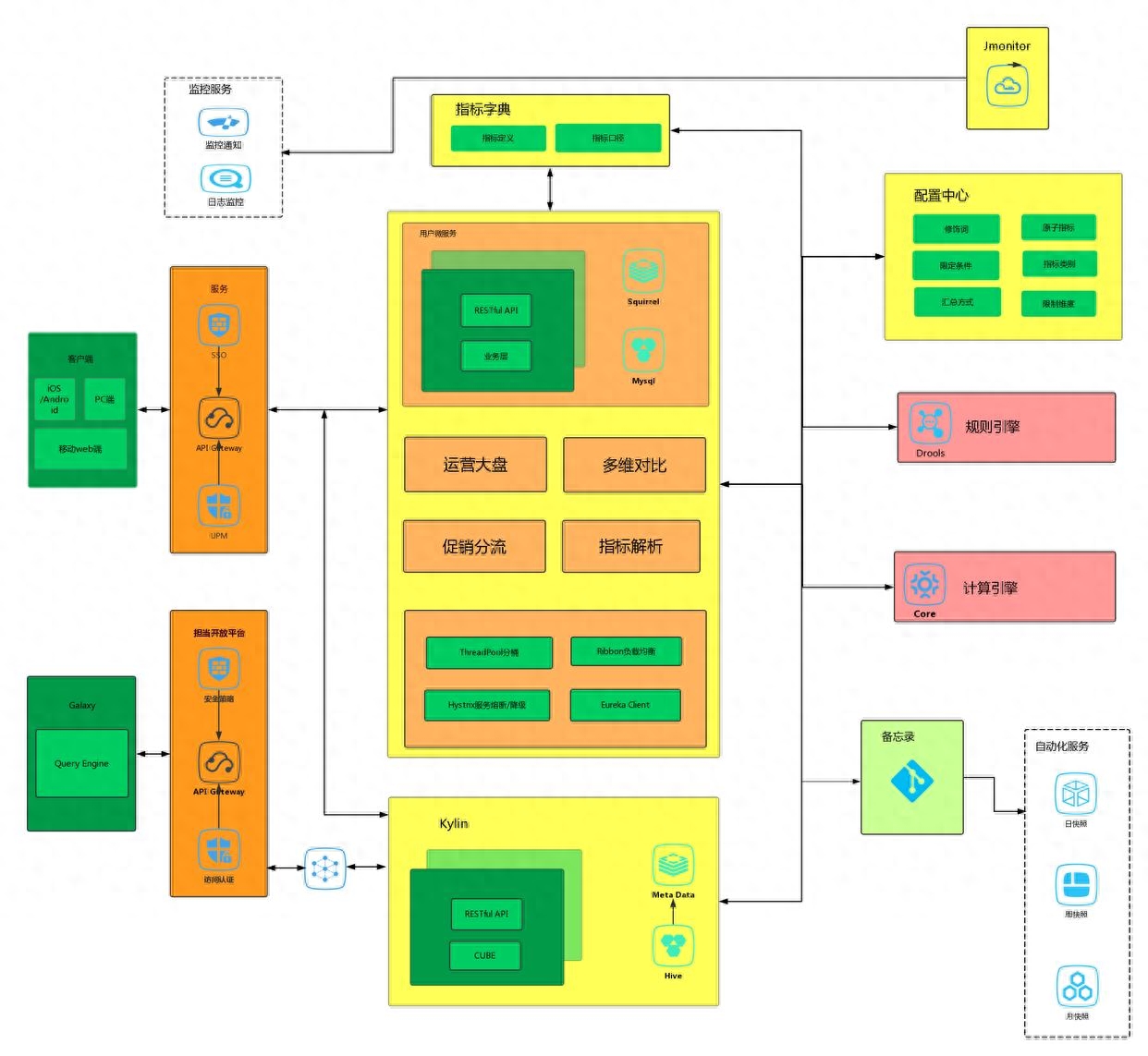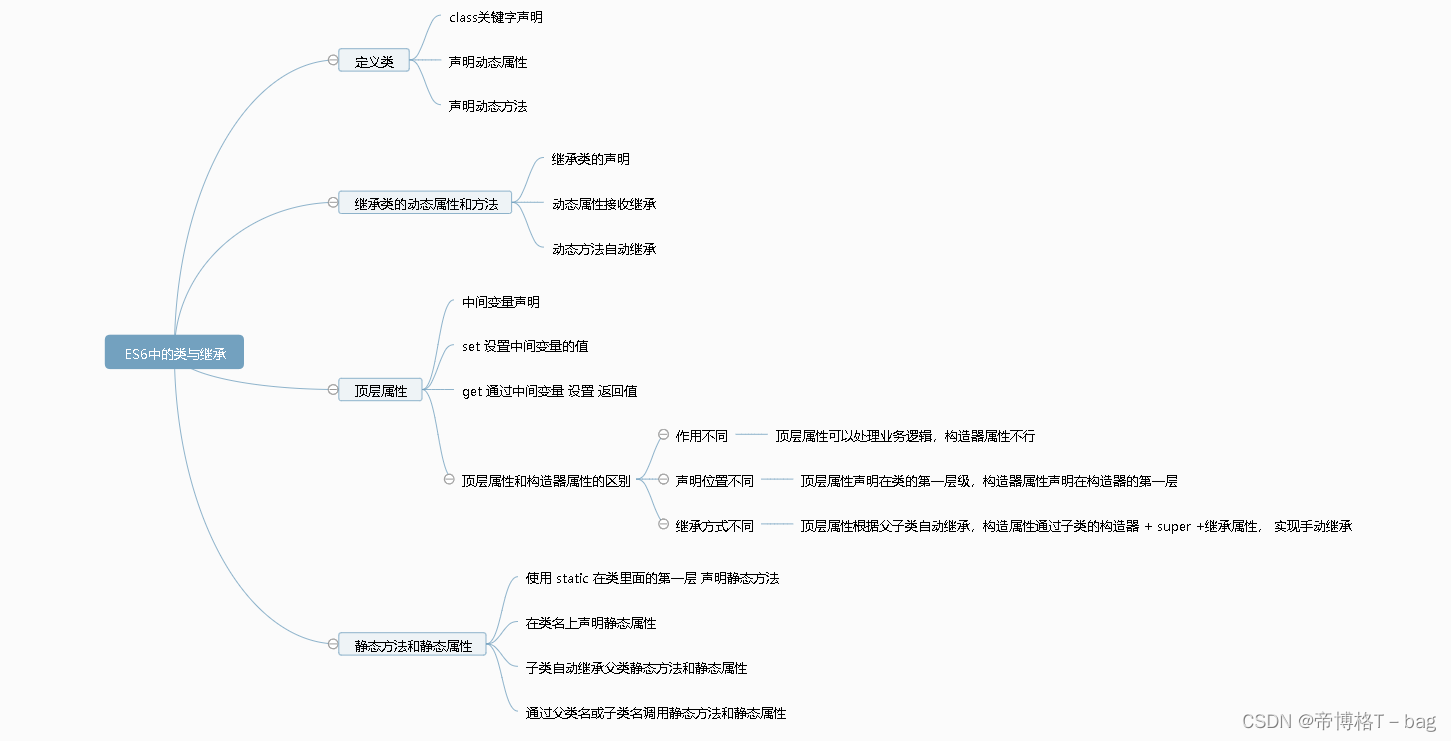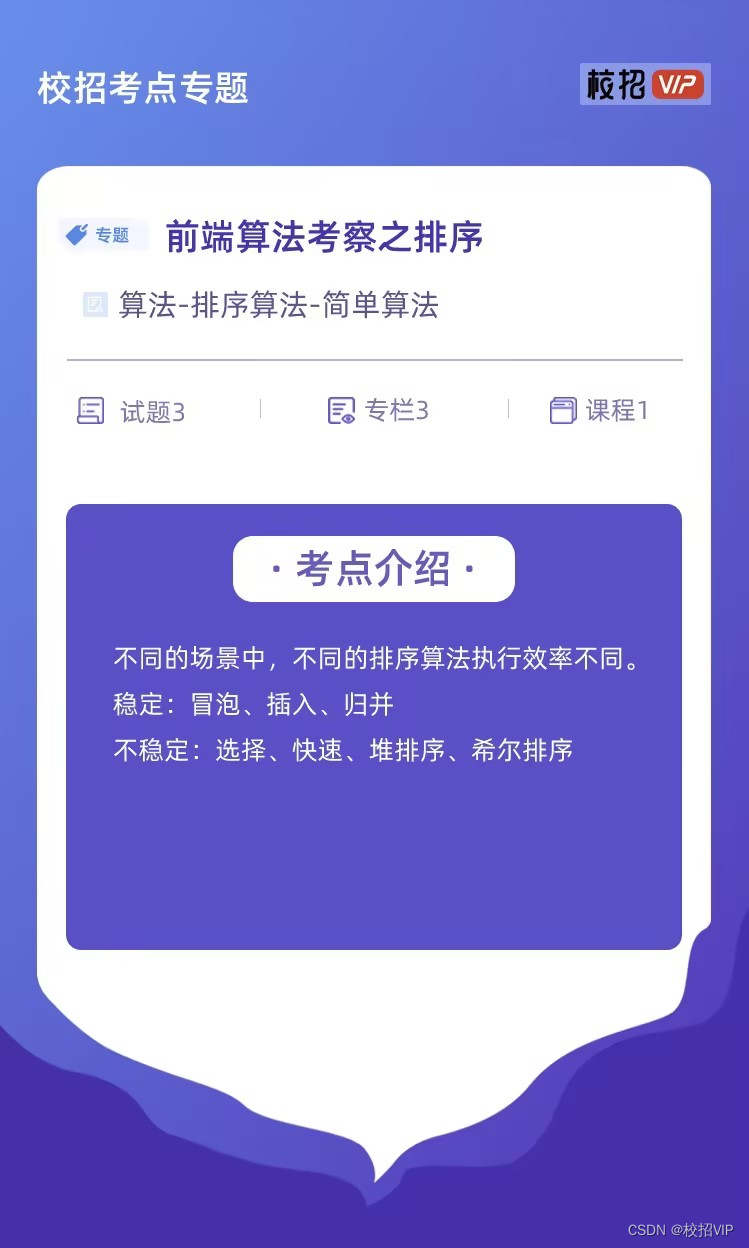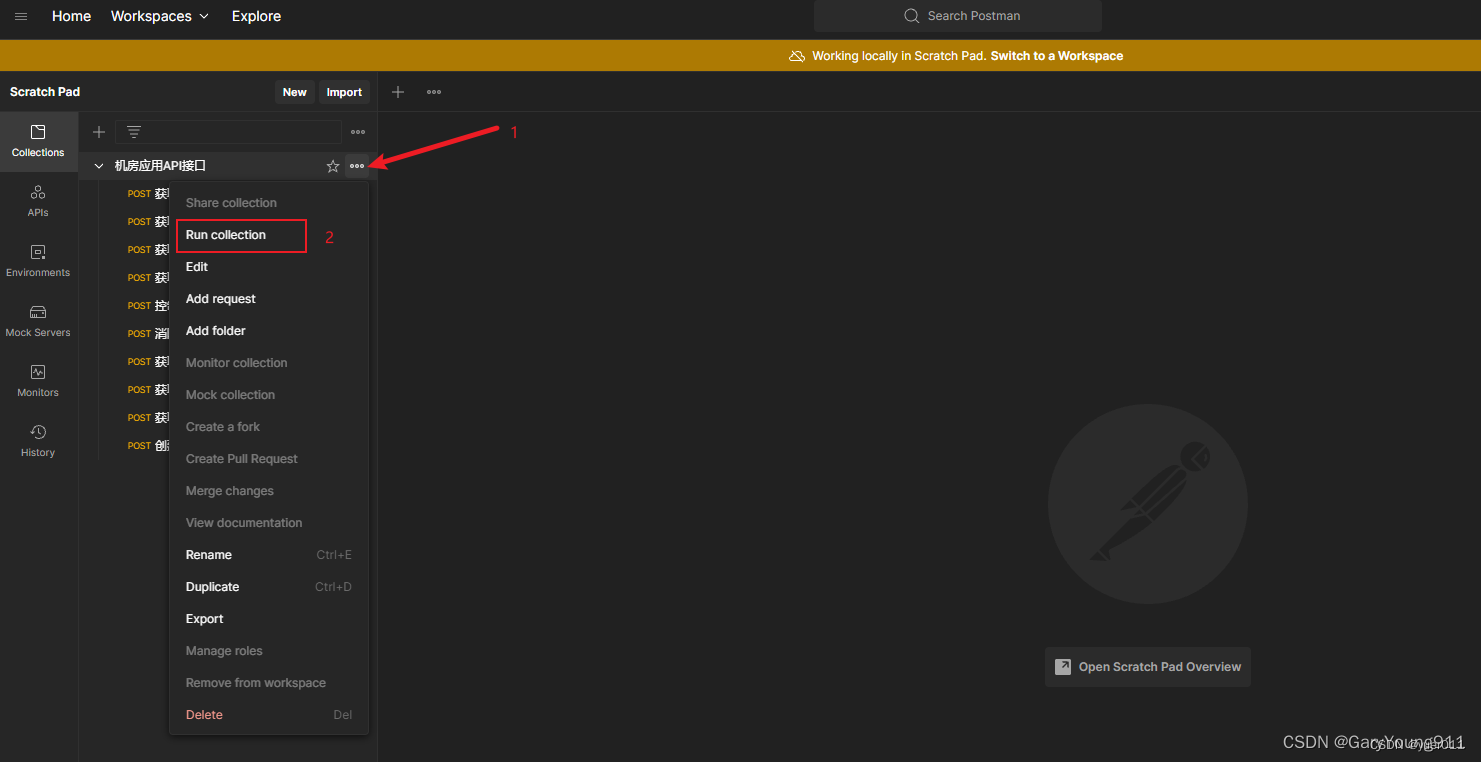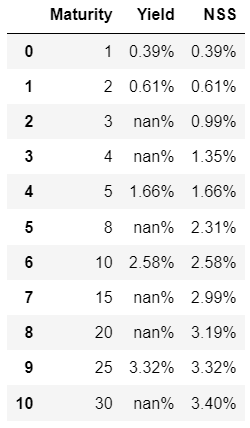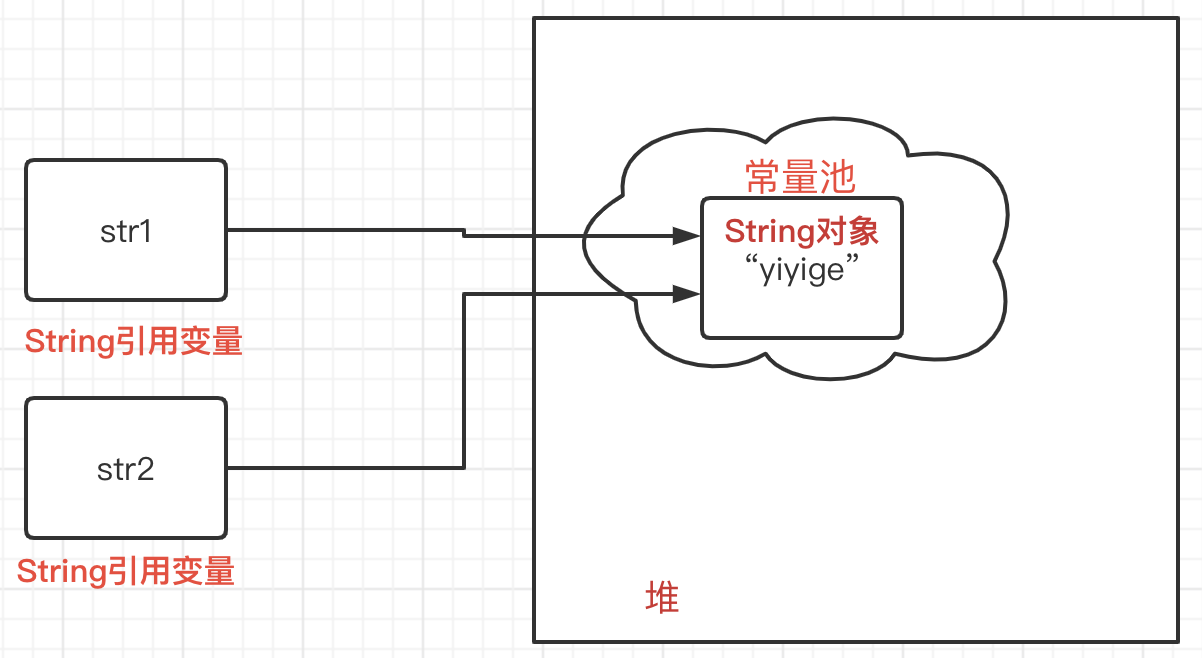首先在电脑上安装PLSQL developer,这个是oracle图形化连接工具,然后安装win64_11gR2_client,这个是orace客户端,安装完成后可以在cmd命令行输入sqlplus命令进行验证,如图表示安装成功。
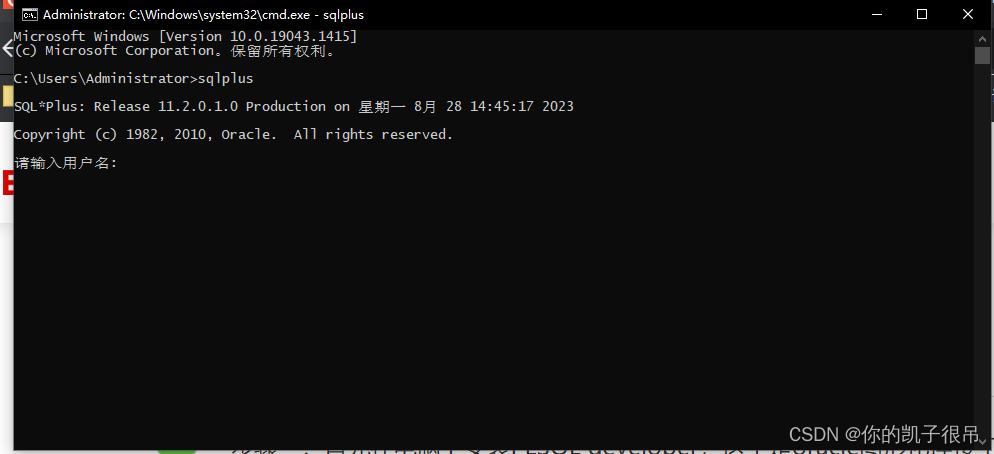
作为sys的连接应该是SySDBA或Sysopor
所以,我们在登录的时候,可以试一下:sys as sysdba
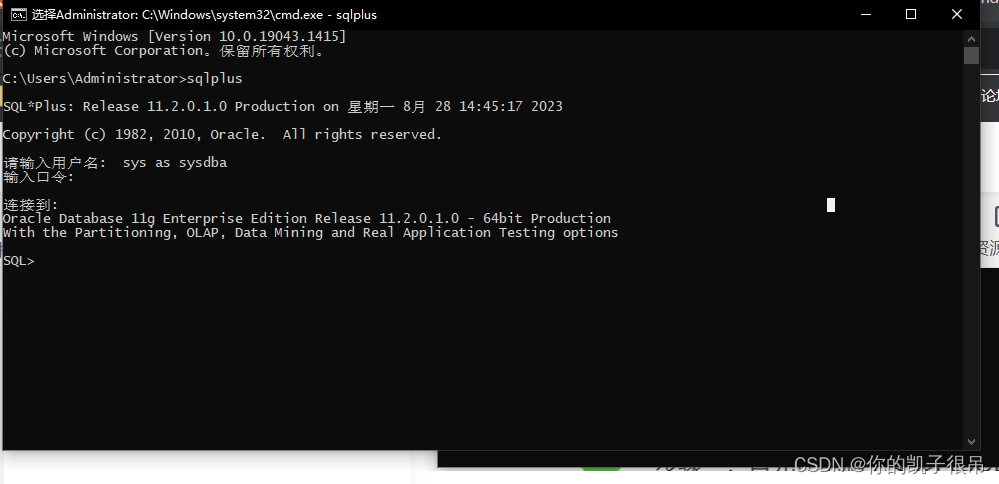
这个路径自动读出来
创建用户
#创建用户:
create user c##ruser identified by "1qaz@09876!@#$";
#授权:
grant create session to c##ruser;
grant create table to c##ruser;
grant create tablespace to c##ruser;
grant create view to c##ruser;
grant sysdba to c##ruser;
grant connect,resource,dba to c##ruser;