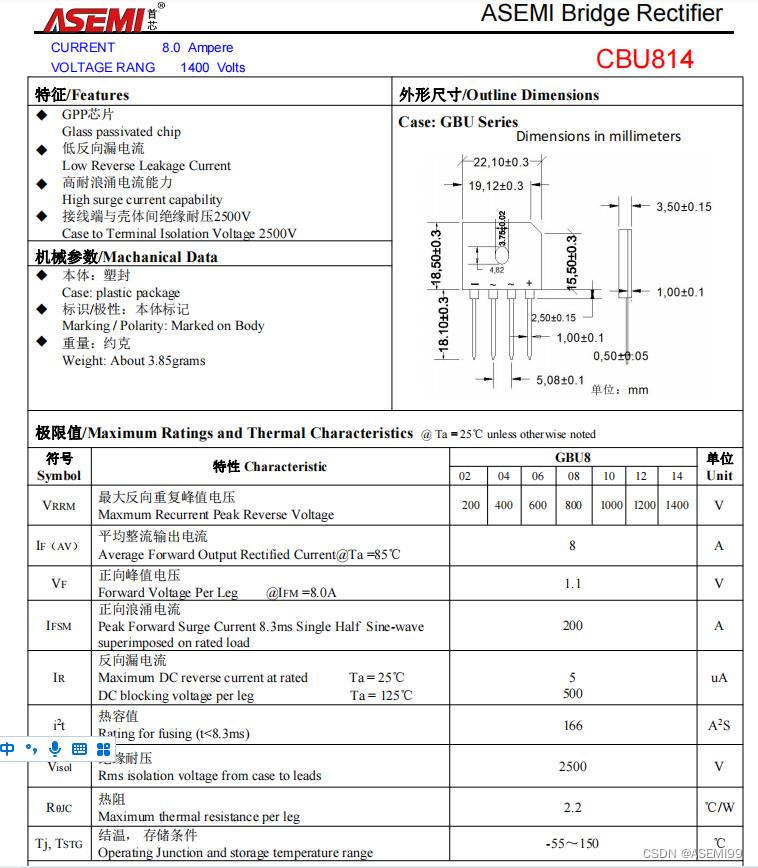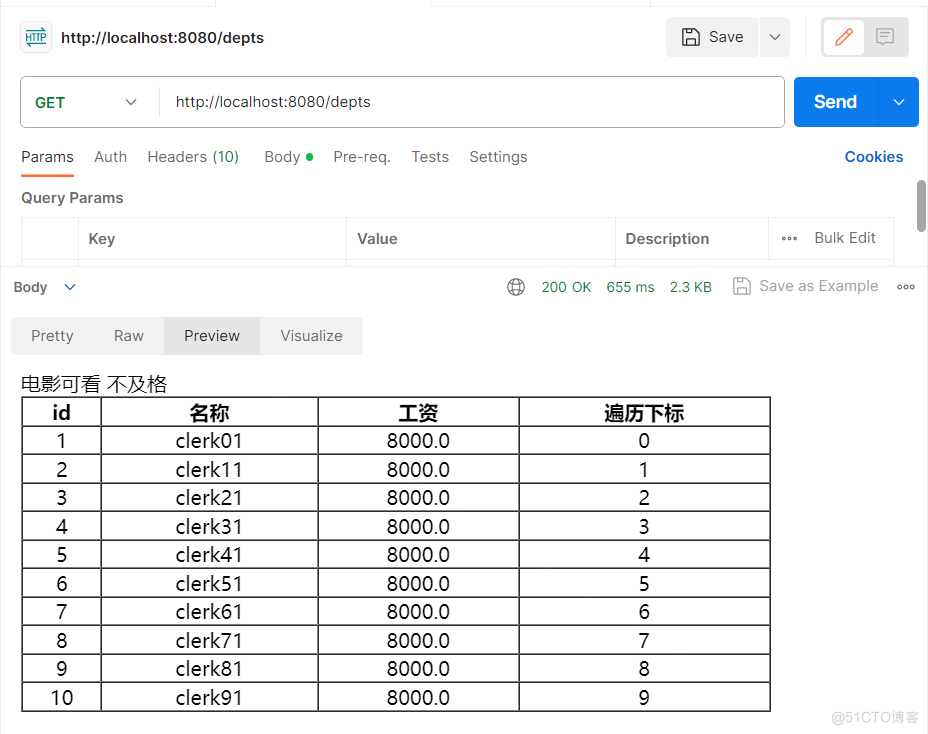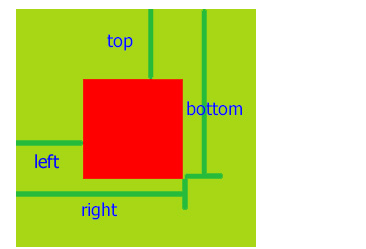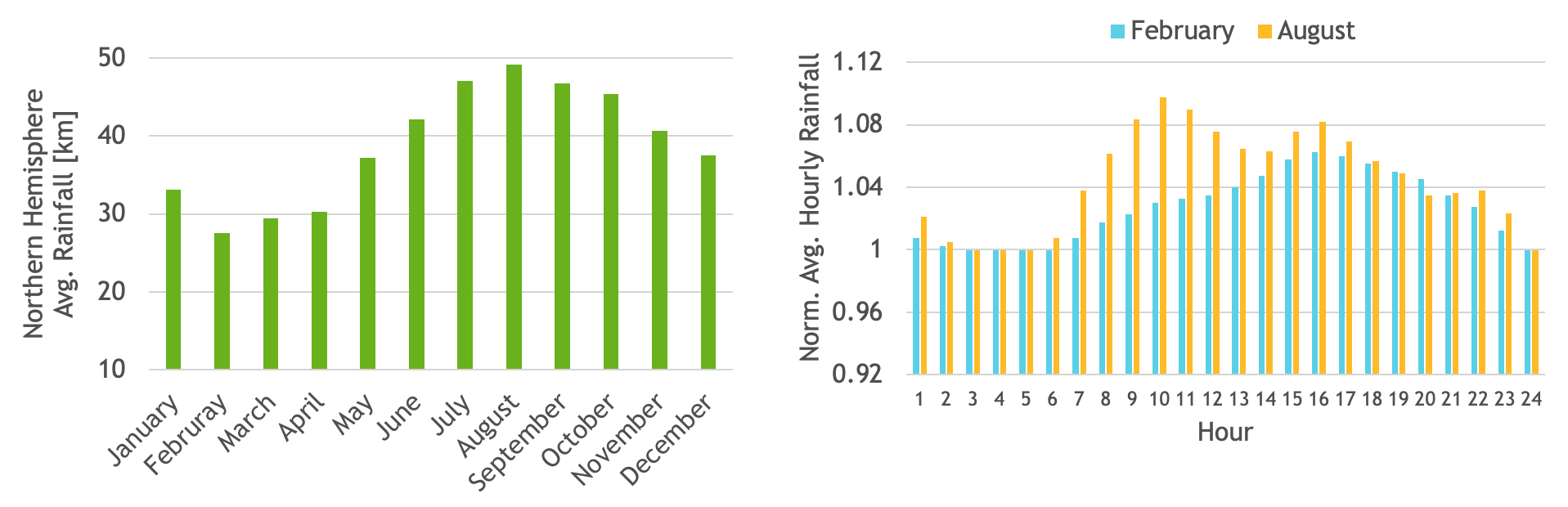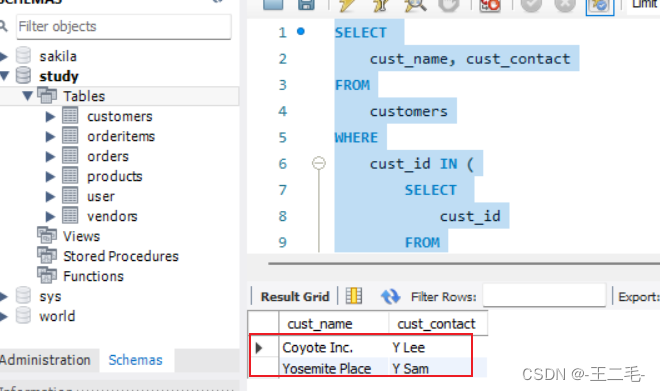使用的电脑需要先安装BarTender

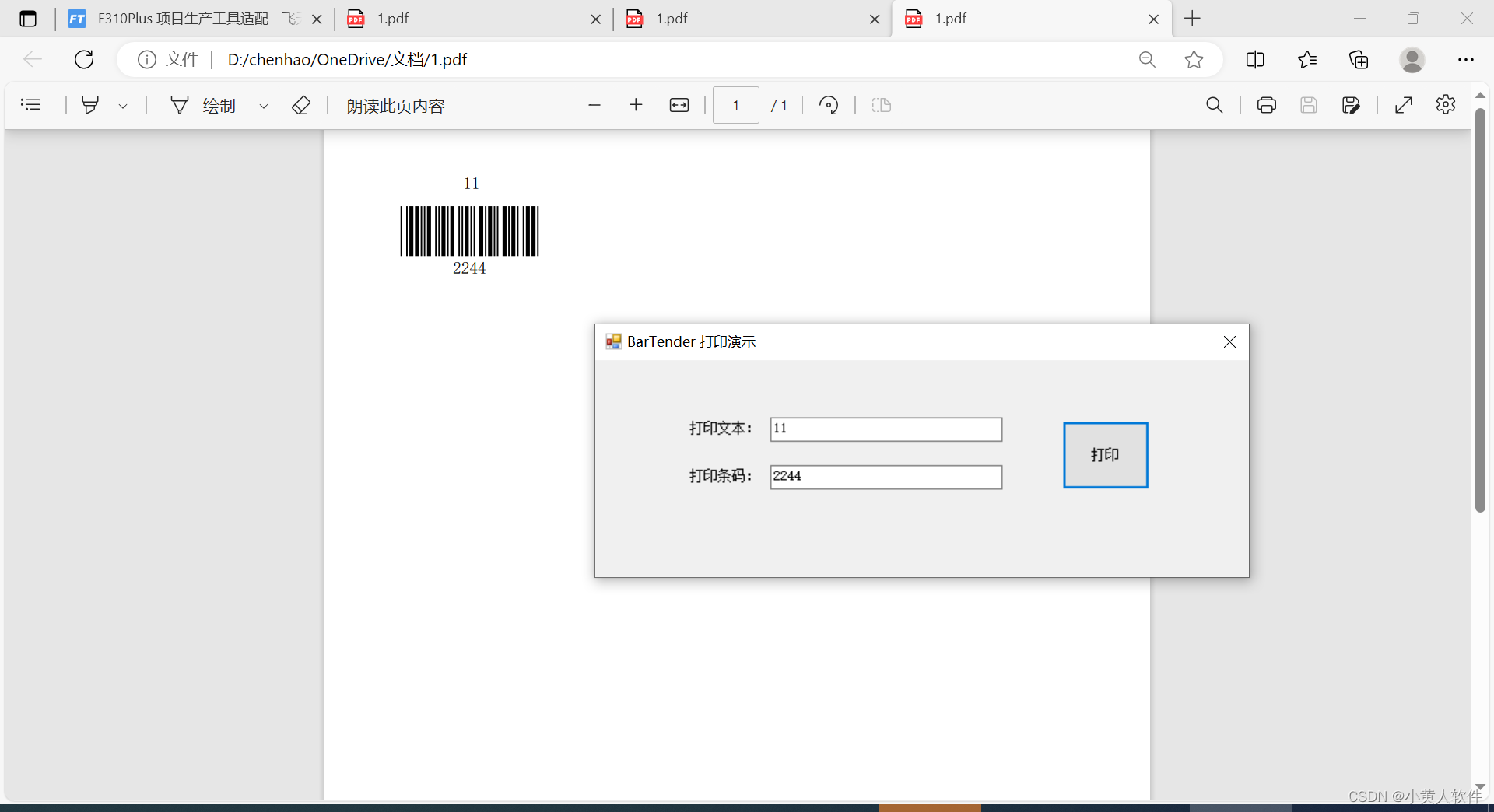 我封装成一个类
我封装成一个类
using System;
using System.Windows.Forms;
namespace FT_Tools
{
public class SysContext
{
public static BarTender.Application btapp = new BarTender.Application();
public static BarTender.Format btFormat;
public void Quit()
{
SysContext.btapp.Quit(BarTender.BtSaveOptions.btSaveChanges);//界面退出时同步退出bartender进程
}
private static bool btPrint_Test(string modelPath,string txt,string barcode )
{
try
{
btFormat = btapp.Formats.Open(modelPath, false, ""); //System.Windows.Forms.Application.StartupPath + @"\1.btw"
btFormat.PrintSetup.IdenticalCopiesOfLabel = 1;//打印份数
btFormat.PrintSetup.NumberSerializedLabels = 1;//序列标签数
btFormat.SetNamedSubStringValue("打印文本", txt.Trim());
btFormat.SetNamedSubStringValue("打印条码", barcode.Trim());
btFormat.PrintOut(true, false);//第二个false设置打印时是否跳出打印属性
btFormat.Close(BarTender.BtSaveOptions.btSaveChanges); //退出时是否保存标签
return true;
}
catch (Exception ex)
{
MessageBox.Show(ex.Message);
return false;
}
}
}
}
using System;
using System.Collections.Generic;
using System.ComponentModel;
using System.Data;
using System.Drawing;
using System.Text;
using System.Windows.Forms;
namespace BarTenderDemo
{
public partial class Form1 : Form
{
private BarTender.Application btAPP;
private BarTender.Format btFormat;
//SELECT MaterielId,ProductBigPackId,NetWeight,GrossWeight,num
//FROM Make_ProductBigPack mpb
//LEFT JOIN Make_TaskInfo mti ON mpb.TaskId=mti.TaskId
//WHERE ProductBigPackId=''
public Form1()
{
InitializeComponent();
}
private void Form1_Load(object sender, EventArgs e)
{
btAPP = new BarTender.Application();
}
private void btPrint_Click(object sender, EventArgs e)
{
try
{
btFormat = btAPP.Formats.Open(System.Windows.Forms.Application.StartupPath+@"\1.btw", false, "");
btFormat.PrintSetup.IdenticalCopiesOfLabel = 1;//打印份数
btFormat.PrintSetup.NumberSerializedLabels = 1;//序列标签数
btFormat.SetNamedSubStringValue("打印文本", txtMemo.Text.Trim());
btFormat.SetNamedSubStringValue("打印条码", txtBarcode.Text.Trim());
btFormat.PrintOut(true, false);//第二个false设置打印时是否跳出打印属性
btFormat.Close(BarTender.BtSaveOptions.btSaveChanges); //退出时是否保存标签
}
catch(Exception ex)
{
MessageBox.Show(ex.Message);
}
}
private void Form1_FormClosed(object sender, FormClosedEventArgs e)
{
btAPP.Quit(BarTender.BtSaveOptions.btSaveChanges);//界面退出时同步退出bartender进程
}
}
}
示例2:与上面一样的。
using System;
using System.Collections.Generic;
using System.Linq;
using System.Web;
using System.Web.Services;
using System.Runtime.InteropServices;
using BarTender;
using System.Text;
using Newtonsoft.Json;
namespace bartenderService
{
/// <summary>
/// BartenderWebService 的摘要说明
/// </summary>
[WebService(Namespace = "http://tempuri.org/")]
[WebServiceBinding(ConformsTo = WsiProfiles.BasicProfile1_1)]
[System.ComponentModel.ToolboxItem(false)]
// 若要允许使用 ASP.NET AJAX 从脚本中调用此 Web 服务,请取消注释以下行。
// [System.Web.Script.Services.ScriptService]
public class SysContext
{
public static BarTender.Application btapp = new BarTender.Application();
public static BarTender.Format btfat;
}
public class BartenderWebService : System.Web.Services.WebService
{
[WebMethod]
public string HelloWorld()
{
return "Hello World";
}
[WebMethod]
public string GetTestLabelJson()
{
printContext pt=new printContext();
pt.data = new List<printCell>();
printCell cell=new printCell();
pt.modelName = "气体检测仪.btw";
pt.printDateStr = "生产日期";
pt.printFBStr = "防爆证号";
pt.printGasStr = "测量气体";
pt.printSNStr = "产品编号";
pt.printTELStr = "热线电话";
pt.printVolStr = "工作电压";
pt.printRangeStr = "检测范围";
cell.printDate = "2019.12";
cell.printFB = "CNEX17.0263";
cell.printGas = "可燃气体";
cell.printRange = "0-100";
cell.printVol = "24V";
cell.printUnit = "%LEL";
cell.printSN = "226013221";
pt.data.Add(cell);
cell.printGas = "氨气";
cell.printUnit = "PPM";
pt.data.Add(cell);
return JsonConvert.SerializeObject(pt);
}
[WebMethod]
public string PrintLabel(string jsonstr)
{
int printcount = 0,i=0;
string path = System.AppDomain.CurrentDomain.BaseDirectory + "model";
string file_ini = path + "\\configure.ini";
//pt.modelName + pt.data[1].printRange + pt.data[1].printGas
//Newtonsoft.Json.Linq.JArray.Parse(jsonstr);
printContext pt = JsonConvert.DeserializeObject<printContext>(jsonstr);
if (pt.modelName == null)
pt.modelName = "";
if (pt.modelName == "")
pt.modelName = "气体检测仪.btw";
try
{
SysContext.btfat = SysContext.btapp.Formats.Open(path + "\\" + pt.modelName, false, "");
}
catch
{
pt.modelName = "气体检测仪.btw";
SysContext.btfat = SysContext.btapp.Formats.Open(path + "\\" + pt.modelName, false, "");
}
SysContext.btfat.PrintSetup.IdenticalCopiesOfLabel = 1;
SysContext.btapp.Visible = false;
printcount = pt.data.Count();
for(i=0;i<printcount;i++)
{
SysContext.btfat.SetNamedSubStringValue("BT_Gas", String.Format(pt.printGasStr+":"+pt.data[i].printGas));
SysContext.btfat.SetNamedSubStringValue("BT_Range", String.Format(pt.printRangeStr+":"+pt.data[i].printRange+ pt.data[i].printUnit));
SysContext.btfat.SetNamedSubStringValue("BT_Vol", String.Format(pt.printVolStr + ":" + pt.data[i].printVol));
SysContext.btfat.SetNamedSubStringValue("BT_SN", String.Format(pt.printSNStr + ":" + pt.data[i].printSN));
SysContext.btfat.SetNamedSubStringValue("BT_DATE", String.Format(pt.printDateStr + ":" + pt.data[i].printDate));
SysContext.btfat.SetNamedSubStringValue("BT_FB", String.Format(pt.printFBStr + ":" + pt.data[i].printFB));
if(pt.data[i].printTEL!=""&& pt.data[i].printTEL !=null)
SysContext.btfat.SetNamedSubStringValue("BT_TEL", String.Format(pt.printTELStr + ":" + pt.data[i].printTEL));
SysContext.btfat.PrintOut(false, false);
}
return "ok";
}
}
}

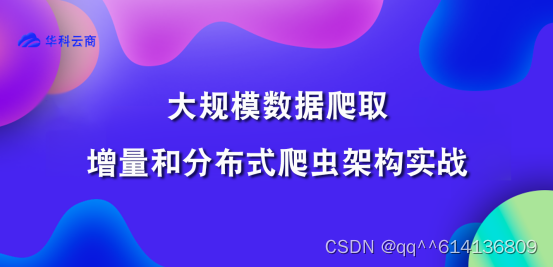
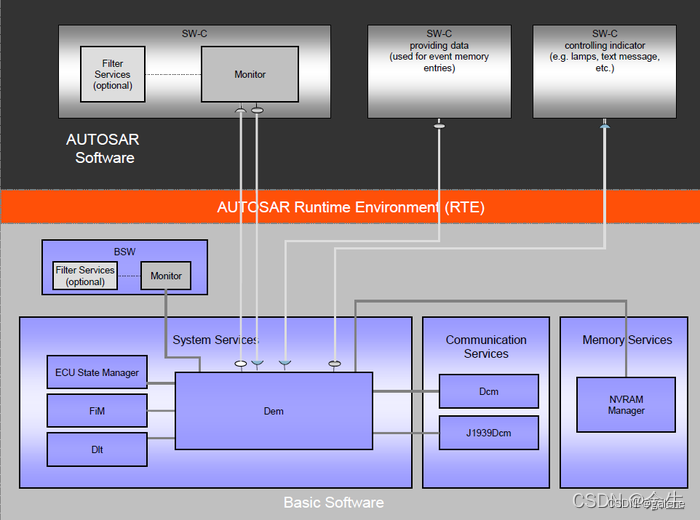
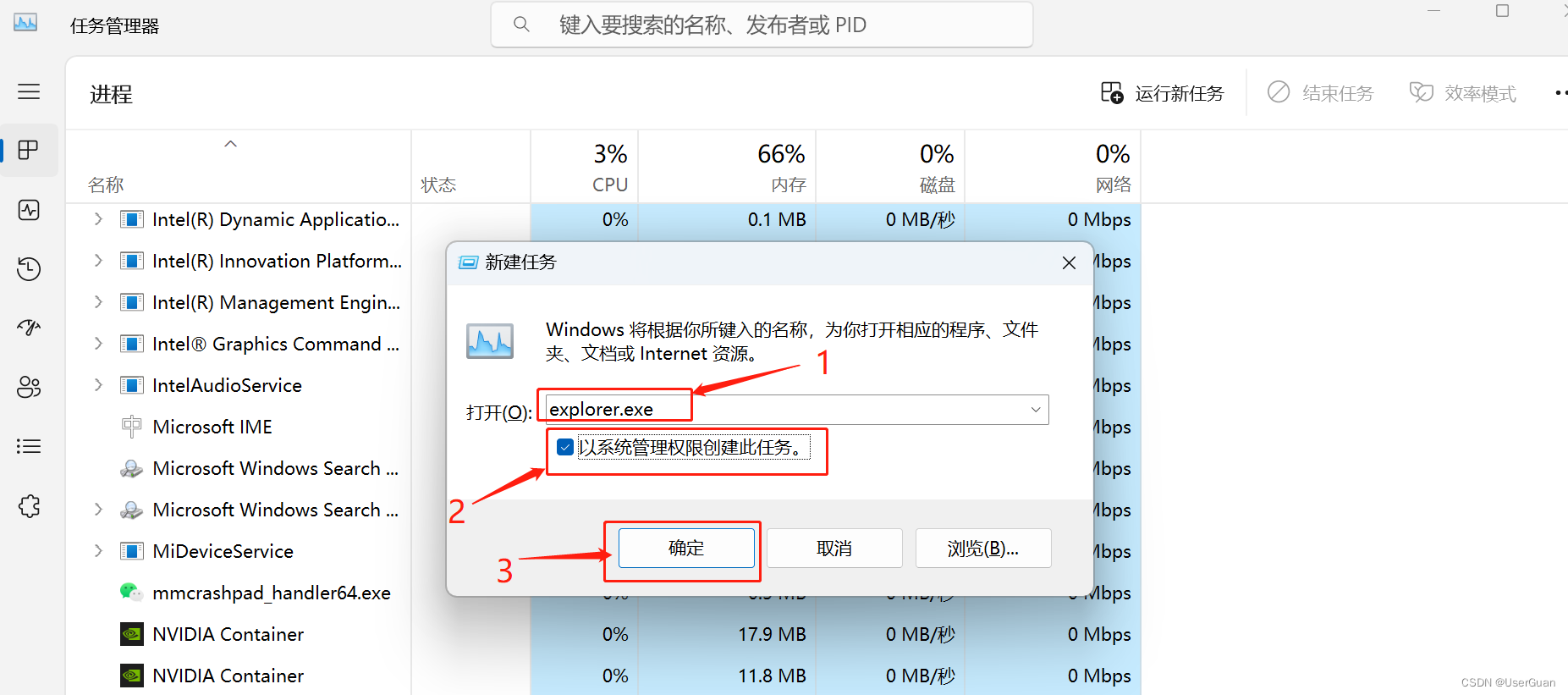

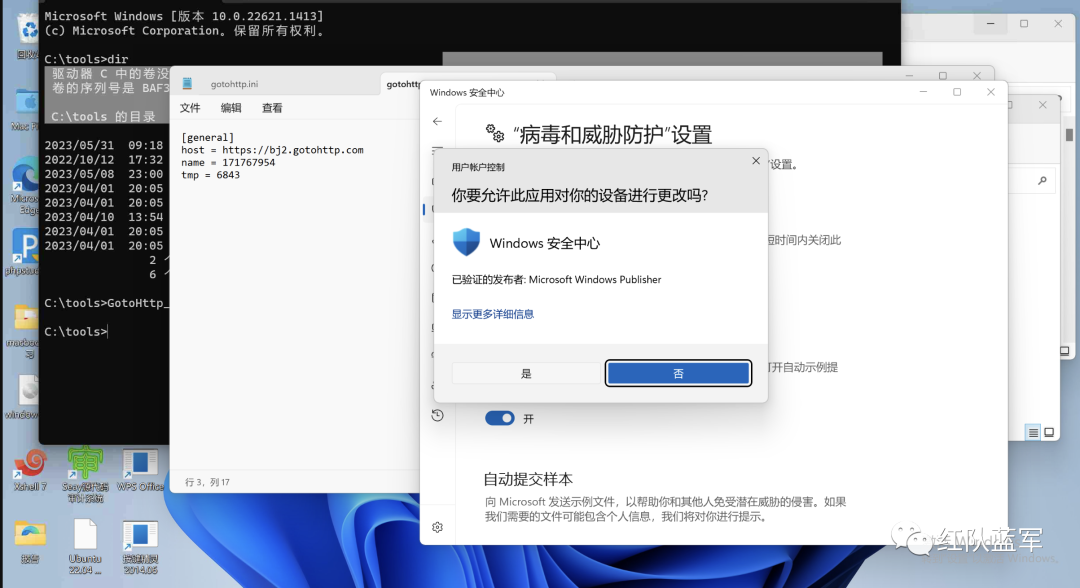
![[CKA]考试注意事项及作者考试结果](https://img-blog.csdnimg.cn/3a62132fc67b41c288920d03e3a2fbc7.png)