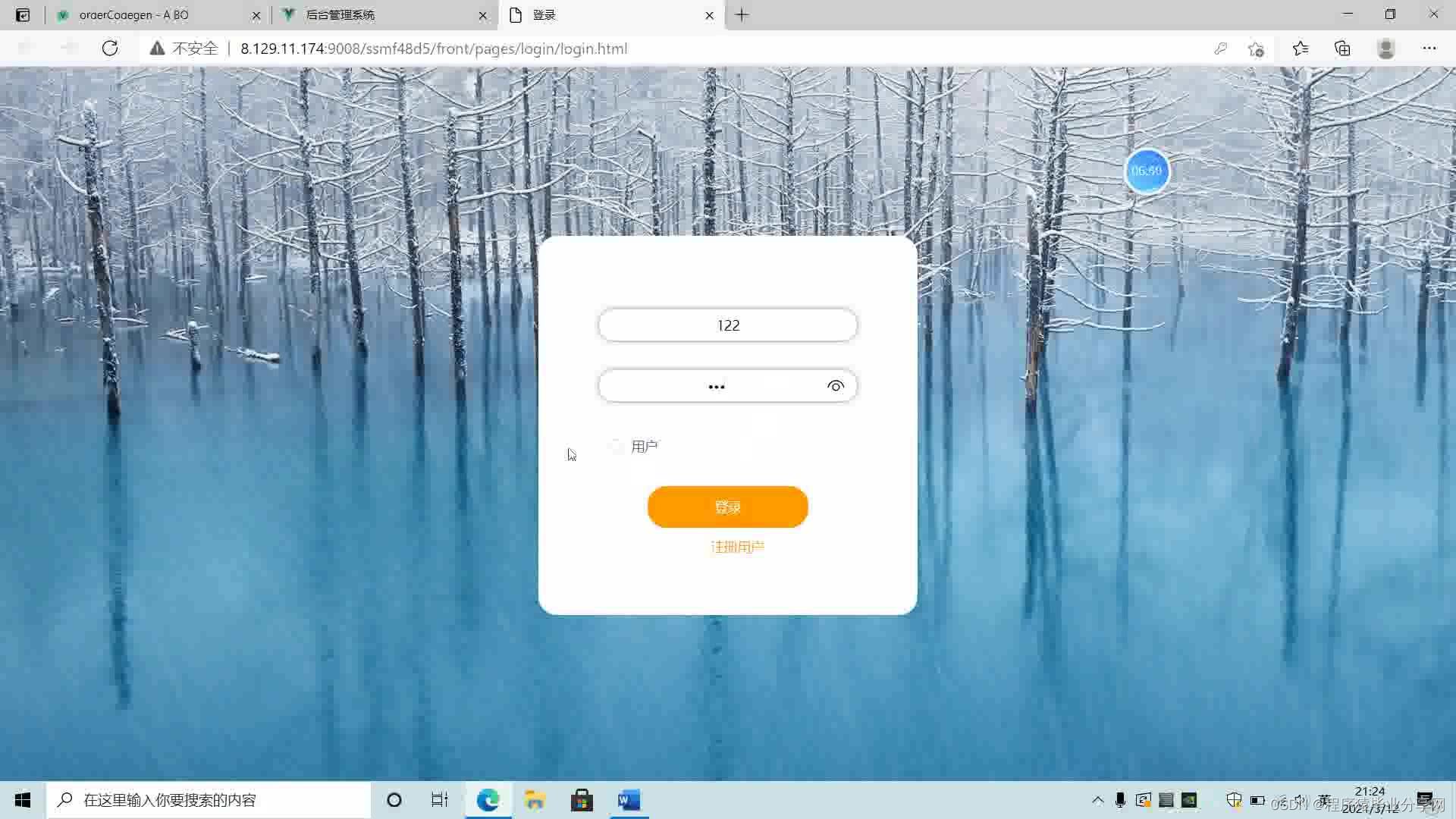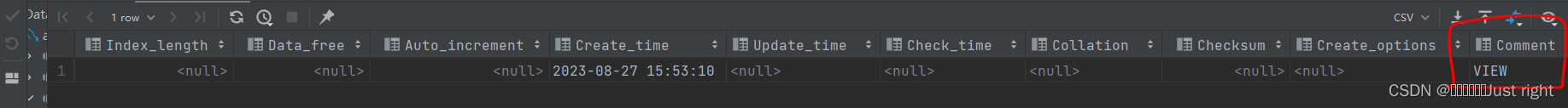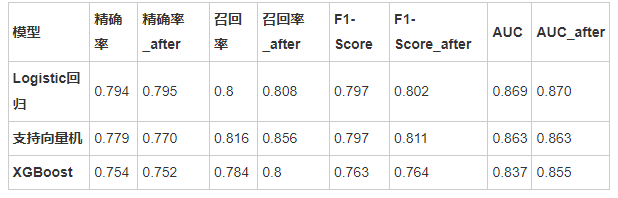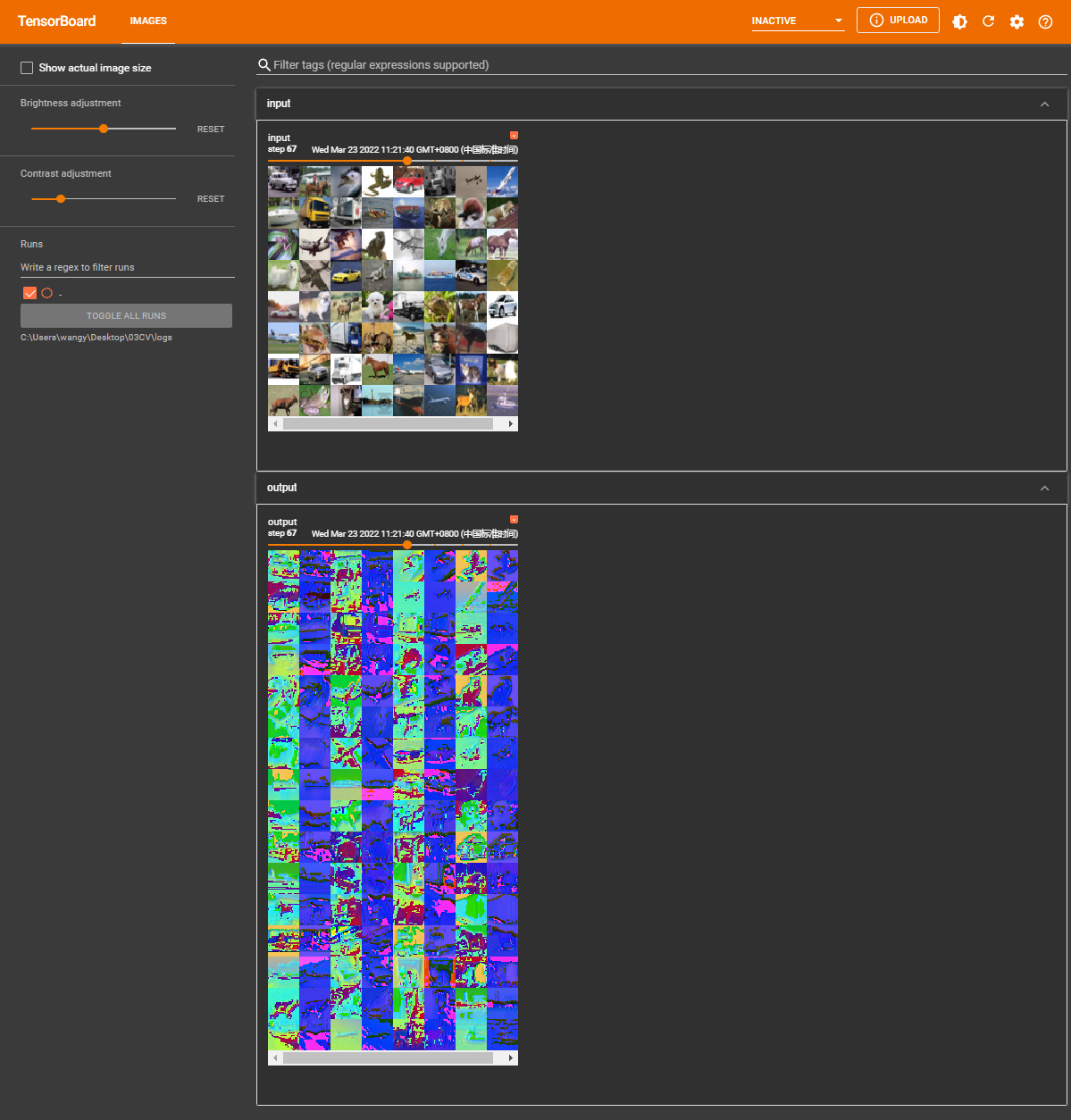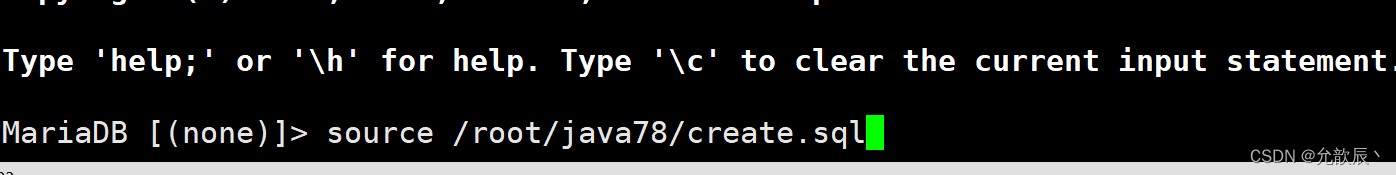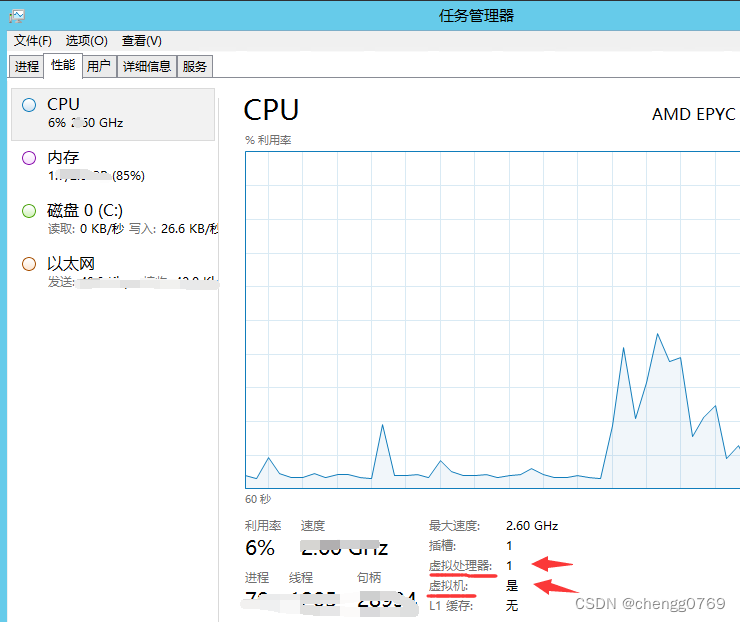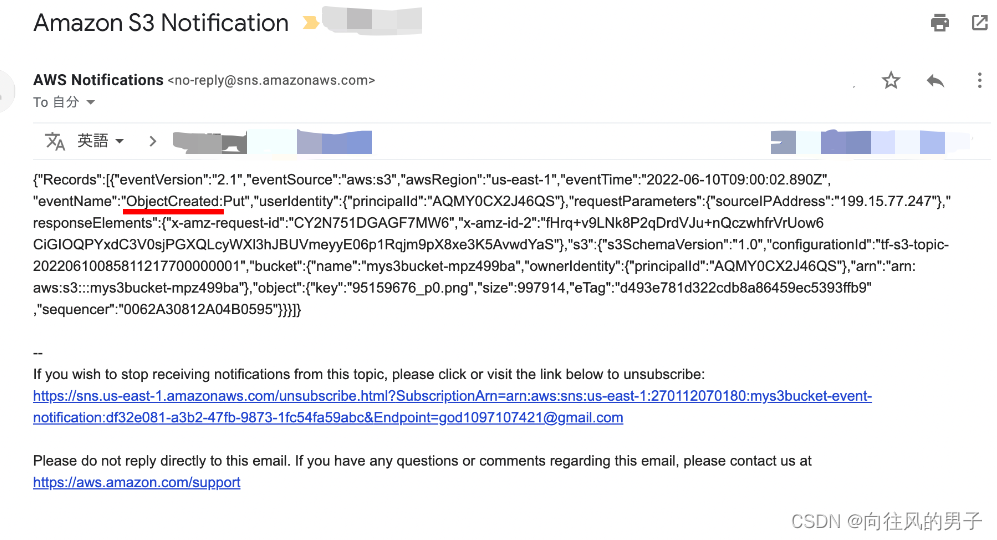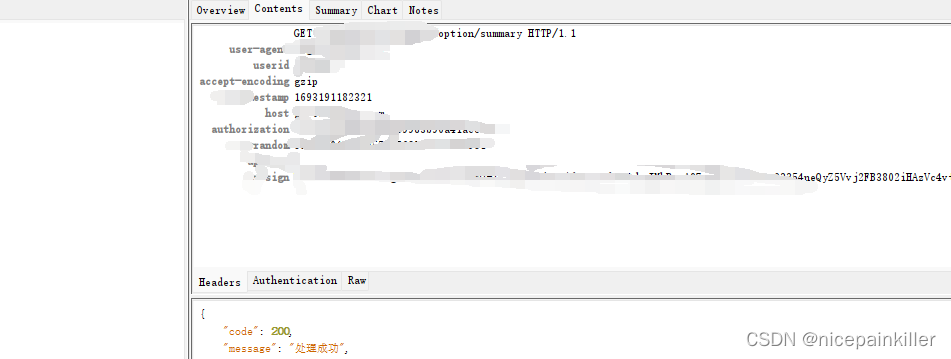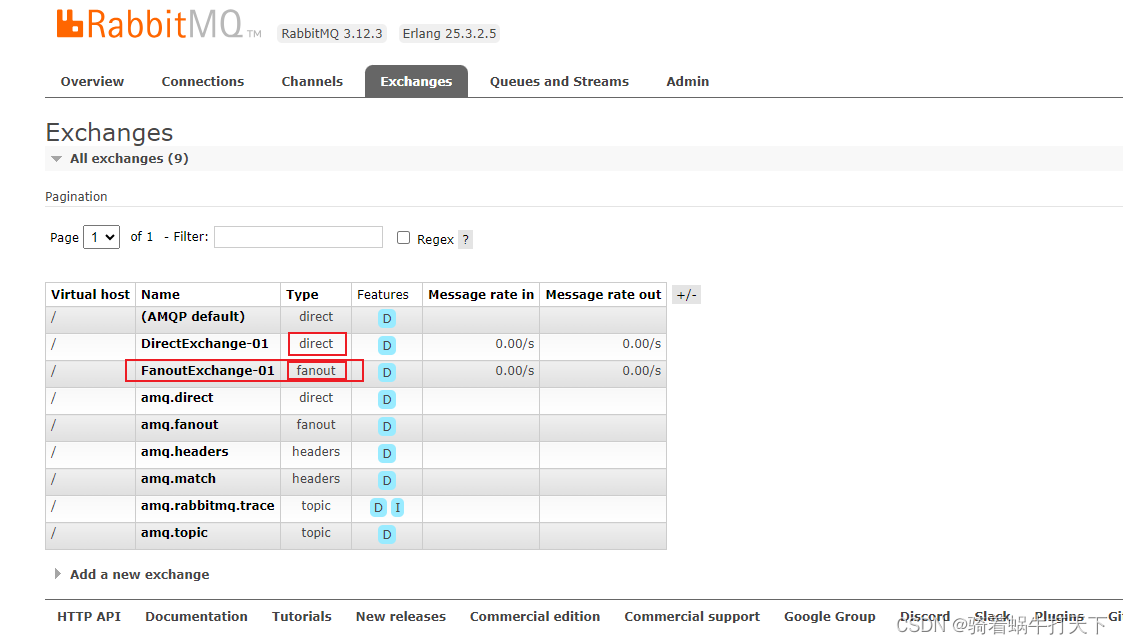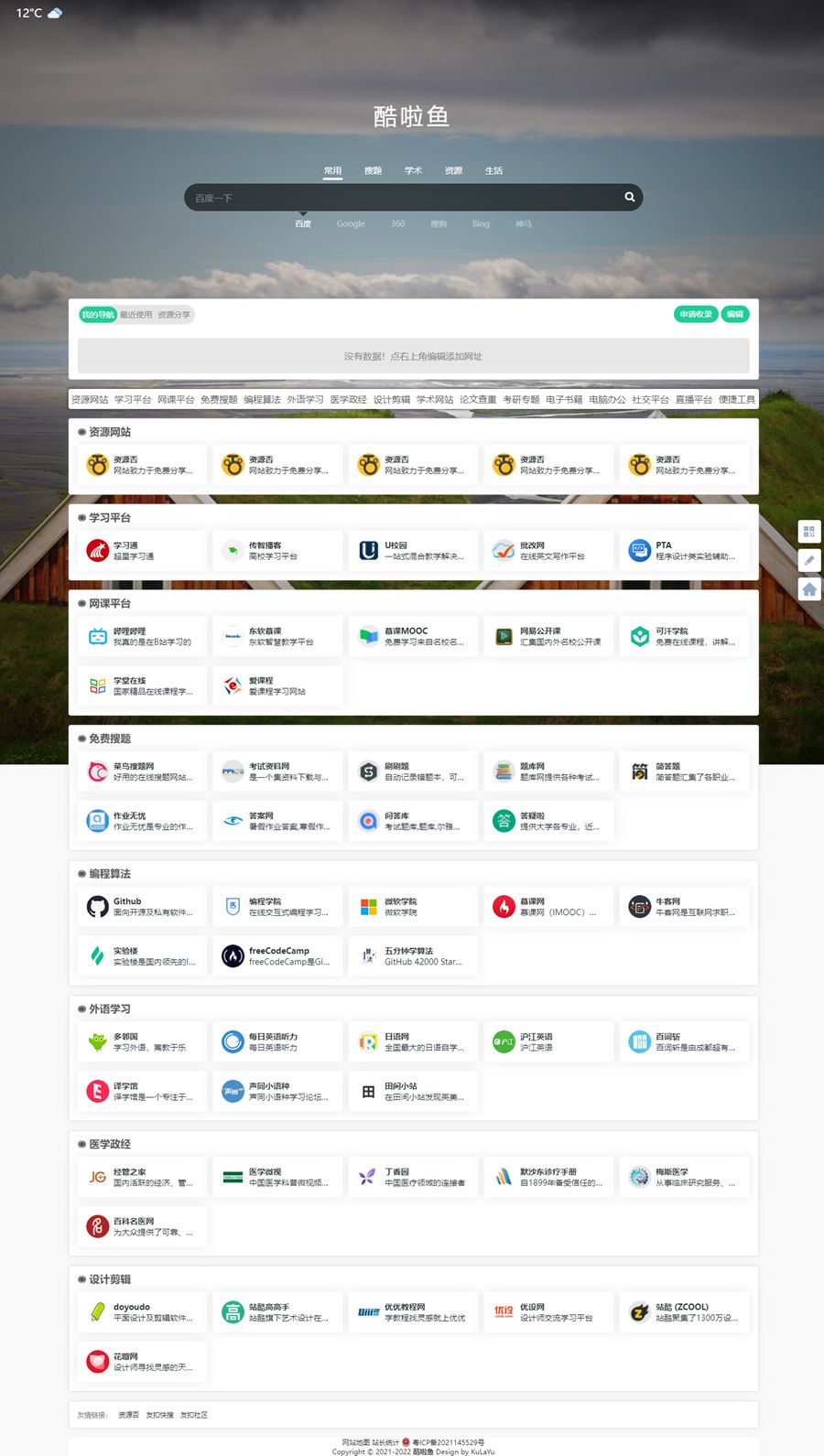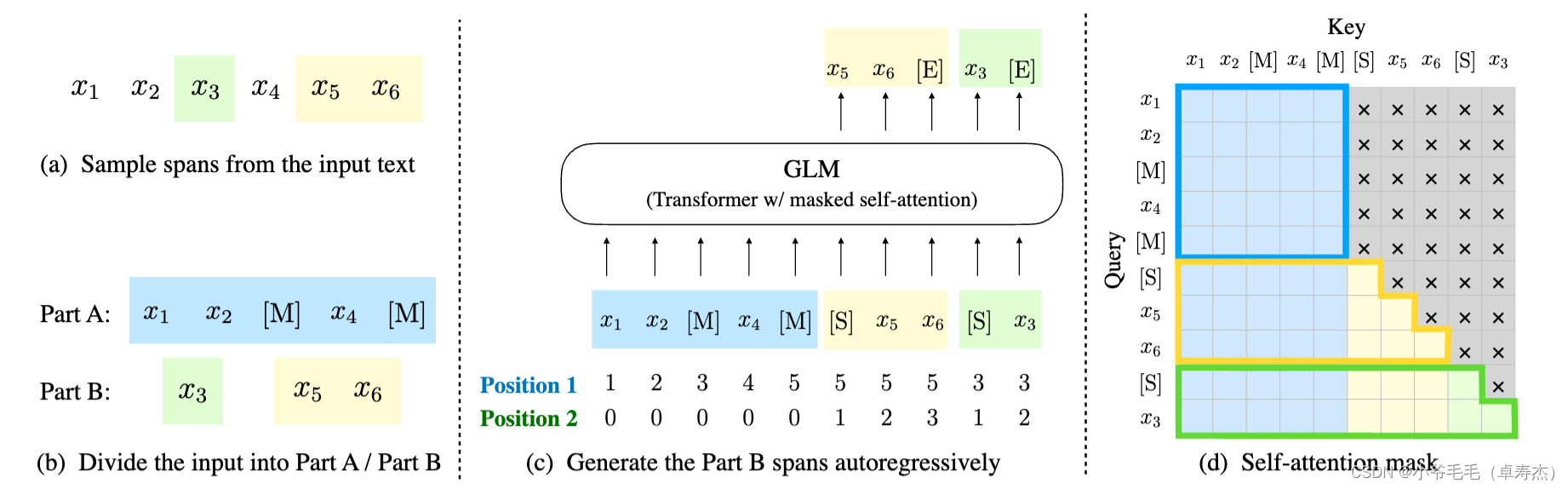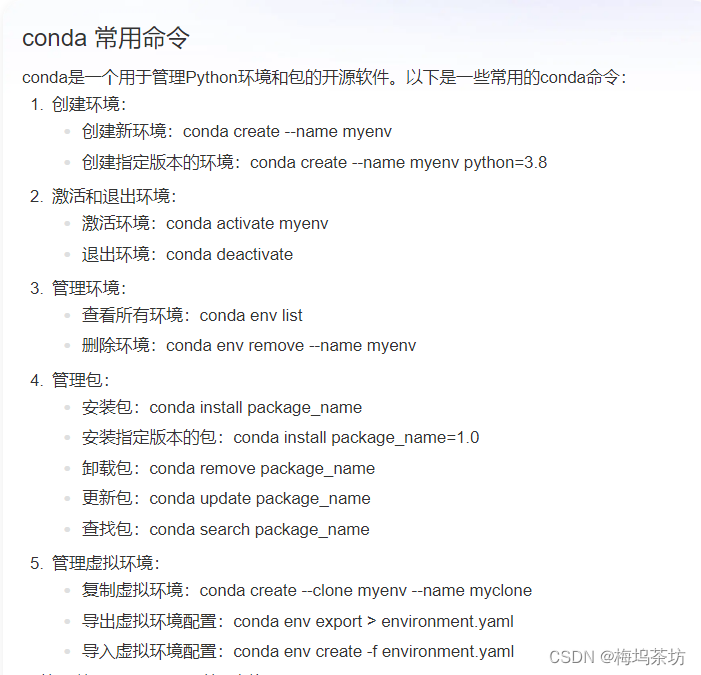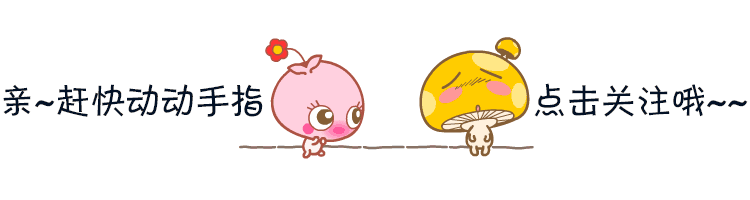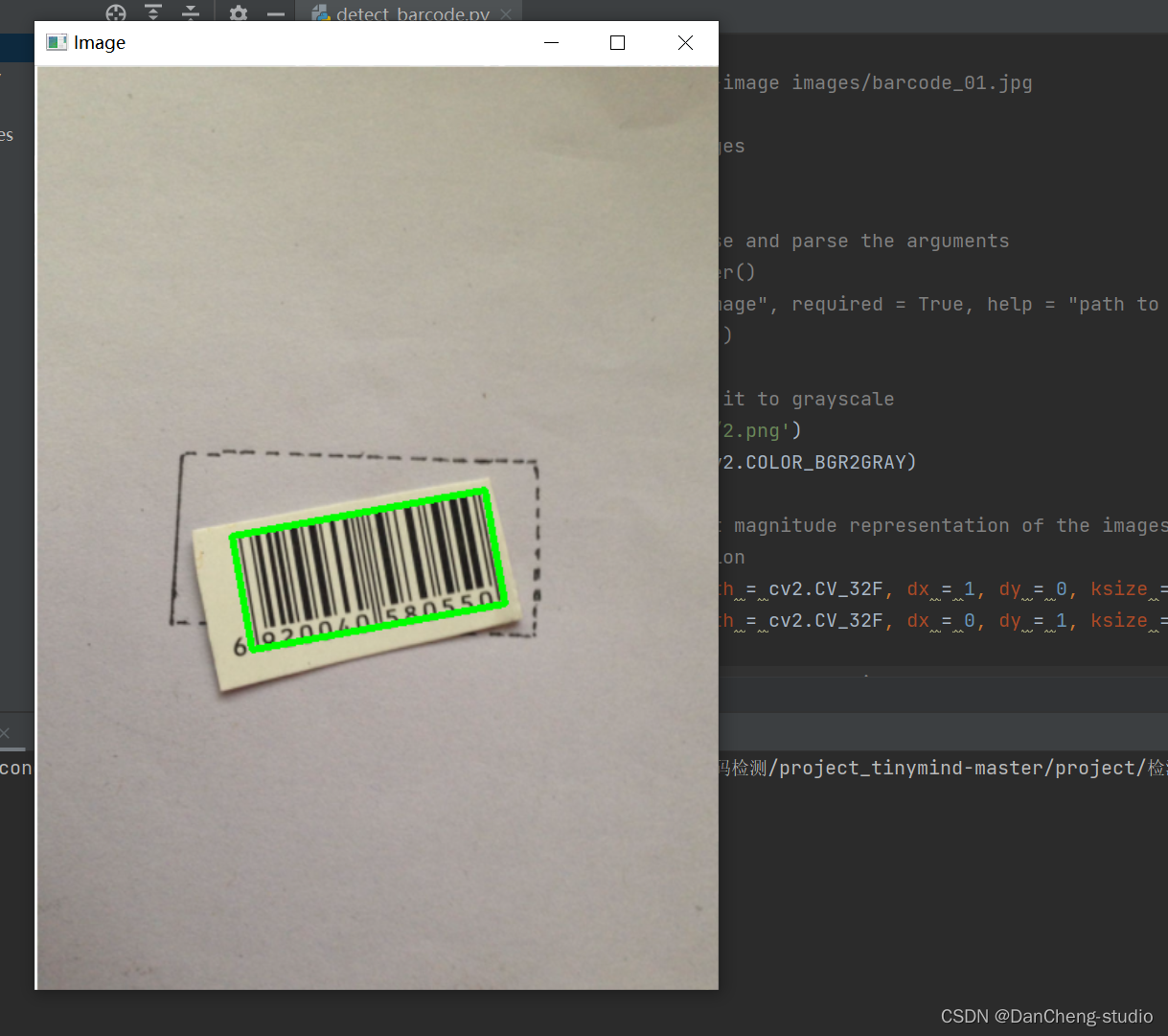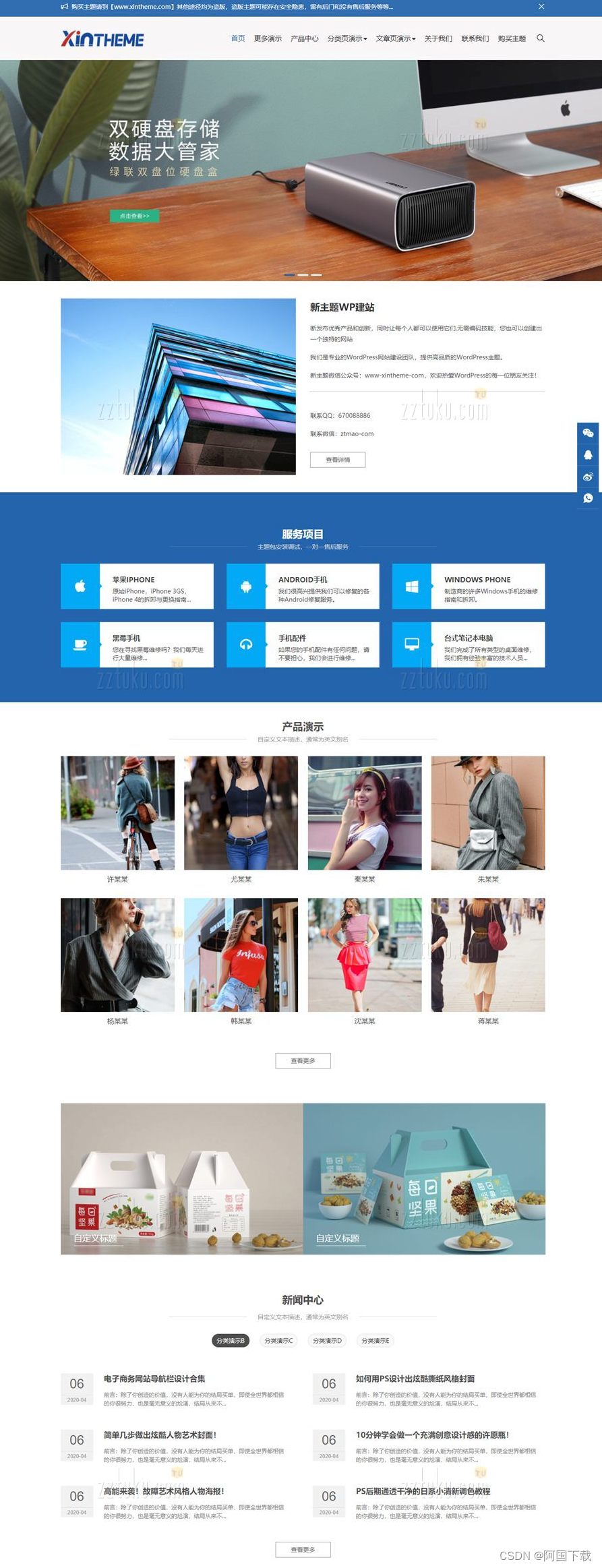3.1 概述
Runtime表示Java中运行时对象,可以获取到程序运行时设计到的一些信息
3.2 常见方法
常见方法介绍
我们要学习的Object类中的常见方法如下所示:
public static Runtime getRuntime() //当前系统的运行环境对象
public void exit(int status) //停止虚拟机
public int availableProcessors() //获得CPU的线程数
public long maxMemory() //JVM能从系统中获取总内存大小(单位byte)
public long totalMemory() //JVM已经从系统中获取总内存大小(单位byte)
public long freeMemory() //JVM剩余内存大小(单位byte)
public Process exec(String command) //运行cmd命令代码示例:
public class RunTimeDemo1 {
public static void main(String[] args) throws IOException {
/*
public static Runtime getRuntime() 当前系统的运行环境对象
public void exit(int status) 停止虚拟机
public int availableProcessors() 获得CPU的线程数
public long maxMemory() JVM能从系统中获取总内存大小(单位byte)
public long totalMemory() JVM已经从系统中获取总内存大小(单位byte)
public long freeMemory() JVM剩余内存大小(单位byte)
public Process exec(string command) 运行cmd命令
*/
//1.获取Runtime的对象
//Runtime r1 =Runtime.getRuntime();
//2.exit 停止虚拟机
//Runtime.getRuntime().exit(0);
//System.out.println("看看我执行了吗?");
//3.获得CPU的线程数
System.out.println(Runtime.getRuntime().availableProcessors());//8
//4.总内存大小,单位byte字节
System.out.println(Runtime.getRuntime().maxMemory() / 1024 / 1024);//4064
//5.已经获取的总内存大小,单位byte字节
System.out.println(Runtime.getRuntime().totalMemory() / 1024 / 1024);//254
//6.剩余内存大小
System.out.println(Runtime.getRuntime().freeMemory() / 1024 / 1024);//251
//7.运行cmd命令
//shutdown :关机
//加上参数才能执行
//-s :默认在1分钟之后关机
//-s -t 指定时间 : 指定关机时间
//-a :取消关机操作
//-r: 关机并重启
Runtime.getRuntime().exec("shutdown -s -t 3600");
}
}
3.3 恶搞好基友
需求:
界面上方按钮默认隐藏
界面中间有一个提示文本和三个按钮
当你的好基友点击中间三个按钮的时候就在N秒之后关机,不同的按钮N的值不一样
任意一个按钮被点击之后,上方了按钮出现。当点击上方按钮之后取消关机任务

public class Test {
public static void main(String[] args) {
new MyJframe();
}
}
public class MyJframe extends JFrame implements ActionListener {
JButton yesBut = new JButton("帅爆了");
JButton midBut = new JButton("一般般吧");
JButton noBut = new JButton("不帅,有点磕碜");
JButton dadBut = new JButton("饶了我吧!");
//决定了上方的按钮是否展示
boolean flag = false;
public MyJframe() {
initJFrame();
initView();
//显示
this.setVisible(true);
}
private void initView() {
this.getContentPane().removeAll();
if (flag) {
//展示按钮
dadBut.setBounds(50, 20, 100, 30);
dadBut.addActionListener(this);
this.getContentPane().add(dadBut);
}
JLabel text = new JLabel("你觉得自己帅吗?");
text.setFont(new Font("微软雅黑", 0, 30));
text.setBounds(120, 150, 300, 50);
yesBut.setBounds(200, 250, 100, 30);
midBut.setBounds(200, 325, 100, 30);
noBut.setBounds(160, 400, 180, 30);
yesBut.addActionListener(this);
midBut.addActionListener(this);
noBut.addActionListener(this);
this.getContentPane().add(text);
this.getContentPane().add(yesBut);
this.getContentPane().add(midBut);
this.getContentPane().add(noBut);
this.getContentPane().repaint();
}
private void initJFrame() {
//设置宽高
this.setSize(500, 600);
//设置标题
this.setTitle("恶搞好基友");
//设置关闭模式
this.setDefaultCloseOperation(3);
//置顶
this.setAlwaysOnTop(true);
//居中
this.setLocationRelativeTo(null);
//取消内部默认布局
this.setLayout(null);
}
@Override
public void actionPerformed(ActionEvent e) {
Object obj = e.getSource();
if (obj == yesBut) {
//给好基友一个弹框
showJDialog("xxx,你太自信了,给你一点小惩罚");
try {
Runtime.getRuntime().exec("shutdown -s -t 3600");
} catch (IOException ioException) {
ioException.printStackTrace();
}
flag = true;
initView();
} else if (obj == midBut) {
System.out.println("你的好基友点击了一般般吧");
//给好基友一个弹框
showJDialog("xxx,你还是太自信了,也要给你一点小惩罚");
try {
Runtime.getRuntime().exec("shutdown -s -t 7200");
} catch (IOException ioException) {
ioException.printStackTrace();
}
flag = true;
initView();
} else if (obj == noBut) {
System.out.println("你的好基友点击了不帅");
//给好基友一个弹框
showJDialog("xxx,你还是有一点自知之明的,也要给你一点小惩罚");
try {
Runtime.getRuntime().exec("shutdown -s -t 1800");
} catch (IOException ioException) {
ioException.printStackTrace();
}
flag = true;
initView();
} else if (obj == dadBut) {
//给好基友一个弹框
showJDialog("xxx,这次就饶了你~");
try {
Runtime.getRuntime().exec("shutdown -a");
} catch (IOException ioException) {
ioException.printStackTrace();
}
}
}
public void showJDialog(String content) {
//创建一个弹框对象
JDialog jDialog = new JDialog();
//给弹框设置大小
jDialog.setSize(200, 150);
//让弹框置顶
jDialog.setAlwaysOnTop(true);
//让弹框居中
jDialog.setLocationRelativeTo(null);
//弹框不关闭永远无法操作下面的界面
jDialog.setModal(true);
//创建Jlabel对象管理文字并添加到弹框当中
JLabel warning = new JLabel(content);
warning.setBounds(0, 0, 200, 150);
jDialog.getContentPane().add(warning);
//让弹框展示出来
jDialog.setVisible(true);
}
}