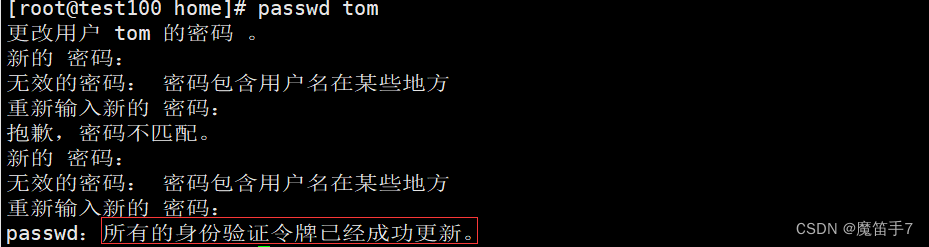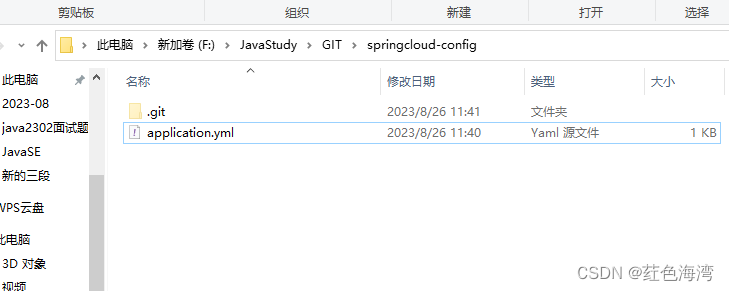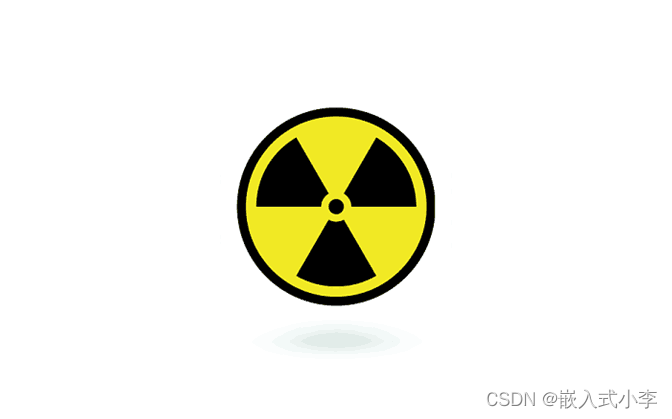案例
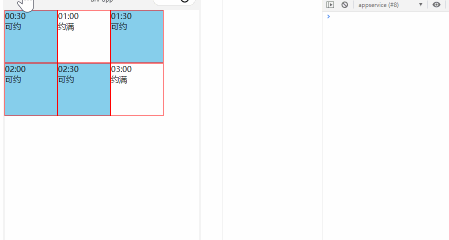
没约满的时间可以点击进行选择,约满的就不能选择了。选择完之后变色变字。
核心思想就是创建一个第三方变量存起来,点击谁就存到第三方,在根据这个进行判断。
代码
<template>
<view class="content">
<view class="list">
<block v-for="(item,index) in list" :key="index">
<view @click="change(item)" :class="{
'item':true,
'orangeBg': item.id === checkMonth.id,
'garyBg': item.display===0,
'blueBg': item.display===1}">
<view>{{item.time}}</view>
<!-- 写法一 -->
<!-- <view>{{item.id === checkMonth.id?'已选择':item.display == 0?'约满':'可约'}}</view> -->
<!-- 写法二 -->
<view v-if="item.id === checkMonth.id">已选择</view>
<view v-else>{{item.display == 0?'约满':'可约'}}</view>
</view>
</block>
</view>
</view>
</template>
<script>
export default {
data() {
return {
type: 1,
list: [ {
id: 1,
time: "00:30",
display: 1
}, {
id: 2,
time: "01:00",
display: 0
}, {
id: 3,
time: "01:30",
display: 1
}, {
id: 4,
time: "02:00",
display: 1
}, {
id: 5,
time: "02:30",
display: 1
},{
id: 6,
time: "03:00",
display: 0
}],
checkMonth: {}, //·选中的年月份
}
},
onLoad(options) {
this.type = options.type
},
methods: {
change(item) {
if (!item.display) {
uni.showToast({
title:"不可点击,点击也没效果",
icon:'error',
duration:400
})
return
}
console.log("可点击");
this.checkMonth = item //当前选中的模块
console.log(this.checkMonth);
}
}
}
</script>
<style>
.list {
width: 800rpx;
display: flex;
align-items: center;
flex-wrap: wrap;
}
.item {
width: 200rpx;
height: 200rpx;
border: 1px solid red;
}
.grayBg {
background-color: #cccccc;
}
.blueBg {
background-color: skyblue;
}
.orangeBg {
background-color: #FE9202;
}
</style>
点击与禁用
if (!item.display) {
uni.showToast({
title:"不可点击,点击也没效果",
icon:'error',
duration:400
})
return
}
点击之后,满足禁用条件直接return
动态样式
:class="{
'item':true,
'orangeBg': item.id === checkMonth.id,
'garyBg': item.display===0,
'blueBg': item.display===1
}"
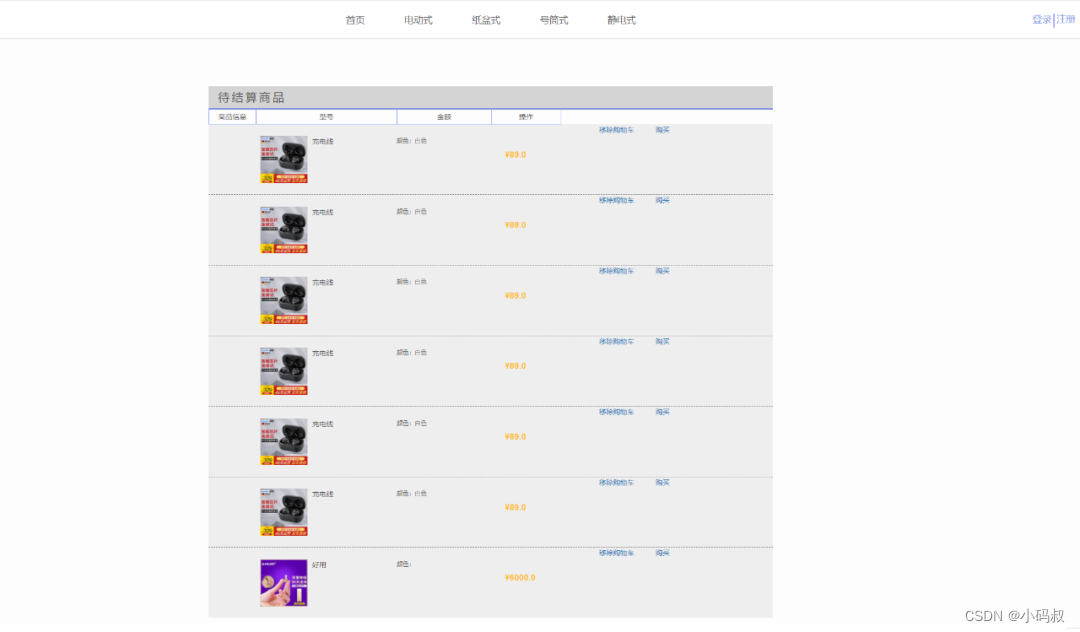
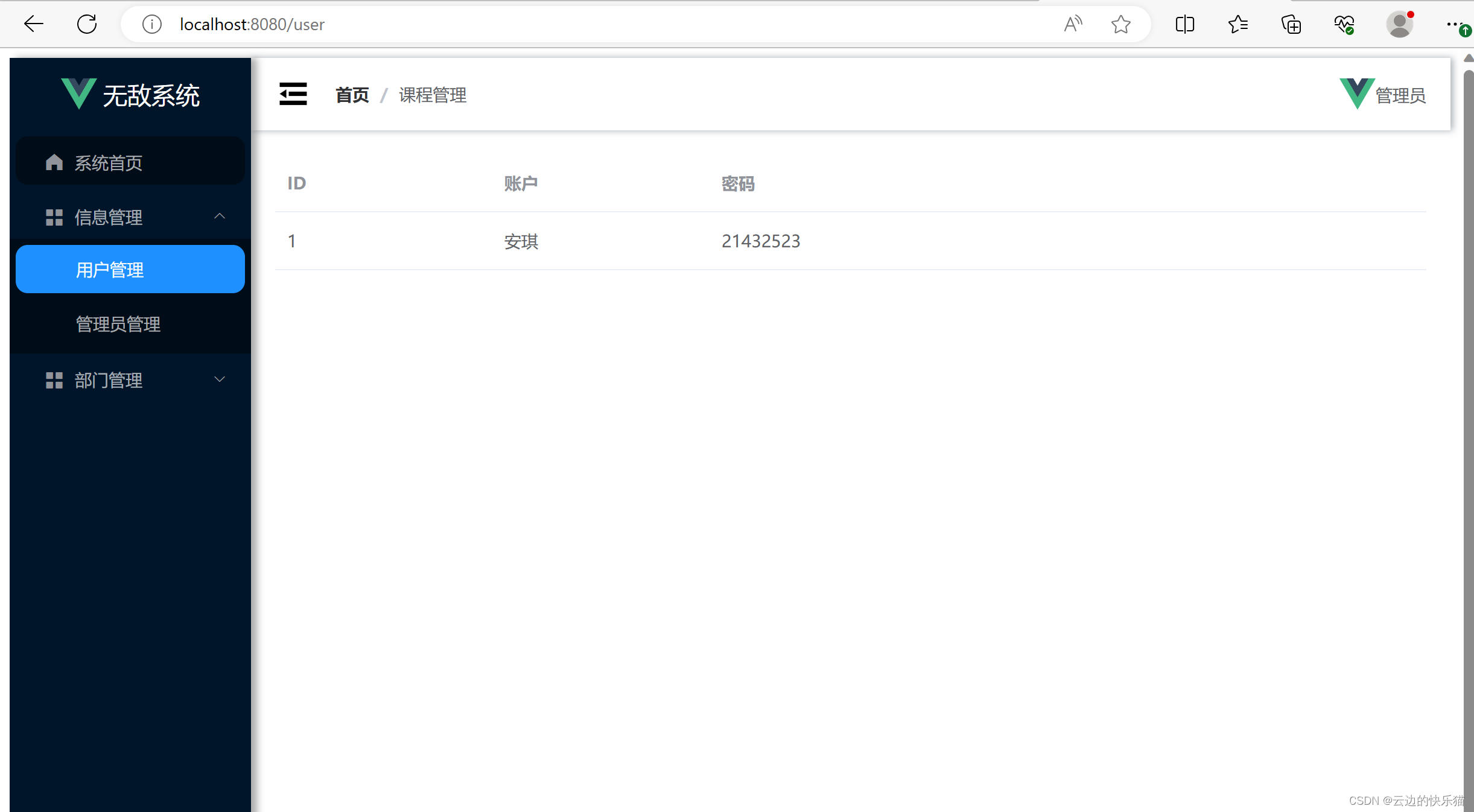
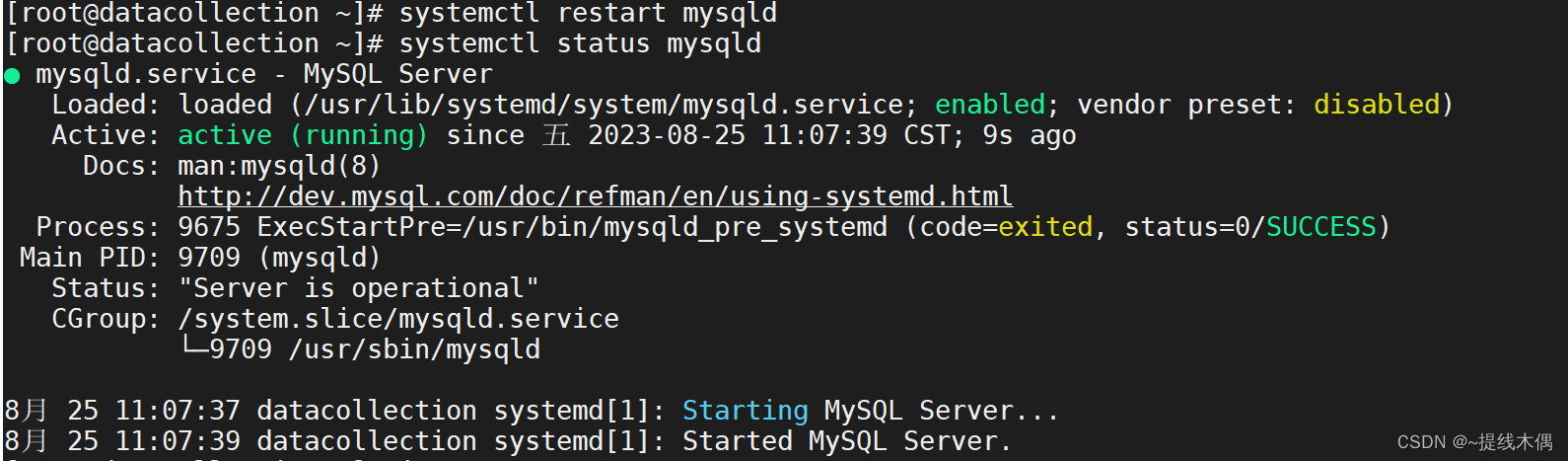

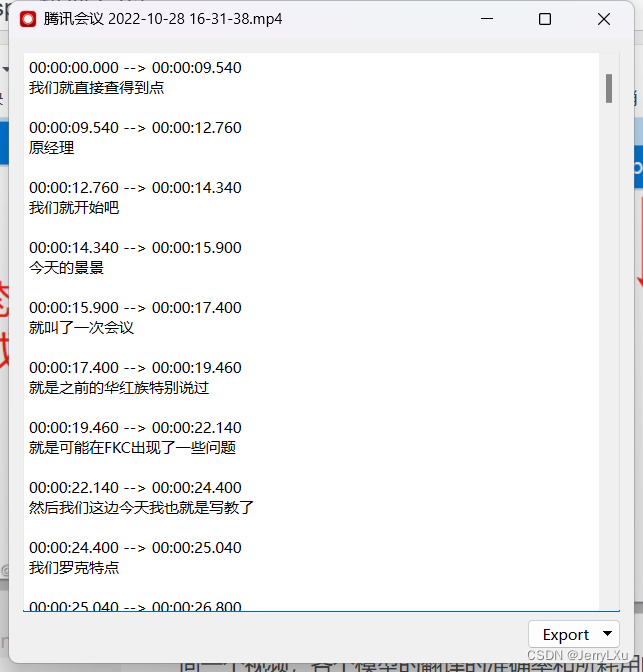
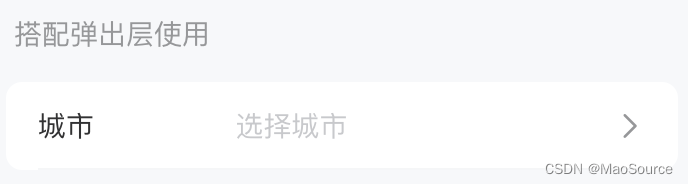
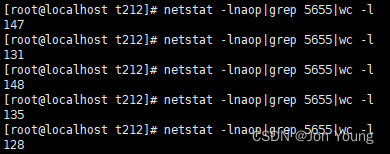
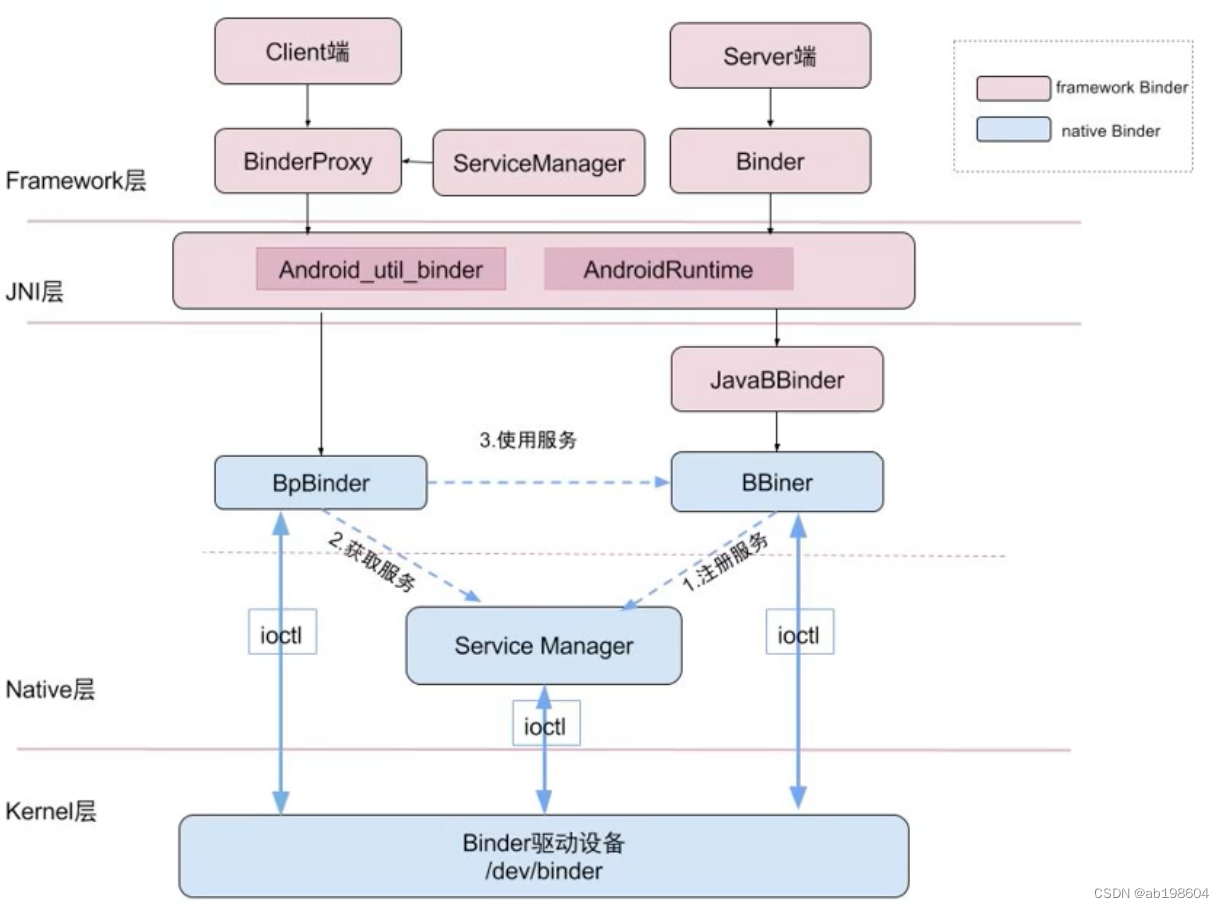
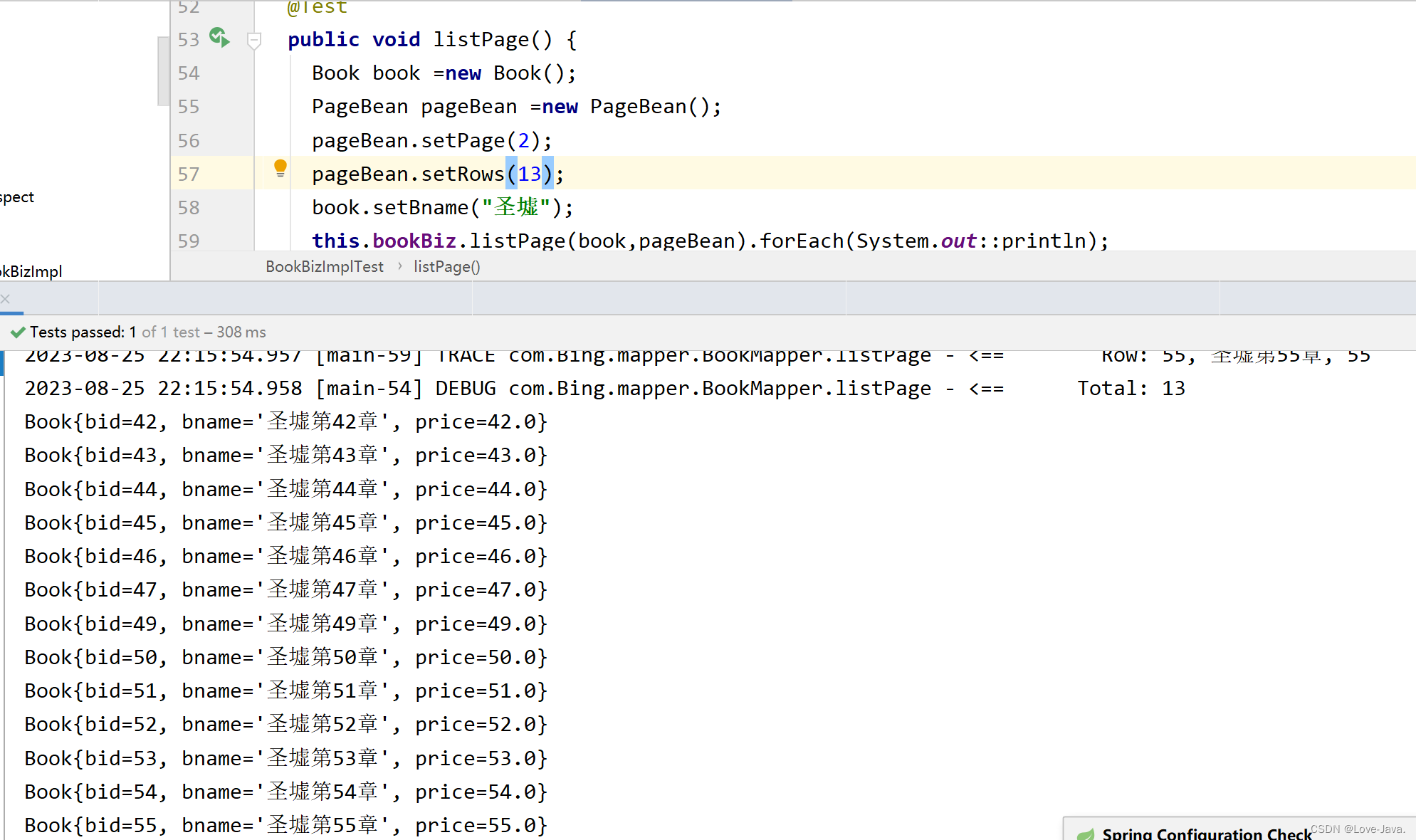
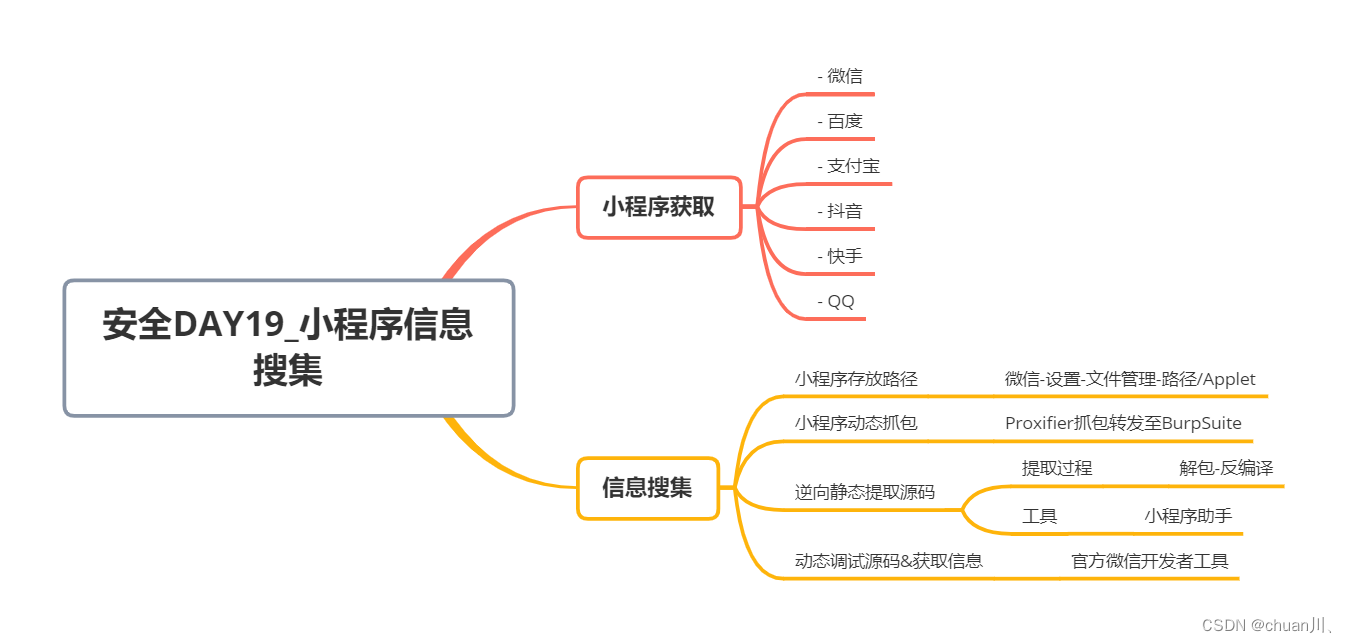
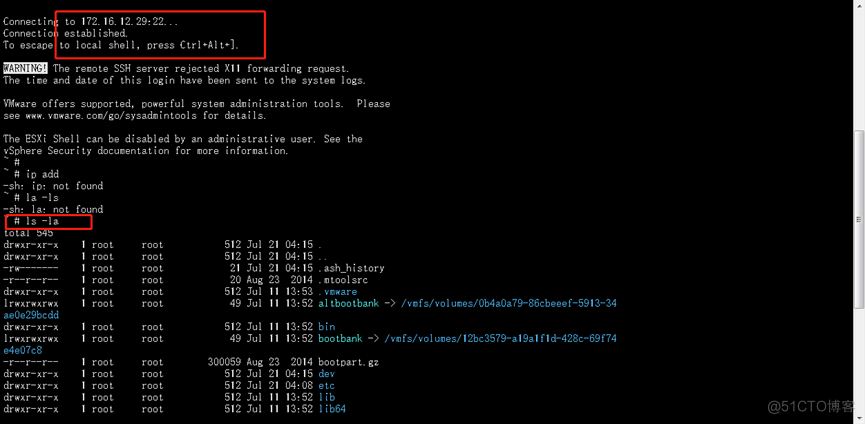
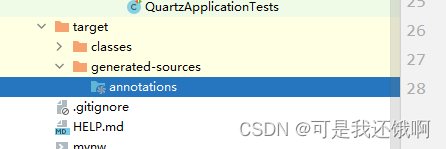

![[论文分享]Pedestrian attribute recognition based on attribute correlation](https://img-blog.csdnimg.cn/66748dba526c4dd0aefd7ce8f1c090bd.png)