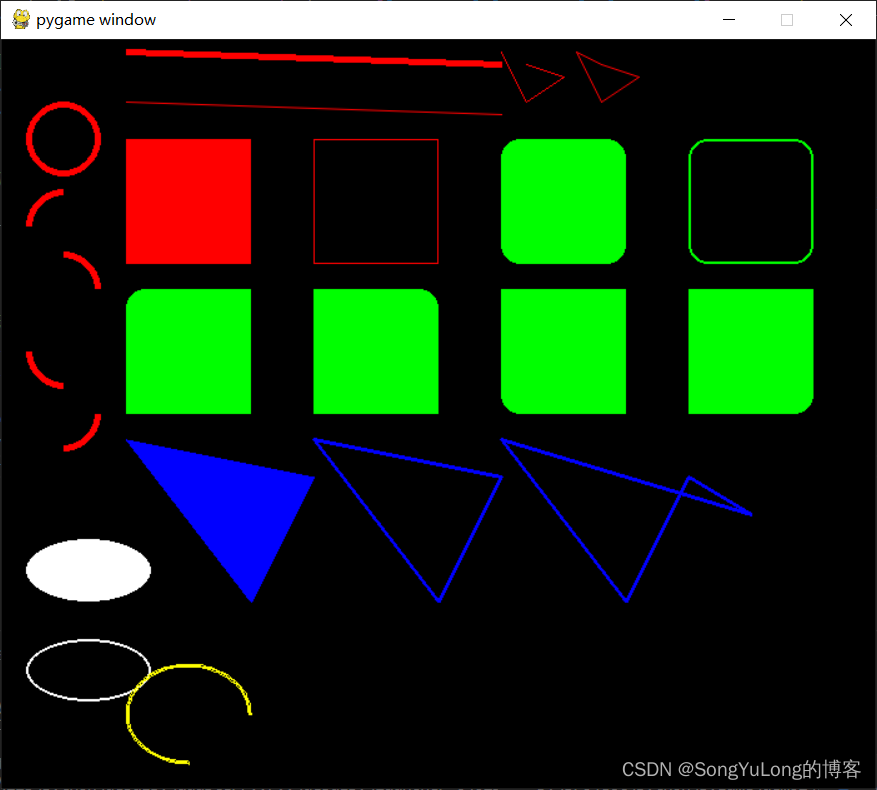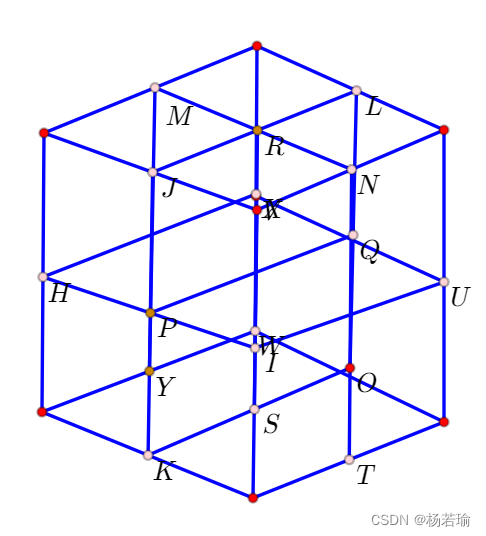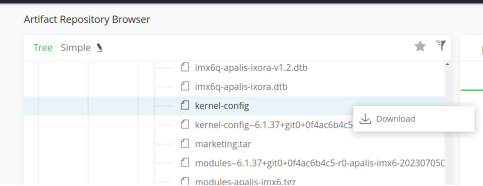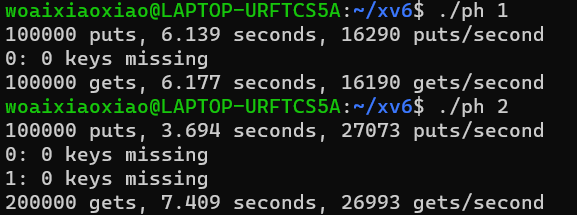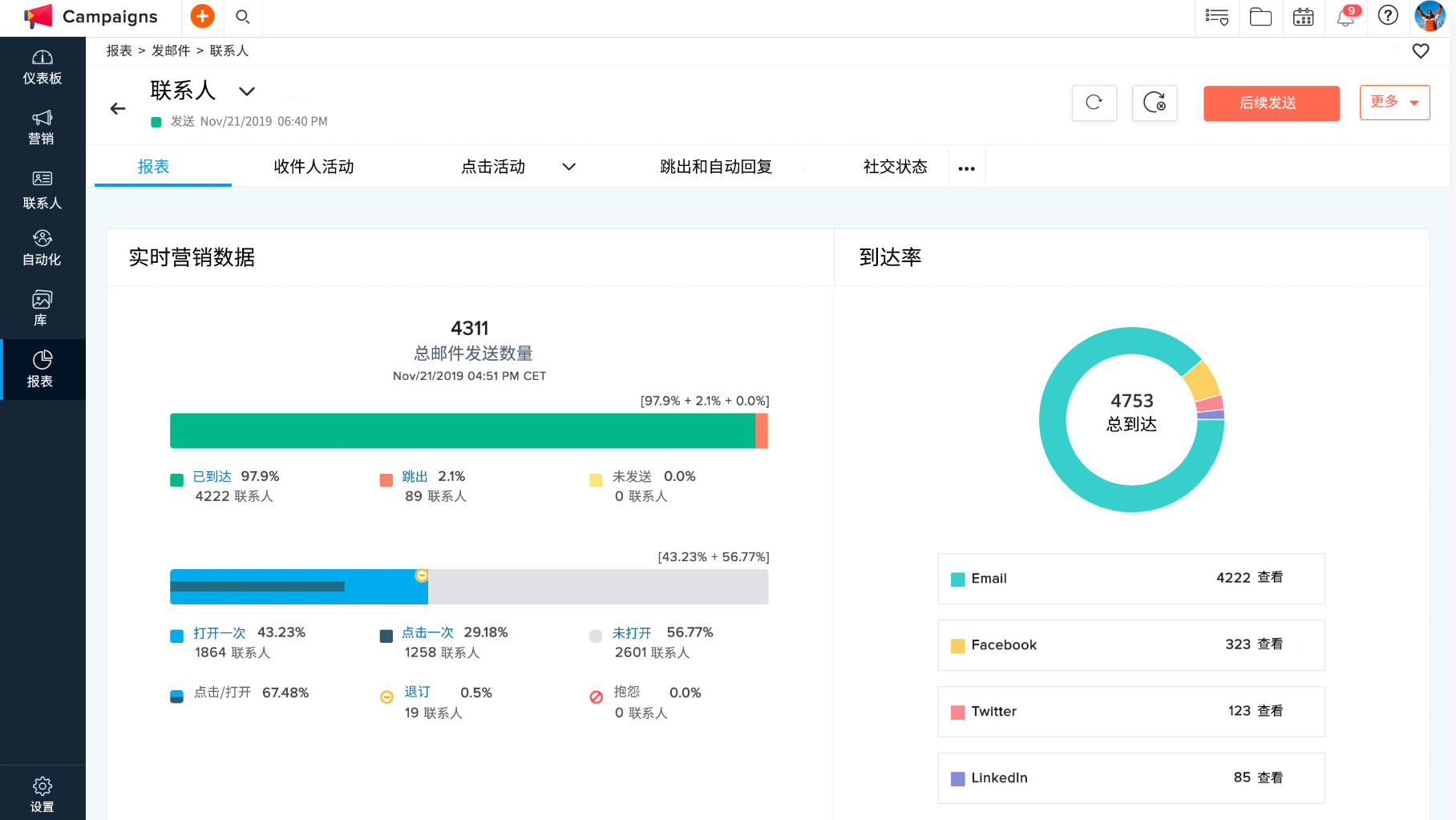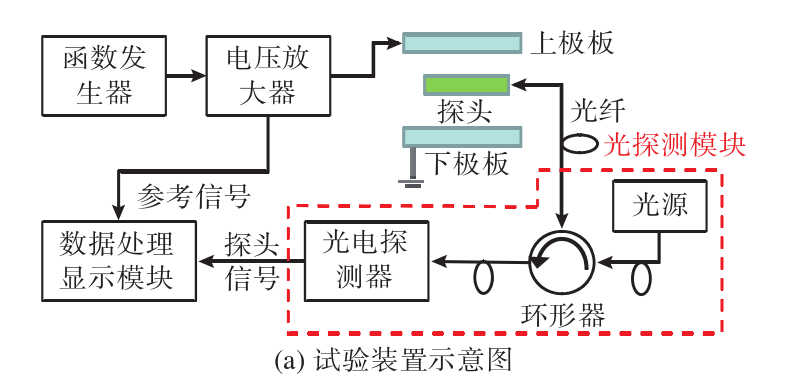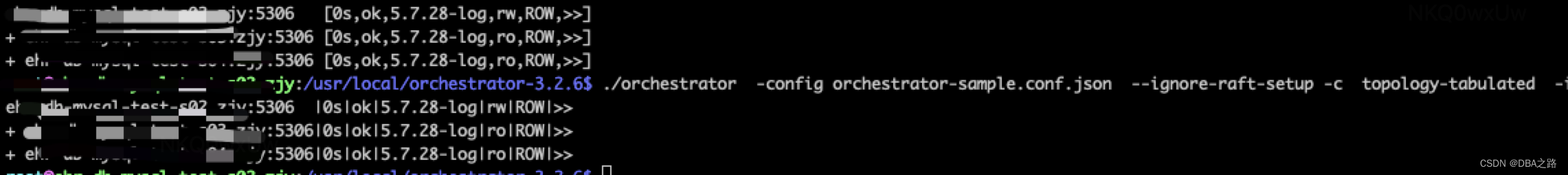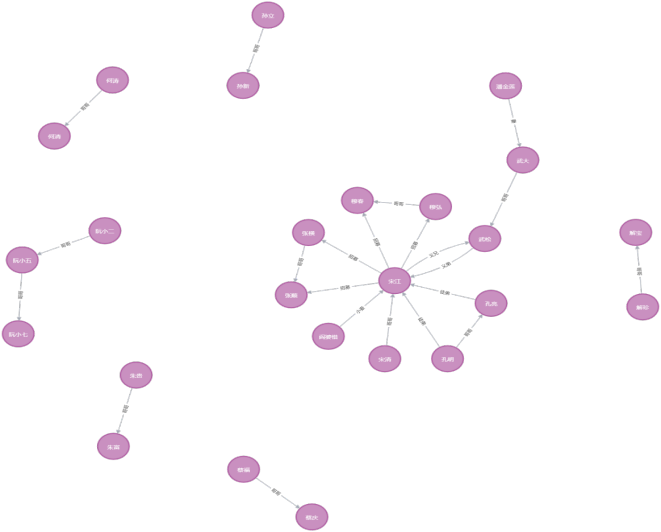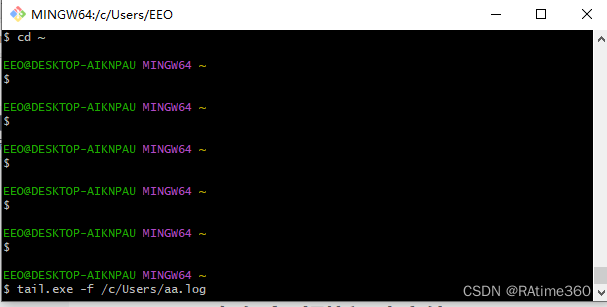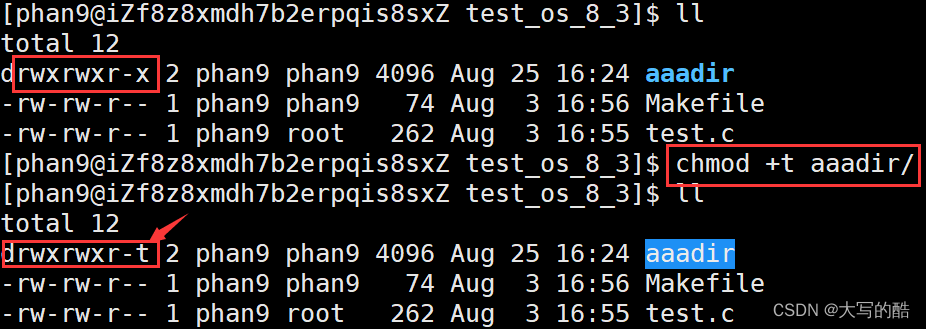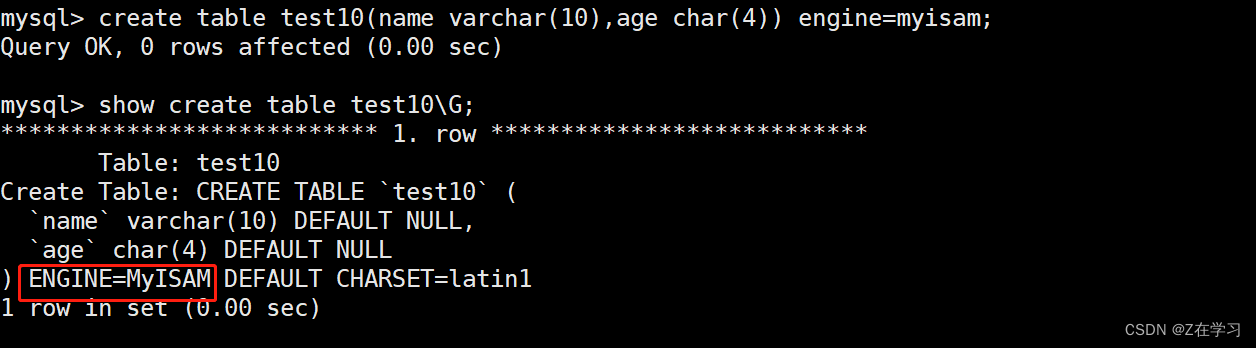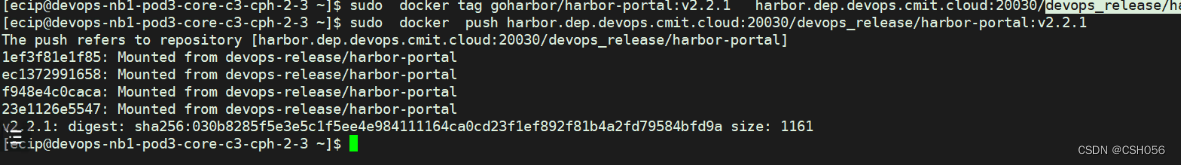pygame.draw.rect
画一个矩形 rect(surface, color, rect) -> Rect rect(surface, color, rect, width=0, border_radius=0, border_top_left_radius=-1,border_top_right_radius=-1, border_bottom_left_radius=-1, border_bottom_right_radius=-1) -> Rect pygame.draw.polygon
画一个多边形 polygon(surface, color, points) -> Rect polygon(surface, color, points, width=0) -> Rect pygame.draw.circle
画一个圆形 circle(surface, color, center, radius) -> Rect circle(surface, color, center, radius, width=0, draw_top_right=None, draw_top_left=None, draw_bottom_left=None, draw_bottom_right=None) -> Rect pygame.draw.ellipse
画一个椭圆 ellipse(surface, color, rect) -> Rect ellipse(surface, color, rect, width=0) -> Rect pygame.draw.arc
画一条椭圆弧 arc(surface, color, rect, start_angle, stop_angle) -> Rect arc(surface, color, rect, start_angle, stop_angle, width=1) -> Rect pygame.draw.line
画一条直线 line(surface, color, start_pos, end_pos) -> Rect line(surface, color, start_pos, end_pos, width=1) -> Rect pygame.draw.lines
绘制多个连续的直线段 lines(surface, color, closed, points) -> Rect lines(surface, color, closed, points, width=1) -> Rect pygame.draw.aaline
画一条直的抗锯齿线 aaline(surface, color, start_pos, end_pos) -> Rect aaline(surface, color, start_pos, end_pos, blend=1) -> Rect pygame.draw.aalines
绘制多个连续的直线抗锯齿线段 aalines(surface, color, closed, points) -> Rect aalines(surface, color, closed, points, blend=1) -> Rect import sys
import math
import pygame
from pygame. locals import *
COLOR_BLACK = ( 0 , 0 , 0 )
COLOR_WHITE = ( 255 , 255 , 255 )
COLOR_RED = ( 255 , 0 , 0 )
COLOR_GREEN = ( 0 , 255 , 0 )
COLOR_BLUE = ( 0 , 0 , 255 )
pygame. init( )
screen = pygame. display. set_mode( ( 700 , 600 ) , flags= 0 )
pygame. draw. line( screen, ( 255 , 0 , 0 ) , ( 100 , 10 ) , ( 400 , 20 ) , width= 5 )
pygame. draw. aaline( screen, ( 255 , 0 , 0 ) , ( 100 , 50 ) , ( 400 , 60 ) , blend= 1 )
pygame. draw. lines( screen, ( 255 , 0 , 0 ) , closed= False , points= [ [ 400 , 10 ] , [ 420 , 50 ] , [ 450 , 30 ] , [ 420 , 20 ] ] , width= 1 )
pygame. draw. aalines( screen, ( 255 , 0 , 0 ) , closed= True , points= [ [ 400 + 60 , 10 ] , [ 420 + 60 , 50 ] , [ 450 + 60 , 30 ] , [ 420 + 60 , 20 ] ] , blend= 1 )
pygame. draw. circle( screen, ( 255 , 0 , 0 ) , ( 50 , 80 ) , 30 , 5 )
pygame. draw. circle( screen, ( 255 , 0 , 0 ) , ( 50 , 150 ) , 30 , 5 , draw_top_left= True )
pygame. draw. circle( screen, ( 255 , 0 , 0 ) , ( 50 , 200 ) , 30 , 5 , draw_top_right= True )
pygame. draw. circle( screen, ( 255 , 0 , 0 ) , ( 50 , 250 ) , 30 , 5 , draw_bottom_left= True )
pygame. draw. circle( screen, ( 255 , 0 , 0 ) , ( 50 , 300 ) , 30 , 5 , draw_bottom_right= True )
pygame. draw. rect( screen, ( 255 , 0 , 0 ) , rect= ( 100 , 80 , 100 , 100 ) )
pygame. draw. rect( screen, ( 255 , 0 , 0 ) , rect= ( 250 , 80 , 100 , 100 ) , width= 1 )
pygame. draw. rect( screen, ( 0 , 255 , 0 ) , rect= ( 400 , 80 , 100 , 100 ) , border_radius= 15 )
pygame. draw. rect( screen, ( 0 , 255 , 0 ) , rect= ( 550 , 80 , 100 , 100 ) , width= 2 , border_radius= 15 )
pygame. draw. rect( screen, ( 0 , 255 , 0 ) , rect= ( 100 , 200 , 100 , 100 ) , border_top_left_radius= 15 )
pygame. draw. rect( screen, ( 0 , 255 , 0 ) , rect= ( 250 , 200 , 100 , 100 ) , border_top_right_radius= 15 )
pygame. draw. rect( screen, ( 0 , 255 , 0 ) , rect= ( 400 , 200 , 100 , 100 ) , border_bottom_left_radius= 15 )
pygame. draw. rect( screen, ( 0 , 255 , 0 ) , rect= ( 550 , 200 , 100 , 100 ) , border_bottom_right_radius= 15 )
pygame. draw. polygon( screen, ( 0 , 0 , 255 ) , points= [ [ 100 , 320 ] , [ 200 , 450 ] , [ 250 , 350 ] ] , width= 0 )
pygame. draw. polygon( screen, ( 0 , 0 , 255 ) , points= [ [ 250 , 320 ] , [ 350 , 450 ] , [ 400 , 350 ] ] , width= 3 )
pygame. draw. polygon( screen, ( 0 , 0 , 255 ) , points= [ [ 250 + 150 , 320 ] , [ 350 + 150 , 450 ] , [ 400 + 150 , 350 ] , [ 400 + 200 , 380 ] ] , width= 3 )
pygame. draw. ellipse( screen, ( 255 , 255 , 255 ) , rect= ( 20 , 400 , 100 , 50 ) , width= 0 )
pygame. draw. ellipse( screen, ( 255 , 255 , 255 ) , rect= ( 20 , 480 , 100 , 50 ) , width= 2 )
rect_arc1 = pygame. draw. arc( screen, ( 255 , 255 , 0 ) , rect= ( 100 , 500 , 100 , 80 ) , start_angle= 0 , stop_angle= ( math. pi/ 180 ) * 270 , width= 3 )
print ( rect_arc1)
pygame. display. flip( )
pygame. display. update( )
while True :
for event in pygame. event. get( ) :
if event. type == QUIT:
pygame. quit( )
sys. exit( )