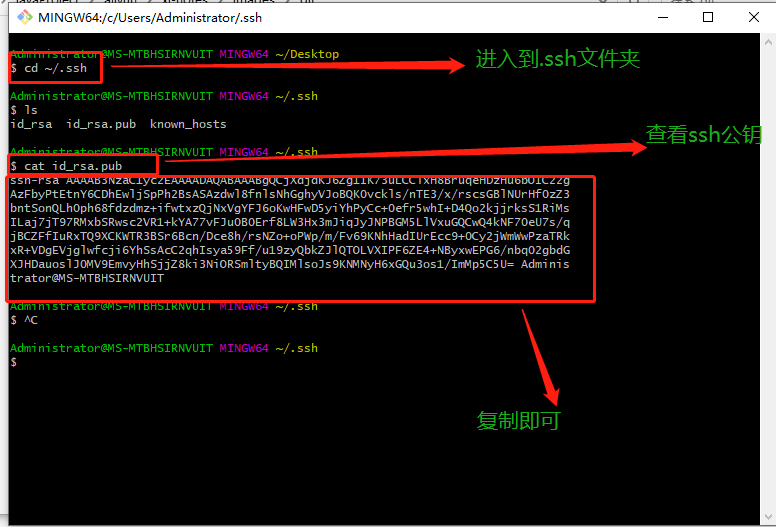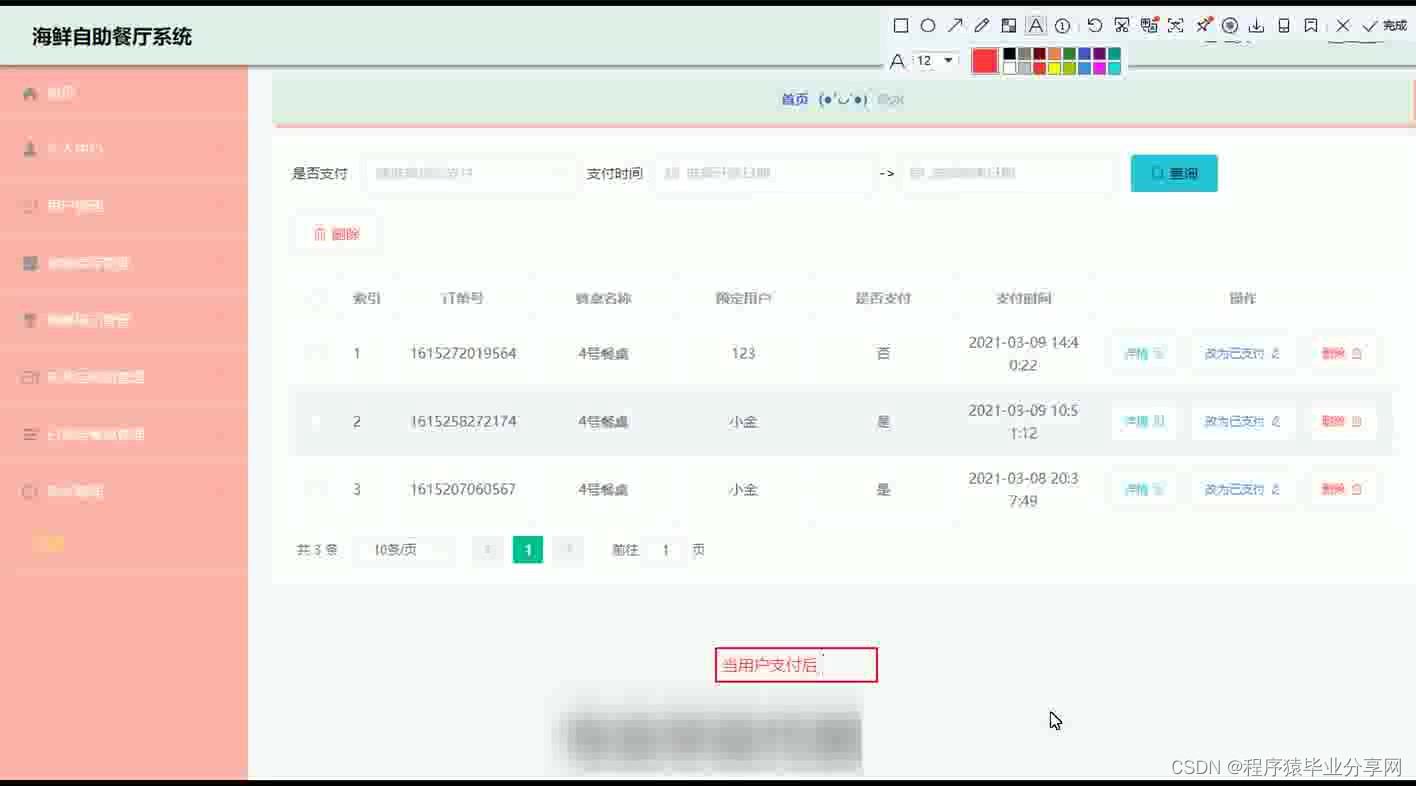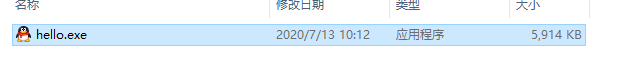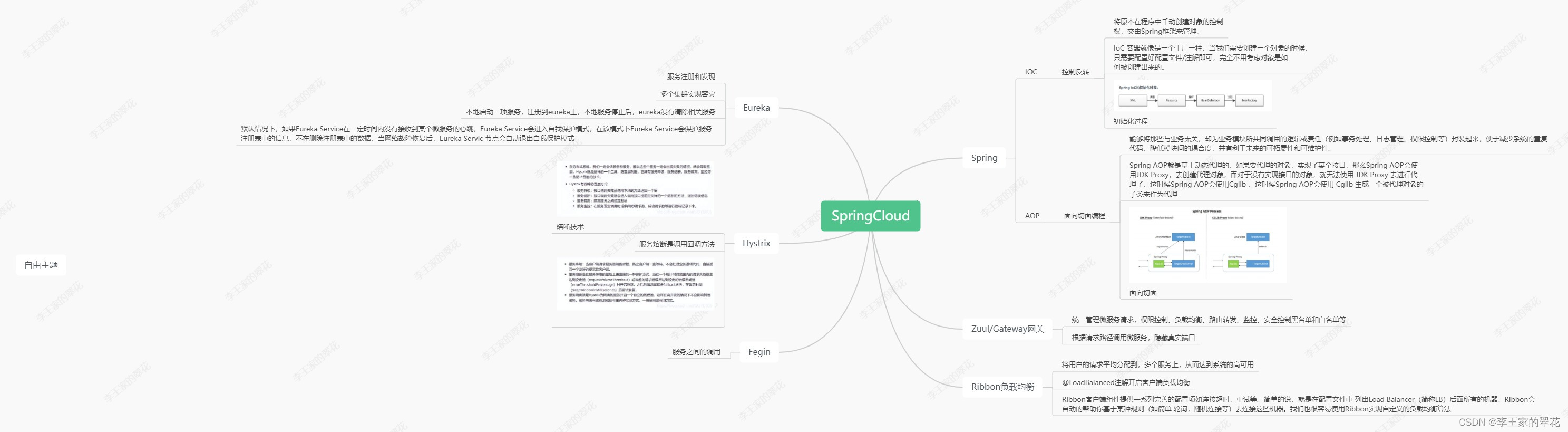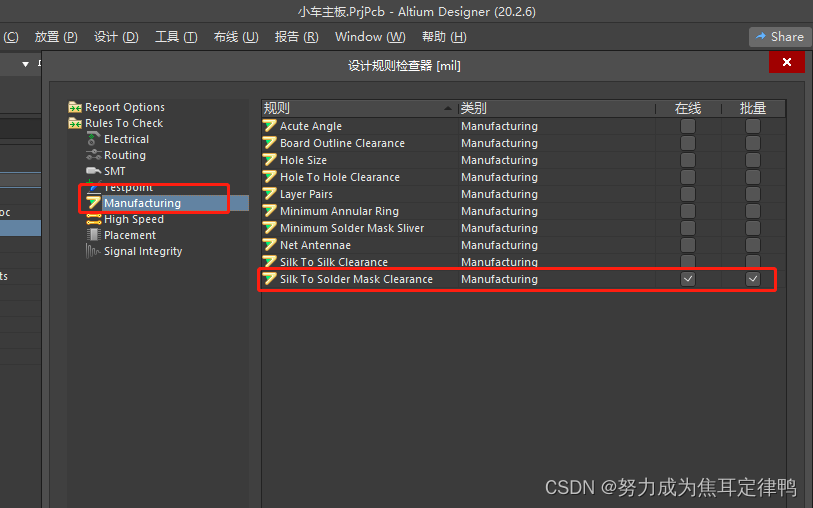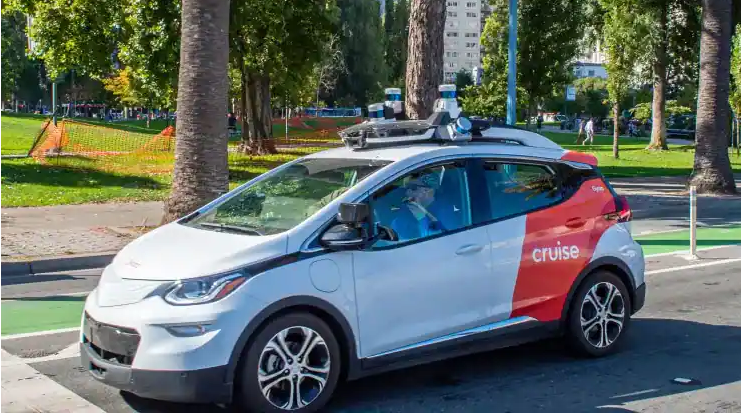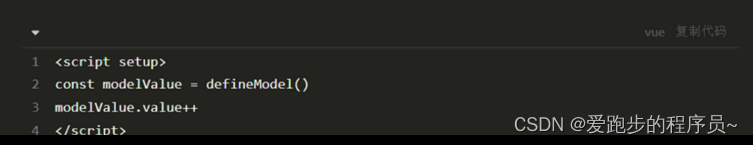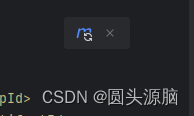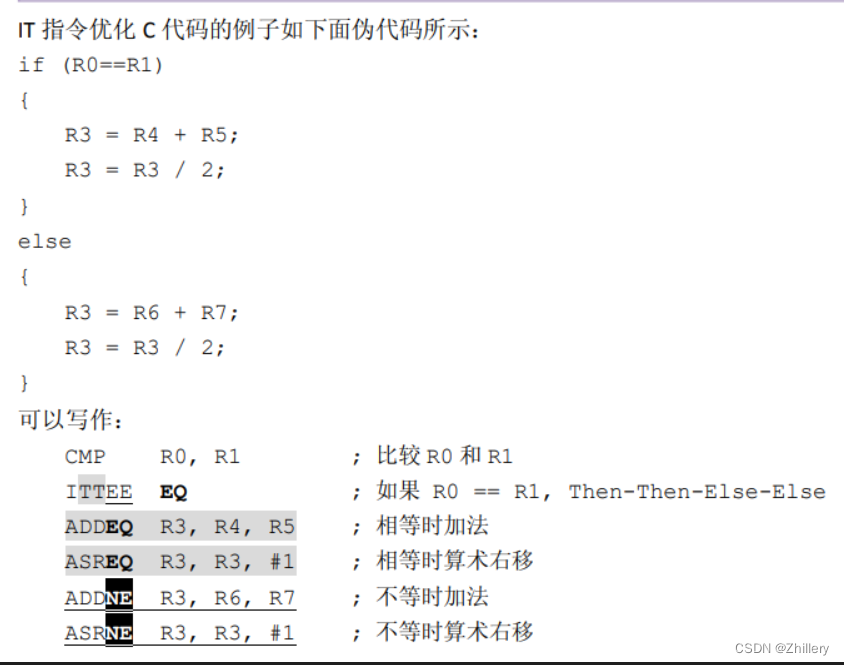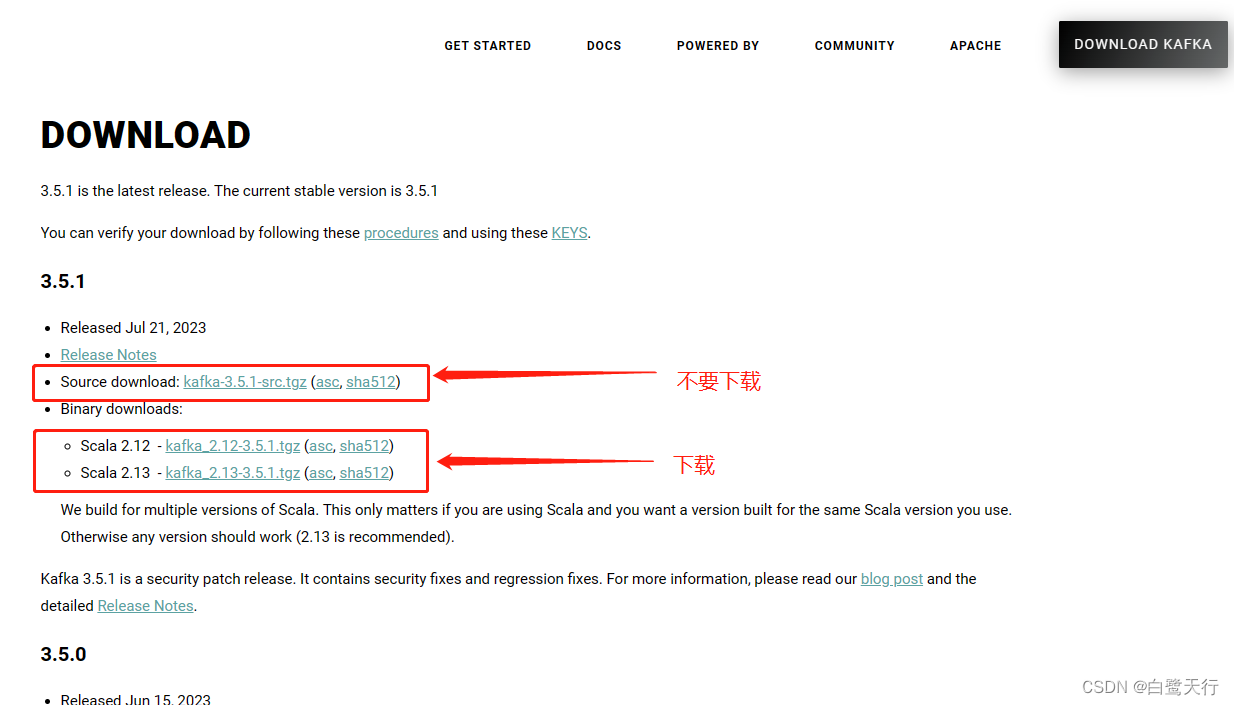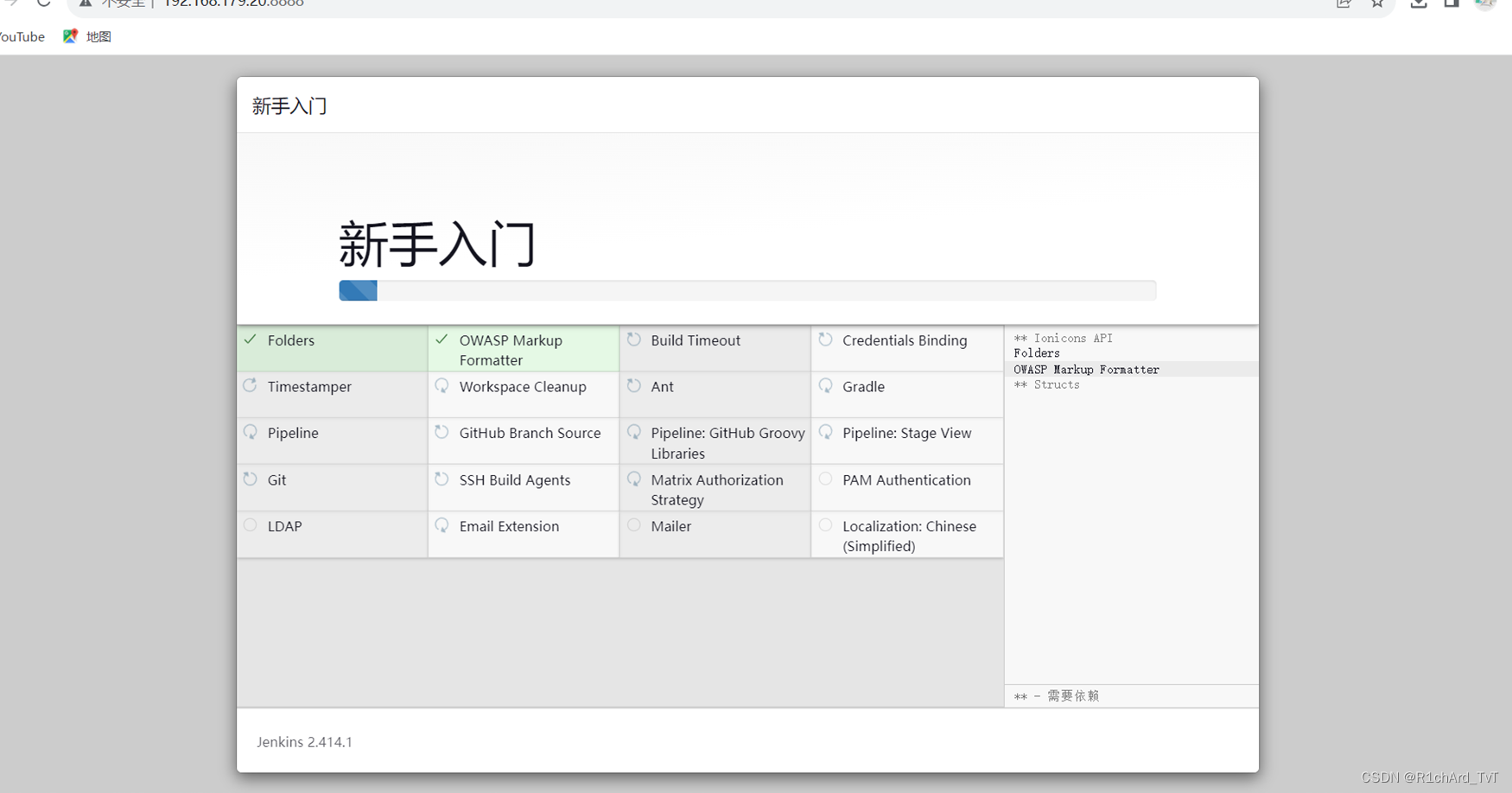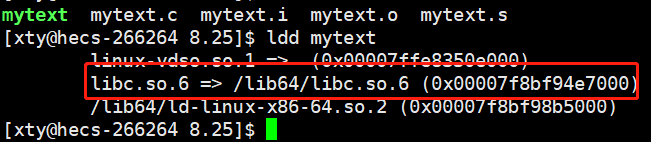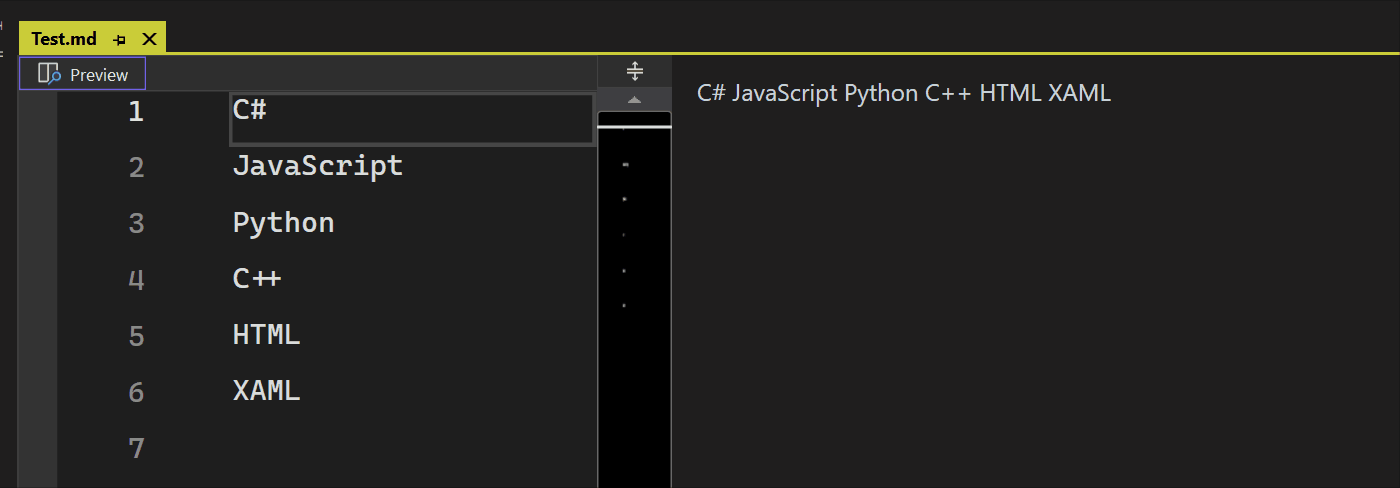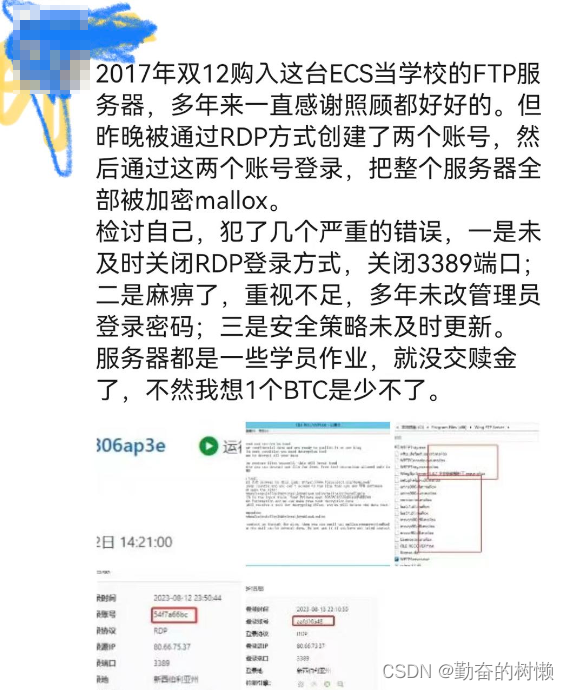一. Mybatis与Spring的集成
将MyBatis与Spring进行整合,主要解决的问题就是将SqlSessionFactory对象交由Spring容器来管理,所以,该整合,只需要将SqlSessionFactory的对象生成器SqlSessionFactoryBean注册在Spring容器中,再将其注入给Dao的实现类即可完成整合。
1. 导入pom依赖
- 添加spring相关依赖(5.0.2.RELEASE)
spring-core
spring-beans
spring-context
spring-orm
spring-tx
spring-aspects
spring-web - 添加mybatis相关依赖
mybatis核心:mybatis(3.4.5)
Mybatis分页:pagehelper(5.1.2) - spring整合mybatis(1.3.1)
mybatis-spring - 添加dbcp2连接池
commons-dbcp2(2.1.1)
commons-pool2(2.4.3) - 添加日志配置(2.9.1)
log4j-core
log4j-api
log4j-web - 其他
junit(4.12)
javax.servlet-api(4.0.0)
lombok(1.18.2)
<properties>
<project.build.sourceEncoding>UTF-8</project.build.sourceEncoding>
<maven.compiler.source>1.8</maven.compiler.source>
<maven.compiler.target>1.8</maven.compiler.target>
<maven.compiler.plugin.version>3.7.0</maven.compiler.plugin.version>
<!--添加jar包依赖-->
<!--1.spring 5.0.2.RELEASE相关-->
<spring.version>5.0.2.RELEASE</spring.version>
<!--2.mybatis相关-->
<mybatis.version>3.4.5</mybatis.version>
<!--mysql-->
<mysql.version>5.1.44</mysql.version>
<!--pagehelper分页jar依赖-->
<pagehelper.version>5.1.2</pagehelper.version>
<!--mybatis与spring集成jar依赖-->
<mybatis.spring.version>1.3.1</mybatis.spring.version>
<!--3.dbcp2连接池相关 druid-->
<commons.dbcp2.version>2.1.1</commons.dbcp2.version>
<commons.pool2.version>2.4.3</commons.pool2.version>
<!--4.log日志相关-->
<log4j2.version>2.9.1</log4j2.version>
<!--5.其他-->
<junit.version>4.12</junit.version>
<servlet.version>4.0.0</servlet.version>
<lombok.version>1.18.2</lombok.version>
</properties>
<dependencies>
<!--1.spring相关-->
<dependency>
<groupId>org.springframework</groupId>
<artifactId>spring-context</artifactId>
<version>${spring.version}</version>
</dependency>
<dependency>
<groupId>org.springframework</groupId>
<artifactId>spring-orm</artifactId>
<version>${spring.version}</version>
</dependency>
<dependency>
<groupId>org.springframework</groupId>
<artifactId>spring-tx</artifactId>
<version>${spring.version}</version>
</dependency>
<dependency>
<groupId>org.springframework</groupId>
<artifactId>spring-aspects</artifactId>
<version>${spring.version}</version>
</dependency>
<dependency>
<groupId>org.springframework</groupId>
<artifactId>spring-web</artifactId>
<version>${spring.version}</version>
</dependency>
<dependency>
<groupId>org.springframework</groupId>
<artifactId>spring-test</artifactId>
<version>${spring.version}</version>
</dependency>
<!--2.mybatis相关-->
<dependency>
<groupId>org.mybatis</groupId>
<artifactId>mybatis</artifactId>
<version>${mybatis.version}</version>
</dependency>
<!--mysql-->
<dependency>
<groupId>mysql</groupId>
<artifactId>mysql-connector-java</artifactId>
<version>${mysql.version}</version>
</dependency>
<!--pagehelper分页插件jar包依赖-->
<dependency>
<groupId>com.github.pagehelper</groupId>
<artifactId>pagehelper</artifactId>
<version>${pagehelper.version}</version>
</dependency>
<!--mybatis与spring集成jar包依赖-->
<dependency>
<groupId>org.mybatis</groupId>
<artifactId>mybatis-spring</artifactId>
<version>${mybatis.spring.version}</version>
</dependency>
<!--3.dbcp2连接池相关-->
<dependency>
<groupId>org.apache.commons</groupId>
<artifactId>commons-dbcp2</artifactId>
<version>${commons.dbcp2.version}</version>
</dependency>
<dependency>
<groupId>org.apache.commons</groupId>
<artifactId>commons-pool2</artifactId>
<version>${commons.pool2.version}</version>
</dependency>
<!--4.log日志相关依赖-->
<!--核心log4j2jar包-->
<dependency>
<groupId>org.apache.logging.log4j</groupId>
<artifactId>log4j-core</artifactId>
<version>${log4j2.version}</version>
</dependency>
<dependency>
<groupId>org.apache.logging.log4j</groupId>
<artifactId>log4j-api</artifactId>
<version>${log4j2.version}</version>
</dependency>
<!--web工程需要包含log4j-web,非web工程不需要-->
<dependency>
<groupId>org.apache.logging.log4j</groupId>
<artifactId>log4j-web</artifactId>
<version>${log4j2.version}</version>
</dependency>
<!--5.其他-->
<dependency>
<groupId>junit</groupId>
<artifactId>junit</artifactId>
<version>${junit.version}</version>
<!-- <scope>test</scope>-->
</dependency>
<dependency>
<groupId>javax.servlet</groupId>
<artifactId>javax.servlet-api</artifactId>
<version>${servlet.version}</version>
<scope>provided</scope>
</dependency>
<dependency>
<groupId>org.projectlombok</groupId>
<artifactId>lombok</artifactId>
<version>${lombok.version}</version>
<scope>provided</scope>
</dependency>
</dependencies>
<resources>
<!--解决mybatis-generator-maven-plugin运行时没有将XxxMapper.xml文件放入target文件夹的问题-->
<resource>
<directory>src/main/java</directory>
<includes>
<include>**/*.xml</include>
</includes>
</resource>
<!--解决mybatis-generator-maven-plugin运行时没有将jdbc.properites文件放入target文件夹的问题-->
<resource>
<directory>src/main/resources</directory>
<includes>
<include>jdbc.properties</include>
<include>*.xml</include>
</includes>
</resource>
</resources>
<plugin>
<groupId>org.apache.maven.plugins</groupId>
<artifactId>maven-compiler-plugin</artifactId>
<version>${maven.compiler.plugin.version}</version>
<configuration>
<source>${maven.compiler.source}</source>
<target>${maven.compiler.target}</target>
<encoding>${project.build.sourceEncoding}</encoding>
</configuration>
</plugin>
<plugin>
<groupId>org.mybatis.generator</groupId>
<artifactId>mybatis-generator-maven-plugin</artifactId>
<version>1.3.2</version>
<dependencies>
<!--使用Mybatis-generator插件不能使用太高版本的mysql驱动 -->
<dependency>
<groupId>mysql</groupId>
<artifactId>mysql-connector-java</artifactId>
<version>${mysql.version}</version>
</dependency>
</dependencies>
<configuration>
<overwrite>true</overwrite>
</configuration>
</plugin>
数据库连接池:会初始化n个数据库连接对象,当需要用户请求操作数据库时,那么会直接在数据库连接池中获取连接,用完会放回连接池中。
2. 利用mybatis逆向工程生成模型层层代码

3. 添加配置文件
注解式开发
@Repository:将DAO类声明为Bean
@Service:通常作用在业务层
@Constroller:通常作用在控制层,将在Spring MVC中使用
@Component:是一个泛化的概念,仅仅表示spring中的一个组件(Bean),可以作用在任何层次
@Scope:模式声明(singleton|prototype)
@Autowired:将自动在代码上下文与其匹配(默认是类型匹配)的Bean,并自动注入到相应的地方
@Resource:
1)@Resource后面没有任何内容,默认通过name属性去匹配bean,找不到再按type去匹配
2)指定了name或者type则根据指定的类型去匹配bean
3)指定了name和type则根据指定的name和type去匹配bean,任何一个不匹配都将报错
问题:@Autowired和@Resource两个注解的区别:
1)@Autowired默认按照byType方式进行bean匹配,@Resource默认按照byName方式进行bean匹配
2)@Autowired是Spring的注解,@Resource是J2EE的注解,这个看一下导入注解的时候这两个注解的包名就一清二楚了
Spring属于第三方的,J2EE是Java自己的东西,因此,建议使用@Resource注解,以减少代码和Spring之间的耦合。
@Transactional
注:个人感觉注解式事务比以前的声明式事务更加麻烦,要写的东西更多
spring-context.xml(核心文件)
<?xml version="1.0" encoding="UTF-8"?>
<beans xmlns="http://www.springframework.org/schema/beans"
xmlns:xsi="http://www.w3.org/2001/XMLSchema-instance"
xsi:schemaLocation="http://www.springframework.org/schema/beans http://www.springframework.org/schema/beans/spring-beans.xsd">
<!-- spring框架与mybatis整合的配置文件加载到spring上下文中-->
<import resource="classpath:spring-mybatis.xml"></import>
</beans>
spring-mybatis.xml
1.扫描所有JavaBean,将对应的组件加载到spring上下文中
2.配置数据源(也就是数据库连接池)
3.配置session工厂
4.配置mapper扫描接口
5.配置事务管理器
6.配置aop自动代理
<?xml version="1.0" encoding="UTF-8"?>
<beans xmlns="http://www.springframework.org/schema/beans"
xmlns:xsi="http://www.w3.org/2001/XMLSchema-instance"
xmlns:context="http://www.springframework.org/schema/context" xmlns:tx="http://www.springframework.org/schema/tx"
xmlns:aop="http://www.springframework.org/schema/aop"
xsi:schemaLocation="http://www.springframework.org/schema/beans http://www.springframework.org/schema/beans/spring-beans.xsd http://www.springframework.org/schema/context http://www.springframework.org/schema/context/spring-context.xsd http://www.springframework.org/schema/tx http://www.springframework.org/schema/tx/spring-tx.xsd http://www.springframework.org/schema/aop http://www.springframework.org/schema/aop/spring-aop.xsd">
<!--1. 注解式开发 -->
<!-- 注解驱动 -->
<context:annotation-config/>
<!-- 用注解方式注入bean,并指定查找范围:com.xissl及子子孙孙包-->
<context:component-scan base-package="com.xissl"/>
<context:property-placeholder location="classpath:jdbc.properties"/>
<bean id="dataSource" class="org.apache.commons.dbcp2.BasicDataSource"
destroy-method="close">
<property name="driverClassName" value="${jdbc.driver}"/>
<property name="url" value="${jdbc.url}"/>
<property name="username" value="${jdbc.username}"/>
<property name="password" value="${jdbc.password}"/>
<!--初始连接数-->
<property name="initialSize" value="10"/>
<!--最大活动连接数-->
<property name="maxTotal" value="100"/>
<!--最大空闲连接数-->
<property name="maxIdle" value="50"/>
<!--最小空闲连接数-->
<property name="minIdle" value="10"/>
<!--设置为-1时,如果没有可用连接,连接池会一直无限期等待,直到获取到连接为止。-->
<!--如果设置为N(毫秒),则连接池会等待N毫秒,等待不到,则抛出异常-->
<property name="maxWaitMillis" value="-1"/>
</bean>
<!--4. spring和MyBatis整合 -->
<!--1) 创建sqlSessionFactory-->
<bean id="sqlSessionFactory" class="org.mybatis.spring.SqlSessionFactoryBean">
<!-- 指定数据源 -->
<property name="dataSource" ref="dataSource"/>
<!-- 自动扫描XxxMapping.xml文件,**任意路径 -->
<property name="mapperLocations" value="classpath*:com/xissl/**/mapper/*.xml"/>
<!-- 指定别名 -->
<property name="typeAliasesPackage" value="com/xissl/**/model"/>
<!--配置pagehelper插件-->
<property name="plugins">
<array>
<bean class="com.github.pagehelper.PageInterceptor">
<property name="properties">
<value>
helperDialect=mysql
</value>
</property>
</bean>
</array>
</property>
</bean>
<!--2) 自动扫描com/javaxl/ssm/**/mapper下的所有XxxMapper接口(其实就是DAO接口),并实现这些接口,-->
<!-- 即可直接在程序中使用dao接口,不用再获取sqlsession对象-->
<bean class="org.mybatis.spring.mapper.MapperScannerConfigurer">
<!--basePackage 属性是映射器接口文件的包路径。-->
<!--你可以使用分号或逗号 作为分隔符设置多于一个的包路径-->
<property name="basePackage" value="com/xissl/**/mapper"/>
<property name="sqlSessionFactoryBeanName" value="sqlSessionFactory"/>
</bean>
<bean id="transactionManager" class="org.springframework.jdbc.datasource.DataSourceTransactionManager">
<property name="dataSource" ref="dataSource" />
</bean>
<tx:annotation-driven transaction-manager="transactionManager" />
<aop:aspectj-autoproxy/>
</beans>
4. 测试
业务层
package com.xissl.biz;
import com.xissl.model.Book;
/**
* @author xissl
* @create 2023-08-25 14:37
*/
public interface BookBiz {
int deleteByPrimaryKey(Integer bid);
int insert(Book record);
int insertSelective(Book record);
Book selectByPrimaryKey(Integer bid);
int updateByPrimaryKeySelective(Book record);
int updateByPrimaryKey(Book record);
}
package com.xissl.biz.impl;
import com.xissl.biz.BookBiz;
import com.xissl.mapper.BookMapper;
import com.xissl.model.Book;
import org.springframework.beans.factory.annotation.Autowired;
import org.springframework.stereotype.Service;
/**
* @author xissl
* @create 2023-08-25 14:38
*/
@Service
public class BookBizImpl implements BookBiz {
@Autowired
private BookMapper bookMapper;
@Override
public int deleteByPrimaryKey(Integer bid) {
return bookMapper.deleteByPrimaryKey(bid);
}
@Override
public int insert(Book record) {
return bookMapper.insert(record);
}
@Override
public int insertSelective(Book record) {
return bookMapper.insertSelective(record);
}
@Override
public Book selectByPrimaryKey(Integer bid) {
return bookMapper.selectByPrimaryKey(bid);
}
@Override
public int updateByPrimaryKeySelective(Book record) {
return bookMapper.updateByPrimaryKeySelective(record);
}
@Override
public int updateByPrimaryKey(Book record) {
return bookMapper.updateByPrimaryKey(record);
}
}
测试代码
package com.xissl.biz.impl;
import com.xissl.biz.BookBiz;
import com.xissl.model.Book;
import org.junit.After;
import org.junit.Before;
import org.junit.Test;
import org.junit.runner.RunWith;
import org.springframework.beans.factory.annotation.Autowired;
import org.springframework.test.context.ContextConfiguration;
import org.springframework.test.context.junit4.SpringJUnit4ClassRunner;
import static org.junit.Assert.*;
/**
* @author xissl
* @create 2023-08-25 14:44
*/
@RunWith(SpringJUnit4ClassRunner.class)
@ContextConfiguration(locations={"classpath:spring-context.xml"})
public class BookBizImplTest {
@Autowired
private BookBiz bookBiz;
@Before
public void setUp() throws Exception {
}
@After
public void tearDown() throws Exception {
}
@Test
public void selectByPrimaryKey() {
Book book = bookBiz.selectByPrimaryKey(33);
System.out.println(book);
}
}
运行结果:

二. Aop整合pagehelper插件
好处:使用AOP编程解决分页代码重复的问题
@Around("execution(* *..*Service.*pager(..))")
public Object invoke(ProceedingJoinPoint args)
语法结构:execution(方法修饰符 方法返回值 方法所属类 匹配方法名 ( 方法中的形参表 ) 方法申明抛出的异常 )
"*" :代表一个任意类型的参数;
“..”:代表零个或多个任意类型的参数。
切面类:
package com.xissl.aspect;
import com.github.pagehelper.PageHelper;
import com.github.pagehelper.PageInfo;
import com.xissl.utils.PageBean;
import org.aspectj.lang.ProceedingJoinPoint;
import org.aspectj.lang.annotation.Around;
import org.aspectj.lang.annotation.Aspect;
import org.springframework.stereotype.Component;
import java.util.List;
/**
* @author xissl
* @create 2023-08-25 16:48
*/
@Aspect //代表当前类为切面类
@Component //代表当前类交给spring进行管理
public class PagerAspect {
@Around("execution(* *..*Biz.*Pager(..))")
public Object invoke(ProceedingJoinPoint args) throws Throwable{
PageBean pageBean = null;
// 获取目标方法中的所有参数
Object[] argsArgs = args.getArgs();
for (Object argsArg : argsArgs) {
if(argsArg instanceof PageBean){
pageBean = (PageBean) argsArg;
break;
}
}
if(pageBean!=null && pageBean.isPagination()){
PageHelper.startPage(pageBean.getPage(),pageBean.getRows());
}
// 执行目标方法
Object proceed = args.proceed();
if(pageBean!=null && pageBean.isPagination()){
PageInfo info = new PageInfo((List) proceed);
pageBean.setTotal(info.getTotal()+"");
}
return proceed;
}
}
测试代码:
mapper层
<select id="listPager" resultType="com.xissl.model.Book" parameterType="com.xissl.model.Book" >
select
<include refid="Base_Column_List" />
from t_mvc_book
<where>
<if test="bname !=null">
and bname like concat('%',#{bname},'%')
</if>
</where>
</select>
业务层
@Override
public List<Book> listPager(Book book, PageBean pageBean) {
return bookMapper.listPager(book);
}
测试:
@Test
public void listPager() {
Book book = new Book();
PageBean pageBean = new PageBean();
pageBean.setPage(5);
pageBean.setRows(10);
// book.setBname("圣墟");
this.bookBiz.listPager(book,pageBean).forEach(System.out::println);
}
运行结果: