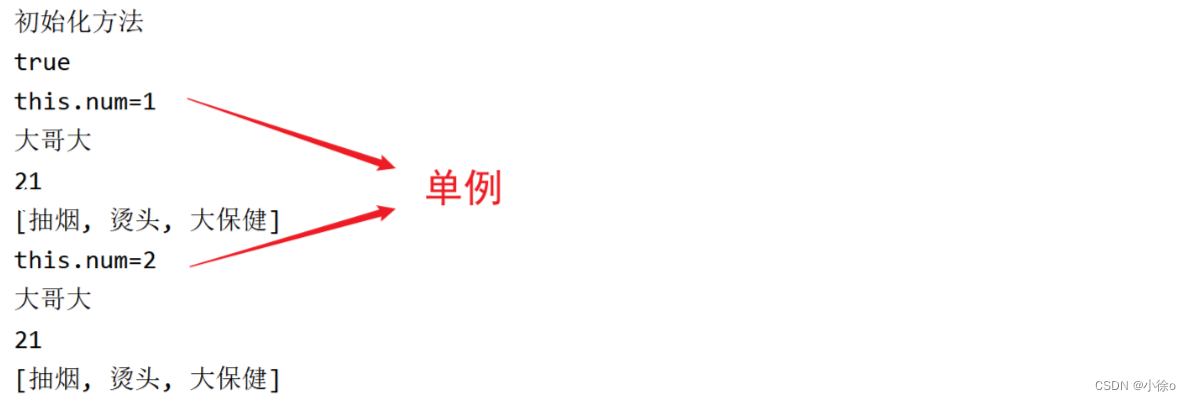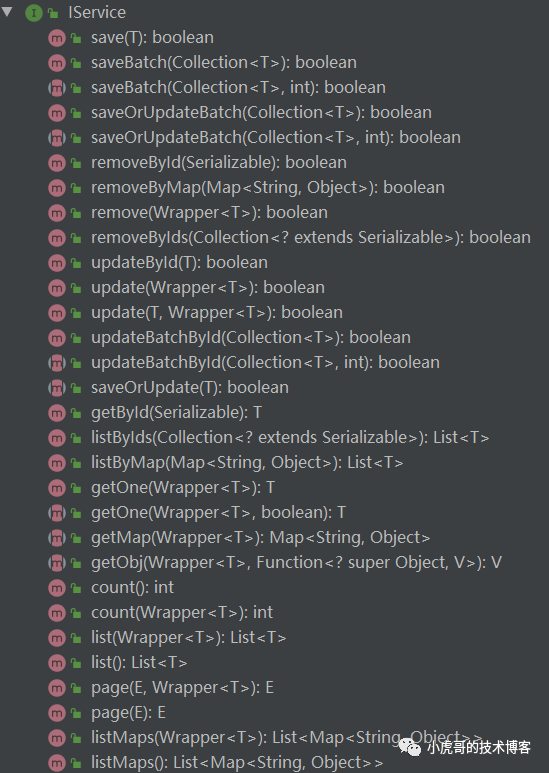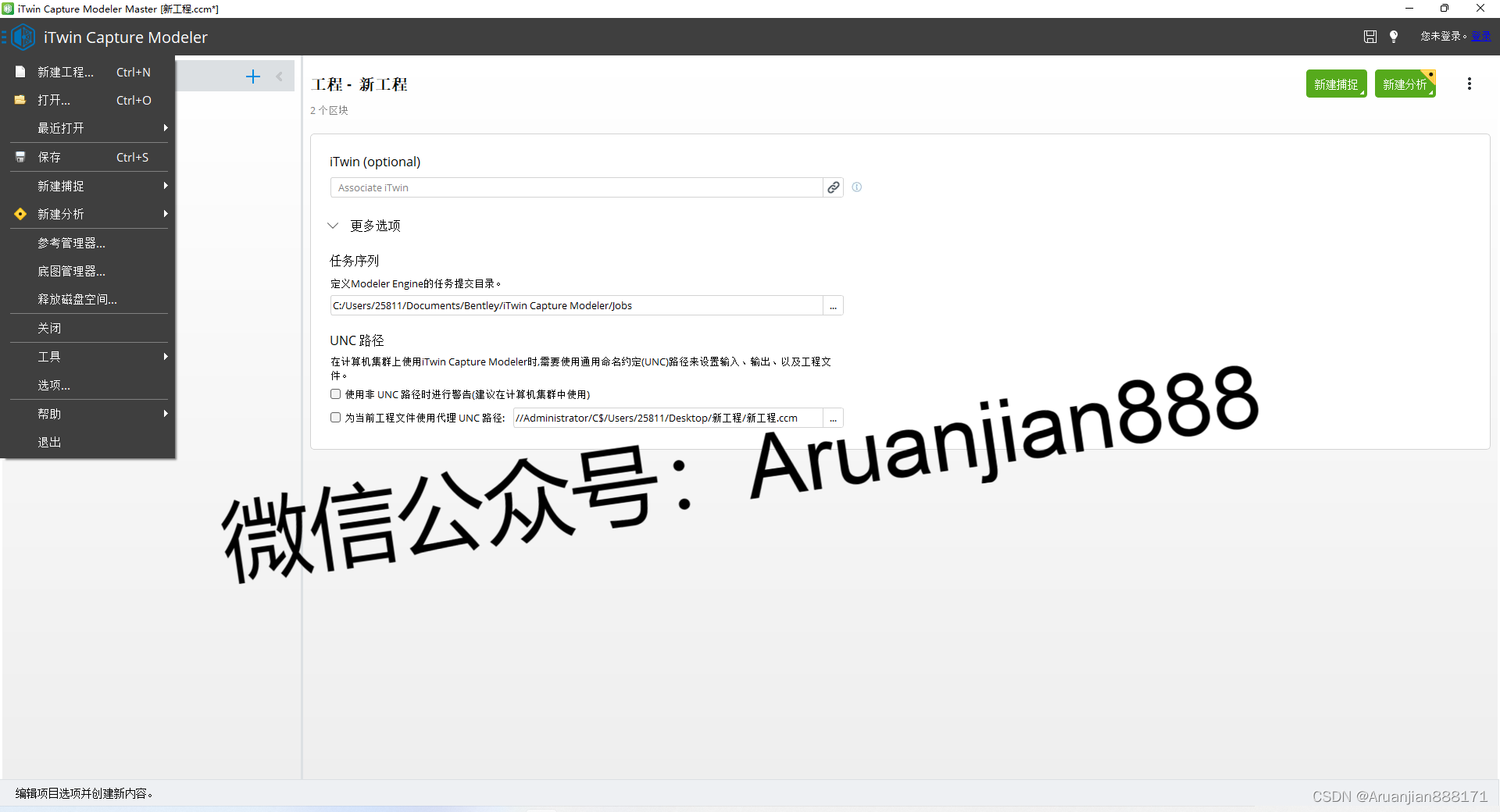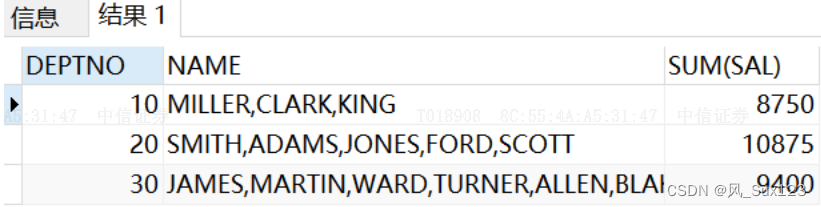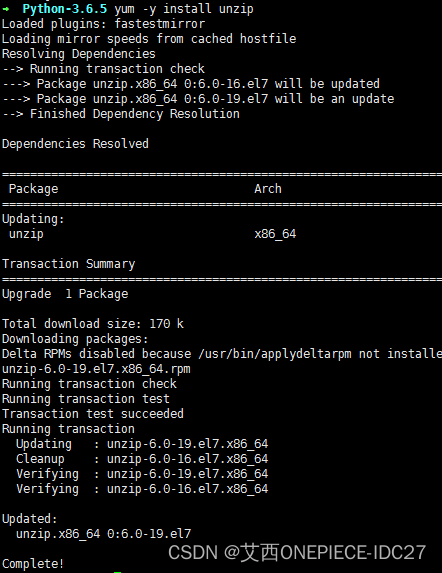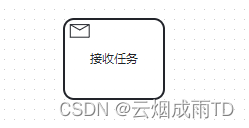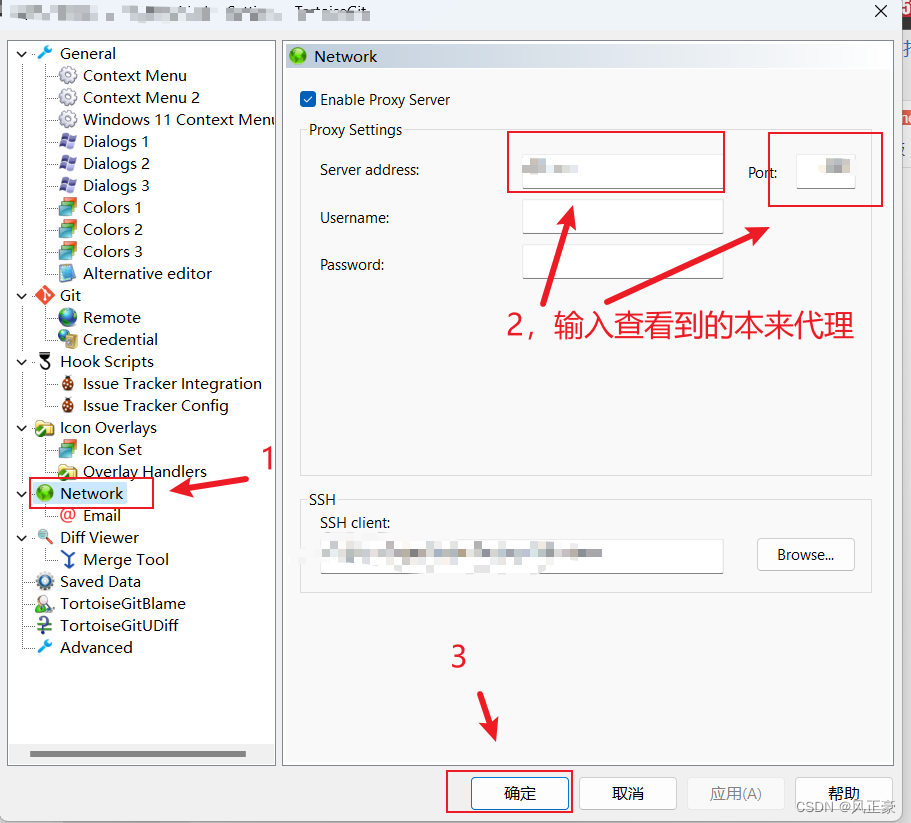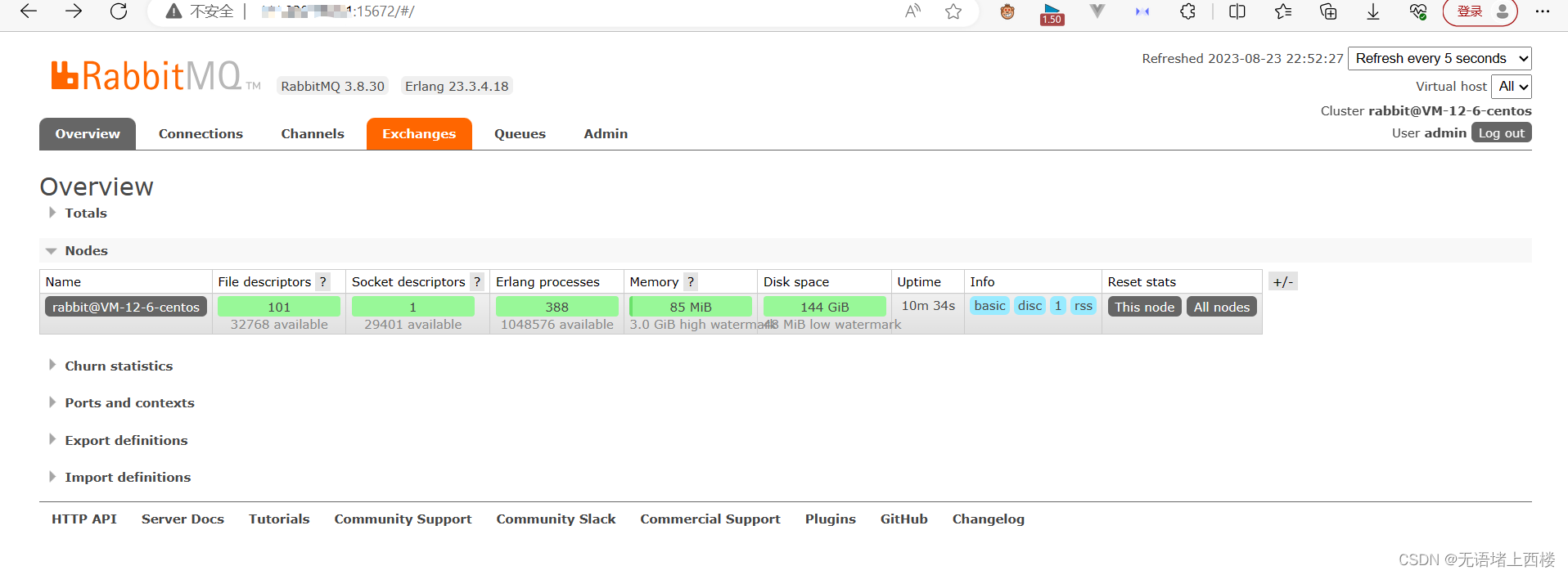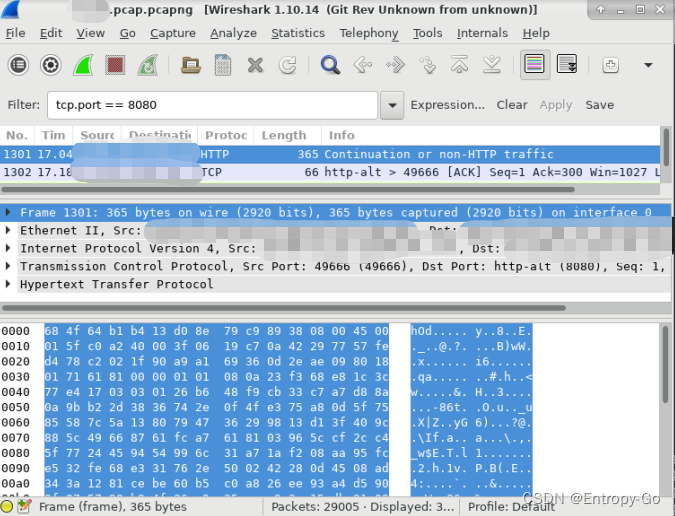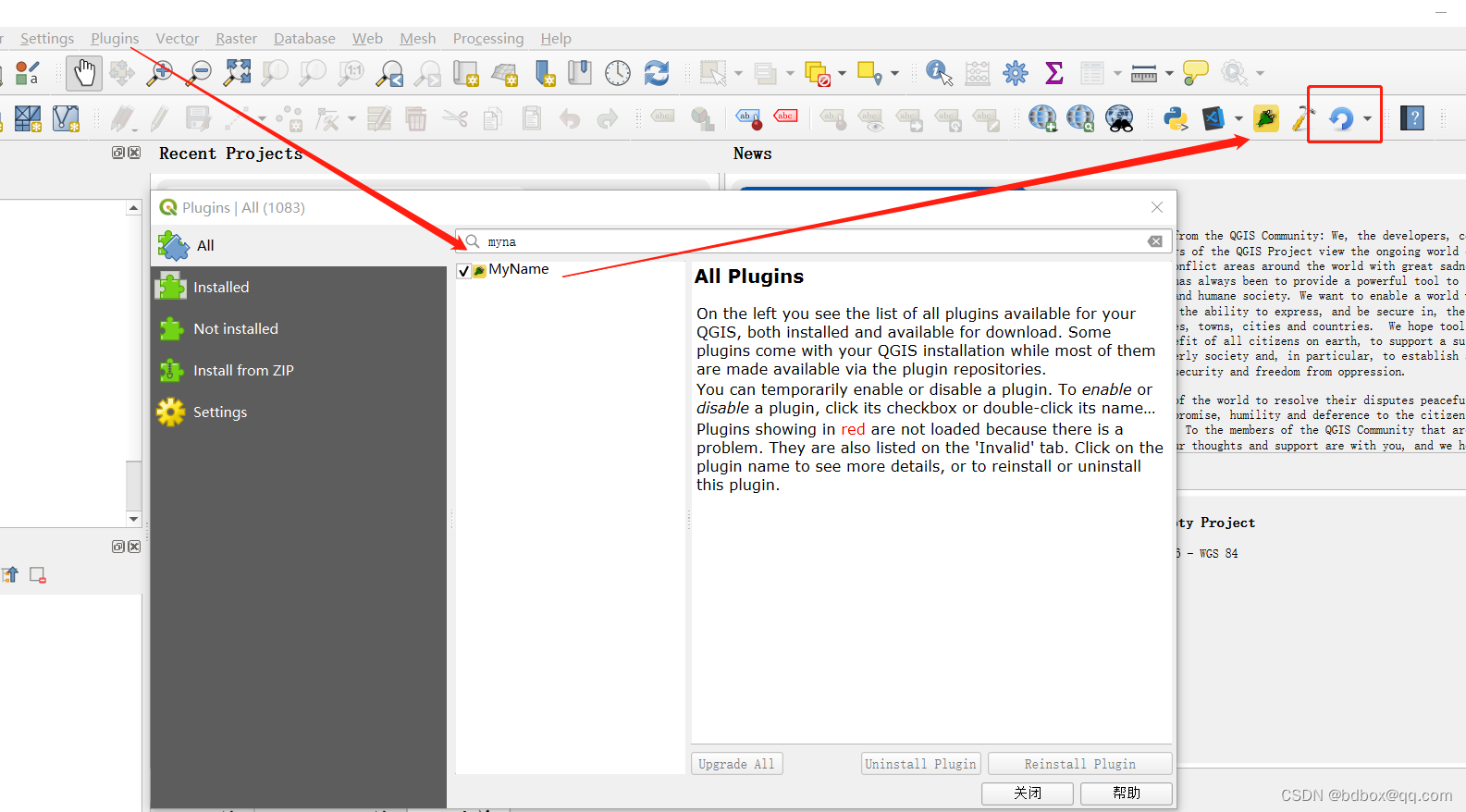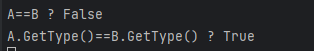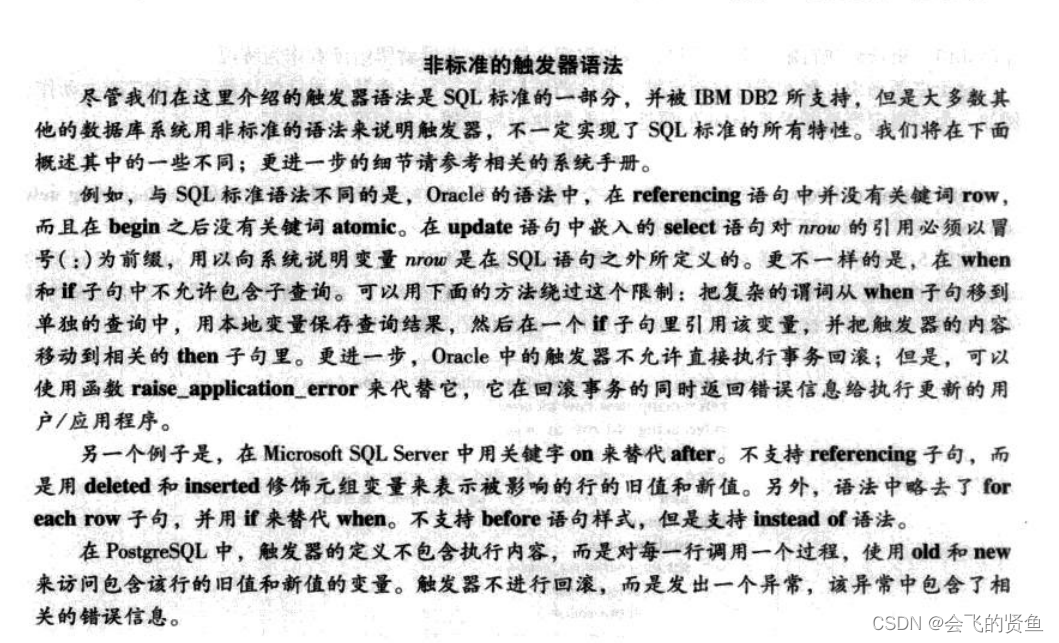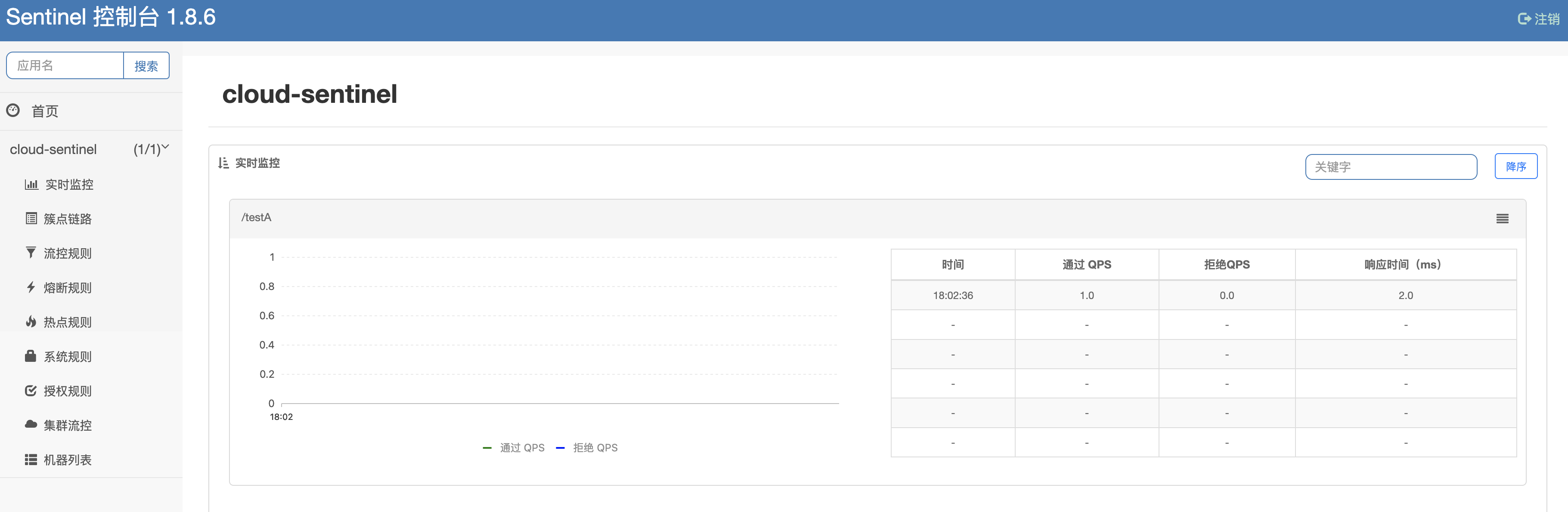随着社会的发展和人们生活水平的提高,特别是近年来,宠物快速进入人们的家中,成为人们生活中重要的娱乐内容之一,过去宠物只是贵族的娱乐,至今宠物在中国作为一种生活方式得到了广泛的认可,随着人们精神文明的提高,越来越多的宠物。这个和我们成了好朋友。但我们该如何与他们相处和保护他们?毕竟,他们和人类很不一样,我们应该给他们什么?我们应该给他们吃什么?大部分人不知道。他们只是知道要像照顾孩子一样照顾他们。但他们不说话。甚至有些人不把他们当作孩子来照顾!因此,有关宠物服务的信息成为了重要的话题。宠物是我们友好的朋友,是人类幸福健康的重要源泉。
养宠物可以让人们的生活更加丰富多彩和幸福,同时和宠物一起运动对身体非常好,可以有效降低体内的血压和血脂,在当今竞争日益激烈的社会,宠物可以提供良好的精神支持。尤其是在我们受挫的时候。通过与宠物的沟通,我们可以调节情绪,管理心理健康,缓解生活中遇到的各种压力,提高工作效率,另一方面,饲养可爱的宠物可以培养孩子的责任感、爱心和社交能力,当我们的孩子和狗玩得开心的时候,狗可以传递很多正能量,最重要的是,养宠物可以保护我们家庭的财产,保护我们的家庭免受盗窃,让我们整个家庭都有安全感,宠物也可以给我们和后代带来无限的快乐,成为快乐和幸福的源泉,生活。帮助人们积极外出促进体育锻炼,为我们提供了很多与他人交流的机会。现在宠物主人的数量正在迅速增加,越来越多的宠物信息网站应运而生。
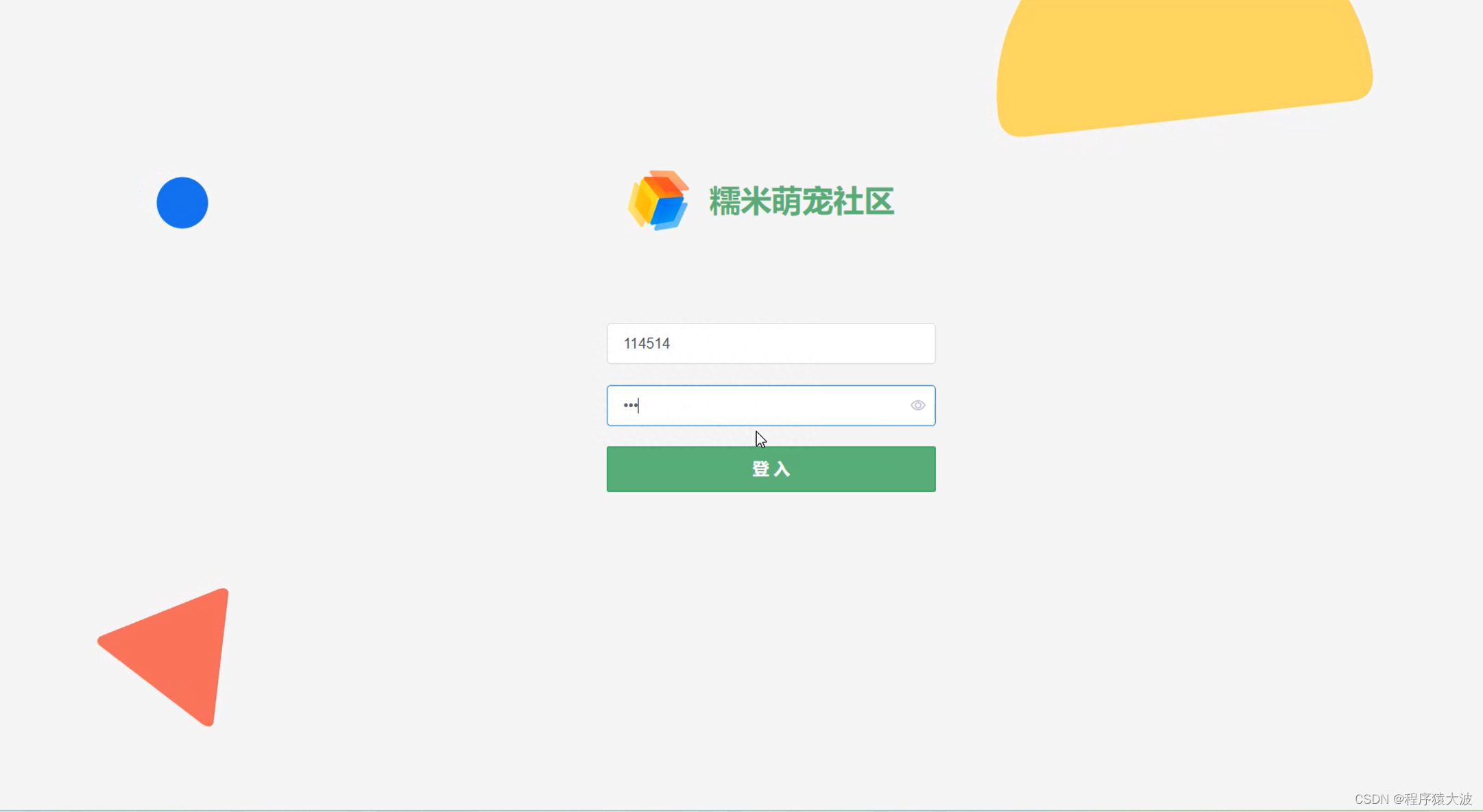

实现的功能:
本系统的功能应该包括:用户登录和注册、首页展示、上门服务、宠物社区、后台管理(PC浏览器后台)等功能。
注册、登录:通过获取用户微信昵称,微信账号进行登录。系统允许匿名访问,匿名访问只能浏览界面,不能预约服务;
首页展示:首页主要有养宠宝典可进行信息浏览,收藏。宠物领养功能和宠物寄养功能,可进行详细咨询;
上门服务:为顾客的爱宠提供,提供上门喂养,遛宠服务,专业洗护,基础医疗咨询等4个模块的功能;
宠物社区:主要是可上传宠物照片,分享宠物趣事等;
后台管理:支持管理员对服务预约管理对订单进行添加,删除,修改。宠物社区管理对用户发布的趣事,对违规的信息进行删除。


用到的技术:
后端:java语言的SpringBoot框架、MySql数据库、Maven依赖管理等;
前端:Vue.js语法的UniApp框架。


部分代码展示
<template>
<view class="wrap">
<u-navbar :is-back="false" :title="title" title-color="#000">
<!-- <view class="slot-wrap" @tap="navTo('/pages/pet/city')">
<i class="iconfont iconicon-test" :class="'text-' + themeColor.name"/>
<view class="city">{{city.title}} <text class="iconfont iconxiajiantou2" /></view>
</view> -->
</u-navbar>
<view class="swiper-adv" v-if="advs.index_top.length">
<!-- <u-swiper :list="advs.index_top" name="cover" :current="current" field="content" mode="round" height="300" border-radius="15" @click="navToIndex" ></u-swiper> -->
<uni-swiper-dot :info="advs.index_top" :current="current" field="content" mode="round" :dotsStyles="{ backgroundColor: '#FFF', color: themeColor.color, selectedBackgroundColor: themeColor.color, border: 'none', selectedBorder: 'none' }">
<swiper class="swiper-box" :current="current" circular autoplay :indicator-dots="false" indicator-color="#FFF" :indicator-active-color="themeColor.color" @animationfinish="animationfinish">
<swiper-item v-for="(item, index) in advs.index_top" :key="index" @click="navToIndex">
<u-image :src="item.cover" width="100%" height="300" border-radius="15" mode="aspectFill" />
</swiper-item>
</swiper>
</uni-swiper-dot>
</view>
<!-- <view class="swiper">
<view class="swiper-box">
<rf-swipe-dot :info="advs.index_top" mode="dot" :current="current" field="title">
<swiper @change="handleDotChange" autoplay="true">
<swiper-item v-for="(item, index) in advs.index_top" @tap="indexTopToDetailPage(item)" :key="index">
<view class="swiper-item">
<u-image :src="item.cover" width="100%" height="240" border-radius="20" mode="aspectFill" />
</view>
</swiper-item>
</swiper>
</rf-swipe-dot>
</view>
</view>
<!-- 公告 -->
<!-- <rf-swiper-slide v-if="notices.length > 0" :list="notices" class="rf-skeleton" @navTo="navTo('/pages/index/notice/notice')">
<view slot="header" class="swiper-slide-header">
<text class="iconfont icongonggao" :class="'text-' + themeColor.name"></text>
</view>
</rf-swiper-slide> -->
<!-- 频道 -->
<swiper :indicator-active-color="themeColor.color" indicator-color="#666" :indicator-dots="false" class="channel-wrap">
<swiper-item class="channel-list">
<view class="channel" v-for="(item, index) in channels" :key="index" @tap.stop="navToChannel(index)">
<view class="icon-wrap">
<!-- <u-image :src="'/static/pet/icon-' + item.key + '.png'" width="84" height="84" borderRadius="15" mode="aspectFill" /> --> <u-icon :name="item.icon" custom-prefix="custom-icon" size="66" :color="themeColor.color" />
</view>
<view class="text">{{ item.name}}</view>
</view>
</swiper-item>
</swiper>
<!--列表-->
<view class="pet-wrap">
<view class="sticky">
<view class="sticky-tabs">
<u-tabs-swiper ref="tabs" :list="tabList" :current="tabsCurrent" @change="tabsChange" :is-scroll="false" bar-height="6" bar-width="40" :active-color="themeColor.color"></u-tabs-swiper>
</view>
</view>
<view>
<view class="item" v-for="(item, index) in items" :key="index" @tap="switchTab('/pages/pet/pet-view?id='+item.id)">
<view class="left"><u-image :src="getPicUrl(item.pic1)" width="100%" height="220" border-radius="20" mode="aspectFill" /></view>
<view class="right">
<view class="title u-line-2">{{item.title}}</view>
<view class="base" >
<view class="tag" v-for="(item2,index2) in splitTag(item.tag)" :key="index2">{{item2}}</view>
</view>
<!--
<view class="reward">悬赏¥<text class="money">{{item.money}}</text></view> -->
<view class="summary u-line-2">{{item.content}}</view>
</view>
<view class="bottom">
<view class="datetime">{{item.createTime}}</view>
<!-- <view class="view">{{item.view}}查看</view>
<view class="share">{{item.share}}转发</view> -->
</view>
<u-line color="info" :hair-line="false" margin="30rpx 0 0 0" />
</view>
</view>
<!-- <swiper :current="swiperCurrent" @transition="swiperTransition" @animationfinish="swiperAnimationfinish" style="height:1150rpx;">
<swiper-item v-for="(item, tabsIndex) in $mData.types" :key="tabsIndex">
<pet-index-mescroll-item ref="mescrollItem" :i="tabsIndex" :index="tabsIndex" :params="params" :items="items"></pet-index-mescroll-item>
</swiper-item>
</swiper> -->
</view>
<u-gap height="20" />
<!--备案-->
<!--#ifdef H5-->
<view class="copyright" v-if="config.web_site_icp">
{{ config.copyright_desc }}
<a href="http://www.beian.miit.gov.cn">{{ config.web_site_icp }}</a>
</view>
<!-- #endif -->
<!--页面加载动画-->
<rfLoading isFullScreen :active="loading"></rfLoading>
<!-- <rf-back-top :scrollTop="scrollTop"></rf-back-top> -->
<!-- <rf-back-home></rf-back-home> -->
</view>
</template>
<script>
import rfSwipeDot from '@/components/rf-swipe-dot';
import rfSwiperSlide from '@/components/rf-swiper-slide';
import { mapMutations } from 'vuex';
import PetIndexMescrollItem from '../pet/mescroll-item/pet-index-mescroll-item';
// import { indexList } from '@/api/product';
// import { petIndex, petList } from '@/api/pet';
import appRequest from "@/common/appRequestUrl.js";
// const QQMapWX = require('@/common/qqmap-wx-jssdk.min.js');
export default {
components: {
rfSwipeDot,
rfSwiperSlide,
PetIndexMescrollItem,
},
data() {
return {
userInfo:{},
items:[],
$mData: this.$mData,
appName: this.$mSettingConfig.appName,
path: '/pages/index/index',
title: this.$mSettingConfig.appName + '',
qqmapsdk: null,
city: {
id: 0,
title: '全国'
},
current: 0, // 轮播图index
advs: {
index_top: []
}, // 广告图
notices: [],
channels: [
{
key: 'find',
icon: 'pet',
name: '领养寄养',
route: '/pages/pet/list',
type: 'switchTab'
},
{
key: 'mall',
icon: 'ask',
name: '养宠宝典',
route: '/pages/pet/ask',
type: 'switchTab'
},
{
key: 'blocklist',
icon: 'forum',
name: '分享社区',
route: '/pages/pet/forum',
type: 'push'
},
],
tabsCurrent: 0, // tabs组件的current值,表示当前活动的tab选项
swiperCurrent: 0, // swiper组件的current值,表示当前那个swiper-item是活动的
config: {}, // 配置
loading: true,
scrollTop: 0,
kefuShow: true,
loadingType: 'more',
newsBg: this.$mAssetsPath.newsBg,
errorImage: this.$mAssetsPath.errorImage,
pages: [1, 1, 1, 1],
// type: 1,
// cate: 0,
moneySymbol: this.moneySymbol,
genders: ['不限', '男孩', '女孩'],
ages: ['不限', '幼年', '成年', '老年'],
sizes: ['不限', '小型', '中型', '大型'],
hairs: ['不限', '长毛', '短毛', '无毛'],
states: ['不限', '已免疫', '已绝育', '已驱虫'],
activeStyle: {
background: '#FFCE0C',
color: '#01040A'
},
filterShow: false,
params: {},
tabList:[{ key: 1, name: '领养', title: '领养', content: 'Ta的故事', tips: '为小可爱找新家' },
{ key: 3, name: '寄养', title: '拾得', content: '宠物详情', tips: '为小可爱寻找原主人' },{ key: 4, name: '养宠宝典', title: '拾得', content: '宠物详情', tips: '为小可爱寻找原主人' }]
};
},
onLoad() {
// this.qqmapsdk = new QQMapWX({
// key: this.$mData.maps[0].key
// });
//this.initData();
this.getData(0);
this.advs = {index_top:[
{"cover": "/static/tab/banner01.png"},
{"cover": "/static/tab/banner02.png"},
{"cover": "/static/tab/banner03.png"},
]}
this.loading = false;
},
onShow() {
let userInfo = appRequest.getUserInfo();
if(!userInfo){
}else{
this.userInfo = userInfo;
}
// let city = uni.getStorageSync('city');
// if (city && this.city.id != city.id) {
// this.city = city;
// this.$nextTick(() => {
// for (let tab of this.$mData.types) {
// this.getMescroll(tab.key-1).triggerDownScroll();
// }
// });
// }
},
onPageScroll(e) {
this.scrollTop = e.scrollTop;
},
/* onReachBottom() {
this.mescroll && this.mescroll.onReachBottom();
},
onPageScroll(e) {
this.mescroll && this.mescroll.onPageScroll(e);
}, */
onPullDownRefresh() {
// this.getIndexList('refresh');
},
onShareAppMessage(res) {
return {
title: this.title,
path: this.path
};
},
computed: {
statusBar() {
const e = uni.getSystemInfoSync();
return e.statusBarHeight;
},
bottom() {
let bottom = 0;
/* #ifdef H5 */
bottom = 90;
/* #endif */
return bottom;
}
},
methods: {
splitTag(text){
return text.split(" ");
},
getPicUrl(info) {
if(info){
if( info.length > 10 ){
return info;
}else {
return appRequest.urlMap.getPicById + info;
}
}else {
return "";
}
},
getData(type){
var _this = this;
appRequest.request({
method: "POST",
url: appRequest.urlMap.findNmArticleList,
data:{
validFlag:1,
type:type
},
success: function(res) {
if (res.data.code == 200) {
let obj = res.data.data;
_this.items = obj;
}else{
uni.showToast({
title:"获取失败",
icon:"none"
})
}
},
fail: function(res) {
uni.showToast({
title:"网络异常",
icon:"none"
})
}
})
},
// 数据初始化
initData() {
this.getCity();
this.getIndexList();
},
// 监听轮播图切换
handleDotChange(e) {
this.current = e.detail.current;
},
// 通用跳转
navTo(route) {
this.$mRouter.push({ route });
},
// Tabbar跳转
switchTab(route) {
uni.navigateTo({
url:route
})
//this.$mRouter.switchTab({ route });
},
navToChannel(index) {
if(index==2){
uni.navigateTo({
url:"/pages/pet/public"
})
}else{
index = index == 1 ? 2:index;
this.swiperCurrent = index;
this.tabsCurrent = index;
let jump = index == 2 ? 3 :index;
this.getData(jump);
}
},
navToIndex() {
switch (this.current) {
case 0:
this.navTo(`/pages/index/notice/notice`);
break;
case 1:
this.switchTab(`/pages/pet/list`);
break;
case 2:
this.switchTab(`/pages/pet/forum`);
break;
default:
break;
}
},
// 跳至广告图指定页面
indexTopToDetailPage(item) {
this.$mHelper.handleBannerNavTo(item.jump_type, item.jump_link, item.id);
},
// 获取主页数据
async getIndexList(refresh) {
// await this.$http.get(`${indexList}`, {}).then(async r => {
// uni.setNavigationBarTitle({ title: this.appName });
// if (refresh === 'refresh') uni.stopPullDownRefresh();
// this.initIndexData(r.data);
// this.loading = false;
// }).catch(() => {
// this.loading = false;
// if (refresh === 'refresh') uni.stopPullDownRefresh();
// });
},
// 首页参数赋值
initIndexData(data) {
this.advs = {index_top:[
{"cover": "/static/tab/banner01.png"},
{"cover": "/static/tab/banner02.png"},
{"cover": "/static/tab/banner03.png"},
]}
this.notices = data.announce;
this.config = data.config;
this.$mHelper.handleWxH5Share(this.share.share_title || this.appName, this.share.share_desc || `欢迎来到${this.appName}`, this.share.share_link || this.$mConfig.hostUrl, this.share.share_cover || this.$mSettingConfig.appLogo);
},
// 跳转至商品详情页
navToDetailPage(data) {
const { id } = data;
if (!id) return;
this.navTo(`/pages/pet/view?id=${id}`);
},
animationfinish(e) {
this.current = e.detail.current;
},
// tabs通知swiper切换
tabsChange(index) {
this.swiperCurrent = index;
this.tabsCurrent = index;
let jump = index == 2 ? 3 :index;
this.getData(jump);
},
// swiper-item左右移动,通知tabs的滑块跟随移动
swiperTransition(e) {
let dx = e.detail.dx;
this.$refs.tabs.setDx(dx);
},
// 由于swiper的内部机制问题,快速切换swiper不会触发dx的连续变化,需要在结束时重置状态
// swiper滑动结束,分别设置tabs和swiper的状态
swiperAnimationfinish(e) {
let tabsCurrent = e.detail.current;
this.$refs.tabs.setFinishCurrent(tabsCurrent);
this.swiperCurrent = tabsCurrent;
this.tabsCurrent = tabsCurrent;
this.cate = tabsCurrent;
},
getMescroll(i) {
let mescrollItems = this.$refs.mescrollItem;
if (mescrollItems) {
let item = mescrollItems[i];
if (item) return item.mescroll;
}
return null;
},
getCity() {
let city = uni.getStorageSync('city');
if (city) {
this.city = city;
} else {
let _this = this;
// #ifdef MP
uni.authorize({
scope: 'scope.userLocation',
success() {
// #endif
uni.getLocation({
type: 'gcj02',
geocode: true,
success(res) {
_this.qqmapsdk.reverseGeocoder({
location: {
latitude: res.latitude,
longitude: res.longitude
},
success(res) {
let city = {
id: res.result.ad_info.city_code - 156000000,
title: res.result.ad_info.city
}
uni.setStorageSync('city', city);
_this.city = city;
_this.getMescroll(_this.swiperCurrent).triggerDownScroll();
},
fail(error) {
console.error(error);
}
});
},
fail(error) {
console.error(error);
}
});
// #ifdef MP
}
});
// #endif
}
}
}
};
</script>
基于SpringBoot和UniAPP宠物服务预约小程序