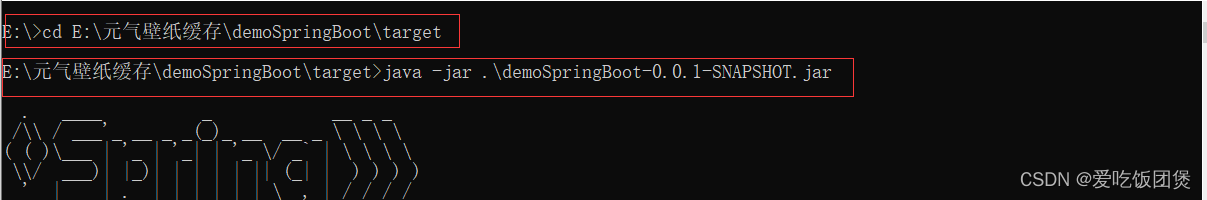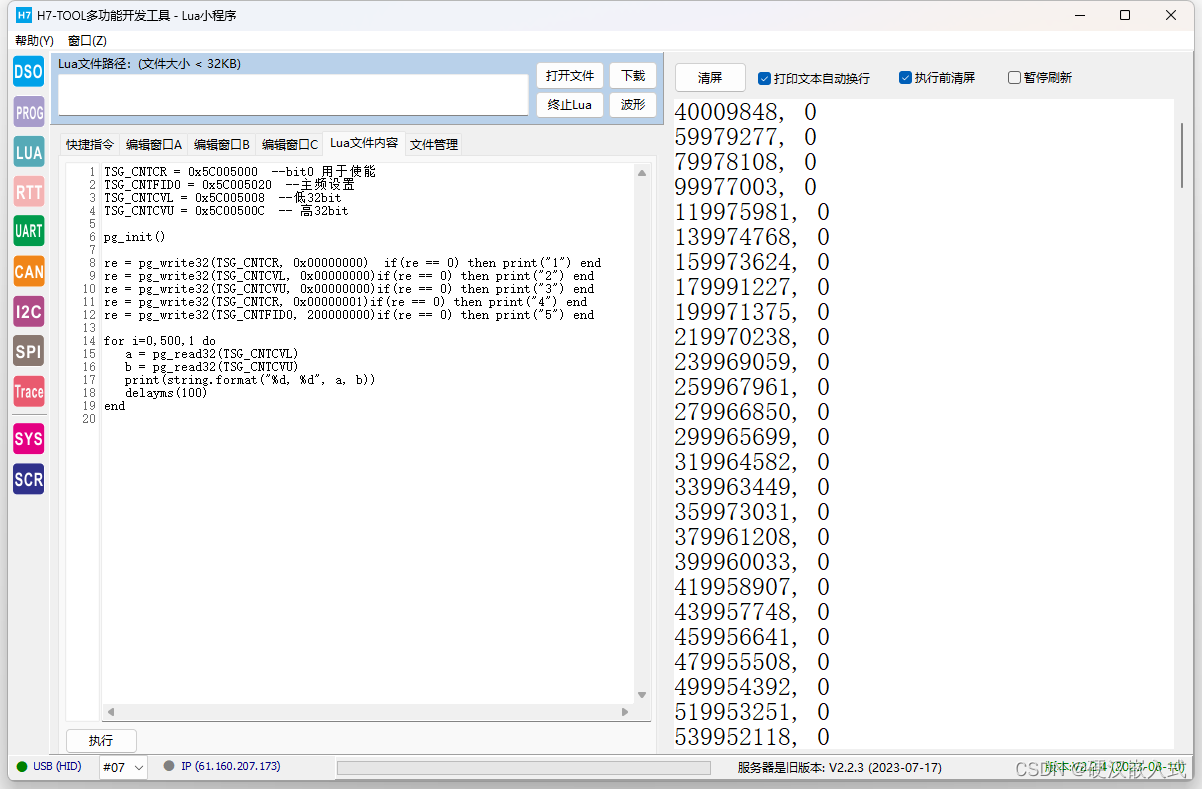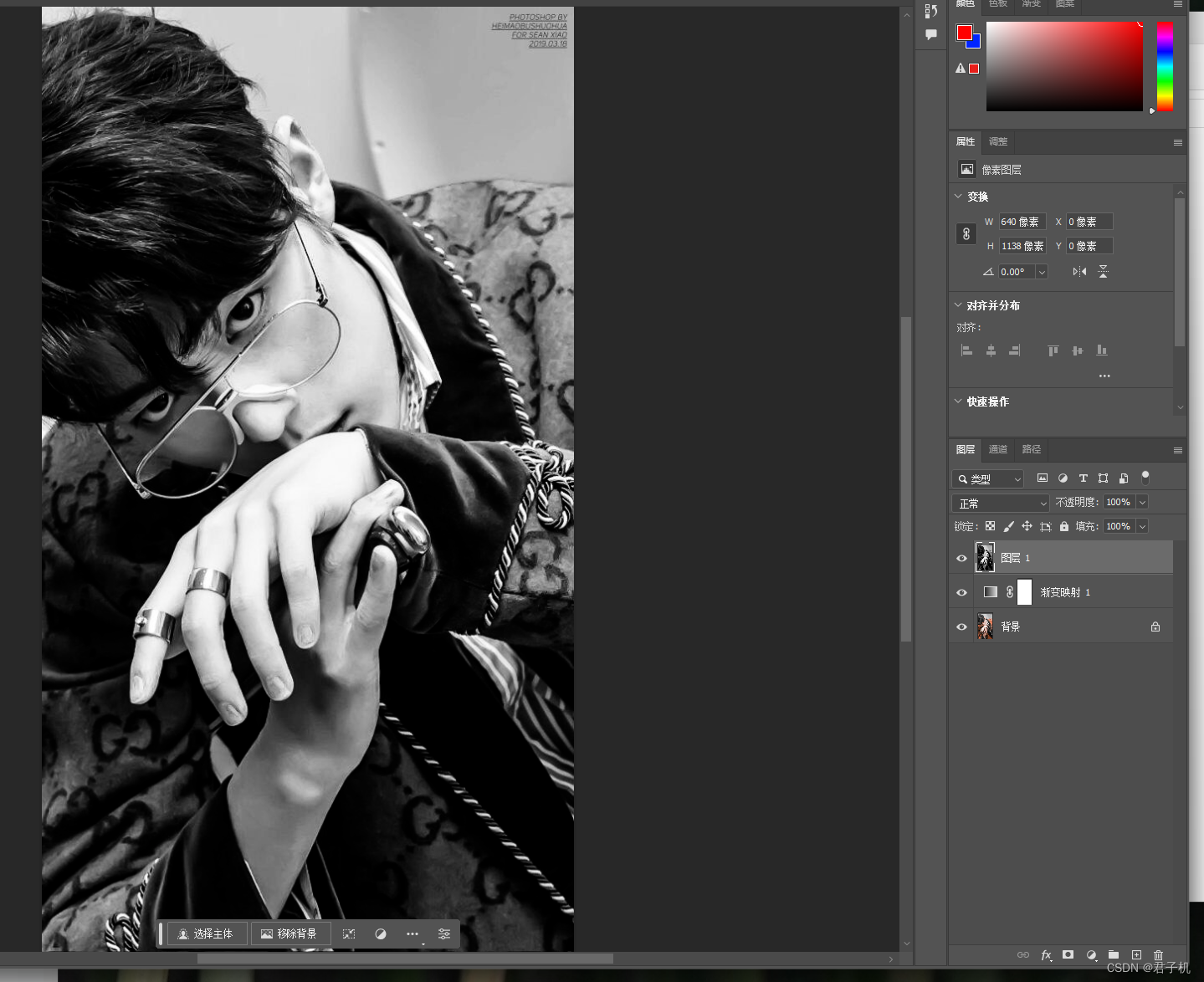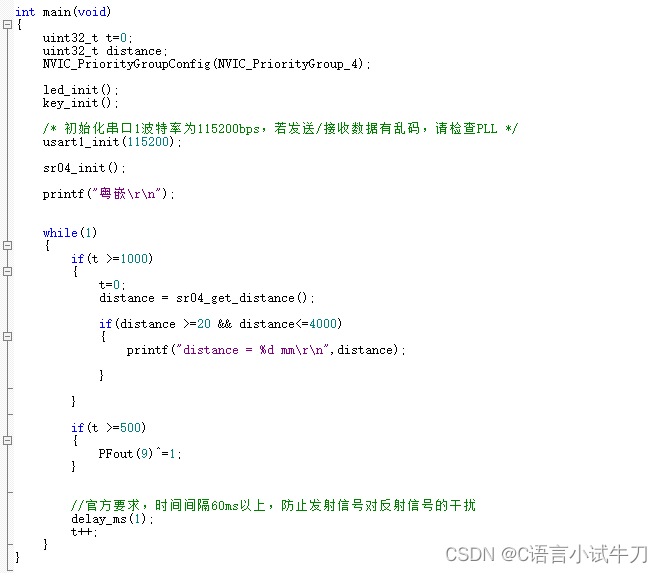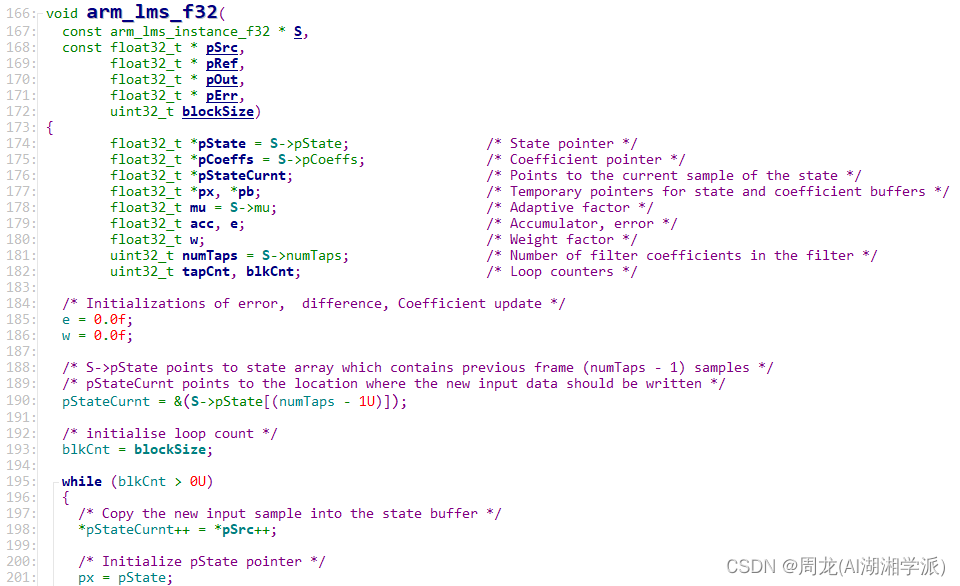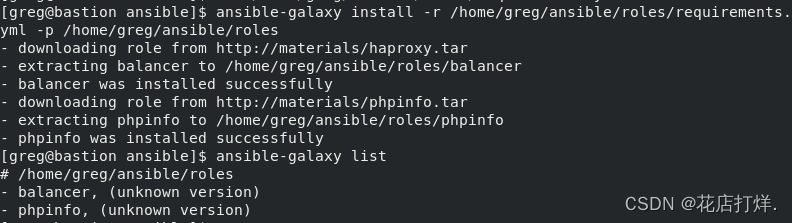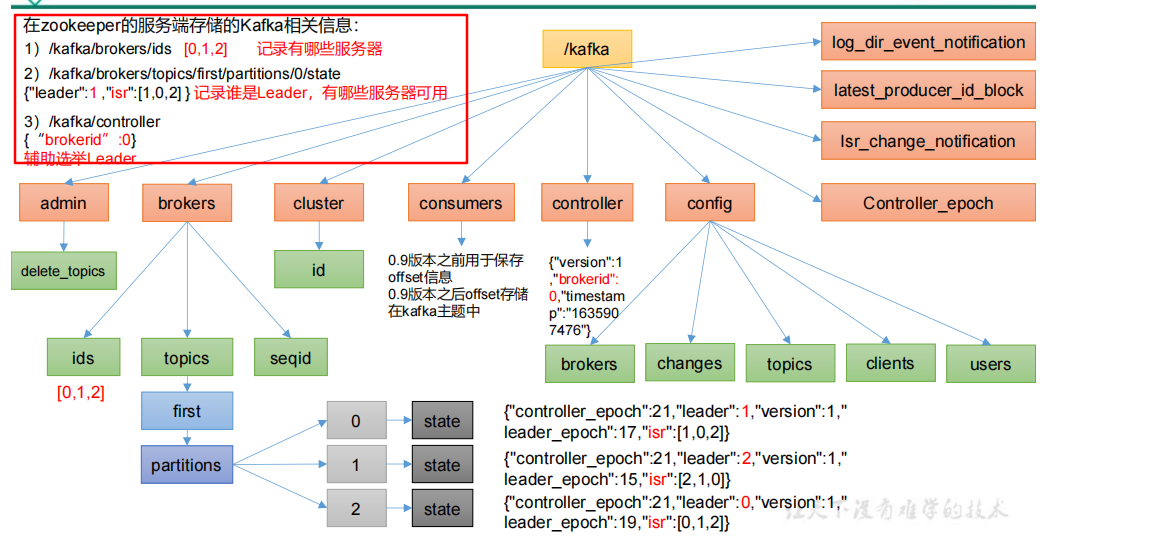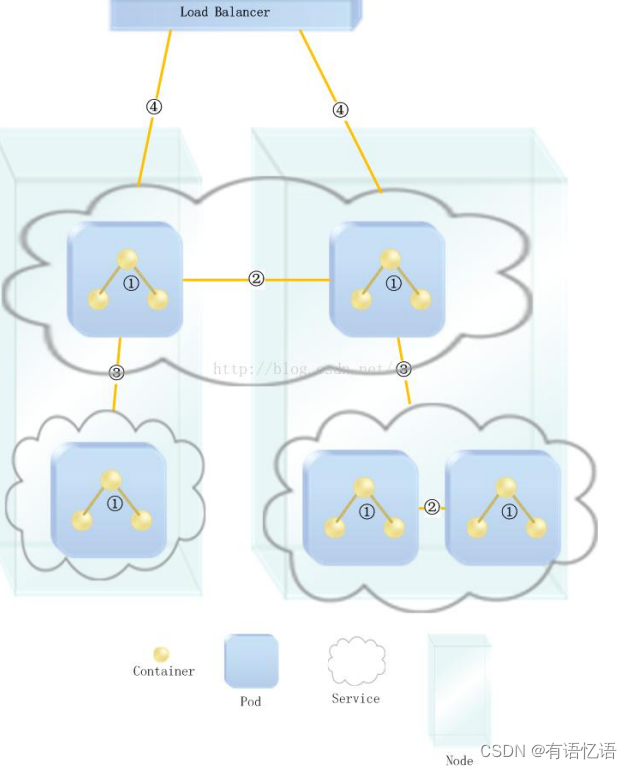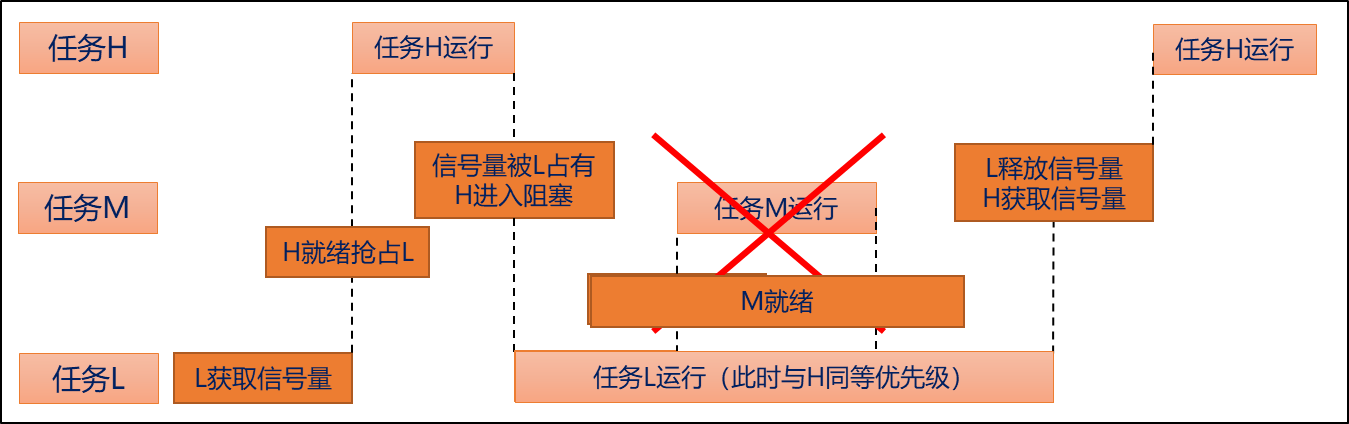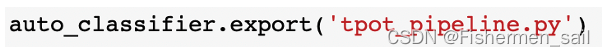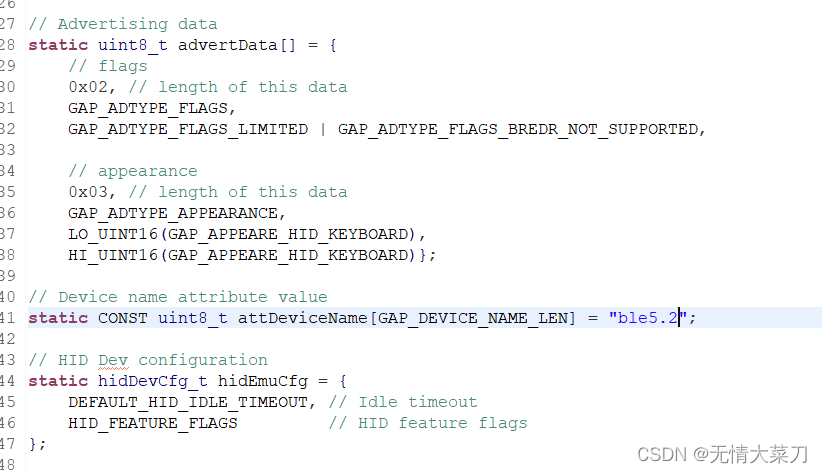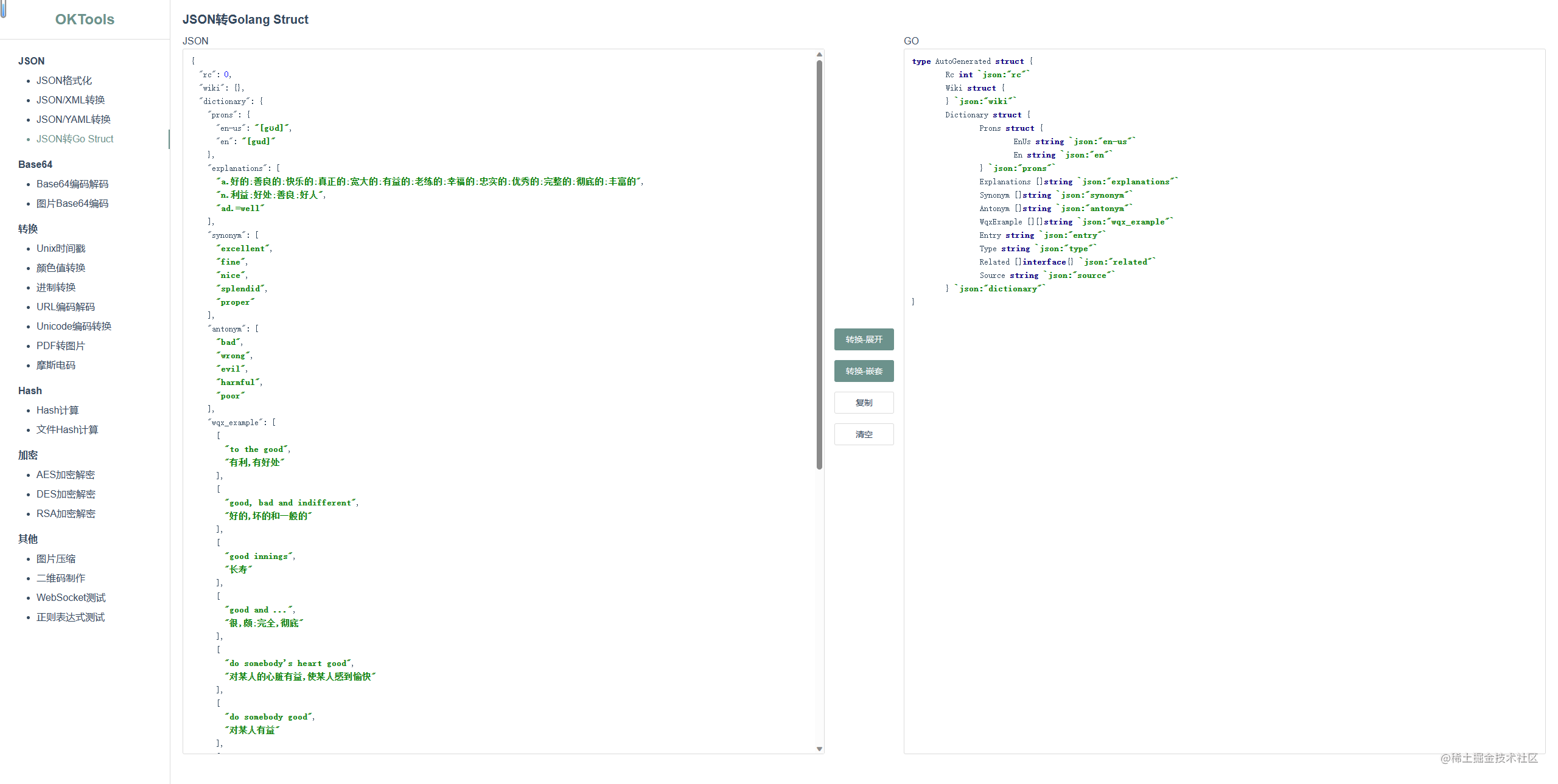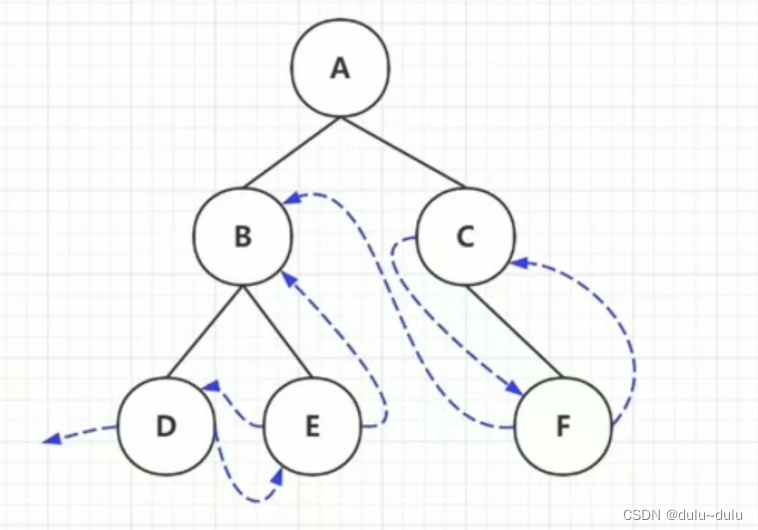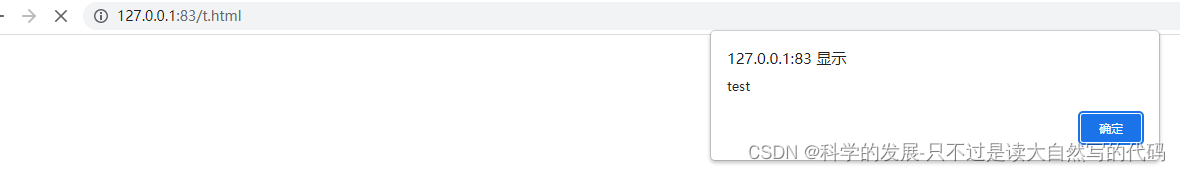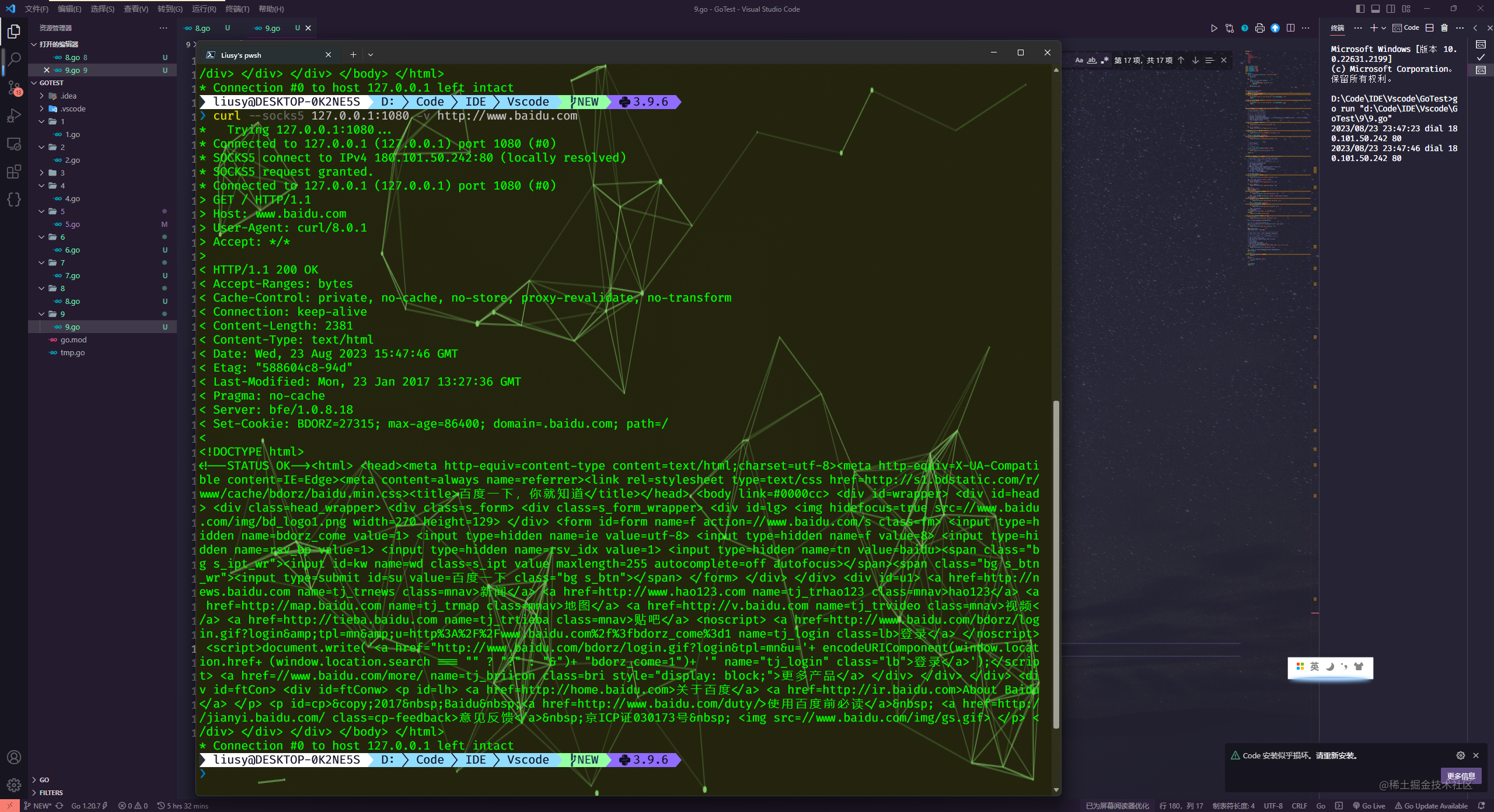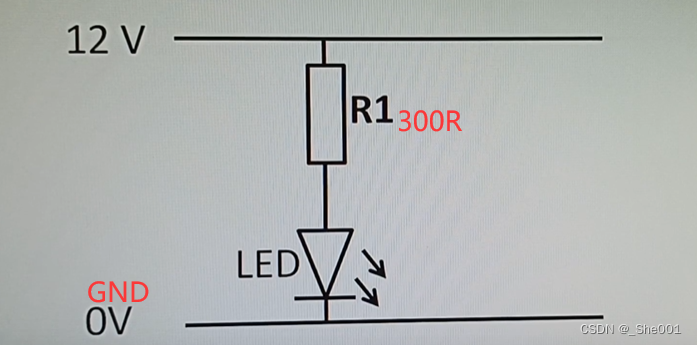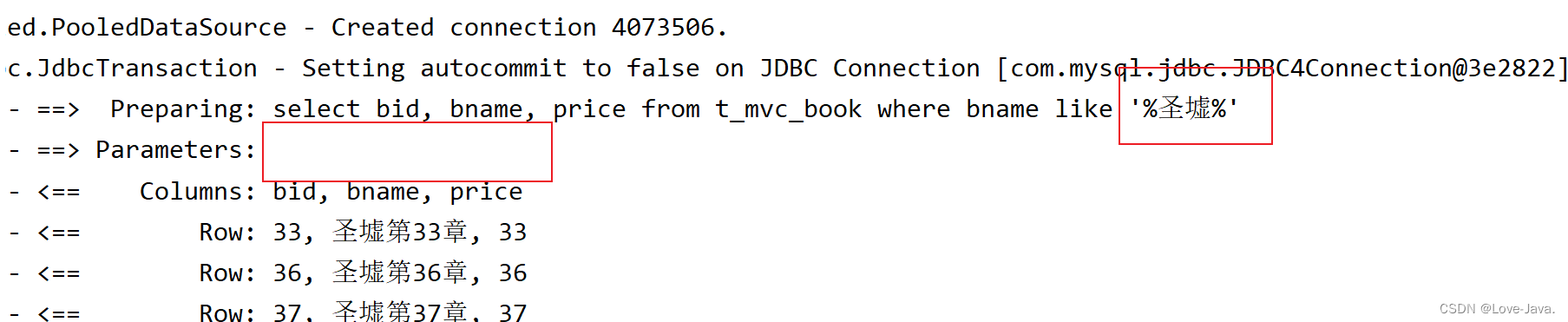目录
1 Springboot的创建
步骤
2 项目的书写和运行
创建service包并在其下写一个service文件
项目的运行
pom文件的一些配置
parent
web
test
打包
打包过程
1 Springboot的创建
步骤
- 首先new一个新项目
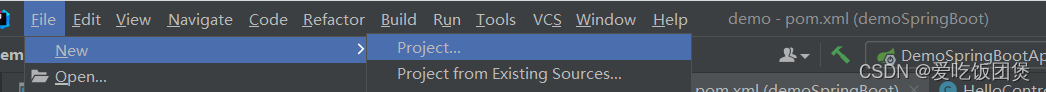
- 然后依照如下创建
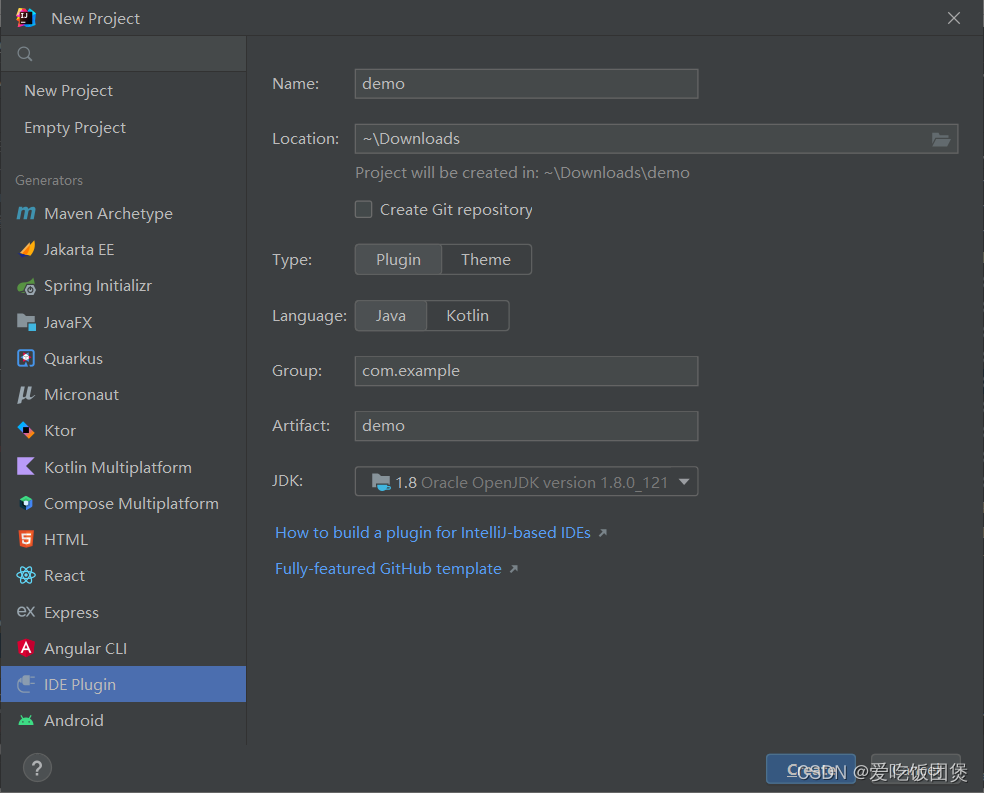
2 项目的书写和运行
创建service包并在其下写一个service文件
注意:service一定要放在项目名的包下 这里还有一些注解的解释请仔细观看
import org.springframework.web.bind.annotation.RequestMapping;
import org.springframework.web.bind.annotation.RestController;
//返回字符串类型
@RestController
public class HelloController {
//接口 http://localhost:8080/hello
@RequestMapping("/hello")
public String hello(){
return "hello world";
}
}项目的运行
运行项目名包下的Appliaction文件即可
//本身就是spring的一个组件
@SpringBootApplication
public class DemoSpringBootApplication {
public static void main(String[] args) {
SpringApplication.run(DemoSpringBootApplication.class, args);
}
}pom文件的一些配置
parent
<!--有一个父项目-->
<parent> <groupId>org.springframework.boot</groupId> <artifactId>spring-boot-starter-parent</artifactId> <version>2.7.14</version> <relativePath/> <!-- lookup parent from repository --> </parent>
web
<!--web 依赖 配好了 Tomact servlet .xml-->
<dependency> <groupId>org.springframework.boot</groupId> <artifactId>spring-boot-starter-web</artifactId> </dependency>
test
<!--单元测试-->
<dependency> <groupId>org.springframework.boot</groupId> <artifactId>spring-boot-starter-test</artifactId> <scope>test</scope> </dependency
打包
<!--打jar包程序-->
<plugins>
<plugin>
<groupId>org.springframework.boot</groupId>
<artifactId>spring-boot-maven-plugin</artifactId>
</plugin>
</plugins>
</build>
打包后会形成一个jar文件,这个jar文件也相当于一个接口。通过在命令窗口执行这个文件也可以达到效果。
打包过程
1
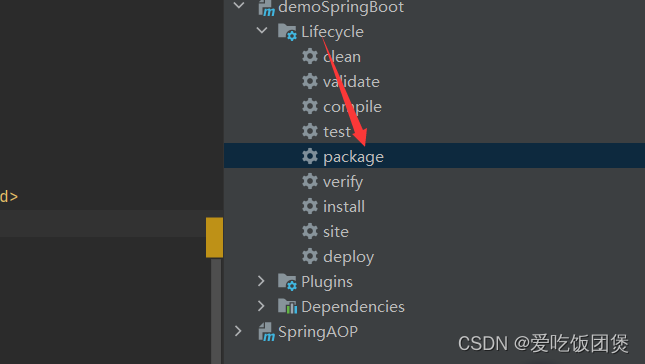
2 3在cmd窗口执行文件
3在cmd窗口执行文件