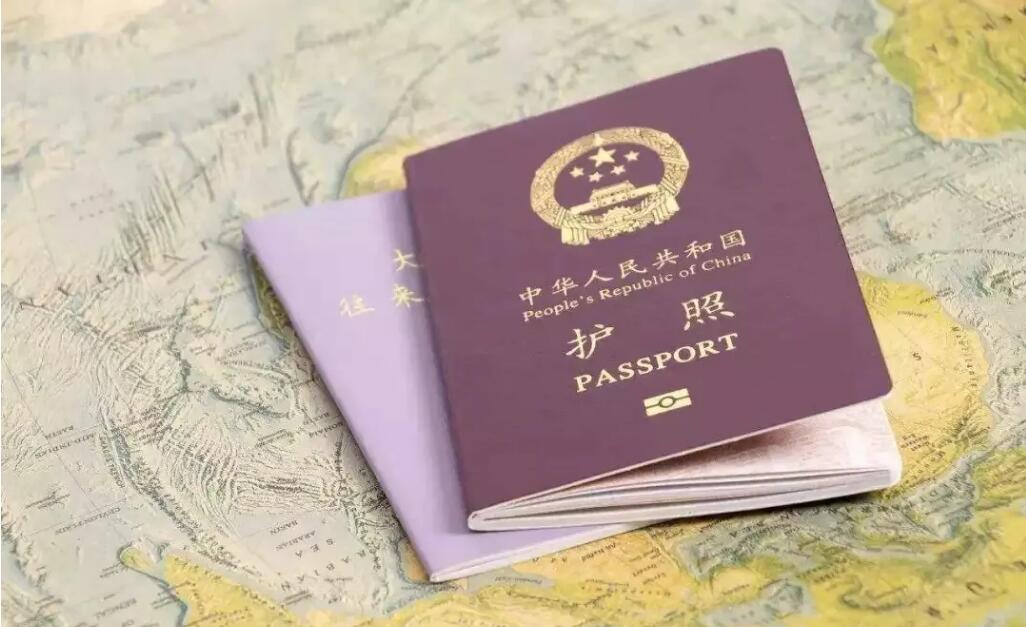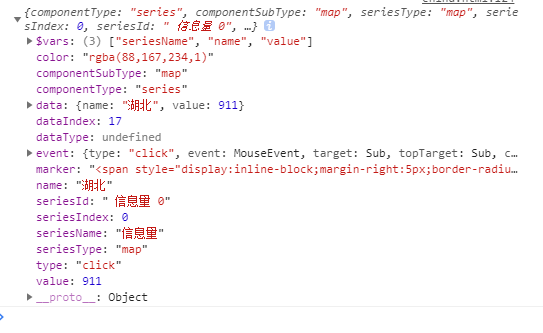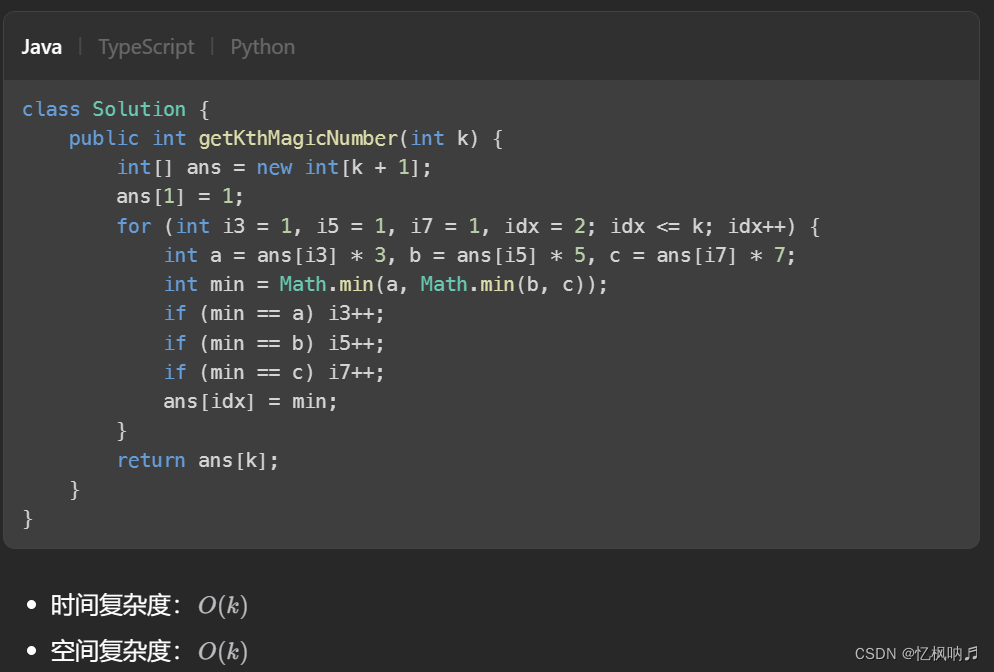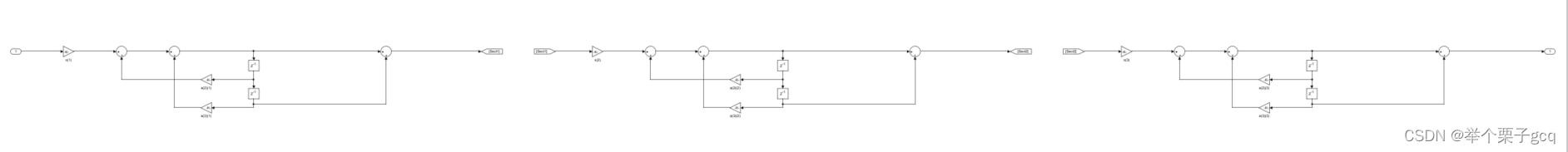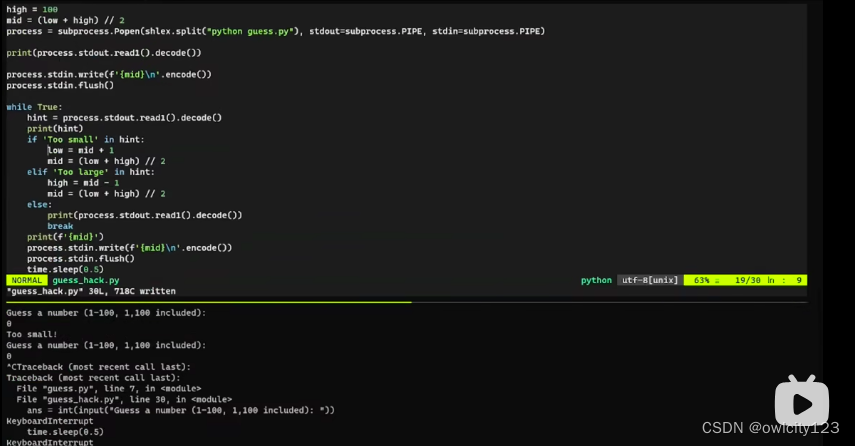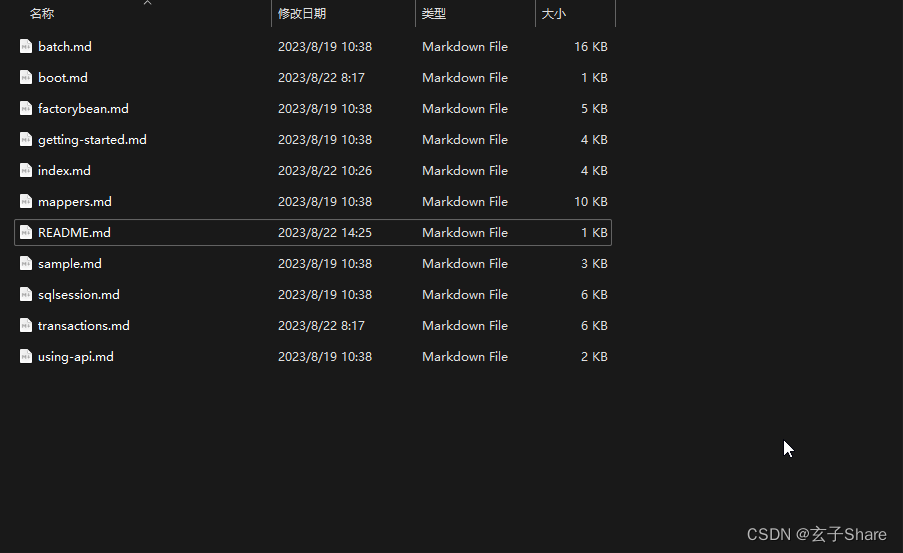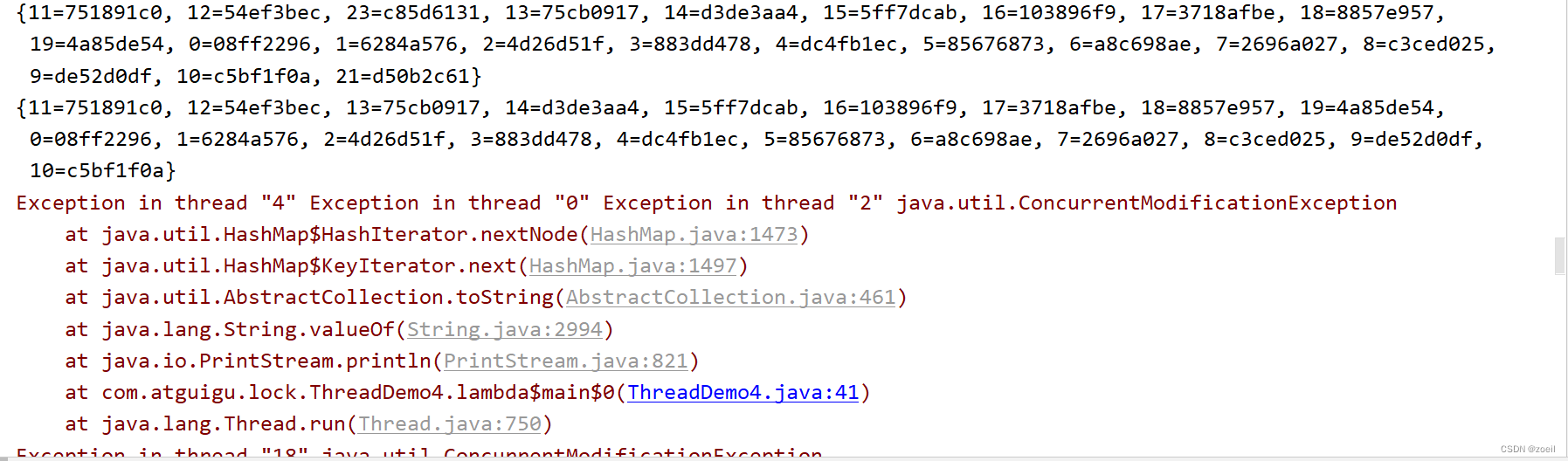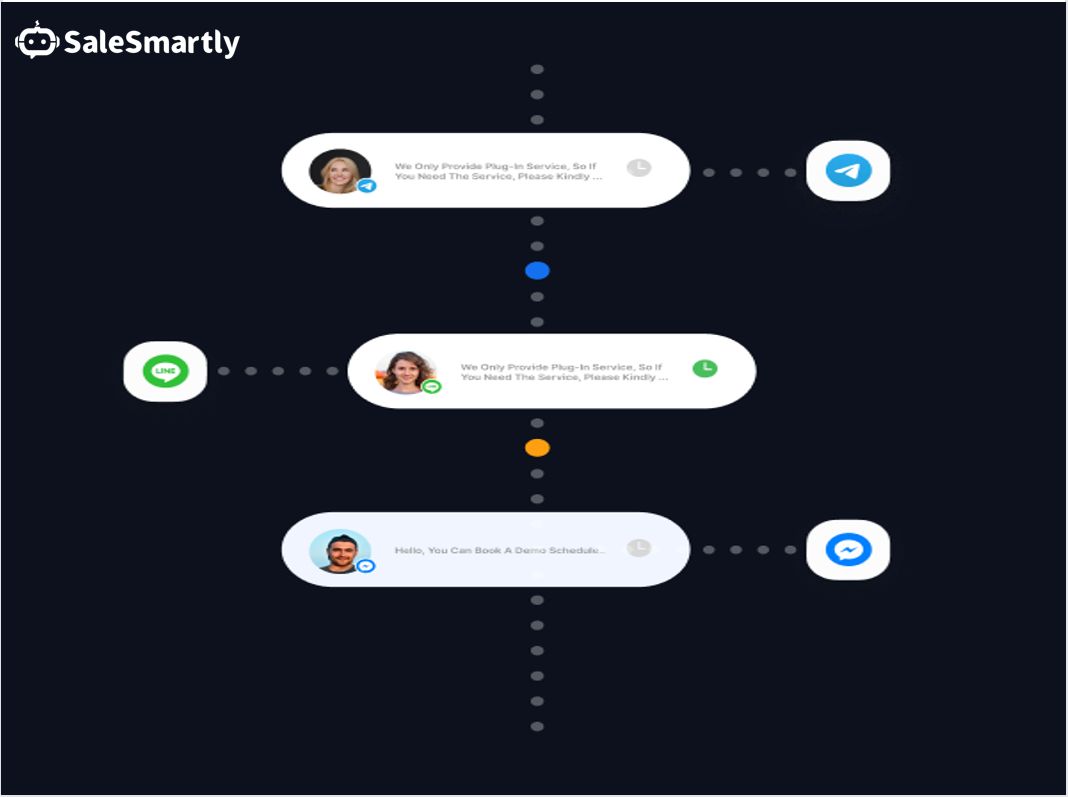1、首先创建springboot项目作为父项目
只留下pom.xml 文件,删除src目录及其他无用文件
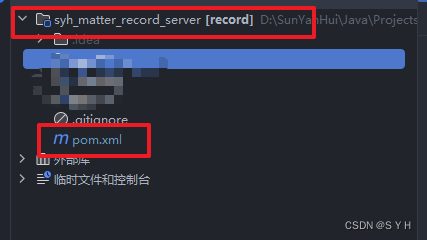
2、创建子项目
子项目可以是maven项目,也可以是springboot项目
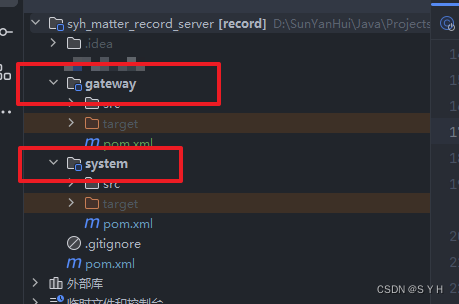
3、父子项目关联
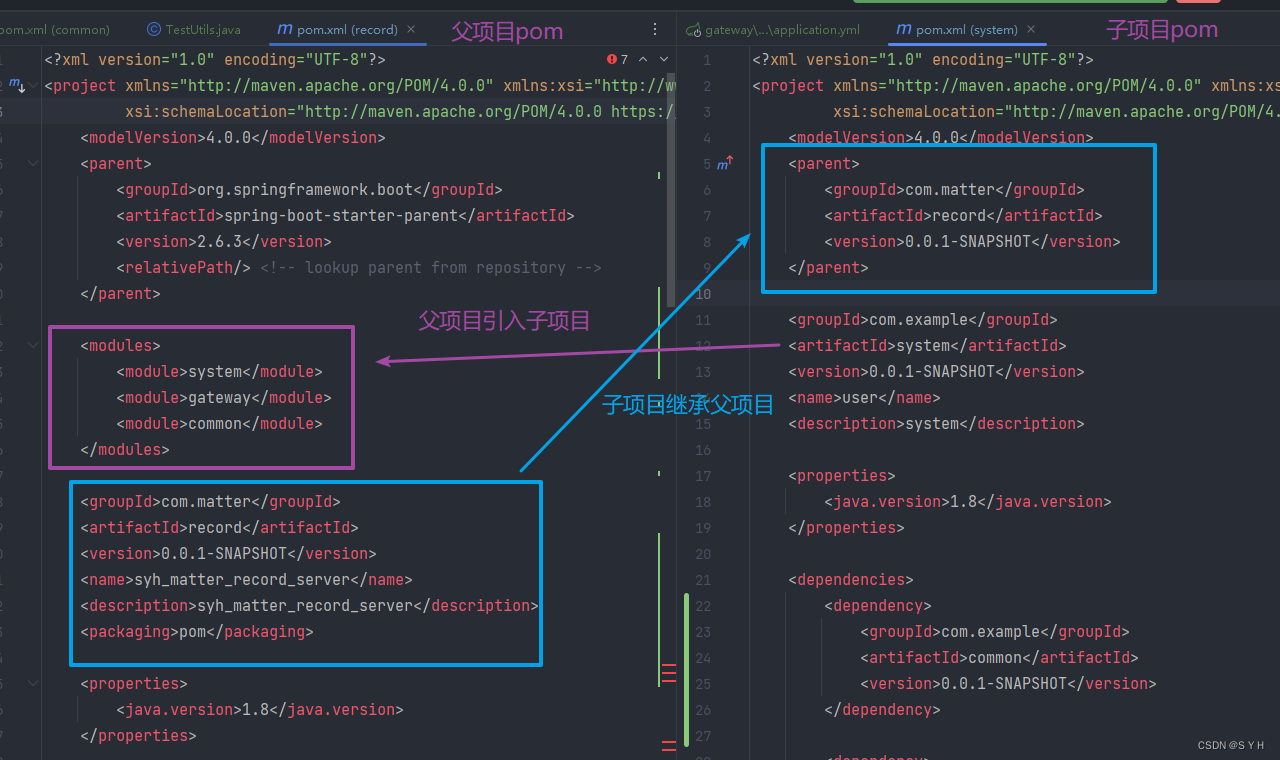
4、父项目中依赖管理
<?xml version="1.0" encoding="UTF-8"?>
<project xmlns="http://maven.apache.org/POM/4.0.0" xmlns:xsi="http://www.w3.org/2001/XMLSchema-instance"
xsi:schemaLocation="http://maven.apache.org/POM/4.0.0 https://maven.apache.org/xsd/maven-4.0.0.xsd">
<modelVersion>4.0.0</modelVersion>
<!-- 继承的springboot版本-->
<parent>
<groupId>org.springframework.boot</groupId>
<artifactId>spring-boot-starter-parent</artifactId>
<version>2.6.3</version>
<relativePath/> <!-- lookup parent from repository -->
</parent>
<!-- 引入子模块 -->
<modules>
<module>system</module>
<module>gateway</module>
<module>common</module>
</modules>
<groupId>com.matter</groupId>
<artifactId>record</artifactId>
<version>0.0.1-SNAPSHOT</version>
<name>syh_matter_record_server</name>
<description>syh_matter_record_server</description>
<packaging>pom</packaging>
<!-- 作用:公共依赖引入
使用场景:基本所有子模块都用到的依赖-->
<dependencies>
<dependency>
<groupId>org.projectlombok</groupId>
<artifactId>lombok</artifactId>
</dependency>
<!-- jdbc依赖包 -->
<dependency>
<groupId>mysql</groupId>
<artifactId>mysql-connector-java</artifactId>
</dependency>
</dependencies>
<!-- 版本管理 -->
<properties>
<java.version>1.8</java.version>
<spring.cloud.version>2021.0.1</spring.cloud.version>
<spring.cloud.alibaba.version>2021.0.1.0</spring.cloud.alibaba.version>
<mybatis.plus.version>3.4.3.4</mybatis.plus.version>
<fastjson2.version>2.0.9</fastjson2.version>
<pagehelper.version>1.4.3</pagehelper.version>
</properties>
<!-- 作用:依赖版本生命,不做依赖引入。使用dependencyManagement统一管理项目的版本号,确保应用的各个项目的依赖和版本一致,
不用每个模块项目都弄一个版本号,不利于管理。 -->
<dependencyManagement>
<dependencies>
<!-- spring-loud -->
<dependency>
<groupId>org.springframework.cloud</groupId>
<artifactId>spring-cloud-dependencies</artifactId>
<version>${spring.cloud.version}</version>
<type>pom</type>
<scope>import</scope>
</dependency>
<!-- 阿里微服务 -->
<dependency>
<groupId>com.alibaba.cloud</groupId>
<artifactId>spring-cloud-alibaba-dependencies</artifactId>
<version>${spring.cloud.alibaba.version}</version>
<type>pom</type>
<scope>import</scope>
</dependency>
<!-- mybatis-plus -->
<dependency>
<groupId>com.baomidou</groupId>
<artifactId>mybatis-plus-boot-starter</artifactId>
<version>${mybatis.plus.version}</version>
</dependency>
<!-- 阿里json解析 -->
<dependency>
<groupId>com.alibaba.fastjson2</groupId>
<artifactId>fastjson2</artifactId>
<version>${fastjson2.version}</version>
</dependency>
<!-- 分页插件-->
<dependency>
<groupId>com.github.pagehelper</groupId>
<artifactId>pagehelper-spring-boot-starter</artifactId>
<version>${pagehelper.version}</version>
</dependency>
</dependencies>
</dependencyManagement>
<build>
<plugins>
<plugin>
<groupId>org.springframework.boot</groupId>
<artifactId>spring-boot-maven-plugin</artifactId>
</plugin>
</plugins>
</build>
</project>
depedencyManagement标签介绍
在maven的聚合工程中,父模块的pom文件中,使用dependencyManagement统一管理项目的版本号,确保应用的各个项目的依赖和版本一致,不用每个模块项目都弄一个版本号,不利于管理。
dependencyManagement里只是声明依赖,并不自动实现引入,需要子项目声明需要用的依赖。
- 如果不在子项目中声明依赖,是不会从父项目中继承下来的;
- 如果在子项目中写了该依赖项,但是没有指定具体版本,这时候才会从父项目中继承相应依赖,以及相应的version和scope;
- 如果在子项目中写了该依赖项,并且项目中指定了版本号,那么会使用子项目中指定的版本,不再使用父项目指定的依赖版本号。
父项目使用depedencyManagement声明依赖,子工程引入依赖不需要声明版本
5、公共模块使用
第一步:创建公共模块 common
第二步:父子关联
第三步:其他模块使用公共模块 common
dependencies标签引入公共模块 common,然后就可以调用方法了
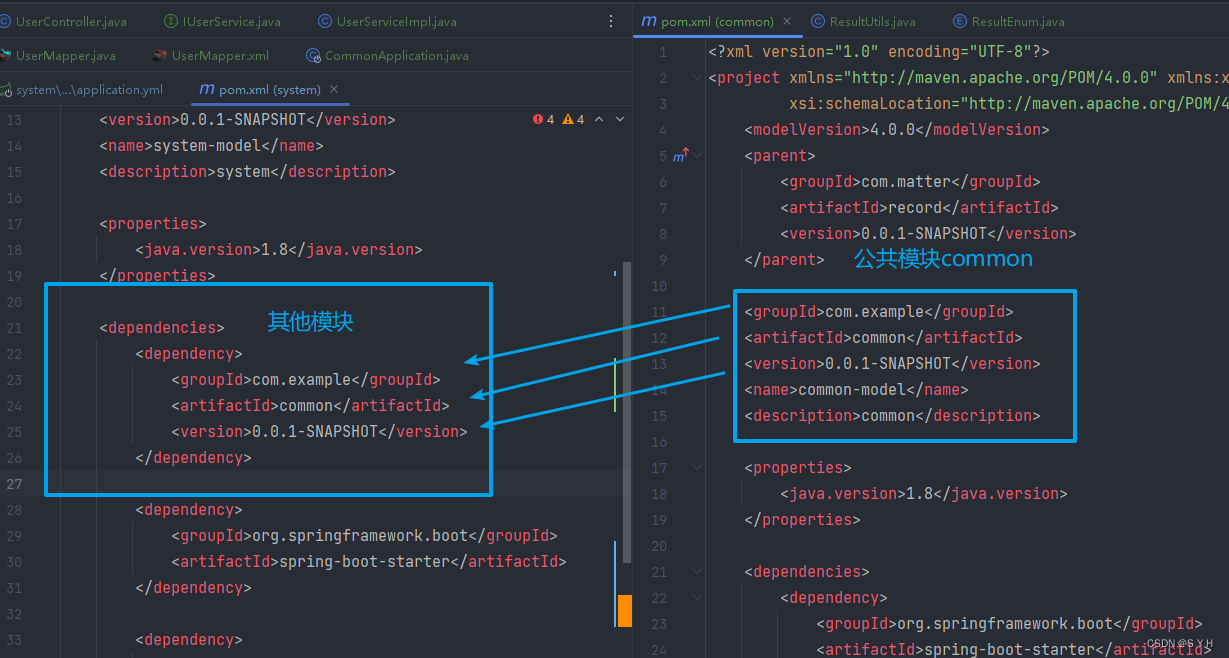

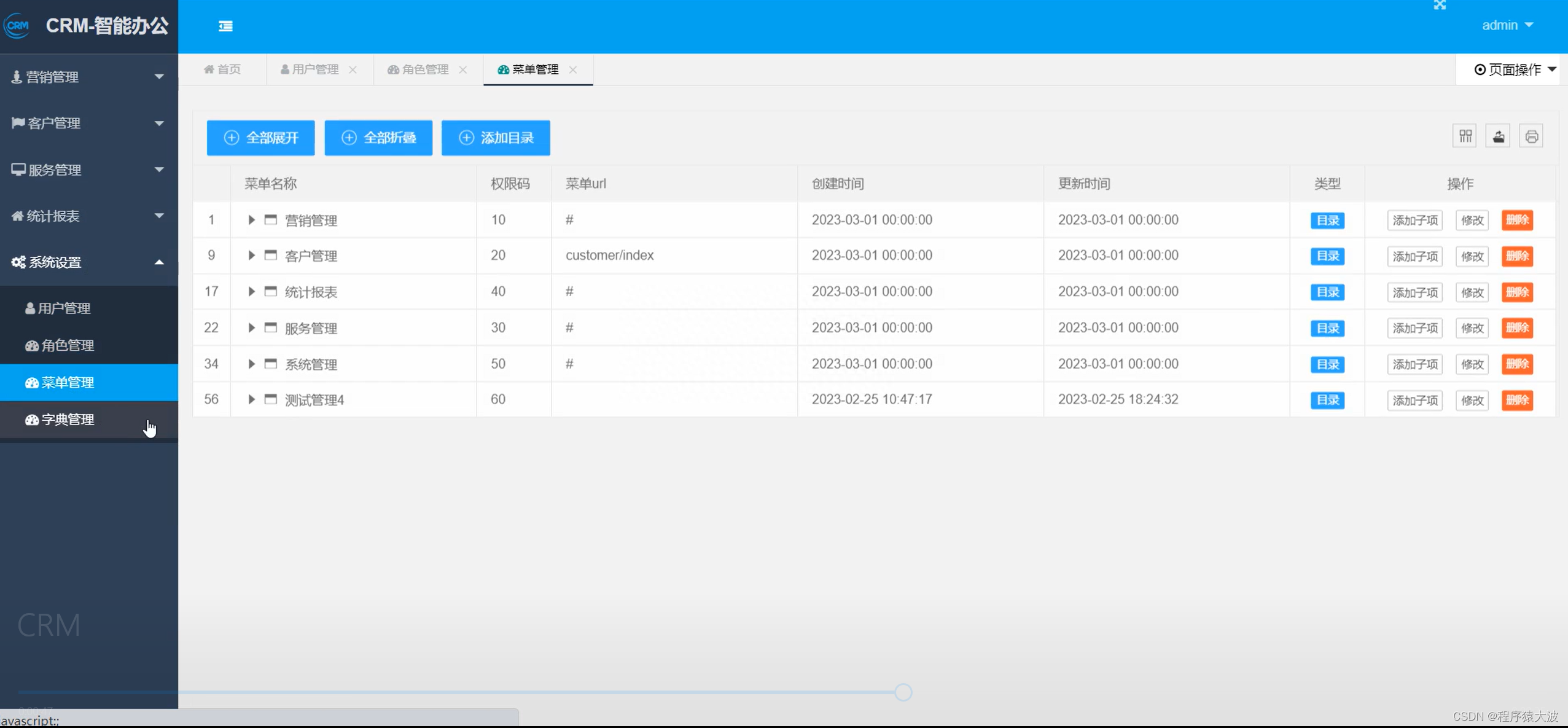

![[保研/考研机试] KY207 二叉排序树 清华大学复试上机题 C++实现](https://img-blog.csdnimg.cn/9aceff213b5d4973a7e73264b6517849.png)