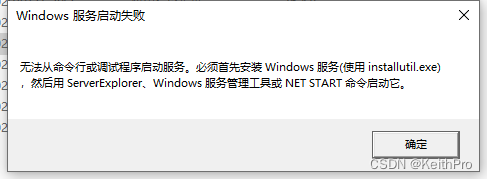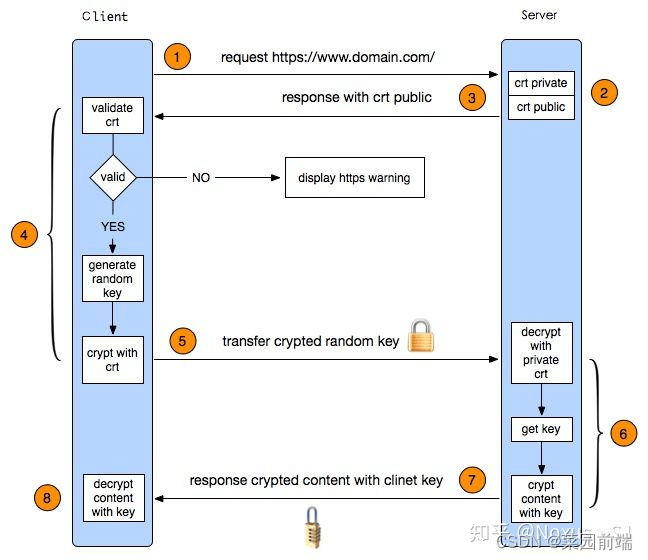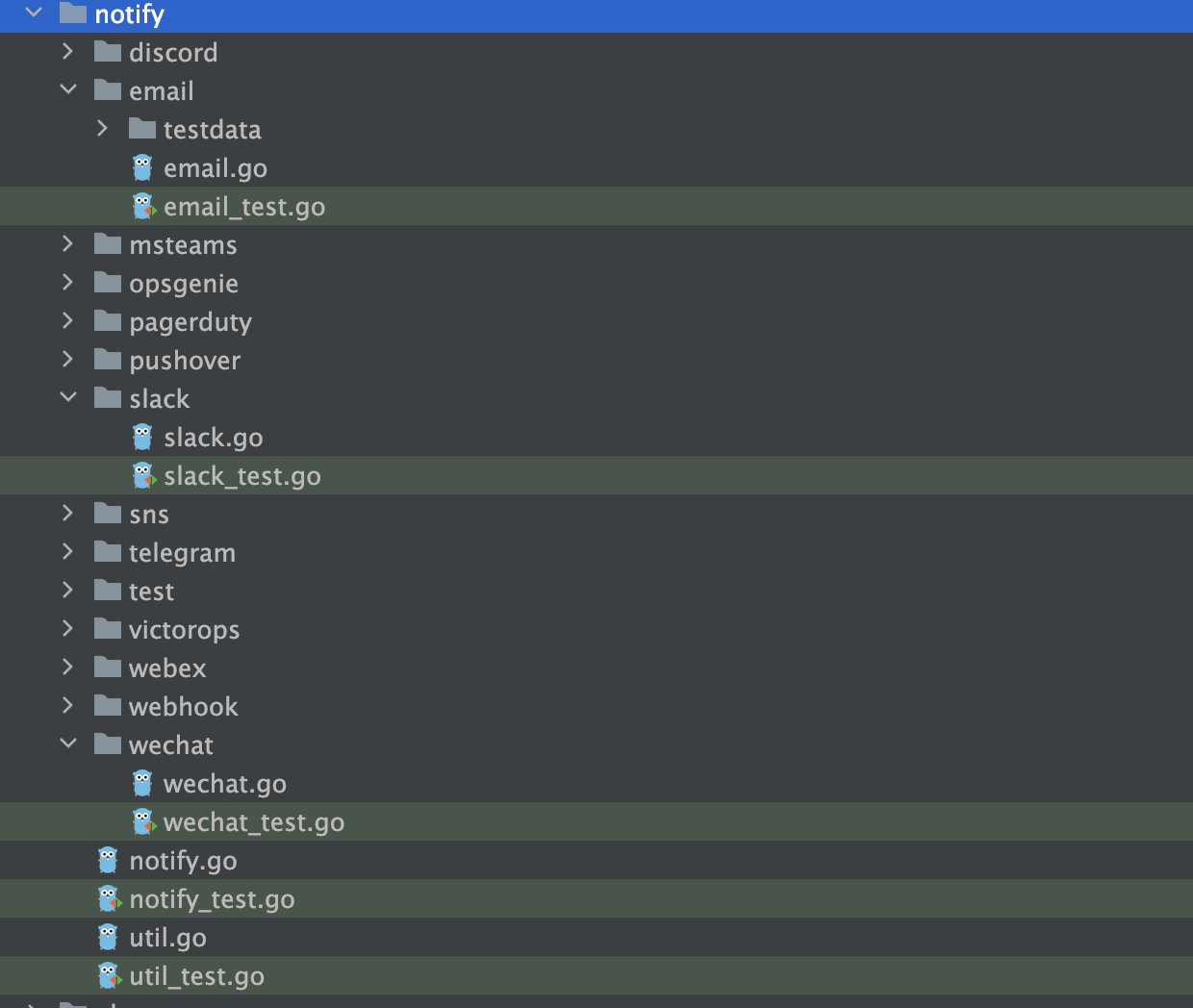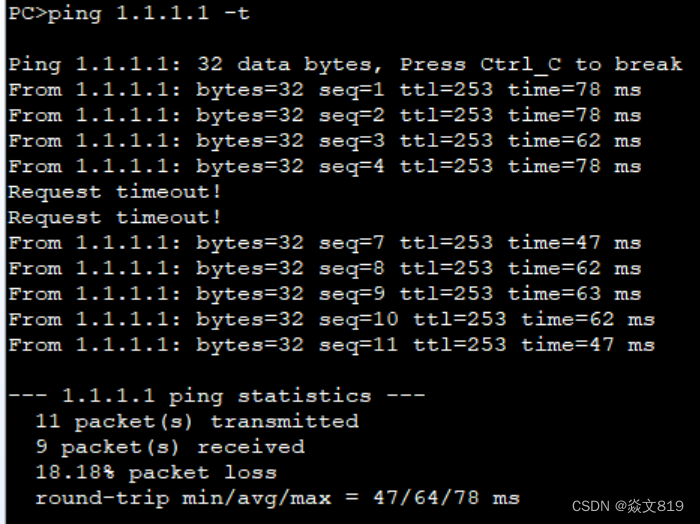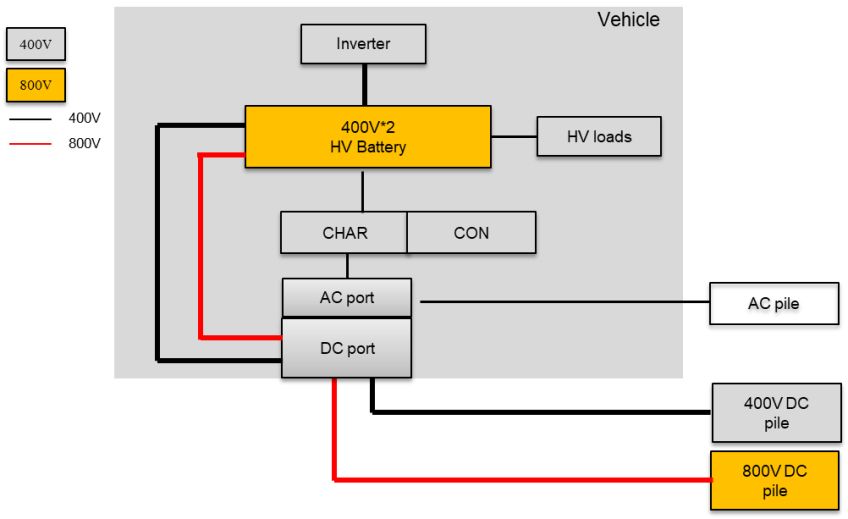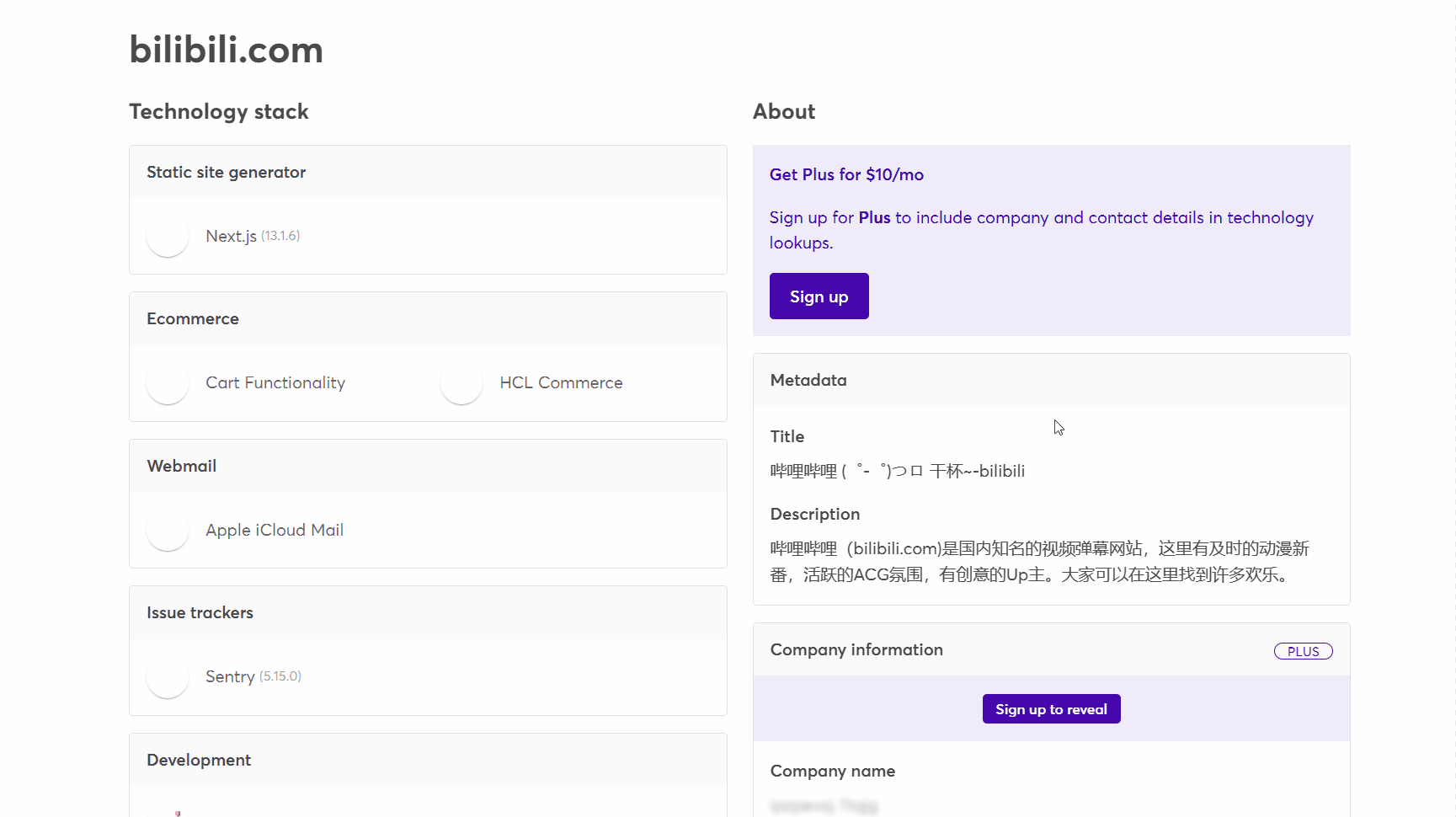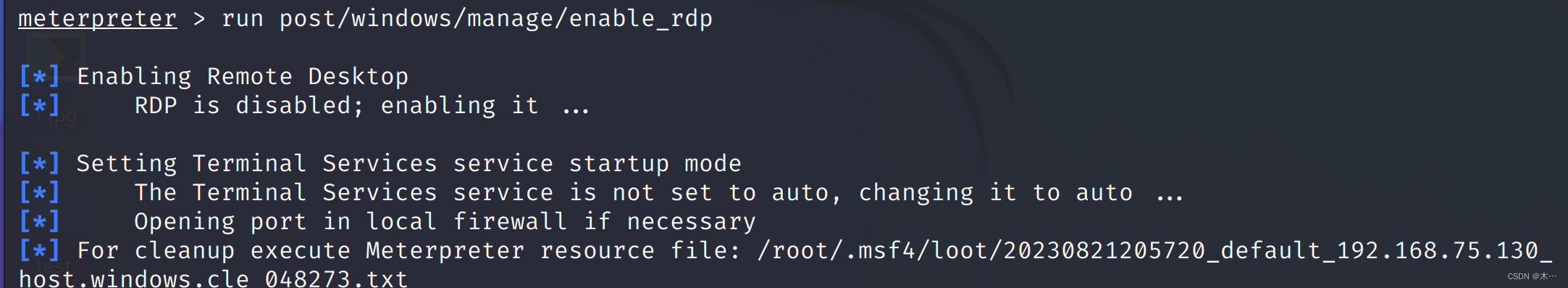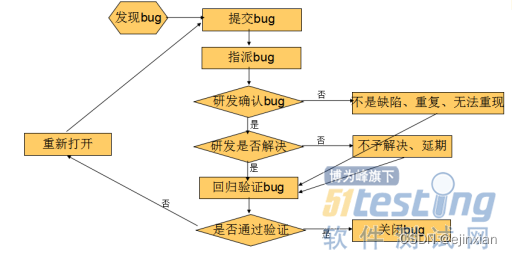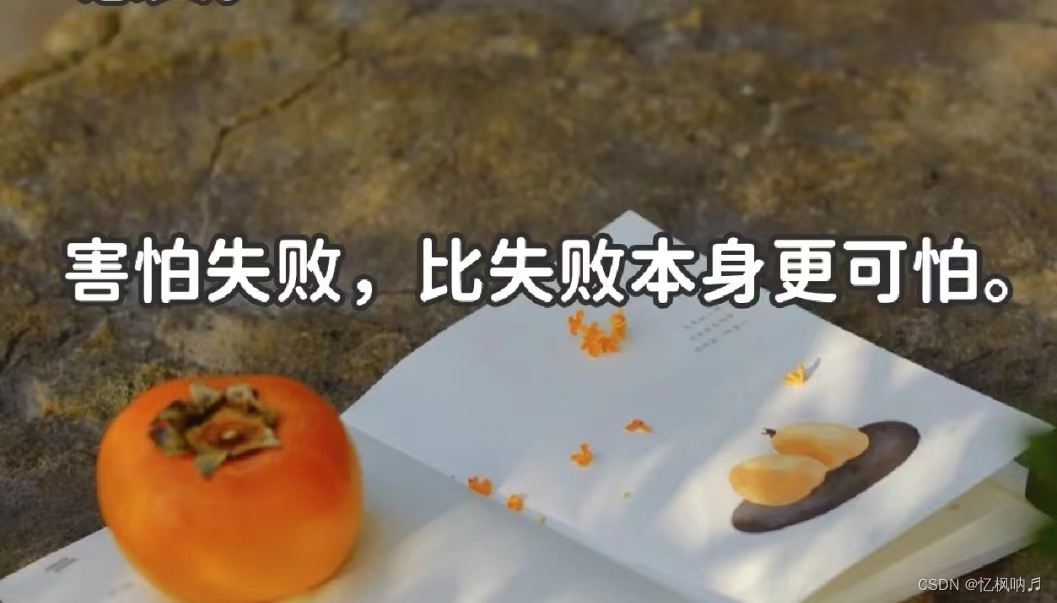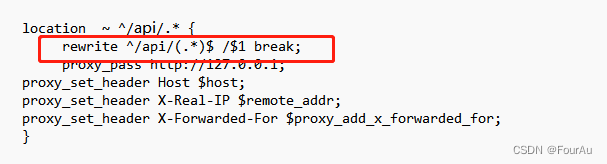1.设置合法域名
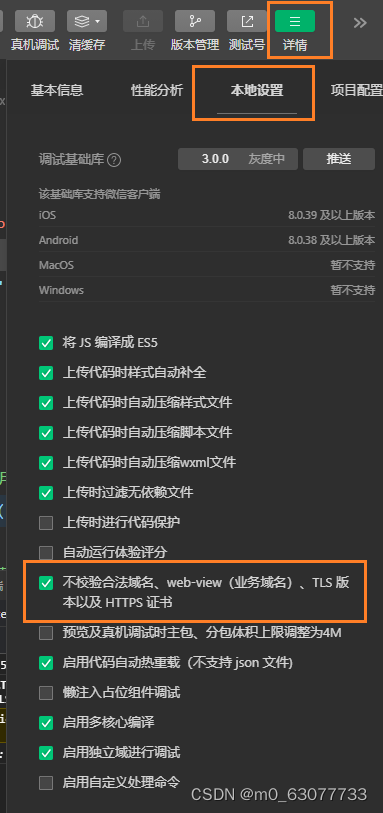
2.微信登录用户信息获取
如果要求登录后,无法显示用户信息
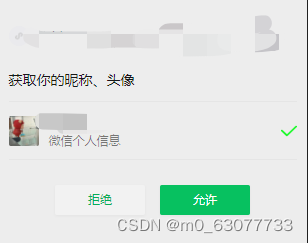
则应该修改一下【调试基础库】

3.获取用户登录的openid
index/index.wxml
<view>
<button type="warn" bindtap="wxLogin">微信登录</button>
授权码:{{code}}
</view>index/index.js
Page({
//微信登录,获取微信用户的授权码:openId【每一次都不一样】
wxLogin(){
wx.login({
success:(res)=>{
console.log(res.code);
this.setData({
code:res.code
})
}
})
},
})4.向后端发送请求
index/index.wxml
<view>
<button bindtap="sendRequest" type="default">发送请求</button>
</view>index/index.js
//发送请求
sendRequest(){
wx.request({
url: 'http://localhost:8080/user/shop/status',
method:'GET',
success:(res)=>{
//res返回的是整个JSON对象
console.log(res.data);
}
})
}