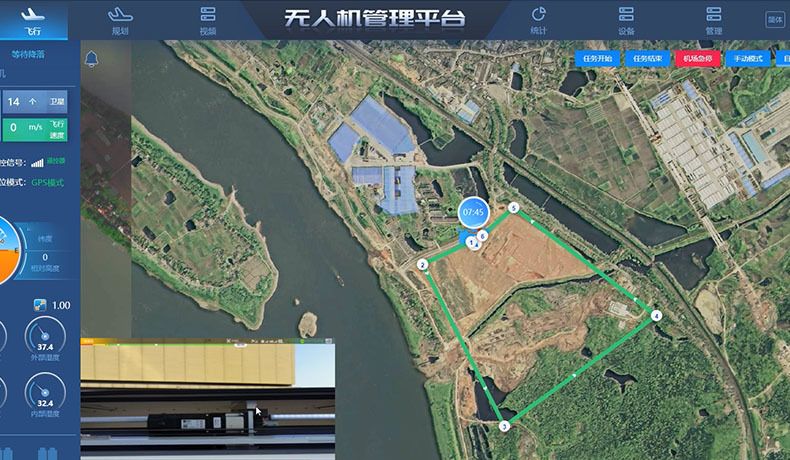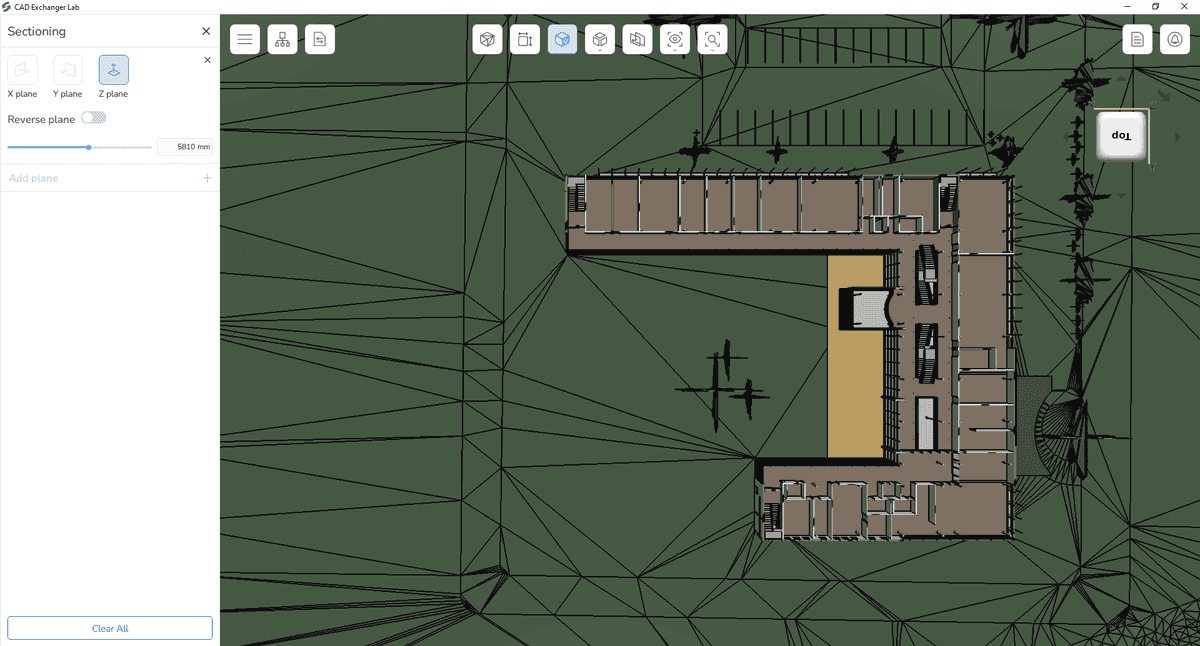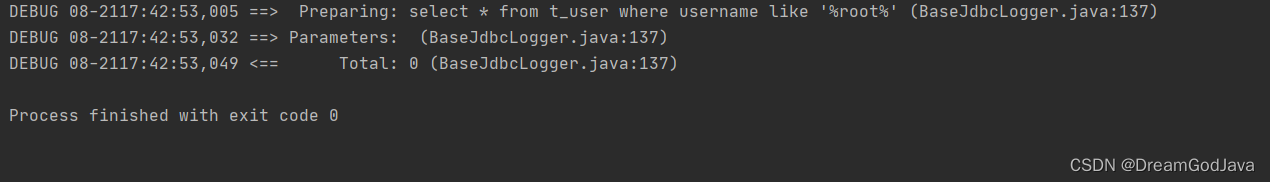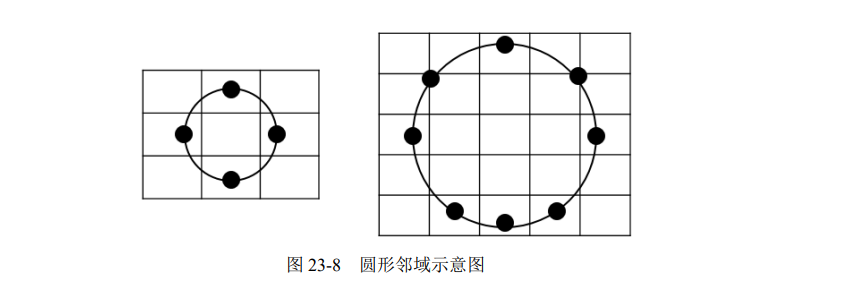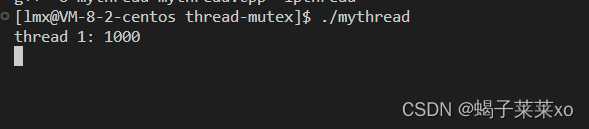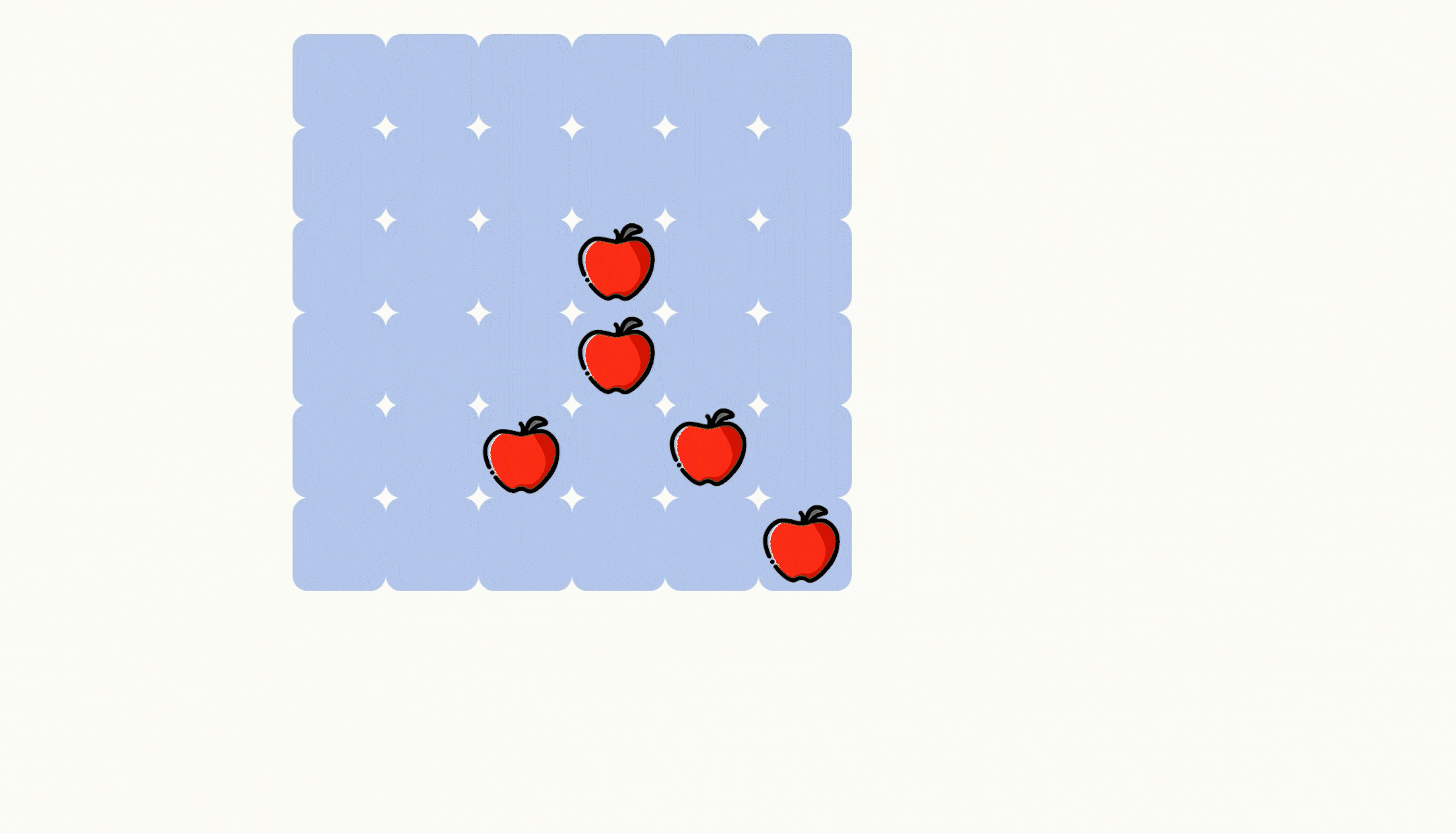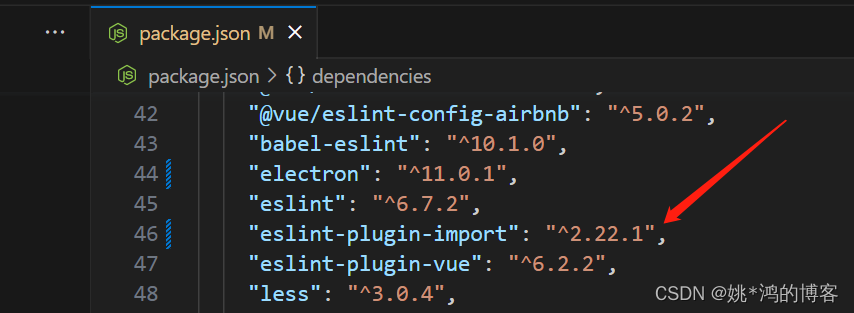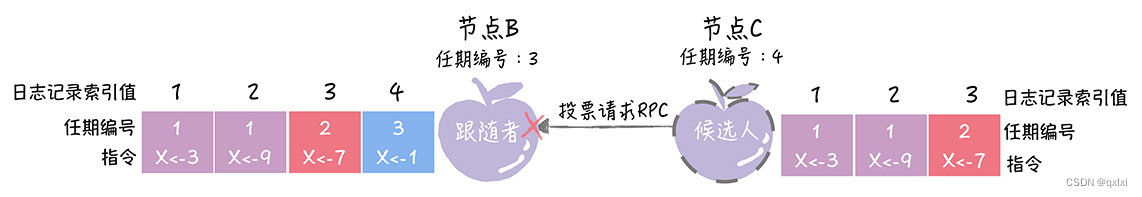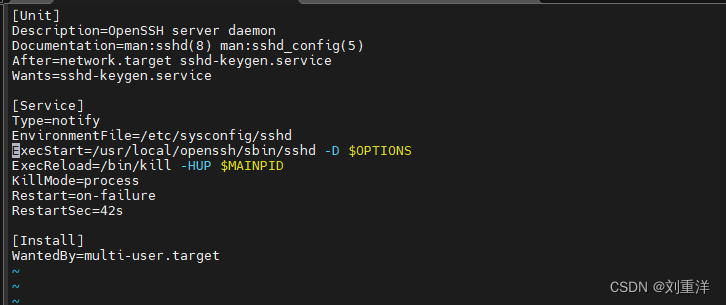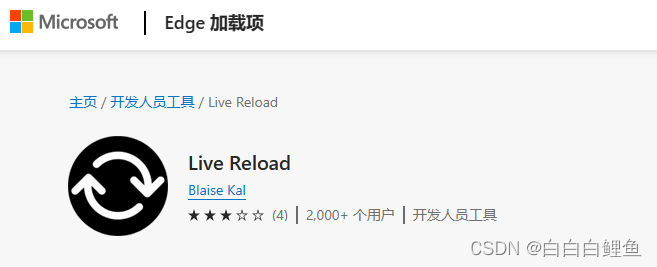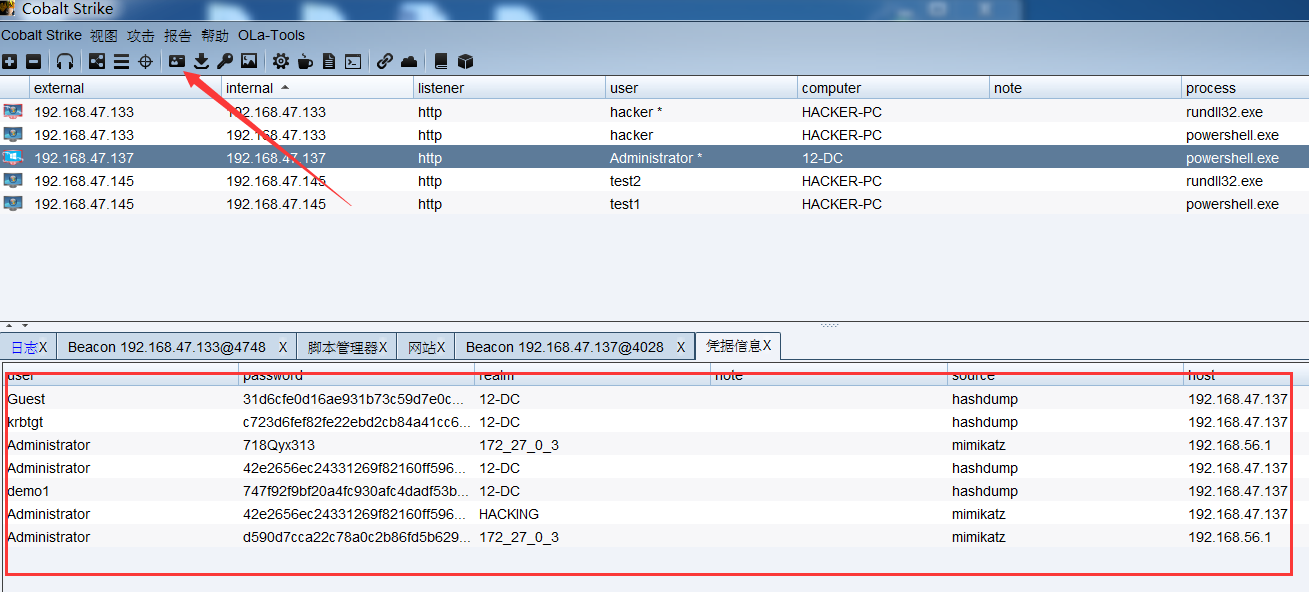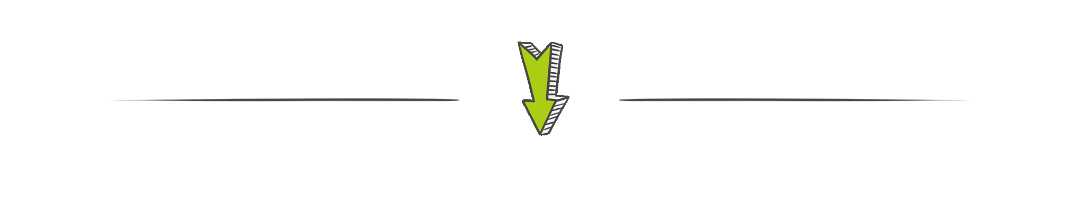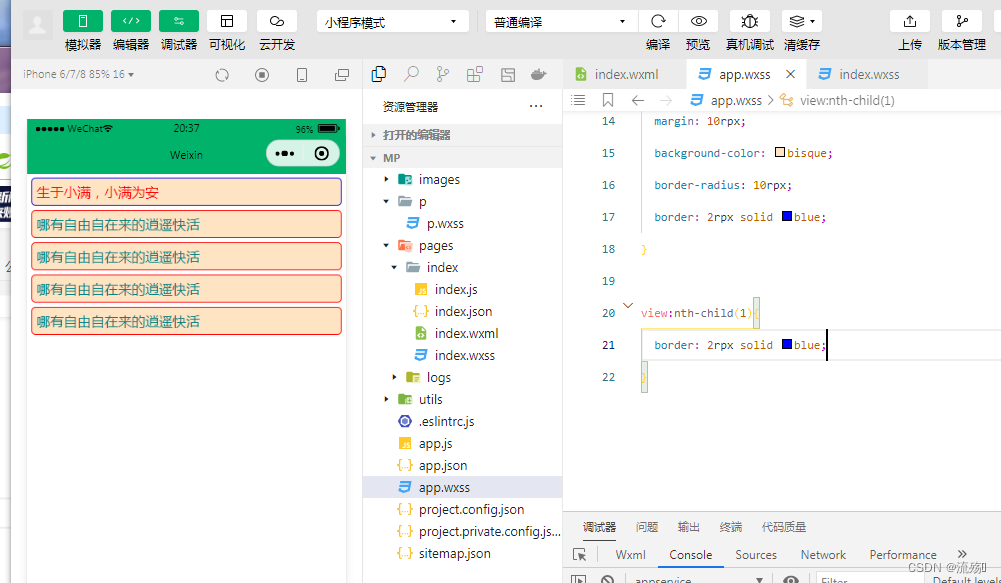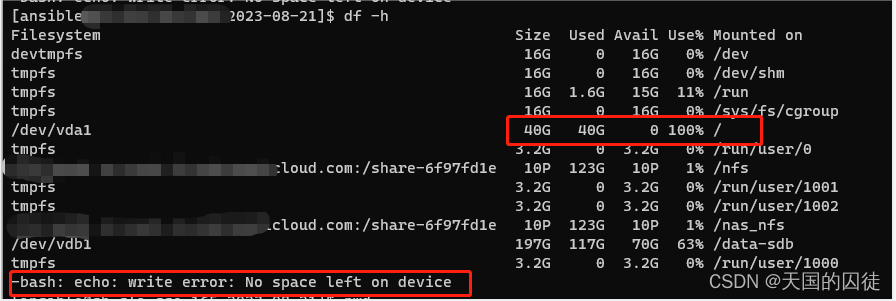简介
一分钟实现 vue-pure-admin 同款项目加载时的 loading 效果
一、先看效果
1.1 静态效果
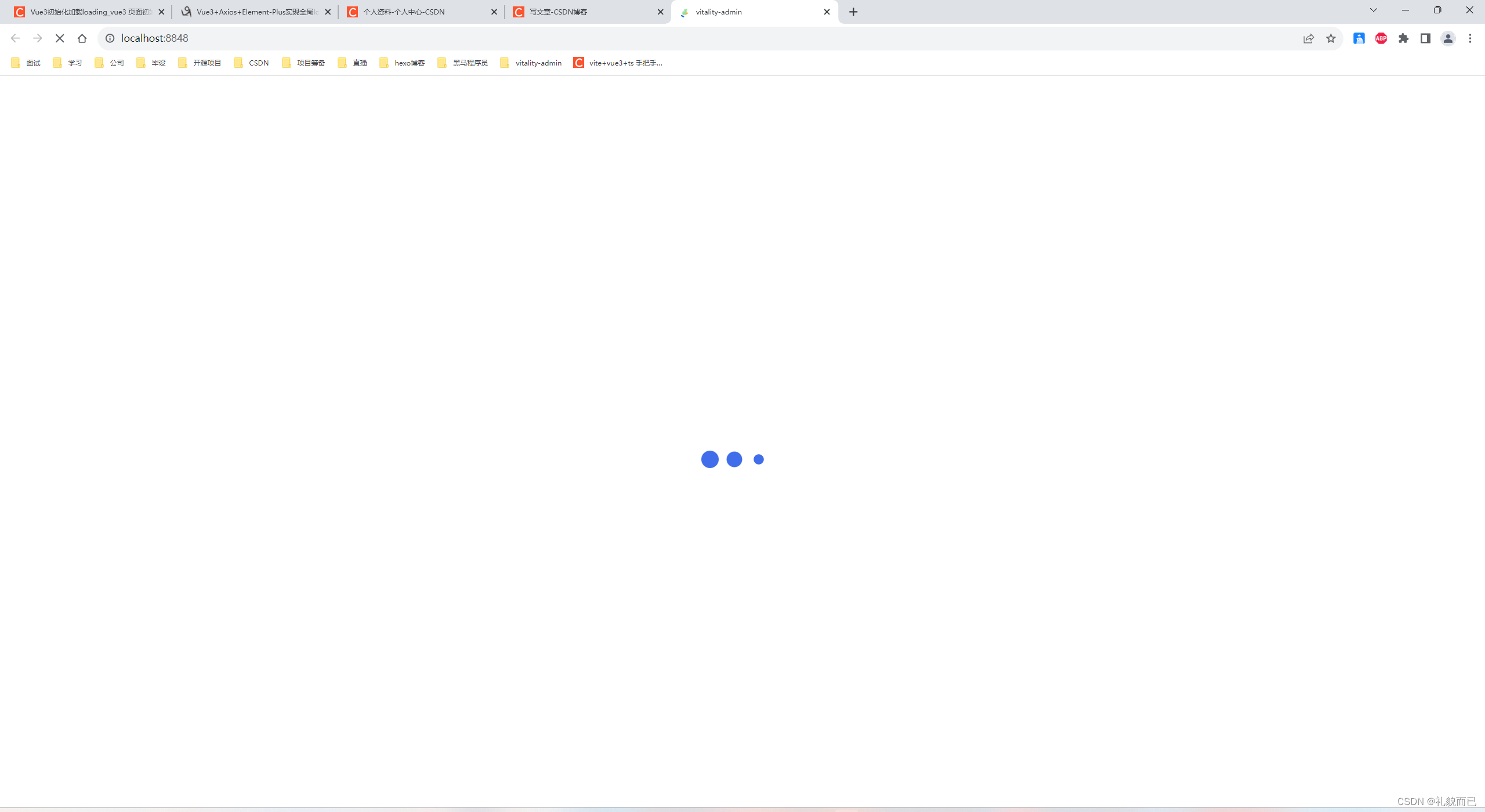
1.2 动态效果
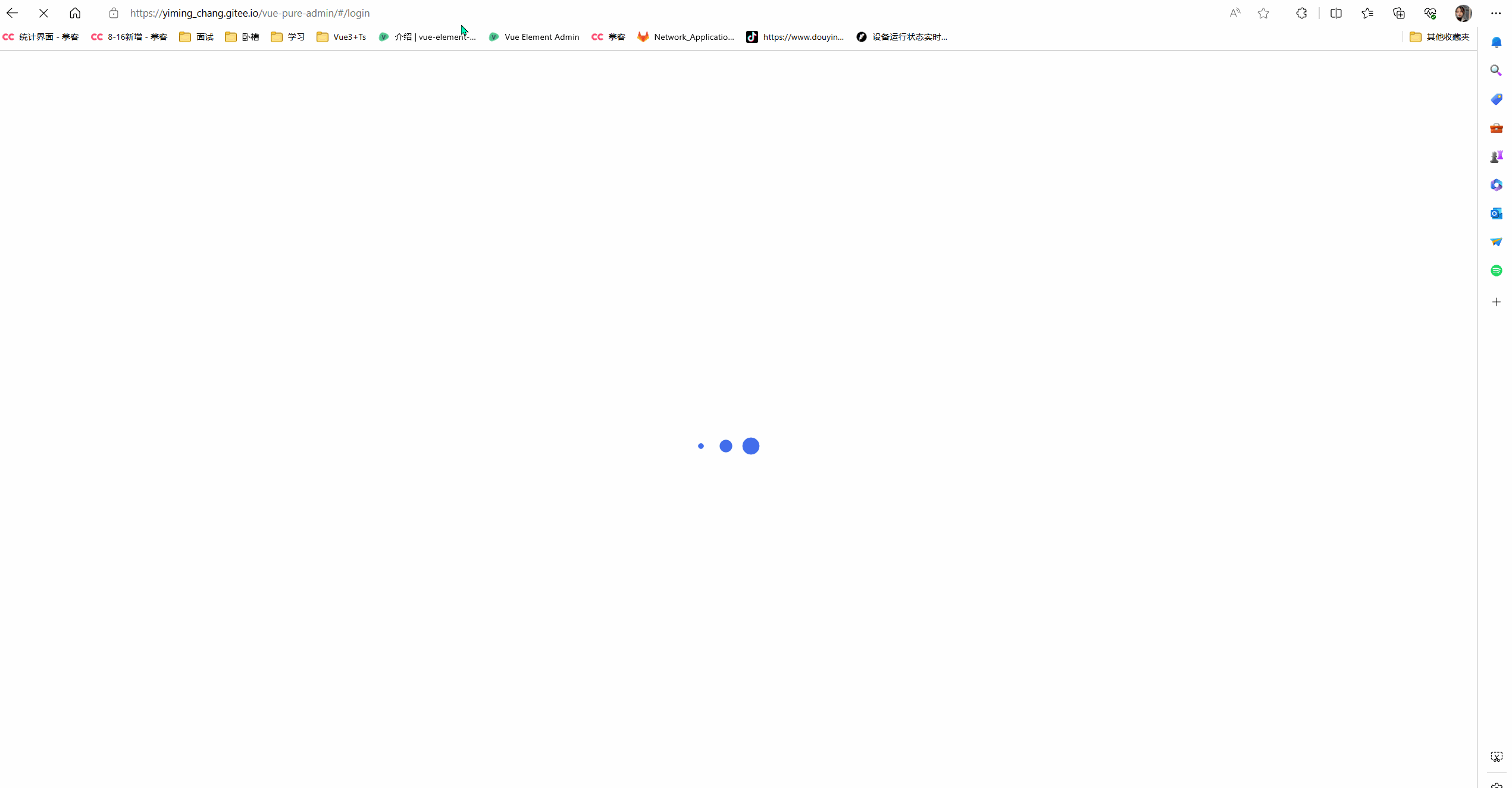
二、上代码
核心代码在body里面,代码中已标明。找到你项目的 index.html ,复制粘贴进去即可
<!DOCTYPE html>
<html lang="en">
<head>
<meta charset="UTF-8" />
<meta http-equiv="X-UA-Compatible" content="IE=edge,chrome=1" />
<meta name="renderer" content="webkit" />
<meta
name="viewport"
content="width=device-width,initial-scale=1.0,minimum-scale=1.0,maximum-scale=1.0,user-scalable=0"
/>
<title>vue-pure-admin</title>
<link rel="icon" href="/favicon.ico" />
<script>
window.process = {};
</script>
</head>
<body>
// 核心代码-开始
<div id="app">
<style>
html,
body,
#app {
width: 100%;
height: 100%;
display: flex;
position: relative;
justify-content: center;
align-items: center;
overflow: hidden;
}
.loader,
.loader:before,
.loader:after {
border-radius: 50%;
width: 2.5em;
height: 2.5em;
animation-fill-mode: both;
animation: loadAnimation 1.8s infinite ease-in-out;
}
.loader {
color: #406eeb;
font-size: 10px;
margin: 80px auto;
position: relative;
text-indent: -9999em;
transform: translateZ(0);
animation-delay: -0.16s;
top: 0;
transform: translate(-50%, 0);
}
.loader:before,
.loader:after {
content: "";
position: absolute;
top: 0;
}
.loader:before {
left: -3.5em;
animation-delay: -0.32s;
}
.loader:after {
left: 3.5em;
}
@keyframes loadAnimation {
0%,
80%,
100% {
box-shadow: 0 2.5em 0 -1.3em;
}
40% {
box-shadow: 0 2.5em 0 0;
}
}
</style>
<div class="loader"></div>
</div>
// 核心代码-结束
<script type="module" src="/src/main.ts"></script>
</body>
</html>