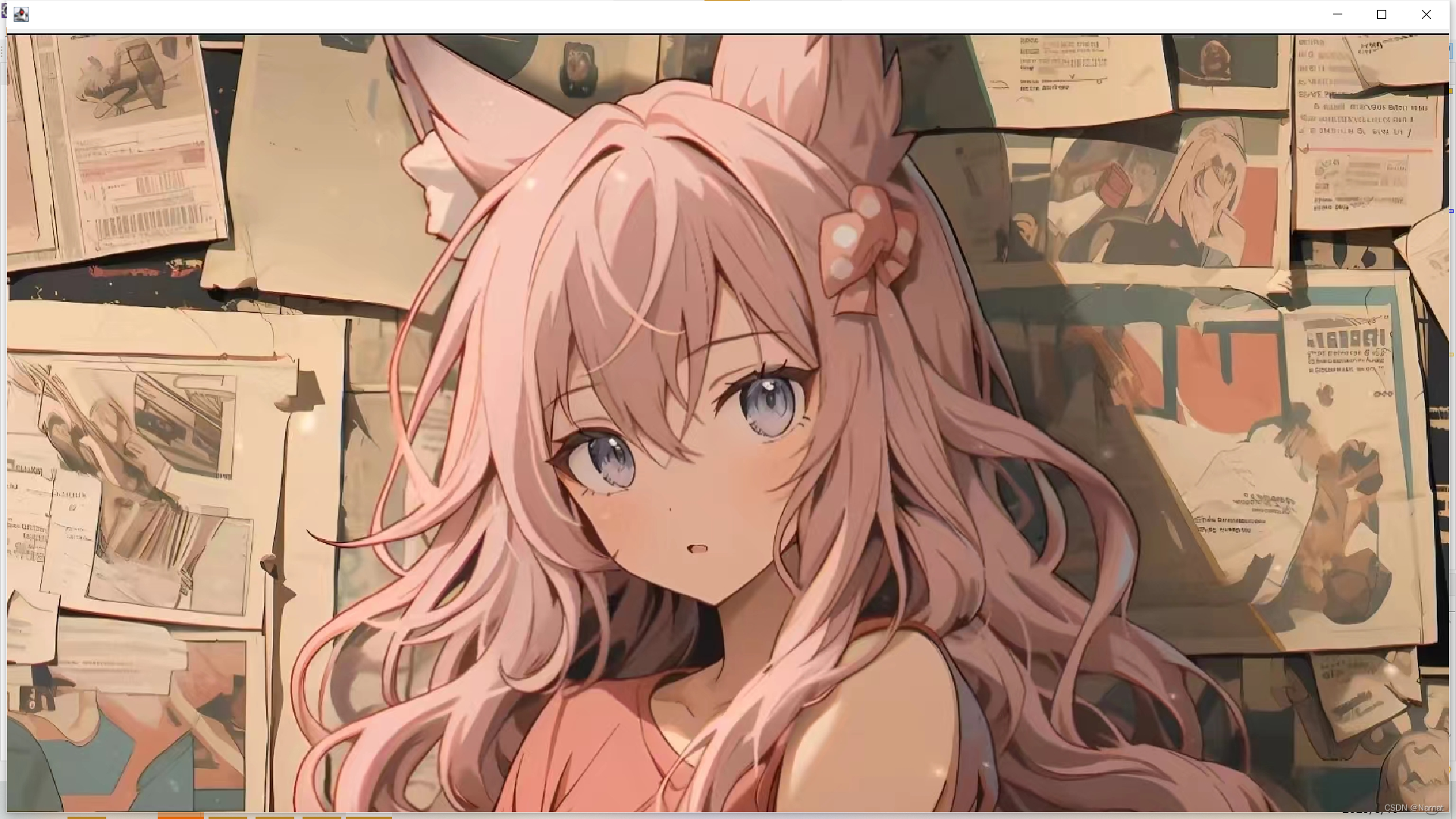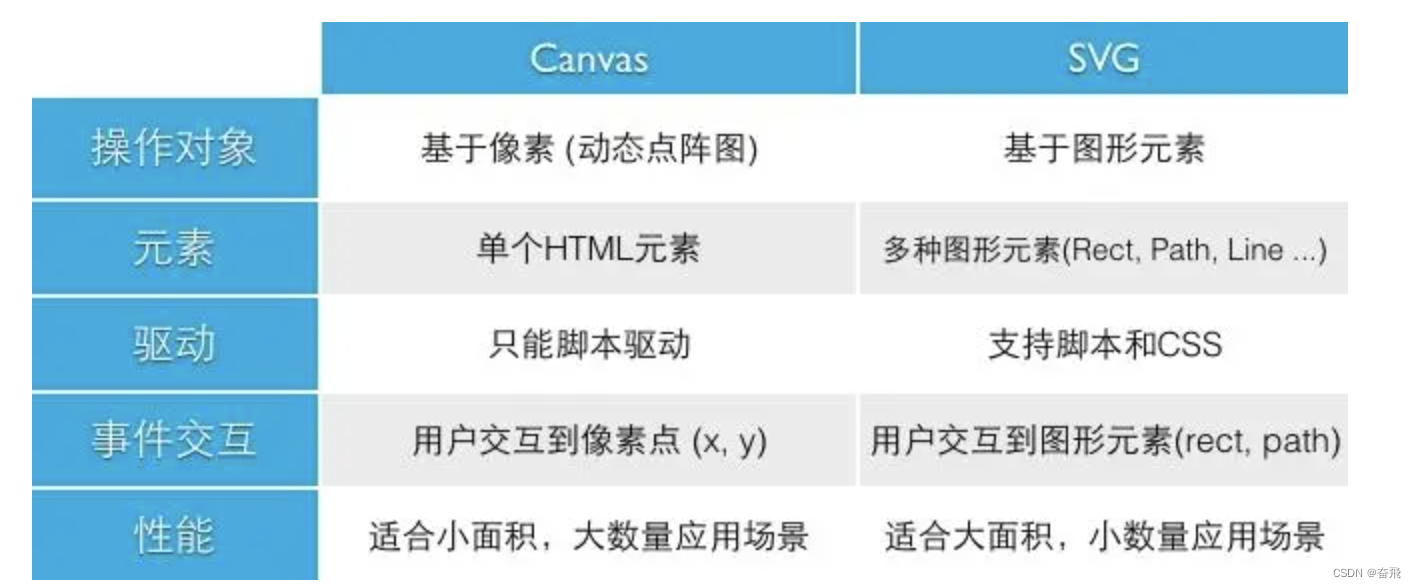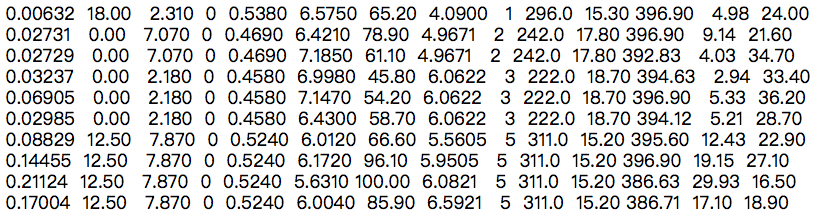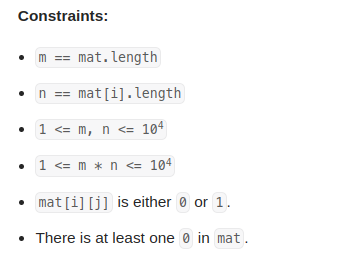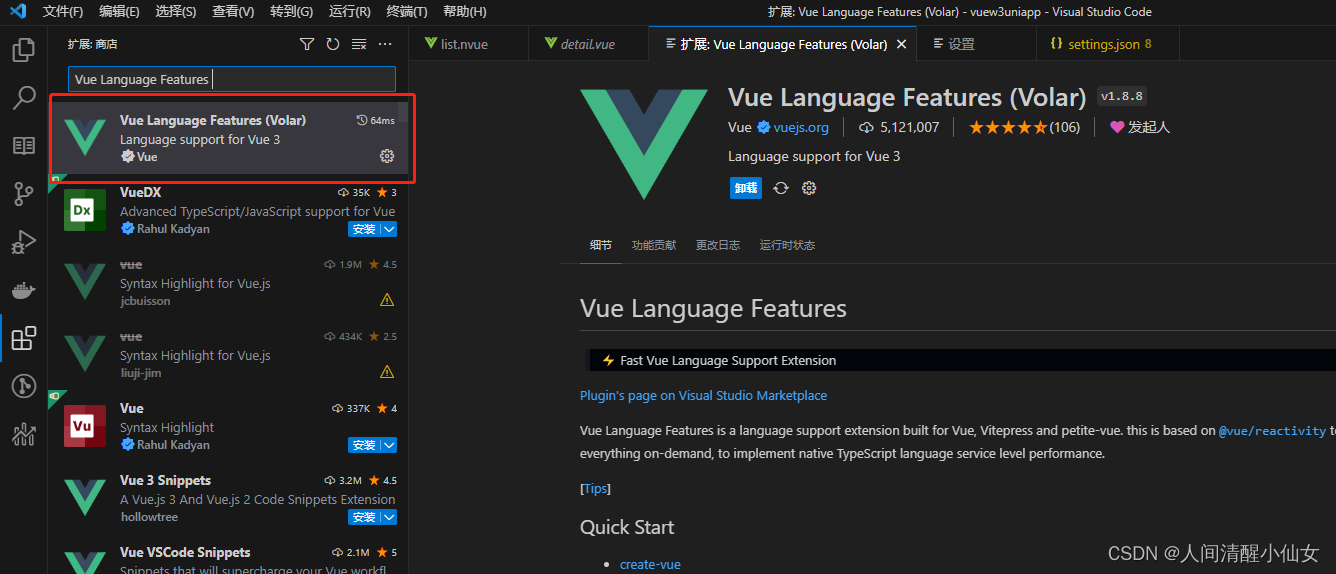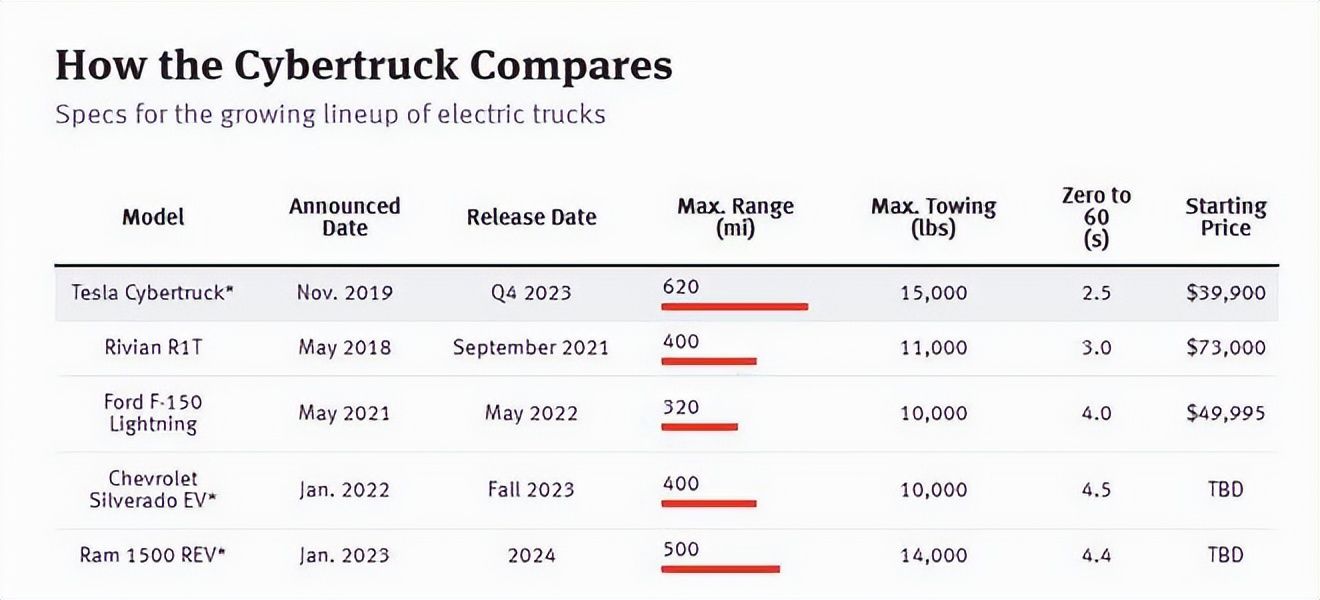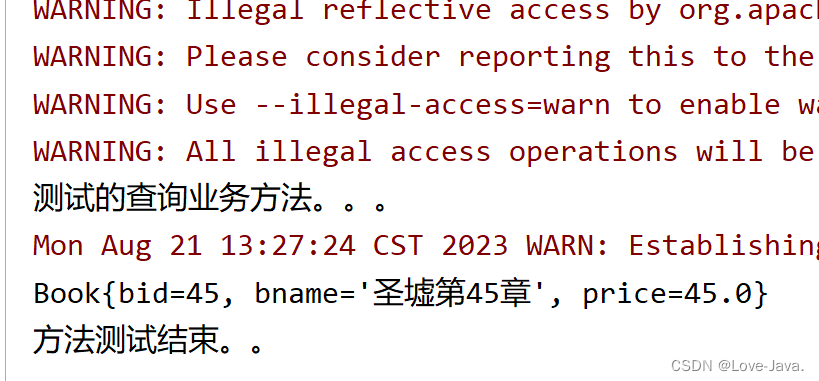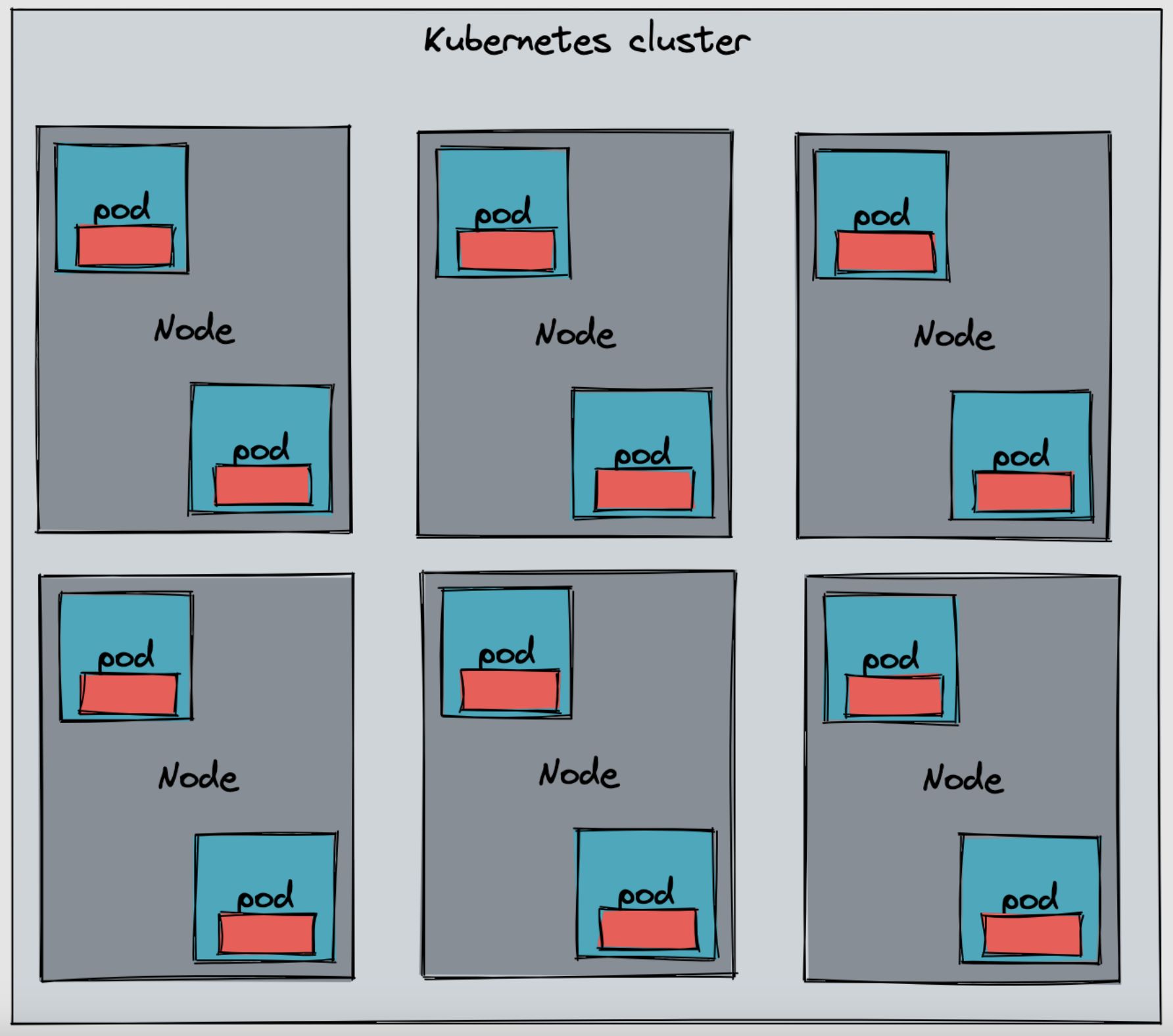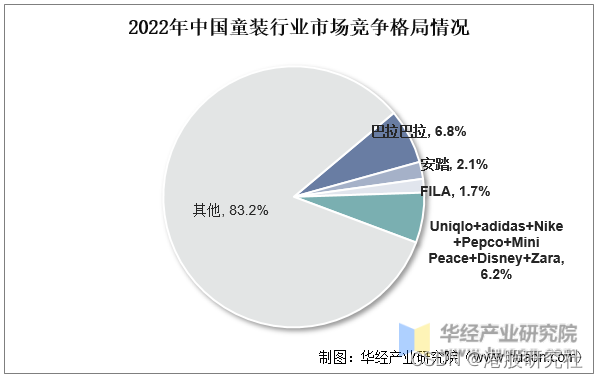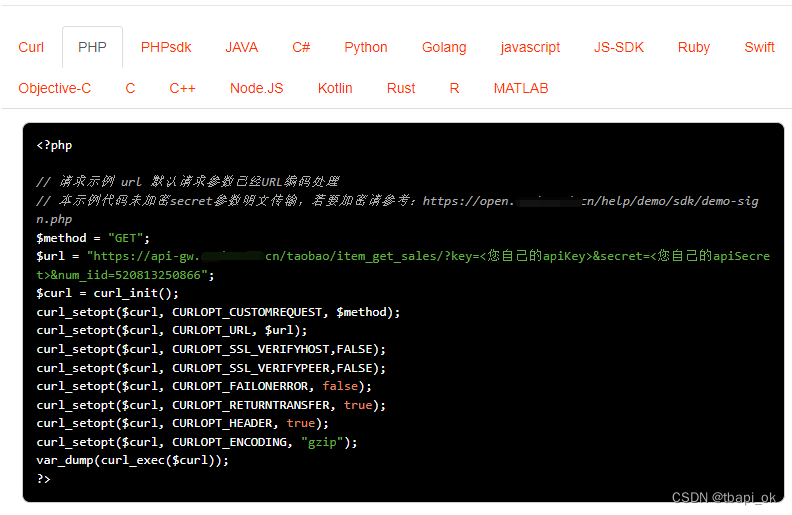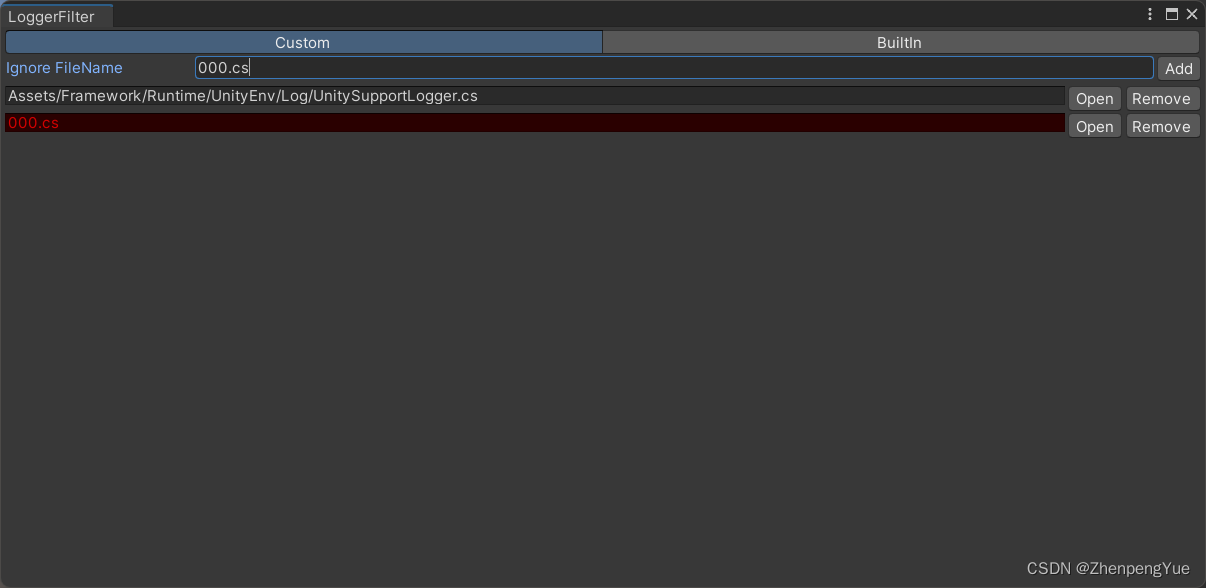
笔者通过翻资料,实现了这样的一个编辑器,虽然无法彻底消除指定的日志信息
但是可以实现”双击日志不跳转到这里的任意一个文件“
using System.Collections.Generic;
using System.IO;
using UnityEditor;
using UnityEngine;
namespace AirEditor
{
public class LogFilterInfo : ScriptableSingleton<LogFilterInfo>
{
public List<string> CustomInfos = new List<string>();
public List<string> BuiltInInfos = new List<string>();
public bool ShowBuiltIn = false;
}
public static class HideLog
{
static bool ContainFile(string str)
{
bool exist = false;
foreach (var s in LogFilterInfo.instance.BuiltInInfos)
{
if (exist) break;
exist |= str.Contains(s);
}
foreach (var s in LogFilterInfo.instance.CustomInfos)
{
if (exist) break;
exist |= str.Contains(s);
}
return exist;
}
[UnityEditor.Callbacks.OnOpenAsset(0)]
static bool OnOpenAsset(int instanceID, int line)
{
//Debug.Log("OnOpenAsset");
string stackTrace = GetStackTrace();
if (!string.IsNullOrEmpty(stackTrace))
{
System.Text.RegularExpressions.Match matches = System.Text.RegularExpressions.Regex.Match(stackTrace, @"\(at (.+)\)", System.Text.RegularExpressions.RegexOptions.IgnoreCase);
string pathLine = "";
while (matches.Success)
{
pathLine = matches.Groups[1].Value;
if (!ContainFile(pathLine))
{
int splitIndex = pathLine.LastIndexOf(":");
string path = pathLine.Substring(0, splitIndex);
line = System.Convert.ToInt32(pathLine.Substring(splitIndex + 1));
string fullPath = Application.dataPath.Substring(0, Application.dataPath.LastIndexOf("Assets"));
fullPath = fullPath + path;
UnityEditorInternal.InternalEditorUtility.OpenFileAtLineExternal(fullPath.Replace('/', '\\'), line);
break;
}
matches = matches.NextMatch();
}
return true;
}
return false;
}
static string GetStackTrace()
{
var ConsoleWindowType = typeof(UnityEditor.EditorWindow).Assembly.GetType("UnityEditor.ConsoleWindow");
var fieldInfo = ConsoleWindowType.GetField("ms_ConsoleWindow", System.Reflection.BindingFlags.Static | System.Reflection.BindingFlags.NonPublic);
var consoleInstance = fieldInfo.GetValue(null);
if (consoleInstance != null)
{
if ((object)UnityEditor.EditorWindow.focusedWindow == consoleInstance)
{
var ListViewStateType = typeof(UnityEditor.EditorWindow).Assembly.GetType("UnityEditor.ListViewState");
fieldInfo = ConsoleWindowType.GetField("m_ListView", System.Reflection.BindingFlags.Instance | System.Reflection.BindingFlags.NonPublic);
var listView = fieldInfo.GetValue(consoleInstance);
fieldInfo = ListViewStateType.GetField("row", System.Reflection.BindingFlags.Instance | System.Reflection.BindingFlags.Public);
int row = (int)fieldInfo.GetValue(listView);
fieldInfo = ConsoleWindowType.GetField("m_ActiveText", System.Reflection.BindingFlags.Instance | System.Reflection.BindingFlags.NonPublic);
string activeText = fieldInfo.GetValue(consoleInstance).ToString();
return activeText;
}
}
return null;
}
}
public class LoggerFilter : EditorWindow
{
[MenuItem("LoggerFilter", menuItem = "AirFramework/LoggerFilter")]
static void ShowWindow()
{
var window = GetWindow<LoggerFilter>();
window.Show();
}
void DrawTextPathArea(string path, bool expand = true)
{
string path0 = Path.Combine(EditorHelper.ProjectPath, path);
bool exist = File.Exists(path0);
if (!exist)
{
Color temp = GUI.color;
GUI.color = Color.red;
GUILayout.TextArea(path, GUILayout.ExpandWidth(expand));
GUI.color = temp;
}
else
{
GUILayout.TextArea(path, GUILayout.ExpandWidth(expand));
}
}
void DragFileToPath(ref string str)
{
// 路径拖拽
if (Event.current.type == EventType.DragUpdated)
{
DragAndDrop.visualMode = DragAndDropVisualMode.Copy;
Event.current.Use();
}
else if (Event.current.type == EventType.DragPerform)
{
DragAndDrop.AcceptDrag();
foreach (string draggedPath in DragAndDrop.paths)
{
str = draggedPath;
break;
}
Event.current.Use();
}
}
void DrawList(ref List<string> list, ref Vector2 pos)
{
pos = EditorGUILayout.BeginScrollView(pos);
foreach (var item in list)
{
GUILayout.BeginHorizontal();
DrawTextPathArea(item);
if (GUILayout.Button("Open", GUILayout.ExpandWidth(false)))
{
Application.OpenURL(EditorHelper.ProjectPath + "/" + item);
}
if (GUILayout.Button("Remove", GUILayout.ExpandWidth(false)))
{
removeQueue.Enqueue(item);
}
GUILayout.EndHorizontal();
}
EditorGUILayout.EndScrollView();
while (removeQueue.Count > 0) list.Remove(removeQueue.Dequeue());
}
void AddTo(ref List<string> list, string str)
{
if (str == null || str == string.Empty) return;
list.RemoveAll((x) => x == str);
list.Add(str);
}
Vector2 POS, POS2;
string add = null;
Queue<string> removeQueue = new Queue<string>();
int selected = 0;
readonly string[] bar = new string[2] { "Custom", "BuiltIn" };
private void OnGUI()
{
selected = GUILayout.Toolbar(selected, bar);
//处理路径拖拽
DragFileToPath(ref add);
GUILayout.BeginHorizontal();
//路径输入
add = EditorGUILayout.TextField("Ignore FileName", add, GUILayout.ExpandWidth(true));
switch (selected)
{
case 0:
{
if (GUILayout.Button("Add",GUILayout.ExpandWidth(false)))
AddTo(ref LogFilterInfo.instance.BuiltInInfos, add);
GUILayout.EndHorizontal();
DrawList(ref LogFilterInfo.instance.BuiltInInfos, ref POS);
break;
}
case 1:
{
if (GUILayout.Button("Add", GUILayout.ExpandWidth(false)))
AddTo(ref LogFilterInfo.instance.CustomInfos, add);
GUILayout.EndHorizontal();
DrawList(ref LogFilterInfo.instance.CustomInfos, ref POS2);
break;
}
}
}
}
}