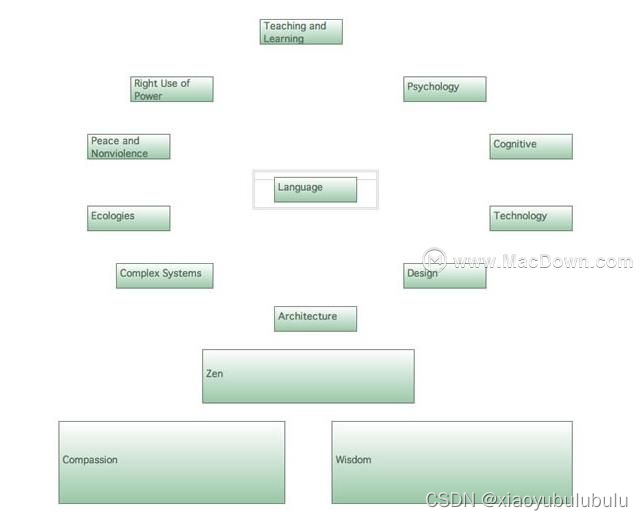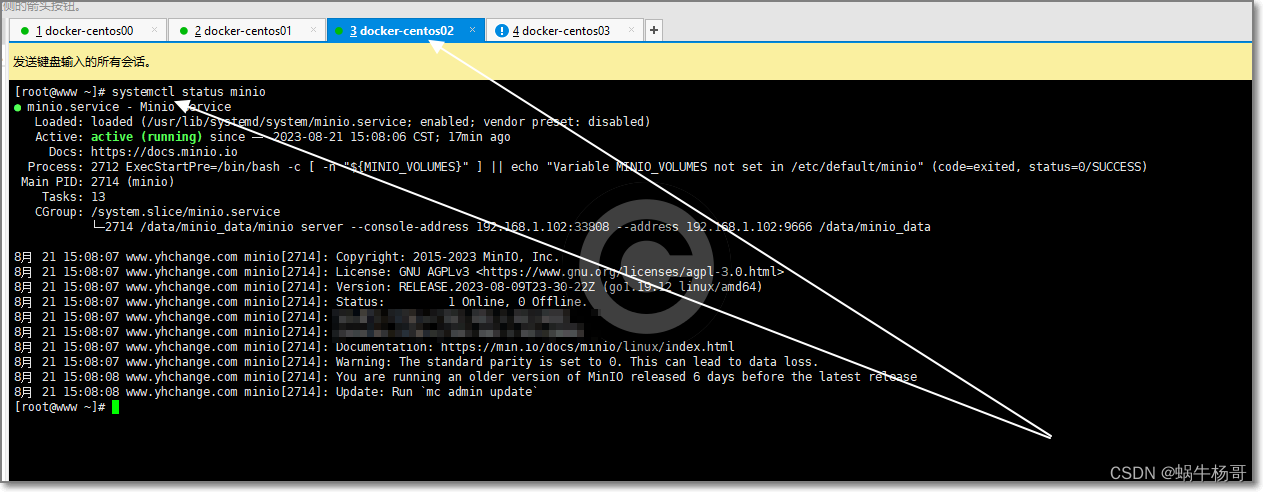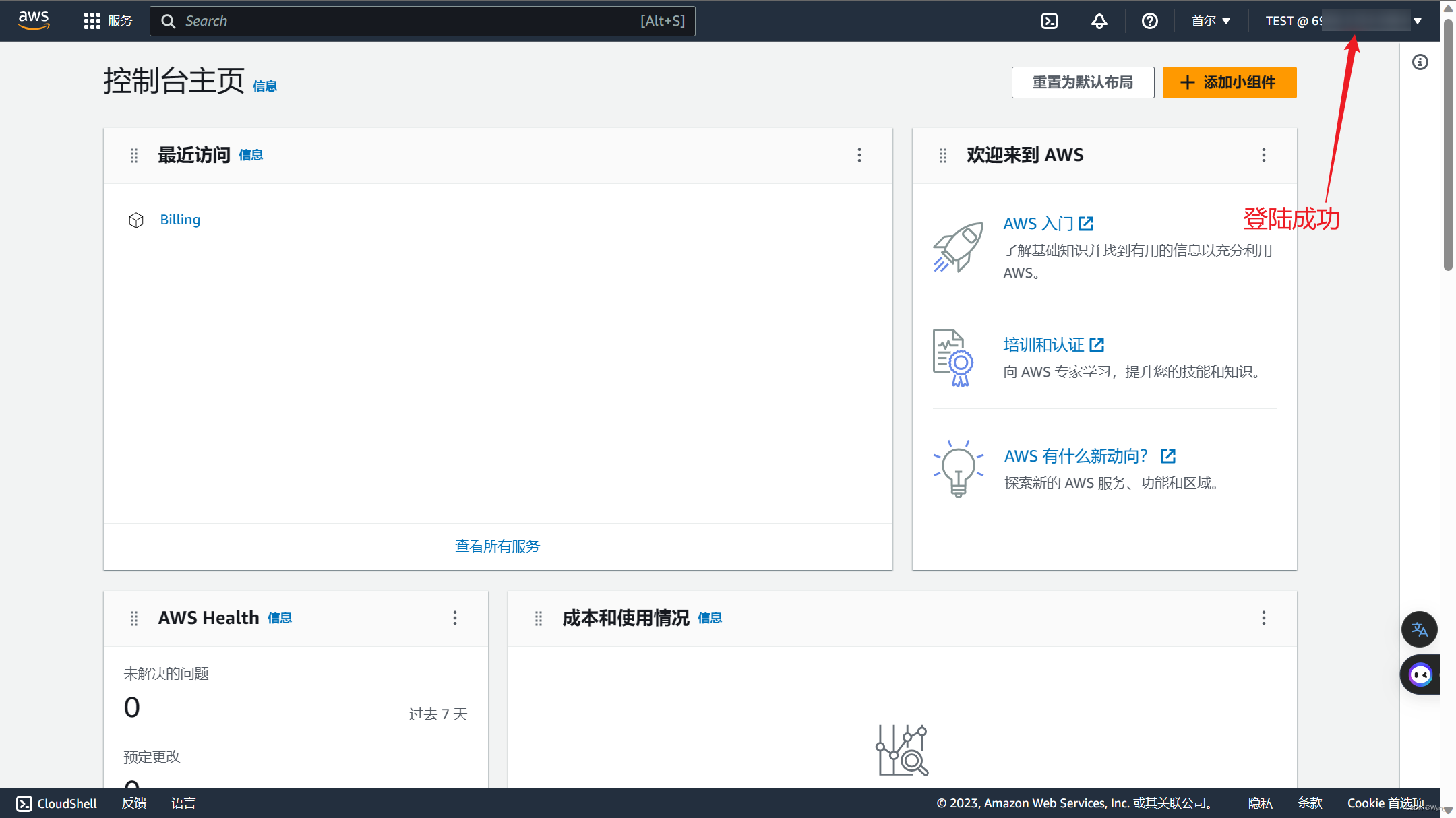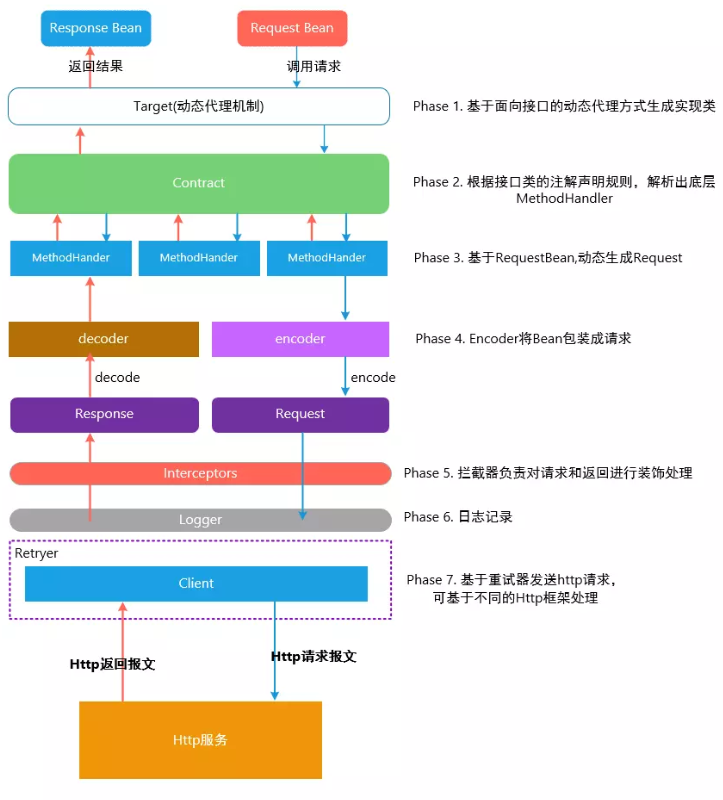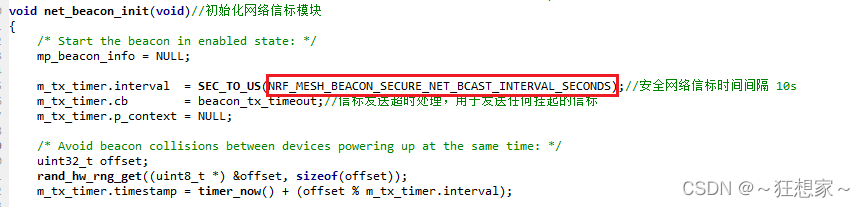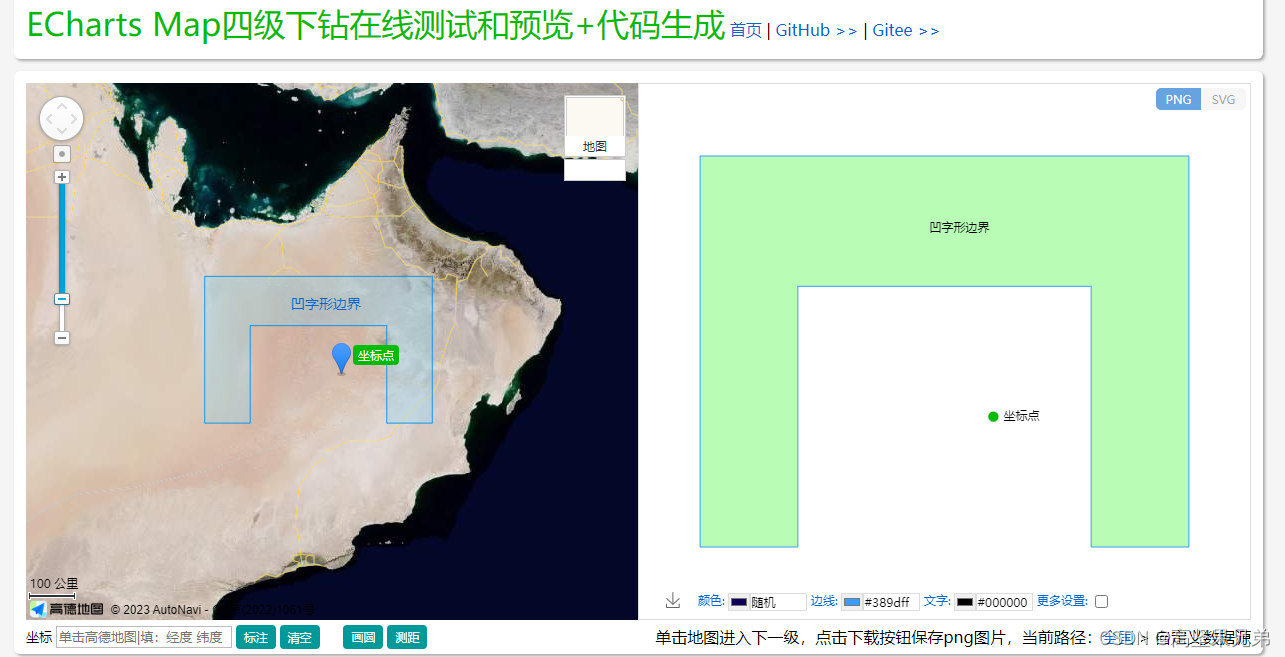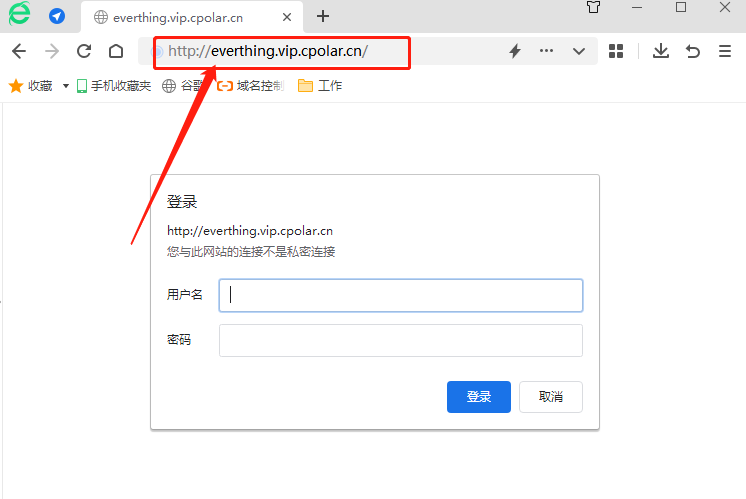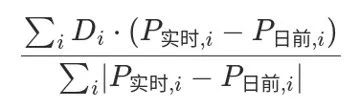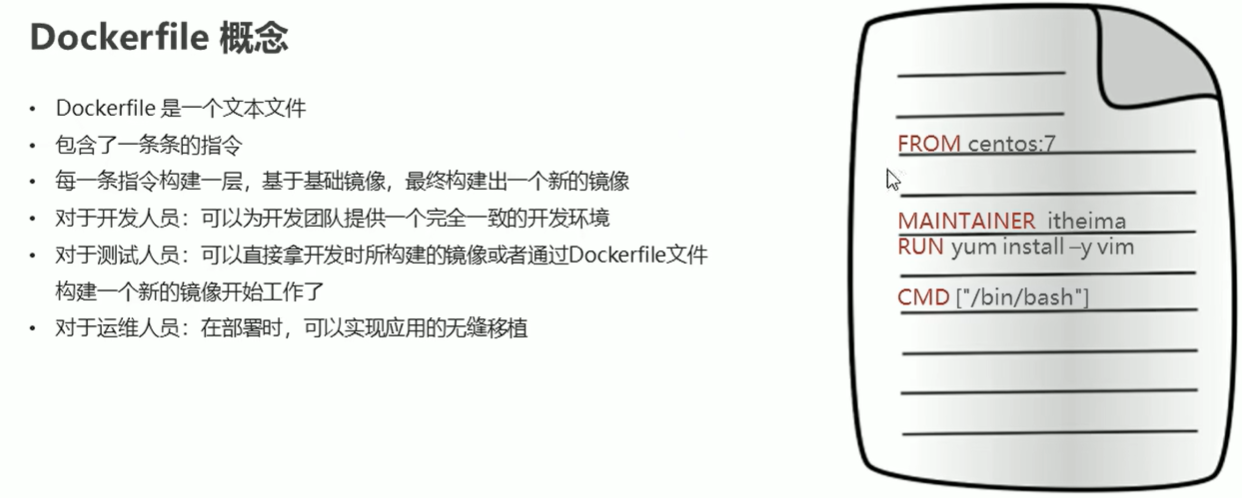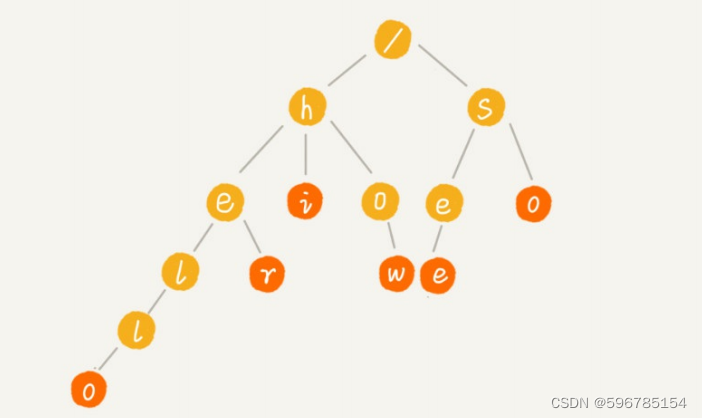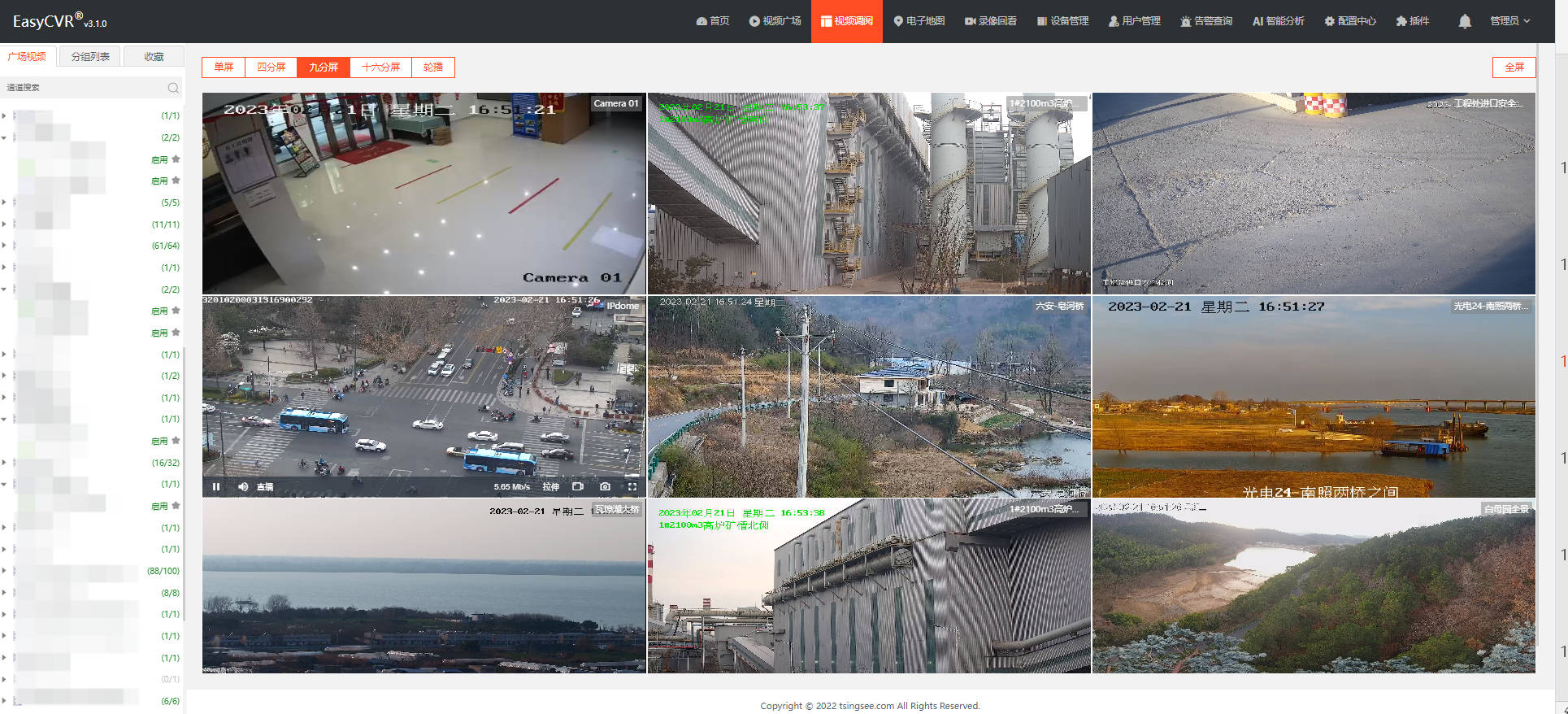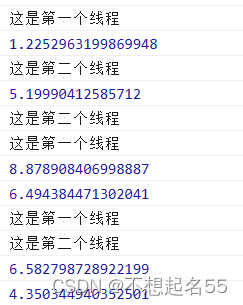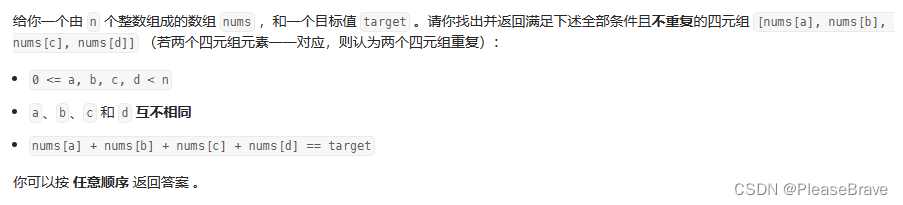1. 安装并配置python环境
此处不再赘述
2. 安装 earthengine-api
pip install earthengine-api
C:\Users\xixi>pip install earthengine-api
Collecting earthengine-api
Using cached earthengine_api-0.1.363-py3-none-any.whl
Requirement already satisfied: google-cloud-storage in
......
Installing collected packages: earthengine-api
Successfully installed earthengine-api-0.1.363
C:\Users\ >
最后出现 Successfully installed earthengine-api-0.1.363 即为安装成功
pip install earthengine-api --upgrade
将earthengine-api升级至最新版本
3. 安装 Google Cloud Command Line Interface (gcloud)
(1)下载 Google Cloud Command Line Interface (gcloud)
https://cloud.google.com/sdk/docs/install?hl=zh-cn
**注意:
安装时如果出现错误提示,可按下方链接解决方案处理
链接: http://t.csdn.cn/Ndigx
一直 next 下去
(2)将文件夹 路径添加至 环境变量
C:\WINDOWS\system32


(3)在 terminal 中 运行 earthengine authenticate
在 terminal (cmd)中运行earthengine authenticate
C:\Users\ >earthengine authenticate
命令输出将指示gcloud正在用于获取凭据。
浏览器窗口将打开并显示帐户选择页面。
浏览器:账户选择
选择您要用于身份验证的帐户。

浏览器显示同意屏幕
表明您是否愿意授予所请求的范围,然后单击“允许”。
浏览器:确认屏幕

浏览器将显示一个页面,确认您已通过身份验证, earthengine authenticate终端窗口中的命令将报告“已成功保存授权令牌”。


4.配置代理服务器
set http_proxy=http://127.0.0.1:7890
set https_proxy=http://127.0.0.1:7890

备注:因为Google服务器在国外,因此需要配置代理服务器才能访问。
打开cmd,按照代理软件的不同,输入不同的端口,本机端口为7890(代码为临时性,关掉CMD就失效了,下一次需要继续输入才能让cmd继续代理)。