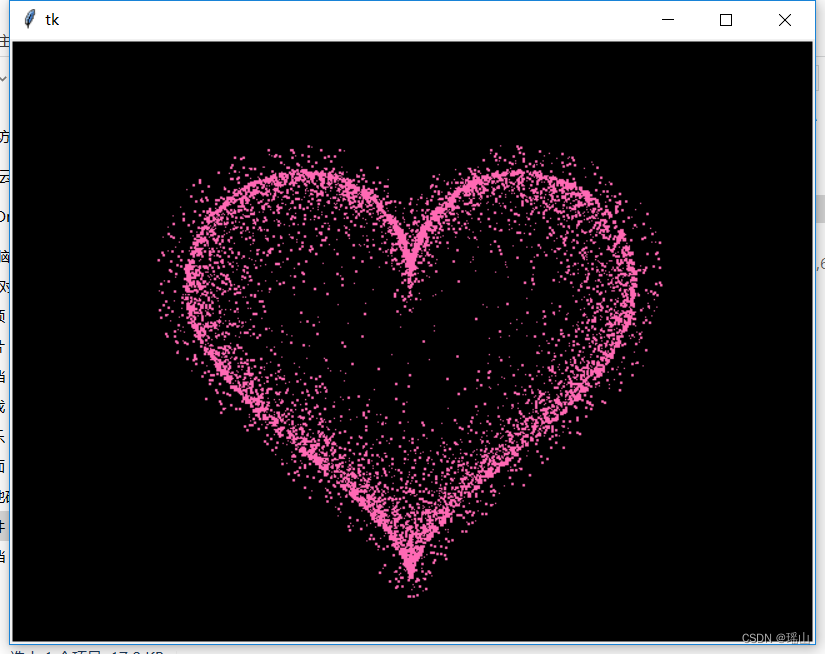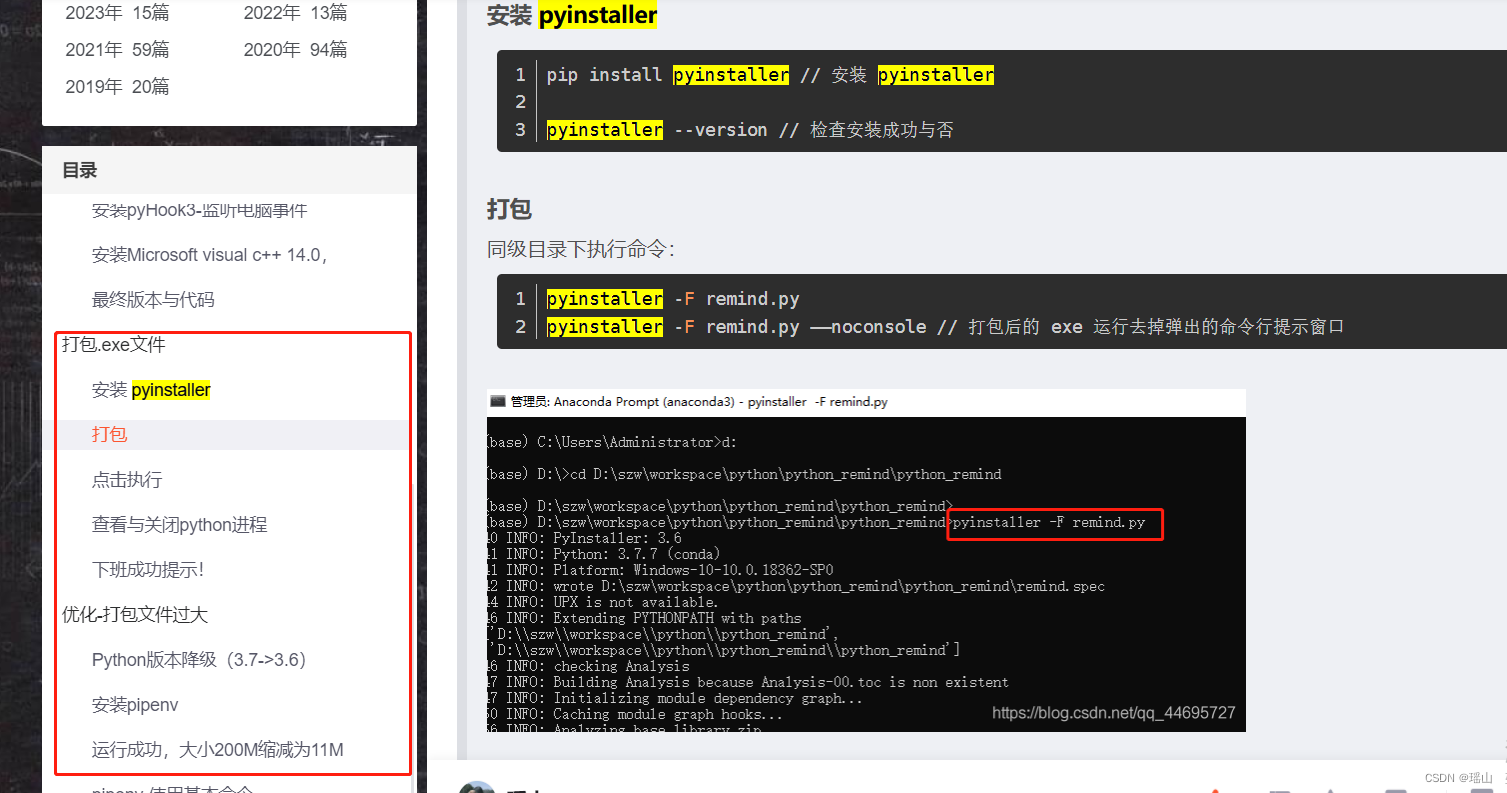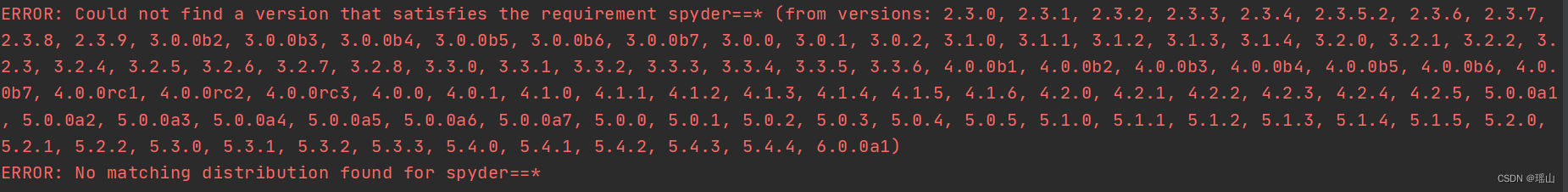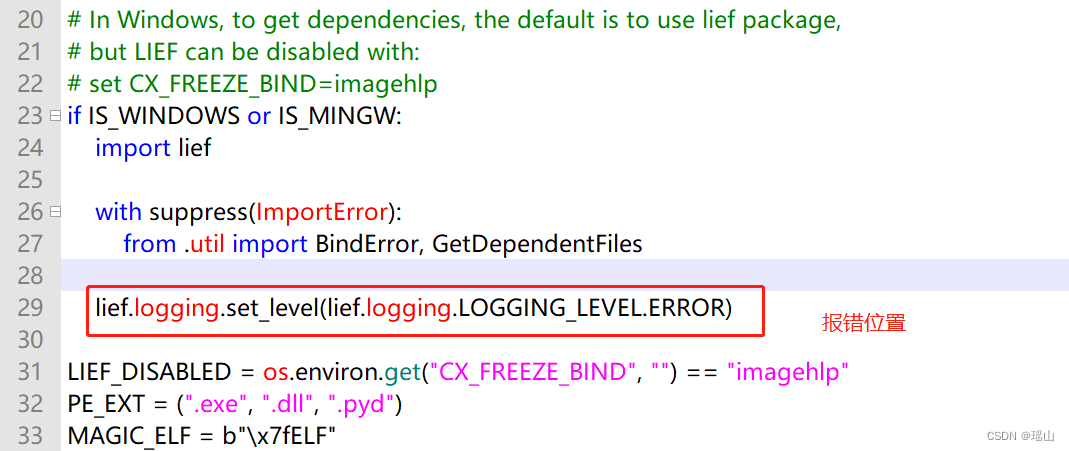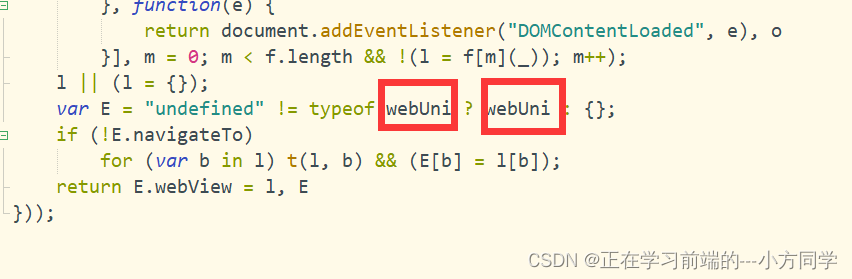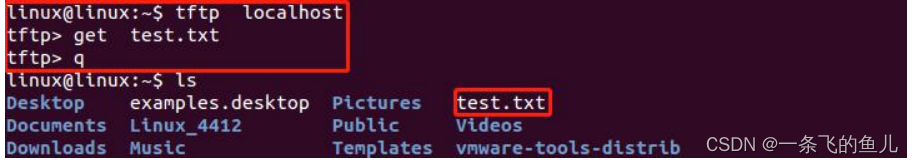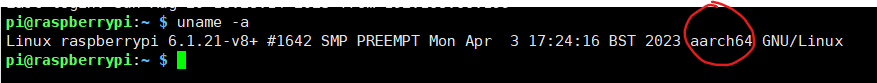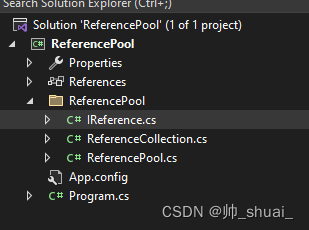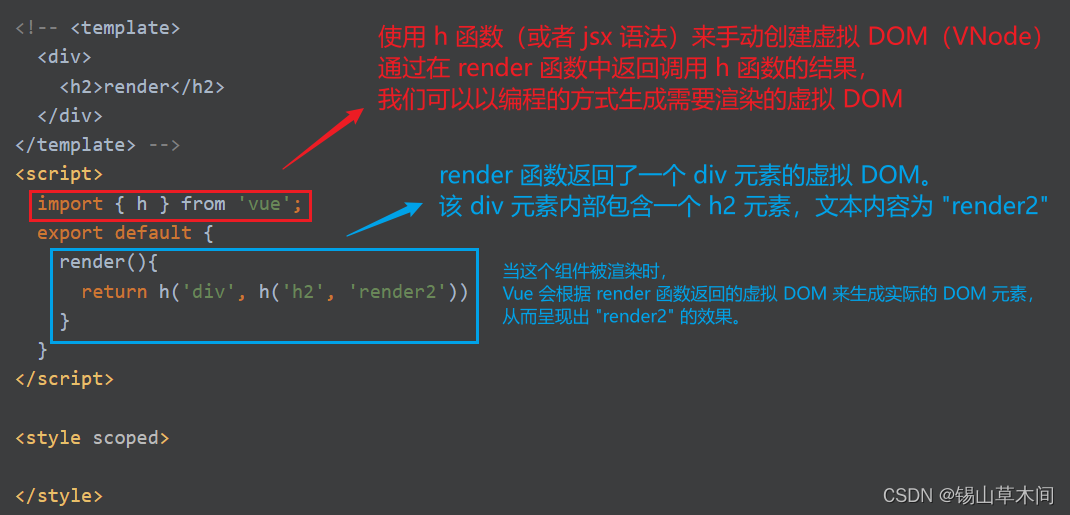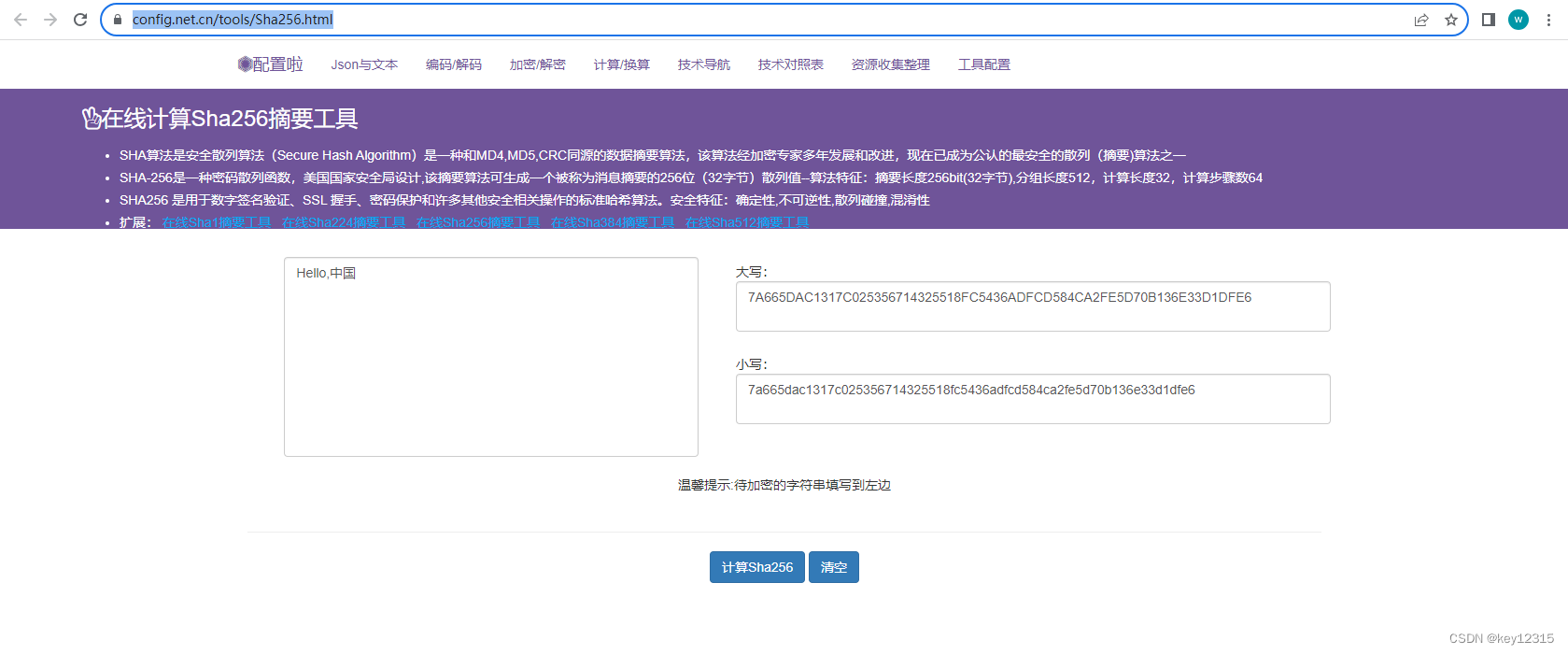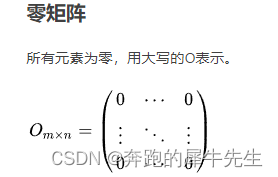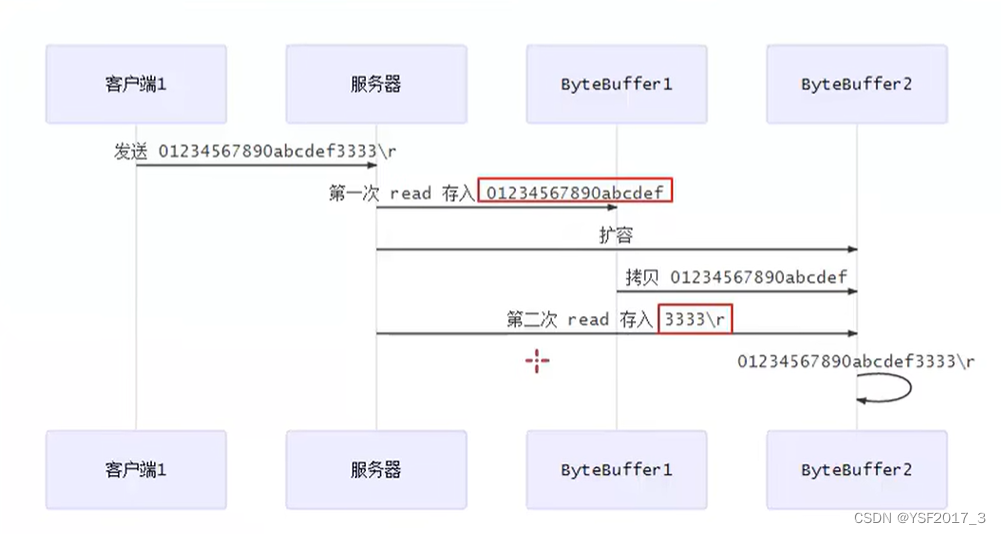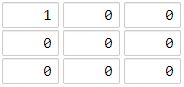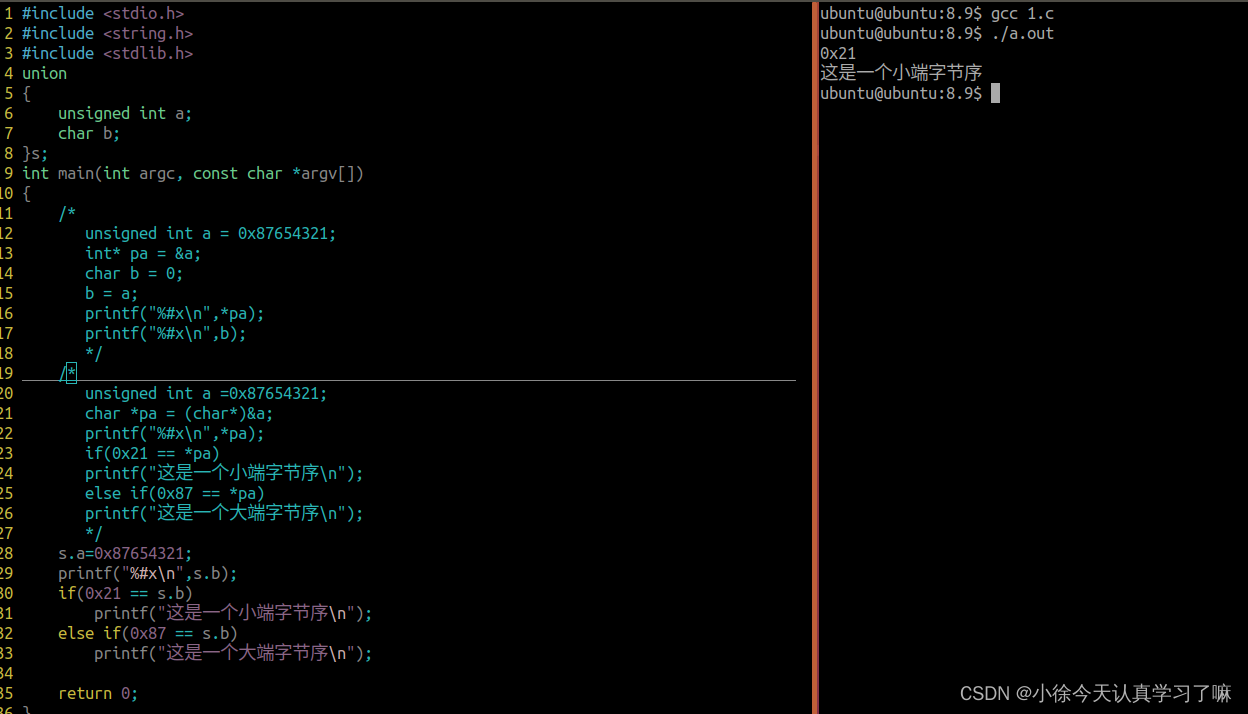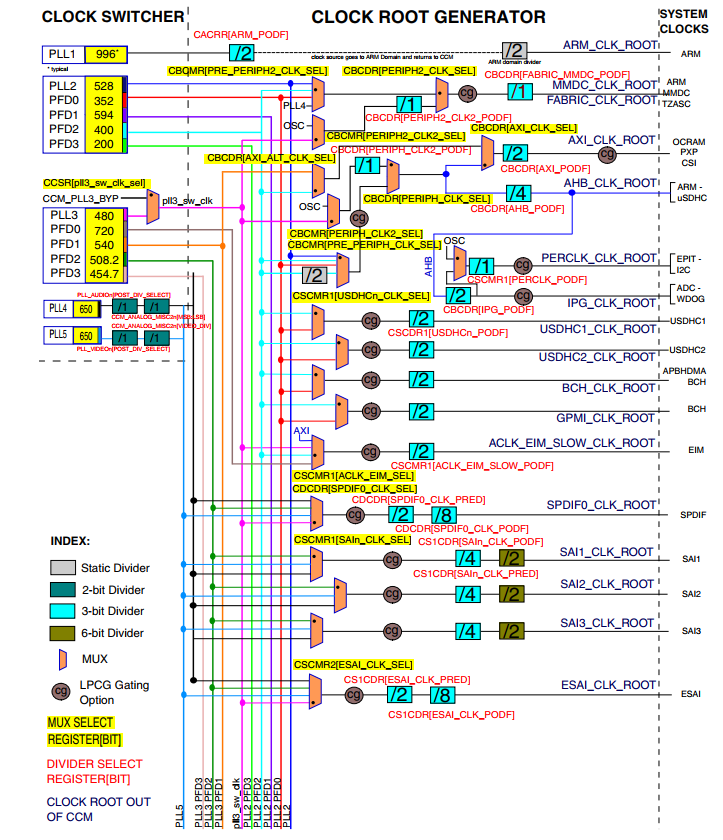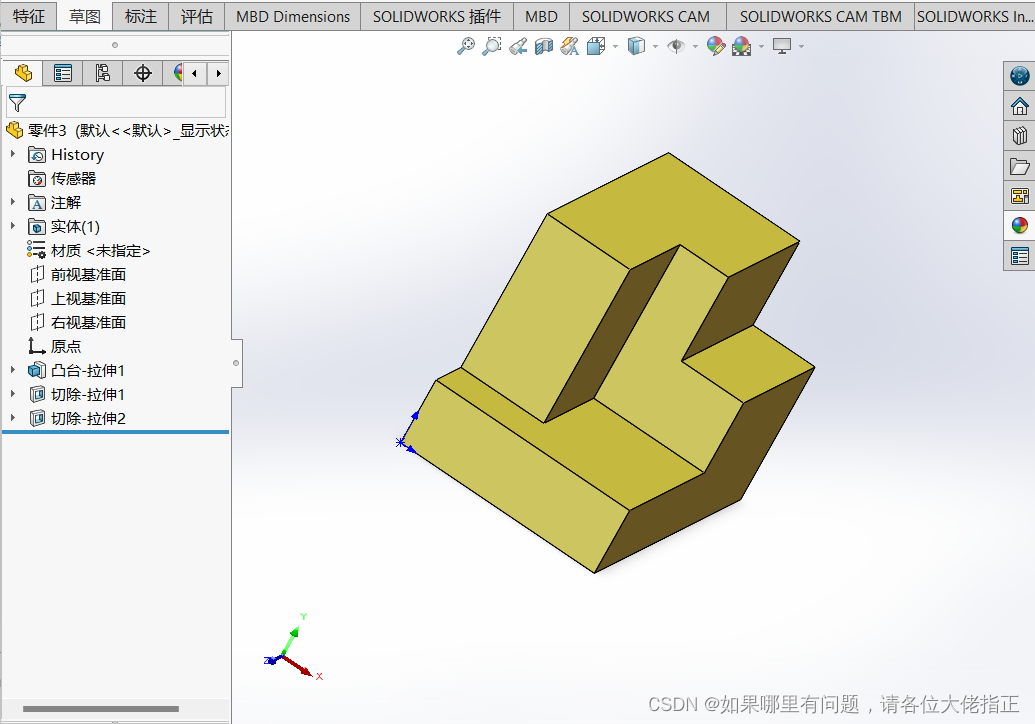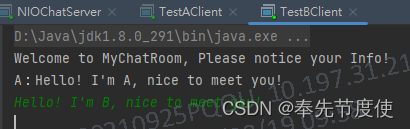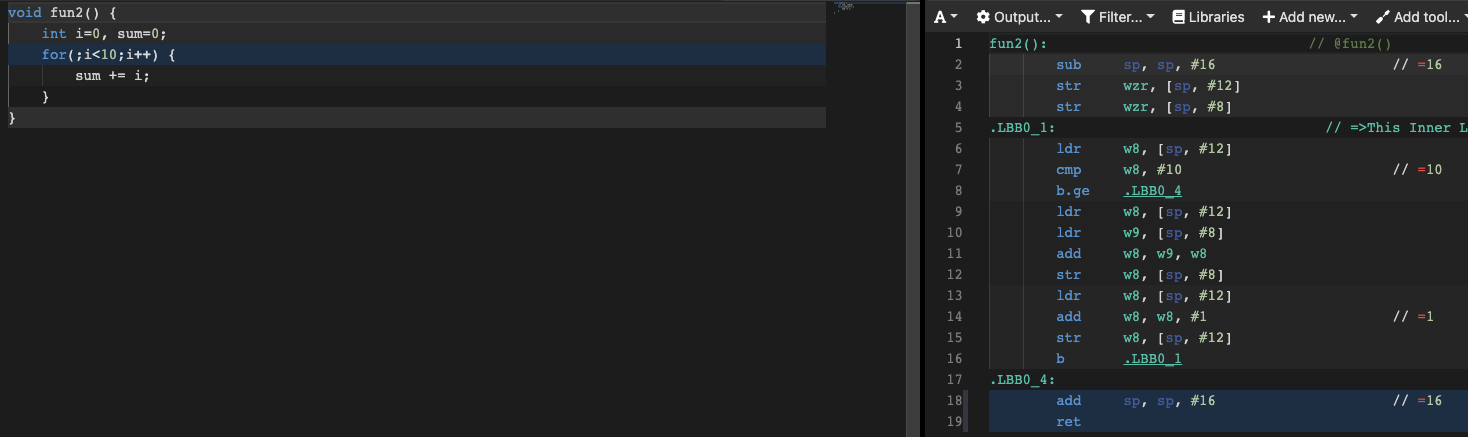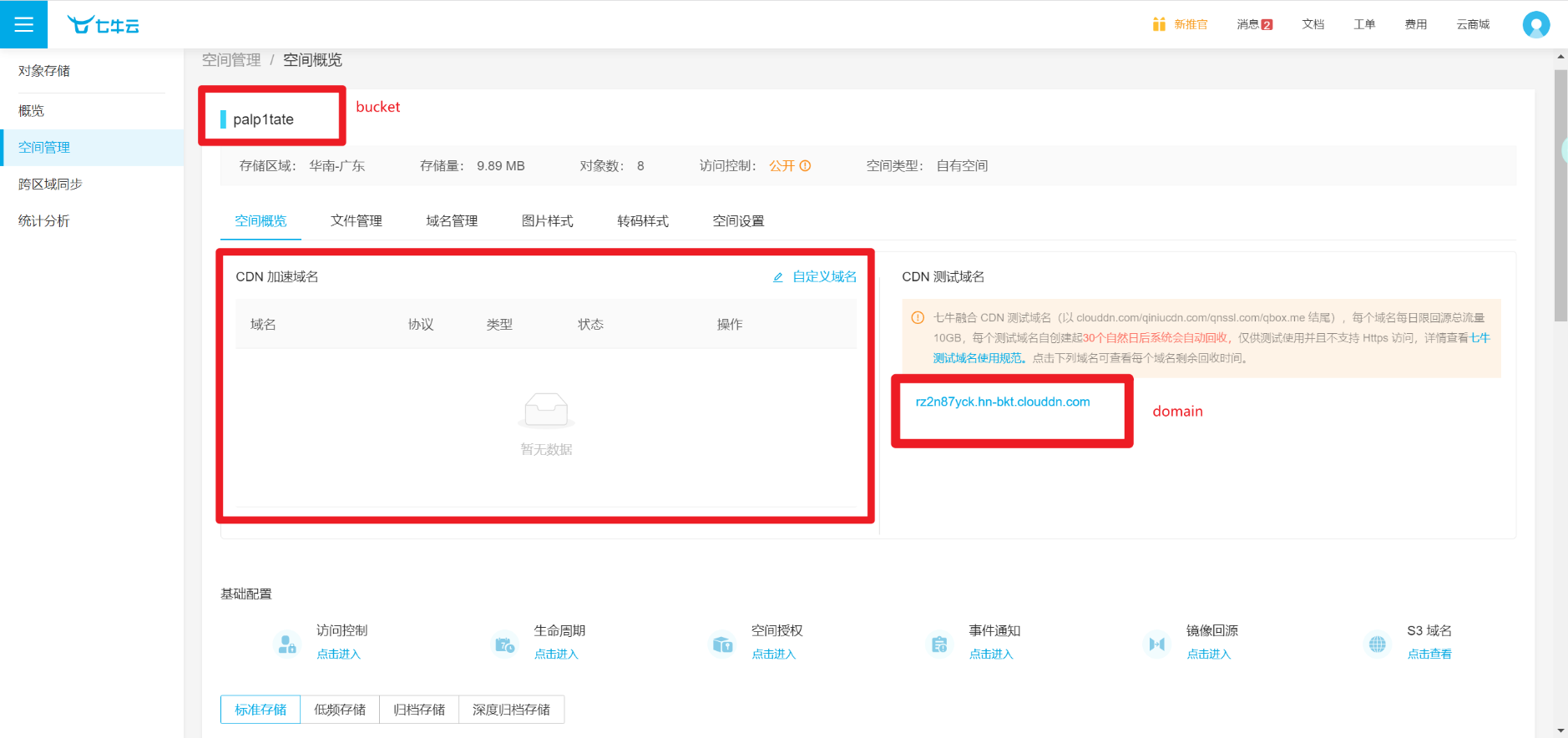目录
简介
安装
问题处理
使用
打包
简介
之前有篇文章有使用pyinstaller打包.exe文件,但是没有详细介绍过,这次整理下
python入门-从安装环境配置(Anaconda)到做一个下班打卡提醒.exe小工具_瑶山的博客-CSDN博客
Python程序发布时,通常包括以下三种形式
- py源码:即源程序代码,使用时需要Python执行环境(包含对应的依赖库)
- pyc形式:由py文件编译生成,源码私密性提升、运行速度提升
- 可执行文件:可直接运行的程序文件,不同平台(Mac/Linux/Windows…)下的格式不同,与平台强关联。无须额外下载依赖程序
Python打包可执行程序几种工具,Freezing Your Code — The Hitchhiker's Guide to Python
| Solution | Windows | Linux | OS X | Python 3 | License | One-file mode | Zipfile import | Eggs | pkg_resources support | Latest release date |
|---|---|---|---|---|---|---|---|---|---|---|
| bbFreeze | yes | yes | yes | no | MIT | no | yes | yes | yes | Jan 20, 2014 |
| py2exe | yes | no | no | yes | MIT | yes | yes | no | no | Oct 21, 2014 |
| pyInstaller | yes | yes | yes | yes | GPL | yes | no | yes | no | Jul 9, 2019 |
| cx_Freeze | yes | yes | yes | yes | PSF | no | yes | yes | no | Aug 29, 2019 |
| py2app | no | no | yes | yes | MIT | no | yes | yes | yes | Mar 25, 2019 |
pyInstaller与cx_Freeze的通用性最强(全平台支持、支持Python3),pyInstaller之前有写过这次就实验下cx_Freeze
安装
环境:Python 3.7.6
# 安装
pip install cx_Freeze等待下载
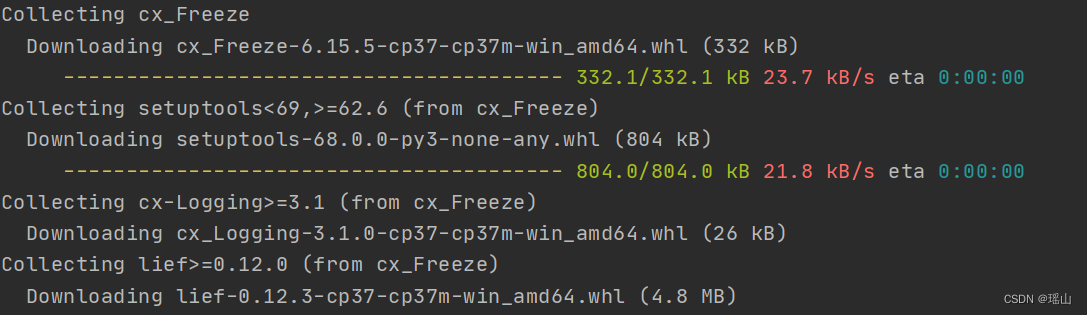
问题处理
有个提示处理下
由于依赖关系冲突。
spyder 4.0.1要求pyqt5<5.13;python_version>=“3”,未安装。
spyder 4.0.1要求pyqtwebengine<5.13;python_version>=“3”,未安装。
查看spyder版本
pip install spyder==*
pip install spyder==5.4.4
或者pip install -i https://pypi.tuna.tsinghua.edu.cn/simple/ spyder==5.4.4,这个比较快
python-for-android 2020.6.2 has a non-standard dependency specifier pep517<0.7.0"
pip install "pep517<0.7.0"
pip show pep517
其他错误都可以根据 根据错误提示切换或下载对应安装包版本
使用
验证 cxfreeze -h
File "D:\Anaconda\lib\site-packages\cx_Freeze\parser.py", line 29, in <module>
lief.logging.set_level(lief.logging.LOGGING_LEVEL.ERROR)
AttributeError: module 'lief' has no attribute 'logging'重装了lief和更换版本都不行,我找到提示所在文件parser.py打开如下
找到报错位置,注释掉,再次执行cxfreeze -h
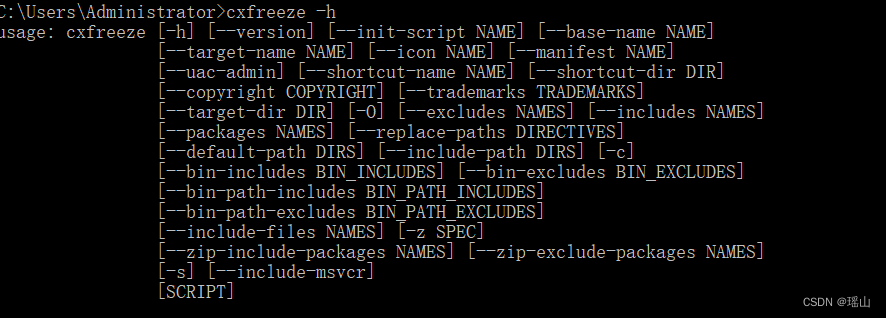
打包
脚本setup.py
import sys
from cx_Freeze import setup, Executable
base = None
if sys.platform == "win32":
base = "Win32GUI"
setup(
# your Application Name
name="love",
version="1.0",
# Your Application Description
description="application description",
author="ys",
executables=[Executable("your xx.py", base=base)]
)
python setup.py build,执行完后有一个build文件夹,build->exe.win-amd64-3.7下有.exe可执行文件,
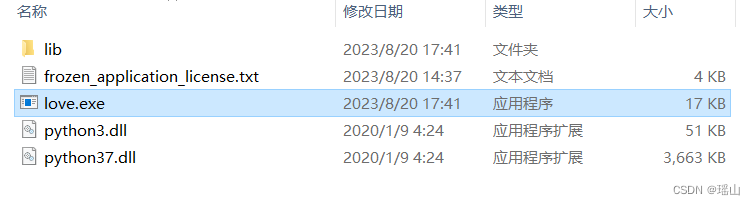
打开如下,与编辑器运行效果相同