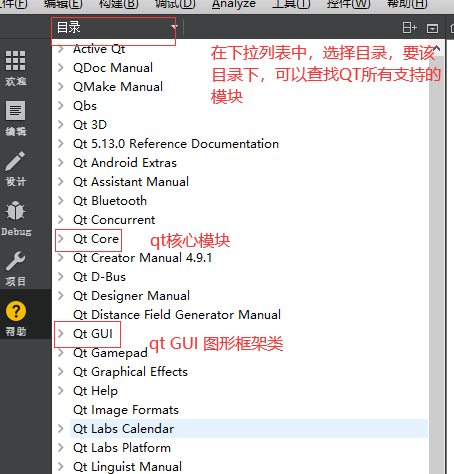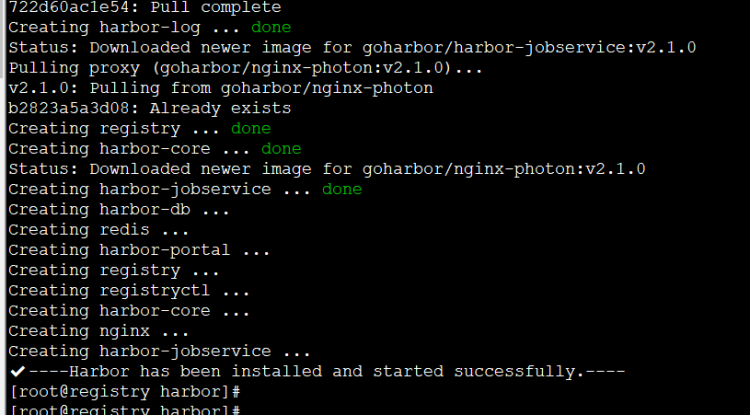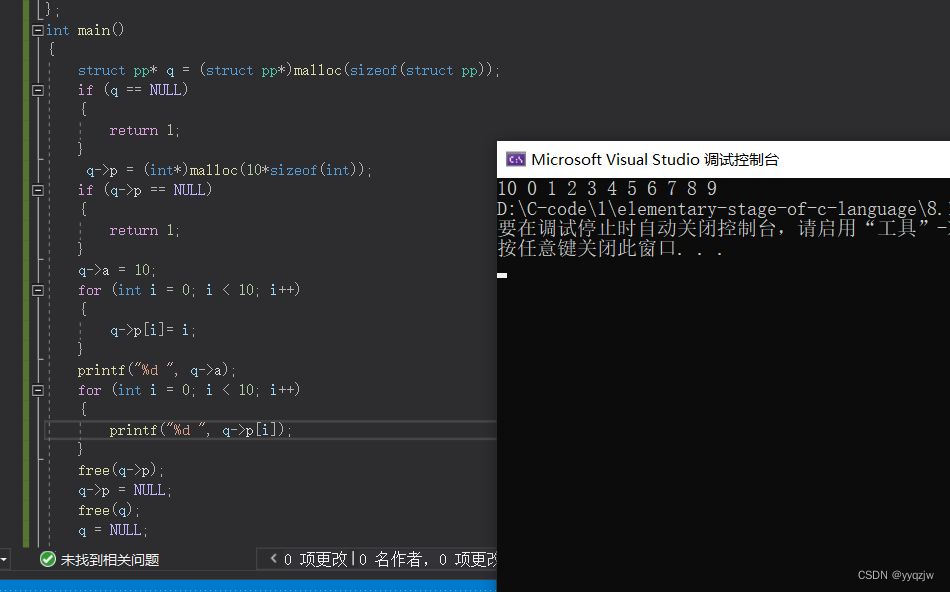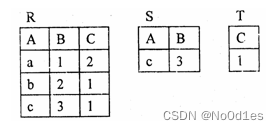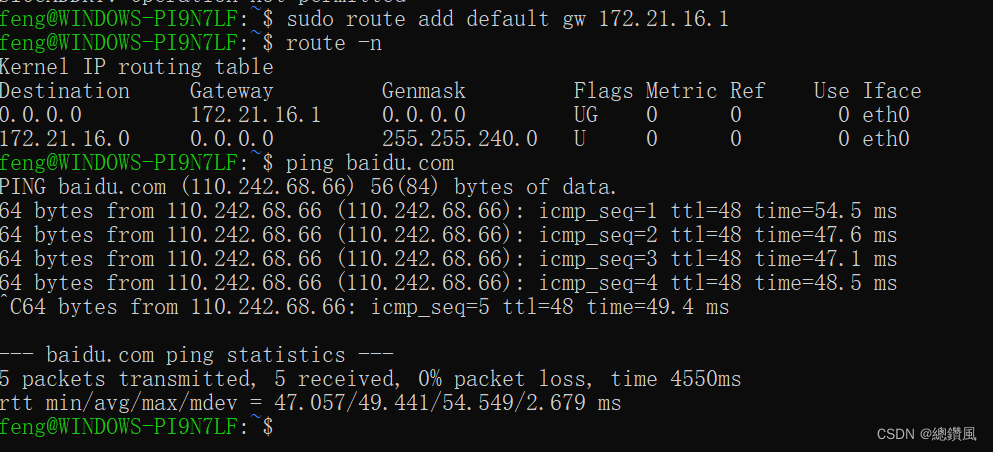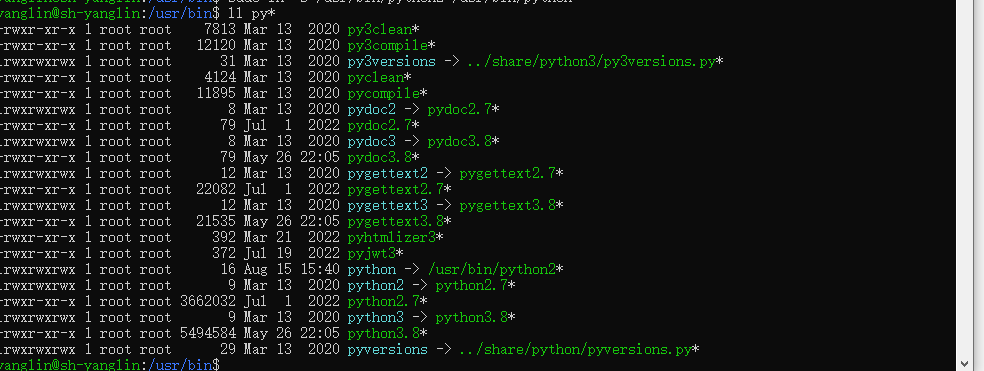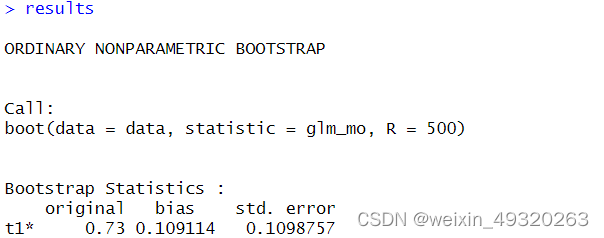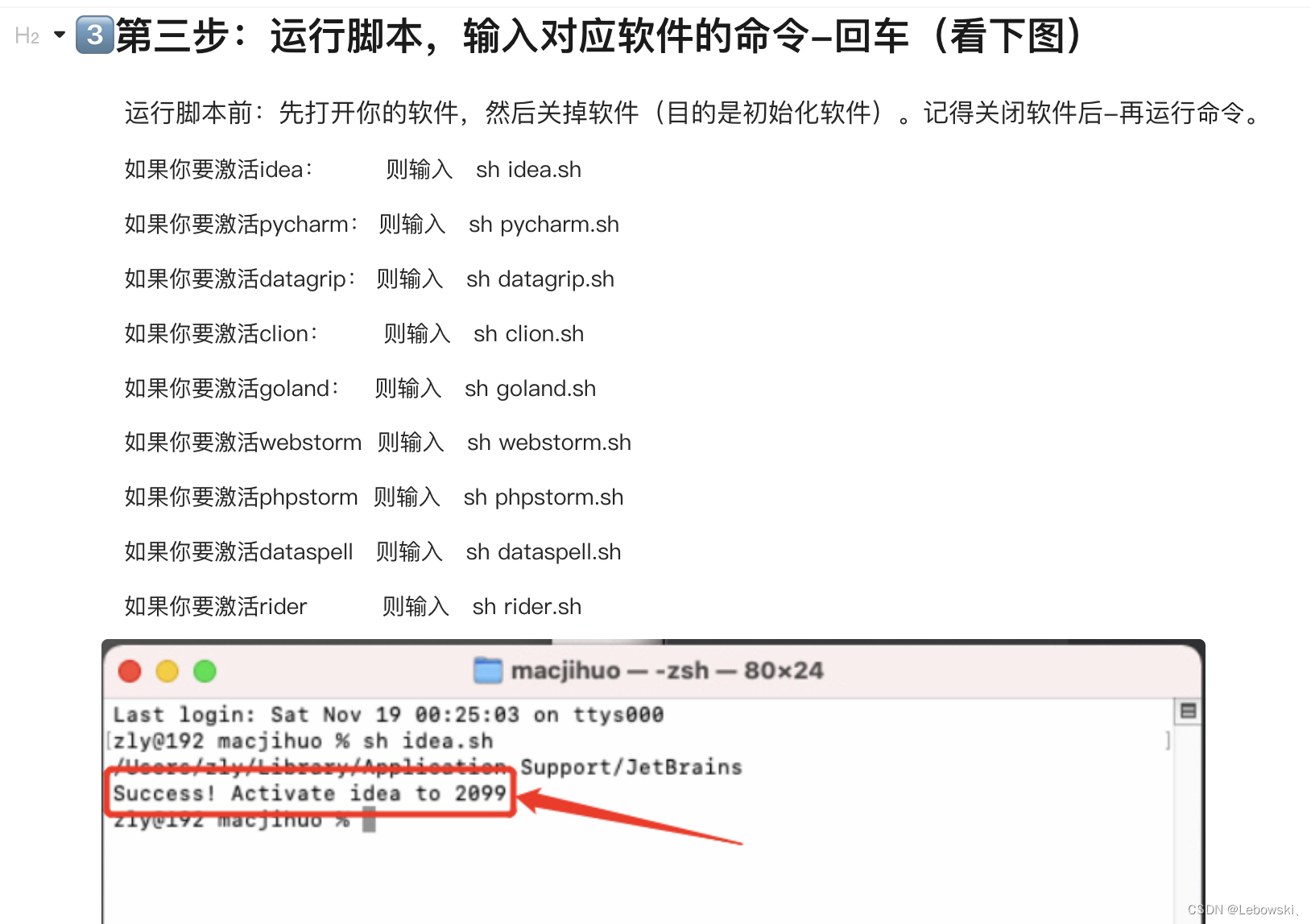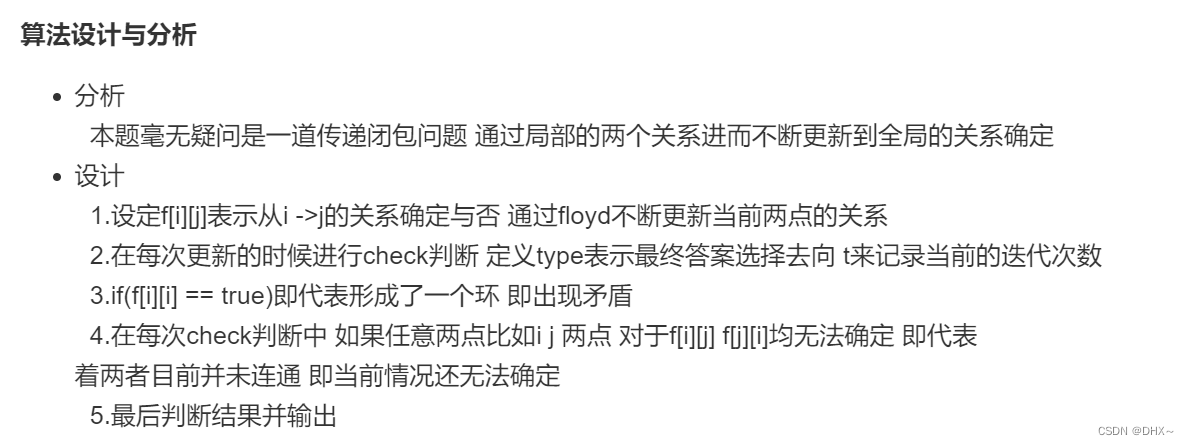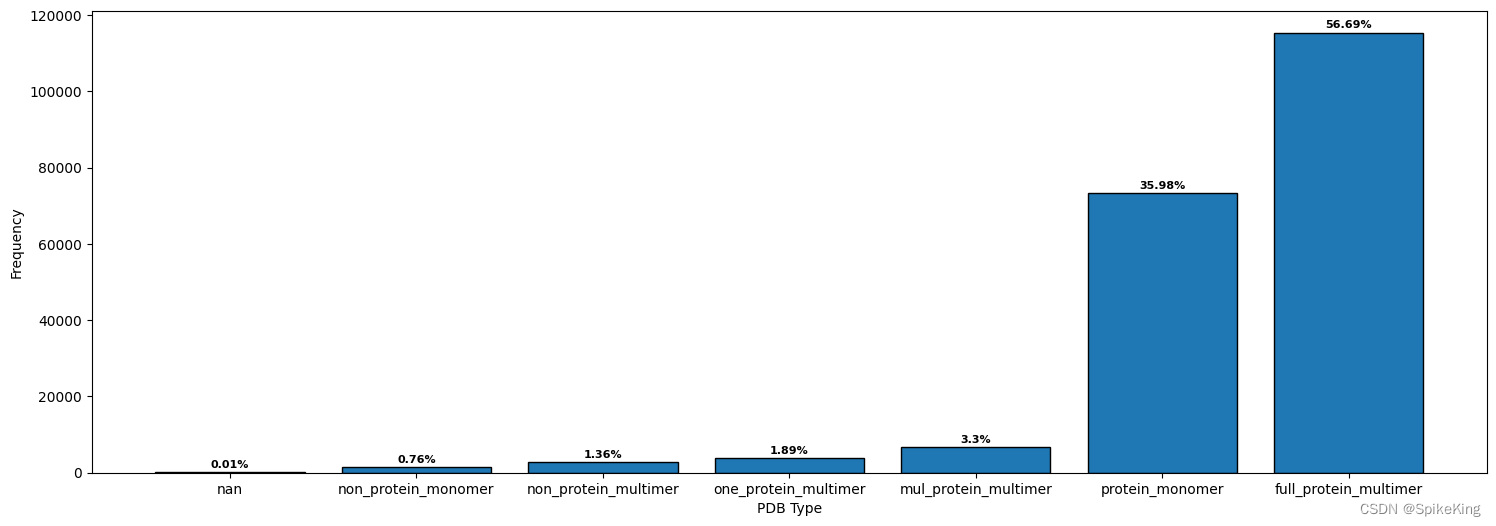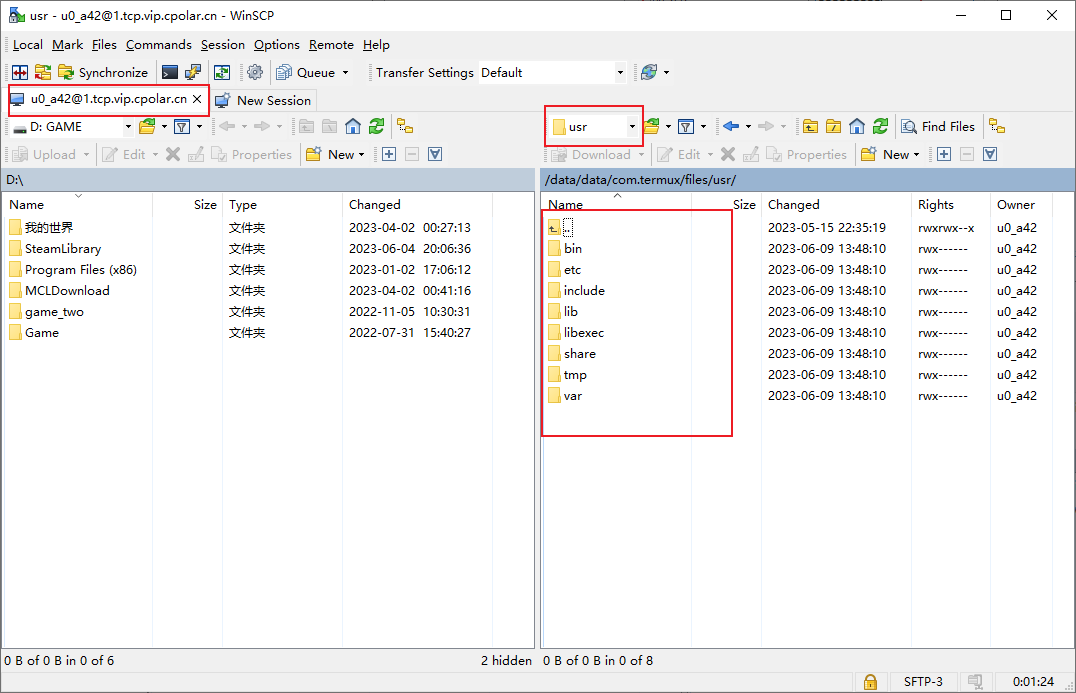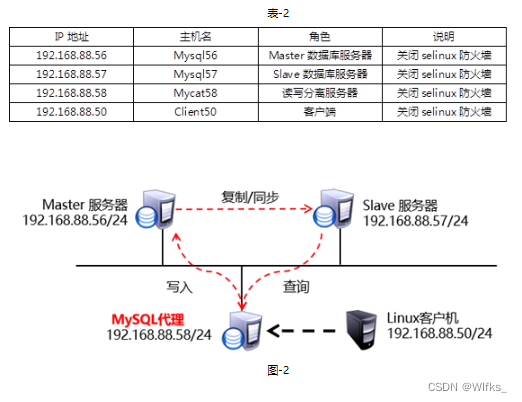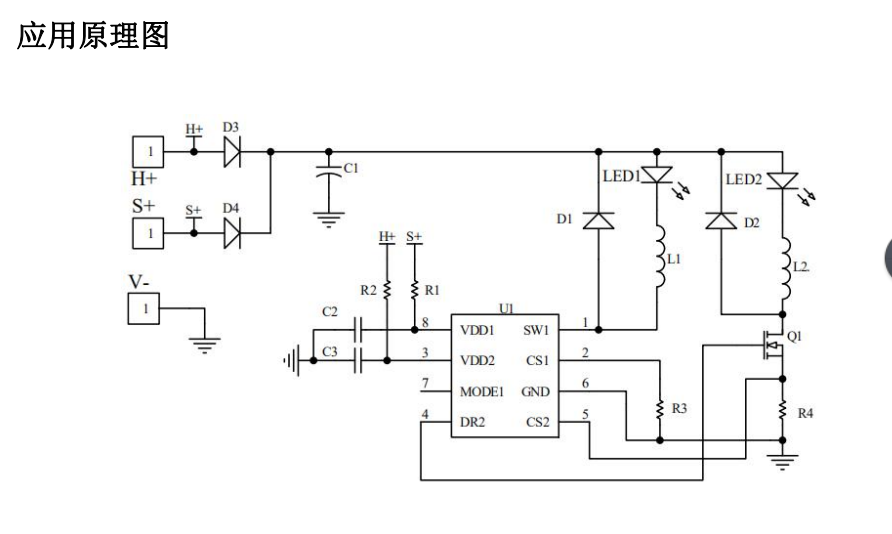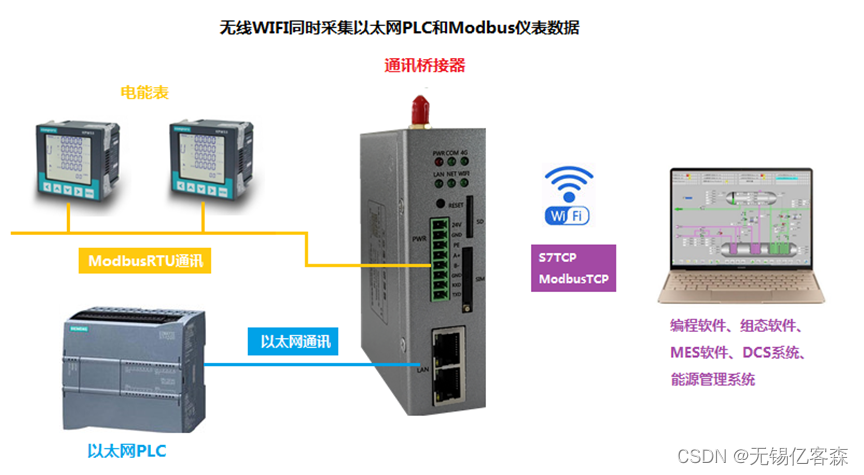使用场景
大家可能遇到这样的情况,当我们使用终端连接工具如xshell连接到一台服务器时,当执行一个花费时间比较长的命令时,如cp,scp或者其他时,当xshell由于某种原因突然断掉后在连上服务器时,之前执行的命令也挂掉了,会造成文件拷贝不完全。而screen 这个命令就可以帮助大家解决这个烦恼。
Screen 用法
安装
在centos7中,screen命令一般默认没有安装,需自己手动安装。
[root@VM-4-6-centos ~]# yum install screen -y
功能1:保持会话
关闭了会话窗口,这样的操作在传统的远程控制中一定会导致正在运行的命令也突然终止,但在screen不间断会话服务中则不会这样。
常用命令:
screen -h 可以看到所有支持的选项
screen -S 新建一个会话窗口(然后就可以在里面快乐的执行操作了)
screen -r 恢复一个你的窗口(比如你关闭了你的xshell终端,再次登录是看不到screen的会话窗口的,就需要恢复)
screen -ls 查看当前的会话窗口
screen -d scree_name 将某个screen窗口在后台运行
下面使用ping命令测试:
#新建
[root@VM-4-6-centos ~]# screen -S ping
#跳转到screen的内部界面,进行ping测试
[root@VM-4-6-centos ~]# ping www.baidu.com
PING www.a.shifen.com (112.80.248.76) 56(84) bytes of data.
64 bytes from 112.80.248.76 (112.80.248.76): icmp_seq=1 ttl=53 time=7.73 ms
64 bytes from 112.80.248.76 (112.80.248.76): icmp_seq=2 ttl=53 time=7.79 ms
64 bytes from 112.80.248.76 (112.80.248.76): icmp_seq=3 ttl=53 time=7.80 ms
#使用ctrl+a q暂时离开当前的screen内部界面
[detached from 11015.ping]
#如果命令一直运行。可以在另一个窗口使用screen -d ping。没有就直接screen -d
[root@VM-4-6-centos ~]# screen -d ping
[11015.ping detached.]
#通过ps查看ping进程还在
[root@VM-4-6-centos ~]# ps aux|grep ping
root 11015 0.0 0.0 127876 1416 ? Ss 16:43 0:00 SCREEN -S ping
root 11247 0.0 0.0 150092 2008 pts/2 S+ 16:44 0:00 ping www.baidu.com
root 11411 0.0 0.0 112812 976 pts/3 S+ 16:45 0:00 grep --color=auto ping
查看建立的所有screen
[root@VM-4-6-centos ~]# screen -ls
There is a screen on:
11015.ping (Detached)
1 Socket in /var/run/screen/S-root.
注意,Detached是离开的意思,还有的状态是Attached,表示当前正在这个screen界面内部。
选择要进入screen界面,会发现ping一直进行着
[root@VM-4-6-centos ~]# screen -r ping
64 bytes from 180.101.50.242 (180.101.50.242): icmp_seq=208 ttl=49 time=8.16 ms
64 bytes from 180.101.50.242 (180.101.50.242): icmp_seq=209 ttl=49 time=8.14 ms
64 bytes from 180.101.50.242 (180.101.50.242): icmp_seq=210 ttl=49 time=8.16 ms
64 bytes from 180.101.50.242 (180.101.50.242): icmp_seq=211 ttl=49 time=8.16 ms
64 bytes from 180.101.50.242 (180.101.50.242): icmp_seq=212 ttl=49 time=8.16 ms
64 bytes from 180.101.50.242 (180.101.50.242): icmp_seq=213 ttl=49 time=8.17 ms
64 bytes from 180.101.50.242 (180.101.50.242): icmp_seq=214 ttl=49 time=8.19 ms
64 bytes from 180.101.50.242 (180.101.50.242): icmp_seq=215 ttl=49 time=8.16 ms
64 bytes from 180.101.50.242 (180.101.50.242): icmp_seq=216 ttl=49 time=8.16 ms
64 bytes from 180.101.50.242 (180.101.50.242): icmp_seq=217 ttl=49 time=8.14 ms
删除screen
[root@VM-4-6-centos ~]# screen -ls
There is a screen on:
11015.ping (Detached)
1 Socket in /var/run/screen/S-root.
[root@VM-4-6-centos ~]# screen -S ping -X quit
[root@VM-4-6-centos ~]# screen -ls
No Sockets found in /var/run/screen/S-root.
功能2:共享桌面
终端A -->连接服务器 C (执行screen -S share)
终端B -->连接服务器 C (执行screen -x,实现共享A创建的新窗口share)
效果如下:
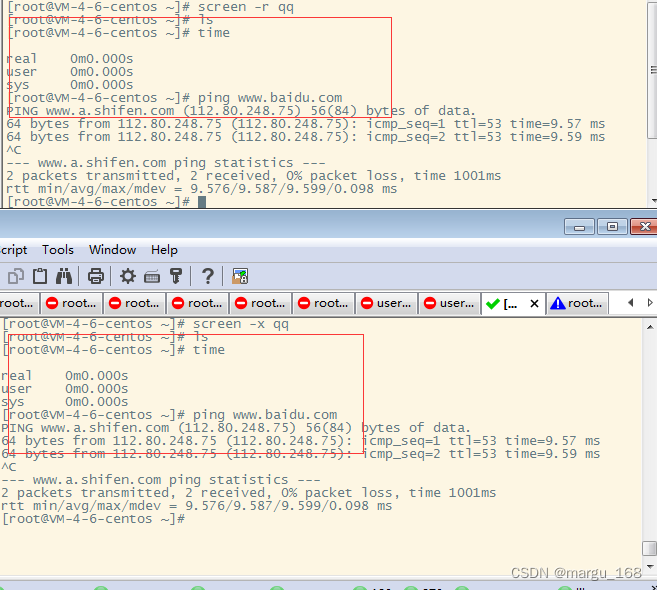
更多关于Linux的知识请前往博客主页查看,编写过程中可能由于能力有限难免出现问题,敬请指出,谢谢。