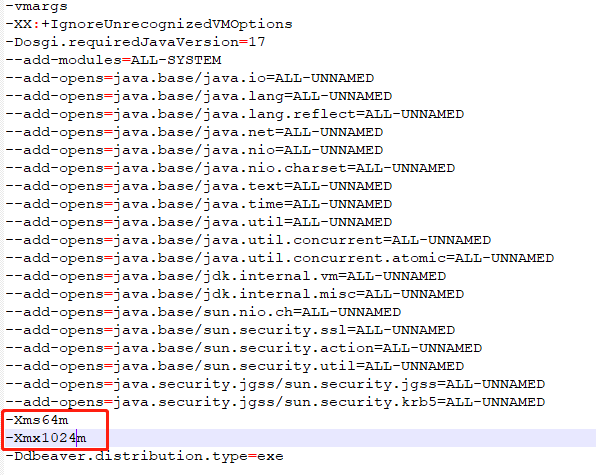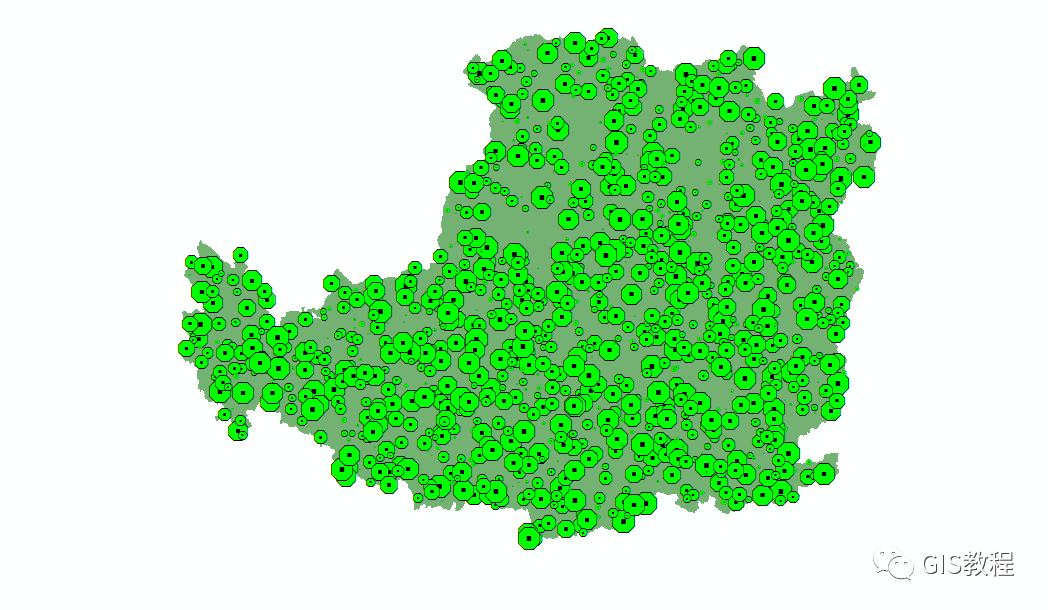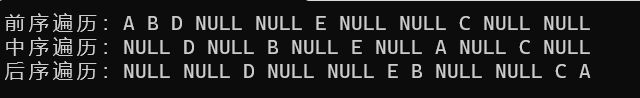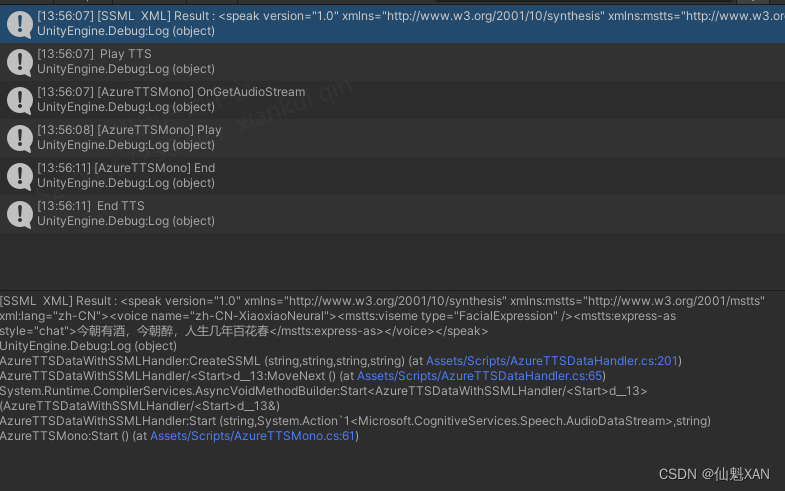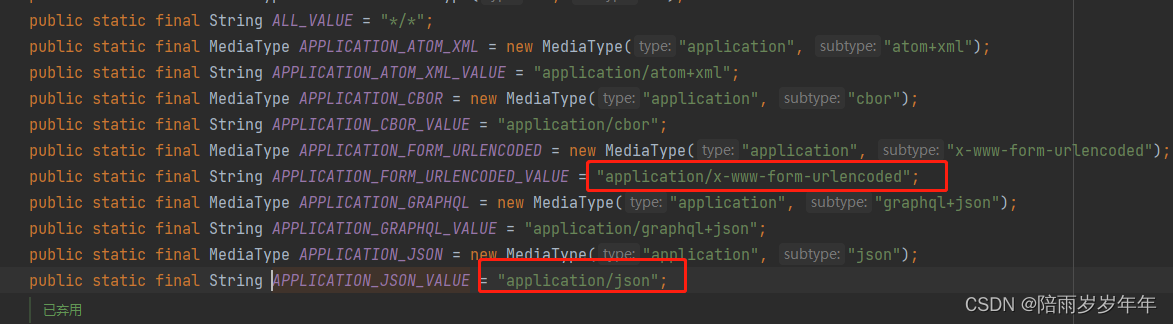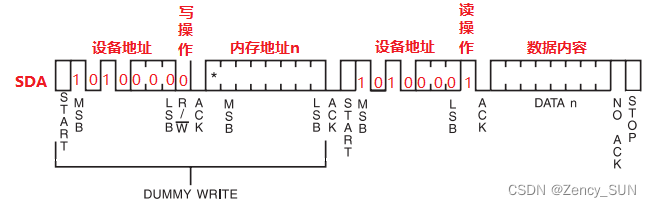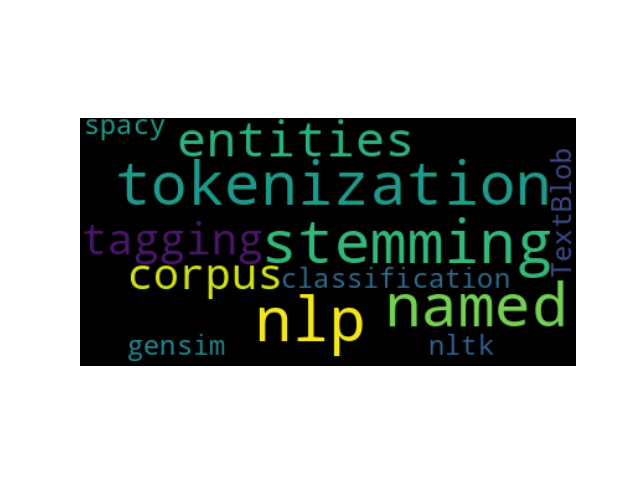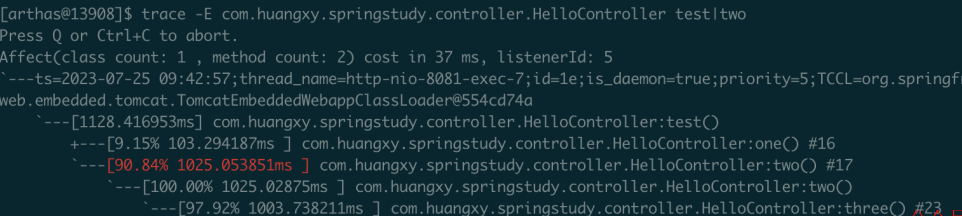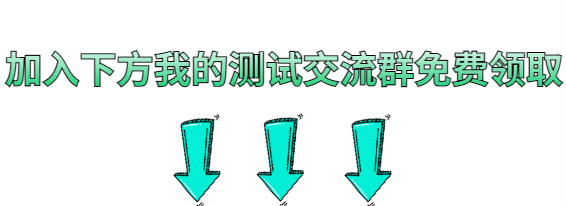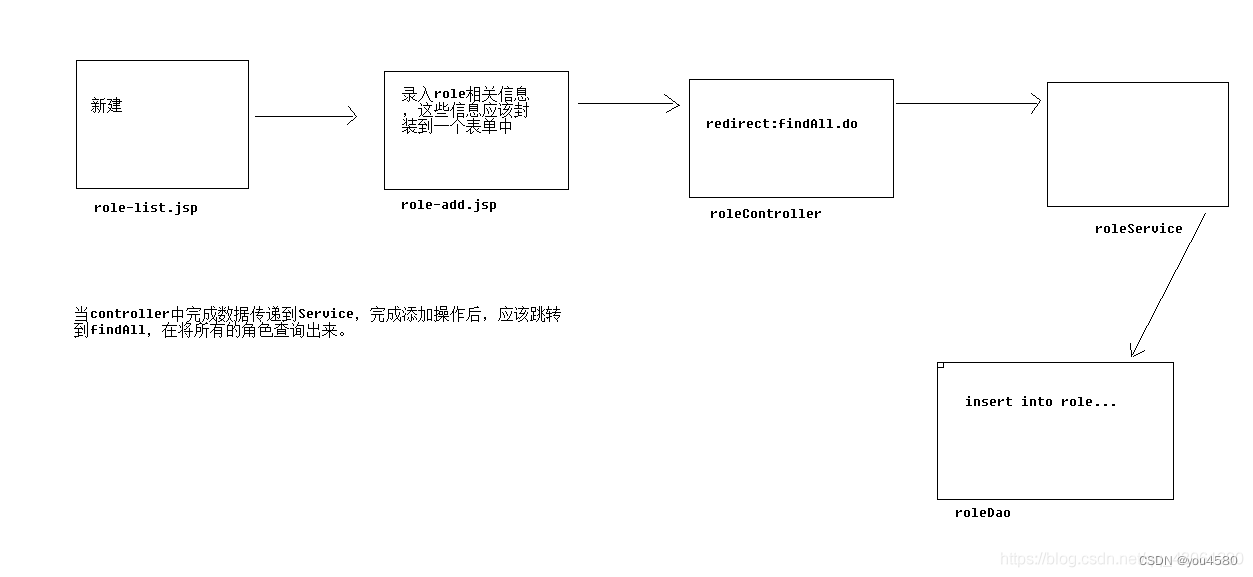今天有个新需求,点击table行,执行一些操作。实现过程中遇到了:点击操作列、操作列内按钮会冒泡触发行点击。antd版本:1.7.8
一、解决方案 customRow

<a-table :customRow="handleClickRow" :data-source="data_list" :columns="columns" bordered rowKey="id" :scroll="{x:true}">
<template slot="operation" slot-scope="text, record">
<div>
<a @click.stop="handleAdd('edit', record)"> //阻止冒泡
<a-icon type="edit" />编辑
</a>
<a-popconfirm title="确认删除吗?" @confirm="onDelete(record)">
<a @click.stop=""><a-icon type="delete" />删除</a>
</a-popconfirm>
<a @click.stop="handleAdd('look', record)">
<a-icon type="eye" />查看
</a>
</div>
</template>
</a-table>methods: {
//行点击
handleClickRow(record, index){
return {
on: {
click: () => { //行单击
console.log(record, index)
}
}
}
},
}事件汇总:
1、click 行单击
2、dblclick 行双击
3、contextmenu 右键菜单
4、mouseenter 鼠标移入
5、mouseleave 鼠标移出
事件冒泡:
上面解决方案的bug是:点击操作栏、操作栏内的按钮,都会触发事件冒泡致行点击。所以我在每一个按钮的点击事件上都加了阻止事件冒泡 .stop。
还有一点值得注意的是 popconfirm 组件,默认点击 删除按钮会弹框,所以我加了 @click.stop="" 。
以上的解决方案,可以正常点击操作栏按钮,点击操作栏仍会触发行点击事件,如果觉得没有影响就可以到此为止。如果想要点击操作栏不触发行点击,解决方案在下方。
二、如何点击操作栏不触发行点击
固定列 fixed: true
//行点击
handleClickRow(record, index){
return {
on: {
click: (event) => {
const rowElement = event.target.closest("tr");
const lastCellElement = rowElement.lastElementChild;
const clickedCellElement = event.target.closest("td");
const isLastColumn = clickedCellElement === lastCellElement;
if (!isLastColumn) { //当点击表格最后一列时,不触发行点击
console.log(recore, index)
}
}
}
}
},不固定列
//行点击
handleClickRow(record, index){
return {
on: {
click: (event) => {
const lastColumnIndex = this.columns.length - 1;
const isLastColumn = event.target.cellIndex === lastColumnIndex;
if (!isLastColumn) {
this.handleAdd('look', record)
}
}
}
}
},以上。
如果我的博客解决了您的问题,欢迎评论、点赞、关注,一起讨论~