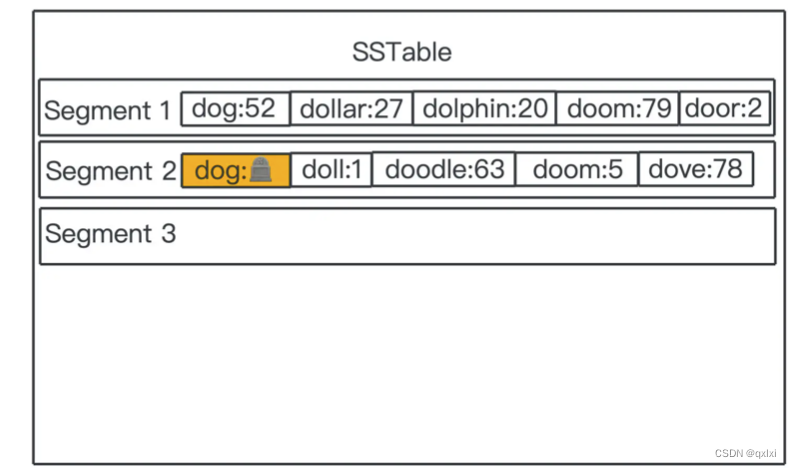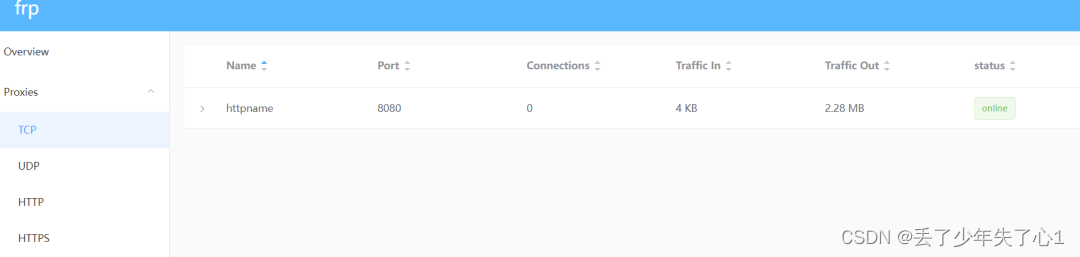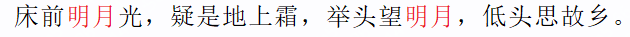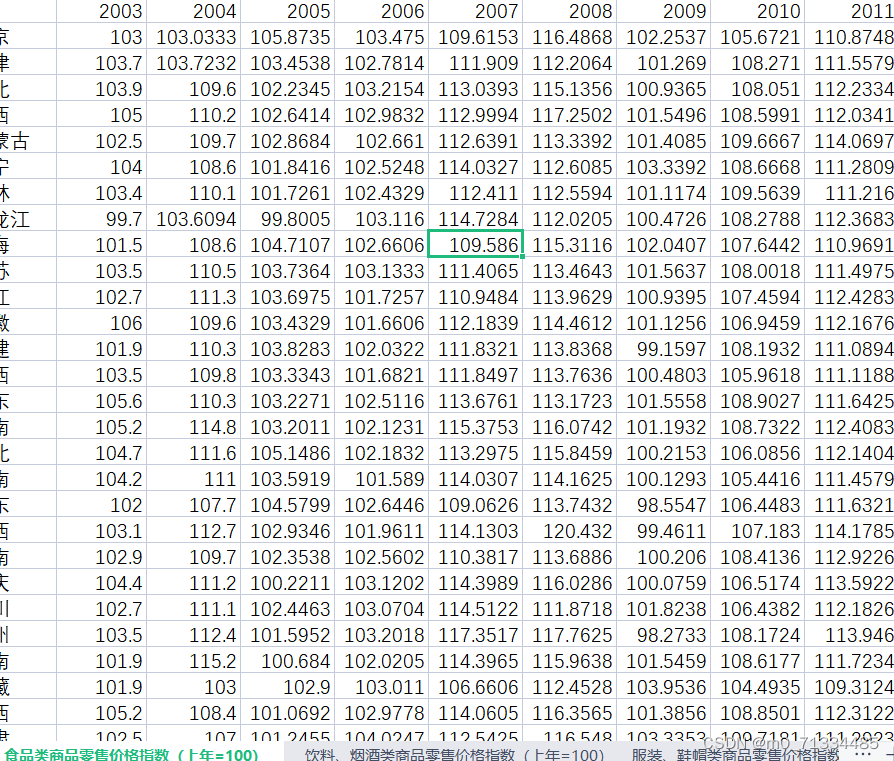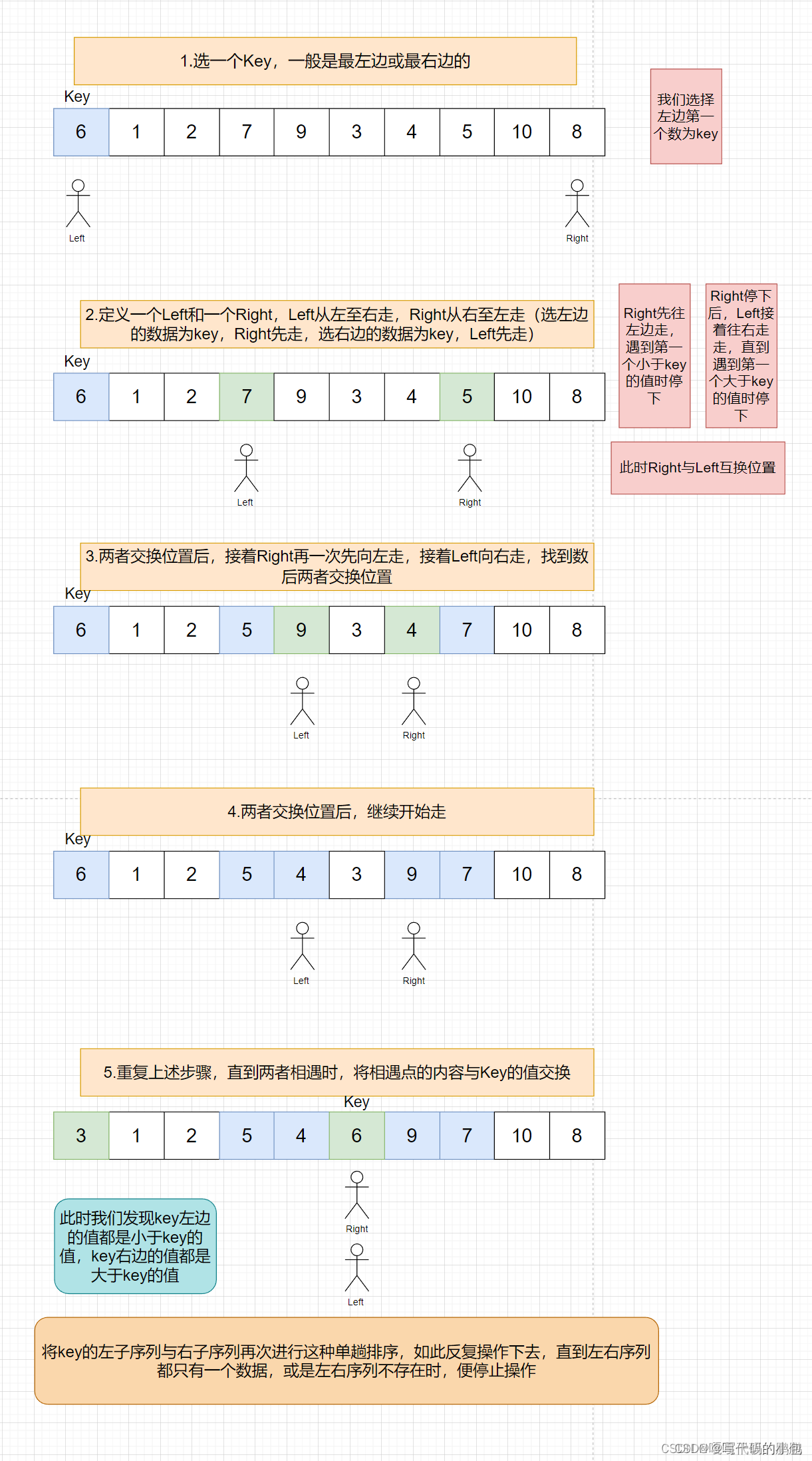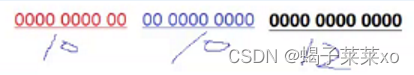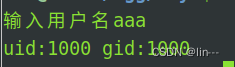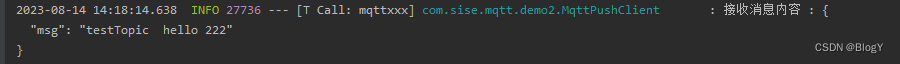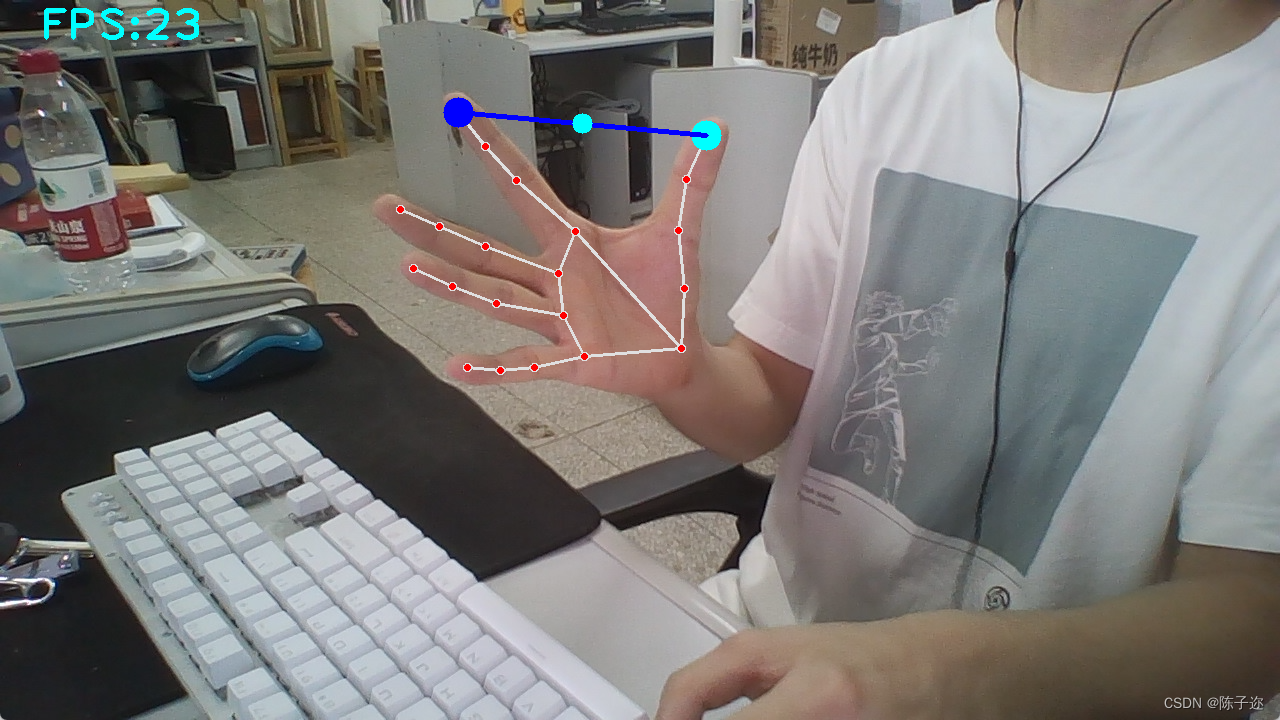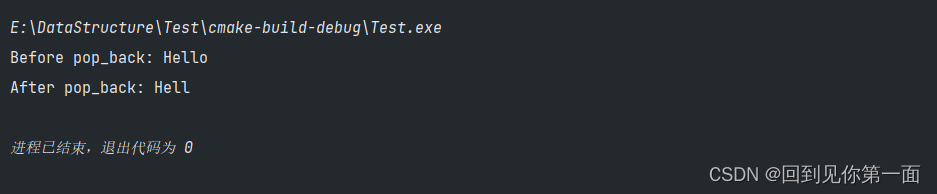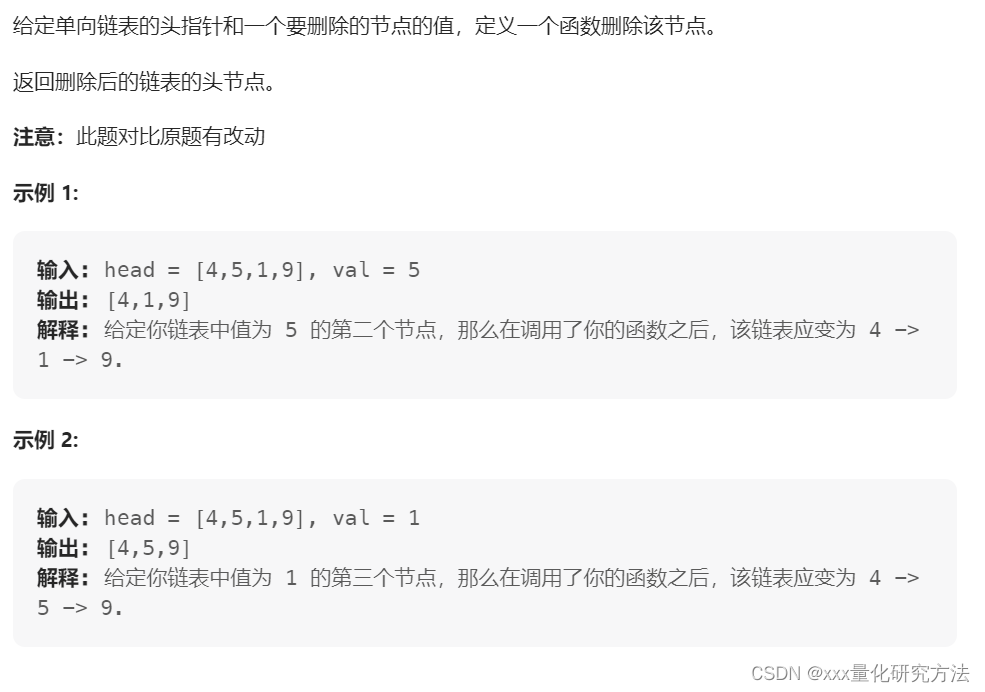程序示例精选
Qt+C++自定义控件仪表盘动画仿真
如需安装运行环境或远程调试,见文章底部个人QQ名片,由专业技术人员远程协助!
前言
这篇博客针对<<Qt+C++自定义控件仪表盘动画仿真>>编写代码,代码整洁,规则,易读。 学习与应用推荐首选。
文章目录
一、所需工具软件
二、使用步骤
1. 引入库
2. 代码实现
3. 运行结果
三、在线协助
一、所需工具软件
1. VS, Qt
2. C++
二、使用步骤
1.引入库
#include <QWidget>
#include <QPropertyAnimation>
#include <QtMath>
#include <QPainter>2. 代码实现
代码如下:
#include "GaugePanel.h"
GaugePanel::~GaugePanel()
{
hShearAnimation->stop();
vShearAnimation->stop();
delete hShearAnimation;
delete vShearAnimation;
}
void GaugePanel::paintEvent(QPaintEvent*)
{
int width = this->width();
int height = this->height();
int side = qMin(width, height);
//绘制准备工作,启用反锯齿,平移坐标轴中心,等比例缩放
QPainter painter(this);
painter.setRenderHints(QPainter::Antialiasing | QPainter::TextAntialiasing);
painter.translate(width / 2, height / 2);
painter.scale(side / 215.0, side / 215.0);
painter.shear(double(hShearValue / 100.0f), double(vShearValue / 100.0f));
//内层渐变
drawInnerGradient(&painter);
//外层渐变
drawOuterGradient(&painter);
//外层光晕
drawOuterHalo(&painter);
//刻度线
drawScale(&painter);
//刻度值
drawScaleNum(&painter);
//绘制指针
drawPointer(&painter);
//绘制指针扇形
drawPointerSector(&painter);
//绘制值
drawValue(&painter);
//绘制单位
drawUnit(&painter);
}
void GaugePanel::drawOuterGradient(QPainter* painter)
{
if (radiusHalo <= radiusOuter)
return;
painter->save();
QRectF rectangle(0 - radiusHalo, 0 - radiusHalo, radiusHalo * 2, radiusHalo * 2);
QPen framePen(colorOuterFrame);
framePen.setWidthF(1.5f);
painter->setPen(framePen);
painter->drawEllipse(rectangle);
painter->setPen(Qt::NoPen);
QPainterPath smallCircle;
QPainterPath bigCircle;
float radius = radiusOuter;
smallCircle.addEllipse(-radius, -radius, radius * 2, radius * 2);
radius += (radiusHalo - radiusOuter);
bigCircle.addEllipse(-radius, -radius, radius * 2, radius * 2);
//大圆抛去小圆部分
QPainterPath gradientPath = bigCircle - smallCircle;
QRadialGradient gradient(0, 0, radius, 0, 0);
//gradient.setSpread(QGradient::ReflectSpread);
gradient.setColorAt(0.85, colorOuterStart);
gradient.setColorAt(0.98, colorOuterEnd);
painter->setBrush(gradient);
painter->drawPath(gradientPath);
painter->restore();
}
void GaugePanel::drawInnerGradient(QPainter* painter)
{
if (radiusOuter <= radiusInner)
return;
painter->save();
painter->setPen(Qt::NoPen);
QPainterPath smallCircle;
QPainterPath bigCircle;
float radius = radiusInner;
smallCircle.addEllipse(-radius, -radius, radius * 2, radius * 2);
radius += (radiusOuter - radiusInner);
bigCircle.addEllipse(-radius, -radius, radius * 2, radius * 2);
//大圆抛去小圆部分
QPainterPath gradientPath = bigCircle - smallCircle;
QRadialGradient gradient(0, 0, radius, 0, 0);
//gradient.setSpread(QGradient::ReflectSpread);
gradient.setColorAt(0.7, colorInnerStart);
gradient.setColorAt(1, colorInnerEnd);
painter->setBrush(gradient);
painter->drawPath(gradientPath);
painter->restore();
}
void GaugePanel::drawOuterHalo(QPainter* painter)
{
painter->save();
painter->setPen(Qt::NoPen);
QPainterPath smallCircle;
QPainterPath bigCircle;
float radius = radiusHalo;
smallCircle.addEllipse(-radius, -radius, radius * 2, radius * 2);
radius += (110.0 - radiusHalo);
bigCircle.addEllipse(-radius, -radius, radius * 2, radius * 2);
//大圆抛去小圆部分
QPainterPath gradientPath = bigCircle - smallCircle;
QRadialGradient gradient(0, 0, 100, 0, 0);
gradient.setSpread(QGradient::ReflectSpread);
gradient.setColorAt(radiusHalo / 100, colorHaloStart);
gradient.setColorAt(1, colorHaloEnd);
painter->setBrush(gradient);
painter->drawPath(gradientPath);
painter->restore();
}
void GaugePanel::drawScale(QPainter* painter)
{
float radius = 85;
painter->save();
painter->setPen(QColor(255, 255, 255));
painter->rotate(30);
int steps = (30);
double angleStep = (360.0 - 60) / steps;
QPen pen = painter->pen();
pen.setCapStyle(Qt::RoundCap);
for (int i = 0; i <= steps; i++) {
if (i % 3 == 0) {
pen.setWidthF(1.5);
painter->setPen(pen);
QLineF line(0.0f, radius - 8.0f, 0.0f, radius);
painter->drawLine(line);
}
else {
pen.setWidthF(0.5);
painter->setPen(pen);
QLineF line(0.0f, radius - 3.0f, 0.0f, radius);
painter->drawLine(line);
}
painter->rotate(angleStep);
}
painter->restore();
}
void GaugePanel::drawScaleNum(QPainter* painter)
{
float radius = 95.0f;
painter->save();
painter->setPen(QColor(255, 255, 255));
double startRad = (330 - 90) * (M_PI / 180);
double deltaRad = (300) * (M_PI / 180) / 10;
for (int i = 0; i <= 10; i++) {
double sina = sin(startRad - i * deltaRad);
double cosa = cos(startRad - i * deltaRad);
double value = 1.0 * i * ((30) / 10);//刻度值范围
QString strValue = QString("%1").arg((double)value, 0, 'f', 0);
double textWidth = fontMetrics().width(strValue);
double textHeight = fontMetrics().height();
int x = radius * cosa - textWidth / 2;
int y = -radius * sina + textHeight / 4;
painter->drawText(x, y, strValue);
}
painter->restore();
}
void GaugePanel::drawPointer(QPainter* painter)
{
painter->save();
float radius = 83.0;
painter->rotate(30 + int(value * 10));
QPen pen = painter->pen();
pen.setWidthF(1.0);
pen.setColor(QColor(50, 154, 255, 200));
painter->setPen(pen);
QLineF line(0.0f, 0.0f, 0.0f, radius);
painter->drawLine(line);
painter->restore();
}
void GaugePanel::drawPointerSector(QPainter* painter)
{
float radius = 87.5f;
painter->save();
painter->setPen(Qt::NoPen);
QRectF rect(-radius, -radius, radius * 2, radius * 2);
painter->setBrush(QColor(50, 154, 255, 50));
painter->drawPie(rect, -120 * 16, -value * 16 * 10);
painter->restore();
}
void GaugePanel::drawValue(QPainter* painter)
{
int radius = 100;
painter->save();
painter->setPen(QColor(255, 255, 255));
painter->setFont(QFont("Arial", 22, 22, true));
QRectF textRect(-radius, -radius, radius * 2, radius * 2);
QString strValue = QString("%1").arg((double)value, 0, 'f', 0);
painter->drawText(textRect, Qt::AlignCenter, strValue);
painter->restore();
}
void GaugePanel::drawUnit(QPainter* painter)
{
int radius = 100;
painter->save();
painter->setPen(QColor(255, 255, 255));
painter->setFont(QFont("Arial", 9, -1, true));
QRectF textRect(-radius, -radius + 20, radius * 2, radius * 2);
painter->drawText(textRect, Qt::AlignCenter, "km/h");
painter->restore();
}
double GaugePanel::getValue() const
{
return this->value;
}
int GaugePanel::getHShearValue() const
{
return this->hShearValue;
}
int GaugePanel::getVShearValue() const
{
return this->vShearValue;
}
double GaugePanel::getRadiusInner() const
{
return radiusInner;
}
double GaugePanel::getRadiusOuter() const
{
return radiusOuter;
}
double GaugePanel::getRadiusHalo() const
{
return radiusHalo;
}
QColor GaugePanel::getColorOuterFrame() const
{
return colorOuterFrame;
}
QColor GaugePanel::getColorInnerStart() const
{
return colorInnerStart;
}
QColor GaugePanel::getColorInnerEnd() const
{
return colorInnerEnd;
}
QColor GaugePanel::getColorOuterStart() const
{
return colorOuterStart;
}
QColor GaugePanel::getColorOuterEnd() const
{
return colorOuterEnd;
}
QColor GaugePanel::getColorHaloStart() const
{
return colorHaloStart;
}
QColor GaugePanel::getColorHaloEnd() const
{
return colorHaloEnd;
}
void GaugePanel::setValue(int value)
{
setValue(double(value));
}
void GaugePanel::setValue(double value) {
updateValue(value);
}
void GaugePanel::setHShearValue(int value)
{
if (value > 100 || value < -100)
return;
this->hShearValue = value;
update();
}
void GaugePanel::setVShearValue(int value)
{
if (value > 100 || value < -100)
return;
this->vShearValue = value;
update();
}
void GaugePanel::setColorOuterFrame(QColor color)
{
colorOuterFrame = color;
}
void GaugePanel::setRadiusInner(int radius)
{
setRadiusInner(double(radius));
}
void GaugePanel::setRadiusInner(double radius)
{
if (radius >= 0.0f && radius < 100.0f) {
radiusInner = radius;
update();
}
}
void GaugePanel::setRadiusOuter(int radius)
{
setRadiusOuter(double(radius));
}
void GaugePanel::setRadiusOuter(double radius)
{
if (radius > 0.0f && radius < 100.0f) {
radiusOuter = radius;
update();
}
}
void GaugePanel::setRadiusHalo(int radius)
{
setRadiusHalo(double(radius));
}
void GaugePanel::setRadiusHalo(double radius)
{
if (radius > 0.0f && radius < 100.0f) {
radiusHalo = radius;
update();
}
}
void GaugePanel::setColorInnerStart(QColor color)
{
colorInnerStart = color;
}
void GaugePanel::setColorInnerEnd(QColor color)
{
colorInnerEnd = color;
}
void GaugePanel::setColorOuterStart(QColor color)
{
colorOuterStart = color;
}
void GaugePanel::setColorOuterEnd(QColor color)
{
colorOuterEnd = color;
}
void GaugePanel::setColorHaloStart(QColor color)
{
colorHaloStart = color;
}
void GaugePanel::setColorHaloEnd(QColor color)
{
colorHaloEnd = color;
}
void GaugePanel::startShearAnimal(int duration, int hShearValue, int vShearValue)
{
if (hShearValue == this->hShearValue && vShearValue == this->vShearValue) {
return;
}
if (hShearAnimation->state() != QPropertyAnimation::Stopped) {
hShearAnimation->stop();
}
if (vShearAnimation->state() != QPropertyAnimation::Stopped) {
vShearAnimation->stop();
}
hShearAnimation->setDuration(duration);
hShearAnimation->setStartValue(this->hShearValue);
hShearAnimation->setEndValue(hShearValue);
hShearAnimation->start();
vShearAnimation->setDuration(duration);
vShearAnimation->setStartValue(this->vShearValue);
vShearAnimation->setEndValue(vShearValue);
vShearAnimation->start();
}
void GaugePanel::updateValue(double value)
{
if (value > 30.0 || value < 0.0) {
return;
}
this->value = value;
//update();
this->update();
// emit valueChanged(value);
}
3. 运行结果
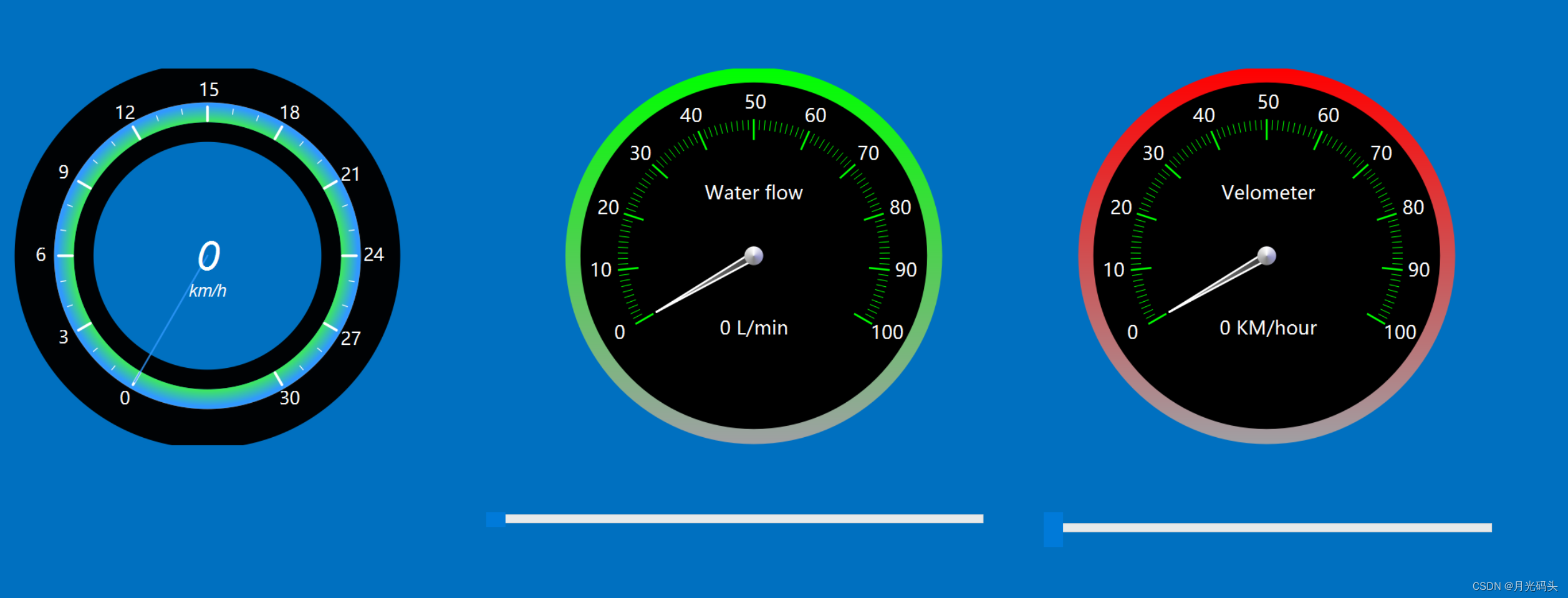
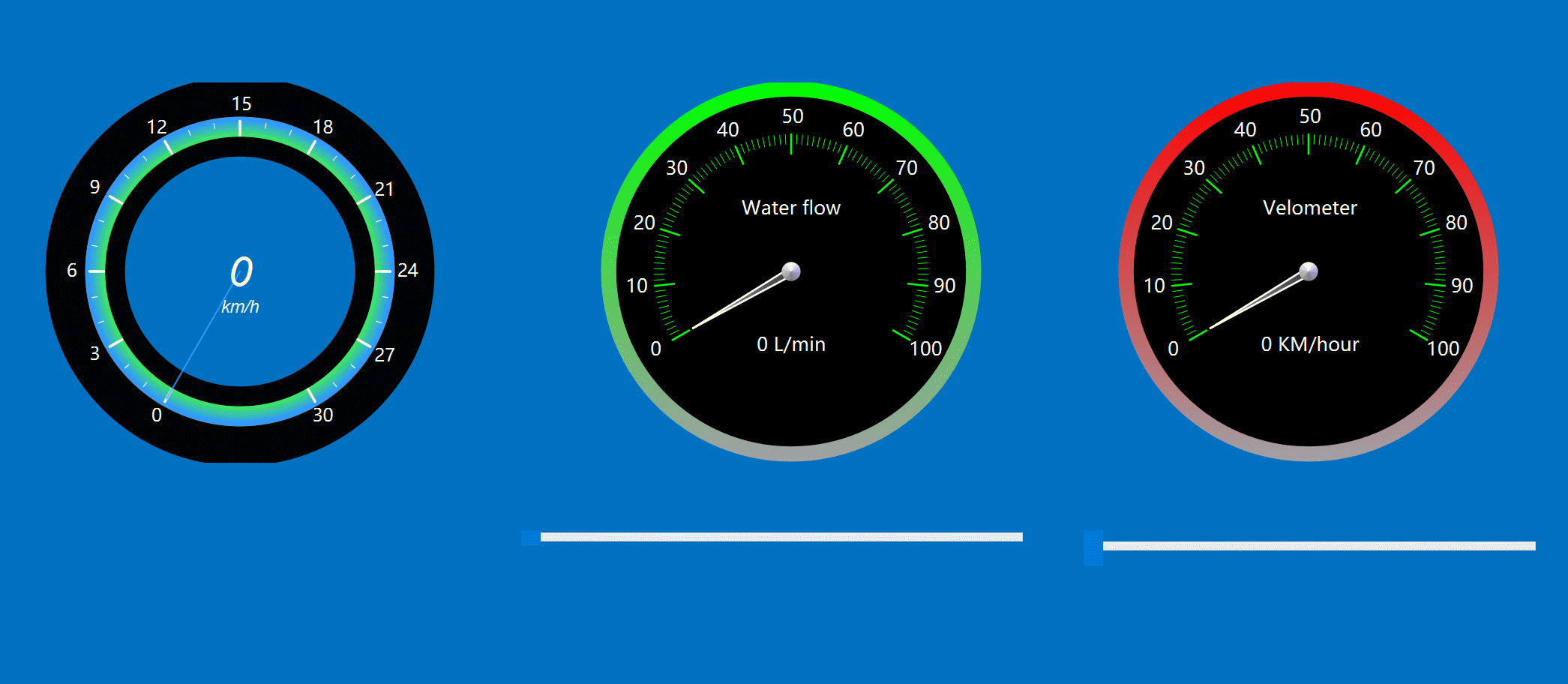
三、在线协助:
如需安装运行环境或远程调试,见文章底部个人 QQ 名片,由专业技术人员远程协助!
1)远程安装运行环境,代码调试
2)Qt, C++, Python入门指导
3)界面美化
4)软件制作
当前文章连接:Python+Qt桌面端与网页端人工客服沟通工具_alicema1111的博客-CSDN博客
博主推荐文章:python人脸识别统计人数qt窗体-CSDN博客
博主推荐文章:Python Yolov5火焰烟雾识别源码分享-CSDN博客
Python OpenCV识别行人入口进出人数统计_python识别人数-CSDN博客
个人博客主页:alicema1111的博客_CSDN博客-Python,C++,网页领域博主
博主所有文章点这里:alicema1111的博客_CSDN博客-Python,C++,网页领域博主
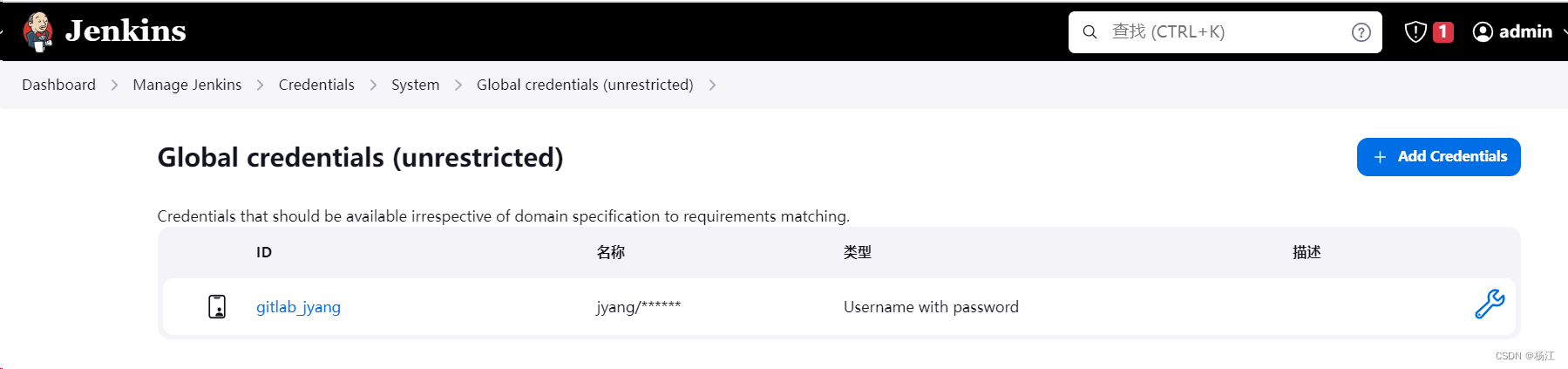

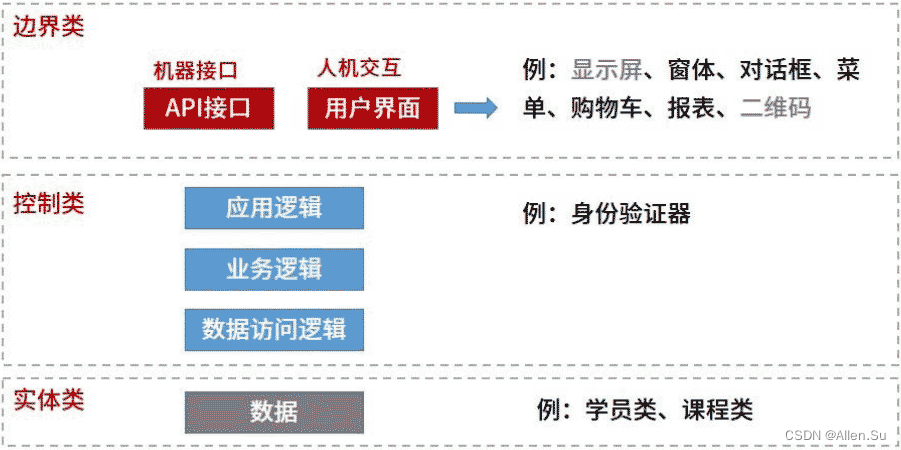
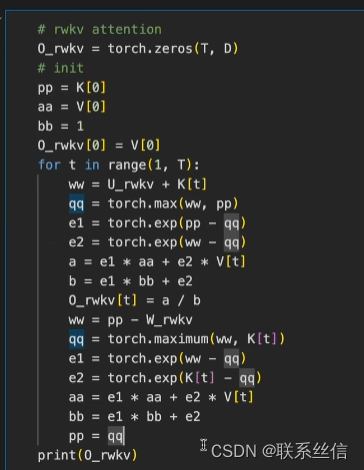
![P8642 [蓝桥杯 2016 国 AC] 路径之谜](https://img-blog.csdnimg.cn/img_convert/31b7fd971c53a0987ee2e5e8bd5b423d.png)
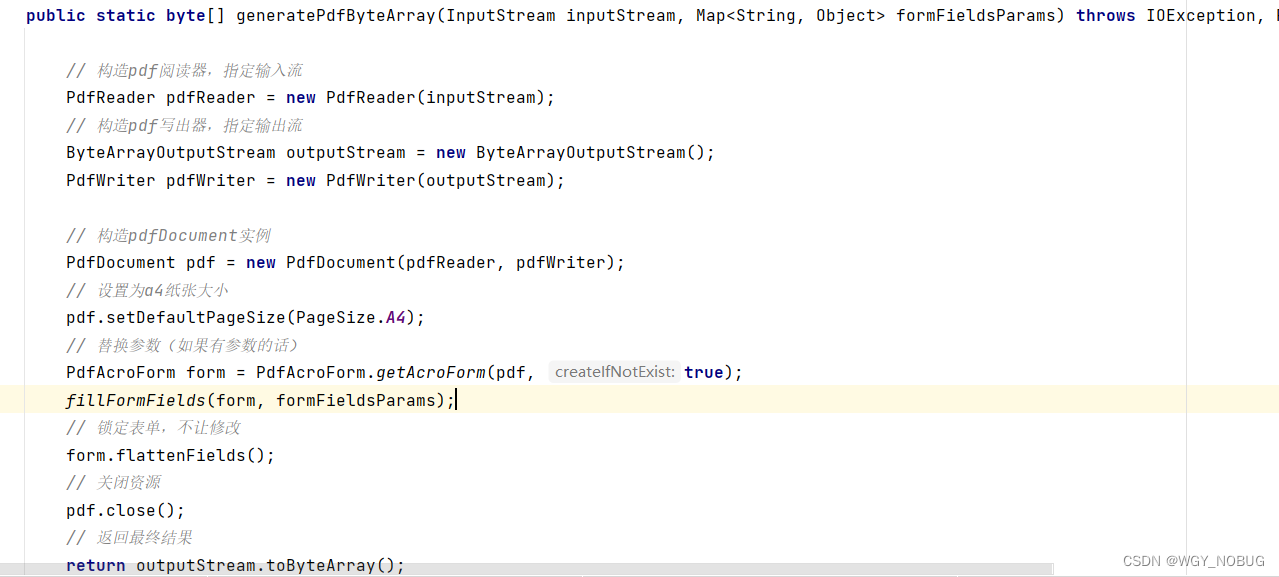
![[oneAPI] BERT](https://img-blog.csdnimg.cn/e086f4c3fcaf4edda6062074fd7764c6.png)