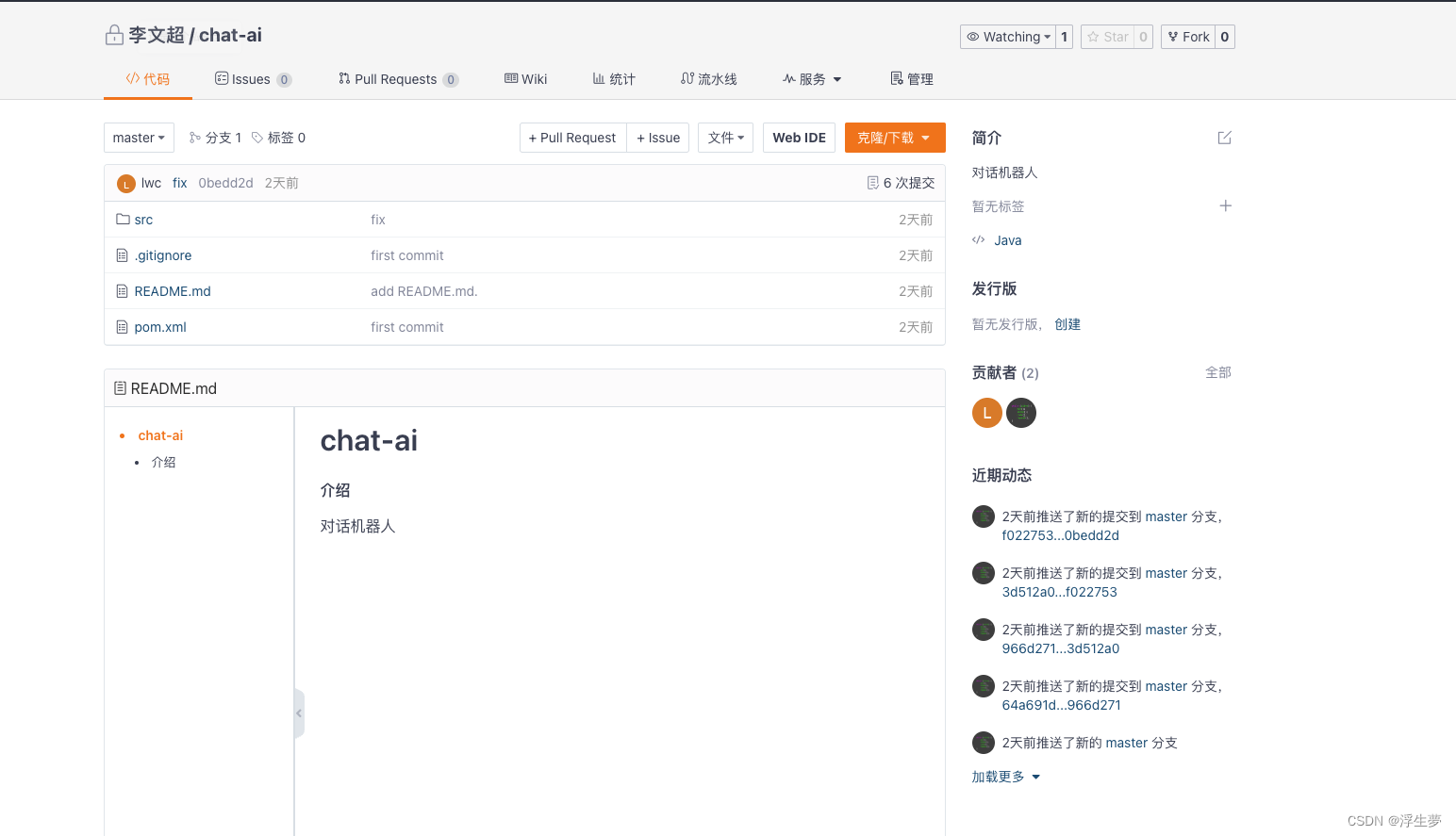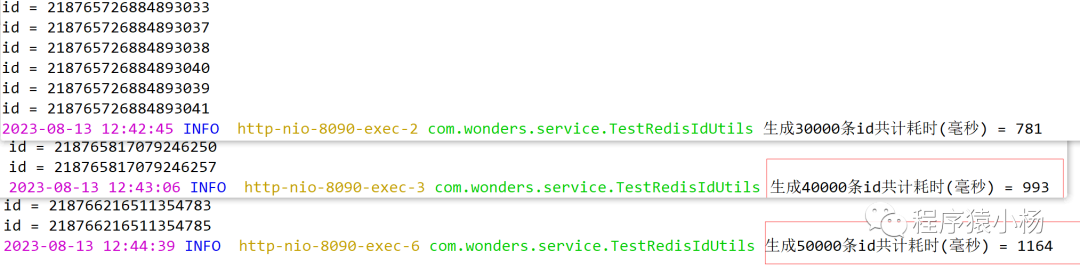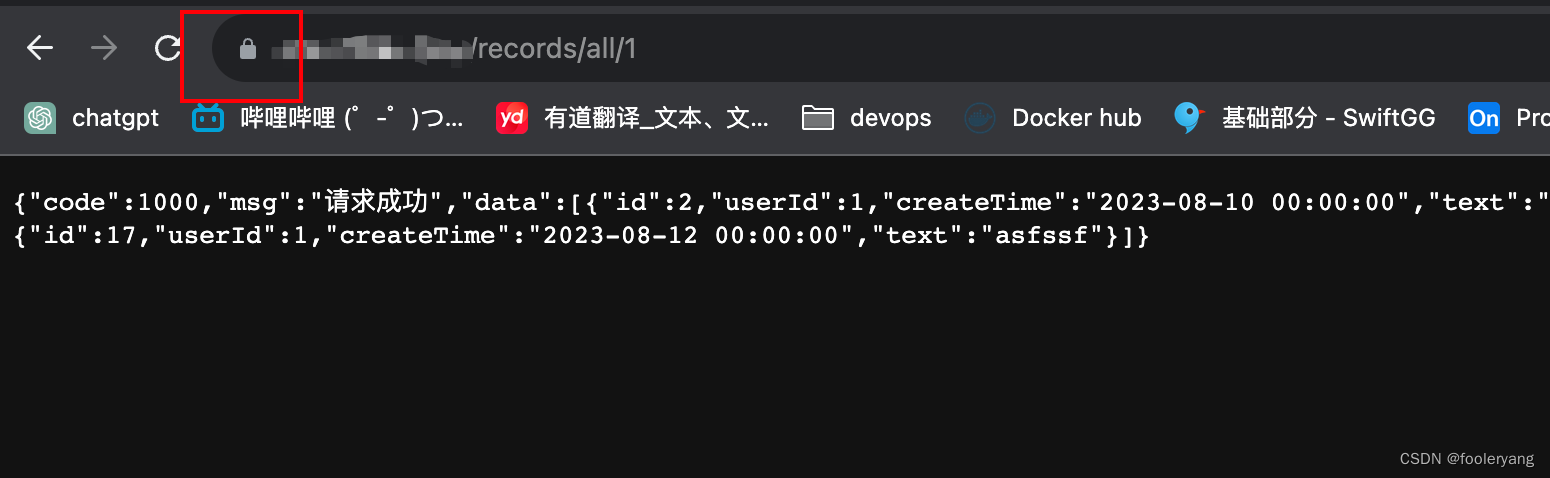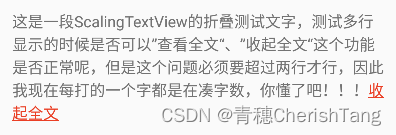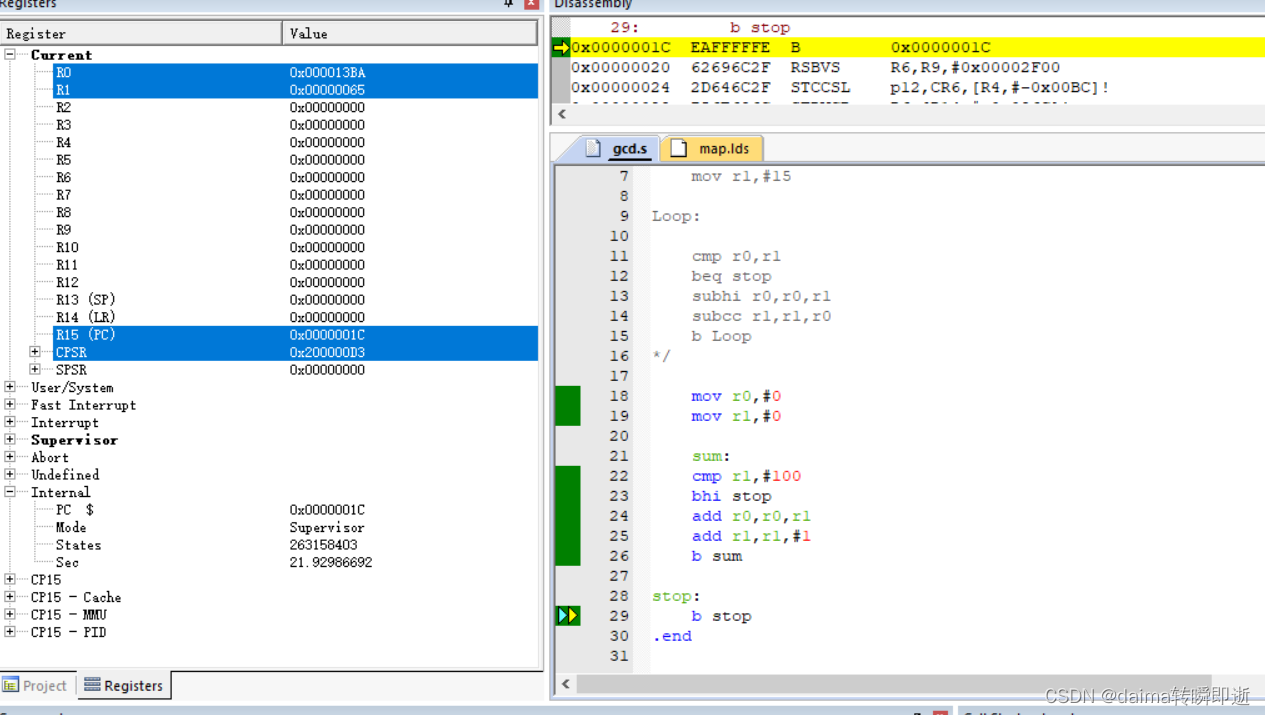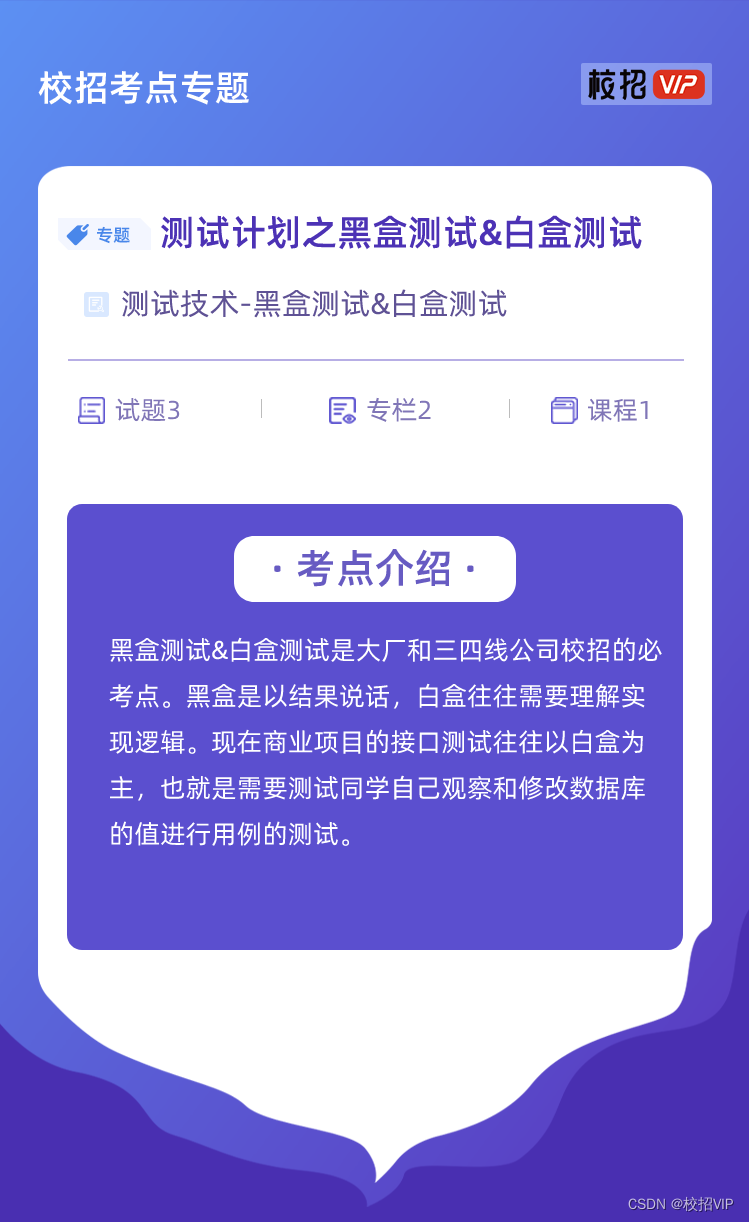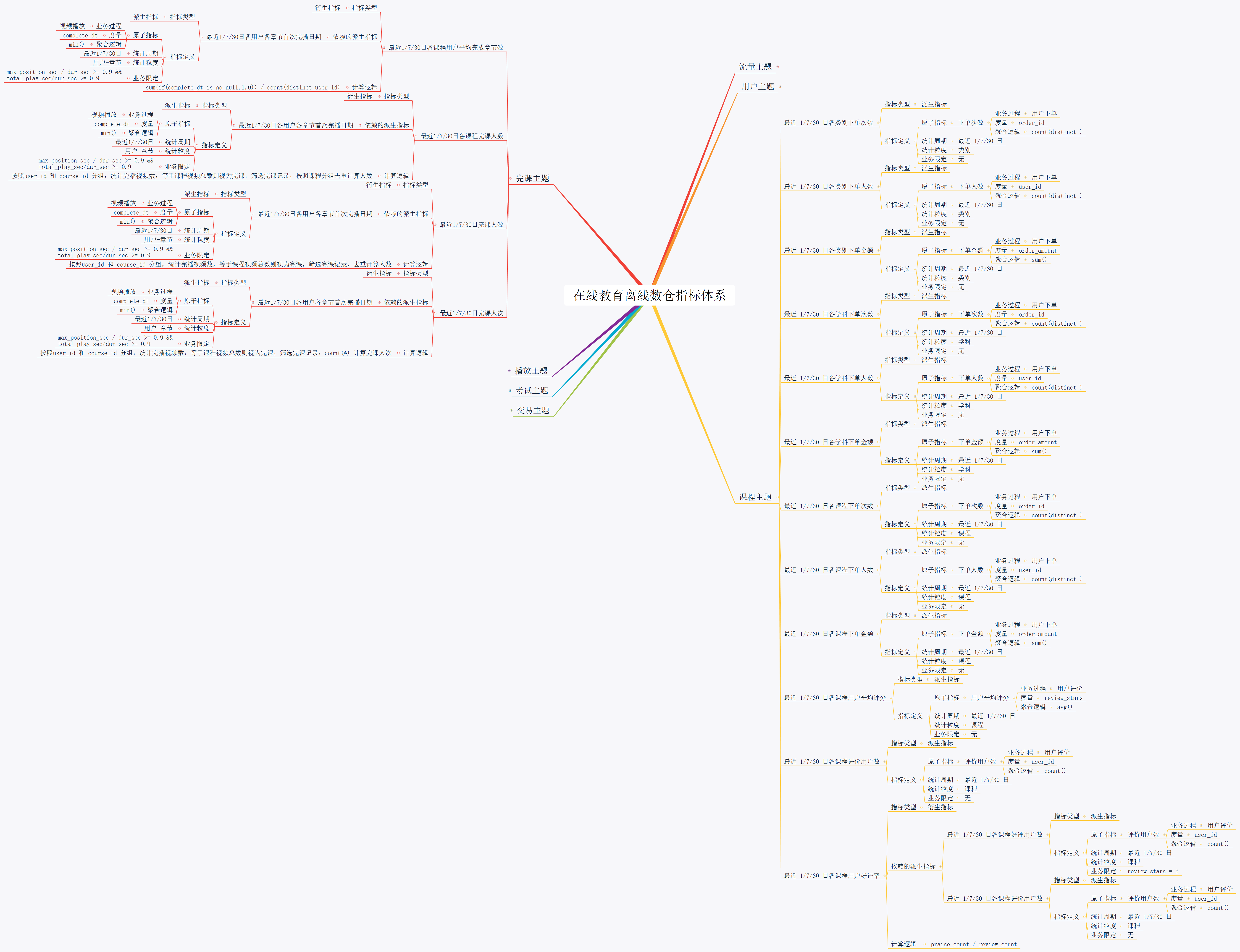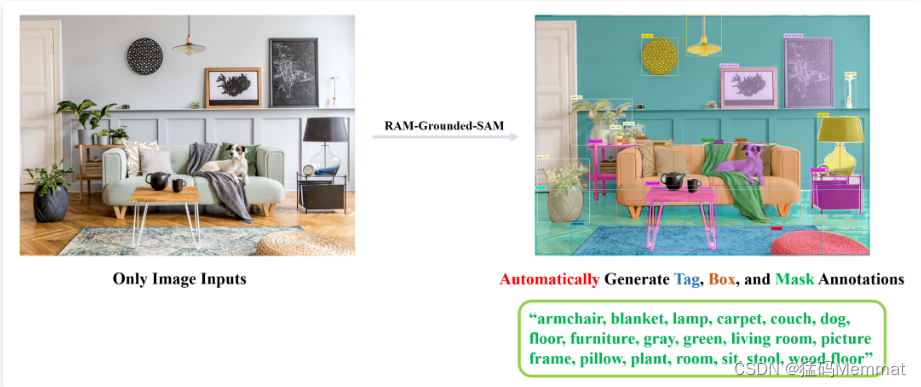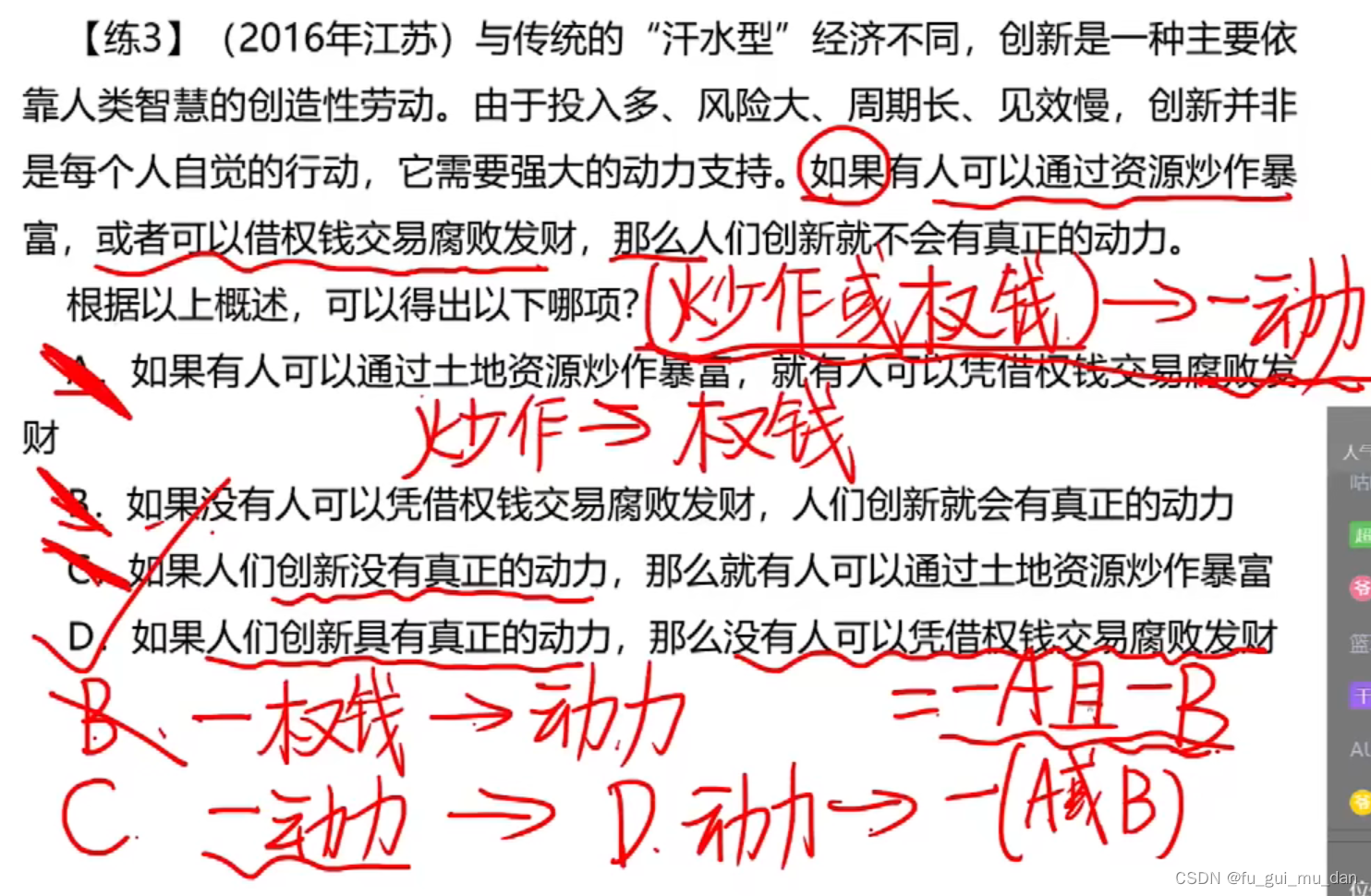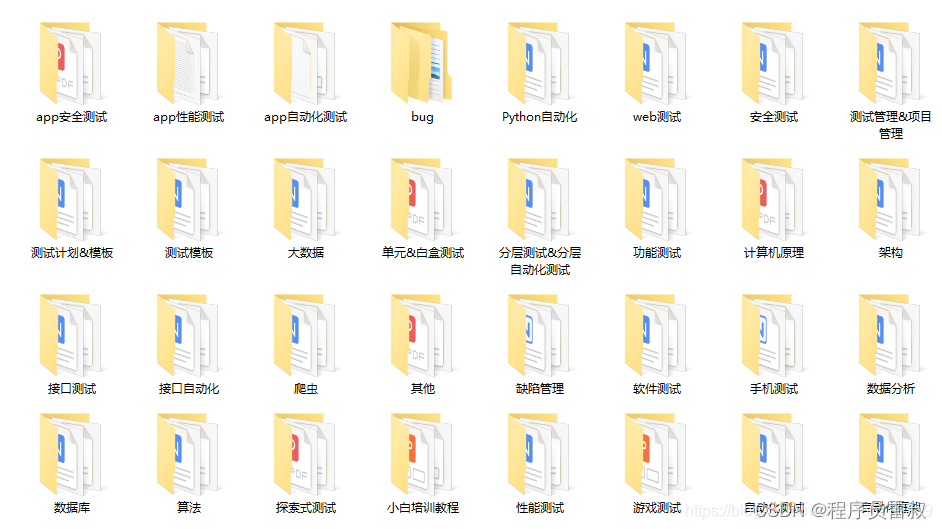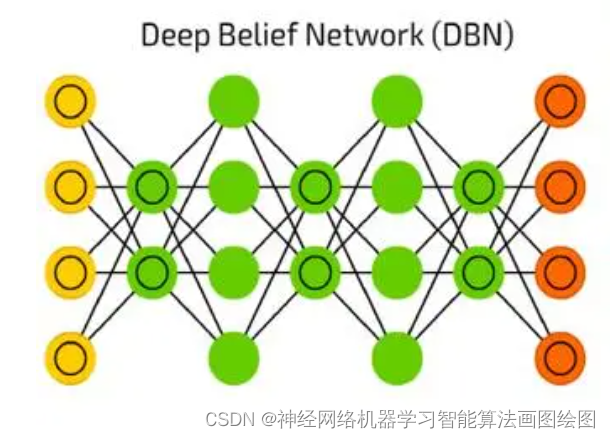一,实现目标
接入钉钉机器人支持群聊和私聊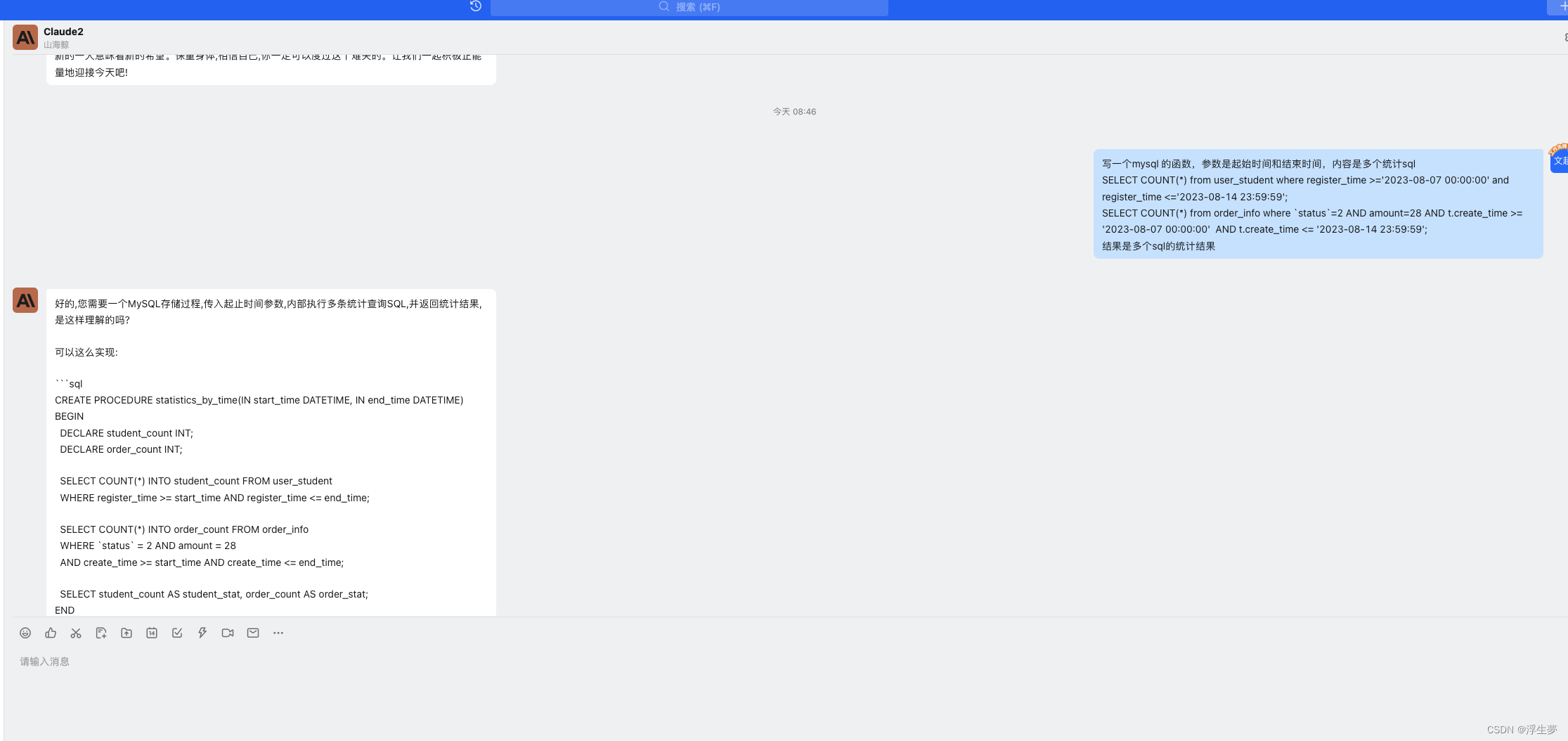
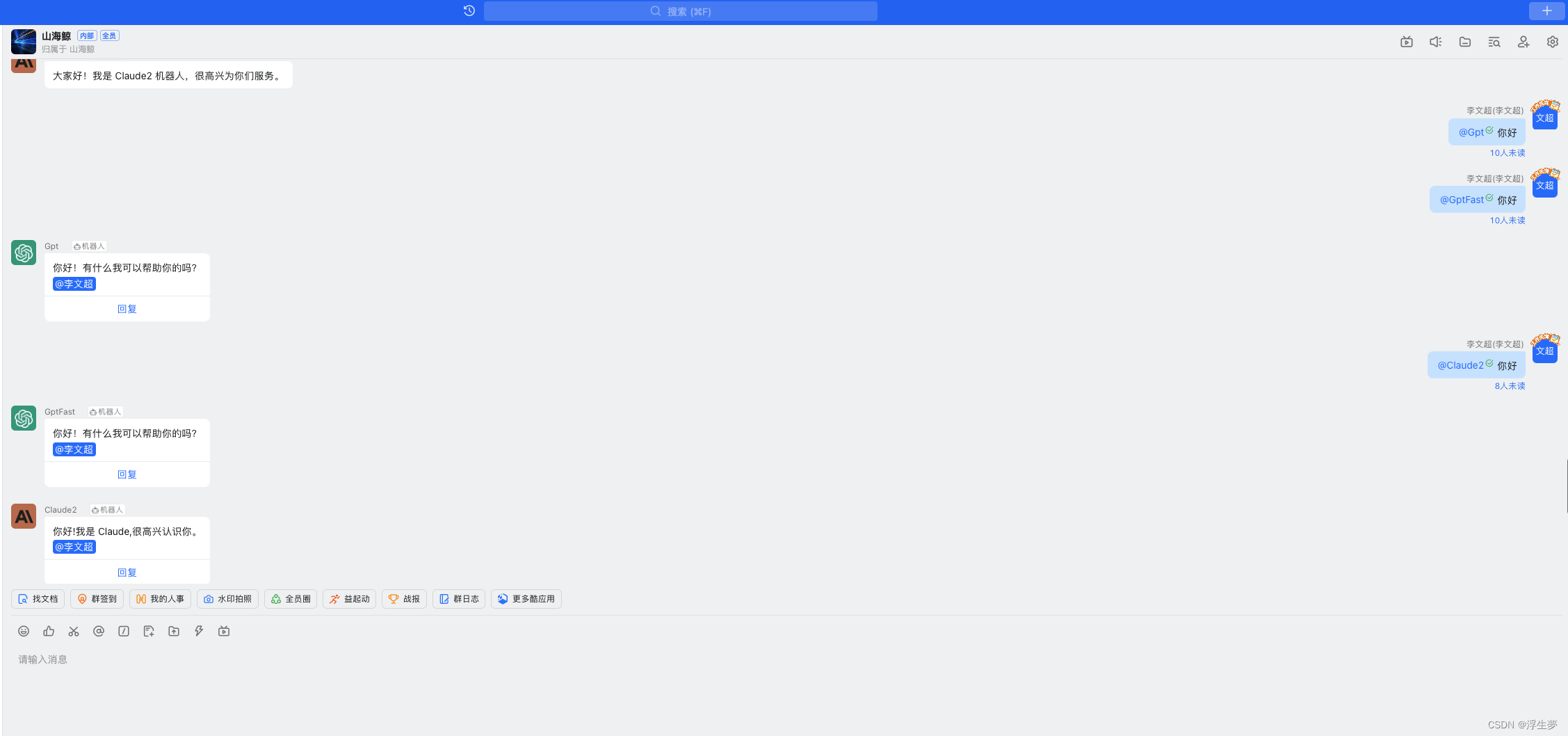
网上看了很多方案,因为Claude的api申请难度非常大,大部分都是说使用Slack,但是Slack只能免费使用一个月。作为一个完美主义怎么可能允许这样的事情发生。何如处理,抓网页。
只能美,英,魔法这些都是入门小菜,这里不再赘述。自行解决。
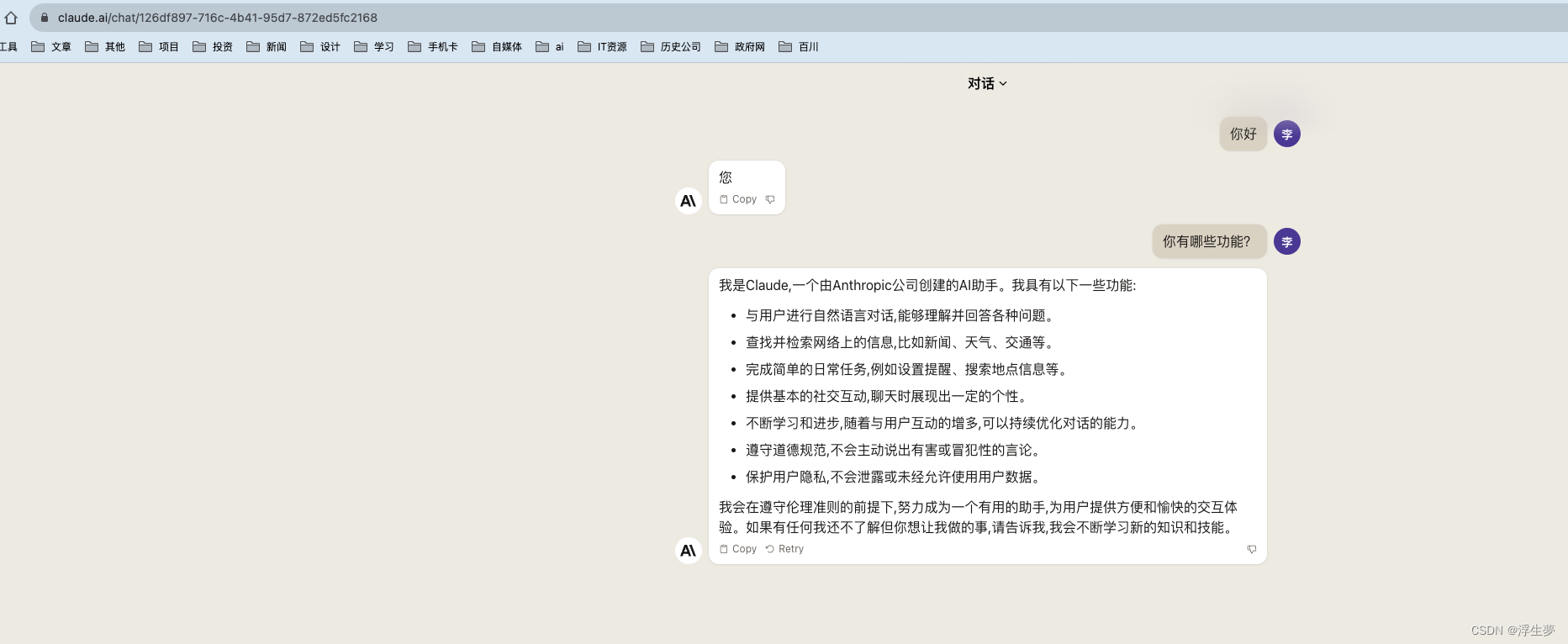
二,关键接口
1,获取organizationUuid
String url = "https://claude.ai/api/organizations";
2,新增会话
String url = String.format("https://claude.ai/api/organizations/%s/chat_conversations", organizationUuid);
返回 conversationUuid
3,获取单个会话
String url = String.format("https://claude.ai/api/organizations/%s/chat_conversations/%s", organizationUuid, conversationUuid);
4,获取会话列表
String url = String.format("https://claude.ai/api/organizations/%s/chat_conversations", organizationUuid);
5,删除会话
String url = String.format("https://claude.ai/api/organizations/%s/chat_conversations/%s", organizationUuid, conversationUuid);
7,发送消息
String url = "https://claude.ai/api/append_message";
三,关键代码
一下代码都是他自己生成的,活学活用。
1,请求代理
public class RestTemplateFactory {
public static RestTemplate getRestTemplate() {
return new RestTemplate();
}
public static RestTemplate getProxyRestTemplate(Integer type) {
RestTemplateConf restTemplateConf = new RestTemplateConf();
try {
if (type == 1) {
return restTemplateConf.getRestTemplateHongKong();
} else if (type == 2) {
return restTemplateConf.getRestTemplateWashington();
} else if (type == 3) {
return restTemplateConf.getProxyRestLocal();
} else if (type == 4) {
return restTemplateConf.getRestTemplate();
}
} catch (Exception e) {
e.printStackTrace();
}
return new RestTemplate();
}
}public class RestTemplateConf {
private String hostname;
private Integer port;
private String username;
private String password;
public RestTemplateConf() {
}
private RestTemplateConf(String hostname, Integer port, String username, String password) {
this.hostname = hostname;
this.port = port;
this.username = username;
this.password = password;
}
public RestTemplate getRestTemplateHongKong() throws NoSuchAlgorithmException, KeyStoreException, KeyManagementException {
RestTemplateConf restTemplateConf = new RestTemplateConf("xxxx", xxxx, "xxxx", "xxxx");
return restTemplateConf.getRestTemplateProxy();
}
public RestTemplate getRestTemplateWashington() throws NoSuchAlgorithmException, KeyStoreException, KeyManagementException {
RestTemplateConf restTemplateConf = new RestTemplateConf("xxxx", xxxx, "xxxx", "xxxx");
return restTemplateConf.getRestTemplateProxy();
}
public RestTemplate getProxyRestLocal() {
HttpClientBuilder httpClientBuilder = HttpClientBuilder.create();
// 配置代理
HttpHost proxy = new HttpHost("127.0.0.1", 1087);
httpClientBuilder.setProxy(proxy);
// 配置其他HttpClient的相关参数
RequestConfig requestConfig = RequestConfig.custom()
// 可根据需求进行配置
.setConnectTimeout(120000)
.setSocketTimeout(120000)
.build();
httpClientBuilder.setDefaultRequestConfig(requestConfig);
// 将配置好的HttpClient应用到RestTemplate
return new RestTemplate(new HttpComponentsClientHttpRequestFactory(httpClientBuilder.build()));
}
public RestTemplate getRestTemplate() {
HttpComponentsClientHttpRequestFactory factory = new HttpComponentsClientHttpRequestFactory();
factory.setConnectTimeout(120000);
factory.setReadTimeout(120000);
return new RestTemplate(factory);
}
private RestTemplate getRestTemplateProxy() throws NoSuchAlgorithmException, KeyStoreException, KeyManagementException {
RestTemplate restTemplate = new RestTemplate();
restTemplate.getMessageConverters().set(1, new StringHttpMessageConverter(StandardCharsets.UTF_8));
HttpClientBuilder httpClientBuilder = HttpClientBuilder.create();
// 配置其他HttpClient的相关参数
RequestConfig requestConfig = RequestConfig.custom()
// 可根据需求进行配置
.setConnectTimeout(120000)
.setSocketTimeout(120000)
.build();
httpClientBuilder.setDefaultRequestConfig(requestConfig);
SSLContext sslContext = new SSLContextBuilder().loadTrustMaterial(null, new TrustStrategy() {
public boolean isTrusted(X509Certificate[] arg0, String arg1) {
return true;
}
}).build();
httpClientBuilder.setSSLContext(sslContext);
//设置代理
this.setProxy(restTemplate);
//设置代理密码
this.setCredentialsProvider(httpClientBuilder);
HttpClient httpClient = httpClientBuilder.build();
// httpClient连接配置
HttpComponentsClientHttpRequestFactory clientHttpRequestFactory = new HttpComponentsClientHttpRequestFactory(httpClient);
restTemplate.setRequestFactory(clientHttpRequestFactory);
return restTemplate;
}
private void setProxy(RestTemplate restTemplate) {
SimpleClientHttpRequestFactory requestFactory = new SimpleClientHttpRequestFactory();
Proxy proxy = new Proxy(Proxy.Type.HTTP, new InetSocketAddress(hostname, port));
requestFactory.setProxy(proxy);
restTemplate.setRequestFactory(requestFactory);
}
private void setCredentialsProvider(HttpClientBuilder httpClientBuilder) {
CredentialsProvider credentialsProvider = new BasicCredentialsProvider();
credentialsProvider.setCredentials(
new AuthScope(hostname, port),
new UsernamePasswordCredentials(username, password)
);
HttpHost proxy = new HttpHost(hostname, port);
httpClientBuilder.setProxy(proxy).setDefaultCredentialsProvider(credentialsProvider).disableCookieManagement();
}2,发送消息
/**
* 获取问题答案
*/
public static String getAnswer(List<Message> messages, String organizationUuid, String conversationUuid) {
String organizations = null;
String conversations = null;
if (organizationUuid == null || conversationUuid == null) {
organizations = getOrganizations();
organizationUuid = JSONUtil.parseArray(organizations).getJSONObject(0).getStr("uuid");
conversations = addChatConversation(organizationUuid, "问答");
conversationUuid = JSONUtil.parseObj(conversations).getStr("uuid");
}
List<String> attachments = new ArrayList<>();
if (messages.size() != 1) {
for (int i = 0; i < messages.size() - 1; i++) {
Message message = messages.get(i);
if ("user".equals(message.getRole())) {
try {
sendMessage(organizationUuid, conversationUuid, messages.get(i).getContent(), attachments);
} catch (UnsupportedEncodingException e) {
e.printStackTrace();
}
}
}
}
Message message = messages.get(messages.size() - 1);
List<String> responses = null;
try {
responses = sendMessage(organizationUuid, conversationUuid, message.getContent(), attachments);
} catch (UnsupportedEncodingException e) {
e.printStackTrace();
}
//deleteChatConversation(organizationUuid, conversationUuid);
return String.join("", responses).trim();四,机器人配置
1,方案一,不能用挺久了,这种支持外部群
2,方案二
企业内部应用
开发者后台统一登录 - 钉钉统一身份认证
配置好即可
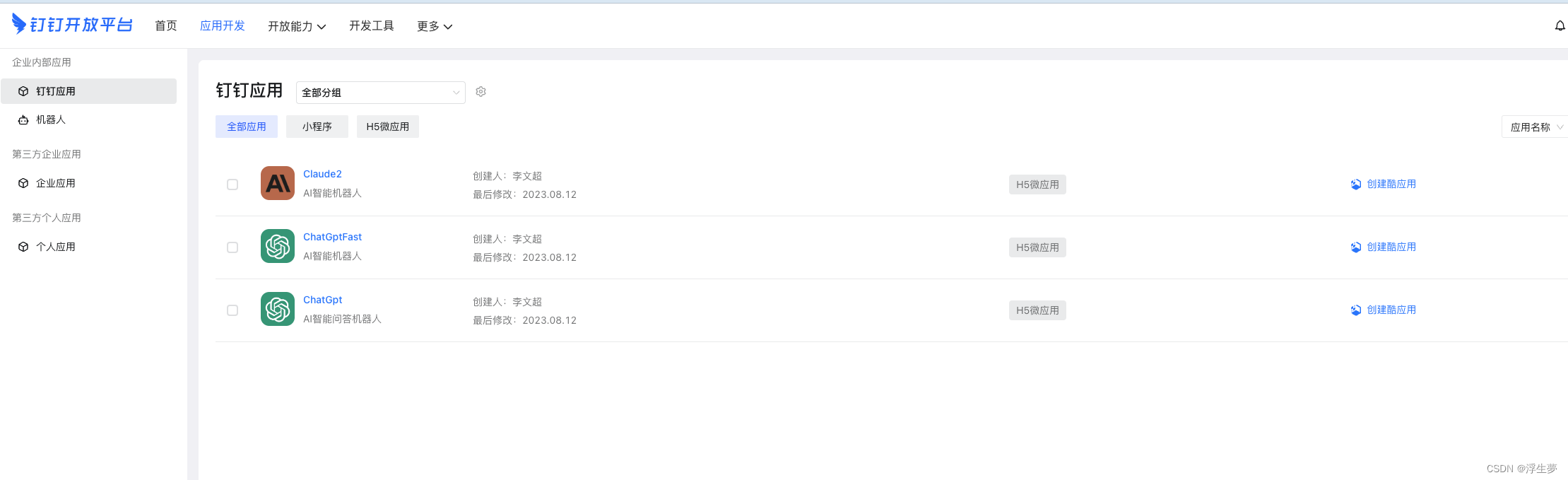
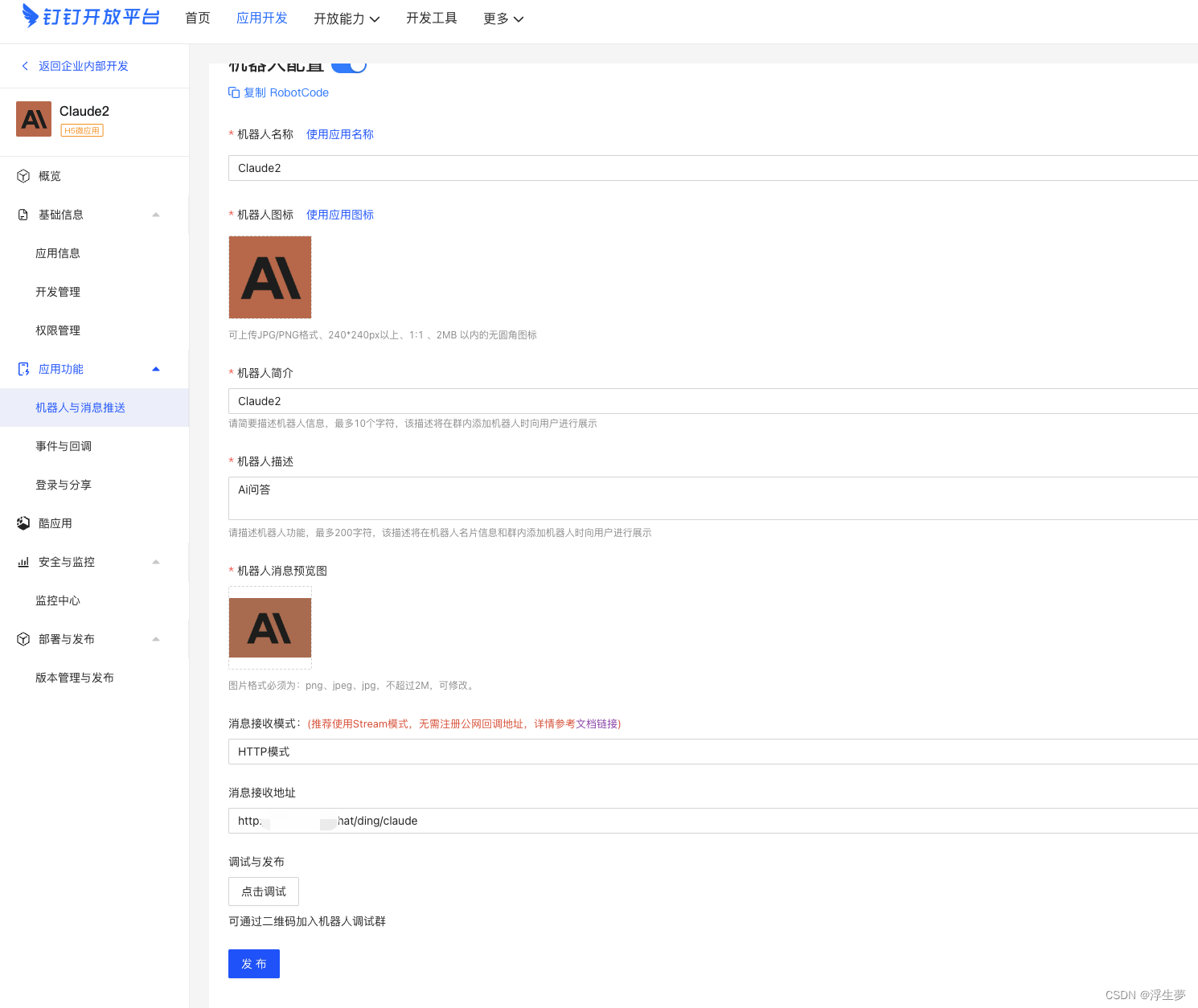
五,源码
项目地址,欢迎交流
java 版和 python 版都有
https://gitee.com/g7go/chat-ai