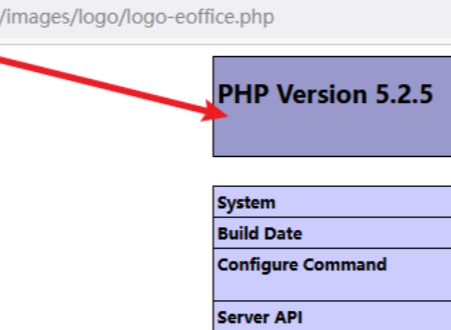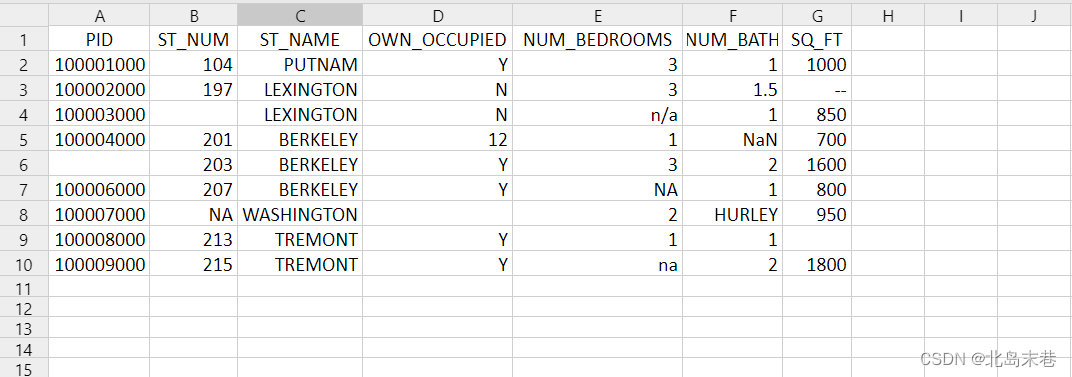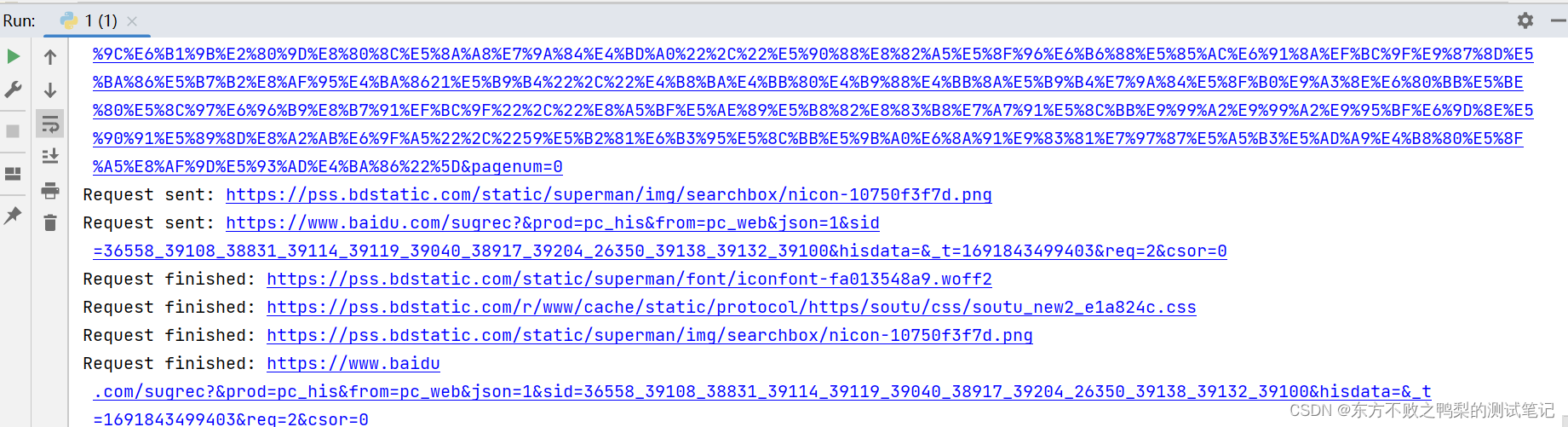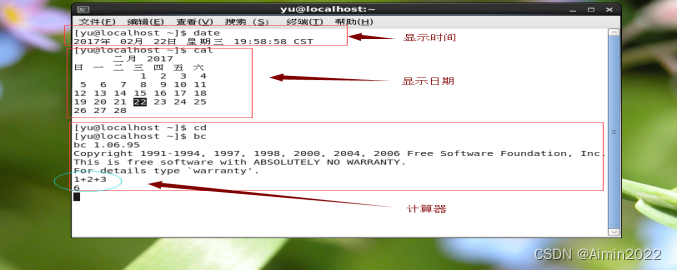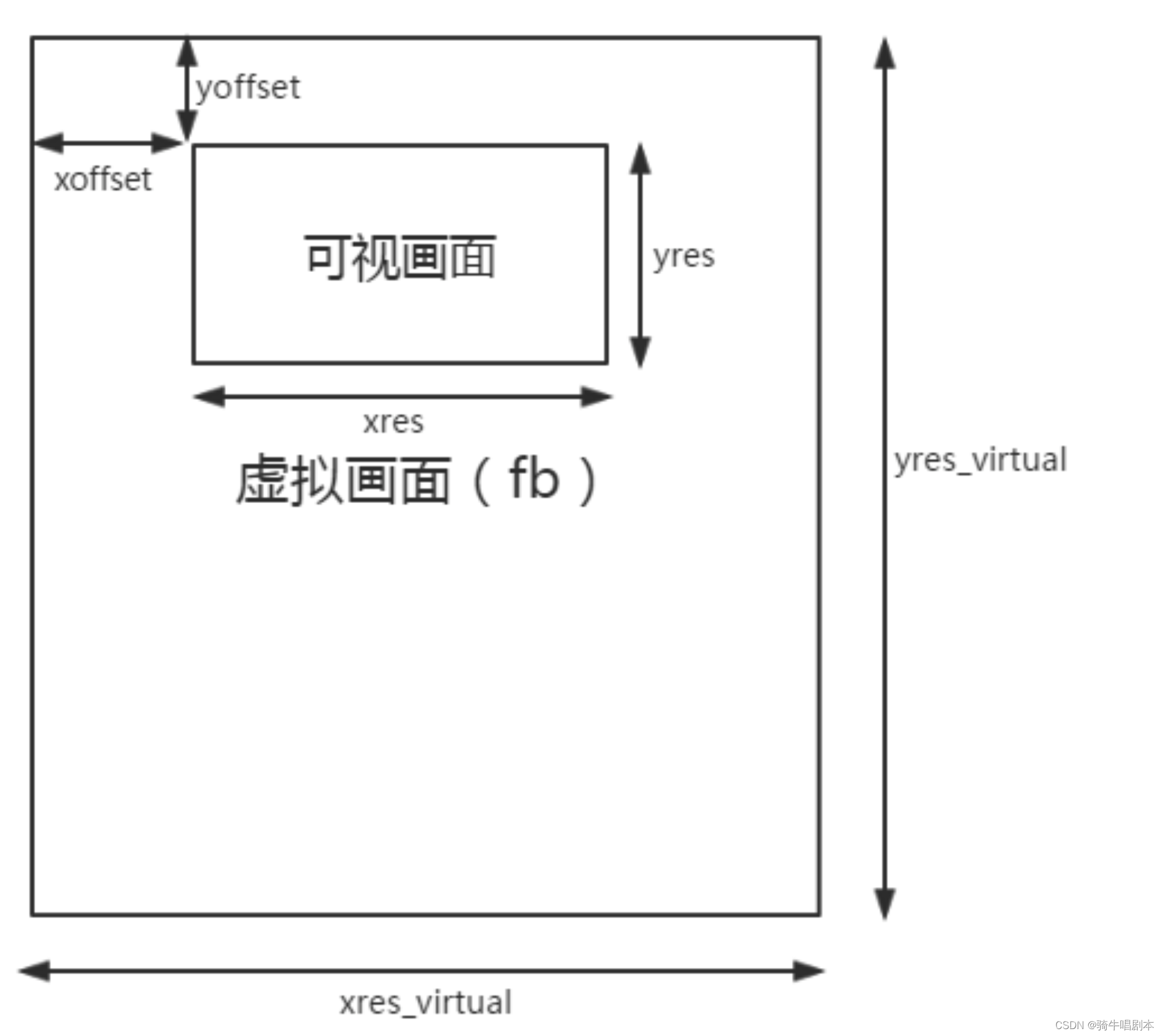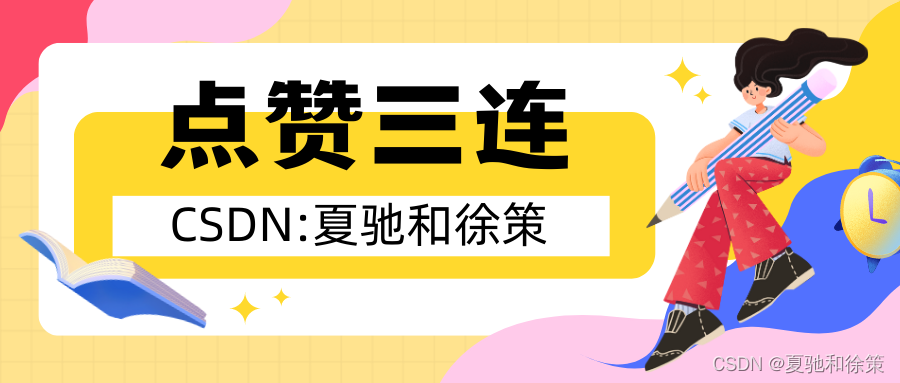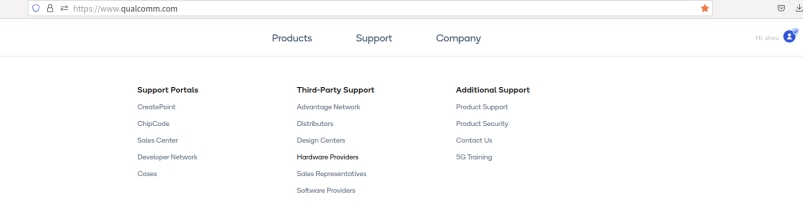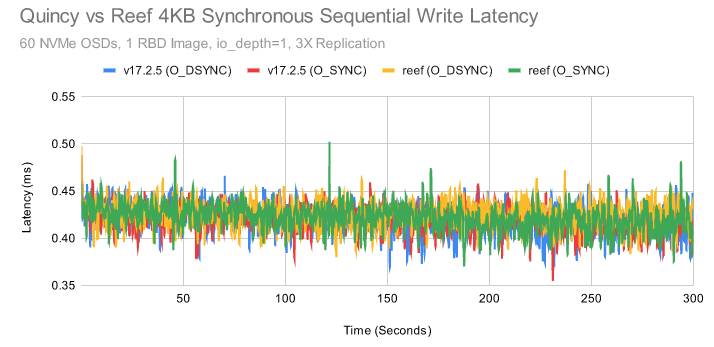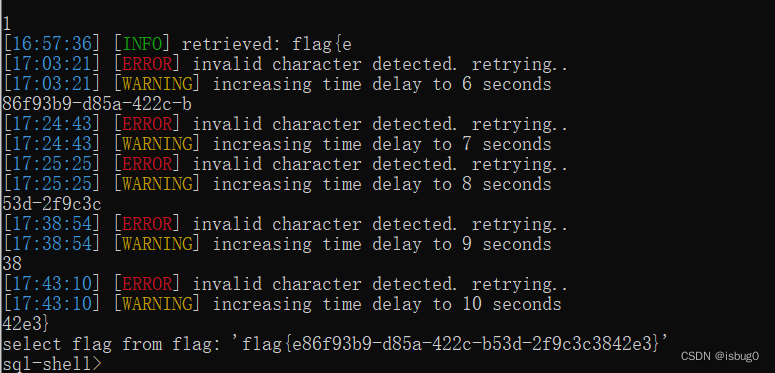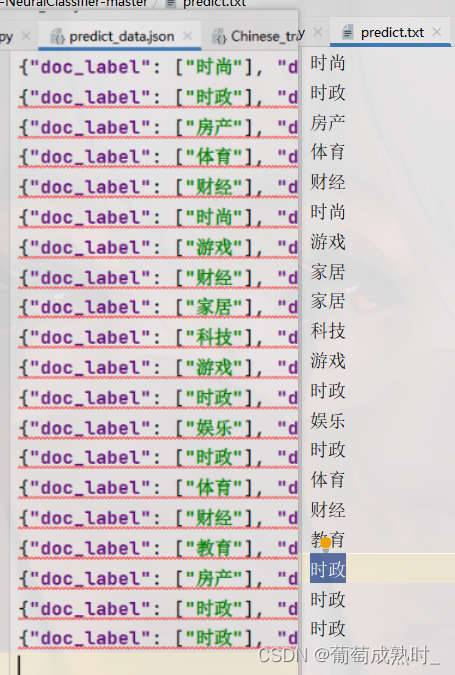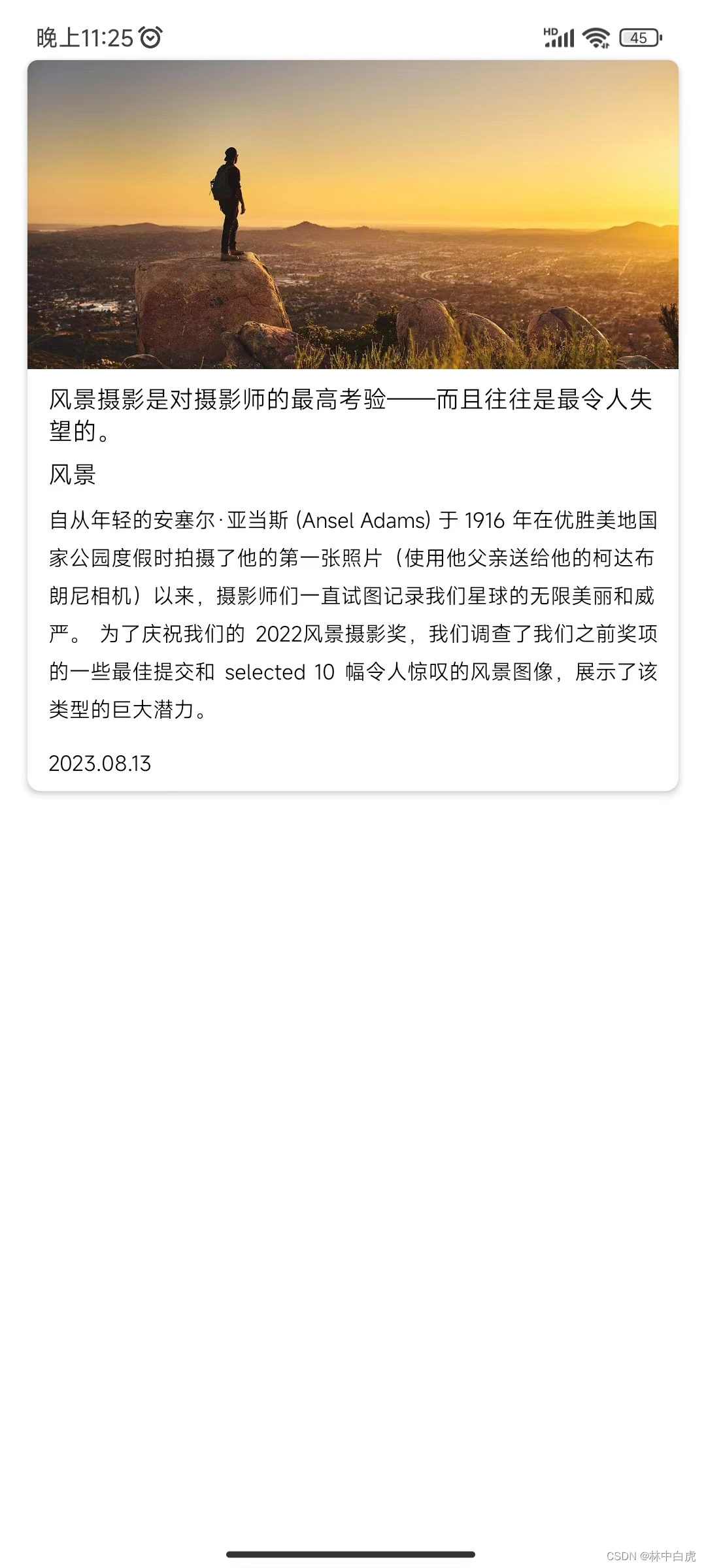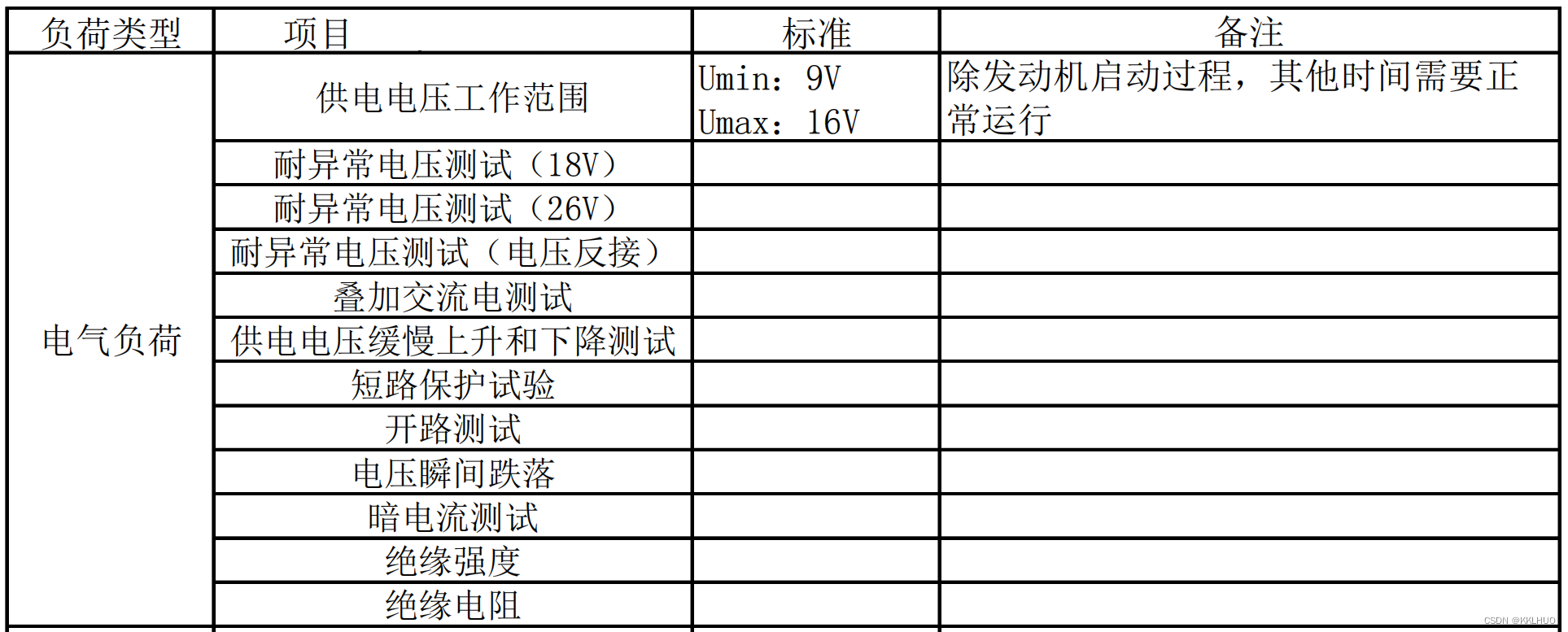目录
IO设备模型
模型框架原理
IO设备类型
创建和注册IO设备
RTT设备管理程序实现原理
访问IO设备
查找设备
初始化设备
打开设备
关闭设备
控制设备
读写设备
数据收发回调
数据接收回调
数据发送回调
设备模型实例

IO设备模型
RT-Thread 提供了一套简单的 I/O 设备模型框架,如下图所示,它位于硬件和应用程序之间,共分成三层,从上到下分别是 I/O 设备管理层、设备驱动框架层、设备驱动层。

- 应用程序通过 I/O 设备管理接口获得正确的设备驱动,然后通过这个设备驱动与底层 I/O 硬件设备进行交互。
- I/O 设备管理层实现了对设备驱动程序的封装
- 设备驱动框架层是对同类硬件设备驱动的抽象,将不同厂家的同类硬件设备驱动中相同的部分抽取出来,将不同部分留出接口,由驱动程序实现。
- 设备驱动层是一组驱使硬件设备工作的程序,实现访问硬件设备的功能。
简单设备的注册不经过设备驱动框架层,直接将设备注册到I/O设备管理器中
- 设备驱动根据设备模型定义,创建出具备硬件访问能力的设备实例,将该设备通过rt_device_register()接口注册到 I/O 设备管理器中
- 应用程序通过 rt_device_find()接口查找到设备,然后使用 I/O 设备管理接口来访问硬件
模型框架原理
图中:在左边是应用层代码,在右边是设备驱动代码,设备驱动层是与硬件最接近的(用于直接访问硬件)。而设备驱动和应用程序通过同一的IO设备管理器来统一管理起来。
如何去管理呢?设备驱动在要操作硬件的时候,要向IO设备管理器去注册,一旦注册完之后,设备管理器就知道了哪个设备的驱动注册到系统里面了。当注册成功以后,当应用层想要访问硬件的时候,通过调用rt_device_find函数来找到相应的设备驱动,一旦找到以后,就可以打开设备,接着进行读写操作,最后要记得关闭设备。
应用层想要去访问硬件的时候,只需要查找到相应的设备驱动,然后调用统一的接口就能对硬件设备进行操作,不需要关注硬件的实现原理。而对应硬件驱动来讲,我们只需要提供对硬件的访问方法。具体如何去访问,以及访问到的数据如何去处理也跟设备驱动没有关系。也就是说将不同的事情交给不同的层去完成,实现解耦(高内聚、低耦合)

对于一些复杂设备,需要使用到对应的设备驱动框架层,进行注册,它们拥有自己专属的注册函数 如:看门狗定时器
- 看门狗设备驱动程序根据看门狗设备模型定义,创建出具备硬件访问能力的看门狗设备实例,并将该看门狗设备通过特定的函数 rt_hw_watchdog_register()接口注册到看门狗设备驱动框架中
- 看门狗设备驱动框架通过 rt_device_register()接口将看门狗设备注册到 I/O 设备管理器中
- 应用程序通过 I/O 设备管理接口来访问看门狗设备硬件

IO设备类型
- RT-Thread 支持多种 I/O 设备类型,主要设备类型如下所示
RT_Device_Class_Char = 0, /**< character device */
RT_Device_Class_Block, /**< block device */
RT_Device_Class_NetIf, /**< net interface */
RT_Device_Class_MTD, /**< memory device */
RT_Device_Class_CAN, /**< CAN device */
RT_Device_Class_RTC, /**< RTC device */
RT_Device_Class_Sound, /**< Sound device */
RT_Device_Class_Graphic, /**< Graphic device */
RT_Device_Class_I2CBUS, /**< I2C bus device */
RT_Device_Class_USBDevice, /**< USB slave device */
RT_Device_Class_USBHost, /**< USB host bus */
RT_Device_Class_SPIBUS, /**< SPI bus device */
RT_Device_Class_SPIDevice, /**< SPI device */
RT_Device_Class_SDIO, /**< SDIO bus device */
RT_Device_Class_Timer, /**< Timer device */
RT_Device_Class_Miscellaneous, /**< misc device */
RT_Device_Class_Sensor, /**< Sensor device */
RT_Device_Class_Touch, /**< Touch device */
RT_Device_Class_Unknown /**< unknown device */
创建和注册IO设备
- 驱动层负责创建设备实例,并注册到 I/O 设备管理器中
/**
* This function creates a device object with user data size.
*
* @param type, the kind type of this device object.
* @param attach_size, the size of user data.
*
* @return the allocated device object, or RT_NULL when failed.
*/
rt_device_t rt_device_create(int type, int attach_size)- 当一个动态创建的设备不再需要使用时可以通过如下函数来销毁
/**
* This function destroy the specific device object.
*
* @param dev, the specific device object.
*/
void rt_device_destroy(rt_device_t dev)- 设备被创建后,需要实现它访问硬件的操作方法
struct rt_device_ops
{
/* common device interface */
rt_err_t (*init) (rt_device_t dev);
rt_err_t (*open) (rt_device_t dev, rt_uint16_t oflag);
rt_err_t (*close) (rt_device_t dev);
rt_size_t (*read) (rt_device_t dev, rt_off_t pos, void *buffer, rt_size_t size);
rt_size_t (*write) (rt_device_t dev, rt_off_t pos, const void *buffer, rt_size_t size);
rt_err_t (*control)(rt_device_t dev, int cmd, void *args);
};- 设备被创建后,需要注册到 I/O 设备管理器中,应用程序才能够访问
/**
* This function registers a device driver withspecified name.
*
* @param dev the pointer of device driverstructure
* @param name the device driver's name
* @param flags the capabilities flag ofdevice 设备模式标志
*
* @return the error code, RT_EOK oninitialization successfully.
*/
rt_err_t rt_device_register(rt_device_t dev,
const char *name,
rt_uint16_t flags)
#define RT_DEVICE_FLAG_RDONLY 0x001/*只读*/
#define RT_DEVICE_FLAG_WRONLY 0x002/*只写*/
#define RT_DEVICE_FLAG_RDWR 0x003 /*读写*/
#define RT_DEVICE_FLAG_REMOVABLE0x004 /*可移除*/
#define RT_DEVICE_FLAG_STANDALONE0x008 /*独立*/
#define RT_DEVICE_FLAG_SUSPENDED0x020 /*挂起*/
#define RT_DEVICE_FLAG_STREAM 0x040/*流模式*/
#define RT_DEVICE_FLAG_INT_RX 0x100/*中断接收*/
#define RT_DEVICE_FLAG_DMA_RX 0x200/*DMA接收*/
#define RT_DEVICE_FLAG_INT_TX 0x400/*中断发送*/
#define RT_DEVICE_FLAG_DMA_TX 0x800/* DMA发送*/- 设备注销后的,设备将从设备管理器中移除,也就不能再通过设备查找搜索到该设备。注销设备不会释放设备控制块占用的内存
/**
* This function removes a previouslyregistered device driver
*
* @param dev the pointer of device driverstructure
*
* @return the error code, RT_EOK onsuccessfully.
*/
rt_err_t rt_device_unregister(rt_device_t dev)RTT设备管理程序实现原理
当我们创建一个设备的时候,系统会使用一个结构体描述这个设备的所有信息。当我们创建并注册多个设备的时候,系统就会通过列表的方式将这些结构体统一管理起来。当我们应用层想要找到某个设备的时候,就会调用find函数来找到列表头来根据name遍历查找,找到以后就会调用相应的方法来操作设备。当设备不用的时候,调用unregister函数来移除(将结构体变量从列表中移除),但结构体的空间依然存在,如果我们想要将结构体的空间释放掉,就需要调用destroy函数来进行删除释放。
访问IO设备
应用程序通过 I/O 设备管理接口来访问硬件设备,当设备驱动实现后,应用程序就可以访问该硬件,I/O 设备管理接口与 I/O 设备的操作方法的映射关系下图所示

相应接口函数在设备句柄结构体中


使用应用层接口前,首先要查找到设备
查找设备
返回值为设备句柄指针
/**
* This function finds a device driver byspecified name.
*
* @param name the device driver's name
*
* @return the registered device driver onsuccessful, or RT_NULL on failure.
*/
rt_device_t rt_device_find(const char*name)操作接口如下:
初始化设备
/**
* This function will initialize the specified device
*
* @param dev the pointer of device driver structure
*
* @return the result
*/
rt_err_t rt_device_init(rt_device_t dev)打开设备
/**
* This function will open a device
*
* @param dev the pointer of device driver structure
* @param oflag the flags for device open
*
* @return the result
*/
rt_err_t rt_device_open(rt_device_t dev, rt_uint16_t oflag)
注:RT_DEVICE_FLAG_STREAM:流模式用于向串口终端输出字符串:当输出的字符是 "\n"(对应 16 进制值为 0x0A)时,自动在前面输出一个 "\r"(对应 16 进制值为 0x0D)做分行。
流模式 RT_DEVICE_FLAG_STREAM 可以和接收发送模式参数使用或 “|” 运算符一起使用
关闭设备
/**
* This function will close a device
*
* @param dev the pointer of device driver structure
*
* @return the result
*/
rt_err_t rt_device_close(rt_device_t dev)控制设备
/**
* This function will perform a variety of control functions on devices.
*
* @param dev the pointer of device driver structure
* @param cmd the command sent to device
* @param arg the argument of command
*
* @return the result
*/
rt_err_t rt_device_control(rt_device_t dev, int cmd, void *arg)
读写设备
/**
* This function will read some data from adevice.
*
* @param dev the pointer of device driverstructure
* @param pos the position of reading
* @param buffer the data buffer to save read data
* @param size the size of buffer
*
* @return the actually read size onsuccessful, otherwise negative returned.
*
* @note since 0.4.0, the unit of size/pos is ablock for block device.
*/
rt_size_t rt_device_read(rt_device_tdev,
rt_off_t pos,
void *buffer,
rt_size_t size)/**
* This function will write some data to adevice.
*
* @param dev the pointer of device driverstructure
* @param pos the position of written
* @param buffer the data buffer to be writtento device
* @param size the size of buffer
*
* @return the actually written size onsuccessful, otherwise negative returned.
*
* @note since 0.4.0, the unit of size/pos is ablock for block device.
*/
rt_size_trt_device_write(rt_device_t dev,
rt_off_t pos,
const void *buffer,
rt_size_t size)数据收发回调
当硬件设备收到数据时,可以通过如下函数回调另一个函数来设置数据接收指示,通知上层应用线程有数据到达
原理:通过设置数据的收发回调来通知我们的应用层某个线程来接收数据。这样就不需要再接收数据的时候写一个while循环一直去读。让它在没有数据的时候去休眠阻塞,一旦有数据的时候,这个函数就会被回调去通知相应线程唤醒去读写,这样可以减少系统的调用,提高系统调用效率。
数据接收回调
/**
* This function will set the receptionindication callback function.
* This callback function
* is invoked when this device receives data.
*
* @param dev the pointer of device driverstructure
* @param rx_ind the indication callbackfunction
*
* @return RT_EOK
*/
rt_err_t
rt_device_set_rx_indicate(rt_device_tdev,
rt_err_t (*rx_ind)(rt_device_t dev, rt_size_t size))数据发送回调
/**
* This function will set the indicationcallback function when device has
* written data to physical hardware.
*
* @param dev the pointer of device driverstructure
* @param tx_done the indication callbackfunction
*
* @return RT_EOK
*/
rt_err_t
rt_device_set_tx_complete(rt_device_tdev,
rt_err_t (*tx_done)(rt_device_t dev,void *buffer))设备模型实例
(1)首先在drivers下创建一个drv_demo.c的驱动文件

(2)然后刷新工程目录,打开drv_demo.c

(3)我们可以参考drv_wdt.c的设备驱动模型来写
在文件最后我们可以发现有一个板级初始化的导出函数:我们使用INIT_BOARD_EXPORT宏将rt_wdt_init函数导出,那么在板级初始化的时候就会调用rt_wdt_init函数

我们再drv_demo.c中导出自己的设备初始化函数,并编写设备初始化函数

(4)接着我们创建设备,使用rt_device_create函数
第一个参数是设备类型,这里用字符设备
第二个参数是用户的数据大小,如果要传入用户数据的话,我们就根据用户数据的大小来传参。因为我们不需要传入用户数据,因此大小可以随便写一个,如32。
返回值为指针类型rt_device_t

(5)设备创建成功以后,我们需要对设备编写相应的接口函数,我们以init、open、close为例

我们可以按F3跳转到rt_device_t中,并将相应接口函数指针复制到我们自己的设备驱动文件下



(6)将函数进行简单完善

并对接口进行赋值

(7)然后我们以读写的方式注册我们的设备模型

(8)最后我们在main函数中使用,首先查找设备,如果查找成功,返回一个设备对象指针,如果查找失败,我们返回错误:变量无效

然后调用相应的应用层接口函数

(10)编译之后发现有一个警告LOG_E未定义

我们需要将添加调试头文件#include

(11)运行结果

通过列举设备,可以查看到demo是我们自己创建的设备;uart2是用来监控当前STM32单片机的,用作用户的调试接口;pin是GPIO引脚。(其中要注意串口也是属于字符设备类型的)