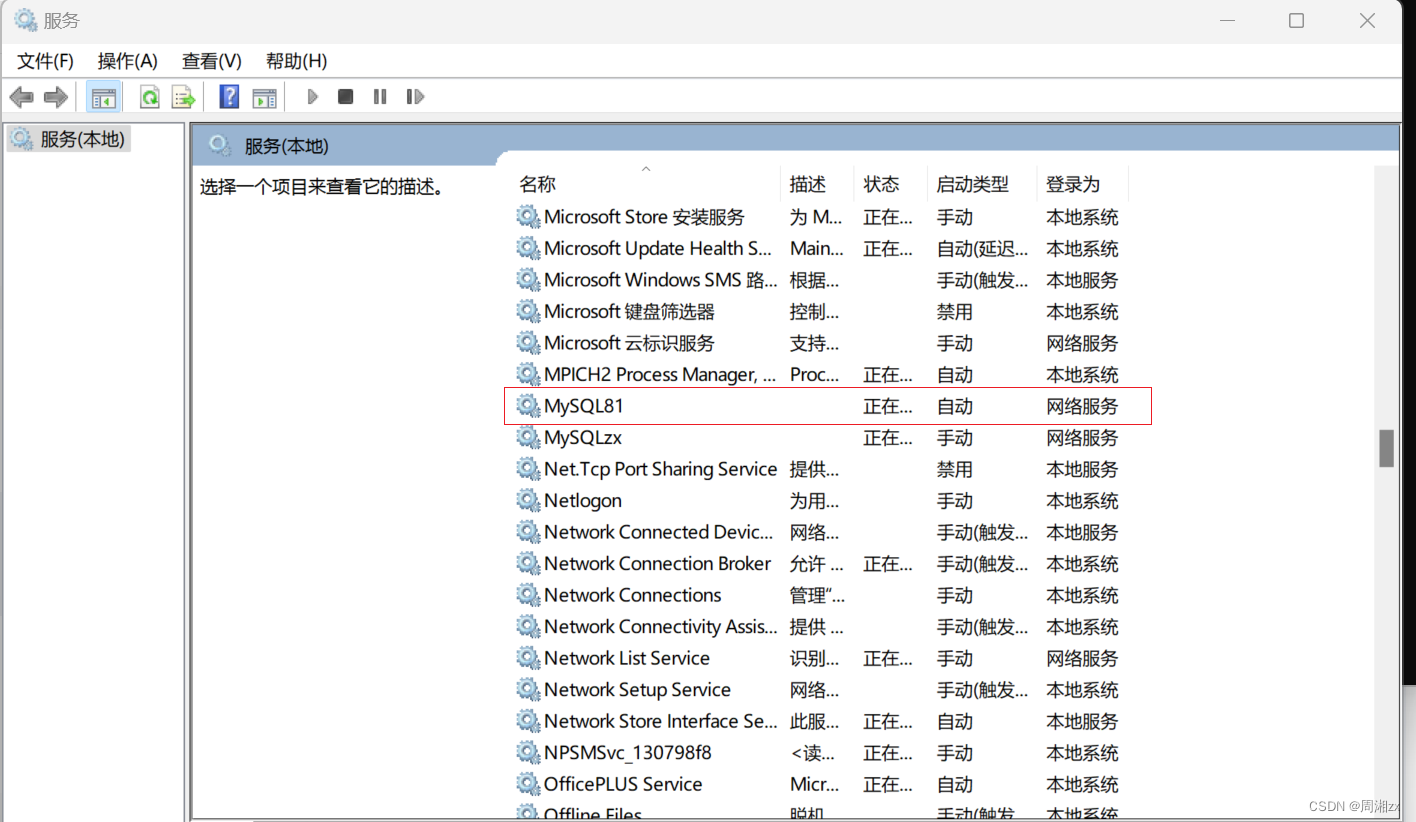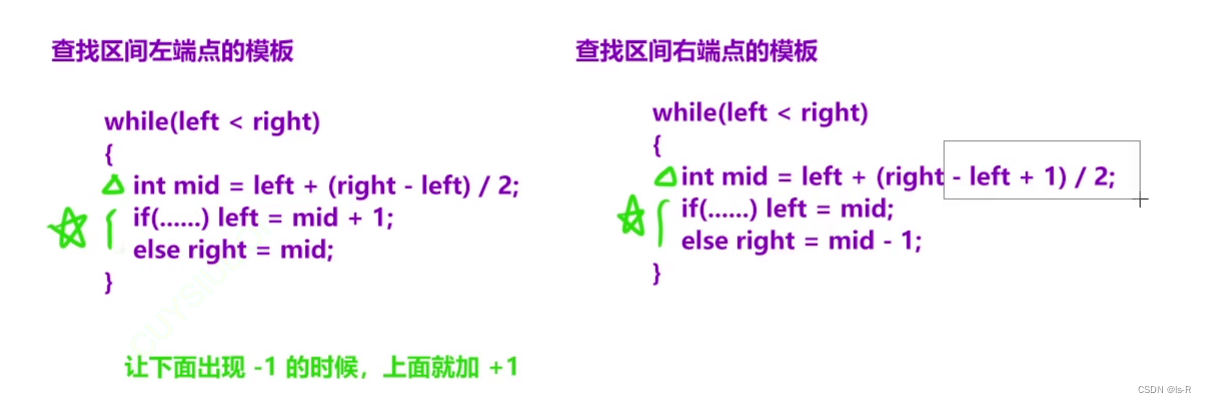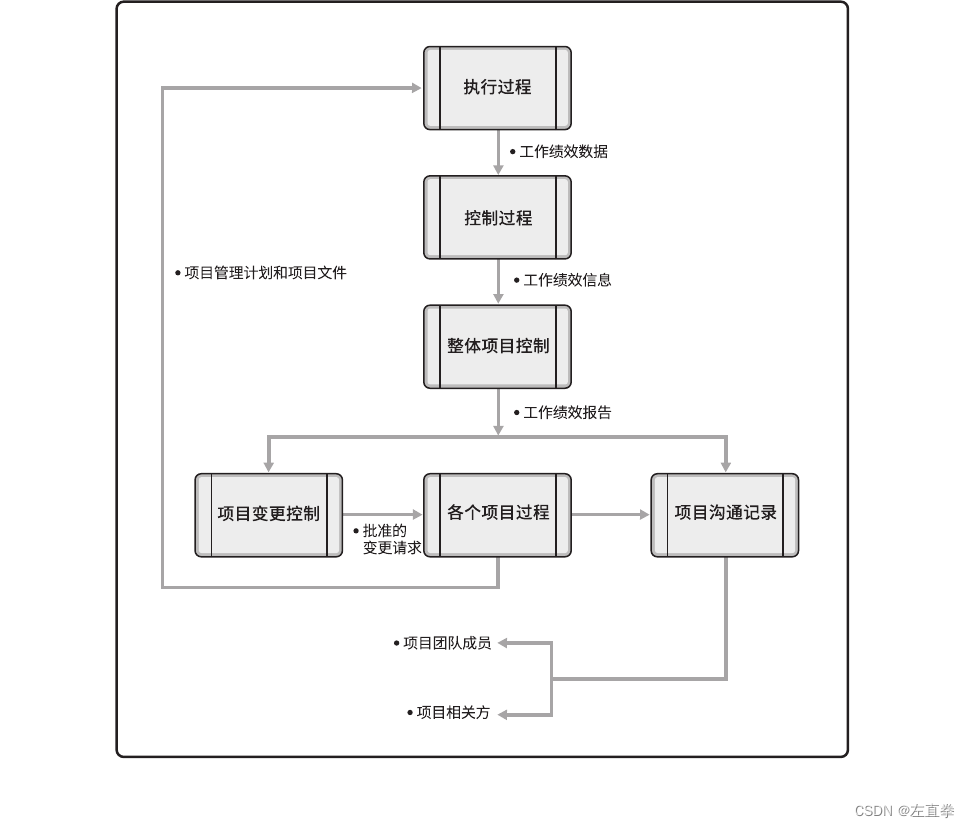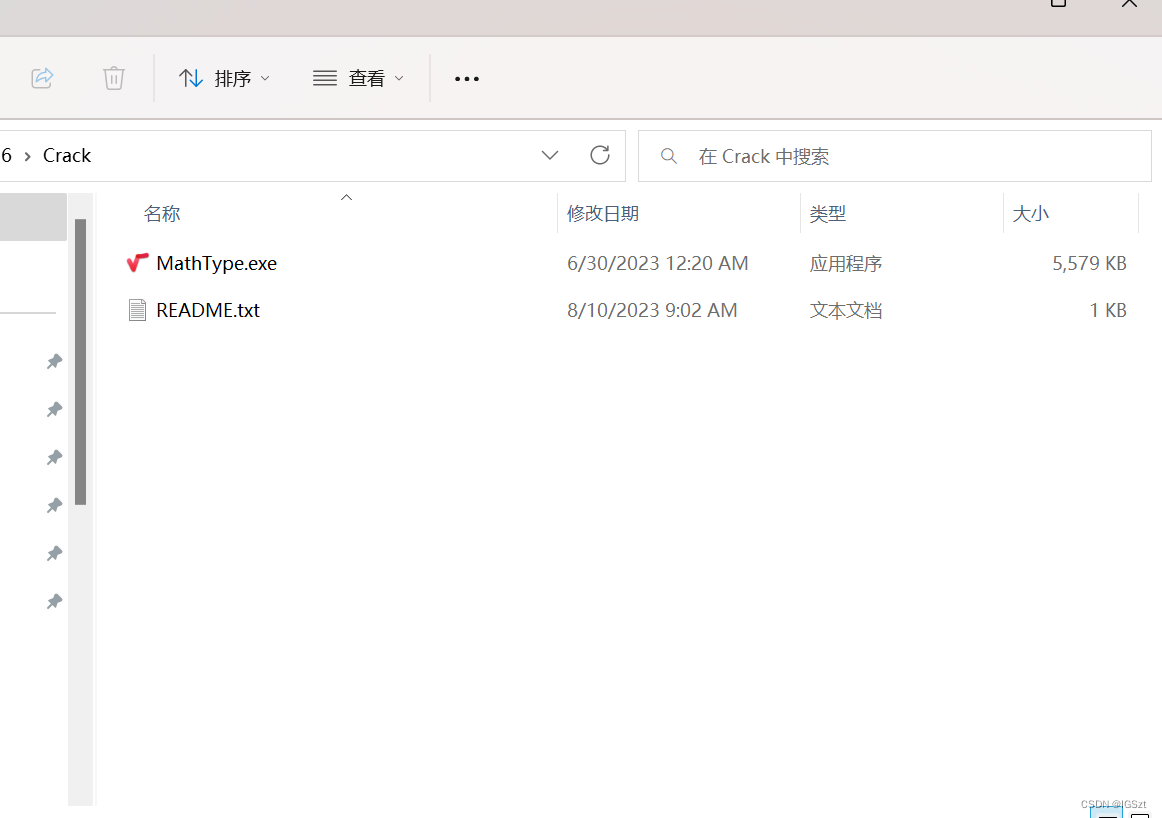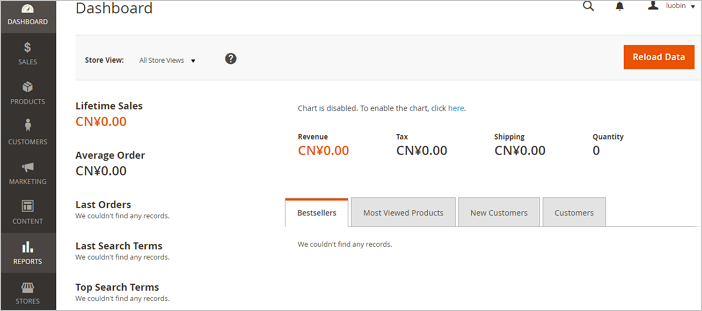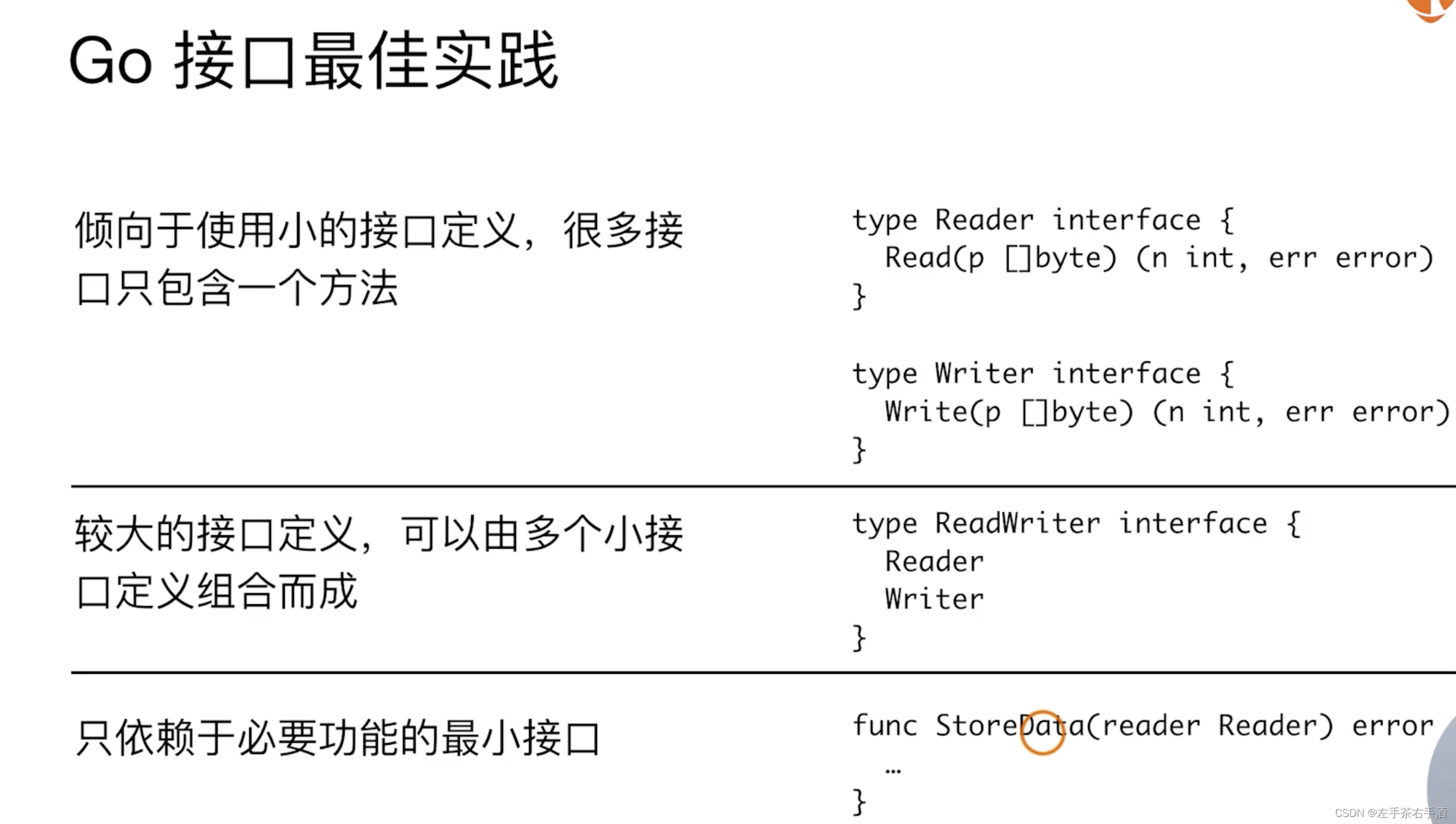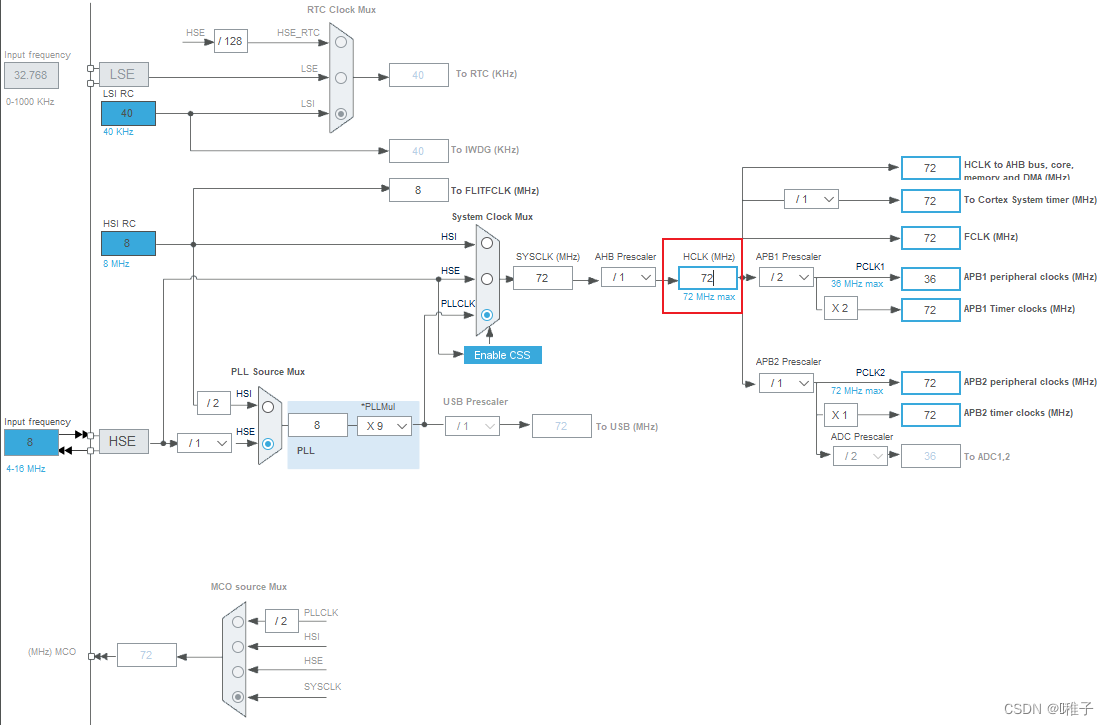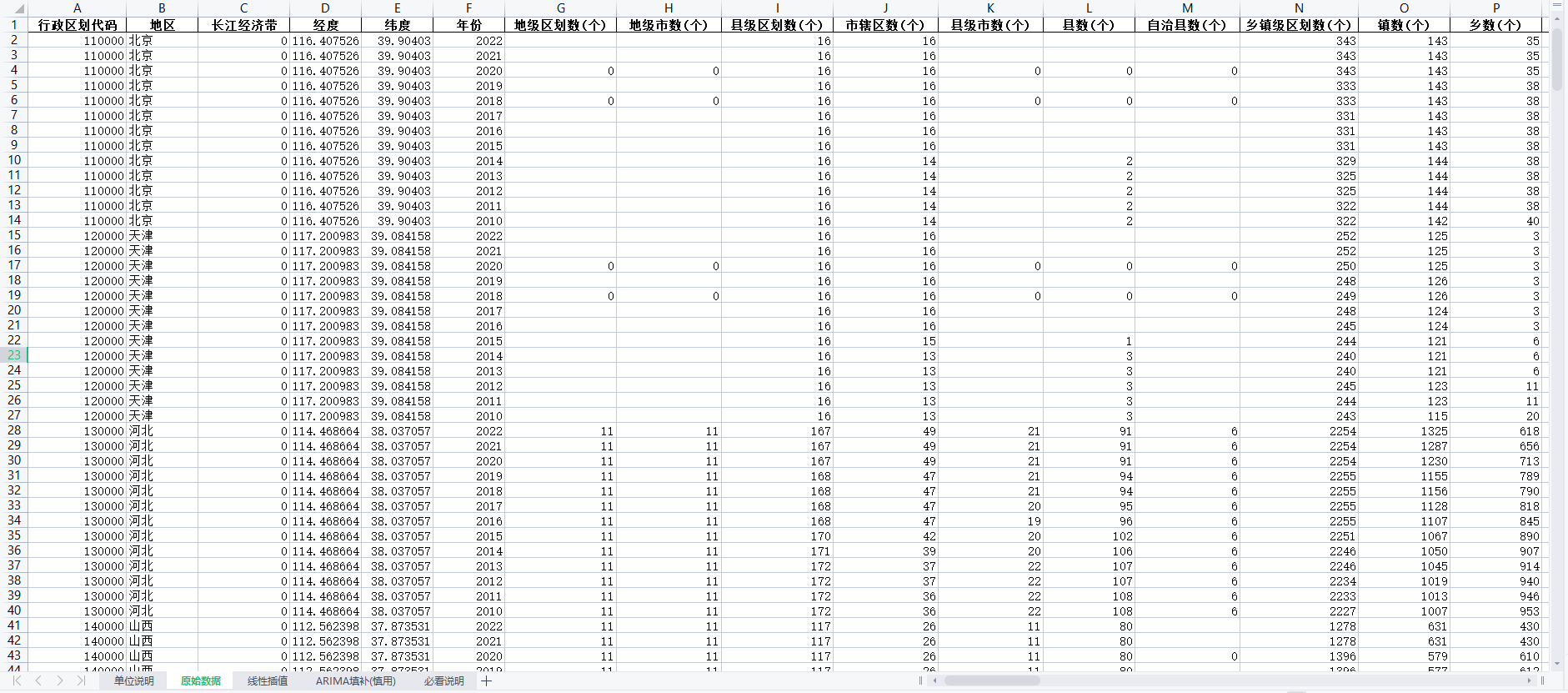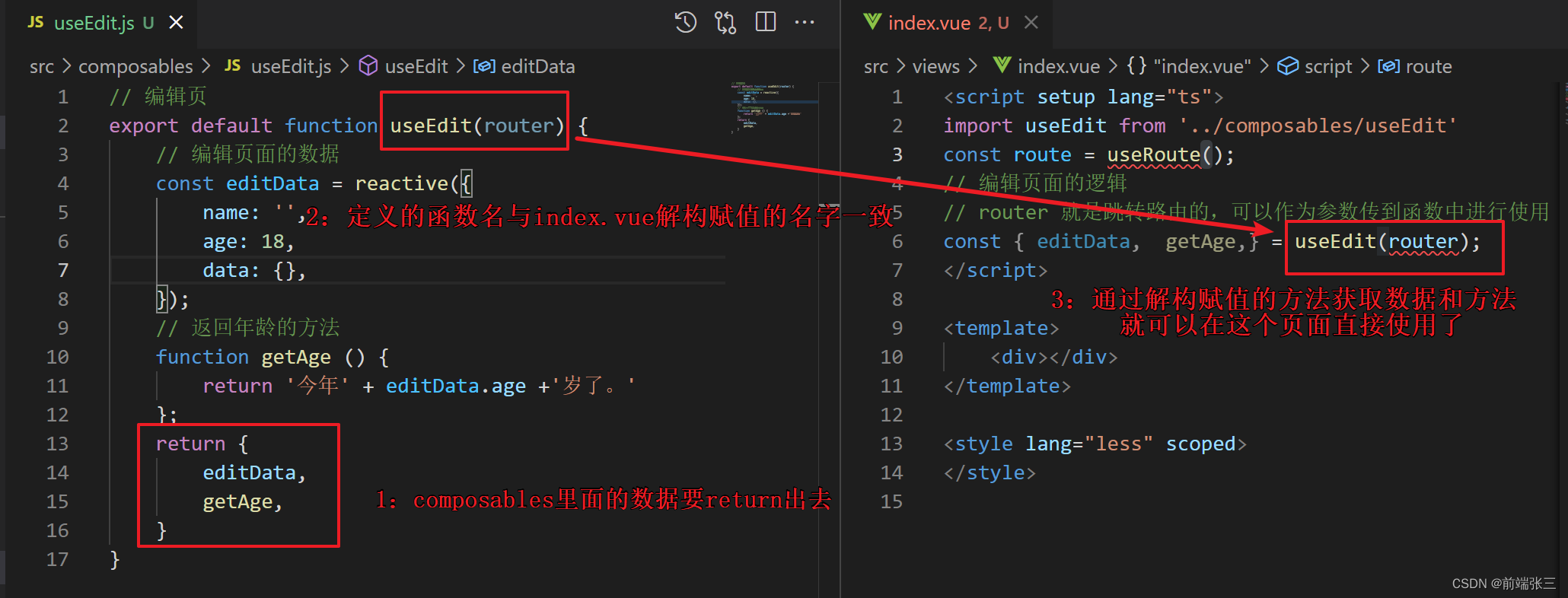目录
1、启动MySQL服务
2、进入MySQL数据库
3、退出数据库
4、查看MySQL数据库所有库
5、创建、删除、使用、查看所处库操作
6、创建表
7、查看表结构
8、表结构操作
1)修改表名
2)自增长操作
3)添加一个address字段放在Phone字段后面
4)添加notes字段默认放在表最后面
5)把age字段移动到表的第一个位置
6)把age字段移动到name字段后面
7)同时添加字段age1和age2默认放在表最后
8)同时删除age1和age2字段
9)删除student表
1、启动MySQL服务
以管理员身份打开命令提示符
输入
net start MySQL81 
MySQL81 是我设置的MySQL名称
如何查看指定MySQL版本名称:
2、进入MySQL数据库
mysql -uroot -p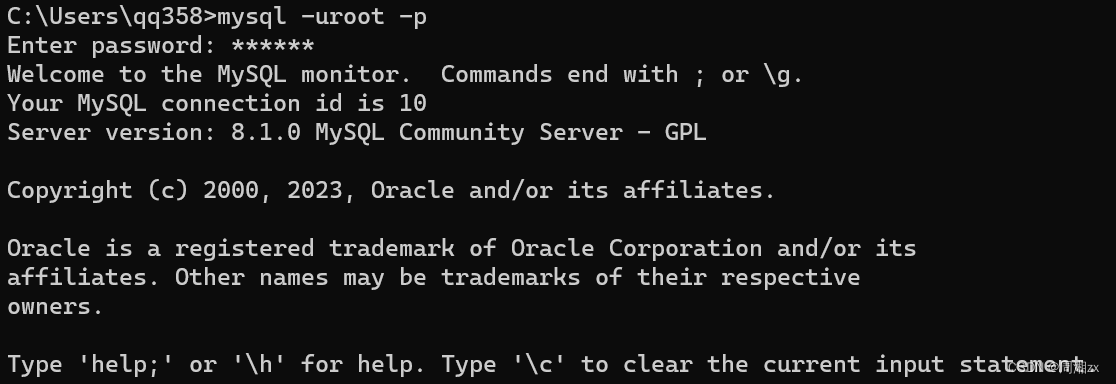
3、退出数据库
方式一:exit
方式二:ctrl+c
4、查看MySQL数据库所有库
show databases;5、创建、删除、使用、查看所处库操作
mydb 库名称
创建:
create database mydb;删除:
drop database mydb;使用:
use mydb;查看当前所在哪个库里面:
select database();6、创建表
create table course(
co_id int primary key,
name varchar(20),
description varchar(250)
);
create table student(
id int(20) primary key auto_increment,
socre float(20,2) not null,
name varchar(20) unique not null,
age int check(age>16),
gender char(1) check(gender in ('M','F')),
phone bigint(20) default 12345678912,
co_id int references course(co_id),
time date
);7、查看表结构
desc student;
desc course;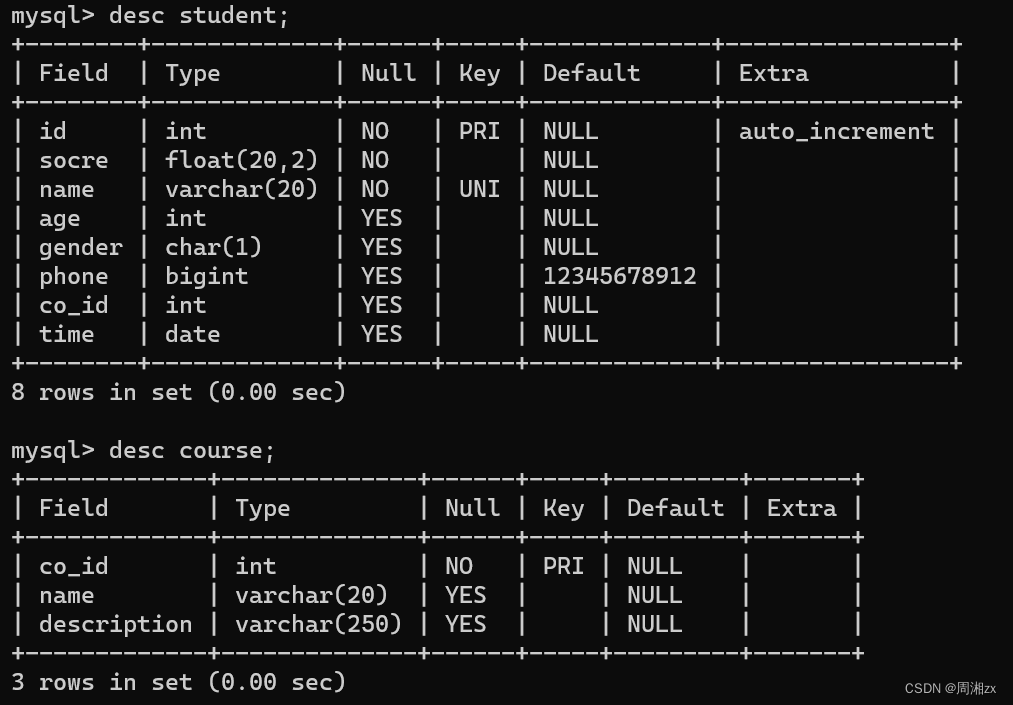
Field 字段
Type 类型
null 是否为空
key 主键约束
default 默认值约束
extra 额外备注
auto_increment 自增长(结合primary key搭配使用)
not null 非空约束
primary key 主键约束,里面的值必须是非空且唯一的不能有重复
foreign key 外键约束
unique 唯一约束,可以为空(唯一性约束条件的字段允许出现多个NULL)
check 检查约束
增加/删除表的约束:
MySQL 建表 及其 表的约束类型_周湘zx的博客-CSDN博客
8、表结构操作
1)修改表名
alter table course rename course1;
alter table course1 rename course;2)自增长操作
把student表的 id 字段改成 sid 且去掉自增长
alter table student change id sid int(10);把student表的sid字段改成id并增加自增长
alter table student change sid id int(10) auto_increment;3)添加一个address字段放在Phone字段后面
alter table student add address varchar(100) after phone;4)添加notes字段默认放在表最后面
alter table student add notes varchar(200);5)把age字段移动到表的第一个位置
alter table student modify age int first;6)把age字段移动到name字段后面
alter table student modify age int after name; 7)同时添加字段age1和age2默认放在表最后
alter table student add (age1 int,age2 int);8)同时删除age1和age2字段
alter table student drop age1,drop age2;9)删除student表
drop table student;