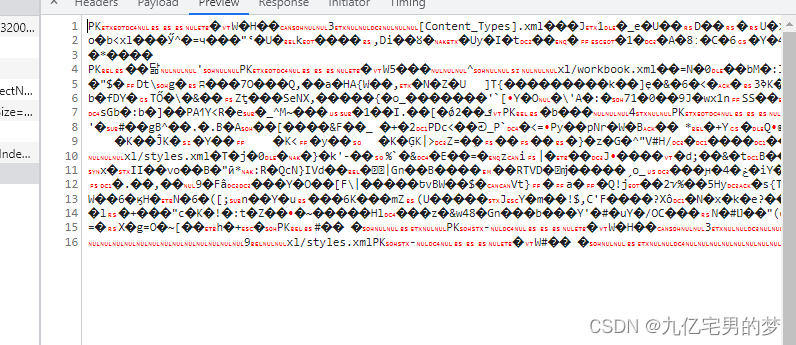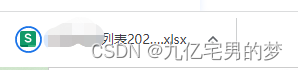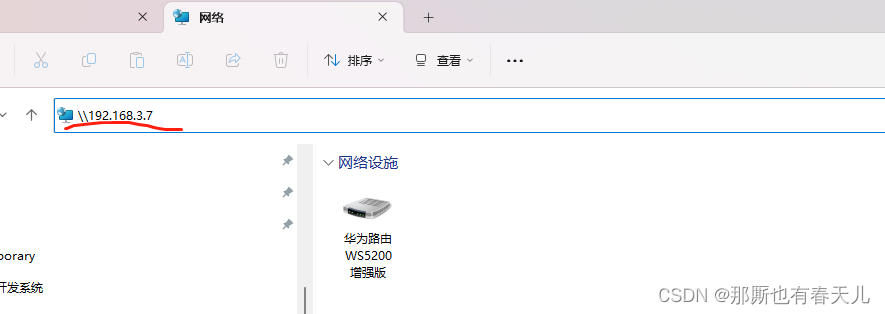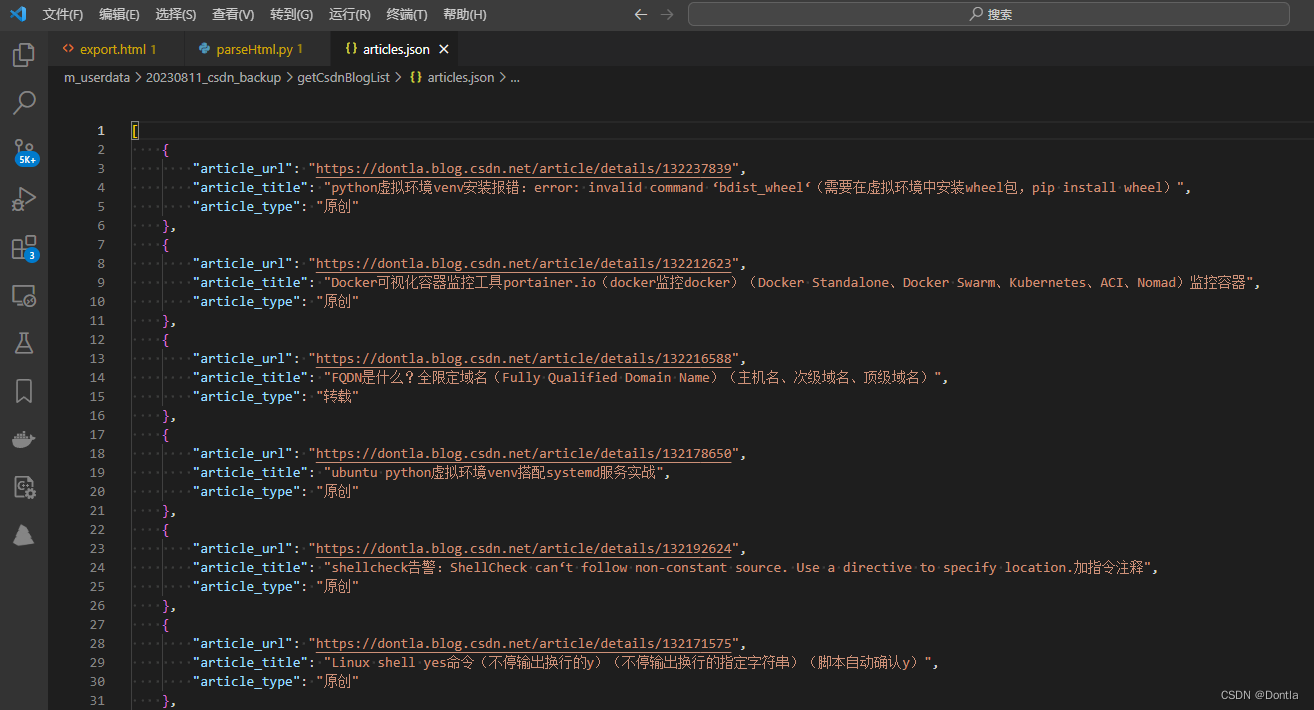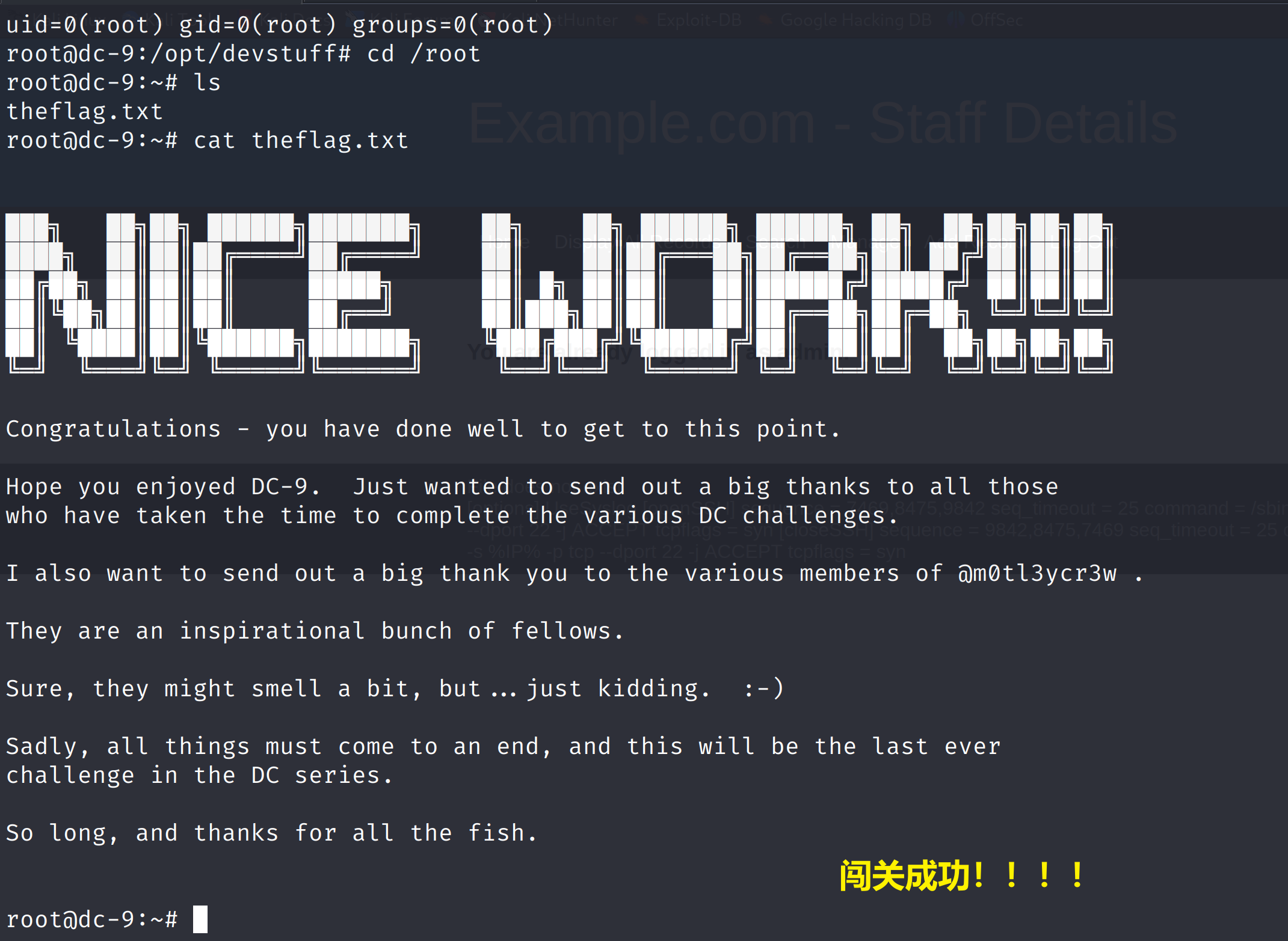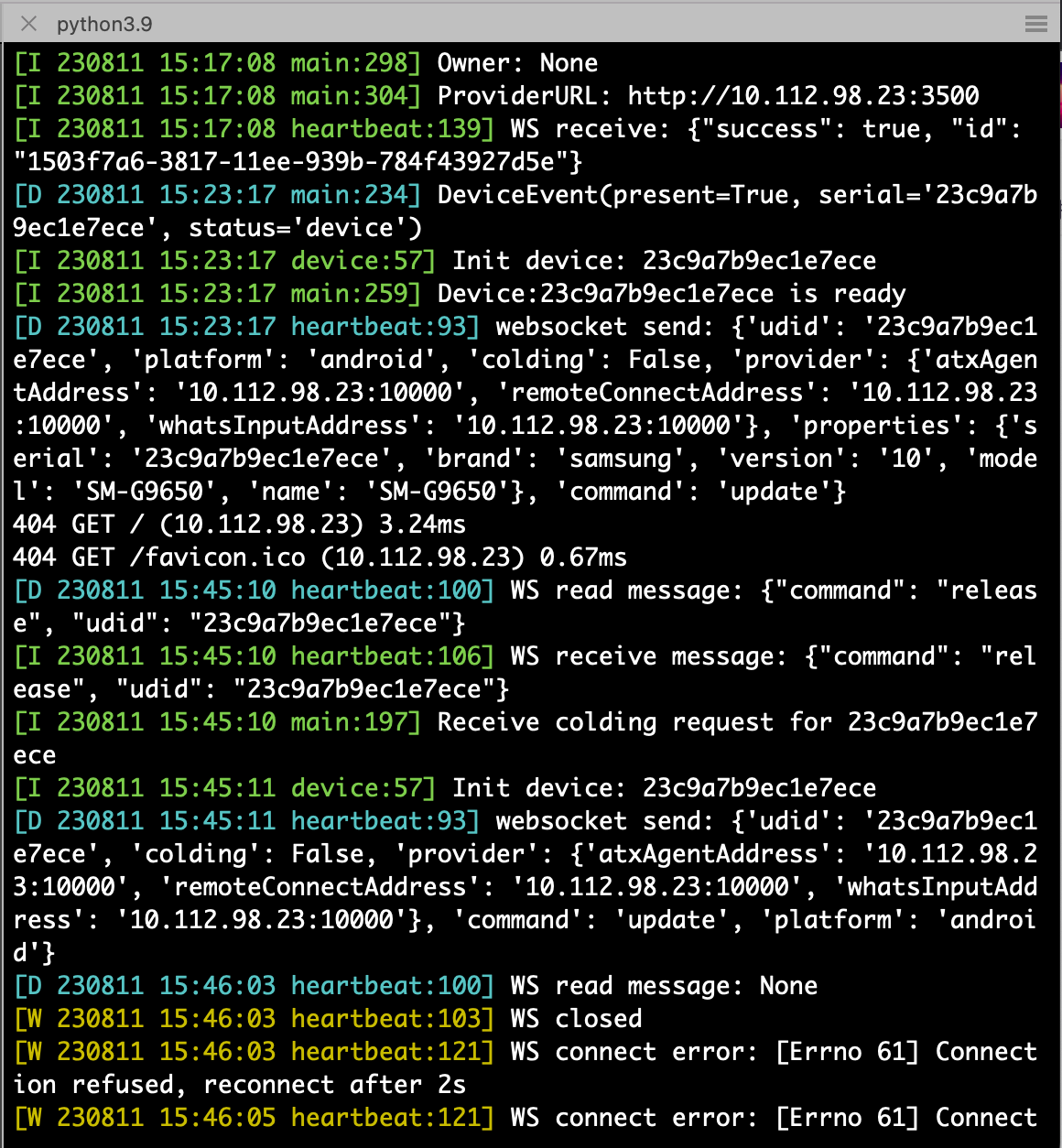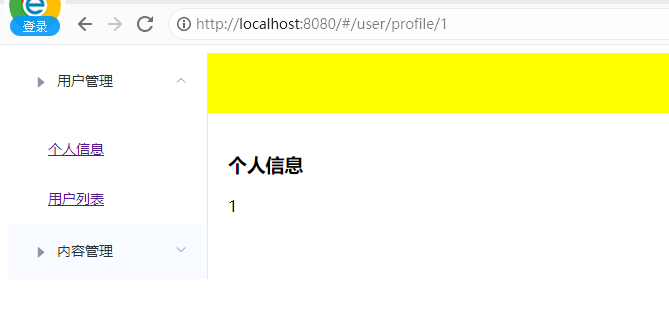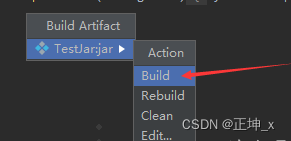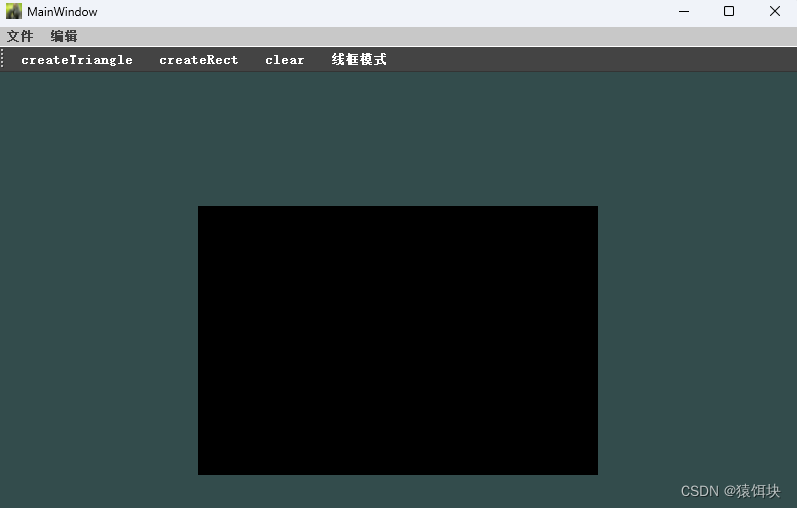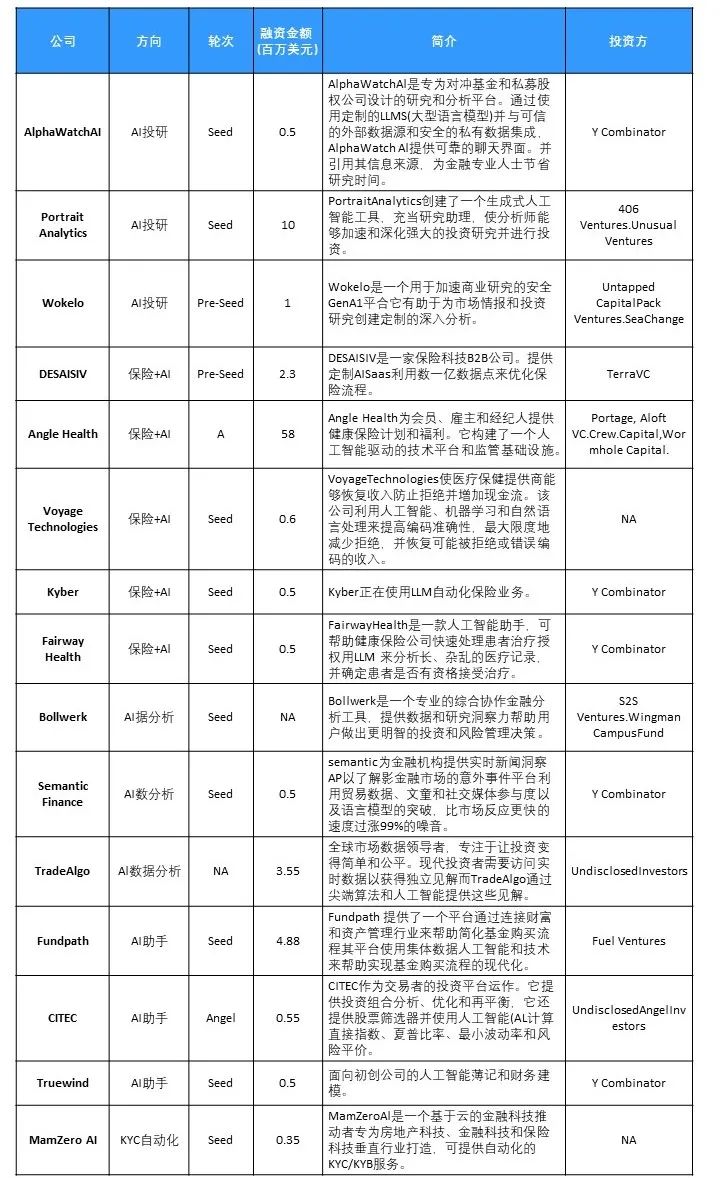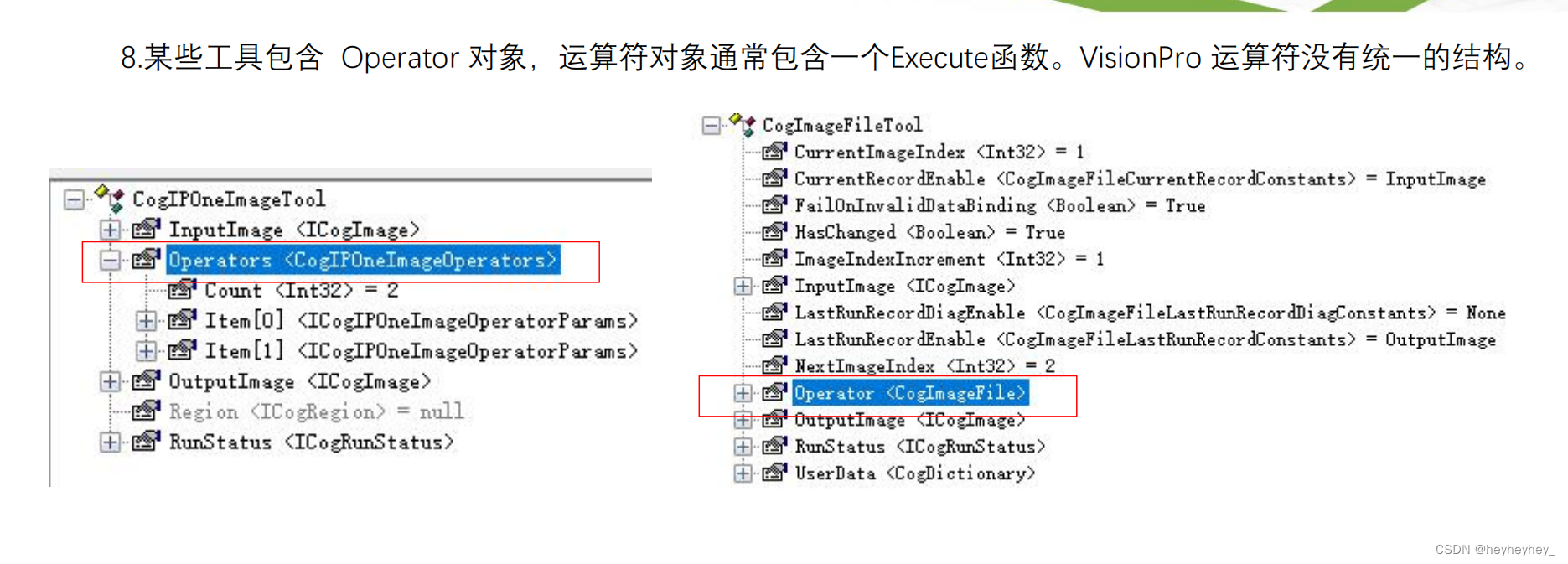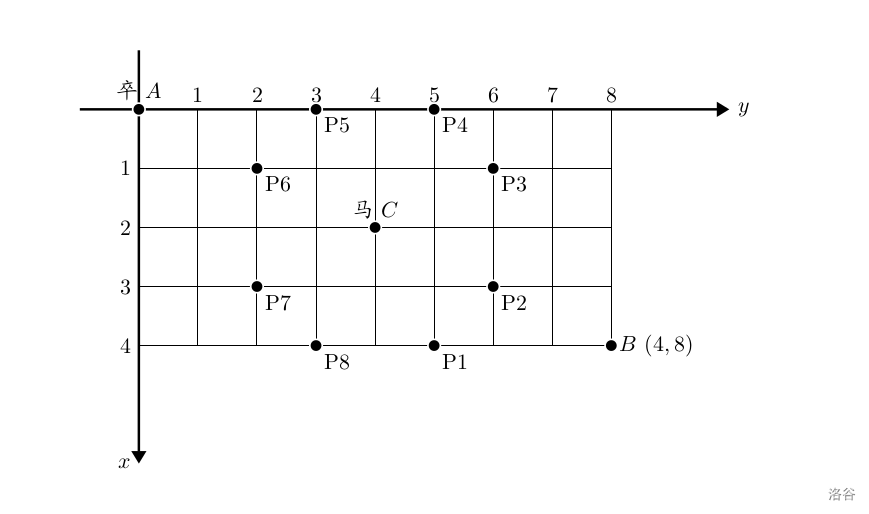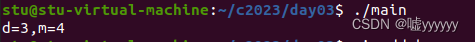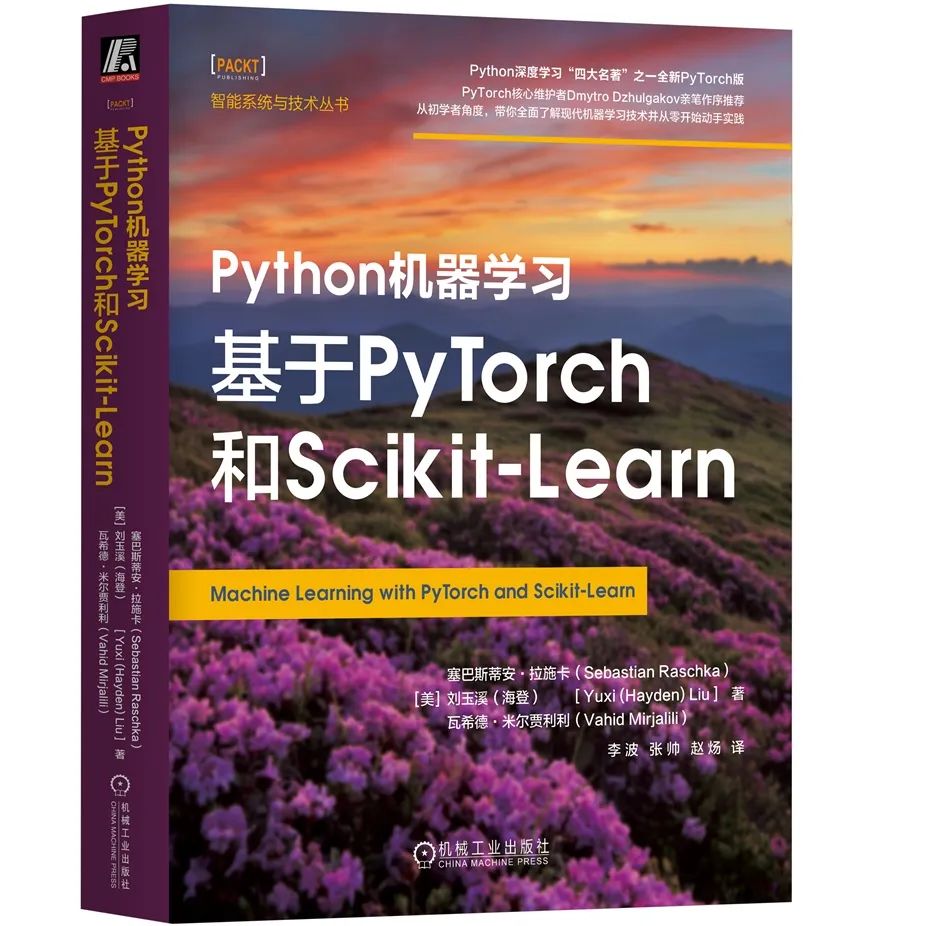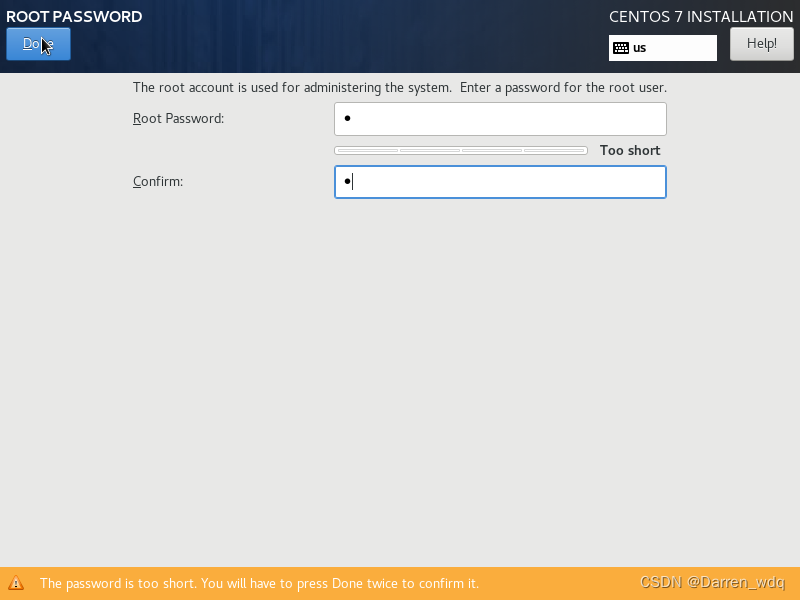封装axios,/api/request
import axios from 'axios'
import store from '@/store'
import Vue from 'vue'
import { Message, MessageBox } from 'element-ui'
import { getToken } from '@/utils/auth'
axios.defaults.headers['Content-Type'] = 'application/json;charset=utf-8'
const $axios = axios.create({
// 设置超时时间
timeout: 30000,
// 基础url,会在请求url中自动添加前置链接
baseURL: process.env.VUE_APP_BASE_API
})
Vue.prototype.$http = axios // 并发请求
// 在全局请求和响应拦截器中添加请求状态
// 请求拦截器
$axios.interceptors.request.use(
config => {
if (getToken()) {
config.headers.Authorization = getToken() // 请求头部添加token
config.headers.tenantId = store.getters.tenantId
}
return config
},
error => {
return Promise.reject(error)
}
)
// 响应拦截器
$axios.interceptors.response.use(
response => {
if (response.headers['content-type'] === 'application/octet-stream') {
return response
}
// if(response.headers['content-type'] ==="application/vnd.openxmlformats-officedocument.spreadsheetml.sheet"){
// return response
// }
if (response.headers['content-type'] !== 'application/json; charset=utf-8') {
return response
}
const res = response.data || res
if (res.success || res.data || res.result_code === 'SUCCESS') {
return Promise.resolve(res)
} else {
return Promise.reject(res)
}
},
error => {
let code = ''
if (error && error.response) {
code = error.response.status
}
if (code === 401) {
return MessageBox.confirm(
'登录状态已过期,请重新登录',
'系统提示',
{
confirmButtonText: '重新登录',
type: 'warning'
}
).then(() => {
store.dispatch('LoginOut').then(() => {
location.reload() // 为了重新实例化vue-router对象 避免bug
})
return Promise.reject(new Error('正在为您跳转登录页!'))
}).catch(() => {
return Promise.reject(new Error('登录过期,请您重新登录!'))
})
} else if (code === 404) {
Message({
message: '网络请求不存在!',
type: 'error',
duration: 5 * 1000
})
} else if (code === 429) {
return Promise.reject(new Error('访问频繁!'))
} else if (code === 403) {
return Promise.reject(new Error('很抱歉,您的访问权限等级不够,联系管理员!'))
} else {
return Promise.reject(error || new Error('请求超时'))
}
}
)
// Content-Type
// 'application/json; charset=UTF-8'
// 'Content-Type': 'multipart/form-data' 需要在表单中上传文件以二进制流的方式传递数据
// 'application/x-www-form-urlencoded; charset=UTF-8' 以键值对的方式传递参数
// responseType: 'blob' 接收文件流
export default $axios
引入/api/request,写接口
import request from './request'
export function exportReport(data) {
return request({
method: 'post',
url: '/api/ExportExcel/Export',
data,
responseType: 'blob'
})
}下载
<el-button type="primary" :loading="isDownloading" @click="exportHandle()">导出</el-button>
// 导出
exportHandle() {
if (this.isDownloading) return
this.isDownloading = true
const params = {
export_name: 'StockSupplierData',
...this.schData
}
const fileName = '列表' + getTimeStr()
exportReport(params).then(res => {
const blob = new Blob([res.data], { type: 'application/vnd.ms-excel' })
if (window.navigator.msSaveOrOpenBlob) {
window.navigator.msSaveOrOpenBlob(blob, fileName + '.xlsx')
this.isDownloading = false
} else {
const href = window.URL.createObjectURL(blob) // 创建下载的链接
const a = document.createElement('a')
a.style.display = 'none'
a.download = fileName + '.xlsx'
a.href = href
document.body.appendChild(a) // 修复firefox中无法触发click
a.click()
document.body.removeChild(a)
this.isDownloading = false
}
}).catch(err => {
this.isDownloading = false
this.$message.error(err.msg || err.message || '导出失败')
})
}
// getTimeStr是封装的时间戳
export function getTimeStr() {
let date = new Date()
let str = '' +
date.getFullYear() +
padStart((date.getMonth() + 1)) +
padStart(date.getDate()) +
padStart(date.getHours()) +
padStart(date.getMinutes()) +
padStart(date.getSeconds())
return str
}或者
axios.post('xxx/api/xxx',
{
...params
},
{
responselype: 'blob',
headers: {
'Authorization': getToken()
}
}
).then(res => {
console.log('res', res)
}).catch(err => {
console.log('err', err)
})