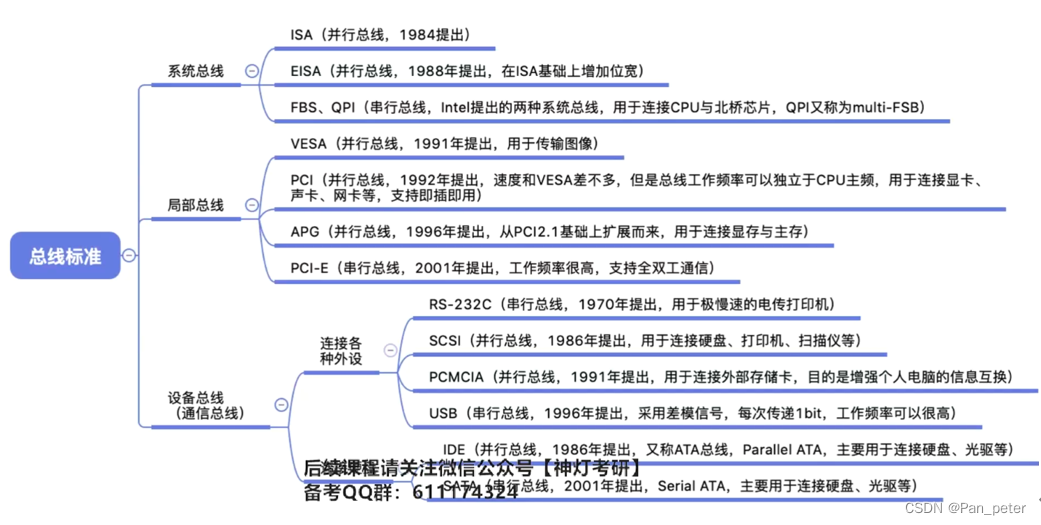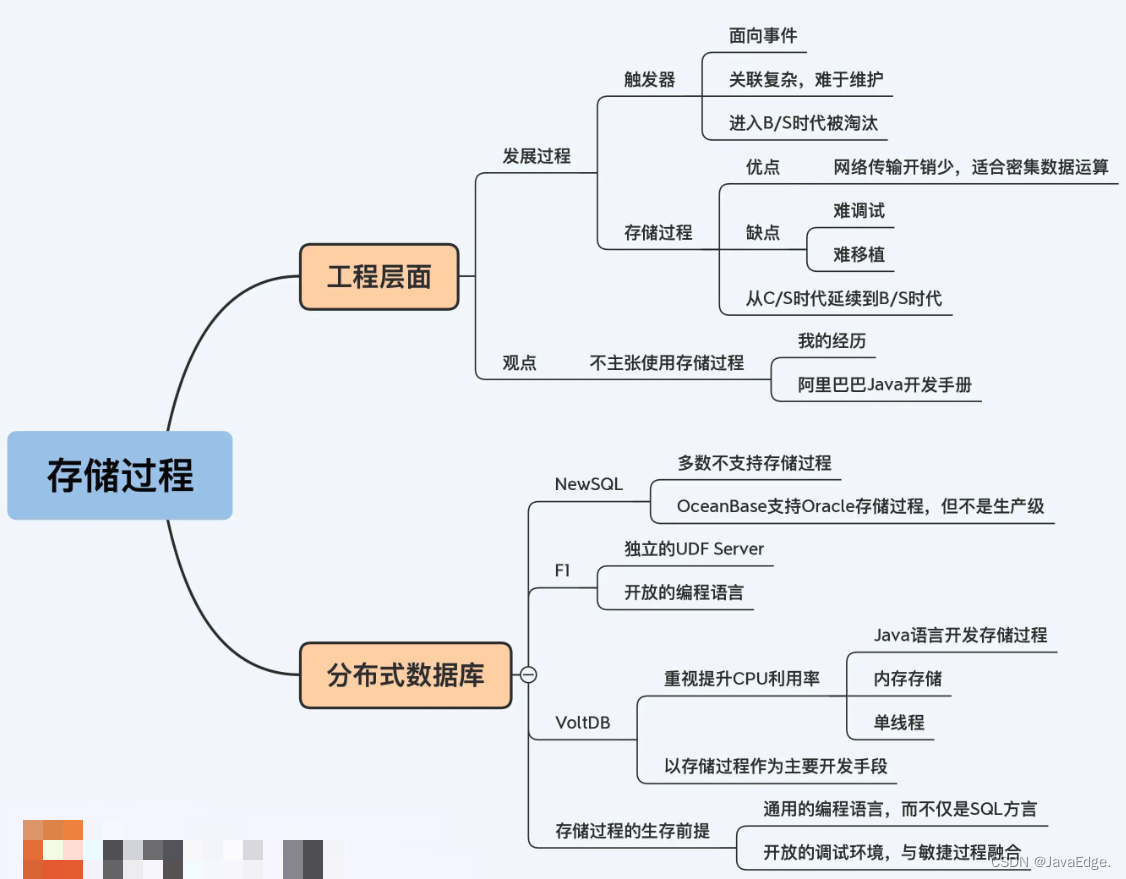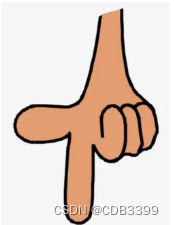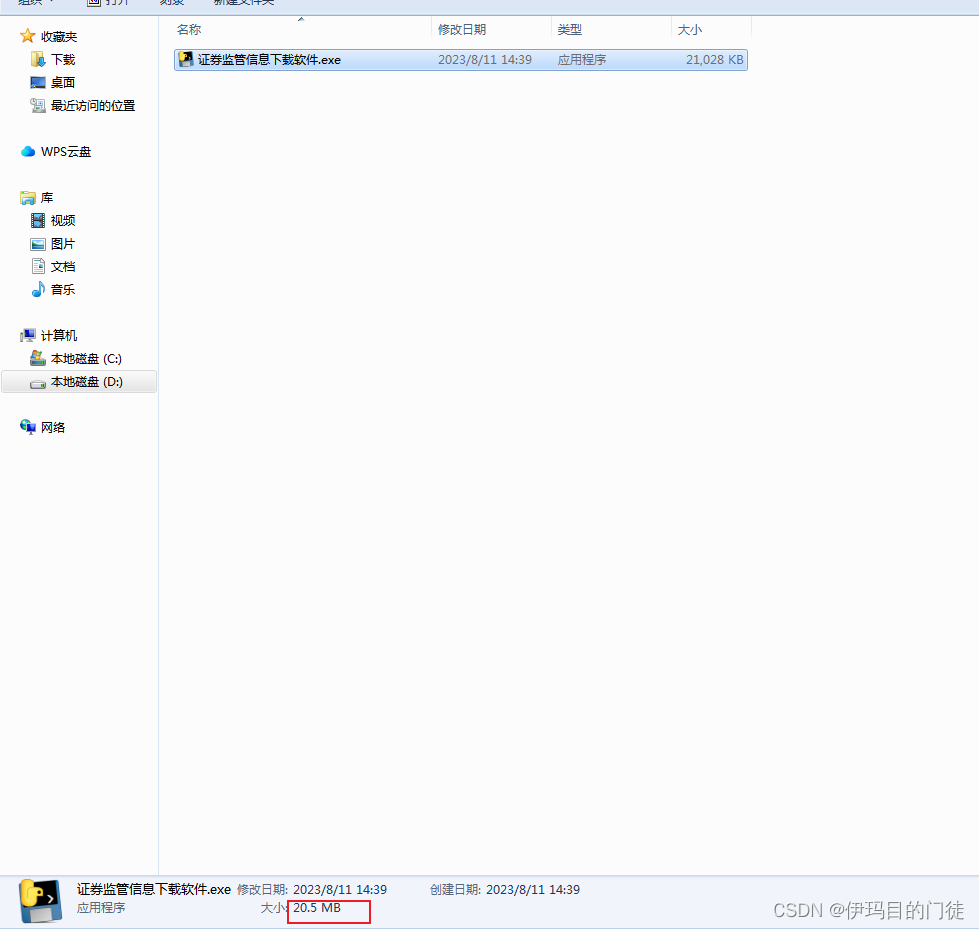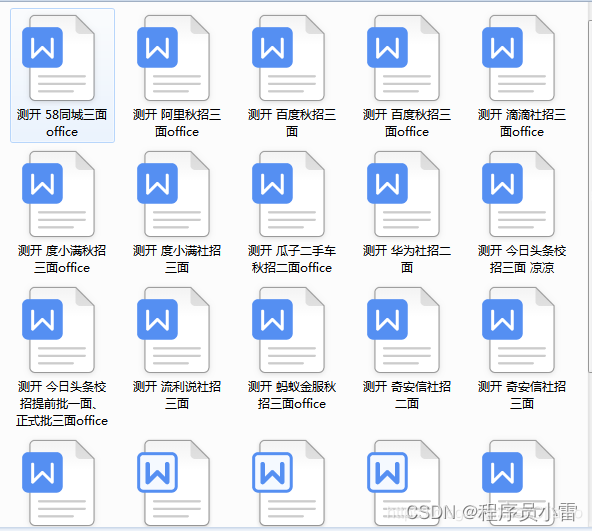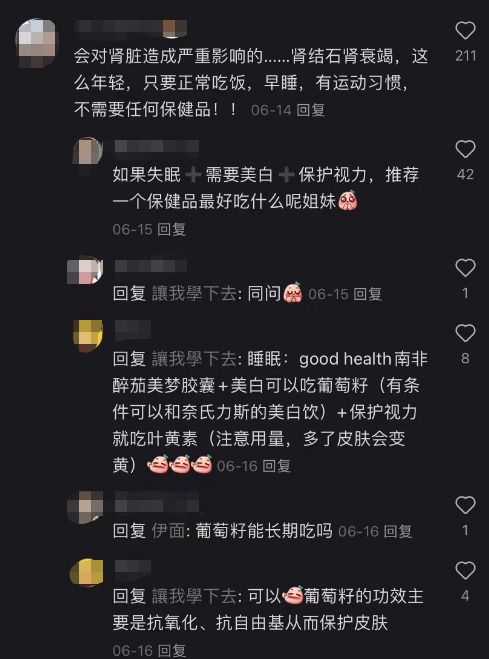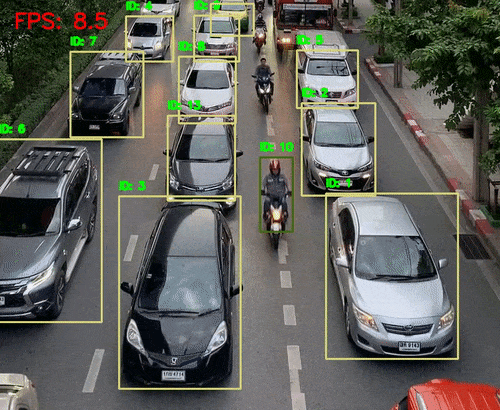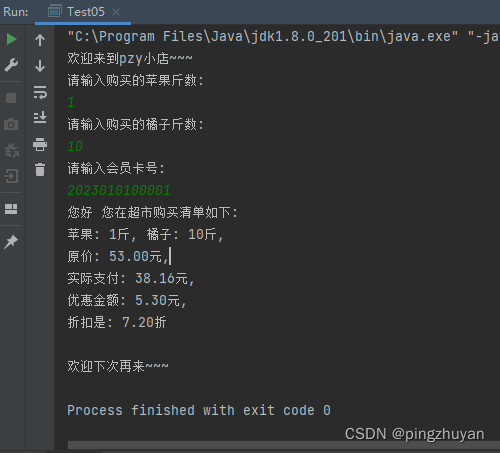文章目录
- 概要
- 端点注册
- 创建监听容器
- 启动监听容器
- 消息拉取与消费
- 小结
概要
本文主要从Spring Kafka的源码来分析,消费端消费流程;从spring容器启动到消息被拉取下来,再到执行客户端自定义的消费逻辑,大致概括为以下4个部分:
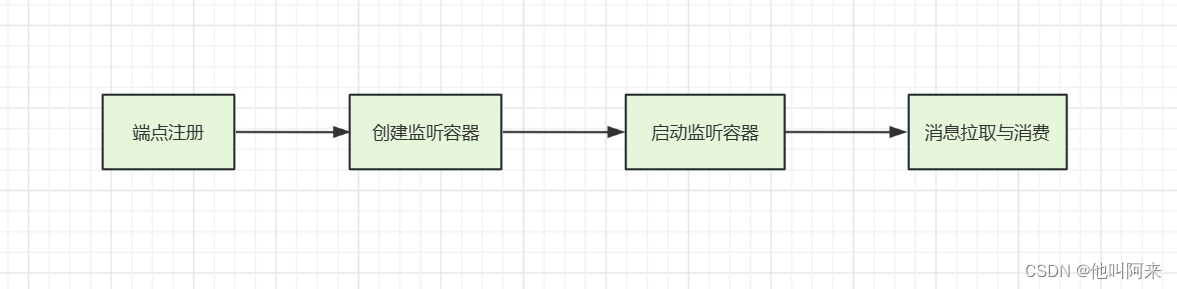
源码分析主要也是从以上4个部分进行分析;
环境准备
maven依赖如下:
<parent>
<groupId>org.springframework.boot</groupId>
<artifactId>spring-boot-starter-parent</artifactId>
<version>2.2.6.RELEASE</version>
<relativePath/> <!-- lookup parent from repository -->
</parent>
<dependency>
<groupId>org.springframework.kafka</groupId>
<artifactId>spring-kafka</artifactId>
</dependency>
消费端代码:
@KafkaListener(topics = KafkaController.TOPIC_TEST_ERROR, groupId = "${spring.application.name}")
public void replicatedTopicConsumer2(ConsumerRecord<String, String> recordInfo) {
int partition = recordInfo.partition();
System.out.println("partition:" + partition);
String value = recordInfo.value();
System.out.println(value);
}
参数配置使用默认配置
端点注册
KafkaAutoConfiguration
与其他组件相同,spring-kafka的入口加载入口类也是以AutoConfiguration结尾,即:KafkaAutoConfiguration,由于本文重点分析消费者流程,自动类这里主要关注以下几个地方:
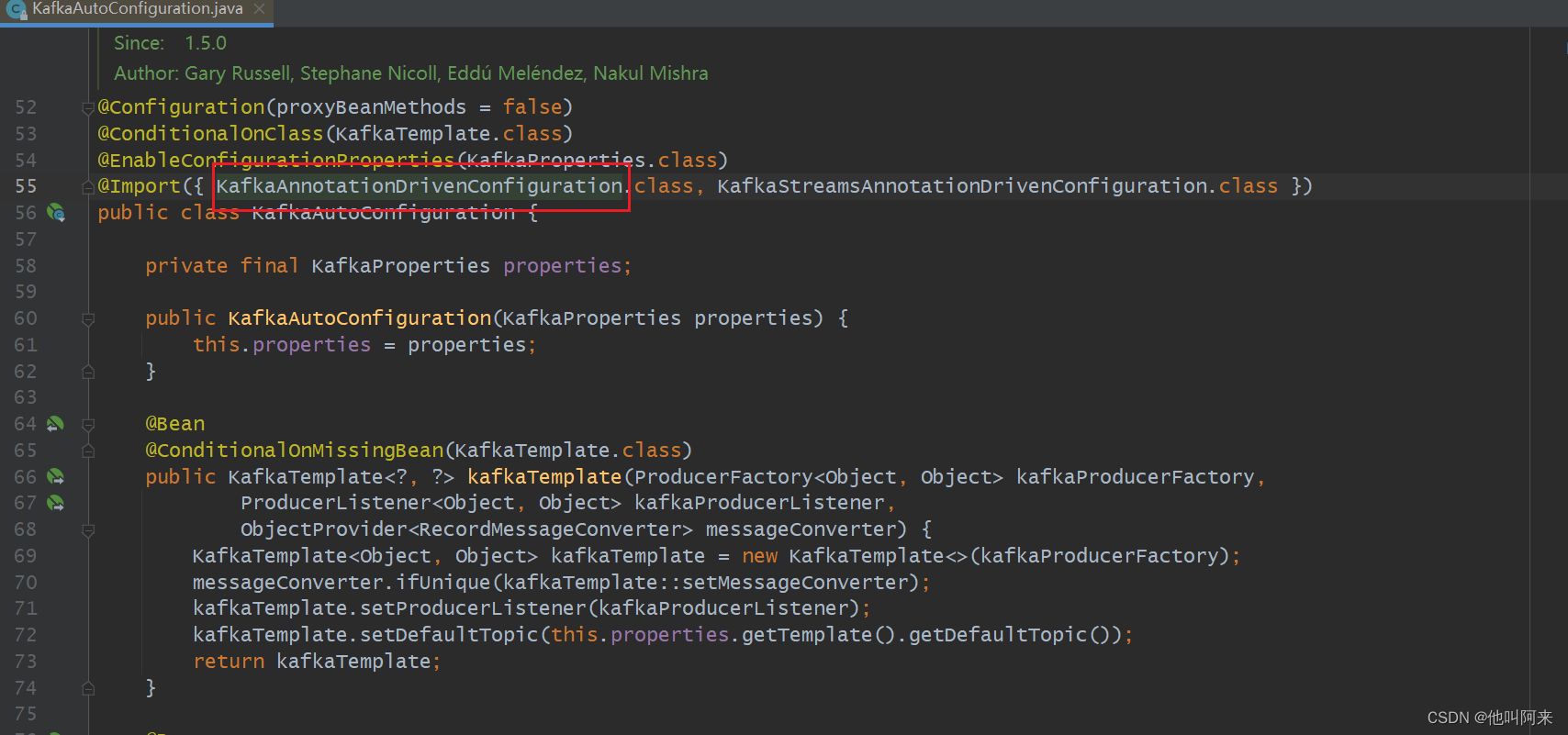
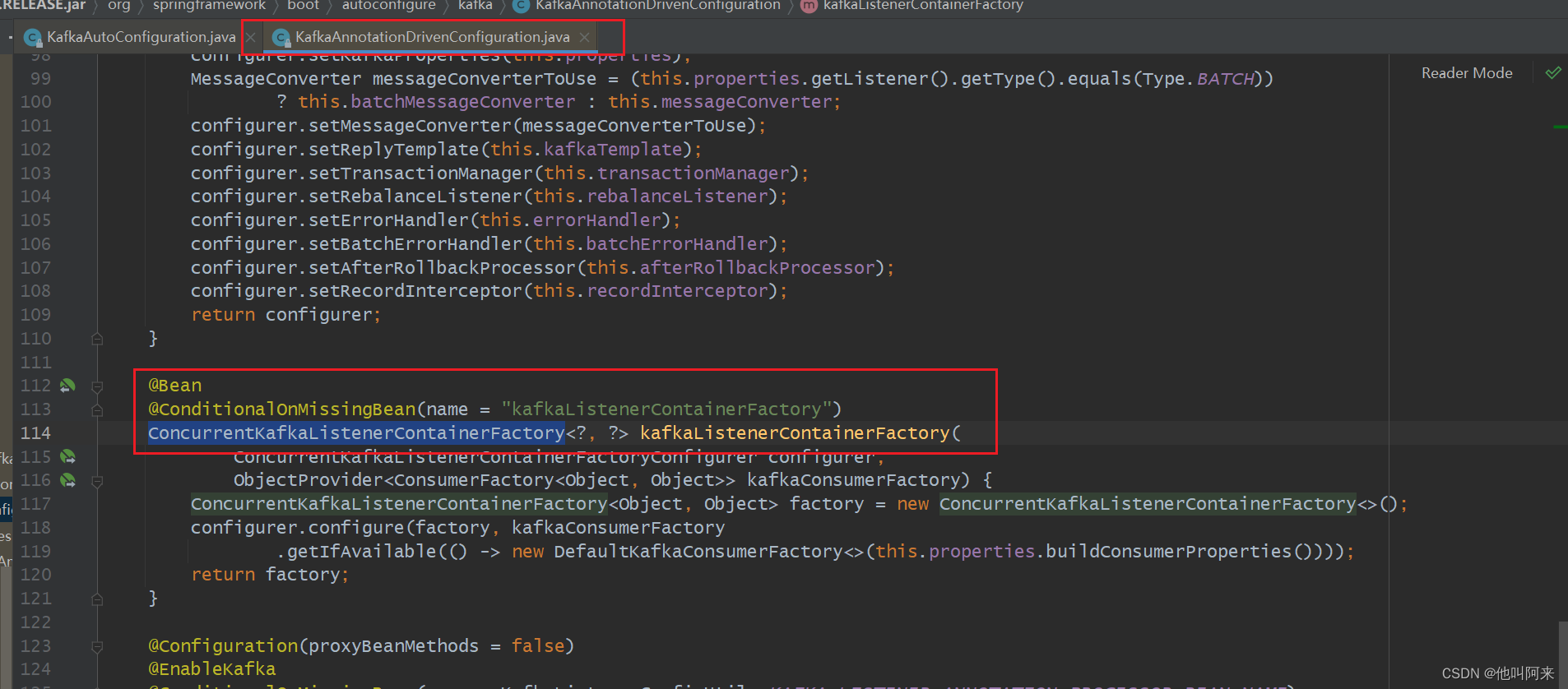
kafka启动后,会自动将ConcurrentKafkaListenerContainerFactory加载到容器中。
一般来说,消费端会使用到@KafkaListener注解或者@KafkaListeners注解,所以,我们的重点就是只要是关注,这两个注解是如何被识别,并且起到监听作用的,以下是类的加载流程:
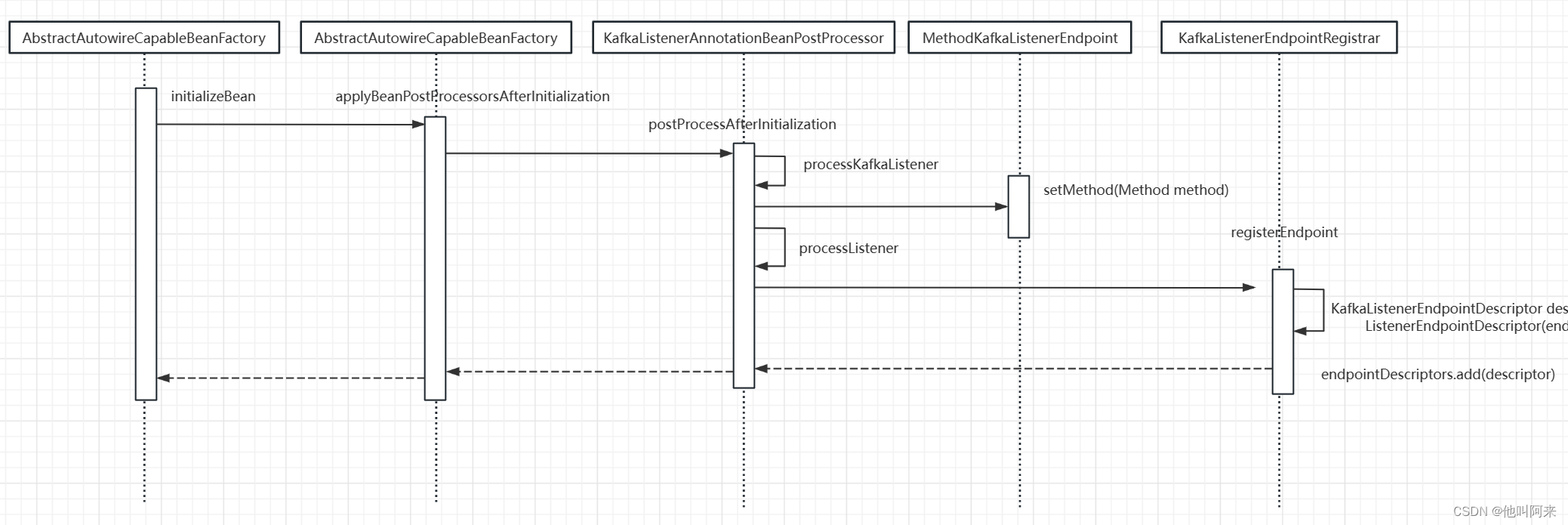
Bean在执行init方法后会调用,初始化后置处理方法,而KafkaListenerAnnotationBeanPostProcessor实现了BeanPostProcessor,KafkaListenerAnnotationBeanPostProcessor#postProcessAfterInitialization就会被触发执行,在该方法中,会读取该bean中标注了@KafkaListener和@KafkaListeners的方法
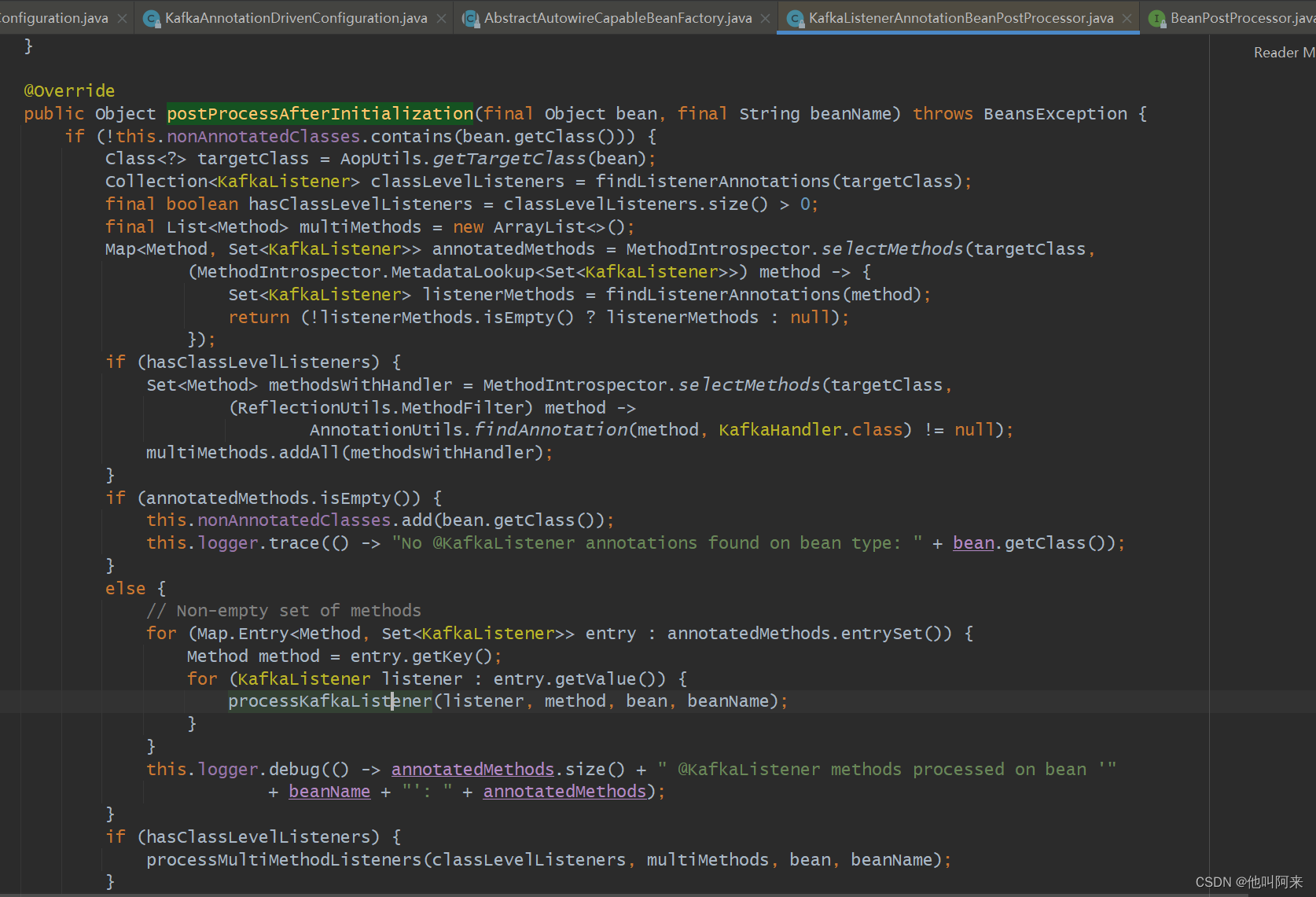
protected void processKafkaListener(KafkaListener kafkaListener, Method method, Object bean, String beanName) {
Method methodToUse = checkProxy(method, bean);
MethodKafkaListenerEndpoint<K, V> endpoint = new MethodKafkaListenerEndpoint<>();
endpoint.setMethod(methodToUse);
processListener(endpoint, kafkaListener, bean, methodToUse, beanName);
}
从上面看出,每个标注了KafkaListener注解的方法都会创建一个MethodKafkaListenerEndpoint,接着调用KafkaListenerEndpointRegistrar#registerEndpoint(KafkaListenerEndpoint,KafkaListenerContainerFactory<?>)进行注册
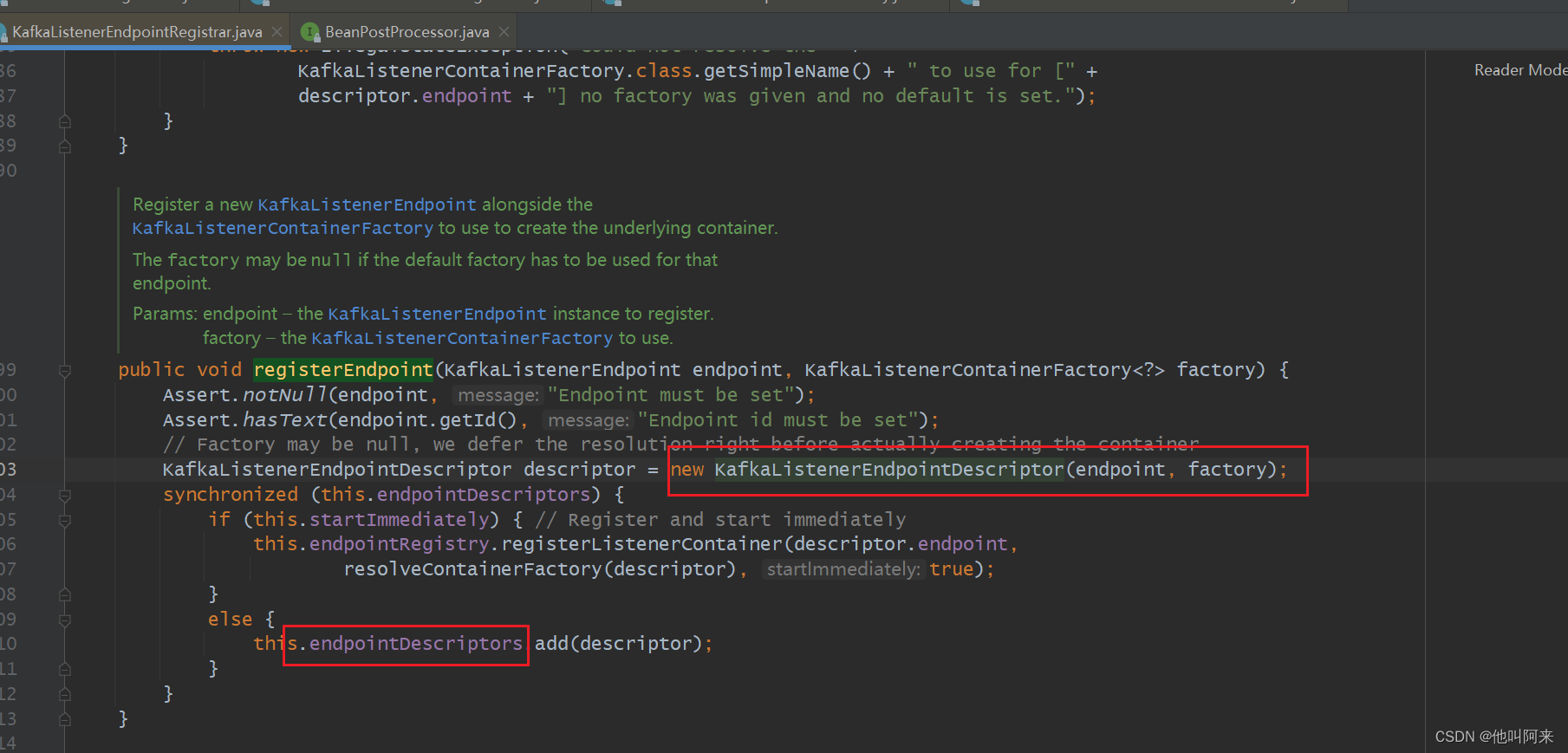
由MethodKafkaListenerEndpoint又得到KafkaListenerEndpointDescriptor,最后将有的KafkaListenerEndpointDescriptor放到endpointDescriptors集合中
这里需要注意的是,KafkaListenerAnnotationBeanPostProcessor中的KafkaListenerEndpointRegistrar registrar属性是new出来的,并没有在spring容器中,而后面的创建监听器时还会再用到。
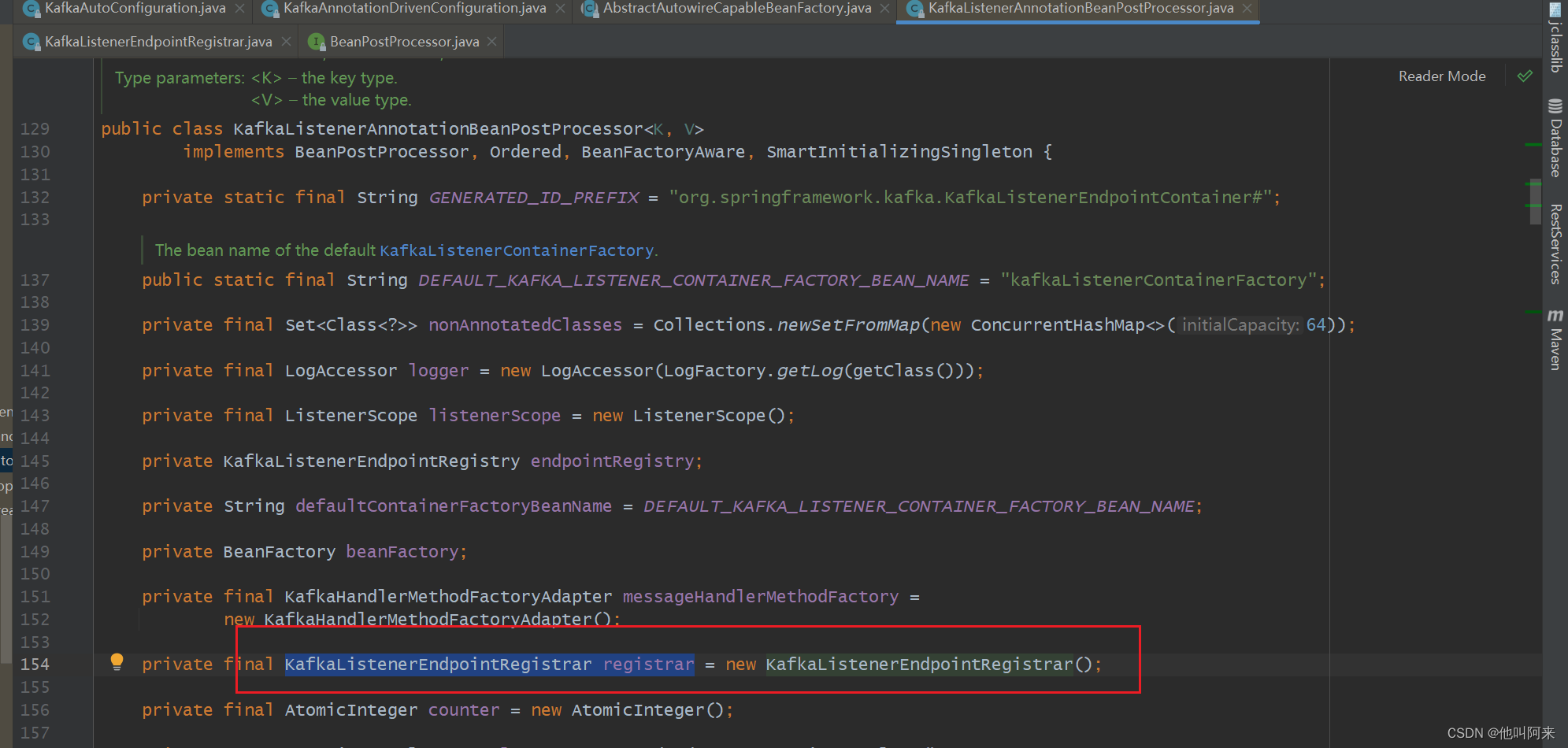
以上就是kafka端点注册流程。
创建监听容器
spring kafka把每个标注了KafkaListener注解的方法称为Endpoint,为每个方法生成了一个MethodKafkaListenerEndpoint对象,同时又为每个端点生成了一个MessageListenerContainer;以下是具体的生成流程
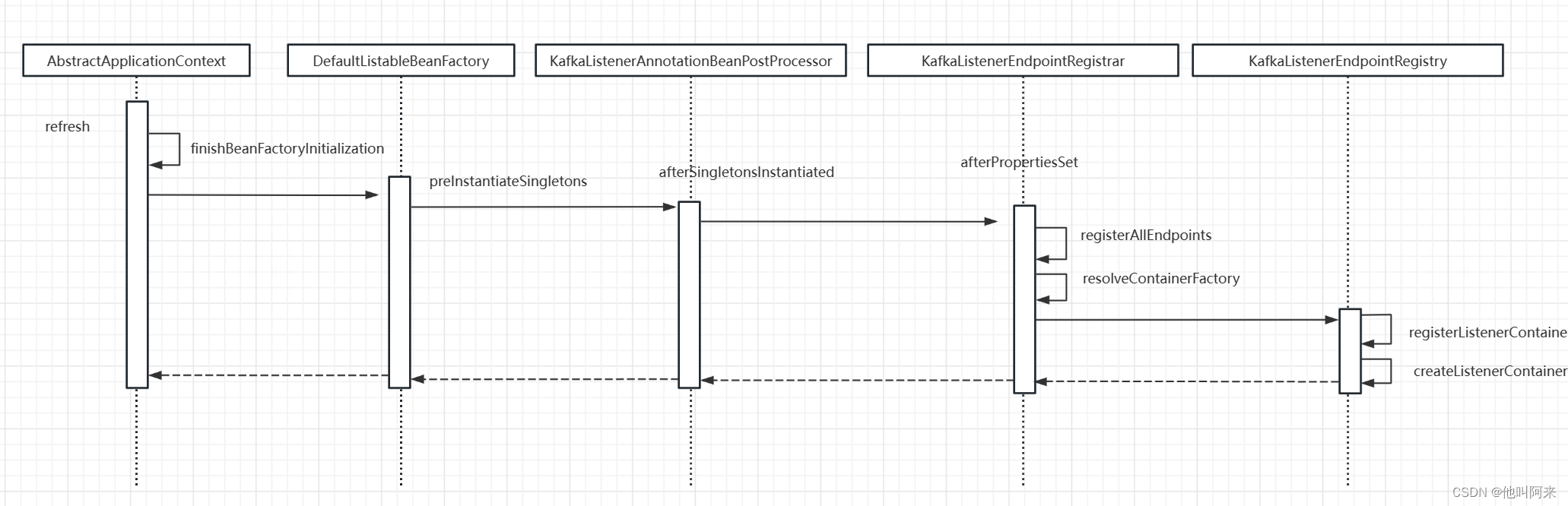
KafkaListenerAnnotationBeanPostProcessor实现了SmartInitializingSingleton,其中的方法afterSingletonsInstantiated会在bean初始化后进行执行
@Override
public void afterSingletonsInstantiated() {
// 这个registrar没有放入到spring 容器中
this.registrar.setBeanFactory(this.beanFactory);
if (this.beanFactory instanceof ListableBeanFactory) {
Map<String, KafkaListenerConfigurer> instances =
((ListableBeanFactory) this.beanFactory).getBeansOfType(KafkaListenerConfigurer.class);
for (KafkaListenerConfigurer configurer : instances.values()) {
configurer.configureKafkaListeners(this.registrar);
}
}
if (this.registrar.getEndpointRegistry() == null) {
if (this.endpointRegistry == null) {
Assert.state(this.beanFactory != null,
"BeanFactory must be set to find endpoint registry by bean name");
this.endpointRegistry = this.beanFactory.getBean(
KafkaListenerConfigUtils.KAFKA_LISTENER_ENDPOINT_REGISTRY_BEAN_NAME,
KafkaListenerEndpointRegistry.class);
}
this.registrar.setEndpointRegistry(this.endpointRegistry);
}
if (this.defaultContainerFactoryBeanName != null) {
this.registrar.setContainerFactoryBeanName(this.defaultContainerFactoryBeanName);
}
// Set the custom handler method factory once resolved by the configurer
MessageHandlerMethodFactory handlerMethodFactory = this.registrar.getMessageHandlerMethodFactory();
if (handlerMethodFactory != null) {
this.messageHandlerMethodFactory.setHandlerMethodFactory(handlerMethodFactory);
}
else {
addFormatters(this.messageHandlerMethodFactory.defaultFormattingConversionService);
}
// 主要方法,注册端点并创建容器
this.registrar.afterPropertiesSet();
}
···
**KafkaListenerEndpointRegistrar**
```java
@Override
public void afterPropertiesSet() {
registerAllEndpoints();
}
protected void registerAllEndpoints() {
synchronized (this.endpointDescriptors) {
// 上一个阶段已经把所有的端点放入了endpointDescriptors集合中
for (KafkaListenerEndpointDescriptor descriptor : this.endpointDescriptors) {
this.endpointRegistry.registerListenerContainer(
// 注意这个resolveContainerFactory
descriptor.endpoint, resolveContainerFactory(descriptor));
}
this.startImmediately = true; // trigger immediate startup
}
}
// 如果在KafkaListener注解中的属性containerFactory没有配置容器工厂的名字,就会默认获取ConcurrentKafkaListenerContainerFactory实现类作为容器工厂
private KafkaListenerContainerFactory<?> resolveContainerFactory(KafkaListenerEndpointDescriptor descriptor) {
if (descriptor.containerFactory != null) {
return descriptor.containerFactory;
}
else if (this.containerFactory != null) {
return this.containerFactory;
}
else if (this.containerFactoryBeanName != null) {
Assert.state(this.beanFactory != null, "BeanFactory must be set to obtain container factory by bean name");
this.containerFactory = this.beanFactory.getBean(
this.containerFactoryBeanName, KafkaListenerContainerFactory.class);
return this.containerFactory; // Consider changing this if live change of the factory is required
}
else {
throw new IllegalStateException("Could not resolve the " +
KafkaListenerContainerFactory.class.getSimpleName() + " to use for [" +
descriptor.endpoint + "] no factory was given and no default is set.");
}
}
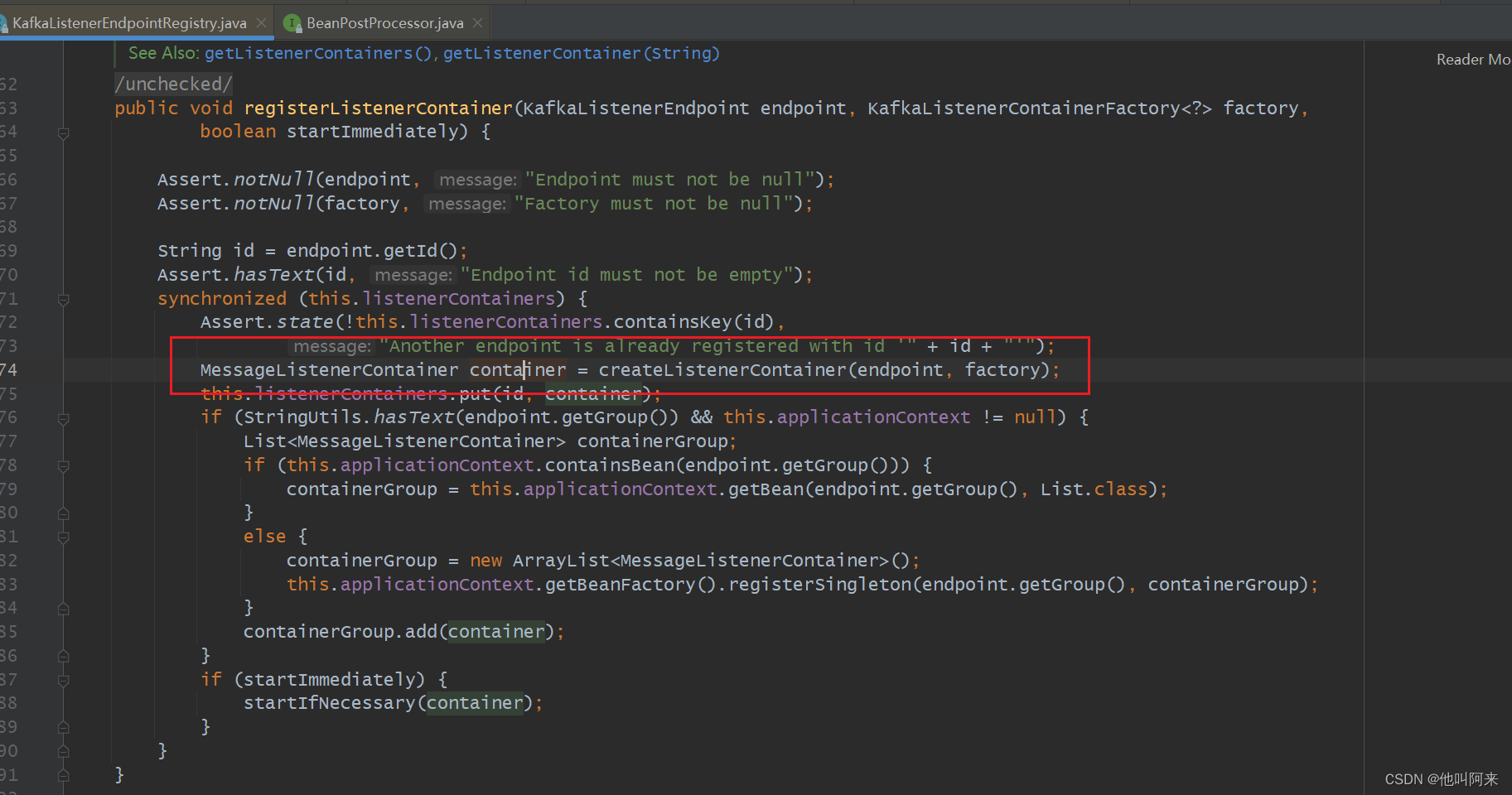
以上截图是真正创建容器的地方,并把创建好的容器添加到Map<String, MessageListenerContainer> listenerContainers,后面起动时会用到。
至此,kafka监听容器创建完成,整理下主要类之间的关系,如下
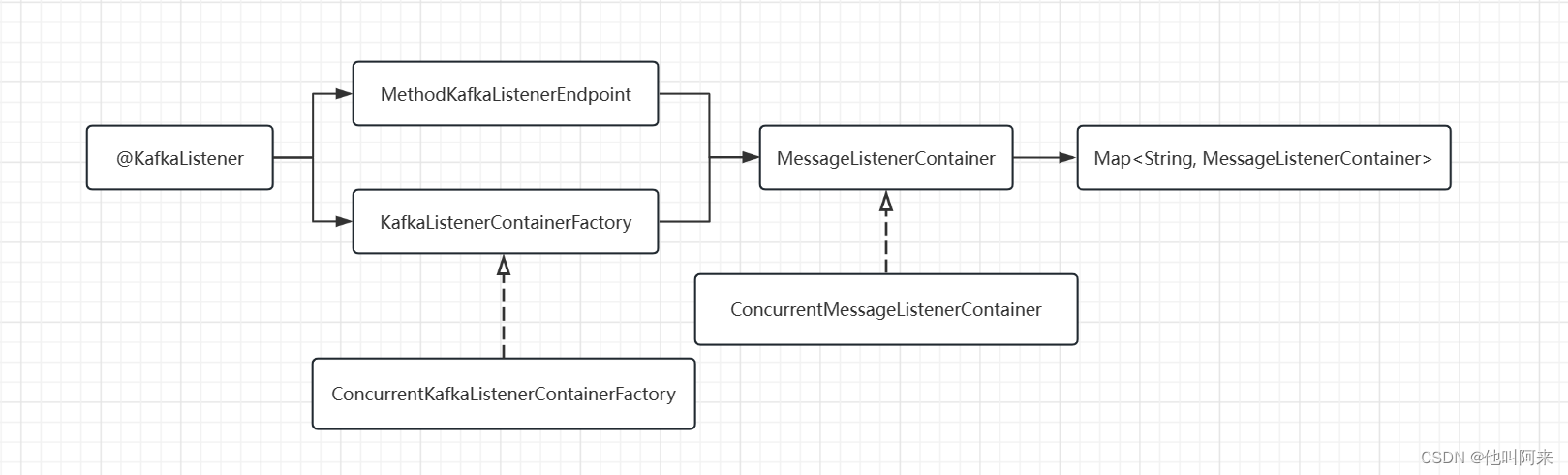
一个@KafkaListener注解标注的方法,就可以得到一个MethodKafkaListenerEndpoint,再使用默认的ConcurrentKafkaListenerContainerFactory就会创建出一个MessageListenerContainer监听容器,有几个方法标注了@KafkaListener 就可以得到几个ConcurrentMessageListenerContainer
启动监听容器
上面的流程知道,所有创建的容器放到了`Map<String, MessageListenerContainer> listenerContainers``
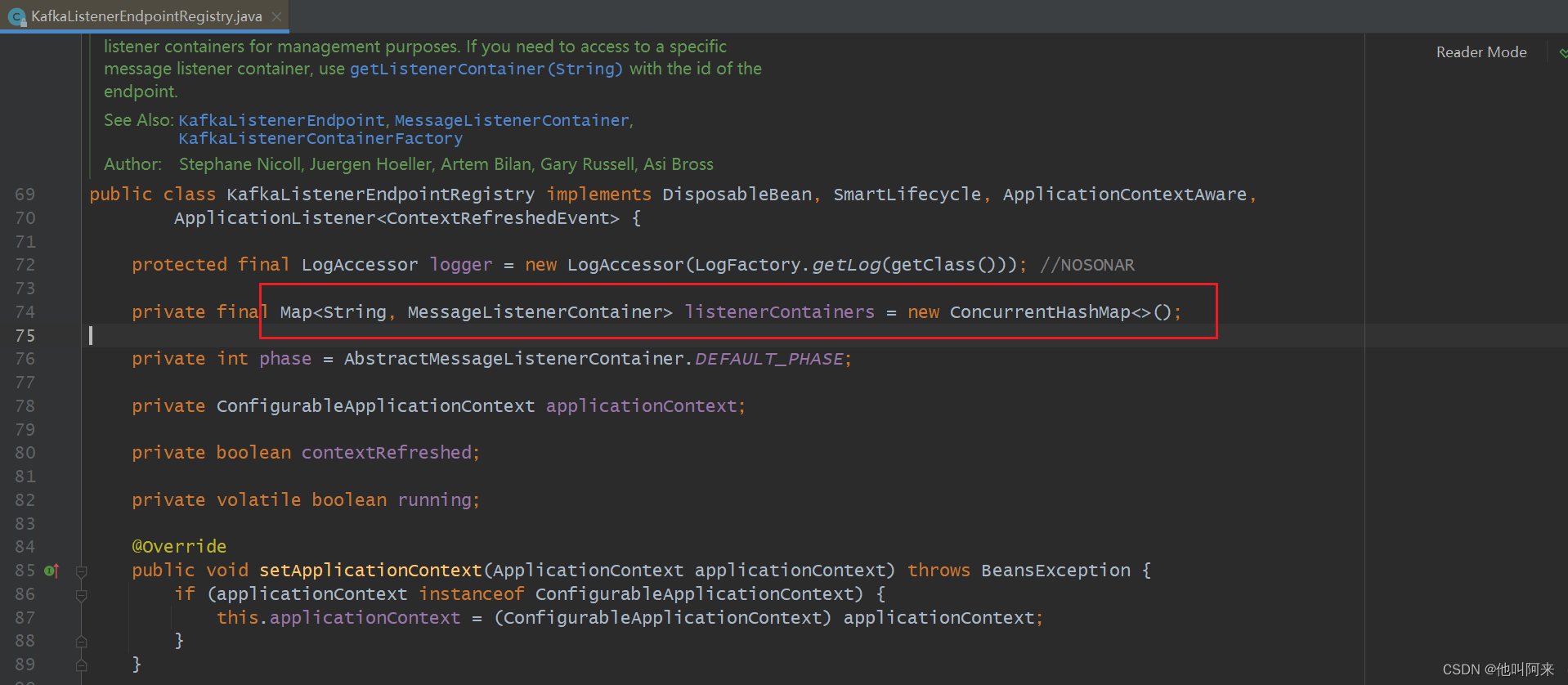
KafkaListenerEndpointRegistry实现了Lifecycle,其中的start()方法会在bean加载的最后一个阶段中被执行到
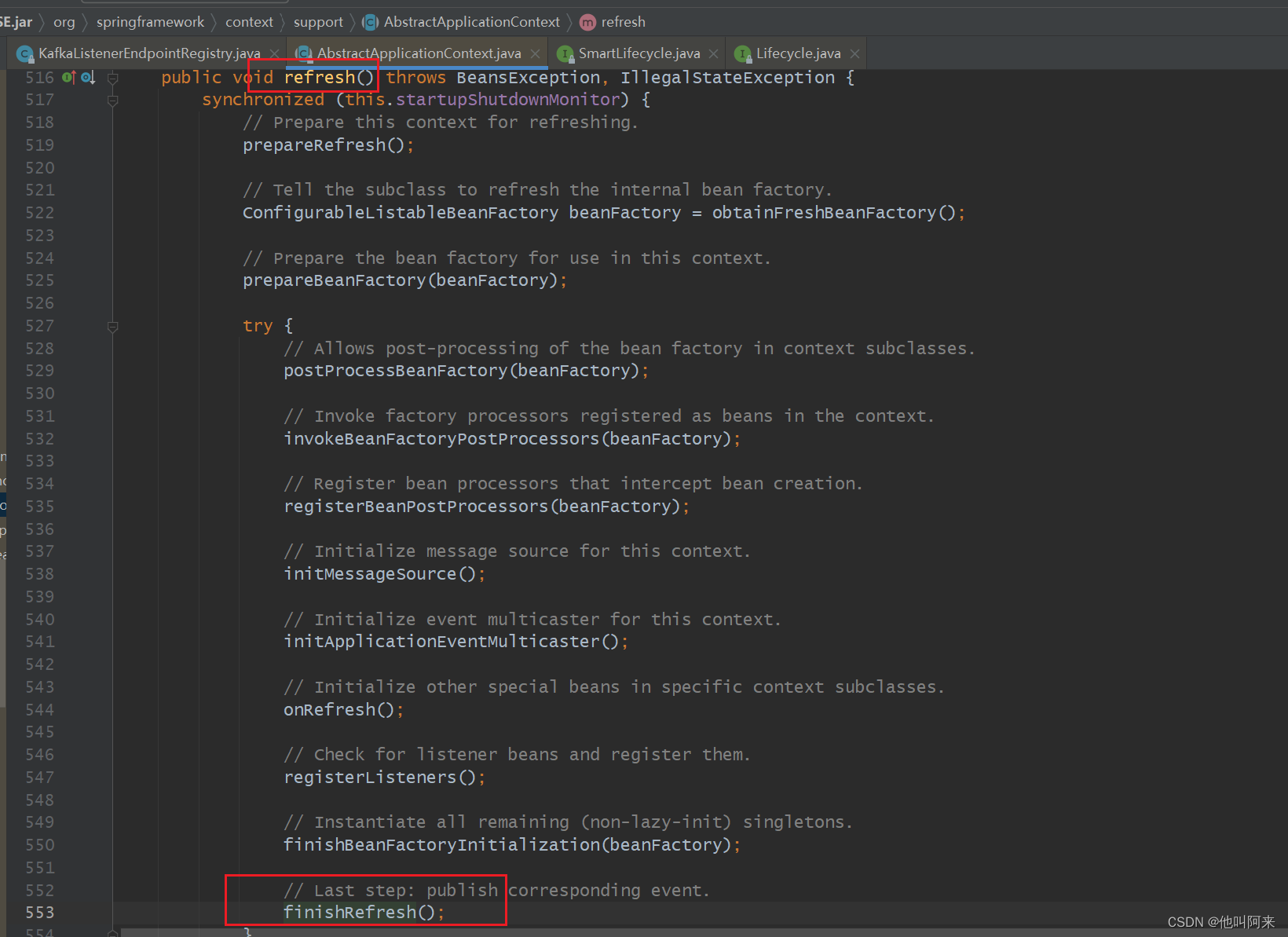
以下是执行流程
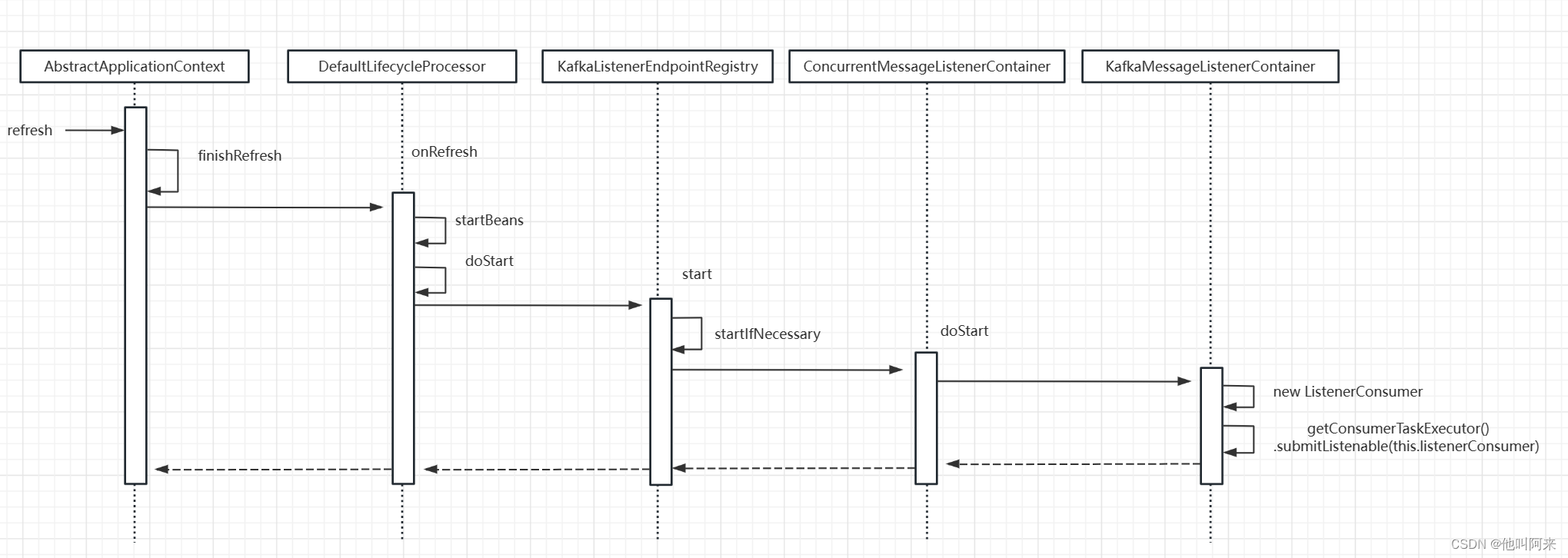
其中org.springframework.kafka.listener.KafkaMessageListenerContainer#doStart如下
@Override
protected void doStart() {
if (isRunning()) {
return;
}
if (this.clientIdSuffix == null) { // stand-alone container
checkTopics();
}
ContainerProperties containerProperties = getContainerProperties();
checkAckMode(containerProperties);
Object messageListener = containerProperties.getMessageListener();
if (containerProperties.getConsumerTaskExecutor() == null) {
SimpleAsyncTaskExecutor consumerExecutor = new SimpleAsyncTaskExecutor(
(getBeanName() == null ? "" : getBeanName()) + "-C-");
containerProperties.setConsumerTaskExecutor(consumerExecutor);
}
GenericMessageListener<?> listener = (GenericMessageListener<?>) messageListener;
ListenerType listenerType = determineListenerType(listener);
// ListenerConsumer的构造函数中创建了真正的Consumer<K, V> consumer
this.listenerConsumer = new ListenerConsumer(listener, listenerType);
setRunning(true);
this.startLatch = new CountDownLatch(1);
// ListenerConsumer 实现了Runnable,调用submitListenable是就会开启新的线程执行其中的run方法
this.listenerConsumerFuture = containerProperties
.getConsumerTaskExecutor()
.submitListenable(this.listenerConsumer);
try {
if (!this.startLatch.await(containerProperties.getConsumerStartTimout().toMillis(), TimeUnit.MILLISECONDS)) {
this.logger.error("Consumer thread failed to start - does the configured task executor "
+ "have enough threads to support all containers and concurrency?");
publishConsumerFailedToStart();
}
}
catch (@SuppressWarnings(UNUSED) InterruptedException e) {
Thread.currentThread().interrupt();
}
}
每个监听容器ConcurrentMessageListenerContainer中都会创建一个出一个ListenerConsumer或多个(跟concurrency参数配置有关)ListenerConsumer,真正从kafka服务端拉去消息的逻辑在ListenerConsumer的run方法中。
到这里,主要类跟参数之间的对应关系如下
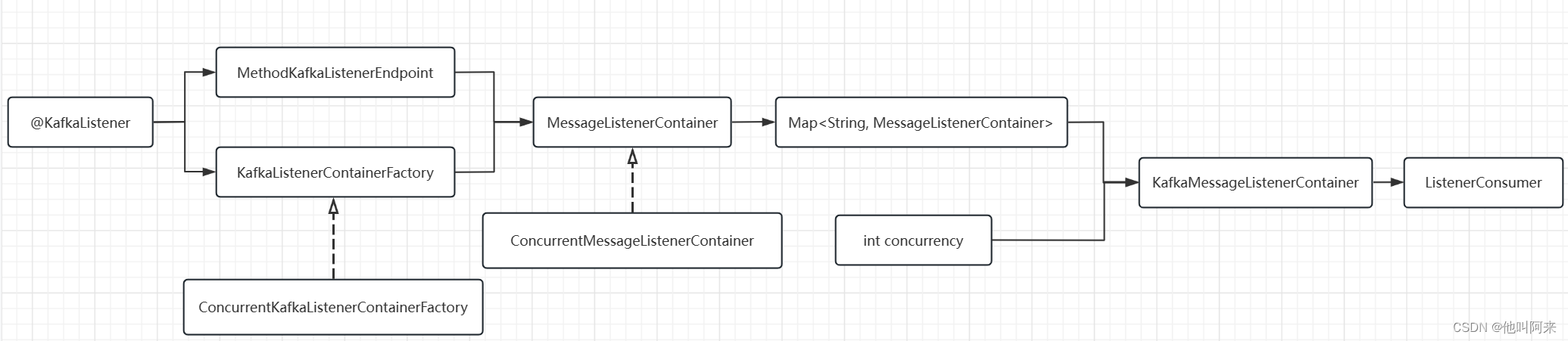
消息拉取与消费
这一阶段只要关注,消息的拉取到触发用户自定义方法流程与自动位移提交
不断循环拉去消息,并反射调用用户自定义方法:
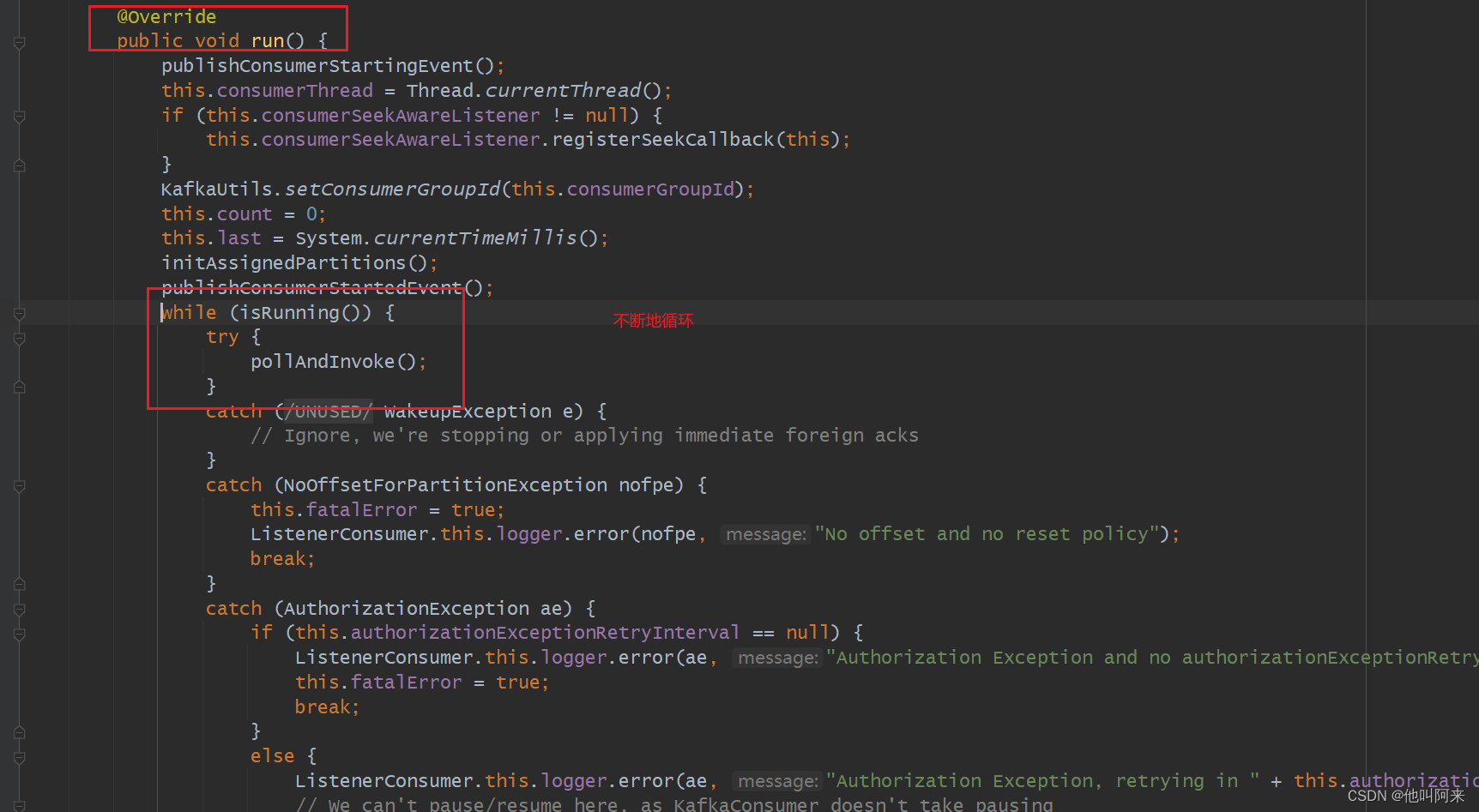
protected void pollAndInvoke() {
if (!this.autoCommit && !this.isRecordAck) {
processCommits();
}
idleBetweenPollIfNecessary();
if (this.seeks.size() > 0) {
processSeeks();
}
pauseConsumerIfNecessary();
this.lastPoll = System.currentTimeMillis();
this.polling.set(true);
// 调用kafka原生api进行拉取
ConsumerRecords<K, V> records = doPoll();
if (!this.polling.compareAndSet(true, false) && records != null) {
/*
* There is a small race condition where wakeIfNecessary was called between
* exiting the poll and before we reset the boolean.
*/
if (records.count() > 0) {
this.logger.debug(() -> "Discarding polled records, container stopped: " + records.count());
}
return;
}
resumeConsumerIfNeccessary();
debugRecords(records);
if (records != null && records.count() > 0) {
if (this.containerProperties.getIdleEventInterval() != null) {
this.lastReceive = System.currentTimeMillis();
}
// 获取消息后,触发@KafkaListener标注地方法
invokeListener(records);
}
else {
checkIdle();
}
}
下面先关注消费者位移在dopoll方法中什么时候触发提交地
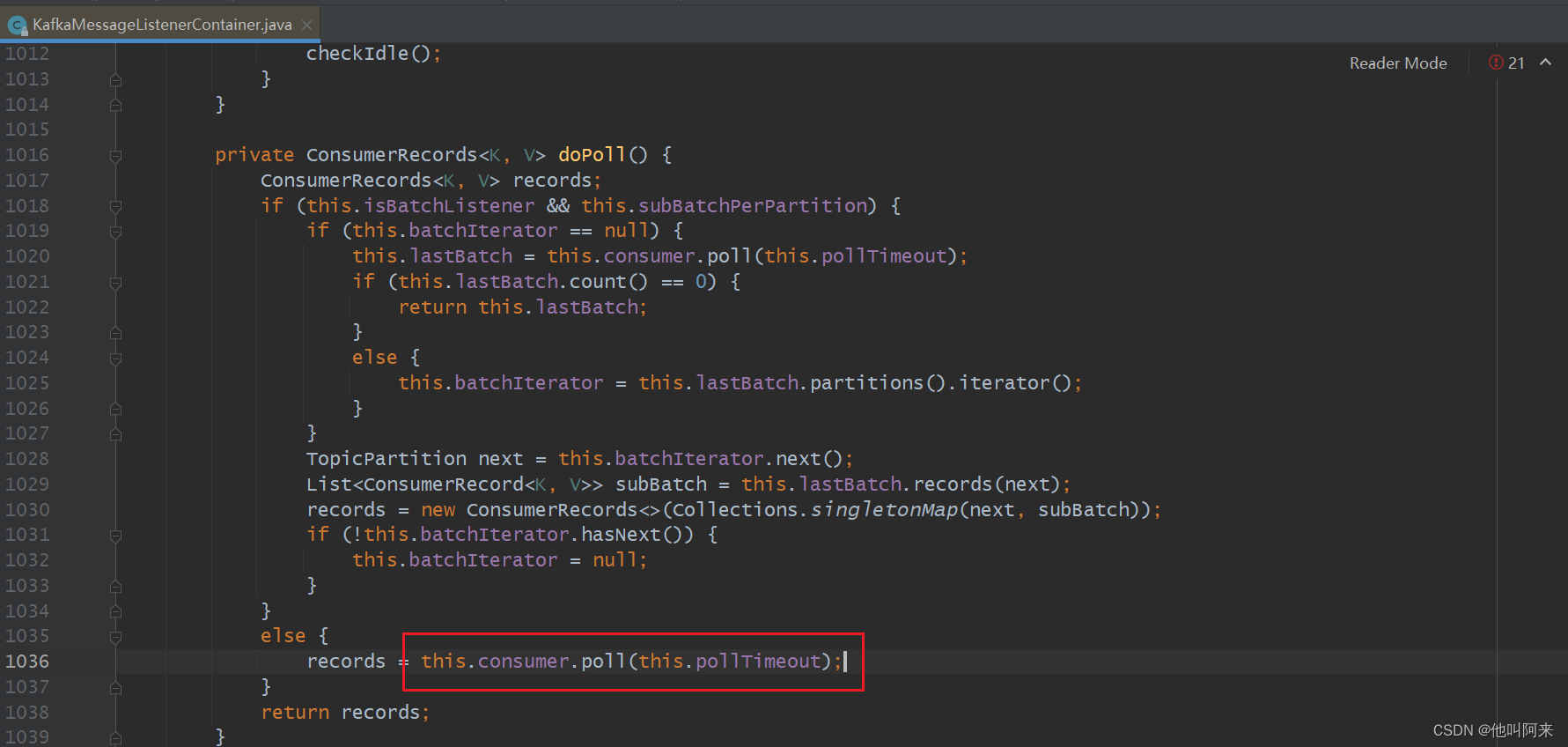
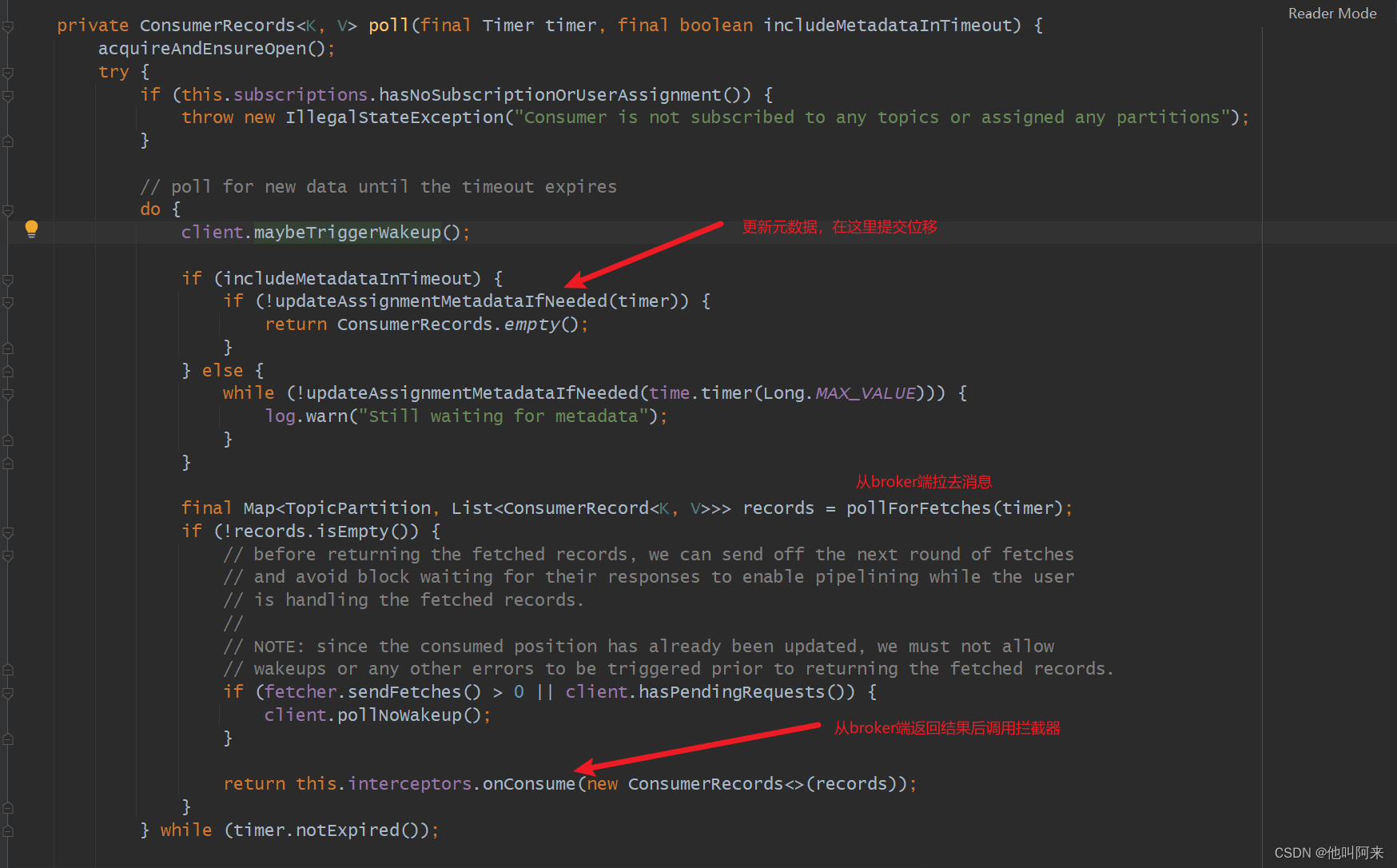
// 每个消费组都有一个消费者协调器coordinator,在coordinator.poll方法中会判断是否需要自动提交位移
boolean updateAssignmentMetadataIfNeeded(final Timer timer) {
if (coordinator != null && !coordinator.poll(timer)) {
return false;
}
return updateFetchPositions(timer);
}
public boolean poll(Timer timer) {
maybeUpdateSubscriptionMetadata();
invokeCompletedOffsetCommitCallbacks();
if (subscriptions.partitionsAutoAssigned()) {
// Always update the heartbeat last poll time so that the heartbeat thread does not leave the
// group proactively due to application inactivity even if (say) the coordinator cannot be found.
// 唤醒心跳检测线程,触发一次心跳检测
pollHeartbeat(timer.currentTimeMs());
if (coordinatorUnknown() && !ensureCoordinatorReady(timer)) {
return false;
}
if (rejoinNeededOrPending()) {
// due to a race condition between the initial metadata fetch and the initial rebalance,
// we need to ensure that the metadata is fresh before joining initially. This ensures
// that we have matched the pattern against the cluster's topics at least once before joining.
if (subscriptions.hasPatternSubscription()) {
// For consumer group that uses pattern-based subscription, after a topic is created,
// any consumer that discovers the topic after metadata refresh can trigger rebalance
// across the entire consumer group. Multiple rebalances can be triggered after one topic
// creation if consumers refresh metadata at vastly different times. We can significantly
// reduce the number of rebalances caused by single topic creation by asking consumer to
// refresh metadata before re-joining the group as long as the refresh backoff time has
// passed.
if (this.metadata.timeToAllowUpdate(timer.currentTimeMs()) == 0) {
this.metadata.requestUpdate();
}
if (!client.ensureFreshMetadata(timer)) {
return false;
}
maybeUpdateSubscriptionMetadata();
}
if (!ensureActiveGroup(timer)) {
return false;
}
}
} else {
// For manually assigned partitions, if there are no ready nodes, await metadata.
// If connections to all nodes fail, wakeups triggered while attempting to send fetch
// requests result in polls returning immediately, causing a tight loop of polls. Without
// the wakeup, poll() with no channels would block for the timeout, delaying re-connection.
// awaitMetadataUpdate() initiates new connections with configured backoff and avoids the busy loop.
// When group management is used, metadata wait is already performed for this scenario as
// coordinator is unknown, hence this check is not required.
if (metadata.updateRequested() && !client.hasReadyNodes(timer.currentTimeMs())) {
client.awaitMetadataUpdate(timer);
}
}
// 判断是否需要自动提交位移
maybeAutoCommitOffsetsAsync(timer.currentTimeMs());
return true;
}
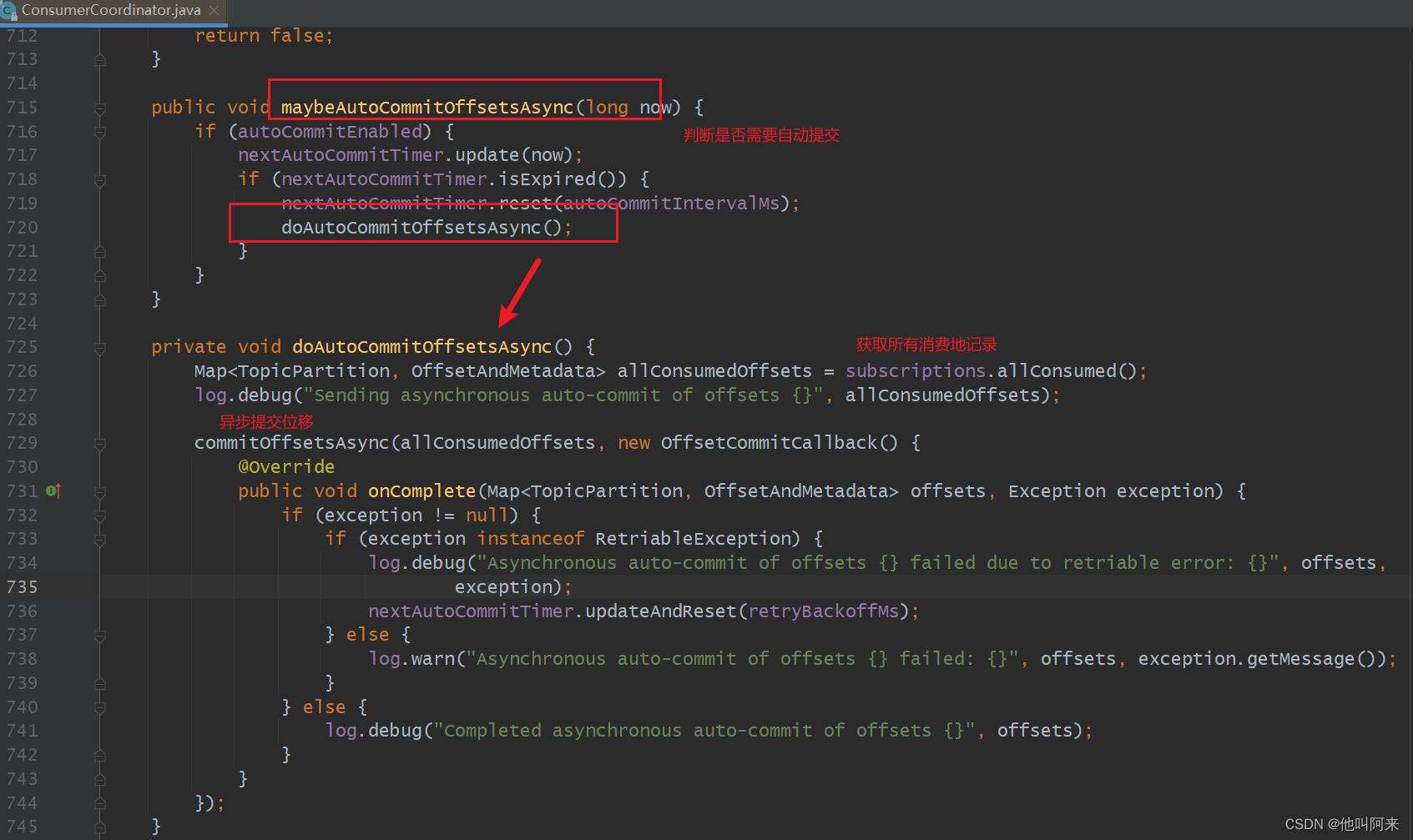
以下就是消息拉去义位移自动提交地处理流程
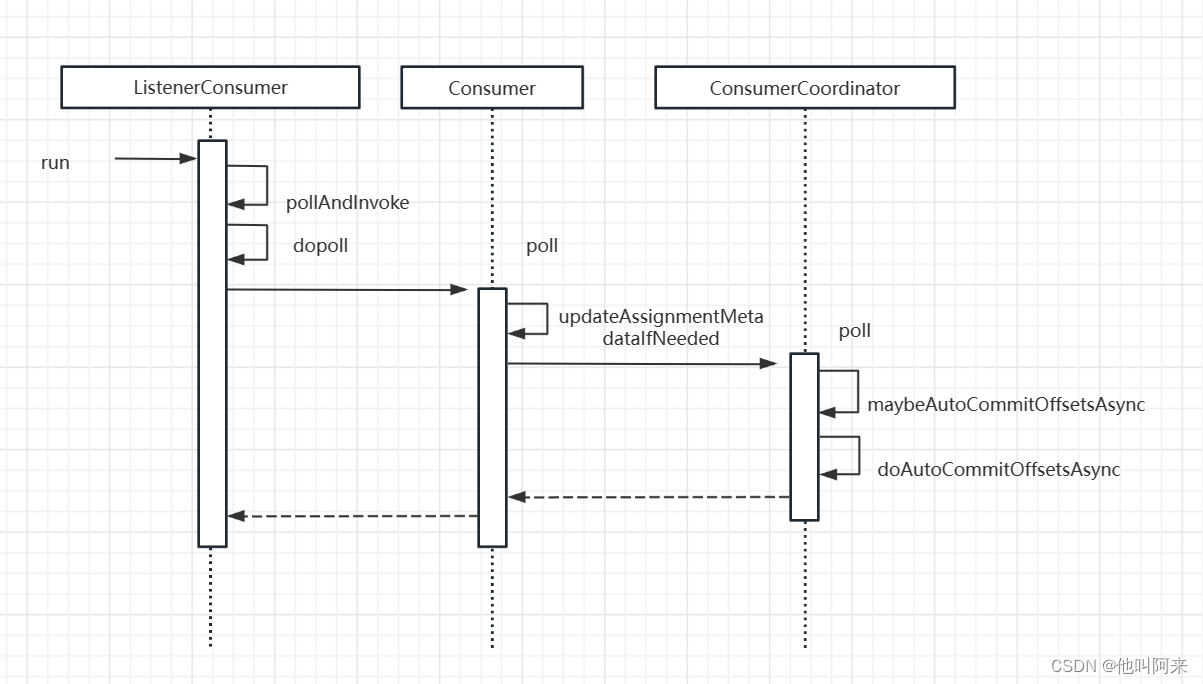
记录返回后,会调用用户自定义地处理逻辑
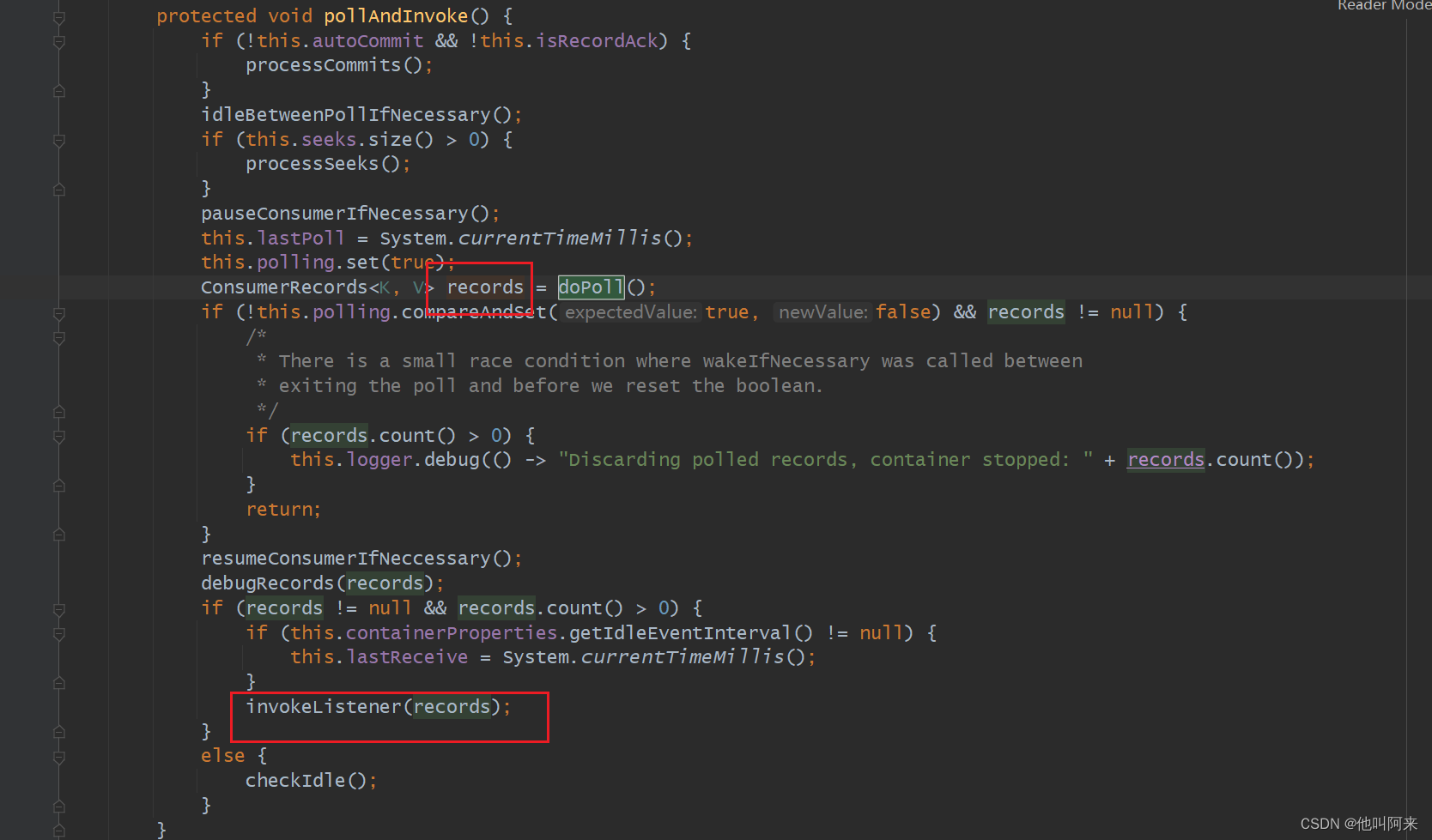
以下时具体地调用流程
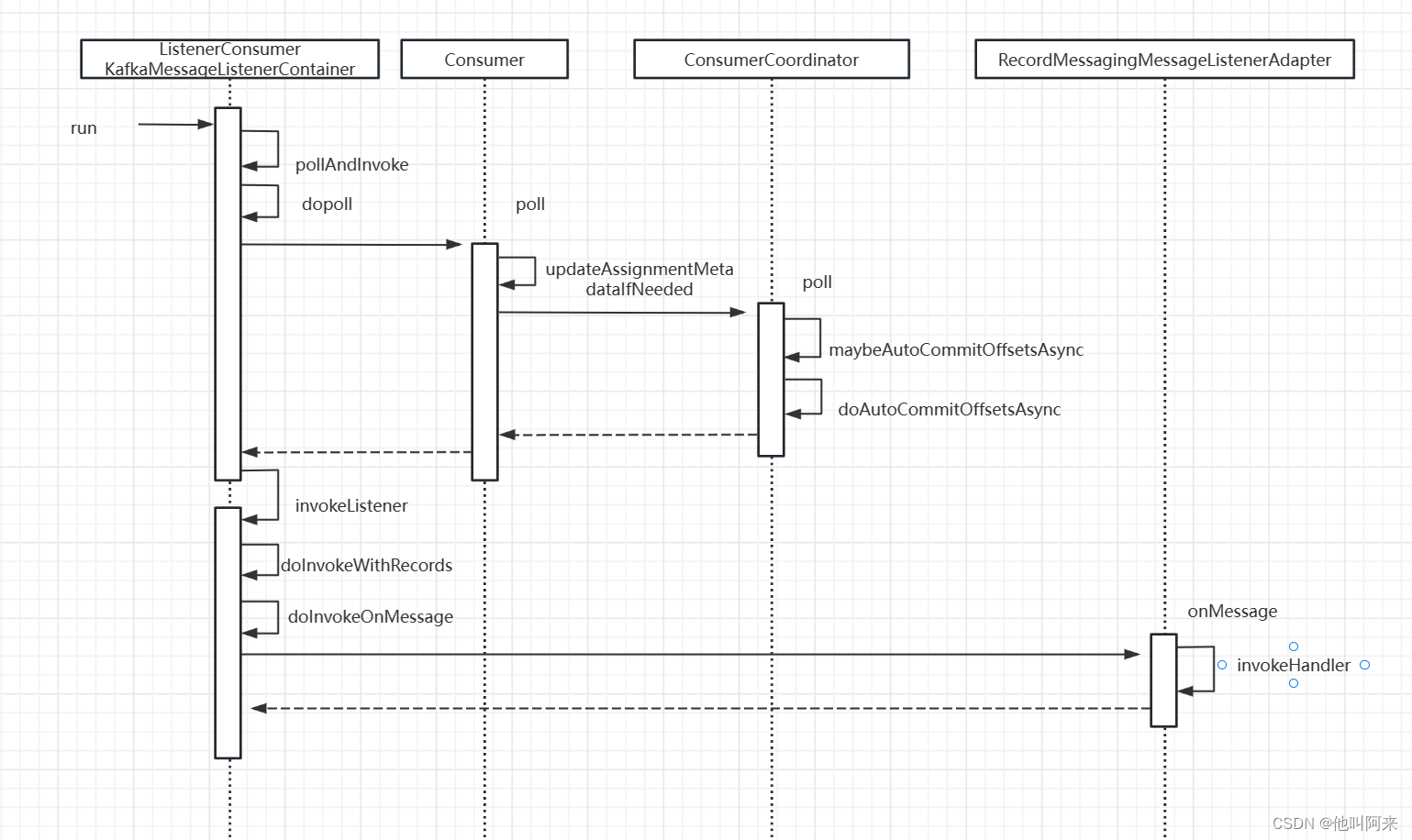
小结
1、kafka spring消费者端点注册、创建监听容器、启动监听容器阶段,有两个重要的类KafkaListenerAnnotationBeanPostProcessor和KafkaListenerEndpointRegistry,他们对应的方法postProcessAfterInitialization和 start在spring容器启动时会被执行,从而实现了kafka的监听容器的创建与启动
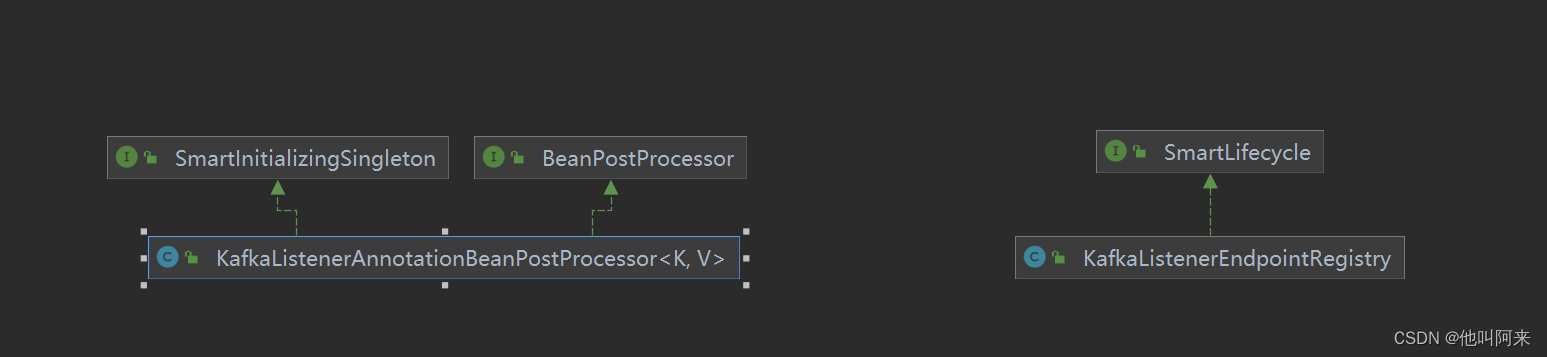
2、kafka自动提交位移时在poll方法中进行的,也就是每次获取新消息时,会先提交上次消费完成的消息;
3、拉取消息跟用户标注了@KafkaListener注解方法的处理逻辑用的是同一个线程,自动提交时间auto.commit.interval.ms默认是5s,假如用户的方法逻辑处理时长是10s,那么位移自动提交是在10s后再次调用poll方法时才会提交,而不是5s后就准时提交。