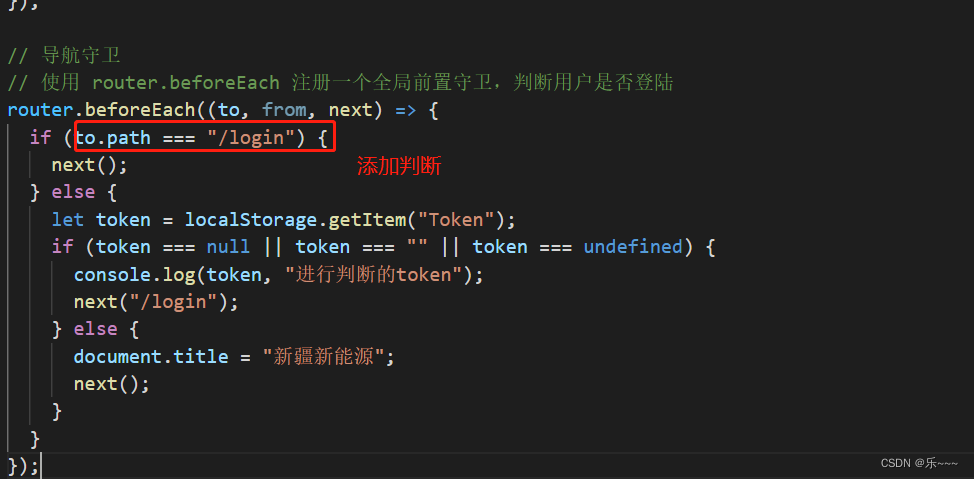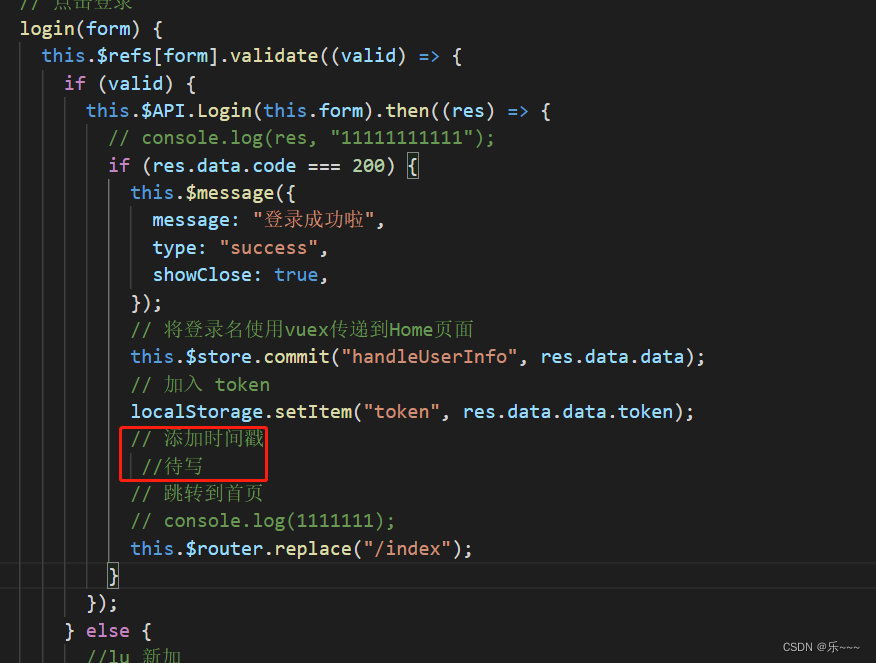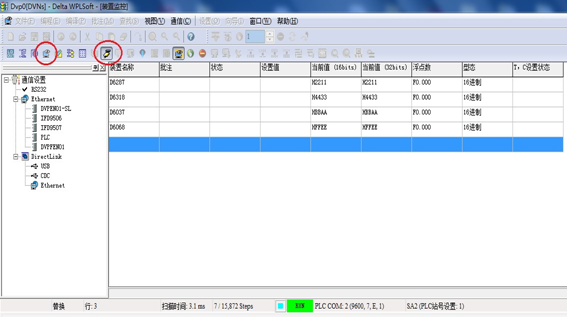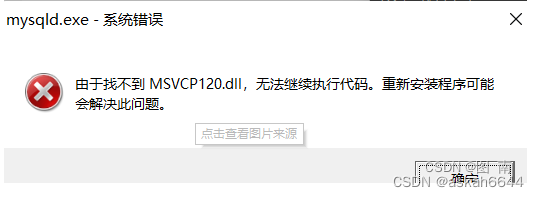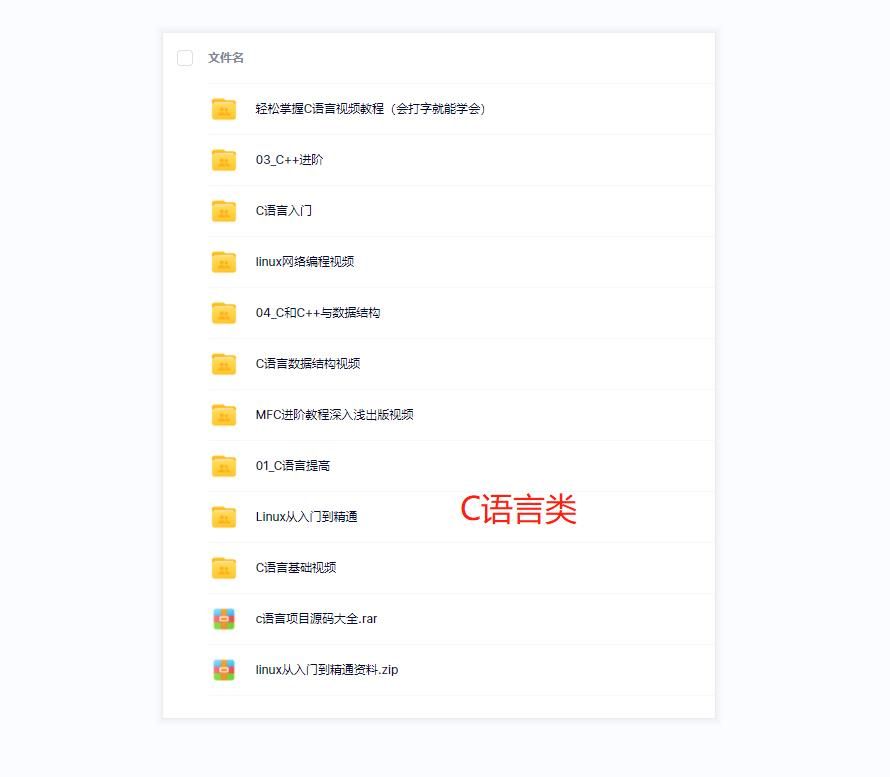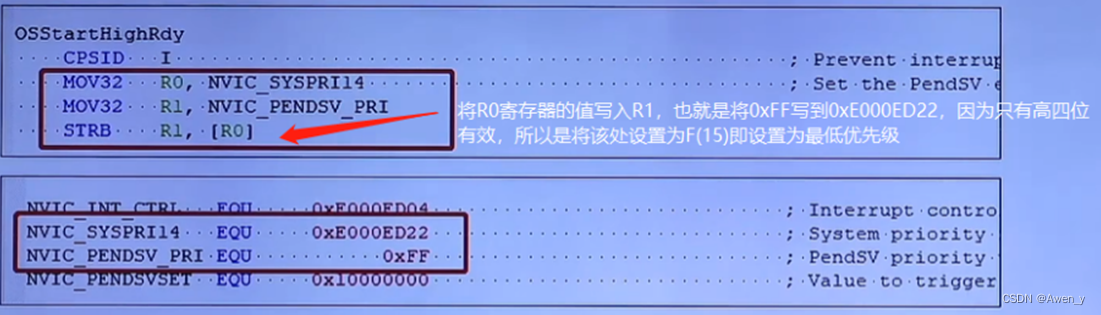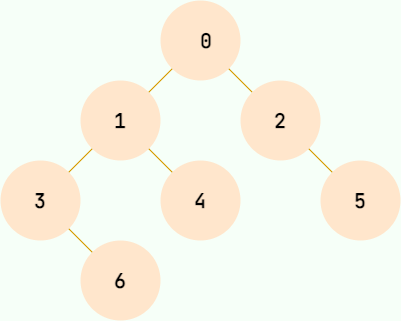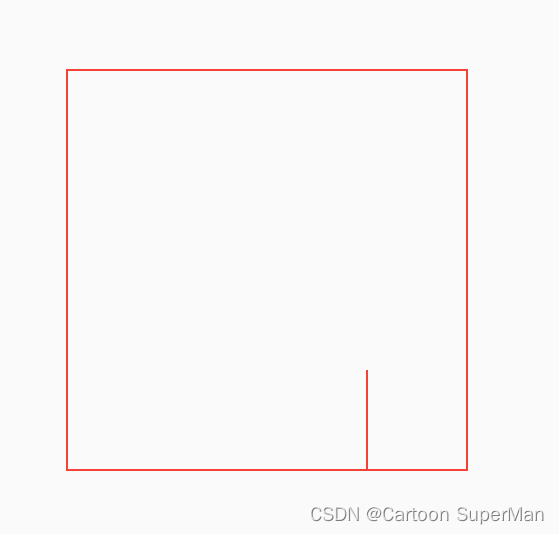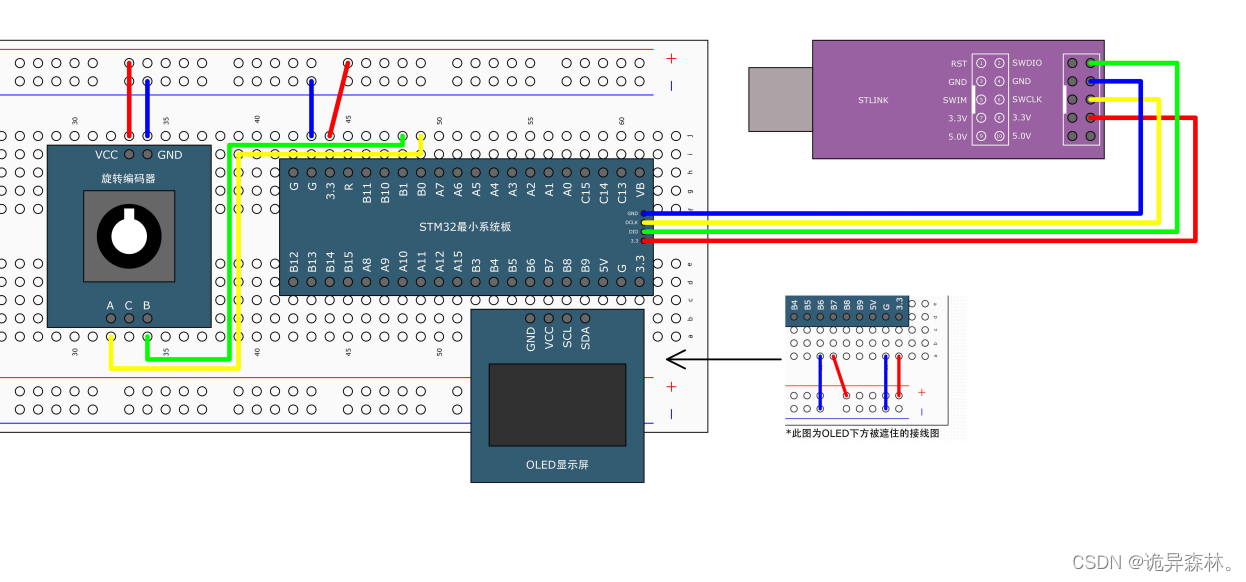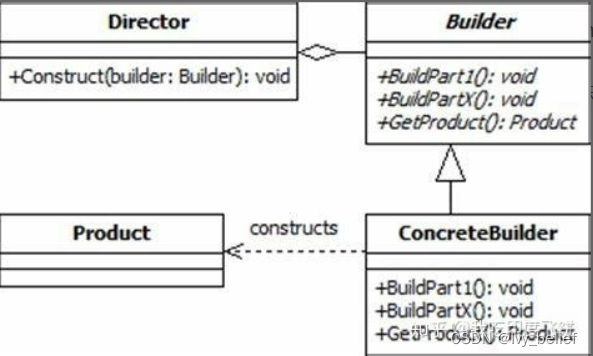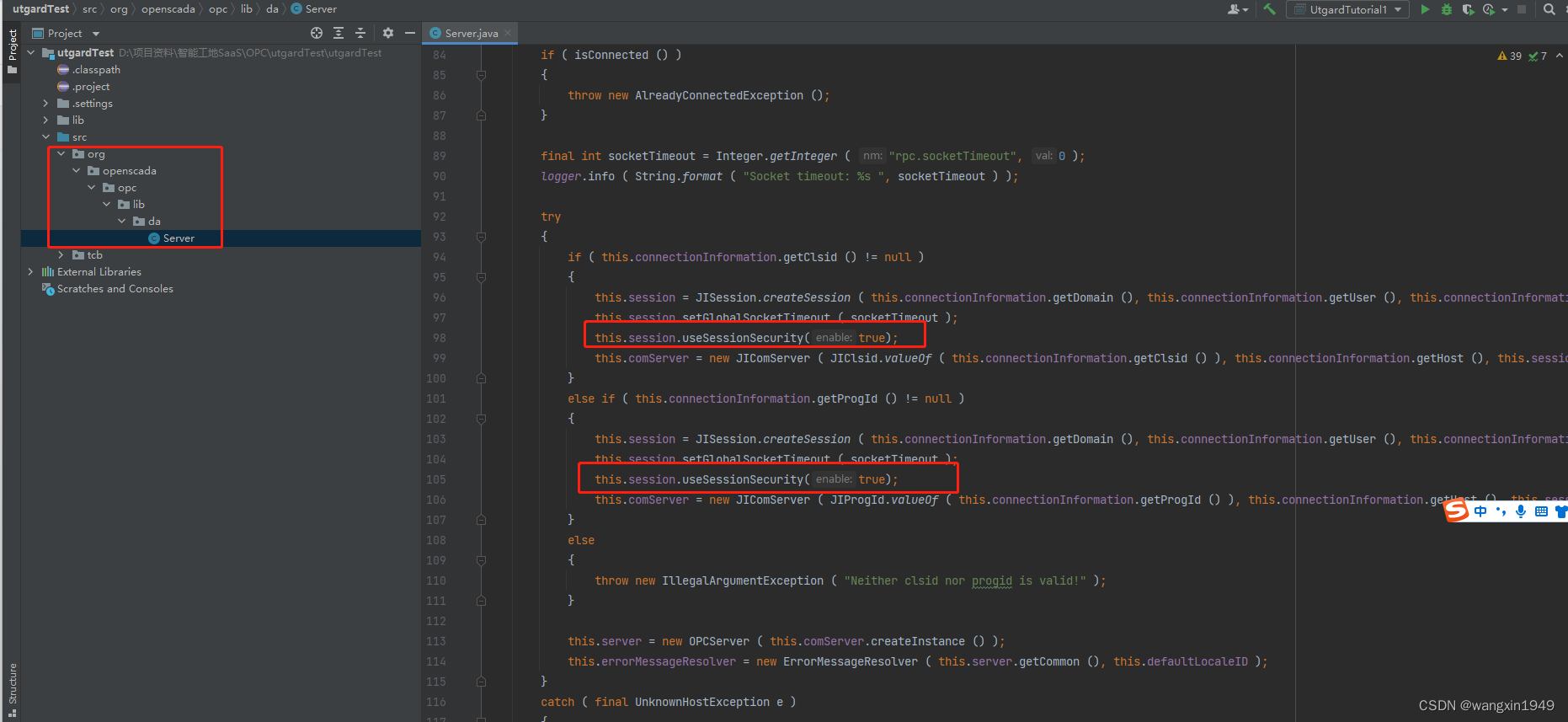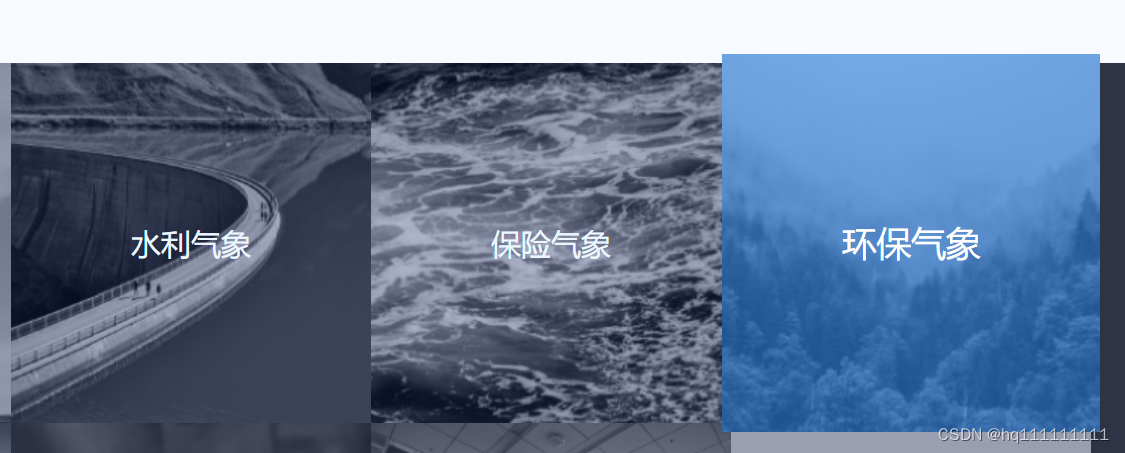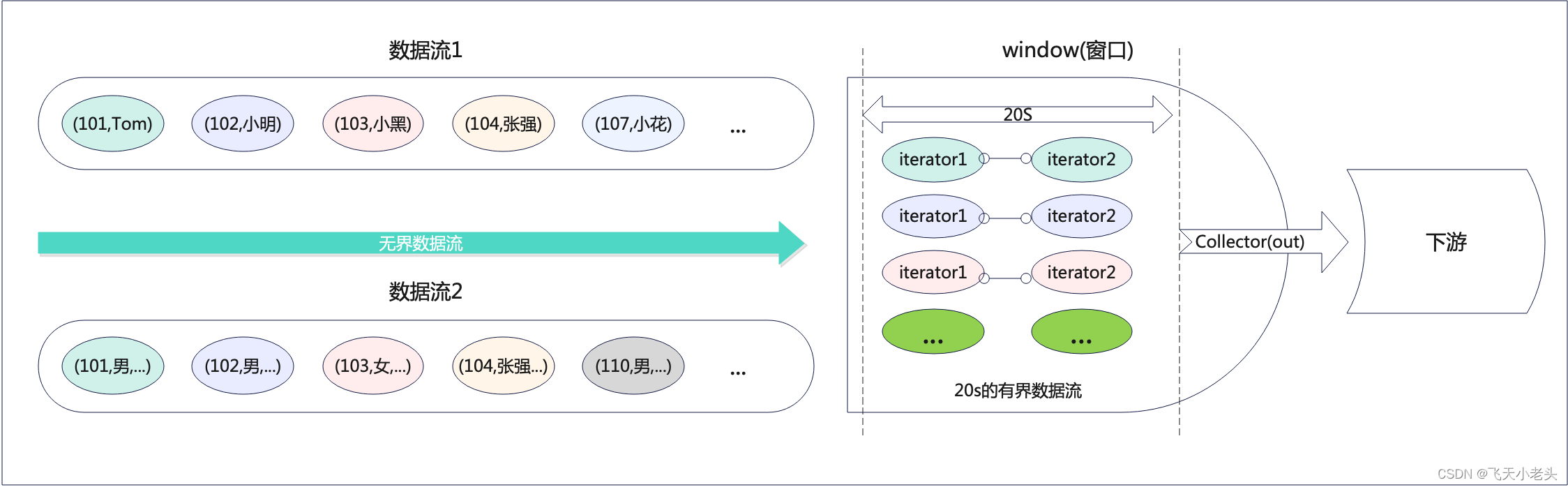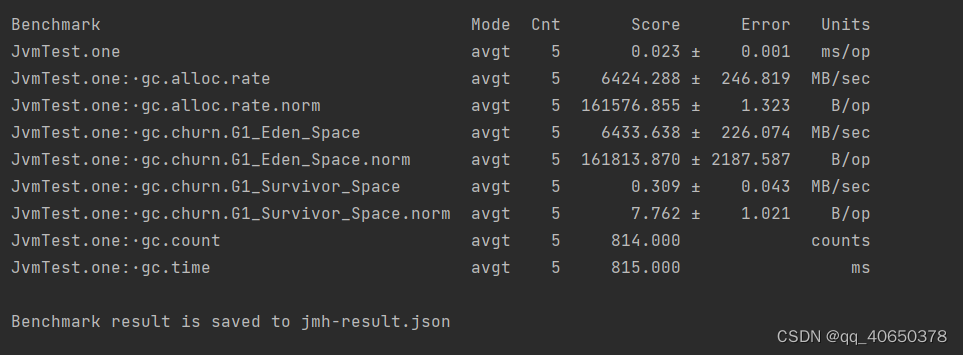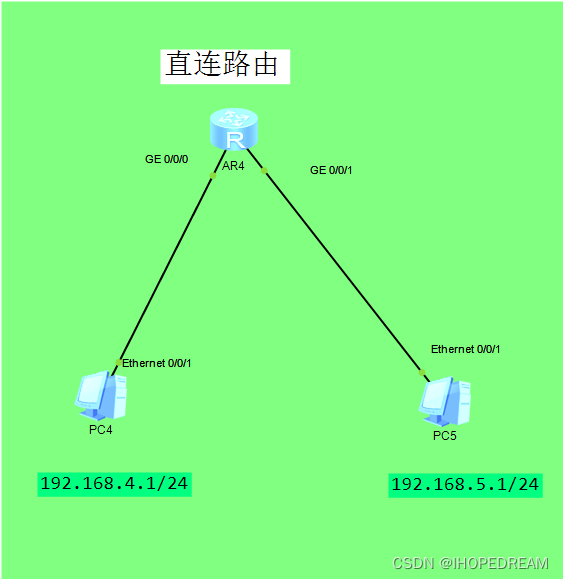1. 在登录页面,调用登录的接口后,直接写上当前时间,保存在本地
代码:
// 点击登录 login(form) { this.$refs[form].validate((valid) => { if (valid) { this.$API.Login(this.form).then((res) => { // console.log(res, "11111111111"); if (res.data.code === 200) { this.$message({ message: "登录成功啦", type: "success", showClose: true, }); // 将登录名使用vuex传递到Home页面 this.$store.commit("handleUserInfo", res.data.data); // 加入 token localStorage.setItem("token", res.data.data.token); // 添加时间戳 //待写 // 跳转到首页 // console.log(1111111); this.$router.replace("/index"); } }); } else { //lu 新加 this.$message({ message: "登录失败,请重新登录", type: "error", showClose: true, }); return false; } }); },
2. 在路由守卫 获取本机存储的时间戳